Dell T620 User Manual

Dell PowerEdge T620
Getting Started Guide
Regulatory Model: E17S Series
Regulatory Type: E17S001
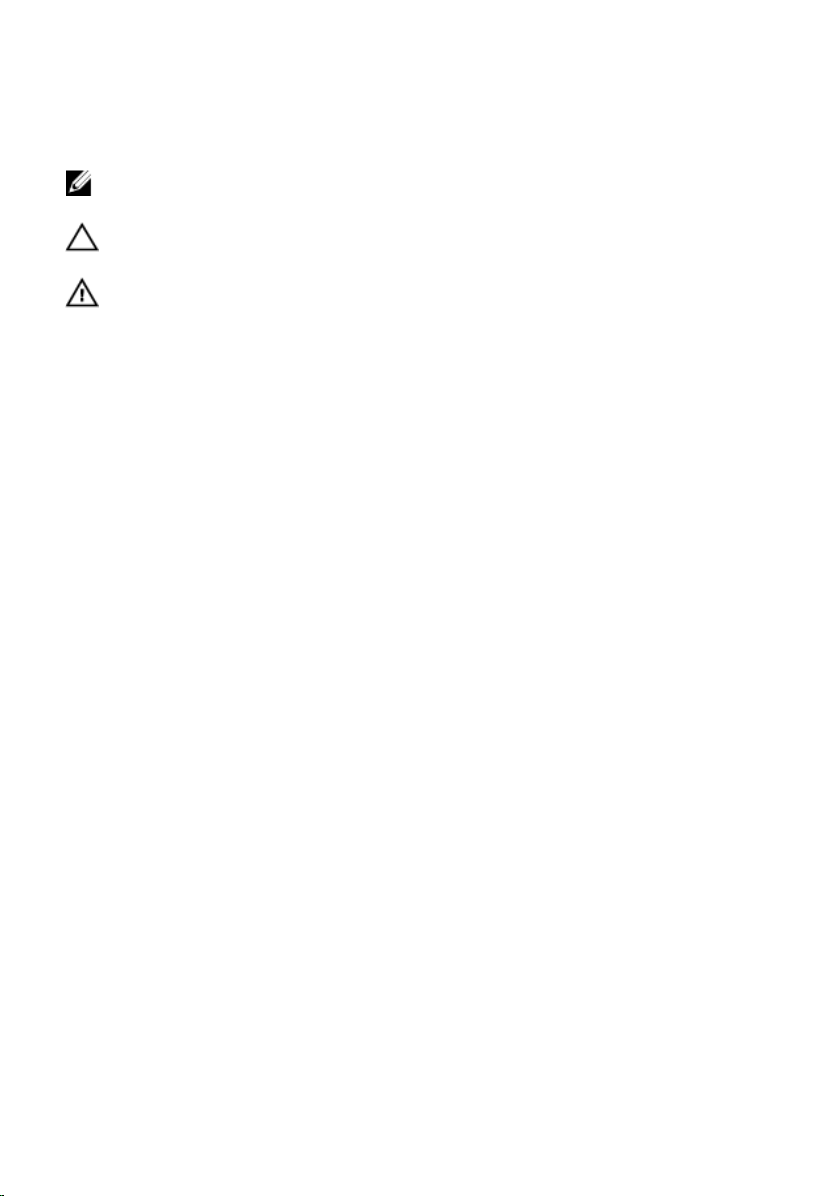
Notes, Cautions, and Warnings
NOTE: A NOTE indicates important information that helps you make better use of your
computer.
CAUTION: A CAUTION indicates either potential damage to hardware or loss of data and
tells you how to avoid the problem.
WARNING: A WARNING indicates a potential for property damage, personal injury, or
death.
Copyrights
© 2011–2012 Dell Inc.
Trademarks used in this text:
PowerVault
Force10
registered trademarks of Intel Corporation in the U.S. and other countries.
and
Microsoft
Active Directory
™
,
PowerConnect
™
and
Vostro
AMD Opteron
®
,
Windows
™
are trademarks of Dell Inc.
™
,
AMD Phenom
®
,
®
are either trademarks or registered trademarks of Microsoft Corporation in the United
™
, the Dell logo,
Dell
™
,
OpenManage
™
and
Windows Server
Dell Precision
™
,
EqualLogic
Intel
AMD Sempron
®
,
Internet Explorer
States and/or other countries. Red Hat® and Red Hat® Enterprise Linux® are registered trademarks of Red
Hat, Inc. in the United States and/or other countries. Novell® and SUSE® are registered trademarks of
Novell Inc. in the United States and other countries. Oracle® is a registered trademark of Oracle Corporation
and/or its affiliates. Citrix®, Xen®, XenServer® and XenMotion® are either registered trademarks or
trademarks of Citrix Systems, Inc. in the United States and/or other countries. VMware®, Virtual SMP®,
vMotion®, vCenter® and vSphere® are registered trademarks or trademarks of VMware, Inc. in the United
States or other countries. IBM® is a registered trademark of International Business Machines Corporation.
™
,
™
,
Compellent
®
®
,
Pentium
™
are trademarks of Advanced Micro Devices, Inc.
®
,
MS-DOS
OptiPlex
,
Xeon
®
,
™
™
,
®
,
Core
AMD
Windows Vista
™
,
Latitude
KACE
,
PowerEdge
™
,
FlexAddress
®
and
Celeron
®
is a registered trademark
®
and
®
™
are
™
,
,
2012 - 08
Rev. A01
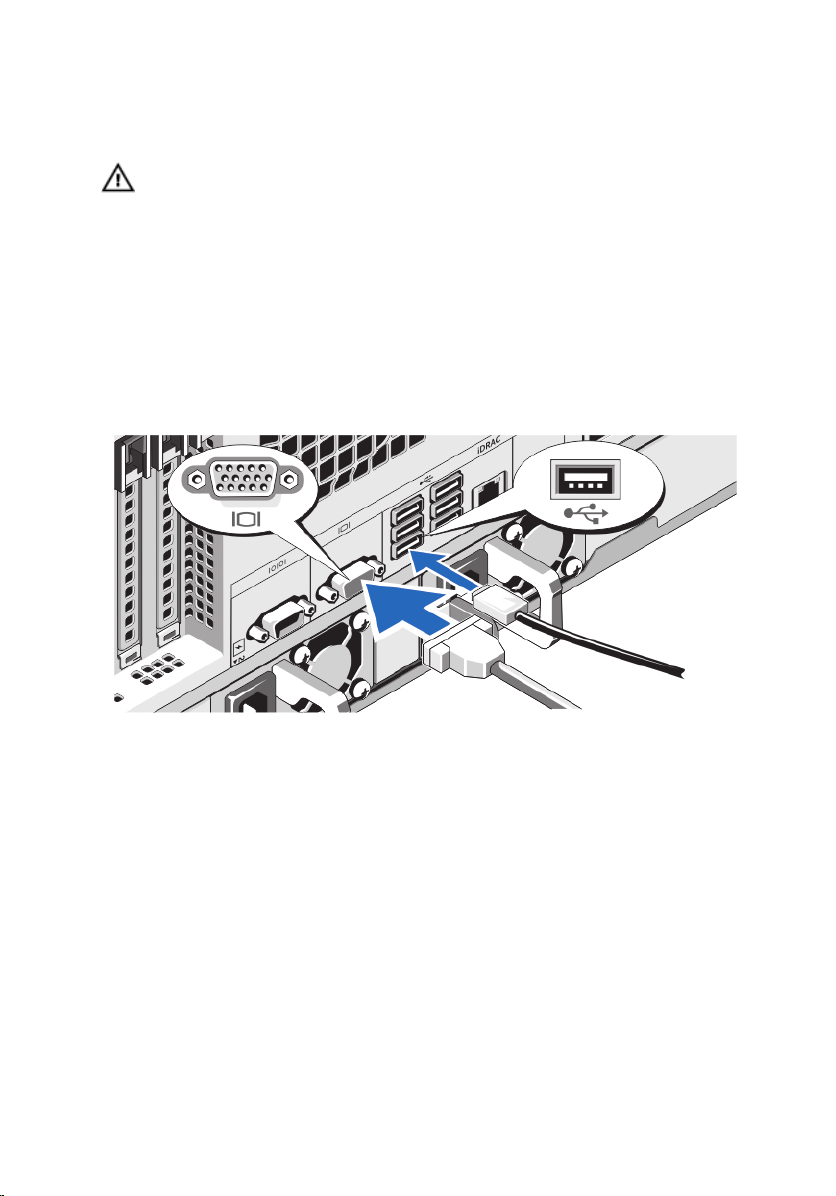
Installation And Configuration
WARNING: Before performing the following procedure, review the safety
instructions that came with the system.
Unpacking The System
Unpack your system and identify each item.
Optional—Connecting The Keyboard, Mouse, and Monitor
Figure 1. Optional—Connecting Keyboard, Mouse, and Monitor
Connect the keyboard, mouse, and monitor (optional).
The connectors on the back of your system have icons indicating which cable to plug
into each connector. Be sure to tighten the screws (if any) on the monitor's cable
connector.
3
