Page 1
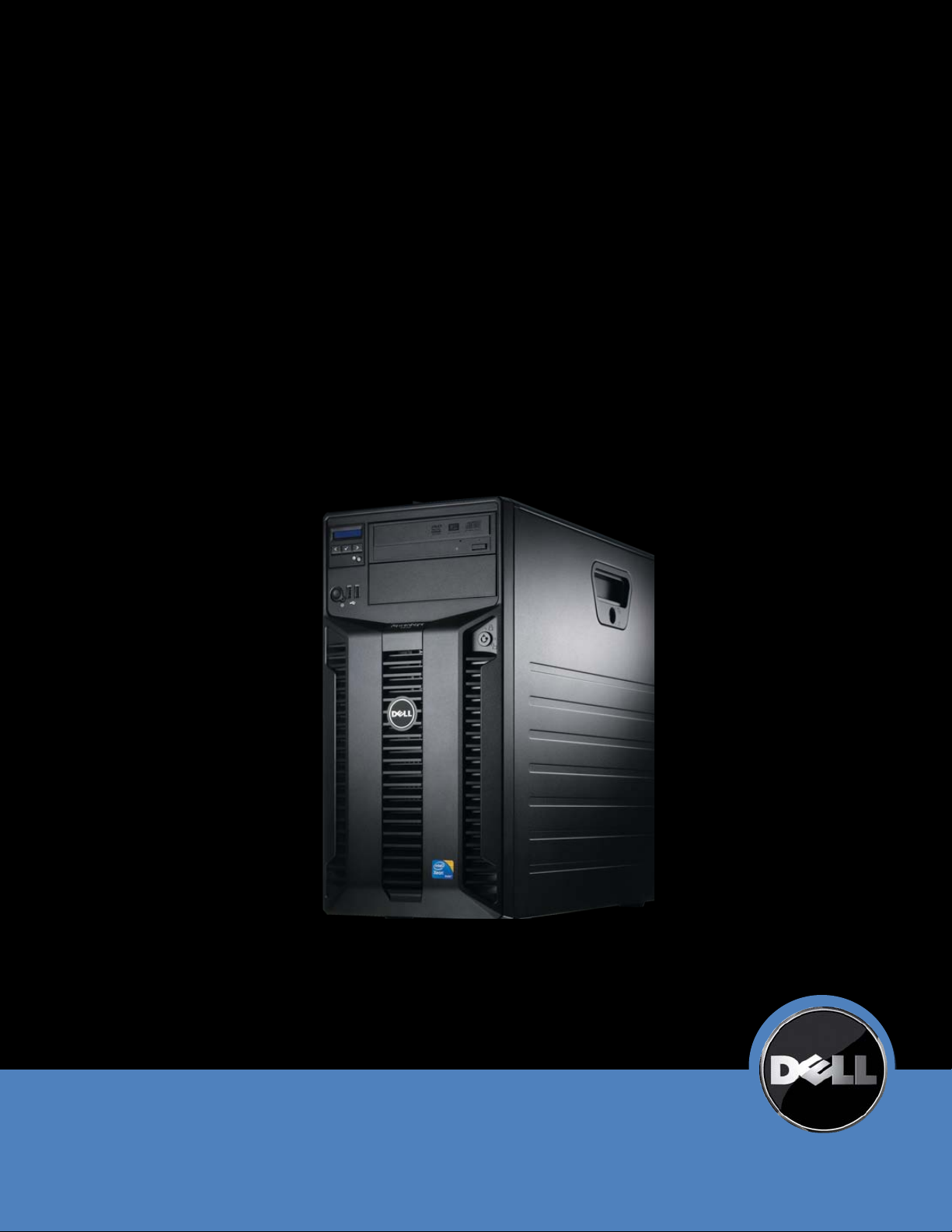
Dell
TM
DELL
POWEREDGE™ T310
TECHNICAL GUIDEB O OK
PowerEdge T310 Technical Guide 0
Page 2
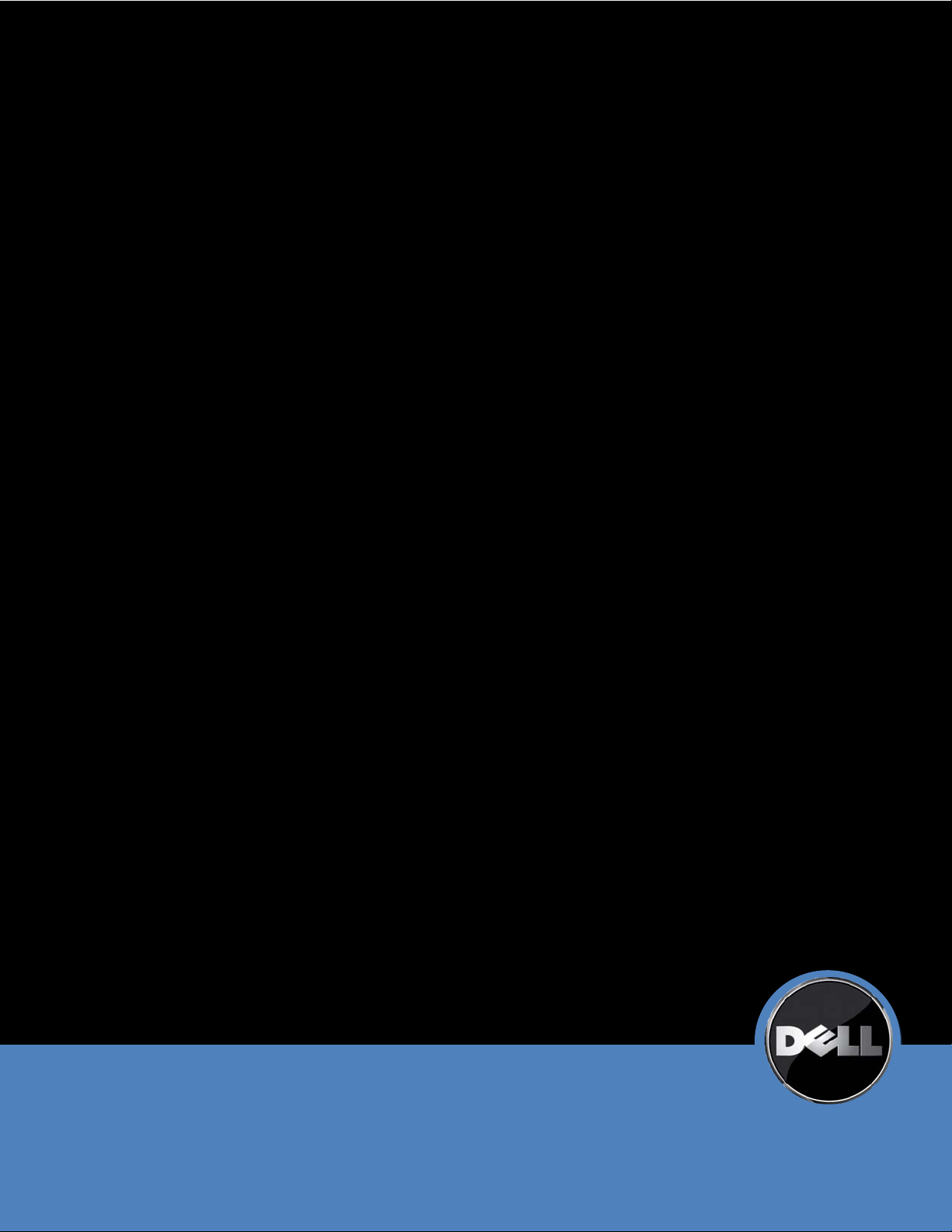
Dell
This document is for informational purposes only. Dell reserves the right to make changes without
further notice to any products herein. The content provided is as is and without express or implied
warranties of any kind.
Dell, PowerEdge, and ReadyRails are trademarks of Dell, Inc. Citrix® and XenServer™ are trademarks
of Citrix Systems, Inc. and/or one or more of its subsidiaries, and may be registered in the United States
Patent and Trademark Office and in other countries. Intel®, Xeon®, Pentium®, and Celeron® are
registered trademark of Intel Corporation in the U.S. and other countries. HP and COMPAQ are
trademarks of Hewlett-Packard Company. Broadcom is a registered trademark and NetXtreme is a
trademark of Broadcom Corporation and/or its affiliates in the United States, certain other countries
and/or the EU. CommVault Galaxy® or Simpana® are registered trademarks of CommVault Systems,
Inc. InfiniBand is a registered trademark and service mark of the InfiniBand Trade Association. Matrox is
a registered trademark of Matrox Electronic Systems Ltd. Microsoft and SQL Server are either
registered trademarks or trademarks of Microsoft Corporation in the United States and/or other
countries. Mellanox is a registered trademark of Mellanox Technologies, Inc. and ConnectX, InfiniBlast,
InfiniBridge, InfiniHost, InfiniRISC, InfiniScale, and InfiniPCI are trademarks of Mellanox Technologies,
Inc. Red Hat is a registered trademark of Red Hat, Inc. in the United States and other countries. Linux is
a registered trademark of Linus Torvalds.
Symantec Corporation or its affiliates in the U.S. and other countries. Novell and Suse are registered
trademarks of Novell, Inc. Nuvoton® is a registered trademark of Nuvoton Technology Corporation.
White Paper’s Title
QLogic and PathScale are registered trademarks of Qlogic Corporation. VMware is a registered
trademark and vSphere is a trademark of VMware, Inc. in the United States and/or other jurisdictions.
Other trademarks and trade names may be used in this document to refer to either the entities claiming
the marks and names or their products. Dell disclaims proprietary interest in the marks and names of
By
others.
(Author’s name)
©Copyright 2010 Dell Inc. All rights reserved. Reproduction or translation of any part of this work
beyond that permitted by U.S. copyright laws without the written permission of Dell Inc. is unlawful and
strictly forbidden.
Initial Release February 2010
Symantec and Backup Exec are trademarks owned by
PowerEdge T310 Technical Guide 1
Page 3

Dell
Table of Contents
1 Overview ........................................................................................................................................... 6
1.1 Product Description ................................................................................................................... 6
1.2 Product Comparison ................................................................................................................. 7
2 New Technologies .......................................................................................................................... 10
2.1 Overview ................................................................................................................................. 10
2.2 Detailed Information ................................................................................................................ 10
2.2.1 Platform Features ................................................................................................................ 10
2.2.2 Processors .......................................................................................................................... 10
2.2.3 Software RAID .................................................................................................................... 11
2.2.4 Hardware RAID ................................................................................................................... 11
3 Systems Overview .......................................................................................................................... 12
4 Mechanical ...................................................................................................................................... 14
4.1 Chassis Description ................................................................................................................ 14
4.2 Dimensions and Weight .......................................................................................................... 14
4.3 Front Panel View and Features ............................................................................................... 15
4.4 Back Panel View and Features ............................................................................................... 16
4.5 Power Supply Indicators ......................................................................................................... 17
4.6 NIC Indicators ......................................................................................................................... 17
4.7 Side View ................................................................................................................................ 19
4.8 Internal Chassis Views ............................................................................................................ 19
4.9 Fan .......................................................................................................................................... 20
4.10 Control Panel/LCD .................................................................................................................. 21
4.11 Security ................................................................................................................................... 22
4.11.1 Cover Latch ..................................................................................................................... 22
4.11.2 Bezel ............................................................................................................................... 23
4.11.3 Hard Drive Access ........................................................................................................... 23
4.11.4 Trusted Platform Module (TPM) ...................................................................................... 24
4.11.5 Power Switch Security ..................................................................................................... 24
4.11.6 Intrusion Alert .................................................................................................................. 24
4.11.7 Secure Mode ................................................................................................................... 24
4.12 USB Key .................................................................................................................................. 24
4.13 Battery ..................................................................................................................................... 25
4.14 Field Replaceable Units (FRU) ............................................................................................... 26
4.15 User Accessible Jumpers, Sockets, and Connectors ............................................................. 26
5 Power, Thermal, Acoustic ............................................................................................................... 27
5.1 Power Supplies ....................................................................................................................... 27
5.2 Thermal ................................................................................................................................... 27
5.3 Acoustics ................................................................................................................................. 29
5.4 Other Environmental Requirements ........................................................................................ 31
5.4.1 Maximum Vibration ............................................................................................................. 31
5.4.2 Maximum Shock .................................................................................................................. 31
5.4.3 Airborne Contaminant Level ................................................................................................ 31
PowerEdge T310 Technical Guide 2
Page 4

Dell
5.5 Maximum Input Amps ............................................................................................................. 31
5.6 Energy Star Compliance ......................................................................................................... 31
6 Processors ...................................................................................................................................... 32
7 Memory ........................................................................................................................................... 33
7.1 Overview ................................................................................................................................. 33
7.2 DIMMs Supported ................................................................................................................... 33
7.3 Slots/Risers ............................................................................................................................. 35
7.4 Speed ...................................................................................................................................... 36
7.5 Sparing .................................................................................................................................... 38
7.6 Mirroring .................................................................................................................................. 38
7.7 RAID ........................................................................................................................................ 38
7.8 Supported Configurations ....................................................................................................... 38
8 Chipset ............................................................................................................................................ 40
8.1 Overview ................................................................................................................................. 40
8.2 Direct Media Interface (DMI) ................................................................................................... 40
8.3 PCI Express Interface ............................................................................................................. 40
8.4 SATA Interface ........................................................................................................................ 40
8.5 Advanced Host Controller Interface (AHCI) ............................................................................ 40
8.6 Intel Rapid Storage Technology .............................................................................................. 40
8.7 PCI Interface ........................................................................................................................... 41
8.8 Low Pin Count (LPC) Interface ............................................................................................... 41
8.9 Serial Peripheral Interface (SPI) ............................................................................................. 41
8.10 Compatibility Module (DMA Controller, Timer/Counters, Interrupt Controller) ........................ 41
8.11 Advanced Programmable Interrupt Controller (APIC) ............................................................. 41
8.12 Universal Serial Bus (USB) Controllers ................................................................................... 42
8.13 Real-Time Clock (RTC) ........................................................................................................... 42
8.14 General Purpose Inputs and Outputs (GPIO) ......................................................................... 42
8.15 Enhanced Power Management ............................................................................................... 42
8.16 Chipset Management .............................................................................................................. 42
8.17 System Management Bus (SMBus 2.0) .................................................................................. 43
8.18 Intel Anti-Theft Technology ..................................................................................................... 43
8.19 Intel Virtualization Technology for Directed I/O ....................................................................... 43
8.20 JTAG Boundary-Scan ............................................................................................................. 43
9 BIOS ............................................................................................................................................... 44
9.1 Overview ................................................................................................................................. 44
9.2 Supported ACPI States ........................................................................................................... 44
9.3 Power Management ................................................................................................................ 45
10 I/O Slots .......................................................................................................................................... 47
10.1 Overview ................................................................................................................................. 47
10.2 External Controller Cards ........................................................................................................ 49
10.3 PCI Card Dimensions .............................................................................................................. 49
11 Storage ........................................................................................................................................... 50
11.1 Overview ................................................................................................................................. 50
11.2 Drives ...................................................................................................................................... 50
11.3 RAID Configurations ............................................................................................................... 51
11.3.1 Back-Up Drives (Tape) .................................................................................................... 53
12 Video ............................................................................................................................................... 53
13 Rack Information ............................................................................................................................. 55
14 Operating Systems ......................................................................................................................... 56
15 Virtualization ................................................................................................................................... 58
PowerEdge T310 Technical Guide 3
Page 5

Dell
16 Systems Management .................................................................................................................... 59
16.1 Overview ................................................................................................................................. 59
16.2 Server Management ................................................................................................................ 59
16.3 Embedded Server Management ............................................................................................. 60
16.4 Lifecycle Controller and Unified Server Configurator .............................................................. 60
16.5 iDRAC6 Express ..................................................................................................................... 61
16.6 iDRAC6 Enterprise .................................................................................................................. 61
17 Peripherals ...................................................................................................................................... 63
17.1 USB Peripherals ...................................................................................................................... 63
17.2 External Storage ..................................................................................................................... 63
18 Packaging Options .......................................................................................................................... 64
Tables
Table 1. Comparison for PowerEdge Servers ..................................................................................... 7
Table 2. Product Features Summary ................................................................................................ 12
Table 3. Dimensions and Weight ...................................................................................................... 14
Table 4. NIC LED Activity .................................................................................................................. 18
Table 5. Environmental Specifications and Operating Requirements ............................................... 28
Table 6. Acoustical Specifications ..................................................................................................... 30
Table 7. Supported Processors ......................................................................................................... 32
Table 8. Memory Support: U-DIMM .................................................................................................. 34
Table 9. Memory Support: R-DIMM .................................................................................................. 35
Table 10. 4 DIMM Information ............................................................................................................. 36
Table 11. 4 DIMM MAX Memory and DRAM Technology ................................................................... 36
Table 12. 6 RDIMM (Registered DDR3 ECC)—Xeon only ................................................................. 37
Table 13. 6 DIMM MAX Memory and DRAM Technology ................................................................... 37
Table 14. Supported Memory Configurations ...................................................................................... 38
Table 15. ACPI Wake Up Events and States ...................................................................................... 44
Table 16. Power Management Features ............................................................................................. 45
Table 17. Current Power Profiles that 11G BIOS will Expose in BIOS Setup ..................................... 46
Table 18. PCIe Slot Specification ........................................................................................................ 47
Table 19. Quantities and Priorities ...................................................................................................... 48
Table 20. External Controller Cards .................................................................................................... 49
Table 21. PCI Card Dimensions .......................................................................................................... 49
Table 22. PowerEdge T310 Drives ..................................................................................................... 50
Table 23. Raid Configurations ............................................................................................................. 51
Table 24. OS Editions Not Supported by PERC S100 and S300 ........................................................ 52
Table 25. Microsoft OS Support .......................................................................................................... 56
Table 26. Linux OS Support ................................................................................................................ 57
Table 27. Supported Virtualization OS ................................................................................................ 58
Table 28. Unified Server Configurator Features and Description ........................................................ 60
Table 29. Features List for BMC, iDRAC6, and vFlash ....................................................................... 61
Table 30. Dimensions and Weight
Table 31. PowerEdge T310 Volatility .................................................................................................. 66
Table 32. Volatility: Data Writing and Purpose .................................................................................... 68
Table 33. Methodology for Data Input to Memory ............................................................................... 69
Table 34. Methodology for Memory Protection and Clearing .............................................................. 71
...................................................................................................... 64
PowerEdge T310 Technical Guide 4
Page 6

Dell
Figures
Figure 1. PowerEdge T310 Dimensions 14
Figure 2. Front Panel Views and Features 15
Figure 3. Back Panel View and Features 16
Figure 4. Power Supply Indicators for Redundant PSU Only 17
Figure 5. NIC Indicators 17
Figure 6. Side View 19
Figure 7. Hot-Swap HDD Chassis 19
Figure 8. Cabled HDD Chassis 20
Figure 9. Rear and Internal Views of Fan 20
Figure 10. LCD-Front Panel (Hot-Swap HDD Configuration) 21
Figure 11. LED Front Panel (Cabled HDD Configuration) 21
Figure 12. System Coin Lock under Cover Latch 22
Figure 13. Bezel Lock in Front Bezel 22
Figure 14. Lock Port on Back of Chassis 23
Figure 15. Bezel and Key Storage 23
Figure 16. Intrusion Switch 24
Figure 17. Internal USB Connectors 25
Figure 18. Motherboard Battery (CR2032) 25
Figure 19. Battery Holder for PERC Card: Located Under the HDD Cage 26
Figure 20. Slots and Risers 36
Figure 21. Packaging Diagram 64
PowerEdge T310 Technical Guide 5
Page 7

Dell
1 Overview
1.1 Product Description
Dell’s robust and reliable, 1-socket PowerEdge™ T310 tower server offers the performance of Intel®
processors, DDR3 memory, advanced systems management options and the availability of up to four
hard drives (3.5” or 2.5”) in a compact tower chassis.
The Dell PowerEdge T310 server delivers enterprise-level performance, redundancy, and
comprehensive right-sized manageability options in a 1-socket tower that is simple to own, deploy, and
manage.
The Dell PowerEdge T310 was designed to meet the needs of the growing small business or remote
office by offering more features and performance than a basic, entry-level server. Customizable with
optional advanced systems management capabilities including remote management, a short 20.5 inch
chassis, redundancy features and cost-effective RAID options, the T310 is the ideal robust and reliable
1-socket tower server.
Dell aims to add value to your business by providing the features you need. Our goal is to deliver value
through tailored solutions based on industry standards, as well as purposeful, innovative design.
The PowerEdge T310, part of the 11th Generation PowerEdge server portfolio, is built with system
design commonality and reliability. All 11th Generation servers are built with user ease in mind. All
external ports, power supplies, LED lights, and LCD screens are kept in the same location for familiar
user experience and easy installation and deployment.
Robust, metal hard drive carriers and organized cabling are designed to improve component access
and airflow across the server. The PowerEdge T310’s purposeful design provides quiet acoustics and
an optional interactive LCD screen positioned on the front by the bezel for ease of monitoring. With a
chassis depth of 20.5”, the PowerEdge T310’s chassis is ideal for use in a back office, retail, or small
office settings where small chassis and quiet acoustics matter.
Energy Smart technologies are at the core system level on the PowerEdge T310. These energyoptimized technologies are designed to increase energy efficiency within the server while continuing to
deliver the performance your business requires. Built with lower wattage power supplies than its
predecessor, the PowerEdge T310 offers highly efficient cabled or redundant power supply options.
Also included in the T310 are low-flow fans, designed to spin faster in accordance with server workload
demands and help reduce unnecessary noise when possible. In addition, the logical component layout
aids with air flow direction, helping to keep the server cool. The T310 also includes Energy Smart
power management features including power capping, power inventory, and power budgeting to best
manage power in your specific environment.
The Lifecycle Controller is the engine for advanced embedded management and is delivered as part of
the optional iDRAC Express or iDRAC Enterprise in the PowerEdge T310. The Lifecycle Controller
helps to deliver faster server deployment and update capabilities from a bare-metal, pre-operating
system environment. With a single access point via the Unified Server Configurator (USC) interface, the
USC tool provides a one stop shop to enable efficient operating system deployment with built-in driver
installations, firmware updates, hardware configuration, and diagnostics for the system. Servers
selected with hot pluggable hard drives will also get the benefit of an interactive LCD which can be
accessed remotely via optional iDRAC Express or iDRAC Enterprise for system alerts and power usage
as well as select boot-up options.
Also part of Dell’s OpenManage™ portfolio is the Dell Management Console, included with every Dell
server, which provides IT administrators with a consolidated view of their IT infrastructure.
PowerEdge T310 Technical Guide 6
Page 8

Dell
1.2 Product Comparison
Table 1 shows a product comparison for the PowerEdge T310, PowerEdge T300, and PowerEdge
T410 servers.
Table 1. Comparison for PowerEdge Servers
PowerEdge T410
Feature/Spec PowerEdge T310 PowerEdge T300 (Predecessor)
( Next level up)
Processor
Front Side Bus
# Processors
# Cores
L2/L3 Cache
Chipset
DIMMs
Intel® Xeon® 3400 series
Intel® desktop processors:Intel
Core i3 540
Intel® Core i3 530
Intel® Pentium G6950
Intel® Celeron G1101
DMI 1333 QPI @ 6.4 GT/s
1 1 1 to 2
Intel® Xeon®: Quad and Dual
Desktop processor: Dual
Intel® Xeon®: 8M
Desktop proc: 4, 3 or 2M
Intel® 3420 Intel® Chipset for LV and ULV dual
6 R-DIMMs or
4 U-DIMMs
Quad-Core Intel® Xeon® Processor
5400 Series
Dual or Quad Dual or Quad
Intel® 12M Advanced Smart Cache
(shared cache which features 6MB
Smart Cache per core pair)
core Xeons + ICH9R
6 R-DIMMs 4+4 DDR3
2S Intel® Xeon®
Processor 5500
series
4MB or 8MB
Intel® 5520
Unbuffered w/ECC
or Registered
w/ECC
1333/1066/800MHz
Min/Max RAM
HD Bays
HD Types
Ext Drive Bay(s)
Int. HD
Controller
Opt. HD
Controller
PowerEdge T310 Technical Guide 7
1GB/32GB 512MB/24GB 1GB/64GB
4 x 3.5”
Optional hot-swap
Or 2.5” SAS/ SSD via hot-
swap chassis
SATA/SAS/SSD SATA/SAS Default SATA;
2 x 5.25” bay 2 x 5.25” bay 2 x 5.25” bay
Intel® 3420
PERC S100 (Embedded SW
RAID)
NON-RAID:
SAS 5/E
4 x 3.5”
Optional hot-swap
ICH9R Chipset-based
NON-RAID:
SAS 5/E
6 x 3.5”
Optional hot-swap
support 2.5" HDDs
via hot-swap tray
Optional SAS and
SSD via add-in
controller
SATA
NON-RAID:
SAS 5/E
Page 9

Dell
SAS 5/iR (For TBU)
LSI2032 (For TBU)
LSI 2032 (For TBU
PERC S300: RAID 5, 10
Feature/Spec PowerEdge T310 PowerEdge T300 (Predecessor)
PowerEdge T410
( Next level up)
Availability
Server Mgt.
LSI2032 (For TBU)
PERC H800
RAID:
SAS 6/iR
PERC S300
PERC 6/i
PERC 6/E
PERC H200
PERC H700
Hot-swap HDD; Redundant
PSU; Quad-pack LED
diagnostic/LCD with Hot-swap
HDD chassis
BMC, IPMI 2.0 compliant; Full
OpenManage™ suite
Optional; iDRAC6 Express,
iDRAC6 Enterprise, vFlash
RAID:
SAS 5/E
SAS 6/iR
PERC 6/i
PERC 6/E
Hot-swap HDD; Redundant PSU;
Quad-pack LED diagnostic/LCD
with Hot-swap HDD chassis
TPM; IPMI 2.0
Full OpenManage™ suite
Optional DRAC5
only)
SAS 6/E
RAID:
SAS 6/iR Adapter
PERC 6/i
PERC 6/E
Hot-swap HDD;
Redundant PSU;
Quad-pack LED
diagnostic/LCD
with Hot-swap HDD
chassis; Memory
mirroring
BMC, IPMI 2.0
compliant; Full
OpenManage™
suite
Optional; iDRAC6
Express, iDRAC6
Enterprise, VFlash
I/O Slots
RAID
Slot 1: PCIe x8 (x8 routing)
Slot 2: PCIe x16 (x8 routing)
Slot 3: PCIe x8 (x4 routing)
Slot 4: PCIe x1
Slat 5: PCIe x1
PERC S100: RAID 0, 1, 5, 10
(SATA only)
Two PCIe x8
Two PCIe x4
One PCI-X 64/133
Slot 1: PCI-E x8
connector(x4
routing, half length
→ Gen 2.)
Slot 2: PCI-E x8
connector(x4
routing, full length
→ Gen 2.)
Slot 3: PCI-E x8
connector(x4
routing, full length
→ Gen 1.)
Slot 4: PCI-E x8
connector(x4
routing, half length
→ Gen 2.)
Slot 5: PCI-E x16
connector(x8
routing, half length
→ Gen 2.)
0,1, 5, 6, 10 0, 1, 5, 6, 10
PowerEdge T310 Technical Guide 8
Page 10

Dell
(SATA & SAS)
Feature/Spec PowerEdge T310 PowerEdge T300 (Predecessor)
SAS 6i/R: RAID 0, 1 (SATA &
SAS)
PERC 6/i: RAID 0, 1, 5, 6, 10
(SATA, SAS & SSD)
PERC H200: RAID 0, 1, 10
(SATA, SAS & SSD)
PERC H700: RAID 0, 1, 5, 6,
10 (SATA, SAS & SSD)
PowerEdge T410
( Next level up)
NIC/LOM
USB
Power Supplies
Fan
Chassis
Dimensions
2x GbE LOM 2x GbE LOM 2x GbE LOM
Optional: various
NIC available
4rear/2front/2internal 2rear/2front/1internal 2 front/4 rear/2
internal
Non-Redundant, 375W (80+
Bronze)
Optional Redundant, 400W
(80+ Silver)
Non-redundant,
non-hot swappable
Tower Tower Tower
440 x 218 x 521 (mm) (w/ foot,
bezel) =17.3 x 8.6 x 20.5 (in)
Non-Redundant = 490W
Redundant PSU Option = 528W
Non-redundant,
non-hot swappable
444x 210x 610 (mm) =17.48 x 8.27
x 24.01 (in)
Non-Redundant,
525W (80+
SILVER)
Optional
Redundant, 580W
(80+ GOLD)
Auto Ranging
(100V~240V)
Non-redundant,
non-hot swappable
444.9 x 217.9 x
616.8 (mm) (w/
foot, bezel)
17.52 x 8.58 x
24.28 (in)
Weight
PowerEdge T310 Technical Guide 9
Max: 23.5kg 25.4kg Max: 62.61lbs
(28.4Kg)
Page 11

Dell
2 New Technologies
2.1 Overview
A number of new technologies are used in the PowerEdge T310, including:
• New Intel 1-Socket platform (Xeon 3400 series processor/Intel desktop processor + Intel 3420
chipset)
• Intel desktop processors:
• Intel Core i3 540 3.06GHz/2C/4M
• Intel Core i3 530 2.93GHz/2C/4M
• Intel Pentium G6950 2.8 GHz/2C/3M
• Intel Celeron G1101 2.26GHz/2C/2M
• iDRAC6 (new Dell server remote management controller)
• SSD advantage (support SSD drives)
• Software RAID PERC S100 and PERC S300
2.2 Detailed Information
2.2.1 Platform Features
The PowerEdge T310 features a highly integrated two-chip solution (Intel Processor + Intel Chipset
3420).
2.2.2 Processors
The PowerEdge T310 supports the following
• Intel 3420 Chipset
• Socket: LGA1156 (compatible with 2-core desktop processors)
• Intel
• Intel
• 8MB of Intel
• Integrated memory controller (IMC)
Turbo Boost Technology for dynamic frequency scaling
Hyper-Threading technology for up to 8 thread processing with quad core performance
Smart Cache (Xeon)
• DDR 3 1066/1333 UDIMM, 800/1066/1333 RDIMM (Xeon only)
• Support 2 channels DDR3
• Up to 2 UDIMMs or 3 RDIMMs per channel
• 32GB max at lunch with RDIMMs
• 16GB max at with UDIMMs
• Up to 4 U-DIMMs, up to 1333 MHz
• Up to 6 R-DIMMs, up to 1333 MHz (6 DIMMs at 800 MHz)
PowerEdge T310 Technical Guide 10
Page 12

Dell
2.2.3 Software RAID
Dell Software RAID is a chipset RAID-enhanced version based on Intel chipset 3420. PERC S100 is
purely a chipset firmware/driver upgrade. PERC S300 contains the same chipset firmware/driver
upgrade as the PERC S100 and, in addition, adds a RAID chip on the card. While both the PERC S100
and PERC S300 support RAID type 0, 1, 5, and 10, RAID features vary by platform. PERC S100 and
S300 have the following limitations:
• Microsoft OS only; no support for Linux OS
• No support for Virtualization Solutions, such as VMware
®
2.2.4 Hardware RAID
Internal Controllers include:
• SAS 6/iR
• PERC 6/i
• PERC H200
• PERC H700
• PERC S100 (software-based)
• PERC S300 (software-based)
• External Controllers:
• PERC 6/E with 256MB or 512MB of battery-backed cache
• SAS 5/E
• PERC H800
• LSI2032 PCIe SCSI HBA
See Section 8.6 for more information.
PowerEdge T310 Technical Guide 11
Page 13

Dell
3 Systems Overview
Table 2. Product Features Summary
FEATURES PowerEdge T310
Form Factor
Processors
Processor Sockets
Front Side Bus or
HyperTransport
Cache
Chipset
Memory
I/O Slots
RAID Controllers
Tower
One Quad-core Intel® Xeon® 3400 series processors
One Dual-core Intel
Celeron
®
G1101
®
Core i3 540, Intel® Core i3 530, Intel® Pentium® G6950 or, Intel®
1
DMI (Direct Media Interface)
Xeon®: 8M
Desktop proc: 4, 3, or 2M
Intel® 3420 chipset
Up to 32GB (R-DIMM only): Support 6 R-DIMMs or 4 U-DIMMs, 1GB/2GB/4GB/8GB
DDR3 800MHz, 1066MHz or 1333MHz
5 PCIe G2 slots:
Two x8 slot, (one with x16 connector)
One x4 slot (with x8 connector)
Two x1 slots
Internal Controllers:
SAS 6/iR
PERC 6/i
PERC H200
PERC H700
PERC S100 (software-based)
PERC S300 (software-based)
External Controllers:
PERC 6/E with 256MB or 512MB of battery-backed cache
SAS 5/E
PERC H800
LSI2032 PCIe SCSI HBA
Drive Bays
Cabled HD options:
Up to four 3.5” SAS or SATA drives
Hot-Swap HD options:
Up to four 3.5” SAS or SATA, or 2.5” SAS or SSD drives
Maximum Internal
8TB
Storage
Hard Drives
3.5” SATA (7.2K RPM): 160GB, 250GB, 500GB, 1T B, 2TB
3.5” Near Line SAS (7.2K RPM) 500GB or 1TB
3.5” SAS (10K RPM): 600GB
3.5” SAS (15K RPM): 146GB, 300GB, 450GB
PowerEdge T310 Technical Guide 12
Page 14

Dell
2.5” SAS (10K RPM): 146GB or 300GB
2.5” SATA SSD 25GB, 50GB
Network Interface
Cards
Broadcom® NetXtreme™ 5709 Dual Port Gigabit Ether net NIC, Copper, w/TOE PCIe x4
Broadcom
®
NetXtreme™ 5709 Dual Port Gigabit Ether net NIC, Copper, TOE/iSCSI PCIe
x4
®
PRO/1000 PT Single Port Adapter, Gigabit E thernet NIC, PCIe x 1
Intel
®
Intel
Gigabit ET Dual Port Adapter, Gigabit E thernet NIC, PCIe x4
®
Intel
Gigabit ET Quad Port Adapter, Gigabit Ethernet NIC, PCIe x4
Power Supply
Availability
Single-cabled power supply (375W)/Optional redundant power supply (400W)
Quad-pack LED diagnostic, Interactive LCD with hot-swap HDD chassi s, hot-swap HDD,
Redundant PSU
Video
Remote
Matrox® G200eW w/ 8MB memory
iDRAC6
Management
Systems
Management
BMC, IPMI 2.0 compliant
Dell™ OpenManage™ featuring Dell Management Console
Unified Server Configurator
Lifecycle Controller enabled via optional iDRAC6 Express, iDRAC6
Enterprise, and vFlash
Rack Support
N/A
Operating Systems Factory Installed OS Options:
Microsoft
Microsoft
Microsoft
Microsoft
Microsoft
Microsoft
Microsoft
®
Windows® Small Business Server 2008, 64-bit Standar d and Premium Edition
®
Windows Server® 2003 R2 with SP2 32-bit Standard and Enterprise Edition
®
Windows Server® 2003 R2 with SP2 64-bit Standard and Enterprise Edition
®
Windows Server® 2008 32-bit, Standard and Enterprise Edi tion
®
Windows Server® 2008 64-bit, Standard and Enterprise Edi tion
®
Windows Server® 2008 SP2 32-bit, Standard and Enterprise Edition
®
Windows Server® 2008 SP2 64-bit, Standard and Enterprise Edition
Microsoft Non-Factory Installed OS Options:
Microsoft Windows
®
Essential Business Server 2008 64-bit Standard and Pr em ium
Edition
®
Factory Installed Linux
®
Novell
Red Hat
SUSE® Linux® Enterprise Server 11
®
Enterprise Linux® 5.3
OS Options:
Virtualization OS Options:
Microsoft
®
Windows Server® 2008 with Hyper-V™
PowerEdge T310 Technical Guide 13
Page 15

Dell
Width
21.8 cm (8.58 inch)
Depth
Weight (maximum
23.5 kg (51.8 lb)
4 Mechanical
4.1 Chassis Description
The PowerEdge T310 chassis design provides capability for hardware redundancy. This new chassis
design offers cabled HDD with flexible PSU (redundant PSU or non-redundant PSU) and Hot-Plug HDD
with flexible PSU (redundant PSU or non-redundant PSU). Various configurations are available.
However, customers cannot upgrade from a Cabled, non-redundant chassis to a Hot-Plug, Redundant
PSU version.
The PowerEdge T310 chassis is user friendly. Many of the T310 component devices are tool-less, for
example, HDDs (cabled and hot-plug), fans, extension cards, planar, backplane, and redundant PSUs.
The non-redundant PSU uses only three screws to reduce the assembly and service time.
4.2 Dimensions and Weight
Figure 1. PowerEdge T310 Dimensions
Table 3. Dimensions and Weight
Height
configuration)
44 cm (17.3 inch)
52.1 cm (20.5 inch)
PowerEdge T310 Technical Guide 14
Page 16

Dell
4.3 Front Panel View and Features
Figure 2. Front Panel Views and Features
PowerEdge T310 Technical Guide 15
Page 17

Dell
4.4 Back Panel View and Features
Figure 3. Back Panel View and Features
PowerEdge T310 Technical Guide 16
Page 18

Dell
4.5 Power Supply Indicators
Figure 4. Power Supply Indicators for Redundant PSU Only
Not lit—AC power is not connected.
Green—In standby mode, a green light indicates that a valid AC source is connected to the power
supply and that the power supply is operational. When the system is on, a green light also indicates
that the power supply is providing DC power to the system.
Amber— Indicates a problem with the power supply.
4.6 NIC Indicators
Figure 5. NIC Indicators
PowerEdge T310 Technical Guide 17
Page 19

Dell
Table 4. NIC LED Activity
LINK LED
State
No link Off Off
D0 initialized
(Out of box),
D3 cold, S4
(Hibernation)
Pre-OS
POST or OS
w/o driver
OS w/ driver Link, No
Wake on LAN
(WOL)
disabled Off Off
WOL enabled,
Link, No
Activity
WOL enabled,
Link, Activity
Link, No
Activity Off
Link, Activity
Activity Off
Link, Activity
(Green/Yellow)
Green if the port
is operating at
maximum port
speed; Yellow
otherwise
Off
On (blinking at
speed related to
packet density)
On (blinking at
speed related to
packet density)
On (blinking at
speed related to
packet density)
ACTIVITY LED
(Green)
PowerEdge T310 Technical Guide 18
Page 20

Dell
4.7 Side View
Figure 6. Side View
4.8 Internal Chassis Views
Figure 7. Hot-Swap HDD Chassis
PowerEdge T310 Technical Guide 19
Page 21

Dell
4.9 Fan
Figure 8. Cabled HDD Chassis
There is one system fan located at rear of the system.
Figure 9. Rear and Internal Views of Fan
PowerEdge T310 Technical Guide 20
Page 22

Dell
4.10 Control Panel/LCD
Front control panel features include:
• 2x USB
• Diagnostic indicator (11G LCD module)
• NMI button
• Power button
• HDD activity LED
• System ID button
For information on LCD panel features, see the
Hardware Owner’s Manual.
Figure 10. LCD-Front Panel (Hot-Swap HDD Configuration)
Figure 11. LED Front Panel (Cabled HDD Configuration)
PowerEdge T310 Technical Guide 21
