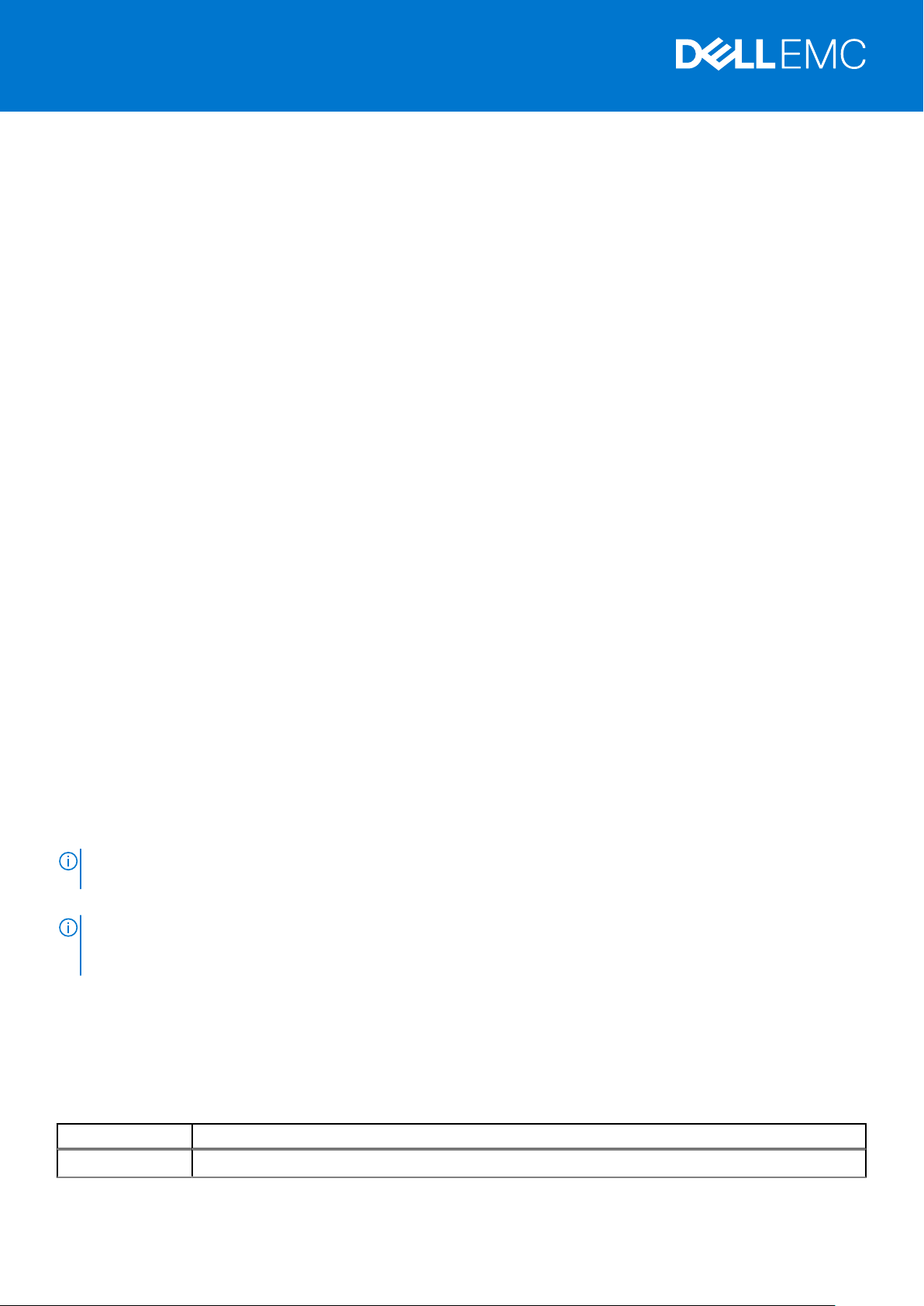
Rev. A01
February 2021
Dell EMC S5048F–ON System Release Notes, OS Version 9.14(2.9P1)
This document contains information about open and resolved caveats, and operational information specific to the Dell EMC
Networking operating software (OS) and the S5048F-Open Networking (ON) platform.
Current Release Version: 9.14(2.9P1)
Release Date: 2021-02-18
Previous Release Version: 9.14(2.9)
Topics:
• Document Revision History
• Requirements
• New Dell EMC Networking OS Version 9.14(2.9) Features
• Restrictions
• Changes to Default Behavior and CLI Syntax
• Documentation Corrections
• Deferred Issues
• Fixed Issues
• Known Issues
• Upgrading the ONIE Package for the S5048F-ON System
• Upgrading the DIAG Package for the S5048F-ON System
• Installing Dell EMC Networking OS on the S5048F-ON using ONIE
• Upgrading the CPLD
• Upgrading the SmartFusion Microcontroller Subsystem — SMF MSS-IAP
• Upgrading the SmartFusion Microcontroller Subsystem — SMF MSS-FPGA
• Upgrading the OOB-FPGA
• Upgrading the S5048F-ON Dell EMC Networking OS Image using Dell EMC Networking OS CLI
• Upgrade the Boot Selector and Boot Flash Images from Dell EMC Networking OS
• Uninstalling the Dell EMC Networking OS
• Installing a Third Party Operating System
• Support Resources
NOTE:
This document may contain language that is not consistent with current guidelines of Dell Technologies. There are
plans to update this document over subsequent releases to revise the language accordingly.
Incorrect behavior or unexpected caveats are listed as the Problem Report (PR) numbers within the appropriate sections.
You can subscribe to issue update reports or use the BugTrack search tool to read current information about
NOTE:
open and closed issues. To subscribe or use BugTrack, visit Dell EMC Support at: https://www.force10networks.com/
CSPortal20/BugTrack/SearchIssues.aspx.
For more information about hardware and software features, commands, and capabilities, see the Dell EMC Networking website
at: https://www.dellemc.com/networking.
Document Revision History
Table 1. Revision History
Date Description
2021-02 9.14.2.9P1 - Added Fixed Issues for the release.
1
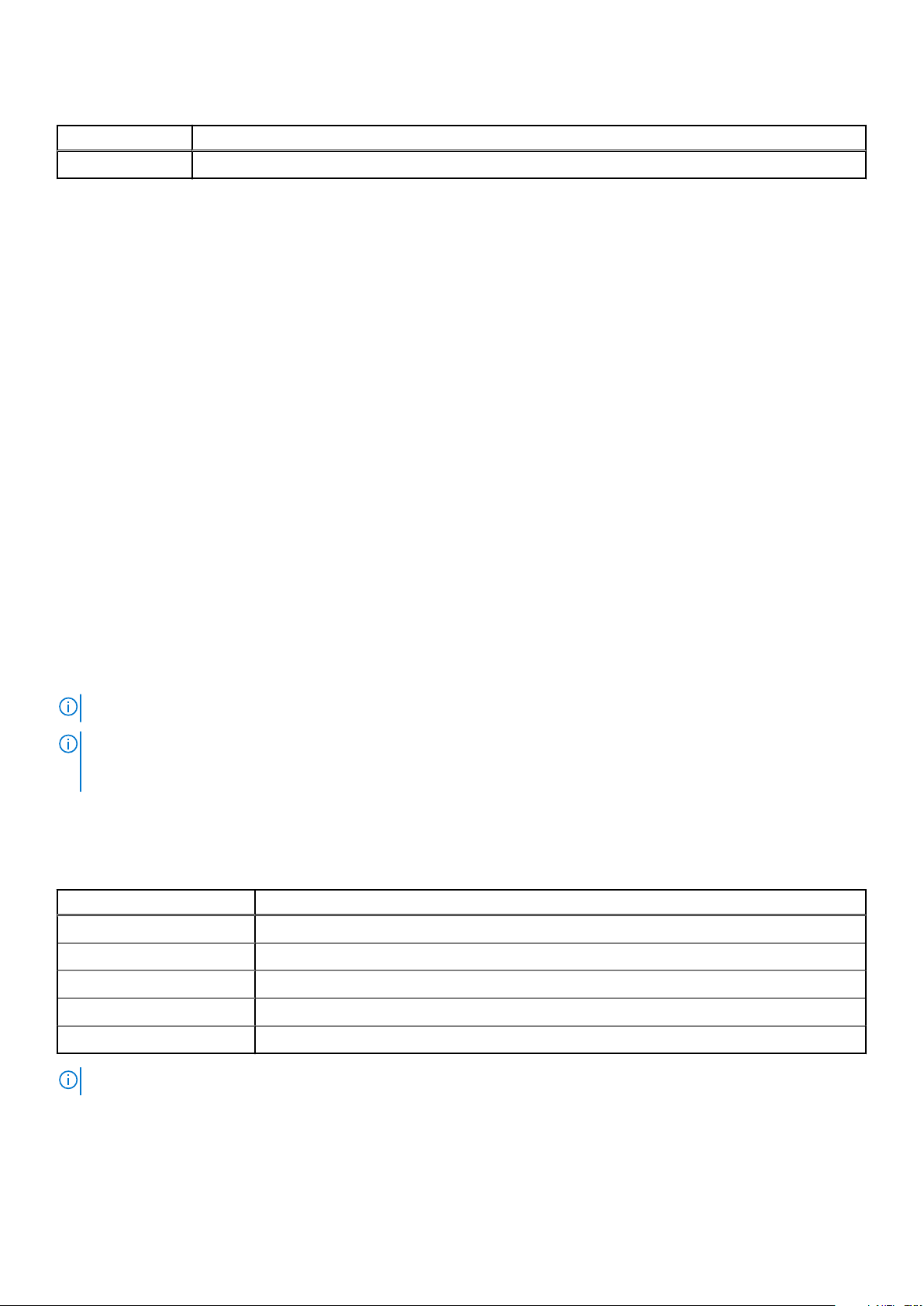
Table 1. Revision History (continued)
Date Description
2020–12 Initial release.
Requirements
The following requirements apply to the S5048F-ON system.
Hardware Requirements
The following lists the Dell EMC S5048F-ON system hardware requirements:
● 1/10/25/40/50/100 GbE switch
● Forty-eight 1 GbE/10 GbE/25 GbE SFP28 ports
● Six 100 GbE QSFP28 ports (Each 100 GbE port can be fanned-out into 1x40 GbE, 2x50 GbE, 4x25 GbE, and 4x10 GbE)
● One MicroUSB-B console port
● One RJ-45 serial console port
● One USB Type-A port for more file storage
On-board Rangeley central processing unit (CPU) system with 8GB DDR III RAM, 16GB iSLC mSATA SSD
●
● One 10/100/1000BaseT Ethernet management port
● Two hot-swappable redundant power supplies
● Four hot-swappable fan modules
● Standard 1U switch
The following lists the individual Dell EMC S5048F-ON system hardware components that are available to order:
● Fan with airflow from I/O side to PSU side
● Fan with airflow from PSU side to I/O side
● AC or DC power supply with airflow from I/O side to PSU side
● AC or DC power supply with airflow from PSU side to I/O side
NOTE: Fan modules and power supplies are field replaceable units.
NOTE: All fans and PSUs must have the same airflow direction. If you mix the airflow direction, the switch detects the
discrepancy, issues an alarm, and may auto-shutdown to avoid heat damage to components. You must correct the mixed
airflow direction.
Software Requirements
Table 2. Software Requirements
Software Minimum Release Requirement
Dell EMC Networking OS 9.14(2.9)
ONIE 3.38.1.1-3
DIAG Installer 3.38.3.1-2
EDA Diags 3.38.4.1-2
ONIE Firmware Updater 3.38.5.1-0
NOTE: For information about non-Dell OS versions, see Dell EMC S5048F-Open Networking (ON) System Release Notes.
2
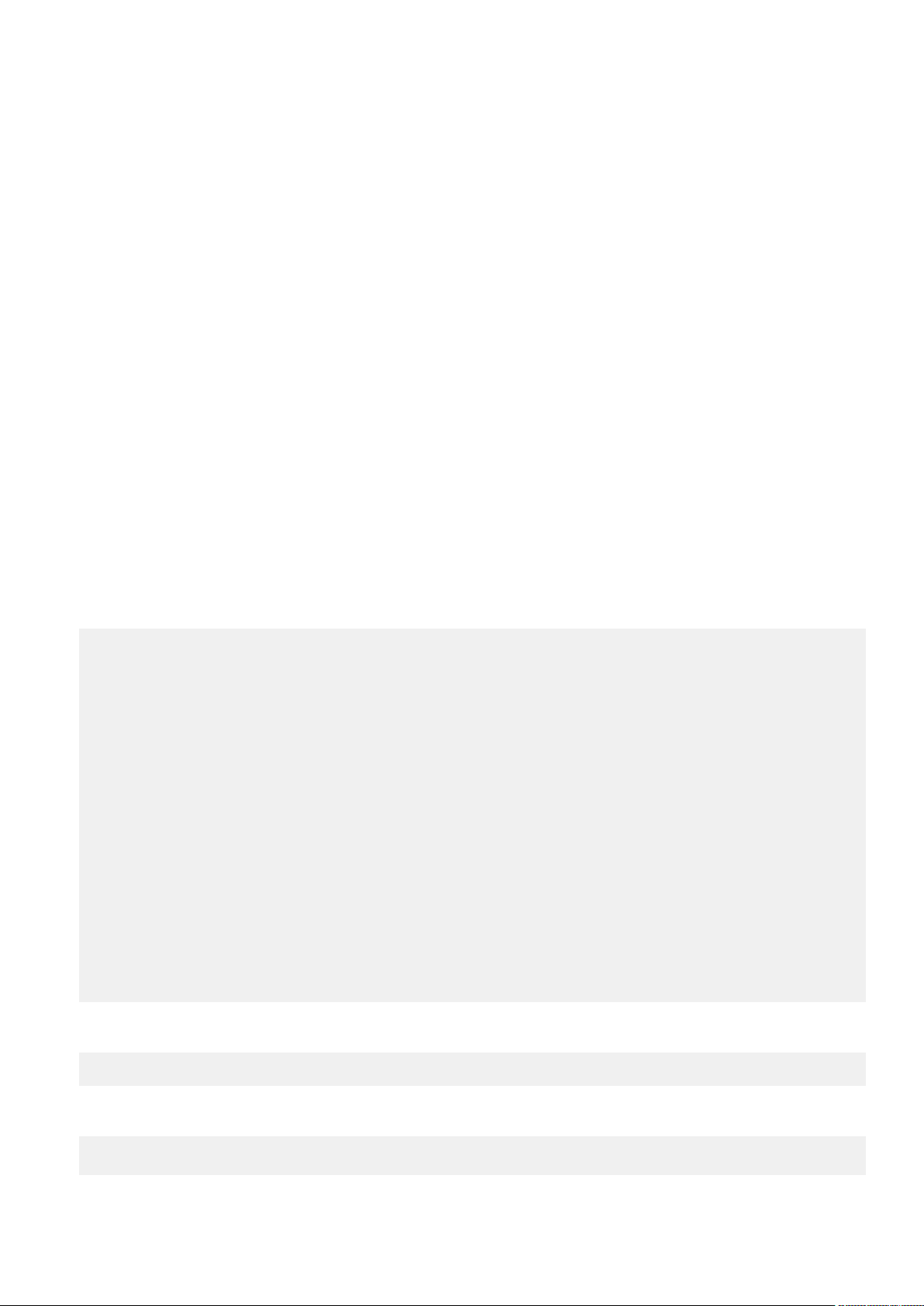
New Dell EMC Networking OS Version 9.14(2.9) Features
The following features are integrated into the Dell EMC Networking 9.14.2 branch through this release:
None
Restrictions
● Prerequisite steps to upgrade the Dell EMC Networking OS from earlier version to 9.14.2.0 or later:
1. Uninstall the older version of the Open Automation (OA) package
2. Upgrade the Dell EMC Networking OS to 9.14.2.0 or later version
3. Install the following OA packages from the respective upgraded version:
a. SmartScripts
b. Puppet
c. Open management infrastructure (OMI)
d. SNMP MIB
Prerequisite steps to downgrade the Dell EMC Networking OS from 9.14.2.0 or later to the earlier version:
1. Uninstall the OA package of 9.14.2.0 or later version
2. Downgrade the Dell EMC Networking OS to an earlier version
3. Install the respective OA package from an earlier version
For more information about installing, uninstalling and upgrading the Dell EMC Networking OS and OA package, refer the
respective Dell EMC System Release Notes.
● After you upgrade Dell EMC Networking OS to 9.14(2.9) from an earlier version and update the BIOS using the booted
option, the system does not allow you to downgrade the BIOS to an earlier version. To run an earlier BIOS version, use FTP,
TFTP, or SCP option from the current OS version.
DellEMC#upgrade boot bootselector-image stack-unit 1 tftp://10.16.127.7/FTOS-S5048FON-9.14.2.9.bin
Dec 15 09:32:03 : Discarded 1 pkts. Expected block num : 51. Received block num: 50
Dec 15 09:32:06 : Discarded 1 pkts. Expected block num : 65. Received block num: 64
!!!!!!!!!!!!!!!!!!!!!!!!!!!!!!!!!!!!!!!!!!!!!!!!!!!!!!!!!!!!!!!!!!!!!!!!!!!!.
Current Boot information in the system:
========================================================================
Card BootSelector Current Version New Version
----------------------------------------------------------------------- Unit1 Boot Selector 3.38.0.1-4 3.38.0.1-3
***********************************************************************
* Warning - Upgrading boot selectors is inherently risky and should *
* only be attempted when necessary. A failure at this upgrade may *
* cause a board RMA. Proceed with caution ! *
***********************************************************************
Proceed upgrade Boot Selector image for stack-unit 1 [yes/no]: yes
!!!!!!!!!!!!!!!!!!!!!!!!!!!!!!!!!!!!!!!!!!!!!!!!!!!!!!!!!!!!!!!!!!!!!!!!!!!!!!!!!!!!!!
!!!!!!!!!!!!!!!!!!!!!!!!!!!!!!!!!!!!!!!!!!!!!!!!!!!!!!!!!!!!!!!!!!!!!!!!!!!!!!!!!!!!!!
!!!
Bootselector image upgrade for stack-unit 1 completed successfully.
If you downgrade the Dell EMC Networking OS version from 9.14.2.9 to 9.11.0.0 or any older versions, the system displays
the following error message even though there is no functional impact:
CDB boot error: C.cdb file format
Before downgrading, save the current configuration and then remove the CDB files (confd_cdb.tar.gz.version and
confd_cdb.tar.gz). To remove the files, use the following steps:
DellEMC#write memory
DellEMC#delete flash://confd_cdb.tar.gz.version
3

DellEMC#delete flash://confd_cdb.tar.gz
DellEMC#reload
● The following features are not available in Dell EMC Networking OS:
○ Protocol-independent multicast (PIM) equal cost multi path (ECMP)
○ Static Internet group management protocol (IGMP) join (ip igmp static-group)
○ IGMP querier timeout configuration (ip igmp querier-timeout)
○ IGMP group join limit (ip igmp group join-limit)
● When 1024 or more VNI profiles are configured, the system takes more time to load. Dell EMC recommends to restrict the
VNI profiles to be less than 1000.
● If you use the interface range command to select multiple interfaces that are added to the management VRF, the
ipv6 address command does not display the autoconfig option. You can configure the autoconfig command on
individual interfaces.
● If you use the interface range command to select multiple interfaces that are added to the management VRF, the
ipv6 nd command displays the following options but they do not take effect if you use them:
○ dns-server
○ hop-limit
○ managed-config-flag
○ max-ra-interval
○ mtu
○ other-config-flag
○ prefix
○ ra-guard
○ ra-lifetime
○ reachable-time
○ retrans-timer
○ suppress-ra
● When FRRP is enabled in a VLT domain, no flavor of Spanning tree should concurrently be enabled on the nodes of that
specific VLT domain. In essence FRRP and xSTP should not co-exist in a VLT environment.
● On the device, the 48 SFP28 ports are split into 12 port groups; each group constituting four continuous SFP28 ports. Within
a port group, all four ports can run at 25G/10G/1G speed. The port group speed is determined by the first optic inserted in
any one of the four ports. For example, if you insert an SFP+ in port 1/1, the port group speed is set to 1G/10G. If you insert
a 25G optic in port 1/2, the system displays an error message and does not enable the 25G optic. The port group speed
resets to the default speed of 25G when you remove the SFP+ from port 1/1.
Changes to Default Behavior and CLI Syntax
The following behavior and CLI changes are applicable to the S4048T–ON switch with Dell EMC Networking OS version
9.14(2.9):
None.
Documentation Corrections
This section describes the errors identified in the current release of the Dell EMC Networking OS.
None.
Deferred Issues
Issues that appear in this section were reported in Dell EMC Networking OS version 9.14(2.0) as open, but have since been
deferred. Deferred caveats are those that are found to be invalid, not reproducible, or not scheduled for resolution.
Deferred issues are reported using the following definitions.
4

Category Description
PR# Problem Report number that identifies the issue.
Severity
Synopsis Synopsis is the title or short description of the issue.
Release Notes Release Notes description contains more detailed information about the issue.
Work around
S1 — Crash: A software crash occurs in the kernel or a running process that requires a restart of AFM,
the router, switch, or process.
S2 — Critical: An issue that renders the system or a major feature unusable, which can have a pervasive
impact on the system or network, and for which there is no work-around acceptable to the customer.
S3 — Major: An issue that affects the functionality of a major feature or negatively effects the network
for which there exists a work-around that is acceptable to the customer.
S4 — Minor: A cosmetic issue or an issue in a minor feature with little or no network impact for which
there might be a work-around.
Work around describes a mechanism for circumventing, avoiding, or recovering from the issue. It might
not be a permanent solution.
Issues listed in the “Closed Caveats” section should not be present, and the work-around is unnecessary,
as the version of code for which this release note is documented has resolved the caveat.
Deferred SS5048F–ON 9.14(2.0) Software Issues
Issues that appear in this section were reported in Dell EMC Networking OS version 9.14(2.0) as open, but have since been
deferred. Deferred caveats are those that are found to be invalid, not reproducible, or not scheduled for resolution.
The following issues have been deferred in the Dell EMC Networking OS version 9.14(2.0):
None.
Fixed Issues
Fixed issues are reported using the following definitions.
Category
PR# Problem Report number that identifies the issue.
Severity
Synopsis Synopsis is the title or short description of the issue.
Release Notes Release Notes description contains more detailed information about the issue.
Work around
Description
S1 — Crash: A software crash occurs in the kernel or a running process that requires a restart of AFM,
the router, switch, or process.
S2 — Critical: An issue that renders the system or a major feature unusable, which can have a pervasive
impact on the system or network, and for which there is no work-around acceptable to the customer.
S3 — Major: An issue that affects the functionality of a major feature or negatively effects the network
for which there exists a work-around that is acceptable to the customer.
S4 — Minor: A cosmetic issue or an issue in a minor feature with little or no network impact for which
there might be a work-around.
Work around describes a mechanism for circumventing, avoiding, or recovering from the issue. It might
not be a permanent solution.
Issues listed in the “Closed Caveats” section should not be present, and the work-around is unnecessary,
as the version of code for which this release note is documented has resolved the caveat.
5
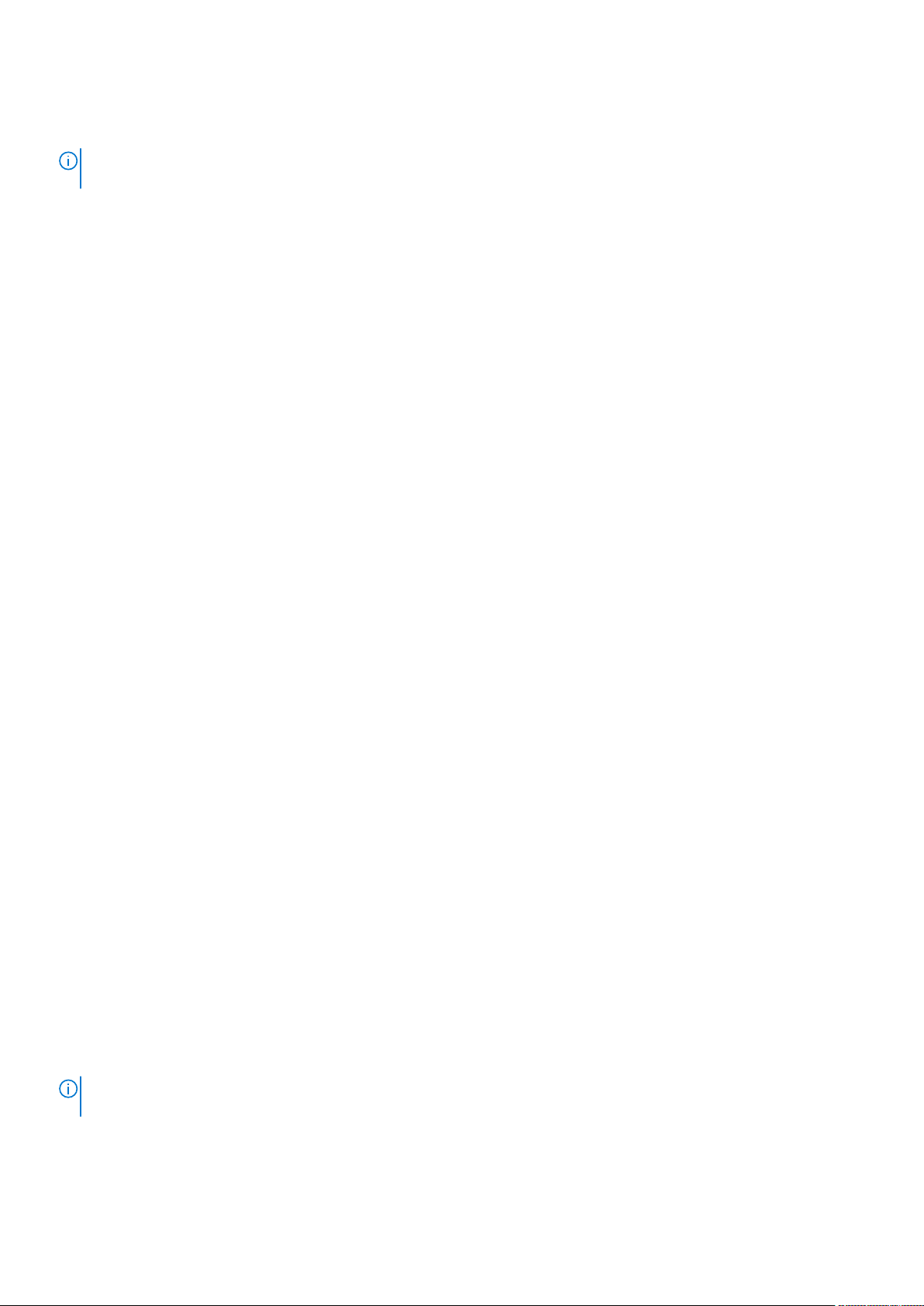
Fixed S5048F–ON 9.14(2.9P1) Software Issues
NOTE: Dell EMC Networking OS 9.14(2.9P1) includes fixes for caveats addressed in the previous 9.14 releases. Refer to the
respective release notes documentation for the list of caveats fixed in the earlier 9.14 releases.
The following caveats are fixed in Dell EMC Networking OS version 9.14(2.9P1):
PR# 169575
Severity: Sev 2
Synopsis: In certain scenarios, port configuration does not take effect and you
may see the IFMGR-3-IFA_COMM_FAIL syslog error.
Release Notes: In certain scenarios, port configuration does not take effect and you
may see the IFMGR-3-IFA_COMM_FAIL syslog error.
Workaround: None
PR# 170018
Severity: Sev 1
Synopsis: Ethernet packet type 0x888e is not handled, leading to a memory leak.
Release Notes: Ethernet packet type 0x888e is not handled, leading to a memory leak.
Workaround: None
PR# 170024
Severity: Sev 2
Synopsis: On a fully scaled switch, with all ports fanned out, some ports fail to
OPER UP after reload.
Release Notes: On a fully scaled switch, with all ports fanned out, some ports fail to
OPER UP after reload.
Workaround: None
PR# 170041
Severity: Sev 2
Synopsis: In certain scenarios, in a VLT environment, the switch may encounter
an exception during VLT failover.
Release Notes: In certain scenarios, in a VLT environment, the switch may encounter
an exception during VLT failover.
Workaround: None
Fixed S5048F–ON 9.14(2.9) Software Issues
Dell EMC Networking OS 9.14(2.9) includes fixes for caveats addressed in the previous 9.14 releases. Refer to the
NOTE:
respective release notes documentation for the list of caveats fixed in the earlier 9.14 releases.
The following caveats are fixed in Dell EMC Networking OS version 9.14(2.9):
PR# 169845
6

Severity: Sev 2
Synopsis: The PSU serial number displays as NA in the show inventory
command output for PSUs manufactured after January 2020.
Release Notes: The PSU serial number displays as NA in the show inventory
command output for PSUs manufactured after January 2020.
Workaround: None
PR# 169919
Severity: Sev 3
Synopsis: The switch may encounter a software exception due to invalid memory
access on bootup.
Release Notes: The switch may encounter a software exception due to invalid memory
access on bootup.
Workaround: None
PR# 169921
Severity: Sev 2
Synopsis: Static routes are not restored when BFD is disabled at interface level.
Release Notes: Static routes are not restored when BFD is disabled at interface level.
Workaround: None
PR# 169972
Severity: Sev 2
Synopsis: DHCPv6 relay-reply packet drops in the L2 VLAN when DHCPv6
relay is configured in the L3 VLAN.
Release Notes: DHCPv6 relay-reply packet drops in the L2 VLAN when DHCPv6
relay is configured in the L3 VLAN.
Workaround: None
PR# 169984
Severity: Sev 2
Synopsis: The switch may encounter a software exception when running the
show ipv6 ospf database router CLI command.
Release Notes: The switch may encounter a software exception when running the
show ipv6 ospf database router CLI command.
Workaround: None
Known Issues
Known issues are reported using the following definitions.
7
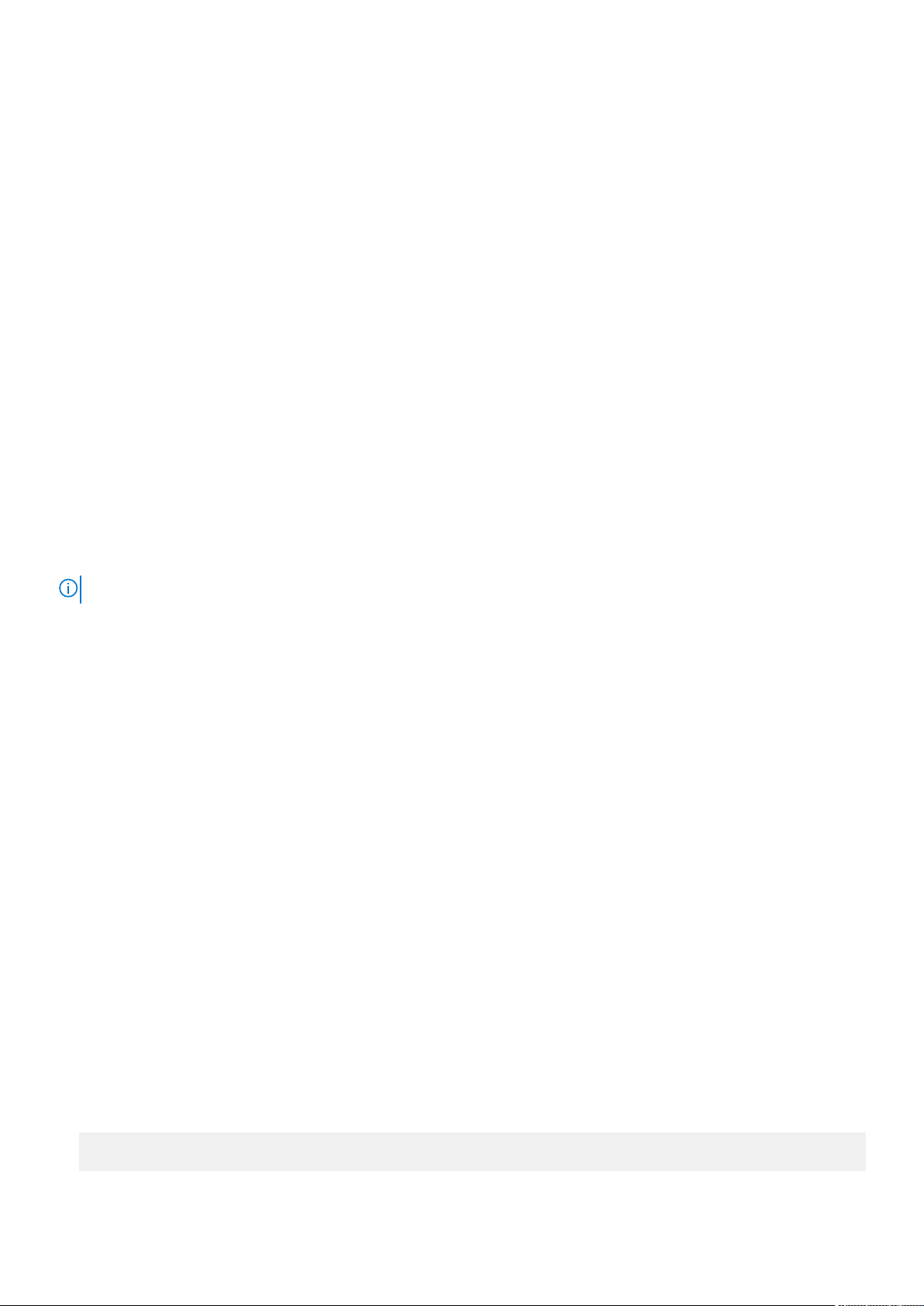
Category Description
PR# Problem Report number that identifies the issue.
Severity
Synopsis Synopsis is the title or short description of the issue.
Release Notes Release Notes description contains more detailed information about the issue.
Work around
S1 — Crash: A software crash occurs in the kernel or a running process that requires a restart of AFM,
the router, switch, or process.
S2 — Critical: An issue that renders the system or a major feature unusable, which can have a pervasive
impact on the system or network, and for which there is no work-around acceptable to the customer.
S3 — Major: An issue that affects the functionality of a major feature or negatively effects the network
for which there exists a work-around that is acceptable to the customer.
S4 — Minor: A cosmetic issue or an issue in a minor feature with little or no network impact for which
there might be a work-around.
Work around describes a mechanism for circumventing, avoiding, or recovering from the issue. It might
not be a permanent solution.
Issues listed in the “Closed Caveats” section should not be present, and the work-around is unnecessary,
as the version of code for which this release note is documented has resolved the caveat.
Known SS5048F–ON 9.14(2.9) Software Issues
The latest information related to Open Caveats is available on support site through the BugTrack search tool.
NOTE: You must have a user account to access the BugTrack tool.
To use the search tool:
1. Go the Main Customer Support page: https://www.force10networks.com/csportal20/Main/SupportMain.aspx.
2. Log in.
3. Click the BugTrack link, located in the Quick Links menu directly below the login bar.
This takes you to the BugTrack search page: https://www.force10networks.com/csportal20/BugTrack/SearchIssues.aspx.
4. Enter for a specific PR or select an Dell EMC Networking OS version, platform, severity, or category to get a list of PRs.
5. Click the Search button.
6. Click the PR number to view specific PR details.
The PR (or PRs) appears on the page below the tool.
The following caveats are open in Dell EMC Networking OS version 9.14(2.9):
None.
Upgrading the ONIE Package for the S5048F-ON System
To upgrade the ONIE package, use one of the following two processes
● Zero touch (dynamic): Copy the updated ONIE installer for your system to the TFTP/HTTP server. Configure the DHCP
options using the ONIE specifications shown at the following link: https://github.com/opencomputeproject/onie/wiki/
Design-Spec-SW-Updating-ONIE.
● Manual: Copy the image onto the TFTP/HTTP servers and boot ONIE. Update the ONIE using the onie-self-update
command, then download and run an ONIE updater image (onie-updater-x86_64-dellemc_s5000_c2538-r0). The supported
URL types are: HTTP, FTP, TFTP, and FILE.
To upgrade ONIE, perform the following steps:
1. Reboot the system. During the reboot process, the system displays the following message prompting you to press the Esc
key in order to stop the auto-boot process:
Press Esc to stop autoboot ... 5
Grub 2.02~beta2 (Dell EMC)
8
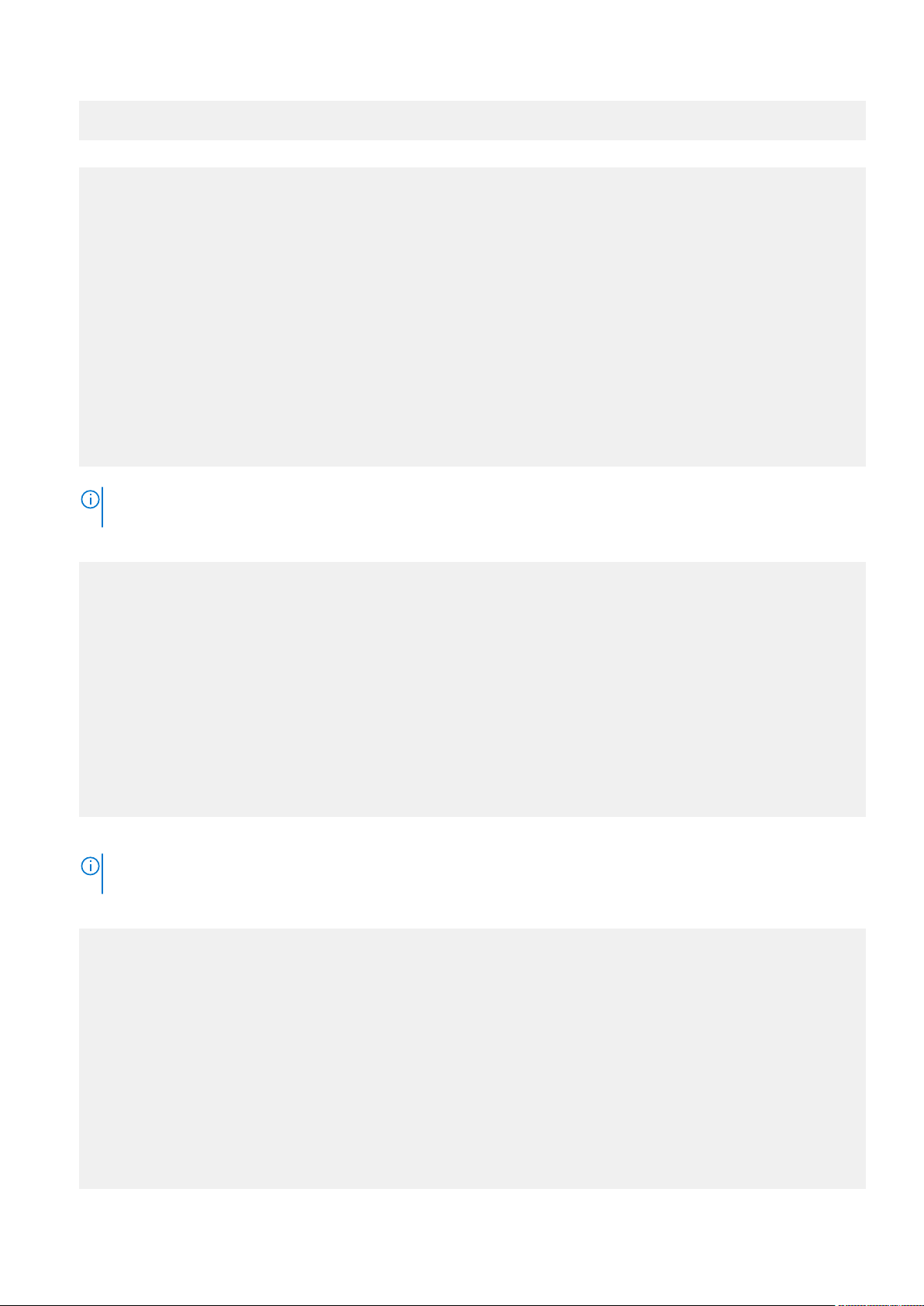
Built by root at gbbdev-maa-01 on Tue_Dec_15_08:55:22_UTC_2020
S5048F Boot Flash Label 3.38.2.6 NetBoot Label 3.38.2.6
2. At this prompt message, press the Esc key. The following menu appears:
GNU Grub 2.02~beta2 (Dell EMC)
Built by root at gbbdev-maa-01 on Tue_Dec_15_08:55:22_UTC_2020
+----------------------------------------------------------------------------+
|*DELL EMC Networking OS |
| DELL EMC Networking OS-Boot Line Interface |
| EDA-DIAG |
| ONIE |
| |
| |
| |
| |
| |
| |
+----------------------------------------------------------------------------+
Use the ^ and v keys to select which entry is highlighted.
Press enter to boot the selected OS, 'f' to boot FTOS, 'b' to go to
BLI, 'o' to boot ONIE, 'd' to boot DIAG-OS, 'e' to edit the commands
before booting or 'c' for a command-line.
3. From the menu, choose the ONIE option.
NOTE: To choose an option from the menu, highlight one of the options using the up or down arrow key and press
Enter.
The following menu appears:
GNU Grub 2.02~beta2 (Dell EMC)
+-------------------------------------------------+
| ONIE: Install OS |
| ONIE: Rescue |
| ONIE: Uninstall OS |
|*ONIE: Update ONIE |
| ONIE: Embed ONIE |
| EDA-DIAG |
| |
+-------------------------------------------------+
Use the ^ and v keys to select which entry is highlighted.
Press enter to boot the selected OS, `e' to edit the commands
before booting or `c' for a command-line.
4. From this menu, choose the ONIE : Update ONIE option.
NOTE:
To choose an option from the menu, highlight one of the options using the up or down arrow key and press
Enter.
The ONIE update mode is enabled and the ONIE prompt appears, as shown:
ONIE: ONIE Update Mode ...
Version : 3.38.1.1-3
Build Date: 2020-12-15T09:57-0700
Info: Mounting kernel filesystems... done.
Info: Mounting ONIE-BOOT on /mnt/onie-boot ...
random: fsck urandom read with 10 bits of entropy available
Info: Mounting EFI System on /boot/efi ...
Info: Using eth0 MAC address: 34:17:eb:37:0e:00
Info: eth0: Checking link... up.
Info: Trying DHCPv4 on interface: eth0
Warning: Unable to configure interface using DHCPv4: eth0
random: nonblocking pool is initialized
ONIE:
Using link-local IPv4 addr: eth0: 169.254.229.154/16
Starting: dropbear ssh daemon... done.
Starting: telnetd... done.
9
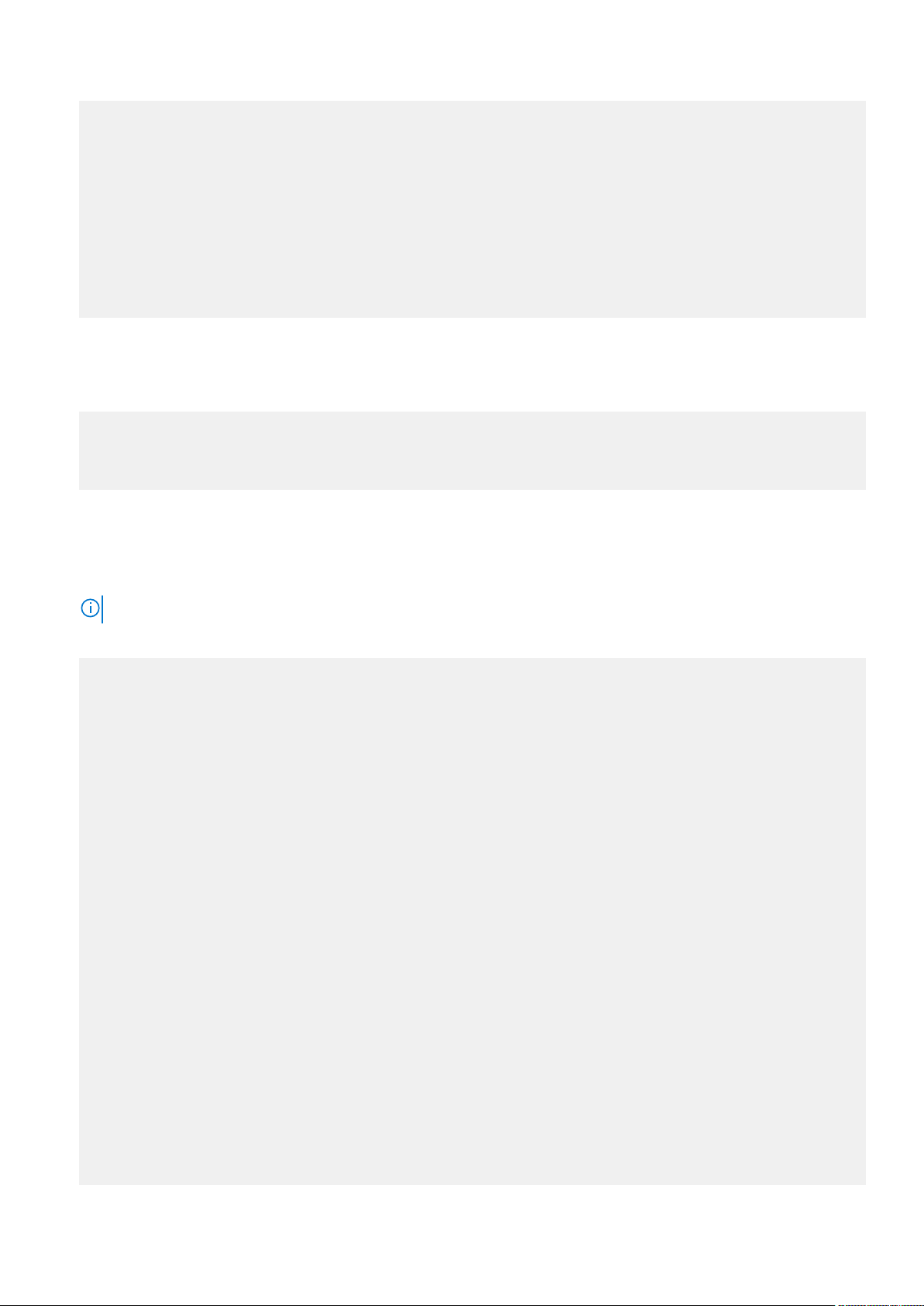
discover: ONIE update mode detected. Running updater.
Starting: discover... done.
Please press Enter to activate this console. Info: eth0: Checking link... up.
Info: Trying DHCPv4 on interface: eth0
Warning: Unable to configure interface using DHCPv4: eth0
ONIE: Using link-local IPv4 addr: eth0: 169.254.51.54/16
To check the install status inspect /var/log/onie.log.
Try this: tail -f /var/log/onie.log
** ONIE Update Mode Enabled **
ONIE:/ #
5. At the ONIE prompt, to stop the ONIE discovery process, enter the following command:
ONIE:/ # onie-discovery-stop
The ONIE discovery stops, as shown:
discover: ONIE update mode detected.
Stopping: discover... done.
ONIE:/ #
ONIE:/ #
6. Configure an interface and assign an IP address to that interface using the following command:
ONIE:/ # ifconfig eth0 10.16.129.131/16
7. Enter the following command to upgrade ONIE:ONIE:/ # onie-self-update tftp://<tftp-server–address>/
onie-updater-x86_64-s4048t_c2338-r0
NOTE: You must copy the onie-updater-x86_64-s4048t_c2338-r0 file to the /tftpboot folder in the server.
ONIE is updated on the system, as shown:
ONIE:/ # onie-self-update tftp://10.16.127.6/users/gk/5048F/onie-updater-x86_64dellemc_s5000_c2538-r0
discover: ONIE update mode detected.
Stopping: discover... done.
Info: Fetching tftp://10.16.127.6/users/gk/5048F/onie-updater-x86_64dellemc_s5000_c2538-r0 ...
users/gk/5048F/onie- 100% |*******************************| 11681k 0:00:00 ETA
ONIE: Executing installer: tftp://10.16.127.6/users/gk/5048F/onie-updater-x86_64dellemc_s5000_c2538-r0
Verifying image checksum ... OK.
Preparing image archive ... OK.
ONIE: Version : 3.38.1.1-3
ONIE: Architecture : x86_64
ONIE: Machine : dellemc_s5000_c2538
ONIE: Machine Rev : 0
ONIE: Config Version: 1
Installing ONIE on: /dev/sda
ONIE: Success: Firmware update URL: onie-updater-x86_64-dellemc_s5000_c2538-r0
ONIE: Success: Firmware update version: 3.38.1.1-3
ONIE: Rebooting...
ONIE:/ # discover: ONIE update mode detected.
Stopping: discover...start-stop-daemon: warning: killing process 2329: No such process
done.
Stopping: dropbear ssh daemon... done.
Stopping: telnetd... done.
Stopping: syslogd... done.
Info: Unmounting kernel filesystems
umount: can't umount /: Invalid argument
The system is going down NOW!
Sent SIGTERM to all processes
Sent SIGKILL tosd 4:0:0:0: [sda] Synchronizing SCSI cache
reboot: Restarting system
reboot: machine restart
BIOS Boot Selector for S5048F
10

Primary BIOS Version 3.38.0.1-4
SMF Version: MSS 1.4, FPGA 0.1
Last POR=0x11, Reset Cause=0x44
POST Configuration
CPU Signature 406D8
CPU FamilyID=6, Model=4D, SteppingId=8, Processor=0
Microcode Revision 125
Platform ID: 0x10041A56
PMG_CST_CFG_CTL: 0x40006
BBL_CR_CTL3: 0x7E2801FF
Misc EN: 0x840081
Gen PM Con1: 0x3008
Therm Status: 0x88350000
POST Control=0xEA000303, Status=0xE6009F00
BIOS initializations...
CPGC Memtest ................................ PASS
Upgrading the DIAG Package for the S5048F-ON System
To upgrade the DIAG package, use one of the following two processes:
● Zero touch (dynamic): Copy the update ONIE installer for your system to the TFTP/HTTP server. Configure the DHCP
options using the ONIE specifications shown at the following link: https://github.com/opencomputeproject/onie/wiki/
Design-Spec-SW-Updating-ONIE.
● Manual: Copy the image onto the TFTP/HTTP servers and boot ONIE. Update the ONIE using the onie-self-update
command, then download and run an ONIE updater image (diag-installer-x86_64-dellemc_s5048f_c2538-
r0-3.38.3.1-1-2020-12-15.bin). The supported URL types are: HTTP, FTP, TFTP, and FILE.
To upgrade DIAG, perform the following steps:
1. Reboot the system. During the reboot process, the system displays the following message prompting you to press the Esc
key in order to stop the auto-boot process:
Press Esc to stop autoboot ... 5
Grub 2.02~beta2 (Dell EMC)
Built by root at gbbdev-maa-01 on Tue_Dec_15_08:55:22_UTC_2020
S5048F Boot Flash Label 3.38.2.6 NetBoot Label 3.38.2.6
2. At this prompt message, press the Esc key. The following menu appears:
GNU Grub 2.02~beta2 (Dell EMC)
Built by root at gbbdev-maa-01 on Tue_Dec_15_08:55:22_UTC_2020
+----------------------------------------------------------------------------+
|*DELL EMC Networking OS |
| DELL EMC Networking OS-Boot Line Interface |
| EDA-DIAG |
| ONIE |
| |
| |
| |
| |
| |
| |
+----------------------------------------------------------------------------+
Use the ^ and v keys to select which entry is highlighted.
Press enter to boot the selected OS, 'f' to boot FTOS, 'b' to go to
BLI, 'o' to boot ONIE, 'd' to boot DIAG-OS, 'e' to edit the commands
before booting or 'c' for a command-line.
3. From the menu, choose the ONIE option.
To choose an option from the menu, highlight one of the options using the up or down arrow key and press
NOTE:
Enter.
11

The following menu appears:
GNU Grub 2.02~beta2 (Dell EMC)
+----------------------------------------------+
|*ONIE: Install OS |
| ONIE: Rescue |
| ONIE: Uninstall OS |
| ONIE: Update ONIE |
| ONIE: Embed ONIE |
| |
+----------------------------------------------+
Use the ^ and v keys to select which entry is highlighted.
Press enter to boot the selected OS, `e' to edit the commands
before booting or `c' for a command-line.
4. From this menu, choose the ONIE : Install OS option.
NOTE: To choose an option from the menu, highlight one of the options using the up or down arrow key and press
Enter.
The ONIE Installer mode is enabled and the ONIE prompt appears, as shown:
ONIE: OS Install Mode ...
Version : 3.38.1.1-3
Build Date: 2020-12-15T09:57-0700
Info: Mounting kernel filesystems... done.
Info: Mounting ONIE-BOOT on /mnt/onie-boot ...
random: fsck urandom read with 14 bits of entropy available
Info: Mounting EFI System on /boot/efi ...
Info: Using eth0 MAC address: 34:17:eb:37:2d:00
Info: eth0: Checking link... up.
Info: Trying DHCPv4 on interface: eth0
Warning: Unable to configure interface using DHCPv4: eth0
random: nonblocking pool is initialized
ONIE: Using link-local IPv4 addr: eth0: 169.254.47.74/16
Starting: dropbear ssh daemon... done.
Starting: telnetd... done.
discover: installer mode detected. Running installer.
Starting: discover... done.
Please press Enter to activate this console. Info: eth0: Checking link... up.
Info: Trying DHCPv4 on interface: eth0
To check the install status inspect /var/log/onie.log.
Try this: tail -f /var/log/onie.log
** Installer Mode Enabled **
ONIE:/ #
ONIE:/ #
5. At the ONIE prompt, to stop the ONIE discovery process, enter the following command:
ONIE:/ # onie-discovery-stop
The ONIE discovery stops, as shown:
ONIE:/ # onie-discovery-stop
discover: installer mode detected.
Stopping: discover... done.
ONIE:/ #
6. Configure an interface and assign an IP address to that interface using the following command:
ONIE:/ # ifconfig eth0 10.16.129.131/16
12

7. Enter the following command to upgrade DIAG on the S5048F-ON
system: onie-nos-install ftp://ftp:ftp@<ftp-server-adress>/tftpboot/diag-installer-x86_64-
dellemc_s5048f_c2538-r0-3.38.3.1-1-2020-12-15.bin
NOTE: You must copy the diag-installer-x86_64-dellemc_s5048f_c2538-
r0-3.38.3.1-1-2020-12-15.bin file to the /tftpboot folder in the server.
The DIAG is updated on the system, as shown:
ONIE:/ # onie-nos-install diag-installer-x86_64-dellemc_s5048f_c2538r0-3.38.3.1-1-2020-12-15.bin
discover: installer mode detected.
Stopping: discover... done.
ftp://ftp:ftp@10.11.227.233/tftpboot/diag-installer-x86_64-dellemc_s5048f_c2538r0-3.38.3.1-1-2020-12-15.bin...
Connecting to 10.11.227.233 (10.11.227.233:21)
installer 100% |*******************************| 11681k 0:00:00 ETA
ONIE: Executing installer: ftp://ftp:ftp@10.11.227.233/tftpboot/diag-installerx86_64-dellemc_s5048f_c2538-r0-3.38.3.1-1-2020-12-15.bin
Ignoring Verifying image checksum ... OK.
cur_dir / archive_path /var/tmp/installer tmp_dir /tmp/tmp.cdUSCg
Preparing image archive ...sed -e '1,/^exit_marker$/d' /var/tmp/installer
| tar xf - OK.
Diag-OS Installer: platform: x86_64-dellemc_s5048f_c2538-r0
Found EDA-DIAG partition at (/dev/sda3)
File /tmp/diag_os_install_mode exists, forcing install mode
Diag OS Installer Mode : INSTALL
Deleting partition at /dev/sda3...
Warning: The kernel is still using the old partition table.
The new table will be used at the next reboot.
The operation has completed successfully.
Creating new diag-os partition /dev/sda3 ...
Warning: The kernel is still using the old partition table.
The new table will be used at the next reboot.
The operation has completed successfully.
EDA-DIAG dev is /dev/sda3
mke2fs 1.42.13 (15-Dec-2020)
Discarding device blocks: done
Creating filesystem with 262144 4k blocks and 65536 inodes
Filesystem UUID: e5f809a8-6735-4c56-b5fc-64a7696a647b
Superblock backups stored on blocks:
32768, 98304, 163840, 229376
Allocating group tables: done
Writing inode tables: done
Creating journal (8192 blocks): done
Writing superblocks and filesystem accounting information: done
Created filesystem on /dev/sda3 with label EDA-DIAG
Mounted /dev/sda3 on /tmp/tmp.PBDdoU
Preparing /dev/sda3 EDA-DIAG for rootfs install
untaring into /tmp/tmp.PBDdoU
rootfs copy done
Success: Support tarball created: /tmp/tmp.PBDdoU/onie-support.tar.bz2
Updating diag-os ver in system-eeprom
Diagos ver 3.38.3.1-2
Deleting TLV 0x2e: Diag Version
Adding TLV 0x2e: Diag Version
Programming passed.
TlvInfo Header:
Id String: TlvInfo
Version: 1
Total Length: 180
TLV Name Code Len Value
-------------------- ---- --- ----Manufacture Date 0x25 19 12/15/2020 19:11:14
MAC Addresses 0x2A 2 256
13

Manufacturer 0x2B 5 CES00
Country Code 0x2C 2 CN
Vendor Name 0x2D 8 Dell EMC
Service Tag 0x2F 7 8VSRG02
Vendor Extension 0xFD 4 0x00 0x00 0x02 0xA2
Part Number 0x22 6 0797T2
Serial Number 0x23 20 CN0797T2CES0078G0003
Device Version 0x26 1 1
Label Revision 0x27 3 A00
Base MAC Address 0x24 6 34:17:EB:37:0E:00
Product Name 0x21 9 S5048F-ON
Platform Name 0x28 30 x86_64-dellemc_s5048f_c2538-r0
ONIE Version 0x29 10 3.38.1.1-3
Diag Version 0x2E 10 3.38.3.1-2
CRC-32 0xFE 4 0x6BAC6783
Checksum is valid.
Updating Grub Cfg /dev/sda3 EDA-DIAG
ONIE uefi_uuid B60D-2BA8
INSTALLER DONE...
Removing /tmp/tmp.cdUSCg
ONIE: NOS install successful: diag-installer-x86_64-dellemc_s5048f_c2538r0-3.38.3.1-2-2020-12-15.bin
ONIE: Rebooting...
ONIE:/ # discover: installer mode detected.
Stopping: discover...start-stop-daemon: warning: killing process 2638: No such process
done.
Stopping: dropbear ssh daemon... done.
Stopping: telnetd... done.
Stopping: syslogd... done.
Info: Unmounting kernel filesystems
umount: can't umount /: Invalid argument
The system is going down NOW!
Sent SIGTERM to all processes
Sent SIGKILL tosd 4:0:0:0: [sda] Synchronizing SCSI cache
reboot: Restarting system
reboot: machine restart
Installing Dell EMC Networking OS on the S5048F-ON using ONIE
NOTE:
You will need the Dell EMC Networking OS installer package, ONIE-FTOS-S5048F-ON-9.14.2.9.bin to install
the Dell EMC Networking OS on your S5048F-ON system that has only ONIE.
To install the Dell EMC Networking OS version 9.14(2.9) on a new S5048F-ON device, perform the following steps:
1. Reboot the system. During the reboot process, the system displays the following message prompting you to press the Esc
key in order to stop the auto-boot process:
Press Esc to stop autoboot ... 5
Grub 2.02~beta2 (Dell EMC)
Built by root at gbbdev-maa-01 on Tue_Dec_15_08:55:22_UTC_2020
S5048F Boot Flash Label 3.38.2.6 NetBoot Label 3.38.2.6
2. At this prompt message, press the Esc key. The following menu appears:
GNU Grub 2.02~beta2 (Dell EMC)
Built by root at gbbdev-maa-01 on Tue_Dec_15_08:55:22_UTC_2020
+----------------------------------------------------------------------------+
|*DELL EMC Networking OS |
| DELL EMC Networking OS-Boot Line Interface |
| EDA-DIAG |
| ONIE |
| |
14

| |
| |
| |
| |
| |
+----------------------------------------------------------------------------+
Use the ^ and v keys to select which entry is highlighted.
Press enter to boot the selected OS, 'f' to boot FTOS, 'b' to go to
BLI, 'o' to boot ONIE, 'd' to boot DIAG-OS, 'e' to edit the commands
before booting or 'c' for a command-line.
3. From the menu, choose the ONIE option.
NOTE: To choose an option from the menu, highlight one of the options using the up or down arrow key and press
Enter.
The following menu appears:
GNU Grub 2.02~beta2 (Dell EMC)
+----------------------------------------------+
|*ONIE: Install OS |
| ONIE: Rescue |
| ONIE: Uninstall OS |
| ONIE: Update ONIE |
| ONIE: Embed ONIE |
| |
+----------------------------------------------+
Use the ^ and v keys to select which entry is highlighted.
Press enter to boot the selected OS, `e' to edit the commands
before booting or `c' for a command-line.
4. From this menu, choose the ONIE : Install OS option.
NOTE:
To choose an option from the menu, highlight one of the options using the up or down arrow key and press
Enter.
The ONIE Installer mode is enabled and the ONIE prompt appears, as shown:
ONIE: OS Install Mode ...
Version : 3.38.1.1-3
Build Date: 2020-12-15T09:57-0700
Info: Mounting kernel filesystems... done.
Info: Mounting ONIE-BOOT on /mnt/onie-boot ...
random: fsck urandom read with 14 bits of entropy available
Info: Mounting EFI System on /boot/efi ...
Info: Using eth0 MAC address: 34:17:eb:37:2d:00
Info: eth0: Checking link... up.
Info: Trying DHCPv4 on interface: eth0
Warning: Unable to configure interface using DHCPv4: eth0
random: nonblocking pool is initialized
ONIE: Using link-local IPv4 addr: eth0: 169.254.47.74/16
Starting: dropbear ssh daemon... done.
Starting: telnetd... done.
discover: installer mode detected. Running installer.
Starting: discover... done.
Please press Enter to activate this console. Info: eth0: Checking link... up.
Info: Trying DHCPv4 on interface: eth0
To check the install status inspect /var/log/onie.log.
Try this: tail -f /var/log/onie.log
** Installer Mode Enabled **
ONIE:/ #
ONIE:/ # Warning: Unable to configure interface using DHCPv4: eth0
ONIE: Using link-local IPv4 addr: eth0: 169.254.168.149/16
5. At the ONIE prompt, to stop the ONIE discovery process, enter the following command:
15

ONIE:/ # onie-discovery-stop
The ONIE discovery stops, as shown:
ONIE:/ # onie-discovery-stop
discover: installer mode detected.
Stopping: discover... done.
ONIE:/ #
6. Configure an interface and assign an IP address to that interface using the following command:
ONIE:/ # ifconfig eth0 10.16.129.131/16
7. Enter the following command to begin the installation process:
ONIE:/ # onie-nos-install tftp://<tftp-server-address>/ONIE-FTOS-S5048FON-9.14.2.9.bin
NOTE: You must copy the ONIE-FTOS-S5048F-ON-9.14.2.9.bin file to the /tftpboot folder in the server.
NOTE: After the Dell EMC Networking OS installation completes, the system automatically reboots.
Following is the installation and boot log of Dell EMC Networking OS:
ONIE:/ # onie-nos-install tftp://10.16.127.6/users/admin/ONIE-FTOS-S5048F-O
N-9.14.2.9.bin
discover: installer mode detected.
Stopping: discover... done.
Info: Fetching tftp://10.16.127.6/users/admin/ONIE-FTOS-S5048F-ON-9.14.2.9.bin ...
users/admin/ONI 100% |*******************************| 96983k 0:00:00 ETA
ONIE: Executing installer: tftp://10.16.127.6/users/admin/ONIE-FTOS-S5048FON-9.14.2.9.bin
Verifying image checksum ... OK.
Preparing image archive from /installer ... Done.
Verifying Product Platform...
Product Name : S5048FON
Image Platform : FTOS-S5048F-ON
Image File : FTOS-S5048F-ON-9.14.2.9.bin
Image Compatibility : Verified
Verifying MAC Address...
MAC Address is Configured
Image Platform : FTOS-S5048F-ON
Deleting Extra partitions... Done.
Creating New partitions... Done.
Creating Hybrid MBR... Done.
Mouting /dev/sda4,/dev/sda5 and /dev/sda6... mkfs.fat 3.0.26 (2020-12-15)
mkfs.fat 3.0.26 (2020-12-15)
mkfs.fat 3.0.26 (2020-12-15)
mkfs.fat 3.0.26 (2020-12-15)
mkfs.fat 3.0.26 (2020-12-15)
mkfs.fat 3.0.26 (2020-12-15)
Done.
Installing GRUB on /dev/sda4...Copying Images... Done.
ONIE: NOS install successful: tftp://10.16.127.6/users/admin/ONIE-FTOS-S5048FON-9.14.2.9.bin
ONIE: Rebooting...
ONIE:/ # discover: installer mode detected.
Stopping: discover...start-stop-daemon: warning: killing process 2638: No such process
done.
Stopping: dropbear ssh daemon... done.
Stopping: telnetd... done.
Stopping: syslogd... done.
Info: Unmounting kernel filesystems
umount: can't umount /: Invalid argument
The system is going down NOW!
Sent SIGTERM to all processes
Sent SIGKILL tosd 4:0:0:0: [sda] Synchronizing SCSI cache
reboot: Restarting system
reboot: machine restart
16

BIOS Boot Selector for S5048F
Primary BIOS Version 3.38.0.1-4
SMF Version: MSS 1.4, FPGA 0.1
Last POR=0x11, Reset Cause=0x55
POST Configuration
CPU Signature 406D8
CPU FamilyID=6, Model=4D, SteppingId=8, Processor=0
Microcode Revision 125
Platform ID: 0x10041A56
PMG_CST_CFG_CTL: 0x40006
BBL_CR_CTL3: 0x7E2801FF
Misc EN: 0x840081
Gen PM Con1: 0x3008
Therm Status: 0x88350000
POST Control=0xEA000303, Status=0xE6009F00
BIOS initializations...
CPGC Memtest ................................ PASS
POST:
RTC Battery OK at last cold boot
RTC date 12/15/2020 13:39:09
POST SPD test ............................... PASS
POST Lower DRAM Memory test
.... Perf cnt (curr,fixed): 0x4F1A57C3C,0x9E34B3808
POST Lower DRAM Memory test ................. PASS
POST Lower DRAM ECC check ................... PASS
DxE POST
POST Upper DRAM Memory test
Short memory cell test
....
POST Upper DRAM Memory test ................. PASS
POST PCI test ............................... PASS
POST NVRAM check ............................ PASS
POST overall test results ................... PASS
NVRAM: 00 9F 00 E6 03 03 00 EA
Grub 2.02~beta2 (Dell EMC)
Built by root at gbbdev-maa-01 on Tue_Dec_15_08:55:22_UTC_2020
S5048F Boot Flash Label 3.38.2.6 NetBoot Label 3.38.2.6
Press Esc to stop autoboot ... 0
8. After the installation completes, the system displays the following DELL EMC prompt:
DellEMC>
Upgrading the CPLD
The S5048F-ON system with Dell EMC Networking OS Version 9.14(2.9) requires System complex programmable logic device
(CPLD) 1 revision 1, CPLD2 revision 1, CPLD3 revision 1, CPLD4 revision 1, MSS FPGA revision 0.1, MSS IAP revision 1.4, and
OOB-FPGA revision 1.0.
If your CPLD revisions are higher than the ones shown here, DO NOT make any changes. If you have questions
NOTE:
regarding the CPLD revision, contact Technical Support.
17

Verify that you need a CPLD upgrade
To identify the CPLD version, use the show revision command.
DellEMC#show revision
-- Stack unit 1 -S5048F-ON CPLD 1 : 1.0
S5048F-ON CPLD 2 : 1.0
S5048F-ON CPLD 3 : 1.0
S5048F-ON CPLD 4 : 1.0
S5048F-ON MSS FPGA : 0.1
S5048F-ON MSS IAP : 1.4
S5048F-ON OOB-FPGA : 1.0
To view the CPLD version that is associated with the Dell EMC Networking OS image, use the following command:
DellEMC#show os-version
RELEASE IMAGE INFORMATION :
-------------------------------------------------------------------- Platform Version Size ReleaseTime
S-Series:S5048F-ON 9.14(2.9) 62789040 Dec 15 2020 13:53:48
TARGET IMAGE INFORMATION :
-------------------------------------------------------------------- Type Version Target checksum
runtime 9.14(2.9) Control Processor passed
BOOT IMAGE INFORMATION :
-------------------------------------------------------------------- Type Version Target checksum
boot flash 3.38.2.6 Control Processor passed
BOOTSEL IMAGE INFORMATION :
-------------------------------------------------------------------- Type Version Target checksum
boot selector 3.38.0.1-4 Control Processor passed
FPGA IMAGE INFORMATION :
-------------------------------------------------------------------- Card FPGA Name Version
stack-unit 1 S5048F-ON CPLD 1 1.0
stack-unit 1 S5048F-ON CPLD 2 1.0
stack-unit 1 S5048F-ON CPLD 3 1.0
stack-unit 1 S5048F-ON CPLD 4 1.0
stack-unit 1 S5048F-ON MSS FPGA 0.1
stack-unit 1 S5048F-ON MSS IAP 1.4
stack-unit 1 S5048F-ON OOB-FPGA 1.0
DellEMC#
Upgrading the CPLD Image
The upgrade fpga-image system cpld stack-unit 1 booted command is hidden when using the
NOTE:
feature in the CLI. However, it is a supported command.
To upgrade the CPLD image, follow these steps:
1. Shut down all of the interfaces on the system.
INTERFACE Mode
shutdown
18

2. Upgrade the CPLD image.
EXEC Privilege Mode
upgrade fpga-image system cpld stack-unit <id> booted
DellEMC#upgrade fpga-image system cpld stack-unit 1 booted
Current information for the system:
=======================================================================
Card Device Name Current Version New Version
---------------------------------------------------------------------- Unit1 S5048F-ON CPLD 1 1.0 1.0
Unit1 S5048F-ON CPLD 2 1.0 1.0
Unit1 S5048F-ON CPLD 3 1.0 1.0
Unit1 S5048F-ON CPLD 4 1.0 1.0
***********************************************************************
* Warning - Upgrading FPGA is inherently risky and should *
* only be attempted when necessary. A failure at this upgrade may *
* cause a board RMA. Proceed with caution ! *
***********************************************************************
Upgrade image for system 1 [yes/no]: yes
FPGA upgrade in progress!!! Please do NOT power off the
unit!!!!!!!!!!!!!!!!!!!!!!!!!!!!!!!!!!!!!!!!!!!!!!!!!!!!!!!!!!!!!!!!!!!!!!!!!!!!!!!!!!
!!!!!!!!!!!!!!!!!!!!!!!!!!!!!!!!!!!!!!!!!!!!!!!!!!!!!!!!!!!!!!!!!!!!!!!!!!!!!!!!!!!!!!
!!!!!!!!!!!!!!!!!!!!!!!!!!!!!!!!!!!!!!!!!!!!!!!!!!!!!!!!!!!!!!!!!
Dec 15 16:16:54: %S5048F-ON:1 %DOWNLOAD-4-FPGA_UPGRADE: stack-unit 1 fpga upgrade
success.
Upgrade result :
================
Unit 1 FPGA upgrade successful Unit 1. Please power cycle to take effect.
DellEMC#
3. Power cycle the system physically. Switch off the system by unplugging the power chords from the Rear PSUs and wait until
the PSU Fan–Rear Status LED is OFF.
NOTE: Do not switch on the system with the PSU–Rear LED glowing AMBER.
You can alternatively power cycle the switch using the power-cycle stack-unit <1-6> command as follows:
DellEMC#power-cycle stack-unit 1
Proceed with power-cycle? Confirm [yes/no]:yes
4. Verify the CPLD version using the show revision command output:
EXEC Privilege Mode
show revision
DellEMC#show revision
-- Stack unit 1 -S5048F-ON CPLD 1 : 1.0
S5048F-ON CPLD 2 : 1.0
S5048F-ON CPLD 3 : 1.0
S5048F-ON CPLD 4 : 1.0
S5048F-ON MSS FPGA : 0.1
S5048F-ON MSS IAP : 1.4
19

S5048F-ON OOB-FPGA : 1.0
NOTE: Do not power off the system while FPGA upgrade is in progress. For any queries, contact technical support.
Upgrading the SmartFusion Microcontroller Subsystem — SMF MSS-IAP
To upgrade the SmartFusion Microcontroller Subsystem — SMF MSS-IAP, follow these steps:
1. Shut down all of the interfaces on the system.
INTERFACE Mode
shutdown
2. Upgrade the SMF MSS-IAP image.
EXEC Privilege Mode
upgrade mss-iap-image stack-unit <stack–unit–id> booted
DellEMC#upgrade mss-iap-image stack-unit 1 booted
Current information for the system:
=======================================================================
Card Device Name Current Version New Version
---------------------------------------------------------------------- CP S5048F-ON MSS IAP 1.4 1.4
***********************************************************************
* Warning - Upgrading FPGA is inherently risky and should *
* only be attempted when necessary. A failure at this upgrade may *
* cause a board RMA. Proceed with caution ! *
***********************************************************************
Warning - PSU and FANTRAYS Syslog messages may appear during SMF FPGA upgrade.
Please ignore these messages !!!
Upgrade image for stack-unit 1 [yes/no]: yes
SMF MSS upgrade in progress!!! Please do NOT power off the unit!!! Auto Reset will
happen at the end of Upgrade!!!
!!!!!!!!!!!!!!!!!!!!!!!!!!!!
Upgrade result :
================
UNIT1 SMF MSS upgrade successful UNIT1. will go for reboot to complete the upgrade.
DellEMC#Dec 15 13:45:16 %STKUNIT1-M:CP %DOWNLOAD-6-FPGA_UPGRADE: UNIT 1 fpga upgrade
success.
After the SMF MSS-IAP upgrade is successfully completed, the system re-boots automatically.
3. After the system re-boots, wait for the Dell EMC prompt. Verify the MSS-IAP version using the show revision command
output.
EXEC Privilege Mode
You can alternatively power cycle the switch using the power-cycle stack-unit <1-6> command as follows:
DellEMC#power-cycle stack-unit 1
Proceed with power-cycle? Confirm [yes/no]:yes
4. Verify the CPLD version using the show revision command output:
20

EXEC Privilege Mode
show revision
DellEMC#show revision
-- Stack unit 1 -S5048F-ON CPLD 1 : 1.0
S5048F-ON CPLD 2 : 1.0
S5048F-ON CPLD 3 : 1.0
S5048F-ON CPLD 4 : 1.0
S5048F-ON MSS FPGA : 0.1
S5048F-ON MSS IAP : 1.4
S5048F-ON OOB-FPGA : 1.0
DellEMC#
NOTE: Do not power off the system while the FPGA upgrade is in progress. For any queries, contact Technical Support.
Upgrading the SmartFusion Microcontroller Subsystem — SMF MSS-FPGA
NOTE:
Before upgrading the SmartFusion Microcontroller Subsystem SMF MSS-FPGA, you must first upgrade the SMF
MSS-IAP.
To upgrade the SmartFusion Microcontroller Subsystem — SMF MSS-FPGA, follow these steps.
1. Shut down all of the interfaces on the system.
INTERFACE Mode
shutdown
2. Upgrade the SMF MSS-FPGA image.
EXEC Privilege Mode
upgrade mss-fpga-image stack-unit <stack–unit–id> booted
DellEMC#upgrade mss-fpga-image stack-unit 1 booted
Current information for the system:
========================================================================
Card Device Name Current Version New Version
----------------------------------------------------------------------- CP S5048F-ON MSS FPGA 0.1 0.1
***********************************************************************
* Warning - Upgrading FPGA is inherently risky and should *
* only be attempted when necessary. A failure at this upgrade may *
* cause a board RMA. Proceed with caution ! *
***********************************************************************
***********************************************************************
* Warning - Please upgrade mss-iap-image to 1.4 version, before *
* upgrading mss-fpga-image to 0.1 version. *
***********************************************************************
Upgrade image for stack-unit 1 [yes/no]: yes
21

SMF FPGA upgrade in progress!!! Please do NOT power off the unit!!! Auto Reset will
happen at the end of Upgrade!!!
!!!!!!!!!!!!!!!!!!!!!!!!!!!!!!!!!!!!!!!!!!!!!!!!!!!!!!!!!!!!!!!!!!!!!!!!!!!!!!!!!!!!!!
!!!!!!!!!!!!!!!!!!!!!!!!!!!!!!!!!!!!!!!!!!!!!!!!!!!!!!!!!!!!!!!!!!!!!!!!!!!!!
Upgrade result :
================
UNIT1 SMF FPGA upgrade successful UNIT1. will go for reboot to complete the upgrade.
DellEMC#Dec 15 14:48:21 %STKUNIT1-M:CP %DOWNLOAD-6-FPGA_UPGRADE: UNIT 1 fpga upgrade
success.
NOTE: Upgrade takes approximately five minutes and the system may appear unresponsive or powered off. During this
time, if you remove power from the system, you might need to return the unit to Dell for repair. For any queries, contact
Technical Support.
3. After the system re-boots, wait for the Dell EMC prompt. Verify the MSS FPGA version using the show revision
command output.
EXEC Privilege Mode
show revision
DellEMC#show revision
-- Stack unit 1 -S5048F-ON CPLD 1 : 1.0
S5048F-ON CPLD 2 : 1.0
S5048F-ON CPLD 3 : 1.0
S5048F-ON CPLD 4 : 1.0
S5048F-ON MSS FPGA : 0.1
S5048F-ON MSS IAP : 1.4
S5048F-ON OOB-FPGA : 1.0
DellEMC#
NOTE: Do not power off the system while the FPGA upgrade is in progress. For any queries, contact Technical Support.
Upgrading the OOB-FPGA
To upgrade the OOB-FPGA, follow these steps:
1. Shut down all of the interfaces on the system.
INTERFACE Mode
shutdown
2. Upgrade the OOB-FPGA image.
EXEC Privilege Mode
upgrade fpga-image system fpga stack-unit <stack–unit–id> booted
DellEMC#upgrade fpga-image system fpga stack-unit 1 booted
Current information for the system:
=====================================================================
Card Device Name Current Version New Version
-------------------------------------------------------------------- CP S5048F-ON OOB-FPGA 1.0 1.0
***********************************************************************
* Warning - Upgrading FPGA is inherently risky and should *
* only be attempted when necessary. A failure at this upgrade may *
22

* cause a board RMA. Proceed with caution ! *
***********************************************************************
Upgrade image for system 1 [yes/no]: yes
OOB FPGA upgrade in progress!!! Please do NOT power off the unit!!!
!!!!!!!!!!!!!!!!!!!!!!!!!!!!!!!!!!!!!!!!!!!!!!!!!!!!!!!!!!!!!!!!!!!!!!!!!!!!!!!!!!!!!!
!!!!!!!!!!!
Upgrade result :
================
UNIT1 OOB FPGA upgrade successful UNIT1. Please power cycle to take effect.
To upgrade OOB-FPGA on the local region, use the upgrade fpga-image system fpga stack-unit <stack–
unit–id> booted command.
Upgrading the S5048F-ON Dell EMC Networking OS Image using Dell EMC Networking OS CLI
Bare Metal Provisioning
NOTE: If you are using Bare Metal Provisioning (BMP), see the Bare Metal Provisioning topic in the Dell EMC Networking
OS Configuration Guide or the Open Automation Guide.
Manual Upgrade Procedure
Follow these steps carefully to upgrade your S5048F-ON system:
1. Dell EMC Networking recommends that you back up your startup configuration and any important files and directories to an
external media prior to upgrading the system.
2. Upgrade the Dell EMC Networking OS in flash partition A: or B:
EXEC Privilege Mode
upgrade system [flash: | ftp: stack-unit <1-6> | tftp: | scp: | usbflash:] [A: | B:]
DellEMC#upgrade system tftp://10.16.127.6/users/pr9/FTOS-S5048F-ON-9.14.2.9.bin A:
03:18:55 : Discarded 1 pkts. Expected block num : 51. Received block num: 50
03:18:58 : Discarded 1 pkts. Expected block num : 65. Received block num: 64
!!!!!!!!!!!!!!!!!!!!!!!!!!!!!!!!!!!!!!!!!!!!!!!!!!!!!!!!!!!!!!!!!!....................
......................................!
58994997 bytes successfully copied
System image upgrade completed successfully.
DellEMC#Dec 15 13:53:58 %STKUNIT1-M:CP %DOWNLOAD-6-UPGRADE: Upgrade completed
successfully
DellEMC#
DellEMC#upgrade system tftp://10.16.127.6/users/pr9/FTOS-S5048F-ON-9.14.2.9.bin B:
03:18:55 : Discarded 1 pkts. Expected block num : 51. Received block num: 50
03:18:58 : Discarded 1 pkts. Expected block num : 65. Received block num: 64
!!!!!!!!!!!!!!!!!!!!!!!!!!!!!!!!!!!!!!!!!!!!!!!!!!!!!!!!!!!!!!!!!!....................
......................................!
58994997 bytes successfully copied
System image upgrade completed successfully.
DellEMC#Dec 15 13:53:58 %STKUNIT1-M:CP %DOWNLOAD-6-UPGRADE: Upgrade completed
successfully
DellEMC#
3. Verify that the Dell EMC Networking OS has been upgraded correctly in the upgraded flash partition.
EXEC Privilege Mode
show boot system stack-unit [1-6] | all]
DellEMC#show boot system stack-unit all
Current system image information in the system:
==========================================================
23

Type Boot Type A B
---------------------------------------------------------stack-unit 1 FLASH BOOT 9.14(2.9)[boot] 9.14(2.8)
stack-unit 2 is not present.
stack-unit 3 is not present.
stack-unit 4 is not present.
stack-unit 5 is not present.
stack-unit 6 is not present.
4. Change the Primary Boot Parameter of the S5048F-ON to the upgraded partition A: or B:
CONFIGURATION Mode
boot system stack-unit 1 primary system: [A: | B: | tftp: | ftp:]
5. Save the configuration so that the configuration will be retained after a reload using the write memory command.
EXEC Privilege Mode
write memory
DellEMC#write memory
!
Dec 15 18:58:59: %STKUNIT1-M:CP %FILEMGR-5-FILESAVED: Copied running-config to
startup-config in flash by default
DellEMC#
6. Reload the unit.
EXEC Privilege Mode
reload
Command : reload
Mode : EXEC PRIVILEGE
DellEMC#reload
Proceed with reload [confirm yes/no]: y
7. Verify the S5048F–ON has been upgraded to the Dell EMC Networking OS version 9.14(2.9).
EXEC Privilege Mode
show version
DellEMC#show version
Dell EMC Real Time Operating System Software
Dell EMC Operating System Version: 2.0
Dell EMC Application Software Version: 9.14(2.9)
Copyright (c) 1999-2020 by Dell EMC Inc. All Rights Reserved.
Build Time: Tue Dec 15 08:19:32 2020
Build Path: /build/build02/SW/SRC
Dell EMC Networking OS uptime is 1 minute(s)
System image file is "system://A"
System Type: S5048F-ON
Control Processor: Intel Rangeley with 3 Gbytes (3203256320 bytes) of memory, core(s)
4.
16G bytes of boot flash memory.
1 54-port TE/TF/FO/FI/HU G (S5048F-ON)
48 Twenty Five GigabitEthernet/IEEE 802.3 interface(s)
6 Hundred GigabitEthernet/IEEE 802.3 interface(s)
DellEMC#
24

Upgrade the Boot Selector and Boot Flash Images from Dell EMC Networking OS
To upgrade the Boot Selector and Boot Flash images from Dell EMC Networking OS, perform the following steps:
1. Upgrade the S5048F-ON Boot Selector image.
EXEC Privilege Mode
upgrade boot bootselector-image stack-unit [<id> | all] [booted]
To upgrade the Boot Selector image to the image version packed with the loaded Dell EMC Networking OS image, use the
booted option. You can find the Boot Selector image version packed with the loaded Dell EMC Networking OS using the
show os-version command in EXEC Privilege mode.
DellEMC#upgrade boot bootselector-image stack-unit 1 booted
Current Boot information in the system:
=======================================================================
Card BootSelector Current Version New Version
----------------------------------------------------------------------- Unit1 Boot Selector 3.38.0.1-4 3.38.0.1-5
***********************************************************************
* Warning - Upgrading boot selectors is inherently risky and should *
* only be attempted when necessary. A failure at this upgrade may *
* cause a board RMA. Proceed with caution ! *
***********************************************************************
Proceed upgrade Boot Selector image for stack-unit 1 [yes/no]: yes
!!!!!!!!!!!!!!!!!!!!!!!!!!!!!!!!!!!!!!!!!!!!!!!!!
Bootselector image upgrade for stack-unit 1 completed successfully.
2. Reload the unit.
EXEC Privilege Mode
reload
3. Verify the Boot Selector image.
EXEC Privilege Mode
show system stack-unit <id>
DellEMC#show system stack-unit 1
-- Unit 1 -Unit Type : Management Unit
Status : online
Next Boot : online
Required Type : S5048F-ON - 54-port TE/TF/FO/FI/HU G (S5048F-ON)
Current Type : S5048F-ON - 54-port TE/TF/FO/FI/HU G (S5048F-ON)
Master priority : NA
Hardware Rev : X01
Num Ports : 86
Up Time : 1 min, 10 sec
Dell EMC Networking OS Version : 9.14(2.9)
Jumbo Capable : yes
POE Capable : no
FIPS Mode : disabled
Boot Flash : 3.38.2.6
Boot Selector : 3.38.0.1-5
Memory Size : 3204816896 bytes
Temperature : 31C
Voltage : ok
Serial Number : NA
Part Number : 082VTG Rev X01
Vendor Id : NA
Date Code : NA
Country Code : NA
25

Piece Part ID : CN-082VTG-CES00-78I-0057
PPID Revision : X01
Service Tag : 8X5TG02
Expr Svc Code : 194 194 143 38
Auto Reboot : enabled
Burned In MAC : 34:17:eb:37:37:00
No Of MACs : 3
-- Power Supplies -Unit Bay Status Type FanStatus FanSpeed Power AvgPower AvgPowerStartTime
--------------------------------------------------------------------------------------
1 1 down UNKNOWN down 0 0 0 N/A
1 2 up AC up 9072 157 157 12/15/2020-11:42
-- Fan Status -Unit Bay TrayStatus Fan1 Speed Fan2 Speed
----------------------------------------------------------------------- 1 1 up up 21487 up 22215
1 2 up up 21254 up 22090
1 3 up up 21487 up 22090
1 4 up up 21254 up 21605
Speed in RPM
4. Upgrade the Dell EMC Networking OS GRUB.
EXEC Privilege Mode
upgrade boot bootflash-image stack-unit <stack–unit–id> booted
DellEMC#upgrade boot bootflash-image stack-unit 1 booted
Current Boot information in the system:
=======================================================================
Card BootFlash Current Version New Version
---------------------------------------------------------------------- Unit1 Boot Flash 3.38.2.4 3.38.2.6
***********************************************************************
* Warning - Upgrading boot flash is inherently risky and should only *
* be attempted when necessary. A failure at this upgrade may cause *
* a board RMA. Proceed with caution ! *
***********************************************************************
Proceed upgrade Boot Flash image for stack-unit 1 [yes/no]: yes
!!!
Bootflash image upgrade for stack-unit 1 completed successfully.
DellEMC#
5. Reload the unit.
EXEC Privilege Mode
reload
6. Verify whether the upgrade is successful.
DellEMC#show system stack-unit 1
-- Unit 1 -Unit Type : Management Unit
Status : online
Next Boot : online
Required Type : S5048F-ON - 54-port TE/TF/FO/FI/HU G (S5048F-ON)
Current Type : S5048F-ON - 54-port TE/TF/FO/FI/HU G (S5048F-ON)
Master priority : NA
Hardware Rev : X01
Num Ports : 86
Up Time : 1 min, 10 sec
Dell EMC Networking OS Version : 9.14(2.9)
Jumbo Capable : yes
26

POE Capable : no
FIPS Mode : disabled
Boot Flash : 3.38.2.6
Boot Selector : 3.38.0.1-5
Memory Size : 3204816896 bytes
Temperature : 31C
Voltage : ok
Serial Number : NA
Part Number : 082VTG Rev X01
Vendor Id : NA
Date Code : NA
Country Code : NA
Piece Part ID : CN-082VTG-CES00-78I-0057
PPID Revision : X01
Service Tag : 8X5TG02
Expr Svc Code : 194 194 143 38
Auto Reboot : enabled
Burned In MAC : 34:17:eb:37:37:00
No Of MACs : 3
-- Power Supplies -Unit Bay Status Type FanStatus FanSpeed Power AvgPower
AvgPowerStartTime
--------------------------------------------------------------------------------------
1 1 down UNKNOWN down 0 0 0 N/A
1 2 up AC up 9072 157 157 12/15/2020-11:42
-- Fan Status -Unit Bay TrayStatus Fan1 Speed Fan2 Speed
----------------------------------------------------------------------------------- 1 1 up up 21487 up 22215
1 2 up up 21254 up 22090
1 3 up up 21487 up 22090
1 4 up up 21254 up 21605
Speed in RPM
Uninstalling the Dell EMC Networking OS
To un-install the Dell EMC Networking OS version 9.14(2.9) from your S5048F-ON system, perform the following steps:
1. Reboot the system. During the reboot process, the system displays the following message prompting you to press the Esc
key in order to stop the auto-boot process:
Press Esc to stop autoboot ... 5
Grub 2.02~beta2 (Dell EMC)
Built by root at gbbdev-maa-01 on Tue_Dec_15_08:55:22_UTC_2020
S5048F Boot Flash Label 3.38.2.6 NetBoot Label 3.38.2.6
2. At this prompt message, press the Esc key. The following menu appears:
GNU Grub 2.02~beta2 (Dell EMC)
Built by root at gbbdev-maa-01 on Tue_Dec_15_08:55:22_UTC_2020
+----------------------------------------------------------------------------+
|*DELL EMC Networking OS |
| DELL EMC Networking OS-Boot Line Interface |
| EDA-DIAG |
| ONIE |
| |
| |
| |
| |
| |
| |
+----------------------------------------------------------------------------+
Use the ^ and v keys to select which entry is highlighted.
Press enter to boot the selected OS, 'f' to boot FTOS, 'b' to go to
27

BLI, 'o' to boot ONIE, 'd' to boot DIAG-OS, 'e' to edit the commands
before booting or 'c' for a command-line.
3. From the menu, choose the ONIE option.
NOTE: To choose an option from the menu, highlight one of the options using the up or down arrow key and press
Enter.
The following menu appears:
GNU Grub 2.02~beta2 (Dell EMC)
+--------------------------------------------+
| ONIE: Install OS |
| ONIE: Rescue |
|*ONIE: Uninstall OS |
| ONIE: Update ONIE |
| ONIE: Embed ONIE |
| EDA-DIAG |
| |
+--------------------------------------------+
Use the ^ and v keys to select which entry is highlighted.
Press enter to boot the selected OS, `e' to edit the commands
before booting or `c' for a command-line.
4. From this menu, choose the ONIE : Uninstall OS option.
NOTE:
To choose an option from the menu, highlight one of the options using the up or down arrow key and press
Enter.
The uninstall process begins, as shown:
ONIE: OS Uninstall Mode ...
Version : 3.38.1.1-3
Build Date: 2020-12-15T16:00-0700
Info: Mounting kernel filesystems... done.
Info: Mounting LABEL=ONIE-BOOT on /mnt/onie-boot ...
Info: Using eth0 MAC address: 90:b1:1c:f4:23:56
Info: eth0: Checking link... up.
Info: Trying DHCPv4 on interface: eth0
DHCPv4 on interface: eth0 failedONIE: Using default IPv4 addr: eth0:
192.168.3.10/255.255.255.0
Starting: dropbear ssh daemon... done.
Starting: telnetd... done.
discover: Uninstall mode detected. Running uninstaller.
Erasing internal mass storage device: /dev/sda4 (32MB)
Percent complete: 100%
Erase complete.
Deleting partition 4 from /dev/sda
Erasing internal mass storage device: /dev/sda5 (500MB)
Percent complete: 100%
Erase complete.
Deleting partition 5 from /dev/sda
Erasing internal mass storage device: /dev/sda6 (500MB)
Percent complete: 100%
Erase complete.
Deleting partition 6 from /dev/sda
Erasing internal mass storage device: /dev/sda7 (13085MB)
Percent complete: 100%
Erase complete.
Deleting partition 7 from /dev/sda
Installing for i386-pc platform.
Installation finished. No error reported.
Uninstall complete. Rebooting...
discover: Uninstall mode detected. No discover stopped.
Stopping: dropbear ssh daemon... done.
Stopping: telnetd... done.
Stopping: syslogd... done.
Info: Unmounting kernel filesystems
The system is going down NOW!
Sent SIGTERM to all processes
28

Sent SIGKILL to all processes
Requesting system reboot
sd 4:0:0:0: [sda] Synchronizing SCSI cache
Restarting system.
machine restart
BIOS Boot Selector for S5048F
Primary BIOS Version 3.38.0.1-4
SMF Version: MSS 1.4, FPGA 0.1
Last POR=0x11, Reset Cause=0x44
POST Configuration
CPU Signature 406D8
CPU FamilyID=6, Model=4D, SteppingId=8, Processor=0
Microcode Revision 125
Platform ID: 0x10041A56
PMG_CST_CFG_CTL: 0x40006
BBL_CR_CTL3: 0x7E2801FF
Misc EN: 0x840081
Gen PM Con1: 0x3008
Therm Status: 0x88350000
POST Control=0xEA000303, Status=0xE6009F00
BIOS initializations...
CPGC Memtest ................................ PASS
POST:
RTC Battery OK at last cold boot
RTC date 12/15/2020 13:39:09
POST SPD test ............................... PASS
POST Lower DRAM Memory test
.... Perf cnt (curr,fixed): 0x4F1A57C3C,0x9E34B3808
POST Lower DRAM Memory test ................. PASS
POST Lower DRAM ECC check ................... PASS
5. After the uninstallation completes, the system displays the following ONIE prompt:
ONIE:/ #
Installing a Third Party Operating System
Apart from the Dell EMC Networking OS, you can also install a supported third party operating system on the S5048F-ON
system. For more information on installing a third party operating system, refer to the third party OS vendor's website for OS
installation instructions.
Support Resources
The following support resources are available for the S5048F–ON system.
Documentation Resources
This document contains operational information specific to the S5048F–ON system.
For information about using the S5048F–ON, see the following documents at http://www.dell.com/support:
● Installation Guide for the S5048F-ON System
● Getting Started Guide for the S5048F-ON System
● Dell EMC Open Networking (ON) Hardware Diagnostic Guide
● Dell EMC Networking Command Line Reference Guide for the S5048F-ON System
29

● Dell EMC Networking Configuration Guide for the S5048F-ON System
For more information about hardware features and capabilities, refer to the Dell EMC Networking website at https://
www.dellemc.com/networking.
For more information about the open network installation environment (ONIE)-compatible third-party operating system, see
http://onie.org.
Issues
Issues are unexpected or incorrect behavior and are listed in order of Problem Report (PR) number within the appropriate
sections.
NOTE: You can subscribe to issue update reports or use the BugTrack search tool to read current information about
open and closed issues. To subscribe or use BugTrack, visit Dell EMC Support at: https://www.force10networks.com/
CSPortal20/BugTrack/SearchIssues.aspx.
Finding Documentation
This document contains operational information specific to the S5048F–ON system.
● For information about using the S5048F–ON, refer to the documents at http://www.dell.com/support.
● For more information about hardware features and capabilities, refer to the Dell EMC Networking website at https://
www.dellemc.com/networking.
● For more information about the open network installation environment (ONIE)-compatible third-party operating system,
refer to http://onie.org.
Bug Tracking Information
The latest information related to Open Caveats is available on the support site through the BugTrack search tool.
NOTE: You must have a user account (see Contacting Dell) to access the BugTrack tool.
To use the search tool:
1. Go the Main Customer Support page: https://www.force10networks.com/csportal20/Main/SupportMain.aspx.
2. Log in.
3. Click the BugTrack link located in the Quick Links menu directly below the login bar.
This takes you to the BugTrack search page: https://www.force10networks.com/csportal20/BugTrack/SearchIssues.aspx.
4. Enter for a specific PR or select an Dell EMC Networking OS version, platform, severity, or category to get a list of PRs.
5. Click the Search button.
The PR (or PRs) appears on the page below the tool.
Contacting Dell EMC
If you do not have an active Internet connection, you can find contact information on your purchase invoice, packing
NOTE:
slip, bill, or Dell EMC product catalog.
Dell EMC provides several online and telephone-based support and service options. Availability varies by country and product,
and some services may not be available in your area. To contact Dell EMC for sales, technical support, or customer service
issues:
Go to www.dell.com/support.
30

Notes, cautions, and warnings
NOTE: A NOTE indicates important information that helps you make better use of your product.
CAUTION: A CAUTION indicates either potential damage to hardware or loss of data and tells you how to avoid the
problem.
WARNING: A WARNING indicates a potential for property damage, personal injury, or death.
© 2020 - 2021 Dell Inc. or its subsidiaries. All rights reserved. Dell, EMC, and other trademarks are trademarks of Dell Inc. or its subsidiaries.
Other trademarks may be trademarks of their respective owners.
