Page 1
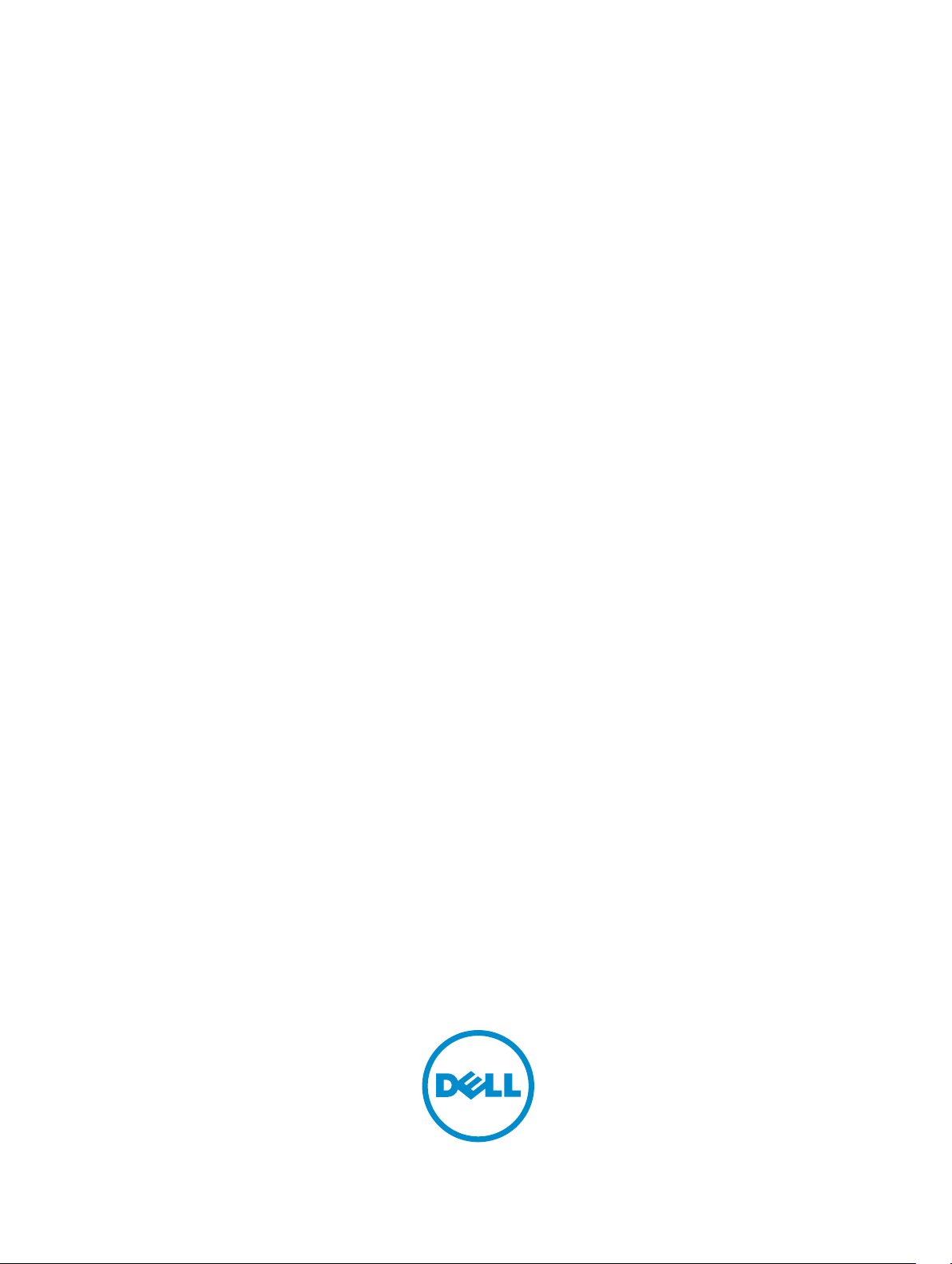
FTOS Command Line Reference Guide for the S5000
Switch
FTOS 9.0(1.3)
Page 2
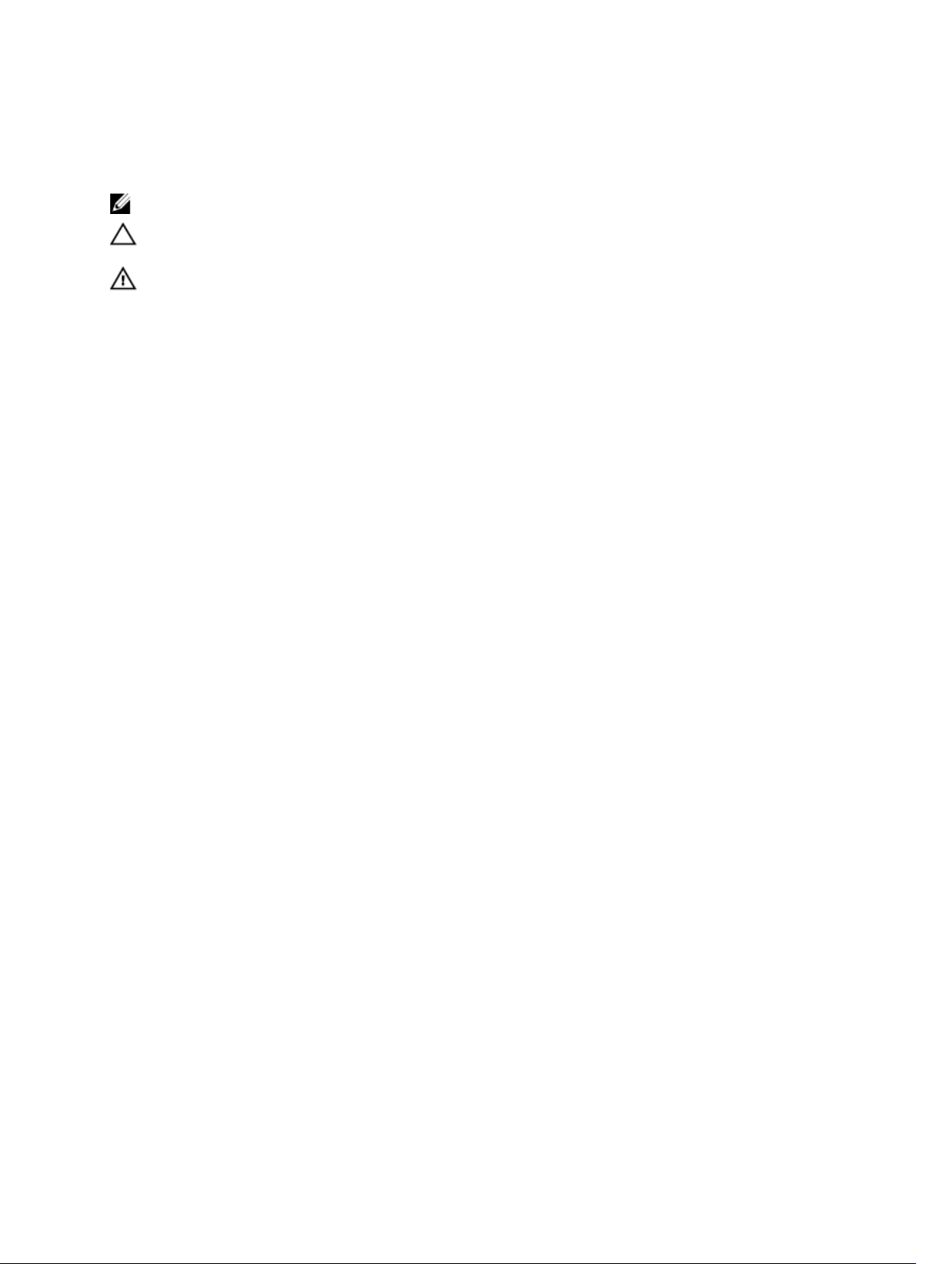
Notes, Cautions, and Warnings
NOTE: A NOTE indicates important information that helps you make better use of your computer.
CAUTION: A CAUTION indicates either potential damage to hardware or loss of data and tells you how to avoid the
problem.
WARNING: A WARNING indicates a potential for property damage, personal injury, or death.
© 2013 Dell Inc.
Trademarks used in this text: Dell™, the Dell logo, Dell Boomi™, Dell Precision™ , OptiPlex™, Latitude™, PowerEdge™, PowerVault™,
PowerConnect
™
OpenManage
,
™
EqualLogic
,
™
Compellent
,
™
KACE
,
™
FlexAddress
,
™
,
Force10
™
and
™
Vostro
are trademarks of Dell
Inc. Intel®, Pentium®, Xeon®, Core® and Celeron® are registered trademarks of Intel Corporation in the U.S. and other countries. AMD
is a registered trademark and AMD Opteron™, AMD Phenom™ and AMD Sempron™ are trademarks of Advanced Micro Devices, Inc.
Microsoft®, Windows®, Windows Server®, Internet Explorer®, MS-DOS®, Windows Vista® and Active Directory® are either trademarks
or registered trademarks of Microsoft Corporation in the United States and/or other countries. Red Hat® and Red Hat
Enterprise Linux
®
are registered trademarks of Red Hat, Inc. in the United States and/or other countries. Novell® and SUSE® are
®
registered trademarks of Novell Inc. in the United States and other countries. Oracle® is a registered trademark of Oracle Corporation
and/or its affiliates. Citrix®, Xen®, XenServer® and XenMotion® are either registered trademarks or trademarks of Citrix Systems, Inc. in
the United States and/or other countries. VMware®, Virtual SMP®, vMotion®, vCenter® and vSphere® are registered trademarks or
trademarks of VMware, Inc. in the United States or other countries. IBM® is a registered trademark of International Business Machines
Corporation.
2013–08
®
Page 3

Contents
1 About this Guide........................................................................................................................ 45
Objectives............................................................................................................................................................... 45
Audience.................................................................................................................................................................45
Conventions............................................................................................................................................................ 45
Information Icons....................................................................................................................................................46
2 CLI Basics...................................................................................................................................47
Accessing the Command Line................................................................................................................................ 47
Multiple Configuration Users..................................................................................................................................47
Navigating the CLI...................................................................................................................................................48
Obtaining Help........................................................................................................................................................ 48
Using the Keyword no Command............................................................................................................................50
Filtering show Commands.......................................................................................................................................50
Command Modes....................................................................................................................................................51
Determining Chassis Mode.....................................................................................................................................57
3 File Management.......................................................................................................................59
cd............................................................................................................................................................................ 59
copy........................................................................................................................................................................ 59
copy running-config startup-config........................................................................................................................61
delete...................................................................................................................................................................... 61
dir............................................................................................................................................................................62
format flash.............................................................................................................................................................62
format usbflash.......................................................................................................................................................63
logging coredump...................................................................................................................................................64
logging coredump server........................................................................................................................................64
pwd......................................................................................................................................................................... 65
rename....................................................................................................................................................................65
show file..................................................................................................................................................................66
show file-systems...................................................................................................................................................67
show os-version..................................................................................................................................................... 68
show running-config...............................................................................................................................................70
show stack-unit...................................................................................................................................................... 74
show startup-config................................................................................................................................................74
show version...........................................................................................................................................................75
upgrade boot (standalone unit).............................................................................................................................. 76
upgrade system (standalone unit).......................................................................................................................... 79
Page 4

4 Control and Monitoring............................................................................................................ 81
asf-mode.................................................................................................................................................................81
banner exec............................................................................................................................................................82
banner login............................................................................................................................................................83
banner motd............................................................................................................................................................84
cam-audit stack-unit...............................................................................................................................................84
clear alarms............................................................................................................................................................85
clear command history........................................................................................................................................... 85
clear line................................................................................................................................................................. 86
configure.................................................................................................................................................................86
debug cpu-traffic-stats...........................................................................................................................................87
debug ftpserver.......................................................................................................................................................87
disable.....................................................................................................................................................................88
do............................................................................................................................................................................ 88
enable..................................................................................................................................................................... 89
enable optic-info-update interval........................................................................................................................... 89
end.......................................................................................................................................................................... 90
exec-banner............................................................................................................................................................91
exec-timeout...........................................................................................................................................................91
exit.......................................................................................................................................................................... 92
ftp-server enable.................................................................................................................................................... 92
ftp-server topdir......................................................................................................................................................93
ftp-server username............................................................................................................................................... 94
hostname................................................................................................................................................................ 94
ip ftp password....................................................................................................................................................... 95
ip ftp source-interface............................................................................................................................................95
ip ftp username.......................................................................................................................................................96
ip telnet server enable............................................................................................................................................97
ip telnet source-interface.......................................................................................................................................97
ip tftp source-interface...........................................................................................................................................98
line.......................................................................................................................................................................... 99
motd-banner........................................................................................................................................................... 99
ping....................................................................................................................................................................... 100
reload....................................................................................................................................................................102
send...................................................................................................................................................................... 103
service timestamps...............................................................................................................................................103
show alarms..........................................................................................................................................................104
show command-history........................................................................................................................................ 105
show command-tree.............................................................................................................................................105
show cpu-traffic-stats.......................................................................................................................................... 108
show debugging................................................................................................................................................... 109
Page 5

show environment................................................................................................................................................ 110
show inventory..................................................................................................................................................... 111
show processes cpu.............................................................................................................................................113
show processes ipc flow-control......................................................................................................................... 116
show memory........................................................................................................................................................118
show processes memory......................................................................................................................................118
show software ifm................................................................................................................................................ 122
show system......................................................................................................................................................... 124
show tech-support................................................................................................................................................128
telnet.....................................................................................................................................................................132
terminal length......................................................................................................................................................133
traceroute............................................................................................................................................................. 133
undebug all........................................................................................................................................................... 135
write......................................................................................................................................................................136
5 802.1ag...................................................................................................................................... 137
ccm disable...........................................................................................................................................................137
ccm transmit-interval............................................................................................................................................137
clear ethernet cfm traceroute-cache...................................................................................................................138
database hold-time...............................................................................................................................................138
disable...................................................................................................................................................................138
domain.................................................................................................................................................................. 139
ethernet cfm..........................................................................................................................................................139
ethernet cfm mep..................................................................................................................................................139
ethernet cfm mip...................................................................................................................................................140
mep cross-check.................................................................................................................................................. 141
mep cross-check enable...................................................................................................................................... 141
mep cross-check start-delay................................................................................................................................141
ping ethernet.........................................................................................................................................................142
service.................................................................................................................................................................. 143
show ethernet cfm domain...................................................................................................................................143
show ethernet cfm maintenance-points local......................................................................................................144
show ethernet cfm maintenance-points remote.................................................................................................. 144
show ethernet cfm mipbd.....................................................................................................................................145
show ethernet cfm port-statistics........................................................................................................................ 145
show ethernet cfm statistics................................................................................................................................ 146
show ethernet cfm traceroute-cache.................................................................................................................. 147
traceroute cache hold-time..................................................................................................................................148
traceroute cache size...........................................................................................................................................148
traceroute ethernet.............................................................................................................................................. 148
6 802.1X........................................................................................................................................ 151
Page 6

debug dot1x.......................................................................................................................................................... 152
dot1x auth-fail-vlan...............................................................................................................................................152
dot1x auth-server..................................................................................................................................................153
dot1x auth-type mab-only.....................................................................................................................................153
dot1x authentication (Configuration).................................................................................................................... 154
dot1x authentication (Interface)........................................................................................................................... 154
dot1x guest-vlan................................................................................................................................................... 155
dot1x host-mode................................................................................................................................................... 156
dot1x mac-auth-bypass........................................................................................................................................ 156
dot1x max-eap-req................................................................................................................................................157
dot1x max-supplicants..........................................................................................................................................157
dot1x port-control................................................................................................................................................. 158
dot1x quiet-period.................................................................................................................................................158
dot1x reauthentication..........................................................................................................................................159
dot1x reauth-max..................................................................................................................................................159
dot1x server-timeout.............................................................................................................................................160
dot1x supplicant-timeout...................................................................................................................................... 160
dot1x tx-period......................................................................................................................................................161
show dot1x cos-mapping interface...................................................................................................................... 161
show dot1x interface............................................................................................................................................ 163
7 Boot User Mode...................................................................................................................... 165
boot change..........................................................................................................................................................165
boot messages disable......................................................................................................................................... 165
boot messages enable..........................................................................................................................................166
boot show net config retries.................................................................................................................................166
boot write net config retries................................................................................................................................. 167
boot zero............................................................................................................................................................... 167
default gateway.................................................................................................................................................... 167
enable................................................................................................................................................................... 168
help....................................................................................................................................................................... 168
ignore enable password....................................................................................................................................... 169
ignore startup config............................................................................................................................................ 170
interface management ethernet ip address......................................................................................................... 170
interface management port config....................................................................................................................... 170
no default-gateway...............................................................................................................................................171
no interface management ethernet ip address.................................................................................................... 171
reload....................................................................................................................................................................172
show boot blc........................................................................................................................................................172
show boot selection..............................................................................................................................................172
show bootflash..................................................................................................................................................... 173
show bootvar........................................................................................................................................................ 173
Page 7

show default-gateway..........................................................................................................................................174
show interface management ethernet................................................................................................................. 174
show interface management port config............................................................................................................. 175
8 Access Control Lists (ACL).................................................................................................... 177
Commands Common to all ACL Types.................................................................................................................. 177
description............................................................................................................................................................177
remark...................................................................................................................................................................178
show config.......................................................................................................................................................... 179
Common IP ACL Commands................................................................................................................................. 179
access-class.........................................................................................................................................................180
clear counters ip access-group........................................................................................................................... 180
ip access-group....................................................................................................................................................180
show ip access-lists............................................................................................................................................. 181
show ip accounting access-list............................................................................................................................182
Standard IP ACL Commands.................................................................................................................................183
deny...................................................................................................................................................................... 183
ip access-list standard......................................................................................................................................... 185
permit....................................................................................................................................................................185
resequence access-list........................................................................................................................................ 187
resequence prefix-list ipv4................................................................................................................................... 188
seq........................................................................................................................................................................ 188
Extended IP ACL Commands.................................................................................................................................190
deny...................................................................................................................................................................... 190
deny tcp................................................................................................................................................................ 192
deny udp............................................................................................................................................................... 194
ip access-list extended.........................................................................................................................................197
permit....................................................................................................................................................................197
permit tcp..............................................................................................................................................................199
permit udp.............................................................................................................................................................202
resequence access-list........................................................................................................................................ 204
resequence prefix-list ipv4................................................................................................................................... 205
seq........................................................................................................................................................................ 206
Common MAC Access List Commands.................................................................................................................208
clear counters mac access-group....................................................................................................................... 208
mac access-group................................................................................................................................................209
show mac access-lists......................................................................................................................................... 209
show mac accounting access-list........................................................................................................................210
Standard MAC ACL Commands............................................................................................................................211
deny...................................................................................................................................................................... 211
mac access-list standard..................................................................................................................................... 212
permit....................................................................................................................................................................213
Page 8
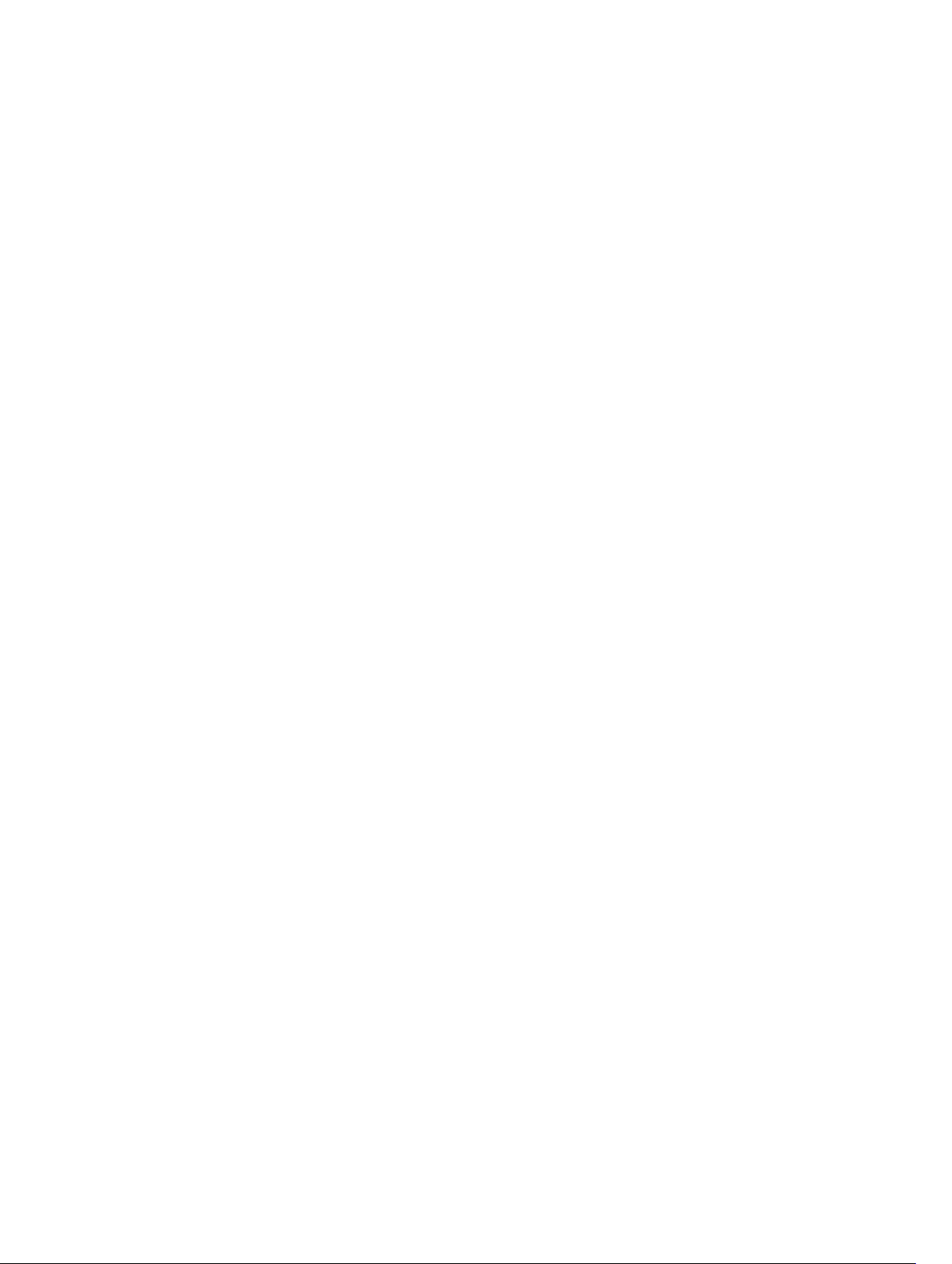
seq........................................................................................................................................................................ 214
Extended MAC ACL Commands............................................................................................................................215
deny...................................................................................................................................................................... 216
mac access-list extended.....................................................................................................................................217
permit....................................................................................................................................................................218
seq........................................................................................................................................................................ 220
IP Prefix List Commands....................................................................................................................................... 221
clear ip prefix-list..................................................................................................................................................221
deny...................................................................................................................................................................... 222
ip prefix-list........................................................................................................................................................... 222
permit....................................................................................................................................................................223
seq........................................................................................................................................................................ 224
show config.......................................................................................................................................................... 225
show ip prefix-list detail........................................................................................................................................225
show ip prefix-list summary..................................................................................................................................226
Route Map Commands..........................................................................................................................................226
continue................................................................................................................................................................227
description............................................................................................................................................................228
match as-path.......................................................................................................................................................228
match community................................................................................................................................................. 229
match interface.....................................................................................................................................................229
match ip address.................................................................................................................................................. 230
match ip next-hop.................................................................................................................................................231
match ip route-source.......................................................................................................................................... 231
match metric.........................................................................................................................................................232
match route-type.................................................................................................................................................. 232
match tag..............................................................................................................................................................233
route-map............................................................................................................................................................. 234
set as-path............................................................................................................................................................235
set automatic-tag..................................................................................................................................................235
set comm-list delete............................................................................................................................................. 236
set community.......................................................................................................................................................236
set level.................................................................................................................................................................237
set local-preference............................................................................................................................................. 238
set metric..............................................................................................................................................................239
set metric-type......................................................................................................................................................239
set next-hop..........................................................................................................................................................240
set origin............................................................................................................................................................... 241
set tag................................................................................................................................................................... 241
set weight............................................................................................................................................................. 242
show config.......................................................................................................................................................... 242
show route-map....................................................................................................................................................243
Page 9

AS-Path Commands..............................................................................................................................................243
ip as-path access-list........................................................................................................................................... 243
show ip as-path-access-lists............................................................................................................................... 244
IP Community List Commands...............................................................................................................................244
ip community-list...................................................................................................................................................245
show ip community-lists....................................................................................................................................... 245
9 Bidirectional Forwarding Detection (BFD)..........................................................................247
bfd all-neighbors...................................................................................................................................................247
bfd enable (Configuration).................................................................................................................................... 248
bfd enable (Interface)........................................................................................................................................... 249
bfd protocol-liveness............................................................................................................................................249
neighbor bfd..........................................................................................................................................................249
neighbor bfd disable............................................................................................................................................. 250
show bfd neighbors.............................................................................................................................................. 251
10 Border Gateway Protocol IPv4 (BGPv4)............................................................................253
BGPv4 Commands.................................................................................................................................................253
address-family...................................................................................................................................................... 253
aggregate-address............................................................................................................................................... 254
bgp add-path.........................................................................................................................................................255
bgp always-compare-med....................................................................................................................................256
bgp asnotation...................................................................................................................................................... 256
bgp bestpath as-path ignore.................................................................................................................................257
bgp bestpath as-path multipath-relax.................................................................................................................. 257
bgp bestpath med confed.....................................................................................................................................258
bgp bestpath med missing-as-best...................................................................................................................... 258
bgp bestpath router-id ignore...............................................................................................................................259
bgp client-to-client reflection...............................................................................................................................259
bgp cluster-id........................................................................................................................................................260
bgp confederation identifier................................................................................................................................. 261
bgp confederation peers...................................................................................................................................... 261
bgp dampening..................................................................................................................................................... 262
bgp default local-preference................................................................................................................................263
bgp enforce-first-as..............................................................................................................................................264
bgp fast-external-failover.....................................................................................................................................264
bgp four-octet-as-support.................................................................................................................................... 265
bgp graceful-restart..............................................................................................................................................265
bgp log-neighbor-changes................................................................................................................................... 266
bgp non-deterministic-med.................................................................................................................................. 266
bgp recursive-bgp-next-hop.................................................................................................................................267
bgp regex-eval-optz-disable.................................................................................................................................268
Page 10

bgp router-id......................................................................................................................................................... 269
bgp soft-reconfig-backup.....................................................................................................................................269
capture bgp-pdu max-buffer-size.........................................................................................................................270
capture bgp-pdu neighbor....................................................................................................................................270
clear ip bgp........................................................................................................................................................... 271
clear ip bgp dampening........................................................................................................................................ 272
clear ip bgp flap-statistics.................................................................................................................................... 272
clear ip bgp peer-group........................................................................................................................................273
debug ip bgp......................................................................................................................................................... 274
debug ip bgp dampening...................................................................................................................................... 275
debug ip bgp events..............................................................................................................................................275
debug ip bgp keepalives....................................................................................................................................... 276
debug ip bgp notifications.................................................................................................................................... 276
debug ip bgp peer-group updates........................................................................................................................ 277
debug ip bgp soft-reconfiguration........................................................................................................................278
debug ip bgp updates........................................................................................................................................... 278
default-metric....................................................................................................................................................... 279
description............................................................................................................................................................279
distance bgp......................................................................................................................................................... 280
max-paths............................................................................................................................................................. 281
neighbor activate..................................................................................................................................................281
neighbor add-path................................................................................................................................................ 282
neighbor advertisement-interval.......................................................................................................................... 283
neighbor advertisement-start...............................................................................................................................283
neighbor allowas-in..............................................................................................................................................284
neighbor default-originate....................................................................................................................................284
neighbor description.............................................................................................................................................285
neighbor distribute-list..........................................................................................................................................286
neighbor ebgp-multihop........................................................................................................................................286
neighbor fail-over................................................................................................................................................. 287
neighbor filter-list................................................................................................................................................. 288
neighbor graceful-restart..................................................................................................................................... 288
neighbor local-as..................................................................................................................................................289
neighbor maximum-prefix.....................................................................................................................................290
neighbor next-hop-self......................................................................................................................................... 291
neighbor password...............................................................................................................................................291
neighbor peer-group (assigning peers)................................................................................................................292
neighbor peer-group (creating group)..................................................................................................................293
neighbor peer-group passive............................................................................................................................... 294
neighbor remote-as.............................................................................................................................................. 295
neighbor remove-private-as.................................................................................................................................295
neighbor route-map..............................................................................................................................................296
Page 11
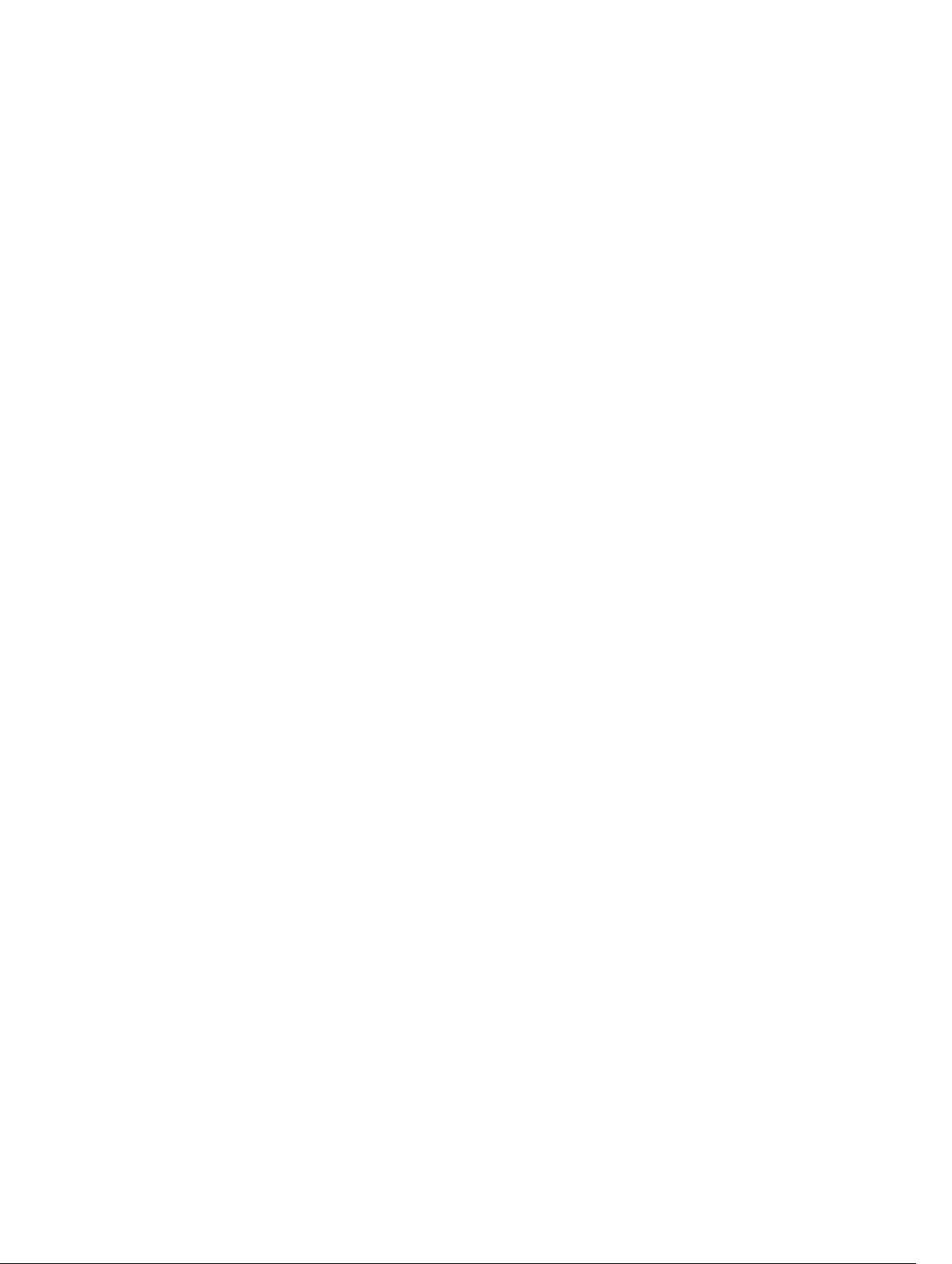
neighbor route-reflector-client.............................................................................................................................297
neighbor send-community....................................................................................................................................298
neighbor shutdown...............................................................................................................................................298
neighbor soft-reconfiguration inbound.................................................................................................................299
neighbor subnet....................................................................................................................................................300
neighbor timers.....................................................................................................................................................300
neighbor update-source....................................................................................................................................... 301
neighbor weight....................................................................................................................................................302
network.................................................................................................................................................................302
network backdoor.................................................................................................................................................303
redistribute............................................................................................................................................................304
router bgp............................................................................................................................................................. 305
show capture bgp-pdu neighbor.......................................................................................................................... 306
show config.......................................................................................................................................................... 307
show ip bgp...........................................................................................................................................................307
show ip bgp cluster-list........................................................................................................................................ 309
show ip bgp community........................................................................................................................................310
show ip bgp community-list..................................................................................................................................312
show ip bgp dampened-paths.............................................................................................................................. 313
show ip bgp detail.................................................................................................................................................314
show ip bgp extcommunity-list.............................................................................................................................316
show ip bgp filter-list............................................................................................................................................ 316
show ip bgp flap-statistics....................................................................................................................................318
show ip bgp inconsistent-as.................................................................................................................................319
show ip bgp neighbors..........................................................................................................................................320
show ip bgp next-hop........................................................................................................................................... 324
show ip bgp paths.................................................................................................................................................325
show ip bgp paths as-path................................................................................................................................... 327
show ip bgp paths community..............................................................................................................................328
show ip bgp peer-group........................................................................................................................................329
show ip bgp regexp...............................................................................................................................................331
show ip bgp summary...........................................................................................................................................333
show running-config bgp......................................................................................................................................335
timers bgp............................................................................................................................................................. 335
MBGP Commands.................................................................................................................................................335
address family ipv4 multicast (MBGP)..................................................................................................................336
aggregate-address............................................................................................................................................... 336
bgp dampening..................................................................................................................................................... 337
clear ip bgp ipv4 multicast....................................................................................................................................338
clear ip bgp dampening........................................................................................................................................ 339
clear ip bgp flap-statistics.................................................................................................................................... 339
debug ip bgp dampening...................................................................................................................................... 340
Page 12

clear ip bgp peer-group........................................................................................................................................340
debug ip bgp updates........................................................................................................................................... 341
distance bgp......................................................................................................................................................... 341
neighbor activate..................................................................................................................................................342
neighbor advertisement-interval.......................................................................................................................... 343
neighbor default-originate....................................................................................................................................343
neighbor distribute-list..........................................................................................................................................344
neighbor filter-list................................................................................................................................................. 345
neighbor maximum-prefix.....................................................................................................................................346
neighbor next-hop-self......................................................................................................................................... 346
neighbor remove-private-as.................................................................................................................................347
neighbor route-map..............................................................................................................................................347
neighbor route-reflector-client.............................................................................................................................348
network.................................................................................................................................................................349
redistribute............................................................................................................................................................350
redistribute ospf....................................................................................................................................................351
show ip bgp ipv4 multicast................................................................................................................................... 351
show ip bgp cluster-list........................................................................................................................................ 353
show ip bgp community........................................................................................................................................353
show ip bgp community-list..................................................................................................................................354
show ip bgp dampened-paths.............................................................................................................................. 354
show ip bgp filter-list............................................................................................................................................ 355
show ip bgp flap-statistics....................................................................................................................................356
show ip bgp inconsistent-as.................................................................................................................................357
show ip bgp ipv4 multicast neighbors.................................................................................................................. 357
show ip bgp peer-group........................................................................................................................................360
show ip bgp summary...........................................................................................................................................360
BGP Extended Communities (RFC 4360)................................................................................................................362
deny...................................................................................................................................................................... 362
deny regex............................................................................................................................................................ 363
description............................................................................................................................................................364
ip extcommunity-list..............................................................................................................................................364
match extcommunity............................................................................................................................................ 365
permit....................................................................................................................................................................365
permit regex..........................................................................................................................................................366
set extcommunity rt.............................................................................................................................................. 367
set extcommunity soo...........................................................................................................................................368
show ip bgp ipv4 extcommunity-list......................................................................................................................369
show ip bgp paths extcommunity......................................................................................................................... 370
show ip extcommunity-list....................................................................................................................................370
show running-config extcommunity-list...............................................................................................................371
Page 13

11 Bare Metal Provisioning (BMP)..........................................................................................373
reload type............................................................................................................................................................373
show reload-type..................................................................................................................................................374
stop jump-start......................................................................................................................................................375
12 Content Addressable Memory (CAM)................................................................................377
CAM Profile Commands........................................................................................................................................377
cam-acl (Configuration)........................................................................................................................................377
cam-acl-egress (Configuration)............................................................................................................................378
cam-optimization.................................................................................................................................................. 379
test cam-usage.....................................................................................................................................................380
13 Control Plane Policing (CoPP).............................................................................................383
control-plane-cpuqos........................................................................................................................................... 383
service-policy rate-limit-cpu-queues...................................................................................................................383
service-policy rate-limit-protocols....................................................................................................................... 384
show cpu-queue rate cp.......................................................................................................................................384
show ip protocol-queue-mapping........................................................................................................................ 385
show ipv6 protocol-queue-mapping.....................................................................................................................386
show mac protocol-queue-mapping.................................................................................................................... 386
14 Data Center Bridging (DCB).................................................................................................389
DCB Command......................................................................................................................................................389
advertise dcbx-appln-tlv.......................................................................................................................................389
advertise dcbx-tlv................................................................................................................................................. 390
clear ets counters.................................................................................................................................................391
clear pfc counters.................................................................................................................................................391
dcb enable............................................................................................................................................................ 392
dcb-map................................................................................................................................................................392
dcb-map stack-unit all stack-ports all..................................................................................................................393
dcbx port-role....................................................................................................................................................... 394
dcbx version..........................................................................................................................................................394
debug dcbx........................................................................................................................................................... 395
fcoe priority-bits................................................................................................................................................... 396
iscsi priority-bits................................................................................................................................................... 396
pfc mode on.......................................................................................................................................................... 397
pfc no-drop queues...............................................................................................................................................397
pfc priority.............................................................................................................................................................398
priority-group bandwidth pfc................................................................................................................................399
priority-pgid.......................................................................................................................................................... 400
show dcb.............................................................................................................................................................. 401
Page 14

show qos dcb-map............................................................................................................................................... 402
show interfaces dcbx detail................................................................................................................................. 403
show interfaces ets.............................................................................................................................................. 406
show interfaces pfc..............................................................................................................................................410
show interfaces pfc statistics...............................................................................................................................413
show stack-unit stack-ports ets detail................................................................................................................. 414
show stack-unit stack-ports pfc detail.................................................................................................................415
15 Dynamic Host Configuration Protocol (DHCP)................................................................. 417
Commands to Configure the System to be a DHCP Server...................................................................................417
clear ip dhcp......................................................................................................................................................... 417
debug ip dhcp server............................................................................................................................................418
default-router........................................................................................................................................................418
disable...................................................................................................................................................................419
dns-server.............................................................................................................................................................419
domain-name........................................................................................................................................................419
excluded-address.................................................................................................................................................420
hardware-address................................................................................................................................................ 420
host....................................................................................................................................................................... 421
lease..................................................................................................................................................................... 421
netbios-name-server............................................................................................................................................ 422
netbios-node-type.................................................................................................................................................422
network.................................................................................................................................................................423
pool....................................................................................................................................................................... 423
show ip dhcp binding............................................................................................................................................423
show ip dhcp configuration.................................................................................................................................. 424
show ip dhcp conflict............................................................................................................................................424
show ip dhcp server............................................................................................................................................. 425
Commands to Configure Secure DHCP.................................................................................................................425
arp inspection.......................................................................................................................................................425
arp inspection-trust.............................................................................................................................................. 426
clear ip dhcp snooping......................................................................................................................................... 426
ip dhcp relay......................................................................................................................................................... 426
ip dhcp snooping...................................................................................................................................................427
ip dhcp snooping binding......................................................................................................................................427
ip dhcp snooping database...................................................................................................................................428
ip dhcp snooping database renew....................................................................................................................... 429
ip dhcp snooping trust.......................................................................................................................................... 429
ip dhcp source-address-validation.......................................................................................................................429
ip dhcp snooping vlan...........................................................................................................................................430
ip dhcp snooping verify mac-address.................................................................................................................. 430
show ip dhcp snooping.........................................................................................................................................431
Page 15

16 Equal Cost Multi-Path Overview (ECMP).......................................................................... 433
ecmp-group.......................................................................................................................................................... 433
hash-algorithm......................................................................................................................................................434
hash-algorithm ecmp............................................................................................................................................435
ip ecmp-group.......................................................................................................................................................436
link-bundle-distribution trigger-threshold............................................................................................................ 436
link-bundle-monitor enable...................................................................................................................................437
17 FCoE Transit........................................................................................................................... 439
clear fip-snooping database interface vlan..........................................................................................................439
clear fip-snooping statistics................................................................................................................................. 440
debug fip snooping............................................................................................................................................... 440
feature fip-snooping............................................................................................................................................. 441
fip-snooping enable..............................................................................................................................................441
fip-snooping fc-map..............................................................................................................................................442
fip-snooping max-sessions-per-enodemac..........................................................................................................442
fip-snooping port-mode fcf...................................................................................................................................443
show fip-snooping config..................................................................................................................................... 443
show fip-snooping enode..................................................................................................................................... 444
show fip-snooping fcf........................................................................................................................................... 445
show fip-snooping sessions................................................................................................................................. 446
show fip-snooping statistics.................................................................................................................................447
show fip-snooping system....................................................................................................................................450
show fip-snooping vlan.........................................................................................................................................450
18 Force10 Resilient Ring Protocol (FRRP).............................................................................451
clear frrp............................................................................................................................................................... 451
debug frrp............................................................................................................................................................. 452
member-vlan.........................................................................................................................................................453
mode..................................................................................................................................................................... 453
protocol frrp..........................................................................................................................................................454
show frrp...............................................................................................................................................................454
19 GARP VLAN Registration (GVRP)........................................................................................457
clear gvrp statistics.............................................................................................................................................. 458
debug gvrp............................................................................................................................................................458
disable...................................................................................................................................................................459
garp timers............................................................................................................................................................460
gvrp enable........................................................................................................................................................... 461
gvrp registration................................................................................................................................................... 461
protocol gvrp.........................................................................................................................................................462
Page 16

show config.......................................................................................................................................................... 462
show garp timers.................................................................................................................................................. 463
show gvrp............................................................................................................................................................. 463
show gvrp statistics..............................................................................................................................................464
20 High Availability (HA)............................................................................................................467
redundancy disable-auto-reboot..........................................................................................................................467
redundancy force-failover....................................................................................................................................468
redundancy protocol............................................................................................................................................ 468
redundancy reset-counter....................................................................................................................................469
redundancy synchronize...................................................................................................................................... 469
show redundancy................................................................................................................................................. 470
21 Internet Group Management Protocol (IGMP).................................................................473
IGMP Commands.................................................................................................................................................. 473
clear ip igmp groups............................................................................................................................................. 473
debug ip igmp........................................................................................................................................................474
ip igmp access-group........................................................................................................................................... 475
ip igmp group-join-limit.........................................................................................................................................475
ip igmp immediate-leave.......................................................................................................................................476
ip igmp last-member-query-interval.....................................................................................................................476
ip igmp querier-timeout........................................................................................................................................ 477
ip igmp query-interval...........................................................................................................................................477
ip igmp query-max-resp-time............................................................................................................................... 478
ip igmp ssm-map...................................................................................................................................................478
ip igmp static-group..............................................................................................................................................479
ip igmp version......................................................................................................................................................480
show ip igmp groups.............................................................................................................................................480
show ip igmp interface......................................................................................................................................... 482
show ip igmp ssm-map......................................................................................................................................... 483
IGMP Snooping Commands..................................................................................................................................484
ip igmp snooping enable.......................................................................................................................................484
ip igmp snooping fast-leave..................................................................................................................................485
ip igmp snooping flood..........................................................................................................................................486
ip igmp snooping last-member-query-interval..................................................................................................... 486
ip igmp snooping mrouter.....................................................................................................................................487
ip igmp snooping querier...................................................................................................................................... 487
show ip igmp snooping mrouter........................................................................................................................... 488
22 Interfaces............................................................................................................................... 489
Basic Interface Commands.................................................................................................................................. 489
clear counters.......................................................................................................................................................489
Page 17

clear dampening...................................................................................................................................................490
cx4-cable-length...................................................................................................................................................491
dampening............................................................................................................................................................ 492
description............................................................................................................................................................493
duplex (Management interface)........................................................................................................................... 494
ecmp-group.......................................................................................................................................................... 495
flowcontrol............................................................................................................................................................495
interface................................................................................................................................................................497
interface loopback................................................................................................................................................499
interface ManagementEthernet........................................................................................................................... 499
interface null.........................................................................................................................................................500
interface range..................................................................................................................................................... 501
interface range macro (define).............................................................................................................................503
interface range macro name................................................................................................................................ 504
interface vlan........................................................................................................................................................505
keepalive...............................................................................................................................................................506
monitor interface.................................................................................................................................................. 506
mtu........................................................................................................................................................................ 509
portmode hybrid....................................................................................................................................................510
rate-interval.......................................................................................................................................................... 511
show config.......................................................................................................................................................... 512
show config (from INTERFACE RANGE mode)......................................................................................................512
show interfaces.................................................................................................................................................... 513
show interfaces configured..................................................................................................................................517
show interfaces dampening................................................................................................................................. 518
show interfaces description.................................................................................................................................519
show interfaces stack-unit...................................................................................................................................521
show interfaces status......................................................................................................................................... 522
show interfaces switchport..................................................................................................................................524
show interfaces transceiver.................................................................................................................................525
show range........................................................................................................................................................... 530
show running-config ecmp-group........................................................................................................................531
shutdown.............................................................................................................................................................. 531
speed (Management interface)............................................................................................................................532
stack-unit portmode..............................................................................................................................................533
switchport.............................................................................................................................................................533
Port Channel Commands...................................................................................................................................... 534
channel-member...................................................................................................................................................535
group.....................................................................................................................................................................536
interface port-channel..........................................................................................................................................536
minimum-links.......................................................................................................................................................537
port-channel failover-group................................................................................................................................. 538
Page 18

show config.......................................................................................................................................................... 538
show interfaces port-channel.............................................................................................................................. 539
show port-channel-flow....................................................................................................................................... 542
UDP Broadcast..................................................................................................................................................... 543
debug ip udp-helper..............................................................................................................................................544
ip udp-broadcast-address.................................................................................................................................... 544
ip udp-helper udp-port..........................................................................................................................................545
show ip udp-helper...............................................................................................................................................546
Fibre Channel Interface Commands..................................................................................................................... 546
change fc-trace-level .......................................................................................................................................... 546
clear counters fibrechannel................................................................................................................................. 547
create fc-dump-support .......................................................................................................................................548
fabric.....................................................................................................................................................................548
feature fc.............................................................................................................................................................. 549
interface fibrechannel.......................................................................................................................................... 549
show fc-trace-level...............................................................................................................................................551
show interfaces fibrechannel...............................................................................................................................551
show fc switch......................................................................................................................................................556
speed.................................................................................................................................................................... 556
23 IPv4 Routing........................................................................................................................... 559
arp.........................................................................................................................................................................559
arp learn-enable................................................................................................................................................... 560
arp retries............................................................................................................................................................. 560
arp timeout............................................................................................................................................................561
clear arp-cache.................................................................................................................................................... 561
clear host..............................................................................................................................................................562
clear ip fib stack-unit............................................................................................................................................562
clear ip route.........................................................................................................................................................563
clear tcp statistics................................................................................................................................................ 563
debug arp..............................................................................................................................................................564
debug ip dhcp....................................................................................................................................................... 565
debug ip icmp........................................................................................................................................................566
debug ip packet.................................................................................................................................................... 567
ip address............................................................................................................................................................. 569
ip directed-broadcast........................................................................................................................................... 570
ip domain-list........................................................................................................................................................ 570
ip domain-lookup.................................................................................................................................................. 571
ip domain-name.................................................................................................................................................... 572
ip helper-address..................................................................................................................................................572
ip helper-address hop-count disable................................................................................................................... 573
ip host................................................................................................................................................................... 574
Page 19

ip max-frag-count................................................................................................................................................. 574
ip mtu.................................................................................................................................................................... 575
ip name-server......................................................................................................................................................576
ip proxy-arp...........................................................................................................................................................577
ip route..................................................................................................................................................................577
ip source-route..................................................................................................................................................... 578
ip unreachables.................................................................................................................................................... 579
load balance......................................................................................................................................................... 579
management route................................................................................................................................................581
show arp............................................................................................................................................................... 581
show arp retries....................................................................................................................................................584
show hosts............................................................................................................................................................584
show ip cam stack-unit.........................................................................................................................................586
show ip fib stack-unit............................................................................................................................................588
show ip flow..........................................................................................................................................................589
show ip interface.................................................................................................................................................. 590
show ip management-route..................................................................................................................................592
show ipv6 management-route..............................................................................................................................593
show ip protocols................................................................................................................................................. 594
show ip route........................................................................................................................................................ 594
show ip route list...................................................................................................................................................597
show ip route summary........................................................................................................................................ 598
show ip traffic.......................................................................................................................................................599
show tcp statistics................................................................................................................................................601
24 IPv6 Access Control Lists (IPv6 ACLs)...............................................................................603
IPv6 ACL Commands.............................................................................................................................................603
cam-acl.................................................................................................................................................................603
cam-acl-egress.....................................................................................................................................................604
clear counters ipv6 access-group........................................................................................................................605
deny...................................................................................................................................................................... 606
deny icmp..............................................................................................................................................................606
deny tcp................................................................................................................................................................ 608
deny udp............................................................................................................................................................... 610
ipv6 access-group................................................................................................................................................ 612
ipv6 control-plane egress-filter............................................................................................................................ 613
ipv6 access-list.....................................................................................................................................................613
permit....................................................................................................................................................................614
permit icmp........................................................................................................................................................... 615
permit tcp..............................................................................................................................................................616
permit udp.............................................................................................................................................................618
remark...................................................................................................................................................................620
Page 20

resequence access-list........................................................................................................................................ 621
resequence prefix-list ipv6................................................................................................................................... 621
seq........................................................................................................................................................................ 622
show cam-acl....................................................................................................................................................... 624
show cam-acl-egress...........................................................................................................................................625
show config.......................................................................................................................................................... 625
show ipv6 accounting access-list........................................................................................................................ 626
show running-config acl.......................................................................................................................................627
test cam-usage.....................................................................................................................................................628
IPv6 Route Map Commands..................................................................................................................................629
match ipv6 address...............................................................................................................................................629
match ipv6 next-hop............................................................................................................................................. 630
match ipv6 route-source.......................................................................................................................................630
route-map............................................................................................................................................................. 631
set ipv6 next-hop...................................................................................................................................................631
show config.......................................................................................................................................................... 632
show route-map....................................................................................................................................................632
25 IPv6 Basics.............................................................................................................................635
clear ipv6 fib..........................................................................................................................................................635
clear ipv6 route.....................................................................................................................................................635
clear ipv6 mld_host...............................................................................................................................................636
ipv6 address autoconfig........................................................................................................................................636
ipv6 address..........................................................................................................................................................636
ipv6 control-plane icmp error-rate-limit............................................................................................................... 637
ipv6 flowlabel-zero................................................................................................................................................638
ipv6 host................................................................................................................................................................638
ipv6 name-server.................................................................................................................................................. 639
ipv6 nd dad attempts.............................................................................................................................................639
ipv6 nd prefix.........................................................................................................................................................640
ipv6 route.............................................................................................................................................................. 641
show ipv6 cam stack-unit.....................................................................................................................................643
show ipv6 control-plane icmp...............................................................................................................................644
show ipv6 fib stack-unit........................................................................................................................................644
show ipv6 flowlabel-zero......................................................................................................................................645
show ipv6 interface...............................................................................................................................................645
show ipv6 mld_host.............................................................................................................................................. 647
show ipv6 route.....................................................................................................................................................648
trust ipv6-diffserv..................................................................................................................................................650
26 IPv6 Border Gateway Protocol (IPv6 BGP)....................................................................... 651
IPv6 BGP Commands............................................................................................................................................ 651
Page 21

aggregate-address............................................................................................................................................... 651
bgp always-compare-med....................................................................................................................................652
bgp bestpath as-path ignore.................................................................................................................................653
bgp bestpath med confed.....................................................................................................................................653
bgp bestpath med missing-as-best...................................................................................................................... 654
bgp client-to-client reflection...............................................................................................................................654
bgp cluster-id........................................................................................................................................................655
bgp confederation identifier................................................................................................................................. 655
bgp confederation peers...................................................................................................................................... 656
bgp dampening..................................................................................................................................................... 657
bgp default local-preference................................................................................................................................658
bgp enforce-first-as..............................................................................................................................................658
bgp fast-external-failover.....................................................................................................................................659
bgp four-octet-as-support.................................................................................................................................... 659
bgp graceful-restart..............................................................................................................................................660
bgp log-neighbor-changes................................................................................................................................... 661
bgp non-deterministic-med.................................................................................................................................. 661
bgp recursive-bgp-next-hop.................................................................................................................................662
bgp regex-eval-optz-disable.................................................................................................................................662
bgp router-id......................................................................................................................................................... 663
bgp soft-reconfig-backup.....................................................................................................................................664
capture bgp-pdu max-buffer-size.........................................................................................................................664
capture bgp-pdu neighbor (ipv6).......................................................................................................................... 665
clear ip bgp * (asterisk)........................................................................................................................................ 665
clear ip bgp as-number.........................................................................................................................................666
clear ip bgp ipv6-address..................................................................................................................................... 667
clear ip bgp peer-group........................................................................................................................................668
clear ip bgp ipv6 dampening.................................................................................................................................668
clear ip bgp ipv6 flap-statistics.............................................................................................................................669
clear ip bgp ipv6 unicast soft................................................................................................................................670
debug ip bgp......................................................................................................................................................... 671
debug ip bgp events..............................................................................................................................................672
debug ip bgp ipv6 dampening...............................................................................................................................672
debug ip bgp ipv6 unicast soft-reconfiguration....................................................................................................673
debug ip bgp keepalives....................................................................................................................................... 674
debug ip bgp notifications.................................................................................................................................... 674
debug ip bgp updates........................................................................................................................................... 675
default-metric....................................................................................................................................................... 676
description............................................................................................................................................................676
distance bgp......................................................................................................................................................... 677
maximum-paths.................................................................................................................................................... 678
neighbor activate..................................................................................................................................................678
Page 22

neighbor advertisement-interval.......................................................................................................................... 679
neighbor allowas-in..............................................................................................................................................680
neighbor default-originate....................................................................................................................................680
neighbor description.............................................................................................................................................681
neighbor distribute-list..........................................................................................................................................682
neighbor ebgp-multihop........................................................................................................................................682
neighbor fall-over................................................................................................................................................. 683
neighbor filter-list................................................................................................................................................. 684
neighbor maximum-prefix.....................................................................................................................................684
neighbor next-hop-self......................................................................................................................................... 685
neighbor peer-group (assigning peers)................................................................................................................686
neighbor peer-group (creating group)..................................................................................................................687
neighbor peer-group passive............................................................................................................................... 687
neighbor remote-as.............................................................................................................................................. 688
neighbor remove-private-as.................................................................................................................................689
neighbor route-map..............................................................................................................................................689
neighbor route-reflector-client.............................................................................................................................690
neighbor send-community....................................................................................................................................691
neighbor shutdown...............................................................................................................................................691
neighbor soft-reconfiguration inbound.................................................................................................................692
neighbor subnet....................................................................................................................................................693
neighbor timers.....................................................................................................................................................693
neighbor update-source....................................................................................................................................... 694
neighbor weight....................................................................................................................................................695
neighbor X:X:X::X password................................................................................................................................. 696
network.................................................................................................................................................................696
network backdoor.................................................................................................................................................697
redistribute............................................................................................................................................................698
redistribute isis..................................................................................................................................................... 699
redistribute ospf....................................................................................................................................................700
router bgp............................................................................................................................................................. 701
show capture bgp-pdu neighbor.......................................................................................................................... 701
show config.......................................................................................................................................................... 702
show ip bgp ipv6 unicast...................................................................................................................................... 702
show ip bgp ipv6 unicast cluster-list.................................................................................................................... 703
show ip bgp ipv6 unicast community....................................................................................................................703
show ip bgp ipv6 unicast community-list..............................................................................................................704
show ip bgp ipv6 unicast dampened-paths..........................................................................................................705
show ip bgp ipv6 unicast detail............................................................................................................................ 705
show ip bgp ipv6 unicast extcommunity-list.........................................................................................................705
show ip bgp ipv6 unicast filter-list........................................................................................................................706
show ip bgp ipv6 unicast flap-statistics............................................................................................................... 706
Page 23

show ip bgp ipv6 unicast inconsistent-as.............................................................................................................707
show ip bgp ipv6 unicast neighbors..................................................................................................................... 708
show ip bgp ipv6 unicast peer-group................................................................................................................... 711
show ip bgp ipv6 unicast summary.......................................................................................................................712
show ip bgp next-hop........................................................................................................................................... 713
show ip bgp paths.................................................................................................................................................713
show ip bgp paths as-path................................................................................................................................... 714
show ip bgp paths community..............................................................................................................................715
show ip bgp paths extcommunity......................................................................................................................... 715
show ip bgp regexp...............................................................................................................................................715
timers bgp............................................................................................................................................................. 716
IPv6 MBGP Commands.........................................................................................................................................717
address family.......................................................................................................................................................717
aggregate-address............................................................................................................................................... 717
bgp dampening..................................................................................................................................................... 718
clear ip bgp ipv6 unicast.......................................................................................................................................719
clear ip bgp ipv6 unicast dampening....................................................................................................................720
clear ip bgp ipv6 flap-statistics.............................................................................................................................720
debug ip bgp ipv6 unicast dampening.................................................................................................................. 721
debug ip bgp ipv6 unicast peer-group updates....................................................................................................722
debug ip bgp ipv6 unicast updates....................................................................................................................... 722
distance bgp......................................................................................................................................................... 723
neighbor activate..................................................................................................................................................724
neighbor advertisement-interval.......................................................................................................................... 724
neighbor default-originate....................................................................................................................................725
neighbor distribute-list..........................................................................................................................................726
neighbor filter-list................................................................................................................................................. 726
neighbor maximum-prefix.....................................................................................................................................727
neighbor next-hop-self......................................................................................................................................... 728
neighbor remove-private-as.................................................................................................................................728
neighbor route-map..............................................................................................................................................729
neighbor route-reflector-client.............................................................................................................................730
network.................................................................................................................................................................730
redistribute............................................................................................................................................................731
show ip bgp ipv6 unicast...................................................................................................................................... 732
show ip bgp ipv6 unicast cluster-list.................................................................................................................... 734
show ip bgp ipv6 unicast community....................................................................................................................734
show ip bgp ipv6 unicast community-list..............................................................................................................735
show ip bgp ipv6 unicast dampened-paths..........................................................................................................735
show ip bgp ipv6 unicast detail............................................................................................................................ 736
show ip bgp ipv6 unicast filter-list........................................................................................................................736
show ip bgp ipv6 unicast flap-statistics............................................................................................................... 737
Page 24

show ip bgp ipv6 unicast inconsistent-as.............................................................................................................738
show ip bgp ipv6 unicast neighbors..................................................................................................................... 738
show ip bgp ipv6 unicast peer-group................................................................................................................... 742
show ip bgp ipv6 unicast summary.......................................................................................................................742
iscsi aging time.....................................................................................................................................................744
27 iSCSI Optimization.................................................................................................................745
advertise dcbx-app-tlv..........................................................................................................................................745
iscsi aging time.....................................................................................................................................................745
iscsi cos................................................................................................................................................................ 746
iscsi enable...........................................................................................................................................................747
iscsi priority-bits................................................................................................................................................... 747
iscsi profile-compellant........................................................................................................................................ 747
iscsi target port.....................................................................................................................................................748
show iscsi............................................................................................................................................................. 748
show iscsi session................................................................................................................................................749
show iscsi session detailed..................................................................................................................................750
show run iscsi.......................................................................................................................................................751
28 Intermediate System to Intermediate System (IS-IS)..................................................... 753
adjacency-check.................................................................................................................................................. 753
advertise............................................................................................................................................................... 754
area-password..................................................................................................................................................... 754
clear config...........................................................................................................................................................755
clear isis................................................................................................................................................................756
clns host................................................................................................................................................................756
debug isis..............................................................................................................................................................757
debug isis adj-packets..........................................................................................................................................757
debug isis local-updates.......................................................................................................................................758
debug isis snp-packets.........................................................................................................................................758
debug isis spf-triggers..........................................................................................................................................759
debug isis update-packets................................................................................................................................... 759
default-information originate................................................................................................................................760
description............................................................................................................................................................761
distance................................................................................................................................................................ 761
distribute-list in.....................................................................................................................................................762
distribute-list out...................................................................................................................................................763
distribute-list redistributed-override.................................................................................................................... 764
domain-password.................................................................................................................................................764
graceful-restart ietf...............................................................................................................................................765
graceful-restart interval........................................................................................................................................766
graceful-restart t1.................................................................................................................................................766
Page 25

graceful-restart t2.................................................................................................................................................767
graceful-restart t3.................................................................................................................................................767
graceful-restart restart-wait.................................................................................................................................768
hello padding........................................................................................................................................................ 769
hostname dynamic................................................................................................................................................769
ignore-lsp-errors...................................................................................................................................................770
ip router isis.......................................................................................................................................................... 770
ipv6 router isis.......................................................................................................................................................771
isis circuit-type..................................................................................................................................................... 772
isis csnp-interval...................................................................................................................................................772
isis hello-interval...................................................................................................................................................773
isis hello-multiplier................................................................................................................................................774
isis hello padding.................................................................................................................................................. 774
isis ipv6 metric...................................................................................................................................................... 775
isis metric..............................................................................................................................................................776
isis network point-to-point....................................................................................................................................776
isis password........................................................................................................................................................777
isis priority............................................................................................................................................................ 777
is-type................................................................................................................................................................... 778
log-adjacency-changes........................................................................................................................................779
lsp-gen-interval.....................................................................................................................................................779
lsp-mtu.................................................................................................................................................................. 780
lsp-refresh-interval...............................................................................................................................................781
max-area-addresses............................................................................................................................................ 781
max-lsp-lifetime.................................................................................................................................................... 782
maximum-paths.................................................................................................................................................... 782
metric-style...........................................................................................................................................................783
multi-topology.......................................................................................................................................................784
net......................................................................................................................................................................... 784
passive-interface..................................................................................................................................................785
redistribute............................................................................................................................................................785
redistribute bgp.....................................................................................................................................................787
redistribute ospf....................................................................................................................................................788
router isis..............................................................................................................................................................790
set-overload-bit.................................................................................................................................................... 790
show config.......................................................................................................................................................... 791
show isis database............................................................................................................................................... 792
show isis graceful-restart detail...........................................................................................................................794
show isis hostname.............................................................................................................................................. 795
show isis interface................................................................................................................................................795
show isis neighbors..............................................................................................................................................796
show isis protocol.................................................................................................................................................798
Page 26

show isis traffic.....................................................................................................................................................799
spf-interval............................................................................................................................................................801
29 Link Aggregation Control Protocol (LACP)........................................................................803
clear lacp counters...............................................................................................................................................803
debug lacp............................................................................................................................................................ 803
lacp long-timeout..................................................................................................................................................804
lacp port-priority...................................................................................................................................................805
lacp system-priority..............................................................................................................................................805
port-channel mode............................................................................................................................................... 806
port-channel-protocol lacp...................................................................................................................................807
show lacp..............................................................................................................................................................807
30 Layer 2.....................................................................................................................................809
MAC Addressing Commands................................................................................................................................809
clear mac-address-table dynamic........................................................................................................................809
mac-address-table aging-time............................................................................................................................. 810
mac-address-table static..................................................................................................................................... 810
mac-address-table station-move threshold......................................................................................................... 811
mac-address-table station-move refresh-arp......................................................................................................812
mac learning-limit.................................................................................................................................................812
mac learning-limit learn-limit-violation.................................................................................................................813
mac learning-limit mac-address-sticky................................................................................................................814
mac learning-limit station-move-violation............................................................................................................815
mac learning-limit reset........................................................................................................................................815
show cam mac stack-unit.....................................................................................................................................816
show mac-address-table......................................................................................................................................817
show mac-address-table aging-time................................................................................................................... 819
show mac accounting access-list........................................................................................................................820
show mac learning-limit....................................................................................................................................... 821
Virtual LAN (VLAN) Commands............................................................................................................................ 822
description............................................................................................................................................................822
default vlan-id.......................................................................................................................................................822
default-vlan disable.............................................................................................................................................. 823
name..................................................................................................................................................................... 823
show config.......................................................................................................................................................... 824
show vlan..............................................................................................................................................................824
tagged...................................................................................................................................................................827
track ip.................................................................................................................................................................. 828
untagged...............................................................................................................................................................829
Far-End Failure Detection (FEFD)..........................................................................................................................830
debug fefd.............................................................................................................................................................830
Page 27

fefd........................................................................................................................................................................831
fefd disable........................................................................................................................................................... 831
fefd-global.............................................................................................................................................................832
fefd-global interval................................................................................................................................................832
fefd interval...........................................................................................................................................................833
fefd mode..............................................................................................................................................................833
fefd reset...............................................................................................................................................................834
show fefd.............................................................................................................................................................. 835
31 Link Layer Discovery Protocol (LLDP)................................................................................837
LLPD Commands...................................................................................................................................................837
advertise dot1-tlv.................................................................................................................................................. 837
advertise dot3-tlv.................................................................................................................................................. 838
advertise management-tlv....................................................................................................................................838
clear lldp counters................................................................................................................................................839
clear lldp neighbors..............................................................................................................................................840
debug lldp interface..............................................................................................................................................840
disable...................................................................................................................................................................841
hello...................................................................................................................................................................... 842
mode..................................................................................................................................................................... 842
multiplier............................................................................................................................................................... 843
protocol lldp (Configuration).................................................................................................................................843
protocol lldp (Interface)........................................................................................................................................843
show lldp neighbors..............................................................................................................................................844
show lldp statistics............................................................................................................................................... 845
show running-config lldp......................................................................................................................................845
LLDP-MED Commands..........................................................................................................................................846
advertise med guest-voice................................................................................................................................... 846
advertise med guest-voice-signaling................................................................................................................... 847
advertise med location-identification...................................................................................................................848
advertise med power-via-mdi...............................................................................................................................848
advertise med softphone-voice............................................................................................................................849
advertise med streaming-video............................................................................................................................850
advertise med video-conferencing.......................................................................................................................850
advertise med video-signaling..............................................................................................................................851
advertise med voice..............................................................................................................................................851
advertise med voice-signaling..............................................................................................................................852
32 Multicast Source Discovery Protocol (MSDP).................................................................853
debug ip msdp.......................................................................................................................................................853
ip msdp cache-rejected-sa...................................................................................................................................853
ip msdp default-peer.............................................................................................................................................854
Page 28

ip msdp log-adjacency-changes.......................................................................................................................... 855
ip msdp mesh-group............................................................................................................................................. 855
ip msdp originator-id.............................................................................................................................................856
ip msdp peer......................................................................................................................................................... 856
ip msdp redistribute..............................................................................................................................................858
ip msdp sa-filter.................................................................................................................................................... 858
ip msdp sa-limit.....................................................................................................................................................859
ip msdp shutdown.................................................................................................................................................859
ip multicast-msdp................................................................................................................................................. 860
show ip msdp........................................................................................................................................................860
33 Multiple Spanning Tree Protocol (MSTP).........................................................................863
debug spanning-tree mstp....................................................................................................................................863
description............................................................................................................................................................864
disable...................................................................................................................................................................864
forward-delay....................................................................................................................................................... 865
hello-time..............................................................................................................................................................865
max-age................................................................................................................................................................ 866
max-hops.............................................................................................................................................................. 866
msti........................................................................................................................................................................867
name..................................................................................................................................................................... 868
protocol spanning-tree mstp................................................................................................................................ 868
revision................................................................................................................................................................. 869
show config.......................................................................................................................................................... 869
show spanning-tree mst configuration.................................................................................................................870
show spanning-tree msti...................................................................................................................................... 870
spanning-tree........................................................................................................................................................873
spanning-tree msti................................................................................................................................................873
spanning-tree mstp...............................................................................................................................................874
tc-flush-standard.................................................................................................................................................. 875
34 Multicast.................................................................................................................................877
IPv4 Multicast Commands.................................................................................................................................... 877
clear ip mroute......................................................................................................................................................877
ip mroute...............................................................................................................................................................878
ip multicast-limit................................................................................................................................................... 879
ip multicast-routing...............................................................................................................................................879
show ip mroute..................................................................................................................................................... 880
show ip rpf............................................................................................................................................................ 882
IPv6 Multicast Commands.................................................................................................................................... 882
ip multicast-limit................................................................................................................................................... 882
Page 29

35 Neighbor Discovery Protocol (NDP).................................................................................. 885
clear ipv6 neighbors............................................................................................................................................. 885
ipv6 nd mtu............................................................................................................................................................886
ipv6 neighbor........................................................................................................................................................ 887
show ipv6 neighbors.............................................................................................................................................888
36 NPIV Proxy Gateway............................................................................................................ 891
dcb-map................................................................................................................................................................891
description............................................................................................................................................................892
fabric.....................................................................................................................................................................892
fabric-id vlan.........................................................................................................................................................893
fc-map...................................................................................................................................................................894
fcf-priority............................................................................................................................................................. 895
fcoe-map...............................................................................................................................................................895
feature fc.............................................................................................................................................................. 896
fka-adv-period...................................................................................................................................................... 897
interface vlan (NPIV proxy gateway)....................................................................................................................897
keepalive...............................................................................................................................................................898
priority-pgid.......................................................................................................................................................... 899
priority-group bandwidth pfc................................................................................................................................900
show fcoe-map.....................................................................................................................................................901
show npiv devices................................................................................................................................................ 903
show fc switch......................................................................................................................................................905
show qos dcb-map............................................................................................................................................... 906
37 Open Shortest Path First (OSPFv2).....................................................................................909
area default-cost.................................................................................................................................................. 909
area nssa.............................................................................................................................................................. 910
area range............................................................................................................................................................ 910
area stub...............................................................................................................................................................911
area virtual-link.....................................................................................................................................................912
auto-cost...............................................................................................................................................................913
clear ip ospf.......................................................................................................................................................... 914
clear ip ospf statistics...........................................................................................................................................914
debug ip ospf........................................................................................................................................................ 915
default-information originate................................................................................................................................917
default-metric....................................................................................................................................................... 918
description............................................................................................................................................................918
distance................................................................................................................................................................ 919
distance ospf........................................................................................................................................................ 919
distribute-list in.....................................................................................................................................................920
Page 30
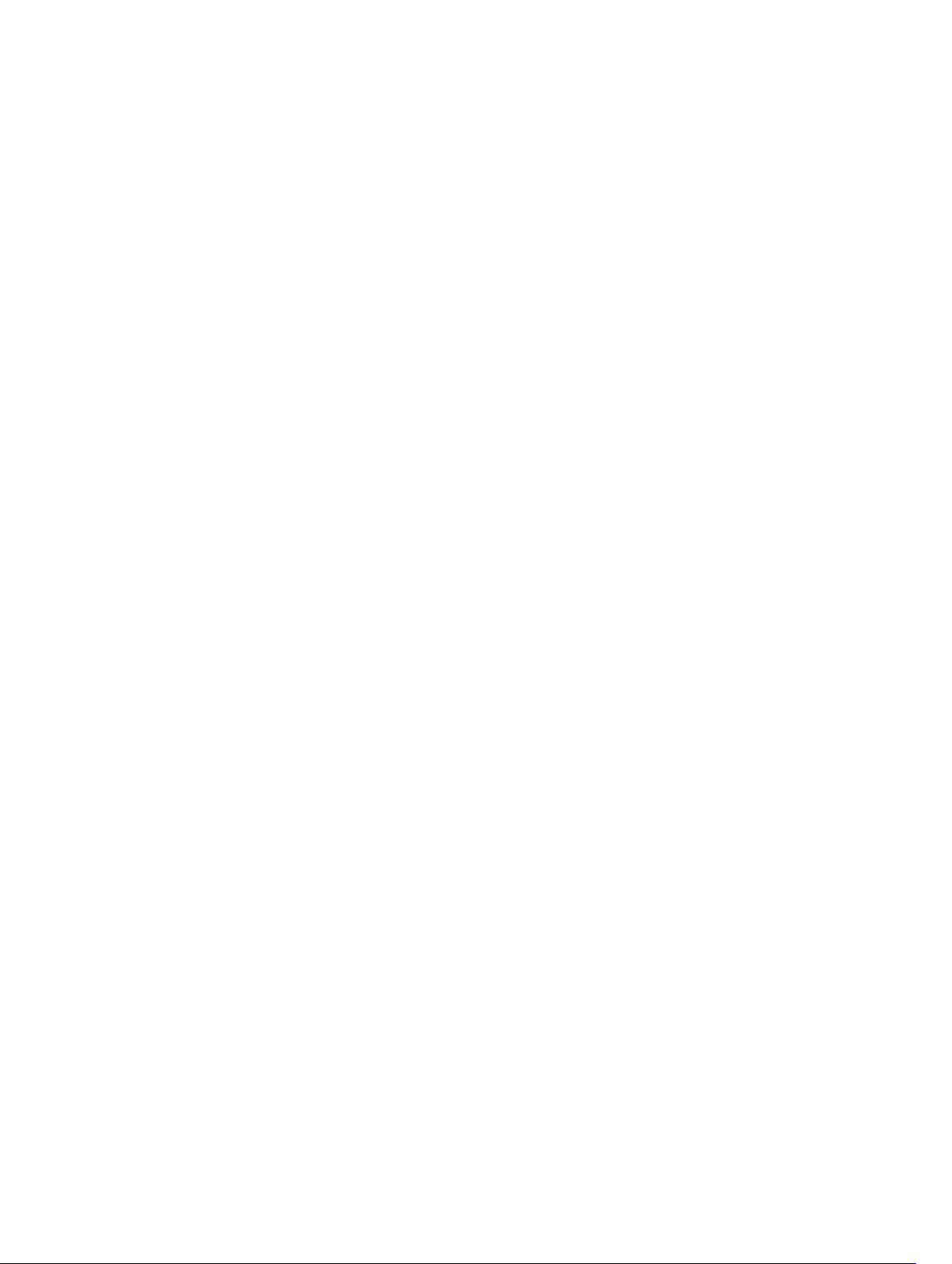
distribute-list out...................................................................................................................................................921
fast-convergence................................................................................................................................................. 922
flood-2328..............................................................................................................................................................922
graceful-restart grace-period...............................................................................................................................923
graceful-restart helper-reject...............................................................................................................................923
graceful-restart mode...........................................................................................................................................924
graceful-restart role............................................................................................................................................. 924
ip ospf auth-change-wait-time............................................................................................................................. 925
ip ospf authentication-key.................................................................................................................................... 925
ip ospf cost............................................................................................................................................................926
ip ospf dead-interval.............................................................................................................................................926
ip ospf hello-interval............................................................................................................................................. 927
ip ospf message-digest-key..................................................................................................................................927
ip ospf mtu-ignore.................................................................................................................................................928
ip ospf network..................................................................................................................................................... 928
ip ospf priority.......................................................................................................................................................929
ip ospf retransmit-interval.................................................................................................................................... 929
ip ospf transmit-delay........................................................................................................................................... 930
log-adjacency-changes........................................................................................................................................930
maximum-paths.................................................................................................................................................... 931
mib-binding........................................................................................................................................................... 931
network area.........................................................................................................................................................932
passive-interface..................................................................................................................................................932
debug ip ospf........................................................................................................................................................ 934
redistribute bgp.....................................................................................................................................................936
redistribute isis..................................................................................................................................................... 937
router-id................................................................................................................................................................938
router ospf............................................................................................................................................................ 938
show config.......................................................................................................................................................... 939
show ip ospf..........................................................................................................................................................939
show ip ospf asbr..................................................................................................................................................941
show ip ospf database..........................................................................................................................................941
show ip ospf database asbr-summary................................................................................................................. 943
show ip ospf database external............................................................................................................................944
show ip ospf database network............................................................................................................................946
show ip ospf database nssa-external...................................................................................................................948
show ip ospf database opaque-area....................................................................................................................949
show ip ospf database opaque-as........................................................................................................................950
show ip ospf database opaque-link......................................................................................................................951
show ip ospf database router...............................................................................................................................952
show ip ospf database summary..........................................................................................................................954
show ip ospf interface.......................................................................................................................................... 956
Page 31

show ip ospf neighbor.......................................................................................................................................... 958
show ip ospf routes...............................................................................................................................................959
show ip ospf statistics.......................................................................................................................................... 960
show ip ospf timers rate-limit............................................................................................................................... 963
show ip ospf topology...........................................................................................................................................963
show ip ospf virtual-links......................................................................................................................................964
summary-address.................................................................................................................................................965
timers spf.............................................................................................................................................................. 966
timers throttle lsa all............................................................................................................................................. 967
timers throttle lsa arrival.......................................................................................................................................967
38 Policy-based Routing (PBR)................................................................................................ 969
description............................................................................................................................................................969
ip redirect-group...................................................................................................................................................970
ip redirect-list........................................................................................................................................................970
permit....................................................................................................................................................................971
redirect................................................................................................................................................................. 972
seq........................................................................................................................................................................ 974
show ip redirect-list..............................................................................................................................................975
39 PIM-Sparse Mode (PIM-SM)..............................................................................................977
IPv4 PIM-Sparse Mode Commands......................................................................................................................977
clear ip pim rp-mapping........................................................................................................................................977
clear ip pim tib...................................................................................................................................................... 977
clear ip pim snooping tib.......................................................................................................................................978
debug ip pim..........................................................................................................................................................978
ip pim bsr-border.................................................................................................................................................. 979
ip pim bsr-candidate.............................................................................................................................................980
ip pim dr-priority................................................................................................................................................... 981
ip pim graceful-restart..........................................................................................................................................981
ip pim join-filter.....................................................................................................................................................982
ip pim ingress-interface-map............................................................................................................................... 983
ip pim neighbor-filter............................................................................................................................................ 983
ip pim query-interval.............................................................................................................................................984
ip pim register-filter.............................................................................................................................................. 984
ip pim rp-address..................................................................................................................................................985
ip pim rp-candidate...............................................................................................................................................985
ip pim snooping.....................................................................................................................................................986
ip pim sparse-mode.............................................................................................................................................. 987
ip pim sparse-mode sg-expiry-timer.....................................................................................................................988
ip pim spt-threshold..............................................................................................................................................988
no ip pim snooping dr-flood.................................................................................................................................. 989
Page 32

show ip pim bsr-router..........................................................................................................................................989
show ip pim interface........................................................................................................................................... 990
show ip pim neighbor............................................................................................................................................991
show ip pim rp.......................................................................................................................................................992
show ip pim snooping interface............................................................................................................................993
show ip pim snooping neighbor............................................................................................................................994
show ip pim snooping tib...................................................................................................................................... 995
show ip pim summary........................................................................................................................................... 997
show ip pim tib......................................................................................................................................................998
show running-config pim....................................................................................................................................1000
IPv6 PIM-Sparse Mode Commands....................................................................................................................1000
clear ipv6 pim tib.................................................................................................................................................1000
debug ipv6 pim....................................................................................................................................................1001
ipv6 pim bsr-border.............................................................................................................................................1002
ipv6 pim bsr-candidate....................................................................................................................................... 1003
ipv6 pim dr-priority..............................................................................................................................................1003
ipv6 pim join-filter............................................................................................................................................... 1004
ipv6 pim query-interval....................................................................................................................................... 1005
ipv6 pim neighbor-filter.......................................................................................................................................1005
ipv6 pim register-filter.........................................................................................................................................1006
ipv6 pim rp-address............................................................................................................................................ 1006
ipv6 pim rp-candidate......................................................................................................................................... 1007
ipv6 pim sparse-mode.........................................................................................................................................1008
ipv6 pim spt-threshold........................................................................................................................................ 1008
show ipv6 pim bsr-router....................................................................................................................................1009
show ipv6 pim interface......................................................................................................................................1009
show ipv6 pim neighbor......................................................................................................................................1010
show ipv6 pim rp.................................................................................................................................................1010
show ipv6 pim tib................................................................................................................................................ 1011
40 PIM-Source Specific Mode (PIM-SSM)......................................................................... 1013
IPv4 PIM Commands...........................................................................................................................................1013
IPv4 PIM-Source Specific Mode Commands..................................................................................................... 1013
ip pim ssm-range................................................................................................................................................ 1014
show ip pim ssm-range.......................................................................................................................................1014
IPv6 PIM Commands...........................................................................................................................................1015
IPv6 PIM-Source Specific Mode Commands..................................................................................................... 1015
41 Port Monitoring....................................................................................................................1017
description..........................................................................................................................................................1017
monitor session...................................................................................................................................................1018
show config........................................................................................................................................................ 1018
Page 33

show monitor session.........................................................................................................................................1019
show running-config monitor session................................................................................................................ 1020
source (port monitoring)..................................................................................................................................... 1021
42 Per-VLAN Spanning Tree Plus (PVST+).......................................................................... 1023
description..........................................................................................................................................................1023
disable.................................................................................................................................................................1023
extend system-id.................................................................................................................................................1024
protocol spanning-tree pvst............................................................................................................................... 1025
show spanning-tree pvst.................................................................................................................................... 1025
spanning-tree pvst..............................................................................................................................................1028
spanning-tree pvst err-disable........................................................................................................................... 1030
tc-flush-standard................................................................................................................................................ 1031
vlan bridge-priority............................................................................................................................................. 1031
vlan forward-delay..............................................................................................................................................1032
vlan hello-time.................................................................................................................................................... 1033
vlan max-age...................................................................................................................................................... 1033
43 Quality of Service (QoS)..................................................................................................... 1035
Global Configuration Commands........................................................................................................................ 1035
qos-rate-adjust................................................................................................................................................... 1035
Per-Port QoS Commands....................................................................................................................................1036
dot1p-priority...................................................................................................................................................... 1036
rate police...........................................................................................................................................................1037
rate shape...........................................................................................................................................................1038
service-class dot1p-mapping............................................................................................................................. 1038
service-class dynamic dot1p..............................................................................................................................1039
service-class bandwidth-weight........................................................................................................................1040
strict-priority queue............................................................................................................................................1040
Policy-Based QoS Commands............................................................................................................................1041
bandwidth-percentage....................................................................................................................................... 1041
class-map........................................................................................................................................................... 1042
clear qos statistics..............................................................................................................................................1043
description..........................................................................................................................................................1043
match ip access-group.......................................................................................................................................1044
match ip dscp......................................................................................................................................................1045
match ip precedence..........................................................................................................................................1045
match mac access-group...................................................................................................................................1046
match mac dot1p................................................................................................................................................ 1047
match mac vlan...................................................................................................................................................1047
policy-aggregate.................................................................................................................................................1048
policy-map-input.................................................................................................................................................1048
Page 34

policy-map-output...............................................................................................................................................1049
qos-policy-input..................................................................................................................................................1050
qos-policy-output................................................................................................................................................1050
rate-police.......................................................................................................................................................... 1051
rate-shape.......................................................................................................................................................... 1052
service-policy input............................................................................................................................................ 1052
service-policy output..........................................................................................................................................1053
service-queue.....................................................................................................................................................1054
set....................................................................................................................................................................... 1054
show qos class-map...........................................................................................................................................1055
show qos dot1p-queue-mapping........................................................................................................................1056
show qos policy-map..........................................................................................................................................1056
show qos policy-map-input................................................................................................................................ 1058
show qos policy-map-output.............................................................................................................................. 1059
show qos qos-policy-input................................................................................................................................. 1059
show qos qos-policy-output............................................................................................................................... 1060
show qos statistics............................................................................................................................................. 1060
show qos wred-profile........................................................................................................................................1062
test cam-usage...................................................................................................................................................1063
trust.....................................................................................................................................................................1065
wred....................................................................................................................................................................1066
wred-profile........................................................................................................................................................ 1067
44 Private VLAN (PVLAN)........................................................................................................1069
ip local-proxy-arp............................................................................................................................................... 1070
private-vlan mode...............................................................................................................................................1070
private-vlan mapping secondary-vlan................................................................................................................1071
show interfaces private-vlan..............................................................................................................................1072
show vlan private-vlan........................................................................................................................................1073
show vlan private-vlan mapping.........................................................................................................................1075
switchport mode private-vlan.............................................................................................................................1076
45 Routing Information Protocol (RIP).................................................................................. 1079
auto-summary.....................................................................................................................................................1079
clear ip rip...........................................................................................................................................................1079
debug ip rip......................................................................................................................................................... 1080
default-information originate..............................................................................................................................1080
default-metric..................................................................................................................................................... 1081
description..........................................................................................................................................................1082
distance.............................................................................................................................................................. 1082
distribute-list in...................................................................................................................................................1083
distribute-list out.................................................................................................................................................1084
Page 35

ip poison-reverse................................................................................................................................................1085
ip rip receive version.......................................................................................................................................... 1085
ip rip send version...............................................................................................................................................1086
ip split-horizon.................................................................................................................................................... 1086
maximum-paths.................................................................................................................................................. 1087
neighbor..............................................................................................................................................................1087
network...............................................................................................................................................................1088
offset-list.............................................................................................................................................................1088
output-delay........................................................................................................................................................1089
passive-interface................................................................................................................................................1090
redistribute..........................................................................................................................................................1090
redistribute isis................................................................................................................................................... 1091
redistribute ospf..................................................................................................................................................1092
router rip............................................................................................................................................................. 1093
show config........................................................................................................................................................ 1093
show ip rip database.......................................................................................................................................... 1094
show running-config rip......................................................................................................................................1095
timers basic........................................................................................................................................................ 1095
version................................................................................................................................................................ 1096
46 Remote Monitoring (RMON)..............................................................................................1097
rmon alarm..........................................................................................................................................................1097
rmon collection history....................................................................................................................................... 1098
rmon collection statistics................................................................................................................................... 1099
rmon event..........................................................................................................................................................1100
rmon hc-alarm.................................................................................................................................................... 1100
show rmon.......................................................................................................................................................... 1101
show rmon alarms.............................................................................................................................................. 1102
show rmon events...............................................................................................................................................1103
show rmon hc-alarm...........................................................................................................................................1104
show rmon history.............................................................................................................................................. 1105
show rmon log.................................................................................................................................................... 1106
show rmon statistics...........................................................................................................................................1106
47 Rapid Spanning Tree Protocol (RSTP).............................................................................1109
bridge-priority.....................................................................................................................................................1109
debug spanning-tree rstp................................................................................................................................... 1109
description..........................................................................................................................................................1110
disable.................................................................................................................................................................1111
forward-delay..................................................................................................................................................... 1111
hello-time............................................................................................................................................................1112
max-age.............................................................................................................................................................. 1113
Page 36

protocol spanning-tree rstp................................................................................................................................1113
show config........................................................................................................................................................ 1114
show spanning-tree rstp.....................................................................................................................................1114
spanning-tree rstp.............................................................................................................................................. 1116
tc-flush-standard................................................................................................................................................ 1118
48 Security.................................................................................................................................1119
AAA Accounting Commands.............................................................................................................................. 1119
aaa accounting...................................................................................................................................................1119
aaa accounting suppress................................................................................................................................... 1121
accounting..........................................................................................................................................................1121
show accounting................................................................................................................................................ 1122
Authorization and Privilege Commands..............................................................................................................1122
aaa authorization commands............................................................................................................................. 1122
aaa authorization config-commands..................................................................................................................1123
aaa authorization exec....................................................................................................................................... 1123
authorization....................................................................................................................................................... 1124
privilege level (CONFIGURATION mode)............................................................................................................ 1125
privilege level (LINE mode).................................................................................................................................1126
Authentication and Password Commands......................................................................................................... 1126
aaa authentication enable..................................................................................................................................1126
aaa authentication login.....................................................................................................................................1127
access-class.......................................................................................................................................................1129
enable password................................................................................................................................................ 1129
enable restricted.................................................................................................................................................1130
enable secret......................................................................................................................................................1131
login authentication............................................................................................................................................1132
password............................................................................................................................................................ 1133
password-attributes........................................................................................................................................... 1133
privilege level (CONFIGURATION mode)............................................................................................................ 1134
privilege level (LINE mode).................................................................................................................................1135
service password-encryption.............................................................................................................................1136
show privilege.....................................................................................................................................................1136
show users..........................................................................................................................................................1137
timeout login response....................................................................................................................................... 1138
username............................................................................................................................................................1138
RADIUS Commands............................................................................................................................................ 1139
debug radius....................................................................................................................................................... 1140
ip radius source-interface.................................................................................................................................. 1140
radius-server deadtime...................................................................................................................................... 1141
radius-server host...............................................................................................................................................1141
radius-server key................................................................................................................................................1143
Page 37

radius-server retransmit.....................................................................................................................................1143
radius-server timeout......................................................................................................................................... 1144
TACACS+ Commands..........................................................................................................................................1144
debug tacacs+.................................................................................................................................................... 1145
ip tacacs source-interface................................................................................................................................. 1145
tacacs-server host..............................................................................................................................................1146
tacacs-server key...............................................................................................................................................1147
Port Authentication (802.1X) Commands............................................................................................................ 1147
dot1x authentication (Configuration).................................................................................................................. 1148
dot1x authentication (Interface)......................................................................................................................... 1148
dot1x auth-fail-vlan.............................................................................................................................................1149
dot1x auth-server................................................................................................................................................1150
dot1x guest-vlan................................................................................................................................................. 1150
dot1x max-eap-req..............................................................................................................................................1151
dot1x port-control............................................................................................................................................... 1151
dot1x quiet-period...............................................................................................................................................1152
dot1x reauthentication........................................................................................................................................1152
dot1x reauth-max................................................................................................................................................1153
dot1x server-timeout...........................................................................................................................................1153
dot1x supplicant-timeout.................................................................................................................................... 1154
dot1x tx-period....................................................................................................................................................1154
show dot1x interface.......................................................................................................................................... 1155
SSH Server and SCP Commands........................................................................................................................1156
crypto key generate............................................................................................................................................1156
debug ip ssh........................................................................................................................................................1157
ip scp topdir........................................................................................................................................................ 1157
ip ssh authentication-retries...............................................................................................................................1158
ip ssh connection-rate-limit................................................................................................................................1158
ip ssh hostbased-authentication........................................................................................................................ 1159
ip ssh key-size.....................................................................................................................................................1159
ip ssh password-authentication......................................................................................................................... 1160
ip ssh pub-key-file...............................................................................................................................................1160
ip ssh rhostsfile...................................................................................................................................................1161
ip ssh rsa-authentication (Config)...................................................................................................................... 1162
ip ssh rsa-authentication (EXEC)........................................................................................................................ 1163
ip ssh server........................................................................................................................................................1163
show crypto........................................................................................................................................................ 1164
show ip ssh......................................................................................................................................................... 1165
show ip ssh client-pub-keys...............................................................................................................................1166
show ip ssh rsa-authentication.......................................................................................................................... 1166
ssh.......................................................................................................................................................................1167
Secure DHCP Commands................................................................................................................................... 1168
Page 38

clear ip dhcp snooping....................................................................................................................................... 1169
ip dhcp relay....................................................................................................................................................... 1169
ip dhcp snooping.................................................................................................................................................1169
ip dhcp snooping binding....................................................................................................................................1170
ip dhcp snooping database.................................................................................................................................1171
ip dhcp snooping database renew..................................................................................................................... 1171
ip dhcp snooping trust........................................................................................................................................ 1172
ip dhcp source-address-validation.....................................................................................................................1172
ip dhcp snooping vlan.........................................................................................................................................1172
show ip dhcp snooping.......................................................................................................................................1173
49 Service Provider Bridging..................................................................................................1175
debug protocol-tunnel........................................................................................................................................ 1175
protocol-tunnel................................................................................................................................................... 1176
protocol-tunnel destination-mac........................................................................................................................1177
protocol-tunnel enable....................................................................................................................................... 1177
protocol-tunnel rate-limit....................................................................................................................................1178
show protocol-tunnel..........................................................................................................................................1178
50 sFlow..................................................................................................................................... 1181
sflow collector.................................................................................................................................................... 1182
sflow enable (Global)..........................................................................................................................................1183
sflow enable (Interface)......................................................................................................................................1183
sflow extended-switch enable........................................................................................................................... 1184
sflow polling-interval (Global).............................................................................................................................1184
sflow polling-interval (Interface)........................................................................................................................ 1185
sflow sample-rate (Global)................................................................................................................................. 1185
sflow sample-rate (Interface).............................................................................................................................1186
show sflow..........................................................................................................................................................1186
show sflow stack-unit.........................................................................................................................................1188
51 Simple Network Management Protocol (SNMP) and Syslog......................................1189
SNMP Commands...............................................................................................................................................1189
show snmp..........................................................................................................................................................1190
show snmp engineID.......................................................................................................................................... 1190
show snmp group............................................................................................................................................... 1191
show snmp user..................................................................................................................................................1192
snmp ifmib ifalias long........................................................................................................................................ 1192
snmp-server community..................................................................................................................................... 1193
snmp-server contact.......................................................................................................................................... 1195
snmp-server enable traps...................................................................................................................................1195
snmp-server engineID........................................................................................................................................ 1196
Page 39

snmp-server group............................................................................................................................................. 1197
snmp-server host................................................................................................................................................1199
snmp-server location..........................................................................................................................................1201
snmp-server packetsize......................................................................................................................................1202
snmp-server trap-source....................................................................................................................................1202
snmp-server user................................................................................................................................................1203
snmp-server view............................................................................................................................................... 1205
snmp trap link-status.......................................................................................................................................... 1206
Syslog Commands...............................................................................................................................................1206
clear logging....................................................................................................................................................... 1206
default logging buffered......................................................................................................................................1207
default logging console...................................................................................................................................... 1207
default logging monitor.......................................................................................................................................1208
default logging trap.............................................................................................................................................1208
logging................................................................................................................................................................ 1208
logging buffered..................................................................................................................................................1209
logging console...................................................................................................................................................1210
logging facility.....................................................................................................................................................1210
logging history.................................................................................................................................................... 1212
logging history size............................................................................................................................................. 1212
logging monitor...................................................................................................................................................1213
logging on........................................................................................................................................................... 1213
logging source-interface.................................................................................................................................... 1214
logging synchronous.......................................................................................................................................... 1215
logging trap.........................................................................................................................................................1216
show logging.......................................................................................................................................................1216
show logging driverlog stack-unit...................................................................................................................... 1218
terminal monitor..................................................................................................................................................1218
52 Spanning Tree Protocol (STP)...........................................................................................1221
bridge-priority.....................................................................................................................................................1221
debug spanning-tree.......................................................................................................................................... 1221
description..........................................................................................................................................................1222
disable.................................................................................................................................................................1223
forward-delay..................................................................................................................................................... 1223
hello-time............................................................................................................................................................1224
max-age.............................................................................................................................................................. 1224
protocol spanning-tree....................................................................................................................................... 1225
show config........................................................................................................................................................ 1225
show spanning-tree 0......................................................................................................................................... 1226
spanning-tree 0...................................................................................................................................................1229
Page 40

53 Stacking Commands........................................................................................................... 1231
redundancy disable-auto-reboot stack-unit.......................................................................................................1231
redundancy force-failover stack-unit.................................................................................................................1232
reset stack-unit...................................................................................................................................................1232
show redundancy............................................................................................................................................... 1233
show system stack-ports....................................................................................................................................1234
show system stack-unit stack-group................................................................................................................. 1236
stack-unit priority................................................................................................................................................1237
stack-unit provision............................................................................................................................................ 1237
stack-unit renumber........................................................................................................................................... 1238
stack-unit stack-group........................................................................................................................................1239
upgrade boot (stack unit)....................................................................................................................................1239
upgrade system (stack unit)............................................................................................................................... 1242
54 Storm Control....................................................................................................................... 1245
show storm-control broadcast........................................................................................................................... 1245
show storm-control multicast.............................................................................................................................1246
show storm-control unknown-unicast............................................................................................................... 1247
storm-control broadcast (Configuration)............................................................................................................1248
storm-control broadcast (Interface)...................................................................................................................1248
storm-control multicast (Configuration)............................................................................................................. 1249
storm-control multicast (Interface).................................................................................................................... 1249
storm-control unknown-unicast (Configuration)................................................................................................ 1250
storm-control unknown-unicast (Interface)....................................................................................................... 1250
55 System Time and Date........................................................................................................1253
calendar set........................................................................................................................................................1253
clock read-calendar........................................................................................................................................... 1254
clock set..............................................................................................................................................................1254
clock summer-time date..................................................................................................................................... 1255
clock summer-time recurring............................................................................................................................. 1256
clock timezone....................................................................................................................................................1258
clock update-calendar........................................................................................................................................1258
debug ntp............................................................................................................................................................1259
ntp authenticate..................................................................................................................................................1259
ntp authentication-key........................................................................................................................................1260
ntp broadcast client............................................................................................................................................1261
ntp disable.......................................................................................................................................................... 1261
ntp multicast client............................................................................................................................................. 1261
ntp server............................................................................................................................................................1262
ntp source...........................................................................................................................................................1263
Page 41

ntp trusted-key....................................................................................................................................................1263
ntp update-calendar........................................................................................................................................... 1264
show calendar.................................................................................................................................................... 1264
show clock..........................................................................................................................................................1265
show ntp associations........................................................................................................................................1266
show ntp status...................................................................................................................................................1267
56 Uplink Failure Detection (UFD)..........................................................................................1269
clear ufd-disable.................................................................................................................................................1269
debug uplink-state-group................................................................................................................................... 1270
description..........................................................................................................................................................1270
downstream........................................................................................................................................................1271
downstream auto-recover..................................................................................................................................1272
downstream disable links...................................................................................................................................1272
enable................................................................................................................................................................. 1273
show running-config uplink-state-group............................................................................................................1273
show uplink-state-group.....................................................................................................................................1274
uplink-state-group.............................................................................................................................................. 1276
upstream.............................................................................................................................................................1276
57 VLAN Stacking.....................................................................................................................1279
dei enable........................................................................................................................................................... 1279
dei honor.............................................................................................................................................................1280
dei mark.............................................................................................................................................................. 1280
member...............................................................................................................................................................1281
show interfaces dei-honor................................................................................................................................. 1282
show interfaces dei-mark...................................................................................................................................1283
stack-unit stack-group........................................................................................................................................1284
vlan-stack access...............................................................................................................................................1284
vlan-stack compatible........................................................................................................................................ 1285
vlan-stack dot1p-mapping.................................................................................................................................. 1285
vlan-stack protocol-type.....................................................................................................................................1286
vlan-stack trunk.................................................................................................................................................. 1287
58 Virtual Link Trunking (VLT).................................................................................................1289
back-up destination............................................................................................................................................1289
clear vlt statistics................................................................................................................................................1290
delay-restore...................................................................................................................................................... 1290
lacp ungroup member-independent...................................................................................................................1291
peer-link port-channel........................................................................................................................................1291
primary-priority...................................................................................................................................................1292
show vlt...............................................................................................................................................................1292
Page 42

show vlt backup-link...........................................................................................................................................1293
show vlt counter................................................................................................................................................. 1294
show vlt role........................................................................................................................................................1295
show vlt statistics............................................................................................................................................... 1295
show vlt statistics igmp-snoop........................................................................................................................... 1296
system-mac........................................................................................................................................................ 1297
unit-id..................................................................................................................................................................1298
vlt domain............................................................................................................................................................1298
vlt-peer-lag port-channel................................................................................................................................... 1299
59 Virtual Router Redundancy Protocol (VRRP)..................................................................1301
IPv4 VRRP Commands........................................................................................................................................ 1301
advertise-interval................................................................................................................................................1301
authentication-type............................................................................................................................................ 1302
clear counters vrrp............................................................................................................................................. 1302
debug vrrp...........................................................................................................................................................1303
description..........................................................................................................................................................1304
disable.................................................................................................................................................................1304
hold-time.............................................................................................................................................................1305
preempt...............................................................................................................................................................1305
priority.................................................................................................................................................................1306
show config........................................................................................................................................................ 1306
show vrrp............................................................................................................................................................1307
track....................................................................................................................................................................1310
virtual-address....................................................................................................................................................1310
vrrp delay minimum.............................................................................................................................................1311
vrrp delay reload.................................................................................................................................................1312
vrrp-group...........................................................................................................................................................1313
IPv6 VRRP Commands........................................................................................................................................ 1313
clear counters vrrp ipv6......................................................................................................................................1314
debug vrrp ipv6................................................................................................................................................... 1314
show vrrp ipv6.....................................................................................................................................................1315
vrrp-ipv6-group...................................................................................................................................................1317
60 Debugging and Diagnostics.............................................................................................. 1319
Offline Diagnostic Commands.............................................................................................................................1319
diag stack-unit.................................................................................................................................................... 1319
offline stack-unit.................................................................................................................................................1320
online stack-unit................................................................................................................................................. 1321
Buffer Tuning Commands................................................................................................................................... 1322
buffer-profile (Configuration)..............................................................................................................................1322
show buffer-profile stack-unit............................................................................................................................1323
Page 43

Hardware Commands......................................................................................................................................... 1323
clear hardware stack-unit.................................................................................................................................. 1323
clear hardware system-flow...............................................................................................................................1324
hardware watchdog........................................................................................................................................... 1325
show hardware layer2 acl.................................................................................................................................. 1325
show hardware layer3........................................................................................................................................1326
show hardware stack-unit..................................................................................................................................1326
show hardware system-flow.............................................................................................................................. 1331
61 ICMP Message Types........................................................................................................ 1335
62 SNMP Traps.........................................................................................................................1337
Page 44

44
Page 45

About this Guide
This book provides information about the Dell Networking operating system (FTOS) command line interface (CLI).
This book also includes information about the protocols and features found in FTOS.
References
For more information about your system, refer to the following documents:
• FTOS Configuration Guides
• Installation and Maintenance Guides
• Release Notes
Objectives
This book is intended as a reference guide for the FTOS CLI commands, with detailed syntax statements, along with
usage information and sample output.
NOTE: For more information about when to use the CLI commands, refer to the FTOS Configuration Guide for your
system.
1
Audience
This book is intended for system administrators who are responsible for configuring or maintaining networks. This guide
assumes that you are knowledgeable in Layer 2 and Layer 3 networking technologies.
Conventions
This book uses the following conventions to describe command syntax.
Keyword
parameter
{X} Keywords and parameters within braces must be entered in the CLI.
[X] Keywords and parameters within brackets are optional.
Keywords are in Currier and must be entered in the CLI as listed.
Parameters are in italics and require a number or word to be entered in the CLI.
45
Page 46

x|y Keywords and parameters separated by a bar require you to choose one option.
x||y Keywords and parameters separated by a double bar allows you to choose any or all of the
options.
Information Icons
This book uses the following information symbols:
NOTE: The Note icon signals important operational information.
CAUTION: The Caution icon signals information about situations that could result in equipment damage or loss of
data.
WARNING: The Warning icon signals information about hardware handling that could result in injury.
46
Page 47
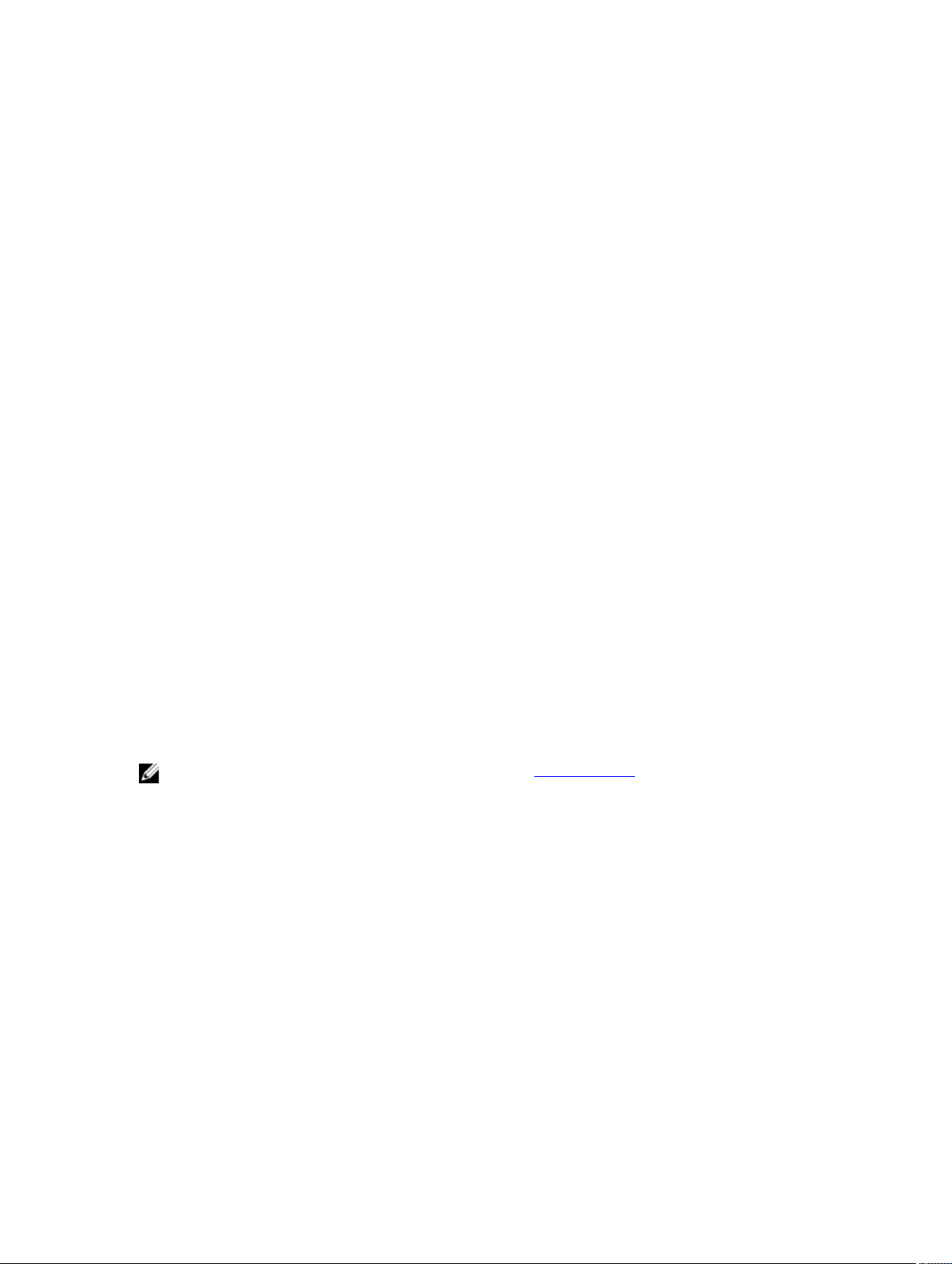
2
CLI Basics
This chapter describes the command line interface (CLI) structure and command modes. The Dell Networking operating
system (FTOS) commands are in a text-based interface that allows you to use the launch commands, change command
modes, and configure interfaces and protocols.
Accessing the Command Line
When the system boots successfully, you are positioned on the command line in EXEC mode and not prompted to log in.
You can access the commands through a serial console port or a Telnet session. When you Telnet into the switch, you
are prompted to enter a login name and password.
Example
After you log in to the switch, the prompt provides you with the current command-level information. For example:
Prompt
FTOS>
FTOS#
FTOS(conf)#
NOTE: For a list of all the command mode prompts, refer to the Command Modes section.
telnet 172.31.1.53
Trying 172.31.1.53...
Connected to 172.31.1.53.
Escape character is '^]'.
Login: username
Password: FTOS>
CLI Command Mode
EXEC
EXEC Privilege
CONFIGURATION
Multiple Configuration Users
When a user enters CONFIGURATION mode and another user is already in CONFIGURATION mode, FTOS generates an
alert warning message similar to the following:
FTOS#conf
% Warning: The following users are currently configuring the system:
User "" on line console0
User "admin" on line vty0 ( 123.12.1.123 )
User "admin" on line vty1 ( 123.12.1.123 )
User "Irene" on line vty3 ( 123.12.1.321 )
FTOS#conf
47
Page 48

When another user enters CONFIGURATION mode, FTOS sends a message similar to the following:
% Warning: User "admin" on line vty2 "172.16.1.210" is in configuration
In this case, the user is “admin” on vty2.
Navigating the CLI
FTOS displays a CLI prompt comprised of the host name and CLI mode.
• Host name is the initial part of the prompt and is “FTOS” by default. You can change the host name with the
hostname command.
• CLI mode is the second part of the prompt and reflects the current CLI mode. For a list of the FTOS command
modes, refer to the command mode list in the Accessing the Command Line section.
The CLI prompt changes as you move up and down the levels of the command structure. Starting with CONFIGURATION
mode, the command prompt adds modifiers to further identify the mode. For more information about command modes,
refer to the Command Modes section.
Obtaining Help
As soon as you are in a command mode there are several ways to access help.
To obtain a list of
keywords at any
command mode:
To obtain a list of
keywords with a
brief functional
description:
To obtain a list of
available options:
To obtain a list of
partial keywords
using a partial
keyword:
Example
Type a ? at the prompt or after a keyword. There must always be a space before the ?.
Type help at the prompt.
Type a keyword and then type a space and a ?.
Type a partial keyword and then type a ?.
The following is an example of typing ip ? at the prompt:
FTOS(conf)#ip ?
access-list Named access-list
as-path BGP autonomous system path
filter
community-list Add a community list entry
control-plane Control plane configuration
dhcp DHCP configuration commands
domain-list Domain name to complete
unqualified host name
domain-lookup Enable IP Domain Name System
hostname translation
domain-name Define the default domain name
ecmp-group ECMP Group Configuration
48
Page 49

extcommunity-list Add a Extended community list
entry
ftp FTP configuration commands
helper-address DHCP relay agent configuration
host Add an entry to the ip
hostname table
igmp Internet Group Management
Protocol
max-frag-count Max. fragmented packets
allowed in IP re-assembly
mroute Multicast routes and counters
msdp Multicast source discovery
protocol
multicast-limit Max entries in Multicast TIB
multicast-msdp Enable IP multicast MSDP
protocol
multicast-routing Enable IP multicast forwarding
name-server Specify addess of name server
to use
pim Protocol Independent Multicast
prefix-list Build a prefix list
radius Interface configuration for
RADIUS
route Establish static routes
scp SCP configuration commands
source-route Process packets with source
routing header options
ssh SSH configuration commands
tacacs Interface configuration for
TACACS+
telnet Specify telnet options
tftp TFTP configuration commands
FTOS(conf)#
When entering commands, you can take advantage of the following timesaving features:
• The commands are not case-sensitive.
• You can enter partial (truncated) command keywords. For example, you can enter int te followed by slot/port
information for the
• Use the TAB key to complete keywords in commands.
• Use the up Arrow key to display the last enabled command.
• Use either the Backspace key or Delete key to erase the previous character.
• Use the left and right Arrow keys to navigate left or right in the FTOS command line.
The shortcut key combinations at the FTOS command line are as follows:
Key Combination Action
CNTL-A Moves the cursor to the beginning of the command line.
CNTL-B Moves the cursor back one character.
CNTL-D Deletes the character at the cursor.
CNTL-E Moves the cursor to the end of the line.
CNTL-F Moves the cursor forward one character.
CNTL-I Completes a keyword.
interface tengigabitethernet command.
49
Page 50

Key Combination Action
CNTL-K Deletes all the characters from the cursor to the end of the command line.
CNTL-L Re-enters the previous command.
CNTL-N Returns to the more recent commands in the history buffer after recalling commands with Ctrl-
P or the up Arrow key.
CNTL-P Recalls commands, beginning with the last command.
CNTL-R Re-enters the previous command.
CNTL-U Deletes the line.
CNTL-W Deletes the previous word.
CNTL-X Deletes the line.
CNTL-Z Ends continuous scrolling of the command outputs.
Esc B Moves the cursor back one word.
Esc F Moves the cursor forward one word.
Esc D Deletes all the characters from the cursor to the end of the word.
Using the Keyword no Command
To disable, delete or return to default values, use the no form of the commands.
For most commands, if you type the keyword no in front of the command, you disable that command or delete it from the
running configuration. In this guide, the no form of the command is described in the Syntax portion of the command
description.
Filtering show Commands
To find specific information, display certain information only or begin the command output at the first instance of a
regular expression or phrase, you can filter the display output of a show command.
When you execute a show command, and then enter a pipe ( | ), one of the parameters listed below, and a regular
expression, the resulting output either excludes or includes those parameters.
NOTE: FTOS accepts a space before or after the pipe, no space before or after the pipe, or any combination. For
example: FTOS#command | grep gigabit |except regular-expression | find regular-
expression
display
except
find
grep
displays additional configuration information
displays only the text that does not match the pattern (or regular expression)
searches for the first occurrence of a pattern
displays text that matches a pattern.
50
Page 51

The grep command option has an ignore-case suboption that makes the search caseinsensitive. For example, the commands:
no-more
save
show run |
grep
Ethernet
show run |
grep
ethernet
show run |
grep
Ethernet
ignore-case
does not paginate the display output
copies the output to a file for future use
returns a search result with instances containing a capitalized
“Ethernet,” such as interface GigabitEthernet 0/0
does not return the above search result because it only searches for
instances containing a noncapitalized “ethernet”
returns instances containing both “Ethernet” and “ethernet”
Displaying All Output
To display the output all at once (not one screen at a time), use the no-more option after the pipe. This operation is
similar to the terminal length screen-length command except that the no-more option affects the output
of just the specified command. For example:
FTOS#show running-config|no-more.
Filtering the Command Output Multiple Times
You can filter a single command output multiple times. To filter a command output multiple times, place the save option
as the last filter. For example: FTOS# command | grep regular-expression | except regular-
expression | grep other-regular-expression | find regular-expression | no-more |
.
save
Command Modes
To navigate and launch various CLI modes, use specific commands. Navigation to these modes is described in the
following sections.
NOTE: Some of the following modes are not available on the S5000.
EXEC Mode
When you initially log in to the switch, by default, you are logged in to EXEC mode. This mode allows you to view settings
and enter EXEC Privilege mode, which is used to configure the device.
When you are in EXEC mode, the > prompt is displayed following the host name prompt, which is “FTOS” by default. You
can change the host name prompt using the hostname command.
NOTE: Each mode prompt is preceded by the host name.
51
Page 52

EXEC Privilege Mode
The enable command accesses EXEC Privilege mode. If an administrator has configured an “Enable” password, you
are prompted to enter it.
EXEC Privilege mode allows you to access all the commands accessible in EXEC mode, plus other commands, such as to
clear address resolution protocol (ARP) entries and IP addresses. In addition, you can access CONFIGURATION mode to
configure interfaces, routes and protocols on the switch. While you are logged in to EXEC Privilege mode, the # prompt
is displayed.
CONFIGURATION Mode
In EXEC Privilege mode, use the configure command to enter CONFIGURATION mode and configure routing
protocols and access interfaces.
To enter CONFIGURATION mode:
1. Verify that you are logged in to EXEC Privilege mode.
2. Enter the configure command. The prompt changes to include (conf).
From this mode, you can enter INTERFACE mode by using the interface command.
INTERFACE Mode
You must use INTERFACE mode to configure interfaces or IP services on those interfaces. An interface can be physical
(for example, a Ten-Gigabit Ethernet port) or virtual (for example, the Null interface).
To enter INTERFACE mode:
1. Verify that you are logged in to CONFIGURATION mode.
2. Enter the interface command with an interface type and slot/port numbers.
The prompt changes, as listed below, to include the designated interface and slot/port numbers.
NOTE: On the S5000, the valid
for each interface type are listed below.
Prompt Interface Type
FTOS(conf-if)#
FTOS(conf-ifgi-0/0)#
FTOS(conf-ifte-0/0)#
FTOS(conf-iffo-0/0)#
FTOS(conf-iffc-0/0)#
FTOS(conf-iflo-0)#
FTOS(conf-ifnu-0)#
INTERFACE mode
gigabitethernet followed by the slot/port information (ports 0–47)
tengigabitethernet followed by slot/port information (ports 0–63)
fortyGigEfollowed by slot/port information (ports 48, 52, 56, or 60)
FibreChannel followed by slot/port information (ports 0–47)
loopback followed by a number (range 0–16383)
null followed by zero (0)
slot
numbers are the supported stack-unit numbers (0 to 11). The valid
port
numbers
52
Page 53

Prompt Interface Type
FTOS(conf-ifpo-0)#
FTOS(conf-ifvl-0)#
FTOS(conf-ifma-0/0)#
FTOS(conf-ifrange)#
port-channel number (range 1–128)
vlan followed by VLAN id number (range 1–4094)
managementethernet followed by slot/port information (port 0)
Designated interface range (used for bulk configuration).
LINE Mode
You must use LINE mode to configure the console or virtual terminal parameters.
To enter LINE mode:
1. Verify that you are logged in to CONFIGURATION mode.
2. Enter the line command. Include the keywords console or vty and their line number available on the switch.
The prompt changes to include (config-line-console) or (config-line-vty).
You can exit this mode by using the exit command.
TRACE-LIST Mode
You must use TRACE-LIST mode to configure a Trace list.
To enter TRACE-LIST mode:
1. Verify that you are logged in to CONFIGURATION mode.
2. Enter the ip trace-list command. Include the name of the Trace list. The prompt changes to include (conftrace-acl).
You can exit this mode by using the exit command.
MAC ACCESS LIST Mode
You must use the mac access-list standard or mac access-list extended command to enter MAC
ACCESS LIST mode and configure either standard or extended access control lists (ACLs).
To enter MAC ACCESS LIST mode:
1. Verify that you are logged in to CONFIGURATION mode.
2. Use the mac access-list standard or mac access-list extended command. Include a name for
the ACL. The prompt changes to include (conf-std-macl) or (conf-ext-macl).
You can return to CONFIGURATION mode by using the exit command.
IP ACCESS LIST Mode
You must use the ip access-list standard or ip access-list extended command to enter IP ACCESS
LIST mode and configure either standard or extended access control lists (ACLs).
To enter IP ACCESS LIST mode:
53
Page 54

1. Verify that you are logged in to CONFIGURATION mode.
2. Use the ip access-list standard or ip access-list extended command. Include a name for the
ACL. The prompt changes to include (conf-std-nacl) or (conf-ext-nacl).
You can return to CONFIGURATION mode by using the exit command.
ROUTE-MAP Mode
You must use ROUTE-MAP mode to configure a route map.
To enter ROUTE-MAP mode:
1. Verify that you are logged in to CONFIGURATION mode.
2. Use the route-map map-name [permit | deny] [sequence-number] command. The prompt
changes to include (route-map).
You can return to CONFIGURATION mode by using the exit command.
PREFIX-LIST Mode
You must use PREFIX-LIST mode to configure a prefix list.
To enter PREFIX-LIST mode:
1. Verify that you are logged in to CONFIGURATION mode.
2. Enter the ip prefix-list command. Include a name for the prefix list. The prompt changes to include (confnprefixl).
You can return to CONFIGURATION mode by using the exit command.
AS-PATH ACL Mode
You must use AS-PATH ACL mode to configure an AS-PATH Access Control List (ACL) on the S5000. For more
information, refer to Access Control Lists (ACL).
To enter AS-PATH ACL mode:
1. Verify that you are logged in to CONFIGURATION mode.
2. Enter the ip as-path access-list command. Include a name for the AS-PATH ACL. The prompt changes
to include (config-as-path).
You can return to CONFIGURATION mode by using the exit command.
IP COMMUNITY LIST Mode
You must use IP COMMUNITY LIST mode to configure an IP Community ACL on the S5000. For more information, refer to
Access Control Lists (ACL).
To enter IP COMMUNITY LIST mode:
1. Verify that you are logged in to CONFIGURATION mode.
2. Enter the ip community-list command. Include a name for the Community list. The prompt changes to
include (config-community-list).
You can return to CONFIGURATION mode by using the exit command.
54
Page 55

REDIRECT-LIST Mode
You must use REDIRECT-LIST mode to configure a Redirect list on the S5000. For more information, refer to the
FTOS Command Line Reference Guide
To enter REDIRECT-LIST mode:
1. Verify that you are logged in to CONFIGURATION mode.
2. Use the ip redirect-list command. Include a name for the Redirect-list. The prompt changes to include
(conf-redirect-list).
You can return to CONFIGURATION mode by using the exit command.
, Policy-based Routing (PBR).
S5000
SPANNING TREE Mode
You must use SPANNING TREE mode to enable and configure the Spanning Tree protocol. For more information, refer to
Spanning Tree Protocol (STP).
To enter SPANNING TREE mode:
1. Verify that you are logged in to CONFIGURATION mode.
2. Enter the protocol spanning-tree
You can return to CONFIGURATION mode by using the exit command
stp-id
command.
Per-VLAN SPANNING TREE (PVST+) Plus Mode
You must use PVST+ mode to enable and configure the Per-VLAN Spanning Tree (PVST+) protocol. For more
information, refer to Per-VLAN Spanning Tree Plus (PVST+).
NOTE: The protocol name is PVST+, but the plus sign is dropped at the CLI prompt.
To enter PVST+ mode:
1. Verify that you are logged in to CONFIGURATION mode.
2. Enter the protocol spanning-tree pvst command.
You can return to CONFIGURATION mode by using the exit command.
RAPID SPANNING TREE (RSTP) Mode
You must use RSTP mode to enable and configure RSTP. For more information, refer to Rapid Spanning Tree Protocol
(RSTP).
To enter RSTP mode:
1. Verify that you are logged in to CONFIGURATION mode.
2. Enter the protocol spanning-tree rstp command.
You can return to CONFIGURATION mode by using the exit command.
MULTIPLE SPANNING TREE (MSTP) Mode
You must use MULTIPLE SPANNING TREE mode to enable and configure MSTP. For more information, refer to Multiple
Spanning Tree Protocol (MSTP).
55
Page 56

To enter MULTIPLE SPANNING TREE mode:
1. Verify that you are logged in to CONFIGURATION mode.
2. Enter the protocol spanning-tree mstp command.
You can return to CONFIGURATION mode by using the exit command.
PROTOCOL GVRP Mode
You must use PROTOCOL GVRP mode to enable and configure GARP VLAN Registration Protocol (GVRP). For more
information, refer to GARP VLAN Registration (GVRP).
To enter PROTOCOL GVRP mode:
1. Verify that you are logged in to CONFIGURATION mode.
2. Enter the protocol gvrp command.
You can return to CONFIGURATION mode by using the exit command.
ROUTER OSPF Mode
You must use ROUTER OSPF mode to configure OSPF. For more information, refer to Open Shortest Path First (OSPFv2).
To enter ROUTER OSPF mode:
1. Verify that you are logged in to CONFIGURATION mode.
2. Enter the router ospf {process-id} command. The prompt changes to include (conf-router_ospf-id).
You can switch to INTERFACE mode by using the interface command or you can switch to ROUTER RIP mode by
using the router rip command.
ROUTER RIP Mode
You must use ROUTER RIP mode to configure RIP on the S5000. For more information, refer to Routing Information
Protocol (RIP).
To enter ROUTER RIP mode:
1. Verify that you are logged in to CONFIGURATION mode.
2. Enter the router rip command. The prompt changes to include (conf-router_rip).
You can switch to INTERFACE mode by using the interface command or you can switch to ROUTER OSPF mode by
using the router ospf command.
ROUTER ISIS Mode
You must use ROUTER ISIS mode to configure intermediate system to intermediate system (ISIS) on the S5000. For more
information, refer to the Intermediate System to Intermediate System (IS-IS) chapter in the
Reference Guide
To enter ROUTER ISIS mode:
1. Verify that you are logged in to CONFIGURATION mode.
2. Enter the router isis [tag] command. The prompt changes to include (conf-router_isis).
.
S5000 FTOS Command Line
You can switch to INTERFACE mode by using the interface command or you can switch to ROUTER RIP mode by
using the router rip command.
56
Page 57

ROUTER BGP Mode
You must use ROUTER BGP mode to configure Border Gateway Protocol (BGP) on the S5000. For more information, refer
to Border Gateway Protocol IPv4 (BGPv4).
To enter ROUTER BGP mode:
1. Verify that you are logged in to CONFIGURATION mode.
2. Enter the router bgp as-number command. The prompt changes to include (conf-router_bgp).
You can return to CONFIGURATION mode by using the exit command.
VLT DOMAIN Mode
Use VLT DOMAIN mode to enable and configure the VLT domain protocol. For more information, refer to Virtual Link
Trunking (VLT).
To enter VLT DOMAIN mode:
1. Verify that you are logged into CONFIGURATION mode.
2. Enter the config-vlt-domain command.
You can return to CONFIGURATION mode by entering the exit command.
Determining Chassis Mode
Chassis mode in FTOS determines which hardware is being supported in an S5000 switch.
Chassis mode is programmed into an electrically erasable programmable read-only memory (EEPROM) on the backplane
of the chassis and the change takes place only after the chassis is rebooted. Configuring the appropriate chassis mode
allows the system to use all the available ports and to recognize all software features.
57
Page 58

58
Page 59

File Management
This chapter contains command line interface (CLI) commands needed to manage the configuration files as well as
other file management commands.
The commands in this chapter are supported by the Dell Networking operating system (FTOS) on the S5000 platform.
cd
Change to a different working directory.
S5000
3
Syntax
Parameters
Command Modes EXEC Privilege
Command History
cd directory
directory
Version 9.0(1.3) Introduced on the S5000.
(OPTIONAL) Enter flash: (internal Flash) or any sub-directory.
copy
Copy one file to another location. FTOS supports IPv4 and IPv6 addressing for FTP, TFTP, and SCP (in the
S5000
Syntax
Parameters
copy source-file-url destination-file-url
Enter the following location keywords and information:
file-url
To copy a file
from the internal
FLASH
enter flash:// followed by the filename
hostip
field).
To copy a file on
an FTP server
enter ftp://
user:password@hostip/filepath
59
Page 60

To copy the
running
configuration
enter the keyword running-config
Command Modes EXEC Privilege
Command History
Usage
Information
Version 9.0(1.3) Introduced on the S5000.
FTOS supports a maximum of 100 files at the root directory level, on both the internal and
external Flash.
When copying a file to a remote location (for example, using Secure Copy [SCP]), enter only the
keywords and FTOS prompts you need for the rest of the information. For example, when using
SCP, you can enter copy running-config scp: where running-config is the
source and the target is specified in the ensuing prompts. FTOS prompts you to enter any
required information, as needed for the named destination—remote destination, destination
filename, user ID, password, etc.
When you use the copy running-config startup-config command to copy the
running configuration (the startup configuration file amended by any configuration changes
made since the system was started) to the startup configuration file, FTOS creates a backup
file on the internal flash of the startup configuration.
FTOS supports copying the running-configuration to a TFTP server or to an FTP server. For
example:
To copy the
startup
configuration
To copy using a
Secure Copy
(SCP),
To copy a file on
the external
FLASH
To copy a file on
a TFTP server
enter the keyword startup-config
enter the keyword scp:
• If you enter scp: in the source
position, enter the target URL;
• If you enter scp: in the target
position, first enter the source URL;
enter usbflash:// followed by the
filename
enter tftp://hostip/filepath
Example
60
• copy running-config tftp:
• copy running-config ftp:
FTOS#copy running-config scp:/
Address or name of remote host []: 10.10.10.1
Destination file name [startup-config]? old_running
User name to login remote host? sburgess
Password to login remote host? dilling
In this copy scp: flash: example, specifying SCP in the first position indicates that the
target is to be specified in the ensuing prompts. Entering
flash: in the second position
Page 61

indicates that the target is the internal Flash. The source is on a secure server running SSH, so
you are prompted for the user datagram protocol (UDP) port of the SSH server on the remote
host.
Example
Related
Commands
FTOS#copy scp: flash:
Address or name of remote host []: 10.11.199.134
Port number of the server [22]: 99
Source file name []: test.cfg
User name to login remote host: admin
Password to login remote host:
Destination file name [test.cfg]: test1.cfg
cd – changes the working directory.
copy running-config startup-config
Copy running configuration to the startup configuration.
S5000
Syntax
Command Modes EXEC Privilege
Command History
copy running-config startup-config {duplicate}
Version 9.0.(1.3) Introduced on the S5000.
Usage
Information
This command is useful for quickly making a changed configuration on one chassis available
on external flash in order to move it to another chassis.
When you use the copy running-config startup-config duplicate command
to copy the running configuration to the startup configuration, FTOS creates a backup file on
the internal flash of the startup configuration.
delete
Delete a file from the flash. After deleted, files cannot be restored.
S5000
Syntax
Parameters
delete flash-url [no-confirm]
flash-url
Enter the following location and keywords:
• For a file or directory on the internal Flash, enter flash://
followed by the filename or directory name.
• For a file or directory on the external Flash, enter slot0://
followed by the filename or directory name.
61
Page 62

no-confirm (OPTIONAL) Enter the keyword no-confirm to specify that FTOS
Command Modes EXEC Privilege
does not require user input for each file prior to deletion.
Command History
Version 9.0(1.3) Introduced on the S5000.
dir
Display the files in a file system. The default is the current directory.
S5000
Syntax
Parameters
Command Modes EXEC Privilege
Command History
dir [filename | directory name:]
filename
directory name
Version 9.0(1.3) Introduced on the S5000.
|
(OPTIONAL) Enter one of the following:
:
• For a file or directory on the internal Flash, enter flash://
followed by the filename or directory name.
• For a file or directory on the external Flash, enter slot0://
followed by the filename or directory name.
Example
Related
Commands
FTOS#dir
Directory of flash:
1 -rwx 6478482 May 13 101 16:54:34 E1200.BIN
flash: 64077824 bytes total (57454592 bytes free)
FTOS#
cd – changes the working directory.
format flash
Erase all existing files and reformat the filesystem in the internal flash memory. After the filesystem is formatted, files
cannot be restored.
S5000
Syntax
62
format flash:
Page 63

Defaults flash memory
Command Modes EXEC Privilege
Command History
Usage
Information
Related
Commands
Version 9.0(1.3) Introduced on the S5000.
You must include the colon (:) when entering this command.
After reformatting is complete, three empty directories are automatically created on flash:
CRASH_LOG_DIR, TRACE_LOG_DIR and NVTRACE_LOG_DIR.
CAUTION: This command deletes all files, including the startup configuration file. So, after
executing this command, consider saving the running config as the startup config (use the
write memory command or copy run start command).
copy – copies the current configuration to either the startup-configuration file or the terminal.
show file – displays the contents of a text file in the local filesystem.
show file-systems – displays information about the file systems on the system.
format usbflash
Erase all existing files and reformat the file system in USB flash memory. After the file system is formatted, files cannot
be restored.
S5000
Syntax
Defaults None
Command Modes EXEC Privilege
Command History
Usage
Information
Related
Commands
format usbflash://
Version 9.0(1.3) Introduced on the S5000.
You must include the colon and two forward slashes (://) when entering this command.
CAUTION: This command deletes all files in the USB flash memory. After you insert an
external flash device into the USB port on an S5000 and enter the format usbflash://
command to erase all existing files and reformat the file system on the device, you must
allow the process to run to completion before removing it from the USB port. If you remove
the USB flash device before the formatting is complete, you must reload the S5000 before
you can try formatting the device again.
copy – copies the current configuration to either the startup-configuration file or the terminal.
63
Page 64

logging coredump
Enable coredump.
S5000
Syntax
Parameters
Defaults The kernal coredump is disabled.
Command Modes CONFIGURATION
Command History
Usage
Information
Related
Commands
logging coredump {stack-unit all}
stack-unit all Enable coredump on all stack-units.
Version 9.0(1.3) Introduced on the S5000.
The kernel coredump can be large and may take five to 30 minutes to upload.
FTOS does not overwrite application coredumps so you should delete them as necessary to
conserve space on the flash; if the flash is out of memory, the coredump is aborted.
On the S5000, if the FTP server is not reachable, the application coredump is aborted. FTOS
completes the coredump process and waits until the upload is complete before rebooting the
system.
logging coredump server – designates a sever to upload kernel coredumps.
logging coredump server
Designate a server to upload core dumps.
S5000
Syntax
Parameters
64
logging coredump server {ipv4-address | ipv6-address} username
name password [type] password
{
ipv4-address
ipv6-address
name
type
password
|
}
Enter the server IPv4 address (A.B.C.D) or IPv6 address (X:X:X:X::X).
Enter a username to access the target server.
Enter the password type:
• Enter 0 to enter an unencrypted password.
• Enter 7 to enter a password that has already been encrypted
using a Type 7 hashing algorithm.
Enter a password to access the target server.
Page 65

Defaults Crash kernel files are uploaded to flash by default.
Command Modes CONFIGURATION
Command History
Usage
Information
Related
Commands
Version 9.0(1.3) Introduced on the S5000.
Because flash space may be limited, using this command ensures your entire crash kernel files
are uploaded successfully and completely. Only a single coredump server can be configured.
Configuration of a new coredump server over-writes any previously configured server.
NOTE: You must disable logging coredump before you designate a new server destination
for your core dumps.
logging coredump – disables the kernel coredump
pwd
Display the current working directory.
S5000
Syntax
Defaults Crash kernel files are uploaded to flash by default.
pwd
Command Modes EXEC Privilege
Command History
Example
Related
Commands
Version 9.0(1.3) Introduced on the S5000.
FTOS#pwd
flash:
FTOS#
cd – changes the directory.
rename
Rename a file in the local file system.
S5000
Syntax
rename url url
65
Page 66

Parameters
Command Modes EXEC Privilege
url
Enter the following keywords and a filename:
• For a file on the internal Flash, enter flash:// followed by
the filename.
• For a file on the external Flash, enter slot0:// followed by
the filename.
Command History
Version 9.0(1.3) Introduced on the S5000.
show file
Display contents of a text file in the local filesystem.
S5000
Syntax
Parameters
Command Modes EXEC Privilege
Command History
show file filesystem
filesystem
Version 9.0(1.3) Introduced on the S5000.
Enter one of the following:
• For internal flash, enter flash:
• For external Flash, enter slot0:
Example
66
FTOS#show file flash://startup-config
! Version S5000-SYS-9-0-1-2
! Last configuration change Thu Nov 1 00:06:24 2012 by default
! Startup-config last updated Thu Nov 1 00:06:31 2012 by
default
!
boot system stack-unit 0 primary tftp://10.10.1.12/pt-s5000-3
boot system gateway 192.168.1.1
!
redundancy auto-synchronize full
redundancy disable-auto-reboot stack-unit
!
redundancy disable-auto-reboot stack-unit 0
...
redundancy disable-auto-reboot stack-unit 11
!
logging coredump stack-unit all
!
hostname s5000-4
!
enable password 7 b125455cf679b208e79b910e85789edf
Page 67

!
username admin password 7 1d28e9f33f99cf5c
!
stack-unit 0 provision S5000
!
interface TenGigabitEthernet 0/0
no ip address
no shutdown
...
interface fortyGigE 0/48
no ip address
no shutdown
...
interface fortyGigE 0/60
no ip address
no shutdown
!
interface ManagementEthernet 0/0
ip address 10.1.1.1/16
no shutdown
...
interface Vlan 1
!
snmp-server community public ro
!
protocol lldp
!
line console 0
line vty 0
line vty 1
...
!
end
FTOS#
Related
Commands
format flash – Erases all the existing files and reformats the filesystem in the internal flash
memory on the S5000.
show file-systems – displays information about the file systems on the system.
show file-systems
Display information about the file systems on the system.
S5000
Syntax
Command Modes EXEC Privilege
Command History
Example
show file-systems
Version 9.0(1.3) Introduced on the S5000.
FTOS#show file-systems
Size(b) Free(b) Feature Type Flags Prefixes
2143281152 2143227904 FAT32 USERFLASH rw flash:
67
Page 68

- - - network rw ftp:
- - - network rw tftp:
- - - network rw scp:
FTOS#
Usage
Information
Related
Commands
Field Description
size(b) Lists the size (in bytes) of the storage location. If the location is
remote, no size is listed.
Free(b) Lists the available size (in bytes) of the storage location. If the
location is remote, no size is listed.
Feature Displays the formatted DOS version of the device.
Type Displays the type of storage. If the location is remote, the word
network is listed.
Flags Displays the access available to the storage location. The following
letters indicate the level of access:
• r = read access
• w = write access
Prefixes Displays the name of the storage location.
format flash – Erases all the existing files and reformats the filesystem in the internal flash
memory on the S5000.
show file – Displays the contents of a text file in the local filesystem.
show os-version
Display the release and software image version information of the image file specified.
S5000
Syntax
Parameters
68
show os-version [file-url]
file-url
(OPTIONAL) Enter the following location keywords and information:
• For a file on the internal flash, enter flash:// followed by
the filename.
• For a file on an FTP server, enter ftp://
user:password@hostip/filepath.
• For a file on the external Flash, enter slot0:// followed by
the filename.
• For a file on a TFTP server, enter tftp://hostip/
filepath
.
Page 69

Defaults none
Command Modes EXEC Privilege
NOTE: ftp and tftp are the only S5000 options.
Command History
Usage
Information
Example
Version 9.0(1.3) Introduced on the S5000.
NOTE: A filepath that contains a dot ( . ) is not supported.
FTOS# show os-version
RELEASE IMAGE INFORMATION :
---------------------------------------------------------------
----- Platform Version Size
ReleaseTime
S-Series: SH 9.0(1.3) 61061147 May 9 2013
20:02:52
TARGET IMAGE INFORMATION :
---------------------------------------------------------------
----- Type Version Target
checksum
runtime 9.0(1.3) Control Processor
passed
runtime 9.0(1.3) fcimage
passed
BOOT IMAGE INFORMATION :
---------------------------------------------------------------
----- Type Version Target
checksum
boot flash 1.3.1.0 Control Processor
passed
BOOTSEL IMAGE INFORMATION :
---------------------------------------------------------------
----- Type Version Target
checksum
boot selector 1.3.0.1 Control Processor
passed
CPLD IMAGE INFORMATION :
---------------------------------------------------------------
----- Card CPLD Name Version
Stack-unit 0 S5000 SYSTEM CPLD 41
FTOS#
69
Page 70

show running-config
Display the current configuration and display changes from the default values.
S5000
Syntax
Parameters
show running-config [entity] [configured] [status]
entity (OPTIONAL) Enter one of the keywords listed below to display that
entity’s current (non-default) configuration:
NOTE: If nothing is configured for that entity, nothing is displayed
and the prompt returns.
aaa
acl
arp
as-path
bfd
bgp
boot
cam-profile
class-map
communitylist
ecmp-group
ethernet
fefd
ftp
frrp
fvrp
gvrp
host
hardwaremonitor
hypervisor
igmp
interface
ip
for the current AAA configuration
for the current ACL configuration
for the current static ARP configuration
for the current AS-path configuration
for the current BFD configuration
for the current BGP configuration
for the current boot configuration
for the current CAM profile in the
configuration
for the current class-map configuration
for the current community-list configuration
for the current ECMP group configuration
for the current Ethernet CFM configuration
for the current FEFD configuration
for the current FTP configuration
for the current FRRP configuration
for the current FVRP configuration
for the current GVRP configuration
for the current host configuration
for hardware-monitor action-on-error
settings
for the current hypervisor configuration
for the current IGMP configuration
for the current interface configuration
for the current IP configuration
70
Page 71

isis
line
lldp
load-balance
logging
mac
mac-addresstable
managementroute
mld
monitor
mroute
msdp
ntp
ospf
pim
policy-mapinput
policy-mapoutput
po-failovergroup
prefix-list
privilege
qos-policyinput
qos-policyoutput
radius
redirectlist
redundancy
resolve
rip
for the current ISIS configuration
for the current line configuration
for the current LLDP configuration
for the current port-channel load-balance
configuration
for the current logging configuration
for the current MAC ACL configuration
for the current MAC configuration
for the current Management port forwarding
configuration
for the current MLD configuration
for the current Monitor configuration
for the current Mroutes configuration
for the current MSDP configuration
for the current NTP configuration
for the current OSPF configuration
for the current PIM configuration
for the current input policy map
configuration
for the current output policy map
configuration
for the current Port-channel failover-group
configuration
for the current prefix-list configuration
for the current privilege configuration
for the current input qos policy
configuration
for the current output qos policy
configuration
for the current RADIUS configuration
for the current redirect-list configuration
for the current stack-unit redundancy
configuration
for the current DNS configuration
for the current RIP configuration
71
Page 72

rmon
route-map
sflow
snmp
spanningtree
static
status
tacacs+
tftp
trace-group
trace-list
uplinkstate-group
users
vlt
wred-profile
for the current RMON configuration
for the current route map configuration
for the current sFlow configuration
for the current SNMP configuration
for the current spanning tree configuration
for the current static route configuration
for the file status information
for the current TACACS+ configuration
for the current TFTP configuration
for the current trace-group configuration
for the current trace-list configuration
for the uplink state group configuration
for the current users configuration
for the current VLT configuration
for the current wred-profile configuration
configured (OPTIONAL) Enter the keyword configuration to display switch
status (OPTIONAL) Enter the keyword status to display the checksum for
Command Modes EXEC Privilege
Command History
Example
Version 9.0(1.3) Introduced on the S5000.
FTOS#show running-config
Current Configuration ...
! Version 9-0(1-2)
! Last configuration change at Mon Jun 10 21:20:04 2030 by
admin
!
boot system stack-unit 0 primary system: B:
boot system stack-unit 0 secondary tftp://10.200.200.241/kpdiablo
boot system stack-unit 0 default tftp://10.11.200.241/kp-diablo
!
redundancy auto-synchronize full
!
service timestamps log datetime
!
hostname FTOS
!
enable password 7 b125455cf679b208e79b910e85789edf
!
username admin password 7 1d28e9f33f99cf5c
interfaces with non-default configurations only.
the running configuration and the start-up configuration.
72
Page 73

!
stack-unit 0 provision S5000
!
interface fibrechannel 0/0
shutdown
!
interface fibrechannel 0/1
shutdown
!
interface TenGigabitEthernet 0/0
no ip address
shutdown
!
interface TenGigabitEthernet 0/1
no ip address
shutdown
!
....
interface TenGigabitEthernet 0/35
no ip address
shutdown
!
interface fortyGigE 0/48
no ip address
shutdown
!
interface fortyGigE 0/52
no ip address
shutdown
!
interface fortyGigE 0/56
no ip address
shutdown
!
interface fortyGigE 0/60
no ip address
shutdown
!
interface ManagementEthernet 0/0
ip address 10.1.1.1/16
no shutdown
!
....
!
interface ManagementEthernet 11/0
no shutdown
!
interface Vlan 1
!
service-class dynamic dot1p
!
snmp-server community public ro
!
protocol lldp
!
line console 0
line vty 0
....
line vty 9
!
end
FTOS#
FTOS#show running-config status
73
Page 74

running-config bytes 4419, checksum 0x8A1D926E
startup-config bytes 3002, checksum 0xAFFD4BCA
FTOS#
Example
Usage
Information
FTOS#show running-config status
running-config bytes 3956, checksum 0xD236FC8A
startup-config bytes 3905, checksum 0xE0F391F8
FTOS#
The status option allows you to display the size and checksum of the running configuration
and the startup configuration.
show stack-unit
View the current stack-unit status.
S5000
Syntax
Parameters
show stack-unit [unit-id | all]
stack-unit
all (OPTIONAL) Enter the keyword all to view a table with information
unit-id
Enter the number of a stack-unit to view information on that stackunit. The range is 0 to 11.
on all present stack-units.
Command Modes EXEC Privilege
Command History
Example (needed)
Version 9.0(1.3) Introduced on the S5000.
FTOS#show stack-unit 0
FTOS#
show startup-config
Display the startup configuration.
S5000
Syntax
Command Modes EXEC Privilege
show startup-config
74
Page 75

Command History
Version 9.0(1.3) Introduced on the S5000.
Example
Related
Commands
FTOS#show startup-config
! Version 9-0(1-2)
! Last configuration change at Mon Jun 10 19:20:41 2030 by
default
! Startup-config last updated at Mon Jun 10 19:20:42 2030 by
default
!
boot system stack-unit 0 primary system: B:
boot system stack-unit 0 secondary tftp://10.200.200.241/kpdiablo
boot system stack-unit 0 default tftp://10.11.200.241/kp-diablo
!
redundancy auto-synchronize full redundancy disable-autoreboot stack-unit
!
!------------------ output truncated ------------------!
FTOS#
show running-config – displays the current (running) configuration.
show version
Display the current FTOS version information on the system.
S5000
Syntax
Command Modes EXEC Privilege
Command History
Usage
Information
show version
Version 9.0(1.3) Introduced on the S5000.
Field Description
Dell Force10 Real
Time...
Dell Force10
Operating...
Dell Force10
Application
Fiber Channel
Firmware...
Copyright (c)... Copyright information
Build Time... Software build’s date stamp
Name of the operating system
OS version number
Software version
Fibre Channel firmware version
75
Page 76

Build Path... Location of the software build files loaded on the system
FTOS uptime is... Amount of time the system has been up
System image... Image file name
System Type... Switch type (S5000)
Example
Control
Processor...
16M bytes... Amount and type of memory on system
1 4–module...24
Ten
GigabitEthernet...
Forty
GigabitEthernet...
FTOS#show version
Dell Force10 Real Time Operating System Software
Dell Force10 Operating System Version: 2.0
Dell Force10 Application Software Version: 9.0(1.3)
Fiber Channel Firmware Version: V10.1.0.00.04
Copyright (c) 1999-2013 by Dell Inc. All Rights Reserved.
Build Time: Sun Apr 21 23:46:40 PDT 2013
Build Path: /sites/sjc/work/build/buildSpaces/build02/
E9-0-1/SW/SRC
FTOS uptime is 2 week(s), 5 day(s), 0 hour(s), 54 minute(s)
System image file is "system://A"
System Type: S5000
Control Processor: Freescale QorIQ P2020 with 2147483648 bytes
of memory.
16M bytes of boot flash memory.
Control processor information and amount of memory on processor
Hardware configuration of the system, including the number and type
of physical interfaces available
5 4-module, 4-port GE/TE/FG (SH)
84 Ten GigabitEthernet/IEEE 802.3 interface(s)
20 Forty GigabitEthernet/IEEE 802.3 interface(s)
FTOS#
upgrade boot (standalone unit)
Upgrade the bootflash or bootselector image on a standalone S5000 switch.
S5000
Syntax
Parameters
76
upgrade boot {bootflash-image| bootselector-image} stack-unit
stack-unit—id {booted: | flash://file-path | ftp://file-path |
tftp://file-path | usbflash://file-path}
boot Enter the keyword boot to change the boot image.
Page 77

bootflash-image Upgrade the boot image in the bootflash partition.
bootselectorimage
stack-unit
stack-
unit-id
booted: Upgrade using the boot image with which the S5000 booted up.
flash: After the keyword flash:, enter the location of the source file in the
ftp: After the keyword ftp:, enter the location of the source file in the
tftp: After the keyword tftp:, enter the location of the source file in the
usbflash: After the keyword usbflash:, enter the location of the source file
Upgrade the boot image in the bootselector partition. You are
prompted to enter the password.
Enter the keyword stack-unit followed by the stack unit ID of the
switch. Valid values are from 0 to 11.
internal flash in the format:
flash://filepath or press Enter to launch a prompt sequence.
format:
//userid:password@host-ip/file-path or press Enter to
launch a prompt sequence.
format:
//host-path/file-path or press Enter to launch a prompt
sequence.
in the external flash in the format:
usbflash://filepath or press Enter to launch a prompt
sequence.
file-path
Defaults None
Command Modes EXEC Privilege
Command History
Usage
Information
Example
Version 9.0(1.3) Introduced on the S5000.
You must reload the switch after entering the upgrade boot command to boot up the
switch with the new boot code.
FTOS#upgrade boot bootselector-image stack-unit 0 booted
Password:
Current BootSelector information in the system:
===============================================
Card BootSelector Current Version
New Version
---------------------------------------------------------------
--------Unit0 Boot Selector
1.3.0.0 1.3.0.1
***************************************************************
********
Enter the path and filename to be used to upgrade the boot image.
77
Page 78

* Warning - Upgrading boot selectors is inherently risky
and should *
* only be attempted when necessary. A failure at this
upgrade may *
* cause a board RMA. Proceed with
caution ! *
***************************************************************
********
Proceed upgrade Boot Selector image for stack-unit 0 [yes/no]:
yes
Programming
!.!!.!.!.!!.!.!!.!.!!.!.!.!!.!.!.!!.!.!!.!.!.!!.!.!!.!.!.!!.!.!
!.!.!.!!.!.!.!.
Bootselector image upgrade for stack-unit 0 completed
successfully.
FTOS#upgrade boot bootflash-image stack-unit 0 booted
Current BootFlash information in the system:
===============================================
Card BootFlash Current Version
New Version
---------------------------------------------------------------
--------Unit0 Boot Flash B
1.3.1.1 1.3.1.2
***************************************************************
********
* Warning - Upgrading boot flash is inherently risky and
should only *
* be attempted when necessary. A failure at this upgrade
may cause *
* a board RMA. Proceed with
caution ! *
***************************************************************
********
Proceed upgrade Boot Flash image for stack-unit 0 [yes/no]: yes
Programming
!!.!.!!.!.!!.!.!.!!.!.!!.!.!.!!.!.!.!!.!.!!.!.!.!!.!.!.!!.!.!!.
!.!!.!.!!.!.!.!!.!.!!.!.!!.!.!.!!.!.!!.!.!.!!.!May 14
19:23:21: %STKUNIT0-M:CP %SYSADM-5-CPU_THRESHOLD: Overall cpu
usage of management-unit is above threshold. Cpu1minUsage (88%)
May 14 19:23:21: %STKUNIT0-M:CP %SYSADM-5-TASK_CPU_THRESHOLD:
1min cpu utilization of management-unit has exceeded the
threshold. Top three processes are sysdlp (79.60%), system
(7.33%), sysd (1.11%)
.!!.!.!!.!.!.!!.!.!.!!.!.!!.!.!.!!.!.!!.!.!.!!.!.!!.!.!!.!.!.!.
!!.!.!!.!.!!.!.!.!!.!.!!.!.!.!!.!.!.!!.!.!!.!.!.!!.!.!!.!.!!.!.
!.!.!!.!.!!.!.!.!!.!.!.!!.!.!!.!.!!.!.!.!!.!.!!.!.!.!!.!.!!.!.!
!.!.!.!!.!.!.!!.!.!.!
78
Page 79

Bootflash image upgrade for stack-unit 0 completed
successfully.
upgrade system (standalone unit)
Upgrade the FTOS image on a standalone S5000 switch.
S5000
Syntax
Parameters
upgrade system {flash://file-path | ftp://file-path | scp://
file-path | tftp://file-path | usbflash://file-path} {A: | B:}
system Enter the keyword system to change the FTOS image.
flash: After the keyword flash:, enter the location of the source file in the
internal flash in the format: //file-path or press Enter to launch
a prompt sequence.
ftp: After the keyword ftp:, enter the location of the source file in the
format: //userid:password@host-ipaddress/file-
path or press Enter to launch a prompt sequence.
scp: After the keyword scp:, enter the location of the source file in the
format: //userid:password@host-ip-address/file-
or press Enter to launch a prompt sequence.
path
tftp: After the keyword tftp:, enter the location of the source file in the
format: //host-ip-address/file-path or press Enter to
launch a prompt sequence.
usbflash: After the keyword usbflash:, enter the location of the source file
in the external flash in the format: usbflash://filepath or
press Enter to launch a prompt sequence.
file-path
A:
|
B:
Enter the path and filename to be used to upgrade the FTOS image.
Enter the FTOS partition to be upgraded with the new image.
Defaults none
Command Modes EXEC Privilege
Command History
Example
Version 9.0(1.3) Introduced on the S5000.
FTOS#upgrade system ?
flash: Copy from flash file system (flash://filepath)
ftp: Copy from remote file system, IPv4 or IPv6, (ftp://
userid:password@hostip/filepath)
scp: Copy from remote file system, IPv4 or IPv6, (scp://
userid:password@hostip/filepath)
stack-unit: Sync image to the stack-unit
tftp: Copy from remote file system, IPv4 or IPv6, (tftp://
hostip/filepath)
79
Page 80

FTOS#upgrade system ftp:// A:
Address or name of remote host []: 10.11.200.241
Source file name []: /sw/Releases/FTOS-SH-9.0(1.3).bin
User name to login remote host: ftp
Password to login remote host:
!!!!!!!!!!!!!!!!!!!!!!!!!!!!!!!!!!!!!!!!!!!!!!!!!!!!!!!!!!!!!!!
!!!!!!!!!!!!!!!!!!!
Erasing Sseries Primary Image, please wait
......!........................................................
...............................................................
..................................................
Verifying erase operation, please wait...Pass.
Programming
...............................................................
...............................................................
..................................................!
61062655 bytes successfully copied
FTOS#
80
Page 81

4
Control and Monitoring
This chapter contains the commands to configure and monitor the system, including Telnet, file transfer protocol (FTP),
and trivial file transfer protocol (TFTP) as they apply to the S5000 switch.
NOTE: The enable xfp-power-updates command was deprecated for the S5000. This command was
replaced by the enable optic-info-update interval command to update information on temperature
and power monitoring in the simple network management protocol (SNMP) management information base (MIB).
asf-mode
Enable Alternate Store and Forward (ASF) mode and forward packets as soon as a threshold is reached.
S5000
Syntax
Parameters
Defaults Not configured
Command Modes CONFIGURATION
Command History
Usage
Information
asf-mode stack-unit {unit-number | all} queue size
To return to standard Store and Forward mode, use the no asf-mode stack unit
command.
stack-unit
number
queue size Enter the queue size of the stack member. The range is 0 to 15.
Version 9.0(1.3) Introduced on the S5000.
You
command, the system sends a message stating that the new mode is enabled when the system
reloads.
unit-
must
save the configuration and reload the system to implement ASF. When you enter the
Enter the keywords stack-unit followed by the stack-unit number
to reset. The range is 0 to 11. Enter all to reset all the stack-units.
NOTE: The S5000 commands accept Unit ID numbers 0 to 11,
although the S5000 supports stacking of up to six units with FTOS
version 9.0(1.3).
81
Page 82

banner exec
Configure a message that is displayed when your enter EXEC mode.
S5000
Syntax
Parameters
banner exec c line c
c
line
Defaults No banner is displayed.
Command Modes CONFIGURATION
Command History
Usage
Information
Example
Version 9.0(1.3) Introduced on the S5000.
Optionally, use the banner exec command to create a text string that is displayed when you
access EXEC mode. The exec-banner command toggles that display.
FTOS(conf)#banner exec ?
LINE c banner-text(max length 255) c, where 'c' is a
delimiting character
FTOS(conf)#banner exec %
Enter TEXT message. End with the character '%'.
This is your banner message.%
FTOS(conf)#end
FTOS#exit
4d21h5m: %STKUNIT0-M:CP %SEC-5-LOGOUT: Exec session is
terminated for user on line
console
This is the banner
FTOS con0 now available
Press RETURN to get started.
4d21h6m: %STKUNIT0-M:CP %SEC-5-LOGIN_SUCCESS: Login successful
for user on line
console
This is the banner
FTOS>
Enter the keywords banner exec, then enter a character
delimiter, represented here by the letter c. Press ENTER.
Enter a text string for your banner message, ending the message with
a delimiter character. In the example below, the delimiter is a percent
sign (%). Range: maximum 50 lines, up to 255 characters per line.
Related
Commands
82
banner login – sets a banner for login connections to the system.
banner motd – sets a Message of the Day banner.
exec-banner – Enables the display of a text string when you enter EXEC mode.
line – enables and configures the console and virtual terminal lines to the system.
Page 83

banner login
Set a banner to be displayed when logging on to the system.
S5000
Syntax
Parameters
Defaults No banner is configured and the CR is required when creating a banner.
Command Modes CONFIGURATION
Command History
Usage
Information
Example
banner login {keyboard-interactive | no keyboard-interactive}
[c line c]
keyboardinteractive
c
line
Version 9.0(1.3) Introduced on the S5000.
A login banner message is displayed only in EXEC Privilege mode after entering the enable
command followed by the password. These banners are not displayed to users in EXEC mode.
FTOS(conf)#banner login ?
keyboard-interactive Press enter key to get prompt
LINE c banner-text(max length 255) c, where 'c' is a
delimiting character
FTOS(conf)#no banner login ?
keyboard-interactive Prompt will be displayed by default
<cr>
FTOS(conf)#banner login keyboard-interactive
Enter TEXT message. End with the character '%'.
This is your banner message.%
FTOS(conf)#end
FTOS#exit
13d21h9m: %STKUNIT0-M:CP %SEC-5-LOGOUT: Exec session is
terminated for user on line console
This is the banner
FTOS con0 now available
Press RETURN to get started.
13d21h10m: %STKUNIT0-M:CP %SEC-5-LOGIN_SUCCESS: Login
successful for user on line console
This is the banner
Enter the keyword keyboard-interactive to require a
carriage return (CR) to get the message banner prompt.
Enter the keywords banner login, then enter a character
c
delimiter, represented here by the letter
Enter a text string for your banner message, ending the message with
a delimiter character. In the example below, the delimiter is a percent
sign (%). Range: maximum 50 lines, up to 255 characters per line.
. Press ENTER.
Related
Commands
banner motd – sets a Message of the Day banner.
exec-banner – enables the display of a text string when you enter EXEC mode.
83
Page 84

banner motd
Set a message of the day (MOTD) banner.
S5000
Syntax
Parameters
banner motd c line c
c
line
Defaults No banner is configured.
Command Modes CONFIGURATION
Command History
Usage
Information
Related
Commands
Version 9.0(1.3) Introduced on the S5000.
A MOTD banner message is displayed only in EXEC Privilege mode after entering the enable
command followed by the password. These banners are not displayed to users in EXEC (nonprivilege) mode.
banner exec – enables the display of a text string when you enter EXEC mode.
banner login – sets a banner to be displayed after successful login to the system.
Enter the keywords banner motd, then enter a character
c
delimiter, represented here by the letter
Enter a text string for your banner message, ending the message with
a delimiter character. In the example below, the delimiter is a percent
sign (%). Range: maximum 50 lines, up to 255 characters per line.
. Press ENTER.
cam-audit stack-unit
Enable audit of the IPv4 and IPv6 forwarding table on all stack-units.
Syntax
Parameters
84
cam-audit stack-unit [all | ipv4-fib | ipv6-fib] interval timein-minutes
all Enter the keyword all to enable CAM audit on all stack-units.
ipv4-fib Enter the keyword ipv4-fib to designate the CAM audit on the
IPv4 forwarding entries.
ipv6-fib Enter the keyword ipv6-fib to designate the CAM audit on the
IPv6 forwarding entries.
interval
time-in-
minutes
Enter the keyword interval followed by the frequency in minutes
of the CAM audit. Range: 5 to 1440 minutes (24 hours). Default:
minutes.
60
Page 85

Defaults Disabled
Command Modes CONFIGURATION
Command History
Usage
Information
Version 9.0(1.3) Introduced on the S5000.
Enables periodic audits of the software and hardware copies of the IPv4 and IPv6 forwarding
tables.
clear alarms
Clear alarms on the system.
S5000
Syntax
Command Modes EXEC Privilege
Command History
Usage
Information
clear alarms
Version 9.0(1.3) Introduced on the S5000.
This command clears alarms that are no longer active. If an alarm situation is still active, it is
seen in the system output.
clear command history
Clear the command history log.
S5000
Syntax
Command Modes EXEC Privilege
Command History
Related
Commands
clear command history
Version 9.0(1.3) Introduced on the S5000.
show command-history – displays a buffered log of all the commands entered by all users
along with a time stamp.
85
Page 86

clear line
Reset a terminal line.
S5000
Syntax
Parameters
Command Modes EXEC Privilege
Command History
clear line {line-number | console 0 | vty number}
line-number
console 0 Enter the keywords console 0 to reset the console port.
vty number
Version 9.0(1.3) Introduced on the S5000.
Enter a number for one of the 12 terminal lines on the system. Range:
0 to 11.
Enter the keyword vty followed by a number to clear a terminal line.
Range: 0 to 9.
configure
Enter CONFIGURATION mode from EXEC Privilege mode.
S5000
Syntax
configure [terminal]
Parameters
Command Modes EXEC Privilege
Command History
Example
86
terminal (OPTIONAL) Enter the keyword terminal to specify that you are
Version 9.0(1.3) Introduced on the S5000.
FTOS#configure
FTOS(conf)#
configuring from the terminal.
Page 87

debug cpu-traffic-stats
Enable the collection of computer processor unit (CPU) traffic statistics.
S5000
Syntax
Defaults Disabled
Command Modes EXEC Privilege
Command History
Usage
Information
Related
Commands
debug cpu-traffic-stats
Version 9.0(1.3) Introduced on the S5000.
This command enables (and disables) the collection of CPU traffic statistics from the time this
command is executed (not from system boot). However, excessive traffic received by a CPU
automatically triggers (turn on) the collection of CPU traffic statics.
The following message is an indication that collection of CPU traffic is automatically turned on.
To view the traffic statistics, use the show cpu-traffic-stats command.
If excessive traffic is received by the CPU, traffic will be rate controlled.
NOTE: This command must be enabled before the show cpu-traffic-stats
command displays traffic statistics. Dell Networking recommends disabling debugging (no
debug cpu-traffic-stats) after troubleshooting is complete.
show cpu-traffic-stats – displays the cpu traffic statistics.
debug ftpserver
View transactions during an FTP session when a user is logged into the FTP server.
S5000
Syntax
Command Modes EXEC Privilege
Command History
debug ftpserver
Version 9.0(1.3) Introduced on the S5000.
87
Page 88

disable
Return to EXEC mode.
S5000
Syntax
Parameters
Defaults 1
Command Modes EXEC Privilege
Command History
disable [level]
level
Version 9.0(1.3) Introduced on the S5000.
(OPTIONAL) Enter a number for a privilege level of the FTOS. Range: 0
to 15. Default: 1.
do
Allows the execution of most EXEC-level commands from all CONFIGURATION levels without returning to the EXEC level.
S5000
Syntax
Parameters
do command
command
Enter an EXEC-level command.
Defaults No default behavior.
Command Modes
Command History
Usage
Information
Example
88
• CONFIGURATION
• INTERFACE
Version 9.0(1.3) Introduced on the S5000.
The following commands are
• enable
• disable
• exit
• config
FTOS(conf-if-te-5/0)#do clear counters
Clear counters on all interfaces [confirm]
FTOS(conf-if-te-5/0)#
FTOS(conf-if-te-5/0)#do clear logging
Clear logging buffer [confirm]
not
supported by the do command:
Page 89

FTOS(conf-if-te-5/0)#
FTOS(conf-if-te-5/0)#do reload
System configuration has been modified. Save? [yes/no]: n
Proceed with reload [confirm yes/no]: n
FTOS(conf-if-te-5/0)#
enable
Enter EXEC Privilege mode or any other privilege level configured. After entering this command, you may need to enter a
password.
S5000
Syntax
Parameters
Defaults 15
Command Modes EXEC
Command History
Usage
Information
Related
Commands
enable [level]
level
Version 9.0(1.3) Introduced on the S5000.
Users entering EXEC Privilege mode or any other configured privilege level can access
configuration commands. To protect against unauthorized access, use the enable
password command to configure a password for the enable command at a specific
privilege level. If no privilege level is specified, the default is privilege level 15.
enable password – configures a password for the enable command and to access a
privilege level.
(OPTIONAL) Enter a number for a privilege level of FTOS. Range: 0 to
15.
enable optic-info-update interval
Enable polling intervals of optical information updates for simple network management protocol (SNMP).
S5000
Syntax
Parameters
enable optical-info-update interval seconds
To disable optical power information updates, use the no enable optical-info-
update interval
interval
seconds
command.
Enter the keyword interval followed by the polling interval in
seconds. Range: 120 to 6000 seconds. Default: 300 seconds (5
minutes).
89
Page 90

Defaults Disabled
Command Modes CONFIGURATION
Command History
Usage
Information
Version 9.0(1.3) Introduced on the S5000.
Use this command to enable polling and to configure the polling frequency.
end
Return to EXEC Privilege mode from other command modes (for example, CONFIGURATION or ROUTER OSPF modes).
S5000
Syntax
Command Modes
end
• CONFIGURATION
• SPANNING TREE
• MULTIPLE SPANNING TREE
• LINE
• INTERFACE
• TRACE-LIST
• VRRP
• ACCESS-LIST
• PREFIX-LIST
• AS-PATH ACL
• COMMUNITY-LIST
• ROUTER OSPF
• ROUTER RIP
• ROUTER ISIS
• ROUTER BGP
Command History
Related
Commands
90
Version 9.0(1.3) Introduced on the S5000.
exit – returns to the lower command mode.
Page 91

exec-banner
Enable the display of a text string when the user enters EXEC mode.
S5000
Syntax
Defaults Enabled on all lines (if configured, the banner appears).
Command Modes LINE
Command History
Usage
Information
Related
Commands
exec-banner
Version 9.0(1.3) Introduced on the S5000.
Optionally, use the banner exec command to create a text string that is displayed when you
access EXEC mode. This command toggles that display.
banner exec – configures a banner to display when entering EXEC mode.
line – enables and configures console and virtual terminal lines to the system.
exec-timeout
Set a time interval the system will wait for input on a line before disconnecting the session.
S5000
Syntax
exec-timeout minutes [seconds]
Parameters
Defaults 10 minutes for console line; 30 minutes for VTY lines; 0 seconds
Command Modes LINE
Command History
Usage
Information
Example
minutes
seconds
Version 9.0(1.3) Introduced on the S5000.
To remove the time interval, enter exec-timeout 0 0.
FTOS con0 is now available
Press RETURN to get started.
FTOS>
Enter the number of minutes of inactivity on the system before
disconnecting the current session. Range: 0 to 35791. Default: 10
minutes for console line; 30 minutes for VTY line.
(OPTIONAL) Enter the number of seconds Range: 0 to 2147483.
Default: 0 seconds.
91
Page 92

exit
Return to the lower command mode.
S5000
Syntax
Command Modes
Command History
exit
• EXEC Privilege
• CONFIGURATION
• LINE, INTERFACE
• TRACE-LIST
• PROTOCOL GVRP
• SPANNING TREE
• MULTIPLE SPANNING TREE
• MAC ACCESS LIST
• ACCESS-LIST
• AS-PATH ACL
• COMMUNITY-LIST
• PREFIX-LIST
• ROUTER OSPF
• ROUTER RIP
• ROUTER ISIS
• ROUTER BGP
Version 9.0(1.3) Introduced on the S5000.
Related
Commands
end – returns to EXEC Privilege mode.
ftp-server enable
Enable FTP server functions on the system.
S5000
Syntax
Defaults Disabled
Command Modes CONFIGURATION
Command History
92
ftp-server enable
Version 9.0(1.3) Introduced on the S5000.
Page 93

Example
morpheus% ftp 10.31.1.111
Connected to 10.31.1.111.
220 FTOS (1.0) FTP server ready
Name (10.31.1.111:dch): dch
331 Password required
Password:
230 User logged in
ftp> pwd
257 Current directory is "flash:"
ftp> dir
200 Port set okay
150 Opening ASCII mode data connection
size date time name
-------------------------------------512 Jul-20-2004 18:15:00 tgtimg
512 Jul-20-2004 18:15:00 diagnostic
512 Jul-20-2004 18:15:00 other
512 Jul-20-2004 18:15:00 tgt
226 Transfer complete
329 bytes received in 0.018 seconds (17.95 Kbytes/s)
ftp>
Related
Commands
ftp-server topdir – sets the directory to be used for incoming FTP connections to the S5000.
ftp-server username – sets a username and password for incoming FTP connections to the
S5000.
ftp-server topdir
Specify the top-level directory to be accessed when an incoming FTP connection request is made.
S5000
Syntax
Parameters
Defaults The internal flash is the default directory.
Command Modes CONFIGURATION
Command History
Usage
Information
ftp-server topdir directory
directory
Version 9.0(1.3) Introduced on the S5000.
After you enable FTP server functions with the ftp-server enable command, Dell
Networking recommends that you specify a top-level directory path. Without a top-level
directory path specified, the FTOS directs users to the flash directory when logging in to the
FTP server.
Enter the directory path.
Related
Commands
ftp-server topdir – sets the directory to be used for incoming FTP connections to the S5000.
ftp-server username – sets a username and password for incoming FTP connections to the
S5000.
93
Page 94

ftp-server username
Create a user name and associated password for incoming FTP server sessions.
S5000
Syntax
Parameters
Defaults Not enabled.
Command Modes CONFIGURATION
Command History
Related
Commands
ftp-server username username password [encryption-type]
password
username
password
password
encryption-type
Version 9.0(1.3) Introduced on the S5000.
ftp-server topdir – sets the directory to be used for incoming FTP connections to the S5000.
ftp-server username – sets a username and password for incoming FTP connections to the
S5000.
Enter a text string up to 40 characters long as the user name.
Enter the keyword password followed by a string up to 40
characters long as the password. Without specifying an encryption
type, the password is unencrypted.
(OPTIONAL) After the keyword password, enter one of the following
numbers:
• 0 (zero) for an unecrypted (clear text) password
• 7 (seven) for a hidden text password
hostname
Set the host name of the system.
S5000
Syntax
Parameters
Defaults FTOS
Command Modes CONFIGURATION
Command History
94
hostname name
name
Version 9.0(1.3) Introduced on the S5000.
Enter a text string, up to 32 characters long.
Page 95

Usage
Information
The hostname is used in the prompt.
ip ftp password
Specify a password for outgoing FTP connections.
S5000
Syntax
Parameters
Defaults Not configured.
Command Modes CONFIGURATION
Command History
Usage
Information
Related
Commands
ip ftp password [encryption-type] password
encryption-type
password
Version 9.0(1.3) Introduced on the S5000.
The password is listed in the configuration file; you can view the password by entering the
show running-config ftp command.
The password configured by the ip ftp password command is used when you use the
ftp: parameter in the copy command.
copy – copy files.
ip ftp username – sets the user name for the FTP sessions.
(OPTIONAL) Enter one of the following numbers:
• 0 (zero) for an unecrypted (clear text) password
• 7 (seven) for a hidden text password
Enter a string up to 40 characters as the password.
ip ftp source-interface
Specify an interface’s IP address as the source IP address for FTP connections.
S5000
Syntax
Parameters
ip ftp source-interface type slot/port
sourceinterface
slot/port
type
Enter the source-interface keyword followed by the interface
type and slot/port or number information. Valid slot numbers are 0-11.
The valid port numbers for each interface type are listed below.
95
Page 96

• For a 10-Gigabit Ethernet interface, enter the keyword
tengigabitethernet followed by slot/port numbers.
The port range is 0 to 63.
• For a 40-Gigabit Ethernet interface, enter the keyword
fortyGigE followed by slot/port numbers. The ports are 48,
52, 56, and 60.
• For a Loopback interface, enter the keyword loopback
followed by a number from 0 to 16383.
• For a Port Channel interface, enter the keywords port-
channel
• For a VLAN interface, enter the keyword vlan followed by a
VLAN id number from 1 to 4094.
Defaults The IP address on the system that is closest to the Telnet address is used in the outgoing
packets.
Command Modes CONFIGURATION
followed by a number from 1 to 128.
Command History
Related
Commands
Version 9.0(1.3) Introduced on the S5000.
copy – copies files from and to the switch.
ip ftp username
Assign a user name for outgoing FTP connection requests.
S5000
Syntax
Parameters
Defaults No user name is configured.
Command Modes CONFIGURATION
Command History
ip ftp username username
username
Version 9.0(1.3) Introduced on the S5000.
Enter a text string as the user name up to 40 characters long.
Usage
Information
Related
Commands
96
You must also configure a password with the ip ftp password command.
ip ftp password – sets the password for FTP connections.
Page 97

ip telnet server enable
Enable the Telnet server on the switch.
S5000
Syntax
Defaults Enabled
Command Modes CONFIGURATION
Command History
Related
Commands
ip telnet server enable
Version 9.0(1.3) Introduced on the S5000.
ip ssh server – enables the secure shell (SSH) server on the system.
ip telnet source-interface
Set an interface’s IP address as the source address in outgoing packets for Telnet sessions.
S5000
Syntax
Parameters
ip telnet source-interface type slot/port
sourceinterface
slot/port
type
Enter the source-interface keyword followed by the interface
type and slot/port or number information. Valid slot numbers are 0-11.
The valid port numbers for each interface type are listed below.
• For a 10-Gigabit Ethernet interface, enter the keyword
tengigabitethernet followed by slot/port numbers.
The port range is 0 to 63.
• For a 40-Gigabit Ethernet interface, enter the keyword
fortyGigE followed by slot/port numbers. The ports are 48,
52, 56, and 60.
• For a Loopback interface, enter the keyword loopback
followed by a number from 0 to 16383.
• For a Port Channel interface, enter the keywords port-
channel followed by a number from 1 to 128.
• For a VLAN interface, enter the keyword vlan followed by a
VLAN id number from 1 to 4094.
Defaults The IP address on the system that is closest to the Telnet address is used in the outgoing
packets.
Command Modes CONFIGURATION
97
Page 98

Command History
Version 9.0(1.3) Introduced on the S5000.
Related
Commands
telnet – telnets to another device.
ip tftp source-interface
Assign an interface’s IP address in outgoing packets for TFTP traffic.
S5000
Syntax
Parameters
ip tftp source-interface type slot/port
sourceinterface
slot/port
type
Enter the source-interface keyword followed by the interface
type and slot/port or number information. Valid slot numbers are 0-11.
The valid port numbers for each interface type are listed below.
• For a 10-Gigabit Ethernet interface, enter the keyword
tengigabitethernet followed by slot/port numbers.
The port range is 0 to 63.
• For a 40-Gigabit Ethernet interface, enter the keyword
fortyGigE followed by slot/port numbers. The ports are 48,
52, 56, and 60.
• For a Loopback interface, enter the keyword loopback
followed by a number from 0 to 16383.
• For a Port Channel interface, enter the keywords port-
channel followed by a number from 1 to 128.
• For a VLAN interface, enter the keyword vlan followed by a
VLAN id number from 1 to 4094.
Defaults The IP address on the system that is closest to the Telnet address is used in the outgoing
packets.
Command Modes CONFIGURATION
Command History
98
Version 9.0(1.3) Introduced on the S5000.
Page 99

line
Enable and configure console and virtual terminal lines to the system. This command accesses LINE mode, where you
can set the access conditions for the designated line.
S5000
Syntax
Parameters
Defaults Not configured
Command Modes CONFIGURATION
Command History
Usage
Information
Related
Commands
line {console 0 | vty number [end-number]}
console 0 Enter the keyword console 0 to configure the console port. The
vty
number
end-number
Version 9.0(1.3) Introduced on the S5000.
You cannot delete a terminal connection.
access-class – restricts the incoming connections to a particular IP address in an IP access
control list (ACL).
password – specifies a password for users on terminal lines.
console option for the S5000 is
Enter the keyword vty followed by a number from 0 to 9 to configure
a virtual terminal line for Telnet sessions. The system supports 10
Telnet sessions.
(OPTIONAL) Enter a number from 1 to 9 as the last virtual terminal line
to configure. You can configure multiple lines at one time.
<0-0>.
motd-banner
Enable a message of the day (MOTD) banner to appear when you log in to the system.
S5000
Syntax
Defaults Enabled on all lines.
Command Modes LINE
Command History
motd-banner
Version 9.0(1.3) Introduced on the S5000.
99
Page 100

ping
Test connectivity between the system and another device by sending echo requests and waiting for replies.
S5000
Syntax
Parameters
ping [host | ip-address | [count {number | continuous}]
[datagram-size] [timeout] [ip src-ipv4-address | source-
interface-type slot/port] [tos] [df-bit (y|n)] [validatereply(y|n)] [outgoing-interface] [pattern pattern] [sweep-min-
] [sweep-max-size] [sweep-interval] [outgoing-interface (ip
size
src-ipv4-address) | outgoing-interface-type slot/port]
host
ip-address
count
datagram size
timeout
source-interfacetype slot/port
(OPTIONAL) Enter the host name of the devices to which you are
testing connectivity.
(OPTIONAL) Enter the IPv4 address of the device to which you are
testing connectivity. The address must be in the dotted decimal
format.
Enter the number of echo packets to be sent. Default: 5.
• number: 1- 2147483647
• continuous: transmit echo request continuously
Enter the ICMP datagram size. Range: 36 - 15360 bytes. Default: 100.
Enter the interval to wait for an echo reply before timing out. Range: 0
-3600 seconds. Default: 2 seconds.
Enter the IPv4 source ip address or the source interface. Enter the IP
address in A.B.C.D format.
100
tos
df-bit
validate-reply
• For a 10-Gigabit Ethernet interface, enter the keyword
tengigabitethernet followed by slot/port numbers.
The port range is 0 to 63.
• For a 40-Gigabit Ethernet interface, enter the keyword
fortyGigE followed by slot/port numbers. The ports are 48,
52, 56, and 60.
• For a Port Channel interface, enter the keywords port-
channel
• For a VLAN interface, enter the keyword vlan followed by a
VLAN id number from 1 to 4094.
(IPv4 only) Enter the type of service required. Range: 0-255. Default: 0.
(IPv4 only) Enter Y or N for the “don't fragment” bit in IPv4 header.
• N: Do not set the “don't fragment” bit.
• Y: Do set “don't fragment” bit
Default is No.
(IPv4 only) Enter Y or N for reply validation.
followed by a number from 1 to 128.
