Dell S4810-ON Quick Start Manual
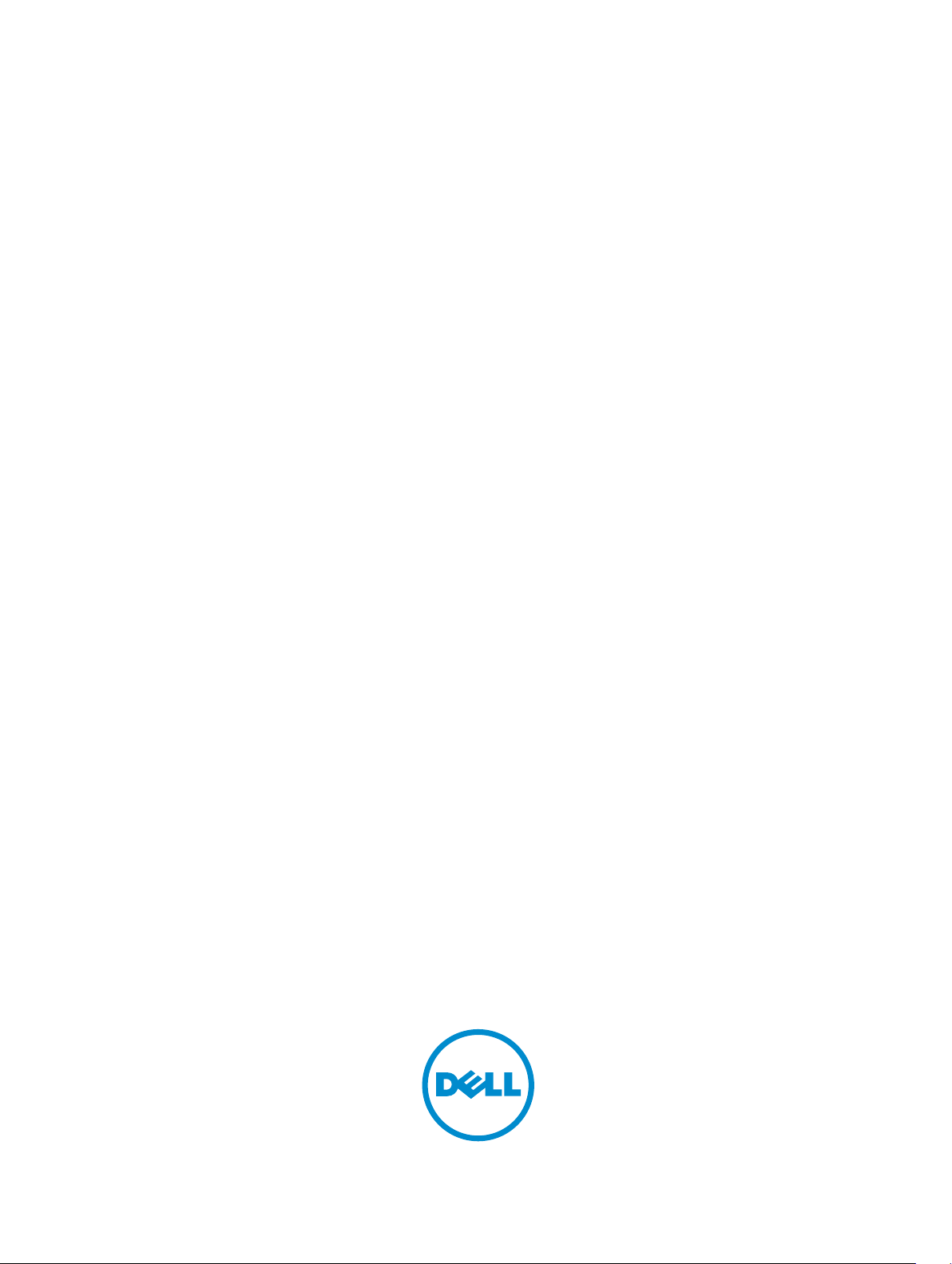
Dell Networking S4810–Open Networking
(ON) Getting Started Guide
Regulatory Model: S4810
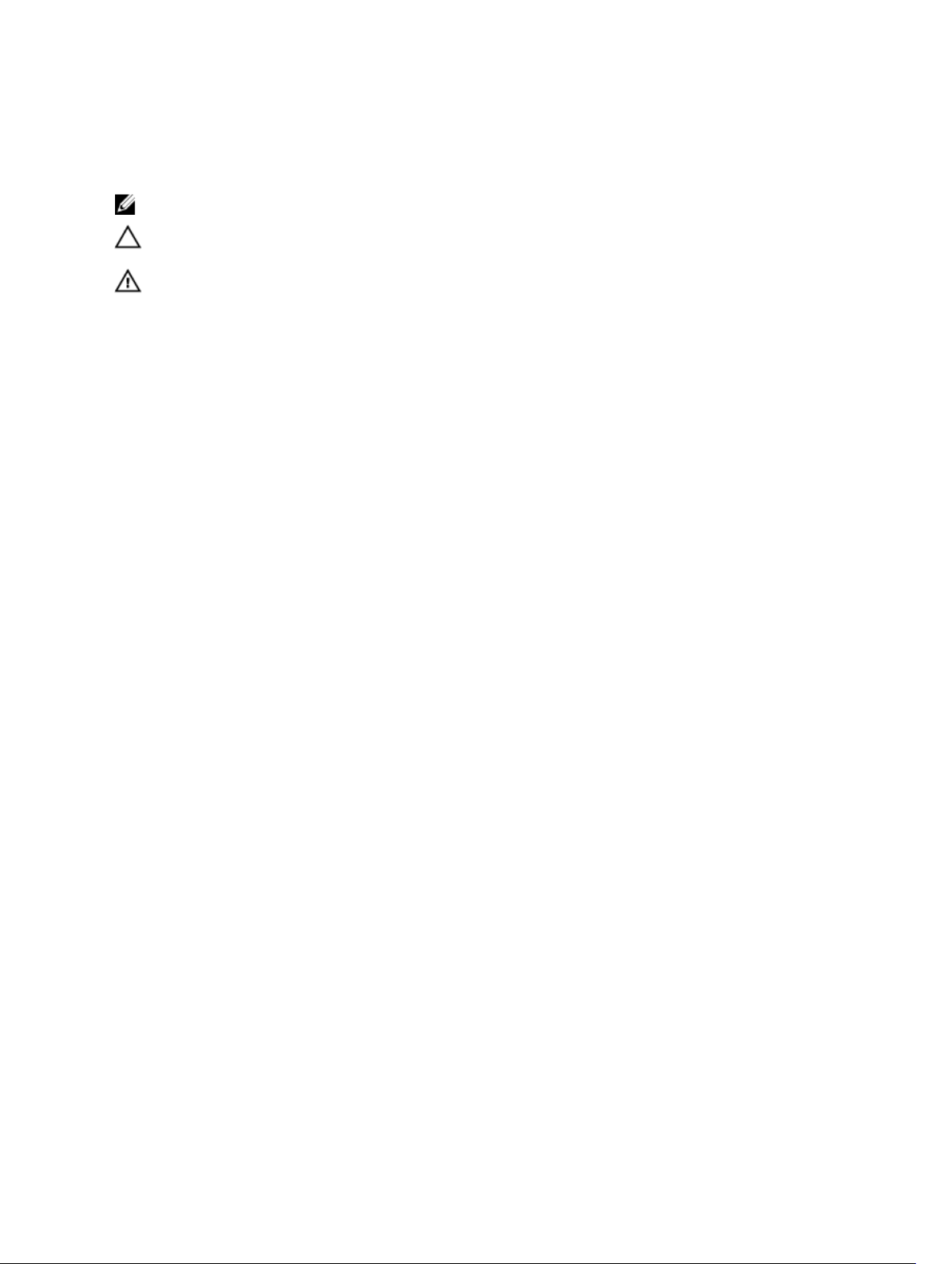
Notes, Cautions, and Warnings
NOTE: A NOTE indicates important information that helps you make better use of your computer.
CAUTION: A CAUTION indicates either potential damage to hardware or loss of data and tells you
how to avoid the problem.
WARNING: A WARNING indicates a potential for property damage, personal injury, or death.
Copyright © 2014 Dell Inc. All rights reserved. This product is protected by U.S. and international copyright and
intellectual property laws. Dell™ and the Dell logo are trademarks of Dell Inc. in the United States and/or other
jurisdictions. All other marks and names mentioned herein may be trademarks of their respective companies.
2014–04
Rev. CV70R Rev. A00

Contents
1 About this Guide........................................................................................................5
2 Install the Hardware................................................................................................. 7
Install the Chassis.................................................................................................................................. 7
Attaching the Mounting Brackets......................................................................................................... 8
Rack Mounting Safety Considerations................................................................................................. 8
Mounting the Chassis in a Rack or Cabinet......................................................................................... 9
Attaching the Ground Cable (Optional)............................................................................................... 9
Important Points to Remember..........................................................................................................10
Installing AC Power Supplies............................................................................................................... 11
Installing a Fan Module........................................................................................................................11
Installing the SFP+ and QSFP+ Optics................................................................................................12
Supply Power and Power Up the System........................................................................................... 12
AC Power....................................................................................................................................... 13
Fans................................................................................................................................................ 13
After Installing the S4810–ON............................................................................................................ 13
3 Technical Specifications....................................................................................... 15

4

About this Guide
This document is intended as a Quick Start Guide to get new systems up and running and ready for
configuration.
For complete installation information, refer to Installing the S4810–Open Network (ON) System.
1
About this Guide
5
