Dell RATSC User Manual
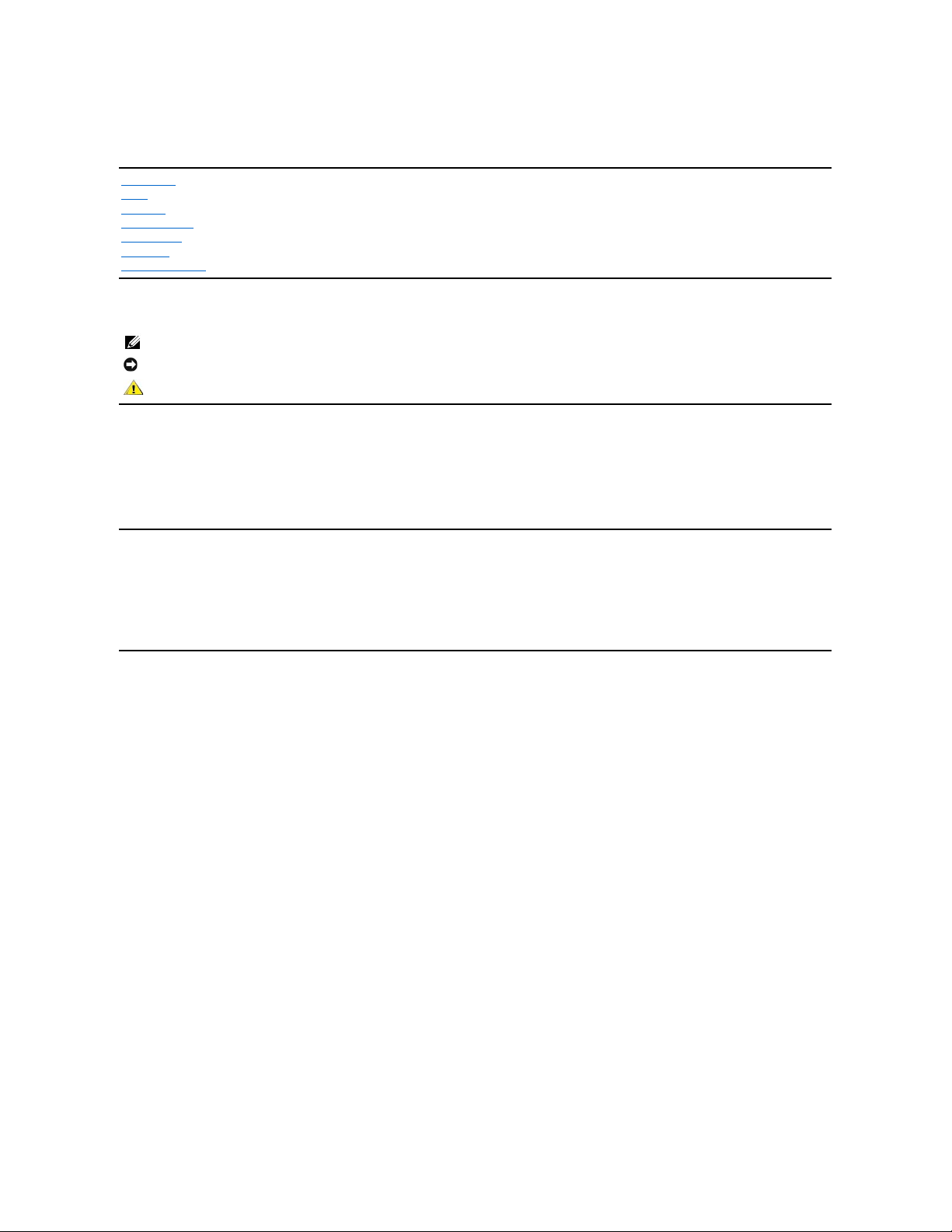
Dell™ExternalUSBNTSC/ATSCTVTunerUser’s Guide
Notes, Notices, and Cautions
Information in this document is subject to change without notice.
©2006 Dell Inc. All rights reserved.
Trademarks used in this text: Dell is a registered trademark of Dell Inc.
Microsoft, Windows, DirectShow, and DirectX are registered trademarks of Microsoft Corporation. Windows Vista is a trademark of Microsoft Corporation.
Other trademarks and trade names may be used in this document to refer to either the entities claiming the marks and names or their products.
Export Regulations
Customer acknowledges that these Products, which may include technology and software, are subject to the customs and export control laws and regulations
of the United States ("U.S.") and may also be subject to the customs and export laws and regulations of the country in which the Products are manufactured
and/or received. Customer agrees to abide by those laws and regulations. Further, under U.S. law, the Products may not be sold, leased or otherwise
transferred to restricted end-users or to restricted countries. In addition, the Products may not be sold, leased or otherwise transferred to, or utilized by an
end-user engaged in activities related to weapons of mass destruction, including without limitation, activities related to the design, development, production
or use of nuclear weapons, materials, or facilities, missiles or the support of missile projects, and chemical or biological weapons.
Initial release: February 2007
Introduction
Setup
Operation
Troubleshooting
Specifications
Regulatory
Safety Instructions
NOTE:A NOTE indicates important information that helps you make better use of your computer.
NOTICE:A NOTICE indicates either potential damage to hardware or loss of data and tells you how to avoid the problem.
CAUTION: A CAUTION indicates a potential for property damage, personal injury, or death.
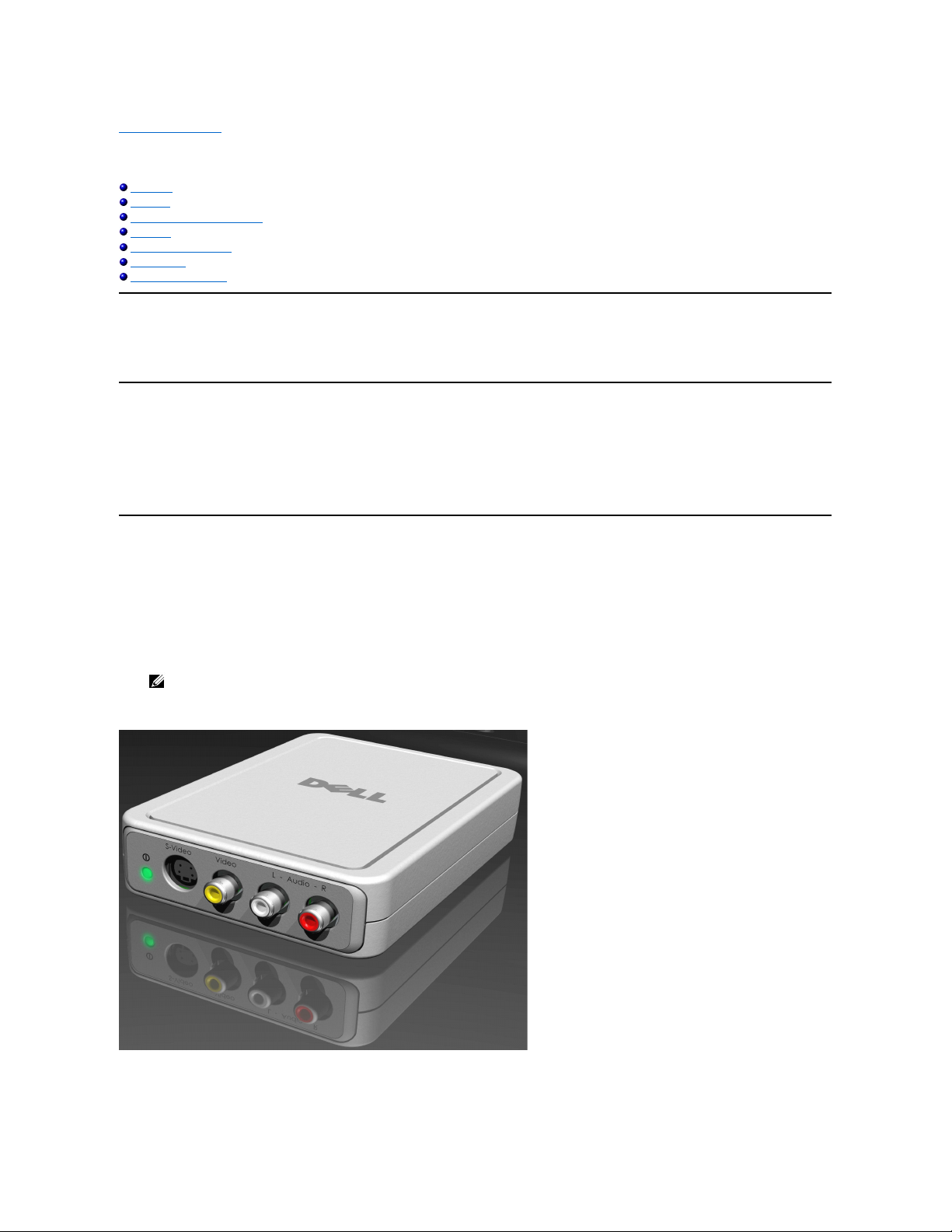
Back to Contents Page
Introduction:Dell™ExternalUSBNTSC/ATSCTVTunerUser’s Guide
Overview
Features
Input and Output Connectors
Software
Platform Requirements
Getting Help
Warranty Information
Overview
The Dell External USB NTSC/ATSC TV Tuner is an external USB 2.0 bus-powered tuner that works with Microsoft®Media Center Edition (MCE) 2005 and
WindowsVista™.
Features
The Dell External USB NTSC/ATSC TV Tuner provides the following features:
1. View or record (to disk) video from a Composite, S-Video, analog TV, or digital TV (ATSC) source
2. View or record (to disk) analog audio. Source may be an external source (DVD or VCR player, and so on) or analog or digital TV
3. High quality video processing to provide a clean, low noise picture
4. Lead-free and RoHS (Restriction of Hazardous Substances) compliant design
Input and Output Connectors
The USB device consists of:
l Two "F" Connectors
•connect to DigitalTV antenna [ANT-IN];
•connect to TV cable [CATV];
l One 4-pin mini-DIN (S-Video) connector [S-Video]
l One RCA-type (yellow, composite video) connector [Video]
l Two RCA-type (white and red) audio connectors [Audio Left and Audio Right]
l One USB type B connector
Note: The [ANT-IN] input is for Digital TV (DTV) coming from the antenna.
Front View
Rear View

Software
The Dell External USB NTSC/ATSC TV Tuner hardware ships with the following software:
l Driver setup utility (DrvSetup.exe)
l WDM driver (WaveATSC.sys, WaveATSC.inf, EzRating.dll)
l Diagnostic utility (WaveDiag.exe, WaveDiag.cfg, WaveATSC.dev)
The Dell External USB NTSC/ATSC Tuner is supported by Microsoft Windows XP Media Center Edition (MCE) – 2005 and Windows Vista release.
Drivers use standard Microsoft DirectShow®property sets. The drivers can be found on the Dell Resource CD. An Install Shield is provided to make installation
simple. Store the Resource CD that comes with your system in a safe place in case you need to reinstall the software.
Platform Requirements
l Microsoft Windows XP Media Center Edition 2005
l Minimum 256 MB RAM, 512 MB Recommended
l 1.8 GHz Processor, 400 MHz Front Side Bus
l DirectX®9.1 or higher
l Minimum three available USB type A ports:
•two for the Dell External USB NTSC/ATSC TV Tuner (must be USB 2.0);
•one for the Media Center remote control receiver;
l 5400 RPM or faster disk drive
Note: Disk DMA must be enabled for proper operation.
Note: Connect the 2 USB A connectors into 2 adjacent (vertically stacked) connectors on the PC.
Getting Help
If you need additional help or require information that is not included in this guide, visit the Dell Support website support.dell.com or call 1-800-BUY-DELL
Warranty Information
See your Dell system warranty information for service and repair options available for your Dell External USB NTSC/ATSC TV Tuner product.
Back to Contents Page
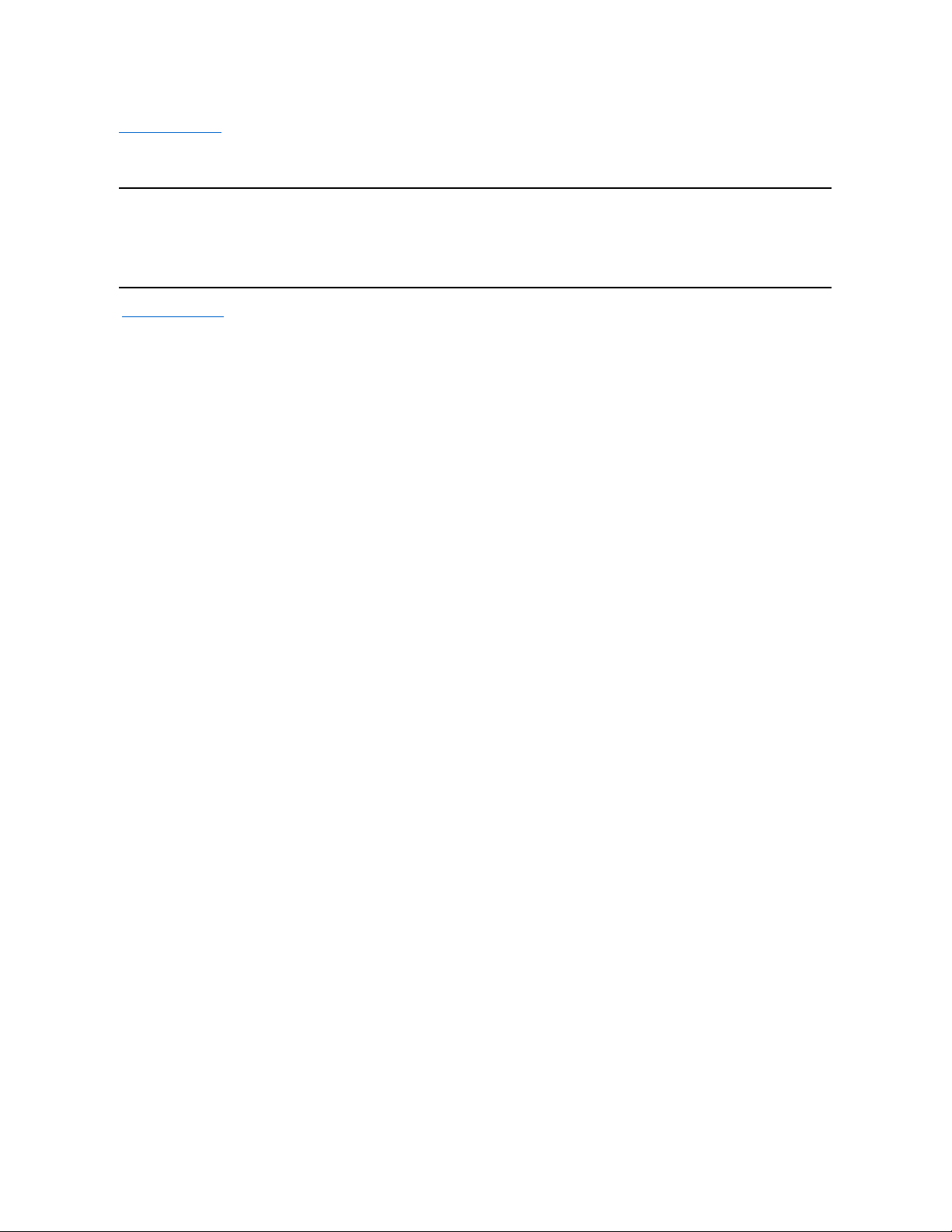
Back to Contents Page
Operation:Dell™ExternalUSBNTSC/ATSCTVTunerUser'sGuide
Media Center Operation
The Dell External USB NTSC/ATSC TV Tuner card working under Microsoft®MediaCenterEdition(MCE)2005andWindowsVista™operating system allows the
user to watch or record a TV program. For more information on how to use the Dell External USB NTSC/ATSC TV Tuner card under MCE, see the documentation
provided with the operating system.
Back to Contents Page
