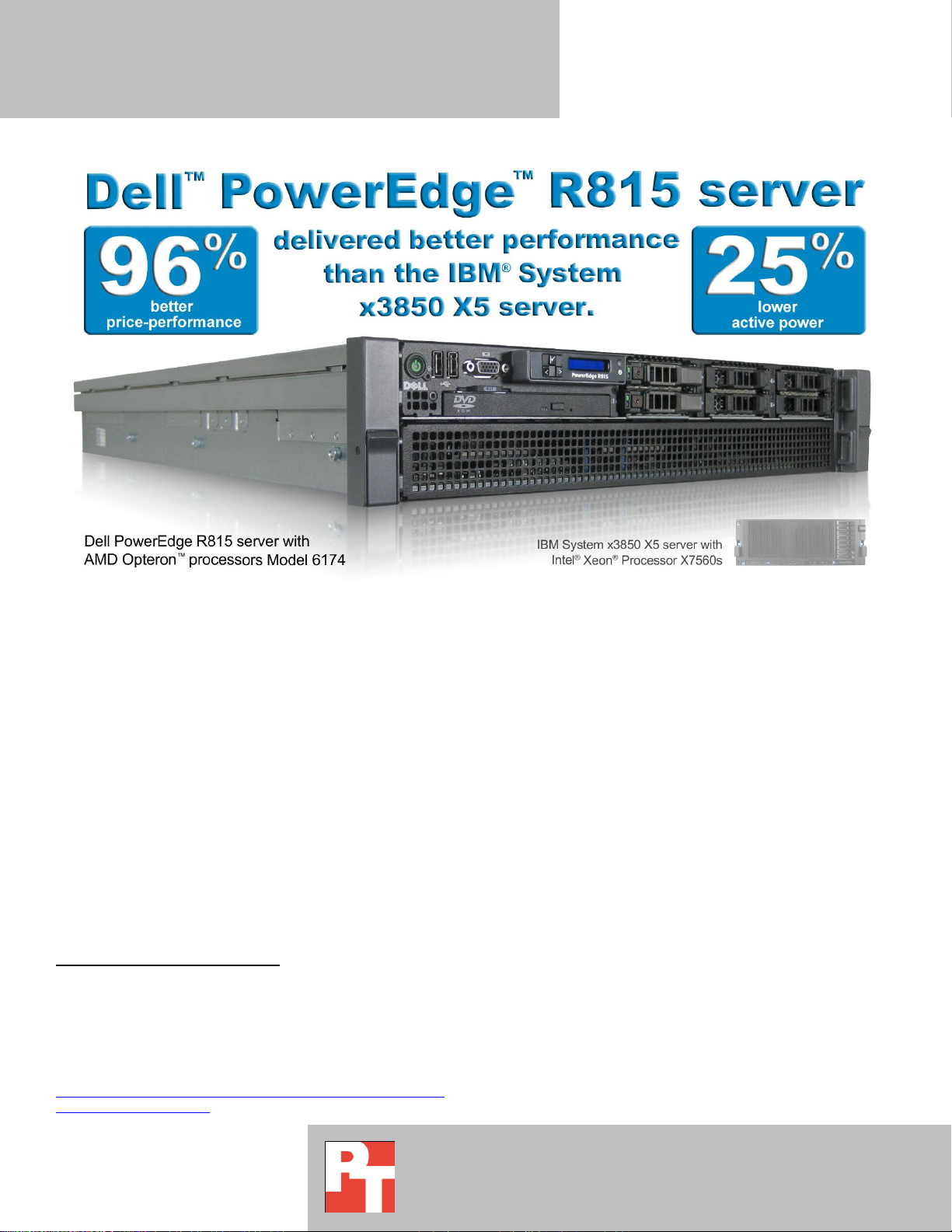
VIRTUALIZED DATABASE PERFORMANCE
COMPARISON: DELL POWEREDGE R815 VS. IBM
SYSTEM X3850 X5
AUGUST 2010
A PRINCIPLED TECHNOLOGIES TEST REPORT
Commissioned by Dell Inc.
OUR FINDINGS
Multi-socket servers using multi-core processors coupled with
the latest virtualization technologies enable companies to
consolidate large numbers of production database servers
onto a small number of systems. In Principled Technologies’
tests in our labs, a Dell PowerEdge R815 server with AMD
Opteron processors Model 6174 demonstrated better
virtualized database price-performance than an IBM System
x3850 X5 server with Intel Xeon Processor X7560s with a
lower price, better performance, and lower power.1
1
Based on DVD Store Version 2 testing conducted by Principled
Technologies, Inc., and reported in “Virtualized database performance
comparison: Dell PowerEdge R815 vs. IBM System x3850 X5,” comparing Dell
PowerEdge R815 server with AMD Opteron processors Model 6174 (12 cores
per processor package) and IBM System x3850 X5 server with Intel Xeon
Processor X7560s (8 cores per processor package), an August, 2010 report
commissioned by Dell Inc. For details, see
http://principledtechnologies.com/clients/reports/Dell/PowerEdge_R815_vs
_IBM_virt_database_0810.pdf.
OUR PROCESS
We used the open-source DVD Store Version 2 benchmark to
provide a workload representative of many real-world
database applications. With it, we measured the performance
and power of the two servers, each of which was running
Microsoft® Windows Server® 2008 R2 Enterprise Edition with
Microsoft SQL Server® 2008 R2. Each server ran 48 virtual
machines (VMs) using Hyper-V™. We measured the
performance and energy consumption of both servers, then
used the list prices of the systems to develop a price-
performance metric.

Virtualized database performance comparison: Dell PowerEdge
R815 vs. IBM System x3850 X5
PROJECT OVERVIEW
We tested the following servers and processors:
Four-socket Dell PowerEdge R815 server with AMD Opteron processors Model 6174
Four-socket IBM System x3850 X5 server with Intel Xeon Processor X7560s
For testing, each server ran 48 virtual machines with Microsoft Windows Server 2008 R2 Enterprise
Edition with Microsoft SQL Server 2008 R2. The goal of this report is to show the virtualized performance
difference, the active power usage difference, and the price-performance difference one can expect between
the Dell PowerEdge R815 server and the IBM System x3850 X5 server.
WHAT WE TESTED
To build the workload, we used DVD Store Version 2 (DS2), an open-source simulation of an online e-
commerce DVD store. DS2 has database components and Web server components, and includes driver
programs that put heavy loads on these components. We used the included driver program to stress the
database component. The Dell PowerEdge R815 and IBM System x3850 X5 both ran one Microsoft SQL Server
2008 R2 instance per VM. We configured each SQL Server 2008 R2 instance with a 2.5GB database. By
combining multiple virtual machines, all running a CPU, memory, and disk-intensive workload, the test placed
a heavy load on both servers’ CPUs. Thus, it measured the performance of the server, especially as it relates to
an active online transaction processing (OLTP) environment.
The main DS2 metric is average orders per minute (OPM) over the duration of the test, which the
driver program calculates and reports via the Windows Performance Monitor utility and the command-line
output on the client machines. We used the output from the driver program to record OPM, and we report
the last OPM score the benchmark reported.
When DS2 is executing, simulated customers log in; browse movies by actor, title, or category; and
purchase movies. Each DS2 order consists of a customer login, a number of searches for movies, and a
purchase. Each search is by either title, actor, or category. The title and actor searches use full-text search. The
other customer actions, including adding new customers, exercise a wide range of database functions.
As we note above, because our goal was to isolate and test database server performance, we did not
use the front-end Web client component of DS2. Instead, we ran the included driver application on client
machines directly via its command-line interface. We used the default DS2 parameters and setup
A Principled Technologies test report 2
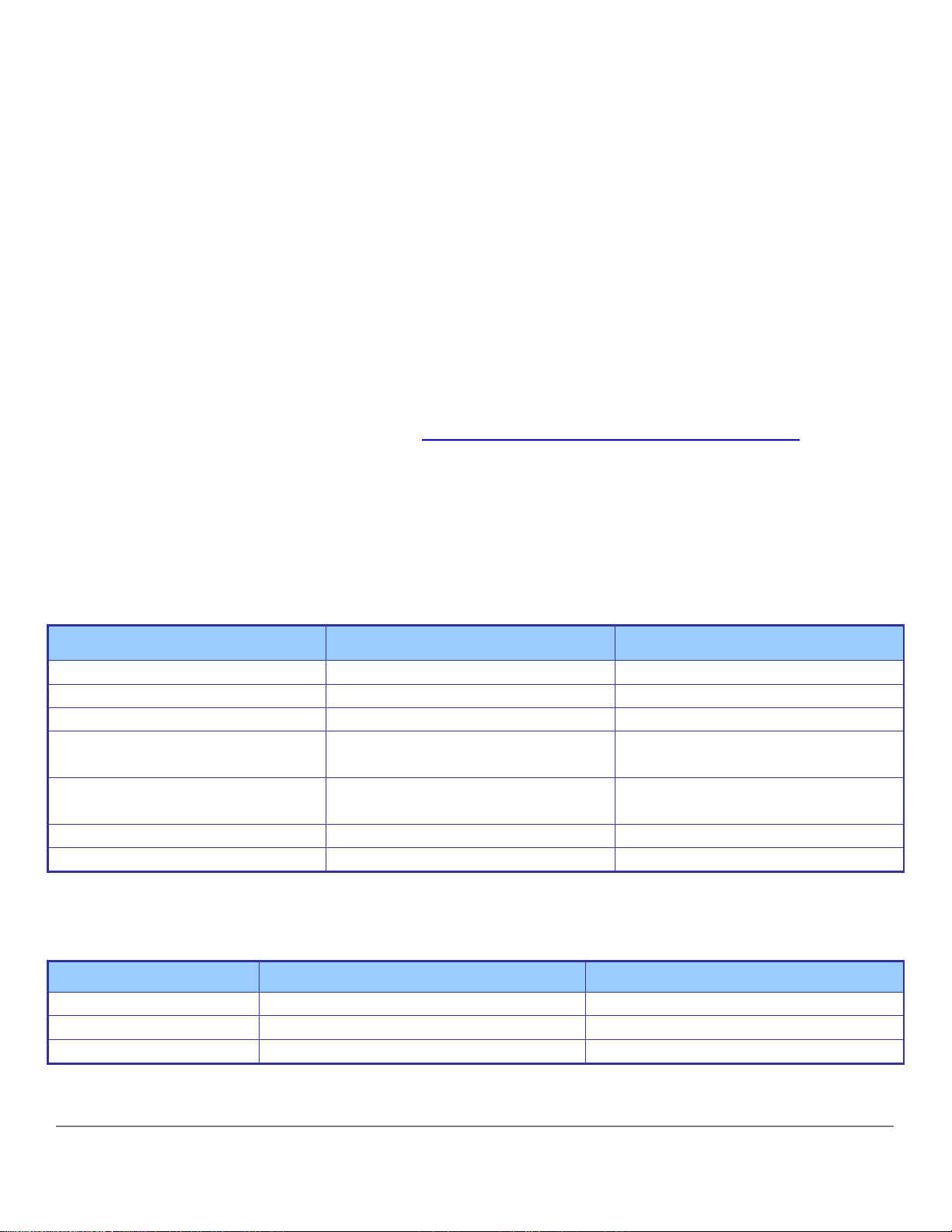
Virtualized database performance comparison: Dell PowerEdge
R815 vs. IBM System x3850 X5
Hardware specifications
Dell PowerEdge R815
IBM System x3850 X5
CPU
AMD
Intel
CPU speed (GHz)
2.20
2.26
Number of processor packages
4
4
Number of cores per processor
package
12
8
Number of hardware threads per
core
1
2
Memory type
PC3-10600R
PC3-8500R
Total memory (GB)
256
256
Figure 1: Key hardware differences between the two test servers.
VM specifications
Dell PowerEdge R815
IBM System x3850 X5
Number of vCPUs
1
1
Memory (GB)
5
5
Number of virtual disks
4
4
Figure 2: VM configuration information for the test servers.
configuration, with the exceptions we note in the Setting up DVD Store section in the How we tested section
of this report.
Each client machine ran a single instance of DS2, with 32 threads. This simulated a heavily loaded
environment; the load-generating client machines ran with no think time, blasting requests as quickly as the
servers could handle them.
The DS2 driver application creates an orders-per-minute performance counter on the client VM. While
the DVD Store client application outputs OPM at 10-second intervals visually, we chose to collect this OPM
metric by using the last recorded OPM amount displayed by each client. We ran this workload on the both
servers’ virtual machines simultaneously for 30 minutes.
For more details about the DS2 tool, see http://www.delltechcenter.com/page/DVD+Store.
SYSTEM COMPARISON
Figure 1 shows a side-by-side comparison of the key hardware differences between the test servers.
We used the maximum speed memory supported by both architectures, which is 1,333 MHz (PC3-10600R) for
the AMD Opteron 6100 series processor and 1,066 MHz (PC3-8500R) for the Intel Xeon 7500 series processor.
Appendix A presents detailed system information.
Figure 2 shows the settings we used on the VMs for testing. Refer to the How we tested section below
for detailed steps of how we set up the VMs.
A Principled Technologies test report 3
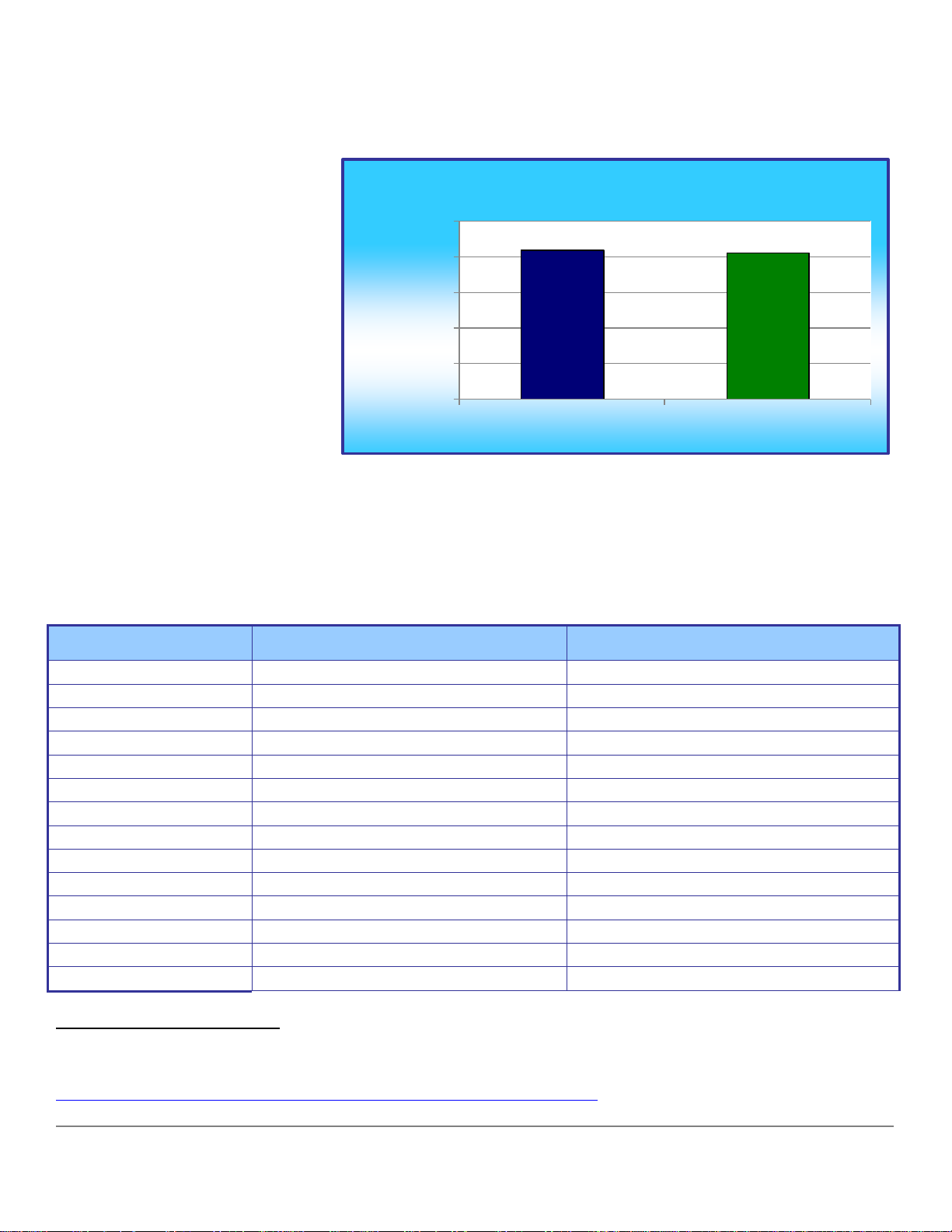
Virtualized database performance comparison: Dell PowerEdge
R815 vs. IBM System x3850 X5
OPM
Dell PowerEdge R815
IBM System x3850 X5
Virtual machine 1
9,301
8,216
Virtual machine 2
9,372
8,619
Virtual machine 3
8,970
8,328
Virtual machine 4
8,817
7,806
Virtual machine 5
8,569
8,676
Virtual machine 6
9,180
8,967
Virtual machine 7
9,457
8,986
Virtual machine 8
6,207
7,685
Virtual machine 9
9,313
9,690
Virtual machine 10
9,523
8,587
Virtual machine 11
8,997
8,624
Virtual machine 12
8,858
7,074
Virtual machine 13
7,593
9,427
Virtual machine 14
9,139
8,358
418,103
411,224
0
100,000
200,000
300,000
400,000
500,000
Dell PowerEdge R815
IBM System x3850 X5
OPM
DVD Store results
Figure 3: DVD Store Version 2 performance results, in OPM, for the test servers in a
virtualized environment. Higher numbers are better.
WHAT WE FOUND
As Figure 3 shows, in a
virtualized environment, the Dell
PowerEdge R815 server achieved
a DVD Store Version 2 score of
418,103 Orders Per Minute, a 1.7
percent increase over the IBM
System x3850 X5 server, which
achieved a score of 411,224
Orders Per Minute.2
Figure 4 shows the OPM
results, by VM, for the Dell
PowerEdge R815 server and for the IBM System x3850 X5 server. The Dell PowerEdge R815 server results
show that 48 virtual machines on the Dell PowerEdge R815 server achieved a higher DVD Store Version 2
average orders-per-minute score than 48 virtual machines on the IBM System x3850 X5 server.3
2
. Based on DVD Store Version 2 testing conducted by Principled Technologies, Inc., and reported in “Virtualized database performance comparison: Dell PowerEdge
R815 vs. IBM System x3850 X5,” comparing Dell PowerEdge R815 server with AMD Opteron processors Model 6174 (12 cores per processor package) and IBM System
x3850 X5 server with Intel Xeon Processor X7560s (8 cores per processor package), an August, 2010 report commissioned by Dell Inc. For details, see
http://principledtechnologies.com/clients/reports/Dell/PowerEdge_R815_vs_IBM_virt_database_0810.pdf.
3
Ibid.
A Principled Technologies test report 4
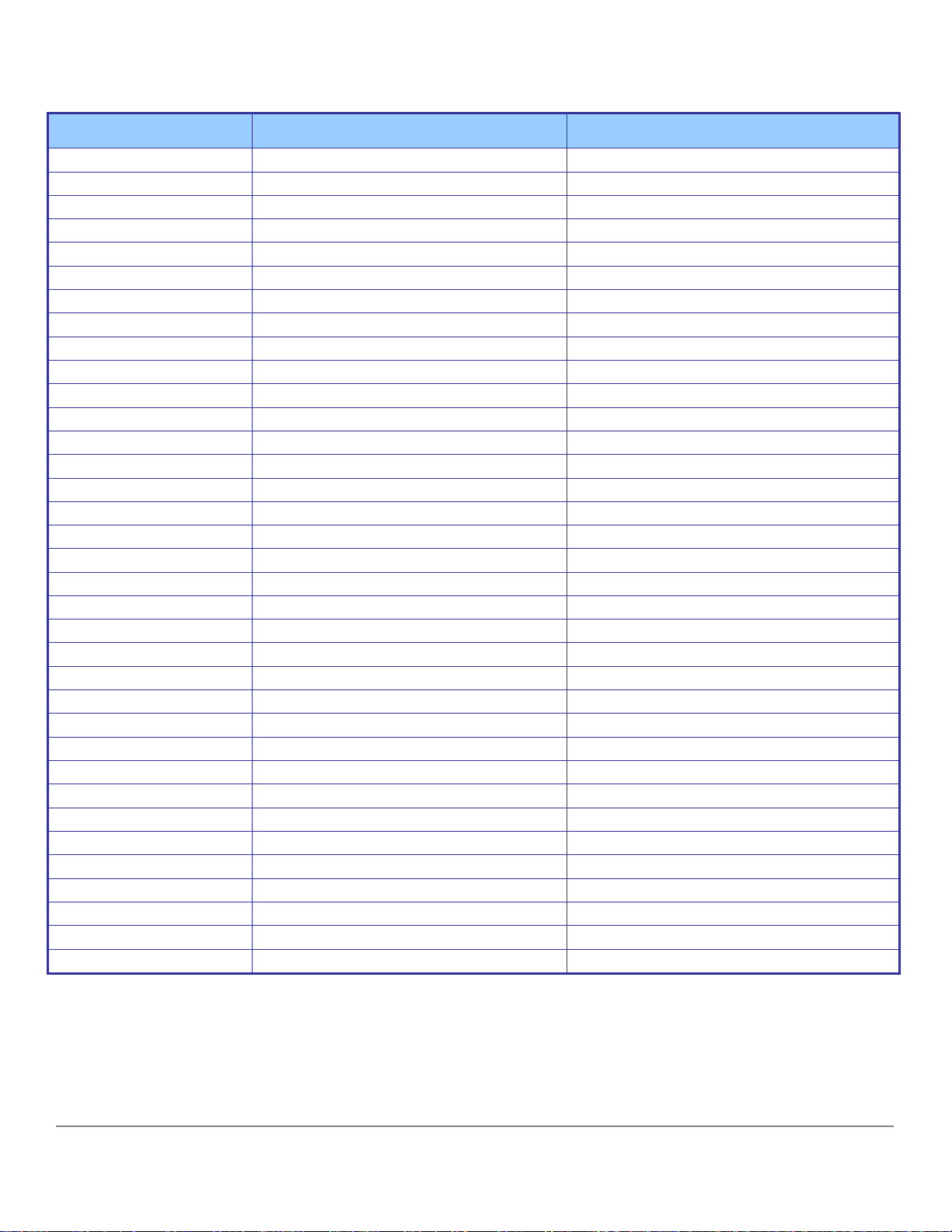
Virtualized database performance comparison: Dell PowerEdge
R815 vs. IBM System x3850 X5
OPM
Dell PowerEdge R815
IBM System x3850 X5
Virtual machine 15
9,395
8,592
Virtual machine 16
6,142
7,775
Virtual machine 17
9,529
8,980
Virtual machine 18
9,292
9,437
Virtual machine 19
9,142
9,015
Virtual machine 20
8,997
8,184
Virtual machine 21
8,848
9,344
Virtual machine 22
9,288
8,970
Virtual machine 23
9,233
9,187
Virtual machine 24
6,223
8,021
Virtual machine 25
9,303
8,962
Virtual machine 26
9,501
9,760
Virtual machine 27
8,935
9,737
Virtual machine 28
8,790
8,149
Virtual machine 29
8,819
9,432
Virtual machine 30
9,311
9,977
Virtual machine 31
9,368
9,611
Virtual machine 32
5,844
8,078
Virtual machine 33
9,250
8,614
Virtual machine 34
9,464
8,656
Virtual machine 35
8,821
8,630
Virtual machine 36
8,819
7,718
Virtual machine 37
8,750
8,414
Virtual machine 38
9,009
8,773
Virtual machine 39
9,215
8,966
Virtual machine 40
7,947
7,895
Virtual machine 41
9,367
9,347
Virtual machine 42
9,101
8,399
Virtual machine 43
8,963
8,654
Virtual machine 44
8,477
6,805
Virtual machine 45
8,459
8,302
Virtual machine 46
8,801
7,882
Virtual machine 47
8,908
7,814
Virtual machine 48
5,496
6,101
Total OPM
418,103
411,224
Figure 4: OPM from the median run for each virtual machine for the test servers. Higher numbers are better.
To make our price-performance comparison, we gathered retail pricing data from the Dell and IBM
Web sites as of July 30, 2010. The Dell PowerEdge R815 cost $25,953, while the IBM System x3850 X5 cost
A Principled Technologies test report 5
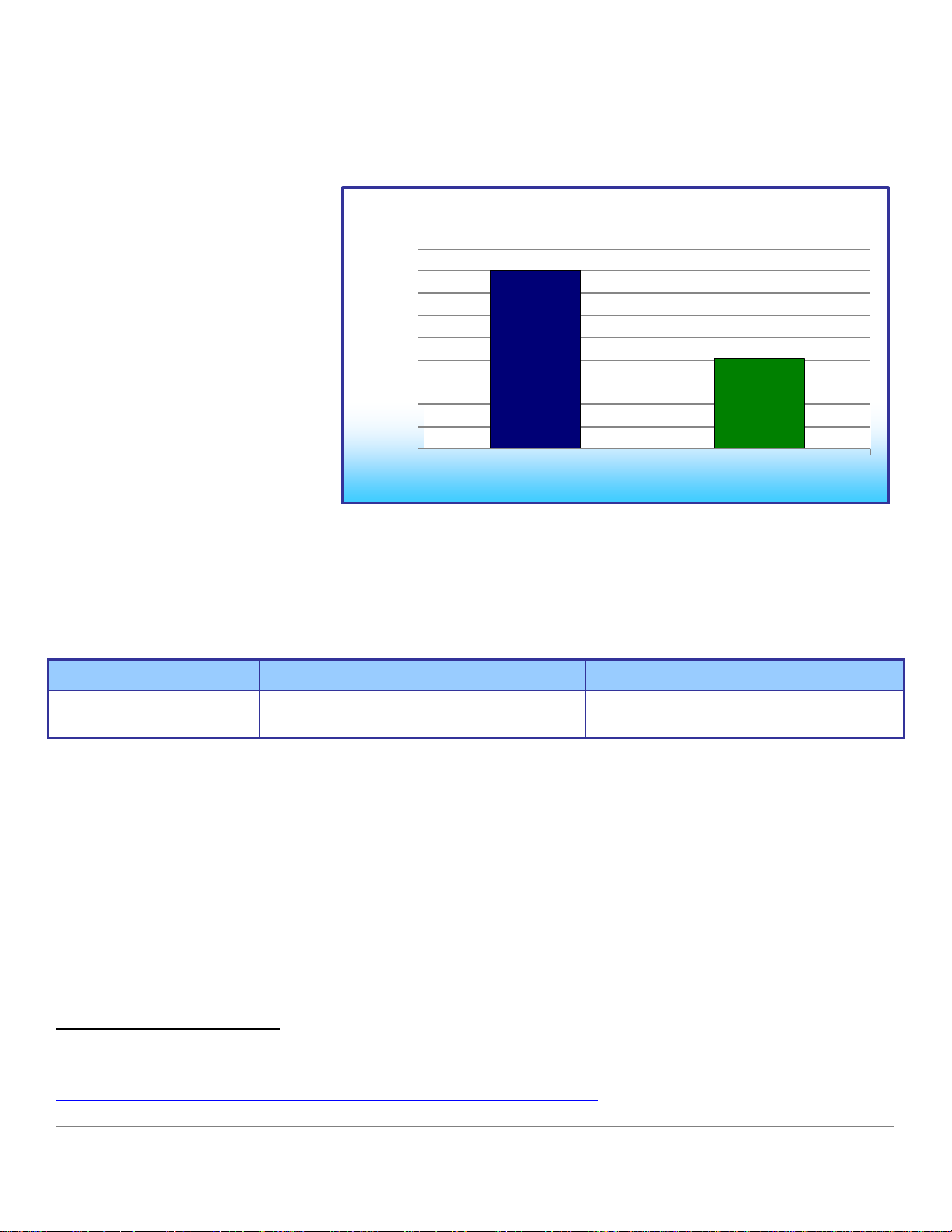
Virtualized database performance comparison: Dell PowerEdge
R815 vs. IBM System x3850 X5
Power usage
Dell PowerEdge R815
IBM System x3850 X5
Active power (W)
716
962
Idle power (W)
284
597
Figure 6: Power usage results, in watts, for the test servers. Lower numbers are better.
16.1
8.2
0
2
4
6
8
10
12
14
16
18
Dell PowerEdge R815
IBM System x3850 X5
price-performance score
Price-performance results
Figure 5: Price-performance scores for the test servers. Higher numbers are better.
$50,101. To determine price-performance for each server, we divided the servers’ OPM scores by the price of
the respective servers to see how many OPM per dollar each server returned.
As Figure 5 shows, in a
virtualized environment, the Dell
PowerEdge R815, with a price-
performance score of 16.1,
achieved 96 percent better price-
performance than the IBM
System x3850 X5, which had a
price-performance score of 8.2.4
Figure 6 shows the active
and idle power usage results, by
watts, for the Dell PowerEdge
R815 server and for the IBM System x3850 X5 server. Lower numbers are better. In a virtualized environment,
the Dell PowerEdge R815 server had up to 25 percent lower active power than the IBM System x3850 X5
server.5
HOW WE TESTED
Setting up and configuring the Dell storage
We used six Dell EqualLogic™ PS5000XV storage arrays with 16 disks each for this testing. Each array
was equipped with a Dell EqualLogic Control Module 4 with three Ethernet ports. We cabled each of the three
Ethernet ports to a Dell PowerConnect™ 6248. We used an Intel PRO/1000 PT quad-port NIC in each server for
testing. We cabled all four Ethernet ports to the Dell PowerConnect 6248.
4
Based on DVD Store Version 2 testing conducted by Principled Technologies, Inc., and reported in “Virtualized database performance comparison: Dell PowerEdge
R815 vs. IBM System x3850 X5,” comparing Dell PowerEdge R815 server with AMD Opteron processors Model 6174 (12 cores per processor package) and IBM System
x3850 X5 server with Intel Xeon Processor X7560s (8 cores per processor package), an August, 2010 report commissioned by Dell Inc. For details, see
http://principledtechnologies.com/clients/reports/Dell/PowerEdge_R815_vs_IBM_virt_database_0810.pdf.
5
Ibid.
A Principled Technologies test report 6

Virtualized database performance comparison: Dell PowerEdge
R815 vs. IBM System x3850 X5
We ran multiple SQL Server 2008 R2 instances on the test servers. We created two storage pools with
three storage arrays per pool. In each storage pool, we created two volumes for the SQL Server 2008 R2
instances, one 329GB volume for data and one 1.13TB volume for logs.
Setting up the servers
We installed a fresh copy of Windows Server 2008 R2 Enterprise Edition on each server.
Installing Windows Server 2008 R2 Enterprise Edition on the hosts
1. Boot the server, and insert the Windows Server 2008 R2 installation DVD in the DVD-ROM drive.
2. At the Language Selection Screen, click Next.
3. Click Install Now.
4. Select Windows Server 2008 R2 Enterprise (Full Installation), and click Next.
5. Click the I accept the license terms check box, and click Next.
6. Click Custom.
7. Click Drive options (advanced).
8. Ensure you select the proper drive, and click New.
9. Click Apply.
10. Click Next.
11. At the User’s password must be changed before logging on warning screen, click OK.
12. Type Password1 as the new password in both fields, and click the arrow to continue.
13. At the Your password has been changed screen, click OK.
Setting up network configuration on the server
1. Click StartControl PanelNetwork and InternetNetwork Connections, and double-click the Local
Area Connection assigned to client/server network traffic.
2. Select Internet Protocol Version 4 (TCP/IPv4), and click Properties.
3. In the Internet Protocol Version 4 (TCP/IPv4) Properties screen, select the Use the following IP address
radio button.
4. Enter a valid static IP address, subnet mask, and default gateway.
5. Click OK, and click Close to exit.
Installing system updates in Windows Server 2008 R2
We installed the following updates on each server using the Windows Update feature. Note:
Due to a known bug in Hyper-V on some servers, we installed a hotfix from Microsoft
(KB979903) on the IBM System x3850 X5.Cumulative Security Update for ActiveX Killbits for
Windows Server 2008 R2 x64 Edition (KB980195)
Cumulative Security Update for Internet Explorer 8 for Windows Server 2008 R2 x64 Edition
(KB982381)
Update for Windows Server 2008 R2 x64 Edition (KB977074)
Security Update for Windows Server 2008 R2 x64 Edition (KB979309)
Security Update for Windows Server 2008 R2 x64 Edition (KB972270)
Security Update for Windows Server 2008 R2 x64 Edition (KB980232)
Security Update for Windows Server 2008 R2 x64 Edition (KB979683)
A Principled Technologies test report 7
