Dell R740xd2 User Manual

Dell Technologies Microsoft Exchange 2019
Abstract
This
required
PowerEdge R740xd2
Solution
Implementing Microsoft Exchange Server 2019 on Dell EMC
PowerEdge R740xd2 Servers and Storage
July 2020
H18409
Design Guide
design guide provides design guidance and validation that is
to implement Microsoft Exchange Server 2019 on Dell EMC
servers.
Dell Technologies Solutions

Copyright
2
Dell Technologies Microsoft Exchange 2019 Solution
Implementing Microsoft Exchange Server 2019 on Dell EMC PowerEdge R740xd2 Servers and Storage
Design Guide
The information in this publication is provided as is. Dell Inc. makes no representations or warranties of any kind with respect
to the information in this publication, and specifically disclaims implied warranties of merchantability or fitness for a particular
purpose.
Use, copying, and distribution of any software described in this publication requires an applicable software license.
Copyright © 2020 Dell Inc. or its subsidiaries. All Rights Reserved. Dell Technologies, Dell, EMC, Dell EMC and other
trademarks are trademarks of Dell Inc. or its subsidiaries. Intel, the Intel logo, the Intel Inside logo and Xeon are trademarks
of Intel Corporation in the U.S. and/or other countries. Other trademarks may be trademarks of their respective owners.
Published in the USA 07/20 White Paper H18409.
Dell Inc. believes the information in this document is accurate as of its publication date. The information is subject to change
without notice.

Contents
3
Dell Technologies Microsoft Exchange 2019 Solution
Contents
Executive summary ....................................................................................................................... 4
Solution overview .......................................................................................................................... 6
Solution components .................................................................................................................. 10
Design principles ........................................................................................................................ 14
Comprehensive solution design ................................................................................................ 15
Solution sizing ............................................................................................................................. 19
Sample implementation .............................................................................................................. 20
Verification................................................................................................................................... 21
Conclusion................................................................................................................................... 23
Additional resources ................................................................................................................... 23
References ................................................................................................................................... 23
Implementing Microsoft Exchange Server 2019 on Dell EMC PowerEdge R740xd2 Servers and Storage
Design Guide

Executive summary
4
Dell Technologies Microsoft Exchange 2019 Solution
Implementing Microsoft Exchange Server 2019 on Dell EMC PowerEdge R740xd2 Servers and Storage
Design Guide
Solution introduction
Document purpose
Executive summary
Microsoft Exchange Server 2019 is a leading enterprise messaging system that delivers
email, calendar, and contacts to users on various devices through the Outlook client.
Exchange Server 2019 provides reliable, scalable, enterprise-class email with compliance
and e-discovery features integrated with Microsoft SharePoint and Skype for Business.
Exchange Server 2019 supports people and organizations as their work habits evolve
from communicating to collaborating. The Exchange 2019 database design reduces
storage I/O requirements, optimizing Exchange for cost-effective, low-speed storage. An
Exchange deployment must be correctly sized to meet not only specific message profile
requirements, but also growth and high availability (HA) requirements.
Exchange Server is a messaging platform that provides email, scheduling, and tools for
custom collaboration and messaging service applications. Exchange Server 2019 brings a
new set of technologies, features, and services to Exchange Server. The Dell
Technologies Global Solutions Engineering team has developed a pre-architected and
validated solution for Exchange Server 2019 to help customers simplify implementation.
We based our design on best practices obtained from the experience Microsoft and Dell
Technologies gained by supporting hundreds of customers worldwide. This solution
balances performance and cost, provides faster time to value, and increases return on
investment.
The pre-architected Dell Technologies Microsoft Exchange 2019 solution uses the Dell
EMC PowerEdge R740xd2 server as a building block, which meets the requirements of
the Microsoft Exchange Preferred Architecture (PA).
HA and site resilience are essential to ensure business continuity. Business growth also
requires an easily scalable solution. We account for these requirements in our design for
this solution.
The implementation that we describe addresses the following client requirements:
• 50,000 10 GB mailboxes
• 100 KB average message size
• 100 messages sent or received per day
The high-level goal is to implement these requirements within a single Database
Availability Group (DAG) to offer a cost-effective design while keeping administration to a
minimum. If larger implementations are required—such as more mailboxes, larger
mailboxes, larger message size—you can scale up and scale out by deploying additional
DAGs. However, to implement a more complex solution, Dell Technologies recommends
that you engage with your Dell Technologies Consulting Services sales representative
and provide the specific email requirements that your company needs.
We validated and verified the design by using the Microsoft Exchange Jetstress tool.
This guide describes design principles and components for the Dell Technologies
Exchange 2019 Solution, which is suited for medium- to large-scale deployments. If your

Executive summary
5
Dell Technologies Microsoft Exchange 2019 Solution
Audience
We value your feedback
requirements differ, contact your Dell Technologies sales representative. Exchange
presales engineers can assist you in sizing your environment correctly.
The following sections in this white paper include:
• Solution overview—Provides a brief overview of the Dell Technologies Exchange
2019 solution
• Solution components—Introduces the Microsoft Exchange Server 2019 system
components and the solution architecture
• Design principles—Explains the design principles including HA, application
performance, and best practices
• Comprehensive solution design—Explains the comprehensive solution design
and describes the core components of the solution
• Solution sizing—Describes solution sizing and important considerations
• Sample implementation—Describes a sample implementation and provides proof
points from the Microsoft Exchange Jetstress verification of the reference
implementation
• Verification—Provides an overview of the verification that ensures that the solution
meets the design requirements
This guide is intended for IT managers, messaging administrators, and consultants
interested in designing and deploying a medium- to large-scale Exchange 2019 solution
on PowerEdge R740xd2 servers for various user profiles. Users are expected to have
sufficient understanding and knowledge of Exchange 2019.
Dell Technologies and the authors of this document welcome your feedback on the
solution and the solution documentation. Contact the Dell Technologies Solutions team by
email or provide your comments by completing our documentation survey
.
Author: Ajith Suresh Babu
Contributors: Douglas Collimore, Robert F. Sonders
Note: For links to additional documentation for this solution, see the PowerEdge R740xd2
Documentation.
Implementing Microsoft Exchange Server 2019 on Dell EMC PowerEdge R740xd2 Servers and Storage
Design Guide
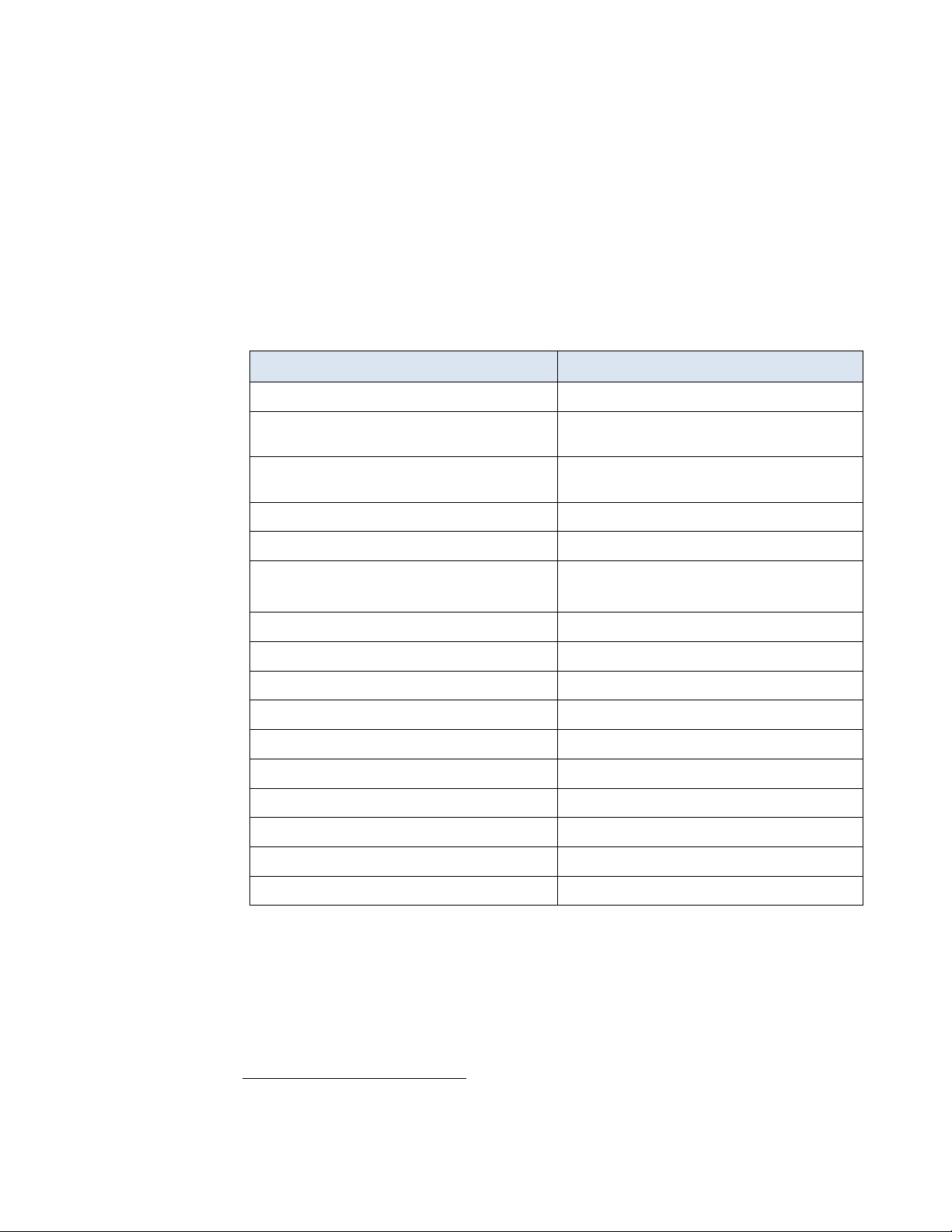
Solution overview
6
Dell Technologies Microsoft Exchange 2019 Solution
Implementing Microsoft Exchange Server 2019 on Dell EMC PowerEdge R740xd2 Servers and Storage
Design Guide
Solution overview
The first step in any solution is to discover and document the requirements. This step
offers a road map that ensures that you remain focused on the result. Introducing features
that are not within the scope of the requirements, while nice to have, might be detrimental
to the result.
During this phase, start on the design path and document your requirements, as listed in
the following table:
Table 1. High-level Exchange requirements
Items
Version 2019
Total number of mailboxes in the environment 50,000 active mailboxes (with 0% additional
Mailbox size and I/O requirement Tier 1 – cached 10 GB mailbox and 0.07
Mailbox User profile – Sent/Received Tier 1–100 messages per day
Target average message size Tier 1–100 KB
Number of Exchange mailbox servers per
DAG
Number of active mailboxes per server 6,250 active mailboxes per Exchange Server
Site resiliency model Active/active
Number of copies 4
HA requirements 1 DAG
Disaster Recovery (DR) requirements 2 copies using DAG replication
Deleted items retention window (“dumpster”) 30 days
Lagged database copies (passive) None
Requirements1
growth)
IOPS per user
8 primary mailbox servers
8 secondary mailbox servers
Logs protection buffer 5 days
24 x 7 BDM configuration Enabled
Other information None
When you determine the high-level requirements, add these values to the Exchange
Server Role Requirement Calculator. As of the publication of this guide, the latest version
of the calculator for Exchange 2019 is v10.4. It is only available through Microsoft on
Cumulative Update #5 as an .iso image file.
1
The requirements column shows the values that we used for our sample implementation.
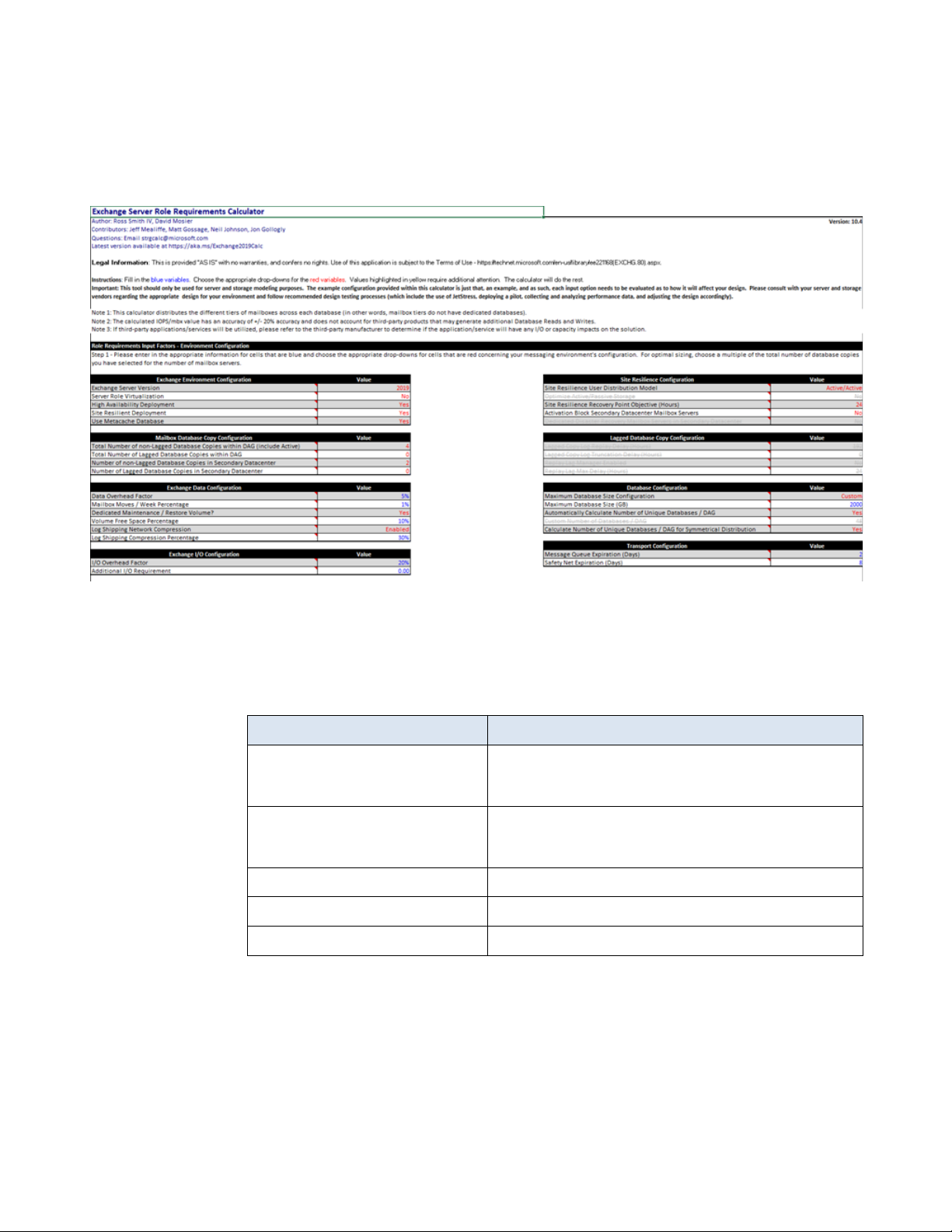
Solution overview
7
Dell Technologies Microsoft Exchange 2019 Solution
This calculator provides the required information to size the solution correctly for the
PowerEdge R740xd2 server in this sample implementation. The following figure shows a
portion of the calculator:
Figure 1. Exchange Server Role Requirements Calculator
Using the output from the calculator, the solution uses the PowerEdge R740xd2 server as
the mailbox server. Each server comes with 26 drives installed, as shown in the following
table:
Table 2. Installed drives
Description Notes
20 x 7200 RPM 3.5-inch NL-SAS
hard drives
2 x 2.5-inch 1.92 TB 6 Gb/s SSDs
1 hard drive Marked as Restore LUN
1 hard drive Marked as Auto Reseed volume
2 drives Unused and are available as spare disks
Installed in the front drive bays in RAID 0 configuration
and used for storing the 190 TB of capacity necessary for
the Exchange databases and transaction logs
Installed in the rear drive bays in RAID 1 configuration
and used for installing the operating system, binaries,
and other applications.
Implementing Microsoft Exchange Server 2019 on Dell EMC PowerEdge R740xd2 Servers and Storage
Design Guide
