
Dell EMC PowerEdge R740 and R740xd
Technical Guide
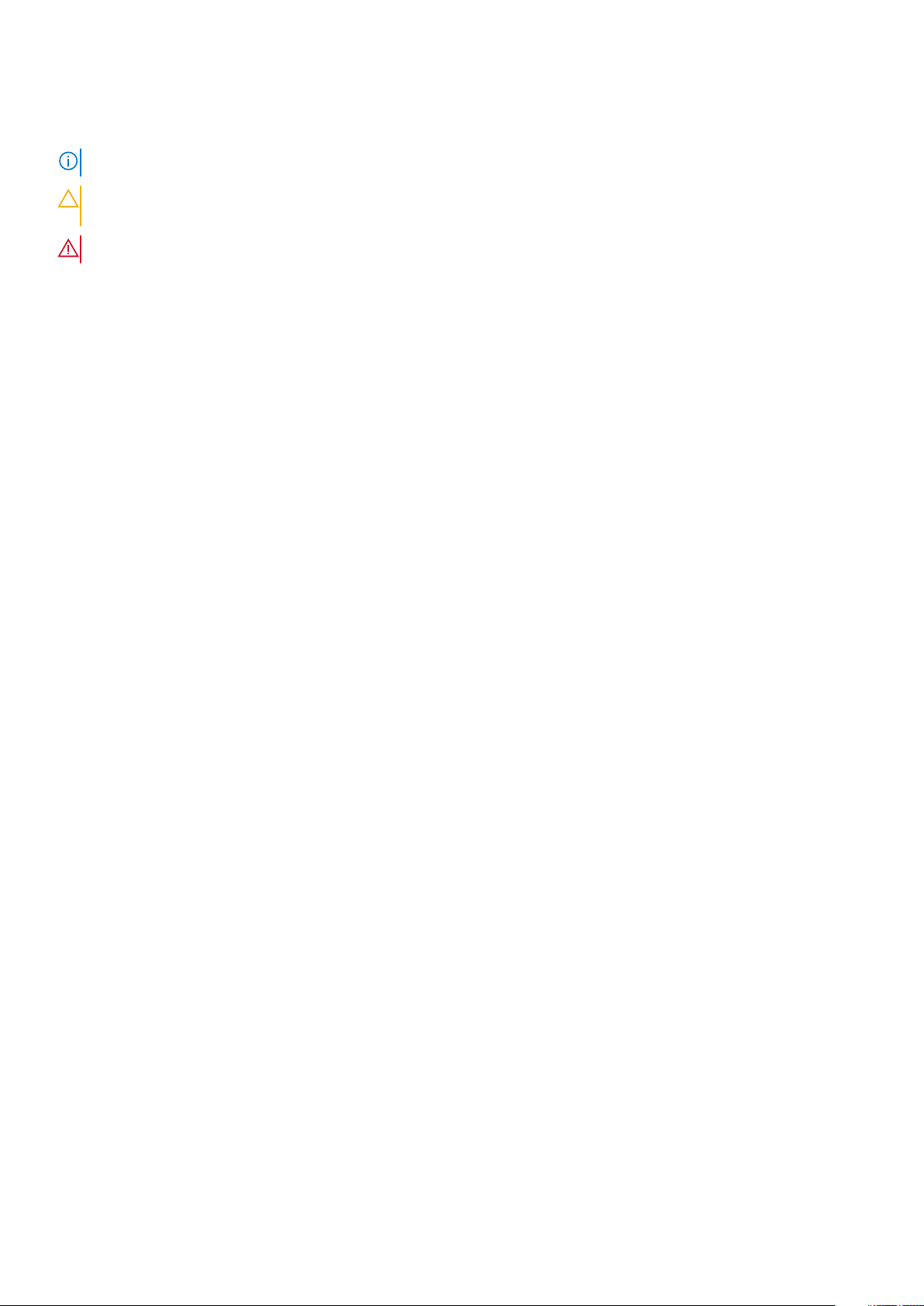
Notes, cautions, and warnings
NOTE: A NOTE indicates important information that helps you make better use of your product.
CAUTION: A CAUTION indicates either potential damage to hardware or loss of data and tells you how to avoid the
problem.
WARNING: A WARNING indicates a potential for property damage, personal injury, or death.
© 2017 - 2020 Dell Inc. or its subsidiaries. All rights reserved. Dell, EMC, and other trademarks are trademarks of Dell Inc. or its
subsidiaries. Other trademarks may be trademarks of their respective owners.
2020 - 02
Rev. A03

Contents
1 Product overview......................................................................................................................... 5
Introduction............................................................................................................................................................................ 5
New technologies.................................................................................................................................................................. 5
2 System features...........................................................................................................................6
System features comparison............................................................................................................................................... 6
Product specifications ..........................................................................................................................................................7
3 Chassis views and features.......................................................................................................... 12
R740 and R740xd front views............................................................................................................................................12
R740 and R740xd Rear views.............................................................................................................................................13
Internal view of the system.................................................................................................................................................14
4 Processors................................................................................................................................. 18
Supported Processors......................................................................................................................................................... 18
Chipset..................................................................................................................................................................................28
5 Memory.....................................................................................................................................29
6 Storage......................................................................................................................................31
Supported drives.................................................................................................................................................................. 31
Storage controllers .............................................................................................................................................................32
Optical Drives.......................................................................................................................................................................32
Tape Drives...........................................................................................................................................................................32
IDSDM with vFlash card..................................................................................................................................................... 32
7 Networking and PCIe.................................................................................................................. 34
8 Supported operating system....................................................................................................... 36
9 Power, thermal and acoustics......................................................................................................37
Power.................................................................................................................................................................................... 37
Thermal................................................................................................................................................................................. 37
Acoustics.............................................................................................................................................................................. 38
10 Rack rails................................................................................................................................. 40
11 Dell EMC OpenManage systems management.............................................................................. 42
Server and Chassis Managers........................................................................................................................................... 43
Dell EMC consoles...............................................................................................................................................................43
Automation Enablers........................................................................................................................................................... 43
Integration with third-party consoles................................................................................................................................43
Connections for third-party consoles............................................................................................................................... 43
Contents 3

Dell EMC Update Utilities................................................................................................................................................... 43
Dell resources.......................................................................................................................................................................43
12 Appendix A. Additional specifications..........................................................................................45
Chassis dimensions..............................................................................................................................................................45
Chassis weight.....................................................................................................................................................................46
Video..................................................................................................................................................................................... 46
USB peripherals................................................................................................................................................................... 46
Environmental specifications............................................................................................................................................. 46
13 Appendix B. Standards compliance............................................................................................. 47
14 Appendix C Additional resources................................................................................................ 48
15 Appendix D. Support and deployment services............................................................................ 49
ProDeploy Enterprise Suite and Residency Services......................................................................................................49
ProDeploy Plus...............................................................................................................................................................49
ProDeploy....................................................................................................................................................................... 49
Basic Deployment.......................................................................................................................................................... 49
Residency Services....................................................................................................................................................... 50
Deployment services...........................................................................................................................................................50
Remote Consulting Services..............................................................................................................................................50
Data Migration Service....................................................................................................................................................... 50
ProSupport Enterprise Suite..............................................................................................................................................50
ProSupport Plus................................................................................................................................................................... 51
ProSupport............................................................................................................................................................................51
ProSupport One for Data Center.......................................................................................................................................51
Support Technologies..........................................................................................................................................................51
Additional professional services.........................................................................................................................................52
Dell Education Services...................................................................................................................................................... 52
Dell EMC Global Infrastructure Consulting Services...................................................................................................... 52
Dell EMC Managed Services..............................................................................................................................................53
4
Contents
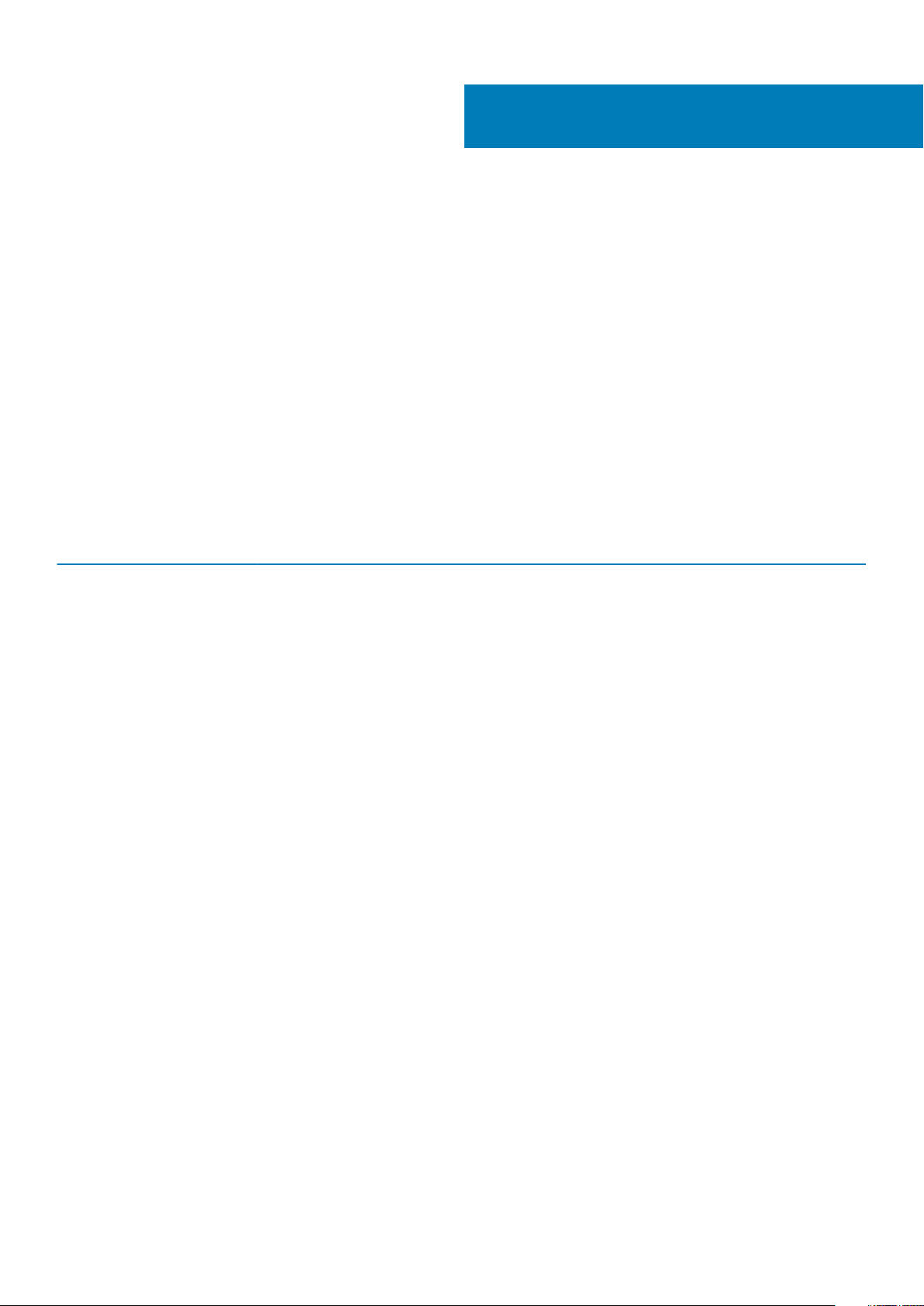
1
Product overview
Introduction
The Dell EMC PowerEdge R740 and R740xd are two socket, 2U rack servers designed to run complex workloads using highly scalable
memory, I/O capacity and network options. The R740 and R740xd features the 2nd Generation Intel® Xeon® Scalable processor family,
up to 24 DIMMs, PCI Express® (PCIe) 3.0 enabled expansion slots, and a choice of network interface technologies to cover NIC and
rNDC.
The PowerEdge R740 is a general-purpose platform capable of handling demanding workloads and applications, such as data warehouses,
e-commerce, databases, and high-performance computing (HPC).
The PowerEdge R740xd adds extraordinary storage capacity options, making it well-suited for data- intensive applications that require
greater storage, while not sacrificing I/O performance.
New technologies
Table 1. New technologies in R740 and R740xd
New technology Detailed description
2nd Generation Intel®
Xeon® Processor Scalable
family
Intel C620 series chipset Intel® Platform Controller Hub (PCH)
2933 MT/s DDR4 memory The 2nd Generation Intel® Xeon® Scalable processor family supports up to 2933 MT/s memory. The
Intel® Optane™ DC
persistent memory
The 2nd Generation Intel® Xeon® Scalable processor family has advanced features that deliver
exceptional performance and value. See the Processors section.
R740 and R740xd supports two DIMMs per channel at 2933 MT/s with select processors. See the
Memory section for details.
Up to 6 per CPU socket. Max 12 for 2S configuration.
• 256GB, 512GB per DIMM
• 1866, 2133, 2400, 2666 MT/s
• Up to 6.14TB max, (7.68TB max with DCPMM and LDRIMM)
iDRAC 9 with Lifecycle
Controller
Wireless management
The new embedded system management solution features hardware and firmware inventory and
alerting, in-depth memory alerting, faster performance, a dedicated gigabit port and many more
features. See the iDRAC section.
The Quick Sync 2.0 will offer feature parity with the previous server generation NFC interface and
improved user experience. To extend this Quick Sync feature to wide variety of Mobile OS's with
higher data throughput, the Quick Sync 2.0 version replaces the previous server generation NFC
technology with wireless at-the-box system management.
Product overview 5

System features
Compared to the previous generation of Dell EMC PowerEdge servers, the R740 and R740xd have more drive bay options, more PCIe
slots, next-generation RAID controllers and advanced system management.
Topics:
• System features comparison
• Product specifications
System features comparison
Table 2. Comparison of PowerEdge R740/R740xd and R730/R730xd
Feature PowerEdge R740/R740xd PowerEdge R730/R730xd
CPU 2 x 2nd Generation Intel® Xeon® Scalable
processor family
Intel Ultra Path
Interconnect
(UPI)
Memory
Intel® Ultra Path Interconnect (UPI) Intel® QuickPath Interconnect (QPI)
• 24 x DDR4 RDIMM, LRDIMM
• 12 x NVDIMM
• 12 x DCPMM (Intel® Optane™ DC persistent
memory)
Intel® Xeon® processor E5-2600 product family
24 x DDR4 RDIMM, LRDIMM
2
Disk drives
Storage
controllers
PCIe slots Max 8 x PCIe 3.0 Max 7 x PCIe 3.0 or 6 x PCIe 3.0
rNDC
USB ports
• 3.5 -inch or 2.5 -inch 12Gb/s SAS, 6Gb/s
SATA
• Up to 24 x NVMe
Adapters: HBA330, H330, H730P, H740P, H840,
12G SAS HBA
Mini Mono: HBA330, H330, H730P, H740P
SW RAID: S140
4x 1GbE, 4x 10GbE, 2x 10GbE + 2x 1GbE, or 2x
25GbE
Front:
• 1 x Dedicated iDRAC direct USB
• 2 x USB 2.0
• 1 x USB 3.0 (optional only for R740)
• 1 x Video
Rear:
• 1 x Dedicated iDRAC network port
• 1 x Serial
• 2 x USB 3.0
• 1 x Video
• 3.5 -inch, 2.5 -inch or 1.8 -inch 12Gb/s SAS, 6Gb/s SATA
• 4 x PCIe SSD with common slot
Adapters: HBA330, H330, H730, H730P, H830 (ext)
Mini Mono: HBA330, H330, H730, H730P
SW RAID: S130
4x 1GbE, 4x 10GbE, or 2x 10GbE + 2x 1GbE
Front: two ports (USB 2.0), one managed port
Rear: two ports (USB 3.0)
Internal: one port (USB 3.0)
Rack height 2U 2U
6 System features
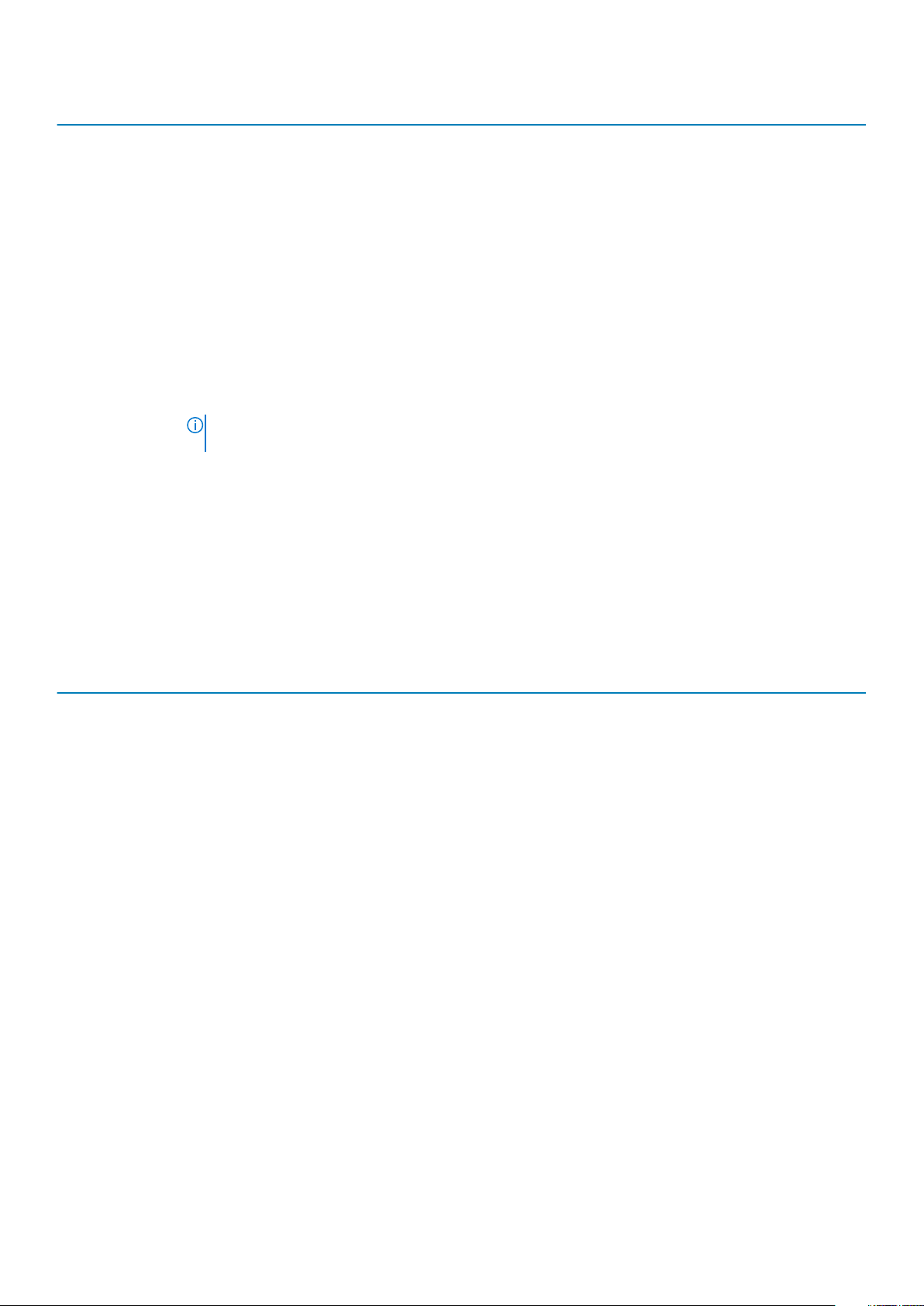
Feature PowerEdge R740/R740xd PowerEdge R730/R730xd
Power supply
• AC (Platinum): 495W, 750W, 1100W, 1600W,
2000W, 2400W
• AC (Titanium): 750W
• DC: 1100W
• DC: 750 W Mixed Mode Platinum (for China
only)
• AC: 750 W Mixed Mode Platinum
• Mixed mode/HVDC: 750W, 1100W
• AC: 495W, 750W, 1100W
• DC: 750W, 1100W
System
management
Internal GPU
Availability
Lifecycle Controller 3.x, OpenManage,
QuickSync2.0, OMPC3, Digital License Key, iDRAC
Direct(dedicated micro-USB port), Easy Restore,
vFlash
• *3 x 300W (double-width) or 6 x 150W (singlewidth)
NOTE: *Only supports up to 2 x NVIDIA
M10 GPUs.
• Hot-plug drives
• Hot-plug redundant cooling
• Hot-plug redundant power supplies
• IDSDM support
• Boot Optimized Storage Subsystem (BOSS)
Product specifications
Table 3. R740 product specifications
Features Technical Specification
Processor
• Up to two 2nd Generation Intel® Xeon® Scalable processors
• Up to 28 cores per processor
Lifecycle Controller 3.x, OpenManage, QuickSync1.0, PM3,
Digital License Key, iDRAC8, iDRAC Direct( dedicated microUSB port), Easy Restore, vFlash
• 2 x 300W (double-wide) or 4 x 150W (single-wide)
• Not supported on R730xd
• FPGAs not supported on the R730/xd.
• Hot-plug drives
• Hot-plug redundant cooling
• Hot-plug redundant power supplies
• IDSDM support
Memory
Storage controllers
• 24 DDR4 DIMM slots
• Supports RDIMM /LRDIMM, 3TB max
• Speeds up to 2933MT/s
• Up to 12 NVDIMM, 192 GB Max
• Up to 12 Intel® Optane™ DC persistent memory DCPMM, 6.14TB max, (7.68TB max with DPCMM +
LRDIMM)
Internal controllers:
• PERC H330
• PERC H730P
• PERC H740P
• Software RAID (SWRAID) S140
Boot Optimized Storage Subsystem:
• HW RAID 2 x M.2 SSDs 240GB or 480GB
External PERC (RAID):
• PERC H840
12Gbps SAS HBAs (non-RAID):
• External - 12Gbps SAS HBA (non-RAID)
• Internal- HBA330 (non-RAID)
System features 7
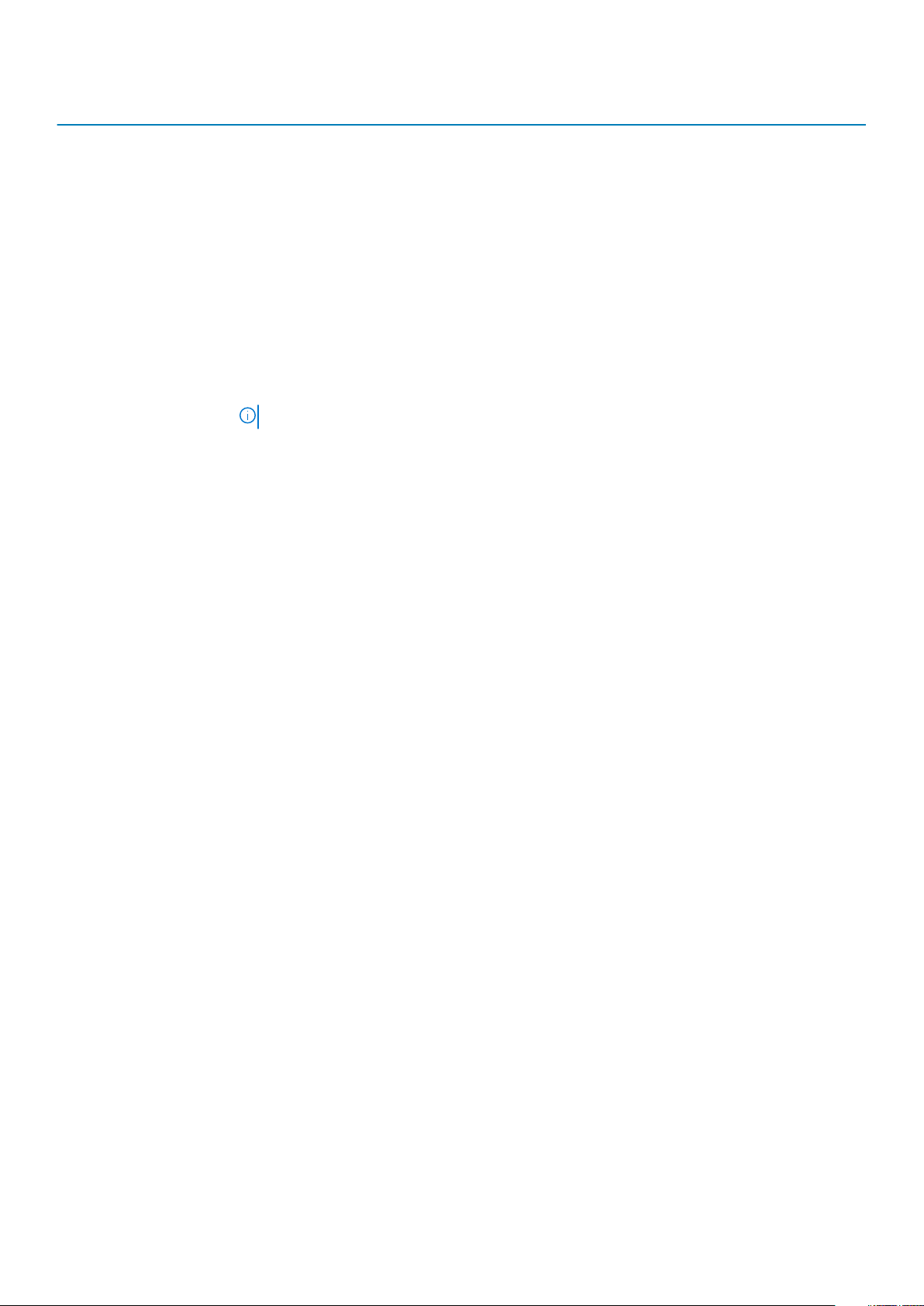
Features Technical Specification
Drive bays Front drive bays: Up to 16 x 2.5" SAS/SATA (HDD/SSD) max 122.88TB or up to 8 x 3.5" SAS/SATA HDD
max 128TB Optional DVD-ROM, DVD+RW
Power supplies
• Titanium 750W
• Platinum 495W, 750W, 750W Mixed Mode HVDC (for China only), 750 W Mixed Mode 240 V DC (For
china only),1100W, 1600W, 2000W, and 2400W
• 1100W 380VDC (China and Japan only)
• Gold 1100W -48VDC
• Hot plug power supplies with full redundancy. Up to 6 hot plugs fans with full redundancy
Dimensions
Embedded management iDRAC9, iDRAC RESTful with Redfish, iDRAC Direct, Quick Sync 2 wireless module optional
Bezel Optional LCD Bezel or Security bezel
OpenManage™ Software
Integrations and
connections
• Form factor: Rack (2U)
• Height: 86.8mm (3.4”)
• Width: 434.0mm (17.08”)
• Depth: 737.5mm (29.03”)
• Weight: 28.6kg (63lbs.)
NOTE: Dimensions do not include bezel
• OpenManage Enterprise
• OpenManage Mobile
• OpenManage Power Center
Integrations:
• Microsoft® System Center
• VMware® vCenter™
• BMC Truesight
• Red Hat Ansible
Connections:
• Nagios Core & Nagios XI
• Micro Focus Operations Manager i (OMi)
• IBM Tivoli Netcool/OMNIbus
• IBM Tivoli® Network Manager IP Edition
Security
I/O & Ports
8 System features
• TPM 1.2/2.0, optional TCM 2.0
• Cryptographically signed firmware
• Secure Boot
• System Lockdown (requires OpenManage Enterprise)
• Secure erase
Network daughter card options
• 4 x 1GbE
• 2 x 10GbE + 2 x 1GbE
• 4 x 10GbE
• 2 x 25GbE
Front ports:
• Video
• 2 x USB 2.0
• 1 x USB 3.0 (optional)
• 1 x Dedicated iDRAC Direct Micro-USB
Rear ports:
• Video, serial

Features Technical Specification
• 2 x USB 3.0
• 1 x Dedicated iDRAC network port
Video card: VGA
Riser options with up to 8 PCIe Gen 3 slots, maximum of 4 x 16 slots
Accelerator options
Supported operating
systems
Recommended support
Up to three 300W or six 150W GPUs, or up to three double-width or four single-width FPGAs.
• Canonical® Ubuntu® LTS
• Citrix® Hypervisor
• Oracle® Linux
• Microsoft Windows Server® LTSC with Hyper-V
• Red Hat® Enterprise Linux
• SUSE® Linux Enterprise Server
• VMware® ESXi
For specifications and interoperability details, see dell.com/OSsupport
Dell ProSupport Plus for critical systems or Dell ProSupport for premium hardware and software support
for your PowerEdge solution. Consulting and deployment offerings are also available.
R740xd product specifications
The following table shows the technical specifications for the PowerEdge R740xd:
Table 4. R740xd product specifications
Features Technical Specifications
Processor
• Up to two 2nd Generation Intel® Xeon® Scalable processors
• Up to 28 cores per processor
Memory
Storage controllers
Drive bays
• 24 DDR4 DIMM slots
• Supports RDIMM /LRDIMM, up to 3TB
• Speeds up to 2933 MT/s
• Up to 12 NVDIMM, 192 GB Max
• Up to 12 Intel® Optane™ DC persistent memory DCPMM, 6.14TB max, (7.68TB max with DPCMM
+ LRDIMM)
Internal controllers:
• PERC H730P
• PERC H740P
• Software RAID (SWRAID) S140 Boot Optimized
Boot Optimized Storage Subsystem:
• HW RAID 2 x M.2 SSDs 240 GB or 480 GB
External PERC (RAID):
• PERC H840
12Gbps SAS HBAs (non-RAID):
• External - 12Gbps SAS HBA (non-RAID)
• Internal - HBA330 (non-RAID)
Front bays:
• Up to 24 x 2.5” SAS/SSD/NVMe, max 184TB
• Up to 12 x 3.5" SAS/SATA HDD max 192TB
Mid bay:
System features 9

Features Technical Specifications
• up to 4 x 2.5” SAS/SSD, max 30.72TB
• Up to 4 x 3.5" max 64TB
Rear bays:
• Up to 4 x 2.5” SAS/SSD/NVMe, max 30.72TB
• Up to 2 x 3.5" max 32TB SAS/SATA HDD
Power supplies
Dimensions
Embedded management
Bezel Optional LCD Bezel or Security bezel
OpenManage™ Software
• Titanium 750W
• Platinum 495W, 750W, 750W Mixed Mode HVDC (for China only), 750W Mixed Mode 240 V DC
(For China only),1100W, 1600W, 2000W, and 2400W
• 1100W 380VDC (China and Japan only)
• Gold 1100W -48VDC
• Hot plug power supplies with full redundancy
• Up to 6 hot plugs fans with full redundancy
• Form factor: Rack (2U)
• Height: 86.8m (3.4”)
• Width*: 434mm (17.1")
• Depth*: 737.5mm (29.0")
• Weight: 33.1kg (73.0lbs.)
NOTE: * Dimensions do not include bezel.
• iDRAC9
• Quick Sync 2 wireless module optional
• iDRAC RESTful with Redfish
• iDRAC Direct
• OpenManage Enterprise
• OpenManage Mobile
• OpenManage Power Center
Integrations and
connections
Security
I/O & Ports
Integrations:
• Microsoft® System Center
• VMware® vCenter™
• BMC Truesight
• Red Hat Ansible
Connections:
• Nagios Core & Nagios XI
• Micro Focus Operations Manager i (OMi)
• IBM Tivoli Netcool/OMNIbus
• IBM Tivoli® Network Manager IP Edition
• TPM 1.2/2.0, TCM 2.0 optional
• Cryptographically signed firmware
• Secure Boot
• System Lockdown (requires OpenManage Enterprise)
• Secure erase
Network daughter card options:
• 4 x 1GbE or
• 2 x 10GbE + 2 x 1GbE or
• 4 x 10GbE or
• 2 x 25GbE
10 System features

Features Technical Specifications
Front ports:
• VGA
• 2 x USB 2.0
• 1 x USB 3.0 (optional)
• 1 x Dedicated iDRAC direct USB
Rear ports:
• VGA
• Serial
• 2 x USB 3.0
• 1 x Dedicated iDRAC network port
Video card:
• VGA
Riser options with p to 8 PCIe Gen 3 slots, maximum of 4 x 16 slots
Accelerator options
Supported operating
systems
Recommended support
• Up to three 300W or six 150W GPUs or
• Up to three double-width or four single-width FPGAs.
• GPU and FPGA options are available only on 24 x 2.5 -inch drive chassis. Up to two GPUs are
supported on NVMe configurations.
• Canonical® Ubuntu® LTS
• Citrix® Hypervisor
• Microsoft® Windows Server® LTSC with Hyper-V
• Oracle® Linux
• Red Hat® Enterprise Linux
• SUSE® Linux Enterprise Server
• VMware® ESXi®
Dell ProSupport Plus for critical systems or Dell ProSupport for premium hardware and software
support for your PowerEdge solution. Consulting and deployment offerings are also available.
System features 11

3
Chassis views and features
R740 and R740xd front views
The R740 supports up to 16 x 2.5 -inch or up to 8 x 3.5 -inch front-accessible, hot-plug hard drives that are secured by a removable front
bezel.
R740 Front view - 8 x 2.5 -inch hard drive configuration
R740 Front view - 16 x 2.5 -inch hard drive configuration
R740 Front view - 8 x 3.5 -inch hard drive configuration
R740xd
The R740xd supports up to 12x 3.5 -inch or up to 24 x 2.5 -inch front-accessible, hot-plug hard drives that are secured by a removable
front bezel.
R740xd Front view - 12 x 3.5 -inch hard drive configuration
12 Chassis views and features
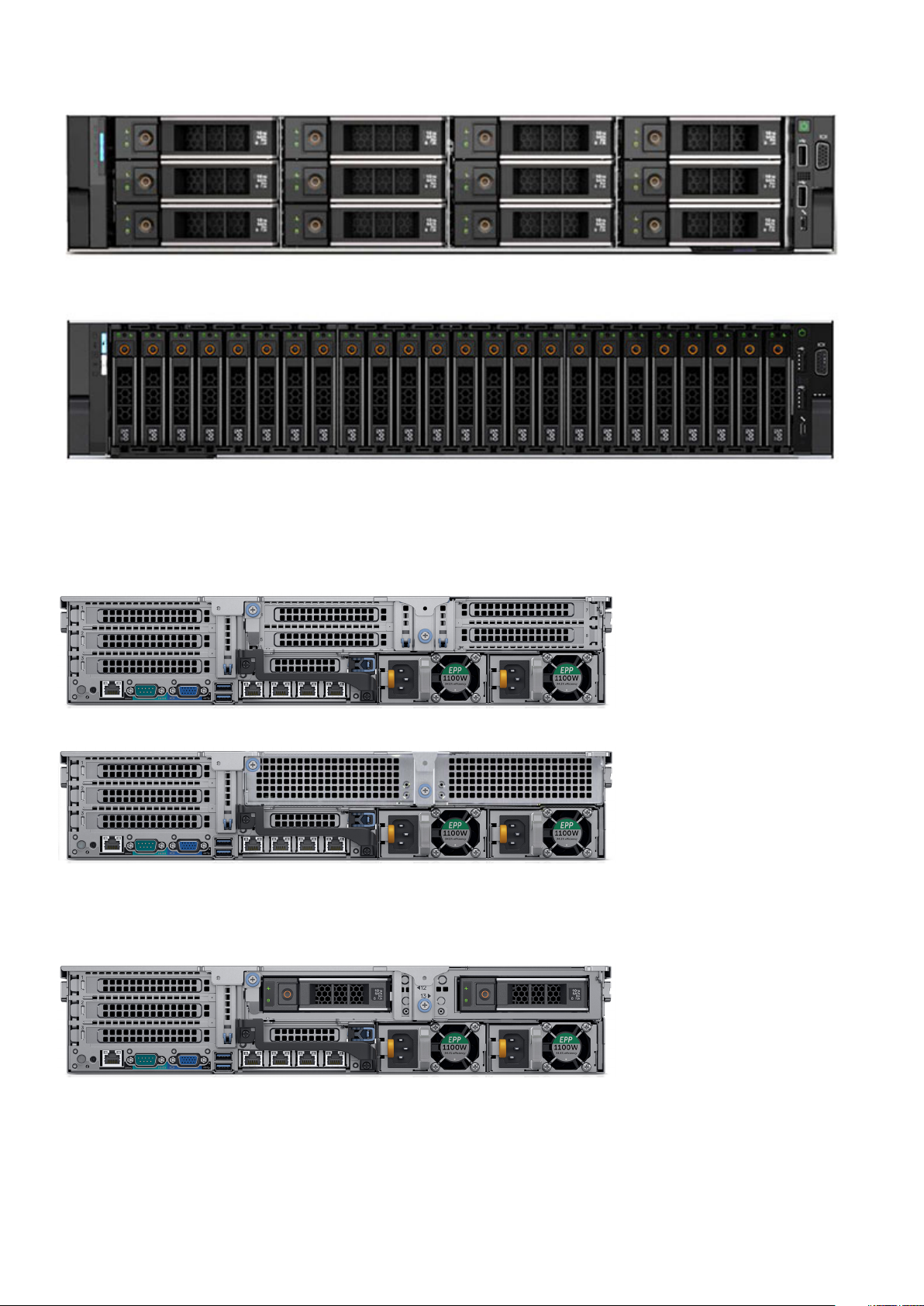
R740xd Front view - 24 x 2.5 -inch hard drive configuration
R740 and R740xd Rear views
The R740 back panel includes PSUs, Ethernet connectors, PCIe slots and many other features described in this guide
R740 Rear view - with 8x PCIe slots available
R740 Rear view - with 4x PCIe slots available with riser 2 and riser 3 blanks
R740xd
R740xd Rear view - with 2 x 3.5 -inch backplane installed
R740xd Rear view - with 4 x 2.5 -inch backplane installed
Chassis views and features
13
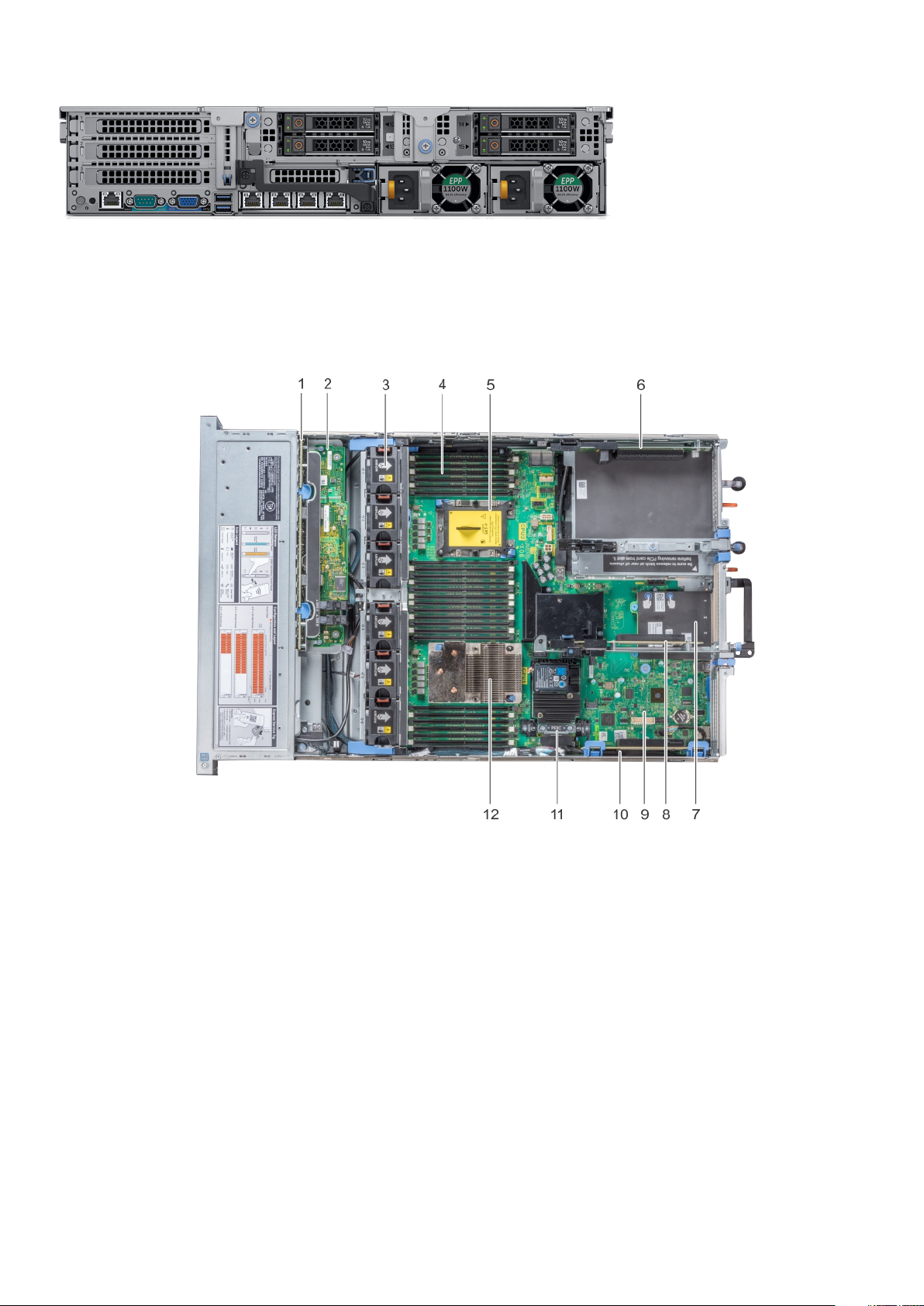
Internal view of the system
Figure 1. R740 internal chassis view
1.
hard drive backplane 2. SAS expander card
3. cooling fan in the cooling fan assembly (6) 4. memory module
5. CPU2 processor heat sink module socket 6. expansion card riser 3
7. network daughter card 8. expansion card riser 2
9. system board 10. expansion card riser 1
11. integrated storage controller card 12. CPU1 processor heat sink module
14 Chassis views and features
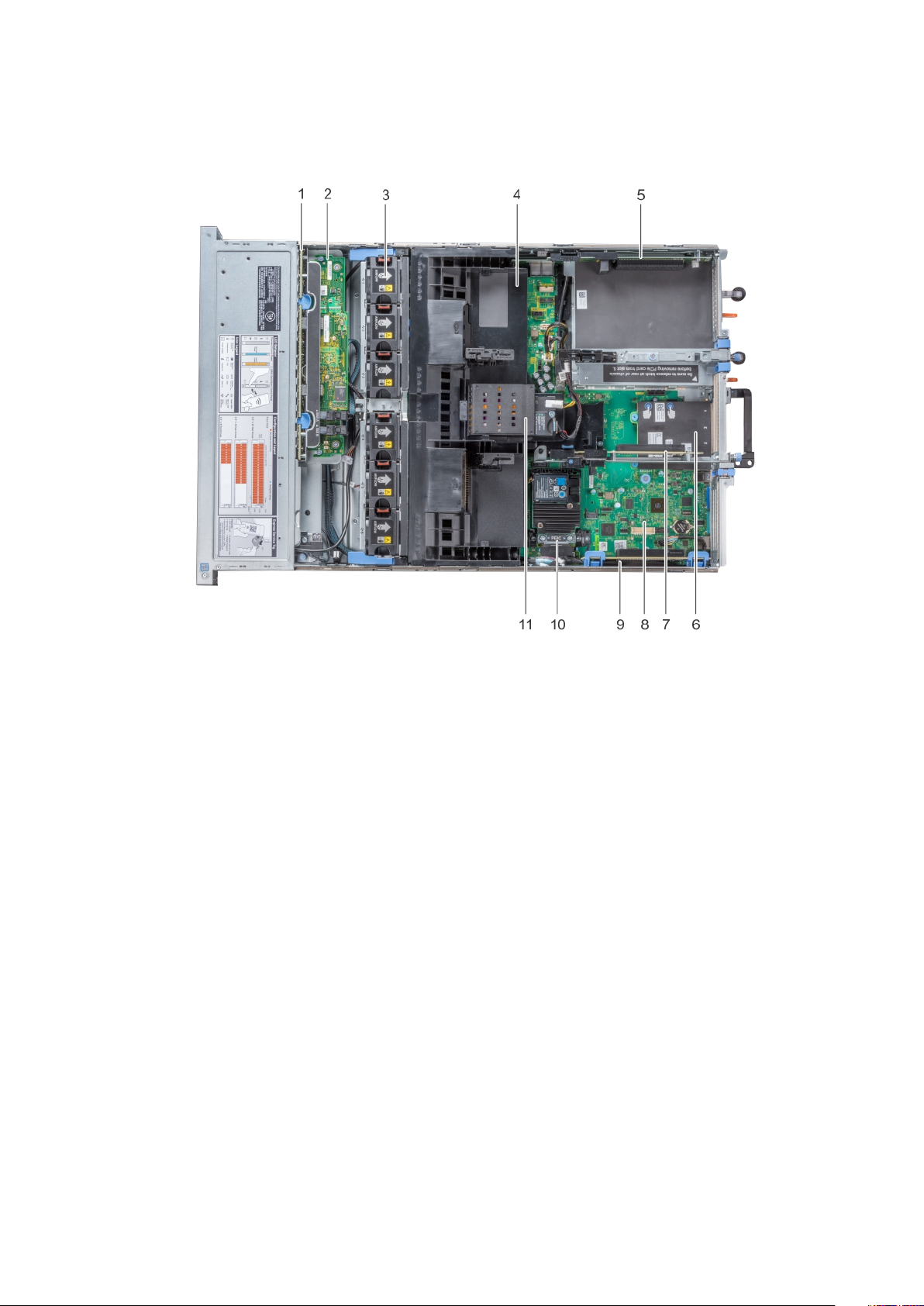
Figure 2. R740 internal chassis view – NVDIMM-N battery
hard drive backplane 2. SAS expander card
1.
3. cooling fan (6) in the cooling fan assembly 4. air shroud
5. expansion card riser 3 6. network daughter card
7. expansion card riser 2 8. system board
9. expansion card riser 1 10. integrated storage controller card
11. NVDIMM-N battery
Chassis views and features 15
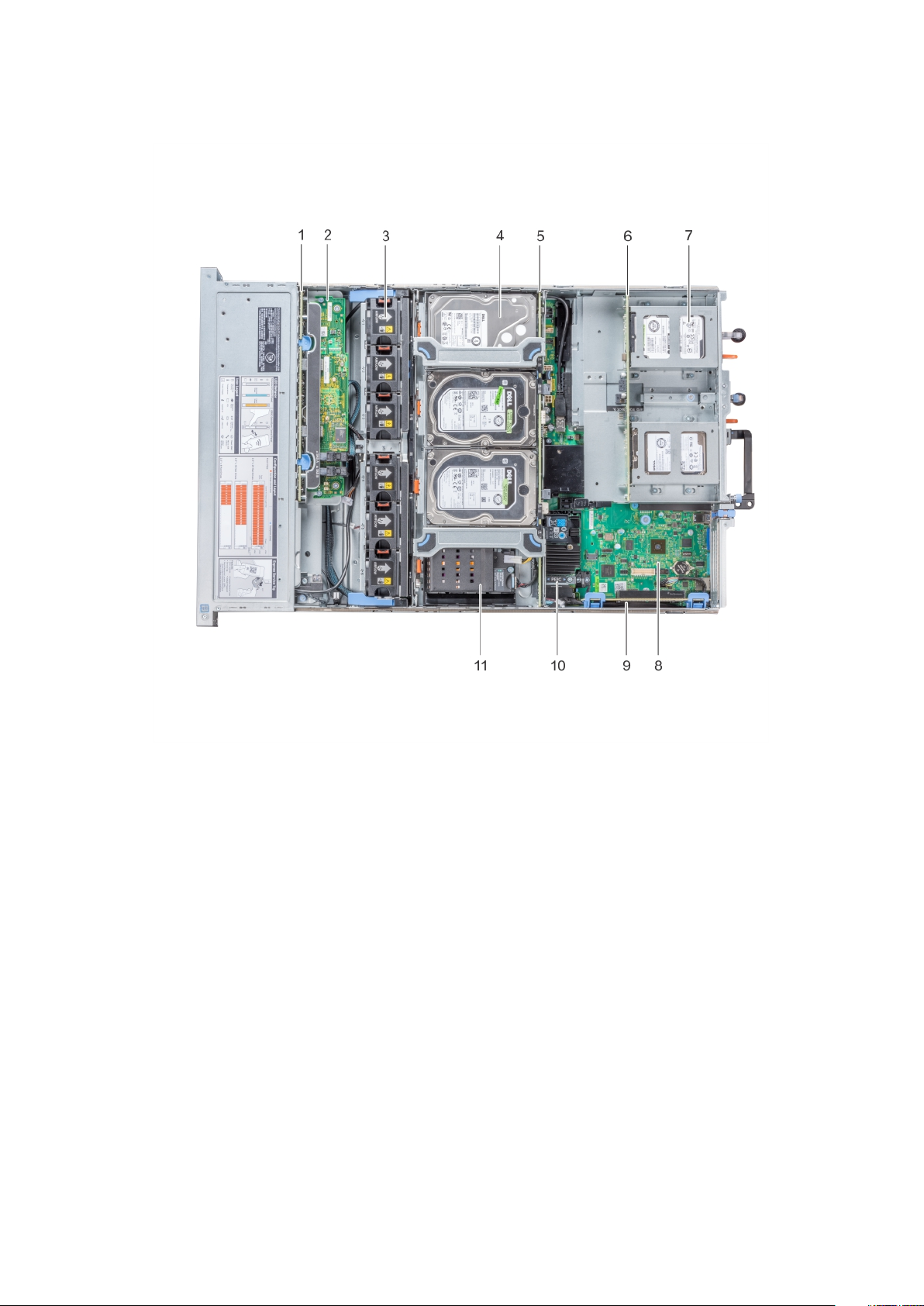
R740xd
Figure 3. R740xd internal chassis view – hard drive tray and hard drive cage with NVDIMM-N battery
hard drive backplane 2. SAS expander card
1.
3. cooling fan (6) in the cooling fan assembly 4. hard drive (4) in the hard drive tray
5. mid hard drive backplane 6. rear hard drive backplane
7. hard drive (2 or 4) in the hard drive cage 8. system board
9. expansion card riser 1 10. integrated storage controller card
11. NVDIMM-N battery
16 Chassis views and features

Figure 4. R740xd internal chassis view with NVDIMM-N battery on the air shroud
hard drive backplane 2. SAS expander card
1.
3. cooling fan (6) in the cooling fan assembly 4. air shroud
5. expansion card riser 3 6. network daughter card
7. expansion card riser 2 8. system board
9. expansion card riser 1 10. integrated storage controller card
11. NVDIMM-N battery
For additional system views, see the Dell EMC PowerEdge R740 and R740xd installation and service manual on Dell.com/Support/
Manuals
Chassis views and features
17

4
Processors
The 2nd Generation Intel® Xeon® Scalable processor family provides the foundation for a powerful datacenter platform. The key features
are as follows:
• Higher Per-Core Performance: Up to 28 cores, delivery high performance and scalability for compute-intensive workloads across
compute, storage & network usages. 2nd Generation Intel® Xeon® Processors can offer even greater core or frequencies, or both.
• Large Memory Bandwidth/Capacity: 6 memory channels and up to 6 DCPMMs per socket of Intel® Optane™ DC persistent memory
for data-centric workloads on select processors
• AI capability: Intel® Deep Learning Boost drives inferencing for vector neural networks right in your CPU
• Expanded I/O: 48 lanes of PCIe 3.0 bandwidth and throughput for demanding I/O-intensive workloads.
• Intel Ultra Path Interconnect (UPI): Up to three Intel UPI channels increase scalability of the platform to as many as eight sockets, as
well as improves inter-CPU bandwidth for I/O intensive workloads.
• Intel Advanced Vector Extensions 512 (Intel AVX-512) with a single AVX512 fused multiply add (FMA) execution units. SKUs which
support Advanced RAS enable a 2nd FMA execution unit.
• Security without Compromise: Near-zero encryption overhead enables higher performance on all secure data transactions with
enhanced hardware mitigation.
Topics:
• Supported Processors
• Chipset
Supported Processors
Table 5. Supported Processors for R740
Model Intel SKU SKU type Stepping Speed(GHz)Cache(MB)QPI(GT/s)Max
Intel Xeon
Processor
Scalable
Family
Intel Xeon
Processor
Scalable
Family
Intel Xeon
Processor
Scalable
Family
Intel Xeon
Processor
Scalable
Family
Intel Xeon
Processor
Scalable
Family
Intel Xeon
Processor
8280L Platinum XCC 2.7 38.5 NA 2933 28 Turbo 205W
8280M Platinum XCC 2.7 38.5 NA 2933 28 Turbo 205W
8280 Platinum XCC 2.7 38.5 NA 2933 28 Turbo 205W
8276L Platinum XCC 2.2 NA NA 2933 28 Turbo 165W
8276M Platinum XCC 2.2 NA NA 2933 28 Turbo 165W
8276 Platinum XCC 2.2 NA NA 2933 28 Turbo 165W
Memory
Speed(M
T/s)
Cores Turbo TDP
18 Processors

Model Intel SKU SKU type Stepping Speed(GHz)Cache(MB)QPI(GT/s)Max
Scalable
Family
Intel Xeon
Processor
Scalable
Family
Intel Xeon
Processor
Scalable
Family
Intel Xeon
Processor
Scalable
Family
Intel Xeon
Processor
Scalable
Family
Intel Xeon
Processor
Scalable
Family
Intel Xeon
Processor
Scalable
Family
Intel Xeon
Processor
Scalable
Family
Intel Xeon
Processor
Scalable
Family
Intel Xeon
Processor
Scalable
Family
Intel Xeon
Processor
Scalable
Family
Intel Xeon
Processor
Scalable
Family
Intel Xeon
Processor
Scalable
Family
Intel Xeon
Processor
8270 Platinum XCC 2.7 NA NA 2933 26 Turbo 205W
8268 Platinum XCC 2.9 NA NA 2933 24 Turbo 205W
8260L Platinum XCC 2.4 NA NA 2933 24 Turbo 165W
8260M Platinum XCC 2.4 NA NA 2933 24 Turbo 165W
8260Y Platinum XCC 2.4 NA NA 2933 24/20/16 Turbo 165W
8260 Platinum XCC 2.4 NA NA 2933 24 Turbo 165W
8253 Platinum XCC 2.2 NA NA 2933 16 Turbo 125W
8180M Platinum XCC 2.5 38.5 10.4 2667 28 Turbo 205W
8180 Platinum XCC 2.5 38.5 10.4 2667 28 Turbo 205W
8176M Platinum XCC 2.1 38 10.4 2667 28 Turbo 165W
8176 Platinum XCC 2.1 38 10.4 2667 28 Turbo 165W
8170M Platinum XCC 2.1 36 10.4 2667 26 Turbo 165W
8170 Platinum XCC 2.1 36 10.4 2667 26 Turbo 165W
Memory
Speed(M
T/s)
Cores Turbo TDP
Processors 19

Model Intel SKU SKU type Stepping Speed(GHz)Cache(MB)QPI(GT/s)Max
Scalable
Family
Intel Xeon
Processor
Scalable
Family
Intel Xeon
Processor
Scalable
Family
Intel Xeon
Processor
Scalable
Family
Intel Xeon
Processor
Scalable
Family
Intel Xeon
Processor
Scalable
Family
Intel Xeon
Processor
Scalable
Family
Intel Xeon
Processor
Scalable
Family
Intel Xeon
Processor
Scalable
Family
Intel Xeon
Processor
Scalable
Family
Intel Xeon
Processor
Scalable
Family
Intel Xeon
Processor
Scalable
Family
Intel Xeon
Processor
Scalable
Family
Intel Xeon
Processor
8168 Platinum XCC 2.7 33 10.4 2667 24 Turbo 205W
8164 Platinum XCC 2.7 33 10.4 2667 26 Turbo 205W
8160M Platinum XCC 2.1 33 10.4 2667 24 Turbo 150W
8160 Platinum XCC 2.1 33 10.4 2667 24 Turbo 150W
8158 Platinum XCC 3 24.75 10.4 2667 12 Turbo 150W
8156 Platinum XCC 3.6 16.5 10.4 2667 4 Turbo 105W
8153 Platinum XCC 2.0 22 10.4 2667 16 Turbo 125W
6262V Platinum XCC 1.9 33 NA 2400 24 Turbo 135W
6258R Gold XCC 2.7 38.5 10.4 2933 28 Turbo 205W
6254 Gold XCC 3.1 NA NA 2933 18 Turbo 200W
6252 Gold XCC 2.1 NA NA 2933 24 Turbo 150W
6252N Gold XCC 3.0 35.75 NA 2933 24 Turbo 150W
6248R Gold XCC 3.0 35.75 10.4 2933 24 Turbo 205W
Memory
Speed(M
T/s)
Cores Turbo TDP
20 Processors

Model Intel SKU SKU type Stepping Speed(GHz)Cache(MB)QPI(GT/s)Max
Scalable
Family
Intel Xeon
Processor
Scalable
Family
Intel Xeon
Processor
Scalable
Family
Intel Xeon
Processor
Scalable
Family
Intel Xeon
Processor
Scalable
Family
Intel Xeon
Processor
Scalable
Family
Intel Xeon
Processor
Scalable
Family
Intel Xeon
Processor
Scalable
Family
Intel Xeon
Processor
Scalable
Family
Intel Xeon
Processor
Scalable
Family
Intel Xeon
Processor
Scalable
Family
Intel Xeon
Processor
Scalable
Family
Intel Xeon
Processor
Scalable
Family
Intel Xeon
Processor
6248 Gold XCC 2.5 NA NA 2933 20 Turbo 150W
6246R Gold XCC 3.4 22 10.4 2933 16 Turbo 205W
6246 Gold XCC 3.3 24.75 NA 2933 12 Turbo 165W
6244 Gold XCC 3.6 NA NA 2933 8 Turbo 150W
6242R Gold XCC 3.1 27.5 10.4 2933 20 Turbo 205W
6242 Gold XCC 2.8 NA NA 2933 16 Turbo 150W
6240 Gold XCC 2.6 NA NA 2933 24 Turbo 165W
6240L Gold XCC 2.6 24.75 NA 2933 18 Turbo 150W
6240M Gold XCC 2.6 24.75 NA 2933 18 Turbo 150W
6240Y Gold XCC 2.6 NA NA 2933 18/14/8 Turbo 150W
6240R Gold XCC 2.4 35.75 10.4 2933 24 Turbo 165W
6238 Gold XCC 2.1 30.25 NA 2933 22 Turbo 140W
6238L Gold XCC 2.1 30.25 NA 2933 22 Turbo 140W
Memory
Speed(M
T/s)
Cores Turbo TDP
Processors 21

Model Intel SKU SKU type Stepping Speed(GHz)Cache(MB)QPI(GT/s)Max
Scalable
Family
Intel Xeon
Processor
Scalable
Family
Intel Xeon
Processor
Scalable
Family
Intel Xeon
Processor
Scalable
Family
Intel Xeon
Processor
Scalable
Family
Intel Xeon
Processor
Scalable
Family
Intel Xeon
Processor
Scalable
Family
Intel Xeon
Processor
Scalable
Family
Intel Xeon
Processor
Scalable
Family
Intel Xeon
Processor
Scalable
Family
Intel Xeon
Processor
Scalable
Family
Intel Xeon
Processor
Scalable
Family
Intel Xeon
Processor
Scalable
Family
Intel Xeon
Processor
6238M Gold XCC 2.1 30.25 NA 2933 22 Turbo 140W
6238R Gold XCC 2.2 38.5 10.4 2933 28 Turbo 165W
6234 Gold XCC 3.3 24.75 NA 2933 8 Turbo 130W
6230R Gold XCC 2.1 35.75 10.4 2933 26 Turbo 150W
6230N Gold XCC 2.3 27.5 NA 2933 20 Turbo 125W
6230 Gold XCC 2.1 NA NA 2933 20 Turbo 125W
6226R Gold XCC 2.9 22 10.4 2933 16 Turbo 150W
6226 Gold XCC 2.7 19.25 NA 2933 12 Turbo 125W
6222V Gold XCC 1.8 27.5 NA 2400 20 Turbo 115W
6212U Gold XCC 2.4 NA NA 2933 24 Turbo 165W
6210U Gold XCC 2.5 NA NA 2933 20 Turbo 150W
6209U Gold XCC 2.1 27.5 NA 2933 20 Turbo 125W
6208U Gold XCC 2.9 22 NA 2933 16 Turbo 150W
Memory
Speed(M
T/s)
Cores Turbo TDP
22 Processors

Model Intel SKU SKU type Stepping Speed(GHz)Cache(MB)QPI(GT/s)Max
Scalable
Family
Intel Xeon
Processor
Scalable
Family
Intel Xeon
Processor
Scalable
Family
Intel Xeon
Processor
Scalable
Family
Intel Xeon
Processor
Scalable
Family
Intel Xeon
Processor
Scalable
Family
Intel Xeon
Processor
Scalable
Family
Intel Xeon
Processor
Scalable
Family
Intel Xeon
Processor
Scalable
Family
Intel Xeon
Processor
Scalable
Family
Intel Xeon
Processor
Scalable
Family
Intel Xeon
Processor
Scalable
Family
Intel Xeon
Processor
Scalable
Family
Intel Xeon
Processor
6154 Gold XCC 3.0 25 10.4 2667 18 Turbo 200W
6152 Gold XCC 2.1 25 10.4 2667 22 Turbo 140W
6150 Gold XCC 2.7 25 10.4 2667 18 Turbo 165W
6148 Gold XCC 2.4 27 10.4 2667 20 Turbo 150W
6146 Gold XCC 3.2 24.75 10.4 2667 12 Turbo 165W
6144 Gold XCC 3.5 24.75 10.4 2667 8 Turbo 150W
6142M Gold XCC 2.6 22 10.4 2667 16 Turbo 150W
6142 Gold XCC 2.6 22 10.4 2667 16 Turbo 150W
6140M Gold XCC 2.3 25 10.4 2667 18 Turbo 140W
6140 Gold XCC 2.3 25 10.4 2667 18 Turbo 140W
6138 Gold XCC 2 27.5 10.4 2667 20 Turbo 125W
6136 Gold XCC 3.0 24.75 10.4 2667 12 Turbo 125W
6134M Gold XCC 3.2 24.75 10.4 2667 8 Turbo 130W
Memory
Speed(M
T/s)
Cores Turbo TDP
Processors 23

Model Intel SKU SKU type Stepping Speed(GHz)Cache(MB)QPI(GT/s)Max
Scalable
Family
Intel Xeon
Processor
Scalable
Family
Intel Xeon
Processor
Scalable
Family
Intel Xeon
Processor
Scalable
Family
Intel Xeon
Processor
Scalable
Family
Intel Xeon
Processor
Scalable
Family
Intel Xeon
Processor
Scalable
Family
Intel Xeon
Processor
Scalable
Family
Intel Xeon
Processor
Scalable
Family
Intel Xeon
Processor
Scalable
Family
Intel Xeon
Processor
Scalable
Family
Intel Xeon
Processor
Scalable
Family
Intel Xeon
Processor
Scalable
Family
Intel Xeon
Processor
6134 Gold XCC 3.3 24.75 10.4 2667 8 Turbo 130W
6132 Gold XCC 2.6 19.25 10.4 2667 14 Turbo 140W
6130 Gold XCC 2.1 22 10.4 2667 16 Turbo 125W
6128 Gold XCC 3.4 19.25 10.4 2667 6 Turbo 115W
6126 Gold XCC 2.6 19.25 10.4 2667 12 Turbo 125W
5222 Gold XCC 3.8 NA NA 2933 4 Turbo 105W
5220 Gold XCC 2.2 NA NA 2667 18 Turbo 125W
5220S Gold XCC 2.7 24.75 NA 2667 18 Turbo 125W
5220R Gold XCC 2.2 35.75 10.4 2933 24 Turbo 150W
5218 Gold XCC 2.3 22 NA 2667 20 Turbo 125W
5218N Gold HCC 2.3 22 NA 2667 16 Turbo 110W
5218R Gold XCC 2.1 27.5 10.4 2933 20 Turbo 125W
5217 Gold HCC 3.0 NA NA 2667 8 Turbo 125W
Memory
Speed(M
T/s)
Cores Turbo TDP
24 Processors

Model Intel SKU SKU type Stepping Speed(GHz)Cache(MB)QPI(GT/s)Max
Scalable
Family
Intel Xeon
Processor
Scalable
Family
Intel Xeon
Processor
Scalable
Family
Intel Xeon
Processor
Scalable
Family
Intel Xeon
Processor
Scalable
Family
Intel Xeon
Processor
Scalable
Family
Intel Xeon
Processor
Scalable
Family
Intel Xeon
Processor
Scalable
Family
Intel Xeon
Processor
Scalable
Family
Intel Xeon
Processor
Scalable
Family
Intel Xeon
Processor
Scalable
Family
Intel Xeon
Processor
Scalable
Family
Intel Xeon
Processor
Scalable
Family
Intel Xeon
Processor
5215 Gold HCC 2.5 NA NA 2667 10 Turbo 85W
5215M Gold HCC 2.5 NA NA 2667 10 Turbo 85W
5215L Gold HCC 2.5 NA NA 2667 10 Turbo 85W
5122 Gold XCC 3.6 16.5 10.4 2400 4 Turbo 105W
5120 Gold HCC 2.2 19.25 10.4 2400 14 Turbo 105W
5118 Gold HCC 2.3 16.5 10.4 2400 12 Turbo 105W
5115 Gold HCC 2.4 13.75 10.4 2400 10 Turbo 85W
4216 Silver HCC 2.1 NA NA 2667 16 Turbo 100W
4215R Silver HCC 3.2 11 9.6 2400 8 Turbo 130W
4215 Silver HCC 2.5 NA NA 2667 8 Turbo 85W
4214 Silver HCC 2.2 NA NA 2667 12 Turbo 85W
4214Y Silver HCC 2.2 NA NA 2667 12/10/8 Turbo 105W
4214R Silver HCC 2.4 16.5 9.6 2400 12 Turbo 100W
Memory
Speed(M
T/s)
Cores Turbo TDP
Processors 25

Model Intel SKU SKU type Stepping Speed(GHz)Cache(MB)QPI(GT/s)Max
Scalable
Family
Intel Xeon
Processor
Scalable
Family
Intel Xeon
Processor
Scalable
Family
Intel Xeon
Processor
Scalable
Family
Intel Xeon
Processor
Scalable
Family
Intel Xeon
Processor
Scalable
Family
Intel Xeon
Processor
Scalable
Family
Intel Xeon
Processor
Scalable
Family
Intel Xeon
Processor
Scalable
Family
Intel Xeon
Processor
Scalable
Family
Intel Xeon
Processor
Scalable
Family
Intel Xeon
Processor
Scalable
Family
Intel Xeon
Processor
Scalable
Family
4210R Silver HCC 2.4 13.75 9.6 2400 10 Turbo 100W
4210 Silver LCC 2.2 NA NA 2667 10 Turbo 85W
4208 Silver LCC 2.1 NA NA 2667 8 Turbo 85W
4116 Silver HCC 2.1 16 9.6 2400 12 Turbo 85W
4114 Silver LCC 2.2 14 9.6 2400 10 Turbo 85W
4112 Silver LCC 2.6 8.25 9.6 2400 4 Turbo 85W
4110 Silver LCC 2.1 11 9.6 2400 8 Turbo 85W
4108 Silver LCC 1.8 11 9.6 2400 8 Turbo 85W
3206R Bronze LCC 1.9 11 9.6 2400 8 No Turbo 85W
3204 Bronze LCC 1.9 NA NA 2667 6 No Turbo 85W
3106 Bronze LCC 1.7 11 9.6 2133 8 No Turbo 85W
3104 Bronze LCC 1.7 11 9.6 2133 6 No Turbo 85W
Memory
Speed(M
T/s)
Cores Turbo TDP
26 Processors

Model Intel SKU SKU type Stepping Speed(GHz)Cache(MB)QPI(GT/s)Max
Intel Xeon
Processor
Scalable
Family
Intel Xeon
Processor
Scalable
Family
Intel Xeon
Processor
Scalable
Family
Intel Xeon
Processor
Scalable
Family
Intel Xeon
Processor
Scalable
Family
Intel Xeon
Processor
Scalable
Family
Intel Xeon
Processor
Scalable
Family
Intel Xeon
Processor
Scalable
Family
Intel Xeon
Processor
Scalable
Family
8160T Platinum XCC 2.1 33 10.4 2666 24 Turbo 150W
6138T Gold XCC 2 27.5 10.4 2666 20 Turbo 125W
6130T Gold XCC 2.1 22 10.4 2666 16 Turbo 125W
6126T Gold XCC 2.6 19.25 10.4 2666 12 Turbo 125W
5120T Gold HCC 2.2 19.25 10.4 2400 14 Turbo 105W
5119T Gold HCC 2.2 19.25 10.4 2400 14 Turbo 85W
4116T Silver HCC 2.2 16.5 9.6 2400 12 Turbo 85W
4114T Silver LCC 2.2 13.75 9.6 2400 10 Turbo 85W
4109T Silver LCC 2 24.75 9.6 2400 8 Turbo 70W
Memory
Speed(M
T/s)
Cores Turbo TDP
NOTE: For more information on Intel Xeon Scalable Processor Family, see www.intel.com
Processor Configurations
The R740 supports two processors with up to 28 cores per processor.
Single CPU Configuration
The R740 will function normally if there is just a single processor placed in the CPU1 socket . However, CPU and memory blanks
associated with CPU2 are required to be populated for thermal reasons. The system will not boot if only CPU2 socket is populated. With
single CPU configuration, any Riser1 (1A/1B/1D) card and only Riser 2B will be functional.
Processor Installation
For processor installation instructions see the Dell PowerEdge R740 Installation and Service Manuals.
Processors
27

Chipset
The Dell EMC PowerEdge R740 and R740xd use the Intel C620 chipset (PCH) that provides extensive I/O support. Functions and
capabilities include:
• ACPI Power Management Logic Support, Revision 4.0a
• PCI Express Base Specification Revision 3.0
• Integrated Serial ATA host controller, supports data transfer rates of up to 6 Gb/s on all ports.
• xHCI USB controller with SuperSpeed USB 3.0 ports
• Direct Media Interface
• Serial Peripheral Interface
• Enhanced Serial Peripheral Interface
• Flexible I/O - Allows some high speed I/O signals to be configured as PCIe root ports, PCIe uplink for use with certain PCH SKUs,
SATA (and sSATA), or USB 3.0.
• General Purpose Input Output (GPIO)
• Low Pin Count interface, interrupt controller, and timer functions
• System Management Bus Specification, Version 2.0
• Integrated Clock Controller / Real Time Clock Controller
• Intel High Definition Audio and Intel Smart Sound Technology
• Integrated 10/1 Gb Ethernet
• Integrated 10/100/1000 Mbps Ethernet MAC
• Supports Intel Rapid Storage Technology Enterprise
• Supports Intel Active Management Technology and Server Platform Services
• Supports Intel Virtualization Technology for Directed I/O
• Supports Intel Trusted Execution Technology
• JTAG Boundary Scan support
• Intel Trace Hub for debug
For more information, visit Intel.com
28
Processors

5
Memory
Each CPU has 12 memory DIMM slots. Those DIMMs are organized into 6 different channels so there are 2 DIMMs per channel. For best
performance all memory channels should be populated with the same number of DIMMs, either 6 or 12 DIMMs per CPU.
Supported type DIMMs are:
• RDIMMs (Registered DIMM) - Provides for higher capacity options and advanced RAS features. It is the most commonly used DIMM
type, and offers the best mix of frequency, capacity, and rank structure choices.
• LRDIMMs (Load Reduced DIMM) - Provides maximum capacity beyond that of an RDIMM but at a higher power consumption. Uses a
buffer to reduce memory loading to a single load on all DDR signals, allowing for greater density.
• NVDIMM (Non-Volatile DIMM) - Provides a persistent memory solution with NAND and DRAM that maintains data in power loss,
system crash, or normal shutdown. This solution requires a battery as a power source for an AC loss condition. It can be used in
conjunction with RDIMMs.
• DCPMM (also known as Intel® Optane™ DC persistent memory) - Provides a large memory capacity at an affordable price. Any
application can take advantage of DCPMM in Memory Mode with a compatible operating system. Unlock more performance as well as
persistency when using an application that supports App Direct Mode. DCPMM is used in conjunction with RDIMMs or LRDIMMs and
a maximum number of 6 DCPMMs can be used per CPU. This persistent memory technology does not require a battery.
Intel® Optane™ DC Persistent Memory (DCPMM)
Intel® Optane™ DC Persistent Memory is a new memory technology that allows customers to reach a large memory capacity at an
affordable price. Additionally, when operating the memory in "App Direct Mode" the memory is persistent.
DCPMM comes in 3 different memory sizes, 128GB, 256GB, and 512GB.
RDIMMs and LRDIMMs are used in conjunction with Intel® Optane™ DC persistent memory. Each channel will be populated with up to
one DIMM of DRAM and one DIMM of DPCMM. That means that each CPU will have up to 6 DIMMs of DRAM and 6 DIMMs of DCPMM.
For best performance it is recommended to have all 12 DIMMs slots per CPU populated.
Intel Optane DC persistent memory operates in two modes, Memory Mode and Application Direct Mode:
Table 6. Operating modes
Trait Memory mode App Direct Mode
Application support Any application Application must state that it supports "App Direct
Mode"
DRAM Used as cache and is not available as system memory Both DCPMM and DRAM are available as system
memory
Persistence No Yes
Supported memory
The table below lists the supported DIMMs for the R740 and R740xd:
Table 7. Supported memory
DIMM Capacity DIMM Type DIMM Speed 1 DPC - 2 DPC Ranks per DIMM Data Width
8 GB RDIMM 2666 MT/s - 2666 MT/s 1 x8
16 GB RDIMM 2933 MT/s - 2666 MT/s 2 x8
32 GB RDIMM 2933 MT/s - 2666 MT/s 2 x4
64 GB RDIMM 2933 MT/s - 2666 MT/s 2 x4
128 GB L RDIMM 2666 MT/s - 2666 MT/s 8 x4
16 GB NVDIMM-N 2666 MT/s 1 x4
Memory 29

DIMM Capacity DIMM Type DIMM Speed 1 DPC - 2 DPC Ranks per DIMM Data Width
256GB DCPMM 2666 MT/s N/A N/A
512GB DCPMM 2666 MT/s N/A N/A
DIMM speed and frequency
The table below lists the memory speed and frequency for the R740 and R740xd:
Table 8. Memory speed and frequency
CPU Family DIMM Type DIMM Ranking Capacity Speed (MT/s)
Intel® Xeon® Scalable RDIMM 1R/2R 8GB, 16GB, and 32GB 2666
2nd Generation Intel®
Xeon® Scalable
2nd Generation Intel®
Xeon® Scalable
Intel® Xeon® Scalable LRDIMM 4R/8R 64GB and 128GB 2666
2nd Generation Intel®
Xeon® Scalable
2nd Generation Intel®
Xeon® Scalable
Intel® Xeon® Scalable or
2nd Generation Intel®
Xeon® Scalable
RDIMM 1R 8GB 2666
RDIMM 2R 16GB, 32GB, and 64Gb 2933
LRDIMM 8R 128GB 2666
DCPMM N/A 128GB, 256GB, and
512GB
NVDIMM 1R 16GB 2666
2666
Memory operating modes
Performance Optimized or Optimizer Mode: prioritizes performance and does not provide any RAS features beyond standard ECC
(Error-Correcting Code).
Memory mirroring has two adjacent memory channels configured to write the same data to each channel. If one memory channel fails or
encounters an error, the other channel continues to transmit data. It's an excellent safeguard for systems requiring uninterrupted
operation, though it cuts memory capacity in half, can double the cost per gigabyte, and can increase power consumption.
Fault resilient memory is a Dell patented technology that works with the VMWare ESXi Hypervisor to provide a fault resilient zone that
protects virtual machines from the ramifications of memory faults.
Memory sparing can reduce downtime from correctable errors by allocating one rank (64-bit wide data area on a DIMM) per channel
(Single Rank Spare Mode) or two ranks per channel (Multi Rank Spare Mode) as memory spares. If a correctable error occurs in a rank or
channel, it's moved to the spare rank while the OS is running. This prevents the error from causing a failure. Memory sparing reduces
memory capacity by one rank per channel or two ranks per channel (depending if Single Rank or Multi Rank is selected) and increases the
cost per gigabyte.
30
Memory

6
Storage
The Dell EMC PowerEdge R740 and R740xd provide scalable storage that allows you to adapt to your workload and operational demands.
With comprehensive storage options, the R740 and R740xd offer various internal and external storage controllers, drive types and
different chassis and backplanes for varied numbers of drives. Features such as NVMes, H740P and H840 RAID controller provide vastly
accelerated performance over previous technologies. Dell EMC Express Flash drives use PCIe lanes to connect directly to the processor
and chipset and are easily accessible through a hot-plug drive bay.
The PowerEdge R740 offers the storage options below:
• 8 x 2.5 -inch drives in front backplane
• 8 x 3.5 -inch drives in front backplane
• 16 x 2.5 - inch drives in front backplane
• No rear or mid-bay storage options
The PowerEdge R740xd expands the available options with new rear and mid-bay storage capabilities. It offers 12 x 3.5 -inch and 24 x 2.5
-inch storage options in the front backplane with the following additional options:
• A new 4 x 2.5 -inch rear storage option.
• A new 2 x 3.5 -inch rear storage option.
• The 4 x 3.5 -inch mid-bay storage option, which also supports 2.5 -inch drives in the Hybrid carrier
Topics:
• Supported drives
• Storage controllers
• Optical Drives
• Tape Drives
• IDSDM with vFlash card
Supported drives
The following table shows the list of supported drives by the R740 and R740xd:
Table 9. Supported drives
Form Factor Type Speed Rotational Speed Capacities
2.5 -inch SATA SSD 6Gb N/A 120GB Boot, 240GB Boot, 240GB, 400GB, 480GB,
800GB, 960GB, 1600GB, 1920GB, 3200GB, 3840GB.
2.5 -inch SATA 6Gb 7.2K 1TB, 2TB
2.5 -inch SAS 12Gb 7.2K 1TB, 2TB, 2TB(SED FIPS)
2.5 -inch SAS SSD 12Gb N/A 400GB, 480GB, 800GB, 960GB, 1600GB, 1920GB,
3840GB, 7.68TB
2.5 -inch SAS 12Gb 10K 300GB, 600GB, 768 GB, 1.2TB, 1.8TB, 2.4TB(P-RTS),
1.2TB(SED FIPS), 2.4TB (SED FIPS)(P-RTS)
2.5 -inch SAS 12Gb 15K 300GB, 600GB, 900GB, 900GB (SED FIPS)
3.5 -inch SATA 6Gb 7.2K 1TB, 2TB, 4TB, 8TB, 10TB, 12TB, 14TB, 16TB
3.5 -inch SAS 12Gb 7.2K 1TB, 2TB, 4TB, 8TB, 10TB, 4TB (SED FIPS), 8TB (SED
FIPS)
The following table list the supported NVMe SSD drives:
Storage 31

Table 10. NVMe SSD offerings
Description
375GB 2.5 -inch device
1.6TB 2.5 -inch device
3.2TB 2.5 -inch device
3.84TB 2.5 -inch device
6.4TB 2.5 -inch device
Storage controllers
The PowerEdge R740 and R740xd supports the following storage controllers:
• Internal storage controller cards: H330, H730P, H740P, HBA330 and S140, Boot Optimized Storage Subsystem (BOSS) module.
• External storage controller cards: H840 and 12Gbps SAS HBA
Optical Drives
The PowerEdge R740 supports one of the following internal optical drive options:
• DVD-ROM
• DVD+ROM
The R740xd does not support an internal optical drive.
Tape Drives
The R740 and R740xd do not support internal tape drives. However, external tape backup devices will be supported on both R740 and
R740xd.
Supported external tape drives:
• External RD1000 USB
• External LTO-5, LTO-6, LTO-7 and 6 Gb SAS tape drives
• 114X rack mount chassis with LTO-5, LTO-6, and LTO-7 6Gb SAS tape drives
• TL1000 with LTO-5, LTO-6, and LTO-7 6 Gb SAS tape drives
• TL2000 with LTO-5, LTO-6, and LTO-7 6 Gb SAS tape drives
• TL4000 with LTO-5, LTO-6, and LTO-7 6 Gb SAS tape drives
• TL4000 with LTO-5, LTO-6, and LTO-7 8Gb FC tape drives
• ML6000 with LTO-5, LTO-6, 6 Gb SAS tape drives
• ML6000 with LTO-5, LTO-6, LTO-7 8Gb FC tape drives
IDSDM with vFlash card
The PowerEdge R540 system supports Internal Dual SD module (IDSDM) and vFlash card. In the current generation of PowerEdge
servers, IDSDM and vFlash card are combined into a single card module, and are available in these configurations:
• vFlash or
• IDSDM or
• vFlash and IDSDM
The IDSDM/vFlash card sits in the back of the system, in a Dell-proprietary slot. IDSDM/vFlash card supports three micro SD cards (two
cards for IDSDM and one card for vFlash). Micro SD cards capacity for IDSDM is 16/32/64 GB while for vFlash the microSD card capacity
is 16 GB.
32
Storage

Boot Optimized Storage Subsystem (BOSS)
BOSS is a simple RAID solution card that is designed specifically for booting the system's operating system, which supports up to two 6
Gbps M.2 SATA drives. This card has a x8 connector using PCIe gen 2.0 x2 lanes, available only in the low-profile and half-height form
factor.
Storage 33

7
Networking and PCIe
The PowerEdge R740/740xd offers balanced, scalable I/O capabilities, including integrated PCIe 3.0-capable expansion slots. Dell EMC
Network Daughter Cards allow you to choose the right network fabric without using up a valuable PCI slot. You can pick the speed,
technology, vendor, and other options, such as switch-independent partitioning, which allows you to share and manage bandwidth on 10
GbE connections. For details on the various networking cards available, talk to Dell representative or visit https://www.dell.com/en-us/
work/shop/povw/poweredge-r740 or https://www.dell.com/en-us/work/shop/povw/poweredge-r740xd and choose the green view
configurations button at the top for a full list of options.
PCIe subsystem
There are a number of riser combinations offered for the R740 and R740xd. Specific riser options are required for certain options like GPU
enablement and NVMe PCIe SSD enablement.
The following list the PCIe risers offered for both R740 and R740xd:
NOTE: The R740 and R740xd also offer "no riser" options for customers that do not require any PCIe cards in their
system
The below table shows the PCIe expansion card riser configuration for R740 and R740xd:
Table 11. PCIe expansion card riser configuration for R740 and R740xd
Expansion card riser PCIe slots on the riser Height Length Link
Riser 1A Slot 1 Full Height Full Length x16
Slot 3 Full Height Half Length x16
Riser 1B Slot 1 Full Height Full Length x8
Slot 2 Full Height Full Length x8
Slot 3 Full Height Half Length x8
Riser 1D Slot 1 Full Height Full Length x16
Slot 2 Full Height Full Length x8
Slot 3 Full Height Half Length x8
Riser 2A Slot 4 Full Height Full Length x16
Slot 5 Full Height Full Length x8
Slot 6 Low Profile Half Length x8
Riser 2B Slot 4 Low Profile Half Length x8
Riser 2C Slot 4 Low Profile Half Length x16
Riser 3A Slot 7 Full Height Full Length x8
Slot 8 Full Height Full Length x16
The below table shows the PCIe riser configuration for R740 and R740xd:
Table 12. PCIe riser configuration
Riser configuration Numbers of CPUs Supported PERC type Possible rear storage
No riser 1 or 2 Mini-Mono Yes
1B+2B 1 or 2 Mini-Mono / Adapter Yes
1B+2C 2 Mini-Mono / Adapter Yes
34 Networking and PCIe

Riser configuration Numbers of CPUs Supported PERC type Possible rear storage
1A+2A 2 Adapter No
1A+2A+3A 2 Adapter No
1B+2A+3A 2 Mini-Mono / Adapter No
1D+2A+3A 2 Adapter No
Networking and PCIe 35

Supported operating system
The following lists the supported operating systems for the PowerEdge R740 and R740xd:
1. Canonical® Ubuntu® Server LTS
2. Citrix® Hypervisor
3. Microsoft® Windows Server® LTSC with Hyper-V
4. Oracle® Linux
5. Red Hat® Enterprise Linux
6. SUSE® Linux Enterprise Server
7. VMware® ESXi®
For specifications and interoperability details, see Dell.com/OSsupport.
8
36 Supported operating system

9
Power, thermal and acoustics
Power
Energy Smart power supplies have intelligent features, such as the ability to dynamically optimize efficiency while maintaining availability
and redundancy. Also featured are enhanced power- consumption reduction technologies, such as high- efficiency power conversion and
advanced thermal- management techniques, and embedded power- management features, including high- accuracy power monitoring.
Table 13. PSU specification
Wattage Frequency Voltage Class Heat dissipation
495W 50/60Hz 100-240Vac/6.5-3A Platinum 1908 BTU/hr
750W 50/60Hz 100-240Vac/10-5A Platinum 2891 BTU/hr
750WT 50/60Hz 200-240Vac/5A Titanium 2843 BTU/hr
750W Mix Mode/
HVDC(China Only)
1100W DC - -48--60Vdc/32A Gold 4416 BTU/hr
1100W 50/60Hz 100-240Vac/12-6.5A Platinum 4100 BTU/hr
1100W Mix Mode/
HVDC(China and Japan
Only)
1600W 50/60Hz 100-240Vac/10A Platinum 6000 BTU/hr
2000W 50/60Hz 100-240Vac/11.5A Platinum 7500 BTU/hr
2400W 50/60Hz 100-240Vac/16A Platinum 9000 BTU/hr
50/60Hz 100-240Vac/10-5A Platinum 2891 BTU/hr
N/A 240Vdc/4.5A N/A
50/60Hz 100-240Vac/12A-6.5A Platinum 4100 BTU/hr
N/A 200-380Vdc/6.4A-3.2A N/A 4100 BTU/hr
Table 14. PSU efficiency
Form factor Output Class 10% 20% 50% 100%
Redundant 86mm 495W AC Platinum 82.00% 90.00% 94.00% 91.00%
750W AC Titanium 90.00% 94.00% 96.00% 91.00%
750W AC Platinum 82.00% 90.00% 94.00% 91.00%
750W HVDC Platinum 82.00% 90.00% 94.00% 91.00%
1100W AC Platinum 89.00% 93.00% 94.50% 92.00%
1100W DC Gold 80.00% 88.00% 91.00% 88.00%
1600W AC Platinum 87.00% 90.00% 94.00% 91.00%
2000W AC Platinum 89.00% 93.0 0% 94.00% 91.00%
2400W AC Platinum 89.00% 93.00% 94.00% 91.50%
Thermal
Thermal management of the PowerEdge R740 and R740xd delivers high performance for the right amount of cooling to components at
the lowest fan speeds across a wide range of ambient temperatures from 10°C to 35°C (50°F to 95°F) and to extended ambient
temperature ranges (see Environmental Specifications). The benefits to you are lower fan power consumption (lower server system
power and data center power consumption) and greater acoustical versatility.
Power, thermal and acoustics 37

NOTE: The recommended ambient temperature for R740 and R740xd is generally 30°C, there are some exceptions for
R740xd GPU and NVMe configurations that can be found in the support documentation.
Thermal design
The PowerEdge R740 and R740xd server cooling builds on the features and capability of previous Dell EMC servers but expands support
for higher power processors, PCIe cooling, and increased NVMe count. A new chassis mechanical architecture enables increased airflow
capability for cooling of higher power and dense system configurations and results in fewer system restrictions and increased feature
density. Dell Server Thermal, Mechanical, and Thermal Control designs are based on the following key tenets and order of priority.
The thermal design of the system reflects the following:
• Optimized thermal design: The system layout is architected for optimum thermal design. System component placement and layout are
designed to provide maximum airflow coverage to critical components with minimal expense of fan power.
• Comprehensive thermal management: The thermal control system regulates the system fan speeds based on feedback from system
component temperature sensors, as well as for system inventory and subsystem power draw. Temperature monitoring includes
components such as processors, DIMMs, chipset, system inlet air temperature and hard disk drives.
• Open and closed loop fan speed control: Open loop fan control uses system configuration to determine fan speed based on system
inlet air temperature. Closed loop thermal control uses temperature feedback to dynamically adjust fan speeds based on system
activity and cooling requirements.
• User-configurable settings: With the understanding and realization that every customer has a unique set of circumstances or
expectations from the system, in this generation of servers, we have introduced limited user-configurable settings in the iDRAC9BIOS
setup screen. For more information, see the Dell EMC PowerEdge system Installation and Service Manual on Dell.com/Support/
Manuals and “Advanced Thermal Control: Optimizing across Environments and Power Goals” on Dell.com.
• Cooling redundancy: The system allows N+1 fan redundancy, allowing continuous operation with one fan failure in the system.
Acoustics
The PowerEdge R740 is quiet enough to be used in an office environment in typical and minimum configurations, and the R740Xd can also
operate at a similar level in certain configurations.
Acoustical design
The acoustical design of the PowerEdge R740 and R740xd reflect the following:
• Versatility: The R740 and R740xd save you power draw in the data center but are also quiet enough for office environment in typical
and minimum configurations. You may find that the system is sufficiently quiet where the sound it emits blends into the environment.
• Adherence to Dell EMC's high sound quality standards: Sound quality is different from sound power level and sound pressure
level in that it describes how humans respond to annoyances in sound, like whistles and hums. One of the sound quality metrics in the
Dell EMC specification is prominence ratio of a tone.
• Noise ramp and descent at boot-up from power off: Fan speeds and noise levels ramp during the boot process(from power- off
to power-on) in order to add a layer of protection for component cooling in the event that the system were not to boot properly. In
order to keep the boot-up process as quiet as possible, the fan speed reached during boot-up is limited to about half of full speed.
• Noise level dependencies: If acoustics is important to you, several configuration choices and settings are important to consider:
• For lower acoustical output, use a small number of lower rotational- speed SATA hard drives, nearline SAS hard drives, or non-
rotational devices like SSDs. 15k hard drives generate more acoustic noise than that of lower rotational- speed hard drives, and
noise increases with number of hard drives.
• Fan speeds and noise may increase from baseline factory configurations if certain profiles are changed by the user or the system
configurations are updated.
• iDRAC9 BIOS settings: Performance Per Watt (DAPC or OS) may be quieter than Performance or Dense Configuration
(iDRAC Settings > Thermal > Max. Exhaust Temperature or Fan speed offset).
• The quantity and type of PCIe cards installed: This affects overall system acoustics. Installation of more than two PCIe cards
results in an increase in overall system acoustics.
• Using a GPU card: This results in an increase in overall system acoustics.
• PCIe controller-based SSD drives: Drives such as Express flash drives and Fusion- IO cards require greater airflow for cooling,
and result in significantly higher noise levels.
• Systems with an H330 PERC: This configuration may be quieter than those with an H730P PERC with battery backup.
However, higher noise levels result when a system is configured as non-RAID.
• Hot spare feature of power supply unit: In the system default setting, the Hot Spare Feature is disabled; acoustical output from
the power supplies is lowest in this setting.
38
Power, thermal and acoustics

The following table shows the reference points and output comparisons:
Table 15. Reference points and output comparison
Value measured at your ears Equivalent familiar noise experience
LpA, dBA, re 20 µPa Loudness, sones
90 80 Loud concert
75 39 Data center, vacuum cleaner, voice must be
elevated to be heard
60 10 Conversation levels
Power, thermal and acoustics 39

10
Rack rails
The rail offerings for the PowerEdge R740 consist of two general types: sliding and static
Sliding rails features summary
The sliding rails (two varieties are offered) allow the system to be fully extended out of the rack for service. They are available with or
without the optional cable management arm (CMA).
Figure 5. Sliding rails with optional CMA
ReadyRails-Sliding rails for 4-post racks
• Supports Drop-in Installation of the chassis to the rails.
• Support for tool-less installation in 19" EIA-310-E compliant square or unthreaded round hole 4-post racks including all generations of
the Dell racks.
• Support for tooled installation in 19" EIA-310-E compliant threaded hole 4-post racks.
• Support full extension of the system out of the rack to allow serviceability of key internal components.
• Support for optional cable management arm (CMA).
• Minimum rail mounting depth without the CMA: 714 mm.
• Minimum rail mounting depth with the CMA: 845 mm.
• Square-hole rack adjustment range: 631-868 mm.
• Round-hole rack adjustment range: 617-861 mm.
• Threaded-hole rack adjustment range: 631-883 mm.
Stab-in/Drop-in sliding rails for 4-post racks (New for 14G systems)
• Supports drop-in or stab-in installation of the chassis to the rails.
• Support for tool-less installation in 19" EIA-310-E compliant square, unthreaded round hole racks including all generations of the Dell
racks. Also supports tool-less installation in threaded round hole 4-post racks.
• Required for installing R740 in a Dell EMC Titan or Titan-D rack.
• Support full extension of the system out of the rack to allow serviceability of key internal components.
• Support for optional cable management arm (CMA).
• Minimum rail mounting depth without the CMA: 714 mm.
• Minimum rail mounting depth with the CMA: 845 mm.
40 Rack rails

• Square-hole rack adjustment range: 603-915 mm.
• Round-hole rack adjustment range: 603-915 mm.
• Threaded-hole rack adjustment range: 603-915 mm.
Static rails
The static rails support a wider variety of racks than the sliding rails. However, they do not support serviceability in the rack and are thus
not compatible with the CMA.
Figure 6. Static rails
Static rails features summary
Static Rails for 4-post & 2-post Racks:
• Supports Stab-in installation of the chassis to the rails.
• Support tool-less installation in 19" EIA-310-E compliant square or unthreaded round hole 4-post racks including all generations of Dell
racks.
• Support tooled installation in 19" EIA-310-E compliant threaded hole 4-post and 2-post racks.
• Minimum rail mounting depth: 622 mm.
• Square-hole rack adjustment range: 608-879 mm.
• Round-hole rack adjustment range: 594-872 mm.
• Threaded-hole rack adjustment range: 608-890 mm.
NOTE: One key factor in selecting the proper rails is identifying the type of rack in which they are installed.
Rack rails 41

11
Dell EMC OpenManage systems management
Figure 7. Dell EMC OpenManage Portfolio
Dell EMC delivers management solutions that help IT Administrators effectively deploy, update, monitor, and manage IT assets.
OpenManage solutions and tools enable you to quickly respond to problems by helping them to manage Dell EMC servers effectively and
efficiently; in physical, virtual, local, and remote environments, operating in-band, and out-of-band (agent-free). The OpenManage
portfolio includes innovative embedded management tools such as the integrated Dell Remote Access Controller (iDRAC), Chassis
Management Controller and Consoles like OpenManage Enterprise, OpenManage Power Manager plug in, and tools like Repository
Manager.
Dell EMC has developed comprehensive systems management solutions based on open standards and has integrated with management
consoles that can perform advanced management of Dell hardware. Dell EMC has connected or integrated the advanced management
capabilities of Dell hardware into offerings from the industry's top systems management vendors and frameworks such as Ansible, thus
making Dell EMC platforms easy to deploy, update, monitor, and manage.
The key tools for managing Dell EMC PowerEdge servers are iDRAC and the one-to-many OpenManage Enterprise console. OpenManage
Enterprise helps the system administrators in complete lifecycle management of multiple generations of PowerEdge servers. Other tools
such as Repository Manager, which enables simple yet comprehensive change management.
OpenManage tools integrate with systems management framework from other vendors such as VMware, Microsoft, Ansible, and
ServiceNow. This enables you to use the skills of the IT staff to efficiently manage Dell EMC PowerEdge servers.
Topics:
• Server and Chassis Managers
• Dell EMC consoles
• Automation Enablers
• Integration with third-party consoles
• Connections for third-party consoles
• Dell EMC Update Utilities
• Dell resources
42 Dell EMC OpenManage systems management

Server and Chassis Managers
• Integrated Dell Remote Access Controller (iDRAC)
• iDRAC Service Module (iSM)
Dell EMC consoles
• Dell EMC OpenManage Enterprise
• Dell EMC Repository Manager (DRM)
• Dell EMC OpenManage Enterprise Power Manager plugin to OpenManage Enterprise
• Dell EMC OpenManage Mobile (OMM)
Automation Enablers
• OpenManage Ansible Modules
• iDRAC RESTful APIs (Redfish)
• Standards-based APIs (Python, PowerShell)
• RACADM Command Line Interface (CLI)
• GitHub Scripting Libraries
Integration with third-party consoles
• Dell EMC OpenManage Integrations with Microsoft System Center
• Dell EMC OpenManage Integration for VMware vCenter (OMIVV)
• Dell EMC OpenManage Ansible Modules
• Dell EMC OpenManage Integration with ServiceNow
Connections for third-party consoles
• Micro Focus and other HPE tools
• OpenManage Connection for IBM Tivoli
• OpenManage Plug-in for Nagios Core and XI
Dell EMC Update Utilities
• Dell System Update (DSU)
• Dell EMC Repository Manager (DRM)
• Dell EMC Update Packages (DUP)
• Dell EMC Server Update Utility (SUU)
• Dell EMC Platform Specific Bootable ISO (PSBI)
Dell resources
For additional information about white papers, videos, blogs, forums, technical material, tools, usage examples, and other information, go
to the OpenManage page at www.dell.com/openmanagemanuals or the following product pages:
Table 16. Dell resources
Resource Location
Integrated Dell Remote Access Controller (iDRAC) www.dell.com/idracmanuals
iDRAC Service Module (iSM) www.dell.com/support/article/sln310557
OpenManage Ansible Modules www.dell.com/support/article/sln310720
OpenManage Essentials (OME) www.dell.com/support/article/sln310714
Dell EMC OpenManage systems management 43

Resource Location
OpenManage Mobile (OMM) www.dell.com/support/article/sln310980
OpenManage Integration for VMware vCenter (OMIVV) www.dell.com/support/article/sln311238
OpenManage Integration for Microsoft System Center
(OMIMSSC)
Dell EMC Repository Manager (DRM) www.dell.com/support/article/sln312652
Dell EMC System Update (DSU) www.dell.com/support/article/sln310654
Dell EMC Platform Specific Bootable ISO (PSBI) Dell.com/support/article/sln296511
OpenManage Connections for Partner Consoles www.dell.com/support/article/sln312320
OpenManage Enterprise Power Manager www.dellemc.com/solutions/openmanage/power-
OpenManage Integration with ServiceNow (OMISNOW) Dell.com/support/article/sln317784
NOTE: Features may vary by server. Please refer to the product page on www.dell.com/manuals for details.
www.dell.com/support/article/sln312177
management.htm
44 Dell EMC OpenManage systems management

Appendix A. Additional specifications
The following sections contain information about additional system specifications.
Topics:
• Chassis dimensions
• Chassis weight
• Video
• USB peripherals
• Environmental specifications
Chassis dimensions
12
Figure 8. Chassis Dimensions for R740 and R740xd
The following table describes the chassis dimensions:
Appendix A. Additional specifications 45

Table 17. Chassis dimensions
Chassis dimensions (cm)
Xa Xb Y Za bezel Za without
bezel
482.0 mm 434.0 mm 86.8 mm 35.84mm 22.0 mm 678.8 mm 715.5 mm
Zb Zc
Chassis weight
This section describes the weight of the system.
Table 18. Chassis weight
Configuration Maximum Weight
2.5-inch HDD for R740 26.3Kg (57.98 lb)
3.5-inch HDD for R740 28.6Kg (63.05 lb)
2.5-inch HDD for R740xd 28.1Kg (61.95 lb)
3.5-inch HDD for R740xd 33.1Kg (72.91 lb)
Video
The PowerEdge R740 system supports the Matrox G200eW3 graphics module. The following table shows the video specifications:
Table 19. Video specifications
Resolution Refresh rate Horizontal
frequency
1024 x 768 60 Hz 48.4 kHz 65.0 MHz Yes Yes
1280 x 800 60 Hz 49.7 kHz 83.5 MHz Yes Yes
1280 x 1024 60 Hz 64.0 kHz 108.0 MHz Yes TBD
1360 x 768 60 Hz 47.71 kHz 85.5 MHz Yes Yes
1440 x 900 60 Hz 55.9 kHz 106.5 MHz Yes TBD
1600 x 900 60 Hz (RB) 55.54 kHz 97.75 MHz Yes Yes
1600 x 1200 60 Hz 75.0 kHz 162.0 MHz TBD TBD
1680 x 1050 60 Hz (RB) 64.7 kHz 119.0 MHz Yes TBD
1920 x 1080 60 Hz 67.158 kHz 173.0 MHz TBD No
1920 x 1200 60 Hz 74.556 kHz 193.25 MHz TBD No
Pixel clock Rear panel Front panel
USB peripherals
Front, rear, and internal USB ports are included in the base system for R740 and R740xd. Rear and internal ports support up to USB 3.0,
while front ports support USB 2.0. The R740 offers an upsell option that adds an additional USB 3.0 port to the front of the chassis. The
USB upsell module cable connects to the internal USB port on the planar and the default internal moves closer to the front of the chassis
Environmental specifications
See Dell EMC PowerEdge R740 and R740xd installation service manuals on Dell.com/Support/Manuals for detailed environmental
specifications.
46
Appendix A. Additional specifications

Appendix B. Standards compliance
Table 20. Industry standard documents
Standard URL for information and specifications
ACPI Advance Configuration and Power Interface Specification,
v2.0c
Ethernet IEEE 802.3-2005 https://standards.ieee.org/
HDG Hardware Design Guide Version 3.0 for Microsoft Windows
Server
IPMI Intelligent Platform Management Interface, v2.0 intel.com/design/servers/ipmi
DDR4 Memory DDR4 SDRAM Specification jedec.org/standards-documents/docs/jesd79-4.pdf
PCI Express PCI Express Base Specification Rev. 2.0 and 3.0 pcisig.com/specifications/pciexpress
PMBus Power System Management Protocol Specification, v1.2 http://pmbus.org/Assets/PDFS/Public/
SAS Serial Attached SCSI, v1.1 http://www.t10.org/
SATA Serial ATA Rev. 2.6; SATA II, SATA 1.0a Extensions, Rev. 1.2 sata-io.org
SMBIOS System Management BIOS Reference Specification, v2.7 dmtf.org/standards/smbios
TPM Trusted Platform Module Specification, v1.2 and v2.0 trustedcomputinggroup.org
UEFI Unified Extensible Firmware Interface Specification, v2.1 uefi.org/specifications
USB Universal Serial Bus Specification, Rev. 2.0 usb.org/developers/docs
https://uefi.org/specsandtesttools
microsoft.com/whdc/system/platform/pcdesign/desguide/
serverdg.mspx
PMBus_Specification_Part_I_Rev_1-1_20070205.pdf
13
Appendix B. Standards compliance 47

Appendix C Additional resources
Table 21. Additional resources
Resource Description of contents Location
PowerEdge R740/R740xd
Installation Service Manuals
This manual, available in PDF format, provides the following
information:
• Chassis features
• System Setup program
• System messages
• System codes and indicators
• System BIOS
• Remove and replace procedures
• Troubleshooting
• Diagnostics
• Jumpers and connectors
Dell.com/Support/Manuals
14
PowerEdge R740/R740xd
Getting Started Guide
Rack Installation Instructions This document ships with the rack kits, and provides instructions
Information Update This document ships with the system, is also available in PDF
System Information Label The system information label documents the system board layout
Quick Resource Locator (QRL) This code on the chassis can be scanned by a phone application
Energy Smart Solution Advisor
(ESSA)
This guide ships with the system, and is also available in PDF
format. This guide provides the following information:
• Initial setup steps
• Key system features
• Technical specifications
for installing a server in a rack.
format online, and provides information on system updates.
and system jumper settings. Text is minimized due to space
limitations and translation considerations. The label size is
standardized across platforms.
to access additional information and resources for the server,
including videos, reference materials, service tag information, and
Dell contact information.
The Dell online ESSA enables easier and more meaningful
estimates to help you determine the most efficient configuration
possible. Use ESSA to calculate the power consumption of your
hardware, power infrastructure, and storage.
Dell.com/Support/Manuals
Dell.com/Support/Manuals
Dell.com/Support/Manuals
Inside the system chassis cover
Inside the system chassis cover
Dell.com/calc
48 Appendix C Additional resources

15
Appendix D. Support and deployment services
ProDeploy Enterprise Suite and Residency Services
ProDeploy Enterprise Suite gets your server out of the box and into optimized production—fast. Our elite deployment engineers with
broad and deep experience utilizing best-in-class processes along with our established global scale can help you around the clock and
around the globe. From simple to the most complex server installations and software integration, we take the guess work and risk out of
deploying your new server technology.
Figure 9. ProDeploy Enterprise Suite capabilities
NOTE: Hardware installation not applicable on selected software products.
ProDeploy Plus
From beginning to end, ProDeploy Plus provides the skill and scale needed to successfully execute demanding deployments in today's
complex IT environments. Certified Dell EMC experts start with extensive environmental assessments and detailed migration planning and
recommendations. Software installation includes set up of most versions of Dell EMC SupportAssist and OpenManage system
management utilities. Post-deployment configuration assistance, testing, and product orientation services are also available.
ProDeploy
ProDeploy provides full service installation and configuration of both server hardware and system software by certified deployment
engineers including set up of leading operating systems and hypervisors as well as most versions of Dell EMC SupportAssist and
OpenManage system management utilities. To prepare for the deployment, we conduct a site readiness review and implementation
planning exercise. System testing, validation, and full project documentation with knowledge transfer complete the process.
Basic Deployment
Basic Deployment delivers worry-free professional installation by experienced technicians who know Dell EMC servers inside and out.
Appendix D. Support and deployment services 49

Residency Services
Residency Services helps customers transition to new capabilities quickly with the assistance of on-site or remote Dell EMC experts
whose priorities and time you control. Residency experts can provide post implementation management and knowledge transfer related to
a new technology acquisition or day-to-day operational management of the IT infrastructure.
Deployment services
Deployment services details and exceptions can be found in service description documents at the Enterprise Configuration and
Deployment pageon Dell.com.
Remote Consulting Services
When you are in the final stages of your PowerEdge server implementation, you can rely on Dell EMC Remote Consulting Services, and
our certified technical experts to help you optimize your configuration with best practices for your software, virtualization, server, storage,
networking, and systems management.
Data Migration Service
Protect your business and data with our single point of contact to manage your data migration project. Your project manager will work
with our experienced team of experts to create a plan using industry-leading tools and proven processes based on global best practices to
migrate your existing files and data so your business system get up and running quickly and smoothly.
ProSupport Enterprise Suite
With Dell EMC ProSupport Services, we can help you keep your operation running smoothly, so you can focus on running your business.
We will help you maintain peak performance and availability of your most essential workloads. Dell EMC ProSupport is a suite of support
services that enable you to build the solution that is right for your organization. Choose support models based on how you use technology
and where you want to allocate resources. From the desktop to the data center, address everyday IT challenges, such as unplanned
downtime, mission-critical needs, data and asset protection, support planning, resource allocation, software application management and
more. Optimize your IT resources by choosing the right support model.
Figure 10. ProSupport Enterprise Suite
50
Appendix D. Support and deployment services

ProSupport Plus
When you purchase PowerEdge servers, we recommend ProSupport Plus, our proactive and preventative support, for business-critical
systems. ProSupport Plus provides all the benefits of ProSupport, plus the following:
• An assigned Technology Service Manager who knows your business and your environment
• Access to senior ProSupport engineers for faster issue resolution
• Personalized, preventive recommendations based on analysis of support trends and best practices from across the Dell EMC customer
base to reduce support issues and improve performance
• Predictive analysis for issue prevention and optimization enabled by SupportAssist
• Proactive monitoring, issue detection, notification and automated case creation for accelerated issue resolution enabled by
SupportAssist
• On-demand reporting and analytics-based recommendations enabled by SupportAssist and TechDirect
ProSupport
Our ProSupport service offers highly trained experts around the clock and around the globe to address your IT needs. We will help you
minimize disruptions and maximize availability of your PowerEdge server workloads with:
• 24x7x365 access to certified hardware and software experts
• Collaborative 3rd party support
• Hypervisor and OS support
• Consistent level of support available for Dell EMC hardware, software and solutions
• Onsite parts and labor response options including next business day or four-hour mission critical
ProSupport One for Data Center
ProSupport One for Data Center offers flexible site-wide support for large and distributed data centers with more than 1,000 assets. This
offering is built on standard ProSupport components that leverage our global scale but are tailored to your company's needs. While not for
everyone, it offers a truly unique solution for Dell EMC's largest customers with the most complex environments.
• Team of assigned Technology Services Managers with remote, on-site options
• Assigned ProSupport One technical and field engineers who are trained on your environment and configurations
• On-demand reporting and analytics-based recommendations enabled by SupportAssist and TechDirect
• Flexible on-site support and parts options that fit your operational model
• A tailored support plan and training for your operations staff
Figure 11. Enterprise Support feature comparison
Support Technologies
Powering your support experience with predictive, data-driven technologies.
Appendix D. Support and deployment services
51

SupportAssist
The best time to solve a problem is before it happens. The automated proactive and predictive technology SupportAssist* helps reduce
steps and time to resolution, often detecting issues before they become a crisis. Benefits include:
• Value - SupportAssist is available to all customers at no additional charge.
• Improve productivity - replace manual, high-effort routines with automated support.
• Accelerate time to resolution - receive issue alerts, automatic case creation and proactive contact from Dell EMC experts.
• Gain insight and control - optimize enterprise devices with on-demand ProSupport Plus reporting in TechDirect and get predictive
issue detection before the problem starts.
SupportAssist is included with all support plans but features vary based on service level agreement.
Figure 12. SupportAssist model
Get started at Dell.com/SupportAssist
TechDirect
Boost your IT teams productivity when supporting Dell EMC systems. With over 1.4 million self-dispatches processed each year,
TechDirect has proven its effectiveness as a support tool. You can:
• Self-dispatch replacement parts
• Request technical support
• Integrate APIs into your help desk
Or, access all your Dell EMC certification and authorization needs. Train your staff on Dell EMC products as TechDirect allows you to:
• Download study guides
• Schedule certification and authorization exams
• View transcripts of completed courses and exams
Register at techdirect.dell.com
Additional professional services
Dell Education Services
Dell Education Services offers the PowerEdge server training courses designed to help you achieve more with your hardware investment.
The curriculum is designed in conjunction with the server development team, as well as Dell EMC’s technical support team, to ensure that
the training delivers the information and practical, hands-on skills you and your team need to confidently manage and maintain your Dell
EMC server solution. To learn more or register for a class today, visit LearnDell.com/Server.
Dell EMC Global Infrastructure Consulting Services
Dell EMC Global Infrastructure Consulting Services use skilled solution architects, innovative tools, automated analysis and Dell EMC’s
intellectual property to give rapid insight into the root causes of unnecessary complexity. We seek better answers than traditional service
models, and our strategy is to help quickly identify high-impact, short-duration projects that deliver return on investment (ROI) and free
52
Appendix D. Support and deployment services

up resources. The results are practical, action-oriented plans with specific, predictable, measurable outcomes. From data center
optimization to server virtualization to systems management, our consulting services can help build a more efficient enterprise.
Dell EMC Managed Services
Dell EMC Managed Services are a modular set of lifecycle services designed to help you automate and centrally configure, deploy, and
manage your day-to-day data center operations. These services extend your existing on-premise IT infrastructure with off-premise cloud
services designed to better address challenges with mobility, highly distributed organizations, security, compliance, business continuity,
and disaster preparedness.
Appendix D. Support and deployment services 53
