Page 1

Dell EMC Ready Stack for Red Hat OpenShift
Container Platform 4.6
Enabled by Dell EMC PowerEdge R640 and R740xd Servers;
PowerSwitch Networking; PowerMax, PowerScale, Unity XT
Storage
February 2021
H18217.5
Abstract
This design guide describes how to design and specify a Dell
Technologies server and switch infrastructure for validated hardware
configurations, facilitating deployment of Red Hat OpenShift Container
Platform 4.6 following a Dell Technologies infrastructure deployment.
Dell Technologies Solutions
Design Guide
Page 2

Copyright
2
Dell EMC Ready Stack for Red Hat OpenShift Container Platform 4.6
Enabled by Dell EMC PowerEdge R640 and R740xd Servers; PowerSwitch Networking; PowerMax, PowerScale, Unity XT Storage
Design Guide
The information in this publication is provided as is. Dell Inc. makes no representations or warranties of any kind with respect
to the information in this publication, and specifically disclaims implied warranties of merchantability or fitness for a particular
purpose.
Use, copying, and distribution of any software described in this publication requires an applicable software license.
Copyright © 2021 Dell Inc. or its subsidiaries. All Rights Reserved. Dell Technologies, Dell, EMC, Dell EMC and other
trademarks are trademarks of Dell Inc. or its subsidiaries. Intel, the Intel logo, the Intel Inside logo and Xeon are trademarks
of Intel Corporation in the U.S. and/or other countries. Other trademarks may be trademarks of their respective owners.
Published in the USA 02/21 Design Guide H18217.5.
Dell Inc. believes the information in this document is accurate as of its publication date. The information is subject to change
without notice.
Page 3

Contents
3
Dell EMC Ready Stack for Red Hat OpenShift Container Platform 4.6
Enabled by Dell EMC PowerEdge R640 and R740xd Servers; PowerSwitch Networking; PowerMax, PowerScale, Unity XT Storage
Design Guide
Contents
Chapter 1 Introduction 5
Solution overview and key benefits ........................................................................ 6
Document purpose ................................................................................................. 7
Audience ................................................................................................................. 7
We value your feedback ......................................................................................... 7
Chapter 2 Technology and Deployment Process Overview 9
Introduction ........................................................................................................... 10
OpenShift Container Platform ............................................................................... 10
Cloud-native infrastructure ................................................................................... 13
Deployment process ............................................................................................. 16
Infrastructure requirements .................................................................................. 19
Chapter 3 Networking Infrastructure and Configuration 21
Introduction ........................................................................................................... 22
OpenShift network operations .............................................................................. 22
Physical network design ....................................................................................... 25
Chapter 4 Storage Overview 30
OpenShift Container Platform storage .................................................................. 31
Container Storage Interface (CSI) external storage ............................................. 34
Chapter 5 Cluster Hardware Design 39
Introduction ........................................................................................................... 40
Cluster scaling ...................................................................................................... 40
Requirements planning ......................................................................................... 40
Cluster hardware planning .................................................................................... 42
Validated hardware configuration options ............................................................ 44
Chapter 6 Use Cases 48
Introduction ........................................................................................................... 49
Enterprise applications ......................................................................................... 49
Telecommunications industry ............................................................................... 52
Data analytics and artificial intelligence ................................................................ 54
Chapter 7 References 57
Dell Technologies documentation ........................................................................ 58
Red Hat documentation ........................................................................................ 58
Page 4

Contents
4
Dell EMC Ready Stack for Red Hat OpenShift Container Platform 4.6
Enabled by Dell EMC PowerEdge R640 and R740xd Servers; PowerSwitch Networking; PowerMax, PowerScale, Unity XT Storage
Design Guide
Other resources .................................................................................................... 58
Appendix A Dell EMC PowerEdge BOMs 59
Dell EMC PowerEdge R640 node BOM ............................................................... 60
Dell EMC PowerEdge R740xd node BOM ........................................................... 62
Dell EMC Unity 380F BOM ................................................................................... 64
Dell EMC PowerMax BOM ................................................................................... 64
Page 5

Chapter 1: Introduction
5
Dell EMC Ready Stack for Red Hat OpenShift Container Platform 4.6
Enabled by Dell EMC PowerEdge R640 and R740xd Servers; PowerSwitch Networking; PowerMax, PowerScale, Unity XT Storage
Design Guide
Chapter 1 Introduction
This chapter presents the following topics:
Solution overview and key benefits .................................................................... 6
Document purpose ............................................................................................... 7
Audience ............................................................................................................... 7
We value your feedback ....................................................................................... 7
Page 6
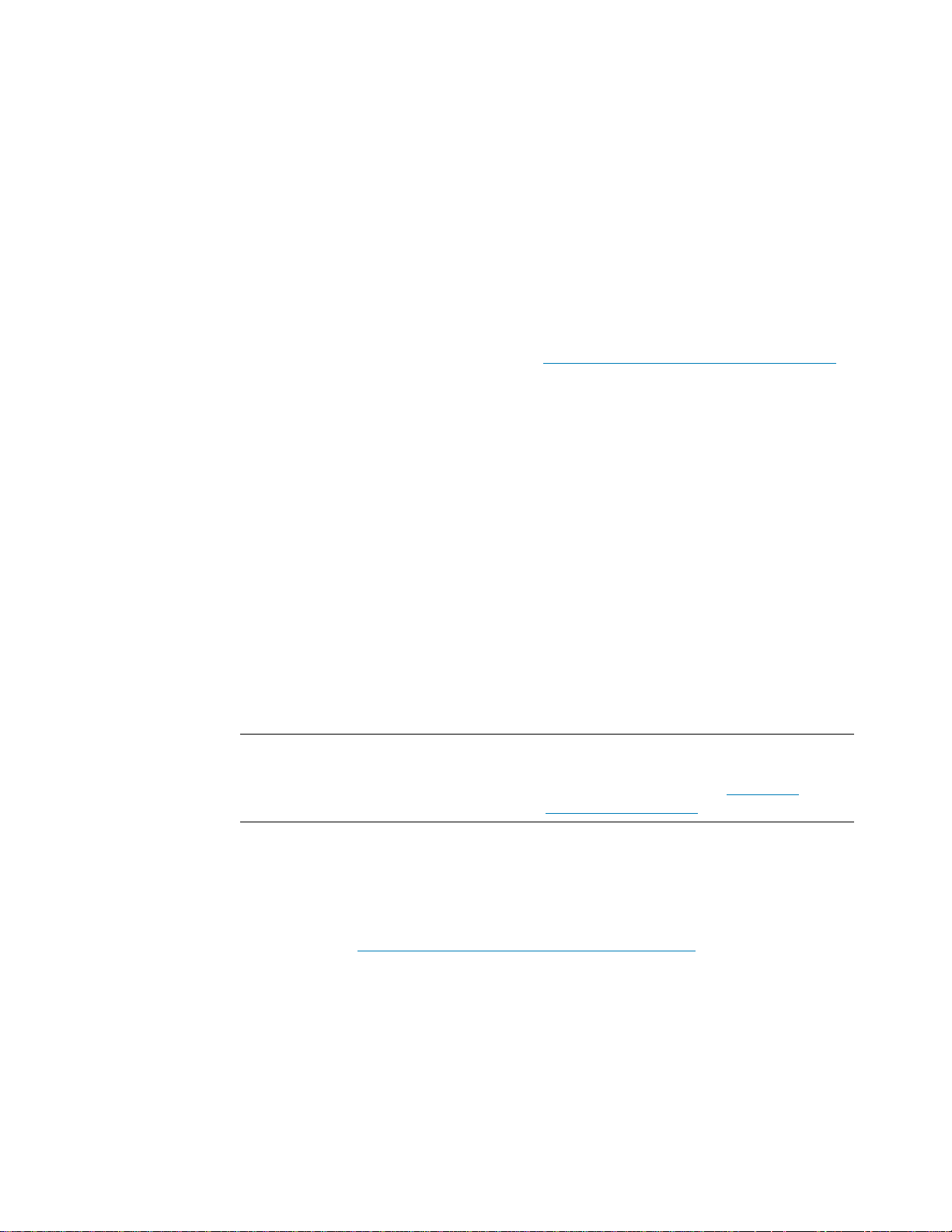
Chapter 1: Introduction
6
Dell EMC Ready Stack for Red Hat OpenShift Container Platform 4.6
Enabled by Dell EMC PowerEdge R640 and R740xd Servers; PowerSwitch Networking; PowerMax, PowerScale, Unity XT Storage
Design Guide
Solution overview and key benefits
Dell EMC Ready Stack for Red Hat OpenShift Container Platform 4.6 is a flexible
infrastructure that has been designed, optimized, and validated for an OpenShift
Container Platform 4.6 on-premises bare-metal deployment. The deployment that this
guide describes does not require a hypervisor.
The Dell EMC Ready Stack solution consists of the following documents:
• Dell EMC Ready Stack design guide (this document)
• Dell EMC Ready Stack deployment guide
(Both documents are available at the Dell Technologies Info Hub for Containers.)
This Ready Stack solution provides:
• A detailed overview of validated OpenShift Container Platform hardware designs
• A scalable hardware platform of up to 210 compute nodes spread across seven
racks
• Rapid implementation and time-to-value
The solution includes the following components:
• Red Hat OpenShift Container Platform 4.6 for application development and
deployment
• Dell EMC PowerEdge R640 and R740xd servers for compute and storage
• Dell EMC PowerSwitch S5200 series switches for infrastructure network
enablement
• Dell EMC PowerSwitch S3048 switch for out-of-band (OOB) management of the
cluster
Note: While you can rely on Red Hat Enterprise Linux security and container technologies to
prevent intrusions and protect your data, some security vulnerabilities might persist. For
information about security vulnerabilities in OpenShift Container Platform, see OCP Errata. For a
general listing of Red Hat vulnerabilities, see the RH Security Home Page.
OpenShift Container Platform 4.6 consists of many open-source components that have
been carefully integrated to provide a consistently dependable platform on which you can
develop and deploy scalable containerized applications. OpenShift Container Platform
provides great flexibility for accommodating platform deployment preferences. For more
information, see OpenShift Container Platform 4.6 Documentation.
At the heart of OpenShift Container Platform is Kubernetes container orchestration
software. For more information, see What Kubernetes is.
Ready Stack solution for OpenShift Container Platform 4.6
OpenShift Container Platform and Kubernetes
Page 7
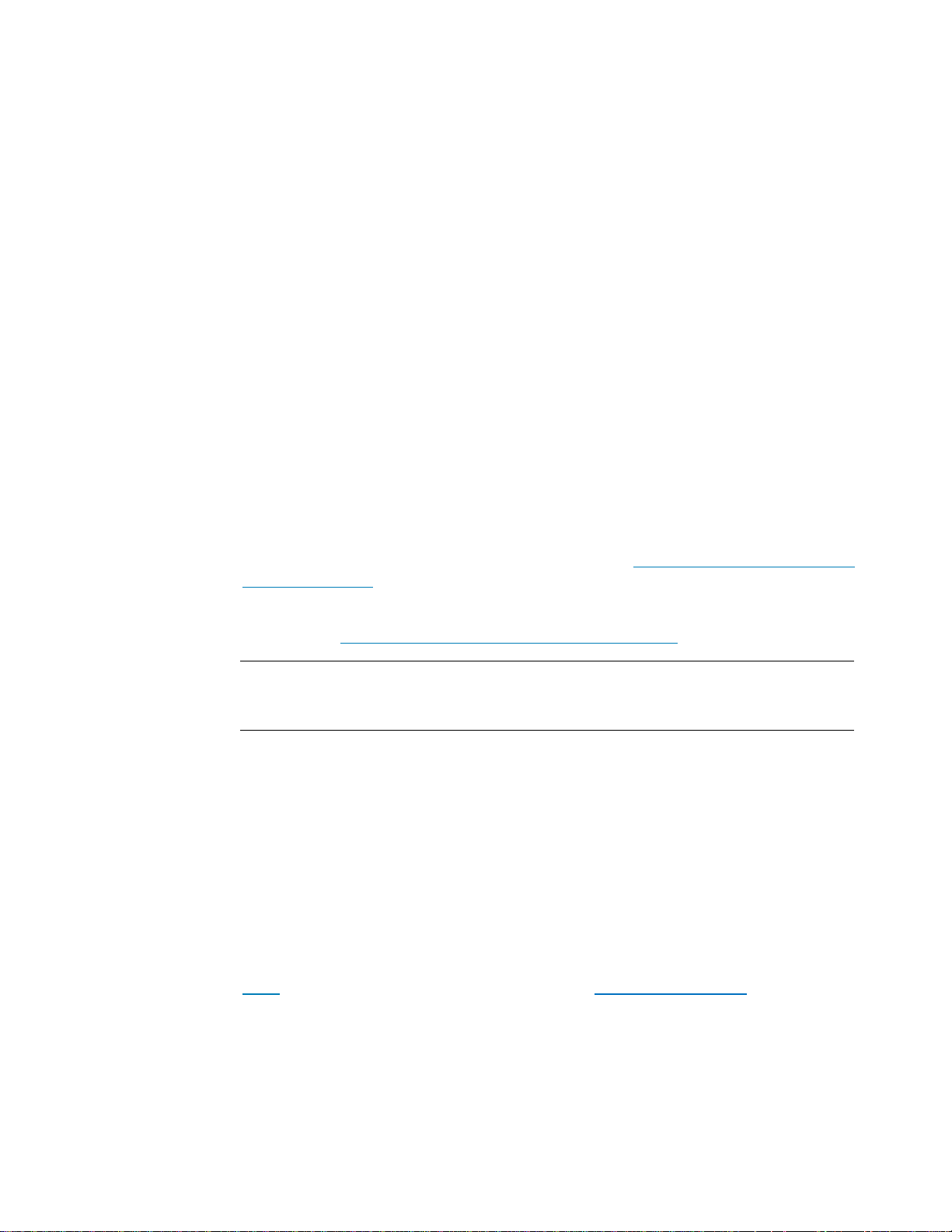
Chapter 1: Introduction
7
Dell EMC Ready Stack for Red Hat OpenShift Container Platform 4.6
Enabled by Dell EMC PowerEdge R640 and R740xd Servers; PowerSwitch Networking; PowerMax, PowerScale, Unity XT Storage
Design Guide
Document purpose
Dell EMC Ready Stack for Red Hat OpenShift Container Platform is a proven design to
help organizations accelerate their container deployments and cloud-native adoption. This
guide provides information for building an on-premises infrastructure solution to host
OpenShift Container Platform 4.6. The guide describes the Dell Technologies design
decisions and configurations that enable solution architects to:
• Design and deploy a container platform solution.
• Extend or modify the design as necessary to meet customer requirements.
This guide includes:
• Container ecosystem design overview
• Network infrastructure design guidance
• Container and application storage design guidance
• Server requirements to support OpenShift Container Platform node roles
• Hardware platform configuration recommendations
• Rack-level design and power configuration considerations
A companion deployment guide provides information about automation-assisted
deployment of the solution. This guide is available at the Dell Technologies Solutions Info
Hub for Containers.
For information about the manual installation and deployment of Red Hat software
products, see OpenShift Container Platform 4.6 Documentation.
Note: This guide may contain language from third-party content that is not under Dell's control and
is not consistent with Dell's current guidelines for Dell's own content. When this content is updated
by the relevant third parties, this guide will be revised accordingly.
Audience
This design guide is for system administrators and system architects. Some experience
with Docker, Kubernetes, and OpenShift Container Platform technologies is
recommended.
We value your feedback
Dell Technologies and the authors of this document welcome your feedback on the
solution and the solution documentation. Contact the Dell Technologies Solutions team by
email or provide your comments by completing our documentation survey.
Author: Piyush Tandon
Contributors: John Terpstra, Umesh Sunnapu, Scott Powers, Aighne Kearney
Page 8
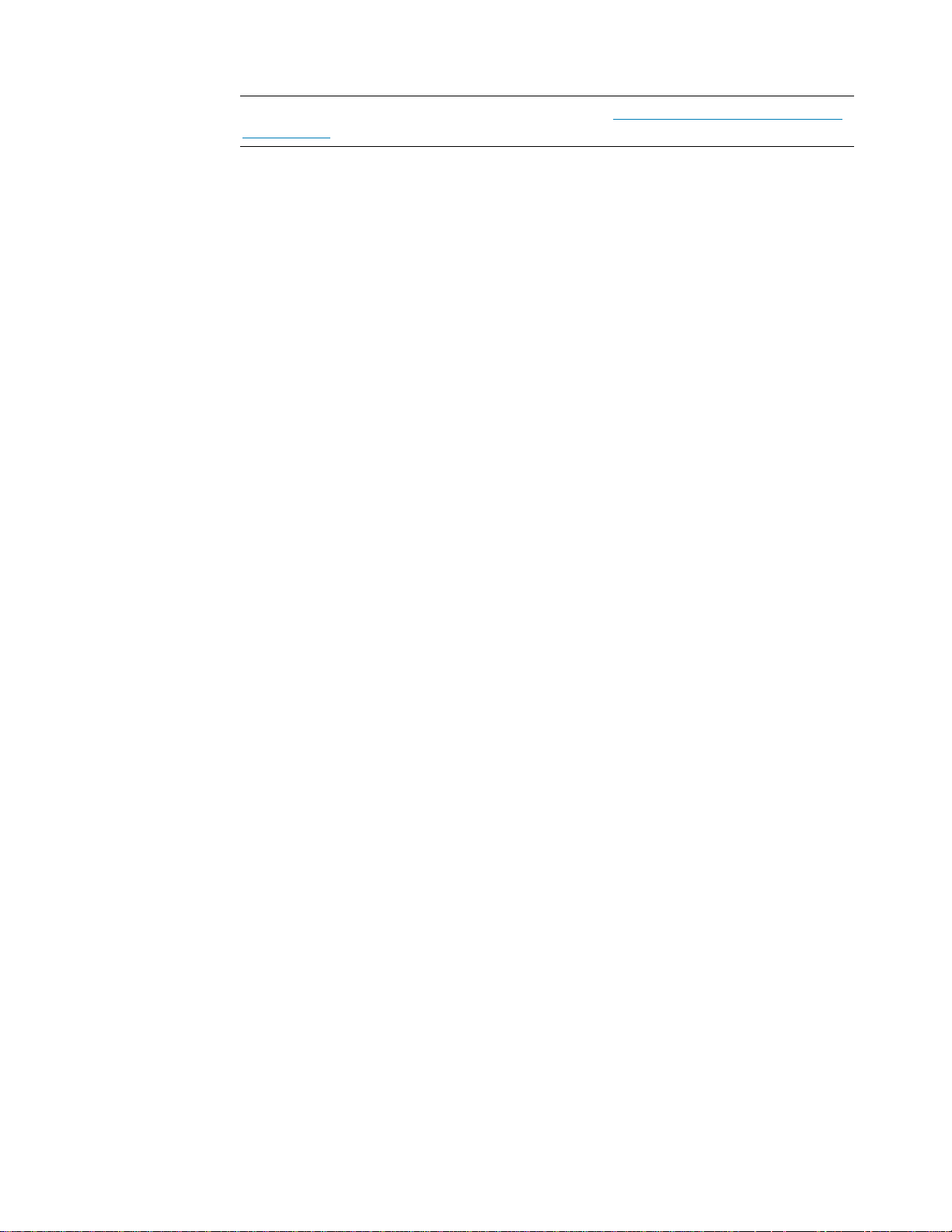
Chapter 1: Introduction
8
Dell EMC Ready Stack for Red Hat OpenShift Container Platform 4.6
Enabled by Dell EMC PowerEdge R640 and R740xd Servers; PowerSwitch Networking; PowerMax, PowerScale, Unity XT Storage
Design Guide
Note: For additional information about this solution, see the Dell Technologies Solutions Info Hub
for Containers.
Page 9

Chapter 2: Technology and Deployment Process Overview
9
Dell EMC Ready Stack for Red Hat OpenShift Container Platform 4.6
Enabled by Dell EMC PowerEdge R640 and R740xd Servers; PowerSwitch Networking; PowerMax, PowerScale, Unity XT Storage
Design Guide
Chapter 2 Technology and Deployment
Process Overview
This chapter presents the following topics:
Introduction ......................................................................................................... 10
OpenShift Container Platform ........................................................................... 10
Cloud-native infrastructure ............................................................................... 13
Deployment process .......................................................................................... 16
Infrastructure requirements .............................................................................. 19
Page 10

Chapter 2: Technology and Deployment Process Overview
10
Dell EMC Ready Stack for Red Hat OpenShift Container Platform 4.6
Enabled by Dell EMC PowerEdge R640 and R740xd Servers; PowerSwitch Networking; PowerMax, PowerScale, Unity XT Storage
Design Guide
Introduction
OpenShift Container Platform 4.6 can host the development and runtime execution of
containerized applications. The platform is continuing to mature and expand rapidly,
providing you with access to the tools your team needs so that your business can grow.
OpenShift Container Platform is based on Kubernetes, the de facto container automation
and life cycle management platform for containerized workloads and services. Ready
Stack for OpenShift Container Platform 4.6 includes Dell EMC hardware (servers,
switches, and storage) to enable you to develop, validate, and deploy your containerized
applications.
This chapter describes the OpenShift Container Platform architecture, infrastructure
components, and requirements for a viable Ready Stack for OpenShift Container Platform
4.6 cluster, which can drive the core of modern telecommunications practices, multimedia
operations, service provider infrastructure operations, the demands of the gaming
industry, and financial transaction workloads.
OpenShift Container Platform
OpenShift Container Platform is an enterprise-grade declarative state machine that has
been designed to automate application workload operations based on the upstream
Kubernetes project. In a Kubernetes context, “declarative” means that developers can
specify, in code, a configuration for an application or workload without knowing how that
application is going to deployed. OpenShift Container Platform uses the enterprise-grade
Kubernetes distribution, called the OpenShift Kubernetes Engine, to provide productionoriented container and workload automation. OpenShift Container Platform 4.6 is based
on Kubernetes version 1.19, which includes native support for cluster snapshots, enabling
cluster backup and recovery. On top of the Kubernetes Engine, OpenShift Container
Platform provides administrators and developers with the tools they require to deploy and
manage applications and services at scale, as shown in the following figure.
Note: OpenShift Container Platform is a certified Kubernetes distribution.
Overview
Page 11
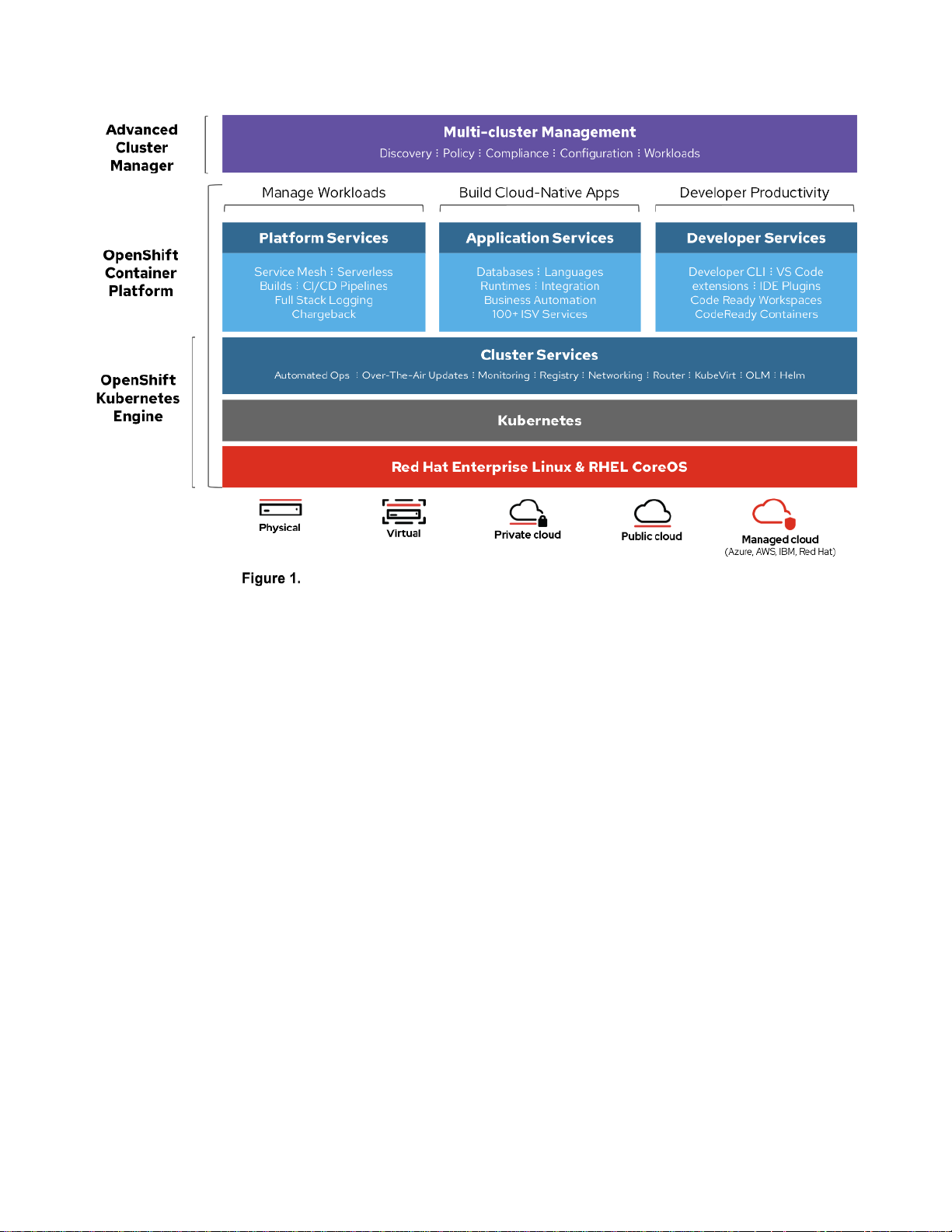
Chapter 2: Technology and Deployment Process Overview
11
Dell EMC Ready Stack for Red Hat OpenShift Container Platform 4.6
Enabled by Dell EMC PowerEdge R640 and R740xd Servers; PowerSwitch Networking; PowerMax, PowerScale, Unity XT Storage
Design Guide
OpenShift Container Platform architecture
Kubernetes provides an abstraction layer for application containers, deployments, and
services and automates all container operations. Developers and administrators
manipulate Kubernetes object declarations and abstractions to achieve the desired state
of operations. Developers and administrators can specify the needs of an application in a
declarative manner, and Kubernetes automatically deploys, terminates, or restarts
containers to converge on this desired state.
Kubernetes is not just an “orchestration” platform for containers, which implies imperative,
sequential actions. There is no imperative management of containers in Kubernetes.
Rather, Kubernetes consists of independent control processes (state transition machines)
that move the current state of the cluster towards the desired state. This mechanism has
fundamental implications for how cluster operations, application middleware, and more
can be managed automatically (see Cluster automation).
Upstream Kubernetes has some fundamental limitations in that it does not build or deploy
applications, does not provide logging, monitoring, or alerting mechanisms, and is not a
self-healing, self-managing system. As an open-source project, Kubernetes must support
a variety of use cases and enable users to use a wide variety of projects that are
compatible with Kubernetes.
OpenShift Container Platform fills the gaps that Kubernetes leaves open:
• Platform-level services including building and packaging applications
• Integrated logging and monitoring solutions (Prometheus and Grafana)
What Kubernetes is
What Kubernetes is not
Why OpenShift?
Page 12
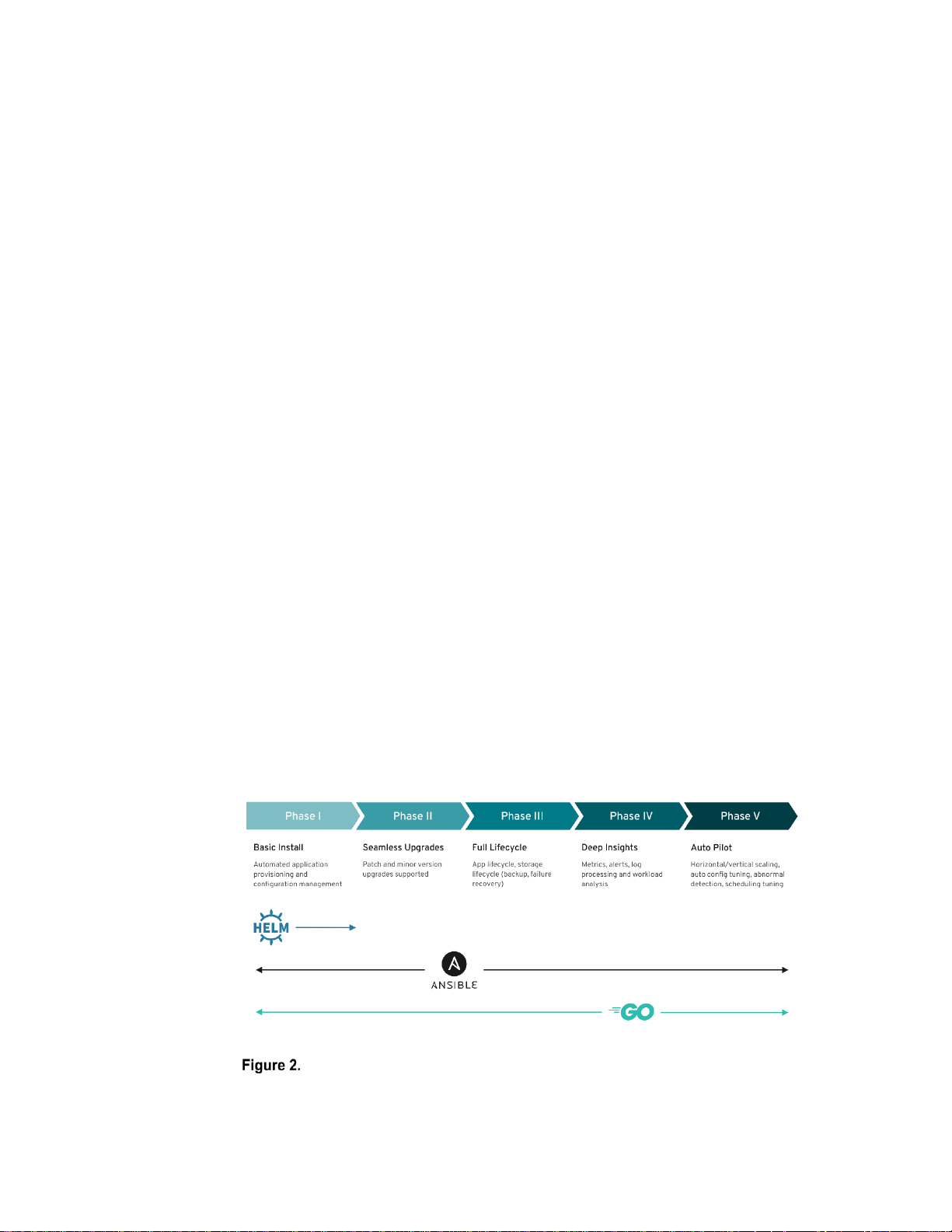
Chapter 2: Technology and Deployment Process Overview
12
Dell EMC Ready Stack for Red Hat OpenShift Container Platform 4.6
Enabled by Dell EMC PowerEdge R640 and R740xd Servers; PowerSwitch Networking; PowerMax, PowerScale, Unity XT Storage
Design Guide
• Integrated web console
OpenShift Container Platform is intended as a turnkey solution for production-grade
environments. Among other benefits, OpenShift Container Platform:
• Eliminates the complexity of installing Kubernetes and of adding authentication,
management, logging, security, and networking.
• Provides additional self-management capabilities that are not found in Kubernetes
due to the tightly coupled toolchain: the default containers-first operating system
(Red Hat CoreOS), a Kubernetes-first container runtime (CRI-O), and a rigorous
testing and certification process for additional Red Hat and vendor middleware.
In Kubernetes, everything is an object. Every object has a current state, a desired state,
and a specification of how a state transition can be achieved. This specification includes
everything from applications, deployments, and services to machine configuration and
management of specific hardware resources. When a Kubernetes object is created, the
cluster uses the object to transition towards the desired state for the cluster. Custom
Resource Definitions (CRDs) can be used to specify new resource types, which can then
be used to create Custom Resources (CRs). Middleware (typically, operators) can use
this extensible mechanism to create resource types that Kubernetes and other
middleware with appropriate access can manage and use.
The Operator Framework gives vendors the ability to manage the life cycle of the
middleware they provide—for example, the Dell CSI Operator provides drivers for Dell
EMC storage products. Operators attempt to encode the operational knowledge that is
required for various stateful applications. Like Helm, an Operator can be used to configure
and install middleware; however, depending on the complexity of the Operator, the
Operator can fully automate an application’s life cycle management. Operators are
application-specific, and therefore an Operator must be installed to manage each
middleware application. In contrast, Helm is a universal package manager for Kubernetes.
The following figure shows the benefits that Operators can provide, depending on the
complexity of the Operator:
Operator maturity
Kubernetes concepts
Cluster automation
Page 13
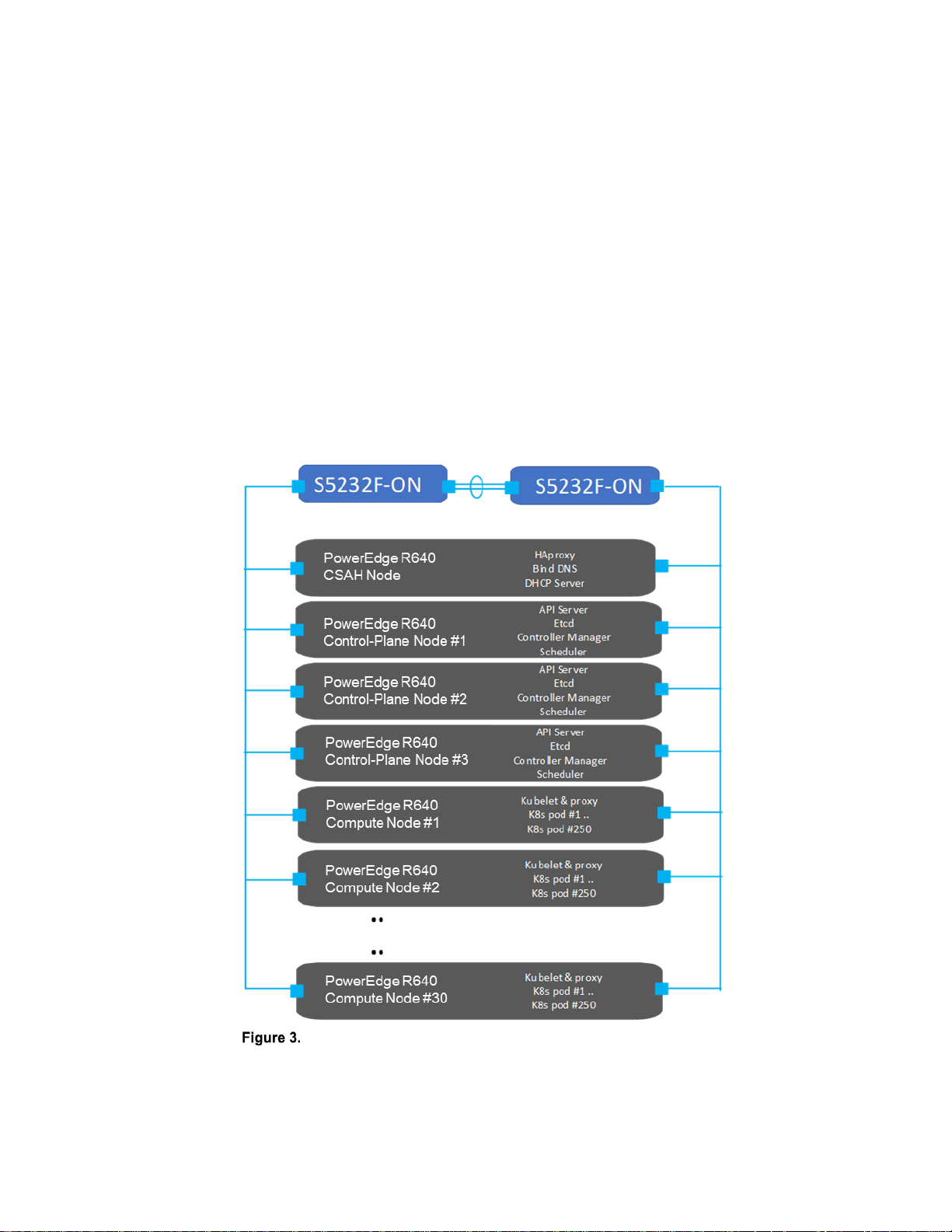
Chapter 2: Technology and Deployment Process Overview
13
Dell EMC Ready Stack for Red Hat OpenShift Container Platform 4.6
Enabled by Dell EMC PowerEdge R640 and R740xd Servers; PowerSwitch Networking; PowerMax, PowerScale, Unity XT Storage
Design Guide
Operators are designed to simplify Day-2 operations by automatically deploying, updating,
and maintaining specific application deployments. This simplification is achieved through
the creation of CRDs that are managed through a control loop that is embedded in the
Operator. More complex Operators can be used to fully automate the life cycle
management of various applications and middleware, scaling, and handling abnormalities
gracefully.
Cloud-native infrastructure
A cloud-native infrastructure must accommodate a large, scalable mix of service-oriented
applications and their dependent components. These applications and components are
generally microservice-based. The The key to sustaining their operation is to have the
right platform infrastructure and a sustainable management and control plane. This
reference design helps you specify infrastructure requirements for building an onpremises OpenShift Container Platform 4.6 solution.
The following figure shows the solution design:
OpenShift Container Platform 4.6 cluster design
Terminology
Page 14
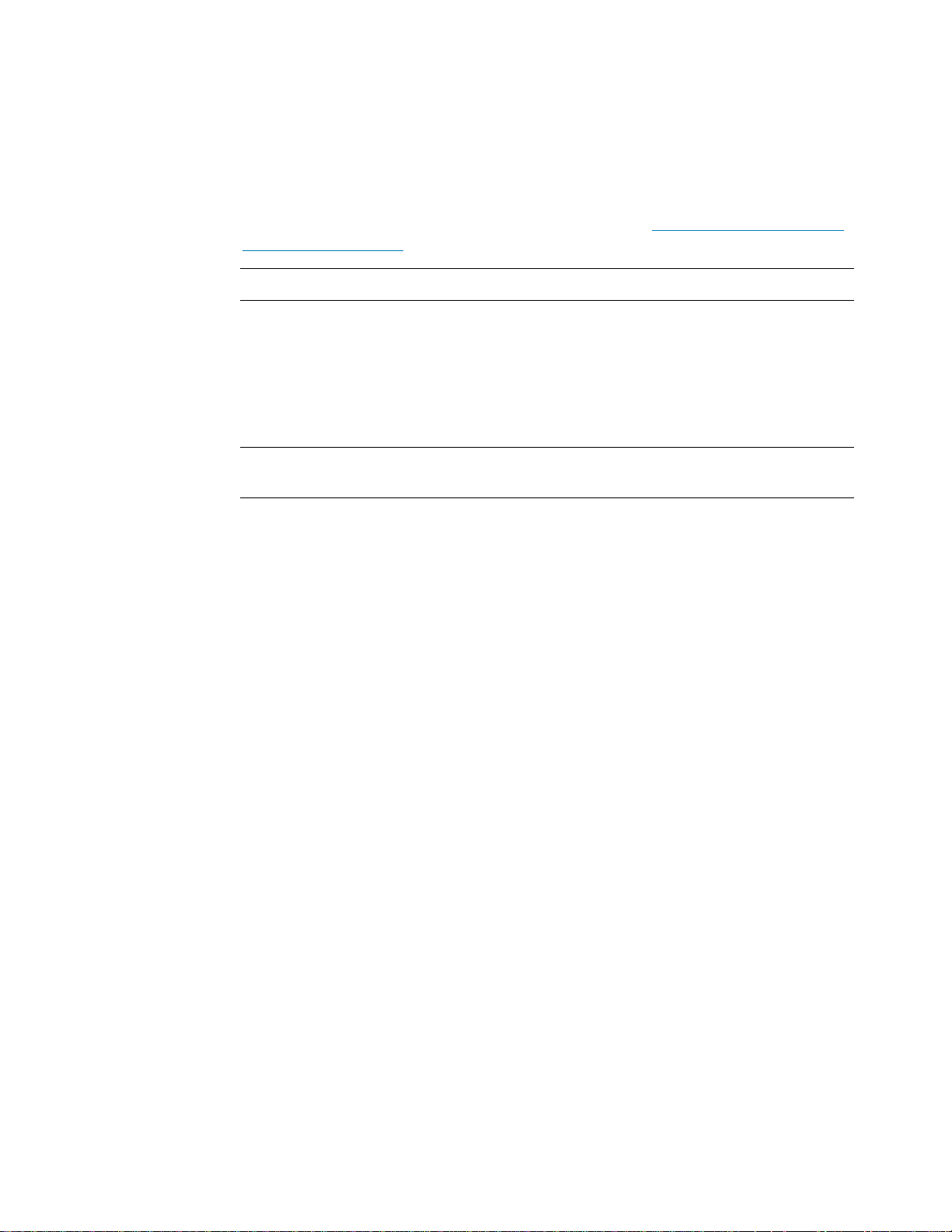
Chapter 2: Technology and Deployment Process Overview
14
Dell EMC Ready Stack for Red Hat OpenShift Container Platform 4.6
Enabled by Dell EMC PowerEdge R640 and R740xd Servers; PowerSwitch Networking; PowerMax, PowerScale, Unity XT Storage
Design Guide
This Ready Stack design recognizes four host types that make up every OpenShift
Container Platform cluster: the bootstrap node, control-plane nodes, compute nodes, and
storage nodes.
The deployment process also requires a node called the Cluster System Admin Host
(CSAH). A description of the process is available in the Ready Stack for Red Hat
OpenShift Container Platform 4.6 Deployment Guide at the Dell Technologies Solutions
Info Hub for Containers.
Note: Red Hat official documentation does not refer to a CSAH node in the deployment process.
The CSAH node is not part of the cluster, but it is required for OpenShift cluster
administration. Dell Technologies strongly discourages logging in to a control plane node
to manage the cluster. The OpenShift CLI administration tools are deployed onto the
control plane nodes, while the authentication tokens that are required to administer the
OpenShift cluster are installed on the CSAH node only as part of the deployment process.
Note: Control-plane nodes are deployed using immutable infrastructure, further driving the
preference for an administration host that is external to the cluster.
The CSAH node manages the operation and installation of the container ecosystem
cluster. Installation of the cluster begins with the creation of a bootstrap VM on the CSAH
node, which is used to install control-plane components on the controller nodes. Delete
the bootstrap VM after the control plane is deployed. Dell Technologies recommends
provisioning a dedicated host for administration of the OpenShift Container cluster. The
initial minimum cluster can consist of three nodes running both the control plane and
applications, or three control-plane nodes and at least two compute nodes. OpenShift
Container Platform requires three control-plane nodes in both scenarios.
Node components are installed and run on every node within the cluster; that is, on
controller nodes and compute nodes. The components are responsible for all node
runtime operations. Key components consist of:
• Kubelet: An agent that runs on each node to perform declarations or actions that
are provided to the cluster-API. Kubelet performs node service functions to ensure
that running pods are compliant with PodSpecs and remain healthy. Kubelet does
not manage containers or pods that were not created by Kubernetes.
• Kube-proxy: An instance of kube-proxy runs on every node of the cluster. It
implements Kubernetes network services that run on the node. It also manages
network connectivity and traffic route management based on host operating system
packet filtering.
• Container Runtime: The chosen container runtime engine must be deployed on
each node in a Kubernetes cluster. The Container Runtime Engine must comply
with the Kubernetes Container Runtime Interface (CRI) specifications. OpenShift
Container Platform defaults to the CRI-O container runtime and cannot be changed.
CSAH node
Bootstrap node (VM)
Basic node configuration
Page 15

Chapter 2: Technology and Deployment Process Overview
15
Dell EMC Ready Stack for Red Hat OpenShift Container Platform 4.6
Enabled by Dell EMC PowerEdge R640 and R740xd Servers; PowerSwitch Networking; PowerMax, PowerScale, Unity XT Storage
Design Guide
Nodes that implement control plane infrastructure management are called controller
nodes. Three controller nodes establish the control plane for the operation of an
OpenShift cluster. The control plane operates outside the application container workloads
and is responsible for ensuring the overall continued viability, health, availability, and
integrity of the container ecosystem. Removing controller nodes is not allowed. OpenShift
Container Platform also deploys additional control-plane infrastructure to manage
OpenShift-specific cluster components.
The control plane provides the following functions:
• API Server: The API server exposes the Kubernetes control plane API for other
platform services (such as a web console) to consume and has API endpoints to
manage cluster resources.
• Etcd: Highly available and consistent key-value store used to maintain Kubernetes
cluster data. The etcd daemon is run on each control plane node and requires at
least two running daemons to achieve quorum. For production clusters, at least
three control-plane nodes are therefore required, each running an etcd daemon.
• Scheduler: The Kubernetes scheduler assigns new pods to a node based on the
resource requirements (for CPU, RAM, and GPU, for example), and the affinity and
anti-affinity mechanisms.
• Controller manager: The controller managers run all controller processes. While
each controller process is independent, the processes are run as a single process
to reduce complexity. The controllers include the node, replication, endpoints,
service, and token controllers.
• OpenShift API server: The OpenShift API server validates and configures the data
for OpenShift resources such as projects, routes, and templates. The OpenShift
API server is managed by the OpenShift API Server Operator.
• OpenShift controller manager: The OpenShift controller manager watches etcd
for changes to OpenShift objects such as project, route, and template controller
objects, and then uses the API to enforce the specified state. The OpenShift
controller manager is managed by the OpenShift Controller Manager Operator.
• OpenShift OAuth API server: The OpenShift OAuth API server validates and
configures the data to authenticate to OpenShift Container Platform, such as users,
groups, and OAuth tokens. The OpenShift OAuth API server is managed by the
Cluster Authentication Operator.
• OpenShift OAuth server: Users request tokens from the OpenShift OAuth server
to authenticate themselves to the API. The OpenShift OAuth server is managed by
the Cluster Authentication Operator.
In an OpenShift cluster, application containers are deployed to run on compute nodes, by
default. The term “compute node” is arbitrary; nothing specific is required to run compute
nodes and, therefore, applications can be run on control plane nodes. Cluster nodes
advertise their resources and resource utilization so that the scheduler can allocate
containers and pods to these nodes and maintain a reasonable workload distribution. The
Kubelet service runs on each compute node. This service receives container deployment
requests and ensures that the requests are instantiated and put into operation. The
Control plane
Compute plane
Page 16
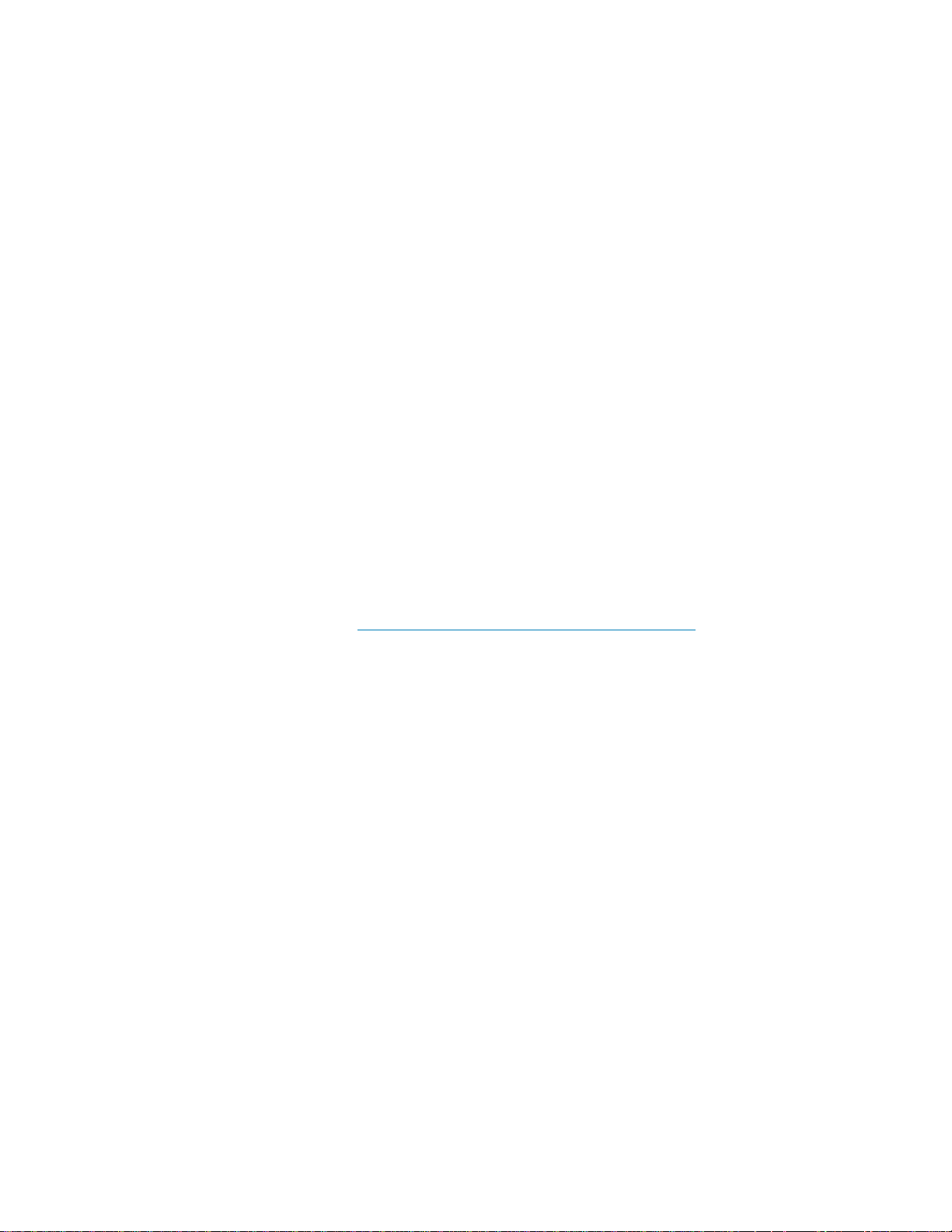
Chapter 2: Technology and Deployment Process Overview
16
Dell EMC Ready Stack for Red Hat OpenShift Container Platform 4.6
Enabled by Dell EMC PowerEdge R640 and R740xd Servers; PowerSwitch Networking; PowerMax, PowerScale, Unity XT Storage
Design Guide
Kubelet service also starts and stops container workloads and manages a service proxy
that handles communication between pods that are running across compute nodes.
Logical constructs called MachineSets define compute node resources. MachineSets can
be used to match requirements for a pod deployment to a matching compute node.
OpenShift Container Platform supports defining multiple machine types, each of which
defines a compute node target type.
Compute nodes can be added to or deleted from a cluster if doing so does not
compromise the viability of the cluster. If the control plane nodes are not designated as
schedulable, at least two viable compute nodes must always be operating. Further,
enough compute platform resources must be available to sustain the overall cluster
application container workload.
Storage can be either provisioned from dedicated nodes or shared with compute services.
Provisioning occurs on disk drives that are locally attached to servers that have been
added to the cluster as compute nodes.
OpenShift Container Storage (OCS), which is deployed after the cluster deployment,
simplifies and automates the deployment of storage for cloud-native container use. To
integrate Ceph OCS storage into the container ecosystem infrastructure, administrators
must provision appropriate storage nodes. It is also possible to use existing compute
nodes if they meet OpenShift Container Storage hardware requirements.
You can initiate the deployment of OCS from the embedded OperatorHub when you are
logged into OpenShift Container Platform as the cluster administrator. For more
information, see OpenShift Container Platform 4.6 Documentation.
Deployment process
Dell Technologies has simplified the process of bootstrapping the OpenShift Container
Platform 4.6 cluster. To use the simplified process, ensure that:
• The cluster is provisioned with network switches and servers.
• Network cabling is complete.
• Internet connectivity has been provided to the cluster. Internet connectivity is
necessary to install OpenShift Container Platform 4.6.
The deployment procedure begins with initial switch provisioning. This step enables
preparation and installation of the CSAH node, involving:
• Installing Red Hat Enterprise Linux 7
• Subscribing to the necessary repositories
• Creating an Ansible user account
• Cloning a GitHub Ansible playbook repository from the Dell ESG container
repository
• Running an Ansible playbook to initiate the installation process
Storage nodes
Page 17
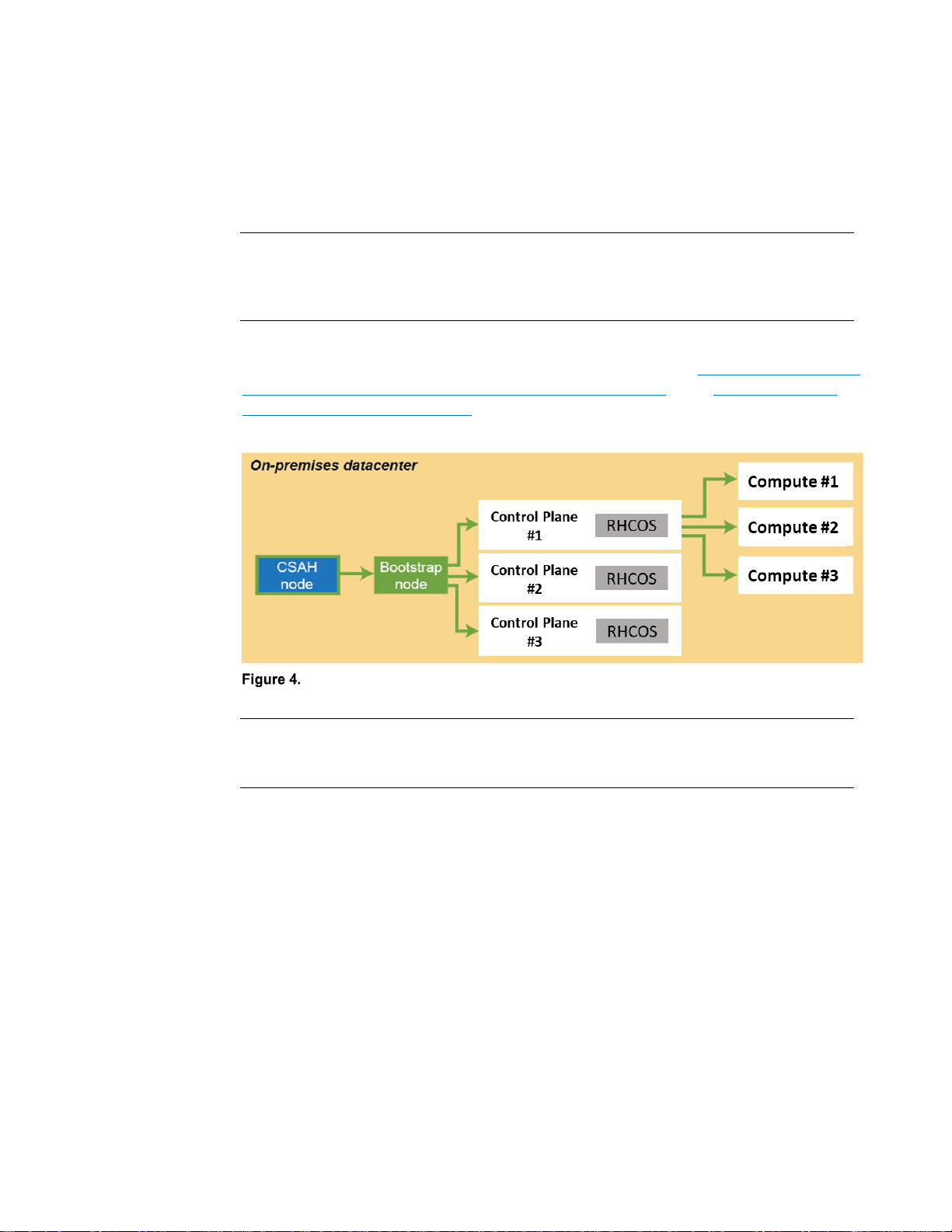
Chapter 2: Technology and Deployment Process Overview
17
Dell EMC Ready Stack for Red Hat OpenShift Container Platform 4.6
Enabled by Dell EMC PowerEdge R640 and R740xd Servers; PowerSwitch Networking; PowerMax, PowerScale, Unity XT Storage
Design Guide
Dell Technologies has generated Ansible playbooks that fully prepare the CSAH node.
Before the installation of the OpenShift Container Platform 4.6 cluster begins, the Ansible
playbook sets up a PXE server, DHCP server, DNS server, HAProxy, and HTTP server.
The playbook also creates ignition files to drive installation of the bootstrap, control plane,
and compute nodes. It also starts the bootstrap VM to initialize control plane components.
The playbook presents a list of node types that must be deployed in top-down order.
Note: For enterprise sites, consider deploying appropriately hardened DHCP and DNS servers.
Similarly, consider using resilient multiple-node HAProxy configuration. The Ansible playbook for
this design deploys a single HAProxy instance. This guide provides CSAH Ansible playbooks for
reference only at the implementation stage.
The Ansible playbook creates an install-config.yaml file that is used to control
deployment of the bootstrap node. For more information, see the Dell EMC Ready Stack:
Red Hat OpenShift Container Platform 4.6 Deployment Guide at the Dell Technologies
Solutions Info Hub for Containers. An ignition configuration control file starts the bootstrap
node, as shown in the following figure:
Installation workflow: Creating the bootstrap, control-plane, and compute
nodes
Note: An installation that is driven by ignition configuration generates security certificates that
expire after 24 hours. You must install the cluster before the certificates expire, and the cluster
must operate in a viable (nondegraded) state so that the first certificate rotation can be completed.
The cluster bootstrapping process consists of the following phases:
1. After startup, the bootstrap VM creates the resources that are required to start the
control-plane nodes. Do not interrupt this process.
2. The control-plane nodes pull resource information from the bootstrap VM to bring
them up into a viable state. This resource information is used to form the etcd
control plane cluster.
3. The bootstrap VM instantiates a temporary Kubernetes control plane that is under
etcd control.
4. A temporary control plane loads the application workload control plane to the
control-plane nodes.
5. The temporary control plane is shut down, handing control over to the now viable
control-plane nodes.
Page 18

Chapter 2: Technology and Deployment Process Overview
18
Dell EMC Ready Stack for Red Hat OpenShift Container Platform 4.6
Enabled by Dell EMC PowerEdge R640 and R740xd Servers; PowerSwitch Networking; PowerMax, PowerScale, Unity XT Storage
Design Guide
6. OpenShift Container Platform components are pulled into the control of the
control-plane nodes.
7. The bootstrap VM is shut down.
The control-plane nodes now drive creation and instantiation of the compute
nodes.
8. The control plane adds operator-based services to complete the deployment of
the OpenShift Container Platform ecosystem.
The cluster is now viable and can be placed into service in readiness for Day-2
operations. You can expand the cluster by adding compute nodes.
Page 19
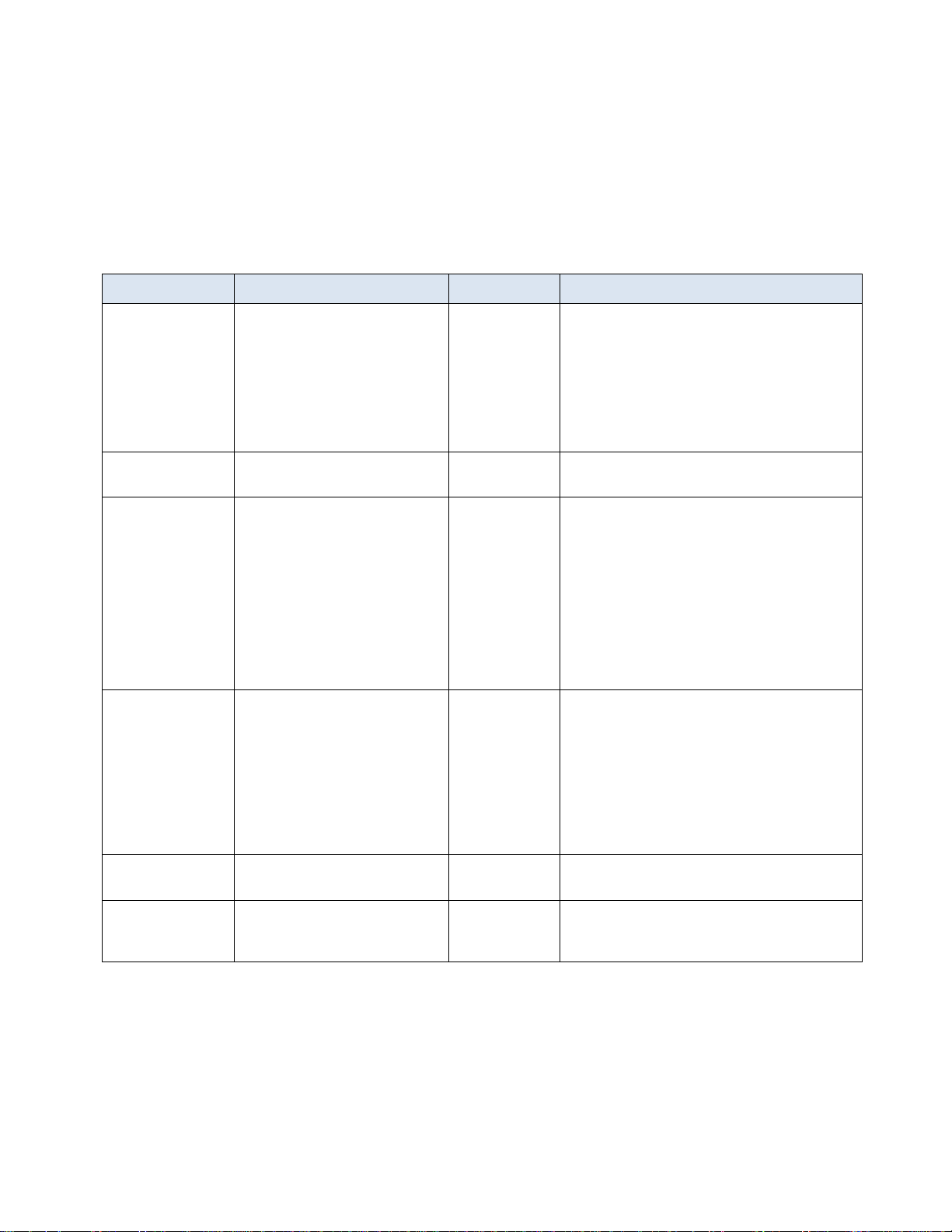
Chapter 2: Technology and Deployment Process Overview
19
Dell EMC Ready Stack for Red Hat OpenShift Container Platform 4.6
Enabled by Dell EMC PowerEdge R640 and R740xd Servers; PowerSwitch Networking; PowerMax, PowerScale, Unity XT Storage
Design Guide
Infrastructure requirements
The following table provides basic cluster infrastructure guidance. For detailed
configuration information, see Cluster Hardware Design. Administrators can build a
container cluster to be deployed quickly and reliably when each node is within the
validated design guidelines.
Table 1. Hardware infrastructure for OpenShift Container Platform 4.6 cluster deployment
Type
Description
Count
Notes
CSAH node
Dell EMC PowerEdge R640
server
1
Creates a bootstrap VM.
CSAH runs a single instance of HAProxy. For
enterprise high availability (HA) deployment
of OpenShift Container Platform 4.6, Dell
Technologies recommends using a
commercially supported L4 load-balancer or
proxy service or system. Options include
commercial HAProxy, Nginx, and F5.
Controller nodes
Dell EMC PowerEdge R640
server
3
Deployed using the bootstrap node.
Compute nodes
Dell EMC PowerEdge R640 or
R740xd server
Minimum 2,*
maximum 30
per rack
No compute nodes are required for a threenode cluster.
A standard deployment requires a minimum
of two compute nodes (and three controller
nodes).
To expand a three-node cluster, you must
add two compute nodes at the same time.
After the cluster is operational, you can add
more compute nodes to the cluster through
the Cluster Management Service.
Data switches
Either of the following switches:
• Dell EMC PowerSwitch
S5248-ON
• Dell EMC PowerSwitch
S5232-ON
2 per rack
Autoconfigured at installation time.
Note:
• HA network configuration requires two
data path switches per rack.
• Multirack clusters require network
topology planning. Leaf-spine network
switch configuration may be necessary.
iDRAC network
Dell EMC PowerSwitch S3048ON
1 per rack
Used for OOB management.
Rack
Selected according to site
standards
1–3 racks
For multirack configurations, consult your Dell
Technologies or Red Hat representative
regarding custom engineering design.
*A three-node cluster does not require any compute nodes. To expand a three-node
cluster with additional compute machines, you must first expand the cluster to a five-node
cluster using two additional compute nodes.
Basic guidance
Page 20
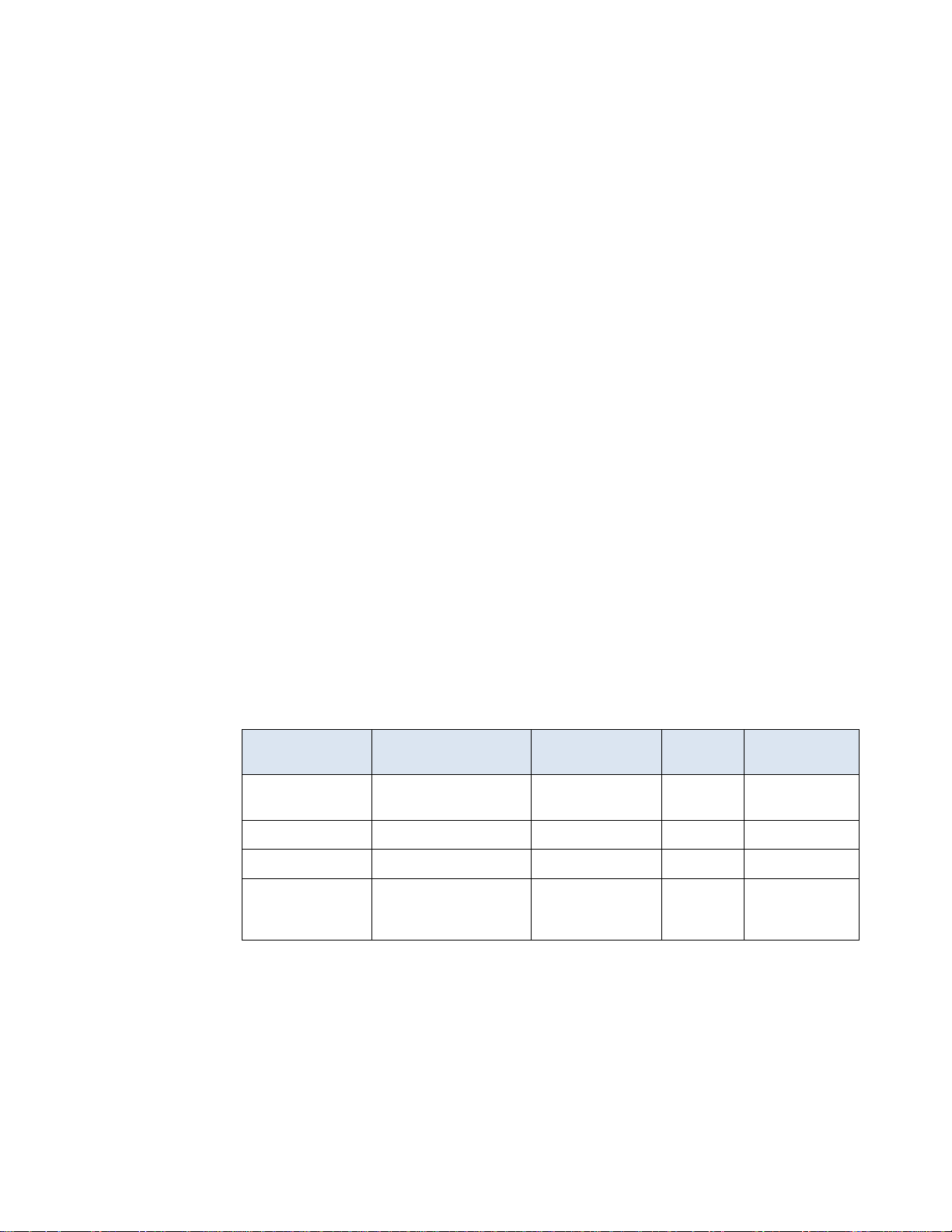
Chapter 2: Technology and Deployment Process Overview
20
Dell EMC Ready Stack for Red Hat OpenShift Container Platform 4.6
Enabled by Dell EMC PowerEdge R640 and R740xd Servers; PowerSwitch Networking; PowerMax, PowerScale, Unity XT Storage
Design Guide
Installing OpenShift Container Platform requires, at a minimum, the following nodes:
• One CSAH node, which is used to run the bootstrap VM. The CSAH node is used
later to manage the cluster while the cluster is in production use.
• Three nodes running both the control plane and data plane, enabling customers to
develop OpenShift 4.6 POCs using only four nodes. The cluster can be expanded
with additional compute nodes as needed. However, an initial expansion beyond
three nodes requires two compute nodes. A four-node cluster (three controllers,
one compute) is not supported. The minimum viable solution options are a threenode cluster (three control-compute nodes) or a five-node cluster (three controller
nodes, two compute nodes) plus the CSAH node for cluster administration with
either option.
HA of the key services that make up the OpenShift Container Platform cluster is
necessary to ensure run-time integrity. Redundancy of physical nodes for each cluster
node type is an important aspect of HA for the bare-metal cluster.
In this design guide, HA includes the provisioning of at least two network interface
controllers (NICs) and two network switches that are configured to provide redundant
pathing. The redundant pathing provides for network continuity if a NIC or a network
switch fails.
OpenShift Container Platform 4.6 must use Red Hat Enterprise Linux CoreOS (RHCOS)
for the control-plane nodes and can use either RHCOS or Red Hat Enterprise Linux 7.6
for compute nodes. Using Red Hat Enterprise Linux 7 on the compute nodes is now
deprecated, and the ability to use Red Hat Enterprise Linux 7 compute nodes in OpenShift
will be removed in a future release of OpenShift. The bootstrap and control-plane nodes
must use RHCOS as their operating system. Each of these nodes must be immutable.
The following table shows the minimum resource requirements:
Table 2. Minimum resource requirements for OpenShift Container Platform 4.6 nodes
Node type
Operating system
Minimum CPU
cores
RAM
Storage
CSAH
Red Hat Enterprise
Linux 7.6+
4
32 GB
200 GB
Bootstrap
RHCOS 4.6
4
16 GB
120 GB
Controller
RHCOS 4.6
4
16 GB
120 GB
Compute
RHCOS 4.6 or Red
Hat Enterprise Linux
7.6 (deprecated)
2
8 GB
120 GB
Network connectivity requirements
The RHCOS nodes must fetch ignition files from the Machine Config server. This
operation uses an initramfs-based-node startup for the initial network configuration.
The startup requires a DHCP server to provide a network connection giving access to the
ignition files for that node. Subsequent operations can use static IP addresses.
Minimum viable solution requirements
Page 21

Chapter 3: Networking Infrastructure and Configuration
21
Dell EMC Ready Stack for Red Hat OpenShift Container Platform 4.6
Enabled by Dell EMC PowerEdge R640 and R740xd Servers; PowerSwitch Networking; PowerMax, PowerScale, Unity XT Storage
Design Guide
Chapter 3 Networking Infrastructure and
Configuration
This chapter presents the following topics:
Introduction ......................................................................................................... 22
OpenShift network operations .......................................................................... 22
Physical network design .................................................................................... 25
Page 22

Chapter 3: Networking Infrastructure and Configuration
22
Dell EMC Ready Stack for Red Hat OpenShift Container Platform 4.6
Enabled by Dell EMC PowerEdge R640 and R740xd Servers; PowerSwitch Networking; PowerMax, PowerScale, Unity XT Storage
Design Guide
Introduction
The components and operations that make up the container ecosystem each require
network connectivity, plus the ability to communicate with all the others and respond to
incoming network requests. This Ready Stack for OpenShift Container Platform 4.6
reference design uses Dell EMC PowerSwitch networking infrastructure.
OpenShift network operations
Applications run on compute nodes. Each compute node is equipped with resources such
as CPU cores, memory, storage, NICs, and add-in host adapters (GPUs, SmartNICs,
FPGAs, and so on). Kubernetes provides a mechanism to enable orchestration of network
resources through the Container Network Interface (CNI) API.
The CNI API uses the Multus CNI plug-in to enable attachment of multiple adapter
interfaces on each pod. Container Resource Definitions (CRD) objects are responsible for
configuring Multus CNI plug-ins.
A pod, a basic unit of application deployment, consists of one or more containers that are
deployed together on the same compute node. A pod shares the compute node network
infrastructure with the other network resources that make up the cluster. As service
demand expands, more identical pods are often deployed to the same or other compute
nodes.
Networking is critical to the operation of an OpenShift Container cluster. Four basic
network communication flows arise within every cluster:
• Container-to-container connections (also called highly coupled communication)
• Pod communication over the local host network (127.0.0.1)
• Pod-to-pod connections, as described in this design guide
• Pod-to-service and ingress-to-service connections, which are handled by services
Containers that communicate within their pod use the local host network address.
Containers that communicate with any external pod originate their traffic based on the IP
address of the pod.
Application containers use shared storage volumes (configured as part of the pod
resource) that are mounted as part of the shared storage for each pod. Network traffic that
might be associated with nonlocal storage must be able to route across node network
infrastructure.
Services are used to abstract access to Kubernetes pods. Every node in a Kubernetes
cluster runs a kube-proxy and is responsible for implementing virtual IP (VIP) for service.
Kubernetes supports two primary modes of finding (or resolving) a service:
• Using environment variables—This method requires a reboot of the pods when
the IP address of the service changes.
Operating components
Container communications
Services networking
Page 23

Chapter 3: Networking Infrastructure and Configuration
23
Dell EMC Ready Stack for Red Hat OpenShift Container Platform 4.6
Enabled by Dell EMC PowerEdge R640 and R740xd Servers; PowerSwitch Networking; PowerMax, PowerScale, Unity XT Storage
Design Guide
• Using DNS—OpenShift Container Platform 4.6 uses CoreDNS to resolve service IP
addresses.
Some part of the application (for example, front-ends) might want to expose a service
outside the application. If the service uses HTTP, HTTPS, or any other TLS-encrypted
protocol, use an ingress controller; otherwise, use a load balancer, external service IP
address, or node port.
A node port exposes the service on a static port on the node IP address. A service with
NodePort-type as a resource exposes it on a specific port on all nodes in the cluster.
Ensure that external IP addresses are routed to the nodes.
OpenShift Container Platform uses an ingress controller to provide external access. The
ingress controller defaults to running on two compute nodes, but it can be scaled up as
required. Dell Technologies recommends creating a wildcard DNS entry and then setting
up an ingress controller. This method enables you to work only within the context of an
ingress controller. An ingress controller accepts external HTTP, HTTPS, and TLS
requests using SNI and then proxies them based on the routes that are provisioned.
You can expose a service by creating a route and using the cluster IP. Cluster IP routes
are created in the OpenShift Container Platform project, and a set of routes is admitted
into ingress controllers.
You can perform sharding (horizontal partitioning of data) on route labels or name spaces.
Sharding ingress controllers enables you to:
• Load-balance the incoming traffic.
• Segregate the required traffic to a single ingress controller.
The following operators are available for network administration:
• Cluster Network Operator (CNO)—Deploys the OpenShift SDN plug-in during
cluster installation and manages kube-proxy running on each node
• DNS operator—Deploys and manages CoreDNS and instructs pods to use the
CoreDNS IP address for name resolution
• Ingress operator—Enables external access to OpenShift Cluster Platform cluster
services and deploys and manages one or more HAProxy-based ingress controllers
to handle routing
The Container Networking Interface (CNI) specification serves to make the networking
layer of containerized applications pluggable and extensible across container runtimes.
The CNI specification is used in both upstream Kubernetes and OpenShift in the pod
network. This use is not implemented by Kubernetes, but by various CNI plug-ins. The
most commonly used plug-ins are:
• Multus: CNI plug-in that supports the multinetwork function in Kubernetes.
Typically, Kubernetes pods have only one networking interface, but the use of
Multus means that pods can be configured to support multiple interfaces. Multus
acts as a “meta plug-in,” a plug-in which calls other CNI plug-ins. In addition to
other CNI plug-ins, Multus supports SR-IOV and DPDK workloads.
Ingress controller
Networking operators
Container Networking Interface
Page 24

Chapter 3: Networking Infrastructure and Configuration
24
Dell EMC Ready Stack for Red Hat OpenShift Container Platform 4.6
Enabled by Dell EMC PowerEdge R640 and R740xd Servers; PowerSwitch Networking; PowerMax, PowerScale, Unity XT Storage
Design Guide
• DANM: Developed by Nokia, DANM is a CNI plug-in for Telco-oriented workloads.
DANM supports the provisioning of advanced IPVLAN interfaces, acts like Multus in
that it is also a meta plug-in, can control VxLAN and VLAN interfaces for all
Kubernetes hosts, and more. The DANM CNI plug-in creates a network
management API to give administrators greater control of the physical networking
stack through the standard Kubernetes API.
OpenShift SDN creates an overlay network that is based on Open Virtual Switch (OVS).
The overlay network enables communication between pods across the cluster. OVS
operates in one of the following modes:
• Network policy mode (the default), which allows custom isolation policies
• Multitenant mode, which provides project-level isolation for pods and services
• Subnet mode, which provides a flat network
OpenShift Container Platform 4.6 also supports using Open Virtual Network (OVN)Kubernetes as the CNI network provider. OVN-Kubernetes will become the default CNI
network provider in a future release of OpenShift. OpenShift Container Platform 4.6
supports additional SDN orchestration and management plugins that comply with the CNI
specification. See Use cases for examples.
Distributed microservices work together to make up an application. Service Mesh provides
a uniform method to connect, manage, and observe microservices-based applications.
The Red Hat OpenShift Service Mesh implementation is based on Istio, an open-source
project. OpenShift Service Mesh is not installed automatically as part of a default
installation; instead, the user must install Service Mesh by using operators from the
OperatorHub.
Service Mesh has key functional components that belong to either the data plane or the
control plane:
• Envoy proxy—Intercepts all traffic for all services in Service Mesh. Envoy proxy is
deployed as a sidecar.
• Mixer—Enforces access control and collects telemetry data.
• Pilot—Provides service discovery for the envoy sidecars.
• Citadel—Provides strong service-to-service and end-user authentication with
integrated identity and credential management.
Users define the granularity of Service Mesh deployment, enabling them to meet their
specific deployment and application needs. Service Mesh can be employed at the cluster
level or at the project level. For more information, see the OpenShift Service Mesh
documentation.
Single Root Input/Output Virtualization (SR-IOV) enables the creation of multiple virtual
functions from one physical function for a PCIe device (such as NICs). In the network, this
capability can be used to create many virtual functions from a single NIC, where each
virtual function can be attached to a pod. Latency is reduced because of the reduced I/O
overhead from the software switching layer. Also, SR-IOV can be used to configure
multiple networks by attaching multiple virtual functions with different networks to a single
OpenShift SDN
Service Mesh
SR-IOV and multiple networks
Page 25

Chapter 3: Networking Infrastructure and Configuration
25
Dell EMC Ready Stack for Red Hat OpenShift Container Platform 4.6
Enabled by Dell EMC PowerEdge R640 and R740xd Servers; PowerSwitch Networking; PowerMax, PowerScale, Unity XT Storage
Design Guide
pod. SR-IOV can be configured in OpenShift by using the SR-IOV Operator, which can
create virtual functions and provision additional networks. For more information, see the
Ready Stack for OpenShift Container Platform 4.6 Deployment Guide at the Dell
Technologies Solutions Info Hub for Containers.
OpenShift Container Platform 4.6 also supports software-defined multiple networks.
OpenShift Container Platform comes with a default network. The cluster administrator
defines additional networks using the Multus CNI plug-in and then chains the plug-ins.
These additional networks are useful for increasing the networking capacity of the pods
and meeting traffic separation requirements.
The following CNI plug-ins are available for creating additional networks:
• Bridge—The same host pods can communicate over a bridge-based additional
network.
• Host-device—Pods can access the host’s physical Ethernet network device.
• Macvlan—Pods attached to a macvlan-based additional network have a unique
MAC address and communicate using a physical network interface.
• Ipvlan—Pods communicate over an ipvlan-based additional network.
When pods are provisioned with additional network interfaces that are based on macvlan
or ipvlan, corresponding leaf-switch ports must match the VLAN configuration of the host.
Failure to properly configure them results in a loss of traffic.
Physical network design
Dell EMC networking products are designed for ease of use and to enable resilient
network creation. OpenShift Container Platform 4.6 introduces various advanced
networking features to enable containers for high performance and monitoring. The Dell
EMC-recommended design applies the following principles:
• Meet network capacity and the segregation requirements of the container pod.
• Configure dual-homing of the OpenShift Container Platform node to two Virtual Link
Trunked (VLT) switches.
• Create a scalable and resilient network fabric to increase cluster size.
• Provide the ability to monitor and trace container communications.
Container network capacity and segregation
Container networking takes advantage of the high speed (25/100 GbE) network interfaces
of the Dell Technologies server portfolio. Also, to meet network capacity requirements,
pods can attach to more networks using available CNI plug-ins.
Additional networks are useful when network traffic isolation is required. Networking
applications such as Container Network Functions (CNFs) have control traffic and data
traffic. These different traffic types have different processing, security, and performance
requirements.
Multinetwork support
Leaf-switch considerations
Design principles
Page 26

Chapter 3: Networking Infrastructure and Configuration
26
Dell EMC Ready Stack for Red Hat OpenShift Container Platform 4.6
Enabled by Dell EMC PowerEdge R640 and R740xd Servers; PowerSwitch Networking; PowerMax, PowerScale, Unity XT Storage
Design Guide
Pods can be attached to the SR-IOV virtual function (VF) interface on the host system for
traffic isolation and to increase I/O performance.
Dual-homing
Dual-homing means that each node that makes up the OpenShift cluster has at least two
NICs, each connected to at least two switches. The switches require VLT connections so
that they operate together as a single unit of connectivity to provide redundant data paths
for all network traffic. The NICs at each node and the ports they connect to on each of the
switches can be aggregated using bonding to assure HA operation.
Network fabric
A nonblocking fabric is required to meet the needs of the microservices data traffic. Dell
Technologies recommends deploying a leaf-spine network.
Monitoring and tracing
OpenShift Container Platform 4.6 supports Service Mesh. Users can monitor container
traffic by using Kiali and perform end-to-end tracing of applications by using Jaeger.
Each server that has many NIC options in the rack is connected to:
• Two leaf switches with a network interface of choice: 10 GbE, 25 GbE, or100 GbE
• A management switch (typically, 1 GbE) for iDRAC connectivity
Our network design employs a VLT connection between the two leaf switches. In a VLT
environment, all paths are active; therefore, it is possible to achieve high throughput while
still protecting against hardware failures.
VLT technology allows a server to uplink multiple physical trunks into more than one Dell
EMC PowerSwitch switch by treating the uplinks as one logical trunk. A VLT-connected
pair of switches acts as a single switch to a connecting server. Both links from the bridge
network can forward and receive traffic. VLT provides a replacement for Spanning Tree
Protocol (STP)-based networks by providing both redundancy and full bandwidth
utilization using multiple active paths.
The major benefits of VLT technology are:
• Dual control plane for highly available, resilient network services
• Full utilization of the active link aggregation (LAG) interfaces
• Active/active design for seamless operations during maintenance events
The VLTi configuration in this design uses two 100 GbE ports between each ToR switch.
The remainder of the 100 GbE ports can be used for high-speed connectivity to spine
switches or directly to the data center core network infrastructure.
You can scale container solutions by adding multiple compute nodes and storage nodes.
A container cluster can have multiple racks of servers. To create a nonblocking fabric that
meets the needs of the microservices data traffic, we used a leaf-spine network.
Resilient networking
Scale out with leaf-spine fabric
Page 27

Chapter 3: Networking Infrastructure and Configuration
27
Dell EMC Ready Stack for Red Hat OpenShift Container Platform 4.6
Enabled by Dell EMC PowerEdge R640 and R740xd Servers; PowerSwitch Networking; PowerMax, PowerScale, Unity XT Storage
Design Guide
Leaf-spine overview
Layer 2 and Layer 3 leaf-spine topologies employ the following concepts:
• Each leaf switch connects to every spine switch in the topology.
• Servers, storage arrays, edge routers, and similar devices connect to leaf switches,
but never to spines.
Our design used dual leaf switches at the top of each rack. We employed VLT in the spine
layer, which allows all connections to be active while also providing fault tolerance. As
administrators add racks to the data center, leaf switches are added to each new rack.
The total number of leaf-spine connections is equal to the number of leaf switches
multiplied by the number of spine switches. Administrators can increase the bandwidth of
the fabric by adding connections between leaves and spines if the spine layer has
capacity for the additional connections.
Layer 3 leaf-spine network
In a Layer 3 leaf-spine network, traffic is routed between leaves and spines. The Layer 3Layer 2 boundary is at the leaf switches. Spine switches are never connected to each
other in a Layer 3 topology. Equal cost multipath routing (ECMP) is used to load-balance
traffic across the Layer 3 network. Connections within racks from hosts to leaf switches
are Layer 2. Connections to external networks are made from a pair of edge or border
leaves, as shown in the following figure:
Leaf-spine network configuration
Dell’s high-capacity network switches are cost-effective and easy to deploy. The switches
provide a clear path to a software-defined data center and offer:
• High density for 25, 40, 50, or 100 GbE deployments in top-of-rack (ToR), middle-
of-row, and end-of-row deployments
• A choice of S5048F-ON, S5148F-ON, S5212F-ON, S5224F-ON, S5248F-ON,
S5296F-ON, S5232F-ON 25 GbE and 100 GbE switches, and the S6100-ON
10 GbE, 25 GbE, 40 GbE, 50 GbE, or 100 GbE modular switch
Dell EMC PowerSwitch configuration
Page 28

Chapter 3: Networking Infrastructure and Configuration
28
Dell EMC Ready Stack for Red Hat OpenShift Container Platform 4.6
Enabled by Dell EMC PowerEdge R640 and R740xd Servers; PowerSwitch Networking; PowerMax, PowerScale, Unity XT Storage
Design Guide
• S6100-ON modules that include: 16-port 40 GbE QSFP+; eight-port 100 GbE
QSFP28; combo module with four 100 GbE CXP ports and four 100 GbE
QSFP28 ports
We used Dell EMC Network Operating System OS10 for our solution design. OS10 allows
multilayered disaggregation of network functions that are layered on an open-source
Linux-based operating system. The following section describes a high-level configuration
of the PowerSwitch switches that are used for an OpenShift Container Platform
deployment at various scales.
Configuring VLT
At a high level, the VLT configuration consists of the following steps:
1. Enable Spanning Tree, the default, on the VLT peer switches. Spanning Tree is
recommended to prevent loops in a VLT domain. RPVST+ (the default) and RSTP
modes are supported on VLT ports.
2. Create a VLT domain and configure the VLT interconnect (VLTi).
3. Configure the VLT Priority, VLT MAC Address, and VLT Backup Link.
4. Configure the LAG for the connected device.
5. Verify and monitor the status of VLT by using OS10 show commands.
Installation with Ansible
Dell EMC Networking modules are supported in Ansible core from Ansible 2.3 on. You
can use these modules to manage and automate Dell EMC switches running OS10. The
modules are run in local connection mode using CLI and SSH transport.
For an example of CLOS fabric deployment based on the Border Gateway Protocol
(BGP), see Provision CLOS fabric using Dell EMC Networking Ansible modules example.
This solution uses the following HA features:
• Red Hat OpenShift Container Platform 4.6—Multiple control-plane nodes and
infrastructure nodes
• Dell EMC cloud-native infrastructure—PowerEdge servers with dual NICs
• Dell PowerSwitch—Spine-leaf fabric with VLT
Always make external traffic paths highly available to create a complete solution. The
cluster administrator can use an external L4 load-balancer in a highly available manner or
deploy HAProxy in resilient mode. Deploying HAProxy requires one additional server. As
shown in the following figure, the components of a highly available load-balancer design
using HAProxy are:
• Keepalived and HAProxy running on CSAH—Configure VIP on a suitable network
interface.
• Keepalived and HAProxy running on an additional server—Configure VIP on a
suitable network interface.
High availability and load balancing
Page 29

Chapter 3: Networking Infrastructure and Configuration
29
Dell EMC Ready Stack for Red Hat OpenShift Container Platform 4.6
Enabled by Dell EMC PowerEdge R640 and R740xd Servers; PowerSwitch Networking; PowerMax, PowerScale, Unity XT Storage
Design Guide
Highly available load-balancing
Keepalived
Keepalived is an open-source project that implements routing software using the Virtual
Router Redundancy Protocol (VRRP). VRRP allows a switchover to a backup server if the
primary server fails. This switchover is achieved by using VIP. To configure keepalived
on both servers:
• Configure one server as MASTER (the primary server) with high priority.
• Configure the other server as BACKUP with lower priority.
Page 30

Chapter 4: Storage Overview
30
Dell EMC Ready Stack for Red Hat OpenShift Container Platform 4.6
Enabled by Dell EMC PowerEdge R640 and R740xd Servers; PowerSwitch Networking; PowerMax, PowerScale, Unity XT Storage
Design Guide
Chapter 4 Storage Overview
This chapter presents the following topics:
OpenShift Container Platform storage ............................................................. 31
Container Storage Interface (CSI) external storage ........................................ 34
Page 31

Chapter 4: Storage Overview
31
Dell EMC Ready Stack for Red Hat OpenShift Container Platform 4.6
Enabled by Dell EMC PowerEdge R640 and R740xd Servers; PowerSwitch Networking; PowerMax, PowerScale, Unity XT Storage
Design Guide
OpenShift Container Platform storage
Stateful applications create a demand for persistent storage. All storage within OpenShift
Container Platform 4.6 is managed separately from compute resources and from all
networking and connectivity infrastructure facilities. The CSI API is designed to abstract
storage use and enable storage portability.
This solution applies the following Kubernetes storage concepts:
• Persistent volume (PV)—The physical LUN or file share on the storage array. PVs
are internal objects against which persistent volume claims are created. PVs are
unrelated to pods and pod storage life cycles.
• Persistent volume claim (PVC)—An entitlement that the user creates for the
specific PV.
• Storage class—A logical construct defining storage allocation for a given group of
users.
• CSI driver—The software that orchestrates persistent volume provisioning and
deprovisioning on the storage array.
These resources are logical constructs that are used within the Kubernetes container
infrastructure to maintain storage for all the components of the container ecosystem that
depend on storage. Developers and operators can deploy applications and provision or
deprovision persistent storage without having any specific technical knowledge of the
underlying storage technology.
The OpenShift Container Platform administrator is responsible for provisioning storage
classes and making them available to the cluster’s tenants.
Storage using PVCs is consumed or used in two ways: statically or dynamically. Static
storage can be attached to one or more pods by static assignment of a PV to a PVC and
then to a specific pod or pods.
Static storage provisioning
With static persistent storage provisioning, an administrator pre-provisions PVs for
Kubernetes tenants. When a user makes a persistent storage request by creating a PVC,
Kubernetes finds the closest matching available PV. Static provisioning is not the most
efficient method for using storage, but it might be preferred when it is necessary to restrict
users from PV provisioning.
The following figure illustrates the static storage provisioning workflow in this solution:
Introduction
Page 32

Chapter 4: Storage Overview
32
Dell EMC Ready Stack for Red Hat OpenShift Container Platform 4.6
Enabled by Dell EMC PowerEdge R640 and R740xd Servers; PowerSwitch Networking; PowerMax, PowerScale, Unity XT Storage
Design Guide
Static storage provisioning workflow
Dynamic persistent storage provisioning
Dynamic persistent storage provisioning, the most flexible provisioning method, enables
Kubernetes users to secure PV provisioning on demand. Dynamic provisioning has fully
automated LUN export provisioning.
The following figure shows the dynamic storage provisioning workflow in this solution:
Dynamic storage provisioning workflow and benefits
After a PV is bound to a PVC, that PV cannot be bound to another PVC. This restriction
binds the PV to a single namespace, that of the binding project. A PV that has been
created for dynamic use is a storage class object that functions as, and is automatically
consumed as, a cluster resource.
Page 33

Chapter 4: Storage Overview
33
Dell EMC Ready Stack for Red Hat OpenShift Container Platform 4.6
Enabled by Dell EMC PowerEdge R640 and R740xd Servers; PowerSwitch Networking; PowerMax, PowerScale, Unity XT Storage
Design Guide
OpenShift Container Platform natively supports the following PV types:
• AWS Elastic Block Store (EBS)
• Azure Disk
• Azure File
• Cinder
• Fibre Channel (FC) (can only be assigned and attached to a node)
• GCE Persistent Disk
• HostPath (local disk)
• iSCSI (generic)
• Local volume
• NFS (generic)
• Red Hat OpenShift Container Storage
• VMware vSphere
The CSI API extends the storage types that can be used within an OpenShift Container
Platform solution.
Each PV has a predetermined storage capacity that is set in its capacity parameter.
The storage capacity can be set or requested by a pod that is launched within the
container platform. Expect the choice of control parameters to expand as the CSI API is
extended and as it matures.
A resource provider can determine how the PV is created and can set the storage control
parameters. Access mode support is specific to the type of storage volume that is
provisioned as a PV. Provider capabilities determine the PV’s access modes, while the
capabilities of each PV determine the modes which that volume supports. For example,
NFS can support multiple read/write clients, but a specific NFS PV might be configured as
read-only.
Pod claims are matched to volumes with compatible access modes based on two
matching criteria: access modes and size. A pod claim’s access modes represent a
request.
The use of generic NFS or generic iSCSI is functional and stable. However, NFS and
iSCSI do not contain a mechanism to provide service continuity if access to the storage
subsystem fails. Generic NFS and iSCSI do not provide the advanced storage protection
support that is available using CSI drivers. As described in the following table, the Dell
Technologies Storage Engineering team validated the functionality and capability of
suitable storage drivers:
PV types
PV capacity
PV access modes
Static persistent storage
Page 34

Chapter 4: Storage Overview
34
Dell EMC Ready Stack for Red Hat OpenShift Container Platform 4.6
Enabled by Dell EMC PowerEdge R640 and R740xd Servers; PowerSwitch Networking; PowerMax, PowerScale, Unity XT Storage
Design Guide
Table 3. Generic storage capabilities
Container Storage Interface (CSI) external storage
OpenShift Container Platform 4.2 introduced support for the CSI operator-frameworkdriven API. This CSI API manages the control plane (that is, it runs on the control-plane
nodes) to orchestrate and manage configuration and tear-down of data-path storage
operations. Storage driver plug-in support was available in earlier Kubernetes releases,
but it required the integration of volume plug-ins into the core Kubernetes codebase.
Kubernetes version 1.19 is integrated into OpenShift Container Platform 4.6.
The CSI was introduced to GA in Kubernetes v1.13. CSI replaced the volume plug-in
system. Volume plug-ins were built “in-tree,” that is, as part of the Kubernetes source
code; therefore, changes or fixes to various volume plug-ins provided by storage vendors
had to be made in lockstep with the core Kubernetes release schedule. The CSI
specification aims to standardize the exposure of block and file storage systems to
workloads running on container orchestration systems such as Kubernetes. Kubernetes
can now be readily extended to support any storage solution with CSI drivers that the
vendor provides. Vendors can manage the life cycle of their drivers directly, using an
Operator, without waiting until the next core Kubernetes release.
Drivers are typically shipped as container images. These images are not platform-aware,
and therefore additional components are required to enable interaction between
OpenShift Container Platform and the driver image. An external CSI controller running on
infrastructure nodes has three containers: attacher, provisioner, and driver container. The
attacher and provisioner containers serve as translators; they map OpenShift Container
Platform calls to the corresponding calls to the CSI driver. No other communication to the
CSI driver is allowed. On each compute node, a CSI Driver Daemon set is created
containing the CSI driver, and a CSI Registrar. The Registrar registers the driver with the
openshift-node service, which then directly connects to the driver. The following figure
shows this architecture:
Storage type
ReadWriteOnce
ReadOnlyMany
ReadWriteMany
HostPath (local disk)
Yes
N/A
N/A
iSCSI (generic)
Yes
Yes
N/A
NFS (generic)
Yes
Yes
Yes
Introduction
Why CSI?
CSI architecture
Page 35

Chapter 4: Storage Overview
35
Dell EMC Ready Stack for Red Hat OpenShift Container Platform 4.6
Enabled by Dell EMC PowerEdge R640 and R740xd Servers; PowerSwitch Networking; PowerMax, PowerScale, Unity XT Storage
Design Guide
CSI architecture
Support for snapshots of CSI volumes was added in Kubernetes v1.19 and is available in
OpenShift Container Platform 4.6 as a Tech Preview feature. OpenShift provides the CSI
Snapshot Controller Operator, which manages snapshot objects. An external snapshot
sidecar container must be implemented in the CSI driver to enable snapshot functionality.
All Dell Storage CSI drivers support snapshots.
The following table provides an overview of Dell Technologies storage platforms with their
corresponding CSI and protocol support. These capabilities reflect what has been
implemented in the CSI drivers that are intended for use with OpenShift Container
Platform 4.6.
Table 4. Dell Technologies CSI storage products and capabilities
Storage
capability
PowerMax
PowerFlex
operating
system
Unity
PowerScale
PowerStore
Static
provisioning
Yes
Yes
Yes
Yes
Yes
Dynamic
provisioning
Yes
Yes
Yes
Yes
Yes
Binding
Yes
Yes
Yes
Yes
Yes
Retain
Reclaiming
Yes
Yes
Yes
Yes
Yes
Delete
Reclaiming
Yes
Yes
Yes
Yes
Yes
Create
Snapshot
Volume
No
Yes
Yes
Yes
Yes
CSI volume snapshots
Storage feature support with Dell Technologies products
Page 36

Chapter 4: Storage Overview
36
Dell EMC Ready Stack for Red Hat OpenShift Container Platform 4.6
Enabled by Dell EMC PowerEdge R640 and R740xd Servers; PowerSwitch Networking; PowerMax, PowerScale, Unity XT Storage
Design Guide
Storage
capability
PowerMax
PowerFlex
operating
system
Unity
PowerScale
PowerStore
Create
Volume from
Snapshot
No
Yes
Yes
Yes
Yes
Delete
Snapshot
No
Yes
Yes
Yes
Yes
Access
Mode
ReadWrite
Once
ReadWrite
Once
ReadWrite
Once
ReadWrite
Many
ReadWrite
Once
FC
Yes
N/a
Yes
N/a
Yes
iSCSI
Yes
N/a
Yes
N/a
Yes
NFS
N/a
N/a
No
Yes
Yes
Other
protocols
N/a
ScaleIO
protocol
N/a
N/a
N/a
Red Hat
Enterprise
Linux node
Yes
Yes
Yes
Yes
Yes
RHCOS
node
Yes
No
Yes
Yes
Yes
Advanced storage feature support is being added to the CSI driver reference
specifications. New to Kubernetes v1.19 is beta support for snapshots, enabling
customers to back up and restore application data.
Supported CSI capabilities
Dell Technologies CSI drivers for FC and iSCSI arrays format the volumes with either xfs
or ext4 before mounting these volumes to the pods.
Among other factors, consider workload performance and volume access requirements:
for example, NFS array is a preferred option for workloads that require concurrent access
from multiple clients (such as Access Mode ReadWriteMany).
Dell Technologies CSI drivers provide a Red Hat-certified Operator to deploy and manage
the life cycle of CSI drivers for OpenShift Container Platform 4.6. Operator deploys and
manages the life cycle (installation, upgrade, uninstallation) for all the CSI drivers listed in
Table 4, as shown in the following figure:
Page 37

Chapter 4: Storage Overview
37
Dell EMC Ready Stack for Red Hat OpenShift Container Platform 4.6
Enabled by Dell EMC PowerEdge R640 and R740xd Servers; PowerSwitch Networking; PowerMax, PowerScale, Unity XT Storage
Design Guide
Operator-managed drivers
The storage array type dictates specific operator configuration parameters: the API
endpoint for the management of the storage platform, protocol, storage pool, and so on.
After the installation is complete, you can access new storage classes directly from the UI
and use them as objects with the CLI, as shown in the following figure:
Creating storage classes
Page 38

Chapter 4: Storage Overview
38
Dell EMC Ready Stack for Red Hat OpenShift Container Platform 4.6
Enabled by Dell EMC PowerEdge R640 and R740xd Servers; PowerSwitch Networking; PowerMax, PowerScale, Unity XT Storage
Design Guide
You can use the new storage classes in the PV or PVC the same way as the other
supported types described in PV types, as shown in the following figure:
Creating PVCs
OpenShift administrators can control the storage consumption with quotas. The
LimitRange and ResourceQuota directives offer quota capability. Set the quota capability,
at the namespace level to enforce a minimum and maximum request size as along with
the number of volumes and total consumption. This setting prevents a pod from bloating
all the storage resources and potentially affecting future claims.
Page 39

Chapter 5: Cluster Hardware Design
39
Dell EMC Ready Stack for Red Hat OpenShift Container Platform 4.6
Enabled by Dell EMC PowerEdge R640 and R740xd Servers; PowerSwitch Networking; PowerMax, PowerScale, Unity XT Storage
Design Guide
Chapter 5 Cluster Hardware Design
This chapter presents the following topics:
Introduction ......................................................................................................... 40
Cluster scaling .................................................................................................... 40
Requirements planning ...................................................................................... 40
Cluster hardware planning ................................................................................ 42
Validated hardware configuration options ....................................................... 44
Page 40

Chapter 5: Cluster Hardware Design
40
Dell EMC Ready Stack for Red Hat OpenShift Container Platform 4.6
Enabled by Dell EMC PowerEdge R640 and R740xd Servers; PowerSwitch Networking; PowerMax, PowerScale, Unity XT Storage
Design Guide
Introduction
This chapter describes node design options that enable you to build a cluster for a wide
range of workload-handling capabilities, expanding on information in Technology and
Deployment Process Overview. Usually, the platform design process ensures that the
OpenShift Container Platform 4.6 cluster can meet initial workloads. The cluster must also
be capable of being scaled out as the demand for workload handling grows. With a clear
understanding of your workloads, it is easier to approach CPU sizing, memory
configuration, network bandwidth capacity specification, and storage needs. Many
operational factors can affect how the complexity of a container ecosystem affects
operational latencies. A good practice is to add a safety margin to all physical resource
estimates. Our goal in providing this information is to help you get Day-2 operations
underway as smoothly as possible.
Cluster scaling
The design and architecture of OpenShift Container Platform place the following resource
hosting limits on an OpenShift cluster:
• Nodes per cluster: 2,000
• Pods per cluster: 150,000
• Pods per node: 250
• Pods per core: Not specified; limited by maximum pods per node
• Namespaces per cluster: 10,000
• Number of builds: 10,000 (based on 512 MB RAM per image)
• Pods per namespace: 25,000
• Services per cluster: 10,000
• Services per namespace: 5,000
• Back ends per service: 5,000
• Deployments per namespace: 2,000
Red Hat offers support for OpenShift Container Platform 4.6 up to these limits, as
described in Planning your environment according to object maximums.
Requirements planning
This section describes how to size an OpenShift-based container ecosystem cluster by
using a sample cloud-native application. The following table shows a cloud-native
inventory management application with a customized quotation generation system
workload. Estimated memory, CPU core, I/O bandwidth, and storage requirements are
indicative of resource requirements at times of peak load.
Workload resource requirements
Page 41

Chapter 5: Cluster Hardware Design
41
Dell EMC Ready Stack for Red Hat OpenShift Container Platform 4.6
Enabled by Dell EMC PowerEdge R640 and R740xd Servers; PowerSwitch Networking; PowerMax, PowerScale, Unity XT Storage
Design Guide
Table 5. Estimated workload resource requirements by application type
Application type
Number
of pods
Maximum
memory
(GB)
CPU
cores
Typical IOPS:
Kb/s @ block size
(KB)
Persistent
storage
(GB)
Apache web
application
150
0.5
0.5
10 @ 0.5
1
Python-based
application
50
0.4
0.5
55 @ 0.5
1
JavaScript runtime
220 1 1
80 @ 2.0
1
Database
100
16 2 60 @ 8.0
15
Java-based tools
110
1.2 1 25 @ 1.0
1.5
The overall resource requirements are: 630 pods, 630 CPU cores, 2,047 GB RAM,
1.9 TB storage, and 130 Gbps aggregate network bandwidth.
Our calculations using the workload information from Table 5 take into account the
following considerations:
• For each compute node configuration, it is recommended that you reserve four
physical CPU cores per node for infrastructure I/O handling systems.
• Memory configuration is constrained to six DIMM modules per CPU socket (a total
of 12 DIMM modules per node).
• DIMM module choices based on current trends for 2,933 MHz memory are
16 GB, 32 GB, and 64 GB. The use of 16 GB DIMM modules results in a minimum
node memory configuration of 192 GB.
• NIC options are: 2 x 25 GbE, 4 x 25 GbE, and 2 x 100 GbE.
• Overall compute node configuration options take account of the increased overall
node workload handling capacity with processor and memory configuration. The
configuration assumes that the compute nodes might be used over time for higherperformance workloads and that additional nodes will be installed to meet future
growth in compute, storage, and network areas.
Certain cluster design considerations apply to estimating the required number of compute
nodes used. This section outlines these considerations.
• The number of pods required to be deployed is 630, which is clearly above the limit
of 250 pods per node. The minimum number of nodes based on the limit of 250
pods per compute node is: 630 / 250 = 3 nodes.
• Table 5 provides estimates for the number of nodes that can be used to
accommodate the projected workload. The cluster might require 40, 27, or 14
compute nodes, depending on the design of the node. Field experience
recommends caution in the use of estimates for production use.
The following table shows the available configurations:
Compute node requirements example
Page 42

Chapter 5: Cluster Hardware Design
42
Dell EMC Ready Stack for Red Hat OpenShift Container Platform 4.6
Enabled by Dell EMC PowerEdge R640 and R740xd Servers; PowerSwitch Networking; PowerMax, PowerScale, Unity XT Storage
Design Guide
Table 6. Calculated compute node alternate configurations based on Table 5 data
Compute node type (PowerEdge R640)
Required
node quantity
Total CPU
cores
Total RAM
(GB)
Intel Gold 4208 CPU, 192 GB RAM,
2 x 25 GbE NICs
40
640
7,680
Intel Gold 6226 CPU, 384 GB RAM,
4 x 25 GbE NICs
27
648
10,368
Intel Gold 6252 CPU, 768 GB RAM,
2 x 100 GbE NICs
14
672
10,752
Our minimum recommended control-plane node configuration is a PowerEdge R640
server with dual Intel Gold 6226 CPUs and 192 GB RAM. As the Red Hat resource
requirements show, this node is large enough for a 250-node cluster and higher. Dell
Technologies recommends that you do not scale beyond 200 nodes, so the proposed
reference design is adequate for nearly all deployments. The following table shows the
sizing recommendations:
Table 7. Control-plane node sizing guide
Number of compute nodes
CPU cores*
Memory (GB)
25 4 16
100
8
32
200
16
64
*Does not include provisioning of at least four cores per node for infrastructure I/O handling
Cluster hardware planning
The Ready Stack for Red Hat OpenShift Container Platform 4.6 design requires a
minimum of four servers for a three-node cluster, with each node running as both a
controller node and a compute node. A three-node cluster can be expanded to a five-node
cluster if required. You can also expand the five-node cluster with more compute nodes at
any time. The maximum configuration that the customized Dell Technologies deployment
tools support is 210 servers.
Controller node requirements
Ready Stack design limits
Page 43

Chapter 5: Cluster Hardware Design
43
Dell EMC Ready Stack for Red Hat OpenShift Container Platform 4.6
Enabled by Dell EMC PowerEdge R640 and R740xd Servers; PowerSwitch Networking; PowerMax, PowerScale, Unity XT Storage
Design Guide
This design guide uses a server-node base configuration for the PowerEdge R640 and
PowerEdge R740xd server nodes that can be used in each node role. For compute nodes
that require add-in devices such as GPUs, we strongly recommend PowerEdge R740xd
servers. Appendix A shows the PowerEdge server baseline configurations that we used in
the design. The following table shows the hardware configuration that is required to build
the cluster design that we used for our validation work:
Table 8. Cluster configuration: Number of servers
Node name
Quantity
Configuration
CSAH
1
PowerEdge R640 server configuration
Controller
3
PowerEdge R640 server configuration
Compute
2 or more*
PowerEdge R640 or R740xd server configuration
*A three-node cluster does not require any compute nodes; however, to expand a three-node cluster
with additional compute machines; you must first expand the cluster to a five-node cluster with two
additional compute nodes.
The following table provides additional cluster configuration information:
Table 9. Cluster configuration: Reference information
Quantity*
Description
Dell Technologies reference
1
Rack enclosure:
APC AR3300 NetShelter SZ 42U
APC AR3300 NetShelter SZ 42U
1
Management switch:
Dell EMC Networking S3048-ON
Dell EMC PowerSwitch S series 1 GbE
switches
2
Data switch:
Dell EMC Networking S5248F-ON
or
Dell EMC Networking S5232-ON
Dell EMC PowerSwitch S series
25/40/50/100 GbE switches
7-210
CSAH, Control-plane:
Dell EMC PowerEdge R60
Compute nodes:
Dell EMC PowerEdge R640
or
Dell EMC PowerEdge R740xd
PowerEdge R640 Rack Server
or
PowerEdge R740xd Rack Server
2-4
Power distribution unit:
APC metered rack PDU 17.2 kW
APC metered rack PDU 17.2 kW
*Rack enclosures and power distribution units are site-specific. Review the physical dimensions and
power requirements in a site survey.
Server, switch, and rack configuration
Page 44

Chapter 5: Cluster Hardware Design
44
Dell EMC Ready Stack for Red Hat OpenShift Container Platform 4.6
Enabled by Dell EMC PowerEdge R640 and R740xd Servers; PowerSwitch Networking; PowerMax, PowerScale, Unity XT Storage
Design Guide
Validated hardware configuration options
For validation test work in our laboratories, we used various server configurations for the
Ready Stack for OpenShift Container Platform 4.6. Dell Technologies recommends
selecting server configurations that are known to provide a satisfactory deployment
experience and to meet or exceed Day-2 operating experience expectations. This chapter
provides guidelines for Intel microprocessor selection, memory configuration, local (onserver) disk storage, and network configuration.
The Intel Xeon Gold processor family provides performance, advanced reliability, and
hardware-enhanced security for demanding compute, network, and storage workloads.
For clusters of 30 or more nodes, Dell Technologies recommends Intel Xeon Gold series
CPUs in the range of the 6226 to 6252 models. This selection is based on experience that
we gained from deployment and operation of OpenShift Container Platform 4.6 running on
PowerEdge R640 and R740xd servers. The design information in this guide is based on
clusters of servers with either Intel Gold 6240 or Intel Gold 6238 processors.
Dell Technologies realizes that many sites prefer to use a single-server configuration for
all node types. However, this option is not always cost-effective or practical.
When selecting a processor, consider the following recommendations:
• Processor core count—The processor core count must be sufficient to ensure
satisfactory performance of the workload operations and base services that are
running on each node.
• Thermal design power (TDP)—The CPU must be suitable for the amount of heat
that is removed from the server through the heat sinks and cooling air flow.
• Ability to dissipate heat—During validation work with high-core-count, high-TDP
processors, the thermal delta (air discharge temperature minus air intake
temperature) across a server was recorded at 65°F. Excessive air discharge
(egress) temperature from the server might lead to a premature server-component
or system failure.
• Compute node configurations—The design of compute nodes for use as part of
your OpenShift Container Platform cluster can use many compute node
configurations. Compute nodes can use Intel or AMD-based CPU platforms. The
processor architecture and core count per node selection can significantly affect the
acquisition and operating cost of the cluster that is needed to run your
organization’s application workload.
When ordering and configuring your PowerEdge servers, see the Dell EMC PowerEdge
R640 Technical Guide and Dell EMC PowerEdge R740 and R740xd Technical Guide.
For CPU information, see Intel Xeon Gold Processors.
The Dell Technologies engineering team designated 192 GB, 384 GB, or 768 GB of RAM
as the best choice based on memory usage, DIMM module capacity for the current cost,
and likely obsolescence over a five-year server life cycle. We chose a midrange memory
configuration of 384 GB RAM to ensure that the memory for each CPU has multiples of
Introduction
Selecting the server processors
Per-node memory configuration
Page 45

Chapter 5: Cluster Hardware Design
45
Dell EMC Ready Stack for Red Hat OpenShift Container Platform 4.6
Enabled by Dell EMC PowerEdge R640 and R740xd Servers; PowerSwitch Networking; PowerMax, PowerScale, Unity XT Storage
Design Guide
three banks of DIMM slots that are populated to ensure maximum memory-access cycle
speed. Modify the memory configuration to meet your budgetary constraints and operating
needs.
Also, consult OpenShift architectural guidance and consider your own observations from
running your workloads on OpenShift Container Platform 4.6. For guidance about server
memory population (location of DIMM modules in DIMM slots) and, in particular, the use
of the firmware setting for “Performance Optimized” mode, see the following Dell
Technologies Knowledge Base article: Dell EMC PowerEdge–14G Memory Population
Rules updated for certain server's configurations.
The performance of disk drives significantly limits the performance of many aspects of
OpenShift cluster deployment and operation. We validated deployment and operation of
OpenShift Container Platform using magnetic storage drives (spinners), SATA SSD
drives, SAS SSD drives, and NVMe SSD drives.
Our selection of all NVMe SSD drives was based on a comparison of cost per GB of
capacity divided by observed performance criteria such as deployment time for the cluster
and application deployment characteristics and performance. While there are no universal
guidelines, over time users gain insight into the capacities that best enable them to meet
their requirements. Optionally, you can deploy the cluster with only hard drive disk drives.
This configuration has been shown in testing to have few adverse performance
consequences.
When selecting the switches to include in the OpenShift Container Platform cluster
infrastructure, consider the overall balance of I/O pathways within server nodes, the
network switches, and the NICs for your cluster. When you choose to include high-I/O
bandwidth drives as part of your platform, consider your choice of network switches and
NICs so that sufficient network I/O is available to support high-speed, low-latency drives:
• HDD drives—These drives have lower throughput per drive. You can use 10 GbE
for this configuration.
• SATA/SAS SSD drives—These drives have high I/O capability. SATA SSD drives
operate at approximately four times the I/O level of a spinning HDD. SAS SSDs
operate at up to 10 times the I/O level of a spinning HDD. With SSD drives,
configure your servers with 25 GbE.
• NVMe SSD drives—These drives have high I/O capability, up to three times the I/O
rate of SAS SSDs. We populated each node with 4 x 25 GbE NICs, or 2x 100 GbE NICS,
to provide optimal I/O bandwidth.
The following table provides information about selecting NICs to ensure adequate I/O
bandwidth and to take advantage of available disk I/O:
Table 10. NIC selection to optimize I/O bandwidth
NIC selection
Compute node storage device type
2 x 25 GbE
Spinning magnetic media (HDD)
2 x 25 GbE or 4 x 25 GbE
SATA or SAS SSD drives
4 x 25 GbE or 2 x 100 GbE
NVMe SSD drives
Disk drive capacities
Network controllers and switches
Page 46

Chapter 5: Cluster Hardware Design
46
Dell EMC Ready Stack for Red Hat OpenShift Container Platform 4.6
Enabled by Dell EMC PowerEdge R640 and R740xd Servers; PowerSwitch Networking; PowerMax, PowerScale, Unity XT Storage
Design Guide
True network HA fail-safe design demands that each NIC is duplicated, permitting a pair
of ports to be split across two physically separated switches. A pair of PowerSwitch
S5248F-ON switches provides 96 x 25 GbE ports, enough for approximately 20 servers.
This switch is cost-effective for a compact cluster. While you could add another pair of
S5248F-ON switches to scale the cluster to a full rack, consider using PowerSwitch
S5232F-ON switches for a larger cluster.
The PowerSwitch S5232F-ON provides 32 x 100 GbE ports. When used with a four-way
QSFP28 to SFP28, a pair of these switches provides up to 256 x 25 GbE endpoints, more
than enough for a rackful of servers in the cluster before more complex network
topologies are required.
NFV-centric data centers require low latency in all aspects of container ecosystem design
for application deployment. This requirement means that you must give attention to
selecting low-latency components throughout the OpenShift cluster. We strongly
recommend using only NVMe drives, NFV-centric versions of Intel CPUs, and, at a
minimum, the PowerSwitch S5232F-ON switch. Consult the Dell Technologies Service
Provider support team for specific guidance.
Dell Technologies strongly recommends that all servers are equipped with redundant
power supplies and that power cabling provides redundant power to the servers.
Configure each rack with pairs of power distribution units (PDUs). For consistency,
connect all right-most power supply units (PSUs) to a right-side PDU and all left-most
PSUs to a left-side PDU. Use as many PDUs as you need, in pairs. Each PDU must have
an independent connection to the data center power bus.
The following figure shows an example of the power configuration that is designed to
ensure a redundant power supply for each cluster device:
Low latency in an NFV environment
Power configuration
Page 47

Chapter 5: Cluster Hardware Design
47
Dell EMC Ready Stack for Red Hat OpenShift Container Platform 4.6
Enabled by Dell EMC PowerEdge R640 and R740xd Servers; PowerSwitch Networking; PowerMax, PowerScale, Unity XT Storage
Design Guide
PSU to PDU power template
Page 48

Chapter 6: Use Cases
48
Dell EMC Ready Stack for Red Hat OpenShift Container Platform 4.6
Enabled by Dell EMC PowerEdge R640 and R740xd Servers; PowerSwitch Networking; PowerMax, PowerScale, Unity XT Storage
Design Guide
Chapter 6 Use Cases
This chapter presents the following topics:
Introduction ......................................................................................................... 49
Enterprise applications ...................................................................................... 49
Telecommunications industry ........................................................................... 52
Data analytics and artificial intelligence .......................................................... 54
Page 49

Chapter 6: Use Cases
49
Dell EMC Ready Stack for Red Hat OpenShift Container Platform 4.6
Enabled by Dell EMC PowerEdge R640 and R740xd Servers; PowerSwitch Networking; PowerMax, PowerScale, Unity XT Storage
Design Guide
Introduction
This chapter describes how a Ready Stack for OpenShift Container Platform 4.6 solution
supports several different uses cases across both enterprise and service provider
markets. The examples in this chapter include enterprise application development and
deployment, telecommunications service provider operations, and data analytics and
artificial intelligence.
Enterprise applications
Today’s applications are developed using cloud-native principles. These applications offer
the agility, speed, and composability of microservices architecture. Enterprise deployment
of these applications comes with the following additional requirements:
• Enterprises require geographically distributed deployment of container platforms as
a means of disaster avoidance.
• Large enterprise deployments might cater to many internal and external partners
and customers. This consideration requires multitenancy and user access roles in
the container platform deployments. Security and isolation are required between
microservices.
• Infrastructure requirements to meet the application needs of network connectivity,
storage capacity, and compute.
Enterprises must deploy a single cluster or multiple highly scalable large clusters in each
data center. Dell Technologies strongly discourages spanning a single cluster across
multiple geographical sites because Kubernetes has low latency requirements. One of the
key decisions we made regarding multisite OpenShift Container Platform 4.6 deployment
was to deploy multiple OpenShift clusters across multiple sites. A major advantage of this
model of deployment is disaster avoidance. Service can continue even when a disaster
occurs at a site.
The following figure shows a multisite deployment of this solution:
Site deployment models
Page 50

Chapter 6: Use Cases
50
Dell EMC Ready Stack for Red Hat OpenShift Container Platform 4.6
Enabled by Dell EMC PowerEdge R640 and R740xd Servers; PowerSwitch Networking; PowerMax, PowerScale, Unity XT Storage
Design Guide
Multisite OpenShift Container Platform deployment
As shown in Figure 14, key technical components of the solution include:
• RedHat OpenShift Container Platform 4.6
• Load balancer: Global traffic manager (GTM) and local traffic manager (LTM)
• Data center hardware infrastructure
Access control has implications for what multitenancy means throughout the
infrastructure: Portal access and views, logging information, and usage information must
be linked to the user role. For example:
• A provider administrator must be able to see usage and metering information for the
entire infrastructure.
• A tenant administrator requires access only to the infrastructure that is assigned to
that tenant.
• Tenant users require access only to assets and resources that they are permitted to
manage.
Role-based access control (RBAC) in OpenShift Container Platform 4.6 can be linked to
your Microsoft Active Directory identity management environment or other supported
identity managers. This link gives control over user and group access to the container
ecosystem infrastructure and services, providing a good foundation for multitenancy
support. The following table shows the supported roles:
Role-based access control
Page 51

Chapter 6: Use Cases
51
Dell EMC Ready Stack for Red Hat OpenShift Container Platform 4.6
Enabled by Dell EMC PowerEdge R640 and R740xd Servers; PowerSwitch Networking; PowerMax, PowerScale, Unity XT Storage
Design Guide
Table 11. Role-based access control in OpenShift Container Platform 4.6
Role
Description
admin
Project manager
basic-user
User who can get information about projects and users.
cluster-admin
A superuser who can perform any action in any project.
cluster-status
User who can get cluster status information.
edit
User who can modify objects in a project
self-provisioner
User who can create their own projects
view
User who can see most objects in a project.
cluster-reader
User who can read, but not view, objects in the cluster.
OpenShift Container Platform 4.6 is built on the concept that each project running within a
cluster can be isolated from every other project. The project manager must have the
administrative privilege to be able to see any other project in the cluster.
Cloud service providers typically require the ability to monitor and report on system
utilization. OpenShift Container Platform 4.6 includes Prometheus system monitoring and
metering and provides capability for extensive data logging. For more information about
obtaining cluster resource consumption to drive usage billing through third-party
application software, see the following Red Hat documentation:
• About cluster monitoring
• Examples of using metering
• About cluster logging and OpenShift Container Platform
The cluster monitoring operator controls the monitoring components that are deployed
and the Prometheus operator controls Prometheus and Alert manager instances. The
platform monitors the following stack components:
• Stack component
• CoreDNS
• Elasticsearch
• Etcd
• Fluentd
• HAProxy
• Image registry
• Operator Lifecycle Manager (OLM)
• Telemeter client
• Kubelets
• Kubernetes apiserver
• Kubernetes controller manager
Security and isolation
Performance monitoring and logging
Page 52

Chapter 6: Use Cases
52
Dell EMC Ready Stack for Red Hat OpenShift Container Platform 4.6
Enabled by Dell EMC PowerEdge R640 and R740xd Servers; PowerSwitch Networking; PowerMax, PowerScale, Unity XT Storage
Design Guide
• Kubernetes scheduler
• Metering
• OpenShift apiserver
• OpenShift controller manager
Telecommunications industry
A typical telecommunications(telco) company sells telco-oriented applications as a service
to its consumers. Telco use-case requirements vary depending on the virtual network
functions (VNFs) that are being serviced. These functions include:
• Content delivery network (CDN)
• Edge infrastructure and towers of power
• NFV management and operations (NFV-MANO)
• Software-defined networking (SDN) and SD-WAN management
• Radio access networks (RAN) and 5G, and their component service infrastructures
• Multiaccess Edge Computing (MEC)
• Core network and 5G Next Generation Core (NGC)
This use case identifies some key design factors for a telco container platform.
Online video consumption has grown in recent years. High-quality video delivery over
public networks requires a CDN. To handle growth, many operators are considering the
virtualization of the CDN, giving them an ability to scale CDN on demand. CDN
virtualization permits simple provisioning and sharing of resources with other telco
services, simplifying operations and avoiding costly dedicated infrastructure.
Introduction
Content delivery network
Page 53

Chapter 6: Use Cases
53
Dell EMC Ready Stack for Red Hat OpenShift Container Platform 4.6
Enabled by Dell EMC PowerEdge R640 and R740xd Servers; PowerSwitch Networking; PowerMax, PowerScale, Unity XT Storage
Design Guide
The following figure shows a virtual CDN (vCDN):
Virtual content delivery network (vCDN)
A vCDN stack requires the following principal capabilities:
• Large application storage space to store video and other files
• High-speed and low-latency network options to serve the content
• Rapid ramp-up of on-demand processing capacity
Note: The Dell EMC Isilon storage array has been renamed to PowerScale.
OpenShift Container Platform 4.6 on PowerEdge hardware platforms meets these
demands by providing the following capabilities:
• The CSI storage drivers for Dell EMC Unity, PowerMax, PowerFlexOS, and
PowerScale (formerly Isilon) are being developed and validated currently. These
drivers can be integrated into your OpenShift Container Platform deployment using
the new CSI plug-ins.
• High-speed (25 GbE/100 GbE) network interfaces of Dell Technologies server and
switch portfolios meet the networking needs of network I/O-intensive applications.
• OpenShift Container Storage (based on Ceph) is supported as part of OpenShift
Container Platform 4.6.
• Multus CNI plug-in support by which additional networks can be added to each
container so that the container can meet capacity needs on targeted networks.
• SR-IOV is now natively supported by OpenShift Container Platform. Red Hat
provides an SR-IOV Operator over OperatorHub, enabling administrators to
manage virtual functions on nodes through Kubernetes CRDs.
vCDN platform requirements
Page 54

Chapter 6: Use Cases
54
Dell EMC Ready Stack for Red Hat OpenShift Container Platform 4.6
Enabled by Dell EMC PowerEdge R640 and R740xd Servers; PowerSwitch Networking; PowerMax, PowerScale, Unity XT Storage
Design Guide
• Telco applications generally use huge pages. In OpenShift Container Platform,
applications can allocate and consume huge pages.
• OpenShift Container Platform 4.6 includes support for IPv6.
Container ecosystem clusters in telco operations are likely to be large, spanning multiple
racks. OpenShift Container Platform running on PowerEdge servers scales to
approximately 210 nodes (seven racks when you use PowerEdge R640 servers). We
highly recommend using leaf-spine networking when scaling to more than three racks per
cluster. Although the cluster can be scaled beyond seven racks, undertake this effort only
as a custom engineering project. The deployment of large clusters requires significant
modification of the Ansible playbooks that we generated to facilitate large-scale
deployment.
Data analytics and artificial intelligence
Enterprises are rapidly increasing their investments in infrastructure platforms to support
data analytics and artificial intelligence (AI), including the more specific AI disciplines of
machine learning (ML) and deep learning (DL). All these disciplines benefit from running
in containerized environments. The benefits of running these applications on OpenShift
Container Platform are available to developers, data scientists, and IT operators.
For simplicity, we use “data analytics as a service” (DAaaS) for analytics and AI that are
operated and instantiated in a containerized environment. OpenShift Container Platform
enables operators to create a DAaaS environment as an extensible analytics platform with
a private cloud-based delivery model. This delivery model makes various tools available
for data analytics and can be configured to efficiently process and analyze huge quantities
of heterogeneous data from shared data stores.
The data analytics life cycle, particularly the ML life cycle, is a multiphase process of
integrating large volumes and varieties of data, abundant compute power, and opensource languages, libraries, and tools to build intelligent applications and predictive
outcomes. At a high level, the life cycle consists of these phases:
• Data acquisition and preparation—Ensures that the input data is complete and of
a high quality
• Modeling creation—Includes training, testing, and selection of the model with the
highest prediction accuracy
• Model deployment—Includes inferencing in the application development and
operations processes
Data scientists and engineers are primarily responsible for developing modeling methods
that ensure that the selected outcome continues to provide the highest prediction
accuracy. The key challenges that data scientists face include:
• Selection and deployment of the right AI tools (such as Apache Spark, TensorFlow,
PyTorch, and so on)
• Complexities and time required to train, test, select, and retrain the AI model that
provides the highest prediction accuracy
Introduction
Key challenges
Page 55

Chapter 6: Use Cases
55
Dell EMC Ready Stack for Red Hat OpenShift Container Platform 4.6
Enabled by Dell EMC PowerEdge R640 and R740xd Servers; PowerSwitch Networking; PowerMax, PowerScale, Unity XT Storage
Design Guide
• Slow execution of AI modeling and inferencing tasks because of a lack of hardware
acceleration
• Limited IT operations to provision and manage infrastructure
• Collaboration with data engineers and software developers to ensure input data
hygiene and successful AI model deployment in application development processes
Containers and Kubernetes are key to accelerating the data analytics life cycle because
they provide data scientists and IT operators with the agility, flexibility, portability, and
scalability needed to train, test, and deploy ML models.
OpenShift Container Platform provides all these benefits. Through its DevOps capabilities
and integration with hardware accelerators, the platform enables better collaboration
between data scientists and software developers. OpenShift Container Platform also
accelerates the roll-out of analytics applications to departments as needed. The benefits
include the ability to:
• Empower data scientists with a consistent, self-service-based, cloud-like
experience:
▪ Gives data scientists the flexibility and portability to use containerized ML tools
of their choice to quickly build, scale, reproduce, and share ML modeling results
in a consistent way with peers and software developers.
▪ Eliminates dependency on IT to provision infrastructure for iterative, compute-
intensive ML modeling tasks.
• Accelerate compute-intensive ML modeling and inferencing jobs:
On-demand access to high-performance hardware can seamlessly meet the high
compute resource requirements to help determine the best ML model, providing the
highest prediction accuracy.
• Streamline the development and operations of intelligent applications:
Extending OpenShift DevOps automation capabilities to the ML life cycle enables
collaboration between data scientists, software developers, and IT operations so
that ML models can be quickly integrated into the development of intelligent
applications.
A recent white paper explored the implications of running resource-intensive ML
applications on top of OpenShift. MLPerf benchmarks are an independent valuation of
performance for various parts of the machine learning ecosystem, including both the cloud
and hardware platforms being used. The MLPerf training and inference benchmarks were
run on top of OpenShift and compared to Nvidia’s MLPerf benchmark results. The Nvidia
MLPerf benchmarks were not run on top of a container automation platform. The results
indicated that the addition of the OpenShift platform did not hamper the performance of
intensive ML applications and demonstrated that OpenShift provides valuable benefits for
running ML applications in production environments.
One example of ML on OpenShift Container Platform is the work that Dell Technologies
and Red Hat did to deploy Kubeflow on OpenShift.
MLPerf on OpenShift
Kubeflow ML on OpenShift
Page 56

Chapter 6: Use Cases
56
Dell EMC Ready Stack for Red Hat OpenShift Container Platform 4.6
Enabled by Dell EMC PowerEdge R640 and R740xd Servers; PowerSwitch Networking; PowerMax, PowerScale, Unity XT Storage
Design Guide
Kubeflow is an open-source Kubernetes-native platform for ML workloads that enables
enterprises to accelerate their ML/DL projects. Based originally on Google’s use of
TensorFlow on Kubernetes, Kubeflow is a composable, scalable, portable ML stack that
includes components and contributions from a variety of sources and organizations.
Kubeflow bundles popular ML/DL frameworks such as TensorFlow, MXNet, PyTorch, and
Katib with a single deployment binary file. By running Kubeflow on OpenShift Container
Platform, you can quickly operationalize a robust ML pipeline.
For more information, see the Machine Learning Using the Dell EMC Ready Architecture
for Red Hat OpenShift Container Platform White Paper (this white paper is based on the
OpenShift Container Platform 4.2 release).
For more information, see Kubeflow: The Machine Learning Toolkit for Kubernetes.
An example of large-scale data analytics being run on OpenShift Container Platform is the
Dell EMC Spark on Kubernetes Ready Solution for Data Analytics.
Apache Spark, a unified analytics engine for big data and ML, is one of the largest opensource projects in data processing. Data scientists want to run Spark processes that are
distributed across multiple systems to have access to additional memory and computing
cores. OpenShift orchestrates the creation, placement, and life cycle management of
those Spark processes across a cluster of servers by using container virtualization to host
the processes.
For more information, see the Spark on Kubernetes reference architecture on the Dell
Technologies Info Hub for AI and Data Analytics.
Another example of big data analytics being run on OpenShift is the Dell EMC solution for
Microsoft SQL Server 2019 Big Data Clusters.
SQL Server Big Data Clusters enable deployment of scalable clusters consisting of SQL
Server, Spark, and HDFS containers running on Kubernetes. These components run side
by side to enable you to read, write, and process big data so that you can easily combine
and analyze your high-value relational data with high-volume big data. OpenShift
Container Platform is one of the Kubernetes platforms on which you can run SQL Server
Big Data Clusters.
For more information, see the Microsoft SQL Server 2019 Big Data Clusters White Paper
on the Dell Technologies Info Hub for SQL Server.
Spark analytics on OpenShift
SQL Server big data clusters on OpenShift
Page 57

Chapter 7: References
57
Dell EMC Ready Stack for Red Hat OpenShift Container Platform 4.6
Enabled by Dell EMC PowerEdge R640 and R740xd Servers; PowerSwitch Networking; PowerMax, PowerScale, Unity XT Storage
Design Guide
Chapter 7 References
This chapter presents the following topics:
Dell Technologies documentation .................................................................... 58
Red Hat documentation ..................................................................................... 58
Other resources .................................................................................................. 58
Page 58

Chapter 7: References
58
Dell EMC Ready Stack for Red Hat OpenShift Container Platform 4.6
Enabled by Dell EMC PowerEdge R640 and R740xd Servers; PowerSwitch Networking; PowerMax, PowerScale, Unity XT Storage
Design Guide
Dell Technologies documentation
The following Dell Technologies documentation provides additional information. Access to
these documents depends on your login credentials. If you do not have access to a
document, contact your Dell Technologies representative.
• Dell Technologies Info Hub for Red Hat OpenShift Container Platform
• Dell EMC Ready Stack Converged Infrastructure
• Dell EMC PowerEdge R640 Technical Guide
• Dell EMC PowerEdge R740 and R740xd Technical Guide
• Machine Learning Using the Dell EMC Ready Architecture for Red Hat OpenShift
Container Platform (this white paper is based on OpenShift Container Platform 4.2).
• Dell EMC Unity: Best Practices Guide
Red Hat documentation
The following Red Hat resources provide additional information:
• Installing On Bare Metal
• What are Operators?
• Understanding Red Hat OpenShift Service Mesh
• Recommended Cluster Scaling Practices
• Understanding the monitoring stack
• Examples of using metering
• Understanding cluster logging
• Machine Management
• Planning your environment according to object maximums
Other resources
The following resources provide additional information:
• Intel Xeon Gold Processors
• Kubeflow: The Machine Learning Toolkit for Kubernetes
• Prometheus: From metrics to insight
• Operating etcd clusters for Kubernetes
Page 59

Appendix A: Dell EMC PowerEdge BOMs
59
Dell EMC Ready Stack for Red Hat OpenShift Container Platform 4.6
Enabled by Dell EMC PowerEdge R640 and R740xd Servers; PowerSwitch Networking; PowerMax, PowerScale, Unity XT Storage
Design Guide
Appendix A Dell EMC PowerEdge BOMs
This appendix presents the following topics:
Dell EMC PowerEdge R640 node BOM ............................................................. 60
Dell EMC PowerEdge R740xd node BOM ......................................................... 62
Dell EMC Unity 380F BOM ................................................................................. 64
Dell EMC PowerMax BOM .................................................................................. 64
Page 60

Appendix A: Dell EMC PowerEdge BOMs
60
Dell EMC Ready Stack for Red Hat OpenShift Container Platform 4.6
Enabled by Dell EMC PowerEdge R640 and R740xd Servers; PowerSwitch Networking; PowerMax, PowerScale, Unity XT Storage
Design Guide
Dell EMC PowerEdge R640 node BOM
The following table lists the key recommended parts per node. Memory, CPU, NIC, and
drive configurations are preferred but not mandated.
Note: When orders are placed, the Dell Technologies ordering center adds new SKUs and
substitutes those that are shown in the table with current local SKUs.
Table 12. PowerEdge R640 baseline server BOM
Qty
SKU
Description
1
210-AKWU
PowerEdge R640 server
1
329-BEIJ
PowerEdge R640 MLK motherboard
1
321-BCQQ
2.5 in. chassis with up to 10 hard drives, 8 NVMe drives, and 3
PCIe slots, 2 CPU only
2
338-BTSI
Intel Xeon Gold 6238 2.1G, 22C/44T, 10.4GT/s, 30.25M
Cache, Turbo, HT (140W) DDR4-2933
1
370-ABWE
DIMM blanks for system with 2 processors
2
412-AAIQ
Standard 1U Heatsink
1
370-AEVR
3200 MT/s RDIMMs
1
370-AAIP
Performance-optimized
12
370-AEVN
32 GB RDIMM, 3200MT/s, Dual Rank
1
405-AAJU
HBA330 12 Gbps SAS HBA Controller (NON-RAID), minicard
1
385-BBKT
iDRAC9, Enterprise
1
379-BCQV
iDRAC Group Manager, enabled
1
379-BCSG
iDRAC, legacy password
1
379-BCRB
DHCP with Zero Touch Configuration
1
330-BBGN
Riser Config 2, 3 x 16 LP
1
406-BBLG
Mellanox ConnectX-4 Lx Dual Port 25 GbE SFP 28 rNDC
1
406-BBLD
Mellanox ConnectX-4 Lx dual port 25 GbE SFP28 NIC, low
profile
1
429-AAIQ
No internal optical drive
1
384-BBQI
8 performance fans for the R640 server
1
450-ADWS
Dual, hot-plug, redundant power supply (1+1), 750W
2
492-BBDH
C13 to C14, PDU Style, 12 AMP, 2 ft. (.6m) power cable, North
America
1
800-BBDM
UEFI BIOS boot mode with GPT partition
1
770-BBBC
ReadyRails sliding rails without cable management arm
1
366-0193
Std BIOS setting power management—maximum performance
Page 61

Appendix A: Dell EMC PowerEdge BOMs
61
Dell EMC Ready Stack for Red Hat OpenShift Container Platform 4.6
Enabled by Dell EMC PowerEdge R640 and R740xd Servers; PowerSwitch Networking; PowerMax, PowerScale, Unity XT Storage
Design Guide
Qty
SKU
Description
2 min –
8 max
400-BELT
Dell 1.6 TB, NVMe, Mixed Use Express Flash, 2.5 SFF Drive,
U.2, P4610 with Carrier
2
400-AZQO
800 GB SSD SAS Mix Use 12Gbps512e 2.5in Hot-plug AG
Drive, 3 DWPD, 4380 TBW
1
403-BCHI
BOSS Cntrl + 2 M.2 240G, R1, LP1
Page 62

Appendix A: Dell EMC PowerEdge BOMs
62
Dell EMC Ready Stack for Red Hat OpenShift Container Platform 4.6
Enabled by Dell EMC PowerEdge R640 and R740xd Servers; PowerSwitch Networking; PowerMax, PowerScale, Unity XT Storage
Design Guide
Dell EMC PowerEdge R740xd node BOM
The following table shows the PowerEdge Server R740xd baseline configurations that are
used in the design of the Ready Stack for OpenShift Container Platform 4.6.
Note: When orders are placed, the Dell Technologies ordering center adds new SKUs and
substitutes those that are shown in the table with current local SKUs.
Table 13. PowerEdge R740xd baseline server BOM
Qty
SKU
Description
1
210-AKZR
PowerEdge R740XD Server
1
329-BEIK
PowerEdge R740/R740XD MLK motherboard
1
321-BCRC
Chassis up to 24 x 2.5 in. hard drives including 12 NVME drives, 2
CPU configuration
1
338-BTSI
Intel Xeon Gold 6238 2.1G, 22C/44T, 10.4GT/s, 30.25M Cache,
Turbo, HT (140W) DDR4-2933
1
412-AAIR
Standard 2U Heatsink
1
370-AEVR
3200 MT/s RDIMMs
12
370-AEVN
32 GB RDIMM, 2933MT/s, Dual Rank
1
780-BCDI
No RAID
1
405-AANK
HBA330 controller adapter, low profile
1
365-0354
CFI, standard option not selected
1
385-BBKT
iDRAC9, Enterprise
1
379-BCQV
iDRAC Group Manager, enabled
1
379-BCSG
iDRAC, legacy password
1
385-BBLG
Static IP
1
330-BBHD
Riser Config 6, 5 x 8, 3 x1 6 slots
1
406-BBLG
Mellanox ConnectX-4 Lx Dual Port 25 GbE SFP28 rNDC
1
406-BBLE
Mellanox ConnectX-4 Lx Dual Port 25 GbE SFP28 network
interface controller
1
384-BBPZ
6 performance fans for R740/740XD
1
450-ADWM
Dual, hot-plug, redundant power supply (1+1), 1100W
1
492-BBDH
C13 to C14, PDU Style, 12 AMP, 2 ft (0.6m) power cable, North
America
1
325-BCHU
PowerEdge 2U standard bezel
1
800-BBDM
UEFI BIOS Boot Mode with GPT partition
1
770-BBBQ
ReadyRails sliding rails without cable management arm
1
366-0193
Std Bios setting power management - maximum performance
1
403-BCHP
BOSS Cntrl + 2 M.2 240G, R1, FH
Page 63

Appendix A: Dell EMC PowerEdge BOMs
63
Dell EMC Ready Stack for Red Hat OpenShift Container Platform 4.6
Enabled by Dell EMC PowerEdge R640 and R740xd Servers; PowerSwitch Networking; PowerMax, PowerScale, Unity XT Storage
Design Guide
Qty
SKU
Description
Select one of the following rows:
1 to
24
Check part
at time of
ordering
800 GB, 1.92 TB, or 3.84 TB SSD SAS mixed use 12 Gbps 512e
2.5 in. hot-plug AG drive with carrier, 3 DWPD, 4380 TBW, CK
1 to
12
Check part
at time of
ordering
Dell 1.6 TB, 3.2 TB, or 6.4 TB, NVMe, mixed use express flash, 2.5
SFF drive, U.2, P4610 with carrier, CK
Page 64

Appendix A: Dell EMC PowerEdge BOMs
64
Dell EMC Ready Stack for Red Hat OpenShift Container Platform 4.6
Enabled by Dell EMC PowerEdge R640 and R740xd Servers; PowerSwitch Networking; PowerMax, PowerScale, Unity XT Storage
Design Guide
Dell EMC Unity 380F BOM
The following table shows the DelL EMC Unity 380F baseline configurations that are used
in the design of the Ready Stack for OpenShift Container Platform 4.3.
Note: When orders are placed, the Dell Technologies ordering center adds new SKUs and
substitutes those that are shown in the table with current local SKUs.
Table 14. Dell EMC Unity 380F BOM
Qty
SKU
Description
8
D4F-2SFXL2-1920
D4F 1.92 TB ALL FLASH 25X2.5 SSD
1
D4ODPEKITAF
UNITY 380F DPE INSTALL KIT
2
C13-PWR-12
2 C13 CORDS NEMA 5-15 125V 10A - NON DPE
1
D4BD6C25FAFLL
UNITY 380F DPE 25 X 2.5 DELL FLD RCK
1
D4SFP16FAF
UNITY CNA 4X16GB FC SFPS AF
1
D4SL25IO4PTAF
UNITY 2X4 PORT IO 25GBE OPT AF
1
M-PSM-HWE-005
PROSUPPORT 4HR/MC HARDWARE SUPPORT
1
458-002-526
UNITY AFA BASE SOFTWARE=IC
1
M-PSM-SWE-005
PROSUPPORT 4HR/MC SOFTWARE SUPPORT
1
PS-PD-UXAFXDP
PD FOR UNITY XT AF
Dell EMC PowerMax BOM
The following table shows the DELL EMC PowerMax baseline configurations that are
used in the design of the Ready Stack for OpenShift Container Platform 4.6.
Note: When orders are placed, the Dell Technologies ordering center adds new SKUs and
substitutes those that are shown in the table with current local SKUs.
Table 15. : Dell EMC PowerMax BOM
Qty
SKU
Description
1
SYSTEM
VMAX100K
1
E-FE80000E
VMAX VG 8MM 8G FIBRE
1
EL6101200SB
VMAX VG 1200GB 10K SAS DRV SPARE
1
EL6F3960SBT0
VMAX3 960GB FLASH SPARE
1
EL-512BASE
VMAX 100K BASE 512GB
1
E-DE120
VMAX VG 120 SLT DR ENCL
1
E-DIR3MCBL
VMAX VG DIRECT CONNECT 3 METER
2
E-ACON3P-50
ADPTR AC 3PH 50A W3-4IN CONDUIT ADPTR
Page 65

Appendix A: Dell EMC PowerEdge BOMs
65
Dell EMC Ready Stack for Red Hat OpenShift Container Platform 4.6
Enabled by Dell EMC PowerEdge R640 and R740xd Servers; PowerSwitch Networking; PowerMax, PowerScale, Unity XT Storage
Design Guide
Qty
SKU
Description
8
EL61012006B
VMAX VG 1200 10K SAS DRV R6(6+2)
8
EL6F39605BT0
VMAX3 960GB FLASH R5(3+1)
8
E-GE-ISCSI
VMAX VG GIGE ISCSI PORT TRACKING MODEL
1
E-FE00800T
VMAX VG 8MM 10GIGE
1
E-SKINS
VMAX VG SIDE PANELS
1
E-PCBL3DHR
PWR CBL HBL-RSTOL 3D
1
E-FDOORSYS1E
SB1 SINGLE ENGINE HEX DELL DOOR
13
E-OPROVISION
OPROVISION FACTOR TRACKING MODEL
1
E-SYS1L-3D
VMAX 100K SYS BAY1 3D
1
E-1ENG
VMAX VG SINGLE ENGINE SYS BAY
1
DX-LITE-EM
DX LITE TRACKING MODEL
2
E-1600MODS
VMAX VG FLASH MODS 1600
1
E-Q217C
VMAX Q217C TRACKING MODEL
1
E-SMOD
SZR CONFIG TRACKING MODEL
1
WKPROFILE-BAL
VMAX VG WORKPROFILE BALANCED
1
W-PSM-HW-001
PROSUPPORT W/MISSION CRITICAL-HW WARRANT
1
WU-PSP-HW-001
PROSUPPORT PLUS HARDWARE WARRANTY UPG
1
ESRS-GW-200
EMC SECURE REMOTE SUPT GATEWAY CLIENT=IC
1
458-001-534
VMAX3 HYPERMAX OS PRODUCT
1
456-108-357
V100K HYPERMAX OS BASE LIC=IC
1
M-PSP-SW-016
PROSUPPORT PLUS 4HR/MC SOFTWARE SUPPORT
1
450-001-220
V100K ADVANCED PACKAGE=IC
1
M-PSP-SW-016
PROSUPPORT PLUS 4HR/MC SOFTWARE SUPPORT
1
458-001-535
VMAX3 HYPERMAX OS CAPACITY
12
456-106-425
VMAX3 HYPERMAX OS BASE 0-50TB=CC
1
M-PSP-SW-016
PROSUPPORT PLUS 4HR/MC SOFTWARE SUPPORT
12
450-001-221
VMAX3 ADVANCED PKG 0-50TB=CC
1
M-PSP-SW-016
PROSUPPORT PLUS 4HR/MC SOFTWARE SUPPORT
1
PS-PD-VMXDP
PD FOR VMAX
1
PSINST-ESRS
ZERO DOLLAR ESRS INSTALL
1
CE-VMAXAFVIDVPK
VMAX VIDEO VALUEPAK VILTS 2 TITLES=UC
