Dell R340 Installation Manual

Dell EMC PowerEdge R340
Technical Guide
Regulatory Model: E58S Series
Regulatory Type: E58S001

© 2018 2019 Dell Inc. or its subsidiaries. All rights reserved. Dell, EMC, and other trademarks are trademarks of Dell Inc. or its
subsidiaries. Other trademarks may be trademarks of their respective owners.
2019 - 12
Rev. A05

Contents
1 Product overview......................................................................................................................... 5
Introduction............................................................................................................................................................................ 5
New technologies..................................................................................................................................................................5
2 System features...........................................................................................................................6
Product comparison.............................................................................................................................................................. 6
Product specifications...........................................................................................................................................................7
3 Chassis views and features.......................................................................................................... 10
Front view of the system....................................................................................................................................................10
Back view of the system.....................................................................................................................................................10
Internal view of the system................................................................................................................................................. 11
Locating the information tag of your system....................................................................................................................11
4 Processor...................................................................................................................................13
Processor features...............................................................................................................................................................13
Supported processors......................................................................................................................................................... 13
Chipset...................................................................................................................................................................................14
5 Memory..................................................................................................................................... 17
6 Storage......................................................................................................................................19
Supported drives..................................................................................................................................................................19
Storage controller specifications........................................................................................................................................19
Optical drive..........................................................................................................................................................................19
Tape drive.............................................................................................................................................................................20
Internal Dual SD Module..................................................................................................................................................... 20
7 Networking and PCIe...................................................................................................................21
8 Power, thermal, and acoustics.....................................................................................................22
Power supply units.............................................................................................................................................................. 22
Thermal.................................................................................................................................................................................22
Acoustics.............................................................................................................................................................................. 23
9 Supported operating systems......................................................................................................25
10 Dell EMC OpenManage systems management..............................................................................26
iDRAC with Lifecycle controller.........................................................................................................................................26
Agent-free management.....................................................................................................................................................31
Agent-based management..................................................................................................................................................31
Dell EMC consoles................................................................................................................................................................31
Dell EMC OpenManage systems management tools, utilities and protocols...............................................................32
Contents 3

Integration with third-party consoles................................................................................................................................33
OpenManage connections with third-party consoles.....................................................................................................34
11 Appendix A. Additional specifications.......................................................................................... 35
Chassis dimensions..............................................................................................................................................................35
Chassis weight.....................................................................................................................................................................35
Video..................................................................................................................................................................................... 36
USB ports.............................................................................................................................................................................36
Drives.................................................................................................................................................................................... 36
NIC ports.............................................................................................................................................................................. 36
Environmental specifications............................................................................................................................................. 36
12 Appendix B. Standards compliance............................................................................................. 39
13 Appendix C Additional resources................................................................................................ 40
14 Appendix D. Support and deployment services............................................................................. 41
ProDeploy Enterprise Suite and Residency Services.......................................................................................................41
ProDeploy Plus................................................................................................................................................................41
ProDeploy........................................................................................................................................................................ 41
Basic Deployment...........................................................................................................................................................41
Residency Services........................................................................................................................................................42
Deployment services...........................................................................................................................................................42
Remote Consulting Services..............................................................................................................................................42
Data Migration Service....................................................................................................................................................... 42
ProSupport Enterprise Suite..............................................................................................................................................42
ProSupport Plus...................................................................................................................................................................43
ProSupport...........................................................................................................................................................................43
ProSupport One for Data Center...................................................................................................................................... 43
ProSupport One for Data Center...................................................................................................................................... 44
Support Technologies......................................................................................................................................................... 44
Additional professional services.........................................................................................................................................45
Dell Education Services...................................................................................................................................................... 45
Dell EMC Global Infrastructure Consulting Services...................................................................................................... 45
Dell EMC Managed Services..............................................................................................................................................45
4
Contents
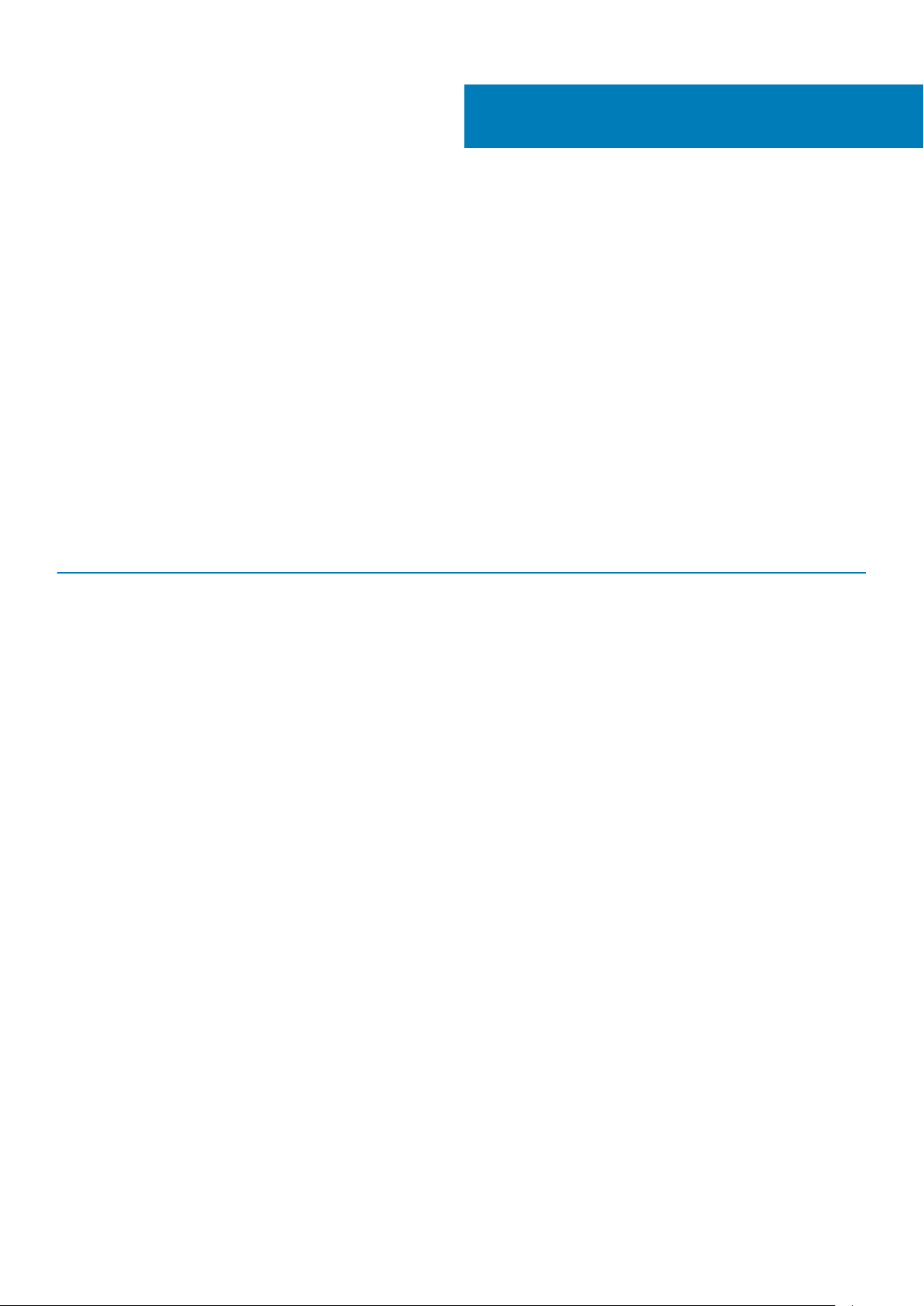
1
Product overview
Introduction
The PowerEdge R340 rack system consists of the Intel® Xeon® E-2200 processor family used in conjunction with the Intel® C246 series
chipset Platform Controller Hub (PCH). The PowerEdge R340 rack system is a two‐chip platform (enabled by the chipset) when
compared to the traditional three‐chip platforms (Processor, Memory controller, and I/O controller). It also includes an integrated memory
controller (IMC) and integrated I/O (IIO) (such as PCI Express and DMI3) on a single silicon die.
New technologies
The PowerEdge R340 is the ideal entry-level server for data centers & SMB to address small scale enterprise applications designed for
productivity and data intensive applications for remote office/branch offices requiring maximum uptime. The PowerEdge R340 provides a
choice of either 8x2.5” or 4x3.5” hot-plug drive configurations for added storage flexibility. 100% increase in core count significantly
improves performance while a quiet, short-depth form factor is optimized for constrained spaces. R340 is perfect for web hosting,
backup/recovery, file/print, mail/messaging, and collaboration/sharing.
The following table shows the list of new technologies offered by the PowerEdge R340:
New Technologies
Intel® C246 series chipset Please refer to the chipset section for details
Intel® Xeon® processor E- 2100 and E-2200 Product Family The Intel® Xeon® E-2100 and E-2200 processors have increased
Next Generation SW RAID, PERC S140 The new 1-socket servers support the latest S140 software RAID
iDRAC 9 The new embedded system management solution for Dell EMC
Detailed Descriptions
core count and embedded PCIe lanes that will improve the IO
performance. Please refer processor section for additional details.
along with H330 and H730P controller cards with improved
functionality and faster performance. New SW RAID supports RAID
0, 1, 5 and 10. Please refer to storage section for additional details.
server features hardware and firmware inventory and alerting, in
depth memory alerting, faster performance, dedicated gigabit port,
email alerts, electronic licensing, editable user work notes log and
more. Dedicated iDRAC Direct microUSB port improves at-the-box
management. Please refer to section iDRAC section for additional
details.
Product overview 5

System features
Topics:
• Product comparison
• Product specifications
Product comparison
The following table shows the comparison between the PowerEdge R330 and PowerEdge R340:
Table 1. Product comparison with predecessor
Feature PowerEdge R330 PowerEdge R340
Processor
• Intel Xeon® E3-1200 v6 Processor family
• Intel Pentium®
• Intel Celeron®
• Intel Core i3®
• Intel Xeon® E-2100 and E-2200 Processor family
• Intel Pentium®
• Intel Celeron®
• Intel Core i3®
2
Number of processors
Number or cores
L2/L3 cache
Chipset
Memory Module
Hard drive bays
Hard drive types
External hard drive bays
RAID controllers
• 1 • 1
• Up to 4 cores • Up to 8 cores
• 2.0 MB per core
• Up to 8 MB
• Intel C236 • Intel C246
• DDR4: 4 UDIMMs with ECC
• Speed: Up to 2400MT/s
• Min RAM: 4 GB
• Max RAM: 64 GB
• 4 x 3.5-inch cabled or hot plug
• 8 x 2.5-inch hot plug
• 2 x 1.8-inch cabled
• Default SATA. Optional SAS
• Enterprise HDD
• Entry HDD
• 1x slim ODD 9.5mm • 1x slim ODD 9.5mm
• Chipset based SATA, PERC S130
• PERC H330
• PERC H730
• PERC H830
• 2.0 MB per core
• Up to 12 MB
• DDR4: 4 UDIMMs with ECC
• Speed: Up to 2666MT/s
• Min RAM: 8GB
• Max RAM: 64 GB
• 4 x 3.5-inch hot plug
• 8 x 2.5-inch hot plug
• Default SATA. Optional SAS
• Enterprise HDD
• Entry HDD
• Chipset based SATA, PERC S140
• PERC H330
• PERC H730P
Host Bus Adapter (HBA)
Boot optimized storage
subsytem
6 System features
• 12Gb SAS External HBA • 12Gb SAS External HBA
• HBA330 Internal adapter
• Not supported • 2x M.2 240GB (RAID 1 or No RAID)
• 1x M.2 240GB (No RAID only)
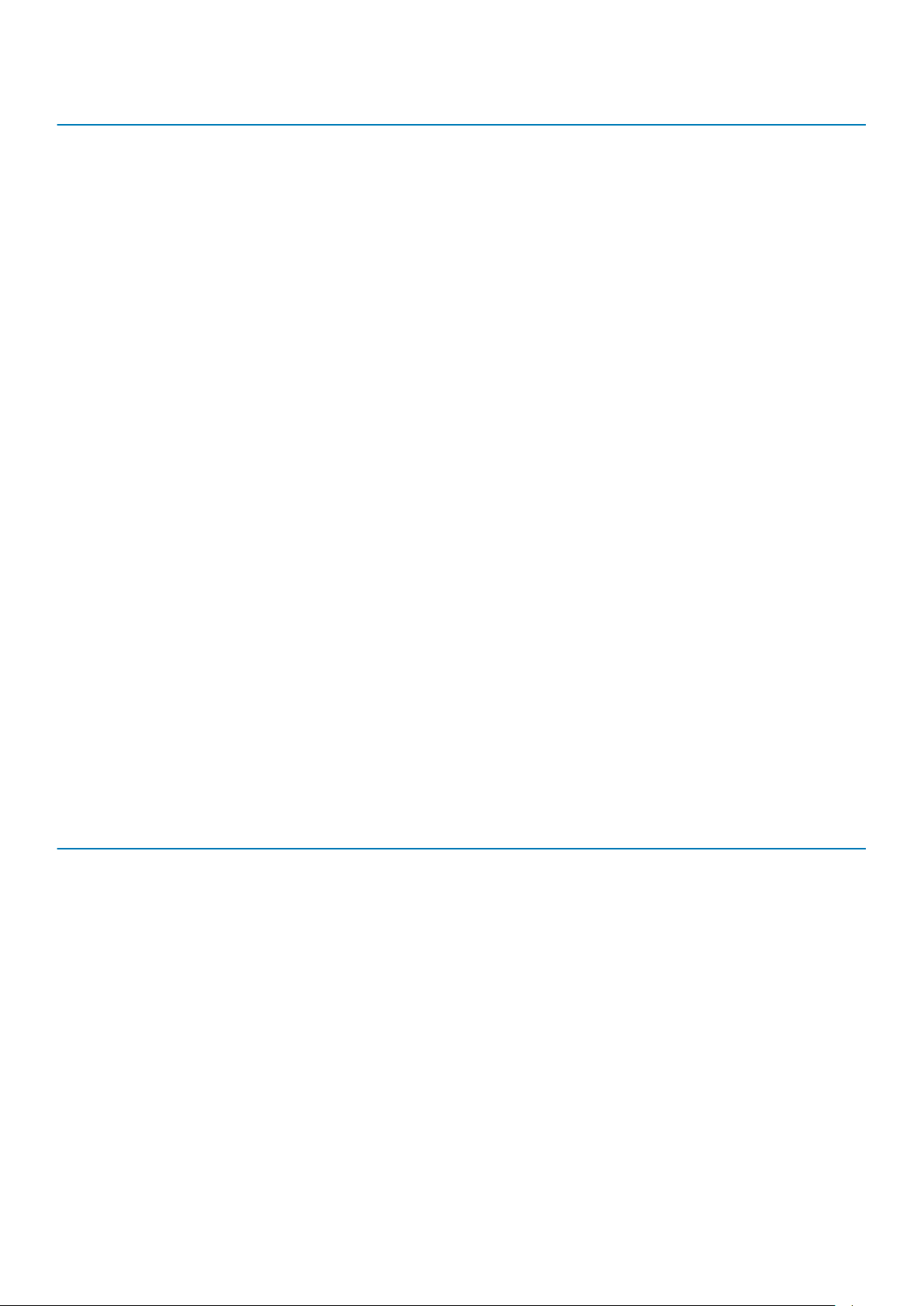
Feature PowerEdge R330 PowerEdge R340
Server management
• BMC
• IPMI 2.0 compliant; Full Open Manage suite
• Optional iDRAC8 Express
• Optional iDRAC8 Enterprise
• Vflash
• BMC
• IPMI 2.0 compliant; Full Open Manage suite
• Optional iDRAC9 Express
• Optional iDRAC9 Enterprise
• Vflash
I/O slots
NIC/LOM
USB
Power supplies
Fans
Form factor
Dimensions (HxWxD)
Weight
• 1 x16 slot PCIe Gen3 for HL/FH from CPU1(x8
lanes)
• 1 x 8 slot PCIe Gen3 for LP from CPU1(x4 lanes)
• 2x GbE LOM • 2x GbE LOM
• 2 rear USB 3.0
• 2 front USB 2.0
• 1 internal USB 3.0
• Single or Dual Redundant hot-pluggable 350W
(Platinum)
• 3 or 4 non-redundant, non-hot swappable fans • 3 or 4 non-redundant, non-hot swappable fans
• 1U rack • 1U rack
• 42.8 x 434.0 x 664 (mm) (w/o bezel)
• 1.67” x 17.09” x 26.2”(in)
• Max 29.54 lb/13.4 Kg • Max 29.98 lb/13.6 Kg
• 1 x16 slot PCIe Gen3 for HL/FH from CPU1(x8
lanes)
• 1 x 8 slot PCIe Gen3 for LP from CPU1(x4 lanes)
• 2 rear USB 3.0
• 1 front USB 2.0
• 1 internal USB 3.0
• Single or Dual Redundant hot-pluggable 350W
(Platinum) or 550W (Platinum)
• 4x 3.5” chassis:
• 42.8 x 434.0 x 596 (mm) (w/o bezel)
• 1.67” x 17.09” x 23.5”(in)
• 8x 2.5" chassis:
• 42.8 x 434.0 x 545 (mm) (w/o bezel)
• 1.67” x 17.09” x 21.5”(in)
Product specifications
The following able list the technical specifications for the PowerEdge R340:
Table 2. Technical specifications
Features Specifications
Form Factor
Processors
Processor sockets
Front Side Bus or HyperTransport
Cache
Chipset
Memory
• 1U rack
• Intel® Xeon® processor E-2200 and E-2100 product family
• Intel® Core™ i3
• Intel® Pentium®
• Intel® Celeron
• 1
• Intel DMI 3.0
• 2.0 MB per core
• 8 MB or 12 MB
• Intel C246 Chipset
• Up to 64GB (4 DIMM Slots)
• 8GB/16GB 2666MT/s Unbuffered with ECC only
System features 7

Features Specifications
• MIN/ MAX RAM: 8GB/64GB
I/O slots
RAID controller
Host Bus Adapter (HBA)
Drive bays
Maximum internal storage
Hard drives
• 2 GEN 3 PCIe slots:
• X16 slot FH (1x8 Gen3)
• X8 Slot LP (1X4 Gen3)
• S140
• PERC H330
• PERC H730P
• 12Gb SAS External HBA
• HBA330 Internal adapter
• Up to 8 x 2.5” Hot-Plug drives
• Up to 4 x 3.5” Hot-Plug drives
• 56.0TB for 4 x 3.5” HDD config
• 19.2TB for 8 x 2.5” HDD config
• 2.5” SSD SATA 6Gb
• 2.5” SATA 7.2K
• 2.5” SAS 15K HDs
• 2.5” Near Line SAS 7.2K
• 2.5” SAS 10K HDDs
• 3.5” Enterprise SATA 7.2K HDDs
• 3.5” Near Line SAS 7.2K HDDs
• 2.5-inch SAS SSDs
HDDs capacities:
300GB, 600GB, 900GB, 1TB, 1.2TB, 1.8TB, 2TB, 2.4TB, 4TB, 6TB,
8TB, 10TB, 12TB, 14TB
SSD capacities:
240GB, 480GB, 960GB, 1.2TB, 1.6TB, 1.92TB, 3.84TB, and 7.68TB
Embedded LOM/NIC
Communications Optional add-in cards:
Power supply
Availability
• Integrated BROADCOM BCM5720 Gigabit Ethernet Controller
• 10GbE Intel (Dual) Sageville Sage Pond Dual port 10Gb Base-T
adapter – FH or LP
• 10GbE Intel (Dual) Fortville Eagle Fountain Dual port 10Gb SFP+
adapter – FH or LP
• 1GbE Intel (Dual) Powerville Troi-Stony Dual port 1Gb Base-T
adapter – FH or LP
• 1GbE Intel (Quad) Powerville Lore-Stony Quad port 1Gb Base-T
adapter – FH or LP
• 1GbE Broadcom (Dual) 5720 Bashir Dual port 1Gb Base-T
adapter – FH or LP
• 1GbE Broadcom (Quad) 5719 Cardassia Quad port 1Gb Base-T
adapter – FH or LP
• FC8 Emulex (Dual) Saturn Wildfire Dual port FC8 SFP+ adapter
– FH or LP
• Single or dual 350W or 550W hot-plug redundant platinum
power supplies (100–240 V AC)
• TPM/No TPM
• ECC memory, UDIMM
8 System features

Features Specifications
• Hot-plug hard drives
• Dual hot-plug redundant power supplies
Video
Remote management
Systems management
Rack support
Featured database applications
• Integrated Matrox G200 with iDRAC9
• Lifecycle Controller 3.0
• iDRAC9 Enterprise
• VFlash (Optional)
• Dell Open Manage featuring Dell Management Console
• Lifecycle Controller 3.0
• iDRAC9 Enterprise
• VFlash (Optional)
• ReadyRails™ static rails for tool-less mounting in 4-post racks
with square or unthreaded round holes or tooled mounting in 4post threaded and 2-post (Telco) racks
• Microsoft® SQL Server® solutions
System features 9

Chassis views and features
Front view of the system
Figure 1. Front view of the 8 x 2.5-inch rack system
Figure 2. Front view of the 4 x 3.5-inch rack system
Back view of the system
3
Figure 3. Back view of the systems
10 Chassis views and features
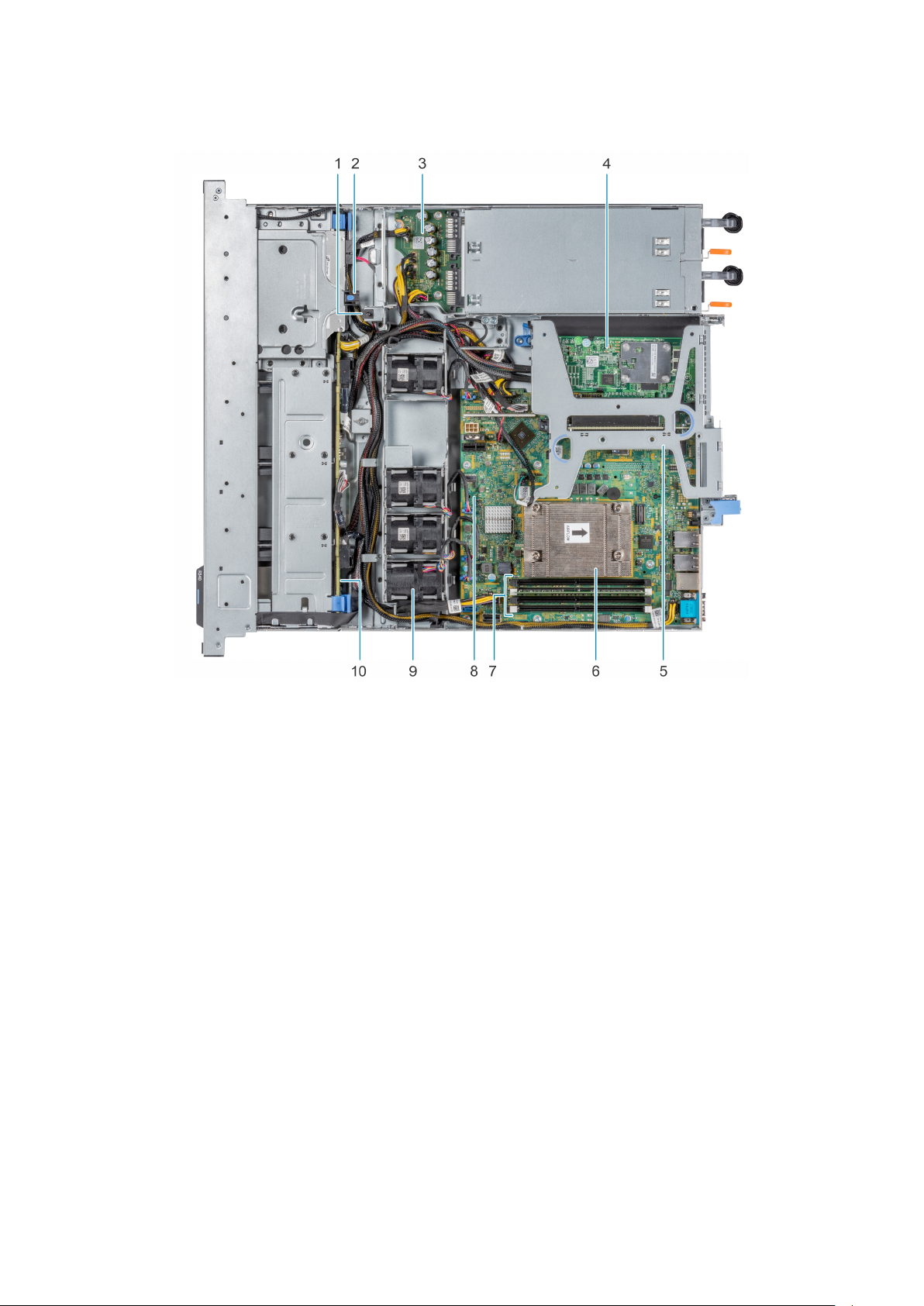
Internal view of the system
Figure 4. Inside the system
Intrusion switch 2. Optical drive
1.
3. Power distribution board 4. PERC card
5. Expansion card riser 6. Heat sink
7. Memory module sockets 8. System board
9. Cooling fans 10. Drive backplane
Locating the information tag of your system
You can identify your system using the unique Express Service Code and Service Tag. Pull out the information tag in front of the system
to view the Express Service Code and Service Tag. Alternatively, the information may be on a sticker on the back of the system chassis.
The mini Enterprise Service Tag (EST) is found on the back of the system chassis. This information is used by Dell to route support calls to
the appropriate personnel.
Chassis views and features
11

Figure 5. Locating the information tag of your system
1. Information tag (Top view)
2. Information tag (Bottom view)
3. OpenManage Mobile (OMM) label
4. iDRAC MAC address and iDRAC secure password label
NOTE: If you have opted for secure default access to iDRAC, the iDRAC secure default password is available on the
back of the system Information tag. This label will be blank, if you have not opted for secure default access to
iDRAC, then the default user name and password are root and calvin.
5. Service Tag
12 Chassis views and features
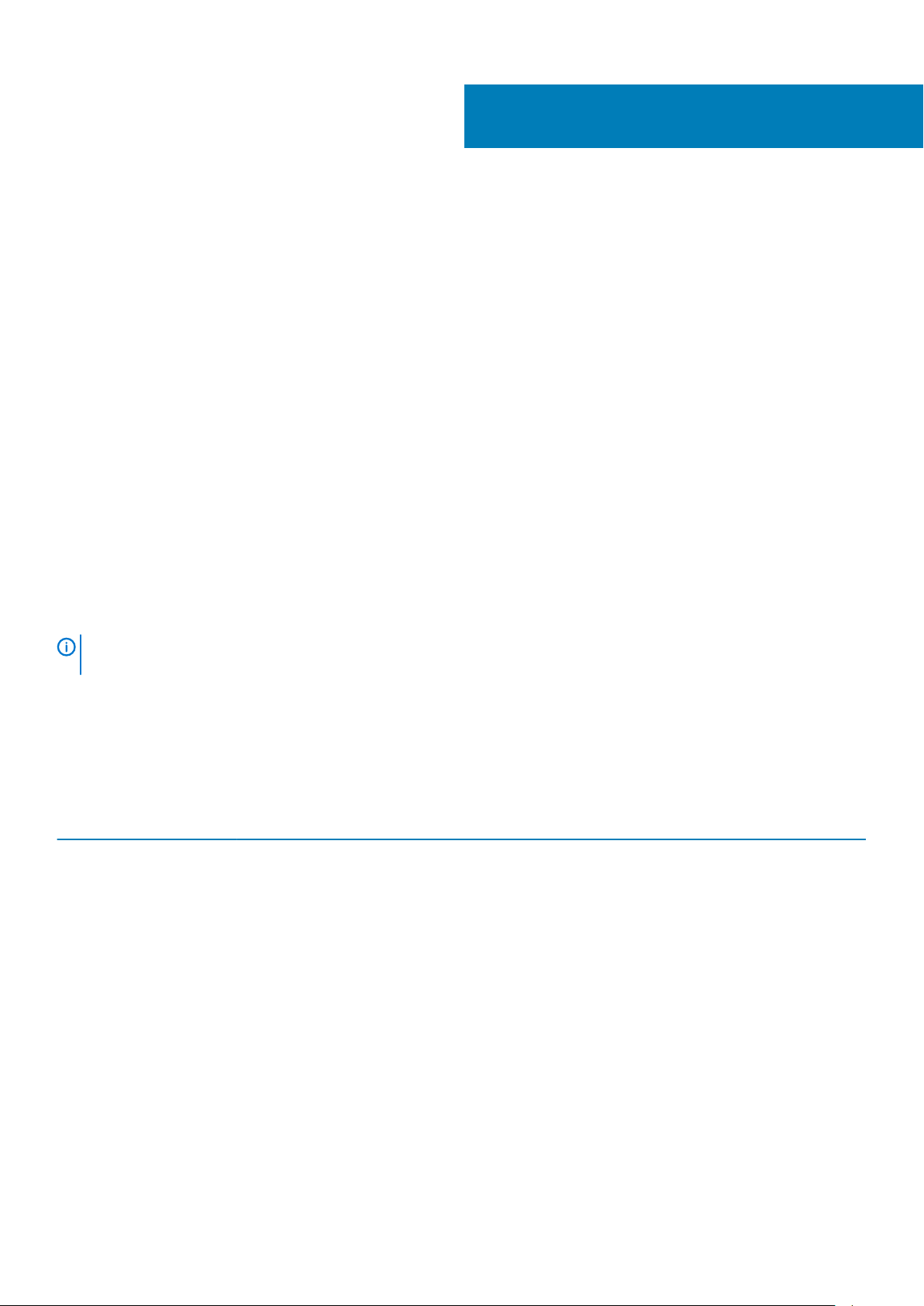
4
Processor
The PowerEdge R340 is single-socket rack server in a dense 1U form factor designed for productivity and data intensive applications for
remote office/branch offices featuring the Intel® Xeon® E-2100 and E-2200 processor family.
Topics:
• Processor features
• Supported processors
• Chipset
Processor features
The following list highlights the features of the Intel® Xeon E-2100 and E-2200 processor family:
• Up to eight execution cores per processor
• Four DMI3 lanes
• 16 PCIe Gen 3 links capable of 8.0 GT/s
• Socket H4, LGA package (LGA1151)
• Integrated 2 channel DDR4 memory controller
• Execute Disable Bit
• Support Turbo Boost Technology 2.0
• Increases CPU frequency if operating below thermal, power, and current limits
• Intel® Virtualization Technology (Intel® VT)
NOTE:
using this processor due to technical restrictions.
We do not support graphics with E-2100 and E-2200 processors, Graphics cannot be enabled on Dell servers
Supported processors
The following table lists the supported processors for the PowerEdge R340:
Model
E-2288G 3.7 95 8 16 16 Yes 2666 Yes
E-2286G 4 95 6 12 12 Yes 2666 Yes
E-2278G 3.4 80 8 16 16 Yes 2666 Yes
E-2276G 3.8 80 6 12 12 Yes 2666 Yes
E-2274G 4 83 4 8 8 Yes 2666 Yes
E-2246G 3.6 80 6 12 12 Yes 2666 Yes
E-2244G 3.8 71 4 8 8 Yes 2666 Yes
E-2236 3.4 80 6 12 12 Yes 2666 Yes
E-2234 3.6 71 4 8 8 Yes 2666 Yes
E-2226G 3.4 80 6 12 6 Yes 2666 Yes
E-2224 3.4 71 4 8 4 Yes 2666 Yes
Core i3 9100 3.6 65 4 6 4 Yes 2666 No
Speed
(GHz)
Power
(Watts)
Cores L3 Cache
(MB)
Threads Turbo Max
Memory
Speed
(MT/s)
Hyperthreading
Processor 13
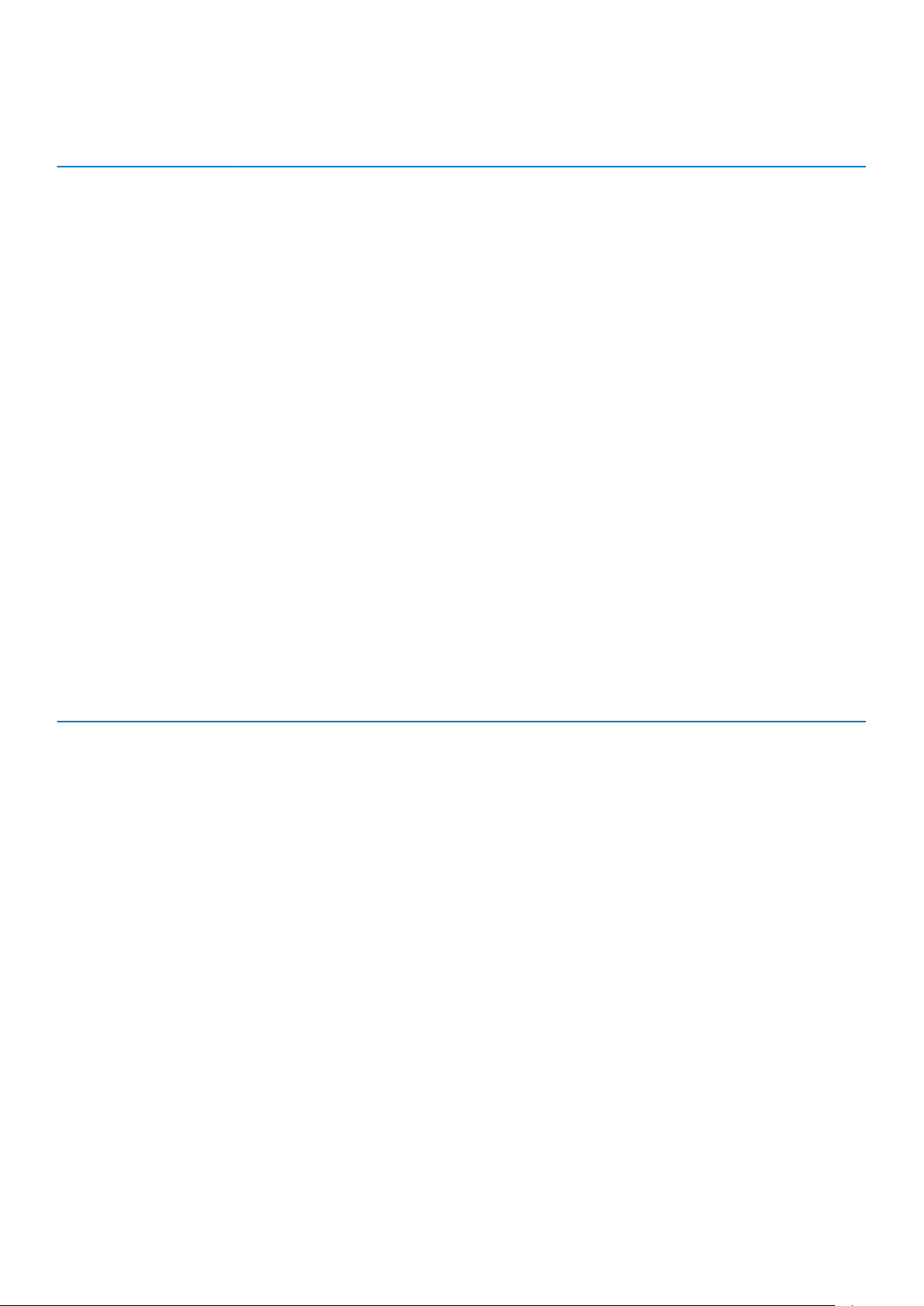
Model Speed
Pentium
G5420
Celeron
G4930
E-2186G 3.8 95 6 12 12 Yes 2666 Yes
E-2176G 3.7 80 6 12 12 Yes 2666 Yes
E-2174G 3.8 71 4 8 8 Yes 2666 Yes
E-2146G 3.5 80 6 12 12 Yes 2666 Yes
E-2144G 3.6 71 4 8 8 Yes 2666 Yes
E-2136 3.3 80 6 12 12 Yes 2666 Yes
E-2134 3.5 71 4 8 8 Yes 2666 Yes
E-2126G 3.3 80 6 12 6 Yes 2666 No
E-2124 3.3 71 4 8 4 Yes 2666 No
Core i3 8100 3.6 65 4 6 4 No 2666 No
Pentium
G5500
Celeron
G4900
(GHz)
3.8 58 2 4 4 Yes 2666 No
3.2 54 2 2 4 Yes 2666 No
3.8 54 2 4 2 No 2666 No
3.1 54 2 2 2 No 2666 No
Power
(Watts)
Cores L3 Cache
(MB)
Threads Turbo Max
Memory
Speed
(MT/s)
Hyperthreading
Chipset
The following table shows the high level features supported by the C246 chipset implemented on the PowerEdge R340:
Chipset feature
TXT Y Y
Node Manager Y N
ECC Y Y
FlexIO - USB3.0 - 10 (means 6 is enough) 10 3
USB 2.0 4 4
FlexIO - 8 SATA ports 8 5
FlexIO - SATA Express 3 0
FlexIO - PCIE 3.0 ports - additional required 20 8
SPI (MB) FW image 7 UI
Intel vPRO/AMT11 Y N
Rapid Strorage technology Y N
Rapid Strorage technology enterprise Y N
Data Center Graphics N N
supported displays 3 N
Int. Gbe MAC Y N
eSPI Y N
IO Flex - ability to change SATA/PCIE/USB Y N
C246 R340
14 Processor
