 Loading...
Loading...P
- PP29L
- PP30L2
- PP30LA3
- PP31L29
- PP32LA
- PP32LB
- PP33L26
- PP35L
- PP36L3
- PP36S2
- PP36X2
- PP39L55
- PP40L
- PP40S
- PP41L3
- PP521
- PPX
- PR01X13
- PR09S3
- Precision2
- Precision 15 35513
- Precision 15 75102
- Precision 17 7710
- PRECISION 210
- Precision 2202
- Precision 32402
- Precision 3240 Compact
- Precision 3303
- Precision 34021
- Precision 34202
- Precision 3430 Small Form Factor158
- Precision 343161
- Precision 3431 SFF
- Precision 3440
- Precision 3440 SFF
- Precision 35019
- Precision 351048
- Precision 352056
- Precision 353096
- Precision 354065
- Precision 355049
- Precision 355150
- Precision 35602
- Precision 36013
- Precision 3620
- Precision 363029
- Precision 3630 MT
- Precision 3630 Tower88
- Precision 3640 Tower2
- Precision 37016
- Precision 38016
- Precision 39016
- Precision 3930 Rack95
- PRECISION 400
- Precision 4102
- Precision 4203
- Precision 4503
- Precision 47014
- Precision 49015
- PRECISION 5303
- Precision 551030
- Precision 552050
- Precision 5520-6270
- Precision 553061
- Precision 55405
- Precision 5720
- Precision 5720 AIO41
- Precision 57503
- Precision 5810-0224
- Precision 5810-4544
- Precision 5820 Tower81
- Precision 610
- Precision 62021
- PRECISION 65016
- Precision 67024
- Precision 69013
- Precision 752044
- Precision 7520-8024
- Precision 75505
- Precision 771044
- Precision 772044
- Precision 774063
- Precision 77507
- Precision 7820 Tower79
- Precision 7920 Rack94
- Precision 7920 Tower98
- Precision DCD0
- Precision M2015
- Precision M230036
- Precision M240064
- Precision M280030
- Precision M380031
- Precision M404
- Precision M430020
- Precision M44007
- Precision M450068
- Precision M460054
- Precision M470058
- Precision M480062
- PRECISION M50
 Loading...
Loading... Loading...
Loading...Nothing found
Precision 380
User Manual [ja]
137 pgs4.72 Mb0
User Manual [fr]
153 pgs3.95 Mb0
User Manual [en, es, fr]
186 pgs10.45 Mb0
User Manual [de]
152 pgs4.13 Mb0
User Manual [po]
151 pgs4.36 Mb0
User Manual [zh]
145 pgs5.07 Mb0
User Manual [in]
150 pgs4.01 Mb0
User Manual [pt]
150 pgs4.06 Mb0
User Manual [es]
154 pgs4.06 Mb0
User Manual [ko]
147 pgs4.59 Mb0
User Manual [en, ru, pl]
372 pgs22.69 Mb0
User Manual [en, de, es, fr, it]
230 pgs13.1 Mb0
User Manual
46 pgs17.43 Mb0
User Manual [zh]
138 pgs17.87 Mb0
User Manual [zh]
136 pgs9.1 Mb0
User Manual [zh]
146 pgs5.24 Mb0
Table of contents
 Loading...
Loading...Specifications and Main Features
Frequently Asked Questions
User Manual
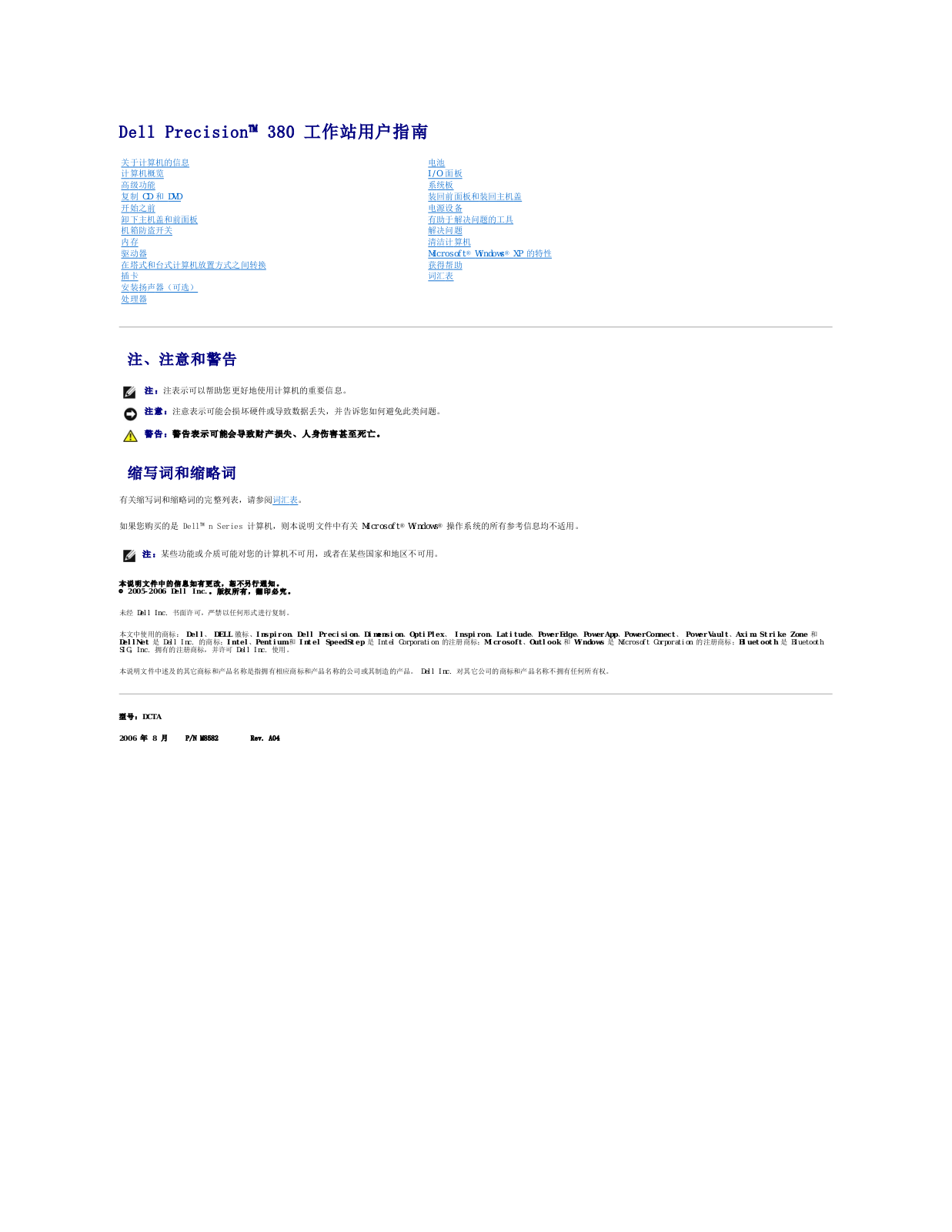
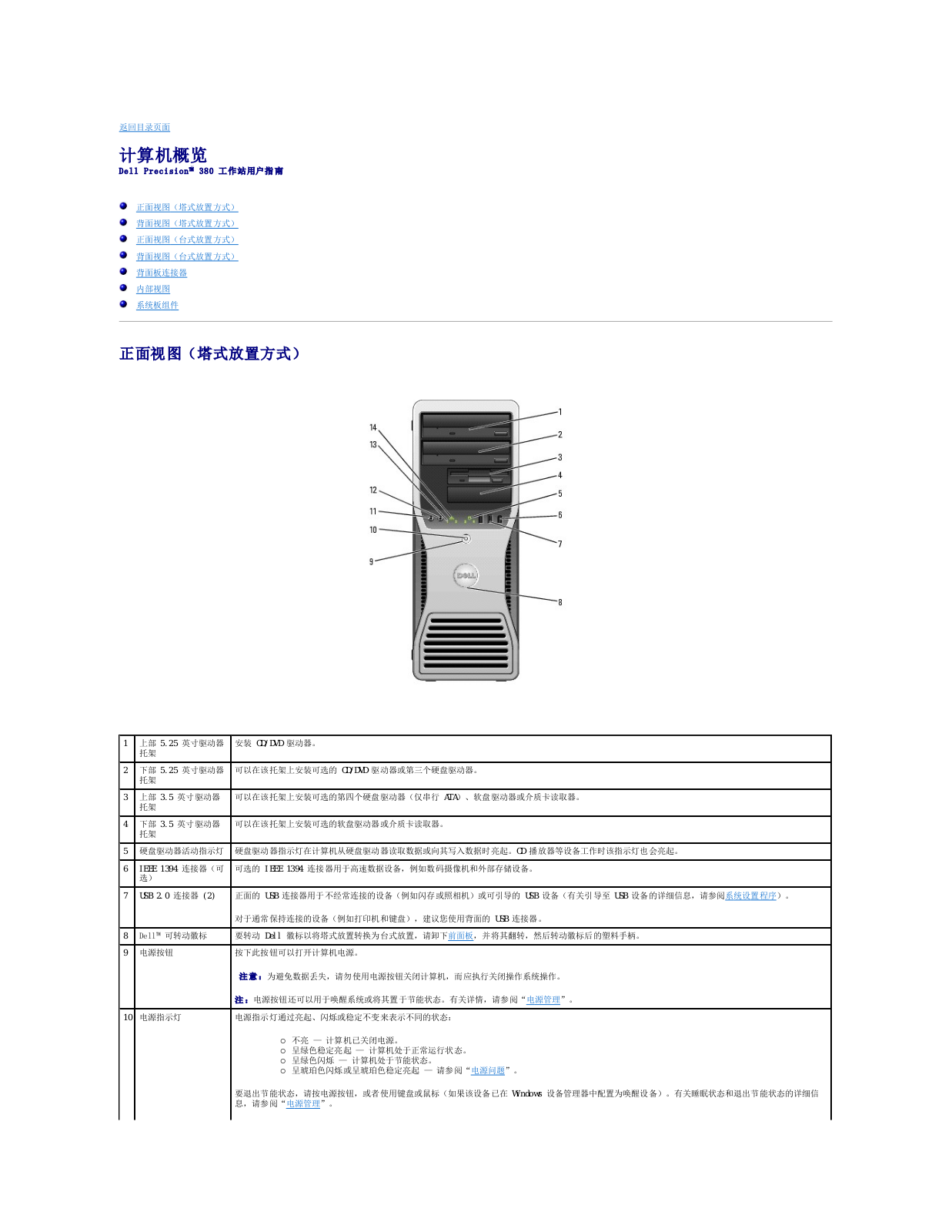
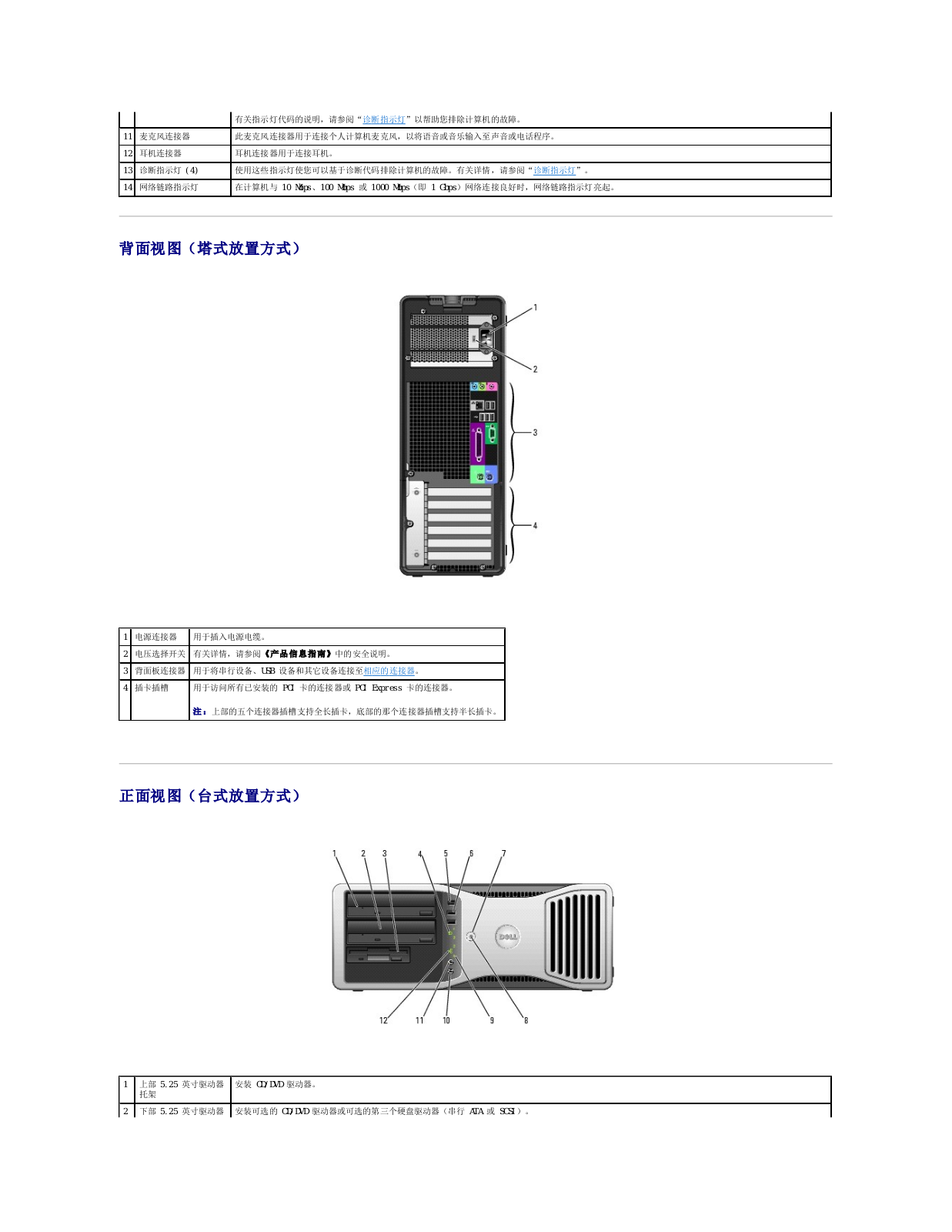
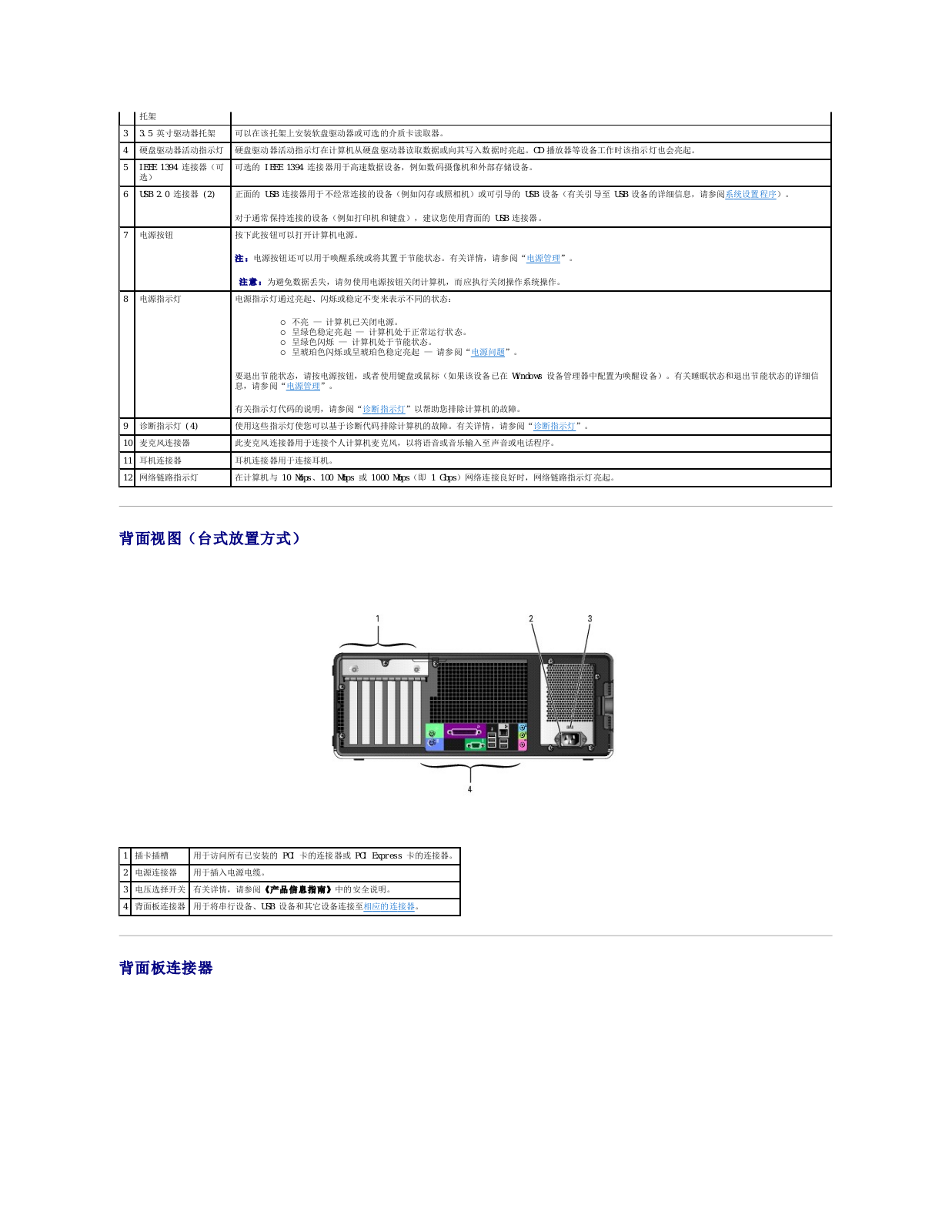
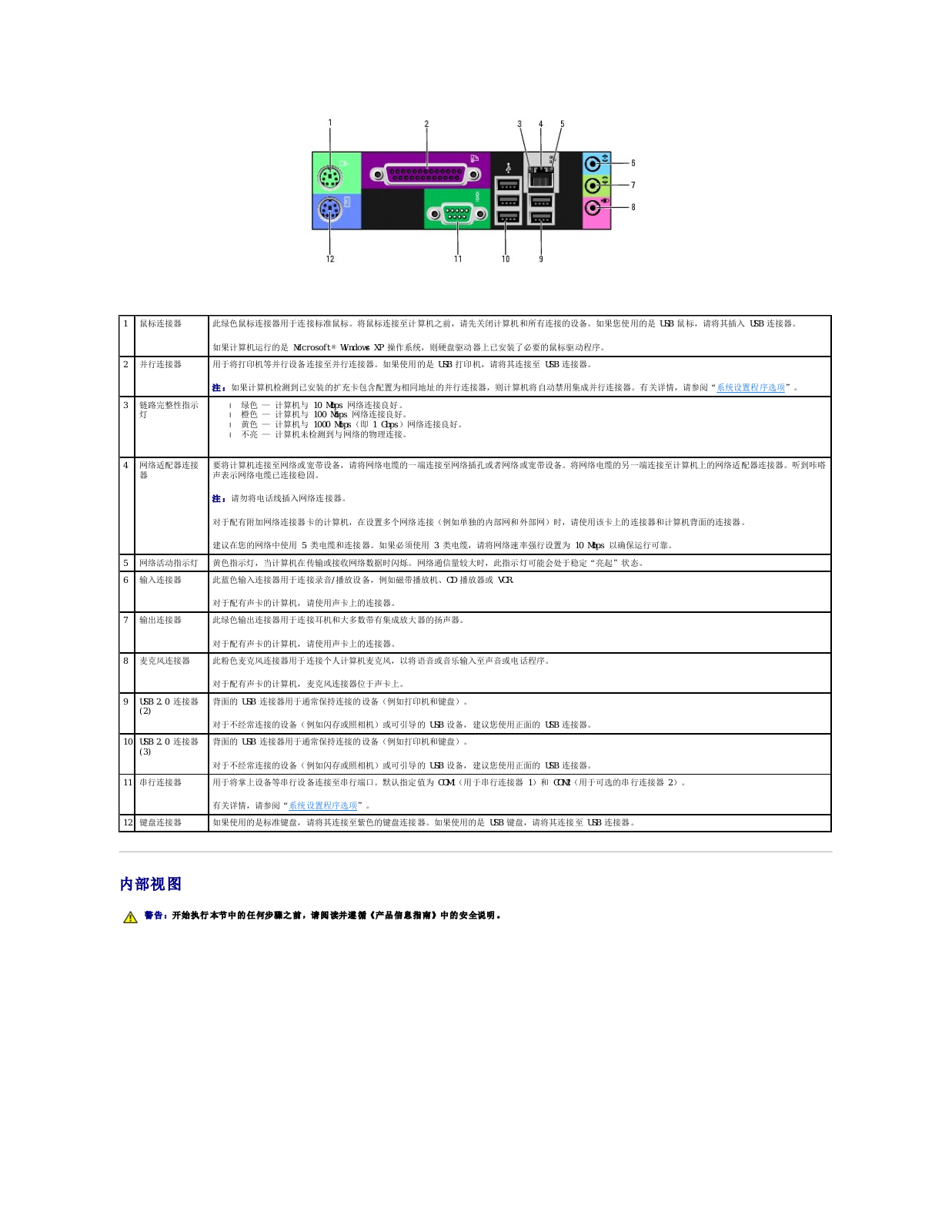
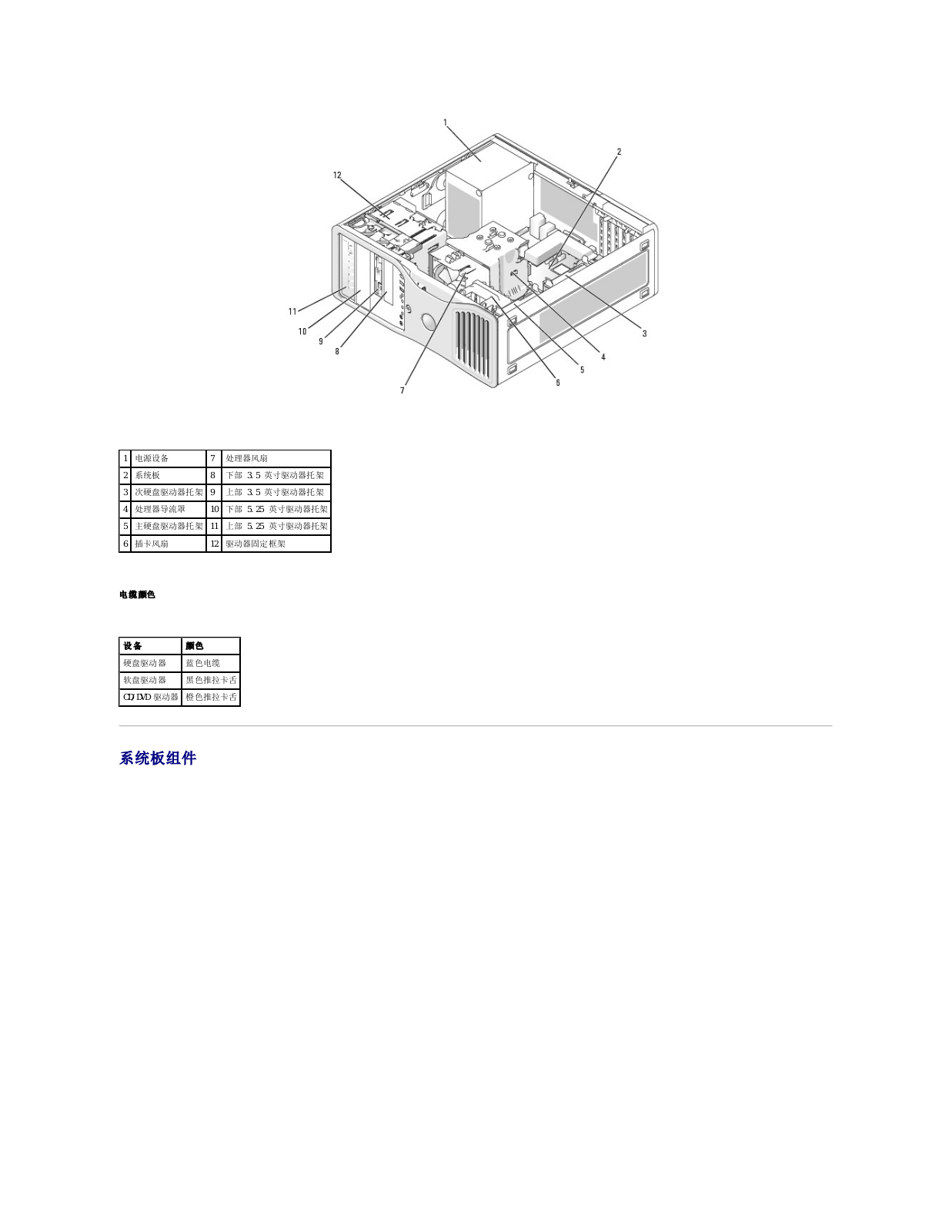

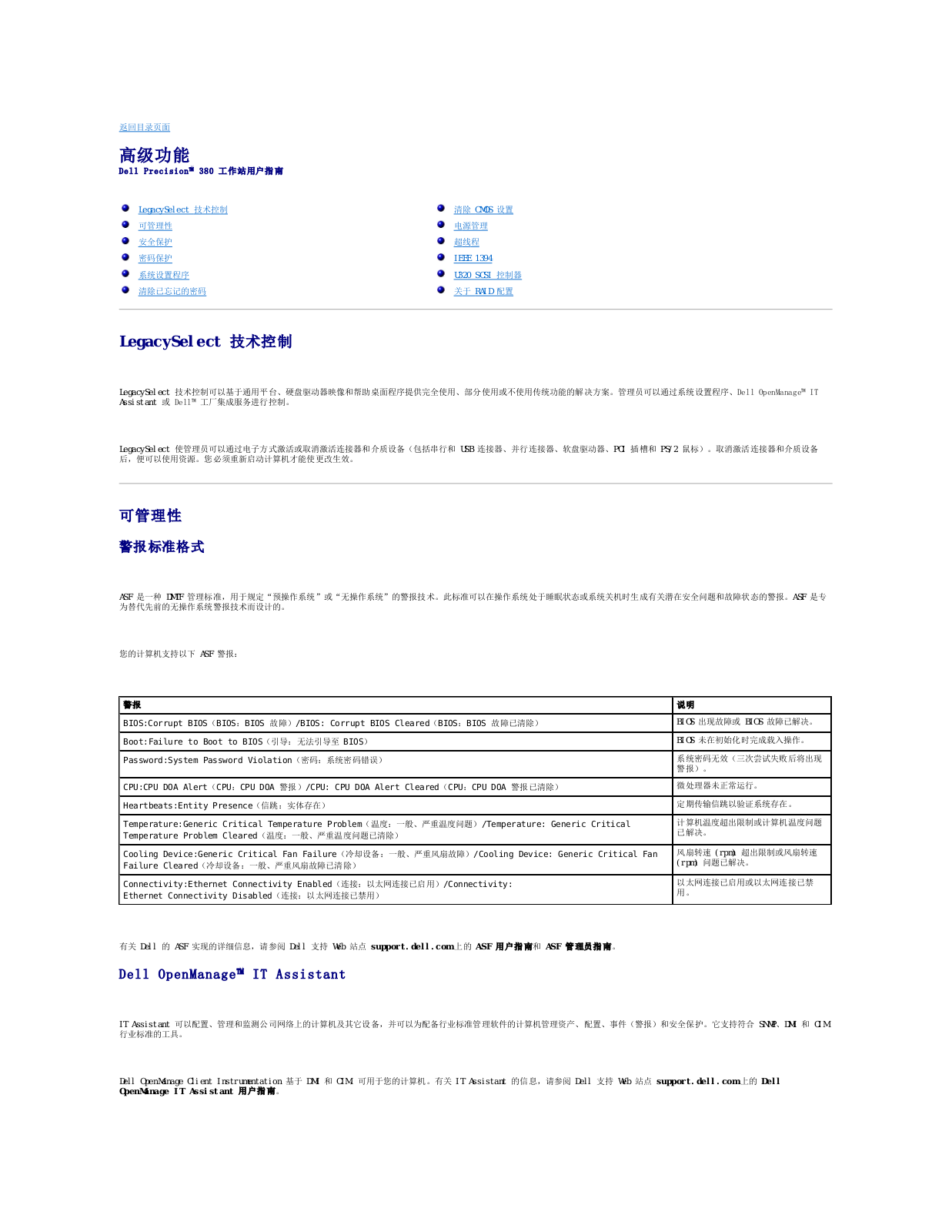
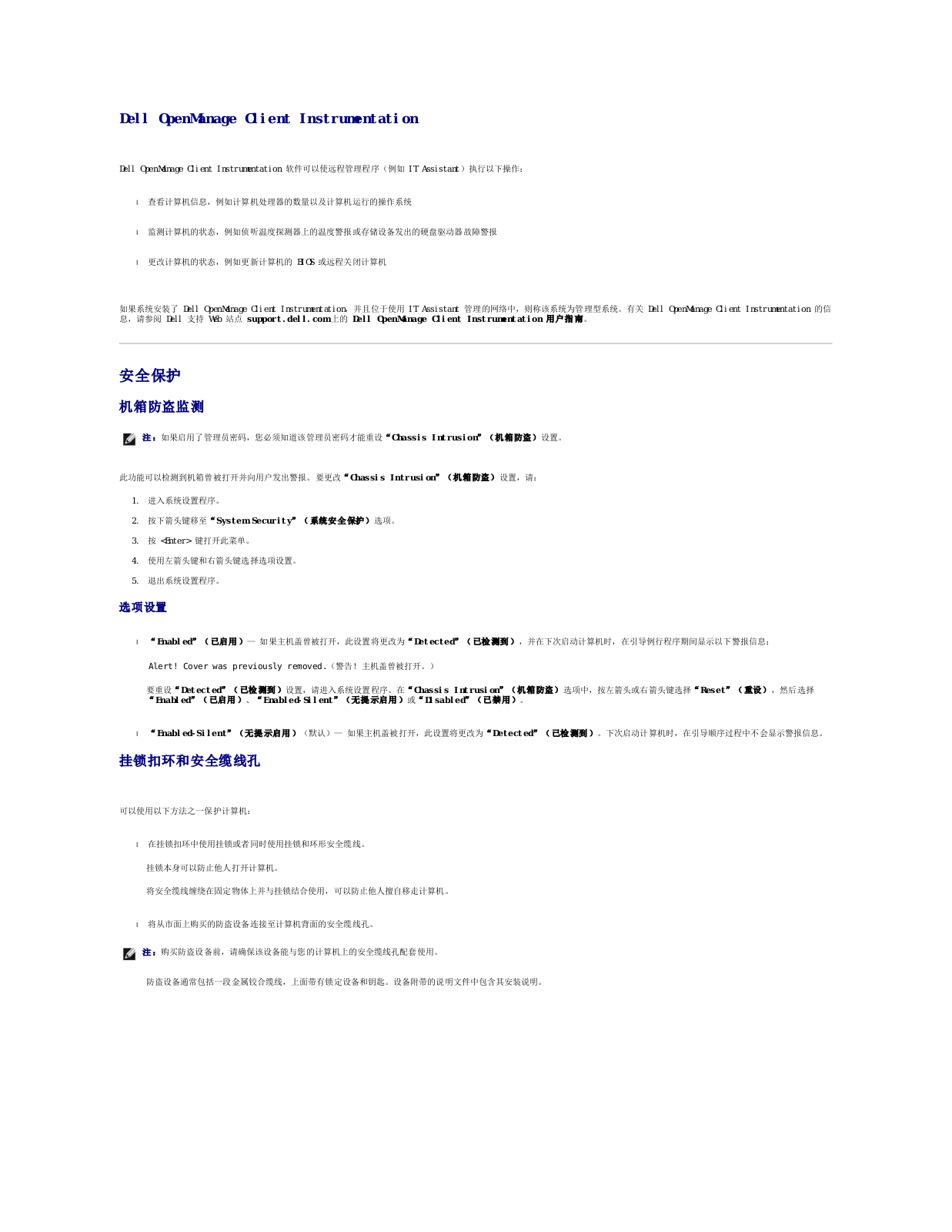

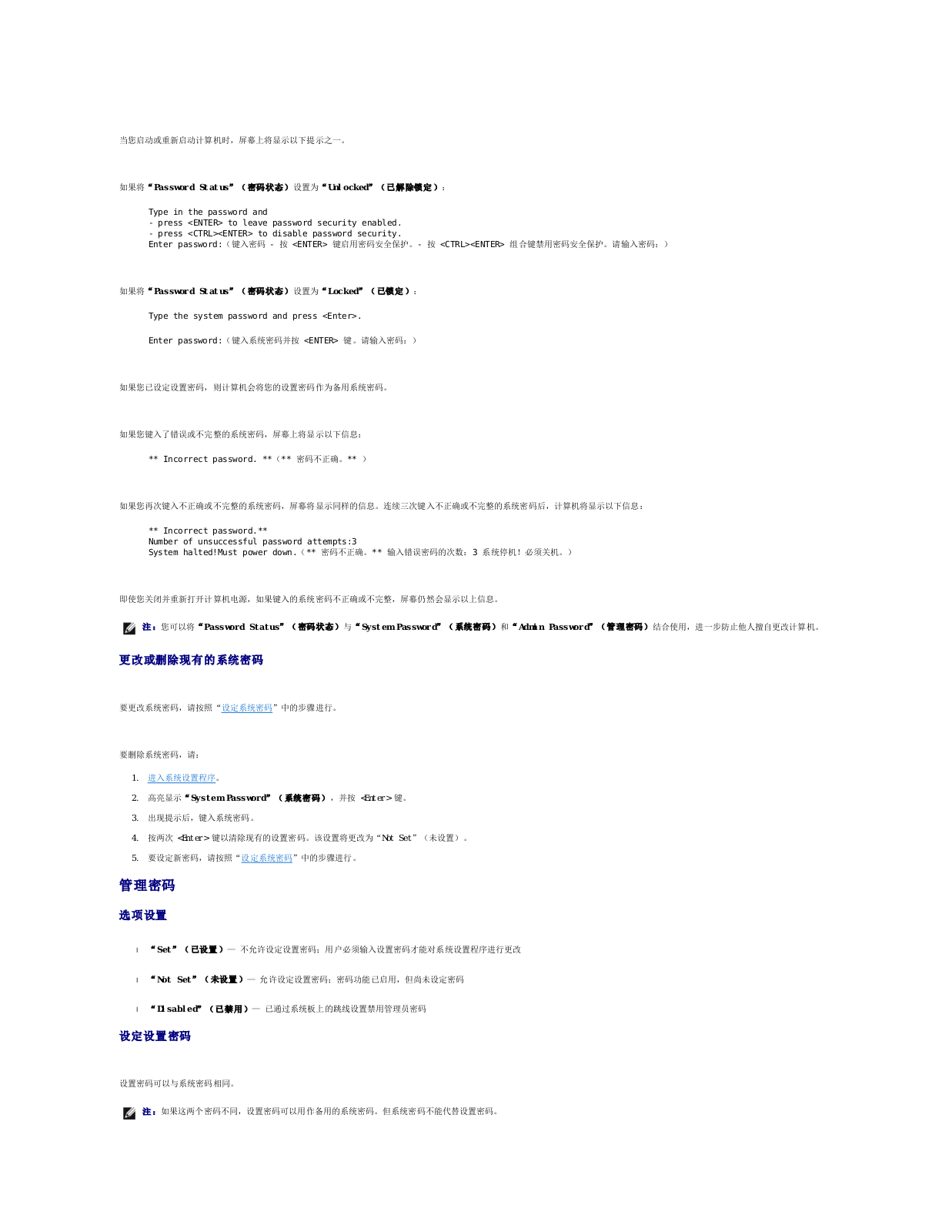
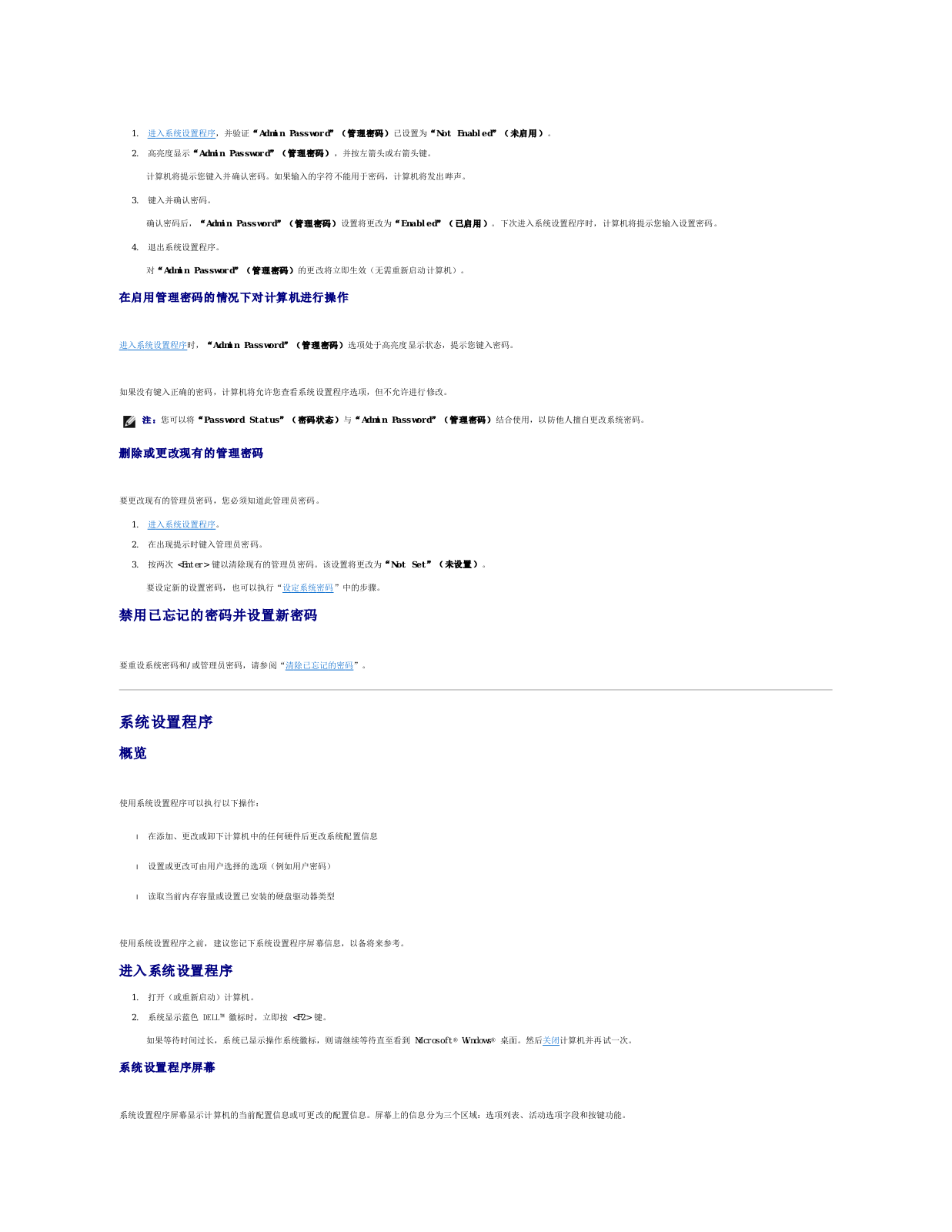
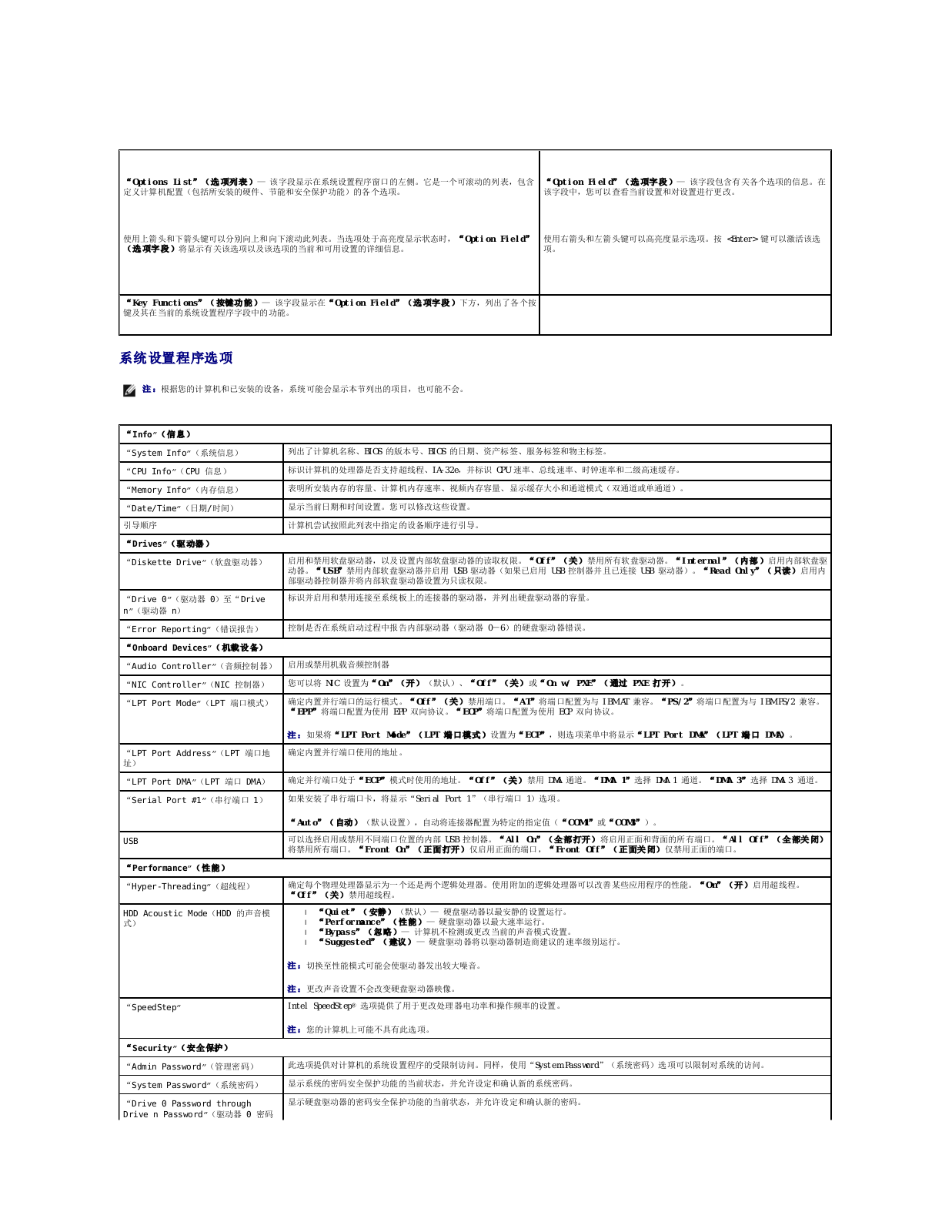
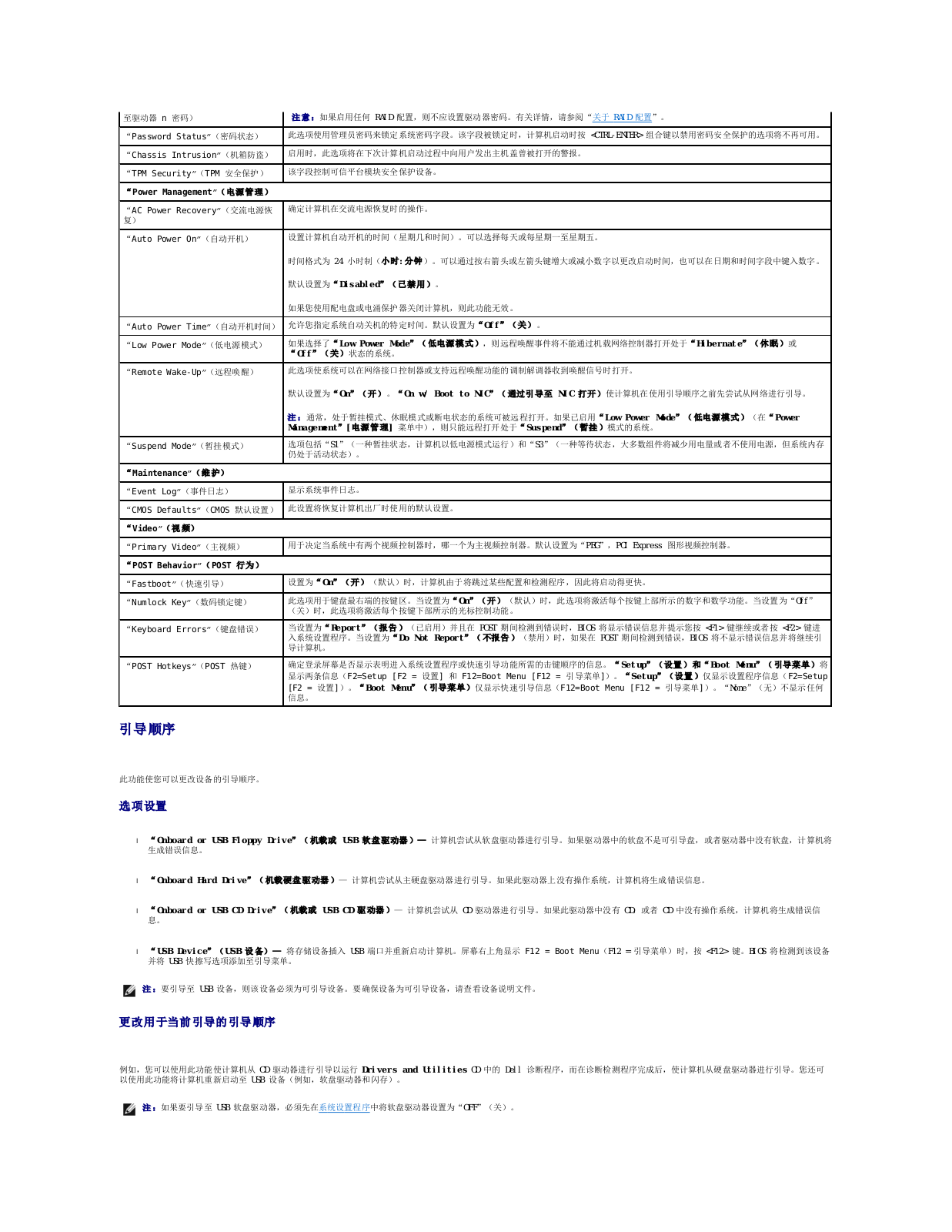
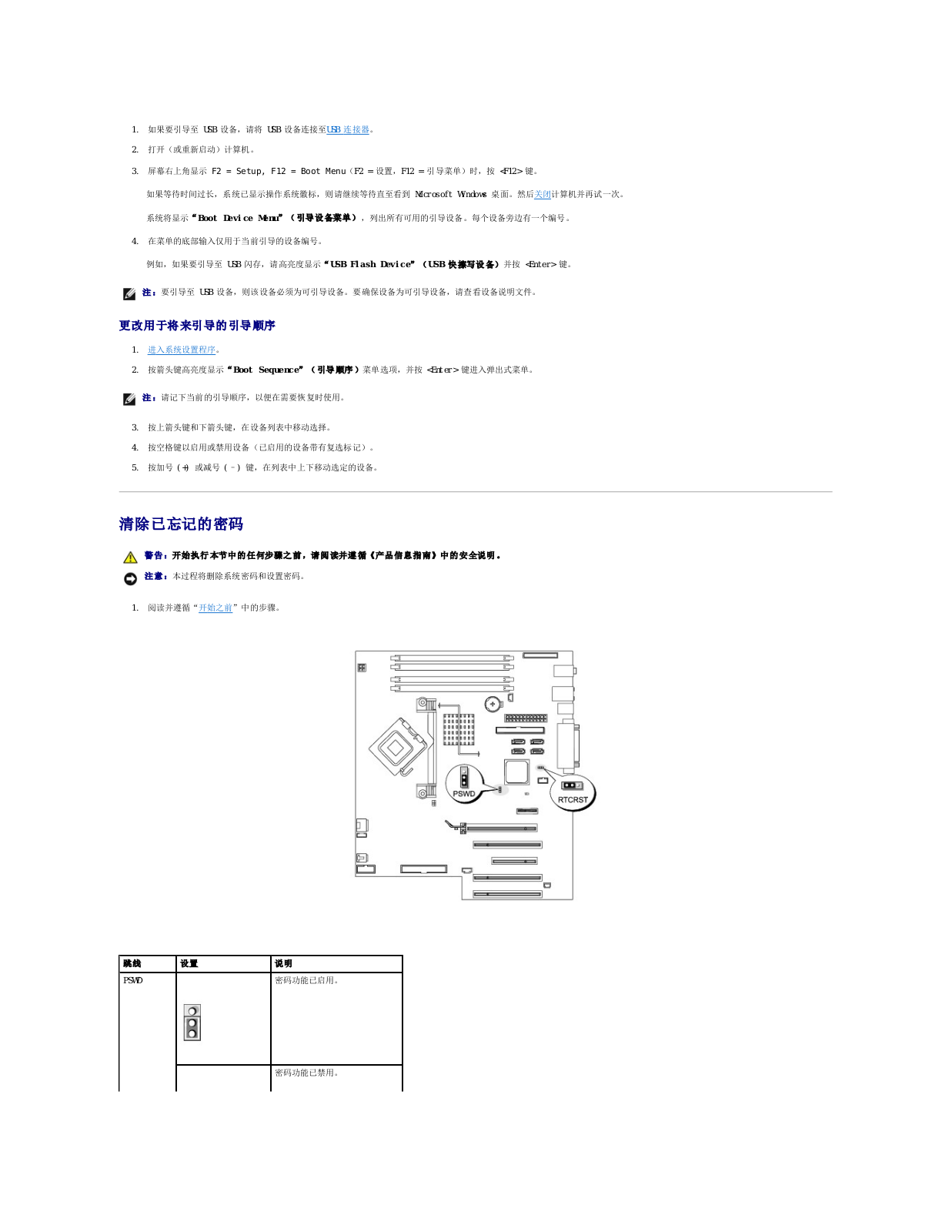
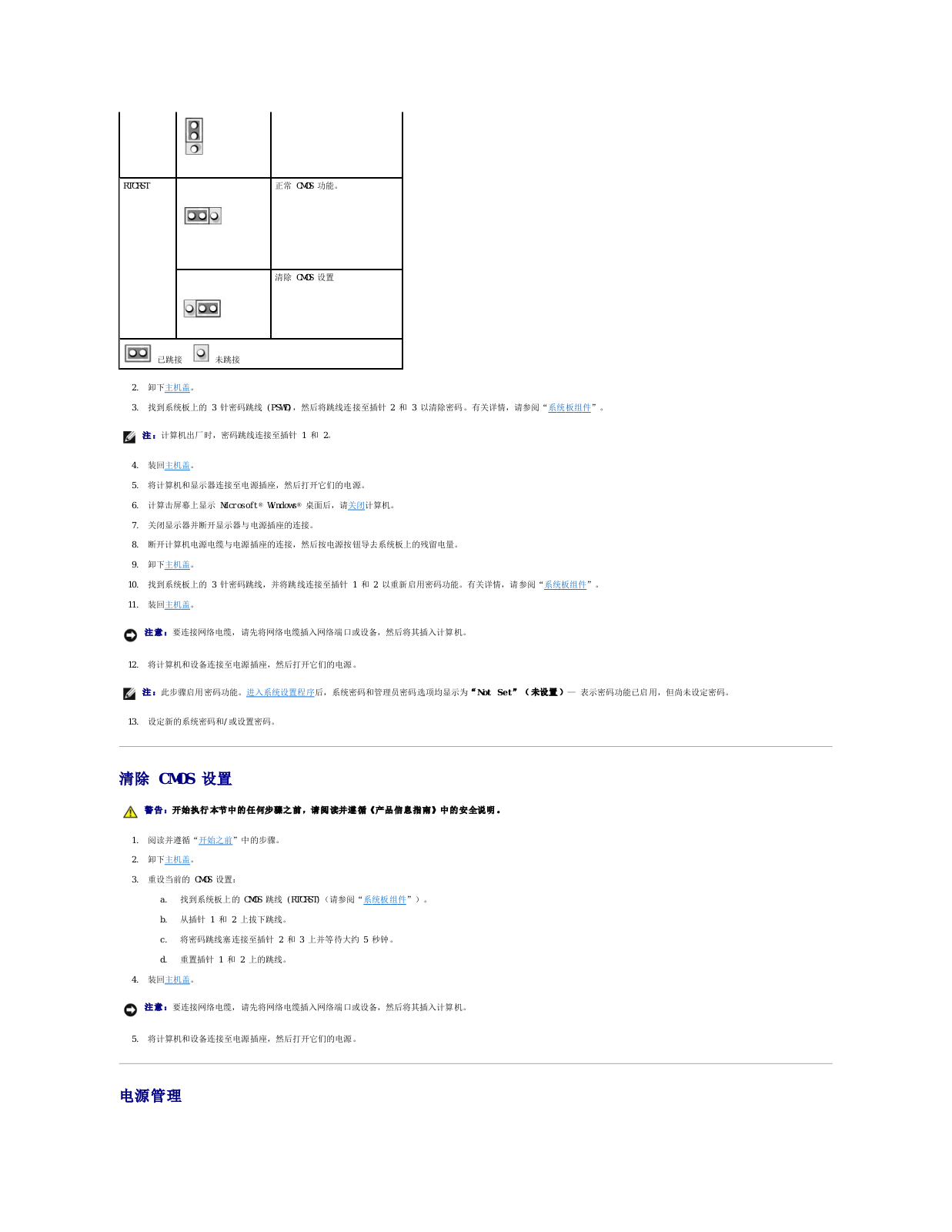
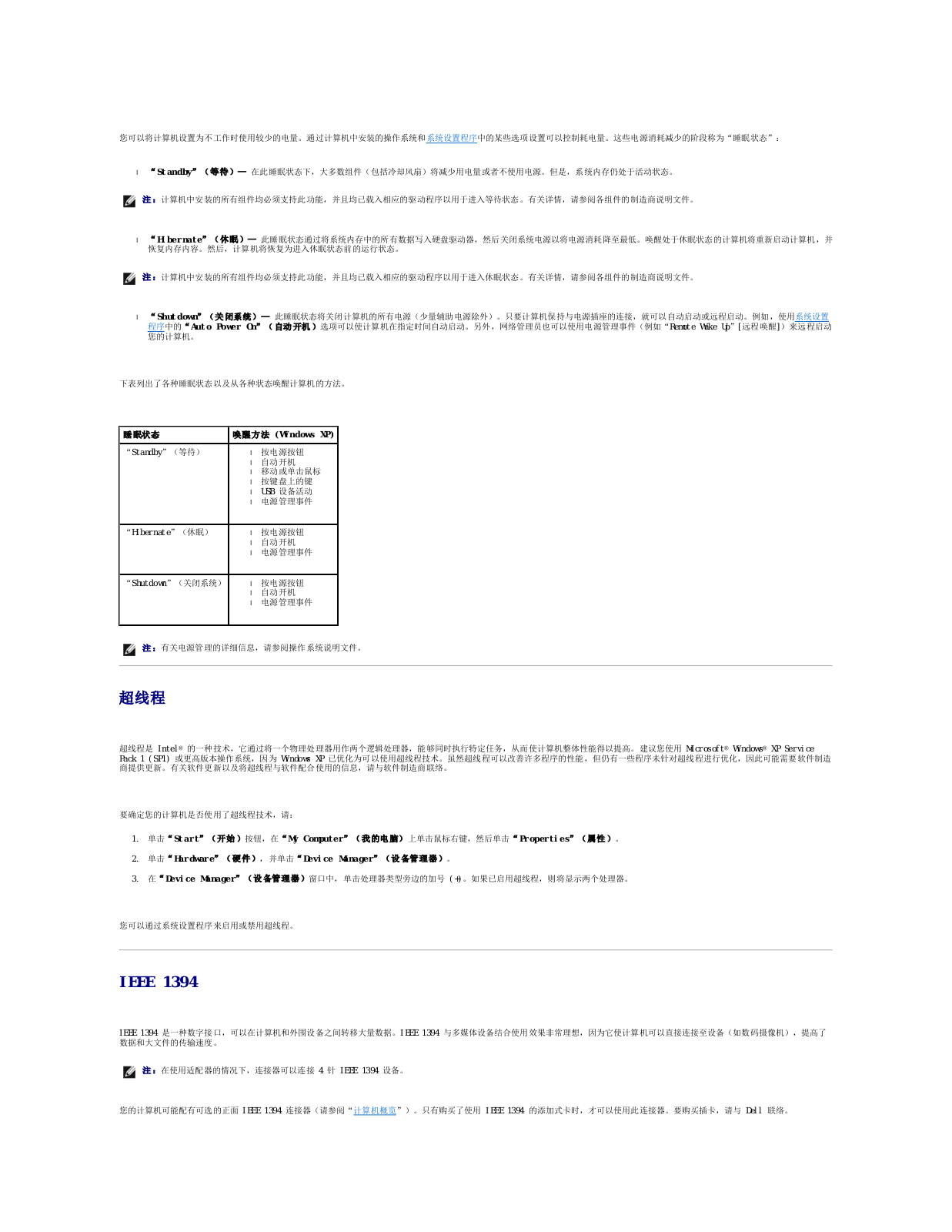
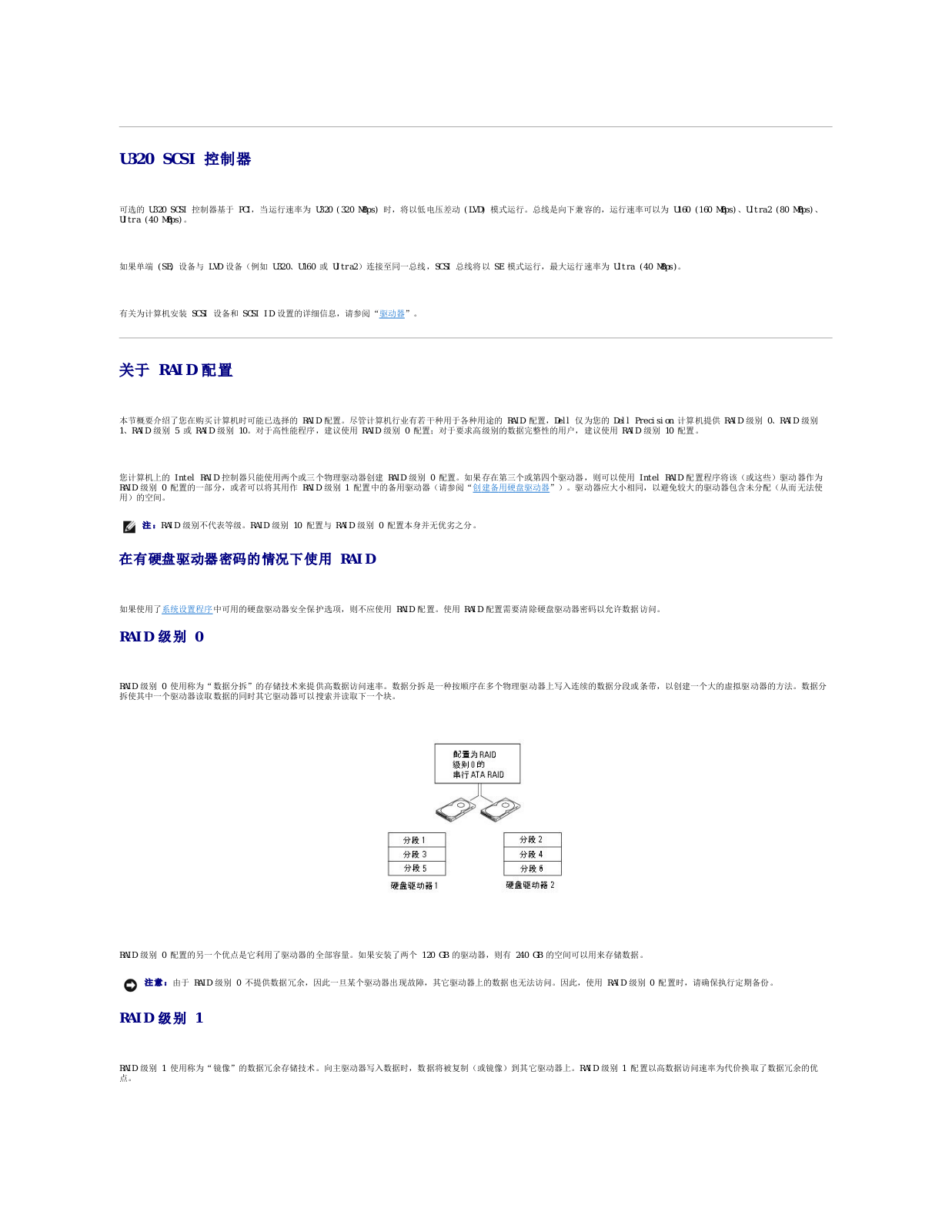
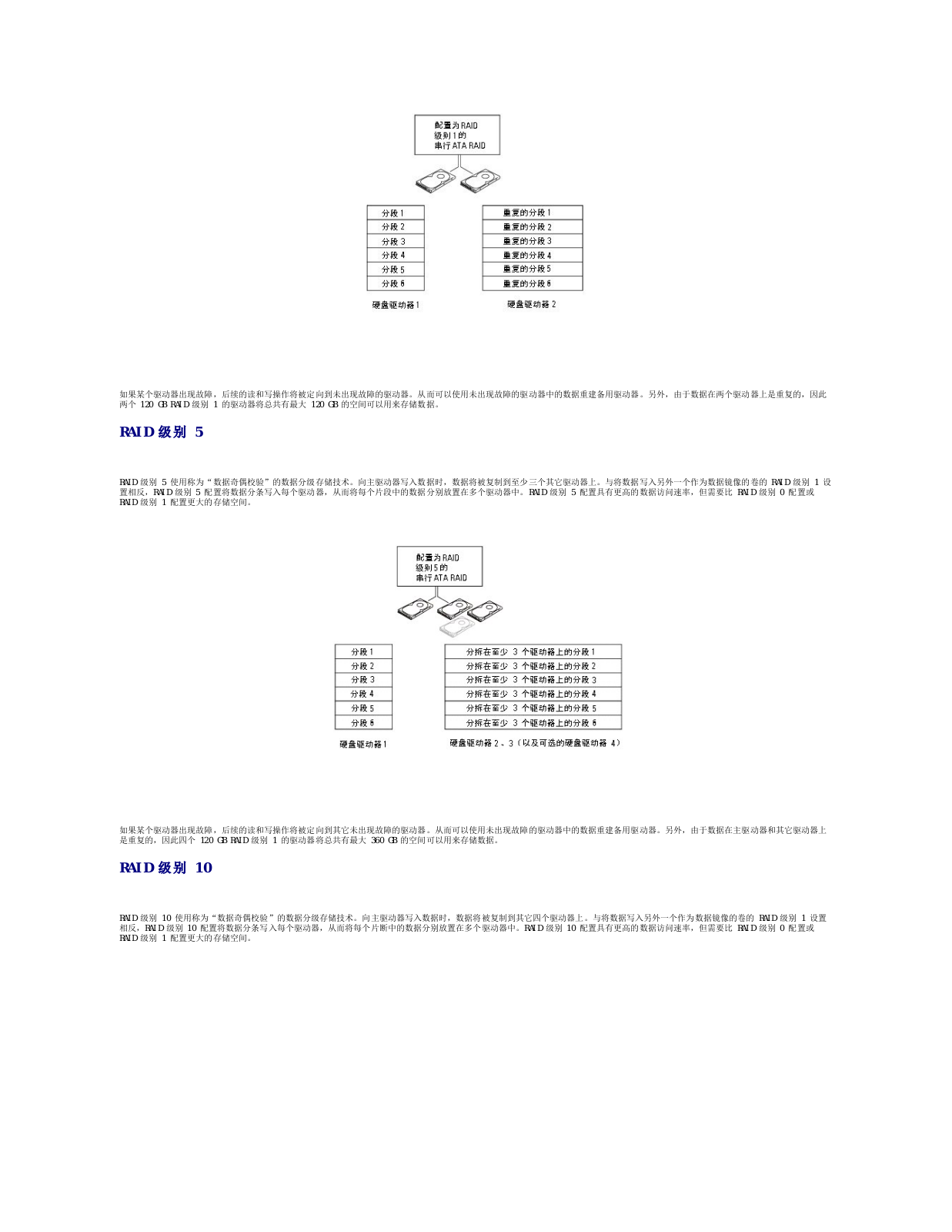
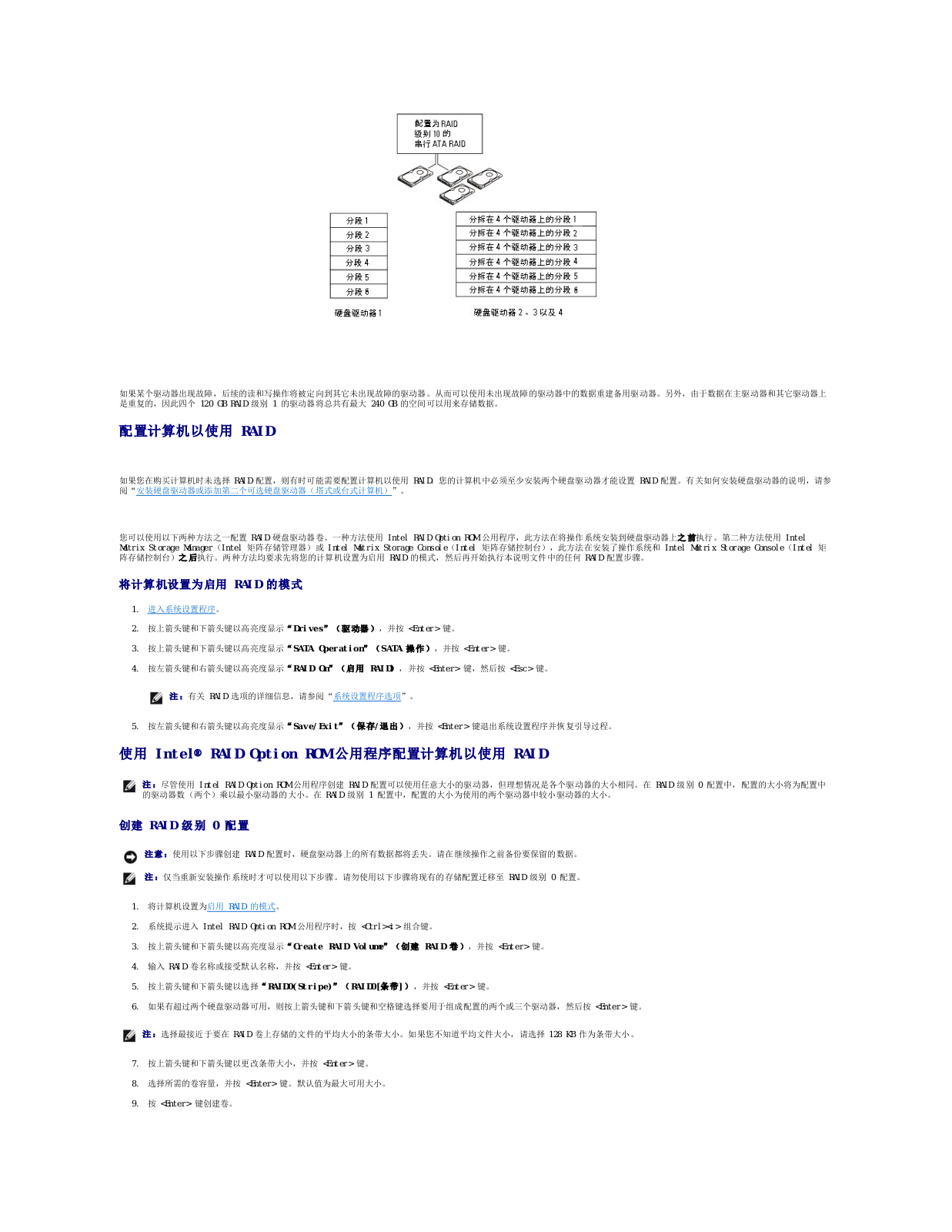
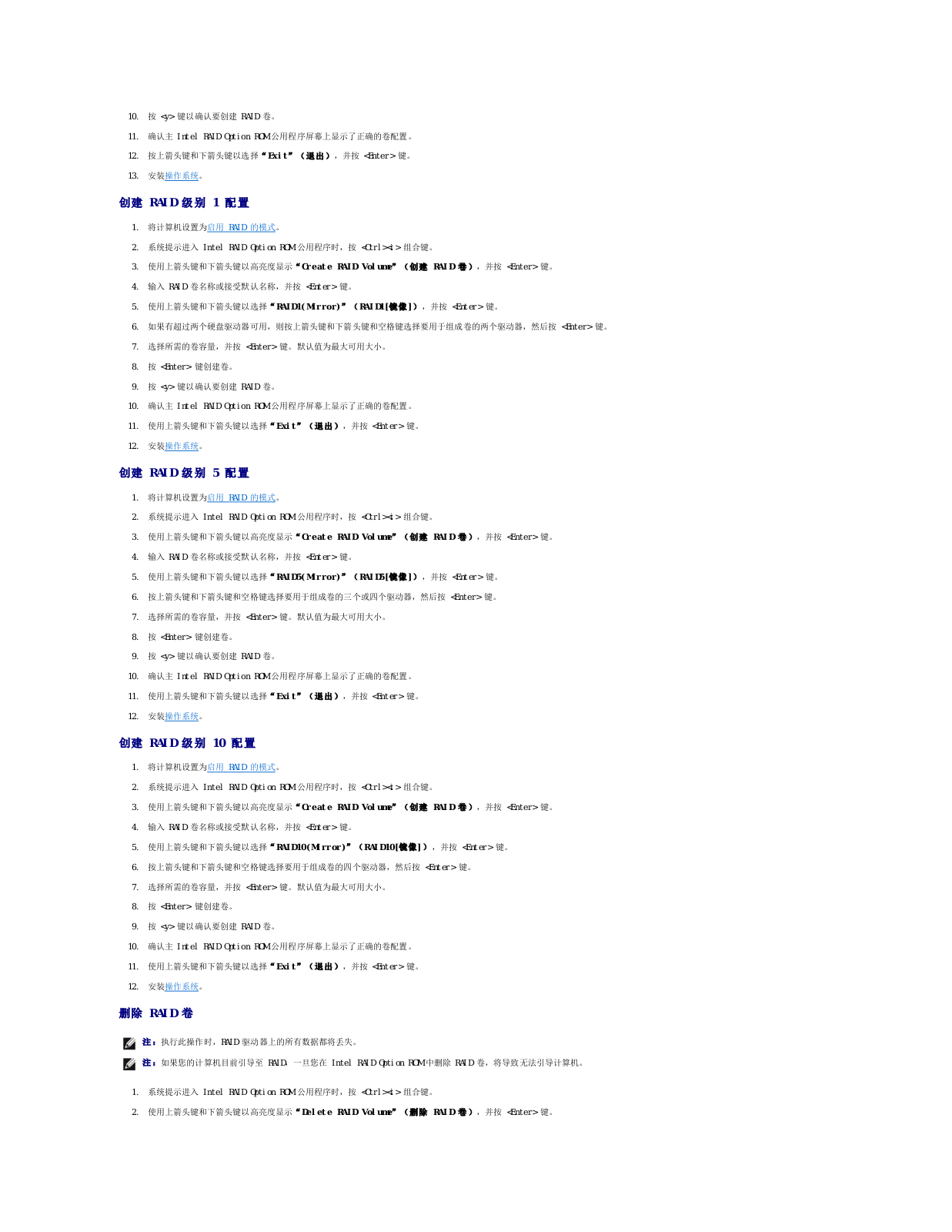
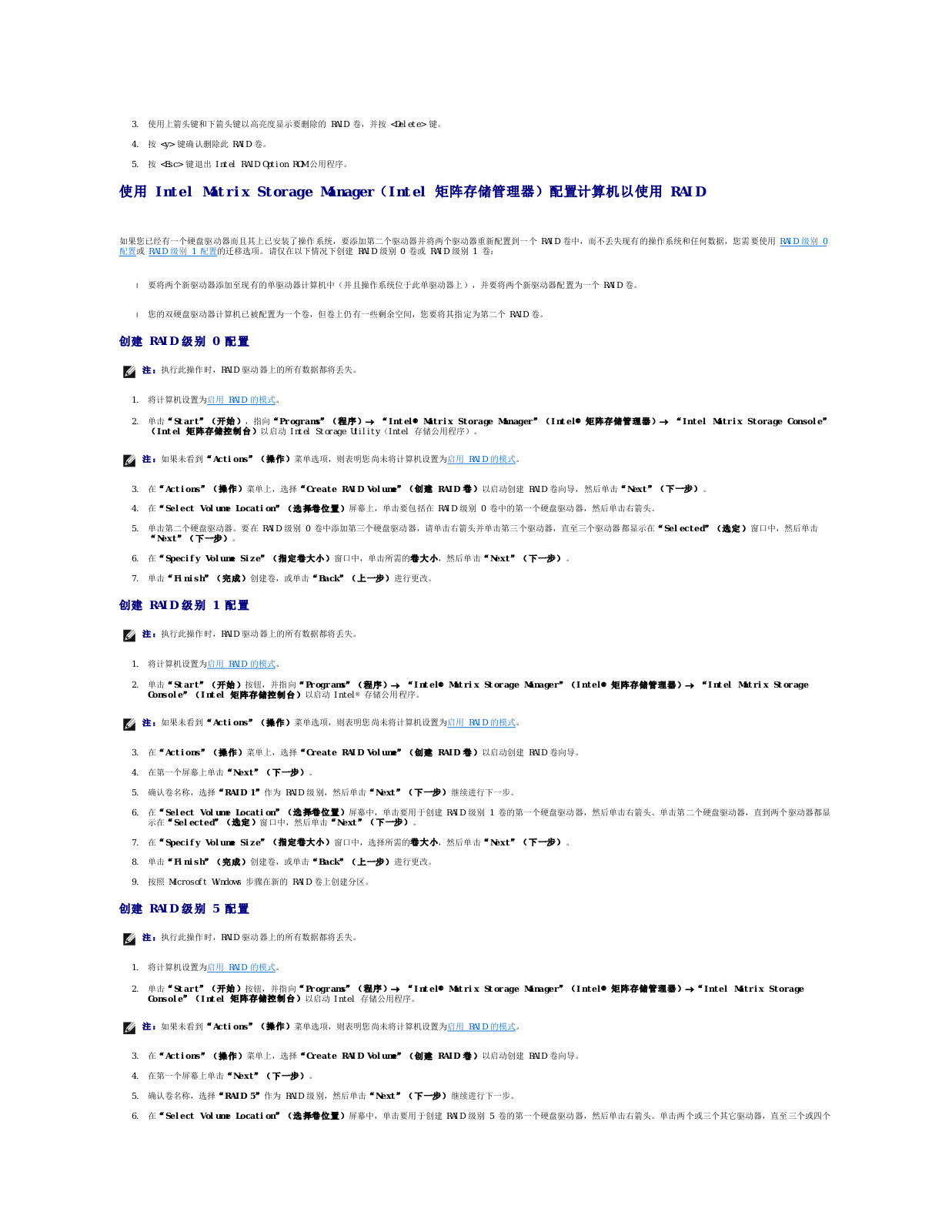
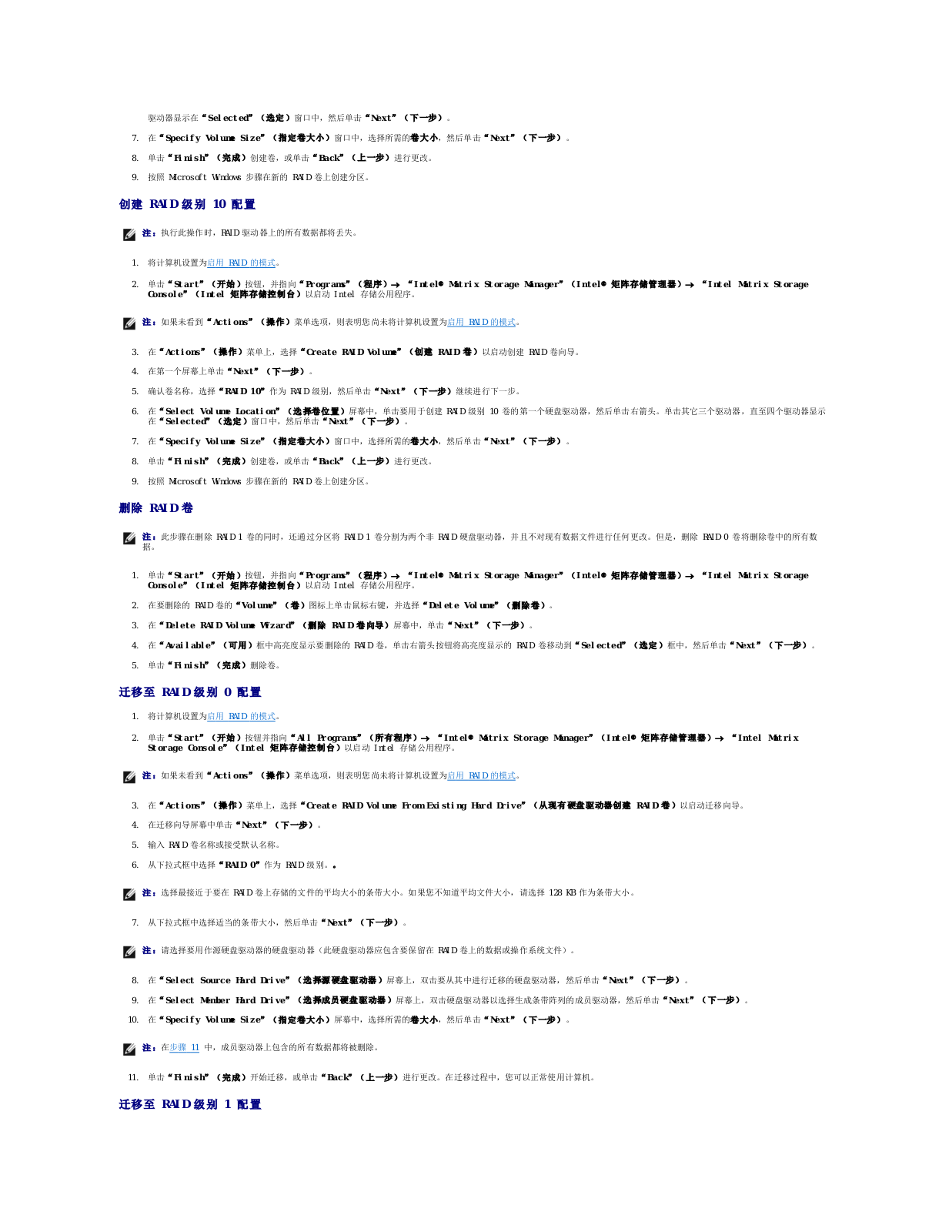
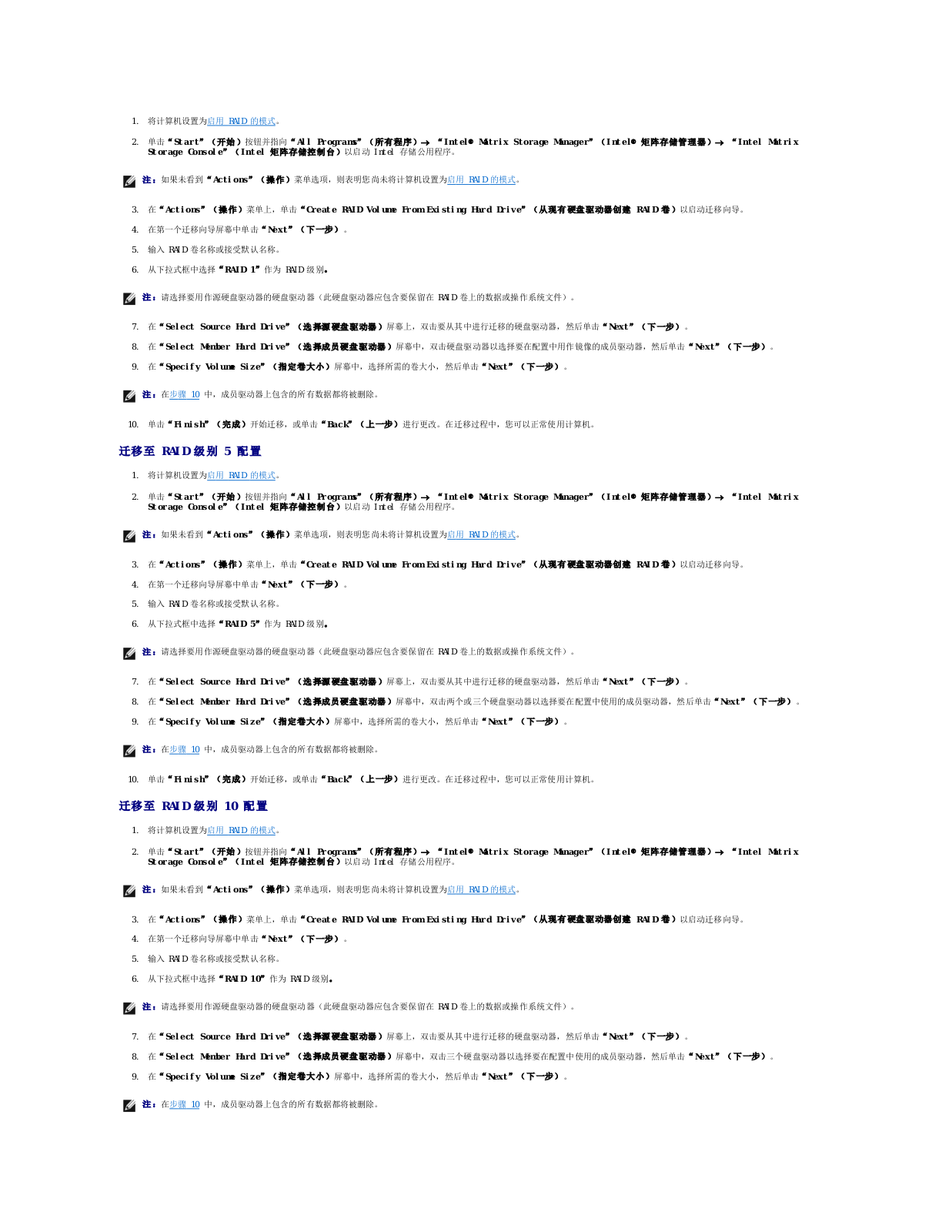
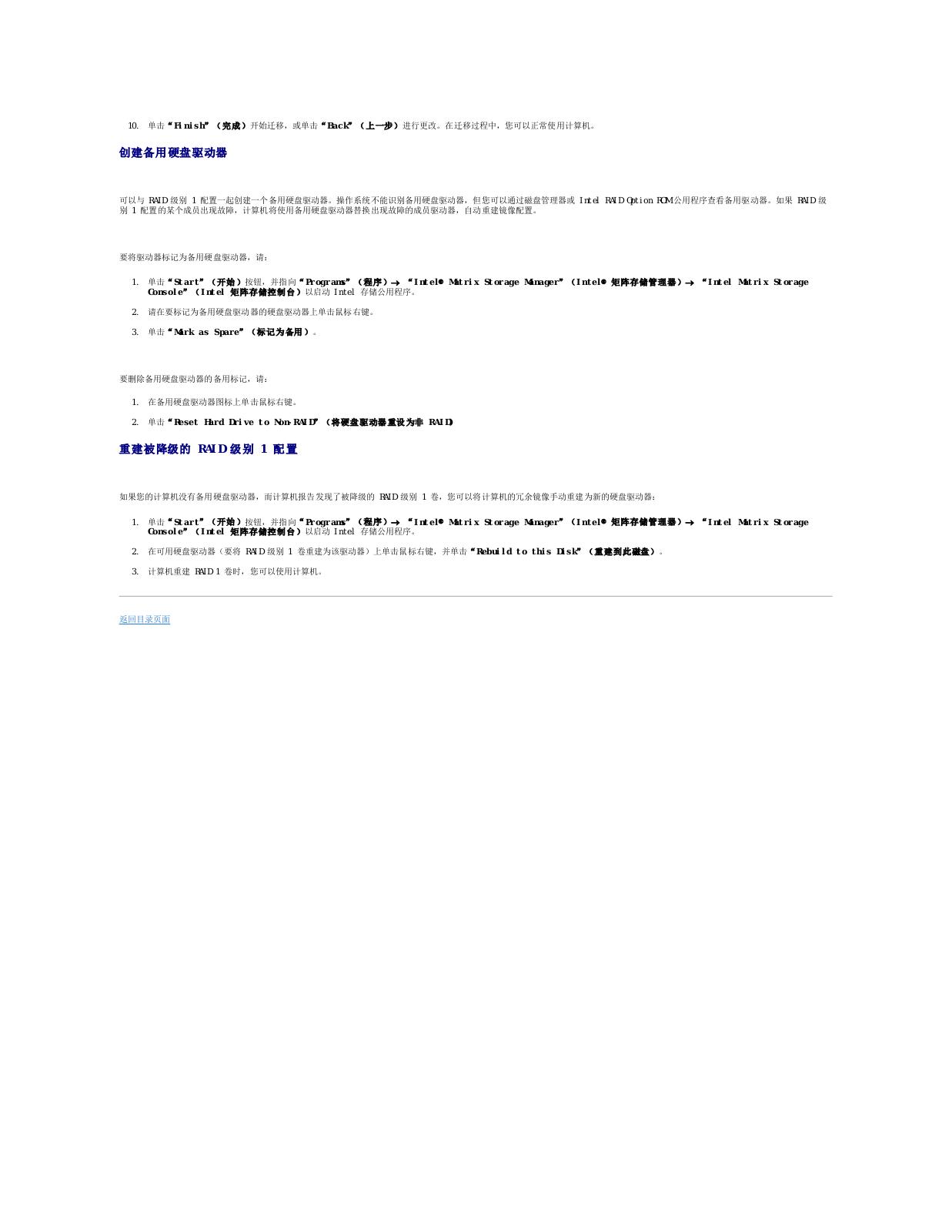
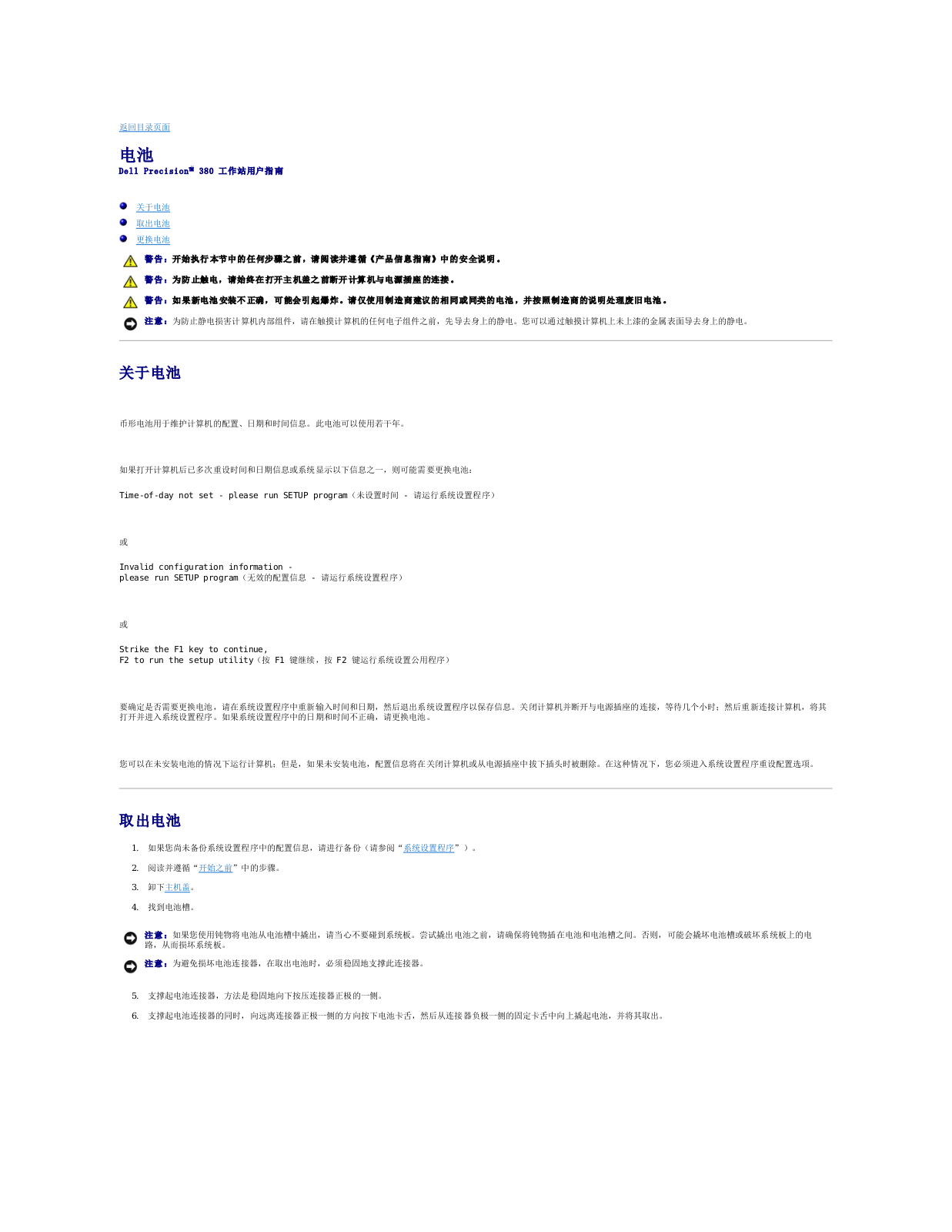

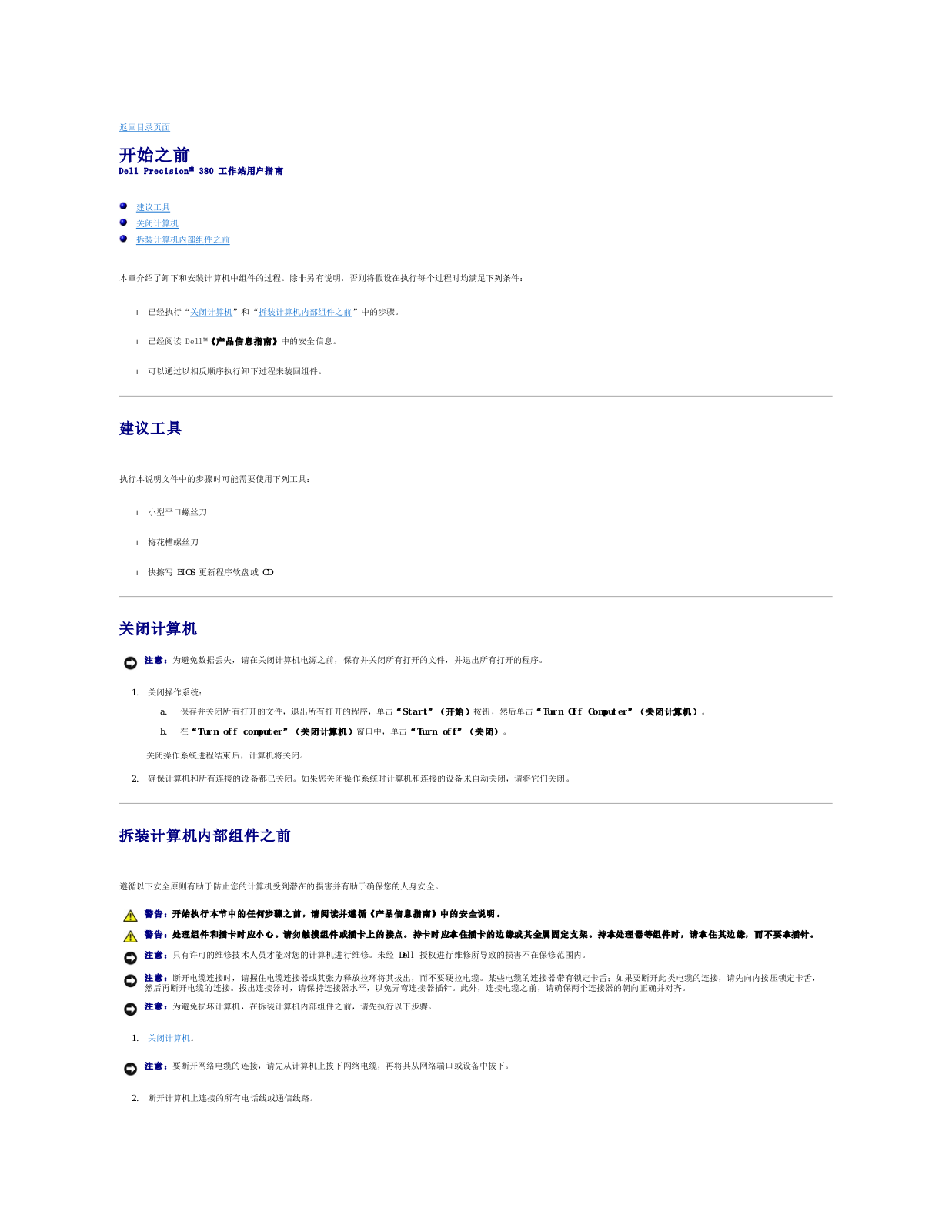
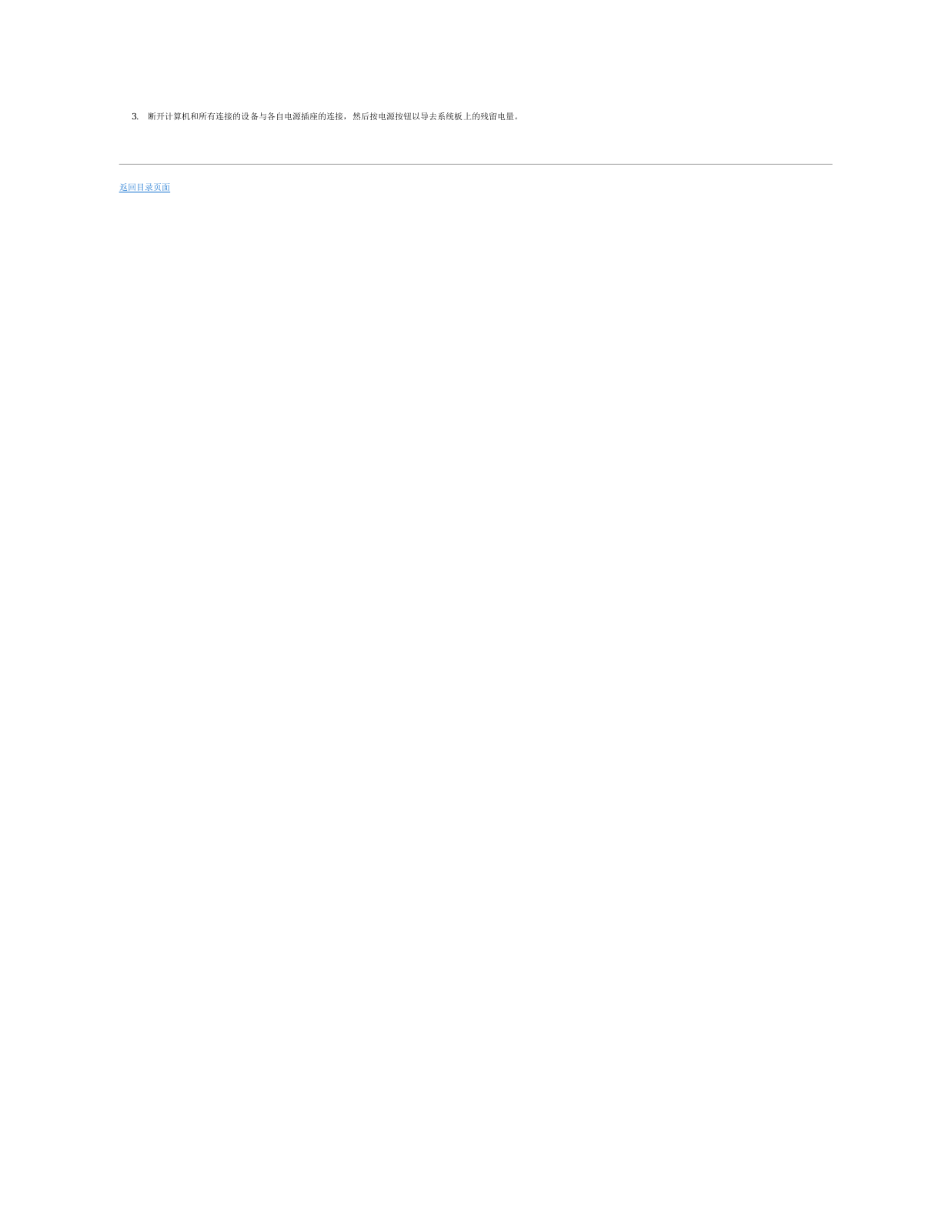

 Loading...
Loading...+ 115 hidden pages