
H18149
Technical White Paper
Dell EMC PowerStore: Introduction to the
Platform
Abstract
The white paper provides an overview of the Dell EMC™ PowerStore™ platform.
It includes a deep dive into the value proposition, architecture, and various
deployment considerations of the available PowerStore appliances.
January 2021
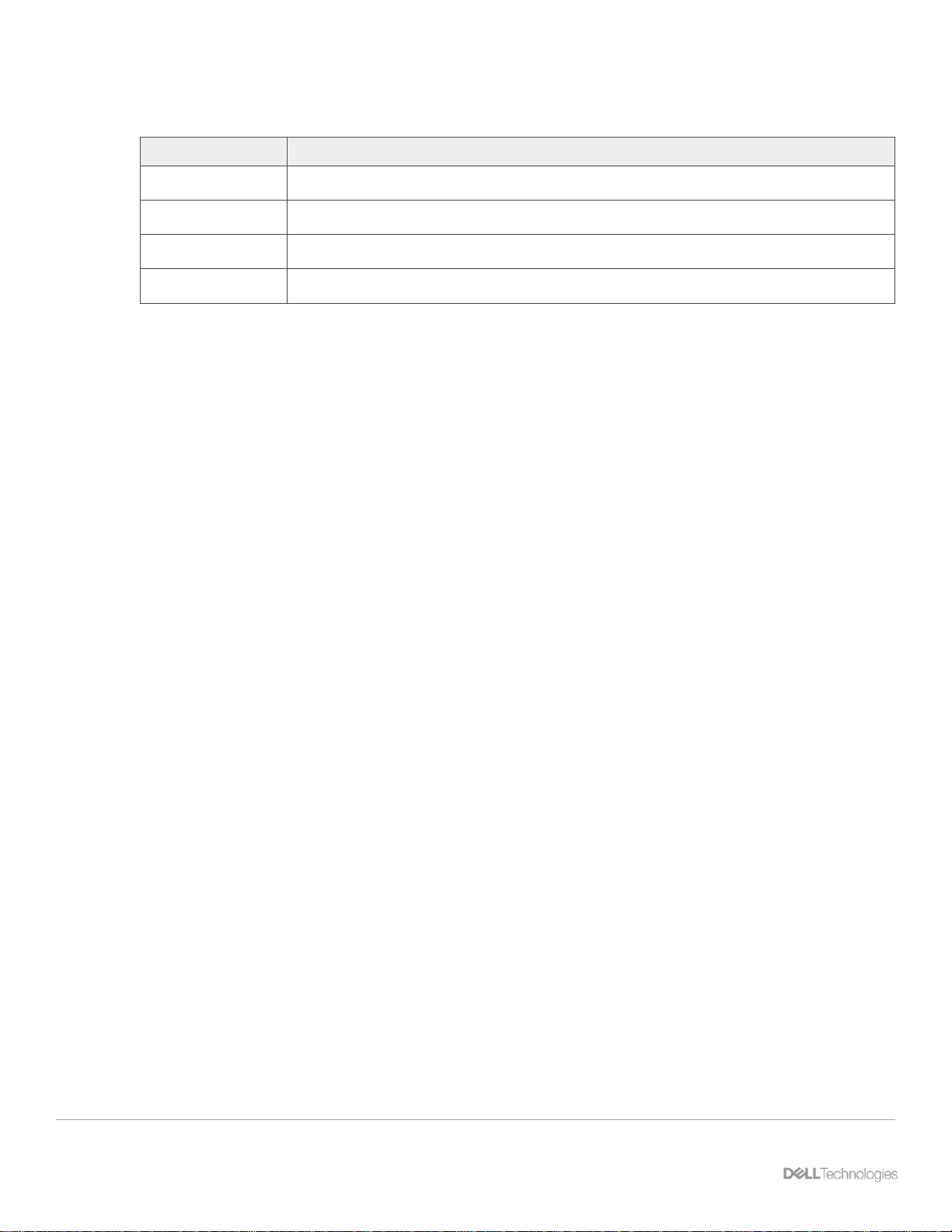
Revisions
2 Dell EMC PowerStore: Introduction to the Platform | H18149
Revisions
Date
Description
April 2020
Initial release: PowerStoreOS 1.0
September 2020
Minor updates
December 2020
PowerStoreOS 1.0.3 updates: Discovery through static IP
January 2021
Hardware overview / Metro node updates
Acknowledgments
Author: Ethan Stokes
Updated: Robert Weilhammer

Acknowledgments
3 Dell EMC PowerStore: Introduction to the Platform | H18149
The information in this publication is provided “as is.” Dell Inc. makes no representations or warranties of any kind with respect to the information in this
publication, and specifically disclaims implied warranties of merchantability or fitness for a particular purpose.
Use, copying, and distribution of any software described in this publication requires an applicable software license.
Copyright © 2020 Dell Inc. or its subsidiaries. All Rights Reserved. Dell Technologies, Dell, EMC, Dell EMC and other trademarks are trademarks of Dell
Inc. or its subsidiaries. Other trademarks may be trademarks of their respective owners. [1/18/2021] [Technical White Paper] [H18149]

Table of contents
4 Dell EMC PowerStore: Introduction to the Platform | H18149
Table of contents
Revisions............................................................................................................................................................................. 2
Acknowledgments ............................................................................................................................................................... 2
Table of contents ................................................................................................................................................................ 4
Executive summary ............................................................................................................................................................. 6
Audience ............................................................................................................................................................................. 6
1 Introduction ................................................................................................................................................................... 7
1.1 Terminology ........................................................................................................................................................ 8
2 PowerStore overview ................................................................................................................................................. 10
3 Hardware overview ..................................................................................................................................................... 12
3.1 High availability ................................................................................................................................................. 12
3.2 Base enclosure ................................................................................................................................................. 13
3.2.1 Drive model comparison ................................................................................................................................... 14
3.2.2 Node ................................................................................................................................................................. 16
3.2.3 Internal M.2 boot module .................................................................................................................................. 16
3.2.4 Fan modules ..................................................................................................................................................... 17
3.2.5 Battery backup unit ........................................................................................................................................... 17
3.2.6 DIMMs .............................................................................................................................................................. 18
3.2.7 Embedded module ........................................................................................................................................... 18
3.2.8 I/O module ........................................................................................................................................................ 19
3.2.9 Power supply .................................................................................................................................................... 20
3.3 Expansion enclosure ........................................................................................................................................ 22
3.3.1 SAS SSD .......................................................................................................................................................... 22
4 PowerStore T models ................................................................................................................................................. 23
4.1 Deployment ....................................................................................................................................................... 23
4.1.1 Networking and cabling .................................................................................................................................... 23
4.1.2 Discovery .......................................................................................................................................................... 25
4.1.3 Initial Configuration ........................................................................................................................................... 26
4.2 Deployment modes ........................................................................................................................................... 27
4.2.1 Unified ............................................................................................................................................................... 27
4.2.2 Block optimized................................................................................................................................................. 27
5 PowerStore X models ................................................................................................................................................. 28
5.1 Deployment ....................................................................................................................................................... 29
5.1.1 Networking and cabling .................................................................................................................................... 29
5.1.2 Discovery .......................................................................................................................................................... 30

5 Dell EMC PowerStore: Introduction to the Platform | H18149
5.1.3 Initial Configuration ........................................................................................................................................... 31
6 Conclusion .................................................................................................................................................................. 33
A Technical support and resources ............................................................................................................................... 34

Executive summary
6 Dell EMC PowerStore: Introduction to the Platform | H18149
Executive summary
Dell EMC™ PowerStore™ is designed with a purpose-built, 2U, two-node Intel® Xeon® platform. This platform
is used for all PowerStore systems, including PowerStore 1000X/T, 3000X/T, 5000X/T, 7000X/T, and
9000X/T models. PowerStore provides a data-centric, intelligent, and adaptable infrastructure that supports
both traditional and modern workloads. This white paper details the hardware platform, drives, and various
physical components. Also, this document includes cabling and deployment guidance for both PowerStore T
and PowerStore X model appliances.
Audience
This document is intended for IT administrators, storage architects, partners, and Dell Technologies™
employees. This audience also includes any individuals who may evaluate, acquire, manage, operate, or
design a Dell EMC networked storage environment using PowerStore systems.

Introduction
7 Dell EMC PowerStore: Introduction to the Platform | H18149
1 Introduction
In this constantly changing world of increasing complexity and scale, the need for an easy-to-use intelligent
storage system has only grown greater. Organizations that use new applications and solutions require
dependable storage and often face the challenge of doing more with less. Dell EMC PowerStore addresses
this challenge by packaging a powerful storage system into a cost- and space-efficient profile. Some of the
key PowerStore value propositions are the following.
Active/active architecture: PowerStore storage uses both nodes to serve host I/O and run data operations
in an active/active manner. This design efficiently uses all available hardware resources and optimizes
performance, cost, and density in data centers.
NVMe platform: PowerStore is designed to use the latest storage and interface technologies to maximize
application performance and eliminate bottlenecks. PowerStore can maximize performance with NVMe flash
storage and supports Intel Optane™ storage class memory (SCM) which approaches the speed of DRAM.
AppsON: Integration of the PowerStore container-based architecture with onboard VMware ESXi™ results in
a new level of consolidation for enterprise storage. This consolidation provides the benefits of a local, onarray application environment and integrates with the vSphere management environment and server
resources. This ability allows users to bring applications closer to storage by running applications as virtual
machines running directly on PowerStore. AppsON enables agility for application deployments, and allows
seamless movement between the PowerStore appliances and VMware ESXi servers. It also helps shrink the
stack by eliminating server and networking footprint for space-efficient edge and remote deployments.
VMware integration: PowerStore is designed to have deep integration with VMware vSphere. Integrations
include VAAI and VASA support, event notifications, snapshot management, vVols, and virtual machine
discovery and monitoring in PowerStore Manager.
Unified offering: PowerStore has a single architecture for block, file, and VMware® vSphere® Virtual
Volumes™ (vVols). This architecture uses the latest technologies to provide flexible functionality without
sacrificing the cost-effective nature of enterprise storage. PowerStore provides storage in multiple formats to
applications, ranging from physical and virtual volumes to containers to traditional files. This ability provides
the ultimate workload flexibility and enables IT to simplify and consolidate infrastructure.
A modern, simple interface: PowerStore Manager, the PowerStore management interface, is built with the
data-center administrator in mind. Using browser-native HTML5, PowerStore Manager can be used across
various operating systems and web browsers without requiring an external management server or appliance.
Inline data reduction: Data reduction technologies play a critical role in environments in which storage
administrators are attempting to do more with less. PowerStore data reduction supports this effort by optimally
reducing the amount of physical storage that is required to save a dataset. PowerStore data reduction
provides space savings by using software data deduplication and compression through hardware offload.
Data reduction is always enabled and intelligently controlled by the storage system.
Native data protection: Security and availability of data are critical concerns for many organizations, and
PowerStore storage offers multiple solutions to address this need. Snapshots provide point-in-time copies of
block, file, and virtual machine data that can be used for backup and restoration purposes. Asynchronous
replication offers an IP-based replication strategy within a system or between two systems. Data at Rest
Encryption (D@RE) ensures that user data on the system is protected from physical theft and can substitute
drive disposal processes, such as shredding.

Introduction
8 Dell EMC PowerStore: Introduction to the Platform | H18149
1.1 Terminology
The following terms are used with PowerStore.
PowerStore Manager: An HTML5 user interface used to manage PowerStore systems.
PowerStore T model: Container-based storage system that is running on purpose-built hardware. This
storage system supports unified (block and file) workloads, or block-optimized workloads.
PowerStore X model: Container-based storage system that runs inside a virtual machine that is deployed on
a VMware hypervisor. Besides offering block-optimized workloads, PowerStore also allows users to deploy
applications directly on the array.
Appliance: Solution containing a base enclosure and any attached expansion enclosures. The size of an
appliance could be only the base enclosure or the base enclosure plus expansion enclosures.
Node: Storage controller that provides the processing resources for performing storage operations and
servicing I/O between storage and hosts. Each PowerStore appliance contains two nodes.
Cluster: Multiple appliances in a single grouping. Clusters can consist of one appliance or more. Up to four
PowerStore T appliances can be clustered by simply adding additional appliances as required.
Base enclosure: Enclosure containing both nodes (node A and node B) and 25 x NVMe drive slots
Expansion enclosure: Enclosures that can be attached to a base enclosure to provide additional storage.
Fibre Channel (FC) protocol: Protocol used to perform IP and SCSI commands over a Fibre Channel
network.
File system: Storage resource that can be accessed through file-sharing protocols such as SMB or NFS.
iSCSI: Provides a mechanism for accessing block-level data storage over network connections.
Volume: A block-level storage device that can be shared out using a protocol such as iSCSI or Fibre
Channel.
Network-attached storage (NAS) server: File-level storage server used to host file systems. A NAS server
is required to create file systems that use SMB or NFS shares.
Network File System (NFS): An access protocol that allows data access from Linux® or UNIX® hosts on a
network.
PowerStore REpresentational State Transfer (REST) API: Set of resources (objects), operations, and
attributes that provide interactive, scripted, and programmatic management control of the PowerStore cluster.
Server Message Block (SMB): Network file-sharing protocol, also known as CIFS, used by Microsoft®
Windows® environments. SMB is used to provide access to files and folders to Windows hosts on a network.
Snapshot: A point-in-time view of data stored on a storage resource. A user can recover files from a
snapshot, restore a storage resource from a snapshot, or provide access to a host.
Thin clone: Read-write copy of a volume, volume group, file system, or snapshot that shares blocks with the
parent resource.

Introduction
9 Dell EMC PowerStore: Introduction to the Platform | H18149
PowerStore Command Line Interface (PSTCLI): Interface that allows a user to perform tasks on the
storage system by typing commands instead of using the user interface.
vSphere API for Array Integration (VAAI): VMware API that allows storage-related tasks to be offloaded to
the storage system.
vSphere API for Storage Awareness (VASA): VMware API that provides additional insight about the
storage capabilities in vSphere.
Virtual Volumes (vVols): VMware storage framework which allows VM data to be stored on individual Virtual
Volumes. This ability allows data services to be applied at a VM-granularity level while using Storage Policy
Based Management (SPBM).

PowerStore overview
10 Dell EMC PowerStore: Introduction to the Platform | H18149
2 PowerStore overview
PowerStore achieves new levels of operational simplicity and agility. It uses a container-based microservices
architecture, advanced storage technologies, and integrated machine learning to unlock the power of your
data. PowerStore is a versatile platform with a performance-centric design that delivers multidimensional
scale, always-on data reduction, and support for next-generation media.
PowerStore brings the simplicity of public cloud to on-premises infrastructure, streamlining operations with an
integrated machine-learning engine and seamless automation. It also offers predictive analytics to easily
monitor, analyze, and troubleshoot the environment. PowerStore is highly adaptable, providing the flexibility to
host specialized workloads directly on the appliance and modernize infrastructure without disruption. It also
offers investment protection through flexible payment solutions and data-in-place upgrades.
PowerStore appliance
The PowerStore platform is available in two different product models: PowerStore T and the PowerStore X
models. PowerStore T models are bare-metal, unified storage arrays which can service block, file, and vVol
resources along with numerous data services and efficiencies. PowerStore T models are perfect for traditional
and modern workloads, with examples including relational databases, electronic medical record applications,
content repositories, and many more. Beyond the power of a single PowerStore T model appliance, multiple
PowerStore T model appliances can be grouped in a cluster. A PowerStore T model cluster can consist of a
single-appliance or scale up to four PowerStore T model appliances in a single cluster. A PowerStore cluster
enables scaling the compute, storage, and connectivity of the PowerStore solution while managing multiple
appliances from a single control plane. A cluster can migrate resources between appliances and intelligently
load balance new applications based on storage metrics.
PowerStore X model appliances enable running applications directly on the appliance through the AppsON
capability. A native VMware ESXi layer runs embedded applications alongside the PowerStore operating
system, all in the form of virtual machines. This feature is in addition to the traditional storage functionality of
PowerStore X model appliances, which supports serving external block and vVol storage to servers with FC
and iSCSI. This innovative design is perfect for storage-heavy applications, providing additional compute and
high-performance storage to an existing environment, or any scenario where density, performance, and
availability are primary factors.
Metro node is an external hardware/software add-on feature based on the Dell PowerEdge R640 platform for
PowerStore for which it provides active/active synchronous replication as well as standard local use cases.
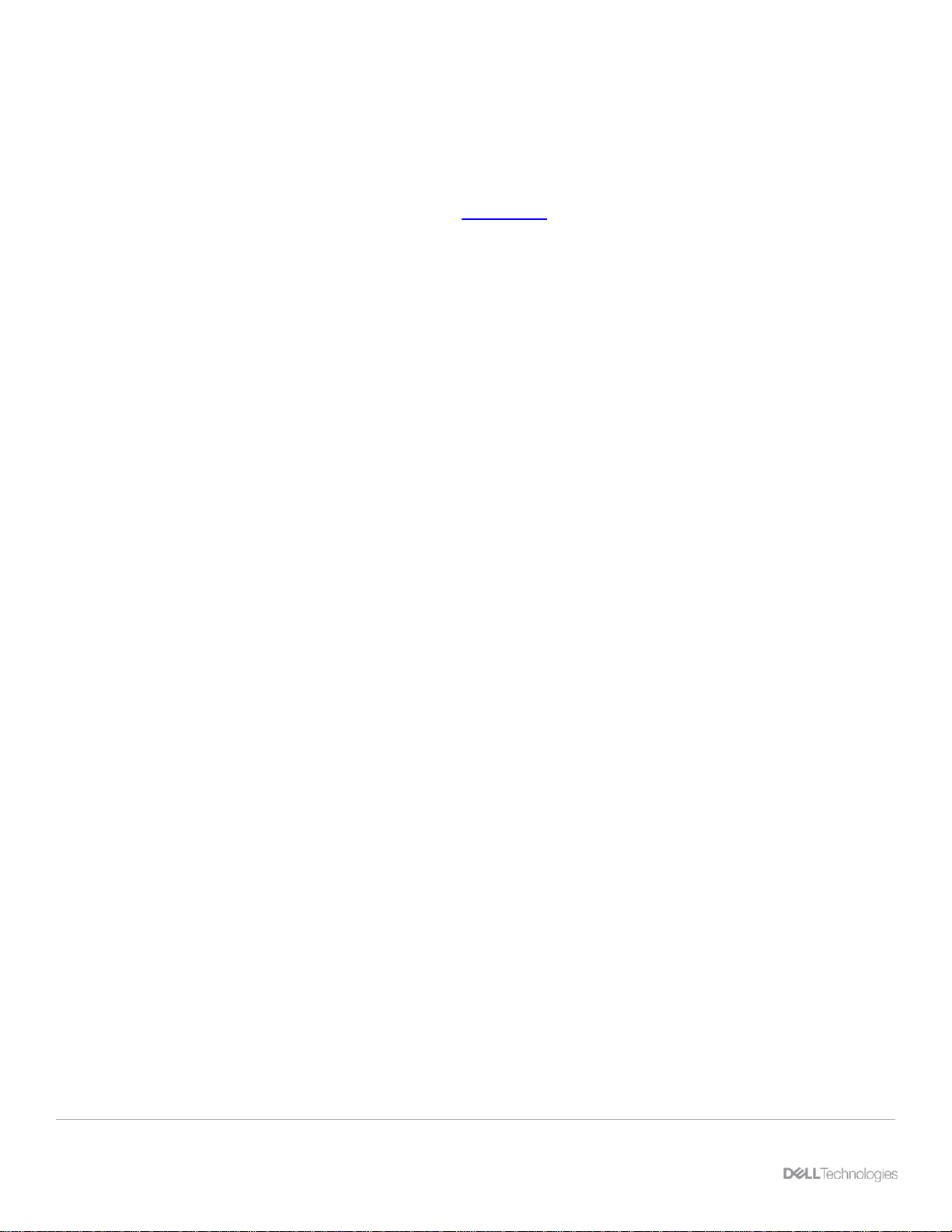
PowerStore overview
11 Dell EMC PowerStore: Introduction to the Platform | H18149
Additionally, it also provides a solution locally with the local mirror feature to protect data from a potential
array failure. Both use cases provide solutions for true continuous availability with zero downtime.
PowerStore is viewed by metro node as ALUA array based on SCSI response data and therefore is required
to follow the four active, four passive path connectivity rules. This rule states that both nodes of the metro
node must each have four active and four passive paths to all volumes provisioned from the array. For
additional information about Metro node, go to Dell Support and reference the Metro node best practices
white paper.
