Dell PowerStore Release Notes
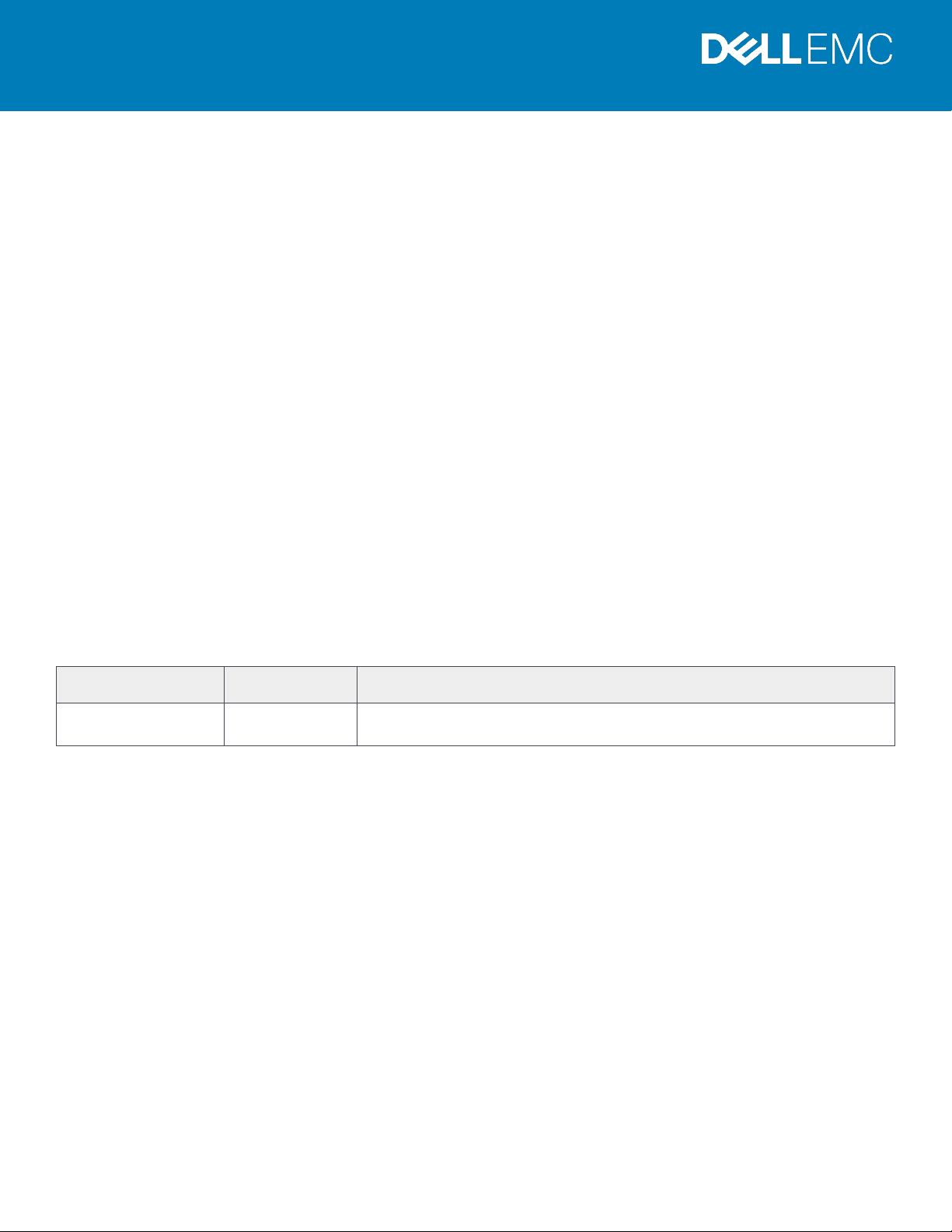
5
Revision: A00
Release Date: September 2020
Document revision
Date
Comments
Dell EMC PowerStore Release Notes
Release Version: 1.0.2.0.5.003
Release Type: Service (SR)
Contents
Revision History .................................................................................................................................................................. 1
Product Description ............................................................................................................................................................ 2
Changed Features .............................................................................................................................................................. 4
Resolved Issues ................................................................................................................................................................. 4
Known Issues ...................................................................................................................................................................... 5
Limitations ......................................................................................................................................................................... 14
Environment and System Requirements .......................................................................................................................... 15
Installation and Upgrade Considerations .......................................................................................................................... 15
Where to Get Help ............................................................................................................................................................ 16
Revision History
A00 September 2020 Original release version 1.0.2.0.5.003
Dell EMC PowerStore Release Notes

Product Description
The ground-breaking Dell EMC PowerStore achieves new levels of operational simplicity and agility, utilizing a containerbased architecture, advanced storage technologies, and intelligent automation to unlock the power of your data. Based on a
scale-out architecture and hardware-accelerated advanced data reduction, PowerStore is designed to deliver enhanced
resource utilization and performance that keeps pace with application and system growth. Utilizing the proven capabilities of
VMware ESXi, PowerStore X models with AppsON provide the unique ability to host data-intensive and storage applications
directly on the PowerStore system with a storage-based virtualization environment, with the flexibility of seamless
movement of applications between the storage system and external VMware servers. PowerStore T models provide
organizations with all the benefits of an enterprise unified storage platform for block, file and vVol data, while enabling
flexible growth with the intelligent scale-up AND scale-out capability of appliance clusters.
Highlighted features include:
• Brand new built from scratch all NMve Platform:
o All NVMe
o Active-Active architecture
o Container based PowerStoreOS
o Block, File, and vVols
o NVMe Flash and Storage Class Memory (SCM) media support
o 25 Gbe iSCSI and 32Gb FC support
o Compact 2U starting form factor
o Enterprise Data Services & Leading Data Reduction:
o Inline dedupe and compression
o Native async replication
o Snapshots and space efficient thin clones
• Enterprise Data Services & Data Reduction:
o Inline dedupe and compression
o Native async replication
o Snapshots and space efficient thin clones
o Advanced drive failure protection and sparing technology
• Simple and intelligent Management & Serviceability:
o Embedded management
o Built in AI for simple, autonomous storage administration and proactive health analytics
o CloudIQ
o VM Visibility
o New Anytime Upgrade Program
o Integration with automation framework
• Flexible & Granular Scalability:
o Scale Up in single drive increments, up to 2.8 PBe per appliance
o Scale Out to 4 appliances, up to 11.3 PBe per cluster
o Scale Down
• VMware:
o VMware vVols 2.0/VASA 3.0 support
o New AppsOn hypervisor-based deployment, allowing to run Virtual Machines on the same appliance as storage
without the need for an external server
2 Product Description
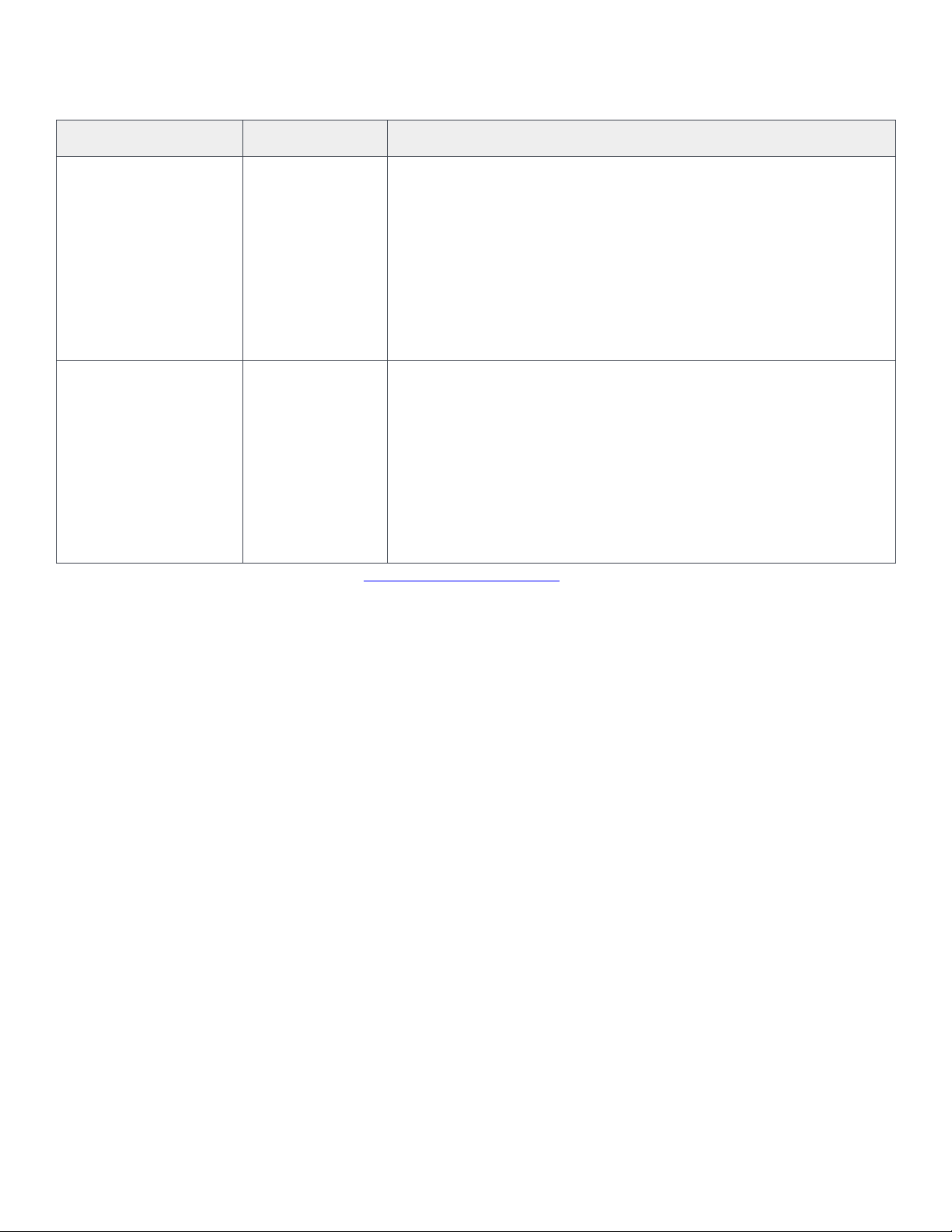
Deployment Model
Model numbers
Support Configurations
9000T
9000X
PowerStore deployment models and configurations
PowerStore T
PowerStore X
Refer to the PowerStore product support pages (https://www.dell.com/support) for detailed user documentation.
1000T
3000T
5000T
7000T
1000X
3000X
5000X
7000X
Storage-centric deployments.
Both block (storage area networks (SAN)) and file (network attached storage
(NAS)) services are supported with PowerStore T deployments.
Note: Hypervisor deployments are not supported on this model.
Application and storage-centric deployments.
Block (SAN-only) storage services with a hypervisor layer installed on the
system. The system software is deployed on the hypervisor, which enables
deployment of virtual machines (VMs) and customer applications within the
hardware.
Note: File (network attached storage (NAS)) services are not supported on this
model.
Product Description 3
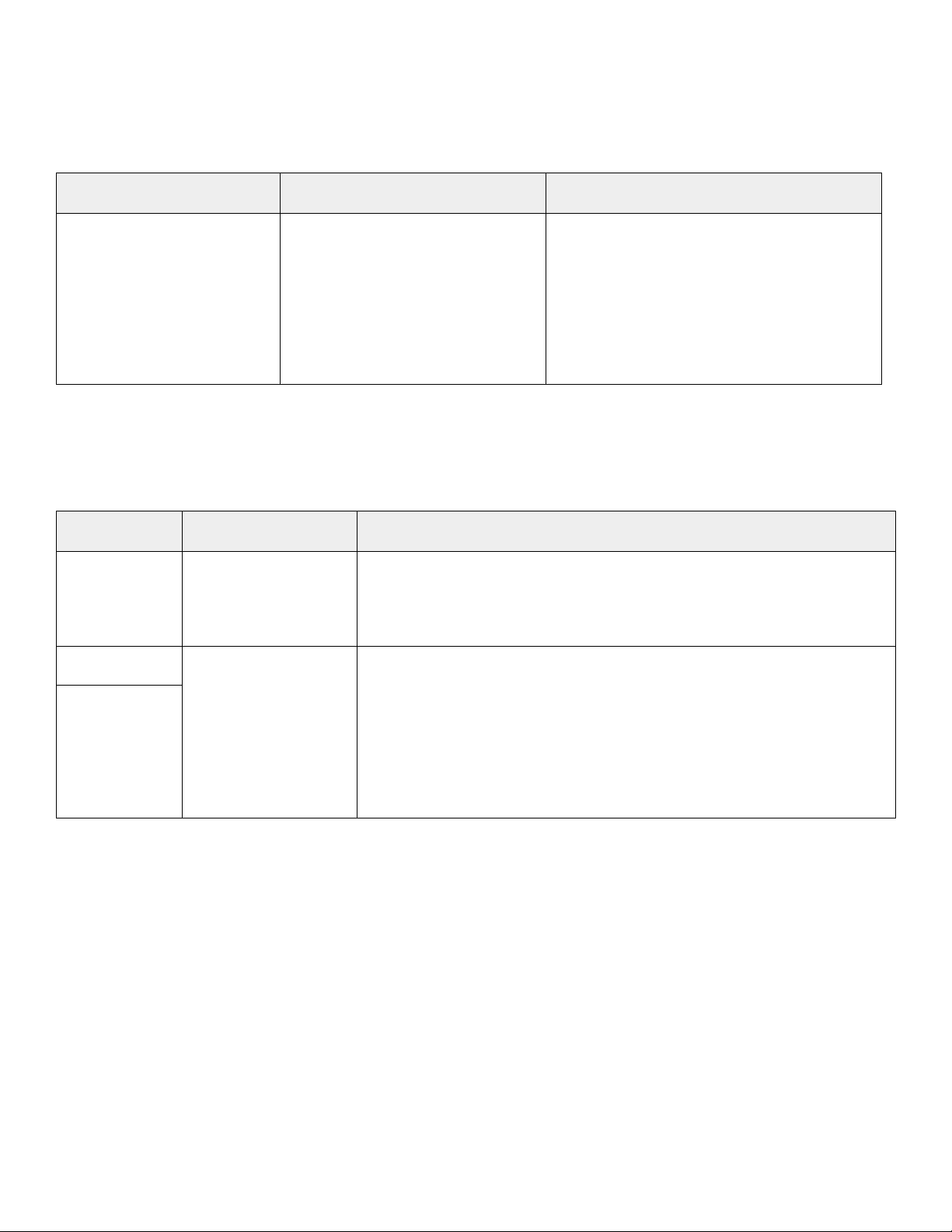
Changed Features
The following functionality has changed.
Functional Area Feature Description Summary of Benefits
Networking
Starting from PowerStoreOS version
1.0.2 or later, Unified PowerStore T
model appliances will route internal
networking communication within the
appliance rather than the Top-of-Rack
(ToR) switch.
Resolved Issues
The following high severity issues have been resolved in this release.
Issue ID Functional Area Description
MDT-171399 Connectivity-Networks
MDT-199309 Install or Upgrade
MDT-199980
The PowerStore Network Configuration for Delll PowerSwitch Series Guide
provides examples with the flowcontrol receive set to on. However, it is
recommended to set flowcontrol receive off and flowcontrol transmit off for best
performance.
If a: If a customer runs the PowerStore Initial Configuration Wizard (ICW) after
PowerStore was powered on for 10 or more days, the ICW process will fail. A
service provider must be called to factory reset PowerStore and continue the
system installation process. If a
Additionally, if a PowerStore system has been running for over 10 days without
any node restarts or failover events, then after the next failover event, the system
will run into a degraded condition which may ultimately lead to system service
disruption. A service provider must be called to clean up and recover the system.
The Unified PowerStore T model Cluster will be
successfully created.
If the external networks are misconfigured, an
alert will be sent through PowerStore Manager
notifying you of the network issue.
If there is an issue, you can work with your
network administrator to resolve it.
4 Changed Features
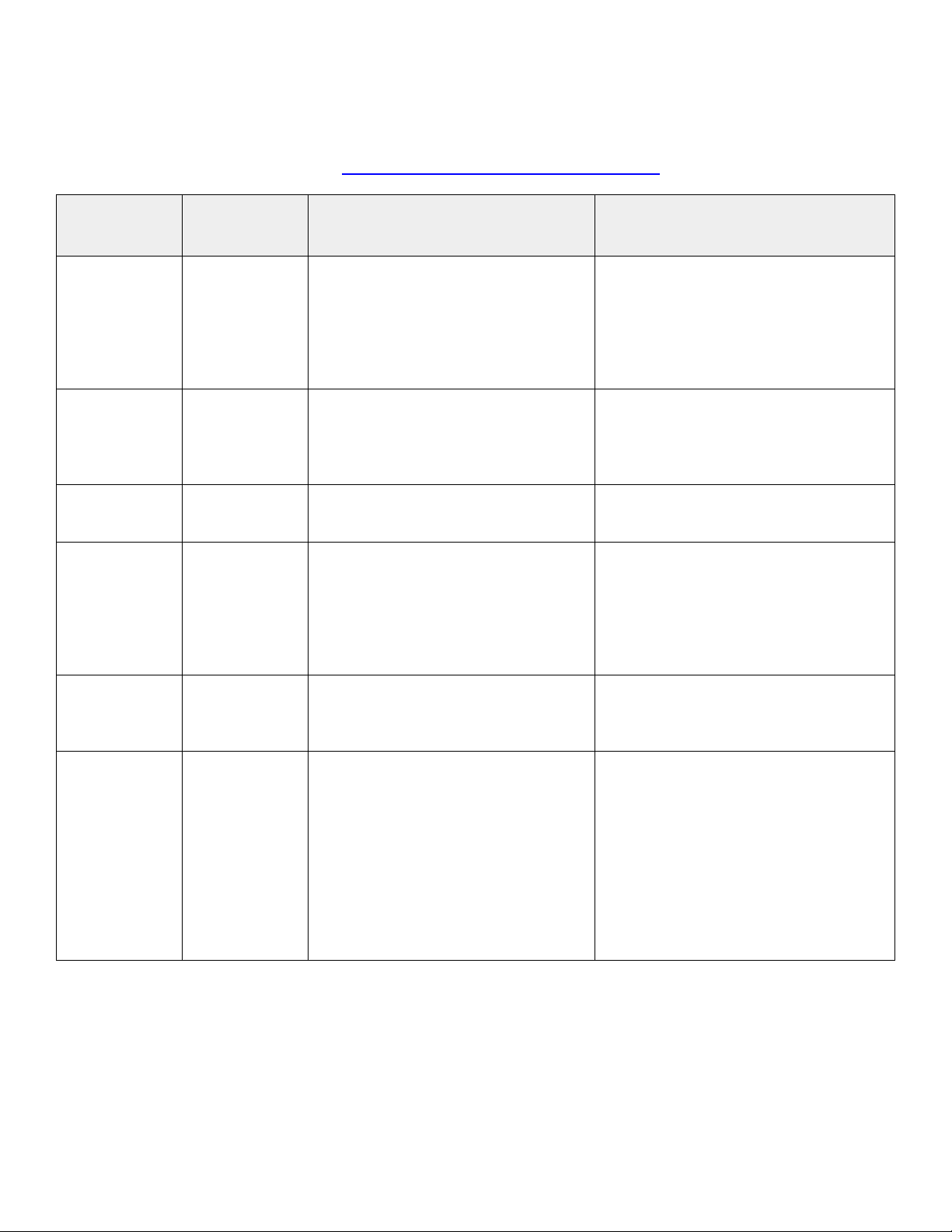
Known Issues
The following high severity issues are reported in this release. For a list of the minor issues, see Knowledge Base article SLN320772
PowerStore Release Notes – Minor issues at: https://www.dell.com/support/article/SLN320772
.
Issue ID
MDT-152854
MDT-154342
MDT-139488
MDT-168926
Functional
Area
Connectivity Hosts
Connectivity Hosts
Connectivity Hosts
ConnectivityNetworks
Description Workaround/Resolution
Running an unmap operation might cause
a host I/O latency impact of more than
15%. You can disable auto-unmap for
applications that have this feature, or
manually schedule an unmap operation to
reduce the impact on hosts.
When you add a host, in rare cases, you
may not see any active sessions or
connected paths for the initiators for up
to 10 minutes on the Initiators tab.
Xcopy operations can impact host I/O
performance.
A cluster "Network validation failed with
unexpected error (0xE0E700001)"
message is returned erroniously while
validating initial configuration. The error
occurs because an internal entry for DNS
was previously configured.
Disable auto-unmap for applications that
have this feature. Schedule unmap
operations manually to reduce the impact
on hosts.
Do not try adding the host again. Wait for up
to 10 minutes for the active sessions to
appear.
None
Ignore the warning and continue configuring
the cluster. After the cluster is created you
can validate that the DNS configuration was
succesful in the PowerStore Manager.
MDT-55667 Data Collection
MDT-133408 Data Protection
Storage container capacity metrics are not
available until I/O operations have begun.
When a volume group is created with
member volumes and is protected by a
protection policy that includes a
replication rule, the volume group
members may be delayed in being
replicated to the remote system until the
next RPO cycle. The default replication
rule RPO value in PowerStore Manager is
1 hour, but it can range from 5 minutes to
24 hours.
Look at the capacity metrics again after I/O
operations on the storage container have
been performed.
If the remote system connection is healthy,
the member volumes should automatically
be replicated to the destination during the
next RPO cycle. To update the member
volumes on the destination before the next
RPO cycle, navigate to Protection->
Replication, select the volume group session
and perform a "Synchronize" operation.
Known Issues 5
