Dell PowerEdge UPS 500T, UPS Local Node Manager User Manual

Dell UPS Local Node Manager
USER'S GUIDE EXTENSION FOR VMWARE ESXi VIRTUAL ARCHITECTURE
Dellups.com
Dell ULNM - User guide xtension - VMware ESXi
VMware is a registered trademark of VMware, Inc.
rev0.02
CHAPTER: Introduction
1
Virtual machine
Virtual machine
VIMA / vMA
Dell UPS
Local Node
Manager
VMware ESXi boot loader Operating
System

Dell UPS Local Node Manager
USER'S GUIDE EXTENSION FOR VMWARE ESXi VIRTUAL ARCHITECTURE
Dellups.com
Dell ULNM - User guide xtension - VMware ESXi
VMware is a registered trademark of VMware, Inc.
rev0.02
CHAPTER: Introduction
2
TABLE OF CONTENTS
1. Introduction .................................................................................................................................................... 3
2. Installation ...................................................................................................................................................... 4
2.1. Installation prerequisites................................................................................................................... 4
2.1.1. VIMA/vMA installation ...................................................................................................................... 4
2.1.2. VMware ESXi configuration ............................................................................................................... 4
2.1.3. Dell hardware architecture ............................................................................................................... 6
2.1.4. Network architecture ........................................................................................................................ 7
2.2. Installation of Dell ULNM in VMware ESXi Server 4.0 ....................................................................... 7
2.3. Using Dell ULNM with VMware ESXi 4.0 ........................................................................................... 8
2.3.1. Step 1 (Access) .................................................................................................................................. 8
2.3.2. Step 2 (Configuration) ....................................................................................................................... 9
2.3.3. Step 3 (Operation) ........................................................................................................................... 11
3. References..................................................................................................................................................... 12

Dell UPS Local Node Manager
USER'S GUIDE EXTENSION FOR VMWARE ESXi VIRTUAL ARCHITECTURE
Dellups.com
Dell ULNM - User guide xtension - VMware ESXi
VMware is a registered trademark of VMware, Inc.
rev0.02
CHAPTER: Introduction
3
1. INTROD U C T I ON
Dell is a world first class supplier of hardware and software to optimize business continuity on
VMware virtual platforms. It means controlling proper boot and shutdown of the virtual machines
hosted on a same physical machine, assuring data integrity on each virtual machine.
Dell UPS Local Node Manager is a solution to automate various data security functions. Dell ULNM
provides following features:
Continuously waits for information from the Dell Management Card (H910P) connected to
the DELL UPS.
Warns administrators and users if AC power fails
Proceeds system shutdown before the end of battery backup power is reached.
Restarts machines when AC power restarts.
VMware ESXi does not have administrative console and hence we cannot install Dell UPS Local Node
Manager (Dell ULNM) on that machine. However, we can install Dell ULNM on VMware
Infrastructure Management Assistant VIMA 1.0, or on vSphere Management Assistant (vMA 4.0).
Using that, we can manage and shutdown the VMware ESXi in case of UPS and power anomalies.
We can also configure ESXi to safely suspend or shutdown guest operating system. This way we can
have only one Dell ULNM shutdown agent on only one guest operating system (VIMA, vMA).
There are various benefits to install Dell ULNM client on the VIMA, vMA instead of each Virtual
Machine:
Only one binary of Dell ULNM client on the VIMA/ vMA to manage all Virtual Machines.
Dynamic management of virtual machines configuration with a personalized script.
This guide will help to install and configure Dell ULNM client on VIMA, vMA.
Dell ULNM client is tested on VMware virtualization server with two guest operating systems
(Windows Server 2003 R2 & Red Hat 5.4) for electrical power events, shutdown, low battery and
reboot.
Dell tested virtualization security in a standalone power supply configuration, for system shutdown,
electrical shutdown, and reboot.
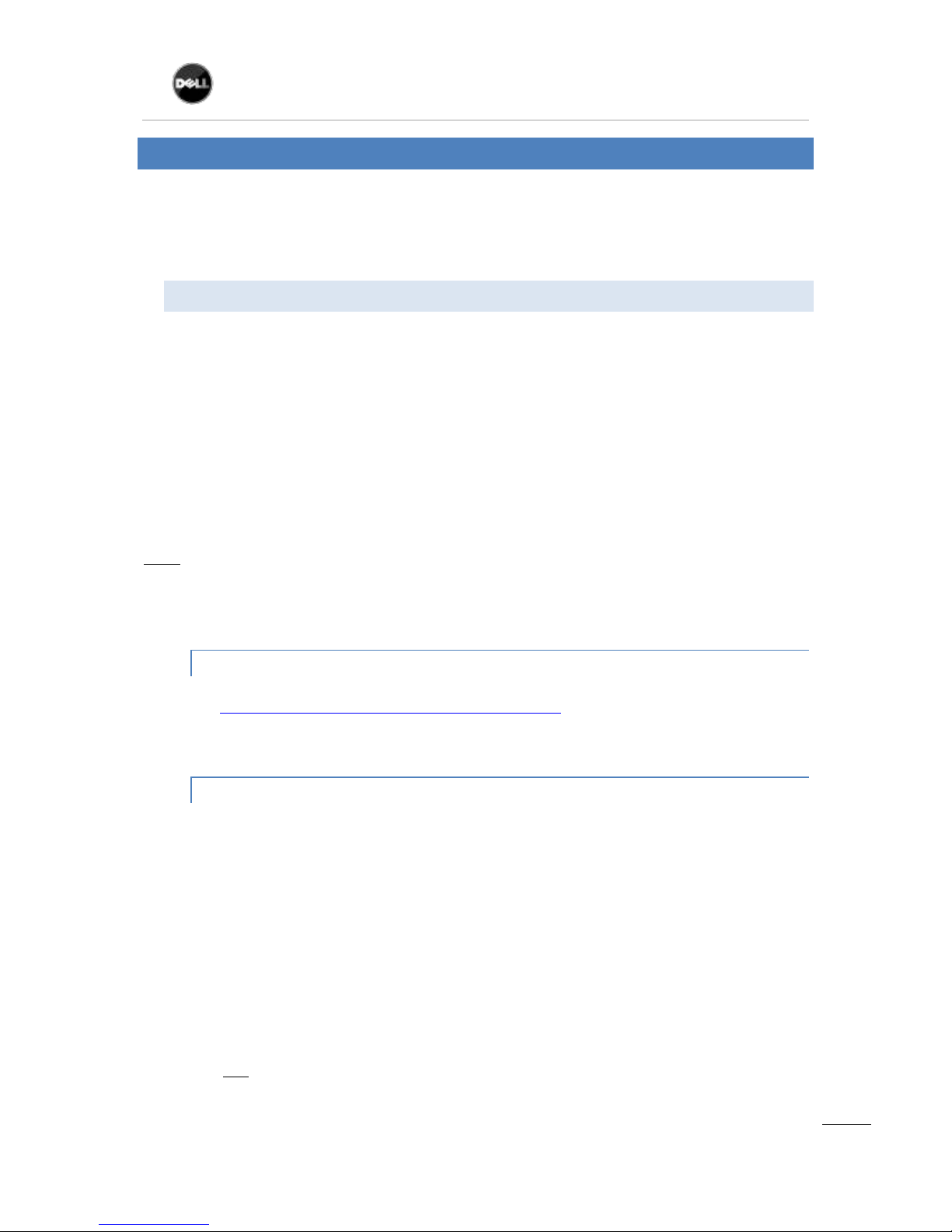
Dell UPS Local Node Manager
USER'S GUIDE EXTENSION FOR VMWARE ESXi VIRTUAL ARCHITECTURE
Dellups.com
Dell ULNM - User guide xtension - VMware ESXi
VMware is a registered trademark of VMware, Inc.
rev0.02
CHAPTER: Installation
4
2. INST A L L A T I ON
This guide provides information about installing and configuring Dell ULNM on VIMA or vMA. These
recommendations guide you through the installation process of Dell ULNM as a shutdown agent for
VMware ESXi architecture to allow electric continuity.
2.1 . INSTALLAT IO N PRER E Q U ISITES
Here is the list of prerequisites:
1. VMware ESXi Server Machine up and running
2. Only ESXi pay version is supported by this integration process
3. VMware Infrastructure Management Assistant VIMA 1.0 or vSphere Management Assistant
(vMA 4.0) installed as guest.
4. vSphere Client installed on different machine to VMware ESXi Server configuration.
5. Dell ULNM Package
6. SSH client for installation and configuration
7. SCP Client to upload packages to VIMA/vMA.
8. VMware tools installed on each virtual machines
Note:
Through Network connection, the Dell UPSs are compatible with Dell ULNM on ESXi
Through RS232 /USB connection VIMA/vMA don’t provide the compatibility with Dell ULNM
2.1 . 1 . VI M A / VMA INSTALLATION
Please visit http://www.vmware.com/support/developer/vima/ for more information about
download and installation of VIMA or vMA on ESXi host machines.
2.1 . 2 . VM W A R E ESXI CONFIGURATION
For the automatic OS boot on startup, you must configure the physical machine to allow
automatic OS boot on startup. This setting is present in your machine’s BIOS. For further
information, see specific technical hardware documentation.
To allow interactions between physical and virtual machines, VMware tools have to be
installed on each virtual machine. For further information, see VMware ESXi Server
documentation.
You can configure the automatic startup and shutdown properties of guest operating
systems as per requirement. But to work Dell ULNM properly, VIMA/vMA needs to be
configured as
o Automatic Shutdown of VIMA/vMA when ESXi host is going down
And
o Automatic Startup of VIMA/vMA when ESXi host is starting
