Dell PowerEdge 500SC User Manual [en, de, fr, es]
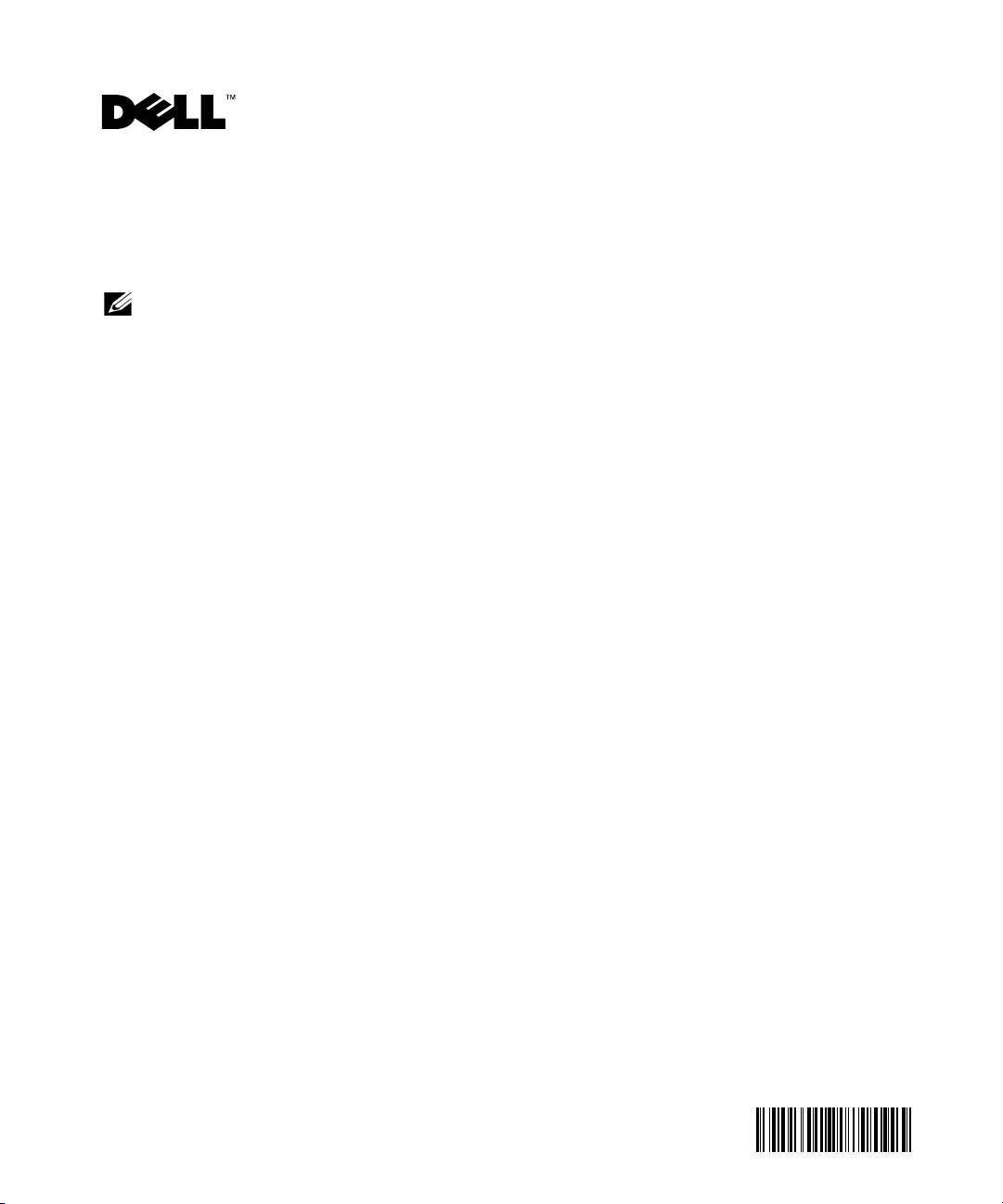
Dell™ PowerEdge™ 500SC Systems Red Hat Linux 7.1 Update
NOTE: Dell does not install or support Red Hat Linux on the PowerEdge 500SC; however, Dell
has performed some testing with the English version of Red Hat Linux 7.1 on this system. This
update is included in order to provide a better customer experience for those customers
installing Red Hat Linux on their own. Dell will continue to support the hardware, regardless of
the operating system installed; however, should you experience difficulties with Red Hat Linux,
look for troubleshooting information on the Red Hat website at www.redhat.com.
This document updates information about your PowerEdge 500SC system running the
Red Hat Linux 7.1 operating system. It describes the following issues or features:
• Red Hat Linux 7.1 hardware bug error message
• Integrated drive electronics (IDE) tape drive support for your system
• Enabling ATA-100 support
• Dell OpenManage™ Server Agent support for your system
Red Hat Linux 7.1 Hardware Error Message
When experiencing heavy network traffic, systems running Red Hat Linux 7.1 with the
2.4.3-6 kernel installed return the following error messages in succession. The error
messages appear in both the operating system message log and on the local console:
www.dell.com | support.dell.com
kernel: probable hardware bug: clock timer configuration lost probably a VIA686a motherboard.
kernel: probable hardware bug: restoring chip configuration.
Disregard the error messages; a hardware error does not exist. The false error messages do
not appear if you upgrade to the 2.4.3-12 (or later) kernel.
P/N 9H973 Rev. A01
August 2001
09H973 A01
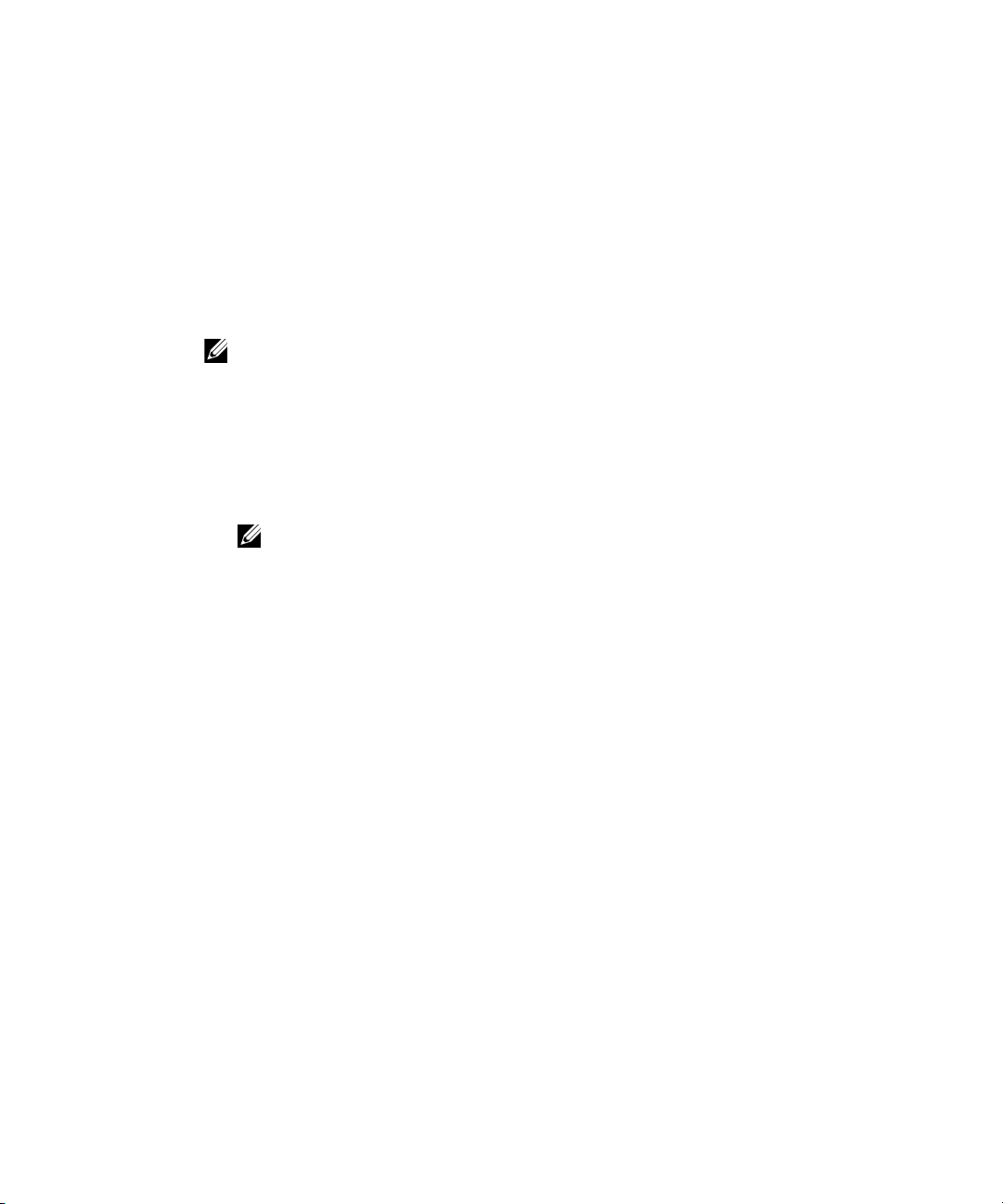
IDE Tape Drive Support
To use an IDE tape drive ordered with your system running Red Hat Linux 7.1, you must
add the following lines to the /etc/rc.d/rc.local file:
modprobe ide-scsi
hdparm -d0 /dev/hdx
mt -f /dev/st0 stoptions no-blklimits
where x is the assigned drive letter for the tape drive.
NOTE: IDE tape drives installed in systems running Red Hat Linux 7.1 must use the ide-scsi
driver module and can be accessed as /dev/st0.
www.dell.com | support.dell.com
Enabling ATA-100 Support
To enable ATA-100 support for the IDE hard drives on your system running
Red Hat Linux 7.1, you must complete the following steps:
1 Enter the System Setup program and set the Maximum UDMA Mode to ATA-100.
NOTE: See the Dell PowerEdge 500SC Systems Information Update for further
instructions on setting the Maximum UDMA Mode.
2
Download and install the 2.4.3-12 (or later) kernel from http://www.redhat.com.
3 Add an entry for the new kernel in /etc/lilo.conf.
4 Type the following at the top section of /etc/lilo.conf:
append=”ide0=ata66 ide1=ata66”
5 Ty p e lilo -v at the command prompt to apply the changes made to /etc/lilo.conf.
6 Restart the system.
Dell OpenManage Server Agent Support
Server Agent is not currently supported on PowerEdge 500SC systems running
Red Hat Linux 7.1.
____________________
Information in this document is subject to change without notice.
© 2001 Dell Computer Corporation. All rights reserved. Printed in the U.S.A.
Reproduction in any manner whatsoever without the written permission of Dell Computer Corporation is strictly
forbidden.
Trademarks used in this text: Dell, PowerEdge, Dell OpenManage, and the DELL logo are trademarks of
Dell Computer Corporation. Other trademarks and trade names may be used in this document to refer to either the
entities claiming the marks and names or their products. Dell Computer Corporation disclaims any proprietary
interest in trademarks and trade names other than its own.
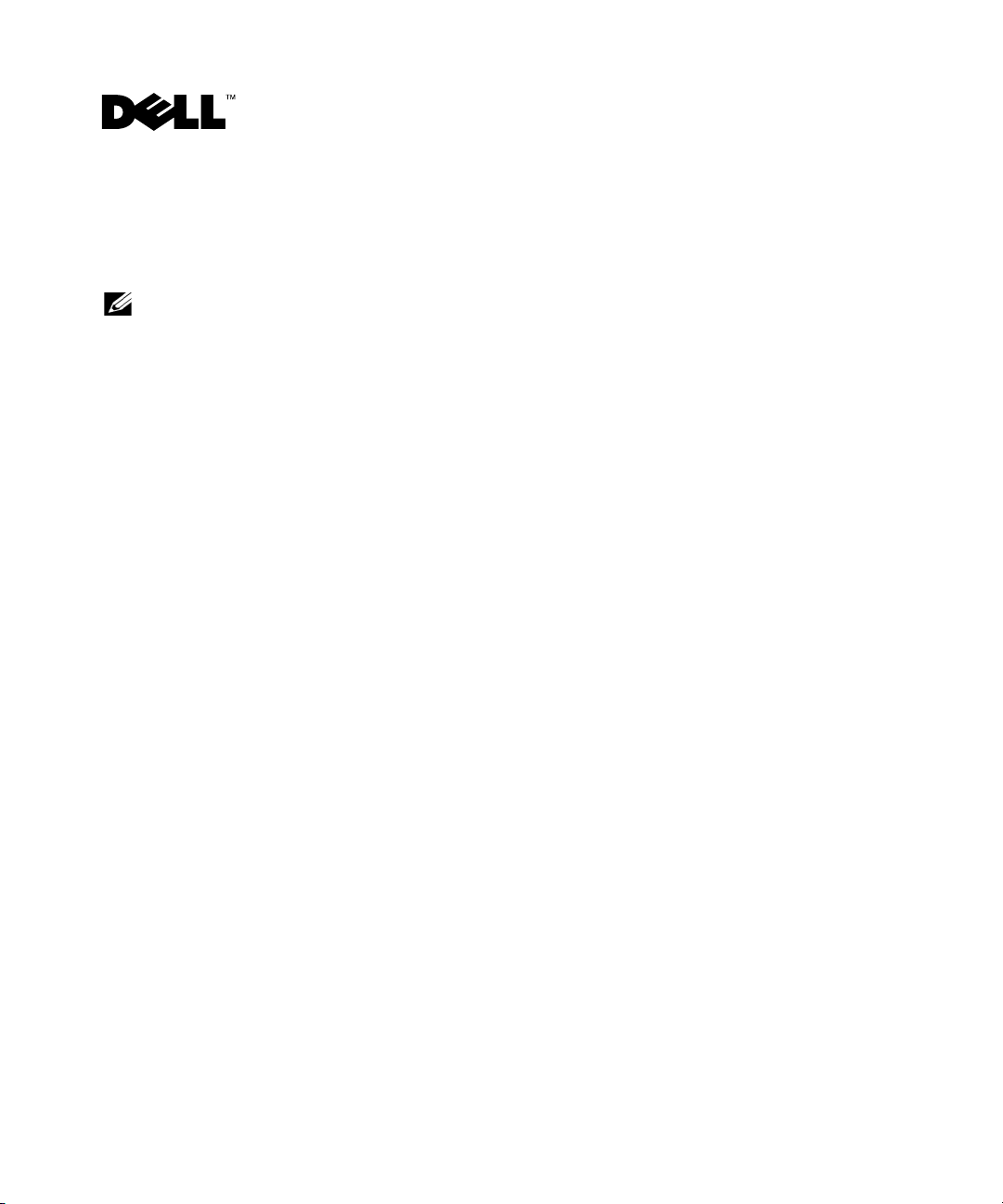
Systèmes Dell™ PowerEdge™ 500SC Mise à jour de Red Hat Linux 7.1
REMARQUE : Dell n'installe ni ne prend en charge Red Hat Linux sur le PowerEdge 500SC ;
cependant, Dell a testé la version anglaise de Red Hat Linux 7.1 sur ce système. Cette mise à
jour est incluse afin d'offrir une meilleure expérience aux clients qui installent eux-même
Red Hat Linux. Dell continuera à prendre en charge le matériel, quel que soit le système
d'exploitation installé ; cependant, si vous rencontrez des difficultés avec Red Hat Linux,
consultez les informations de dépannage sur le site Web de Red Hat à l'adresse www.redhat.com.
Ce document est une mise à jour des informations concernant l'exécution du système
d'exploitation Red Hat Linux 7.1 sur votre système PowerEdge 500SC. Il décrit les
problèmes et les éléments suivants :
• Les messages d'erreur de bogue du matériel Red Hat Linux 7.1
• La prise en charge du lecteur de bande IDE (Integrated Drive Electronics
[Électroniques d'unité intégrée]) pour votre système
• L'activation de la prise en charge ATA-100
• La prise en charge de Dell OpenManage™ Server Agent pour votre système
Messages d'erreur du matériel Red Hat Linux 7.1
Lorsque le trafic réseau est important, les systèmes exécutant Red Hat Linux 7.1 équipés du
noyau 2.4.3-6 renvoient les messages d'erreur suivants. Les messages d'erreur apparaissent à
la fois dans le journal des messages du système d'exploitation et sur la console locale :
www.dell.com | support.dell.com
noyau : probabilité de bogue de matériel : configuration du registre
d'horloge perdue - probablement une carte mère VIA686.
noyau : probabilité de bogue de matériel : restauration de la
configuration des puces.
Ne tenez pas compte des messages d'erreur ; il n'y a pas d'erreur matérielle. Les messages
d'erreur inexacts n'apparaissent pas si vous évoluez vers le noyau 2.4.3-12 (ou une version
ultérieure).
