Page 1
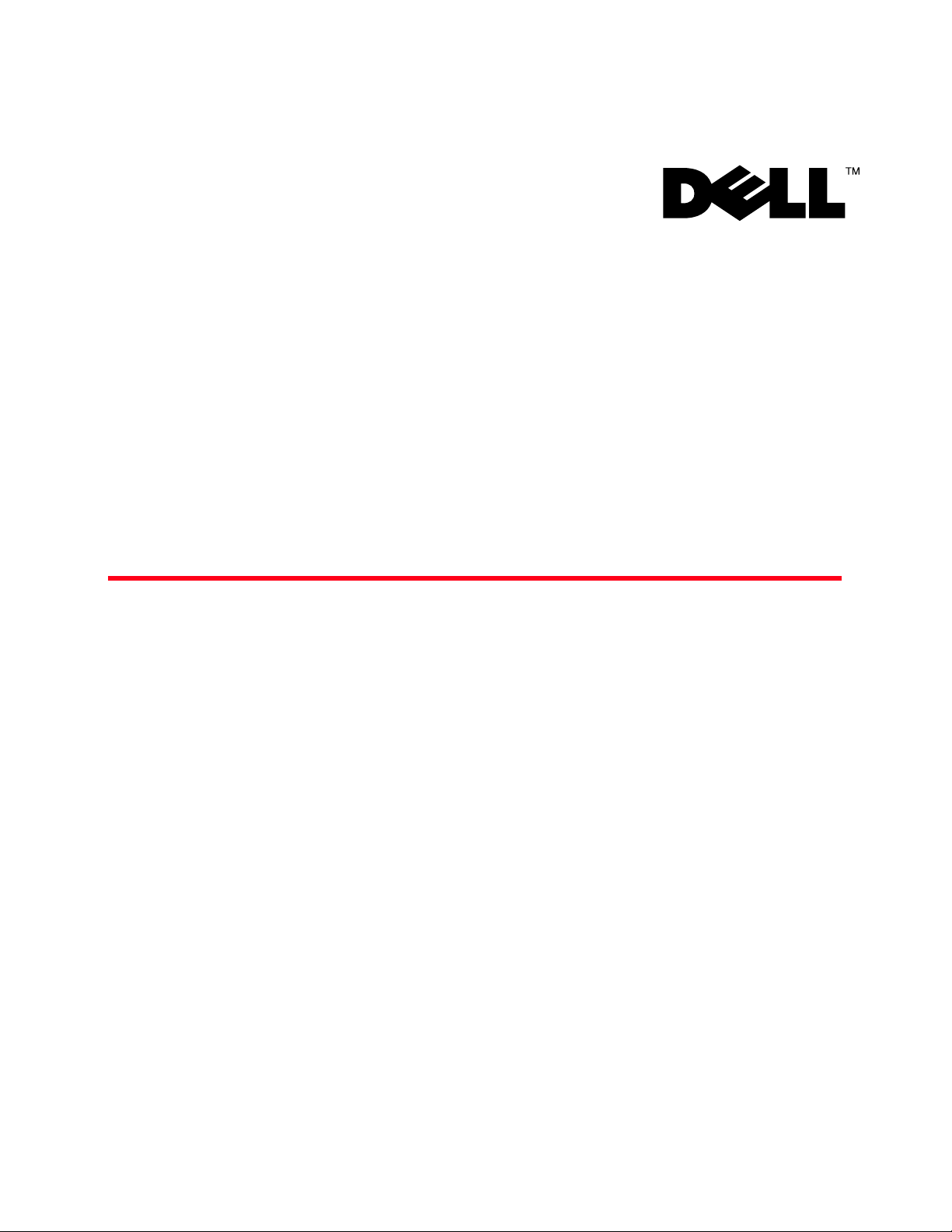
53-1001801-01
January 31, 2010
PowerConnect B-DCX-4S
Core Switch Blade (CR4S-8)
Replacement Procedure
Supporting PowerConnect B-DCX-4S Backbone
53-1001801-01
*53-1001801-01*
Page 2
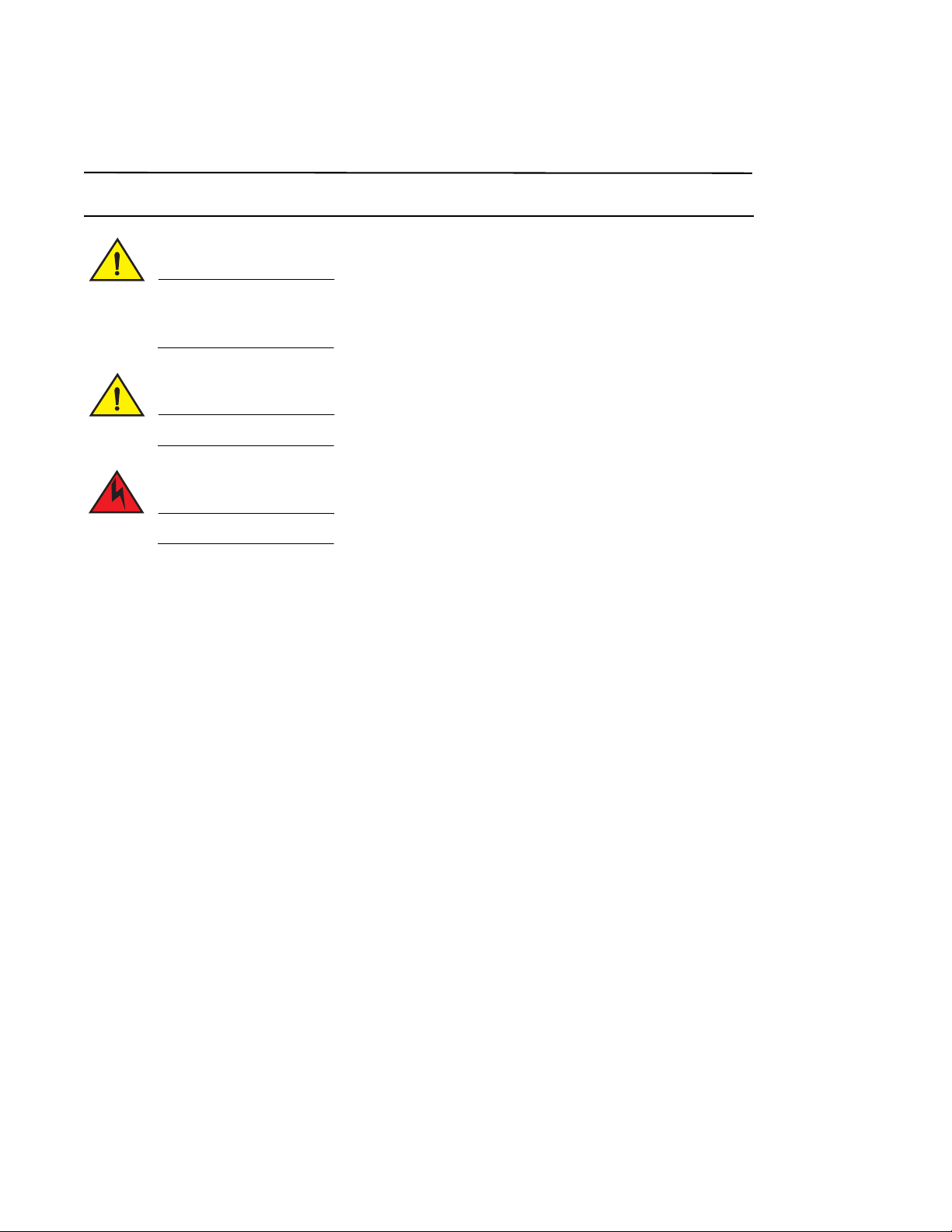
Notes, Cautions, and Warnings
NOTE
CAUTION
CAUTION
DANGER
A NOTE indicates important information that helps you make better use of your computer.
See the safety and regulatory information that shipped with your system. For additional regulatory
information, see the Regulatory Compliance Homepage on www.dell.com at the following location:
www.dell.com/regulatory_compliance.
A CAUTION indicates potential damage to hardware or loss of data if instructions are not followed.
A DANGER indicates a potential for property damage, personal injury, or death.
____________________
Information in this document is subject to change without notice.
© 2009 Dell Inc. All rights reserved.
Reproduction of these materials in any manner whatsoever without the written permission of Dell Inc. is strictly forbidden.
Trademarks used in this text: Dell, the DELL logo, Inspiron, Dell Precision, Dimension, OptiPlex, Latitude, PowerEdge, PowerVault, PowerApp, Dell
OpenManage and the YOURS IS HERE
in the U.S. and other countries; Microsoft, Windows, Windows Server, MS-DOS and Windows Vista are either trademarks or registered trademarks
of Microsoft Corporation in the United States and/or other countries.
Other trademarks and trade names may be used in this document to refer to either the entities claiming the marks and names or their products.
Dell Inc. disclaims any proprietary interest in trademarks and trade names other than its own.
Regulatory Model Codes: Brocade DCX-4S, Brocade DCX
2 PowerConnect B-DCX-4S Core Switch Blade (CR4S-8) Replacement Procedure
logo are trademarks of Dell Inc.; Intel, Pentium, and Celeron are registered trademarks of Intel Corporation
53-1001801-01
Page 3

In this guide
•ESD precautions. . . . . . . . . . . . . . . . . . . . . . . . . . . . . . . . . . . . . . . . . . . . . . . . 3
•Installing a PowerConnect B-DCX-4S Core Switch Blade (CR4S-8). . . . . . . . 3
•Time required . . . . . . . . . . . . . . . . . . . . . . . . . . . . . . . . . . . . . . . . . . . . . . . . . . 3
•Items required . . . . . . . . . . . . . . . . . . . . . . . . . . . . . . . . . . . . . . . . . . . . . . . . . 3
•Verifying the necessity of replacement. . . . . . . . . . . . . . . . . . . . . . . . . . . . . . 3
•Removing a core switch blade. . . . . . . . . . . . . . . . . . . . . . . . . . . . . . . . . . . . . 4
•Replacing a core switch blade. . . . . . . . . . . . . . . . . . . . . . . . . . . . . . . . . . . . . 5
ESD precautions
The PowerConnect B-DCX-4S contains electrostatic discharge (ESD) sensitive FRUs. When working with any
PowerConnect B-DCX-4S FRU, use correct ESD procedures.
• Wear a wrist grounding strap connected to chassis ground (if the PowerConnect B-DCX-4S is plugged in) or a
bench ground.
• Store ESD-sensitive components in antistatic packaging.
Installing a PowerConnect B-DCX-4S Core Switch Blade (CR4S-8)
This document describes how to remove and replace a core switch blade. The PowerConnect B-DCX-4S has two core
switch blades: one in slot 3 and one in slot 6.
Time required
The replacement procedure for the chassis door takes less than five minutes.
Items required
• ESD (electrostatic discharge) grounding strap
• Phillips #2 screwdriver
• Replacement core switch blade (PowerConnect B-DCX-4S requires the CR4S-8 core switch blade)
Verifying the necessity of replacement
Confirm that you need to replace the core switch blade before continuing. The following events might indicate that a
core switch blade is faulty:
• The status LED on the core switch blade is lit amber, or the power LED is not lit.
• The slotShow command does not show that the core switch blade is enabled.
• The haShow command indicates an error.
PowerConnect B-DCX-4S Core Switch Blade (CR4S-8) Replacement Procedure 3
53-1001801-01
Page 4

• Any of the following messages display in the error log:
ATTENTION
NOTE
• “Slot unknown” message relating to a core switch blade slot.
• Core switch blade errors or I
2
C timeouts.
• FRU: FRU_FAULTY messages for a core switch blade.
• Configuration loader messages or “Sys PCI config” messages.
• Generic system driver messages (“FABSYS”).
• Platform system driver messages (“Platform”).
• EM messages that indicate a problem with a core switch blade.
• Function fail messages for the core switch blade master.
For more information about error messages, refer to the Fabric OS Message Reference.
Removing a core switch blade
The PowerConnect B-DCX-4S continues to operate while a core switch blade is being replaced.
Follow ESD precautions (“ESD precautions”).
The CR4S-8 blade is compatible only with the PowerConnect B-DCX-4S.
1. Remove the chassis door (see DCX-4S Chassis Door Replacement Procedure).
2. Power off the blade by sliding the slider switch in the left ejector to the right to the off position (Figure 1).
3. Disconnect cables from the faulty core switch blade.
4. Unscrew the thumb screw from both ejectors using the Phillips screwdriver.
5. Lever open both ejector handles simultaneously to approximately 45 degrees and pull the core switch blade out
of the chassis (Figure 1).
4 PowerConnect B-DCX-4S Core Switch Blade (CR4S-8) Replacement Procedure
53-1001801-01
Page 5

FIGURE 1 Core switch blade (CR4S-8)
ATTENTION
Replacing a core switch blade
Follow ESD precautions (“ESD precautions”).
1. Open the ejector handles to approximately 45 degrees; then, orient the CR blade so that the handles are toward
you and the flat metal side is on the bottom.
2. Align the flat metal side of the core switch blade inside the left and right blade guides in the slot; then, slide the
core switch blade into the slot until it is firmly seated.
3. Tighten the thumb screw inside each handle using the Phillips screwdriver.
4. Turn the core switch blade on by sliding the ON/OFF switch in the left handle to the left, to cover the thumb
screw.
5. Verify that the power LED is green (might require a few seconds). If not, ensure that the core switch blade has
power and is firmly seated and that the ejectors are in the locked position.
6. Connect to the new core switch blade.
7. Pack the faulty core switch blade in the packaging provided with the new core switch blade, and contact the
PowerConnect B-DCX-4S supplier to determine the return procedure.
8. Replace the chassis door (see DCX-4S Chassis Door Replacement Procedure).
PowerConnect B-DCX-4S Core Switch Blade (CR4S-8) Replacement Procedure 5
53-1001801-01
Page 6

6 PowerConnect B-DCX-4S Core Switch Blade (CR4S-8) Replacement Procedure
53-1001801-01
