Dell P2412H User Manual
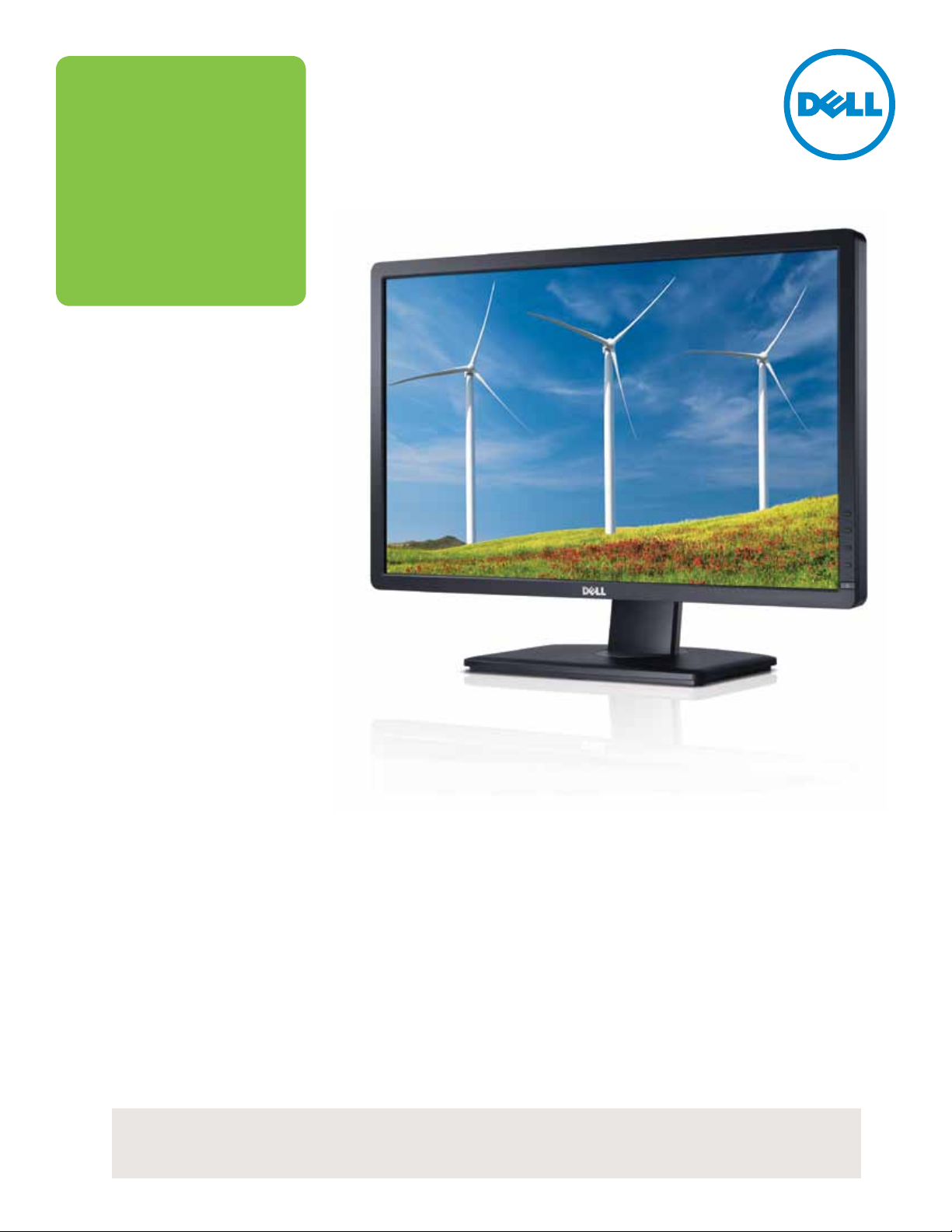
Dell Professional
P2412H 24”
Monitor with
LED backlights
Get optimal productivity with comfort enabling features all in an
eco-friendly design with the Dell Professional P2412H 24" monitor
with LED
Designed to minimize environmental impact, the P2412H is halogen-free except for its cables,
and made from environmentally preferable materials such as an arsenic-free, mercury-free
panel and more than 25% post consumer recycled plastics in its chassis.
Its comfort-enabling features include an improved height adjustability range which oers
you optimal viewing height, and also tilt, swivel, pivot — full adjustability features. Its wide
range of connectivity options oers seamless connectivity with your notebooks, desktops
and peripherals, while remote asset management gives you the convenience of monitoring,
accessing, troubleshooting and managing multiple Dell monitors from the comfort of your desk.
Get comfort, convenience and energy-conscious features with the Dell Professional P2412H.
Dell also oers a completely halogen-free monitor, the Dell Professional P2412H-HF in the USA, UK
and Japan. Ask your Dell representative for more information.

Dell Professional P2412H
24" Monitor with LED backlights
The P2412H combines high performance
and stylish design with compliance to tough
environmental requirements, and is 20% more
ecient than conventional options.
Designed for optimal comfort
• Improved height adjustability (130 mm vs. previous Dell
models with 100 mm) — Maximize your viewing comfort
by easily adjusting the monitor to the desired height
• Additional comfort-enabling features such as tilt, swivel
and pivot (with enhanced menu rotation) — Adjust the
screen to the preferred angle (tilt — 4 degrees forward/
21 degrees backward — plus swivel). Change the
orientation of the screen from horizontal to vertical (pivot)
to easily read newsletters, flyers, or web pages without the
need to scroll using manual adjustment and an enhanced
menu rotation
• Remote asset management (Enabled when used with Dell
computers in a network managed by Dell Client Manager)
— Enjoy the comfort and convenience of troubleshooting,
accessing, monitoring and managing multiple Dell monitors
at different locations from a remote
• Connectivity options
- VGA, DVI (HDCP), 2 x USB ports — Seamlessly connect
your monitor with your desktop, laptop and other
peripherals with the wide array of connectivity ports.
Plus, get convenient and easy access to USB ports found
at the side of the monitor.
- TCO Certified Displays 5 — Ensures high visual
performance and comfortable viewing positions.
Excellent screen performance
• Screen clarity
- Experience great work productivity with a crystal clear
1920 x 1080 resolution
- High dynamic contrast ratio of 2 million:1 so you can see
your work in razor-sharp clarity, and experience smooth,
jitter-free moving images
• High color gamut of 82% and 16.7 million colors — Get a
wide range of true-to-life colors
Dell Professional
P2412H 24" Monitor
Eco-design
• Made of environmentally-preferable materials
- Halogen-free ready (except for its cables), helping you
make a greener choice without compromising on cost,
performance or reliability
- Easy to recycle and will help to lower power
consumption
- Arsenic-free glass
- Mercury-free LED panel
- More than 25% post-consumer recycled plastics in
its chassis
• PowerNap
minimum brightness level or puts it into sleep mode when
not in use
• Dynamic dimming
brightness when images displayed consist of predominantly
large bright and white areas
• Remote asset management (Enabled when used with Dell
computers in a network managed by Dell Client Manager)
— Save energy by scheduling tasks such as turning off Dell
monitors at specific times after office hours, especially with
the P2412H’s extremely low active-off mode of <0.1W
• Environmental compliance — Meets the latest
environmental standards such as ENERGY STAR
Gold, TCO Certified Displays 5.2, and CECP
• Eco-friendly packaging — Environmentally responsible
packaging free of expanded polystyrene foam (EPS) plus
corrugated cardboard, both of which are easy to recycle
and do not contribute to environmental waste
1
software — Helps to dim the monitor to its
2
software — Adjusts onscreen
®
, EPEAT
• Premium Panel Guarantee — A free panel exchange is
guaranteed in the event that you discover even one bright
pixel in the Professional series monitors during the Limited
Hardware Warranty⁵ period, thus ensuring the quality of
the monitor
