Dell Management Plug-in for VMware vCenter Owner's Manual

Dell Management Plug-In
for VMware vCenter
Version 1.5.1
Release Notes
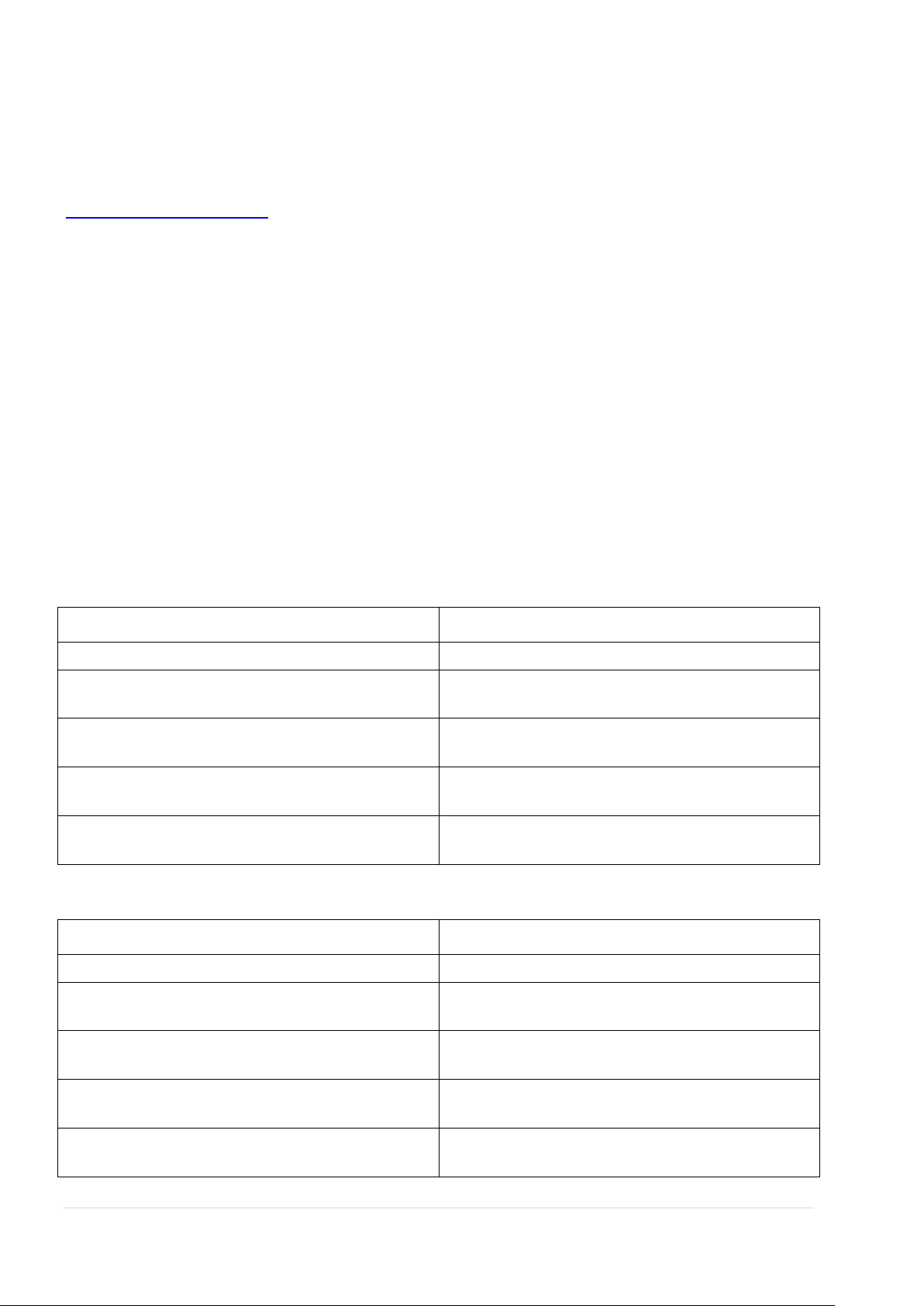
This file contains updated information for your Dell™ Management Plug-in for VMware vCenter and any
Version
Version Number/Release Date
BIOS version
Release date 3/21/2011 or later
iDRAC version for Dell PowerEdge 11th
generation servers
3.35 for Modular, 1.85 for Rack or Tower
Lifecycle Controller for Dell PowerEdge 11th
generation servers
1.5.2 or later
Lifecycle Controller for Dell PowerEdge 12th
generation servers
Any
iDRAC version for Dell PowerEdge 12th
generation servers
1.00.0
Version
Version Number/Release Date
BIOS version
Release date 3/21/2011 or later
iDRAC version for Dell PowerEdge 11th
generation servers
3.02 for Modular, 1.85 for Rack or Tower
Lifecycle Controller for Dell PowerEdge 11th
generation servers
1.4.0 or later
Lifecycle Controller for Dell PowerEdge 12th
generation servers
Any
iDRAC version for Dell PowerEdge 12th
generation servers
1.00.0
other technical documentation included with Dell Management Plug-in for VMware vCenter software.
NOTE: Dell Management Plug-in for VMware vCenter, including Server Administrator, is available from
www.dell.com/vcenterplugin.
The Dell Management Plug-in for VMware vCenter documentation includes:
Dell Management Plug-in for VMware vCenter Version 1.5 Quick Install
Dell Management Plug-in for VMware vCenter Version 1.5 User’s Guide
Context-sensitive help pages display by the user interface
This Release Note file
BIOS/iDRAC Co-requirement for Lifecycle Controllers
The following BIOS, iDRAC, and Lifecycle Controller versions are required to enable Management Plug-In
features. These versions must match in order for the Management Plug-in to function properly.
Note: We recommend that you use SUU, Repository Manager, or Lifecycle Controller's Platform
update functionality to update your servers to one of these baselines before using The Dell
Management Plug-in for VMware vCenter. Upgrade these in the order listed below.
Table 1 – For Deployment
Table 2 – For Management
2 | P a g e
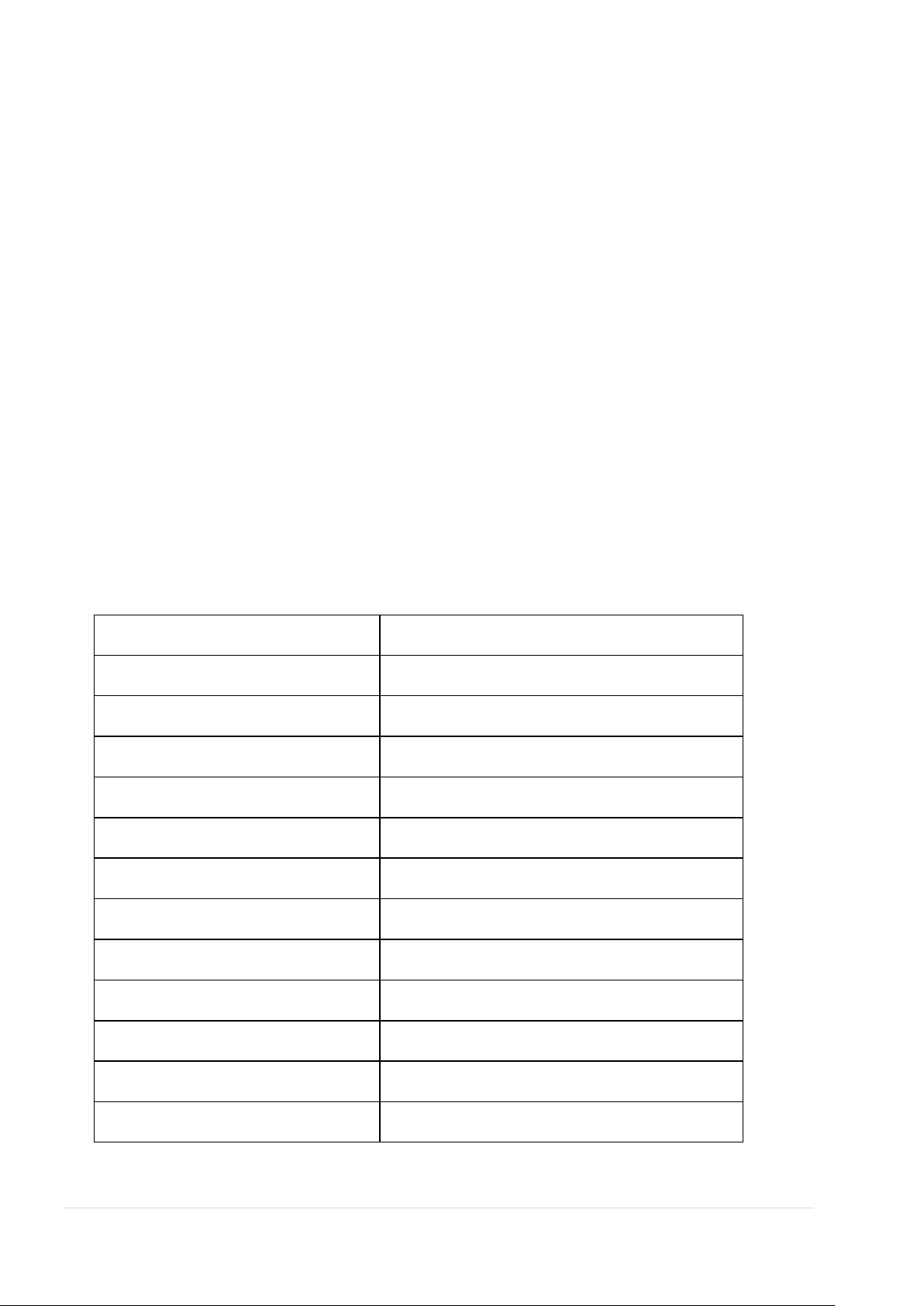
Hardware and Software Requirements
Hypervisor Version
OMSA version
ESX 4.0 U2
OMSA 6.4
ESXi 4.0 U2
OMSA 6.4 VIB
ESX 4.0 U3
OMSA 7.0
ESXi 4.0 U3
OMSA 7.0 VIB
ESX 4.1
OMSA 6.5
ESXi 4.1
OMSA 6.5 VIB
ESX 4.1 U1
OMSA 6.5
ESXi 4.1 U1
OMSA 6.5 VIB
ESX 4.1 U2
OMSA 7.0
ESXi 4.1 U2
OMSA 7.0 VIB
ESXi 5.0
OMSA 7.0 VIB
ESXi 5.0 U1
OMSA 7.1 VIB
The following support matrix tables detail the VMware version and Management Plug-in functional support
for Dell PowerEdge 9th, 10th, 11th, and 12th generation Dell servers.
OpenManage 6.4 agent or greater - SNMP alerts, Hardware Inventory, Blink Server LED, View/Clear
SEL logs
Lifecycle Controller 1.5.2 or later - BIOS/Firmware Updates, Bare metal Deployment, Hardware Configuration,
Change Configuration Settings
iDRAC Express/Enterprise - Power On a Server, Link and Launch iDRAC
OpenManage Server Administrator (OMSA) Agent — Required for all Dell servers prior to Dell
PowerEdge 12th generation servers
The manual installation of the OMSA agent on Dell PowerEdge 11
required on all ESX/ESXi hosts prior to the Dell Management Plug-in installation. With this release,
the OMSA agent is installed automatically during deployment. In addition, the Dell Management
Plug-in provides options to install OMSA as part of acquiring host compliance.
For the management, we support the following:
Table 3 – Management Support
th
Generation hosts is no longer
3 | P a g e
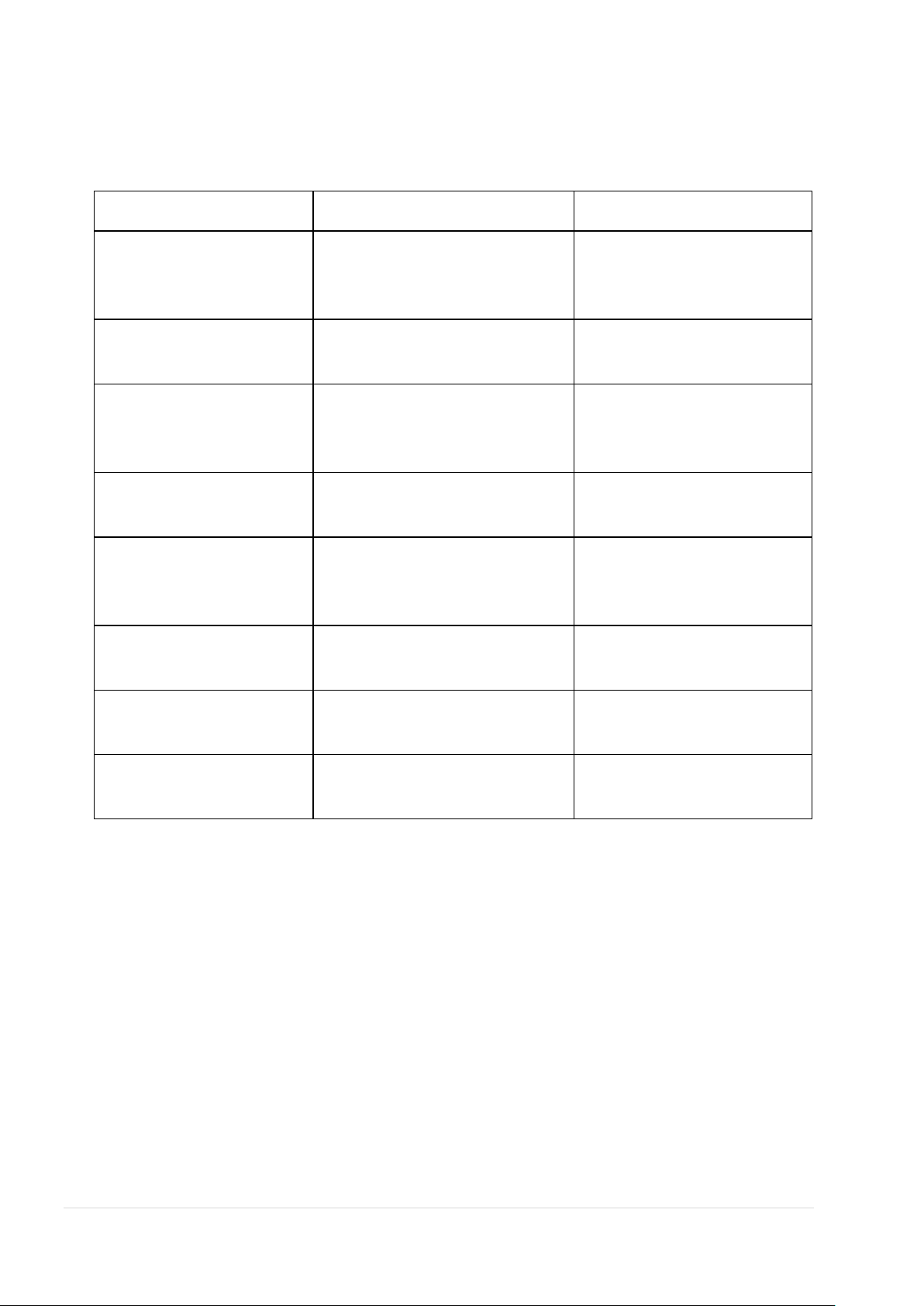
For Hypervisor deployment, we are able to support the following:
Hypervisor Version
OMSA version
Notes
ESX 4.1
OMSA 6.5
Limited to servers with native
drivers included in VMware ESX
ISO
ESXi 4.1
OMSA 6.5 VIB
Use the Dell Custom ISO for driver
inclusion
ESX 4.1 U1
OMSA 6.5
Limited to servers with native
drivers included in VMware ESX
ISO
ESXi 4.1 U1
OMSA 6.5 VIB
Use the Dell Custom ISO for driver
inclusion
ESX 4.1 U2
OMSA/ 7.0
Limited to servers with native
drivers included in VMware ESX
ISO
ESXi 4.1 U2
OMSA 7.0 VIB
Use the Dell Custom ISO for driver
inclusion
ESXi 5.0
OMSA 7.0 VIB
Use the Dell Custom ISO for driver
inclusion
ESXi 5.0 U1
OMSA 7.1 VIB
Use the Dell Custom ISO for driver
inclusions
Table 4 – Hypervisor Deployment Versions
Note: Product test may at their discretion test key platforms (example, test rack only if tower
equivalent exists).
Administration Portal Supported Browsers
Access the Administration Portal using the following browsers:
Internet Explorer 7.0.x, 8.0.x, and 9.0.x set to not use a proxy when communicating with the Dell
Management Plug-in.
Space Required for Provisioned Storage
The Dell Management Plug-in virtual appliance requires the following amount of disk space for provisioned
storage:
4 | P a g e
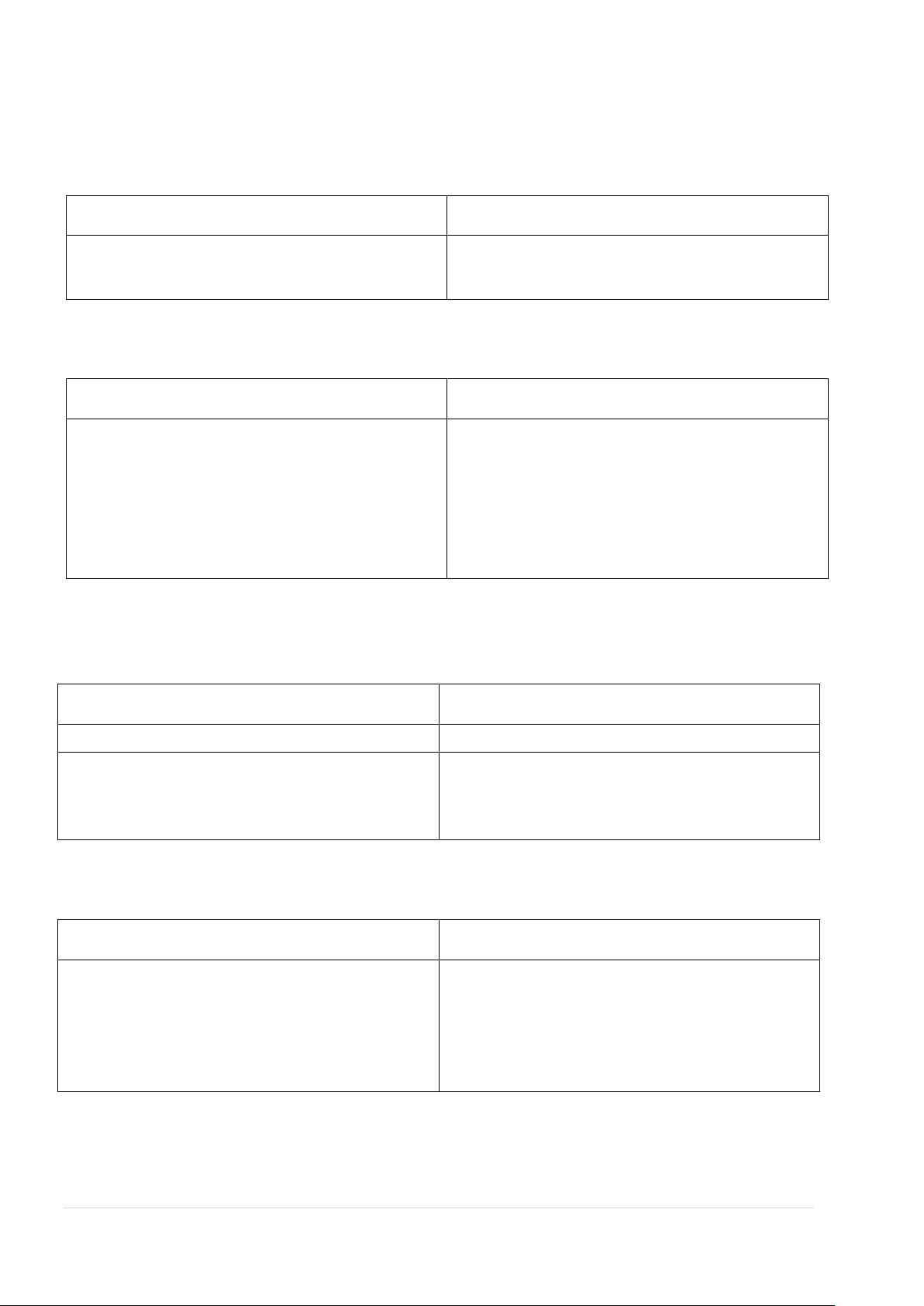
PowerEdge 12th GENERATION SERVERS
MODEL
VMWARE VERSIONS
T320, R320, R420, T420, M420, R520, M520, T620,
R620, M620, R720, R720XD, R820, M820
ESX Classic, ESXi Installable
MODEL
FEATURES
T320, R320, R420, T420, M420, R520, M520, T620,
R620, M620, R720, R720XD, R820, M820
SNMP alerts, BIOS/Firmware Updates, Hardware
Inventory, Power on server, Bare Metal
Deployment, Hardware Configuration, Blink Server
LED, View/Clear SEL logs, Link and Launch iDRAC,
Change Configuration Settings, Warranty
Information
MODEL
VMWARE VERSIONS
R210, R310, T410
ESX Classic
R210 II, R410, R415, R510, R515, T610, R610,
M1000e, M610, T710, R710, M710, M710D, R810,
R905, R910, M910, M915, R715, R815
ESX Classic, ESXi Embedded
MODEL
FEATURES
R210, R210II, R310, T410, R410, R415, R510, R515,
T610, R610, M1000e, M610, T710, R710, M710,
M710HD, R810, R905, R910, M910, M915, R715,
R815
SNMP alerts, BIOS/Firmware Updates,
Hardware Inventory, Power on server, Bare
Metal Deployment, Hardware Configuration,
Blink Server LED, View/Clear SEL logs, Link and
Launch iDRAC, Change Configuration Settings,
Warranty Information
Table 5 - VMware Version Support
Table 6 - Feature Support
PowerEdge 11th GENERATION SERVERS
Table 7 - VMware Version Support
Table 8 - Feature Support
PowerEdge 10TH GENERATION SERVERS
5 | P a g e
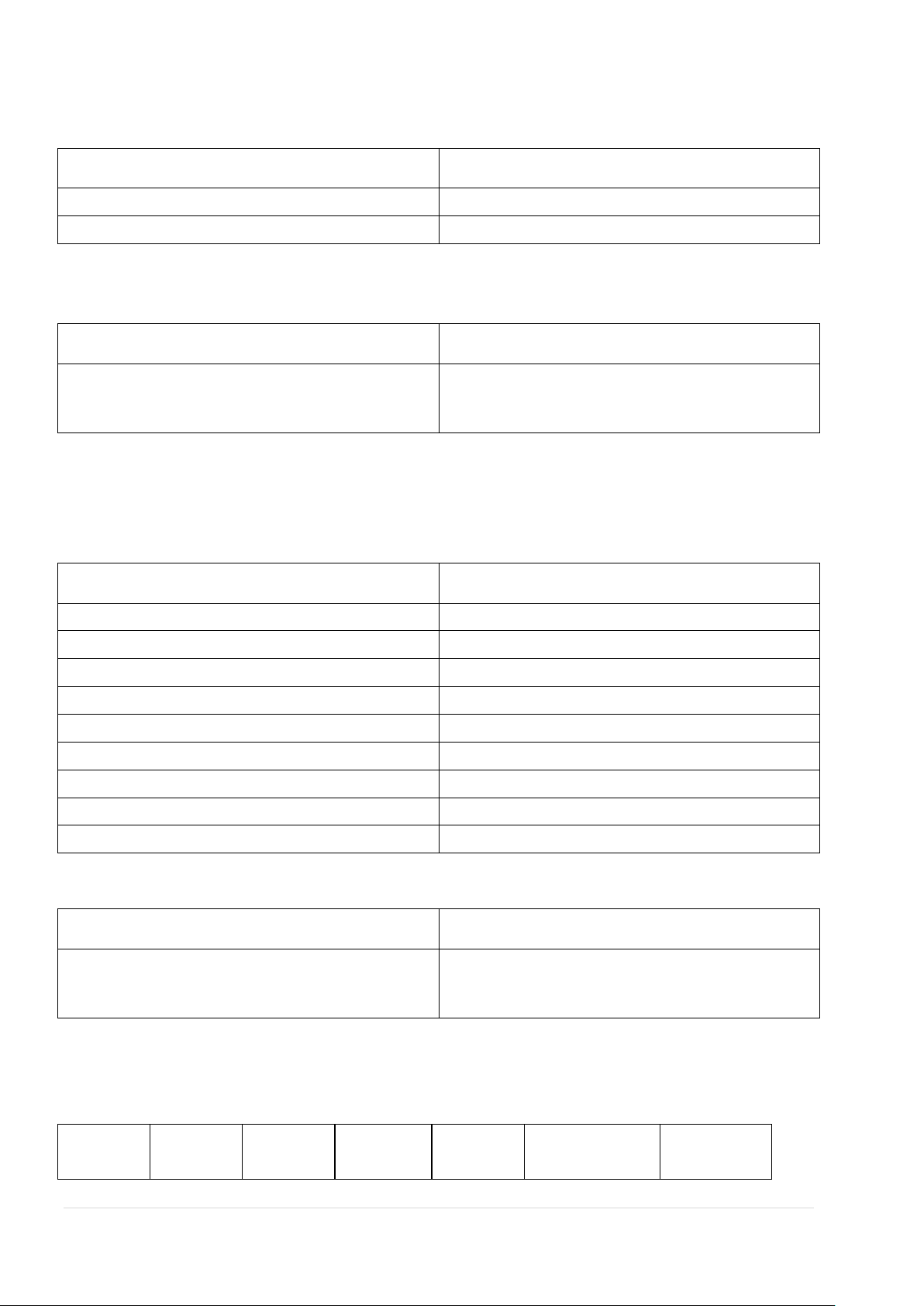
Table 9 - VMware Version Support
MODEL
VMWARE VERSIONS
R200, T300, R300, M600
ESX Classic
M605, T605, M805, R805, R900, R905, M905
ESX Classic, ESXi Embedded
MODEL
FEATURES
R200, T300, R300, M600, M605, T605, M805,
R805, R900, M905
SNMP alerts, Hardware Inventory, Power on
server, Blink Server LED, View/Clear SEL logs,
Link and Launch iDRAC, Warranty Information
MODEL
VMWARE VERSIONS
PE1950 I/II
ESX Classic
PE1950 III
ESX Classic, ESXi Embedded
PE1955
ESX Classic
PE2900 I/II
ESX Classic
PE2900 III
ESX Classic, ESXi Embedded
PE2950 I/II
ESX Classic
PE2950 III
ESX Classic, ESXi Embedded
PE2970
ESX Classic, ESXi Embedded
PE6950
ESX Classic
MODEL
FEATURES
All supported PowerEdge 9th generation servers
SNMP alerts, Hardware Inventory, Power on
server, Blink Server LED, View/Clear SEL logs,
Link and Launch iDRAC, Warranty Information
Port
Number
Protocols
Port Type
Maximum
Encryption
Level
Direction
Usage
Configurable
Table 10 - Feature Support
PowerEdge 9TH GENERATION SERVERS
Table 11 - VMware Version Support
Table 12 – Feature Support
Port Information
Table 13. Virtual Appliance
6 | P a g e
