Page 1

Dell™
Dell Management Plug-in for
VMware vCenter
Version 1.0.1 Update 1
Quick Install Guide
Page 2

Notes and Cautions
NOTE: A NOTE indicates important information that helps you make better use of
your computer.
CAUTION: A CAUTION indicates potential damage to hardware or loss of data if
instructions are not followed.
____________________
Information in this document is subject to change without notice.
© 2011 Dell Inc. All rights reserved.
Reproduction of these materials in any manner whatsoever without the written permission of Dell Inc.
is strictly forbidden.
Trademarks used in this text: Dell™, the DELL™ logo, Dell Precision™, OptiPlex™, Latitude™,
PowerEdge™, PowerVault™, PowerConnect™, OpenManage™, KACE™, FlexAddress™ and
Vostro™ are trademarks of Dell Inc. Intel
trademarks of Intel Corporation in the U.S. and other countries. AMD
combinations thereof, are registered trademarks and AMD Opteron™, AMD Phenom™, and AMD
Sempron™ are trademarks of Advanced Micro Devices, Inc. Microsoft
®
Server
, MS-DOS® and Windows Vista® are either trademarks or registered trademarks of Microsoft
Corporation in the United States and/or other countries. Red Hat Enterprise Linux
®
Linux
are registered trademarks of Red Hat, Inc. in the United States and/or other countries. Novell®
is a registered trademark and SUSE ™ is a trademark of Novell Inc. in the United States and other
countries. Oracle
XenServer
States and/or other countries. VMware
registered trademarks or trademarks of VMWare, Inc. in the United States or other countries.
Other trademarks and trade names may be used in this document to refer to either the entities claiming
the marks and names or their products. Dell Inc. disclaims any proprietary interest in trademarks and
trade names other than its own.
®
is a registered trademark of Oracle Corporation and/or its affiliates. Citrix®, Xen®,
®
and XenMotion® are either registered trademarks or trademarks of Citrix in the United
®
, Pentium®, Xeon®, Core™ and Celeron® are registered
®
, Virtual SMP®, vMotion®, vCenter®, and vSphere® are
®
, the AMD logo®, and
®
, Windows®, Windows
®
and Enterprise
October 2011
Page 3
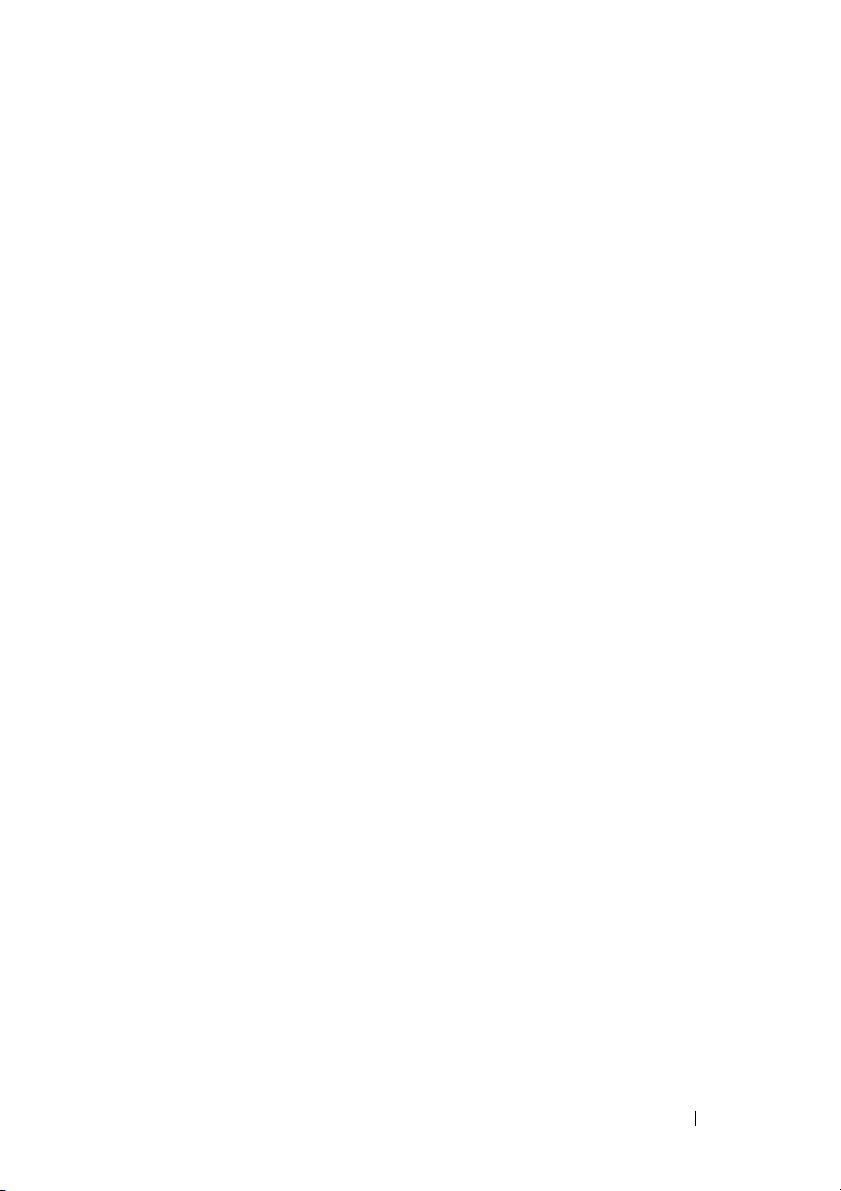
Contents
1Overview . . . . . . . . . . . . . . . . . . . . . . . . . . 5
Dell Management Plug-in for VMware vCenter . . . . . 5
Key Features . . . . . . . . . . . . . . . . . . . . . . . . 5
How Does the Plug-in Help With vCenter Administration?
Plug-In Features
. . . . . . . . . . . . . . . . . . . . . . 6
2 Installation and Quick Start . . . . . . . . . . . 9
Information Prerequisites . . . . . . . . . . . . . . . . . 9
Product Hardware Requirements
Software Requirements
. . . . . . . . . . . . . . . . . 10
OpenManage Server Administrator (OMSA) Agent Required
. . . . . . . . . . . . . . . . . . . . . . 10
ESX/ESXi and minimum OMSA versions supported
Lifecycle Controller versions supported . . . . . . 10
iDRAC firmware versions supported
Management Plug-in Port Requirements
Administration Portal Supported Browsers . . . . 11
Space Required for Provisioned Storage
Installation Overview
. . . . . . . . . . . . . . . . . . 11
Deploy OMSA Agent onto a ESXi System or ESX
. . . . . . . . . . . . . . . . . . . . . . . 12
System
Configure OMSA Agent to Send Traps
. . . . . . . . . . . . 10
10
. . . . . . . . 11
. . . . . 11
. . . . . 11
. . . . . . . 13
6
Contents 3
Page 4
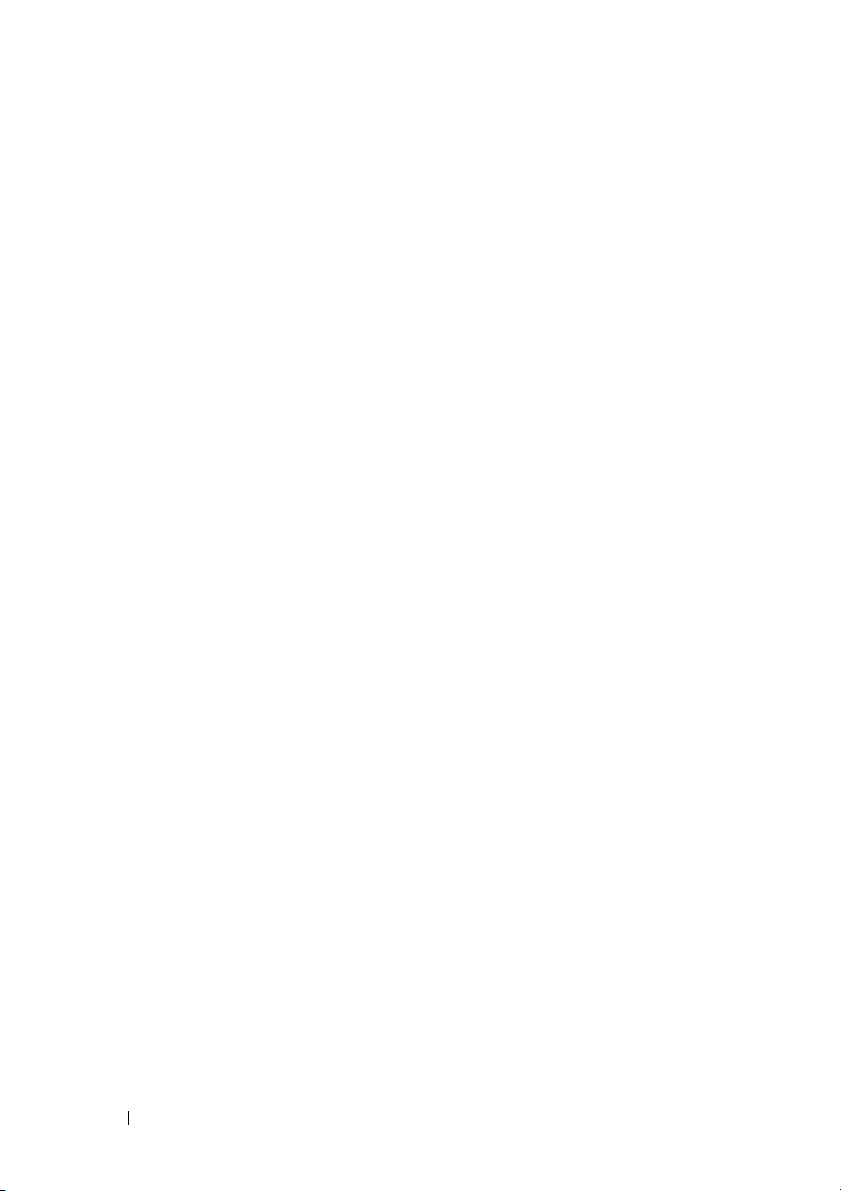
Deploy Plug-In OVF Using the vSphere Client . . . 13
Upload License File and Register Plug-In Within
vCenter . . . . . . . . . . . . . . . . . . . . . . . 18
Installation Verification
. . . . . . . . . . . . . . . 23
Completing The Initial Configuration
. . . . . . . . . . 23
Index . . . . . . . . . . . . . . . . . . . . . . . . . . . . . . . 25
4 Contents
Page 5

1
Overview
Dell Management Plug-in for VMware vCenter
VMware vCenter is the primary console used by IT administrators to manage
and monitor VMware vSphere ESX/ESXi hosts. In a standard virtualized
environment, VMware alerts and monitoring are used to prompt an
administrator to launch a separate console to resolve hardware issues. Today,
using the Dell management Plug-In for VMware vCenter, administrators have
new capabilities to manage and monitor Dell hardware within the virtualized
environment, such as:
• Alerting and environment monitoring
• Single server monitoring and reporting
• Firmware updates
• Enhanced deployment options
Key Features
Dell customers can use the Management Plug-In to perform:
•
Inventory
cluster and datacenter views of Dell platforms.
•
Monitoring and Alerting
virtualization-aware actions (for example, migrate workloads or place host
in maintenance mode), and provide proactive resolution based on
hardware events.
•
Firmware Updates
BIOS and firmware.
—Inventory key assets, perform configuration tasks, and provide
—Detect key hardware faults, perform
—Update Dell hardware to the most updated version of
Overview 5
Page 6

•
Deployment and Provisioning
profiles, and deploy any combination of the two on bare-metal Dell
PowerEdge 11th generation servers, remotely and without PXE—using
vCenter.
•
Service Information
—Retrieve warranty information from Dell online.
—Create hardware profiles, hypervisor
How Does the Plug-in Help With vCenter Administration?
Dell Management Plug-in for VMware vCenter provides additional
virtualization functionality that supplements the current vCenter
administration functions:
• Compresses tasks and adds management processes, such as firmware
updates and bare-metal deployment, to the vCenter Server Administration
Portal.
• Organizes deployment of multiple bare-metal servers without requiring
Preboot Execution Environment (PXE).
• Provides additional intelligence (inventory, events, alarms) to diagnose
server problems.
• Integrates with standard vCenter authentication, rules, and permissions.
Plug-In Features
The following are high-level features of the Dell Plug-in for VMWare
vCenter:
• Monitor Dell platforms using the standard vCenter event and alarm
subsystem
• Perform advanced hardware management and configuration
• Perform zero touch deployment of hypervisors on bare-metal systems
without using PXE
• Build hardware and hypervisor profiles
• Perform firmware updates
• Troubleshoot infrastructure issues
• Report at the Datacenter and Cluster view—export to CSV file
6 Overview
Page 7

• Integrate plug-in capabilities with standard vCenter roles and permissions
The following diagram provide an architectural overview of a typical Dell
Management Plug-In deployment, including the communication paths
between the various components.
Figure 1-1. Architecture Overview
Overview 7
Page 8

8 Overview
Page 9

2
Installation and Quick Start
The following sections provide installation and quick start information,
including step-by-step instructions for plug-in installation and initial
configuration. Once these steps are complete, the Dell Plug-In for VMware
vCenter is ready for use.
NOTE: Dell OpenManage agents are required on Dell hosts, and must be
deployed on existing hosts prior to installing the Dell Management Plug-in. You can
find details on installing the agents at
http://support.dell.com/support/edocs/software/eslvmwre/sysman/sysman.htm
Open the guide for the appropriate version of ESX/ESXi software, and refer to the
Installing the Dell OpenManage Server Administrator
Information Prerequisites
The following information is needed prior to the start of plug-in installation.
• TCP/IP address information to assign to the plug-in virtual appliance; a
DHCP server is required
• A user name and password for the plug-in to access the vCenter server.
This should be an administrator role that has all needed permissions. For
additional information on the available Dell Management Plug-in roles
within vCenter, see the
Guide.
• Root password for ESX/ESXi host systems
• User name and password associated with iDRAC Express or Enterprise
(only for host systems that include an iDRAC)
• vCenter and vSphere client are currently running
• OVF plug-in file location after installation completes
• The virtual appliance can be installed on any ESX/ESXi host managed by
the vCenter instance that will be registered with the appliance
Plug-In Configuration
chapter.
chapter of the
User’s
Installation and Quick Start 9
Page 10

NOTE: The virtual appliance functions as a regular virtual machine; any
interruptions or shut downs will impact overall functionality.
Product Hardware Requirements
The Dell Management Plug-in for VMware vCenter provides full support for
11th generation Dell servers with iDRAC and limited support for ninth and
tenth generation Dell servers. Servers must also officially support the ESX
and ESXi version listed below. See the Dell Management Plug-In for VMWare
vCenter Version 1.0.1 Release Notes for specific hardware support information.
Software Requirements
The vSphere environment must meet virtual appliance, port access, and
listening port requirements. You must install Adobe Flash player 10.0 or
higher on the vSphere client system.
vSphere 4 has both a desktop client and Web client. The Dell Management
Plug- In is not available from the Web client, only the desktop client.
NOTE: It is recommended that the Management Plug-In virtual appliance and
the vCenter server are located on the same network.
OpenManage Server Administrator (OMSA) Agent - Required
The OMSA agent is a required prerequisite, and must be installed on all
ESX/ESXi hosts prior to Management Plug-In installation.
ESX/ESXi and minimum OMSA versions supported
• ESX/ESXi 4.0 U1 with OMSA 6.2 or later
• ESX/ESXi 4.0 U2 with OMSA 6.4
• ESX/ESXi 4.1 with OMSA 6.3 or later
• ESX/ESXi 4.1 U1 with OMSA 6.5 or later
• ESXi 5.0 with OMSA 6.5 or later
Lifecycle Controller versions supported
• 1.4 or later
10 Installation and Quick Start
Page 11

iDRAC firmware versions supported
•iDRAC for Blade 3.0
• iDRAC for Tower/Rack 1.5
Management Plug-in Port Requirements
• 443 & 80 (https) - Administration portal
• 4433 (https) - For auto discovery and handshake
• 162 & 11620 - For SNMP trap listener
• 2049, 4001, 4002, 4003, 4004 - NFS share
Administration Portal Supported Browsers
The administration portal can be accessed using the following browsers:
• Internet Explorer 7.0.x and 8.0.x set to not use a proxy when
communicating with the Plug-In.
Space Required for Provisioned Storage
The plug-in virtual machine requires the following amount of disk space for
provisioned storage:
• ~40 GB
Installation Overview
The following high-level steps outline the overall installation and deployment
procedure for the plug-in.
1
Deploy OMSA Agent (required pre-requisite for the plug-in to manage
hosts).
a
How to deploy OMSA agent onto a ESXi or ESX system
b
Configure OMSA agent to send traps - SNMP communities and/or
trap destinations must be configured as those items are needed for the
OMSA agent setup to work properly.
2
Install the plug-in.
a
Systems are connected, and vCenter server and vSphere client is
running
Installation and Quick Start 11
Page 12

b
Deploy a Open Virtualization Format (OVF) file that contains the
plug-in using the vSphere client
c
Upload license file
d
Register plug-in with vCenter using the Administrator Portal
3
Complete Configuration Wizard
4
Enable OMSA functionality
a
Enter the OMSA URL on the plug-in
5
Enable Dell Events
a
Set up event filter options on the
b
Navigate to the OMSA user interface on selected hosts, and configure
Setting
Setting
page
page
appliance IP as trap destination if not already configured
6
Enable firmware updates
a
Download firmware updates, and make them available to applicable
systems
7
Configure the Dell iDRAC auto discovery and initial start-up
a
Disable/enable iDRAC user name and password
These procedures assume that the required hardware is in place and running
the required VMware vCenter software.
Deploy OMSA Agent onto a ESXi System or ESX System
The OMSA VIB must be installed on an ESXi system, or the OMSA tar.gz
must be installed on an ESX system to gather inventory and alert information
from the systems.
NOTE: Dell OpenManage agents are required on Dell hosts, and must be
deployed on existing hosts prior to installing the Dell Management Plug-In. Details
on installing the agents can be found in at
http://support.dell.com/support/edocs/software/eslvmwre/sysman/sysman.htm
Open the guide for the appropriate version of ESX/ESXi software, and look for the
"Installing the Dell OpenManage Server Administrator" chapter.
To install the OMSA VIB on an ESXi system:
NOTE: The following URL contains installation information and a download
link for the OMSA VIB:
http://www.delltechcenter.com/page/Install+and+Configure+OMSA+on+ESX
12 Installation and Quick Start
Page 13

1
Install the vSphere command line tool (vSphere CLI) from VMWare.com,
if not already installed.
2
Enter the following command:
Vihostupdate.pl -server <IP Address of ESXi host>
-i -b OM-SrvAdmin-Dell-Web-6.3.0-2075.VIBESX41i_A00.8.zi
NOTE: It can take a few minutes for OMSA to install. This command will require a
reboot of the host after it completes.
p
To install OMSA agent tar.gz on ESX system with the required remote
enablement setting (-c):
1
Run the OMSA agent installation script:
srvadmin-install.sh -x -c
2
Start OMSA services:
srvadmin-services.sh start
3
If the OMSA agent is already installed, make sure that it has remote
enablement configuration (-c) or the Plug-In installation will not complete
successfully. Reinstall it with the
-c
option and restart the service:
srvadmin-install.sh -c
srvadmin-services.sh restart
Configure OMSA Agent to Send Traps
The Install and Configure OMSA agent on ESX Web site contains detailed
instructions, as well as sample scripts, that can be used to configure the
OMSA agent to send traps to the Management Plug-In appliance. It is
located at the following URL:
http://www.delltechcenter.com/page/Install+and+Configure+OMSA+on
+ESX
Deploy Plug-In OVF Using the vSphere Client
1
Double-click on the downloaded executable file. The extraction process
begins.
2
Save the files extracted in step 1 to a location that is available to the
vSphere client.
Installation and Quick Start 13
Page 14

3
From the vSphere client, select
Figure 2-1. Deploy OVF template from vSphere
4
The
Source
window displays. Use the
File Deploy OVF Template.
Browse
button to locate the OVF
package; the location can be a local drive, network drive, CD/DVD, or from
the Internet. The plug-in file size is approximately 720 MB.
CAUTION: It is not recommended to use shared/remote network drives to install
the plug-in, as the install can take 10-30 minutes.
Click
Next.
14 Installation and Quick Start
Page 15

Figure 2-2. Select the source location
5
The
OVF Template Details
presented and click
Figure 2-3. OVF Template Details
Next.
window displays. Review the information
6
The
Name and Location
window displays. Name the template; the name
can contain up to 80 characters. Select a location to store it in an inventory
folder and click
Next.
Installation and Quick Start 15
Page 16

Figure 2-4. Name the OVF template
7
The
Resource Pool
window displays. Select the resource pool of virtual
servers to deploy the template to and click
Figure 2-5. Choose a resource pool
Next.
8
The
Datastore
window displays. Select where to store the virtual machine
(VM) files from the data stores displayed, and click
16 Installation and Quick Start
Next.
Page 17

9
The
Disk Format
window displays. The data formats available to store the
virtual machines on the selected data store are displayed. Select
provisioned format
machines, and select
to allocate storage space as needed to the virtual
thick provisioned format
to allocate all needed
storage space up front to the virtual machines.
NOTE: It is recommended that the thick provisioned format is used for better
performance.
10
Click
Next.
Figure 2-6. Choose a disk format
thin
11
The
Ready to Complete
the OVF deployment task and click
window displays. Review the selected options for
Finish
. The deployment job runs and
provides a completion status window where you can track job progress.
Installation and Quick Start 17
Page 18

Figure 2-7. Ready to complete
Upload License File and Register Plug-In Within vCenter
1
Locate the plug-in VM just deployed, and click
machine
2
Click on the
administration portal.
3
Wait for the appliance to finish booting up.
4
Enter the default user name of "admin," and set a password of your choice.
5
Configure appliance network and time zone information using applicable
wizards if needed; see Figure 2-8.
.
Console
tab in the main VM window to initiate the console
Power on the virtual
18 Installation and Quick Start
Page 19

Figure 2-8. Admin portal URL
6
Launch another browser window, and enter the
displayed in the
Console
tab. The URL uses the following format and is
Admin Portal URL
case sensitive:
https://<ApplianceIPAddress>/DellAdminPortal/index.html
7
The
Administration Console
created in Step 4 and click
login window displays. Enter the password
Login.
Installation and Quick Start 19
Page 20

Figure 2-9. Administration Console
8
The
vCenter Registration
window displays. Any vCenter servers that are
registered are displayed. To register a new vCenter server, click
new vCenter Server.
Register a
20 Installation and Quick Start
Page 21

Figure 2-10. vCenter Registration Window.
9
On the
Register a New vCenter
window, enter the vCenter server IP
address or hostname and an administrator user name and password, and
click
Apply.
Installation and Quick Start 21
Page 22

Figure 2-11. Register a New vCenter
10
If you are using the Plug-In trial version, skip to step 12. If you are using
the full product version, there is a
Dell_Management_Center_license.bin
file included in the product download package. This file contains your
product license, and must be uploaded to your appliance. To upload the
license file, click
11
On the
license file. Click
Upload License
Upload License.
window, click the
Upload
to upload the license file.
Browse
button to navigate to the
NOTE: If the license file is modified, or edited in any way, the appliance will
view it as corrupted and the file will not work.
12
Once the plug-in is registered, the Dell plug-in icon displays under the
Management
category of the vCenter home page.
22 Installation and Quick Start
Page 23

Figure 2-12. Plug-in successfully added to vCenter
Installation Verification
The following steps verify that the Plug-In installation was successful.
1
If the icon doesn’t appear inside of vSphere, restart the vSphere client and
check again.
2
Check that vCenter can communicate with the Plug-In by attempting a
ping command from the vCenter server to the virtual appliance IP address
or hostname.
Completing The Initial Configuration
Once you have completed the steps in this guide, you must run the
Configuration Wizard to complete the installation. For more information
about running the Configuration Wizard, see the Dell Management Plug-in
for VMware vCenter User’s Guide.
Installation and Quick Start 23
Page 24

24 Installation and Quick Start
Page 25

Index
D
Dell plug-in
register with vCenter, 18
upload license, 18
What is it?, 5
F
features
high-level functionality, 5
firmware
updates for Dell hardware, 5
H
hardware faults
alerting, 5
I
inventory
displays in vCenter, 5
R
registering
Dell plug-in, 18
remote operations
deployment and provisioning, 6
S
server deployment
using profiles, 6
software requirements
ESX/ESXi, OMSA, and LCC, 10
W
warranty information
Dell online, 6
L
license
upload, 18
Index 25
Page 26

26 Index
