Page 1
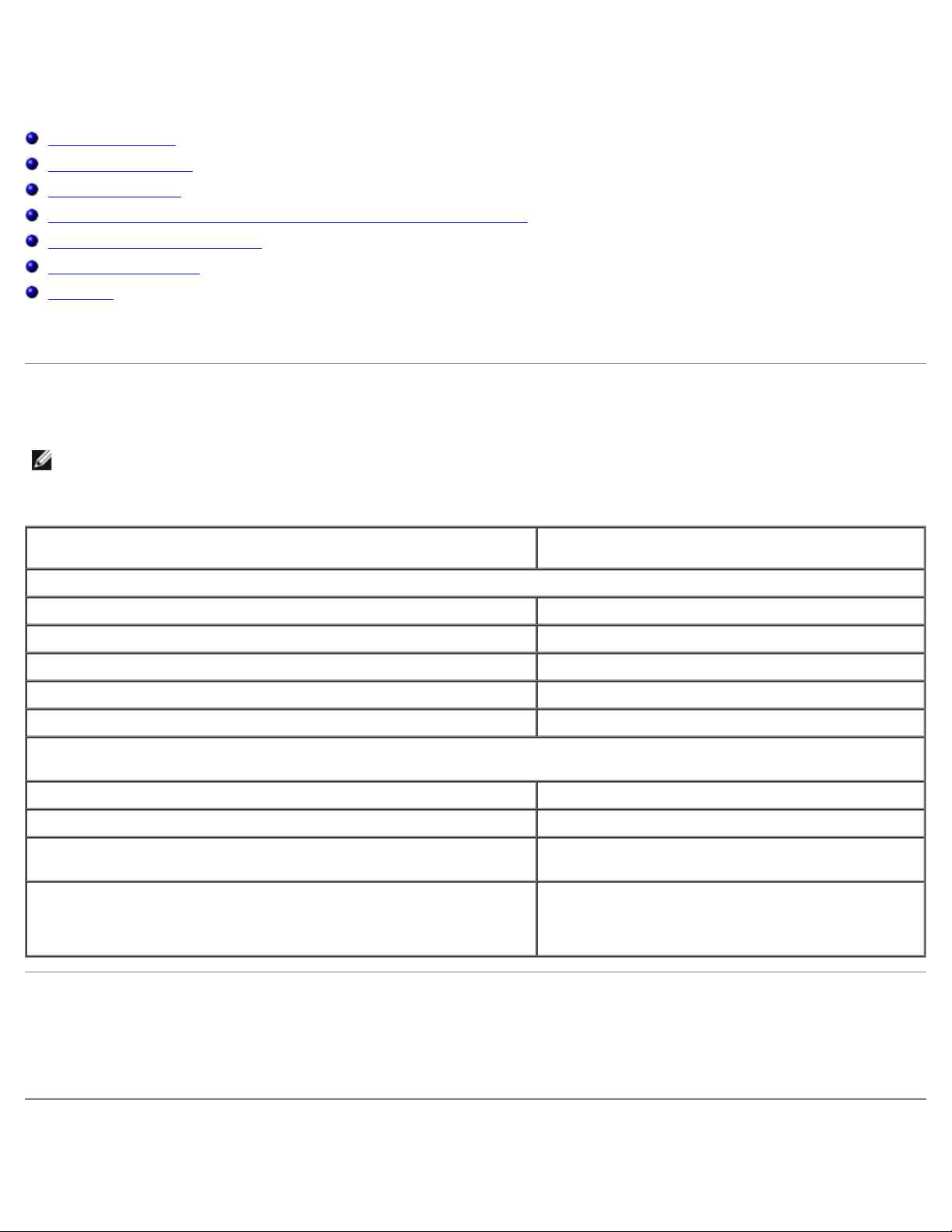
Support Information Matrix for Dell Management Console Version 2.0.2
Support Information Matrix for Dell Management
Console Version 2.0.2
Supported Agents
Supported Upgrades
Supported Devices
Minimum Requirements for Dell Management Console Version 2.0.2
Supported Operating Systems
Supported Databases
Browsers
This document lists the agents, devices, operating systems, and databases supported by the Dell Management Console
version 2.0.2.
Supported Agents
NOTE: For more information on the devices listed in this document, see the documentation for that device.
Table 1-1. Agents Supported by Dell Management Console
Device Supported Version
Dell Systems Agents
Dell OpenManage Server Administrator 4.3 through 6.5
Dell LifeCycle Controller 1.3 through 1.5
Baseboard Management Controller (BMC) 1.0 and later
Chassis Management Controller (CMC) 1.0 and later
iDRAC 1.0 and later
You cannot retrieve iDRAC health metrics on Dell PowerEdge yx1x systems using In Band. For more information, see
the Dell Management Console readme.txt available at www.DellTechCenter.com or support.dell.com.
DRAC 5 1.0 and later
DRAC 4 1.0 and later
DRAC/MC Supports only Dell PowerEdge 1655, 1855, and 1955
systems
DRAC III
Dell Management Console supports only In Band discovery of
the DRAC III.
1.0 and later
Supported Upgrades
You can install this release of Dell Management Console on 64-bit Windows Server 2008 R2 operating system and does not
support upgrade from Dell Management Console versions for 32-bit operating systems.
Supported Devices
file:///T|/htdocs/SOFTWARE/smdmc/202/en/support_matrix/index.htm[10/29/2012 12:38:49 PM]
Page 2
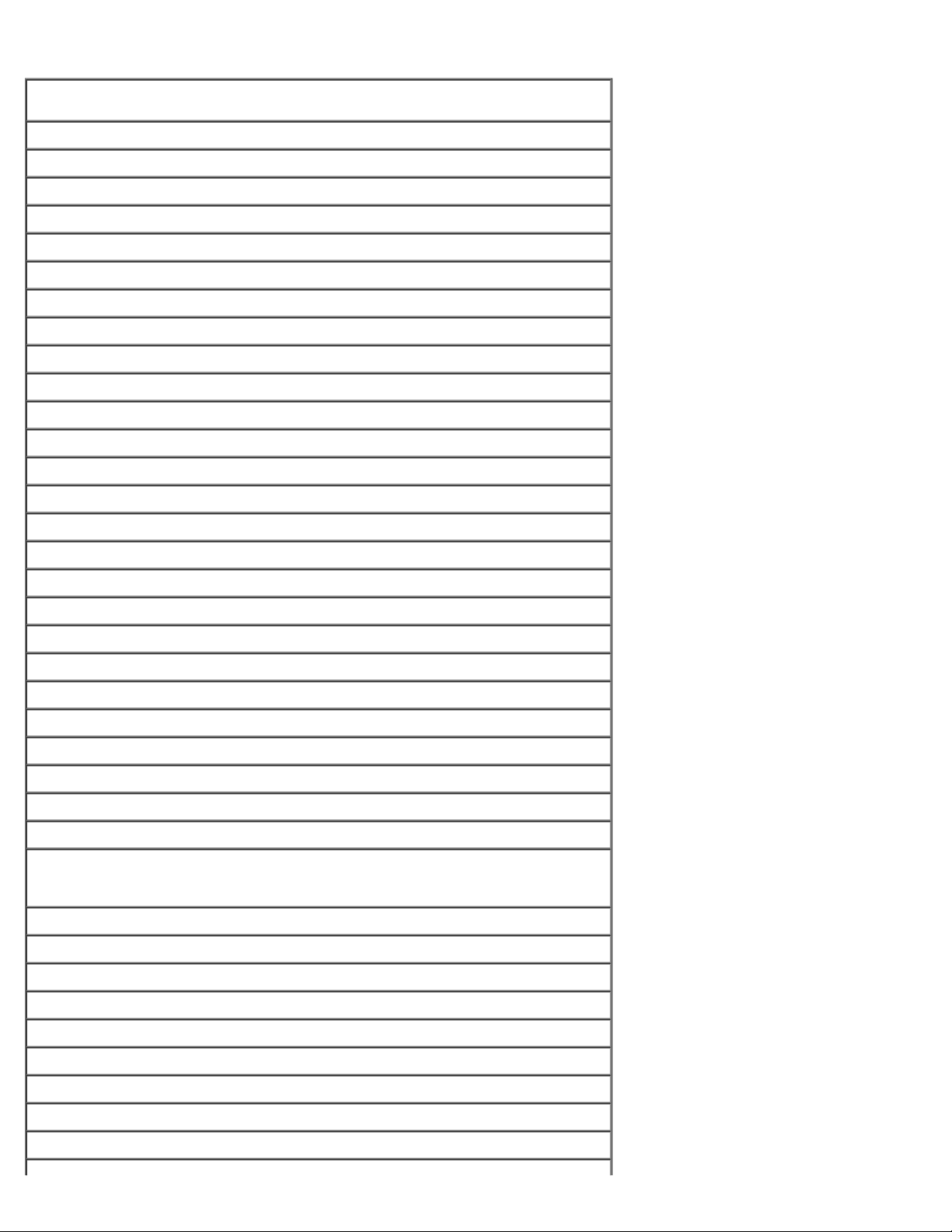
Support Information Matrix for Dell Management Console Version 2.0.2
Table 1-2. Devices Supported by Dell Management Console
Device
MD1000
MD3000
MD3000i
MD3200i
MD3600i
MD3200
MD3220
MD3220i
MD1120
Dell PowerVault 735N
PowerVault 750N
PowerVault 755N
PowerVault 715N
PowerVault 725N
PowerVault 770N
PowerVault 775N
PowerVault 745N
NX1950
NX3000
NX3100
NX300
NX200
DL2100
FS7500
PowerVault MD 1220
PowerVault MD 1200
DX6000
The OpenManage Server Administrator must be installed.
DX6000 Cluster Manager
DL2100 - CV
DL2200
Dell PowerEdge
x6xx Systems
PE 0600 SC
PE 0650
PE 1600 SC
file:///T|/htdocs/SOFTWARE/smdmc/202/en/support_matrix/index.htm[10/29/2012 12:38:49 PM]
Page 3
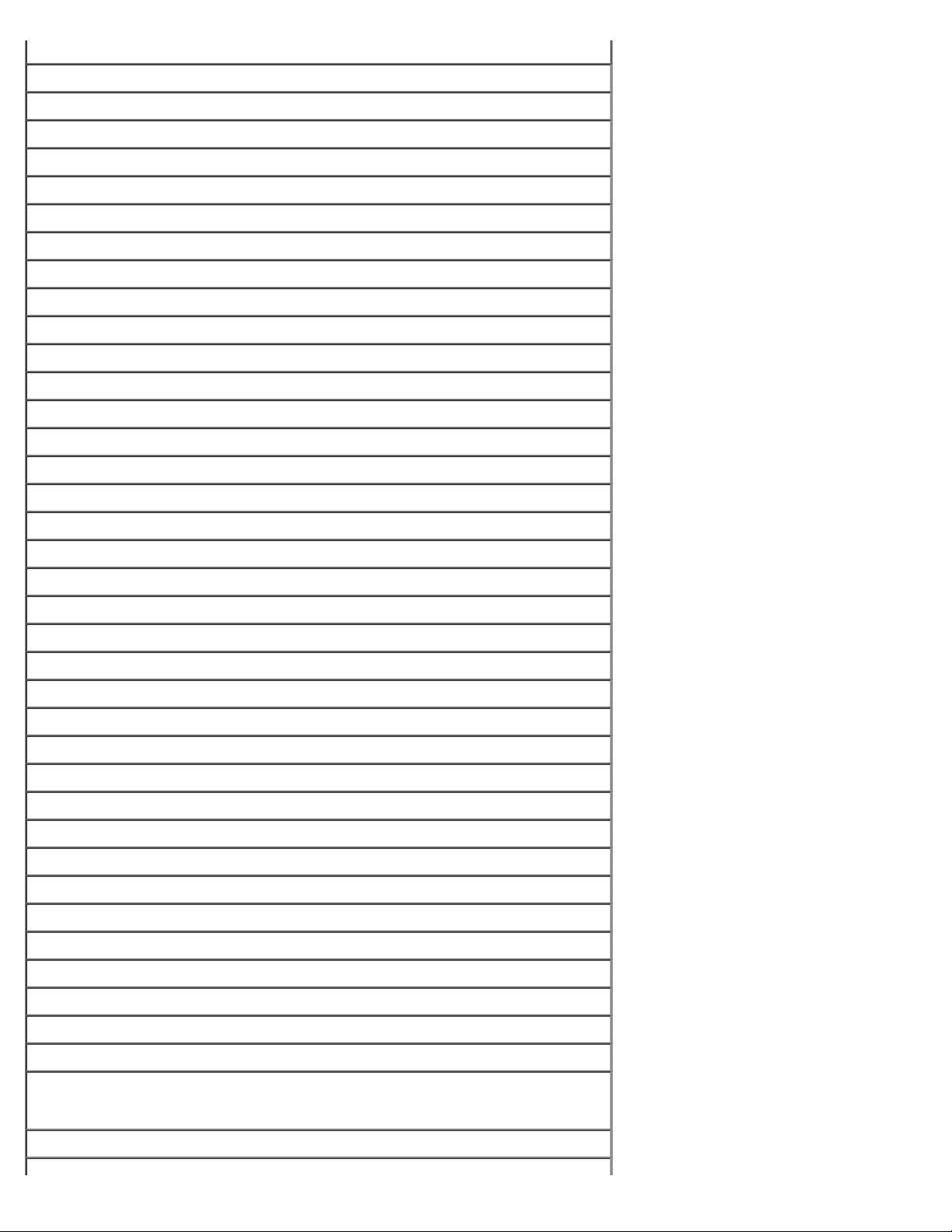
Support Information Matrix for Dell Management Console Version 2.0.2
PE1650
PE 1655 MC
PE 2600
PE 2650
PE 4600
PE 6600
PE 6650
x7xx Systems
PE 0700
PE 0750
PE 1750
x8xx Systems
PE 0800
PE 0830
PE 0840
PE 0850
PE 0860
PE 1800
PE 1850
PE 1855
PE 2800
PE 2850
PE 6800
PE 6850
x9xx Systems
PE 1900
PE 1950
PE 1955
PE 2900
PE 2950
PE 2970
PE 6950
yx0x Systems
NOTE: In the server name format yxxx; y denotes alphabets, for example M, R,
or T; and x denotes numbers.
PE M600
file:///T|/htdocs/SOFTWARE/smdmc/202/en/support_matrix/index.htm[10/29/2012 12:38:49 PM]
Page 4
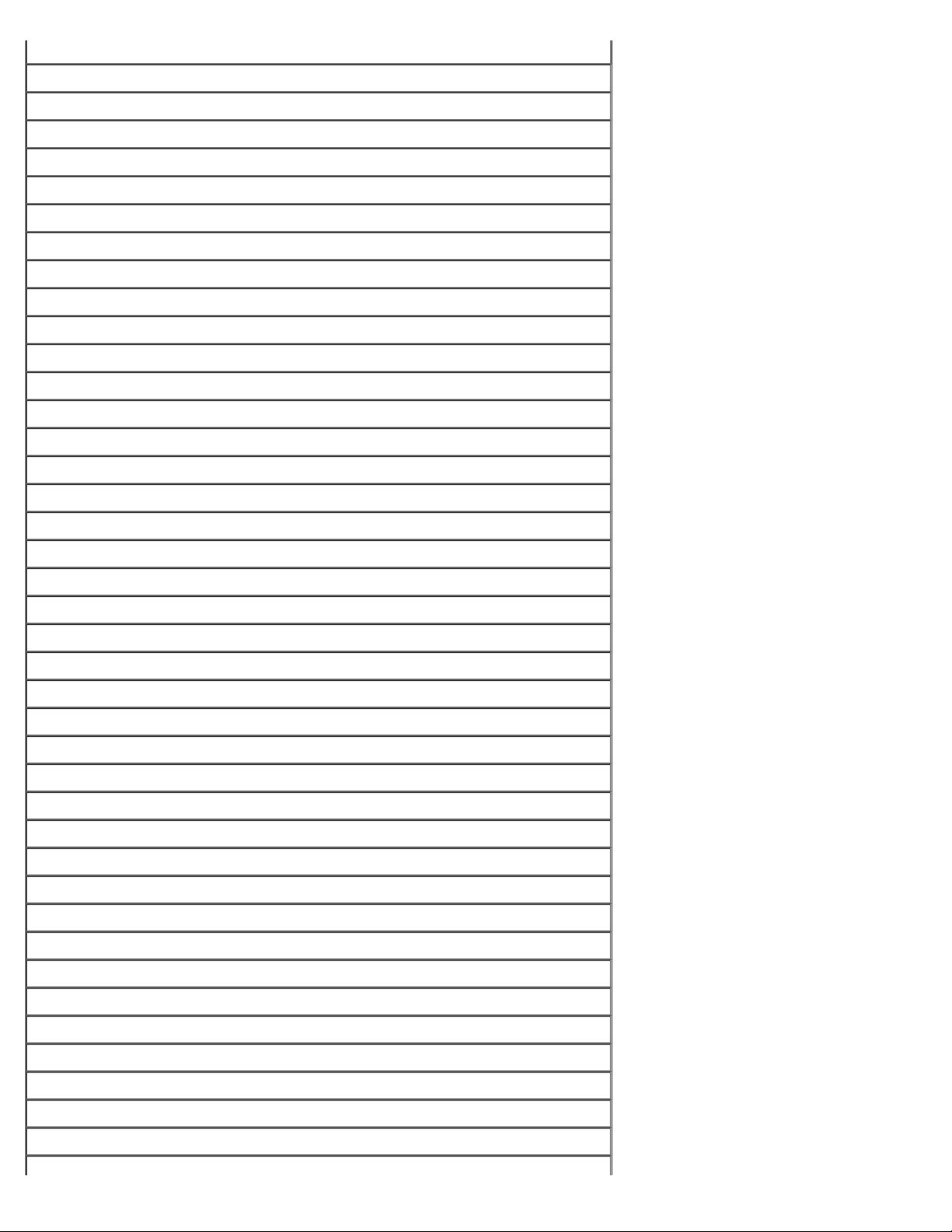
Support Information Matrix for Dell Management Console Version 2.0.2
PE M605
PE M805
PE M905
PE R200
PE R300
PE R805v
PE R900
PE R905v
PE T105
PE T300
PE T600
yx1x Systems
PE R210
PE R410
PE R510
PE R610
PE R710
PE R810
PE R910
PE R210 II
PE R310
PE R415
PE R515
PE R715
PE R815
PE T110
PE T310
PE T410
PE T510
PE T610
PE T710
PE M610
PE M710
PE M910
Dell PowerConnect
PowerConnect 2808
PowerConnect 2816
PowerConnect 2824
file:///T|/htdocs/SOFTWARE/smdmc/202/en/support_matrix/index.htm[10/29/2012 12:38:49 PM]
Page 5

Support Information Matrix for Dell Management Console Version 2.0.2
PowerConnect 2848
PowerConnect 3424
PowerConnect 3424P
PowerConnect 3448
PowerConnect 3448P
PowerConnect 3548
PowerConnect 3548P
PowerConnect 3524
PowerConnect 3524P
PowerConnect 5224P
PowerConnect 5316M
PowerConnect 5324
PowerConnect 5448
PowerConnect 5424
PowerConnect 6224
PowerConnect 6224P
PowerConnect 6224F
PowerConnect 6248
PowerConnect 6248P
PowerConnect M6220
PowerConnect M6348
PowerConnect M8024
PowerConnect 8024
PowerConnect 8024F
PowerConnect B-DCX-4S
PowerConnect B-RX 4
PowerConnect B-RX 8
PowerConnect B-RX 16
PowerConnect B-MLXe
+
+
+
+
2161 DS
4161 DS
+
Cisco Catalyst 3130X
Cisco Catalyst 3130G
Cisco Catalyst 3750E-48TD
Cisco Catalyst 4900M
Cisco Catalyst 4948-10GE
Cisco Catalyst 3032
+
PowerConnect B-8000
PowerConnect B-8000e
+
+
+
+
+
file:///T|/htdocs/SOFTWARE/smdmc/202/en/support_matrix/index.htm[10/29/2012 12:38:49 PM]
Page 6

Support Information Matrix for Dell Management Console Version 2.0.2
CX4-480
Tape Libraries/Drives
PowerVault 124
PowerVault 132
PowerVault 136
ML6000
TL2000
TL4000
PV110T LTO3
PV110T LTO2
PV110T DAT72
PV110T VS160
PV110T VS80
PV136 - LTO5
PV132 - LTO5
PV124 - LTO5
PV110T LTO5
ML6000 - LTO5
TL2000 - LTO5
TL4000 - LTO5
Dell|EMC
CX300
CX3-10
CX3-20
CX3-40
CX3-80
CX500
CX700
AX100
AX100i
AX150
AX150i
NOTE: To discover the AX100, AX100i, AX150, and AX150i, you should have the
Navisphere manager software on the arrays instead of the default Navisphere
Express.
AX4-5/AX4-5i
CX4 Series - Flare / Navisphere
CX4-120
CX4-240
file:///T|/htdocs/SOFTWARE/smdmc/202/en/support_matrix/index.htm[10/29/2012 12:38:49 PM]
Page 7

Support Information Matrix for Dell Management Console Version 2.0.2
CX4-960
CX4 Series - Flare / Unisphere
CX4-120
CX4-240
CX4 -480
CX4 -960
Printers
Laser Printer 1815n
Laser Printer 5210n/5310n
Laser Printer S2500 (n)
Color Laser Printer 3110cn
Color Laser Printer 3115cn
Color Laser Printer 5110cn
Laser Printer 5210n/5310n
Laser Printer S2500 (n)
Workgroup Color Laser Printer 5100cn
2130cn
2135cn
2330dn
2335dn
3130cn
5330dn
Dell 7330dn
Dell 2145cn
Dell 1235cn
Fiber Channel Switches
Brocade Fibre Channel Switch 200E
Brocade Fibre Channel Switch 3800
Brocade Fibre Channel Switch 3900
Brocade Fibre Channel Switch 4100
Brocade Fibre Channel Switch 4900
Brocade Fibre Channel Switch 5000
M4424
M5524
300
5100
5300
M4424
file:///T|/htdocs/SOFTWARE/smdmc/202/en/support_matrix/index.htm[10/29/2012 12:38:49 PM]
Page 8

Support Information Matrix for Dell Management Console Version 2.0.2
M5424
Dell EqualLogic Devices
PS4000E
PS4000X
PS4000XV
PS5000E
PS5000X
PS5500E
PS5000XV
PS6500E
PS6500X
PS6010E
PS6010X
PS6010XV
PS6510E
PS6510X
P6500X
PS6500E
PS6000E
PS6000X
PS6000XV
NOTE: Dell Management Console supports firmware versions 3.3.2, 4.0.x, and
4.1.x.
Power Distribution Unit
DELL6801 - Metered
DELL6803 - Metered
DELL6804 - Metered
DELL6805 - Metered
DELL6806 - Metered
DELL6807 - Metered
DELL6808 - Metered
DELL6809 - Metered
DELL6810 - Metered
DELL6811 - Metered
DELL6601 - Managed
DELL6602 - Managed
DELL6603 - Managed
DELL6604 - Managed
file:///T|/htdocs/SOFTWARE/smdmc/202/en/support_matrix/index.htm[10/29/2012 12:38:49 PM]
Page 9

Support Information Matrix for Dell Management Console Version 2.0.2
DELL6605 - Managed
DELL6606 - Managed
DELL6607 - Managed
DELL6608 - Managed
DELL6609 - Managed
DELL6002
DELL6004
+
Denotes Limited Support: The limited support indicates that these
devices will have support only for receiving the alerts. There will be no
support for discovery, classification, inventory, and Monitor.
Power Monitoring Support
Power Monitoring is supported in the yx0x and yx1x servers, and only the following x9xx servers with OpenManage Server
Administrator version 5.3 or later:
1950 MLK111
2950 MLK111
Minimum Requirements for Dell Management Console Version
2.0.2
DVD Drive
4 GB RAM
4 or more Processor Cores
Microsoft Windows Server 2008 R2 (64-bit)
Microsoft .NET Framework version 3.5, 3.5 SP1, or 4.0
Microsoft Windows Internet Information Services version 7.0
Internet Explorer version 7.0 (32-bit)
SQL Database. See "Supported Databases."
Microsoft Silverlight 3.0
Internet connection
Supported Operating Systems
This section lists the operating system on which you can install the Dell Management Console (on a management station) and
the operating systems that Dell Management Console can manage (for managed systems).
Supported Operating Systems for Management Stations
file:///T|/htdocs/SOFTWARE/smdmc/202/en/support_matrix/index.htm[10/29/2012 12:38:49 PM]
Page 10

Support Information Matrix for Dell Management Console Version 2.0.2
Windows Server 2008 R2 (64-bit)
Windows Server 2008 R2 (64-bit) SP1
Supported Operating Systems for Management Stations on a Virtual
Host
VMware ESX 3.5
VMware ESX 4.0
VMware ESX 4.1
Microsoft Hyper-V Server 2008
Microsoft Hyper-V Server 2008 R2
Supported Operating Systems for Managed Systems
Table 1-3. Supported Operating Systems for Managed Systems
Operating Systems
Microsoft Windows
Windows Server 2003
Windows Server 2003 R2
Windows Storage Server R2
Windows Server 2003 R2 SP2 32-bit
Windows Server 2003 R2 SP2 64-bit
Windows Small Business Server 2003 R2 32-bit*
Windows Server 2008 32-bit
Windows Server 2008 64-bit
Windows Server 2008 Core Edition
Windows Server 2008 R2 Core Edition
Windows Essential Business Server 2008*
Windows Essential Business Server 2008 R2*
Windows Small Business Server 2008*
Windows Small Business Server 2011
Windows Hyper-V Server 2008
Windows Hyper-V Server 2008 R2*
Linux
SUSE Linux Enterprise Server (versions 9 SP4 and 10 SP2)
SUSE Linux Enterprise Server 10 (n and n-1 service pack)
SUSE Linux Enterprise Server 11 (n and n-1 service pack)
file:///T|/htdocs/SOFTWARE/smdmc/202/en/support_matrix/index.htm[10/29/2012 12:38:49 PM]
Page 11

Support Information Matrix for Dell Management Console Version 2.0.2
Red Hat Enterprise Linux 4 (x86_32 and x86_64)
Red Hat Enterprise Linux 4.5 (x86_32 and x86_64)
Red Hat Enterprise Linux 5 (x86_32 and x86_64)
Red Hat Enterprise Linux 5 Update 2 and Update 3 (x86_32 and x86_64)
Red Hat Enterprise Linux 6 (x86_32 and x86_64)*
Virtualization
VMware ESX 3.0.2 Update 1
VMware ESX 3.5 Update 2
VMware ESX 3.5i Update 4*
VMware vSphere ESX 4.0 * and later
VMware vSphere ESX 4.1
VMware vSphere ESXi 4.1* and later
Citrix Xenserver 5.6*
Microsoft Hyper-V *
Microsoft Hyper-V R2*
Hyper-V Server 2008 R2
Hyper-V Server 2008 R2 SP1
Microsoft Hyper-V Server 2008
* Denotes Limited Support: Only the features supported by the Dell OpenManage agent (Server
Administrator)—Discovery, Inventory, Event Formatting, and Monitoring—are supported on these
operating systems.
Features that require the Altiris Agent—Agent Deploy, Patch Management, and Performance Monitoring
on Linux Systems—are not supported.
Supported Databases
SQL 2008
SQL 2008 SP1
SQL 2008 R2
SQL 2008 Express
SQL 2008 R2 Express
SQL 2008 x64
SQL 2005
SQL 2005 Express
SQL 2005 64-bit
Browsers
Internet Explorer 7
file:///T|/htdocs/SOFTWARE/smdmc/202/en/support_matrix/index.htm[10/29/2012 12:38:49 PM]
Page 12

Support Information Matrix for Dell Management Console Version 2.0.2
Internet Explorer 8 (32-bit)
________________________________________________________________________________
Information in this document is subject to change without notice.
© 2011 Dell Inc. All rights reserved.
Reproduction of these materials in any manner whatsoever without the written permission of Dell Inc. is strictly forbidden.
Trademarks used in this text: Dell™, the DELL logo, PowerEdge™, PowerVault ™, PowerConnect™, OpenManage™, and EqualLogic® are trademarks
of Dell Inc.; Microsoft, Windows, and Windows Server are either trademarks or registered trademarks of Microsoft Corporation in the United States
and/or other countries. Altiris, Symantec® and Notification Server are either trademarks or registered trademarks of Symantec Inc. Brocade™,
Itrepid, and McData are trademarks of Brocade Communications Systems, Inc. Red Hat Enterprise Linux® and Enterprise Linux® are registered
trademarks of Red Hat, Inc. in the United States and/or other countries. Novell® is a registered trademark and SUSE ™ is a trademark of Novell
Inc. in the United States and other countries. Citrix® and XenServer® are either registered trademarks or trademarks of Citrix Systems, Inc. in the
United States and/or other countries. VMware® and vSphere® are registered trademarks or trademarks of VMWare, Inc. in the United States or
other countries. Cisco™ and Catalyst ™ are the registered trademark of Cisco Systems Inc. in the United States and/or other countries.
Other trademarks and trade names may be used in this document to refer to either the entities claiming the marks and names or their products.
Dell Inc. disclaims any proprietary interest in trademarks and trade names other than its own.
2011 - 06
file:///T|/htdocs/SOFTWARE/smdmc/202/en/support_matrix/index.htm[10/29/2012 12:38:49 PM]
