Dell Latitude E4300 User Manual [ja]
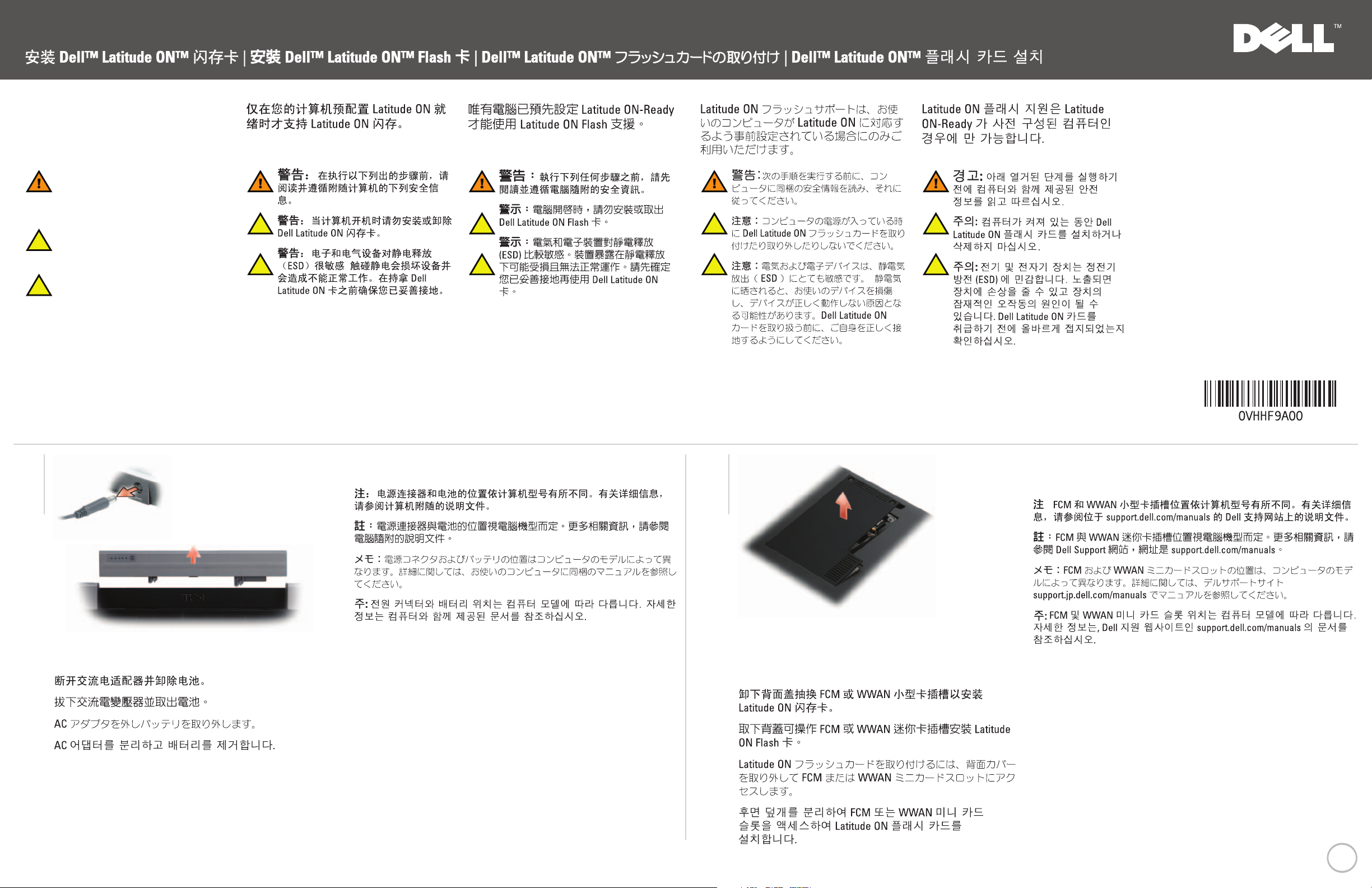
Installing Your Dell™Latitude ON™Flash Card
1
Disconnect the AC adapter and remove the battery.
WARNING: Before performing any of
the steps listed below, read and follow
the safety information that shipped
with your computer.
CAUTION: Do not install or remove the
Dell Latitude ON Flash card when your
computer is turned on.
CAUTION: Electrical and electronic
devices are sensitive to electrostatic
discharge (ESD). Exposure can harm your
device and potentially cause it not to
function properly. Ensure that you are
properly grounded before handling your
Dell Latitude ON Card.
2
Remove the back cover to access the FCM or WWAN
Mini Card slot to install the Latitude ON Flash card.
NOTE: Power connector and battery location varies by computer model.
For more information, see the documentation that shipped with your computer.
NOTE: The FCM and WWAN Mini Card slot location varies by computer model.
For more information, see the documentation on the Dell Support website at
ssuuppppoorrtt..ddeellll..ccoomm//mmaannuuaallss
.
www.dell.com | support.dell.com
Latitude ON Flash support is available
only if your computer is pre-configured
with Latitude ON-Ready.
➔

4
Information in this document is subject to change without notice.
© 2009 Dell Inc. All rights reserved.
Reproduction of these materials in any manner whatsoever without the written permission of
Dell Inc. is strictly forbidden.
Dell
, the
DELL
logo,
Latitude
, and
Latitude ON
are trademarks of Dell Inc.
Dell Inc. disclaims any proprietary interest in the marks and names of others.
October 2009
3
Printed in China
Printed on recycled paper
NOTE: Remove any existing Latitude ON cards.
NOTE: If you are replacing an existing Latitude ON Flash card, first
loosen the screw and then lift the card out of its connector by pulling it
away from the computer.
NOTE: For Dell Latitude
TM
E4200 and E4300 computers, you must insert
the Latitude ON Flash card into the WWAN slot.
Install your Latitude ON Flash card into the FCM slot
(if present), otherwise install your Latitude ON Flash card into
the WWAN Mini Card slot. Insert the tabs on the adapter that
shipped with your Latitude ON Flash card into the two holes on
the Latitude ON Flash card. Press it down and tighten the screw
to secure the card.
CAUTION: Replace the battery and connect the AC adapter to
a known good power source.
Download and install the latest BIOS and software from
support.dell.com.
Install the Latitude ON Flash Utilities from the DVD media that
shipped with the Latitude ON Flash card.
