Page 1

DELL CONFIDENTIAL
Dell Latitude 7285
Quick Start Guide
This document is for regulatory purpose only.
Language: ENGLISH
Regulatory Model: T02J
Regulatory Type: T02J001
Page 2
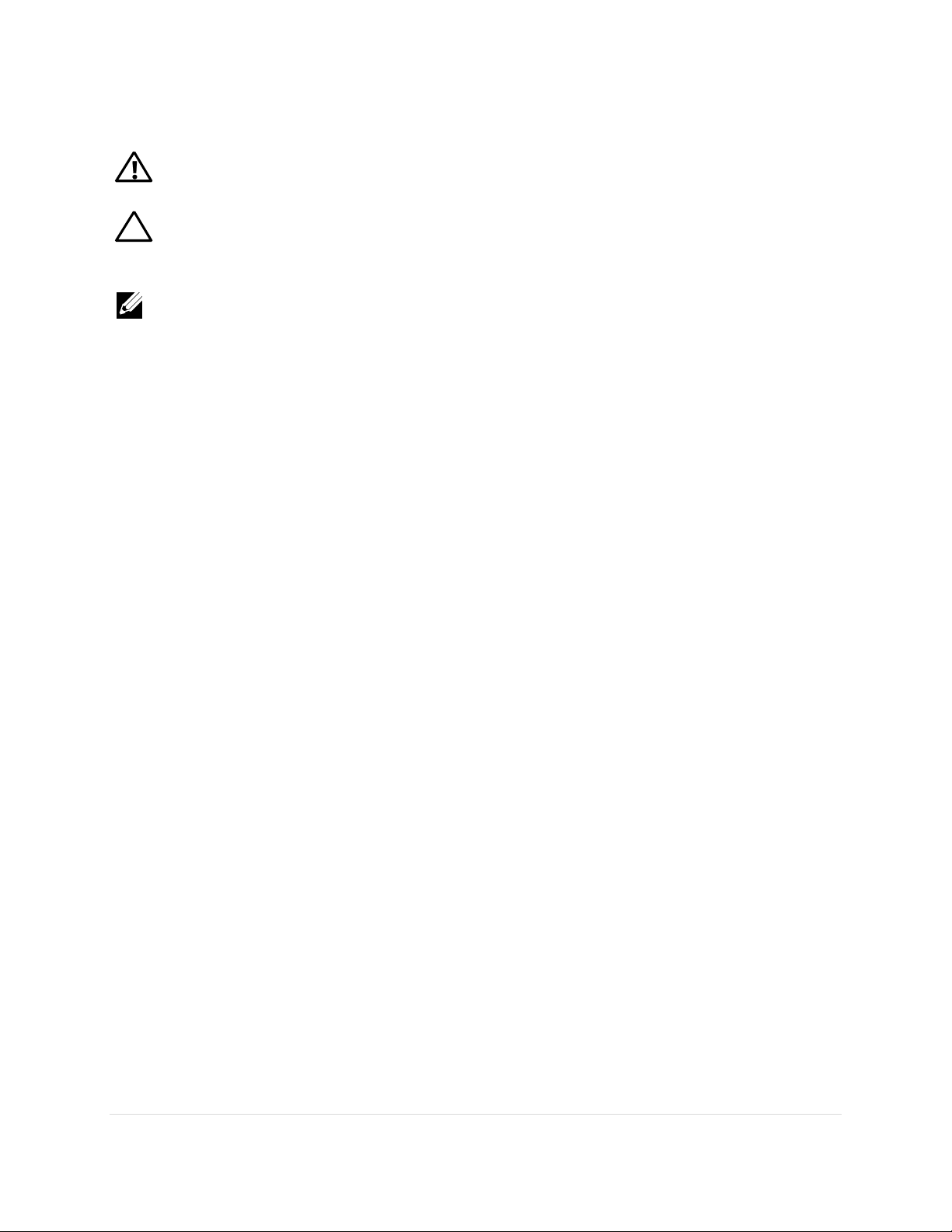
Warnings
WARNING: A WARNING indicates a potential for property damage, personal injury, or
death.
CAUTION: A CAUTION indicates either potential damage to hardware or loss of data
and tells you how to avoid the problem.
NOTE: A NOTE indicates important information that helps you make better use of your
computer.
Copyright © 2017 Dell Inc. All rights reserved. This product is protected by U.S. and
international copyright and intellectual property laws. Dell™ and the Dell logo are trademarks of
Dell Inc. in the United States and/or other jurisdictions. All other marks and names mentioned
herein may be trademarks of their respective companies.
Rev: A01
1 | P a g e This document is for regulatory purpose only.
Page 3
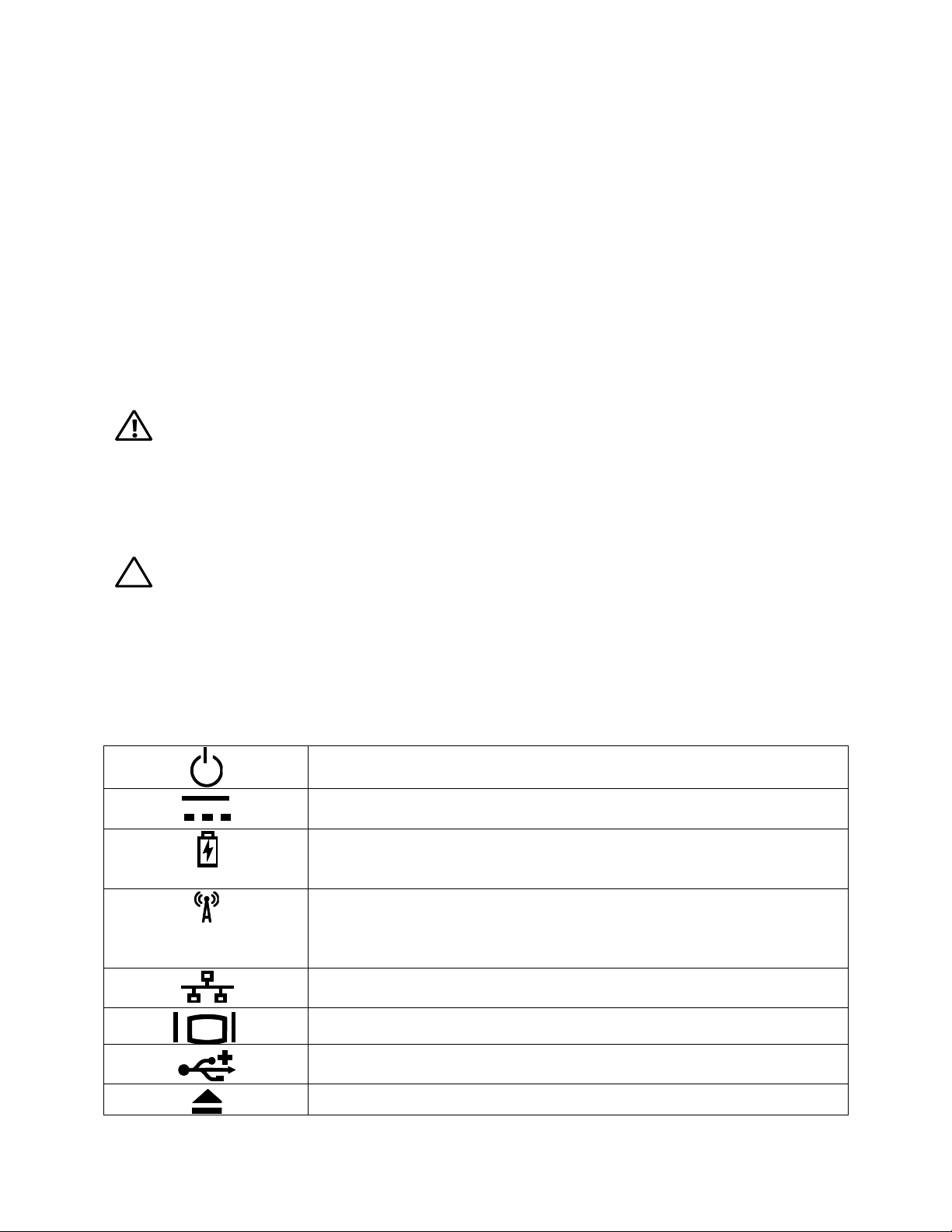
Power/battery status light – Indicates the power state and battery
status.
AC adapter connector - Connects to the AC adapter to power the
computer and charge the battery when the computer is not in use.
Battery status light – if the power status light does not provide
information on battery charge status, this light provides information
on charge status.
Wireless switch - used to either turn wireless communication on or
off.
-Or-
used to scan the local area for available wireless signals.
Network connector – Connects your computer to a network or a
broadband device if you are using a wired network.
VGA connector – Connects to a monitor or projector.
USB 2.0 connector – Connects to USB devices, such as a mouse,
keyboard, printer, external drive, or MP3 player.
Eject the disc
Setting up Your Computer
This section provides information about setting up your Dell computer.
Before Setting up Your Computer
When positioning your computer, ensure that you allow easy access to a power source,
adequate ventilation, and a level surface to place your computer.
Restricting airflow around your computer may cause it to overheat. To prevent overheating
ensure that you leave at least 10.2 cm (4 inches) at the back of the computer and a minimum of
5.1 cm (2 inches) on all other sides. You should never place your computer in an enclosed
space, such as a cabinet or drawer when it is powered on.
WARNING: Do not block, push objects into, or allow dust to accumulate in the air vents.
Do not store your Dell™ computer in a low-airflow environment, such as a closed briefcase,
while it is powered on. Restricting the airflow can damage the computer or cause a fire. The
computer turns on the fan when the computer gets hot. Fan noise is normal and does not
indicate a problem with the fan or the computer.
CAUTION: Placing or stacking heavy or sharp objects on the computer may result in
permanent damage to the computer.
Icons, Status Lights and Indicators
Icons are used to label all connectors and buttons on Dell computers. Check the following table
for a description of those found on your computer.
Page 4

Audio out/Headphone connector – Connects one pair of
headphones, or sends audio to a powered speaker or sound system.
Audio in/Microphone connector – Connects to a microphone or
input signal for use with audio programs.
Turn up the volume
Mute the sound
Turn down the volume
Play or pause
Play the next track or chapter
Play the previous track or chapter
HDMI connector – connects to a monitor, projector, or television.
eSATA – connects to external devices such as hard drives and
media bays, this connector also supports standard USB devices.
ExpressCard slot – Supports one 34 mm wide ExpressCard. The
computer ships with a plastic blank installed in the slot.
NOTE: Blanks protect unused slots from dust and other particles.
Save the blank for use when no ExpressCard is installed in the slot;
blanks from other computers may not fit your computer.
Display Port - connects to a monitor or projector
or
Provides a fast and convenient way to view and share digital photos,
music, videos, and documents stored on digital memory cards.
1394 Firewire – used for high-speed data connections to external
storage and digital media devices, such as still- and video cameras.
Line in – connects to audio devices such as receivers and MP3
players
Line out – connects to audio devices such as stereos and speakers
USB connector – connects to peripheral devices such as printers,
mice, and keyboards.
Wireless sync – used to synchronize connections with wireless input
devices such as keyboards and mice (for select systems only).
DVI connector – used to connect monitors, projectors, and
3 | P a g e This document is for regulatory purpose only.
Page 5

televisions.
HD activity light – lights when the hard drive is writing or reading
data.
Removing and Replacing a Laptop Computer Battery
If your Dell laptop computer is shipped without the battery, install the battery before your
proceed.
WARNING: Before you begin any of the procedures in this section, follow the safety
instructions that shipped with your computer.
WARNING: Using an incompatible battery may increase the risk of fire or explosion. This
computer should only use a battery purchased from Dell. Do not use batteries from other
computers.
WARNING: Before removing the battery, shut down the computer, and remove external
cables (including the AC adapter).
To install the battery
1. Slide the battery into the battery bay until it clicks into place.
For some computers, this requires that the battery be inserted at a 45-degree angle.
To remove the battery
1. Turn off the computer and turn it over.
2. Slide the battery release latch or latches to the unlock position until it clicks into
place.
3. Slide the battery out.
Page 6

Connecting the Power Supply
Computers With External AC Adapters (Notebooks and All-in-One Models)
Connect the AC adapter to the computer and then plug it into an electrical outlet or surge
protector. Be sure to leave your AC adapter connected throughout the setup process to ensure
consistent power for your operating system to complete all configurations, and to charge your
battery.
WARNING: The AC adapter works with electrical outlets worldwide. However, power
connectors and power strips vary among countries. Using an incompatible cable or improperly
connecting the cable to a power strip or electrical outlet may cause fire or permanent damage to
your computer.
Computers with an Internal Power Supply (Desktops)
Connect the power cables for your display and computer and plug them into a surge protector or
wall outlet. See your display documentation for more information on connecting power cables.
5 | P a g e This document is for regulatory purpose only.
Page 7

Connect the Network Cable (Optional)
To use a wired network connection, connect the network cable.
Connect an External Display (Only for Desktops)
Read the instructions that came with the display for more information.
Press the Power Button on the Computer (and Display if Connected).
Page 8

Specifications
This section provides information that you may need when setting up, updating drivers for, and
upgrading your computer.
NOTE: Offerings may vary by region. For more information regarding the configuration of
your computer, go to dell.com/support.
AC Adapter
Type 65 W
Input voltage 100-240 VAC
Input current (maximum) 1.3 A
Input frequency 50-60 Hz
Output current 2.25 A
Rated output voltage 20 VDC
7 | P a g e This document is for regulatory purpose only.
Page 9

Appendix
Information for NOM, or Official Mexican Standard (Only for Mexico)
The following information is provided in the device(s) described in this document in accordance
with the requirements of the Official Mexican Standard (NOM):
Importer:
Dell México S.A. de C.V.
Paseo de la Reforma 2620 – Flat 11°
Col. Lomas Altas
11950 México, D.F.
For details, read the safety information that shipped with your computer.
India RoHS
“This product complies with RoHS requirements as prescribed by E-Waste (Management &
Handling) Rules, by the Ministry of Environment & Forests, Government of India”.
For additional safety best practices information, see the Regulatory Compliance
Homepage at www.dell.com/regulatory_compliance.
