Dell E525w User Manual

Dell™ Color Multifunction Printer | E525w
Setup Guide
Guide d'installation
Guía de configuración
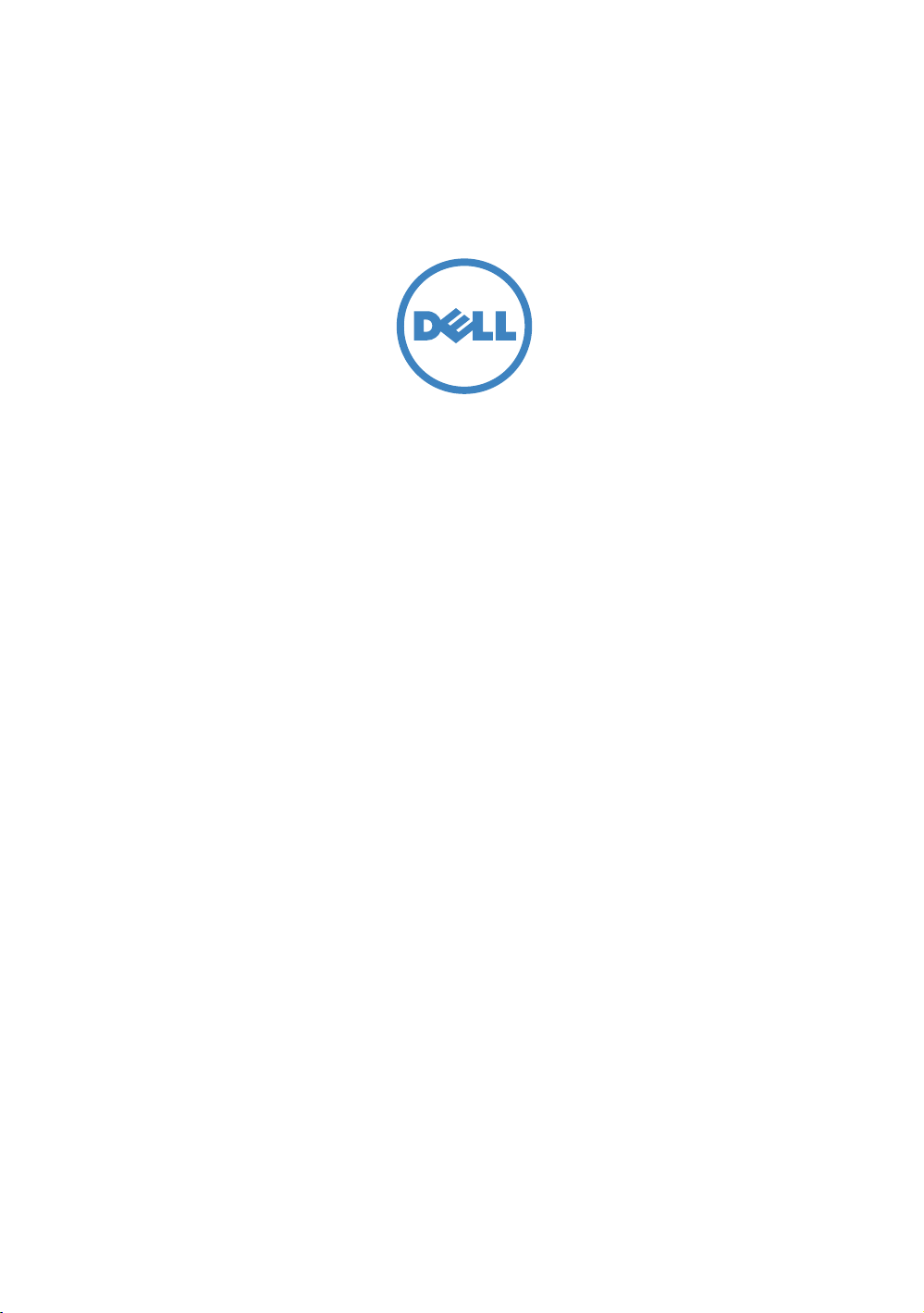
Thank you
for choosing Dell
Merci d'avoir choisi Dell
Gracias por elegir Dell
2
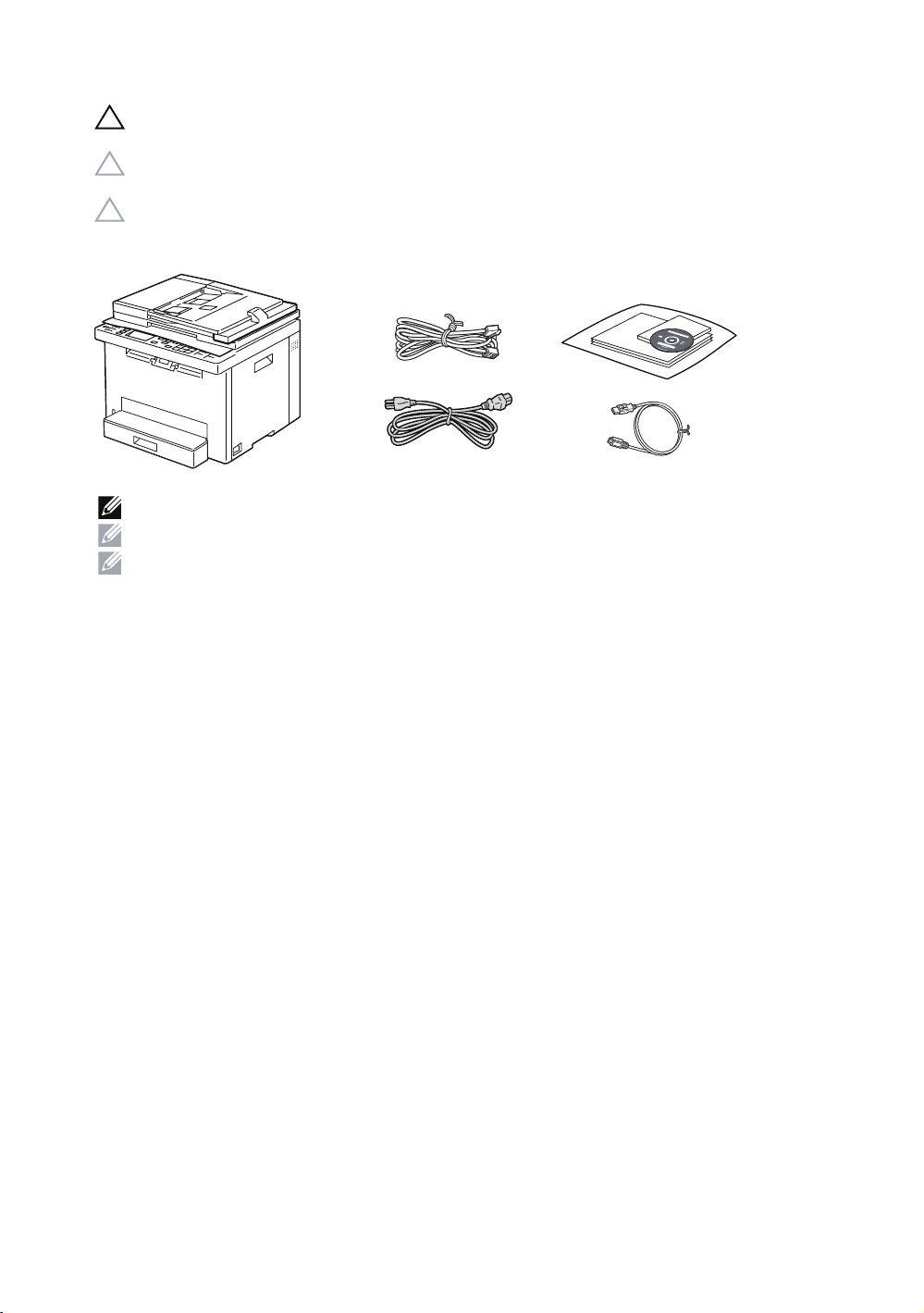
1 Verify the contents of the box
Vérifiez le contenu de l'emballage | Compruebe el contenido de la caja
CAUTION: Before you set up and operate your Dell printer, read and follow the safety instructions in the
Important Information that comes with your printer.
ATTENTION : Avant de configurer et d'utiliser votre imprimante Dell, lisez et respectez les consignes de
sécurité reprises dans le document Informations importantes fourni avec votre imprimante.
PRECAUCIÓN: Antes de configurar y utilizar su impresora Dell, lea y siga las instrucciones de seguridad en
la Información importante incluida con la impresora.
NOTE: The contents of the box vary depending on the country or region you purchased the printer from.
REMARQUE : Le contenu de l'emballage varie selon le pays ou la région où votre imprimante a été achetée.
NOTA: El contenido de la caja puede variar en función del país o de la región en la que compre la impresora.
3
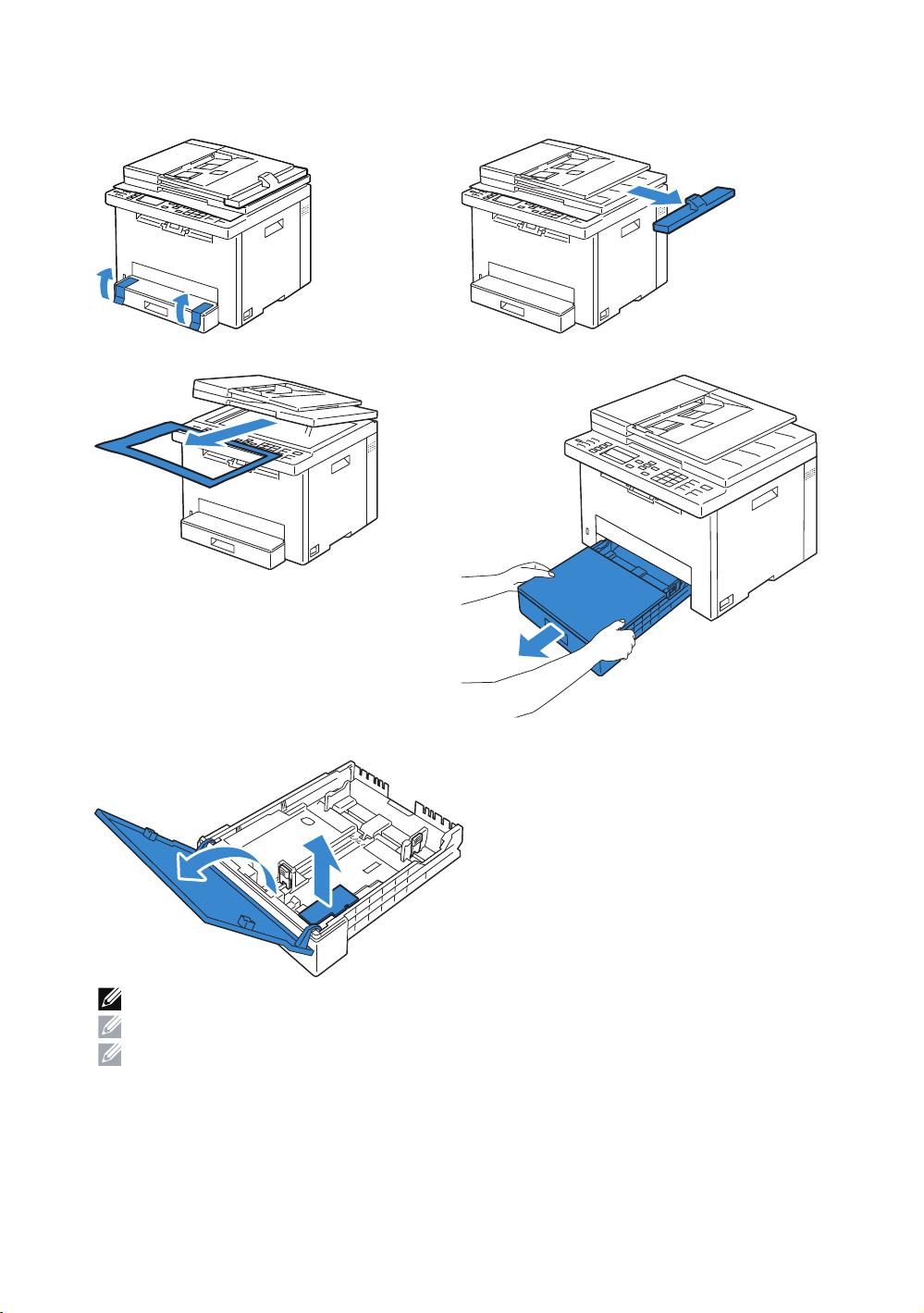
2 Remove the packing material
Retirez le matériau d'emballage | Quite el embalaje
NOTE: The location of adhesive tapes and the shape of the packing material may vary.
REMARQUE : L'emplacement des rubans adhésifs et la forme du matériau d'emballage peuvent varier.
NOTA: La ubicación de las cintas adhesivas y la forma del embalaje pueden variar.
4
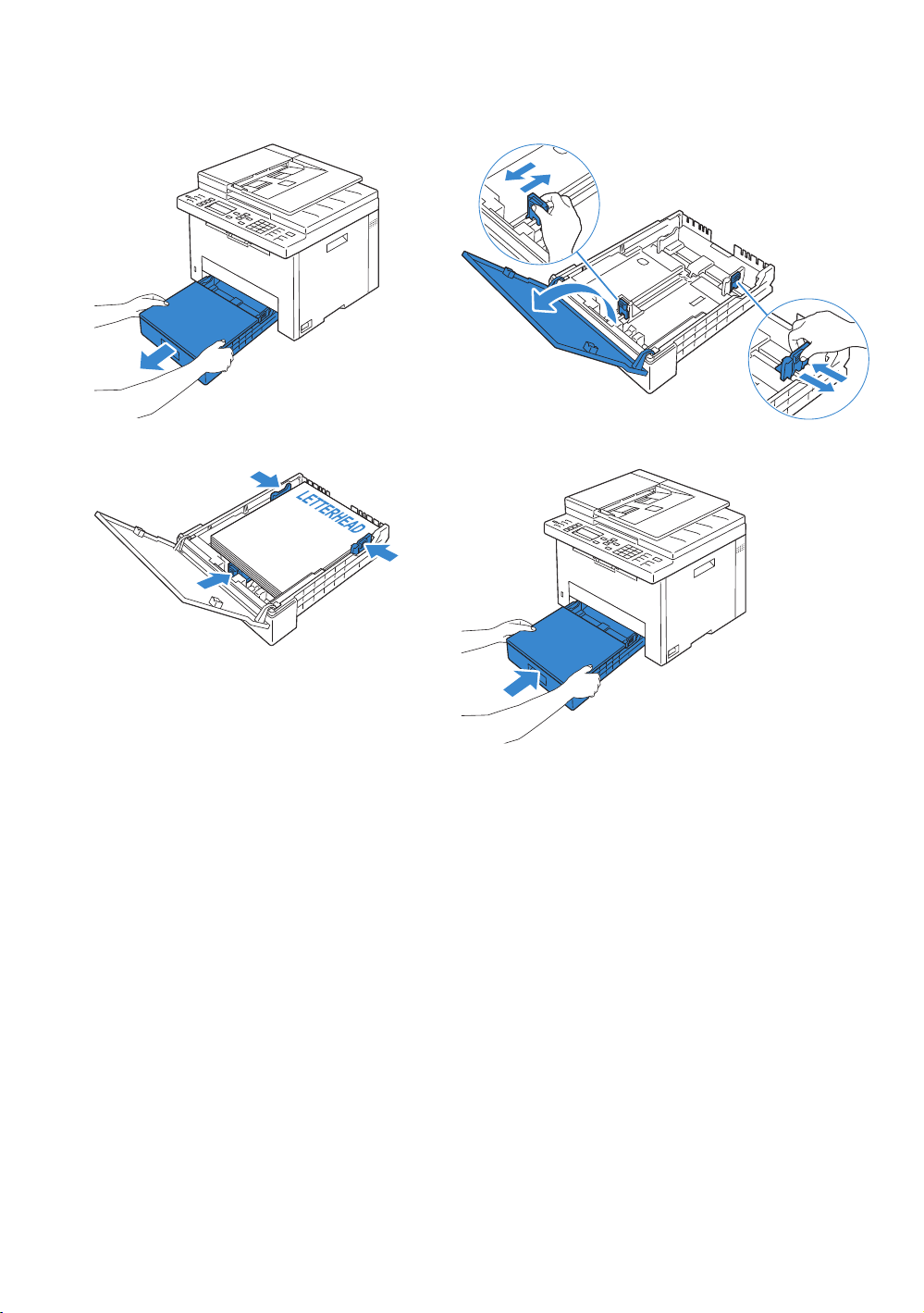
3 Prepare the tray and add paper
Préparez le bac et ajoutez du papier | Prepare la bandeja y añada papel
5
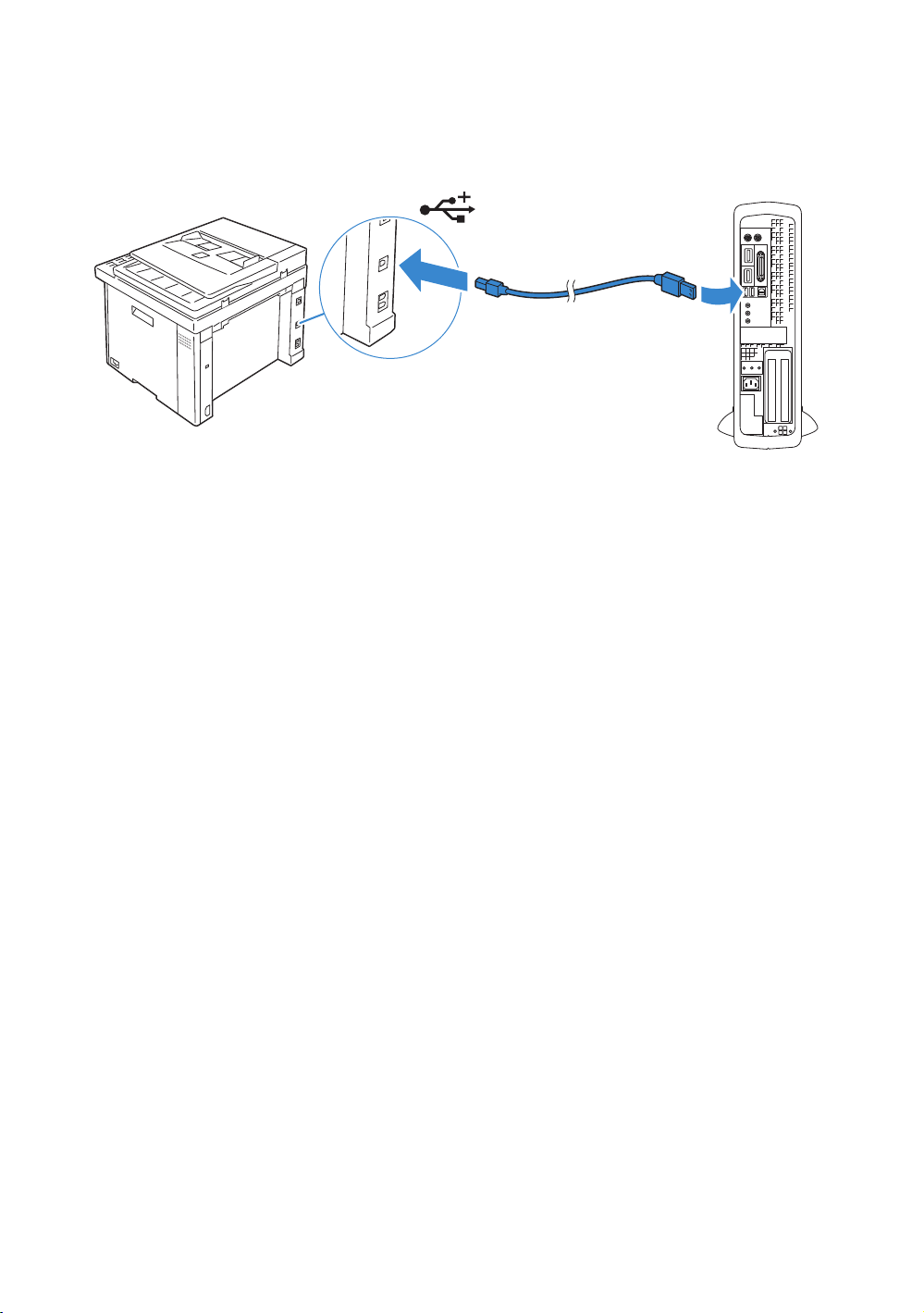
4 Connect the necessary cables
Raccordez les câbles nécessaires | Conecte los cables necesarios
For USB connection, connect the USB cable
Pour la connexion USB, raccordez le câble USB
Para la conexión USB, conecte el cable USB
6
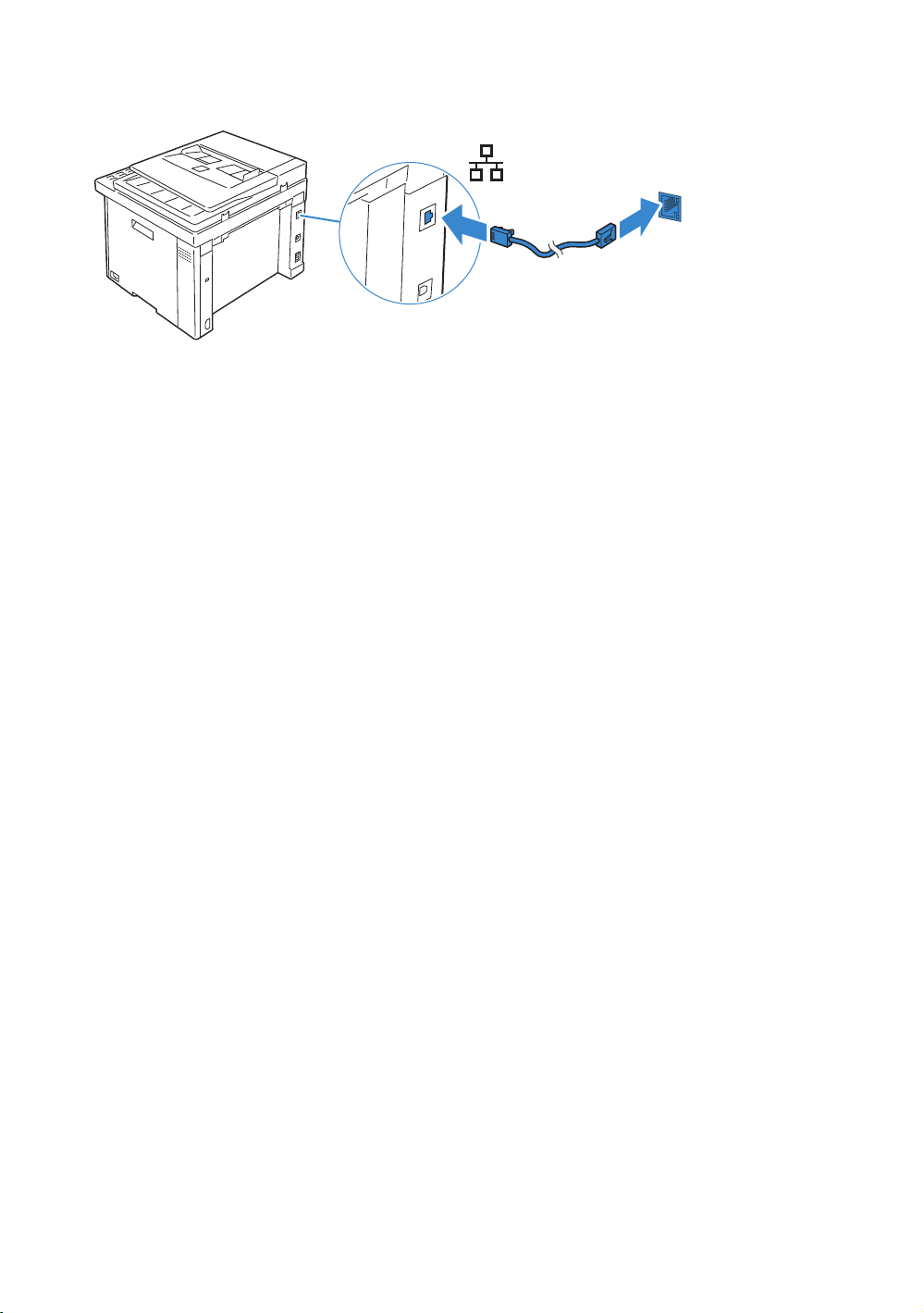
For Ethernet connection, connect the ethernet cable
Pour la connexion Ethernet, raccordez le câble Ethernet
Para la conexión Ethernet, conecte el cable Ethernet
7
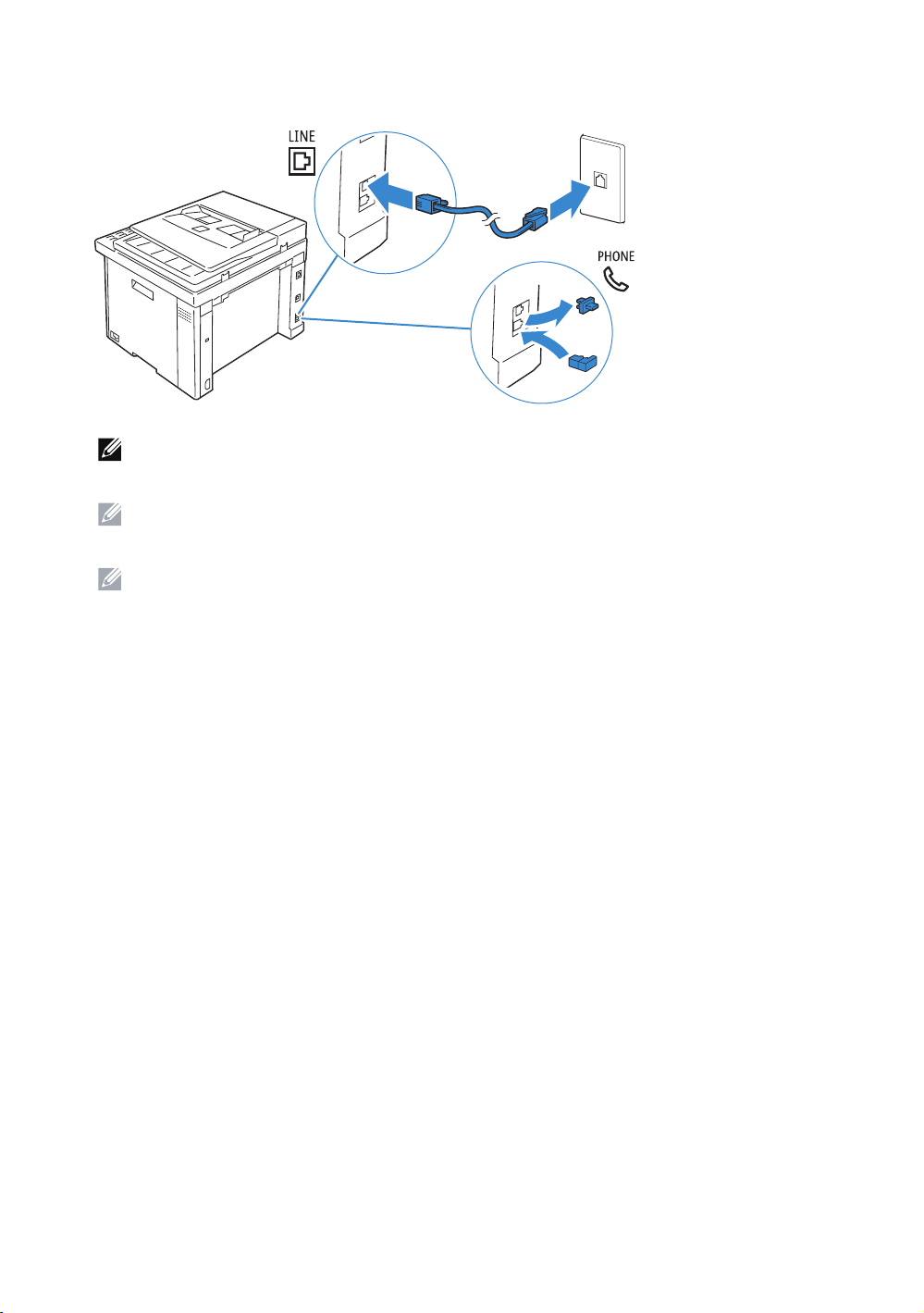
For Fax connection, connect the telephone cable
Pour la connexion du fax, raccordez le câble téléphonique
Para la conexión de fax, conecte el cable de teléfono
NOTE: If the phone communication is serial in your country (such as Germany, Sweden, Denmark, Austria,
Belgium, Italy, France and Switzerland), and you are supplied with a yellow terminator, insert the yellow
terminator into the phone connector.
REMARQUE : Si la communication téléphonique est de type série dans votre pays (c'est le cas en Allemagne,
en Suède, au Danemark, en Autriche, en Belgique, en Italie, en France et en Suisse) et que vous disposez
d'une terminaison jaune, insérez la terminaison jaune dans le connecteur de ligne téléphonique.
NOTA: Si la comunicación telefónica es de tipo en serie en su país (como Alemania, Suecia, Dinamarca,
Austria, Bélgica, Italia, Francia y Suiza), y posee un terminador amarillo, inserte el terminador amarillo en el
conector del teléfono.
8
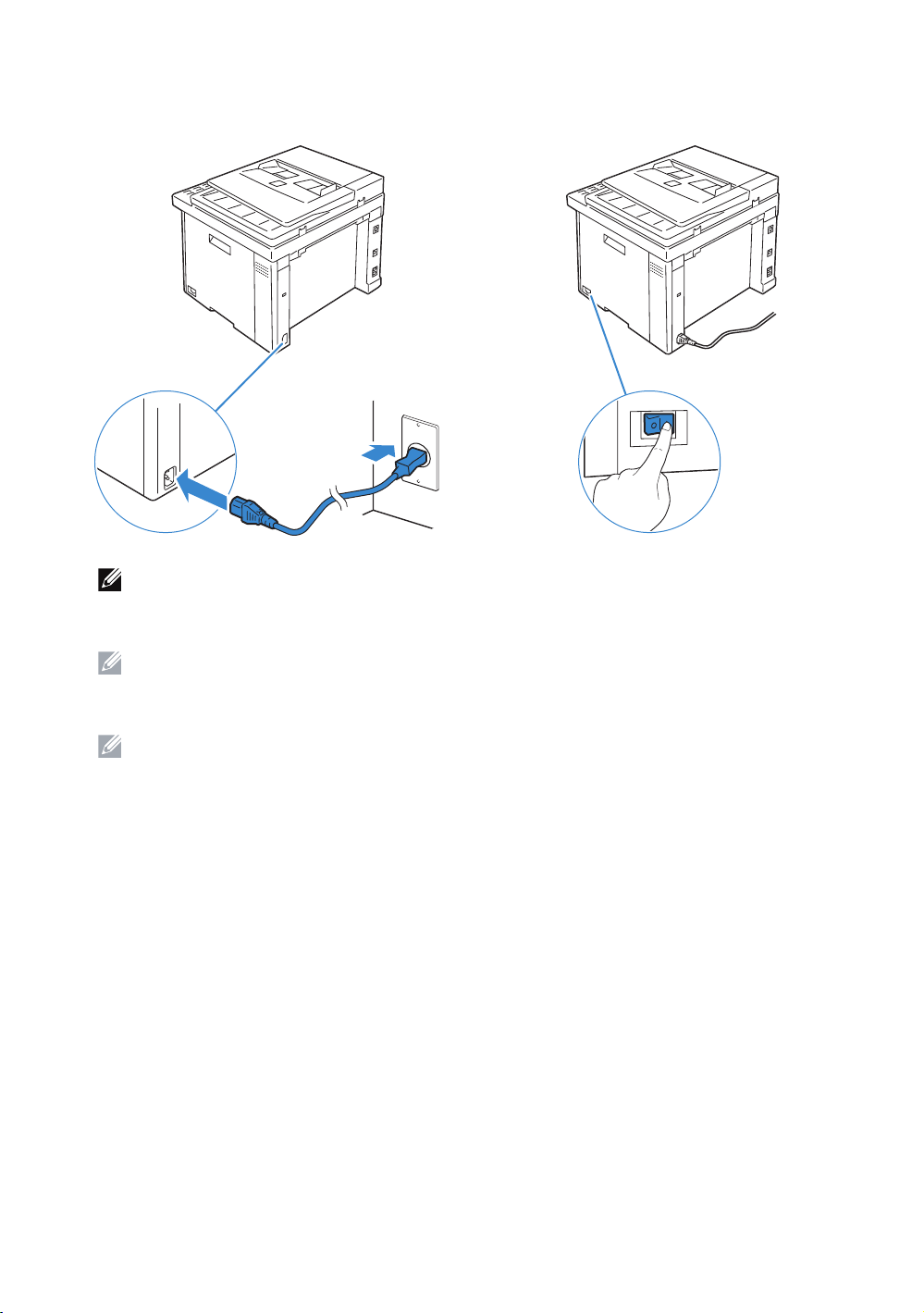
5 Connect the power cable and turn on the printer
Branchez le câble d'alimentation et allumez l'imprimante
Conecte el cable de alimentación y encienda la impresora
NOTE: When you turn on the printer for the first time, the initial setup wizard appears on the display panel. If
you do not proceed with the setup within three minutes, the status of the printer changes to
. You can choose to run the initial setup wizard again at a later time if required using the operator
Copy
panel.
REMARQUE : Lorsque vous allumez l'imprimante pour la première fois, l'assistant de configuration initiale
apparaît à l'écran. Si vous ne procédez pas à la configuration dans les trois minutes, l'état de l'imprimante
Prêt à copier
devient
configuration à l'aide du panneau de commande.
NOTA: Cuando encienda la impresora por primera vez, aparecerá el asistente para la configuración en el
panel. Si transcurren tres minutos sin continuar con el asistente, el estado de la impresora cambia a
para copiar
mediante el panel del operador.
. Puede seleccionar ejecutar el asistente de configuración inicial más tarde si fuera necesario
. Vous pouvez, si vous le souhaitez, réexécuter ultérieurement l'assistant de
Ready to
Lista
9
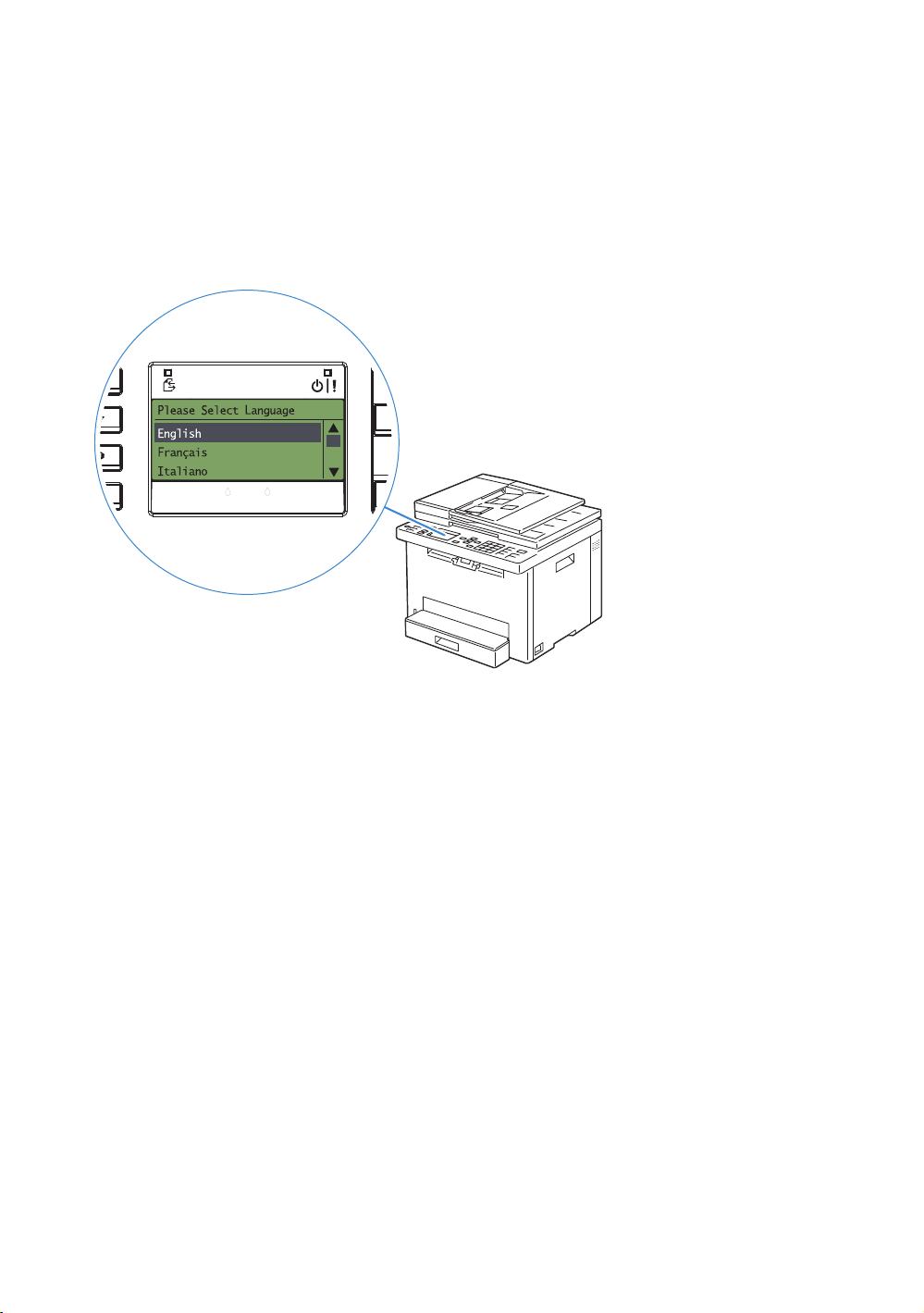
6 Configure printer settings
Configurez les paramètres de l'imprimante | Configure los ajustes de la impresora
Set the language, country, time zone, date and time, then follow the instructions to setup fax. After you finish
setting up the printer, the printer restarts automatically.
Réglez la langue, le pays, le fuseau horaire, la date et l'heure, puis suivez les instructions pour configurer le fax.
Une fois la configuration de l'imprimante terminée, l'imprimante redémarre automatiquement.
Ajuste el idioma, el país, la zona horaria, la fecha y la hora y, a continuación, siga las instrucciones para configurar
el fax. Después de terminar de configurar la impresora, esta se reinicia automáticamente.
10
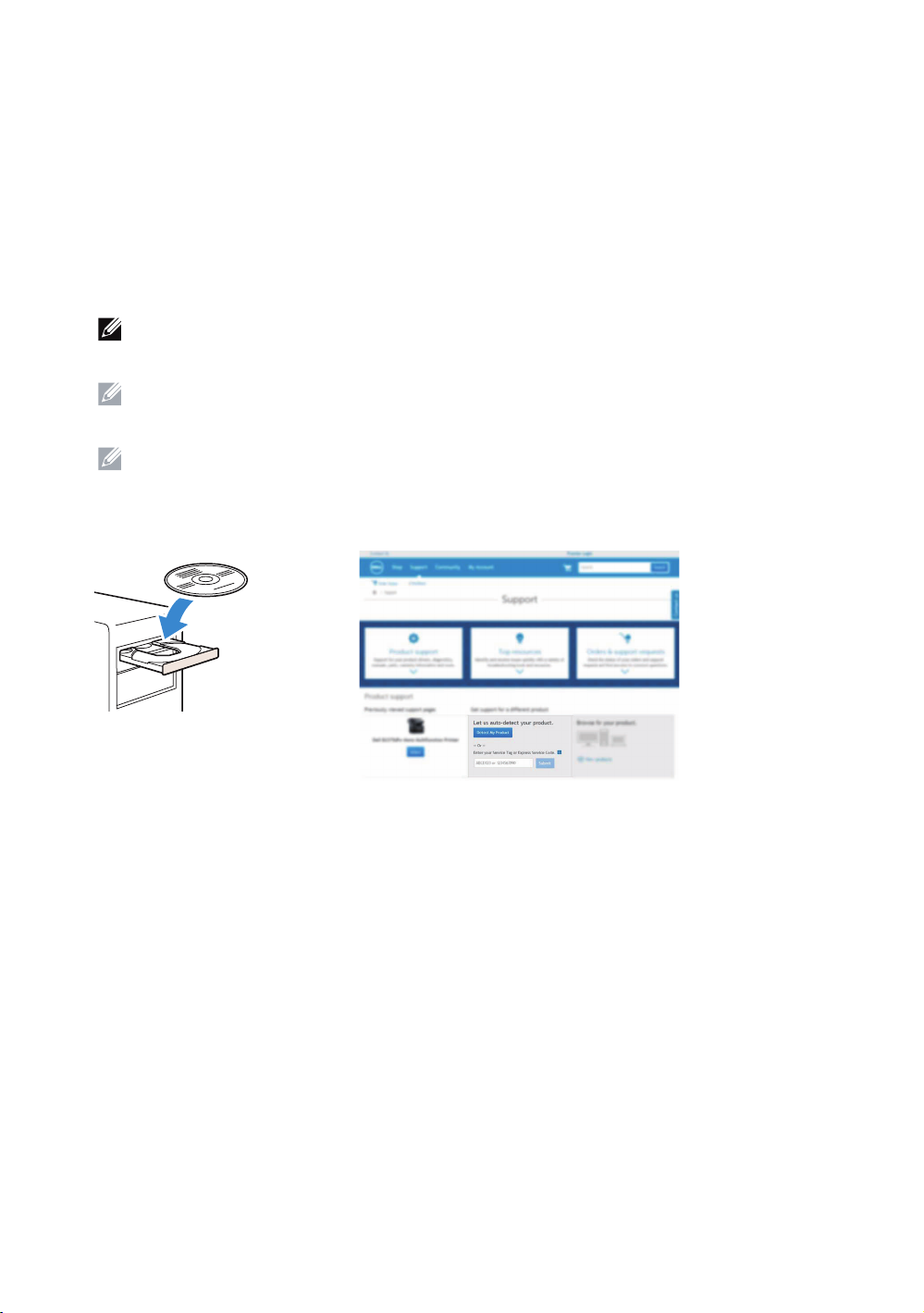
7 Install drivers and utilities
www.dell.com/support
Installez les pilotes et les utilitaires | Instale controladores y utilidades
Insert the
Alternatively, go to dell.com/support, enter the Service Tag of your printer, download the latest software and
driver, and then open the file that you downloaded.
Insérez le disque
Vous pouvez également consulter la page dell.com/support, saisir le Service Tag de votre imprimante, télécharger
la dernière version du logiciel et du pilote, puis ouvrir le fichier que vous avez téléchargé.
Introduzca el disco
También puede ir a dell.com/support, introducir la Service Tag de la impresora, descargar el software y el
controlador más recientes y después abrir el archivo que ha descargado.
Software and Documentation
Software and Documentation
Software and Documentation
NOTE: Before you begin, for wired printer setup ensure that the printer is connected to your computer using
an Ethernet or USB cable. For wireless printer setup ensure that there is no cable connected between the
printer and your computer.
REMARQUE : Dans le cas d'une connexion filaire, vérifiez avant de commencer que l'imprimante est
correctement raccordée à l'ordinateur avec un câble Ethernet ou USB. Dans le cas d'une connexion sans fil,
vérifiez qu'aucun câble ne relie l'imprimante à l'ordinateur.
NOTA: Antes de comenzar, en la configuración de la impresora con cable, asegúrese de que la impresora
esté conectada al ordenador con un cable Ethernet o USB. En la configuración de la impresora inalámbrica,
asegúrese de que no hay ningún cable conectado entre la impresora y el ordenador.
disc in your computer.
dans votre ordinateur.
en el ordenador.
11
