Page 1

Dell™ PowerVault™ NAS Fibre Channel Cluster Systems
Platform Guide
www.dell.com | support.dell.com
Page 2
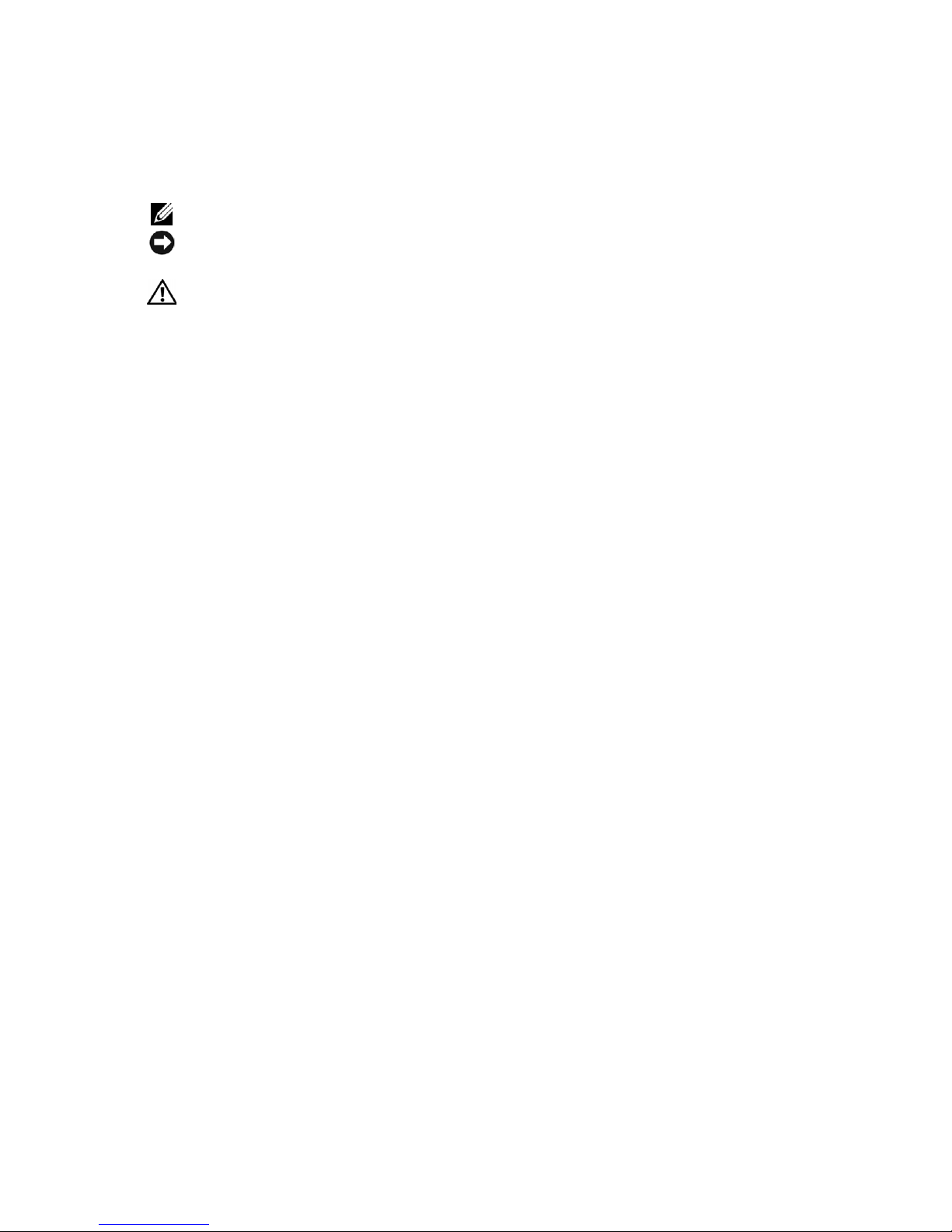
Notes, Notices, and Cautions
NOTE: A NOTE indicates important information that helps you make better use of your computer.
NOTICE: A NOTICE indicates either potential damage to hardware or loss of data and tells you how to
avoid the problem.
CAUTION: A CAUTION indicates a potential for property damage, personal injury, or death.
Abbreviations and Acronyms
For a complete list of abbreviations and acronyms, see the
Cluster Systems Installation and Troubleshooting Guide
.
Dell PowerVault NAS Fibre Channel
____________________
Information in this document is subject to change without notice.
© 2003 Dell Inc. All rights reserved.
Reproduction in any manner whatsoever without the written permission of Dell Inc. is strictly forbidden.
Trademarks used in this text: Dell, the DELL logo, Dell OpenManage, and PowerVault are trademarks of Dell Inc.; Microsoft
and Windows are registered trademarks of Microsoft Corporation; EMC, PowerPat h, and Navisphere are registered trademarks
and Access Logix, Access Control, MirrorView, and SnapView are trademarks of EMC Corporation.
Other trademarks and trade names may be used in this document to refer to either the entities claiming the marks and names or
their products. Dell Inc. disclaims any proprietary interest in trademarks and trade names other than its own.
September 2003 P/N U2564 Rev. A00
Page 3

Contents
Supported Cluster Configurations. . . . . . . . . . . . . . . . . . . . . . 5
High-Availability Cluster Configurations
HBA Support for NAS Cluster Configurations
HBA Connectors
. . . . . . . . . . . . . . . . . . . . . . . . . . . 6
. . . . . . . . . . . . . . . . . . 6
. . . . . . . . . . . . . . 6
Fibre Channel Switches . . . . . . . . . . . . . . . . . . . . . . . . 6
Rules and Guidelines
Maximum Distance Between Cluster Nodes
. . . . . . . . . . . . . . . . . . . . . . . . . 6
. . . . . . . . . . . . . . 6
Obtaining More Information . . . . . . . . . . . . . . . . . . . . . . 7
Installing Peripheral Components in Your NAS Cluster Node PCI Slots
Attaching Your Cluster Shared Storage System in a Direct-Attach
Configuration
Rules and Guidelines
Attaching Your Cluster Shared Storage System to a SAN
Rules and Guidelines
Obtaining More Information
. . . . . . . . . . . . . . . . . . . . . . . . . . . . . . . 8
. . . . . . . . . . . . . . . . . . . . . . . . . 8
. . . . . . . . . . . 9
. . . . . . . . . . . . . . . . . . . . . . . . . 9
. . . . . . . . . . . . . . . . . . . . . . 10
Tables
Table 1-1. Supported Cluster Configurations . . . . . . . . . 5
. . . . 7
Table 1-2. PCI Slot Assignments for NAS Cluster Nodes
Table 1-3. Direct-Attached Clusters Rules and Guidelines
Table 1-4. SAN-Attached Clusters Rules and Guidelines
. . . . 7
. . . 8
. . . . 9
Contents 3
Page 4

4 Contents
Page 5

This document provides information for installing and connecting peripheral hardware, storage,
and storage area network (SAN) components to your Dell™ PowerVault™ NAS Fibre Channel
Cluster solution. The configuration information in this document is specific to the Microsoft
Windows
®
Storage Server 2003, Enterprise Edition operating system.
®
This document covers the following topics:
• Configuration information for installing peripheral hardware components (such as HBAs,
NICs, and PCI adapter cards) in NAS cluster configurations
• Configuration rules and guidelines for direct-attached or SAN-attached configurations
NOTICE: Configurations not listed in this document may not be certified or supported by Dell or
Microsoft.
NOTICE: In this guide and in other cluster documentation, the Microsoft Cluster Service (for Windows
Storage Server 2003, Enterprise Edition) is also referred to as MSCS.
Supported Cluster Configurations
This section provides information about supported cluster configurations for your NAS cluster
configuration.
Table 1-1 provides a list of supported cluster configurations for NAS cluster systems.
NOTE: Each cluster node must be the same system model and have two or more processors.
Table 1-1. Supported Cluster Configurations
Supported
PowerVault
NAS Systems
770N, 775N Dell | EMC CX600,
Supported Storage Systems Supported Cluster Interconnect
Dell | EMC CX400, and
Dell | EMC CX200
Obtaining More Information
See the
for a detailed list of related documentation.
Dell PowerVault NAS Fibre Channel Cluster Systems Installation and Troubleshooting Guide
HBA (for the Private Network)
Any Ethernet NIC supported
by the system
NOTE: All nodes in the same
cluster must use homogeneous
(identical) Ethernet NICs for the
cluster interconnect.
Platform Guide 5
Page 6

www.dell.com | support.dell.com
High-Availability Cluster Configurations
This section provides information about the supported operating systems, HBAs, and HBA drivers
for your NAS cluster configuration.
NOTICE: All cluster nodes in a NAS cluster must run the same operating system.
NOTICE: HBAs installed in NAS clusters using redundant paths must be identical. PowerVault NAS
cluster configurations are tested and certified using identical HBAs installed in all cluster nodes. Using
dissimilar HBAs in your cluster nodes is not supported.
HBA Support for NAS Cluster Configurations
NAS cluster nodes can use any of the following HBAs: Emulex LP9002L, Emulex LP982, Emulex
LP9802, or QLogic QLA2340. See "Installing Peripheral Components in Your NAS Cluster Node
PCI Slots" for PCI slot recommendations.
HBA Connectors
Only optical HBA connectors are supported.
Fibre Channel Switches
• Dual (redundant) fabric configurations are required.
• A maximum of 16 switches may be used in a SAN.
• A minimum of two and a maximum of eight Inter-Switch Links (ISLs) may exist between any
two directly communicating switches. A single ISL is permitted only when connecting to a
remote switch in an EMC
®
MirrorView™ configuration.
• A maximum of three hops (the number of ISLs that each data frame must traverse) may exist
between a host and a storage system.
Rules and Guidelines
When configuring your NAS cluster, all cluster nodes must contain identical versions of the
following:
• Operating systems and service packs
• Hardware drivers, firmware, or BIOS for the NICs, HBAs, and any other peripheral hardware
components
• Systems management software, such as Dell OpenManage™ systems management software
and EMC Navisphere
®
storage management software
Maximum Distance Between Cluster Nodes
• The maximum cable length allowed from an HBA to a switch, from an HBA directly
connected to a storage system, or from a switch to a storage system is 300 meters using
multimode fiber at 2 Gb/sec. This distance may be increased through the use of switch ISLs.
6 Platform Guide
Page 7

• The maximum cable length is 100 meters for Fast Ethernet and copper Gigabit Ethernet and
550 meters for optical Gigabit Ethernet. This distance may be extended using switches and
VLAN technology. The maximum latency for a round-trip network packet between nodes is
500 milliseconds.
Obtaining More Information
See the
Dell PowerVault NAS Fibre Channel Cluster Systems Installation and Troubleshooting Guide
for installation instructions.
Installing Peripheral Components in Your NAS Cluster Node
PCI Slots
This section provides configuration information for adding HBAs, a DRAC II or DRAC III, and
RAID controllers into your NAS cluster node PCI slots.
Table 1-2 provides configuration information for PowerVault 770N and 775N cluster nodes.
CAUTION: Only trained service technicians are authorized to remove and access any of the
components inside the system. See your
safety precautions, working inside the computer, and protecting against electrostatic discharge.
Table 1-2. PCI Slot Assignments for NAS Cluster Nodes
PowerVault
NAS System
770N PCI bus 0: PCI slot 1 is 32 bit,
PCI Buses HBA RAID Controller
33 MHz.
PCI/PCI-X bus 2: PCI slot 7 is
64 bit, 33/66/100/133 MHz.
PCI/PCI-X bus 3: PCI slot 6 is
64 bit, 33/66/100/133 MHz.
System Information Guide
For dua l HBA
configurations, Dell
recommends installing the
HBAs on separate 64-bit
PCI buses to balance the
load on the system.
for complete information about
Install in any
available PCI slot,
or use the
integrated RAID
controller on the
system board.
PCI/PCI-X bus 4: PCI slots 4
and 5 are 64 bit, 33/66/100 MHz.
PCI/PCI-X bus 5: PCI slots 2
and 3 are 64 bit, 33/66/100 MHz.
NOTE: If you are using expansion
cards with different operating
speeds, you should install the
fastest card in slot 7 and the
slowest card in slot 1.
Platform Guide 7
Page 8

Table 1-2. PCI Slot Assignments for NAS Cluster Nodes
(continued)
www.dell.com | support.dell.com
PowerVault
NAS System
775N PCI/PCI-X bus 1: PCI slot 1 is
PCI Buses HBA RAID Controller
64 bit, 33/66/100 MHz.
PCI/PCI-X bus 1: PCI slot 2 is
64 bit, 33/66/100/133 MHz.
PCI/PCI-X bus 2: PCI slot 3 is
64 bit, 33/66/100/133 MHz.
For dua l HBA
configurations, Dell
recommends installing the
HBAs on separate PCI buses
to balance the load on the
system.
Install in any
available PCI slot,
or use the
integrated RAID
controller on the
system board.
NOTE: PCI/PCI-X slot 1 must be
empty for PCI/PCI-X slot 2 to
attain an operating speed of
133 MHz.
Attaching Your Cluster Shared Storage System in a DirectAttach Configuration
This section provides the rules and guidelines for attaching your NAS cluster nodes to the shared
storage system using a direct connection (without Fibre Channel switches).
In a direct-attach configuration, both cluster nodes are connected directly to the storage system.
Rules and Guidelines
The following rules and guidelines described in Table 1-3 apply to direct-attached clusters.
Table 1-3. Direct-Attached Clusters Rules and Guidelines
Rule/Guideline Description
Primary storage Each cluster can support up to 22 unique drive letters for shared
logical drives.
Only one storage system can be direct-attached to the cluster.
Fibre Channel HBAs Emulex LP9002L, Emulex LP982 or LP9802, or QLogic QLA2340.
Emulex driver version Storport miniport driver 5-1.00a15 or later.
QLogic driver version Storport miniport driver 8.2.2.20 or later.
Operating system Each direct-attached cluster must run Windows Storage Server 2003,
Enterprise Edition.
Dell | EMC CX600 core
software
2.04.0 or later; however, version 2.04.1 (EMC Access Logix™ enabled)
or later is required if two clusters or a mix of clustered and
nonclustered hosts are direct-attached to the CX600.
8 Platform Guide
Page 9

Table 1-3. Direct-Attached Clusters Rules and Guidelines
Rule/Guideline Description
(continued)
Dell | EMC CX400 core
software
Dell | EMC CX200 core
software
Additional software
application programs
2.04.0 or later.
2.04.0 or later.
EMC Navisphere Agent 6.4 or later.
EMC Navisphere Manager 6.4 or later.
®
EMC PowerPath
EMC SnapView™ version 2.10.03 or later (not supported on the
Dell | EMC CX200).
Emulex Configuration Utility version 1.41a10 or later.
3.00 (with 3.02 build 50 patch) or later.
Attaching Your Cluster Shared Storage System to a SAN
This section provides the rules and guidelines for attaching your NAS cluster nodes to the shared
storage systems through a Dell | EMC SAN using redundant Fibre Channel switch fabrics.
Rules and Guidelines
The rules and guidelines described in Table 1-4 apply to SAN-attached clusters.
Table 1-4. SAN-Attached Clusters Rules and Guidelines
Rule/Guideline Description
Primary storage Each NAS cluster can support up to 22 unique drive letters for shared
logical drives.
Up to four Dell | EMC Fibre Channel disk arrays are supported per
cluster in a SAN environment.
Secondary storage Up to two PowerVault 132T, 136T or 160T tape libraries.
Any system attached to the SAN can share these devices.
Fibre Channel switch
configuration
Fibre Channel switch
zoning
Fibre Channel switches Dell | EMC DS-16B2 (Brocade SilkWorm 3800), Brocade
Fibre Channel switch
firmware
Redundant switch fabrics required.
Single-initiator zoning.
SilkWorm 3200, or Dell | EMC DS-24M2 (McData Spherion 4500).
Version 3.0.2m or later for Brocade 3200 and 3800.
Version 4.01.02 or later for McData.
Platform Guide 9
Page 10

Table 1-4. SAN-Attached Clusters Rules and Guidelines
Rule/Guideline Description
Fibre Channel HBAs Emulex LP9002L, Emulex LP982, LP9802, or QLogic QLA2340.
Emulex driver version Storport miniport driver 5-1.00a15 or later.
QLogic driver version Storport miniport driver 8.2.2.20 or later.
Operating system Each cluster attached to the SAN must run Windows Storage Server
2003, Enterprise Edition.
(continued)
www.dell.com | support.dell.com
Dell | EMC CX600 core
software
Dell | EMC CX400 core
software
Dell | EMC CX200 core
software
Additional software
application programs
2.04.1 (with Access Logix and Access Control™ enabled) or later.
2.04.1 (with Access Logix and Access Control enabled) or later.
2.04.1 (with Access Logix and Access Control enabled) or later.
EMC Navisphere Agent 6.4 or later.
EMC Navisphere Manager 6.4 or later.
EMC PowerPath 3.00 (with 3.02 build 50 patch) applied.
EMC MirrorView version 1.70 or later (not supported on the
Dell | EMC CX200).
EMC SnapView version 2.10.03 or later (not supported on the
Dell | EMC CX200).
Emulex Configuration Utility version 1.41a10 or later.
Obtaining More Information
See the
for more information about SAN-attached clusters. You can also go to the Dell Support website at
support.dell.com
Dell PowerVault NAS Fibre Channel Cluster Systems Installation and Troubleshooting Guide
.
10 Platform Guide
