Page 1
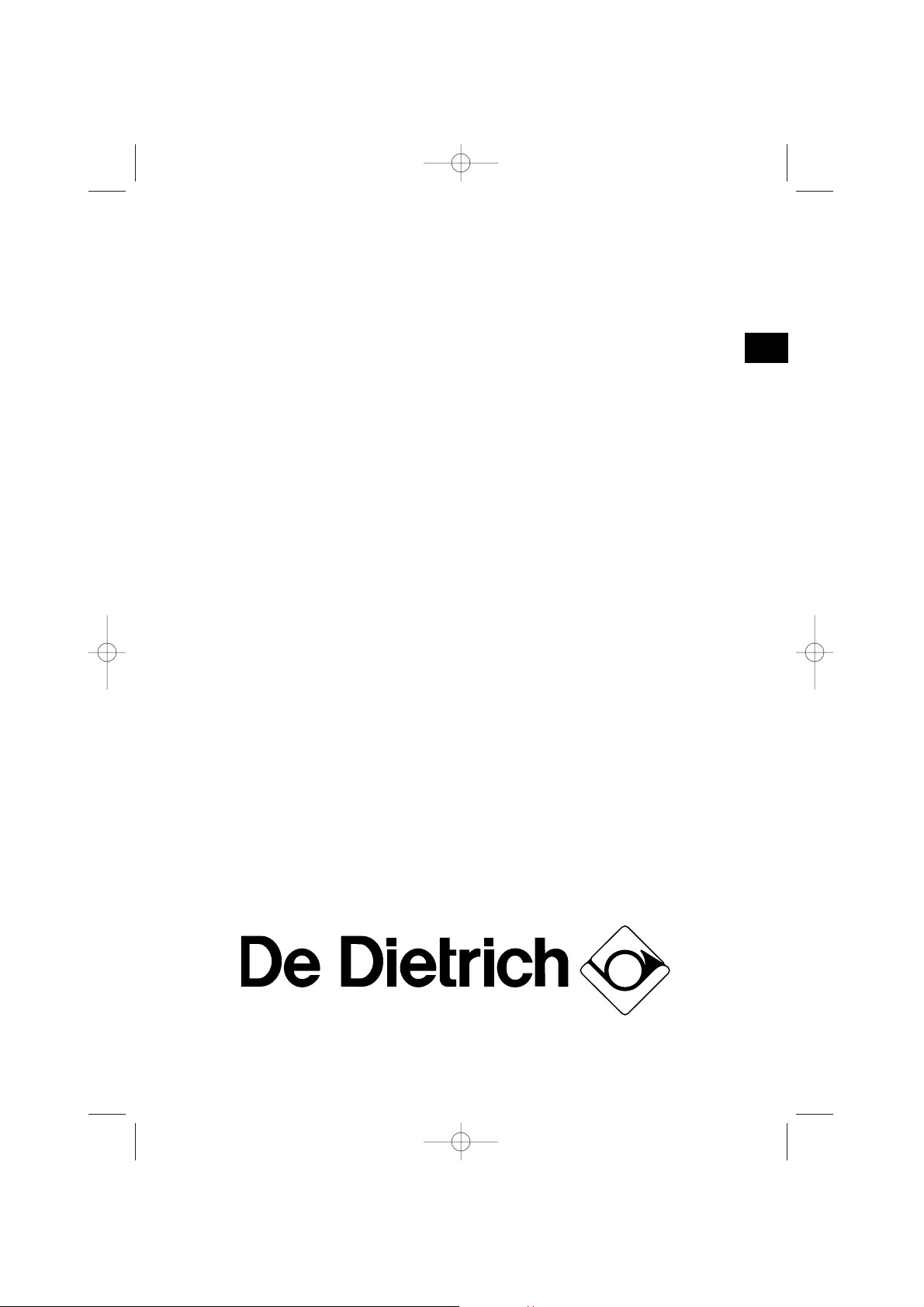
41
Using your oven
Model : DOP390*
GB
99625071 GB MATRICIEL.qxd 11/04/03 13:53 Page 41
Page 2
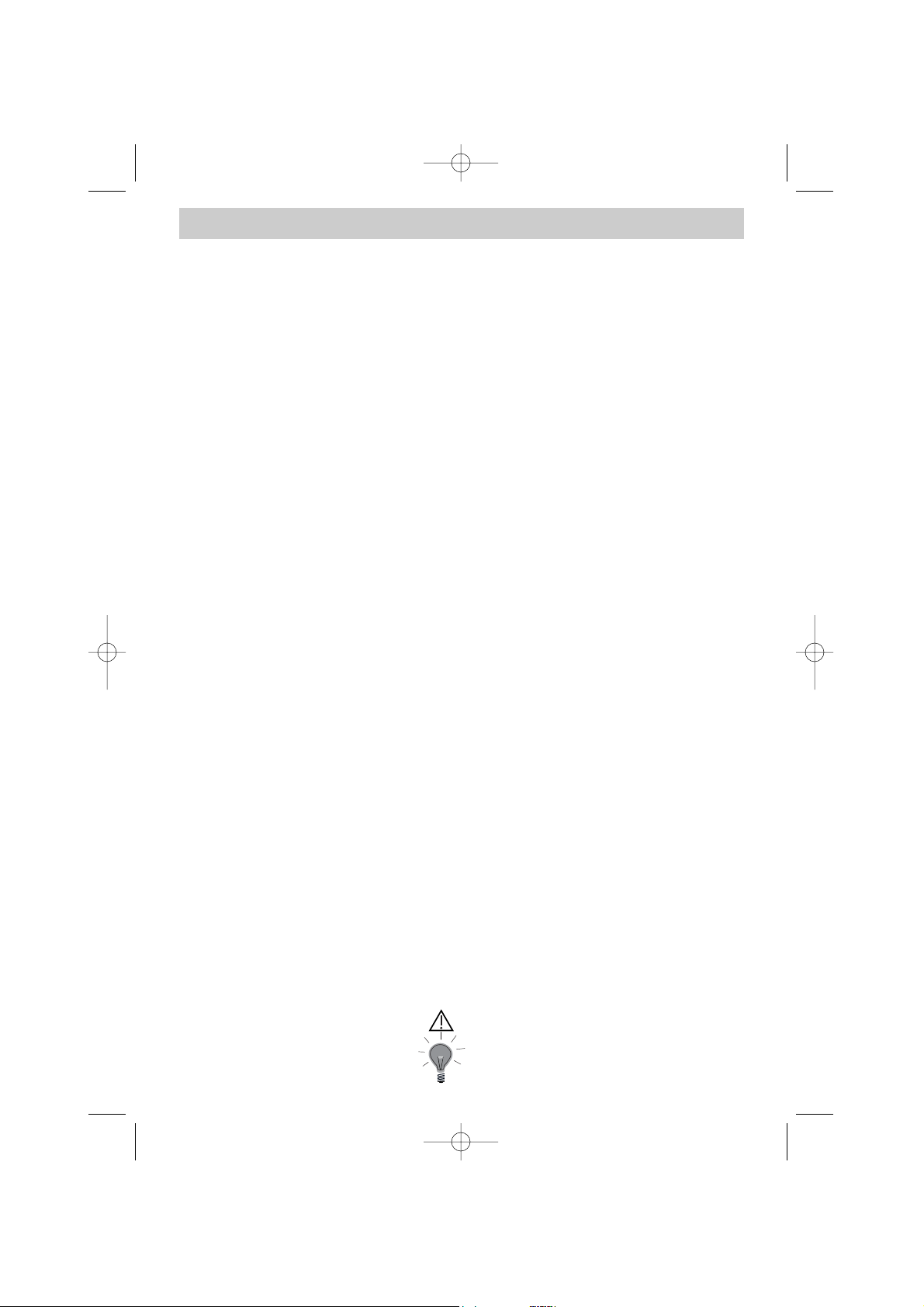
42
Throughout this manual,
indicates safety recommendations,
indicates advice to help you make the
best use of your oven
Introduction P.43
Your oven
How it works P.44
Accessories P.45
Safety recommendations P.46
How to install your oven
Electrical connections P.47
Changing cables P.48
Dimensions for installation use P.49
How to use your oven
The oven programmer P.50
Display description P.50
Setting the date and time on the oven. P.51
Cooking a dish P.52
Using the various cooking modes.
The "CHEF" function P.52-58
The "COOKING GUIDE" function P.59-61
The "ICS" function P.62-69
Accessing the various oven settings.
Adjusting the Sound emitted when using the touch controls P.70
Adjusting the Screen contrast and the Standby P.70
Setting the Eolyse P.70
Setting the Electricity consumption P.71
Setting the Language P.71
De Dietrich Services P.72
The "Automatic timer" function P.72
Cleaning the oven cavity
The Cleaning function P.73
When to clean by pyrolysis P.73
Carrying out the pyrolysis cleaning of your oven. P.74-75
Locking the oven controls P.75
Changing a bulb P.76
Troubleshooting P.76
Contents
99625071 GB MATRICIEL.qxd 11/04/03 13:53 Page 42
Page 3
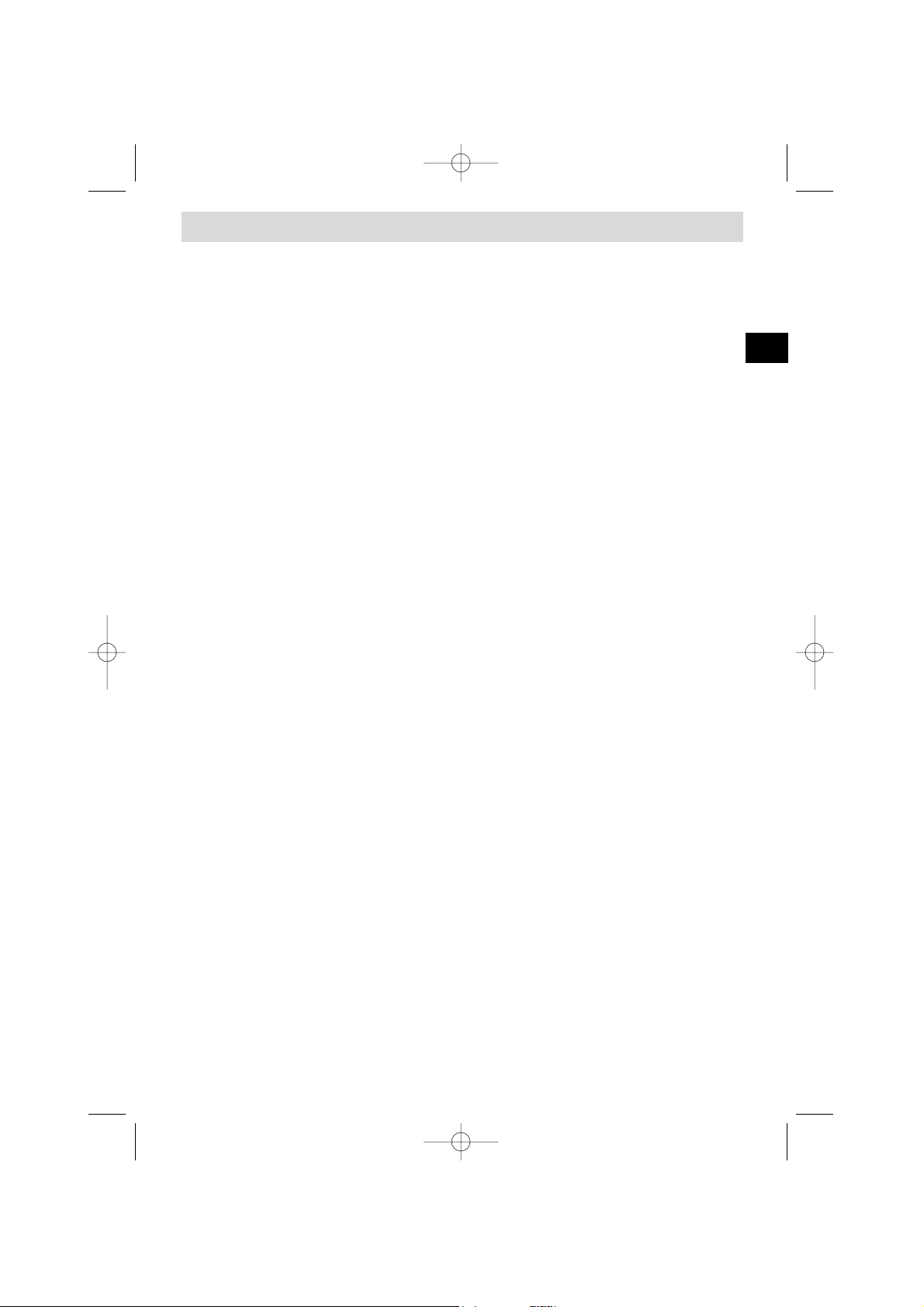
43
Introduction
Dear Customer,
Thank you for buying a DE DIETRICH oven.
Our design staff have produced a new generation of kitchen equipment, to
make everyday cooking a pleasure.
You will find that the clean lines and modern look of your DE DIETRICH oven
blends in perfectly with your kitchen décor. It is easy to use and performs to a
high standard.
DE DIETRICH also makes a range of products that will enhance your kitchen
such as hobs, extractor hoods, built-in dishwashers, microwave ovens and refrigerators. There are models to complement your new DE DIETRICH oven.
Of course, we make every effort to ensure that our products meet all your
requirements, and our Customer Relations department is at your disposal, to
answer all your questions and to listen to all your suggestions (see back cover
of manual).
De Dietrich is certain that by setting new standards of excellence by which comparisons can be made, customers will find that De Dietrich appliances offer a
better and more exciting way of living.
The DE DIETRICH name.
GB
99625071 GB MATRICIEL.qxd 11/04/03 13:53 Page 43
Page 4
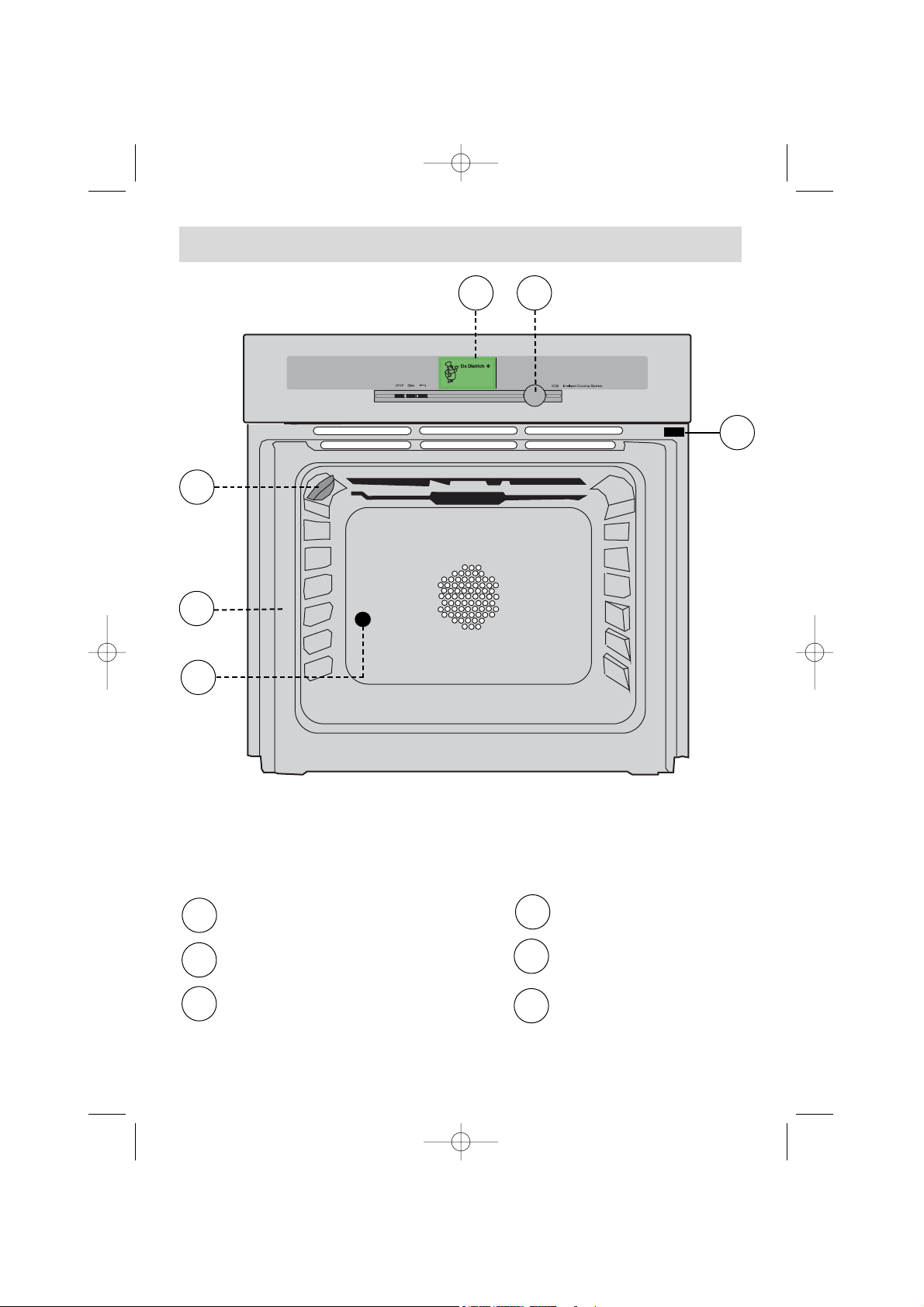
44
Your oven
1
3
5
Hello !
1 2
3
4
6
5
1
2
5
6
3
4
Programme selector
Control knob
Light
Rail positions
Hole for rotisserie
Door-open detector plate
OVEN FEATURES
99625071 GB MATRICIEL.qxd 11/04/03 13:53 Page 44
Page 5
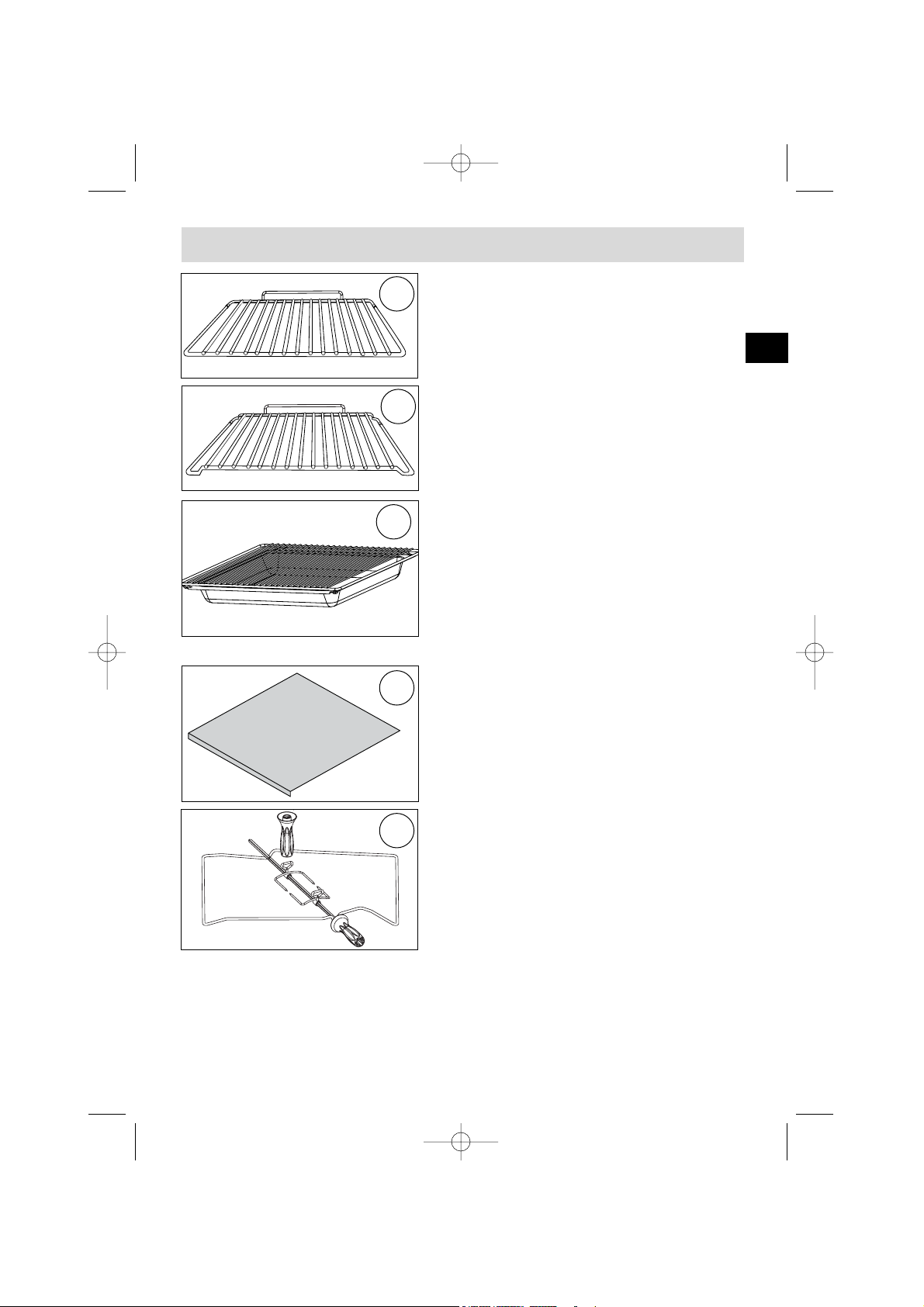
Accessories (Depending on model)
BACK
FRONT
slide on the second fork; centre and tighten the two forks.
• Place the spit on its cradle.
• Push gently to locate the tip of the spit in the turning mechanism situated at the
back of the oven.
• Remove the handle by unscrewing it. After cooking, screw the handle back onto the
spit to take it out without burning yourself.
At the end of the handgrip, a depression enables you to unscrew the forks.
BACK
FRONT
Hollow dish + shelf
(dripping pan)
Inserted under the shelf,this pan catches cooking
juices and fat from grilled food. It can also be
used half filled with water as a double boiler. Joints
should not be cooked in this tray uncovered
because fat could spit all over the oven sides.
Pastry tray
(to be placed on the shelf)
The pastry tray should be placed on the plate
support shelf. This is useful for cooking
pastries, tarts, pizzas, etc.
Anti-tip safety shelf
Food can either be placed on the shelf in a
dish or cake tin for cooking or browning.
Rotisserie
To use it:
• Place the multi-purpose baking tray at
level no. 1 to collect the cooking juices or on
the bottom of the oven if the piece of meat
to be roasted is too big.
• Slide one of the forks onto the spit; put the
piece of meat to be roasted onto the spit;
The arched anti-drop safety shelf
This is used in the same way as the flat shelf.
Its shape has been carefully designed to enable
you to position your dish between two runner
levels.
11
8
9
10
12
45
GB
99625071 GB MATRICIEL.qxd 11/04/03 13:53 Page 45
Page 6
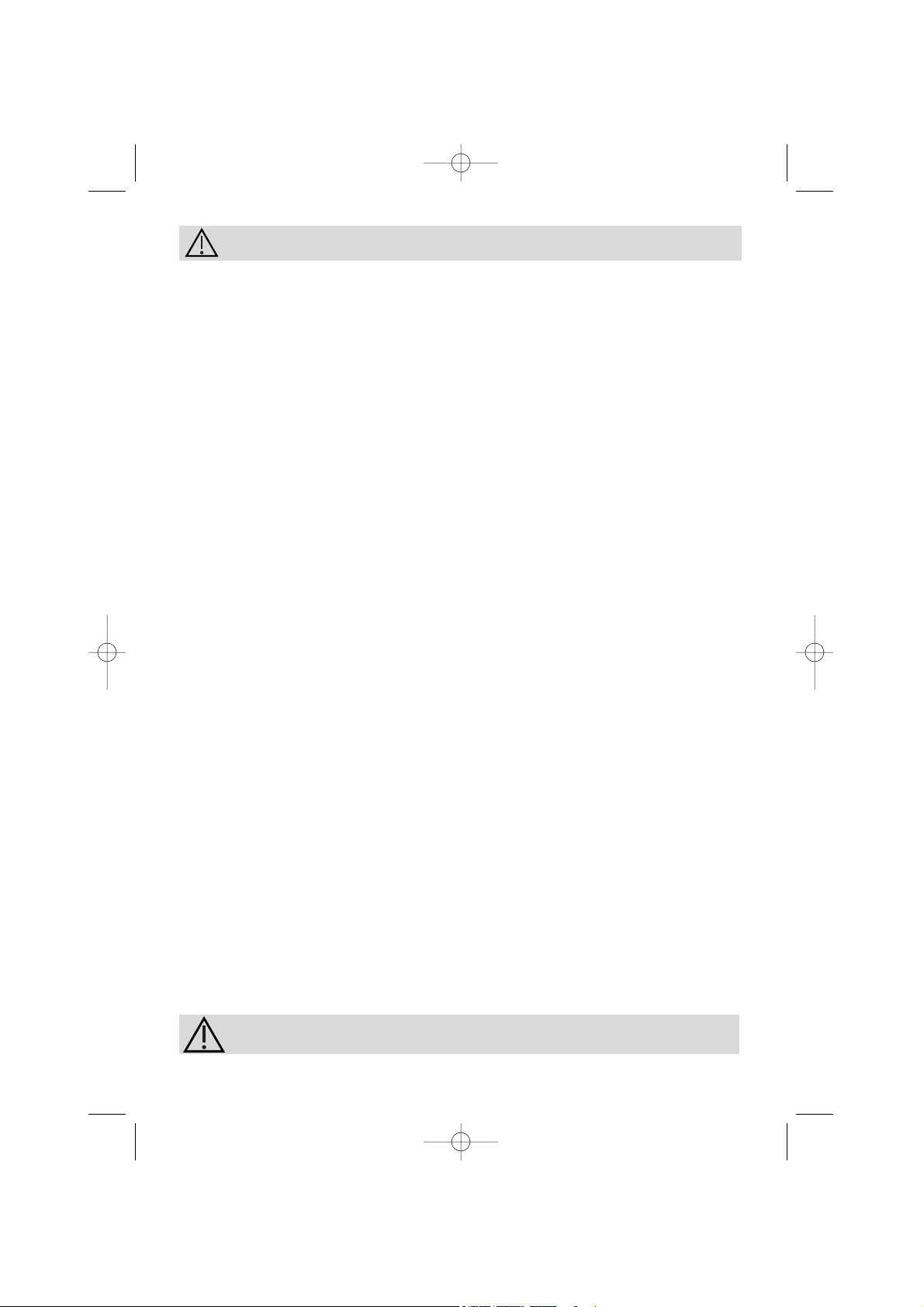
46
Safety recommendations
Please read these instructions before installing and using your oven.
The oven has been designed for domestic use only for cooking food. No asbestos
has been used in its construction.
USING FOR THE FIRST TIME:
Before you use your oven for the first time, leave it empty and, with the door
closed, turn it on to maximum temperature and let it heat up for 15 minutes. This
"runs the oven in". During this time there may be some smell from the mineral wool
that insulates the oven and there could be some smoke. This is perfectly
normal.
NORMAL USE:
- Always close the door properly. The oven is fitted with a seal designed to
work with a closed door.
- Never lean or let anyone sit on the oven door when it is open.
- When using the grill with the door partly open, and during
pyrolysis, the accessible parts or surfaces can get hot.
Always keep children at a safe distance.
- When the oven is on it will get hot. Take care not to touch the heating
elements inside the oven.
- Always protect your hands with oven gloves or something similar when
removing food, accessories or containers from the oven.
- Do not line your oven with kitchen foil. The metal will increase the heat
produced and could ruin the food and damage the enamel.
Always check that the oven is off before you clean the inside.
Before cleaning the oven by pyrolysis, remove all dishes, pans, etc, and
remove any considerable spillage.
Ensure that the function selector is returned to 0 to re-use your
oven.
99625071 GB MATRICIEL.qxd 11/04/03 13:53 Page 46
Page 7
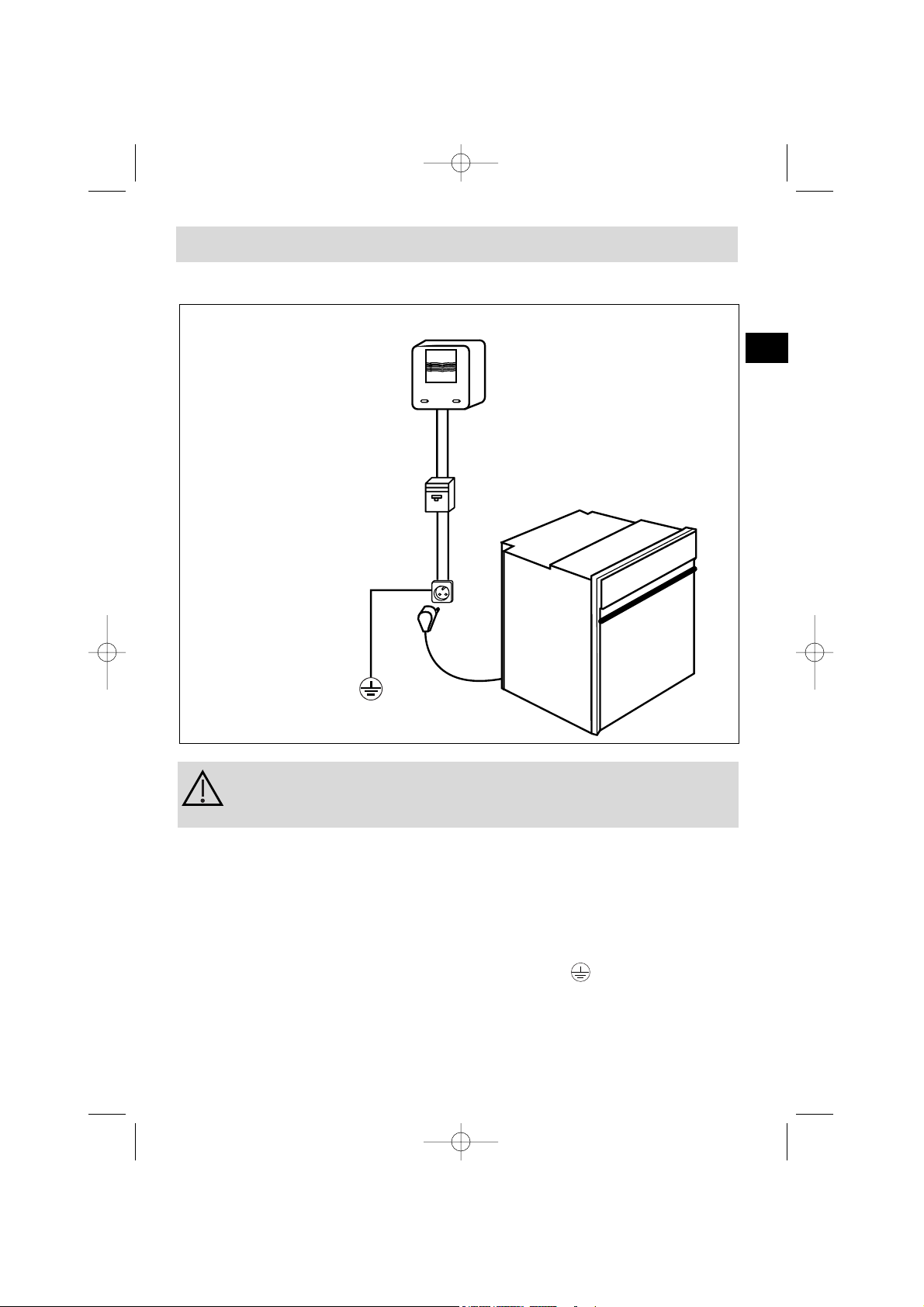
47
How to install your oven
Electricity meter (mains)
(20A, single-phase
220-240 V alternating
current 50 Hz)
Socket
2 -pin with earth
220-240 V single phase
alternating current
supply
Electrical connections
Connecting
cable approx
1.50 m. long
Fused 16A or differential circuit breaker
Before connecting your oven, make sure you are using the
correct size cable.
Use a 16-amp fuse.
The electrical connections are made before the oven is installed in its housing.
• The oven must be connected using an approved 3-core cable (live, neutral and
earth) with 1.5 mm square conductors. This should be connected via a 3- pinsocket (live, neutral, and earth to the main supply which should be should be a
220-240V, alternating single-phase current. If the oven is not connected using a
plug and socket, it must be connected to a multi-pole switch with a minimum gap
of 3 mm between contacts. The earth wire (green and yellow) should be
connected to the terminal marked with the earth symbol on the appliance and
to the earth in the switch.
• Where the oven is connected using a separate plug and socket this must be
accessible after the oven has been installed.
•The neutral wire (blue) of the oven must be connected to the neutral in the main
supply.
GB
99625071 GB MATRICIEL.qxd 11/04/03 13:53 Page 47
Page 8
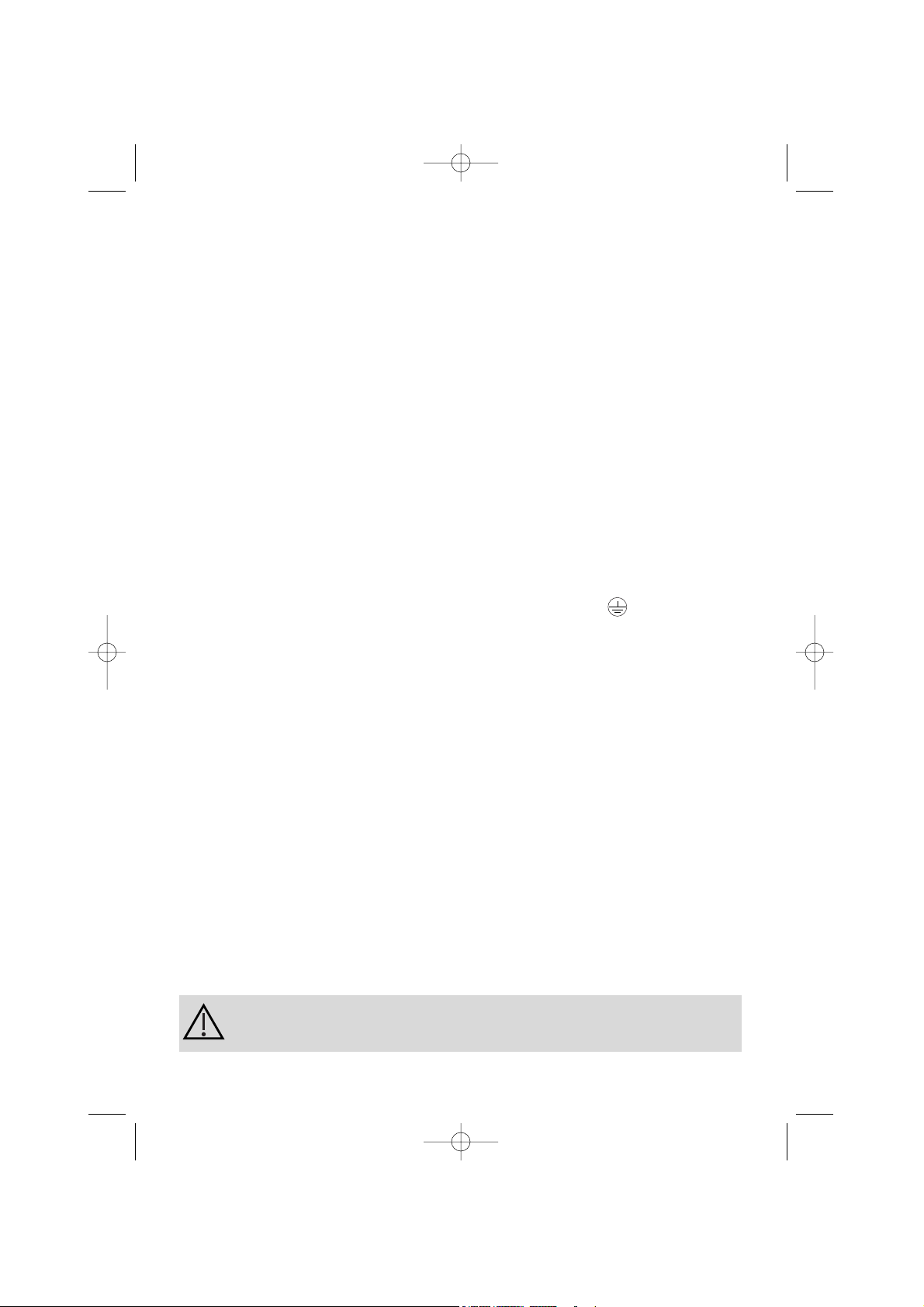
48
• The supply cable (H05 RR-F, H05 RN-F or H05 W-F) must be long enough to allow
the oven to rest on the floor in front of its housing.
With the oven sitting on the floor and disconnected:
• Open the trapdoor at the bottom right hand side at the back of the oven by removing the 2 screws and swinging the door away.
• Remove the sheath from each wire in the new cable up to 12 mm.
• Twist the ends carefully together.
• Unscrew the terminal screws and remove the wires that need changing.
• Pass the new cable through the wire clamp to the right of the terminals.
• Connect the wires up in accordance with the markings on the terminals.
• Make sure all wires are trapped under the screws.
• The brown wire (live) going to terminal marked L.
• The green and yellow wire (earth) going to the one marked .
• The blue wire (neutral) going to the terminal marked N.
• Tighten the screws and check, by tugging on each wire, that they are firmly connected.
• Tighten the clamp to hold the cable.
• Close the trapdoor using the two screws.
Changing cables
We cannot accept any liability in the event of an accident
resulting from non-existent or faulty earthing.
How to install your oven
99625071 GB MATRICIEL.qxd 11/04/03 13:53 Page 48
Page 9
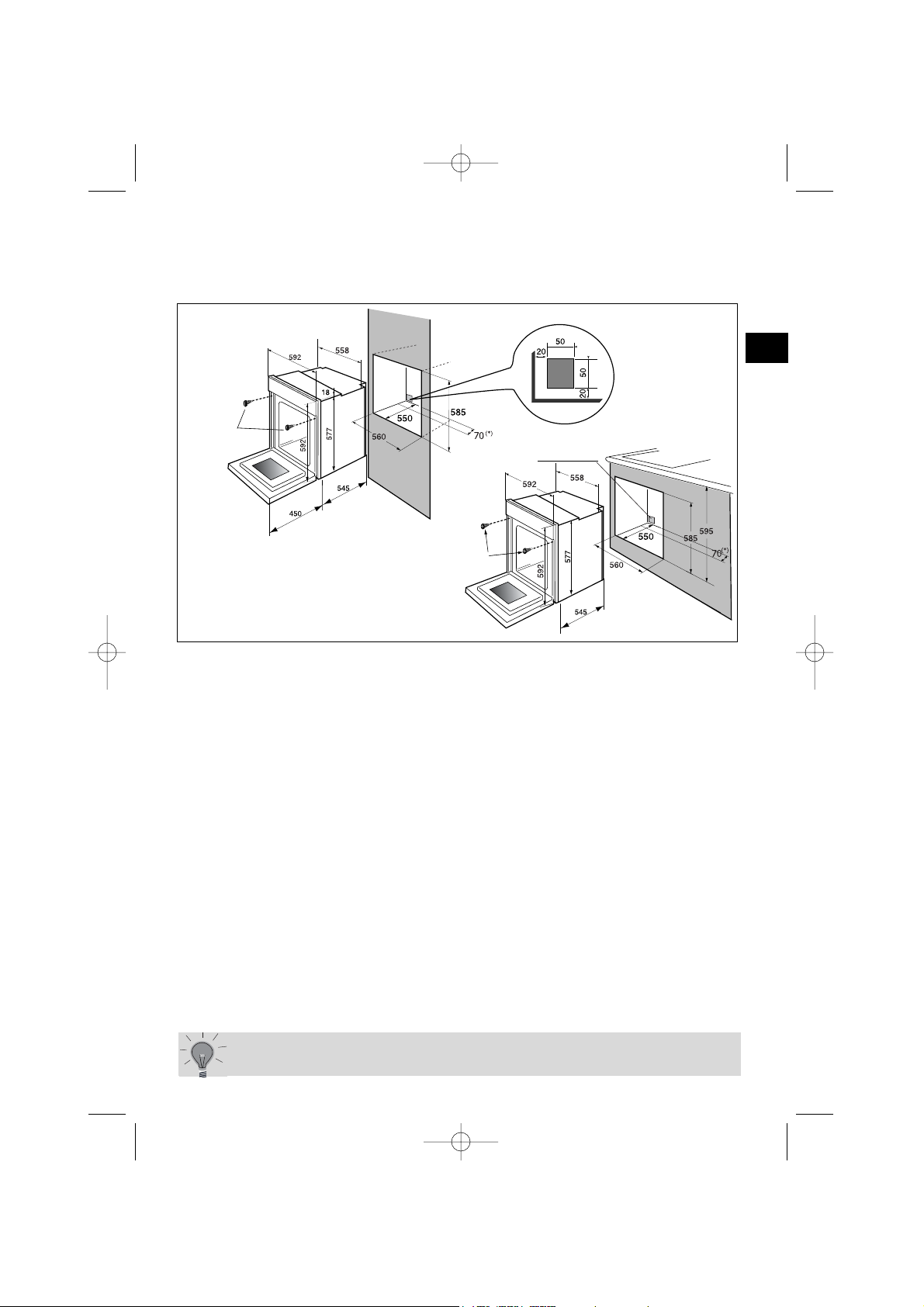
49
How to install your oven
If you are unsure about fitting this oven yourself please use a
qualified electrician.
Dimensions for installation use
The oven may be housed either under a work surface or built into a
column that is open* or closed with a suitable opening.
Your oven works at its best and produces excellent results when cooking and cleaning itself, if its air circulation is not compromised:
• The oven must be centred in the unit so that there is a minimum distance of
5 mm between it and the surrounding unit.
• The housing unit or its outer surface must be capable of withstanding heat.
• To ensure the oven rests firmly in the housing, screw it to the housing unit using
the holes on the side uprights provided (see diagram).
To do this:
1) Remove the rubber stoppers masking the fixing holes.
2) To prevent the housing unit splintering, drill two holes 3 mm in diameter in the wall of the
housing unit opposite the fixing holes.
3) Attach the oven using the two screws.
4) Conceal the hole using the rubber stoppers. (These also help to cushion the
closing of the oven door).
(*) If the housing unit is open at the back, the gap must not be more
than 70 mm.
Fixation screw
position
Fixation screw
position
Cutout 50 x 50 cm
GB
99625071 GB MATRICIEL.qxd 11/04/03 13:53 Page 49
Page 10
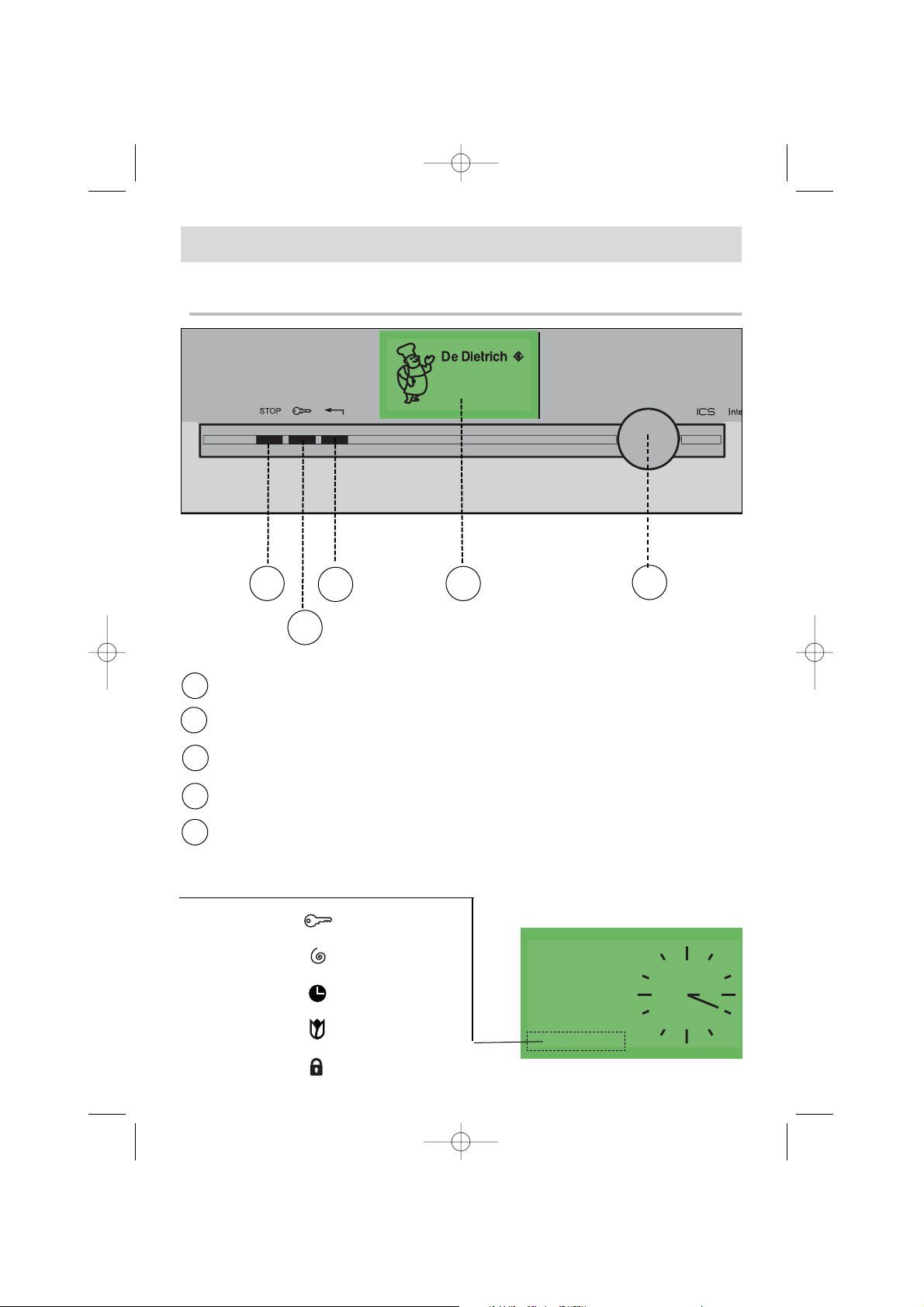
50
H
ow to use your oven
1.
The oven programmer
2
1
4
3
5
1
3
4
5
2
Switch off the oven or your programme
Lock the keypad
Return to the previous level
Information display
Selector knob
OVEN FEATURES
Réglages
+
-
DISPLAY DESCRIPTION:
List of indicators:
Key
Pyrolysis
Programming
Eolyse
Lock
99625071 GB MATRICIEL.qxd 11/04/03 13:53 Page 50
Hello !
Thursday
19
September
Page 11
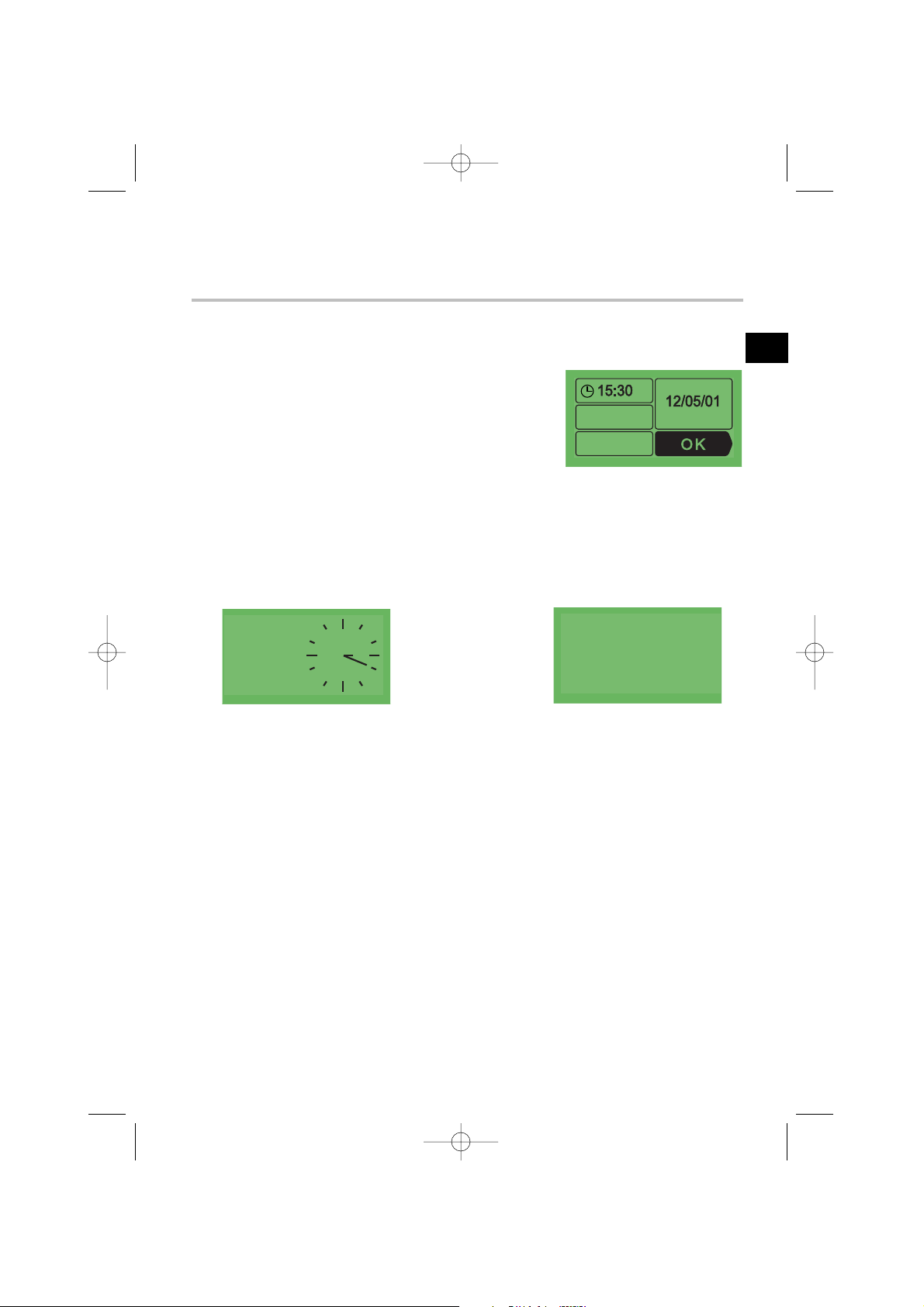
51
How to use your oven
a) When switching on the appliance
The oven displays the following screen.
Turn the selector knob until you reach the box to
be adjusted then press to enter the desired
information and press again to confirm this.
Date display (1).
Time display (2).
Display in 12 hour or 24 hour mode (3).
Display the time (4) as :
b) Changing the time on the clock and the date
Turn the selector knob until you reach the "Adjustment" box. Press it, and the
"Time/Date" screen appears. Press again to access the time information
screen then proceed as you would when switching on the appliance.
2. Setting the date and time on the oven
Thursday
19
September
Thursday
19
September
(1)
(2)
(3)
(4)
An analogue clock or A digital clock
GB
Thursday
19
September
99625071 GB MATRICIEL.qxd 11/04/03 13:53 Page 51
12 H
Analog
Thursday
19
September
Thursday
19
September
3:20
Page 12

52
3.
Cooking a dish
How to use your oven
The oven allows you to access three different types of programme according to
your degree of knowledge concerning the cooking of your recipe:
a) For a recipe with which you are fully familiar (you choose your own cooking
cycle, the temperature and cooking time): choose the "Chef" function.
b) For a recipe for which you need help from the oven (you simply choose the type
of food to be cooked as well as its weight, and the oven automatically chooses the
settings best suited to cooking it for you, including the temperature, the cooking
time and the cooking cycle): choose the "Cooking guide" function.
c) For a recipe managed automatically by the oven: you can choose the dish you
wish to cook from a list of 12 of the most popular dishes (the temperature, cooking
time and cooking cycle are set automatically by the oven): choose the
"ICS" function (Intelligent Cooking System).
a) The “Chef” function
The Chef function enables you to set all of the cooking settings by yourself including
temperature, cooking cycle and cooking time.
1.Press on the selector knob. You then access the
“Chef” screen.
2. Press again to select the type of cooking from
among the following list by turning the knob (for this
choice, please refer to the attached cooking guide):
· Fan cooking
· Combined cook
· Convection ECO
· Convection
· Turbo grill
· Double grill
· Single grill
· Warm keeping
· Defrost
Confirm your choice by pressing again on the knob.
Bonjour !
Bonjour !
Chef
Pizza
Consumption
Example
4. Using the various cooking modes
99625071 GB MATRICIEL.qxd 11/04/03 13:53 Page 52
Chef
Fan cooking
Page 13

How to use your oven
The oven will then ask you to enter the other cooking information.
1) The temperature.
According to the cooking cycle that you have selected, the oven will recommend
the ideal cooking temperature. This can be
modified as follows:
Select the T° box (1) by turning the knob.
Press, and the T° box will start flashing. Choose the
desired temperature by turning the knob. Press to
confirm.
In the grill position (medium or high) select the "grill
power" box. Set the desired grill power using the knob and confirm.
2) & 3) The cooking time and the cooking
end time.
You can enter the cooking time for your dish by
selecting the box.
Turn the knob then press in order to make this box
flash, then enter the cooking time by turning the knob
and confirm by pressing once again. When you adjust
the cooking time, the cooking end time (
box
)
automatically changes accordingly. You can change
this cooking end time if you want it to be different. In
this case, select the box and proceed in the same
manner as for the adjustment of the cooking time.
When you have chosen your cooking end time, press to confirm.
Your oven will put itself into standby mode (the symbol on the display) until
the cooking starts (end time - cooking time).
NB : You can choose not to select the cooking time. In this case, leave the
cooking time and cooking end time boxes empty and go directly to “OK”.
Confirm to start cooking. The oven can be turned off by pressing on the “STOP”
button (or pressing twice on the “STOP” button) when you consider that your
dish has cooked sufficiently.
4) The "Bio-grill+" option
You can access the "Bio-grill+" function by selecting the
"standard" box and pressing on the button. This function enables you to complete the cooking cycle by a
browning for the last five minutes of the cooking time.
This function is shown by the grill on the screen flashing as it starts up, five
minutes before the end of the cooking cycle.
NB: "Bio-grill+" can be used with all cooking modes excluding the grill functions
(medium grill, high grill and turbo grill) defrosting, low light warming and
traditional eco).
Réglages
+
-
Réglages
+
-
Réglages
+
-
Bonjour !
-- : --
OK
(1)
(2)
(3)
(4)
(5)
53
GB
Bonjour !
Chef
-- : --
OK
-- : --
-- : --
OK
Bonjour !
Chef
Fan cooking
-- : --
OK
-- : --
-- : --
OK
-- : --
OK
Bonjour !
Consumption
99625071 GB MATRICIEL.qxd 11/04/03 13:53 Page 53
-- : --
-- : --
-- : --
:
00
Standard
Save
OK
Standard
Save
OK
Standard
Save
OK
-- : --
Bio Grill+
Save
OK
Page 14

54
Combined
Cooking is carried out by the lower
and upper elements at the bottom
of the oven, and by the air
circulation device.
Turbo grill
Cooking is done alternately by
the top element and by the fan.
D
ouble grill
Cooking is carried out by the upper
element.
Single grill
Cooking is carried out by the
upper element.
This is an energy-saving
programme that still
produces good results.
The ECO feature is used to
label the oven.
Warming oven
Upper element at a control
temperature, warm air is circulated.
Stays warm
Symbol
Feature Description
6. Cooking methods
*
* Cooking methods referred to in the advertisement about energy labelling in accord
F
an oven
A heater element at the back of
the oven and the fan help cook the
food.
Oven rapidly reaches the
selected temperature.
Some dishes can start off
in the cold oven.
C
onventional oven ECO
Food is cooked by a top and bottom element. No fan.
Three associated heat
sources: lots of heat at the
bottom of the oven, a small
amount of circulating heat
and a slight grill effect.
The double grill covers the
full surface of the oven
shelf.
The single grill is equally
efficient, but covers a
smaller area.
This mode combines the
effects of the turbine and the
grill. The grill directs infrared
energy at the food and the
air movement created by the
turbine enhances this effect.
Pre-heating needed to
reach the required
temperature.
*
C
onventional
Food is cooked by a top and bottom element. No fan.
99625071 GB MATRICIEL.qxd 11/04/03 13:53 Page 54
ECO
ECO
Page 15

GB
Recommended for juicy quiches, pies
and fruit tarts.
Recommended for grilling chops,
sausages, and large prawns and for
making toast.
Recommended for leaving breads to
rise (keeping temperature below 40ºC),
keeping dishes warm and thawing food.
Recommendations
Cooking methods
Recommended to prevent meat drying
out, and for cooking vegetables and
fish and food placed on up to 3 shelves.
NB. All food is cooked without preheating the oven
Recommended for sealing red and white
meat and cooking it through and
through.
Also for gently cooking poultry up to
2kg.
Cº Recom’d
min.
recom’d
max.
40°
180°
235°
min.
recom’d
max.
40°
205°
275°
min.
recom’d
max.
40°
195°
230°
min.
recom’d
max.
35°
200°
275°
min.
recom’d
maxi
35°
80°
100°
1 to 4
min.
recom’d
max.
40°
225°
275°
Recommended for food requiring slow, careful
cooking such as game and braising joints.
Ideal for sealing red meat joints and simmering
lidded casseroles whose contents have been
partially cooked on the hob first.
55
99625071 GB MATRICIEL.qxd 11/04/03 13:53 Page 55
Page 16

56
How to use your oven
5) The memory function
If you would like to store the programme that you have just created into the
oven memory, then access this box and press the button:
The MEMORIES function enables you to memorise three cooking modes that you
have tried out using the Chef function. Using the memories, you will no longer
need to always enter the same information. When cooking the same dish with
the same quantity of ingredients, you will always obtain the same results.
If you would like to store the programme that you have just defined into the
memory, access this box and press on the button.
The screen then proposes recording the information in an empty memory or replacing one of the other memories with the new information.
- After cooking, and before using the oven again, it is possible to enter the
information from the last cooking session in the memory. Even after having tasted
your dish, it still isn't too late to record the cooking mode used!
Instructions:
- Select the "Memories" function
- Select "Last dish cooked". The screen displays the
last settings used for the last dish cooked.
- Press on OK to confirm the settings.
- Select "Memorise".
Mémories
Mémoires
Dernière cuisson
15:30
20 min
200°C
OK
15:30
120 C 200 C
Mémories
Last cooking
15:30
20 min
200°C
OK
15:30
20 min
200°C
OK
15:30
120 C 200 C
99625071 GB MATRICIEL.qxd 11/04/03 13:54 Page 56
Mémories
Last cooking
200°C
20 min
15:30
200°C
20 min
19:30
OK
Bio Grill+
Save
OK
Page 17

57
How to use your oven
- Access the "Memories" option.
- Select the memory number (1, 2 or 3)
- The screen will then show you:
either an empty memory,
or a full memory
6) Starting cooking
- Press on the button to display the memorised details.
Confirm by pressing "OK" in order to start cooking.
As soon as you have confirmed your choice by pressing "OK", your cooking
programme either starts immediately or switches over to standby if you have set
the cooking end time for later.
When cooking starts, the following screen is displayed
and informs you that it is in booster mode. You can
track the changes in oven temperature as the arrowed
scale progresses. The current oven temperature is
shown on the left, and the required temperature on the
right.
Mémories
Last cooking
15:30
20 min
200°C
OK
20 min
200°C
19:30
15:30
20 min
200°C
OK
15:30
120 C 200 C
Mémoires
Dernière cuisson
15:30
20 min
200°C
OK
20 min
200°C
19:30
Mémoire
1
15:30
20 min
200°C
OK
20 min
200°C
Remplacer
15:30
120 C 200 C
15:30
20 min
200°C
OK
15:30
120 C 200 C
Mémories
Last cooking
15:30
20 min
200°C
OK
20 min
200°C
19:30
Mémoiry
1
15:30
20 min
200°C
OK
20 min
200°C
OK
20 min
200°C
Replace
15:30
120 C 200 C
Mémoires
Dernière cuisson
15:30
20 min
200°C
OK
15:30
120 C 200 C
GB
99625071 GB MATRICIEL.qxd 11/04/03 13:54 Page 57
Mémoiry
200°C
20 min
200°C
20 min
200°C
20 min
15:30
1
OK
Replace
Setting
stored
OK
15:30
120 C 200 C
Page 18

58
How to use your oven
As soon as this temperature has been reached, the oven changes over to cooking
mode and the following screen is then displayed:
Cooking without selecting the cooking time
1) The temperature inside the oven
2) The time
3) The cooking cycle chosen (animated).
Cooking with a cooking time selected
1) The temperature
2) The time
3) The cooking cycle chosen (animated).
4) The cooking time.
5) The remaining cooking time (flashing)
6) The cooking end time
WHEN THE COOKING IS FINISHED :
Cooking without selecting the cooking time :
turn off the oven when the cooking is complete by pressing the "STOP" button.
Confirm that you wish to stop the cooking by pressing the button.
Cooking with a cooking time selected :
The oven automatically turns off, emits a sound for
two minutes and tells you that it is ready.
Press on the selector knob to stop the beeping.
Good appétit!
Bonjour !
Chef
Chaleur tournante
-- : --
35°C
OK
15:30
120 C 200 C
C'est prêt !
15:49
Pizza
18:30
OK
Minuterie
15:30
OK
Bonjour !
Chef
Chaleur tournante
-- : --
35°C
OK
15:30
120 C 200 C
200˚C
15:30
C'est prêt !
15:49
15:30
200°C
15:49
19 min
Pizza
18:30
OK
Minuterie
15:30
OK
Bonjour !
Chef
Fan cooking
-- : --
35°C
OK
15:30
120 C 200 C
15:30
20 min
15:50
12 min
15:30
15:49
15:30
200°C
15:49
19 min
Pizza
18:30
OK
Timer
15:30
OK
Consumption
It is ready !
15:49
15:30
200°C
15:49
19 min
Pizza
18:30
OK
Timer
00:20
15:30
EnglishEnglish
Deutsch
Français
15:30
OK
Customer
Consumption
Off-peak hours
service
It is ready !
(1)
(2)
(3)
(4) (5)
(6)
99625071 GB MATRICIEL.qxd 11/04/03 13:54 Page 58
200˚C
200˚C
20 min
12 min
15:30
15:30
15:50
Good appétit !
15:50
It is ready !
Page 19

59
b) The “Cooking guide” function
The "Cooking guide" function selects cooking information for you based on the
dish to be prepared and its weight.
1. Press on the selector knob. Choose "Cooking
guide". Confirm your choice by pressing on the
selector knob.
2. The oven then proposes various types of foods. Turn the selector knob
to select among the various types proposed:
· Meat poultry
· Meat
· Fish
· Light meals
· Cakes
· Tarts/puddings
Once you have made your choice, confirm this by
pressing the selector knob.
3. Next, you should choose the specific dish to
be prepared, and confirm your choice by pressing once
again.
4. Once you have selected your dish, the oven asks you to enter its weight
(the box) or the material that your dish is made out of (aluminium, porcelain,
etc.) in the case of cakes, quiches, tarts and vegetables, or the size of the foodstuff (brioche).
Enter the weight or the material. The oven automatically makes the necessary calculations and will display
the ideal cooking time. If you wish, you can modify
the cooking end time by selecting the (“ ”) box and
displaying the new cooking end time.
As soon as you press on "OK" to confirm, the oven recommends the oven shelf
level on which you should put your dish.
Réglages
+
-
EnglishEnglish
Deutsch
Français
Consumption
Off-peak hours
Pizza
EnglishEnglish
Deutsch
Français
Customer
Consumption
Off-peak hours
service
Pizza
18:30
OK
Timer
00:20
15:30
EnglishEnglish
Deutsch
Français
Customer
Consumption
Off-peak hours
service
How to use your oven
Pizza
18:30
OK
Minuterie
00:20
15:30
00:00
15:30
English
Deutsch
Réglages
15:30
OK
Service
consommateur
GB
99625071 GB MATRICIEL.qxd 11/04/03 13:54 Page 59
Cooking guide
Meat
poultry
Chicken
Chicken >1700g
Duck
Page 20

60
5. Put your dish in the oven at the shelf level
recommended (from 1 at the bottom to 5 at the top).
6. Confirm, by pressing on the button.
The oven starts up.
7. The oven emits a sound and turns off when
the cooking time is up and your screen then shows you
that the dish is ready.
Pizza
Timer
00:20
15:30
00:00
15:30
EnglishEnglish
Deutsch
Français
Settings
Customer
Consumption
Off-peak hours
service
Additional information for cooking using the
“Cooking guide”
function
All cooking is carried out without preheating the oven.
COOKING RED MEAT:
- Lamb - saddle
- Lamb - leg
- Roast beef (medium cooked)
- Roast beef (rare).
Cooking is carried out using the TURBO-GRIL element.
You should place the meat on the shelf part of the shelf and drip pan
assembly (without using the dish). You should turn the meat when it is half
cooked.
COOKING CAKES AND TARTS:
Choice of cake tin:
Aluminium: coloured non-stick tins, flexible silicone tins which are well adapted
to moist dough (quiches or fruit tarts).
COOKING TERRINE
Place the terrine dish in a double boiler (a dish which is larger than the
terrine dish and filled up to half its height with boiling water).
PLEASE REFER TO THE BACK OF THE "COOKING GUIDE" BOOKLET FOR
ADDITIONAL INFORMATION.
How to use your oven
Bonjour !
Chef
Fan cooking
-- : --
35°C
OK
15:30
120 C 200 C
15:30
20 min
15:50
12 min
15:30
15:49
15:30
200°C
15:49
19 min
Pizza
18:30
OK
Timer
15:30
OK
Consumption
It is ready !
99625071 GB MATRICIEL.qxd 11/04/03 13:54 Page 60
Level
18:30
OK
15:50
It is ready !
Page 21

61
GB
Cooking guide
RECIPES
MEAT POULTRY
Chicken
Chicken > 1700g
Duck
Goose
Pheasan
Pork roast
Turkey
Veal roast
MEAT
Medium BEEF roast
Lamb roast
Lasagnes
Steak & Kidney pie
Yorkshire pudding
FISH
Plaice
Fish pate
Fish pie
Kedgeree
Trout
Whole salmon
LIGHT MEALS
Casserole
Gratin dauphinois
Jacket potatoes
Moussaka
Quiche lorraine
Stuffed pepper
CAKES
Chou pastry
Meringues
Rich fruit cake
Semi-rich cake
Short bread
Small cake
Victiria sandwich
TARTS/PUDDING
Bread & butter pudding
Cheese cake
Cheese souffle
Fruit crumble
Fruit pie
fruit plate tart
Rice pudding
99625071 GB MATRICIEL.qxd 11/04/03 13:54 Page 61
Page 22

62
c) The “ICS” function
The ICS function (Intelligent Cooking System) completely facilitates cooking for
you. It automatically calculates all of the cooking details according to the dish
selected (temperature, cooking time, cooking cycle) through the use of electronic
sensors located in the oven which constantly measure the level of humidity and
variations in temperature.
HOW THE ICS FUNCTION OPERATES:
This cooking mode cooks in two phases:
1) An "information gathering" phase when the oven starts heating in order to
determine the ideal cooking time. This phase lasts between 5 and 40 minutes
according to the dish.
a. Press on the selector knob and choose "ICS" then confirm.
b. The oven offers a choice of 12 dishes: turn
the knob to see each dish appear.
· Pizza
· Savoury tarts
· Roast beef
· Roast pork
· Chicken
· Lamb
· Fish
· Vegetables
· Sweet tarts
· Cakes
· Ccckies
· Soufflés
(Please see the guide to the various dishes on page 25).
English
Deutsch
Réglages
Service
consommateur
English
Deutsch
Réglages
Example : Pizza
How to use your oven
99625071 GB MATRICIEL.qxd 11/04/03 13:54 Page 62
POULET
PIZZA
Pizza
Page 23

63
- Once the dish has been selected, confirm this by pressing the button.
- Put your dish in the oven, on the oven shelf level
requested.
- Confirm by pressing the button to start cooking.
N.B.: No preheating is necessary when using the
ICS function. The cooking cycle must
IMPERATIVELY start with a cold oven. You should wait until the oven is
completely cold before cooking something else.
IMPORTANT:do not open the door during this phase as this will spoil the
calculation and recording of cooking information.
This "information gathering" phase is indicated
by rotating arrows.
2) The second phase of cooking. The oven has worked
out the time needed and displays this as well as the
cooking end time. The remaining cooking time displayed takes account of the
cooking time from the first phase. You can now open the door, for example to
baste roast meat.
- The oven turns off when the cooking time is up and
your screen tells you that the dish is ready.
THE "DIFFERED START" FUNCTION:
To program a "differed start" for your cooking,
Select the clock
and change the cooking end time.
NOTE : if you wish to carry out a second cooking session using ICS, you must wait
until the oven has cooled completely. However, you can still use the Chef function
even with a warm oven.
C'est prêt !
15:49
Pizza
18:30
OK
Minuterie
00:20
15:30
English
Deutsch
15:30
OK
Service
consommateur
How to use your oven
Timer
00:20
15:30
00:00
15:30
EnglishEnglish
Deutsch
Français
Settings
Customer
Off-peak hours
service
GB
Pizza
Timer
00:20
15:30
00:00
15:30
EnglishEnglish
Deutsch
Français
Settings
Customer
Consumption
Off-peak hours
service
Bonjour !
Chef
Fan cooking
-- : --
35°C
OK
15:30
120 C 200 C
15:30
20 min
15:50
12 min
15:30
15:49
15:30
200°C
15:49
19 min
Pizza
18:30
OK
Timer
15:30
OK
Consumption
It is ready !
99625071 GB MATRICIEL.qxd 11/04/03 13:54 Page 63
Level
15:30
200°C
19 min
It is ready !
OK
15:30
15:49
15:50
Level
18:30
OK
Page 24

64
ICS FEATU
Pizza
• Bought freshly made pizza
• Pizza base ready for use
• Home-made pizza
• Frozen pizza
• Fresh tarts
• Frozen tarts
• Whole fish
(Bream, codling, trout, mackerel, etc)
• Fish roast
• Roast joints
(left very pink in the middle)
• Place the beef joint on the shelf (in the
shelf/dripping pan assembly).
You can turn it over when the rotating arrows
have been replaced by a time.
Sweet
tarts
Fish
Roast
Beef
• Pork roasts:
- Loin
- Fillet
Pork
Roast
Savoury
tarts
• Fresh quiches
• frozen quiches
•frozen paniers
• Individual biscuits and pastry snacks : cookies,
almond cakes, croissants, bread rolls, packaged
oven-ready currant buns, cheese on toast
Cookies
L
amb
• Leg of lamb: 1kg to 2.5 kg
Place the lamp on the shelf (in the shelf/drip-
ping pan assembly).
You can turn it over when the rotating arrows
have been replaced by a time.
Sweet
vegetables
• Stuffed tomatoes, peppers, etc
• Lasagne (fresh or frozen)
• Cottage pie, brandade (a cod dish) etc
Soufflé
• Use a tall cake tin with straight sides
(diameter 21 cm )
•Chicken weighing 1 to 1,700 kg
• Duckling, pheasant etc
Poultry
• Family cakes (sweet or savoury),
Pound cake
• Pre-packaged cake mixes
Cakes
99625071 GB MATRICIEL.qxd 11/04/03 13:54 Page 64
Page 25

65
• Place it on the shelf to obtain a crusty pizza base
(you can place a sheet of cooking paper between the shelf and the pizza to protect the oven
from splashes of cheese).
• Place it on a baking tray to obtain a soft base.
• Use a non-stick aluminium flan tin: the pastry:
• the pastry on the bottom will be crisper.
•This function should only be used for whole fish, cooked with herbs and white wine.
(Grilled fish or fish cooked in tinfoil require the oven to be preheated).
• Remove the joint from the refrigerator a minimum of one hour before starting cooking.
The colder the meat is, the colder it will be after cooking.
• Use an earthenware dish. Add 1 to 2 tablespoonfuls of water.
• At the end of the cooking session, leave the joint to stand for 7 to 10 min (with the meat
wrapped in a sheet of aluminium foil) before slicing it. The meat can be salted after cooking
• Use a non-adhesive aluminium baking tin: the dough will be crusty underneath.
• Remove the container from frozen quiches before placing them on the shelf.
• Remove the joint from the refrigerator a minimum of one hour before you start cooking:
• You will obtain a rare cooked joint. If you prefer your meat well cooked, use a traditional cooking function.
• Remove as much of the bard as possible as this can cause smoking.
• At the end of the cooking session, leave the joint to stand for 7 to 10 min (with the meat
wrapped in a sheet of aluminium foil) before slicing it.
• Individual biscuits and pastry snacks on the pastry tray. Place on the oven shelf.
Choux pastry should be cooked as per "Cakes" for the best results
• Remove the meat from the refrigerator a minimum of one hour before cooking:
• Choose a round and plump leg of lamb rather than one which is long and bony. Use an
earthenware dish.
• Allow the meat to stand after cooking with the leg of lamb wrapped in a sheet of aluminium paper.
• Take care to adapt the size of your dish to the quantity to be cooked in order to avoid the
juices from overflowing.
• Coat the tin with butter and do not touch the inside of the tin with your fingers or the soufflé
will not rise.
• Cooking on the spit: don't forget to place the dripping pan on the first level to catch all the
fat.
• Cooking in a dish: you should use earthenware dishes to avoid spattering.
• Pierce the skin of poultry to avoid spitting.
•Cakes prepared in a cake tin (round or square)… and always placed on the oven shelf. It
is possible to cook two cakes in tins side-by-side.
GB
99625071 GB MATRICIEL.qxd 11/04/03 13:54 Page 65
Page 26

66
Handy Hints and Tips
Pizza
To ovoid having cheese and tomato sauce dripping in the oven, place the
pizza on a sheet of baking parchment directly on the shelf.
Flans / Quiches:
Metal trays are better than glass or porcelain, which are often too thick and
food takes longer to cook. Metal also gives a crisper finish to the pastry.
When cooking fruit tarts, to prevent the juice soaking into the pastry and
leaving it soggy, sprinkle the base with some semolina, crushed biscuits,
grounds almonds or tapioca to absorb the excess. When cooking savoury
flans with vegetables containing a high-water content (leaks, spinach brocco
li or tomatoes) or frozen, sprinkle with a tablespoon of cornflour.
Fish :
Check when buying that the fish has a pleasant smell and if it is a sea
fish, with a faint salty tang. The fish should be firm and solid and the
scales well attached to the skin. The eyes should be shiny and raised
and the gills bright and moist.
Beef / Pork / Lamb
Always remove meat from the fridge well in advance of cooking. The sudden
change in temperature from cold to hot can toughen meat. Ideally beef
should be well browned on the outside, red in the middle but hot throu
ghout. Do not sprinkle with salt before cooking as this draws out the blood
and dries out the meat. Try to turn meat using spoons rather than a fork to
keep the blood in the joint. Always leave the cooked joint for 5 to 15 minu
tes after cooking to recover. Wrap it in kitchen foil and leave in the open
warm oven. During this time the juices, which were drawn out, can soak
back into the meat.
Use earthenware dishes to roast joints; glass ones tend to make the meat spit.
Do not use the enamel grill tray for roasting.
Do not pierce the leg of lamb with garlic cloves or else it will lose its blood.
Instead, slide the garlic in between the flesh and the bone or cook the
cloves of garlic next to the leg of lamb and crush them at the end of cooking
to flavour the sauce. This should be sieved and serve hot in a sauce boat.
99625071 GB MATRICIEL.qxd 11/04/03 13:54 Page 66
Page 27

67
A few ICS recipes
Pizza (using a ready-prepared dough base for each pizza)
*Vegetable pizza:
6 tbsp. tomato sauce; 1 large courgette, diced; half a
pepper diced; half a small aubergine, sliced; 2 tomatoes, sliced; 50 g
grated Gruyère cheese, oregano, salt and pepper
*
Roquefort cheese and smoked bacon: 6 tbs. tomato sauce, 4 rashers
smoked back bacon; 100 g Roquefort, diced; 50 g walnuts; 60 g grated Gruyère.
*Sausage and cottage cheese: 200 g cottage cheese, sieved, drained
and spread on the dough base; 4 sausages sliced in rounds; 150 g ham
in strips; 5 olives; 50 g grated Gruyère; oregano, salt and pepper.
Quiches : Use an aluminium flan tin 27 to 30 cm diam
Ready-made shortcrust pastry
Beat together 3 eggs and 500 ml thick cream
Salt, pepper and nutmeg.
Choice of toppings: 8 rashers bacon cooked and chopped,
or 1 kilo cooked chicory and 200 g grated Gouda
or 200 g broccoli, 4 rashers bacon in bits and 50 g
Stilton cheese
or 200 g salmon and 100 g spinach cooked and drained
Roast beef Sauternes and Roquefort Sauce:
Sweat 2 tbsp finely chopped shallots in butter. Add 100 ml Sauternes
and allow to reduce.Add 100 g Roquefort cheese and let it melt slowly. Add 200
ml thin cream, salt, pepper and bring to the boil.
Pork roast Pork with prunes
Ask the butcher to cut a hole along the whole length of the joint. Insert
around 20 prunes inside it. Serve cut into slices in its juice, or cold with a chicory salad.
GB
99625071 GB MATRICIEL.qxd 11/04/03 13:54 Page 67
Page 28

68
Poultry
Stuff with a handful of fresh tarragon or coat with a mix made from 6
gloves of garlic crushed with a pinch of rock salt and several peppercorns.
Lamb Anchovy sauce
Mix 100 g of black olives with 50 g of capers and 3 anchovies, half a
clove of garlic and 10cl of olive oil. Add 10cl of fresh cream. Serve with the sliced leg of lamb.
Fish
Sea bream with dry cider: 1 sea bream weighing 1.5 kg.
500 g mushrooms.
2 cooking apples.
2 shallots.
2 tbsp thick cream.
100g butter.
500 ml cider; salt and pepper.
Gut and clean the fish and remove the scales. Chop the shallots, slice the
mushrooms, place them in a dish and lay the fish on top. Pour in the cider, add salt,
pepper and a few knobs of butter and place in the oven. Fry the unpee led, quartered apples in the remaining butter. When the fish is cooked, remove it from its dish
and place on a warm plate. Sieve the liquid off, save the mushrooms and reduce the
stock. Add the cream to the juices and serve with the apples and mushrooms.
Stuffed vegetables
The leftovers from stews, from a leg of lamb, from white meat roasts or roast
poultry finely chopped up make excellent fillings.
Flaky pastry apple praline flan:
Line a flan tin with flaky pastry and prick all over with a fork.
Bring 200 ml cream with a vanilla pod in it to the boil. Leave to cool.
Beat together 2 eggs and 30 g sugar and add the cooled cream. Dice
two eating apples and roll in 70 g praline. Spoon the cream and apples
into the flan case and cook in the oven.
A few ICS recipes
99625071 GB MATRICIEL.qxd 11/04/03 13:54 Page 68
Page 29

69
A few ICS recipes
Pound cake with citrus fruits
Caramel: 20 lumps of sugar (200 g)
Cake: 4 eggs
200 g of caster sugar
200 g of flour
200 g of high-quality butter
2 teaspoons of yeast.
Fruits : 1 small tin of citrus fruit in syrup.
Drain the fruit. Prepare the caramel. When it has taken on its characteristic
colour, pour it in the layer cake pan. You should tilt this in order to ensure the
caramel spreads evenly. Allow to cool. In the bowl on your electric mixer, mix
the soft butter with the sugar. Add the whole eggs, one after the other, and
then the sieved flour. Finish with the yeast. Place the quartered citrus fruit in a
rosette pattern on the caramel. Pour on the dough. Place in the oven on the
“CAKES”. setting. Turn out on to an attractive plate and serve cold.
The fruit can be apples, pears or apricots.
Small chocolate cakes
12 individual aluminium ramekins
60 g of butter
200 g of dark chocolate (with more than 50%
cocoa content)
100 g of powdered sugar
4 eggs
1 bag of baking powder
70 g of sieved flour.
Melt the chocolate with the butter on a low light. Mix the egg yolk with the sugar
until this mixture becomes smooth. Add the flour, the melted chocolate with the
butter and finish with the baking powder. Beat the egg whites until stiff and add
these carefully to the mixture. The aluminium ramekins should be buttered and
slightly sprinkled with flour. Pour the mixture into this (without pouring any on
the edges). Place the ramekins on the pastry tray and select “BISCUITS”. Turn
out and allow to cool on a tray. Serve accompanied with vanilla custard or
coconut ice cream.
Soufflés
Base for the white sauce: half a litre of milk
60 g of flour
100 g of butter
4 egg yolks + the whites beaten until stiff
Salt, pepper, nutmeg.
According to the type of soufflé you are making, you should add 150 g of grated
gruyere or 1kg of ground cooked spinach or 1 kg of ground cooked cauliflower or
150 g of ground cooked fish or 150 g of chopped ham.
GB
99625071 GB MATRICIEL.qxd 11/04/03 13:54 Page 69
Page 30

70
How to use your oven
4.
Accessing the various cooker settings
Press on the knob and turn this until you reach the
"Adjustment" screen.
Confirm your choice by pressing once again on the
knob. You can access the following settings:
· Time/date (please see page 11)
· Sound
· Display
· Eolyse
· Consumption
· Language
· Dietrich services
a) Adjusting the sound emitted when
using the touch buttons:
If you wish, you can cancel the beeps made by the
cooker whenever you confirm your choices (when you
press the button).
To do this, enter this option and choose
Beep on (active) or Beep off (silent). Confirm by
pressing "OK".
b) Adjustment of the screen contrast and
standby:
Select this box to put the display on standby (saves
energy) when it is not being used and to adjust the
contrast of the display. Turn the knob to the right to
increase the contrast or to the left to reduce it.
c) Adjusting the eolyse
You can activate or deactivate the Eolyse function
(the filtering of fat and odours during cooking).
(When baking cakes and pastries for example, turning
off Eolyse makes it possible to allow the delicious
aromas to circulate.
The symbol appears on the display to show you
that the “Eolyse” function is active.
Analog
Bip off
Bip on
Thursday
19
September
Thursday
19
September
Aiguilles
Jeudi
19
Septembre
Jeudi
19
Septembre
Analog
Bip off
Bip on
Thursday
19
September
Thursday
19
September
Analog
Bip off
Bip on
Thursday
19
September
Thursday
19
September
Aiguilles
Bip off
Bip on
Eolyse
Active
Non active
Jeudi
19
Septembre
Jeudi
19
Septembre
Analog
Bip off
Bip on
Thursday
19
September
Thursday
19
September
Analog
Bip off
Bip on
99625071 GB MATRICIEL.qxd 11/04/03 13:54 Page 70
Bip off
+
Settings
Sound
Bip on
-
Timed
Disable
enable
Display
Eolyse
disabled
Page 31

71
d) Adjusting the electricity consumption:
By accessing this screen, you have the possibility to
consult the electricity consumption for your oven
since it was last reset.
If you have a contract with your electricity supplier
which includes off-peak or economy hours, you can
enter the corresponding off-peak times and view details of your consumption
during peak/off-peak hours.
To enter or modify data, confirm by pressing OK then enter the times for each
period.
End time of "off-peak" hours.
Start of the "off-peak hours"
You can enter up to three different periods.
Off-peak hours
How to use your oven
If you have entered periods of off-peak hours, in the pyrolysis function, the oven
will automatically propose starting its cleaning cycle at the closest off-peak time.
If you would like to carry the pyrolysis cleaning of your oven immediately, you need to cancel the programming of off-peak
hours.
e) Adjusting the language:
By selecting this screen, you can choose the language used to communicate with your oven.
7 languages are accessible:
· French
· English
· German
· Dutch
· Danish
· Spanish
· Portuguese
EnglishEnglish
Deutsch
Français
Settings
Off-peak hours
Settings
Off-peak hours
GB
99625071 GB MATRICIEL.qxd 11/04/03 13:55 Page 71
Off-peak hours
Consumption
Language
EnglishEnglish
Franç ais
Deutsch
Page 32

72
f) Dietrich services
This option enables you to obtain the contact details
for the customer services and after sales services
department.
EnglishEnglish
Deutsch
Français
Settings
Off-peak hours
Analog
Bip off
Bip on
Eolyse
disabled
Disable
Settings
This option enables you to use the automatic timer
function.This function can be accessed without
needing to use the oven in either cooking or pyrolysis
mode.
Enter the time required.
The automatic timer counts down the time after you
confirm your choice by pressing on the button.
How to use your oven
6. The automatic timer function
00:00
15:30
EnglishEnglish
Deutsch
Français
Settings
Customer
Off-peak hours
service
00:20
15:30
00:00
15:30
EnglishEnglish
Deutsch
Français
Settings
Customer
Off-peak hours
service
EnglishEnglish
Deutsch
Français
Settings
Customer
Off-peak hours
service
99625071 GB MATRICIEL.qxd 11/04/03 13:55 Page 72
Services
Customer
service
01 159 766 937
www.dedietrich.co.uk
France
UNITED KINGDOM
Timer
15:30
00:20
15:30
00:00
Page 33

73
FOOD WITH LITTLE Biscuits, vegetables, cakes You do not need to use
SPATTERING quiches, soufflés pyrolysis feature
FOOD THAT Meat, fish (in an open dish) Use the pyrolysis feature
SPATTERS stuffed vegetables after 3 oven uses
FOOD THAT Large pieces of If a lot of spitting occurs,
SPITS BADLY meat on the spit run the pyrolysis feature
afterwards.
On your oven, the screen displays the symbol .
Your oven is equipped with a system that indicates when it needs cleaning, and
which can be checked in the "Cleaning" option. But when the oven is dirty, a
reminder is automatically displayed on the oven screen.
If your oven smokes when the pre-heat feature is on or if there is a lot of
smoke during a cooking cycle run the pyrolysis cycle.
You can also use this feature if there is an unpleasant smell of cooking when the
oven is cold.
-
2. When to clean by pyrolysis
Do not wait until the oven is coated in dirt before cleaning it.
C
leaning the oven cavity
1. The Cleaning function
This oven is equipped with a pyrolysis cleaning
function:
- Pyrolysis is a cleaning method during which the
oven is heated to a high temperature to remove
debris and splatter caused by spitting and dripping
food. The smoke and smells that this produces are
removed as the air passes through a catalyst.
- It is not necessary to run the pyrolysis feature after
every use of the oven, simply when the oven is dirty.
As a safety measure, once the temperature is higher
than normal use the door automatically locks. You
cannot unlock it even by turning the pyrolysis feature off.
GB
Cleaning
Hours
Hours
99625071 GB MATRICIEL.qxd 11/04/03 13:55 Page 73
Cleaning
25°C
Thursday
19
September
Page 34

74
Carrying out the pyrolysis cleaning of your oven.
Select "Cleaning" in the main menu. Your oven indicates the level of soiling within the oven cavity and
proposes two cleaning modes:
Pyromax and Pyrocontrol.
Choose the one which you feel is best suited:
a) Pyromax
· Pyromax is a pyrolysis system with a pre-set cleaning duration. It lasts for two hours and ensures
intense and thorough cleaning of the oven cavity.
To delay the start time, select the end time and modify this by entering the
desired pyrolysis end time.
N.B.: if you have entered details of off-peak and peak hours, (please see the
Adjustment function) your oven will recommend cleaning during off-peak hours
to save energy. However, you can change this recommendation by modifying
the cleaning end time and starting your pyrolysis cleaning cycle immediately if
you wish.
Confirm your choice by pressing OK.
The cleaning cycle starts. Your screen shows:
- the time (1)
- the total duration (2)
- the remaining time (3)
- the pyrolysis end time (4)
- the locking status of the door (5)
b) Pyrocontrol
· is a system which enables the oven to automatically calculate the cleaning time according to the level
of soiling, making it possible to save energy with a
pyrolysis cleaning time adapted to your real needs.
If you would like to delay the start time, select the
end time and modify this by entering the desired
pyrolysis end time.
Confirm your choice by pressing OK.
cleaning the oven cavity
3. Carrying out the pyrolysis cleaning of your oven.
(1)
(2) (3)
(4)
(5)
Hours
Cleaning
finished
!
Cooling in progress...
Hours
99625071 GB MATRICIEL.qxd 11/04/03 13:55 Page 74
Degree of staining
Hours
2:00
16:45
17:30
Page 35

75
At the start of the cycle, the oven begins by calculating the length of the pyrolysis
cleaning cycle according to the degree of soiling. This phase lasts for several
minutes and is indicated by the rotating arrows on the screen (1).
The screen shows:
- The rotating arrows (1)
- The length of time remaining (2)
- The scheduled pyrolysis cleaning end time (3)
- The time (4)
- The door lock status (5)
Your oven tells you when the pyrolysis cleaning cycle
is over.
As soon as the door unlocks, your oven indicates
that the cleaning cycle is complete.
Simply remove the burnt residue from the oven cavity
using a damp sponge.
Nettoyage
terminé !
Refroidissement
en cours.
Cleaning
finished
!
4. The end of the pyrolysis cleaning cycle
5. Locking the oven controls (child safety)
It is possible to prevent access to the oven controls by proceeding as follows:
With the oven turned off, press on the
button for several seconds. A
"key" lights up at the bottom of the
screen -> access to the oven controls
is now blocked.
To unlock this, press on any button, select the "Unlock" box and confirm your
choice by pressing the button.
The controls on your oven are now accessible once again.
Réglages
+
-
Jeudi
19
Septembre
cleaning the oven cavity
You cannot lock the oven if you have already programmed a
cooking cycle.
GB
99625071 GB MATRICIEL.qxd 11/04/03 13:55 Page 75
Cooling in progress...
Thursday
19
September
17:30
Cleaning
finished
!
Page 36

76
T
roubleshooting
If you're not sure that your oven is working properly, it doesn't necessarily
mean that there's a problem.
In all cases, check the following points:
•The light bulb is housed in the ceiling of your oven.
a) Unscrew the protective shade
(see diagram).
b) Pull the bulb out.
A halogen bulb is used:
- 25 W
- 220-240 V
- 300°C
c) Change the bulb, replace the shade and
switch your oven back on at the mains.
Warning! Switch off the power at the main switch before
attempting to change the bulb. Leave the oven to cool if necessary.
Changing a bulb
bulb fitting
unscrew
cover
If you realize that..
Possible causes What should you do?
The oven isn't heating.
• The oven isn't connected to the
power supply.
• The fuse has blown.
• The temperature selected is too low.
- Connect to power supply.
- Change the fuse, checking that it is
16A.
- Increase the temperature selected.
The temperature light does not go out.
• The door lock is faulty.
- Contact the After-Sales Service.
The light inside the oven isn't working.
• The lamp is unusable.
• The oven isn't connected to the
power supply or the fuse has blown.
- Change the bulb.
- Connect to power supply or
change fuse.
Cleaning by pyrolysis has not occurred.
• The door is not shut properly.
• The door-locking system is faulty.
- Check the door is properly closed.
-Contact the After-Sales Service.
Your oven makes a beeping noise
• During cooking.
• When cooking is complete.
- The temperature of your choice
has been reached.
- Your programmed cooking cycle is
complete.
Your oven is displaying a
Réglages
+
-
• When you press the buttons.
• The cooker controls are locked
(child safety).
- Normal operation.
- To stop this, press on the button
and choose "Unlock".
Copy here the details that are on your oven manufacturer's plate:
MADE IN FRANCE
220 - 240V ~ 50 Hz
BRANDT APPLIANCES SAS
7 rue Henri Becquerel
92500 RUEIL MALMAISON
De Dietrich
99625071 GB MATRICIEL.qxd 11/04/03 13:55 Page 76
