dbx Zone Pro 640, Zone Pro 1260, Zone Pro 640m, Zone Pro 641, Zone Pro 1261 Installation Manual
...Page 1
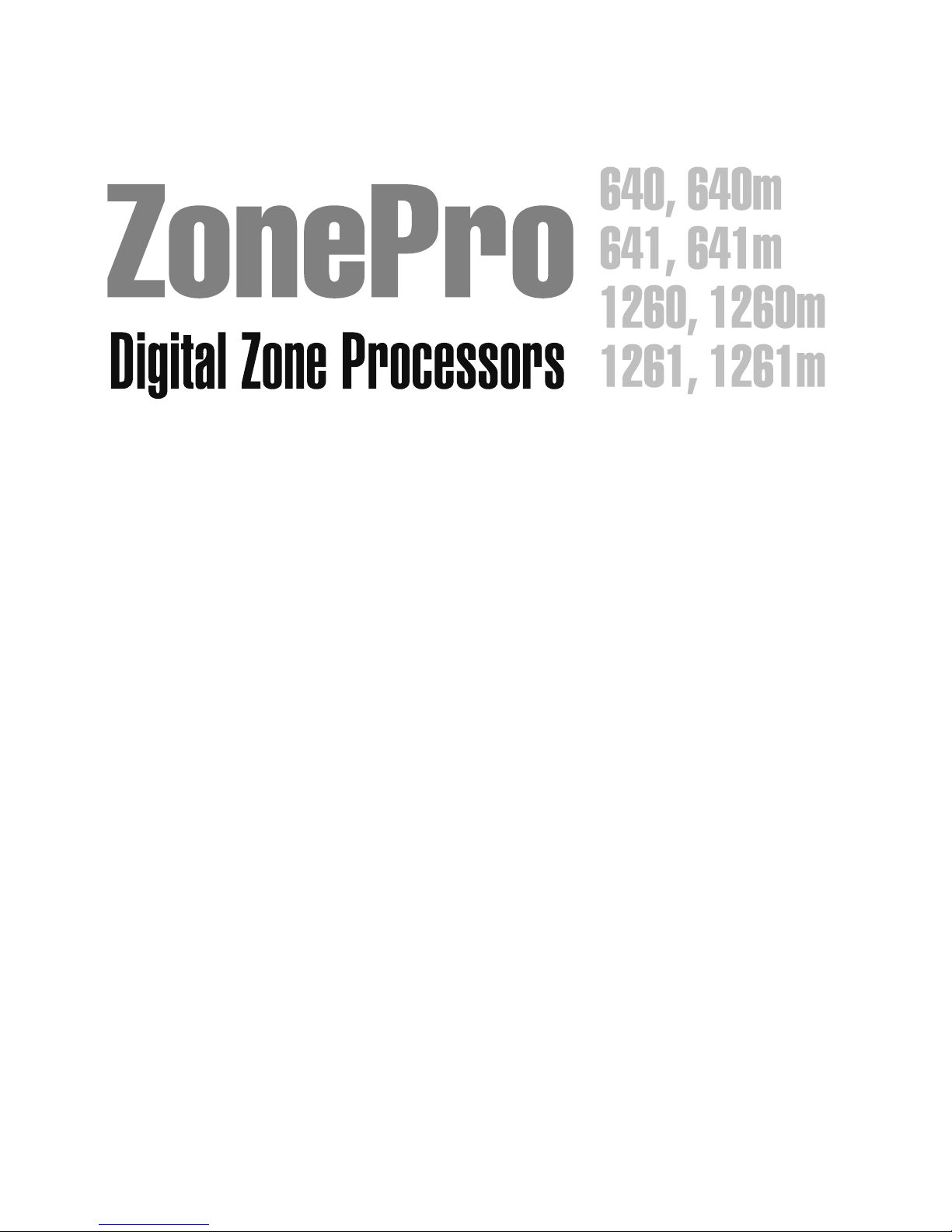
Installation Guide
$IGITAL:ONE0ROCESSORS
M
M
M
M
:ONE0RO
Page 2
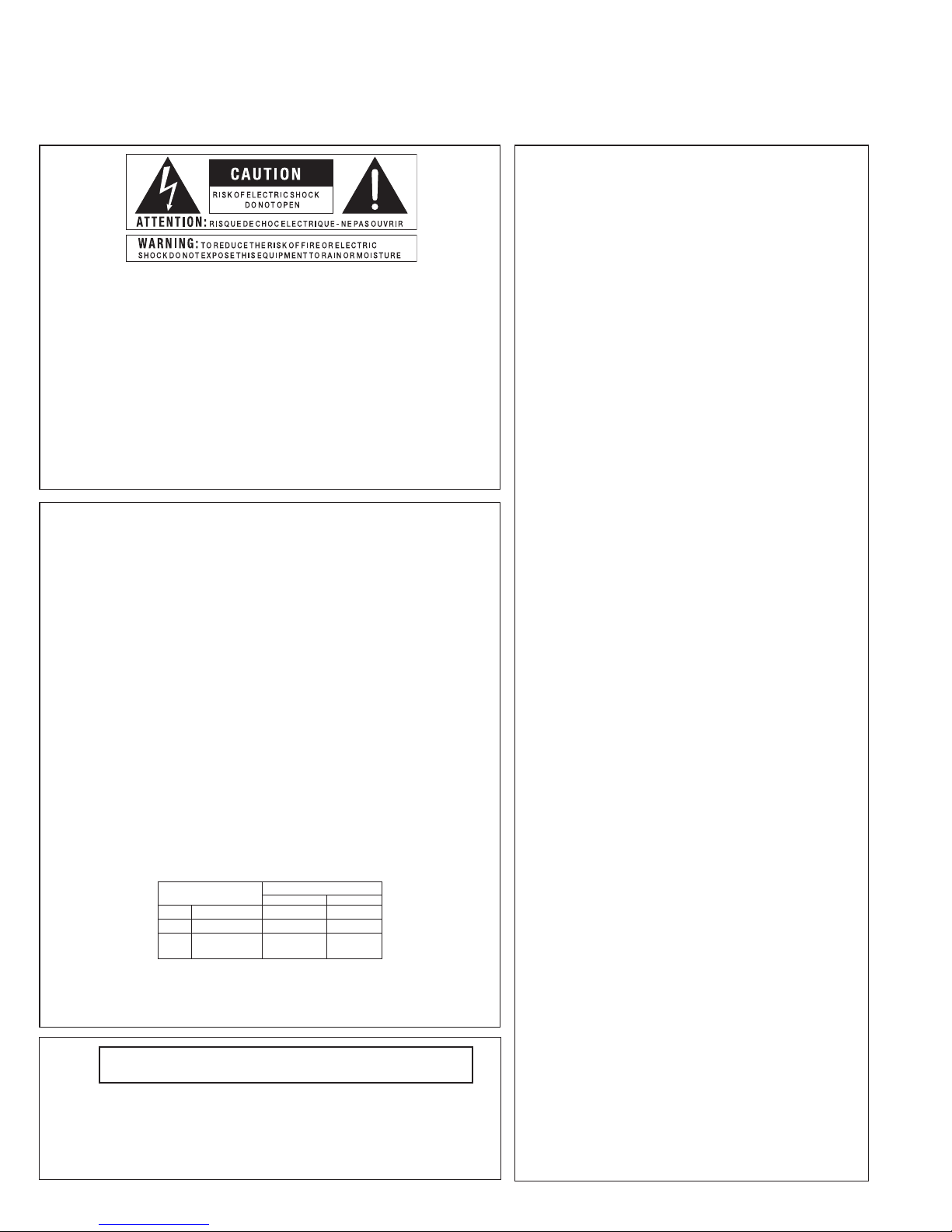
If you want to dispose this product, do not mix it with general household waste. There is a
separate collection system for used electronic products in accordance with legislation that
requires proper treatment, recover y and recycling.
Private household in the 25 member states of the EU, in Switzerland and Norway may return their used
electronic products free of charge to designated collection facilities or to a retailer (if you purchase a similar
new one).
For Countries not mentioned above, please contact your local authorities for a correct method of disposal.
By doing so you will ensure that your disposed product undergoes the necessary treatment, recovery and
recycling and thus prevent potential negative effects on the environment and human health.
IMPORTANT SAFETY INFORMATION
The symbols shown above are internationally accepted symbols that warn of potential
hazards with electrical products. The lightning flash with arrowpoint in an equilateral triangle
means that there are dangerous voltages present within the unit. The exclamation point
in an equilateral triangle indicates that it is necessary for the user to refer to the owner’s
manual.
These symbols warn that there are no user serviceable parts inside the unit. Do not open the
unit. Do not attempt to service the unit yourself. Refer all servicing to qualified personnel.
Opening the chassis for any reason will void the manufacturer’s warranty. Do not get the
unit wet. If liquid is spilled on the unit, shut it off immediately and take it to a dealer for
service. Disconnect the unit during storms to prevent damage.
Safety InStructIonS
NOTICE FOR CUSTOMERS IF YOUR UNIT IS EQUIPPED WITH A POWER CORD.
WARNING: THIS APPLIANCE SHALL BE CONNECTED TO A MAINS SOCKET OUTLET WITH A PROTECTIVE EARTHING
CONNECTION.
The cores in the mains lead are coloured in accordance with the following code:
GREEN and YELLOW - Earth BLUE - Neutral BROWN - Live
As colours of the cores in the mains lead of this appliance may not correspond with the coloured markings
identifying the terminals in your plug, proceed as follows:
WARNING FOR YOUR PROTECTION
READ THE FOLLOWING:
KEEP THESE INSTRUCTIONS
HEED ALL WARNINGS
FOLLOW ALL INSTRUCTIONS
THE APPARATUS SHALL NOT BE EXPOSED TO DRIPPING OR
SPLASHING LIQUID AND NO OBJECT FILLED WITHI LIQUID,
SUCH AS VASES, SHALL BE PLACED ON THE APPARATUS.
CLEAN ONLY WITH A DRY CLOTH.
DO NOT BLOCK ANY OF THE VENTILATION OPENINGS.
INSTALL IN ACCORDANCE WITH THE MANUFACTURER’S
INSTRUCTIONS.
DO NOT INSTALL NEAR ANY HEAT SOURCES SUCH AS RADIATORS, HEAT REGISTERS, STOVES, OR OTHER APPARATUS
(INCLUDING AMPLIFIERS) THAT PRODUCE HEAT.
ONLY USE ATTACHMENTS/ACCESSORIES SPECIFIED BY THE
MANUFACTURER.
UNPLUG THIS APPARATUS DURING LIGHTNING STORMS OR
WHEN UNUSED FOR LONG PERIODS OF TIME.
Do not defeat the safety purpose of the polarized or groundingtype plug. A polarized plug has two blades with one wider than the
other. A grounding type plug has two blades and a third grounding
prong. The wide blade or third prong are provided for your safety.
If the provided plug does not fit your outlet, consult an electrician
for replacement of the obsolete outlet.
Protect the power cord from being walked on or pinched particularly at plugs, convenience receptacles, and the point where they
exit from the apparatus.
Use only with the cart stand, tripod bracket, or table specified by
the manufacture, or sold with the apparatus. When a cart is used,
use caution when moving the cart/apparatus combination to avoid
injury from tip-over.
•
The core which is coloured green and yellow must be connected to the terminal in the plug marked with the
letter E, or with the earth symbol, or coloured green, or green and yellow.
•
The core which is coloured blue must be connected to the terminal marked N or coloured black.
•
The core which is coloured brown must be connected to the terminal marked L or coloured red.
This equipment may require the use of a different line cord, attachment plug, or both, depending on the
available power source at installation. If the attachment plug needs to be changed, refer servicing to qualified
service personnel who should refer to the table below. The green/yellow wire shall be connected directly to
the units chassis.
CONDUCTOR
L LIVE BROWN BLACK
N NEUTRAL BLUE WHITE
E EARTH GND
WIRE COLOR
Normal Alt
GREEN/
YEL
GREEN
WARNING: If the ground is defeated, certain fault conditions in the unit or in the system to which it is connected
can result in full line voltage between chassis and earth ground. Severe injury or death can then result if the
chassis and earth ground are touched simultaneously.
Refer all servicing to qualified service personnel. Servicing is
required when the apparatus has been damaged in any way, such
as power-supply cord or plug is damaged, liquid has been spilled
or objects have fallen into the apparatus, the apparatus has been
exposed to rain or moisture, does not operate normally, or has
been dropped.
POWER ON/OFF SWITCH: If the equipment has a Power switch,
the Power switch used in this piece of equipment DOES NOT
break the connection from the mains.
MAINS DISCONNECT: The plug shall remain readily operable.
For rack-mount or installation where plug is not accessible, an
all-pole mains switch with a contact separation of at least 3 mm in
each pole shall be incorporated into the electrical installation of the
rack or building.
FOR UNITS EQUIPPED WITH EXTERNALLY ACCESSIBLE FUSE
RECEPTACLE: Replace fuse with same type and rating only.
MULTIPLE-INPUT VOLTAGE: This equipment may require the use
of a different line cord, attachment plug, or both, depending on the
available power source at installation. Connect this equipment only
to the power source indicated on the equipment rear panel. To
reduce the risk of fire or electric shock, refer servicing to qualified
service personnel or equivalent.
If connected to 240V supply, a suitable CSA/UL certified power
cord shall be used for this supply.
Page 3
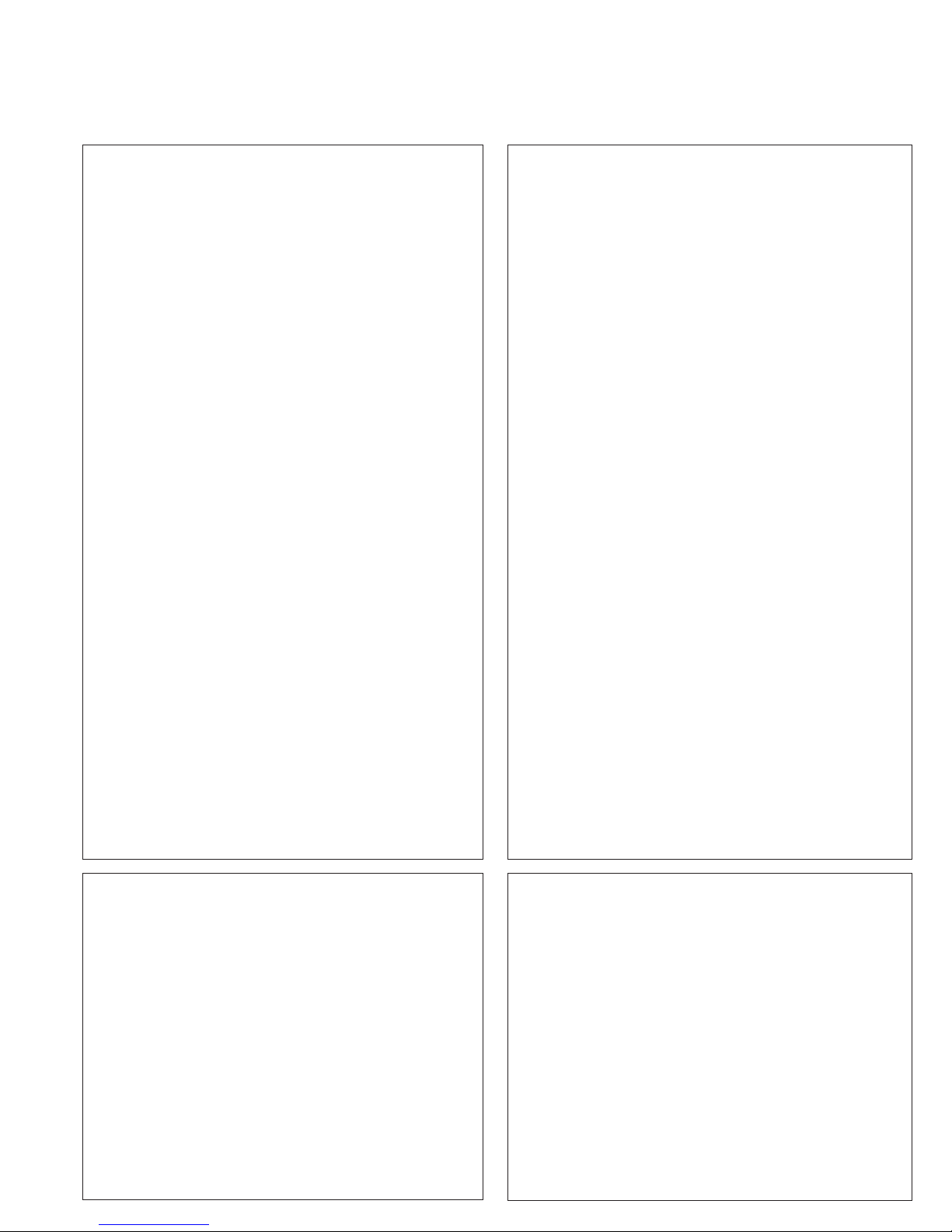
IMPORTANT SAFETY INFORMATION
DecLaratIon of
conforMIty
Manufacturer’s Name: dbx Professional Products
Manufacturer’s Address: 8760 S. Sandy Parkway
Sandy, Utah 84070, USA
declares that the product:
Product name: dbx 640m, dbx641m
Note: Product name may be suffixed by the EU.
Product option: None
conforms to the following Product Specifications:
Safety: IEC 60065 (7th ed. 2001)
EMC: EN 55013 (2001+A1)
EN 55020 (1998)
Supplementary Information:
The product herewith complies with the requirements of the Low
Voltage Directive 2006/95/EC and the EMC Directive 2004/108/
EC.
Vice-President of Engineering
8760 S. Sandy Parkway
Sandy, Utah 84070, USA
Date: April 6, 2009
DecLaratIon of
conforMIty
Manufacturer’s Name: dbx Professional Products
Manufacturer’s Address: 8760 S. Sandy Parkway
Sandy, Utah 84070, USA
declares that the product:
Product name: dbx1260m, dbx1261m
Note: Product name may be suffixed by the EU.
Product option: None
conforms to the following Product Specifications:
Safety: IEC 60065 (7th ed. 2001)
EMC: EN 55013 (2001+A1)
EN 55020 (1998)
Supplementary Information:
The product herewith complies with the requirements of the Low
Voltage Directive 2006/95/EC and the EMC Directive 2004/108/
EC.
Vice-President of Engineering
8760 S. Sandy Parkway
Sandy, Utah 84070, USA
Date: April 6, 2009
European Contact: Your local dbx Sales and Service Office or
Harman Music Group
8760 South Sandy Parkway
Sandy, Utah 84070, USA
Ph: (801) 566-8800
Fax: (801) 568-7583
eLectroMaGnetIc
coMPatIBILIty
This unit conforms to the Product Specifications noted on the
Declaration of Conformity. Operation is subject to the following two conditions:
this device may not cause harmful interference, and •
this device must accept any interference received, including •
interference that may cause undesired operation.
Operation of this unit within significant electromagnetic fields should
be avoided.
use only shielded interconnecting cables.•
European Contact: Your local dbx Sales and Service Office or
Harman Music Group
8760 South Sandy Parkway
Sandy, Utah 84070, USA
Ph: (801) 566-8800
Fax: (801) 568-7583
u.K. MaInS PLuG WarnInG
A molded mains plug that has been cut off from the cord is
unsafe. Discard the mains plug at a suitable disposal facility.
NEVER UNDER ANY CIRCUMSTANCES SHOULD
YOU INSERT A DAMAGED OR CUT MAINS PLUG
INTO A 13 AMP POWER SOCKET.
Do not use the mains plug without the fuse cover in place.
Replacement fuse covers can be obtained from your local
retailer. Replacement fuses are 13 amps and MUST be ASTA
approved to BS1362.
Page 4

Table of Contents
®
Section 1 - Introduction ........................ 1
1.2 Service Contact Info ....................... 2
1.3 Warranty ....................................... 3
Section 2 - Getting Started ...................... 4
2.1 640/640m, 1260/1260m Front
Panels ............................................... 4
2.2 641/641m, 1261/1261m Front
Panels ............................................... 6
2.3 640/641, 640m/641m Rear Panel ..... 7
Section 3 - Wiring .................................. 9
3.1 ZonePro Wiring .............................. 9
Section 4 - Appendix .............................. 13
4.1 ZonePro 640m/641m Block Diagram . 13
4.2 ZonePro 1260m/1261m Block
Diagram ............................................. 14
ZonePro
TM
Section 4 - Technical Specifications .......... 15
Page 5
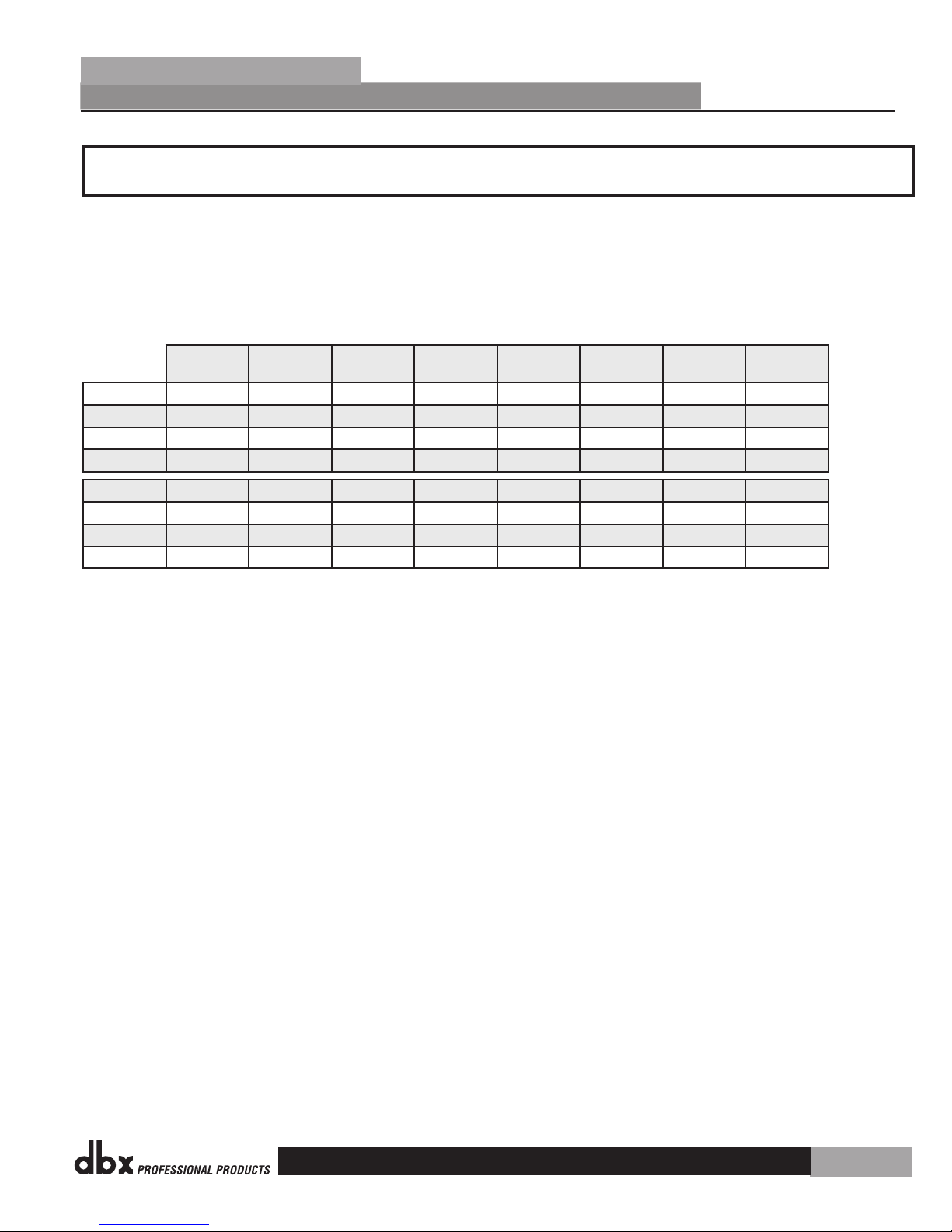
ZonePro
®
Introduction
Section 1 - Introduction
The ZonePRO™ family of Digital Zone Processors consists of eight devices with different
functionality. Each device, with optional control from an extensive range of Zone Controllers,
represents an inexpensive and quickly-deployed solution for a diverse range of commercial
audio applications. The Configuration Wizard guides you through the step-by-step
configuration process, ensuring that you go from requirements to solution in just a few mouse
clicks.
TM
Section 1
Inputs Outputs
1260m 12 6
1260 12 6
1261m 12 6 6
1261 12 6 2
640m 6 4
640 6 4
641m 6 4 4
641 6 4 2
Front Panel
Control
Q
Q
Q
Q
Mic Preamps S/PDIF Ethernet
Mix
Functionality
6
2
4
2
Q Q Q Q
Q Q Q
Q Q Q Q
Q Q Q
Q Q Q
Q Q Q
ANC
1
Page 6

Section 1
®
Introduction
1.2 Service Contact Info
If you require technical support, contact dbx Technical Support. Be prepared to accurately
describe the problem. Know the serial number of your device - this is printed on a sticker
attached to the chassis. If you have not already taken the time to fill out your warranty
registration card and send it in, please do so now. You may also register online at www.
dbxpro.com.
Before you return a product to the factory for service, we recommend you refer to the manual.
Make sure you have correctly followed installation steps and operation procedures. For further
technical assistance or service, please contact our Technical Support Department at (801)
568-7660 or visit www.dbxpro.com. If you need to return a product to the factory for service,
you MUST first contact Technical Support to obtain a Return Authorization Number.
No returned products will be accepted at the factory without a Return Authorization Number.
Please refer to the Warranty information on the following page, which extends to the first
end-user. After expiration of the warranty, a reasonable charge will be made for parts, labor,
and packing if you choose to use the factory service facility. In all cases, you are responsible
for transportation charges to the factory. dbx will pay return shipping if the unit is still under
warranty.
ZonePro
TM
Use the original packing material if it is available. Mark the package with the name of the
shipper and with these words in red: DELICATE INSTRUMENT, FRAGILE! Insure the package
properly. Ship prepaid, not collect. Do not ship parcel post.
2
Page 7

®
ZonePro
1.3 Warranty
This warranty is valid only for the original purchaser and only in the United States.
1. The warranty registration card that accompanies this product must be mailed within 30
days after purchase date to validate this warranty. You can also register online at
www.dbxpro.com. Proof-of-purchase is considered to be the responsibility of the consumer. A
copy of the original purchase receipt must be provided for any warranty service.
2. dbx warrants this product, when bought and used solely within the U.S., to be free from
defects in materials and workmanship under normal use and service.
3. dbx liability under this warranty is limited to repairing or, at our discretion, replacing
defective materials that show evidence of defect, provided the product is returned to dbx
WITH RETURN AUTHORIZATION from the factory, where all parts and labor will be covered up
to a period of two years. A Return Authorization number must first be obtained from dbx. The
company shall not be liable for any consequential damage as a result of the product’s use in
any circuit or assembly.
Introduction
TM
Section 1
4. dbx reserves the right to make changes in design or make additions to or improvements
upon this product without incurring any obligation to install the same additions or
improvements on products previously manufactured.
5. The foregoing is in lieu of all other warranties, expressed or implied, and dbx neither
assumes nor authorizes any person to assume on its behalf any obligation or liability in
connection with the sale of this product. In no event shall dbx or its dealers be liable for
special or consequential damages or from any delay in the performance of this warranty due to
causes beyond their control.
3
Page 8

1260
Z
one
PRO
Digital Zone ProcessorDigital Zone Processor
SELECTSELECTSELECT SELECTSELECTSELECT
SELECTSELECT
SELECTSELECT SELECTSELECTSELECT SELECTSELECTSELECT
Section 2
®
Getting Started
Section 2 - Getting Started
2.1 640/640m, 1260/1260m Front Panels
640 Front Panel
640m Front Panel
ZonePro
TM
1260 Front Panel
1260m Front Panel
Front Panel LCD
Information relating to parameters such as source selection, page steering, zone volumes and
mutes.
Parameter Select Buttons 1-3
Allow selection of parameters.
4
Page 9

®
ZonePro
Data Wheel
The Data wheel is used to select and edit parameter values.
Page Buttons
Allow paging microphone path selection and page steering.
Output Meter
Six-segment output meter representing -30dBu to +20dBu.
Output Select Button
Allows selection of output for front panel control.
Threshold Indicator
Indicates that the threshold level has been exceeded within the output Compressor, Auto
Gain Control or Limiter sections (and therefore gain reduction may be taking place).
Getting Started
TM
Section 2
5
Page 10

NETWORK
TRAFFIC
POWER
ZonePRO1261
Digital Zone Processor
Section 2
®
Getting Started
2.2 641/641m, 1261/1261m Front Panels
641 Front Panel
641m Front Panel
1261 Front Panel
ZonePro
TM
1261m Front Panel
PC Connection
This DB-9 connection is used to communicate to the PC via RS-232 protocol.
Power LED
This LED (when lighted), indicates that the ZonePro 641 is currently powered.
Network Traffic (641m, 1261, and 1261m only)
This LED (when lighted), indicates that network traffic is present.
6
Page 11

OUTPUTS
LINK INPUTZC INPUT
ZC INPUT
LINK OUTPUT
RS-232
ETHERNET
CH 3CH 4 CH 1CH 2
SOURCE
R
L
S2 S1
ML 2 ML 1
MIC/LINE
MIC GAIN MIC GAIN
MIC
LINE
MIC
LINE
(R) CLIP
(G) SIGNAL
CLIP (R)
SIGNAL (G)
ML 4 ML 3
MIC/LINE
MIC GAIN MIC GAIN
MIC
LINE
MIC
LINE
(R) CLIP
(G) SIGNAL
CLIP (R)
SIGNAL (G)
ZC INPUT
ZC INPUT
OUTPUTS
SOURCE MIC/LINE
MIC GAIN MIC GAIN
MIC
LINE
MIC
LINE
PC
10/100 BaseT
S/PDIF
INPUT
LINK INPUT
LINK OUTPUT
(R) CLIP
(G) SIGNAL
CLIP (R)
SIGNAL (G)
RR R RR R R
LL L LL L L
S8 S7 S6 S4 S2S5 S3 S1
CH 6 CH 5 CH 3 CH 2 CH 1 ML 2 ML 1CH 4
RS-232
®
ZonePro
TM
2.3 640/641, 640m/641m Rear Panel
640/641 Rear Panel
640m/641m Rear Panel
Getting Started
Section 2
1260/1261 Rear Panel
1260m/1261m Rear Panel
Power Connector
IEC power connector
RS-232 Port / PC Connector
Serial port for configuration, control, monitoring and third party control.
S/PDIF Input
Digital audio input for up to two channels.
7
Page 12

Section 2
®
Getting Started
Ethernet Connector (640m, 641m, 1260m, and 1261m only)
Ethernet connector for configuration, control, monitoring and third party control.
ZC Ports
Allow connection of up to 12 ZC controllers (six per port) for control of ZonePRO parameters.
Analog Outputs
Balanced connections for analog audio outputs.
Link Input/Output
Allows duplication of the first six audio channels to another ZonePRO device in applications
where additional output zones are required.
RCA Inputs
Mono-summed pairs of unbalanced RCA audio inputs.
Mic/Line Inputs
Switchable mic/line audio inputs.
ZonePro
TM
Mic Gain Control
Allows microphone gain control.
Mic/Line Switch
Allows configuration for microphone or line level signals.
Mic/Line Connector
The input section provides two Euroblock connectors for mic/line inputs.
Signal/Clip LED
Indicates signal present or clip.
8
Page 13

®
ZonePro
Wiring
Section 3 - Wiring
3.1 ZonePro Wiring
Zone Controller Installation
The installation of the Zone Controllers MUST be accomplished with the use of cable which is
rated VW-1 or higher. Common NEC designations which meet this rating include: CMP, CMR,
CMG, CM and CMX.
ZC-1 - The ZC-1 is a programmable zone controller that allows input or output volume level
control from a wall panel.
ZC-2 - The ZC-2 is a programmable zone controller that allows input or output volume level
and mute control from a wall panel.
TM
Section 3
ZC-3 - The ZC-3 allows wall panel routing and Actions selection for the SC devices.
ZC-4 - The ZC-4 provides contact closure routing and Actions selection for room combining or
fire safety applications.
ZC-Fire - The ZC-Fire is the interface to generic fire alarm relays. When fire alarm activates,
the general purpose relay can typically be programmed to close if normally open or
vices-versa. The ZC-fire interface unit monitors the state of the relay (n.o. or n.c.) and upon
the state of change, notifies the SC 32/64, which then mutes its outputs.
ZC-6 - The ZC-6 is a push-button up and down input or output volume controller.
ZC-7 - The ZC-7 allows Actions selection for the SC devices.
ZC-8 - The ZC-8 is used for a combination of input or output volume up/down, and four
position source/program select.
ZC-9 - The ZC-9 allows wall panel routing and Actions selection for the SC devices.
ZC-BOB - The ZC-BOB allows parallel or home run cabling of the Zone Controllers.
9
Page 14

Diagram A
RJ45
CONNECT ONLY TO
ZONE CO NTROLLE
R
INPUT
.
IEC60065
UL-6500
80-1342-A
RJ45
CONNECT ONLY TO
ZONE CO NTROLLE
R
INPU
T
.
IEC60065
UL-6500
80-1342-A
ID# 1 ID# 4
Diagram B
Diagram C
RS-232
RS-232
®
Section 3
Wiring
ZonePro
TM
10
Page 15

Diagram A
Diagram B
Diagram C
RJ-45
(8-Position)
RJ-45
(8-Position)
Orange
White/Blue
Green
Blue
White/Brown
Brown
-VREF
-Dip 1
-GND
1
2
3
4
5
6
7
8
1
2
3
4
5
6
7
8
White/Green
White/Orange
Cable Specification: EIA/TIA 568A Standard (pin to pin) 24 AWG wire
-Dip 2
-Dip 3
-Dip 4
-Dip 5
-Dip 6
RS-232
RS-232
RS-232
®
ZonePro
TM
Wiring
Section 3
11
Page 16

SC 32 / 64.
Section 3
®
Wiring
ZonePro
TM
12
Page 17

®
L
R
L
R
+
+
Link In/Out
Link In/Out
Output 1
Output 2
Output 3
Output 4
Output 5
Output 6
ZC
Jack 1
ZC
Jack 2
1261 only
Zone Pro 640m/641m Block Diagram
Ethernet
Link In/Out
Link In/Out
ZonePro
TM
Section 4 - Appendix
4.1 ZonePro 640m/641m Block Diagram
Block Diagrams
Appendix
13
Page 18

Appendix
®
L
R
L
R
+
+
Link In/Out
Link In/Out
Output 1
Output 2
Output 3
Output 4
Output 5
Output 6
ZC
Jack 1
ZC
Jack 2
1261 only
L
R
+
+
+
L
R
S/PDIF
Zone Pro 1260m/1261m Block Diagram
Ethernet
Link In/Out
Link In/Out
Link In/Out
Link In/Out
Block Diagrams
4.2 ZonePro 1260m/1261m Block Diagram
ZonePro
TM
14
Page 19

®
ZonePro
Technical Specifications
Section 4 - Technical Specifications
640/641
Analog Inputs:
Number of Inputs: (6 Total) (2) Switchable line or mic inputs (4) RCA Source
Connectors: Euroblock(Line and Mic) RCA (Source)
Type: Electronically balanced/RF filtered
Impedance: > 50 kΩ Balanced, >75 kΩ Unbalanced
Max input line level: +20 dBu Mic/Line, +12 dBu RCA
CMRR: > 40 dB, typically >55 dB @ 1 kHz
Mic Pre gain: 30 to 60 dB
Mic EIN: < 118 dB, 22 Hz-22 kHz, 150 Ω
Mic Phantom Power: 15 V
Analog Outputs:
Number of Outputs: (4)
Connectors: Euroblock
Type: Electronically balanced, RF filtered
Impedance: 120 Ω balanced, 60 Ω unbalanced
Max Output Level: +20dBu
TM
Appendix
A/D Performance:
Type: dbx Type IV™ conversion system
Dynamic Range line: >113 dB A-weighted, >110 dB unweighted
Type IV dynamic range: >119 dB, A-weighted, 22kHz BW
>117 dB, unweighted, 22kHz BW
Sample Rate: 48 kHz
D/A Performance:
Dynamic Range: 112 dB A-weighted, 109dB unweighted
System Performance:
Dynamic Range: >109 dB A-weighted, >106 dB unweighted,
THD+N: 0.003% typical at +4 dBu, 1 kHz, 0 dB gain
Frequency Response: 20 Hz – 20 kHz, +/- 0.5 dB
Interchannel Crosstalk: >80 dB typical
Crosstalk input to output: >80 dB
Propagation Delay: 0.6 msec
Operating voltage: 100 VAC, 50/60Hz, 120 VAC, 60 Hz, 230 VAC 50/60 Hz
Power Requirements: 29 Watts
Physical:
Weight: 6.8 lbs.(3.1 kg) Shipping weight 8.8 lbs. (4.0 kg)
Dimensions: 1.75” H x 7.75” D x 19” W
15
Page 20

Appendix
®
Technical Specifications
1260/1261
Analog Inputs:
Number of Inputs: 12 Total (2) Switchable mic or line, (8) RCA, and (1) S/PDIF
Connectors: Euroblock (Line and Mic), RCA (Source) and RCA (S/PDIF)
Type: Electronically balanced, RF filtered
Impedance (Euroblock): > 50 kΩ Balanced, >25 kΩ Unbalanced, RF Filtered
Impedance (RCA): >25 kΩ Unbalanced, RF Filtered
Max input line level: +20 dBu Mic/Line, +12 dBu RCA
CMRR: > 40 dB, typically >55 dB @ 1 kHz
Mic Pre gain: 30 to 60 dB
Mic EIN: > 118 dB, 22 Hz-22 kHz, 150 Ω Source Impedance
Mic Phantom Power: 15 V
Analog Outputs:
Number of Outputs: 6
Connectors: Euroblock
Type: Electronically balanced, RF filtered
Impedance: 120 Ω balanced, 60 Ω unbalanced
Max Output Level: +20 dBu
ZonePro
TM
A/D Performance:
Type: dbx Type IV™ conversion system
Dynamic Range line: >113 dB A-weighted, >110 dB unweighted
Type IV dynamic range: >119 dB, A-weighted, 22 kHz BW>117 dB, unweighted, 22
kHz BW
Sample Rate: 48 kHz
D/A Performance:
Dynamic Range: 112 dB A-weighted, 109 dB unweighted
System Performance:
Dynamic Range: >110 dB A-weighted, >107 dB unweighted,
THD+N: 0.003% typical at +4 dBu, 1 kHz, 0 dB gain
Frequency Response: 20 Hz – 20 kHz, +/- 0.5 dB
Interchannel Crosstalk: >80 dB typical
Crosstalk input to output: >80 dB
Propagation Delay: 0.6 msec
Operating voltage: 100-240 VAC, 50/60Hz
Power Requirements: 27 Watts
Physical:
Weight: 6.0 lbs.(2.7 kg) Shipping weight 8.0 lbs. (3.6 kg)
Dimensions: 1.75” H x 8” D x 19” W
dbx® incorporates high quality
mechanical fans in some products. All
mechanical fans have a limited life
expectancy. We recommend annual
inspection of fans for dust occlusion
and excessive noise. Fan assemblies
should be replaced after six to ten
years of use. Environmental factors
such as elevated temperature, dust,
and smoke can adversely affect
fan life. Systems exposed to these
conditions should be inspected more
frequently. Fan replacement can be
performed either at the factory or by
an experienced technician in the field.
Please contact dbx Technical Support
for more information on purchasing
replacement parts or product service.
dbx® has a policy of continued product
improvement and accordingly reserves
the right to change features and
specifications without prior notice.
16
Page 21

®
ZonePro
640m/641m
Analog Inputs:
Number of Inputs: (6 Total) (4) Switchable line or mic inputs (2) RCA Source
Connectors: Euroblock(Line and Mic) RCA (Source)
Type: Electronically balanced/RF filtered
Impedance: > 50 kΩ Balanced, >75 kΩ Unbalanced
Max input line level: +20 dBu Mic/Line, +12 dBu RCA
CMRR: > 40 dB, typically >55 dB @ 1 kHz
Mic Pre gain: 30 to 60 dB
Mic EIN: < 118 dB, 22 Hz-22 kHz, 150Ω
Mic Phantom Power: 15 V
Analog Outputs:
Number of Outputs: (4)
Connectors: Euroblock
Type: Electronically balanced, RF filtered
Impedance: 120 Ω balanced, 60 Ω unbalanced
Max Output Level: +20 dBu
Technical Specifications
TM
Appendix
A/D Performance:
Type: dbx Type IV™ conversion system
Dynamic Range line: >113 dB A-weighted, >110 dB unweighted
Type IV dynamic range: >119 dB, A-weighted, 22 kHz BW
>117 dB, unweighted, 22 kHz BW
Sample Rate: 48 kHz
D/A Performance:
Dynamic Range: 112 dB A-weighted, 109 dB unweighted
System Performance:
Dynamic Range: >109 dB A-weighted, >106 dB unweighted,
THD+N: 0.003% typical at +4 dBu, 1 kHz, 0 dB gain
Frequency Response: 20 Hz – 20 kHz, +/- 0.5 dB
Interchannel Crosstalk: >80 dB typical
Crosstalk input to output: >80 dB
Propagation Delay: 0.6 msec
Operating voltage: 100 VAC, 50/60 Hz, 120 VAC, 60 Hz, 230 VAC 50/60 Hz
Power Requirements: 29 Watts
Physical:
Weight: 6.8 lbs.(3.1 kg) Shipping weight 8.8 lbs. (4.0 kg)
Dimensions: 1.75” H x 8” D x 19” W
17
Page 22

®
Appendix
Technical Specifications
1260m/1261m
Analog Inputs:
Number of Inputs: 10 Total (6) Switchable mic or line, (4) RCA, and (1) S/PDIF
Connectors: Euroblock (Line and Mic), RCA (Source) and RCA (S/PDIF)
Type: Electronically balanced, RF filtered
Impedance (Euroblock): > 50 kΩ Balanced, >25 kΩ Unbalanced, RF Filtered
Impedance (RCA): >25 kΩ Unbalanced, RF Filtered
Max input line level: +20 dBu Mic/Line, +12 dBu RCA
CMRR: > 40 dB, typically >55 db @ 1kHz
Mic Pre gain: 30 to 60 dB
Mic EIN: > 118 dB, 22 Hz-22 kHz, 150 Ω Source Impedance
Mic Phantom Power: 15 V
Analog Outputs:
Number of Outputs: 6
Connectors: Euroblock
Type: Electronically balanced, RF filtered
Impedance: 120 Ω balanced, 60 Ω unbalanced
Max Output Level: +20 dBu
ZonePro
TM
A/D Performance:
Type: dbx Type IV™ conversion system
Dynamic Range line: >113 dB A-weighted, >110 dB unweighted
Type IV dynamic range: >119 dB, A-weighted, 22 kHz BW>117 dB, unweighted, 22 kHz BW
Sample Rate: 48 kHz
D/A Performance:
Dynamic Range: 112 dB A-weighted, 109dB unweighted
System Performance:
Dynamic Range: >110 dB A-weighted, >107 dB unweighted,
THD+N: 0.003% typical at +4 dBu, 1 kHz, 0 dB gain
Frequency Response: 20 Hz – 20 kHz, +/- 0.5 dB
Interchannel Crosstalk: >80 dB typical
Crosstalk input to output: >80 dB
Propagation Delay: 0.6 msec
Operating voltage: 100-240 VAC, 50/60Hz
Power Requirements: 27 Watts
Physical:
Weight: 6.0 lbs.(2.7 kg) Shipping weight 8.0 lbs. (3.6 kg)
Dimensions: 1.75” H x 8” D x 19” W
18
Page 23

®
ZonePro
TM
19
Page 24

®
8760 South Sandy Parkway • Sandy, Utah 84070
Phone: (801) 568-7660 • Fax (801) 568-7662
Int’l Fax: (801) 568-7583
Questions or comments?
Contact us at www.dbxpro.com
Printed in the USA
18-0676-A
