Page 1
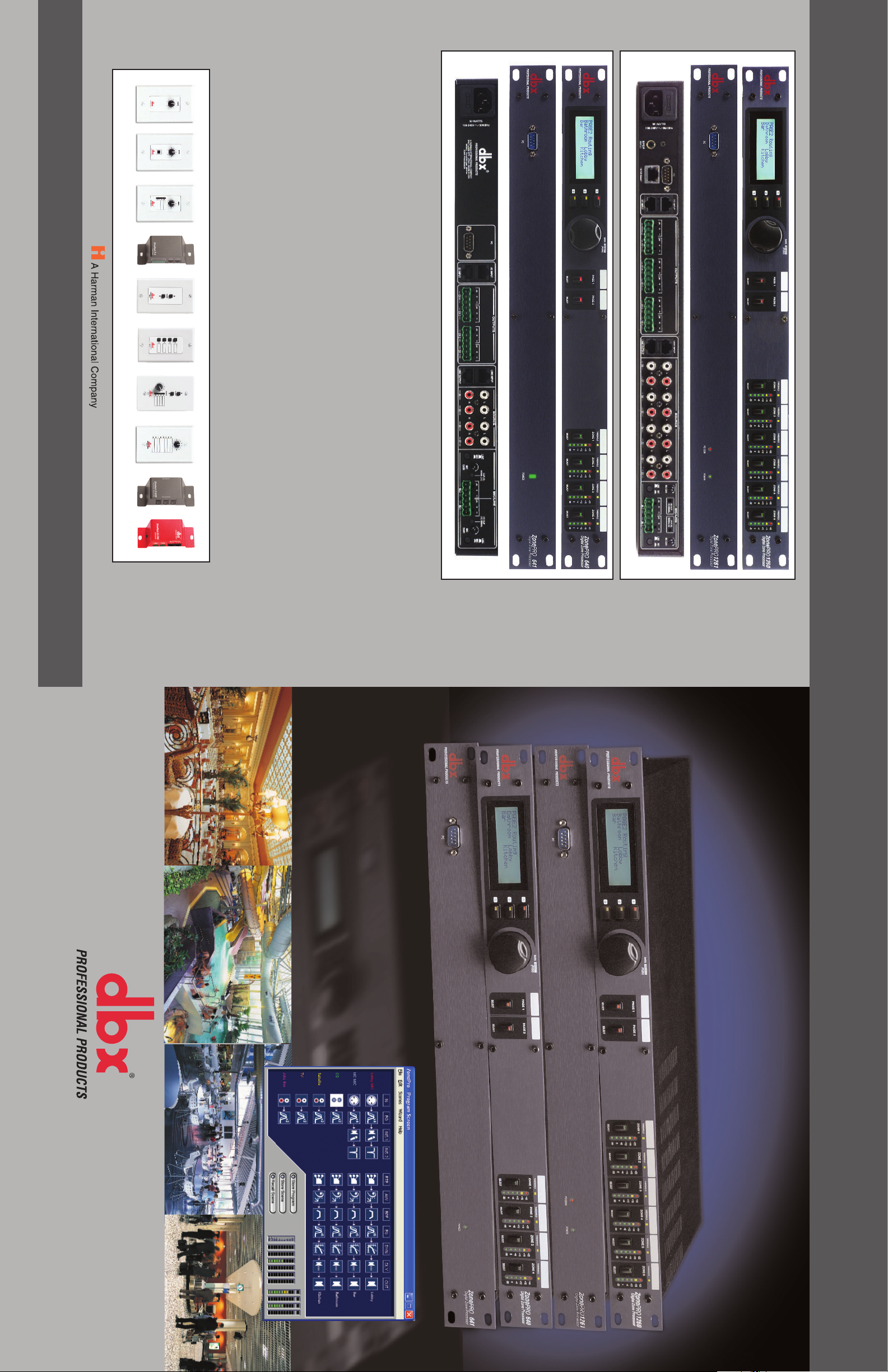
dbx Professional Products • 8760 South Sandy Parkway • Sandy UT 84070 • Phone (801) 568-7660 • Fax (801) 568-7662
Int’l Fax (801) 568-7583 • email: customer@dbxpro.com • URL: http://www.dbxpro.com
Analog Inputs:
Number of Inputs: (6 Total-640/641) (12 Total-1260/1261)
Connectors: Euroblock(Line and Mic)
RCA (Source)
S/PDIF (1260/1261 Only)
Type: Electronically balanced/RF filtered
Impedance: > 50kΩ Balanced, >75kΩ Unbalanced
Max input line level: +20dBu Mic/Line, +12dBu RCA
CMRR: > 40dB, typically >55db @ 1kHz
Mic Pre gain: 30 to 60dB
Mic EIN: < 118dB, 22Hz-22kHz, 150Ω
Mic Phantom Power: 15V
Analog Outputs:
Number of Outputs: (4-640/641) (6-1260/1261)
Connectors: Euroblock
Type: Electronically balanced, RF filtered
Impedance: 120 Ω balanced, 60Ω unbalanced
Max Output Level: +20dBu
A/D Performance:
Type: dbx Type IV™ conversion system
Dynamic Range line: >113 dB A-weighted, >110 dB unweighted
Type IV Dynamic Range: >119 dB, A-weighted, 22kHz BW>117 dB,
unweighted, 22kHz BW
Sample Rate: 48kHz
D/A Performance:
Dynamic Range: 112 dB A-weighted, 109dB unweighted
System Performance:
Dynamic Range: >109 dB A-weighted, >106dB unweighted,
THD+N: 0.003% typical at +4dBu, 1kHz, 0dB gain
Frequency Response: 20Hz – 20kHz, +/- 0.5dB
Interchannel Crosstalk: >80dB typical
Crosstalk input to output: >80dB
Propagation Delay 0.6 msec
Operating voltage: (100-120 VAC, 200-240 VAC 50/60 Hz - 640/641),
(100-240 VAC 50/60 Hz - 1260/1261)
Power Requirements: 29 Watts
Physical:
Weight: 6.8 lbs.(3.1 kg) Shipping weight 8.8 lbs. (4.0 kg)
Dimensions: 1.75” H x 5.75” D x 19” W
Safety Agency Cer tifications:
UL 60065, IEC 60065, EN 55013, E 60065
SPECIFICATIONS
ZonePro
™
Family
www.dbxpro.com
18-0546-A 10/04
Multi-Zone Commercial Audio Processors
The Professional’s Choice In Signal Processing
™
Optional ZC Zone Controllers
ZC-1
ZC-2
ZC-3
ZC-4
ZC-BOB
ZC-6
ZC-7
ZC-8
ZC-Fire
ZC-9
640/641 Front and Rear
1260/1261 Front and Rear
Page 2
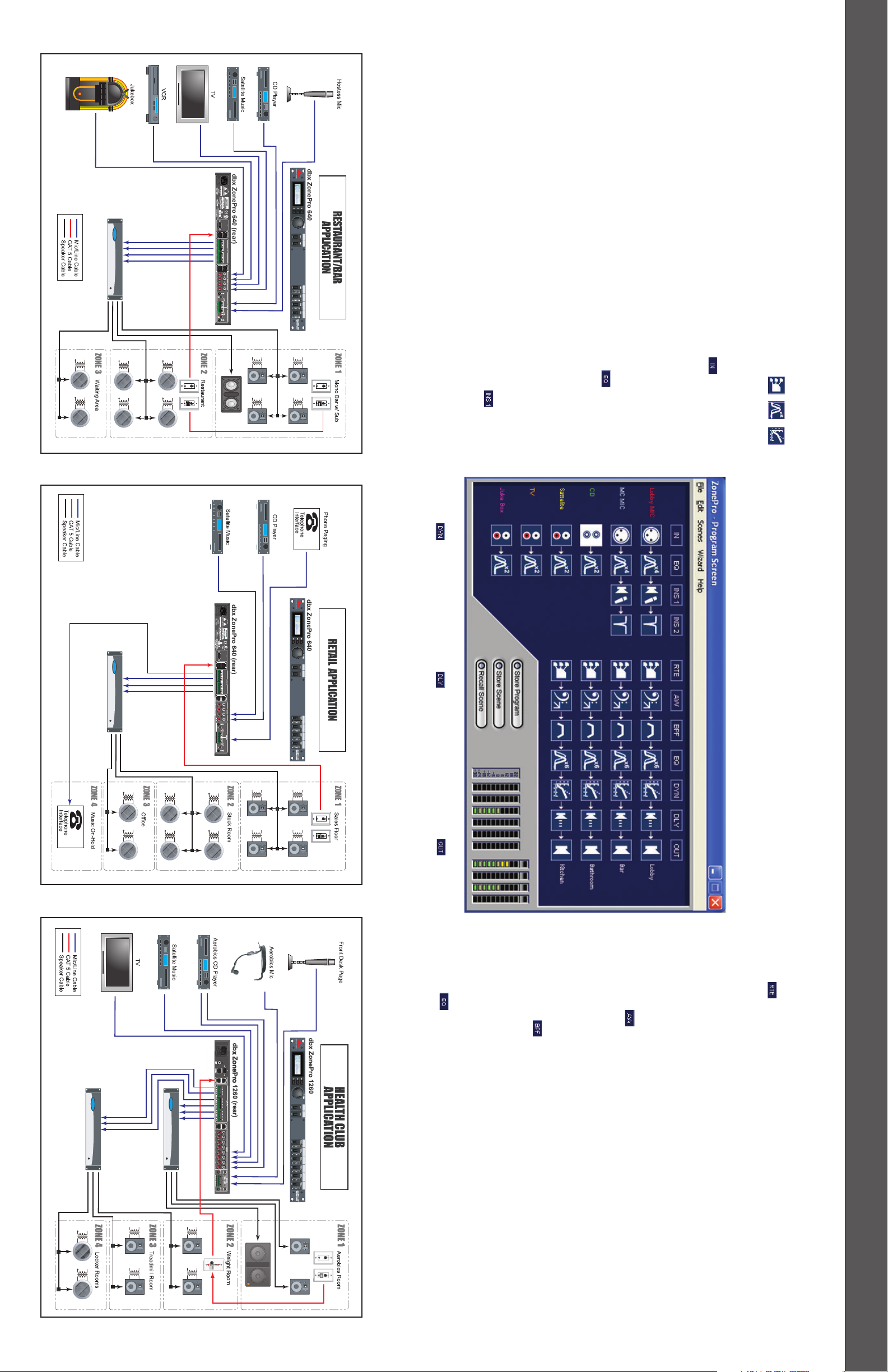
ZonePro 640/641/1260/1261
Features
Complete Solution
Example Applications
• Programmable Wall Panels
• Parametric EQ
• Advanced Feedback
Suppression
• Compression
• De-Essing
• Gating
• Limiting
• Input Highpass Filters
• Auto Gain Control
• AutoWarmth
®
• Crossover and Bandpass
Filters
• Delay
• Security Lockout
• Event Scheduler
ZonePro 640/641/1260/1261
FILE
The ZonePro allows importing
and exporting of program files
to the computer for later use
in system duplication or off-line
editing.
SCENES
Scenes are snapshots of the
ZonePro configuration and
parameters. Scenes can be
stored and recalled from either
the Real Time Clock or from
Zone Controllers.
WIZARD
The Wizard function provides a
quick and intuitive method of
system configuration and setup.
The Wizard allows setup of sig-
nal routing, controllers, and
DSP selection.
INPUT
The input module allows input
gain control, and in the first two
inputs, Highpass Filter control is
also available for reducing micro-
phone handling noise or other
undesirable sonic characteristics.
INPUT EQ
All the ZonePro inputs provide
EQ. The first two inputs have a
four-band parametric EQ for
microphone tonal control, while
the other inputs have a two-band
parametric EQ for tonal shaping
of the source.
INPUT INSERTS
Tw o DSP inserts are available on
the mic/line inputs for micro-
phone processing. These inserts
provide selectable DSP functions
including: Feedback Suppression
(AFS
™
), Notch Filtering, Gating,
Compression, De-Esser, and
Automatic Gain Control.
ROUTING
Every output zone has its own
individually selectable primary
source, priority override source
and paging source. These
sources can be selected and
ducking can be setup for both
priority override and paging.
Output level control is also found
in the Routing section.
AUTOWARMTH
®
AutoWarmth
®
is a psychoa-
coustic function that maintains
full frequency bandwidth even
when the signal level has
dropped.
BANDPASS FILTERS
Bandpass Filters can be used as
Crossovers for subwoofers, or
to maximize the performance
of speakers by limiting the out
of band information.
OUTPUT EQ
A six-band parametric EQ is
available on all outputs to
maximize the sonic perform-
ance of the speakers.
DYNAMICS
To provide system protection, the
ZonePro allows selection between
output Compression, Limiting or
Automatic Gain Control.
DELAY
The ZonePro offers over 400
mSec of output Delay for signal
aligning of the system or speakers.
OUTPUT
The output module of the
ZonePro provides polarity con-
trol of the output signal.
The dbx ZonePro
™
640, 641, 1260 and 1261 were
designed to provide flexible programmable zone
processing for multi-zone commercial applica-
tions.
With six inputs and four outputs on the 640 and
641 and 12 inputs and six ouputs on the 1260
and 1261, the ZonePro products are incredibly
flexible allowing any input to be a primary or
priority override source, and two inputs desig-
nated as paging sources. Outputs are also high-
ly configurable with combinations including,
mono and stereo zones, and zones with sub-
woofers.
The ZonePro products provide every tool
required for maximizing system performance;
from paging microphone functions like Gating
and Feedback Suppression, to system processing
such as EQ, Crossovers, Dynamics, and Delay.
The included GUI comes complete with a
Wizard function that speeds system setup. The
GUI also allows programming of the end-user
controls like the ZC wall panels and/or the front
panels of the 640 and 1260.
From signal routing to control to processing, the
ZonePro products are complete multi-zone
audio solutions.
FUNCTIONS
Each processing module can be
edited by clicking on its icon.
