Page 1

User Guide
ZC
Series
®
DriveRack
®
/ZonePRO
™
ZC Series Wall-Mounted Zone Controllers
ZC-1-4
ZC-6-9
ZC-Fire
ZC-BOB
Page 2
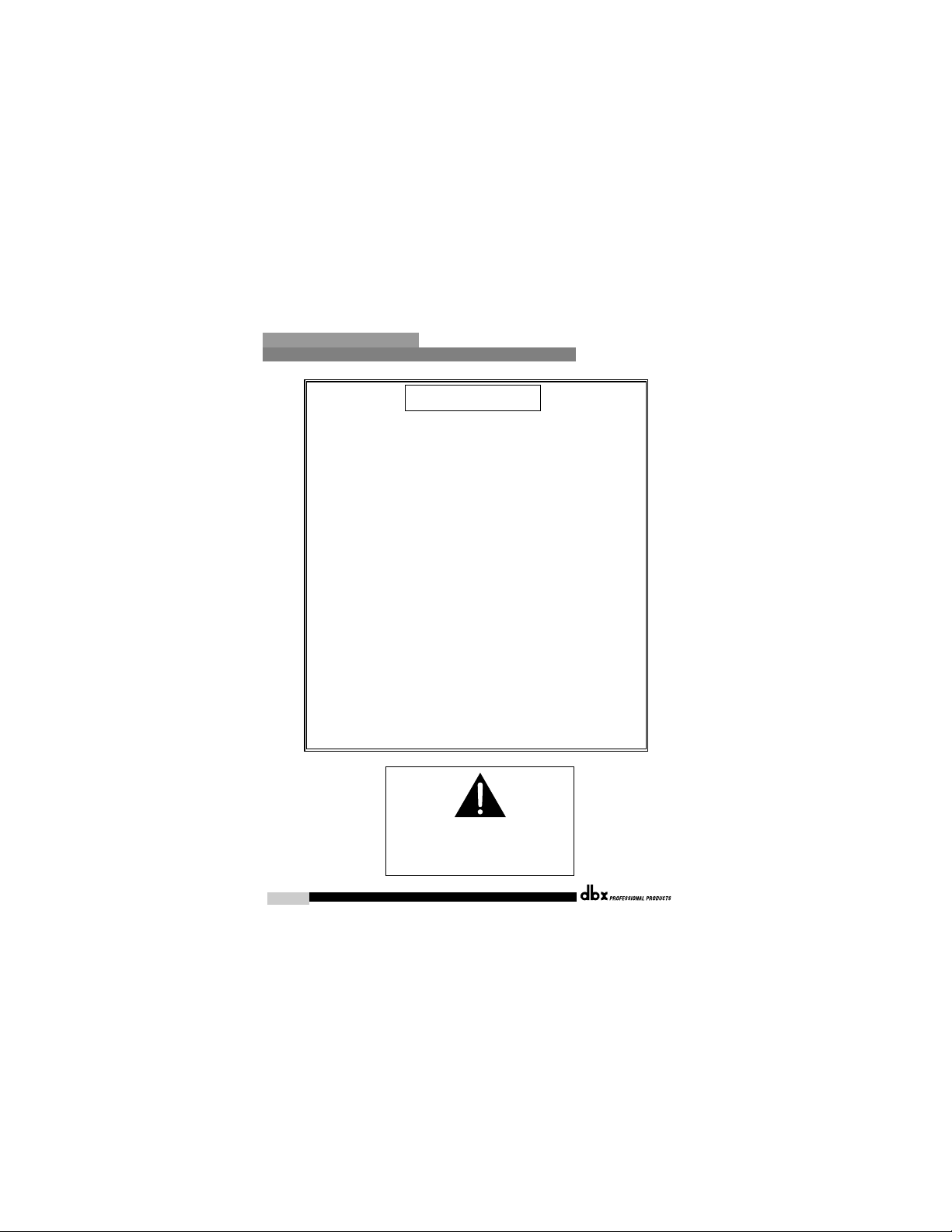
DriveRack®/ZonePRO™User Manual
2
ZC-Remote Control Wall Controllers
USER GUIDE
DECLARATION OF
CONFORMITY
Manufacturer’s Name: dbx Professional Products
Manufacturer’s Address: 8760 S. Sandy Parkway
Sandy,Utah 84070, USA
declares that the product:
Product name: dbx Zone Controllers Models: ZC1,2, 3, 4,6, 7,
8, 9,FIRE and BOB
Note: Product name may be suffixed by the letters -EU.
Product option: none
conforms to the following Product Specifications:
Safety: IEC 60065-98
EMC: EN 55013 (1990)
EN 55020 (1991)
Supplementary Information:
The product herewith complies with the requirements of the Low Voltage Directive 73/23/EEC and
the EMC Directive 89/336/EEC as amended by Directive 93/68/EEC.
Vice-President of Engineering
8760 S. Sandy Parkway
Sandy,Utah 84070, USA
Date: February 3,2003
Revised: September 10,2004
European Contact: Your local dbx Sales and Service Office or
Harman Music Group
8760 South Sandy Parkway
Sandy,Utah
84070 USA
Ph: (801) 566-8800
Fax: (801) 568-7583
The symbol shown above is an internationally accepted
symbol that warn of potential hazards with electrical products. The exclamation point in an equilateral triangle indicates that it is necessary for the user to refer to the
owner’s manual.
®
Page 3

Zone Controller Wiring
The Zone Controllers, (ZC-1, ZC-2, ZC-3, ZC-4, ZC-6, ZC-7, ZC-8, ZC-9, and ZC-Fire) can
be wired serially or in parallel. To wire in series each Zone Controller must have an identification or zone number chosen using the DIP switches on the side of the controller (see
diagram A). Each controller must have a unique number chosen although there may be
multiple Zone Controllers controlling a single zone, or a single Zone Controller that controls multiple outputs. The Zone Controllers can then be wired together and connected
to the DriveRack 220i, 260 or ZonePRO units (see diagram B).
The Zone Controllers may also be wired in parallel with the use of the ZC-BOB. To wire
in parallel (home run cabling), each controller must have a unique identification or number chosen using the DIP switches on the rear of the panel (see diagram A). To wire in
parallel, each controller must be wired into a port of the ZC-BOB with a connecting wire
going to the DriveRack or ZonePro (see diagram C). Diagram D shows the typical wiring
for ZC-4 Euroblock connections in which the installer needs to use SPDT (single-pole, double-throw) switches with one side being connected to 5 volts (+VREF) and the other side
to ground (GND). Diagram E shows the proper way to interface the ZC-Fire to the fire
alarm system. Use only the relay/switch closure or the 5-24V DC inputs. Do not use both
inputs at the same time. For information regarding ZC setup, please see the respective
manual for the Driverack or ZonePro unit that you are setting up.
Diagram A
RJ45
CONNECT
ONLYTO
ZONE CONTROLLERINP U
T
.
IEC60065
UL-6500
80-1342-A
RJ45
CONNECT
ONLY
TO
ZONE CONTROLLERINP U
T
.
IEC60065
UL-6500
80-1342-A
ID# 1 ID# 4
Diagram B
ZC-Remote Control Wall Controllers
USER GUIDE
DriveRack®/ZonePRO™User Manual
3
®
Page 4

DriveRack®/ZonePRO™User Manual
4
ZC-Remote Control Wall Controllers
USER GUIDE
Diagram C
Diagram D
ZC-4
ZC-4 Binary App notes
SW4 SW3 SW2 SW1 Hex Setting
00 0 0 0 0
00 0 1 1 1
00 1 0 2 2
00 1 1 3 3
01 0 0 4 4
01 0 1 5 5
01 1 0 6 6
01 1 1 7 7
10 0 0 8 8
10 0 1 9 9
10 1 0 A 10
10 1 1 B 11
11 0 0 C 12
11 0 1 D 13
11 1 0 E 14
11 1 1 F 15
Switches SW1-SW4 correspond to switch inputs 1-4 on the ZC4's
EuroBlock connector.Each switch connected to the ZC4 must be a
Dual Pole Single Throw (DPST). One pole of each switch should
be connected to the ground reference on the ZC4's EuroBlock connector while the other pole should be connected to the +V reference. Because there are four switch inputs, there are 16 possible
switch combinations. In the chart above, a "0" cooresponds to a
switch connected to +V reference, while a "1" cooresponds to the
switch being connected to ground. None of the poles should be
left hanging but should either be connected to +V or ground.
®
Page 5

ZC-Remote Control Wall Controllers
USER GUIDE
DriveRack®/ZonePRO™User Manual
5
IN
Diagram E
Zone Controller Maximum Cable Length
Note - The following cable lengths were achieved using Cat5 Enhanced cable exhibiting a
maximum D.C. resistance of 29 Ohms per 1,000 feet. When connecting Zone Controllers
in series, the following cable length restrictions apply:
• As shown in Diagram F, any (3) Zone Controllers may be wired in series as long as the total
cable length does not exceed 600 feet.
• Any (6) Zone Controllers may be wired in series as long as the total cable length does not
exceed 300 feet. Refer to Diagram G.
•Cable runs of up to 1,000 feet may be achieved using “Home Run” wiring. An example of this
is shown in Diagram H. A dbx Zone Controller Break Out Box (dbx ZC-BOB) is used to parallel several cable runs. It should be noted that a 1,000 foot cable with a single Zone Controller
may be connected directly to the DriveRack or ZonePro.
RJ45 - CONNECT ONLY TO
ZONE CONTROLLER INPUT
OUT
5-24 VDC
VOLTAGE
CONTROL
INPUTS
RELAY/
SWITCH
CLOSURE
®
ZC-Fire
Connect a 5-24V DC control voltage to this connector.
Or
Connect a normally open or normally closed relay closure
to this connector.
Page 6

DriveRack®/ZonePRO™User Manual
6
ZC-Remote Control Wall Controllers
USER GUIDE
Diagram G
Diagram H
Diagram F
®
Page 7

DriveRack®/ZonePRO™User Manual
7
ZC-Remote Control Wall Controllers
USER GUIDE
RJ-45
(8-Position)
RJ-45
(8-Position)
White/Orange
Orange
White/Green
White/Blue
Green
Blue
White/Brown
Brown
-VREF
-Zone 1
-Zone 2
-Zone 4
-Zone 3
-Zone 5
-Zone 6
-GND
1
2
3
4
5
6
7
8
1
2
3
4
5
6
7
8
ZC
Zone Controller Compatibility Chart
Cable Spec: Cat5 Cable - 4-Twisted Pairs of 24AWG wire
DriveRack 220i DriveRack 260 ZonePro 640/641 ZonePro 1260/1261
1x x x x
2
3
4
FIRE
6
7
8
BOB
®
xxxx
xxxx
xxxx
xx
xx
xx
xx
x9
xxxx
Page 8

Safety Warning:
The installation of the Zone Controllers MUST be accomplished with the use of cable which is rated
VW-1 or higher. Common NEC designations which meet this rating include: CMP, CMR, CMG, CM
and CMX.
Specifications:
Connections:
ZC-1, ZC-2, ZC-3, ZC-6, ZC-7, ZC-8 and ZC-9 Connectors: (2) RJ-45
ZC-4 Connectors: (2) RJ-45, (1) 6-pin Phoenix
ZC-BOB Connectors: (7) RJ-45
ZC-Fire Connectors (2) RJ-45, (2) 2-Pin Phoenix
Wiring:
Maximum Cable Length depends on number of Zone Controllers and wiring schematic.
Series Wiring:
Maximum Cable Length varies with number of Zone Controllers. For Example,Three Zone Controllers:
600 ft. Six Zone Controllers: 300 ft.
Parallel Wiring:
Using a ZC-BOB:Up to Six Zone Controllers: 1000 ft.
Cable: CAT5 or CAT5E with <28.6 Ohm/M (Ohm/1000 ft.) nominal DCR and rated VW-1 or higher.
Safety Agency Approvals:
UL 6500, IEC 60065, EN 55013, E60065
SHIPPING WEIGHT:
.7 lb.
Dimensions:
ZC-Remote Control Wall Controllers
USER GUIDE
[33.0]
ZC-1,2,3, 6, 7, 8 and 9 EU. VERSION
ZC-1,2,3,6,7,8
ZC-4, BOB and Fire
18-1342-D
DriveRack®/ZonePRO™User Manual
8
[114.3]
[83.31]
[69.85]
[22.86] [20.07]
ZC-8 and 9
[105.7]
[66.29]
[53.34]
[7.11]
[83.31]
[96.77]
[24.46]
[40.89]
[120.7]
[133.1]
[15.52]
®
