Daktronics All Sport 2000 User Manual

All Sport® 2000 Series Control
Console
Operation Manual
ED-10102
Project/Contract #1065
Rev 3 – 20 January 1999
DAKTRONICS, INC.
Copyright 1999
All rights reserved. While every precaution has been taken in the preparation of this manual, the publisher assumes no responsibility for errors or omissions. No part of this book covered by the copyrights hereon may be reproduced or copied in any form or by any means – graphic, electronic, or mechanical, including photocopying, taping, or information storage and retrieval systems – without written permission of the publisher.
ProStar®, ProAd®, V-Link®, Venus®, and V-Play® are registered trademarks of Daktronics, Inc. DeoxIT™, CaiLube™, Mate-n-Lok™, and Phoenix™ are trademarks of their respective companies.

|
Error! Bookmark not defined. |
|
1.1 |
How To Use This Manual ...................................................................................................... |
1 |
1.2 |
Console Overview................................................................................................................... |
1 |
1.3 |
Using the Console ................................................................................................................... |
1 |
3.1 |
Console Overview................................................................................................................... |
4 |
3.2 |
Overlays ................................................................................................................................... |
4 |
3.3 |
Overlay Operation Concepts................................................................................................. |
4 |
|
Examples ........................................................................................................................... |
5 |
3.4 |
Startup ...................................................................................................................................... |
5 |
3.5 |
Time of Day Operation........................................................................................................... |
5 |
3.6 |
Clock ......................................................................................................................................... |
5 |
4.1 |
LL-1895: Codes 30,31, 32 ........................................................................................................ |
7 |
4.2 |
LL-1896: Codes 33, 34, 39 ....................................................................................................... |
7 |
4.3 |
LL-1897: Code 35..................................................................................................................... |
8 |
4.4 |
LL-1903Codes 36,40 ................................................................................................................ |
9 |
4.5 |
LL-1910: Code 37................................................................................................................... |
10 |
4.6 |
LL-1911: Code 38................................................................................................................... |
10 |
4.7 |
LL-2089 Code 44.................................................................................................................... |
11 |
5.1 |
LL-1885: Codes 03,04,11,12 .................................................................................................. |
13 |
5.2 |
LL-1930: Codes 05,06, 13,14 ................................................................................................. |
13 |
5.3 |
LL-1902: Codes 15,16 ............................................................................................................ |
14 |
5.4 |
LL-1941: Codes 07, 08, 17,18 ................................................................................................ |
15 |
5.5 |
LL-1947: Code 10................................................................................................................... |
16 |
6.1 |
LL-1894: Codes 20,21,22,23,24,25,26 ................................................................................... |
17 |
6.2 |
LL-1919: Code 27................................................................................................................... |
17 |
7.1 |
LL-1900: Code 61................................................................................................................... |
19 |
i
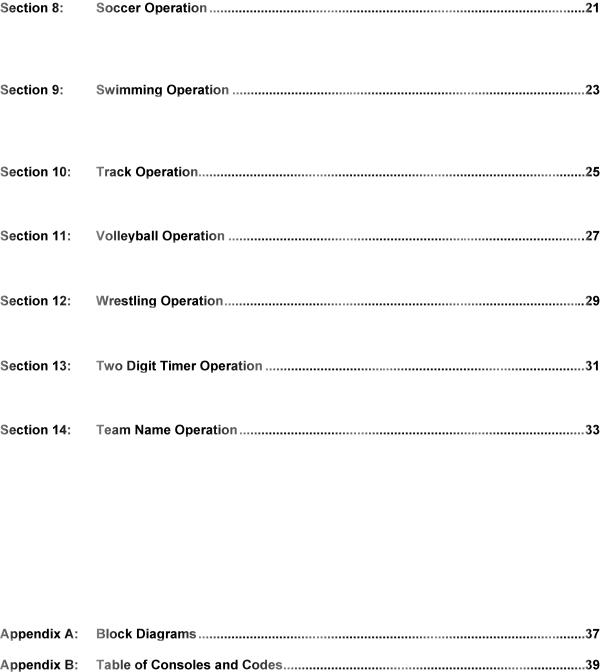
7.2 |
LL-1904: Codes 62,63 ............................................................................................................ |
19 |
8.1 |
LL-2182: Code 64 ................................................................................................................... |
21 |
8.2 |
LL-2183: Codes 65,66,67,68 .................................................................................................. |
21 |
9.1 |
LL-1905: Code 81 ................................................................................................................... |
23 |
9.2 |
LL-1929: Code 83 ................................................................................................................... |
23 |
10.1 |
LL-1898: Codes 41,42,43 ....................................................................................................... |
25 |
11.1 |
LL-1901: Codes 71,72,73 ....................................................................................................... |
27 |
12.1 |
LL-1899: Codes 51,52,53,54 .................................................................................................. |
29 |
13.1 |
LL-1922: Code 82 ................................................................................................................... |
31 |
14.1 |
LL-2094: Code 98 ................................................................................................................... |
33 |
14.2 |
Selecting Sign Size................................................................................................................. |
33 |
14.3 |
Selection Character Width ................................................................................................... |
33 |
14.4 |
Selecting Character Font ...................................................................................................... |
34 |
14.5 |
Selecting Bright or Dim Mode ............................................................................................. |
34 |
14.6 |
Starting the Lamp Test ......................................................................................................... |
34 |
14.7 |
Team Name Operation Using Current Loop Boards ....................................................... |
34 |
14.8 |
Team Name Operation Using a Venus 100 Board ............................................................ |
35 |
14.9 |
Exiting the Team Name Mode............................................................................................. |
35 |
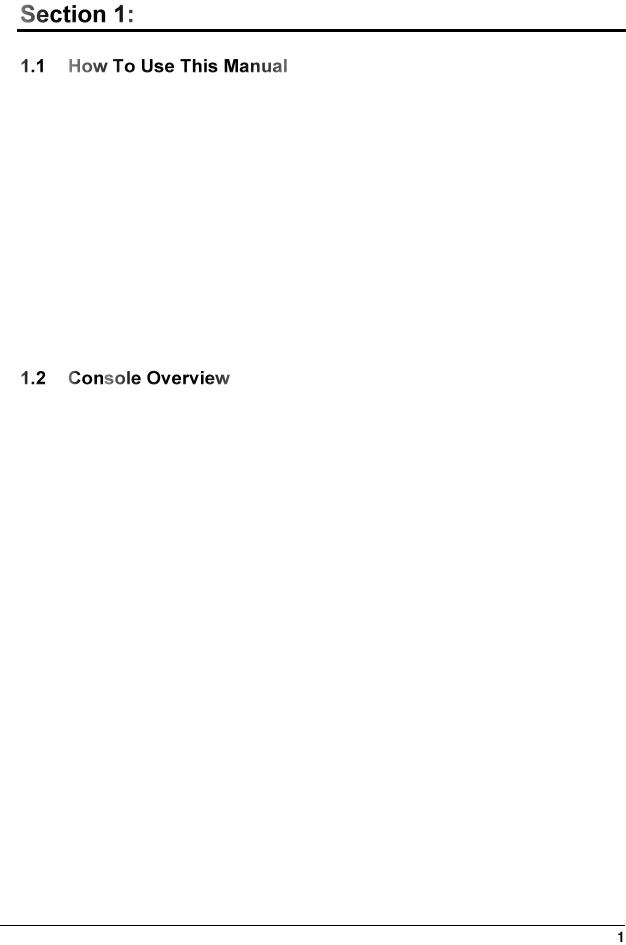
Introduction
This manual is designed to explain the operation of the All Sport® 2000 series control console. For questions regarding the safety, installation, operation, or service of this system, please refer to the telephone numbers listed on the cover page of this manual.
Important Safeguards:
1.Read and understand these instructions before installing.
2.Do not drop the control console or allow it to get wet.
3.Do not let any power cord touch hot surfaces or hang over the edge of a table which would damage or cut the cord.
4.Always unplug the control equipment when it is not in use. Never yank the power cord to pull the plug from the outlet. Grasp the plug and pull to disconnect.
5.To avoid electrical shock, do not disassemble the control equipment or the driver modules. Incorrect reassembly can cause electric shock and faulty operation or permanent damage to the circuits.
There are several console models in the All Sport 2000 series that differ by voltage and/or outputs. The following table lists the models and their differences.
Model |
Part No. |
Power |
# Outputs |
Programming |
|
|
|
|
|
2000 |
0A-1065-0015 |
12 V |
1 |
Standard |
|
|
|
|
|
2010 |
0A-1065-0129 |
120 VAC |
1 |
Standard |
|
|
|
|
|
2100 |
0A-1065-0092 |
12 V |
1 |
Standard |
|
|
|
|
|
2110 |
0A-1065-0131 |
120 VAC |
1 |
Standard |
|
|
|
|
|
2200 |
0A-1065-0019 |
12 V |
4 |
Standard |
|
|
|
|
|
2210 |
0A-1065-0130 |
120 VAC |
4 |
Standard |
|
|
|
|
|
2300 |
0A-1065-0094 |
12 V |
4 |
Standard |
|
|
|
|
|
2310 |
0A-1065-0132 |
120 VAC |
4 |
Standard |
|
|
|
|
|
2400 |
0A-1065-0036 |
12 V |
4 |
Custom |
|
|
|
|
|
2410 |
0A-1065-0124 |
120 VAC |
4 |
Custom |
|
|
|
|
|
2420 |
0A-1065-0147 |
230 VAC |
4 |
Custom |
|
|
|
|
|
2500 |
0A-1065-0115 |
12 V |
1 |
Standard |
|
|
|
|
|
2510 |
0A-1065-0122 |
120 VAC |
1 |
Standard |
|
|
|
|
|
2520 |
0A-1065-0148 |
230 VAC |
1 |
Standard |
|
|
|
|
|
2600 |
0A-1065-0117 |
12 V |
4 |
Standard |
|
|
|
|
|
2610 |
0A-1065-0120 |
120 VAC |
4 |
Standard |
|
|
|
|
|
2620 |
0A-1065-0149 |
230 VAC |
4 |
Standard |
|
|
|
|
|
Introduction

An uppercase word in brackets (such as [OK]) represents a button on the screen. The names or letters of keys on the keyboard will be given enclosed in arrows (such as <ENTER>) to differentiate between the screen commands.
2 |
Introduction |

Console Overview
6 |
Basic Operation |

Basic Operation
The console face consists of a LCD and a sport overlay. In most cases, the LCD will display the game time, the direction the clock is counting in and whether or not the horn is set to automatic.
Various overlays are available depending on the sport and the type of scoreboard.
To change an overlay, press down and slide the top edge of the current overlay towards its middle. Once the overlay is slightly bowed in the middle, reach under it on the side and pull it up and out. To insert a new overlay, insert the top or bottom edge, bow the overlay slightly and slip in the other edge.
Each overlay has a list of code numbers and corresponding models. The models are the scoreboard model that the console controls. For example, a BA-3718 would use code 40. This code would be entered when prompted upon startup. Refer to Section 3.4 for more information on starting up the console.
Note: We recommend that a permanent marker be used to mark which code number on the overlay is to be used. This is a precaution in case the model number is uncertain or unknown at a later date.
The overlay consists of the action keys required in the normal course of the overlay’s designated sport. In some cases, pressing a key will immediately cause a change on the scoreboard. Most of the time additional keys must be pressed. Keys that require additional information are marked by a “•.” This additional information usually consists of a number and then pressing <ENTER>.
Keys with arrows () are indicators (possession, bonus, etc.) and will activate an indicator on the scoreboard for the proper team. Note: The arrow points to either the left or right (home or guest).
Some keys have a “+1,” “+2” or “+3” on them. By pressing one of these keys once, the value of the corresponding field on the scoreboard (such as score or period) will increase by the corresponding number of points. A key with a “-1” will decrease by one.
On most overlays, certain keys have been grouped together under the heading Home or Guest. These keys are Team keys and work the same for both teams. They affect the statistics for that one team. For example, to increment the score of the home team, press <SCORE+1> under the Home caption. Keys not under one of these headings are Game keys. They are general keys for the progress of the game (such as period or quarter).
Other keys have been blocked together to emphasize that these keys work together.
Basic Operation

The following are examples of two of the most common operations in a sport. If an overlay has a key that functions in a manner differing from the usual, an example will be included in the corresponding section.
Example 1: Change the home score from 3 to 4.
Key |
LCD |
SCORE +1 (Home) |
H. Score ··4 |
Example 2: Change the guest score from 21 to 12.
Key |
LCD |
SCORE • (Guest) |
G. Score ·21 |
1 |
G. Score ··1 |
2 |
G. Score ·12 |
ENTER |
G. Score ·12 |
When the console is turned on, it will go through a self test, after which the LCD will prompt
“Enter Code.” Enter the correct code and press <ENTER>.
Note: This operation is only available on scoreboards equipped with a game clock. No special overlay is required for this operation. Use any overlay with a numeric keypad.
To have the game clock on the scoreboard display the time of day, enter code 99. Press <CLEAR> and enter the correct time of day.
Most overlays have a grouped section labeled “CLOCK”. This section will review the keys found in this block.
<AUTO HORN>: Turns on or off the automatic horn. If the horn is on, an “h” will appear on the LCD.
<MAN HORN>: Sounds the horn if set to manual. The horn will sound as long as this key is pressed. <COUNT UP/DN>: Sets the clock to count up or down.
Press <ENTER> to toggle between the directions. “UP” will be displayed if the clock is counting up and “DN” if the clock is counting down.
<START>: Starts the main clock <STOP>: Stops the main clock
<SET TIME>: Sets the time on the main clock
6 |
Basic Operation |

Baseball/Softball Operation
Refer to the information in Section 3 to start up the console and use the overlay. It is recommended that Section 3 be read carefully to fully understand the following operation instructions.
Team Keys
<SCORE+1> Increases the team score by one
<SCORE>
Edits the team score
Game Keys
<HIT>
Indicates a hit. An “H” will appear on the H/E digit on the scoreboard or an indicator will light up.
<INNING•>
Edits the inning number
<ERROR>
Indicates an error. An “E” will appear on the H/E digit on the scoreboard or an indicator will light up.
<DIM>
Dims the scoreboard for night viewing. Press this key a second time to return the scoreboard digits to full brightness.
<BALL+1>
Increases the number of balls by one
<STRIKE+1>
Increases the number of strikes by one
<CLEAR BALL &STRIKE>
Sets the Ball and Strike (on the scoreboard) to zero
<OUT+1>
Increases the number of outs by one
Team Keys
<TEAM AT BAT> Indicates the team currently at bat
<SCORE•>
Edits the team’s score
<SCORE+1>
Increments the team’s score by one
Game Keys
<INNING•>
Edits the number of the inning
<PLAYER AT BAT•>
Baseball/Softball Operation
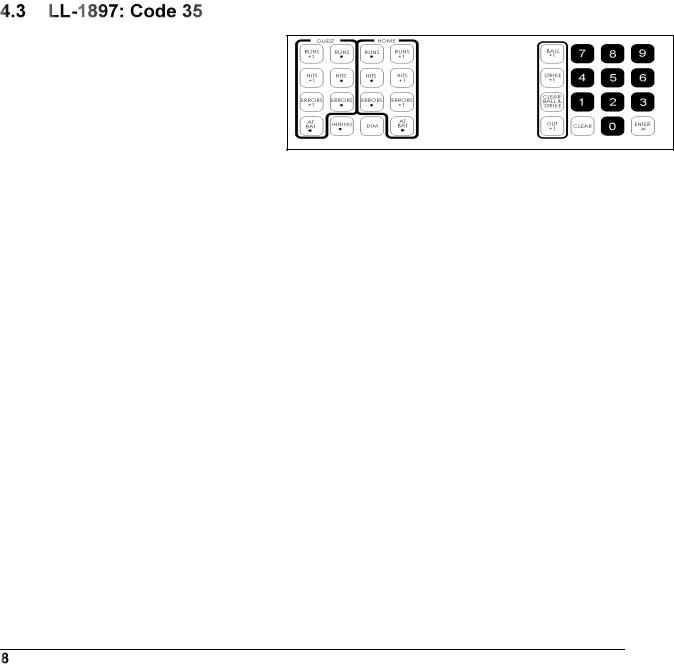
Displays the number of the player currently at bat <DIM>
Dims the scoreboard for night viewing. Pressing this key a second time will return the scoreboard digits to full brightness.
<OUT+1>
Increments the number of outs by one <HIT/ERROR>
Indicates an “H” for a hit or an “E” for an error on the H/E digit on the scoreboard or an indicator will light up
<CLEAR BALL AND STRIKE>
Sets the Ball and Strike (on the scoreboard) to zero or blanks the indicator
<BALL+1>
Increases the number of balls by one
<STRIKE+1>
Increases the number of strikes by one
Team Keys
<AT BAT>
Indicates the team currently at bat
<ERRORS•>
Edits the team’s number of errors
<ERRORS+1>
Increases the team’s number of errors by one
<HITS•>
Edits the team’s number of hits
<HITS+1>
Increases the team’s number of hits by one
<RUNS•>
Edits the total number of runs <RUNS+1>
Increases the total number of runs by one
Game Keys
<INNING•>
Edits the number of the inning <DIM>
Dims the scoreboard for night viewing. Pressing this key a second time will return the scoreboard digits to full brightness.
<OUT+1>
Increases the number of outs by one <HIT>
Indicates a hit. An “H” will appear on the H/E digit on the scoreboard or an indicator will light up
<ERROR>
Indicates an error. An “E” will appear on the H/E digit on the scoreboard or an indicator will light up.
<CLEAR BALL & STRIKE>
Sets the Ball and Strike (on the scoreboard) to zero or blanks the indicator
<BALL+1>
Increases the number of balls by one
Baseball/Softball Operation
