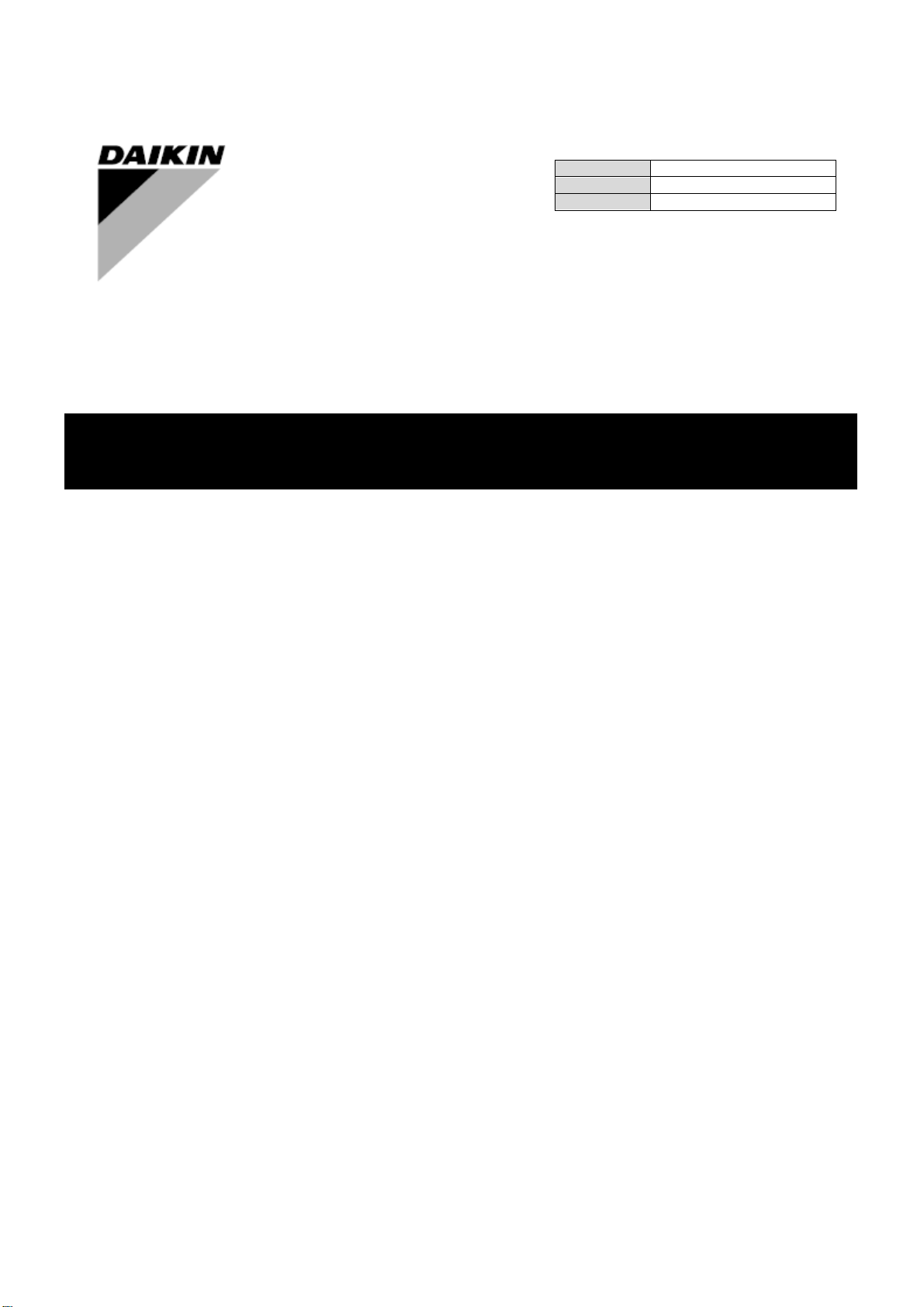
Digital AHU
ADK
D-STREAM
Revision
01
Date
06/2021
Supersede
D-EOMOAH00903-21EN
OPERATING MANUAL
D-EOMOAH00903-21_01EN

D-EOMOAH00903-21_01EN - 2 / 37
Table of Contents
1 About this document .............................................................................................................. 3
1.1 Revision History................................ ................................ .............................................................. 3
1.2 Notice ............................................................................................................................................. 3
1.3 Before starting ................................................................................................................................ 3
2 Safety Information ................................................................................................................. 4
3 Introduction ........................................................................................................................... 5
4 Basic Control System Diagnostic ........................................................................................... 6
5 Control Functions .................................................................................................................. 7
6 Main Menu screen ................................................................................................................. 8
6.1 Control Source................................................................................................................................ 8
6.2 Actual Mode ................................................................................................................................... 9
6.3 Unit State...................................................................................................................................... 10
6.4 Active Setpoint.............................................................................................................................. 11
6.5 Local Switch ................................................................................................................................. 12
6.6 Summer/Winter state .................................................................................................................... 13
6.7 Setpoints ...................................................................................................................................... 14
6.8 I/O Overview ................................................................................................ ................................. 17
6.9 Time Scheduler ............................................................................................................................ 18
6.10 Alarm handling.............................................................................................................................. 21
6.11 About Unit..................................................................................................................................... 28
7 Modbus nodes diagnostic and alarms .................................................................................. 30
7.1 Node#HardwareErr ....................................................................................................................... 30
7.2 Node#CommErr............................................................................................................................ 30
7.3 Node#InOutErr ............................................................................................................................. 30
7.4 Node#DP1Err ............................................................................................................................... 30
7.5 Node#DP2Err ............................................................................................................................... 31
7.6 Modbus nodes troubleshooting ..................................................................................................... 31
8 Appendix A: Room Unit Module - POL822 ........................................................................... 32
8.1 Buttons Overview ......................................................................................................................... 32
8.2 Display Overview .......................................................................................................................... 33
8.3 AHU On-Off (1) ............................................................................................................................. 34
8.4 Occupancy On-Off (2)................................................................................................................... 34
8.5 Date and time (3) .......................................................................................................................... 34
8.6 Temperature Setpoint Offset (4 & 5) ............................................................................................. 34
8.7 Fan Speed Display (7) .................................................................................................................. 35
8.8 Summer/Winter changeover (8) .................................................................................................... 35
8.9 Mounting instructions .................................................................................................................... 35
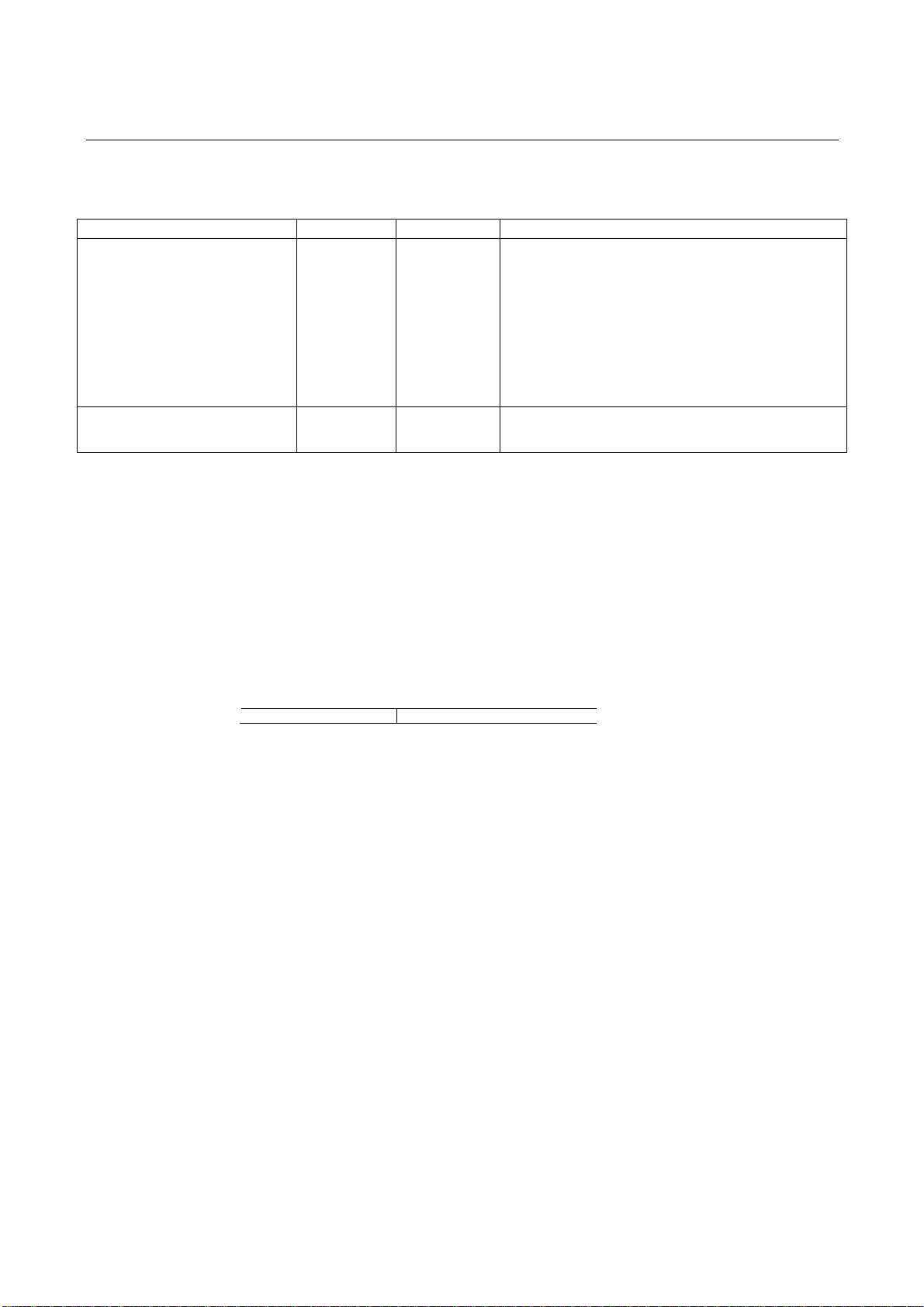
D-EOMOAH00903-21_01EN 3 / 37
1 About this document
1.1 Revision History
Name
Revision
Date
Scope
D-EOMOAH00903-21_01EN
1
June 2021
Second edition
• Modified table page 28 – Led yellow #5 of
Modbus node doesn’t represent a
communication error. At present software
versions, if blinking only indicates that at least
once communication has been interrupted.
The only indicator for communication state is the
BLUE led.
D-EOMOAH00903-21EN
0
March 2021
First edition
1.2 Notice
© 2014 Daikin Applied Europe, Cecchina, Roma. All rights reserved throughout the world . The following are
trademarks or registered trademarks of their respective companies:
• MicroTech 4 from Daikin Applied Europe.
1.3 Before starting
Application
range
This document refers to the following components:
Microtech 4
Controller
Users
Users of this document are intended to be:
- AHU users
- Sales staff
Conventions
MicroTech 4 further in this document and when proper will be referred to as “MicroTech”

D-EOMOAH00903-21_01EN - 4 / 37
2 Safety Information
Observe all safety directions and comply with the corresponding general safety regulations in order to prevent personal
injury and damage to property.
• Safety devices may not be removed, bypassed or taken out of operation.
• Apparatus and system components may only be used in a technically fault-free state. Faults that can affect safety
must be rectified immediately.
• Observe the required safety instructions against excessively high contact voltages.
• The plant may not be in operation if the standard safety devices are out of operation or if their effects are
influenced in some other way.
• All handling that affects the prescribed disconnection of the protective extra-low voltage (AC 24 V) must be
avoided.
• Disconnect the supply voltage before opening the apparatus cabinet. Never work when the power is on!
• Avoid electromagnetic and other interference voltages in signal and connection cables.
• Assembly and installation of system and plant components may only be performed in accordance with
corresponding installation instructions and instructions for use.
• Every electric part of the system must be protected against static charging: electronic components, open printed
circuit boards, freely accessible connectors and apparatus components that are connected with the internal
connection.
• All equipment that is connected to the system must be CE marked and comply with the Machine Safety Directive.

D-EOMOAH00903-21_01EN 5 / 37
3 Introduction
This operating manual provides the basic information that allows the control of the Daikin Air Handling Unit (AHU). AHUs
are used for air conditioning and air handling in terms of temperature, humidity and CO2 level control. There are four types
of AHU, based on the external devices used to produce cooling or heating:
1. AH-ERQ-U
The AH-(ERQ)-U is connected with the Daikin ERQ condensing unit;
2. AH-W-U
The AH-(Water)-U is connected with an external device that provides hot water or cold water used in a water heat
exchanger;
3. AH-DX-U
The AH-(Direct eXpansion)-U is connected with an external condenserless unit;
4. AH-WDX-U
This type of AH-(Water Direct eXpansion)-U can be connected to both water and direct expansion devices.
5. AH-X-U
This type of AHU is not connected to a principal treatment device, or this is of electric type. Refer to
Commissioning Guide for further details.
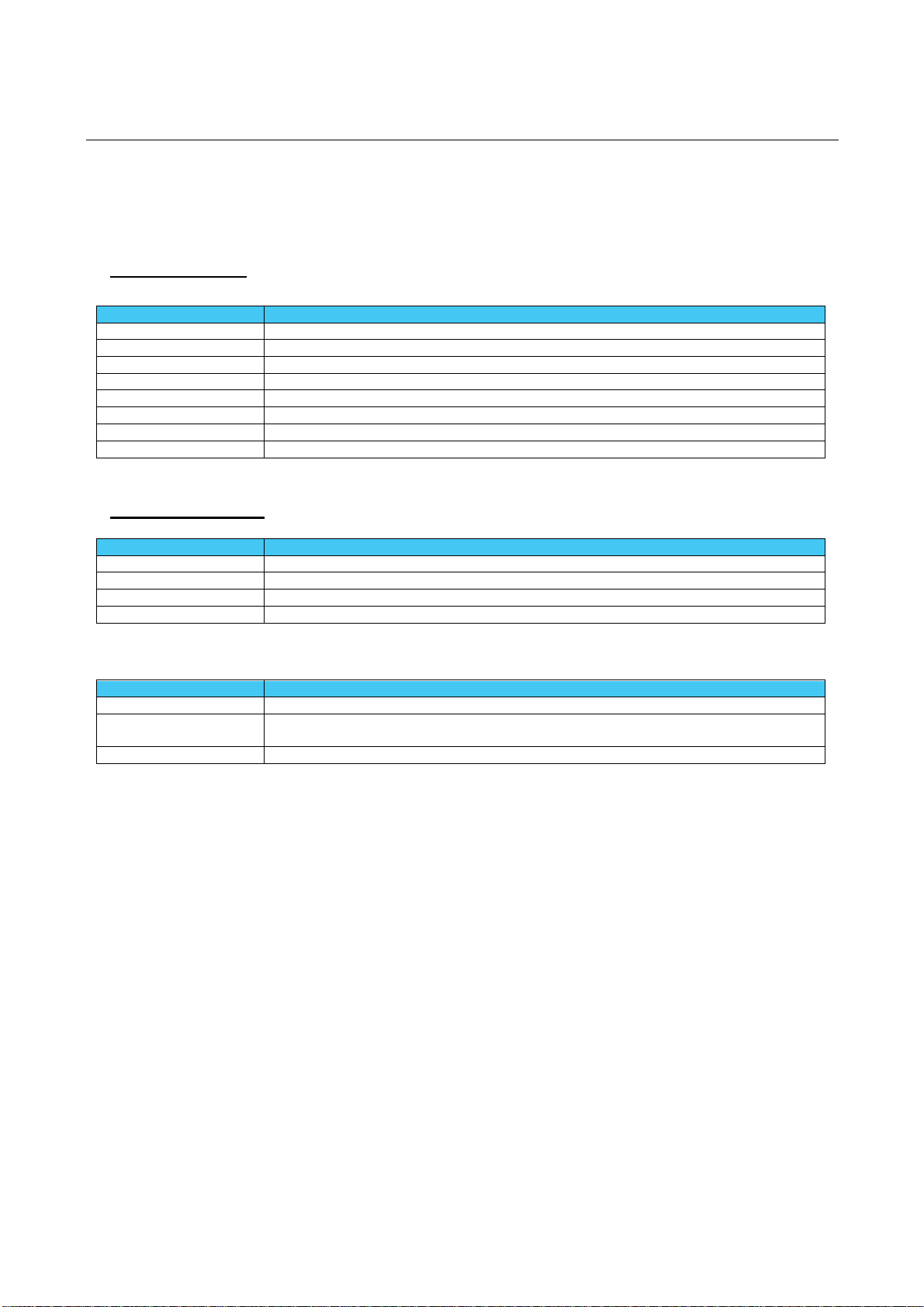
D-EOMOAH00903-21_01EN - 6 / 37
4 Basic Control System Diagnostic
Unit controller, extension modules and communication modules are equipped with two status LED, BSP and BUS, to
indicate the operational status of the devices. The “BUS” LED indicates the status of the communication with the controller.
The meaning of the two status LED is indicated below.
- MAIN CONTROLLER
- BSP LED
LED Color
Mode
Solid Green
Application running
Solid Yellow
Application loaded but not running (*) or BSP Upgrade mode active
Solid Red
Hardware Error (*)
Flashing Green
BSP startup phase. The controller needs time for starting.
Flashing Yellow
Application not loaded (*)
Flashing Yellow/Red
Fail safe mode (in case that the BSP upgrade was interrupted)
Flashing Red
BSP Error (software error*)
Flashing Red/Green
Application/BSP update or initialization
(*) Contact Service.
- EXTENSION MODULES
- BSP LED
LED Color
Mode
Solid Green
BSP running
Solid Red
Hardware Error (*)
Flashing Red
BSP Error (*)
Flashing Red/Green
BSP upgrade mode
- BUS LED
LED Color
Mode
Solid Green
Communication running, I/O working
Solid Yellow
Communication running but parameter from the application wrong or missing, or
uncorrect factory calibration
Solid Red
Communication down (*)
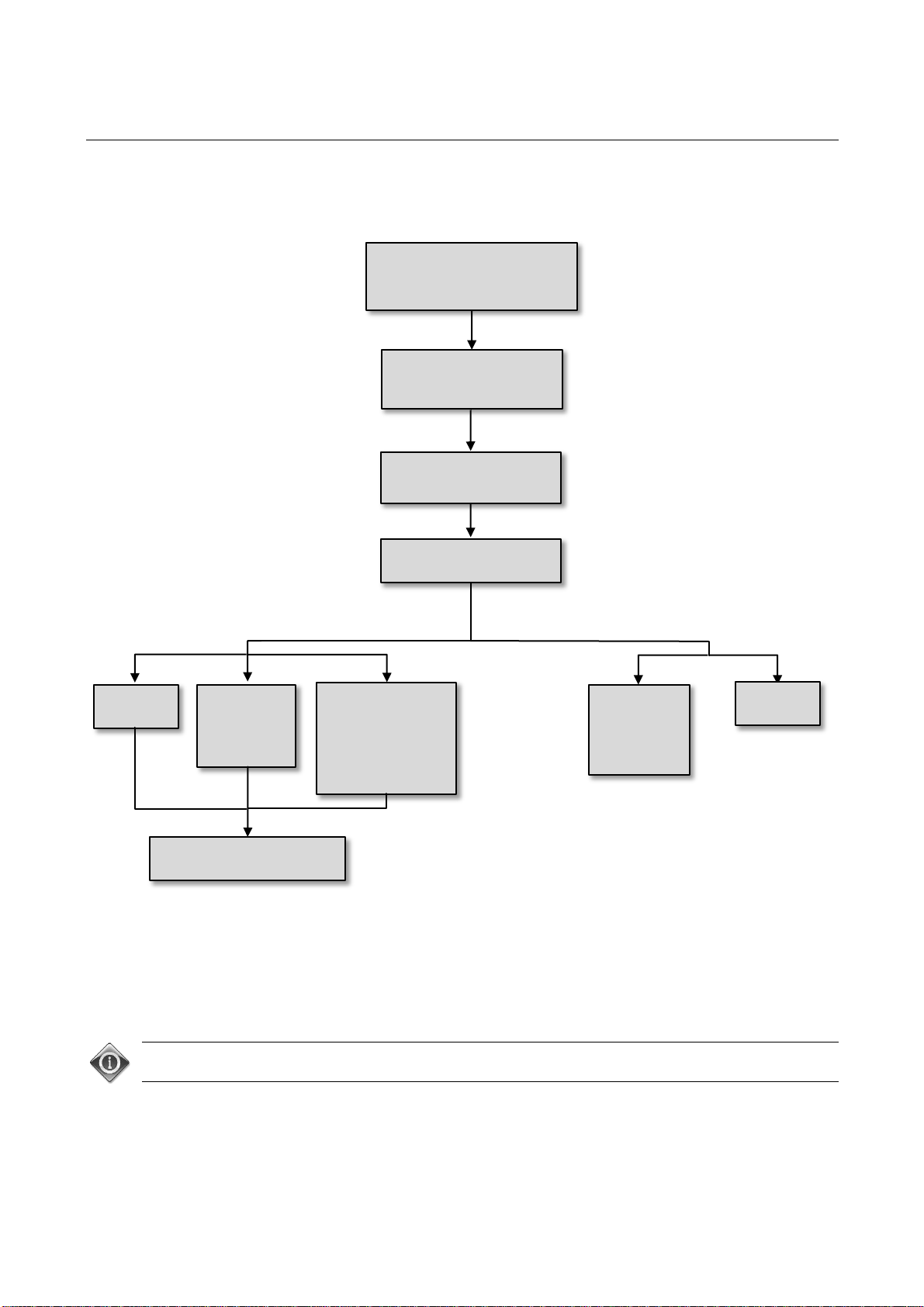
D-EOMOAH00903-21_01EN 7 / 37
5 Control Functions
This section describes the main control functions available in Daikin Air Handling Units. A typical activation sequence of
the devices installed in Daikin AHU for thermoregulation control is showed below.
The starting sequence is performed according to an energy saving management logic, in order to satisfy the desired
temperature setpoint.
As soon as a device is fully operational (i.e. operates at 100%), the next device starts according to the sequence shown in
the figure above. The same sequence describes also the devices turn-off order by following the opposite direction, ensuring
that the upper devices are directly controlled only when the lowest ones are not working. This ensure that the temperature
setpoint is always satisfied with the lowest energy consumption.
The activation sequence strictly depends on the devices actually installed in your AHU, so it may changes
accordingly.
Mixing Damper
Supply/Return
Fan Start
Fresh/Exhaust
Air Damper Opening
Heat Recovery Device
ERQ
+
Heating Water
Coil
ERQ
Heating
Water Coil
Electric Coil
Cooling
Water Coil
ERQ
Heating
Cooling
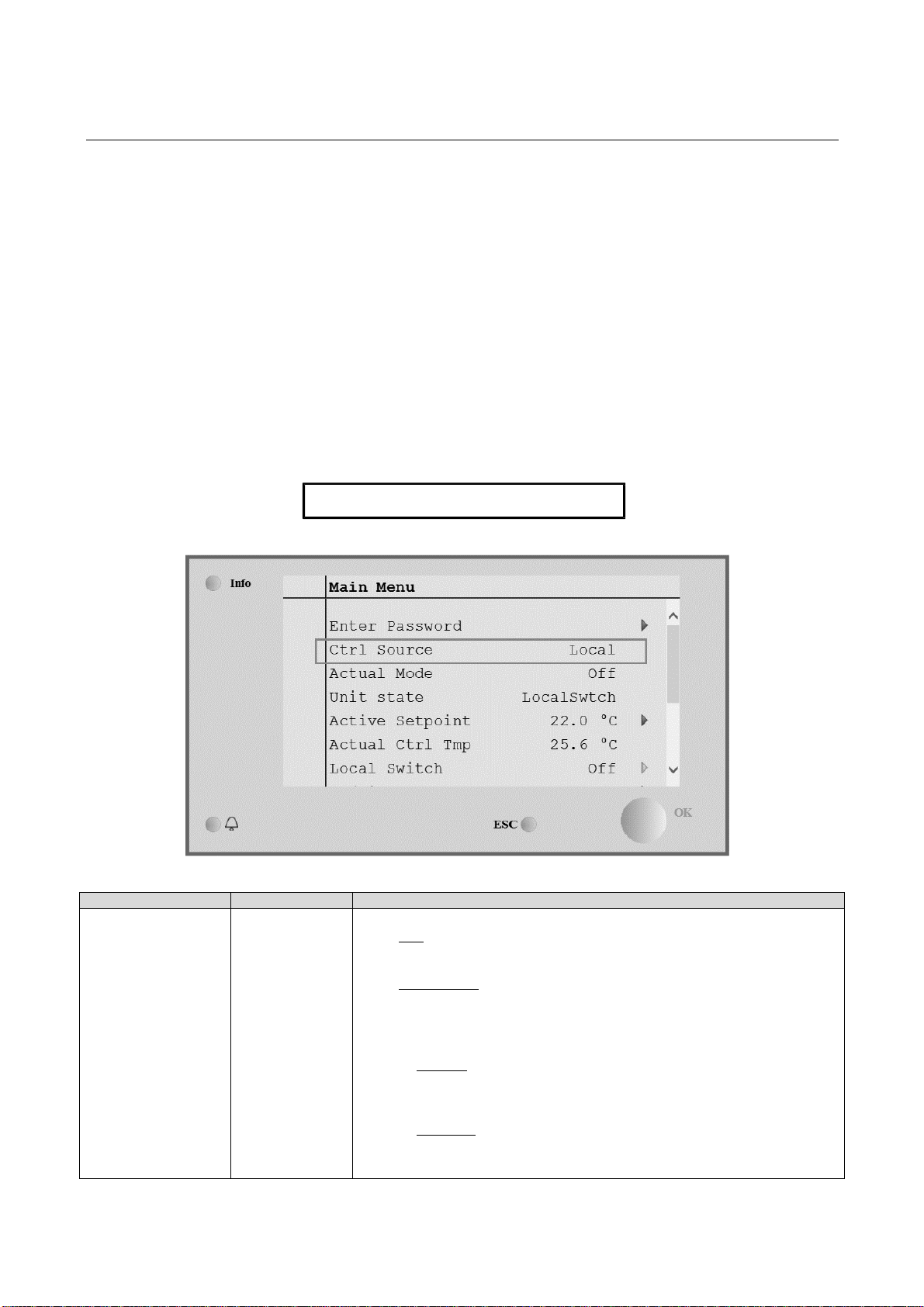
D-EOMOAH00903-21_01EN - 8 / 37
6 Main Menu screen
Through Main Menu screen the user can access to all the information necessary for monitoring the AHU status, in addition
to managing the unit operative mode.
In particular, the user can:
- Control the AHU operative mode
- Change the AHU Setpoint
- Change the Summer/Winter state
- Access to the I/O overview menu
- Program the time scheduler
- Restore alarm conditions
Next chapters will describe any item of the main menu.
6.1 Control Source
This item displays the actual control source of the AHU. All possible control source are reported in the table below.
HMI Path: Main Menu -> Ctrl Source
Main Menu item
Value
Description
Control Source
- Local
- BMS
−
Local:
a. HMI: unit control managed directly from the controller interface or
automatically via time scheduler. Refer to Local Switch page for
more details.
b. Room Unit: when Control Source is set to Local, the unit can be
controlled also through the Room Unit device (POL822), if installed.
Refer to Appendix A for more details on Room Unit control.
− BMS:
a. Modbus: the unit can be controlled by a Modbus Master device
through Modbus protocol, if the corresponding communication
module is installed (POL902). Refer to D-EOMOCAH202-18EN for
more details.
b. BACnet: the unit can be controlled through BACnet communication
if the corresponding communication module is installed
(POL904/POL908). Refer to D-EOMOCAH10009 for more details.
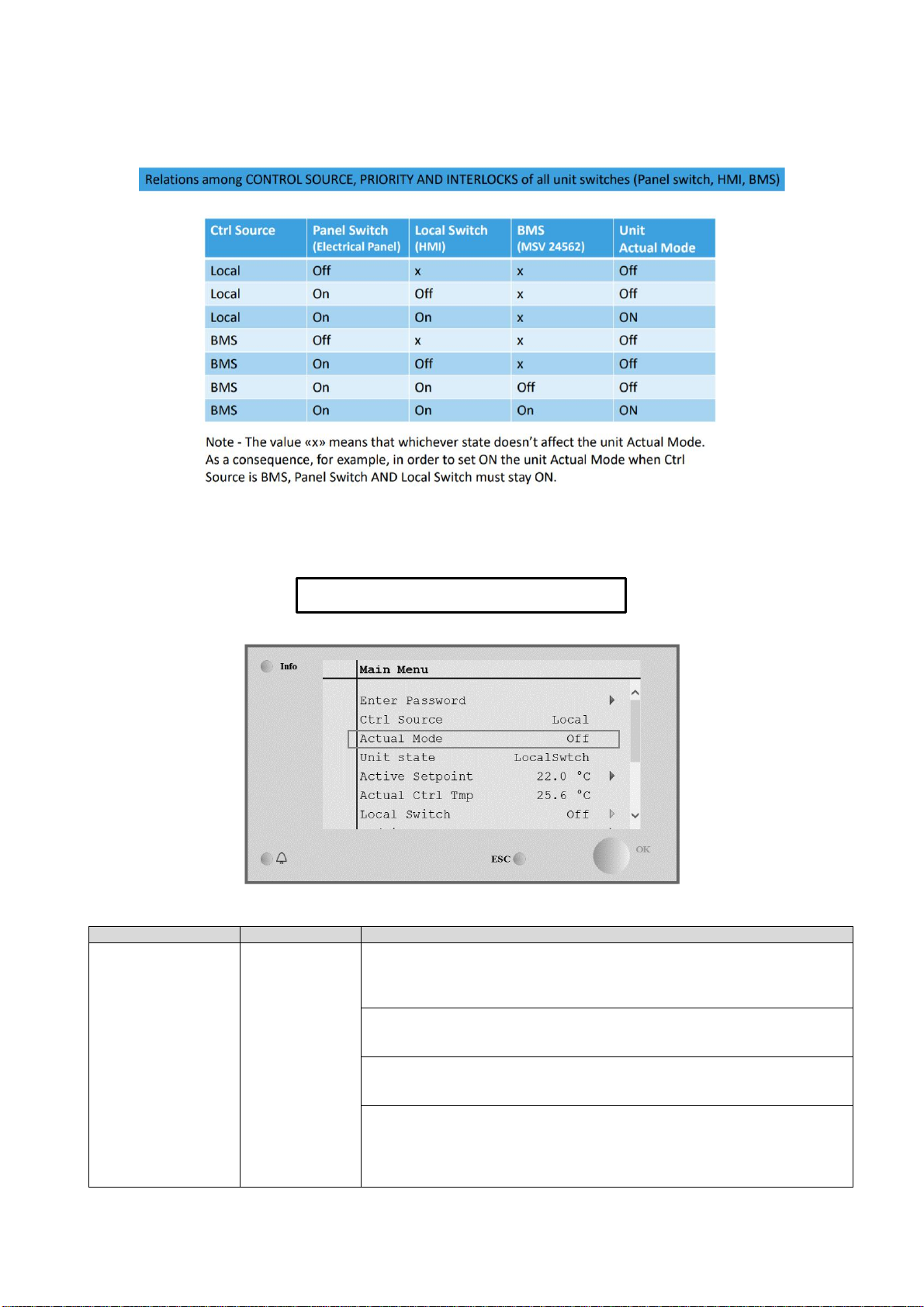
D-EOMOAH00903-21_01EN 9 / 37
Value for Ctrl Source determines the priority chain among available control sources, included the Panel switch, according
to the following table:
6.2 Actual Mode
This item (read-only) displays the actual operating mode of the AHU. All possible operating mode are reported in the table
below.
HMI Path: Main Menu -> Actual Mode
Main Menu item
Value
Description
Actual Mode
- Off
- On
- Ventilation
- Economy
Off:
AHU in Off mode.
All devices installed on the AHU (fans, cooling/heating coil, dampers, etc..)
are Off.
On
: AHU in On mode.
Normal functioning: all controls are active.
Ventilation
: AHU in Ventilation mode.
In this mode only fans are running.
Economy:
AHU in Economy mode.
Normal functioning: all controls are active, but the AHU works referring to the
Economy
set points.
Refer to
Setpoints
page for more details.
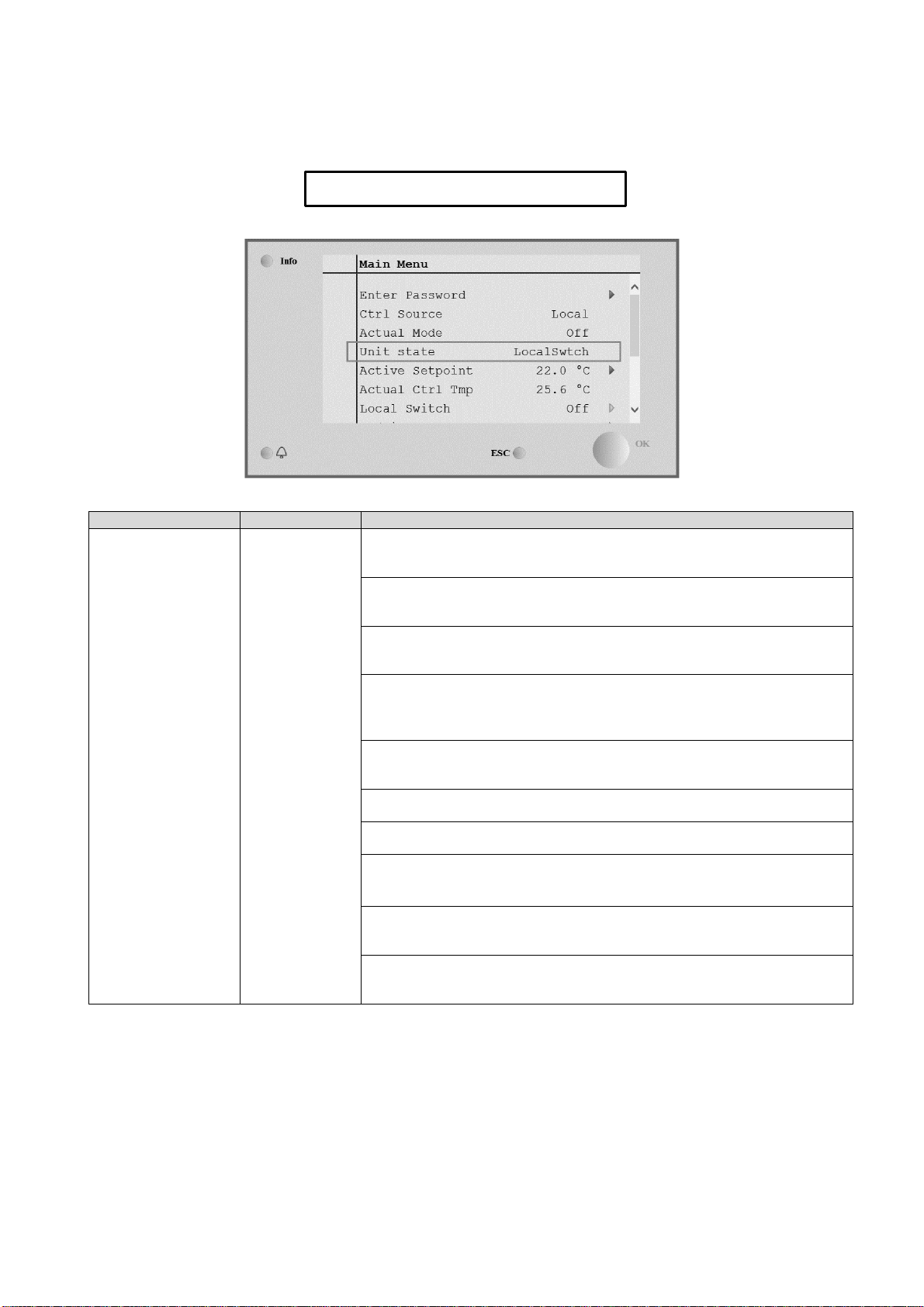
D-EOMOAH00903-21_01EN - 10 / 37
6.3 Unit State
This item (read-only) displays the actual state of the AHU. All possible states are reported in the table below.
HMI Path: Main Menu -> Unit State
Main Menu item
Value
Description
Unit State
- Fire
- Emergency
- Alarm
- Manual
- Panel Switch
- Local Switch
- BMS
- Scheduler
- Ready
- Occupancy
Fire
: AHU in Fire alarm state.
The AHU is in this state when a “
Fire Alarm”
digital input is detected.
Emergency:
AHU in Emergency state
This state indicates that the Emergency button has been pressed.
Alarm
: AHU in alarm state.
This state is displayed when an alarm has been detected.
Manual:
AHU in Test mode.
The AHU is in this state when
Local Switch
is set to
Test
.
Refer to
Local Switch
page for more details.
Panel Switch
: Switch labeled “Enable Switch” located on the Electrical
Box is set to zero.
Local Switch
: Local Switch setpoint in the HMI or switch on/off control
from Room Unit Interface are set to off.
BMS:
Network control by BMS is set to off.
Scheduler
: AHU in On state by
Time Scheduler.
Refer to
Time Scheduler
page for more details
Ready:
AHU in
Off
state by
Time Scheduler.
Refer to
Time Scheduler
page for more details.
Occupancy:
AHU in On state by
Occupancy
function.
Refer to
Room Unit
page for more details. (
Appendix A
)
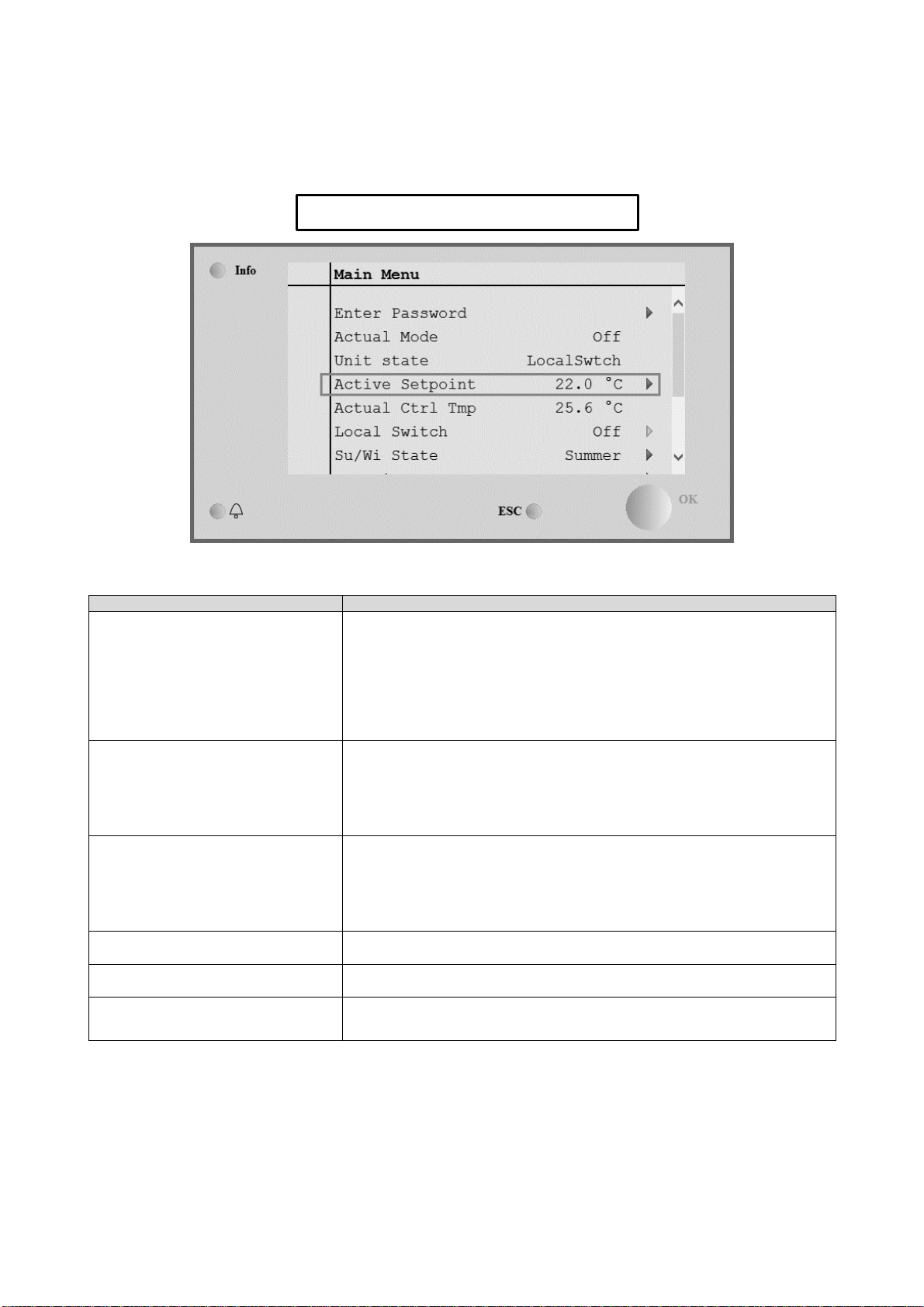
D-EOMOAH00903-21_01EN 11 / 37
6.4 Active Setpoint
All actual setpoints used by the software to control AHU devices are reported in the
Active Setpoint
page.
In the Main Menu screen is displayed the actual setpoint used for controlled temperature.
HMI Path: Main Menu -> Active Setpoint
Parameters
Description
Temperature
Display the actual setpoint used for the controlled temperature.
This value is the sum of the basic setpoint (given by Summer/Winter
state) plus the offset set through the Room unit (R.U.), if present.
- Summer mode
Temperature = Cool (+ R.U. Offset, if present)
- Winter mode
Temperature = Heat (+ R.U. Offset, if present)
Supply Fan
Display the actual setpoint value for the supply fan.
This value is the sum of the basic setpoint plus the offset evaluated by the
software for compensation (if a compensation function is active).
Supply Fan = Supply Fan (+ Comp. Offset, if
active)
Return Fan
Display the actual setpoint value for the return fan.
This value is the sum of the basic setpoint plus the offset evaluated by the
software for compensation (if a compensation function is active).
Return Fan = Return Fan (+ Comp. Offset, if
active)
Humidification
Display the actual humidification setpoint.
Dehumidification
Display the actual dehumidification setpoint.
Air Quality
Display the actual air quality setpoint.
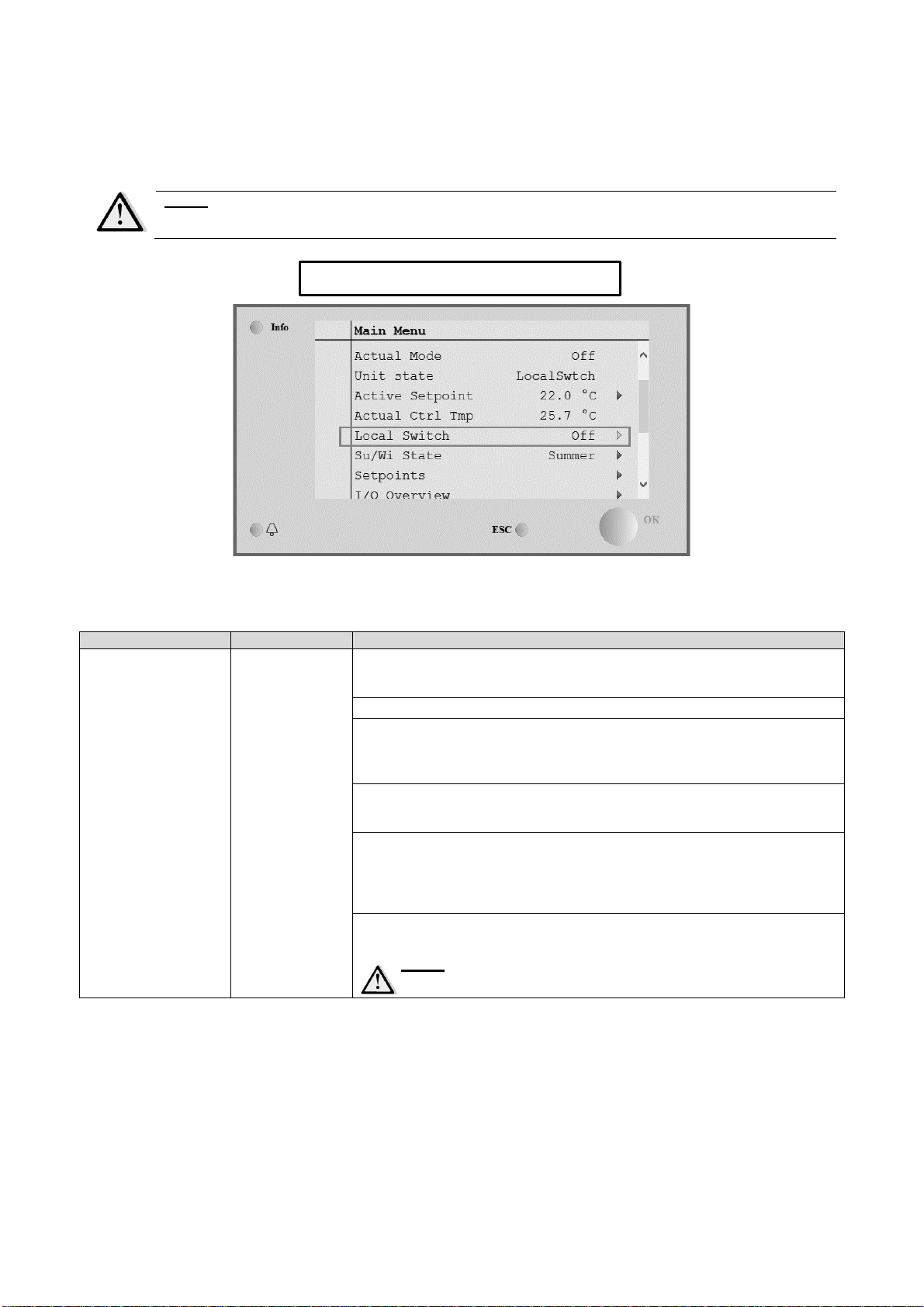
D-EOMOAH00903-21_01EN - 12 / 37
6.5 Local Switch
This item is used to control locally the operating mode of the AHU.
NOTE! Note: Local switch must set to a value not Off or Test in order the BMS to be able to turn unit
ON provided that Control Source is set to BMS. (see Control source priority chain).
HMI Path: Main Menu -> Local Switch
Main Menu item
Value
Description
Local Switch
- Auto
- Off
- On
- Ventilation
- Economy
- Test
Auto
: AHU On-Off state is managed by the time scheduler.
Refer to
Time Scheduler
page for more details.
Off:
turn off the AHU.
On
: turn on the AHU.
In this mode all controls are active and setpoints related to temperature
regulation and fans control are the normal setpoints.
Refer to
Setpoints
page to change normal setpoints.
Ventilation
: Switch the AHU in ventilation mode.
In this mode only fans are running.
No temperature control is performed.
Economy
: Switch the AHU in economy mode.
In this mode all controls are active, but the setpoints related to temperature
regulation and fans control switch from normal setpoints to economy
setpoints.
Refer to
Setpoints
page to change economy setpoints.
Test:
AHU in Test mode.
In this mode every device of the AHU can be manually controlled.
NOTE! This function is only available with service password
entered and the item is visible only if the AHU is OFF.
