Daikin D2CND-A1A Operation manuals
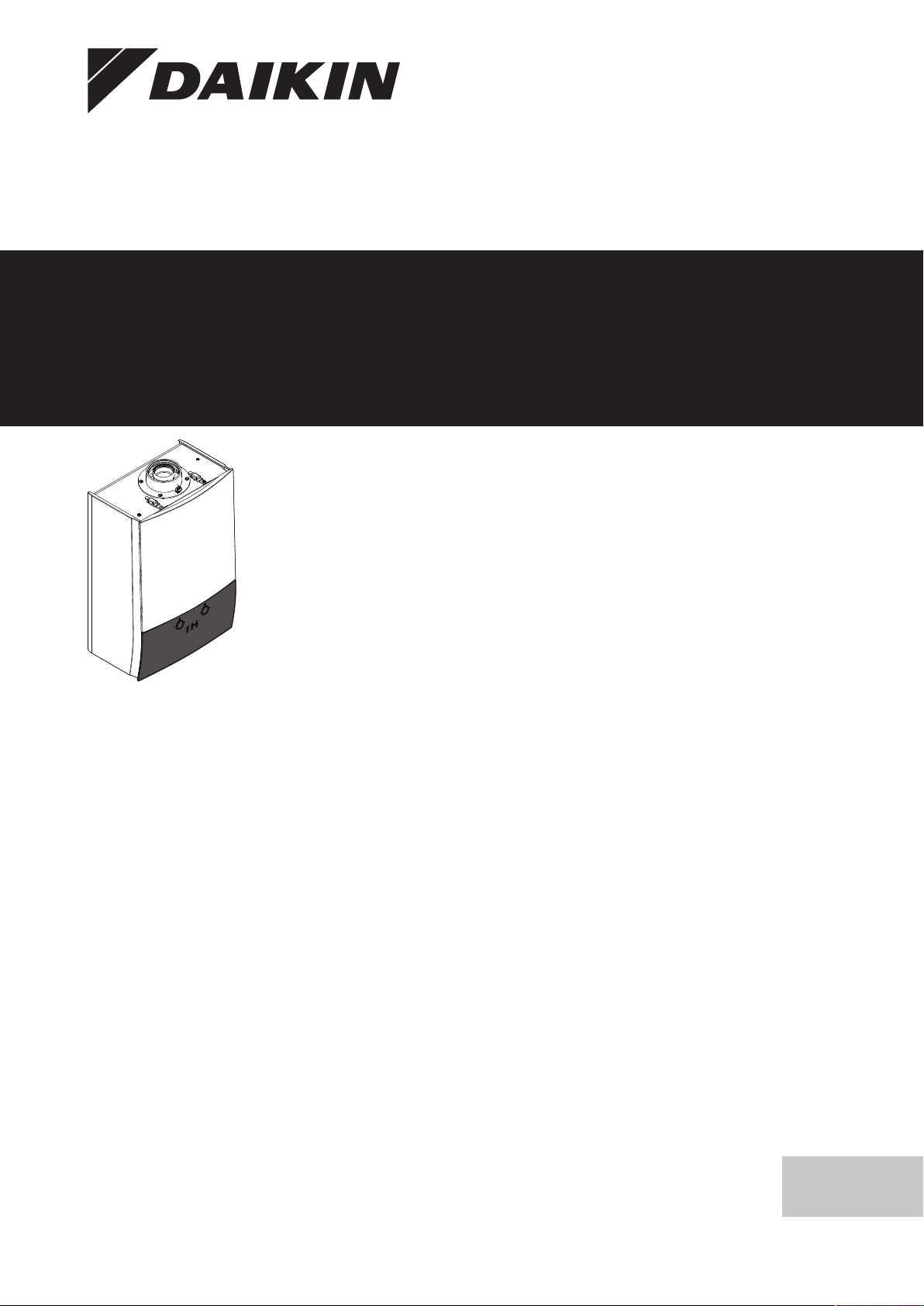
Operation manual
Wall-mounted condensing boiler
D2CND024A1AB
D2CND024A4AB
D2TND012A4AB
D2TND018A4AB
D2TND024A4AB
Operation manual
Wall-mounted condensing boiler
English
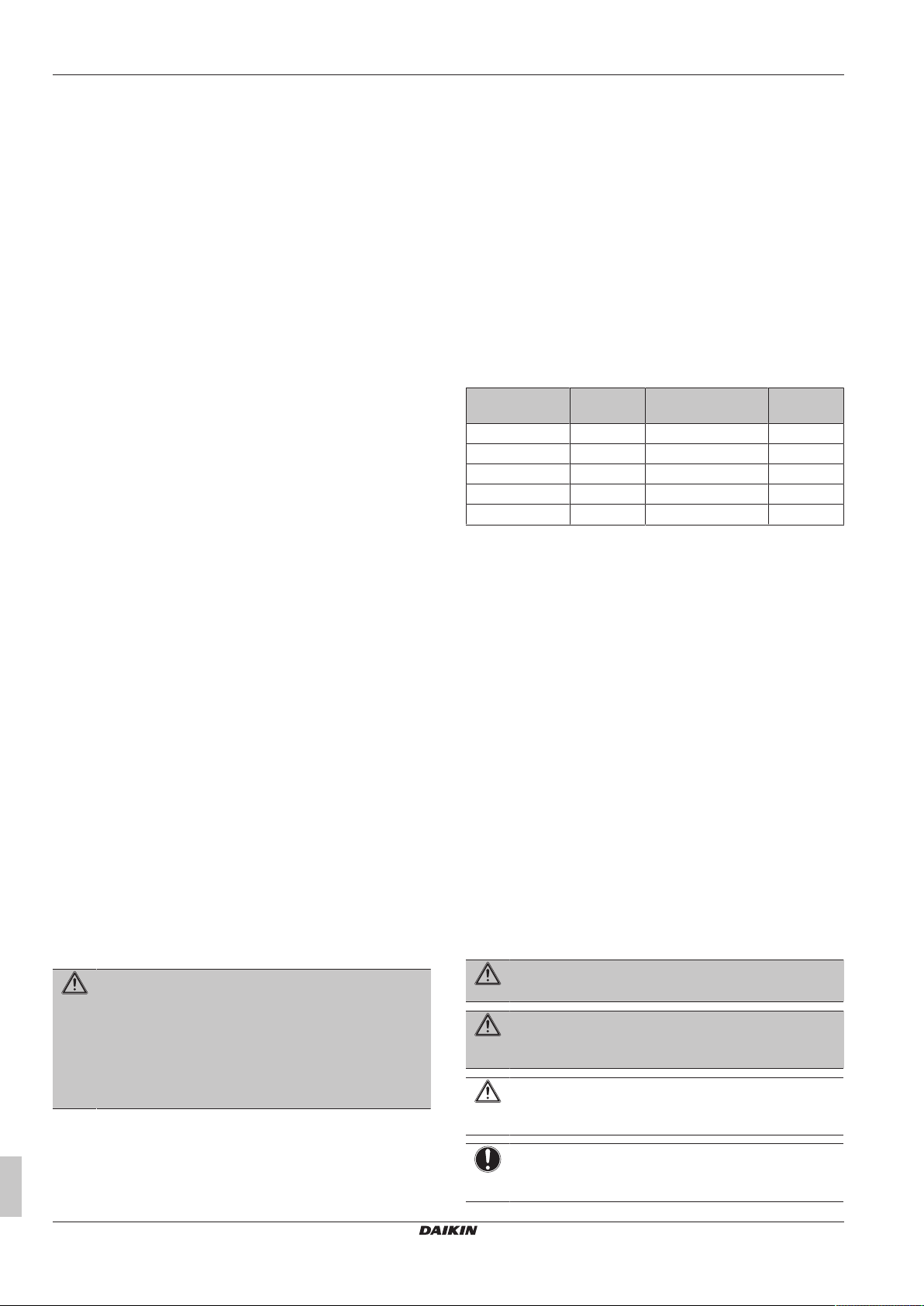
Table of contents
Table of contents
1 Introduction 2
1.1 About the unit ............................................................................ 2
1.2 About the documentation .......................................................... 2
1.2.1 Meaning of warnings and symbols.............................. 2
2 Safety instructions 3
2.1 Installation ................................................................................. 3
2.2 Smell of gas............................................................................... 3
2.3 Modifications on the unit............................................................ 3
2.4 Gas conversion ......................................................................... 3
2.5 For the user ............................................................................... 3
3 Operation 4
3.1 User interface ............................................................................ 4
3.1.1 Buttons and dials ........................................................ 4
3.1.2 LCD screen ................................................................. 4
3.1.3 Status indicator ........................................................... 4
3.2 Operating the unit...................................................................... 4
3.2.1 To switch the unit ON.................................................. 4
3.2.2 About the low water temperature function .................. 4
3.2.3 About the electronic gas adaptive system calibration. 5
3.3 Basic usage............................................................................... 5
3.3.1 About the home screen............................................... 5
3.3.2 To select the operation mode ..................................... 5
3.3.3 Possible operation modes........................................... 5
3.3.4 Changing temperature setpoints................................. 6
3.3.5 Possible central heating operation modes.................. 6
3.3.6 About the central heating ECO mode ......................... 6
3.3.7 About the domestic hot water operation ..................... 7
3.3.8 About the domestic hot water comfort mode .............. 7
3.3.9 About the boiler frost protection.................................. 7
3.3.10 About Energy Metering Function ................................ 7
3.4 Error handling............................................................................ 7
3.5 Menu functions .......................................................................... 8
3.5.1 To use menu level 1.................................................... 8
3.5.2 Info menu .................................................................... 8
3.5.3 User settings menu ..................................................... 9
3.5.4 Installer settings menu ................................................ 10
4 Maintenance and cleaning 10
4.1 To clean the outer surface of the unit........................................ 10
5 Energy saving tips 10
6 Contact 10
7 Error codes 10
7.1 Appliance category and supply pressure .................................. 12
Daikin UK
1 The Heights
Brooklands / Weybridge / Surrey
KT13 0NY
Tel: 0845 641 9000
1.1 About the unit
This Daikin unit is a wall-mounted gas-fired condensing boiler that
can supply heat to central heating systems, as well as supply
domestic hot water. Depending on settings, it is possible to use the
unit solely for hot water or solely for central heating. Hot water
supply type can be instantaneous or by means of a hot water
storage tank. Heating only boilers do not supply domestic hot
water. The type of the boiler can be recognised from the model
name written on the identification label, which is located at the right
cover of the unit. See table below:
Model Type Domestic hot water
supply
D2CND024A1AB D2CND024 Instantaneous Internal
D2CND024A4AB D2CND024 Instantaneous External
D2TND012A4AB D2TND012 Storage tank External
D2TND018A4AB D2TND018 Storage tank External
D2TND024A4AB D2TND024 Storage tank External
A control unit, which contains a user interface, controls the ignition,
safety systems, and other actuators. User interaction is provided via
that user interface, which is composed of an LCD screen, push
buttons, and two dials, and which is located on the front cover of the
unit.
Filling loop
1.2 About the documentation
The instructions contained in this document are intended to guide
you through the operation of the unit. Damage caused by nonobservance of these instructions are not under the responsibility of
Daikin.
▪ The original documentation is written in English. All other
languages are translations.
▪ The precautions described in this document are written for users
and cover very important topics, follow them carefully.
▪ Please read the instructions in the manual carefully, for your
safety and health.
▪ Please keep this manual for future reference throughout the unit's
period of use.
▪ Request the installer to inform you about the settings that he
made to configure your system.
1 Introduction
DANGER
Following information is only applicable for UK.
If you smell gas:
▪ Away from the building: call the National Gas
Emergency Service on 0800 111 999.
▪ L.P.G. boilers: Call the supplier's number on the side of
the gas tank.
Contact Information
Homeowner Helpdesk: 0845 641 9271
Technical Helpdesk: 0845 641 9277
Operation manual
2
1.2.1 Meaning of warnings and symbols
DANGER
Indicates a situation that results in death or serious injury.
WARNING
Indicates a situation that could result in death or serious
injury.
CAUTION
Indicates a situation that could result in minor or moderate
injury.
NOTICE
Indicates a situation that could result in equipment or
property damage.
D2CND024A1/4AB + D2TND012~024A4AB
Wall-mounted condensing boiler
3P469438-3M – 2019.11
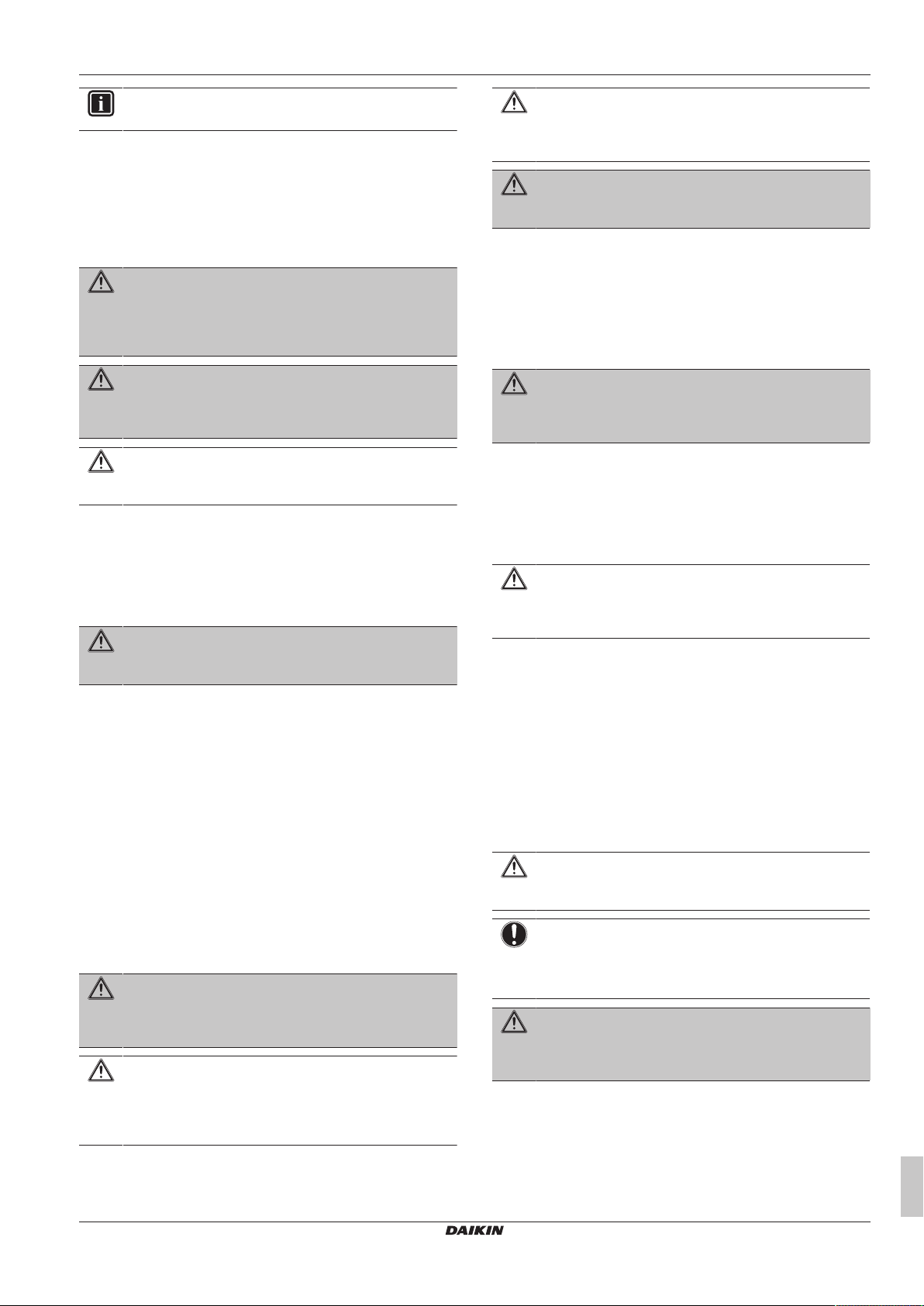
2 Safety instructions
INFORMATION
Indicates useful tips or additional information.
2 Safety instructions
Always observe the following safety instructions and regulations.
2.1 Installation
WARNING
Installation, service, maintenance and repair of the boiler
can only be carried out by suitably qualified competent
persons, in accordance with the applicable legislation,
regulations, rules and guidelines.
WARNING
The unit may only be operated with its casing properly
mounted. Otherwise, in unfavourable conditions, material
damage or even injury or death can result.
CAUTION
A discharge pipe must be connected to the condensate
trap in order to prevent contact with the condensate.
In case your skin comes into contact with condensate, the contact
location should be washed with plenty of water. Condensate liquid
may NEVER be used for purposes of cleaning, watering plants, or
drinking.
2.2 Smell of gas
DANGER
This is a gas unit. Gas leaks might lead to poisoning and
explosions.
If you smell gas:
▪ Do not use any electrical switches, including light switches.
▪ Do not use telephones in the affected area.
▪ Do not use naked flames, such as matches or lighters.
▪ Do not smoke.
▪ Turn off the main gas supply.
▪ Open windows and doors.
▪ Warn other people in the building.
▪ Get out of the building.
▪ Inform your gas supplier, service agent or other competent
person.
2.3 Modifications on the unit
DANGER
Malfunctions can lead to poisoning and explosions. Never
put the safety devices out of operation, nor tamper with
them so as to impair their function.
CAUTION
An inappropriate modification may cause damage. Never
tamper with the boiler or other parts of the system. Never
attempt to perform maintenance or repair yourself. Call a
qualified service agent.
CAUTION
Do not use sprays, solvents, chlorinated cleaning agents,
paint, and adhesives in the vicinity of the unit. These
substances can cause corrosion, even in the flue system.
DANGER
Do not damage or remove any seals on components. Only
qualified persons are allowed to alter sealed components.
Do not make any modifications on:
▪ Boiler
▪ Gas, water or power supply
▪ Flue system
2.4 Gas conversion
WARNING
Never attempt to do gas conversion yourself. Only qualified
persons can do gas conversion. Contact your service
agent.
This unit is able to be operated with both natural gas and LPG. The
preset gas type is indicated on the identification label of your unit. If
you desire to use your unit with the other fuel type, contact your
service agent.
2.5 For the user
CAUTION
Any misuse is forbidden. The manufacturer is not
responsible for any malfunctions and/or damage that may
occur due to misuse.
▪ Your unit is intended as a heater for central heating systems and
for domestic hot water generation. Any other use is considered as
"misuse".
▪ If you are not sure how to operate the unit, contact your service
agent.
▪ This appliance can be used by children aged from 8 years and
above and persons with reduced physical, sensory or mental
capabilities or lack of experience and knowledge if they have been
given supervision or instruction concerning use of the appliance in
a safe way and understand the hazards involved. Children shall
NOT play with the appliance. Cleaning and user maintenance
shall NOT be made by children without supervision.
CAUTION
Do NOT rinse the unit. This may cause electrical shock or
fire.
NOTICE
▪ Do not place any objects or equipment on top of the
unit.
▪ Do not sit, climb or stand on the unit.
WARNING
If the supply cord is damaged, it MUST be replaced by the
manufacturer, its service agent or similarly qualified
persons in order to avoid a hazard.
D2CND024A1/4AB + D2TND012~024A4AB
Wall-mounted condensing boiler
3P469438-3M – 2019.11
Operation manual
3
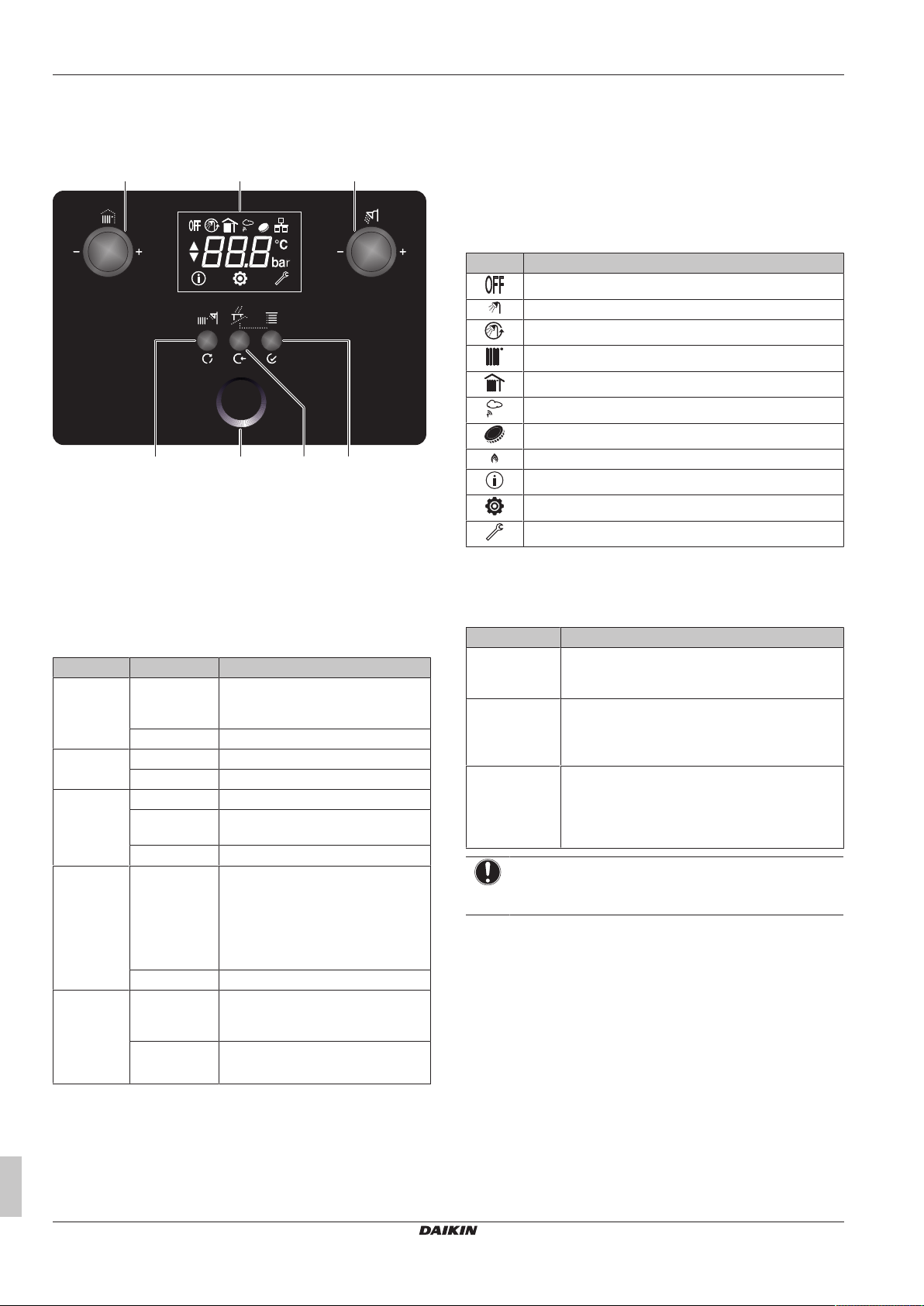
3 Operation
a
e f g
cb
d
3 Operation
3.1 User interface
a Left dial
b LCD screen
c Right dial
d Mode / Reset
e Status indicator
f Cancel / Back
g Menu / Enter
3.1.1 Buttons and dials
The three buttons and two dials on the user interface have various
functions according to different situations, which are stated in the
table below:
Button/Dial Function Description
Mode /
Reset
Cancel /
Back
Menu / Enter Menu Enter the menu function.
Left dial User
Right dial User
3.1.2 LCD screen
LCD screen is the monitor of the user interface. You can see the
boiler operation mode, setpoints, information about actuators and
menu parameters on this screen.
Mode Change mode between summer,
winter, central heating only, standby
and full-off.
Reset Reset the lockout error.
Cancel Cancel changes.
Back Go back to the parent menu.
Enter Passing on to the next level in the
menu structure.
Confirm Confirmation of changes.
Central heating temperature setpoint.
interaction
level
Menu level Selection of info, user, service menu.
interaction
level
Menu level ▪ Selection parameter index.
This is either the central heating flow
temperature, the room temperature,
or the virtual room temperature,
depending on the system
configuration.
Domestic hot water temperature
setpoint.
▪ Change parameter values.
The LCD screen has a sleeping function. After one minute of noninteraction with the user interface, the screen darkens. Pressing any
button or rotating any dial awakens the display.
When you interact with the user interface, the LCD screen will show
the home screen of the active operation mode and the related
setpoint, depending on the system configuration (see "3.3.3Possible
operation modes"[45]).
Status icons
Meaning of icons that appear on the LCD screen:
Icon Description
Operation mode: Standby mode
Domestic hot water operation enabled
Domestic hot water comfort mode is enabled
Central heating operation enabled
Room temperature
Outdoor sensor connection
Central heating ECO mode enabled
Flame
Info menu
User settings menu
Service settings menu
3.1.3 Status indicator
The status indicator gives first level feedback on the operation mode
and status of the boiler.
Status Description
Standby When there is no heat demand, the status
indicator shows this with a kind of breathing
pulsation of the blue and white LED.
Flame At the moment flame ignites for central heating or
domestic hot water, the ring flashes to its
maximum, then constantly keeps glowing during
burner operation.
Error The status indicator will go into error mode when a
warning, lockout or blocking error occurs (see
"3.4Error handling"[47]). During the error
condition the status indicator continuously shows
the red blinking LED.
NOTICE
In warning error, the status indicator colour turns to blue
while the boiler is operating.
3.2 Operating the unit
3.2.1 To switch the unit ON
1 Connect the unit to the main power supply.
2 Press the "Mode" button for 5seconds to switch ON the unit.
3 After that, you can select an operation mode by pressing the
"Mode" button shortly.
Use of the unit is explained in following parts of this manual.
3.2.2 About the low water temperature function
The low water temperature function is a safety function that takes
place at first central heating operation after each power supply
interruption and at first central heating operation after each 90 days.
Operation manual
4
D2CND024A1/4AB + D2TND012~024A4AB
Wall-mounted condensing boiler
3P469438-3M – 2019.11
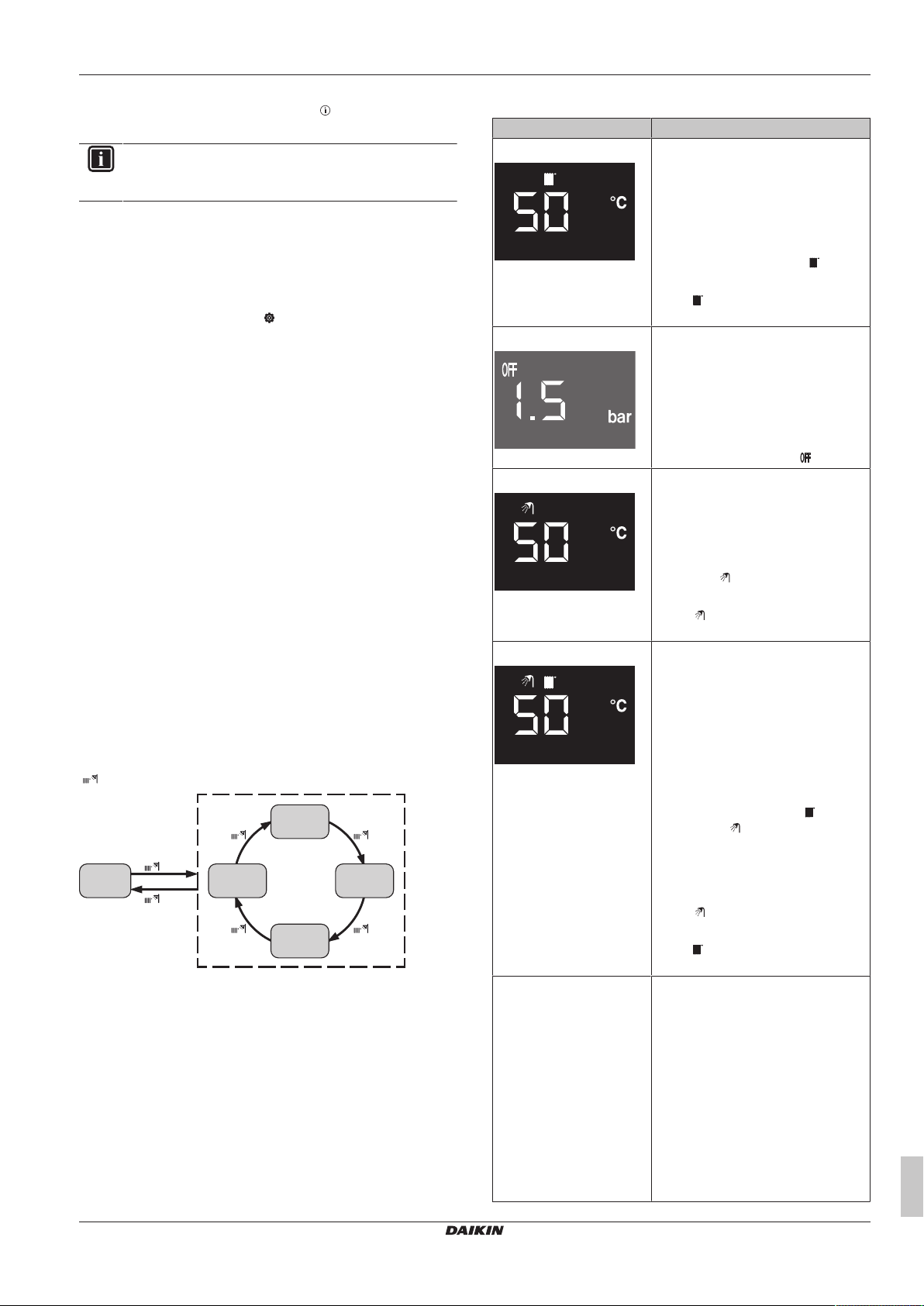
3 Operation
(5 s)
(5 s)
a
c
b
d
e
When this function is active, boiler operates according to a defined
set value for around 15 minutes and the icon blinks. After this
function is ended, normal operation goes on.
INFORMATION
Low water temperature function is a safety function and it
cannot be disabled.
3.2.3 About the electronic gas adaptive system calibration
The electronic gas adaptive system calibrates itself in predetermined intervals. First calibration takes place just after first
burner activation after each power ON. Calibration process duration
is around 60 seconds and the icon blinks. After calibration is
ended, boiler modulates to required capacity. Calibration process
has no effect on boiler operation.
Calibration can also take place in summer mode without water
tapping if proper conditions are met. In other words, boiler may
operate itself for a short duration in summer mode even though there
is no domestic hot water demand. This is an expected behavior.
3.3 Basic usage
3.3.1 About the home screen
It is the screen that is displayed after activating the LCD screen with
one of the dials or buttons. You can use the home screen to read out
settings that are meant for daily use. What you can see on the home
screen depends on your system configuration.
The following home screens may be possible:
▪ Room temperature (Daikin room thermostat connected)
▪ Central heating set temperature
▪ Virtual room temperature (with outdoor sensor)
▪ Domestic hot water set temperature
▪ System pressure (at standby mode)
3.3.2 To select the operation mode
The operation mode can be changed by pressing the "Mode" button
( ).
a Central heating only mode
b Standby mode
c Summer mode
d Winter mode
e Full-off mode
D2CND024A1/4AB + D2TND012~024A4AB
Wall-mounted condensing boiler
3P469438-3M – 2019.11
3.3.3 Possible operation modes
Operation mode Description
Central heating only mode ▪ Only central heating operation mode
is enabled.
▪ The central heating temperature
setpoint (which setpoint is shown
depends on the system
configuration; see "3.3.5 Possible
central heating operation
modes" [4 6]) and the icon is
shown on the home screen.
▪ The icon blinks if central heating
operation is active.
Standby mode ▪ Both central heating and domestic
hot water operation modes are
disabled.
▪ The protection functions such as
frost protection are still active at
standby mode.
▪ The home screen shows the system
pressure, as well as the icon.
Summer mode ▪ Only domestic hot water operation
mode is enabled. Central heating
operation mode is disabled. The
boiler will only produce heat for
domestic hot water.
▪ The domestic hot water setpoint,
and the icon is shown on the
home screen.
▪ The icon blinks if domestic hot
water operation is active.
Winter mode ▪ Both domestic hot water operation
mode and central heating operation
mode are enabled. The boiler can
produce domestic hot water, as well
as produce heat for central heating.
▪ The central heating temperature
setpoint (which setpoint is shown
depends on the system
configuration; see "3.3.5 Possible
central heating operation
modes" [4 6]), and the icon, as
well as the icon are shown on the
home screen. When domestic hot
water operation is active, domestic
hot water setpoint is shown on the
home screen.
▪ The icon blinks if domestic hot
water operation is active.
▪ The icon blinks if central heating
operation is active.
Full-off mode ▪ Both central heating and domestic
hot water operation modes are
disabled.
▪ LCD display will be darkened and
will not be activated with any user
interaction.
▪ The protection functions such as
frost protection are still active at fulloff mode.
▪ Full-off mode is activated and
deactivated if "Mode" button is
pressed for 5seconds while boiler is
in any mode.
Operation manual
5
