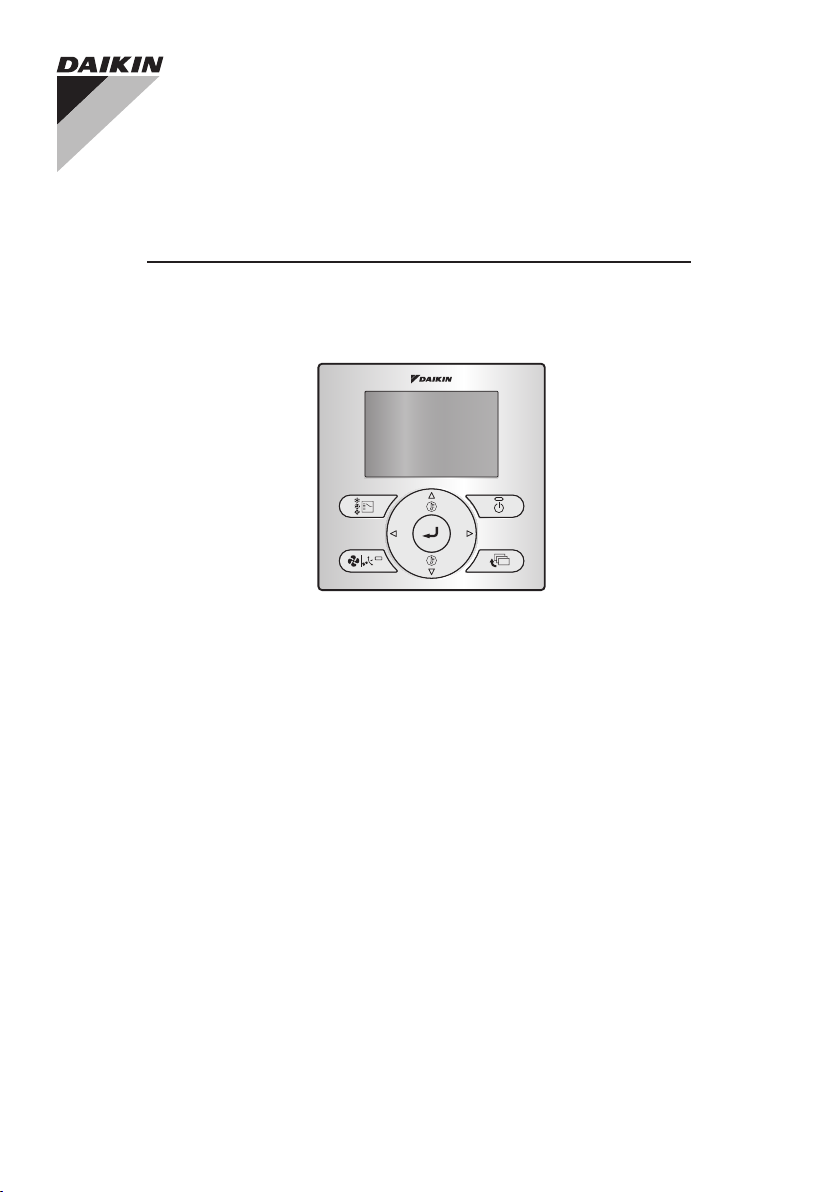
WIRED REMOTE
CONTROLLER
INSTALLER REFERENCE GUIDE
BRC073A1
Be sure to read this installer reference guide
before conducting the installation of this product.

Contents
Contents
1. About this document ......................................... 2
2. Safety Precautions ............................................. 2
3. Accessories ........................................................ 5
4. User interface installation procedure .............. 5
5. Functions and menu items of the
user interface buttons ................................... 11
6. Power-on ........................................................... 14
7. Field settings .................................................... 15
8. Test operation method (pair split only) .......... 17
9. Checking procedure of Error History ............. 21
10. Registration method of the
Maintenance Contact information ................ 22
11. Conrmation of registered details ................ 23
12. Clock & Calendar ........................................... 24
13. Language ........................................................ 25
14. Prohibit Buttons ............................................. 26
15. Function Prohibition ...................................... 27
16. Prohibit Mode ................................................. 28
17. Software update with Updater ...................... 30
Installer reference guide BRC073A1
1
4P392225-1
–
2014.11
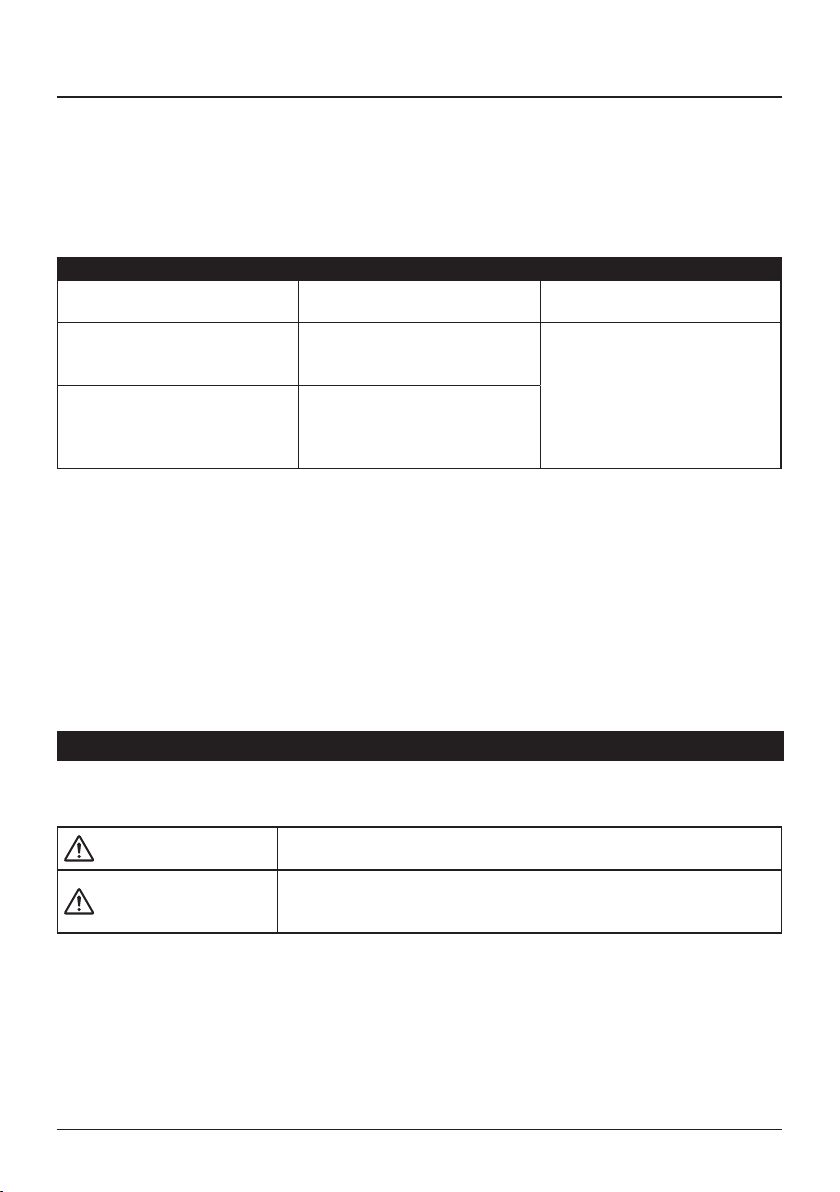
About this document
1. About this document
Target audience
Authorized installers
Documentation set
This document is part of a documentation set. The complete set consists of:
Document Contains... Format
Installation and operation
manual
Installer reference guide
User reference guide
Latest revisions of the supplied documentation may be available on the regional Daikin web site or via
our dealer.
For detailed instructions refer to the installation videos available on http://www.daikineurope.com/
support-and-manuals/product-information/. More specically, for how to connect the S21 connector,
refer to the installation videos of the Daikin online controller.
Installation and operation
instructions
Preparation of the installation,
technical specications,
reference data,..
Detailed step-by-step
instructions and background
information for basic and
advanced usage
Paper (in the box)
Digital les on http://www.
daikineurope.com/support-andmanuals/product-information/
2. Safety Precautions
The original instructions are written in English. All other languages are translations of the original
instructions.
Also see the installation manual attached to the indoor unit.
Please read these Safety Precautions carefully before installing the user interface.
● This manual classies the precautions into WARNING and CAUTION. They both contain important
information regarding safety. Be sure to follow all the precautions below.
WARNING
CAUTION
● After completing the installation, conduct a trial operation to check for faults and explain to the
customer how to operate the air conditioner with the aid of the User reference guide. Ask the
customer to store the Installer reference guide along with the User reference guide for future
reference.
BRC073A1 Installer reference guide
4P392225-1
–
2014.11
Failure to follow these instructions properly may result in personal
injury or loss of life.
Failure to observe these instructions properly may result in property
damage or personal injury, which may be serious depending on the
circumstances.
2
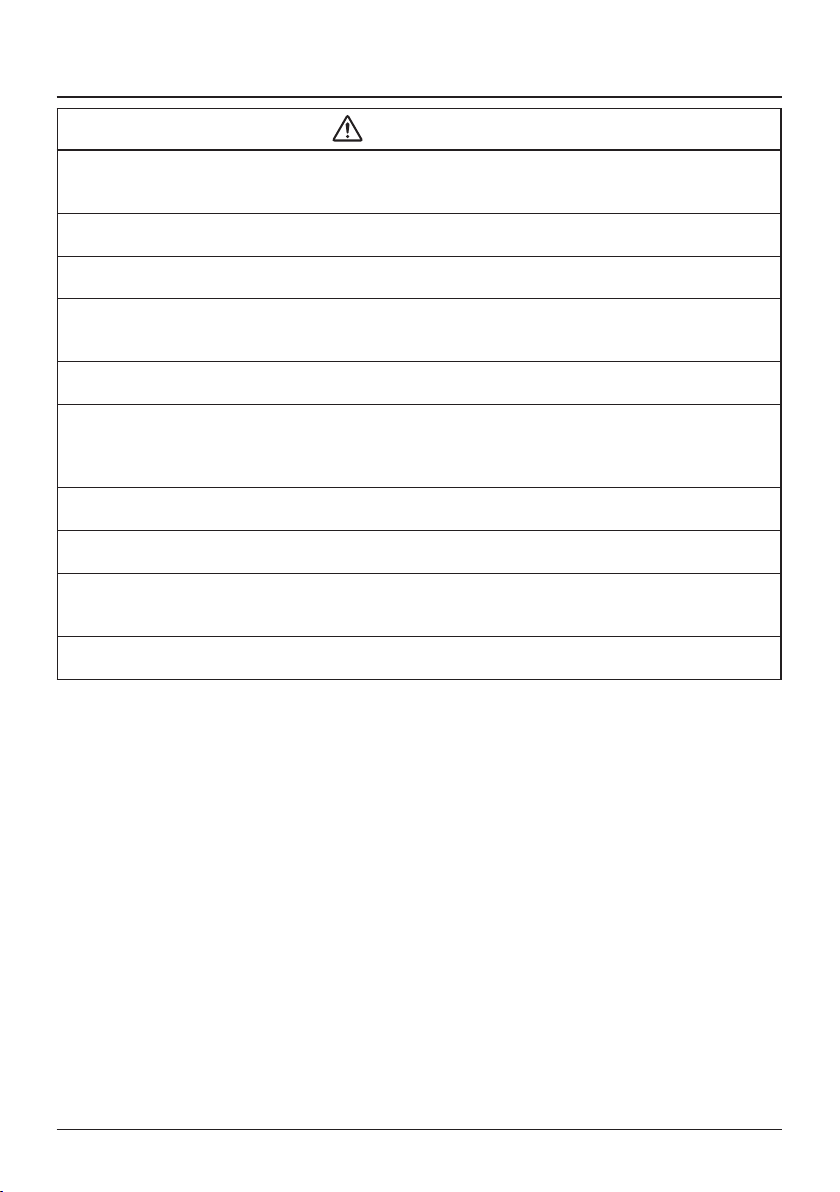
Safety Precautions
WARNING
Ask your dealer or qualied personnel to carry out installation work.
Do not attempt to install the user interface yourself. Improper installation may result in water
leakage, electric shocks or re.
Consult your local dealer regarding relocation and reinstallation of the user interface.
Improper installation work may result in leakage, electric shocks or re hazards.
Install the user interface in accordance with the instructions in this Installer reference guide.
Improper installation may result in water leakage, electric shocks or re.
Be sure to use only the specied accessories and parts for installation work.
Failure to use the specied parts may result in the unit falling down, water leakage, electric shocks
or re.
Install the user interface on a foundation strong enough to withstand the weight of the user interface.
Insufcient strength may result in the user interface falling down and causing injury.
Electrical work must be performed in accordance with the relevant local and national regulations and
with the instructions in this Installer reference guide.
Be sure to use a dedicated power supply circuit only. Insufcient power circuit capacity and improper
workmanship may result in electric shocks or re.
Always perform installation work with the power turned off.
Touching electric parts may result in electric shock.
Do not disassemble, reconstruct or repair.
This may result in electric shock and/or re.
Make sure that all wiring is secured, the specied wires are used and that there is no strain on the
terminal connections or wires.
Improper connections or securing of wires may result in abnormal heat build-up or re.
The choice of materials and installations must comply with the applicable national and international
standards.
Installer reference guide BRC073A1
3
4P392225-1
–
2014.11
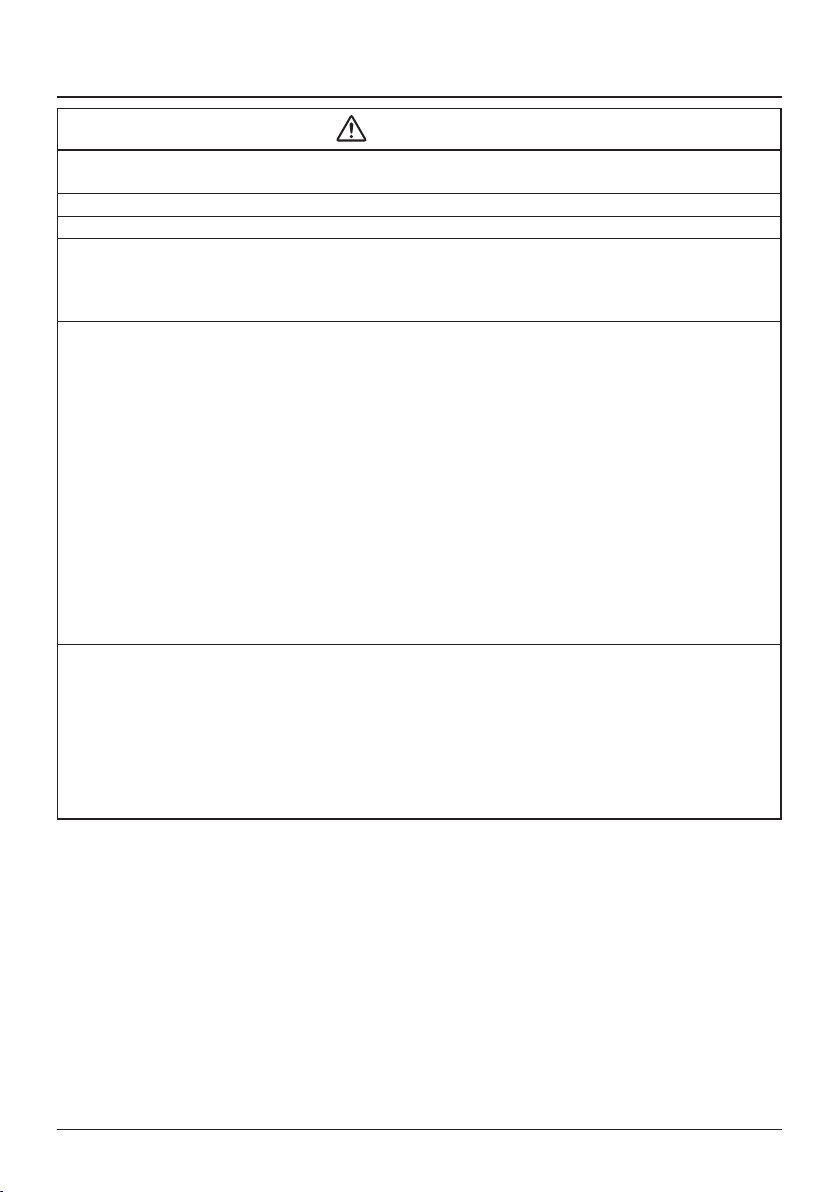
Safety Precautions
CAUTION
To avoid leakage and electric shock due to entry of water or insects, ll the wiring through hole with
putty.
To avoid electric shocks, do not operate with wet hands.
Do not wash the user interface with water, as this may result in electric shocks or re.
Install the indoor and outdoor units, power cord and connection wires at least 1 meter away from
televisions or radios to prevent interference and noise.
(Depending on the incoming signal strength, a distance of 1 meter may not be sufcient to eliminate
noise.)
Do not install the air conditioner in the following locations:
1. Where there is a high concentration of mineral oil spray or vapour (e.g. a kitchen).
Plastic parts may deteriorate and fall off which could result in water leakage.
2. Where corrosive gas, such as sulphurous acid gas, is produced.
Corroding of copper pipes or soldered parts may result in refrigerant leakage.
3. Near machinery emitting electromagnetic radiation.
Electromagnetic radiation may disturb the operation of the control system and result in
malfunctioning of the unit.
4. Where ammable gas may leak, where there is carbon bre or ignitable dust suspensions in
the air or where volatile ammables such as paint thinner or gasoline are handled.
Operating the unit in such conditions may result in re.
5. High temperature areas or direct ames.
Overheating and/or re may occur.
6. Moist areas or places which may be exposed to water.
If water enters the user interface, electric shock may be caused and the inner electronics
may fail.
When the thermostat function of the user interface is used, select the installation location while
considering it should be a place:
● Where the average temperature in the room can be detected.
● Which is not exposed to direct sunlight.
● Which is not near a heat source.
● Which is not affected by the outside air or air draught due to, for example, opening/closing of
doors, the air outlet of the indoor unit or the like.
● Which is NOT located outdoors.
BRC073A1 Installer reference guide
4P392225-1
–
2014.11
4
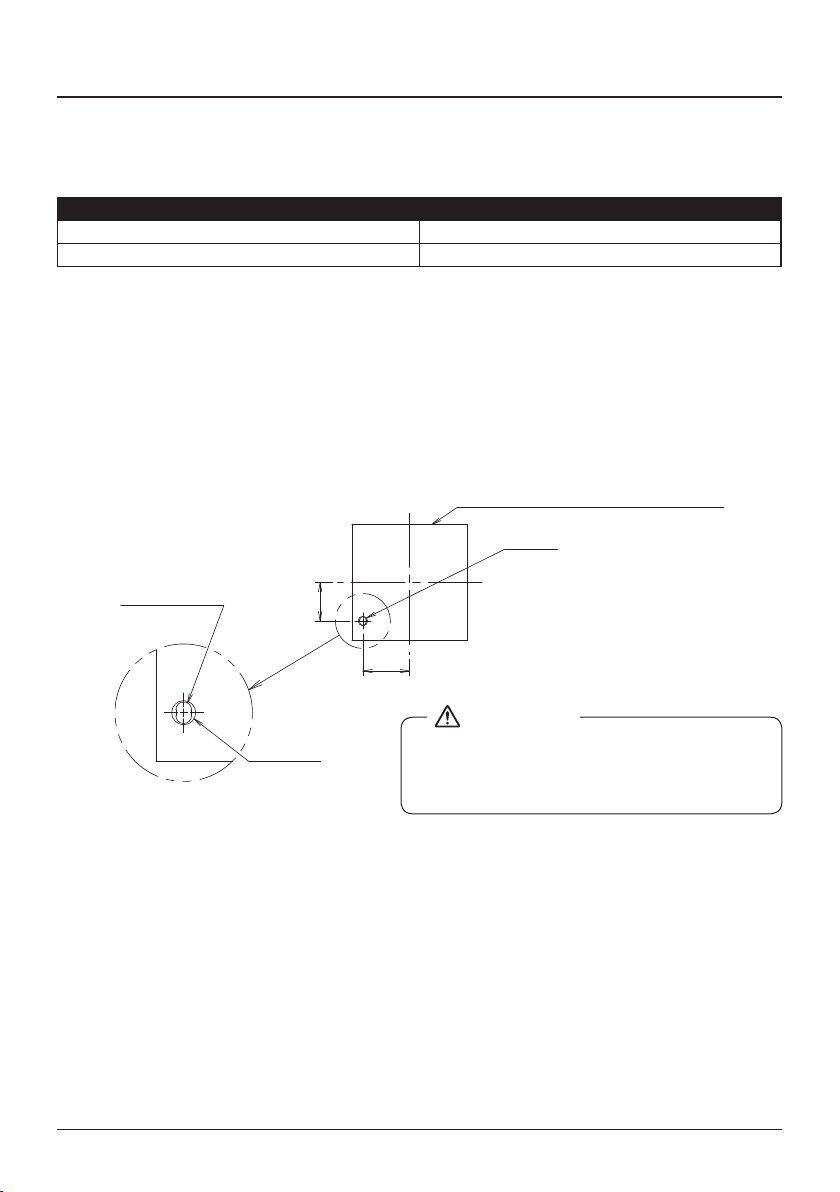
Accessories
External view of the remote controller
CAUTION
3. Accessories
See page 7 in the installation and operation manual for a list of included accessories.
Not included but required: BRCW901A*.
Item No. Length
BRCW901A03 3 m
BRCW901A08 8 m
4. User interface installation procedure
4-1 Determine where to install the user interface.
Make sure to follow "2. Safety Precautions" when determining the location.
4-2 Make a wiring through hole on the wall if the wires are
coming out from the rear.
Ø8-10
Lower case
Through hole
40
48.5
Set the center of the wall hole
to the center of the wiring
through hole on the controller
lower case when making the
hole.
Through
hole
Ø8-10
Installer reference guide BRC073A1
5
If the hole size is too large or the location is not
proper, the hole may come out from the
controller.
4P392225-1
–
2014.11
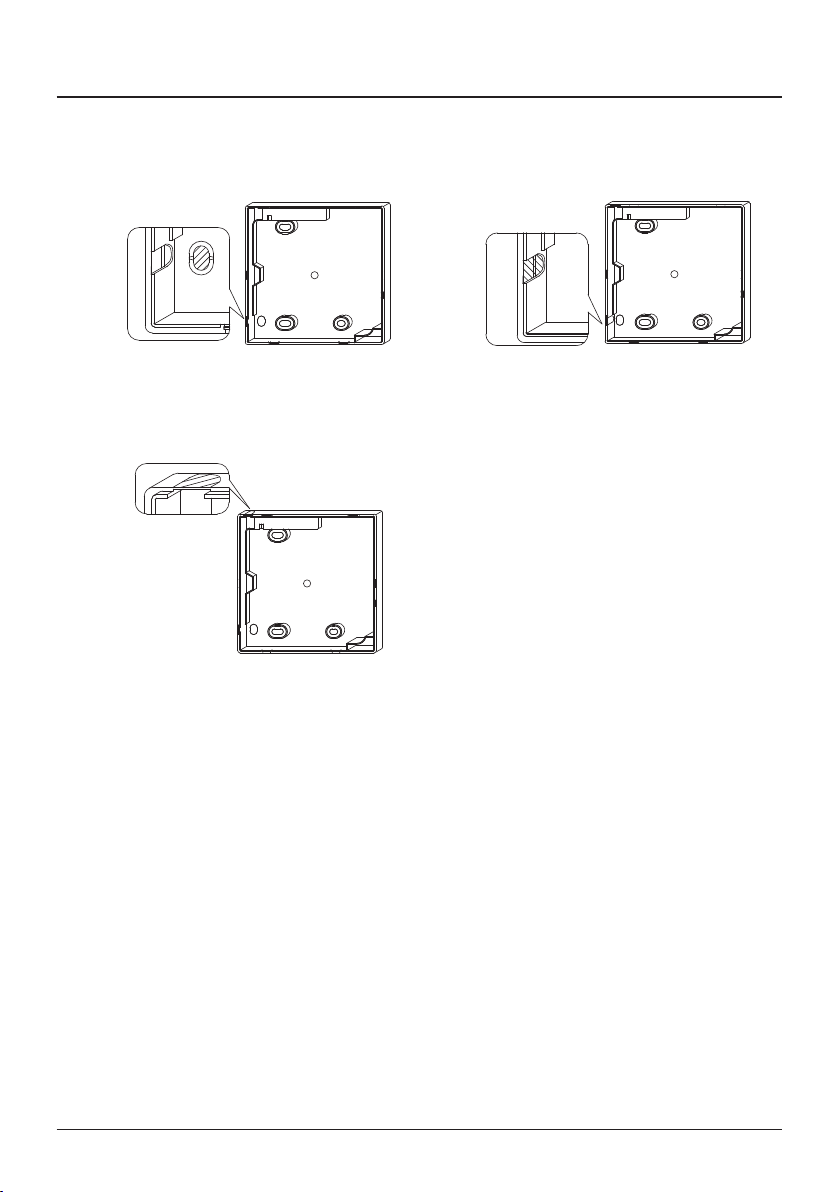
User interface installation procedure
4-3 Determine the direction of the controller wiring outlet
(rear outlet, left outlet, top left outlet).
4-3-1 Rear outlet 4-3-2 Left outlet
Cut off the resin area (hatched area). Cut off the thin area (hatched area) with
nippers or the like and then remove the burrs
with a le or the like.
4-3-3 Top left outlet
Cut off the thin area (hatched area) with
nippers or the like and then remove the burrs
with a le or the like.
BRC073A1 Installer reference guide
4P392225-1
–
2014.11
6
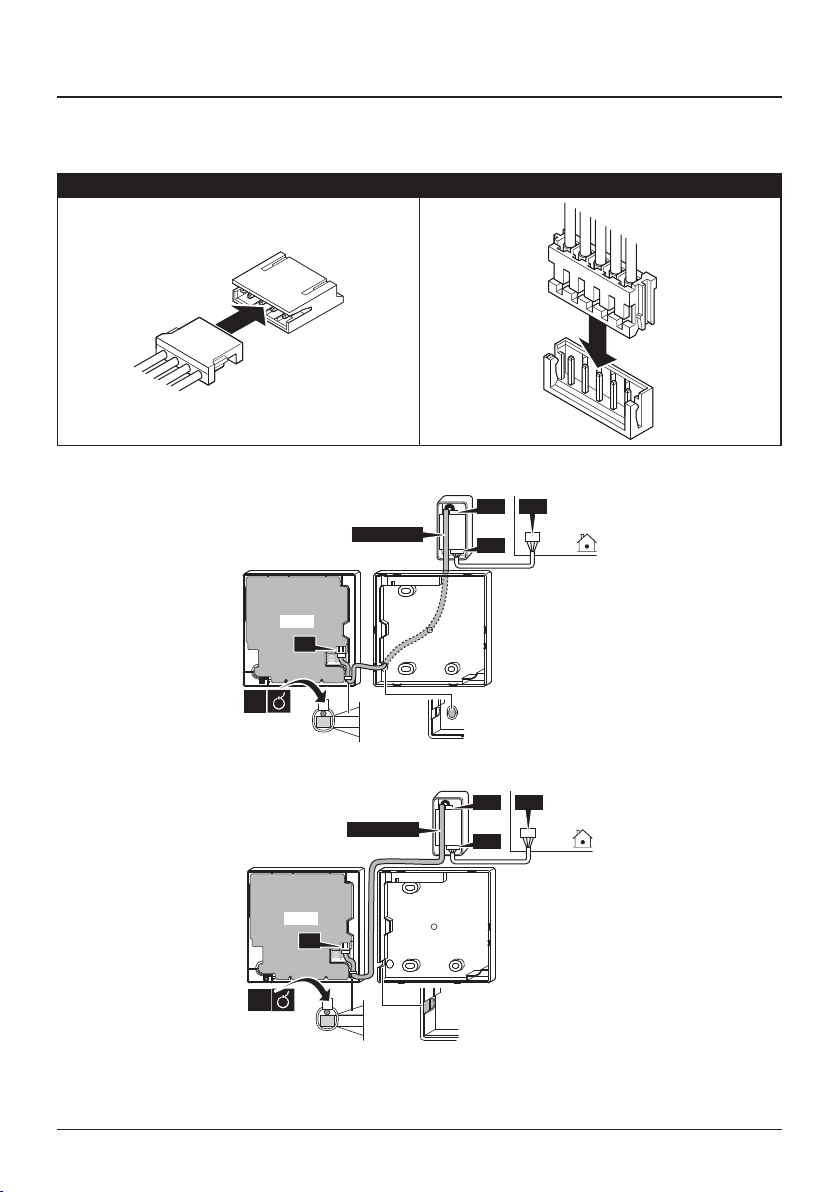
User interface installation procedure
4-4 Conduct wiring.
4-4-1 Connections overview
S1 and S19 connection S6 and S21 connection
4-4-2 Rear outlet
PCB
2
3 4
H JS T
5
S19 S21
BRCW901A
S1
S6
PCB
1×
1×
4-4-3 Left outlet
S19 S21
BRCW901A
PCB
S1
1×
Installer reference guide BRC073A1
7
S6
PCB
4P392225-1
–
2014.11
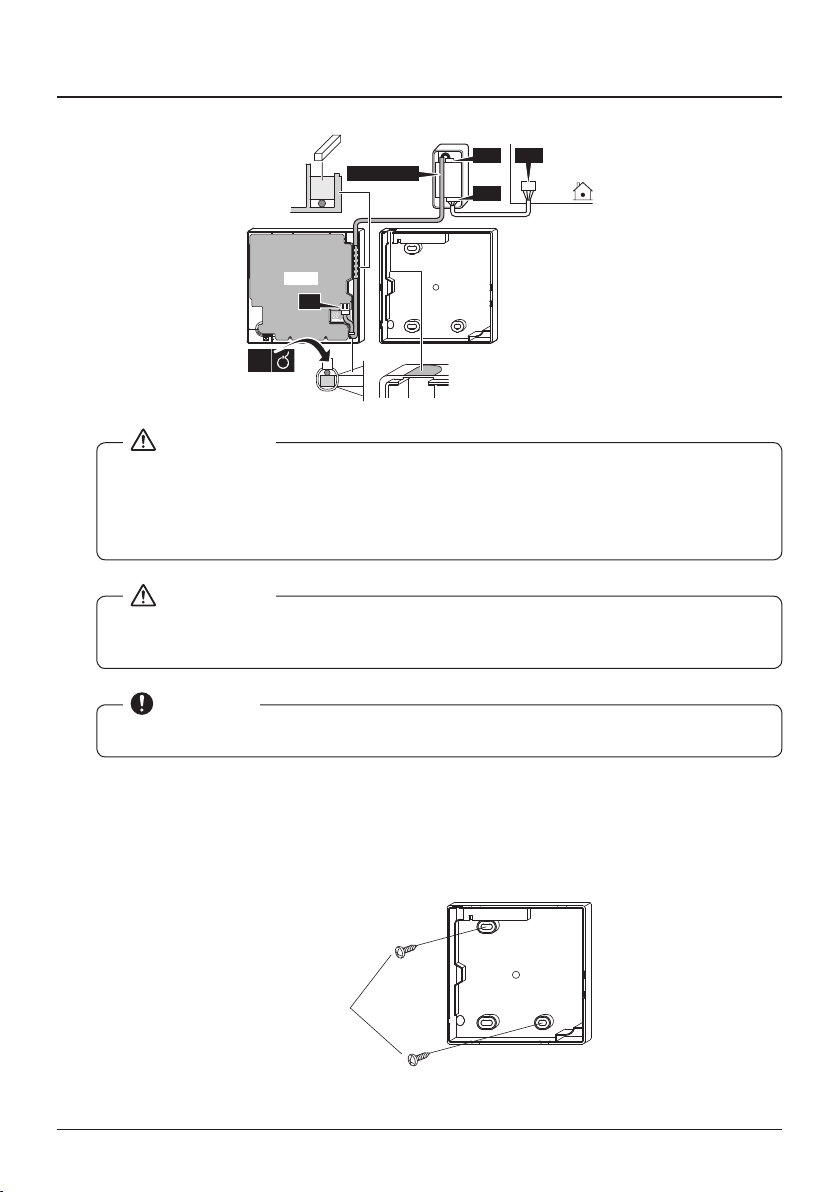
4-4-4 Top left outlet
CAUTION
CAUTION
NOTICE
Wood screws
(
User interface installation procedure
BRCW901A
PCB
S1
1×
● Do not perform wiring close to a power line in order to avoid electrical noise (external
noise).
● Seal the wiring draw-in port securely with putty (eld supply) to prevent the entry of
insects or the like.
● The adapter does not provide any form of strain release. The installer must provide
something to release the strain on the cables near the adapter.
● Earth both ends of the BRCW901A* option cable.
S19 S21
S6
PCB
4-5 Fixing procedure of the lower case.
In the case of wiring a user interface through the rear outlet, perform the wiring through the outlet
hole in the lower case before it is installed on the wall.
4-5-1 Wall mounting
Secure by using the attached wood screws (2×).
Ø3.5×16)
BRC073A1 Installer reference guide
4P392225-1
–
2014.11
8
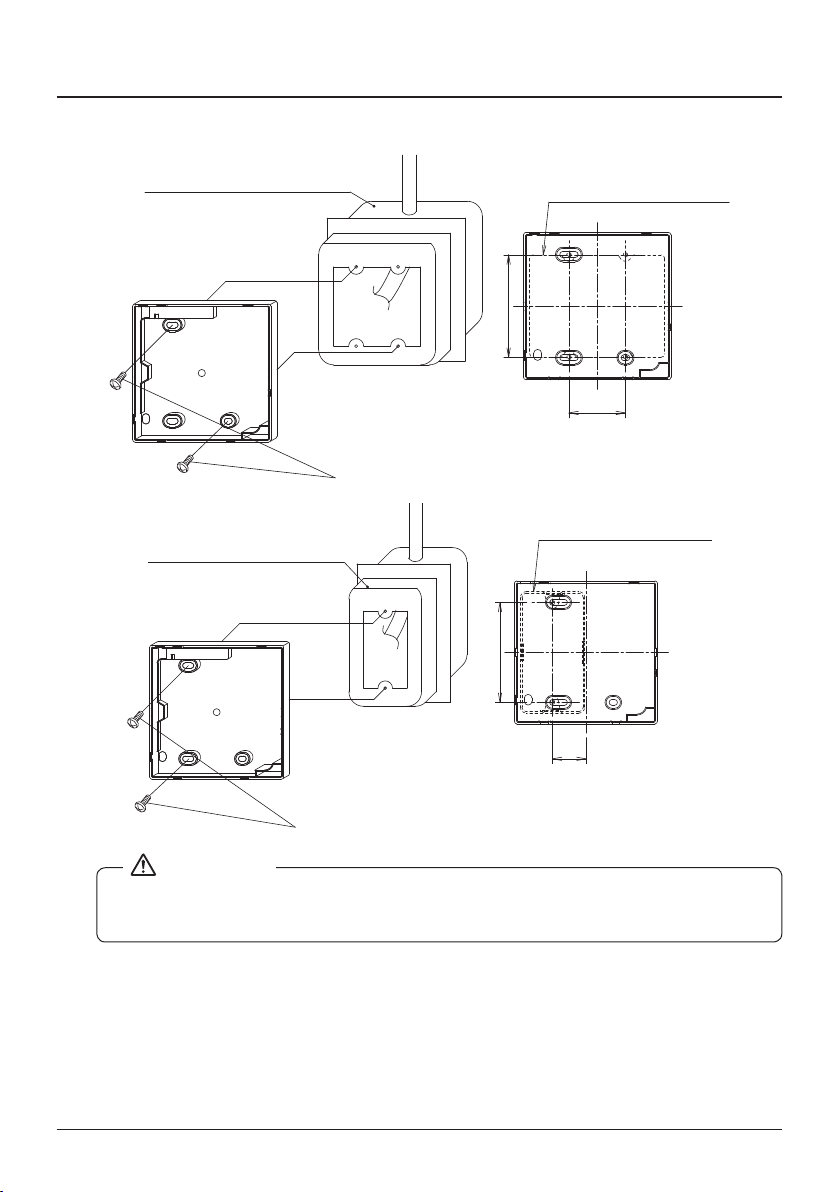
User interface installation procedure
(Installation pitch)
46
84
Switchbox for two units
(with no cover)
Switchbox
(field supply)
(Use optional accessory
KJB211A)
Small screws (M4×16)
Switchbox for one unit
Small screws (M4×16)
CAUTION
4-5-2 Switchbox mounting
Secure by using the attached small screws (2×).
Switchbox
(field supply)
(Use optional accessory
KJB111A)
(with no cover)
84
28
(Installation pitch)
Installer reference guide BRC073A1
9
● Select a at surface for installation if possible.
● Do not tighten the installation screws too much to avoid deforming the lower case.
4P392225-1
–
2014.11

User interface installation procedure
Insert and twist the screwdriver
lightly to remove the upper case.
Screwdriver
Lower case
Upper case
4-6 Securing the user interface adapter.
Remove the upper case of the user interface adapter and secure the lower case assembly.
2
1
3
Mounting with supplied wood screws (Ø3.5×16)
Mounting with supplied double-face
adhesive tape
4-7 Attach the upper case.
● Align the upper case with the tabs of the lower case (6 points) and insert the upper case.
● Be careful not to pinch the wiring when attaching.
● Peel off the protective seal which is attached to the upper case.
4-8 Remove the upper case.
Insert a slot screwdriver into the slots in the lower case (2 places) to remove the upper case.
NOTE
● The user interface PCB is installed on the
upper case. Be careful not to damage the
PCB with the slot screwdriver.
● Take care that dust or moisture does not
touch the PCB of the removed upper
BRC073A1 Installer reference guide
4P392225-1
case.
2014.11
–
10

Functions and menu items of the user interface buttons
5. Functions and menu items of the user interface buttons
5-1 Functions and menu items
(1) Operation Mode Selector button
● This button is enabled by default. To
disable, refer to "14. Prohibit Buttons" on
page 26.
● Press this button to select the operation
mode of your preference.
● Available modes may vary with the
connected model.
(2) Fan Speed/Airow direction button
● Used to change the fan speed and airow
direction.
● Available fan speeds and airow directions
may vary with the connected model.
(3) Menu/Enter button
● This button is enabled by default. To
disable, refer to "5-2 Enable/disable the
Menu/Enter and Cancel button" on
page 13.
● Used to display the main menu or enter the
selected item. (For details on the main
menu, see the User reference guide.)
(1) Operation Mode Selector button
(11) LCD (with backlight)
(4) Up button
(5) Down button
(6) Right button
(7) Left button
(9) Operation lamp
(8) On/Off button
(3) Menu/Enter button
(10) Cancel button
(2) Fan Speed/Airow direction button
Main menu*
Airow Direction
Energy Saving Options
Schedule
Maintenance Information
Conguration
Current Settings
Clock & Calendar
Language
(4) Up button
● Used to raise the set temperature.
● The next item on the upper side will be
highlighted.
(Keep pressing the button to cycle through
the values or items.)
● Used to change the selected item.
Installer reference guide BRC073A1
11
4P392225-1
–
2014.11

(5) Down button
CAUTION
● Used to lower the set temperature.
● The next item on the lower side will be
highlighted.
(Keep pressing the button to cycle through
the values or items.)
● Used to change the selected item.
(6) Right button
● Used to highlight the next item on the
right-hand side.
● The display contents are changed to the
next screen.
(7) Left button
● Used to highlight the next items on the
left-hand side.
● The display contents are changed to the
previous screen.
(8) On/Off button
● Press to start or stop the air conditioner.
(9) Operation lamp (Green)
● This lamp lights up during operation.
● This lamp will blink if an error or mode
conict occurs.
● This lamp is not lit when the unit operation
is OFF.
(10) Cancel button
● Used to return to the previous screen.
● Press and hold this button for 4 seconds or
longer to display the Service Settings menu.
Functions and menu items of the user interface buttons
(11) LCD (with backlight)
● The backlight will be lit for approximately
30 seconds when one of the buttons is
pressed.
● The actions linked to the buttons, except for
the On/Off button, are not carried out when
the backlight is not lit.
Service Settings menu*
Test Operation**
Maintenance Contact
Field Settings
Error History
* Available menu items are depending on the
connected model.
** Not displayed in case of multi-split setup.
● To operate the Up/Down/Left/Right button, always press
BRC073A1 Installer reference guide
4P392225-1
–
2014.11
, , , or .
12

Functions and menu items of the user interface buttons
2
2
2
2
Instructions for manipulating
the buttons will appear.
<Main Menu>
Highlighted display (selected items)
Airflow Direction
Energy Saving Options
Schedule
Maintenance Information
Configuration
Current Settings
1/2Main Menu
SettingReturn
5-2 Enable/disable the Menu/Enter and Cancel button
To disable the Menu/Enter and Cancel button in
the Basic screen, proceed as follow:
1. Keep the button pressed.
2. Push the 3 indicated keys simultaneously
while keeping the button pressed.
To enable the Menu/Enter and Cancel button in
the Basic screen, follow the same procedure.
5-3 Description of button operation
1
Installer reference guide BRC073A1
13
4P392225-1
–
2014.11

6. Power-on
● Check that the indoor/outdoor unit wiring is completed.
● Check that the switchbox cover of the indoor and outdoor units are closed before powering on.
Split air conditioner is connected to a user interface
Turn on the power.
6-1
6-2 "Checking the connection.
Please stand by." is displayed.
6-3 The Basic screen is displayed.
NOTE
● When selecting a different language, refer to "13. Language" on page 25.
● The displayed operation mode on the user interface at rst startup depends on the operation
mode of the indoor unit.
<Main user interface>
6-2
Checking the connection.
Please stand by.
<Basic screen>
6-3
NOTE
When the text on the
left is displayed, the
backlight does not
light up when one of
the buttons is pressed.
28°C
Power-on
BRC073A1 Installer reference guide
4P392225-1
–
2014.11
14

Field settings
Test Operation
Maintenance Contact
Field Settings
Error History
Service Settings
SettingReturn
7. Field settings
7-1 Press and hold the Cancel
button for 4 seconds or longer.
The Service Settings menu is
displayed.
7-2 Select Field Settings and press
the Menu/Enter button.
<Basic screen>
7-1
28°C
<Service Settings>
7-2
<Field settings>
7-3 Highlight the "Mode No.", and
select the desired "Mode No." by
using the (Up/Down) buttons.
7-3
Field Settings
Mode
1b
For the most commonly used eld
settings, refer to page 16.
FIRST CODE (SW) NO.
SettingReturn
SECOND CODE NO.
● The current settings are displayed.
● CODE NO. " -- " means that there is no function
available.
7-4 Highlight the SECOND CODE.
of the FIRST CODE NO. to be
changed and select the desired
SECOND CODE NO. by using the
(Up/Down) buttons. Multiple
identical mode number settings
are available.
7-5 Press the Menu/Enter button. The
conrmation screen is displayed.
7-5
7-6
7-6 Select Yes and press the Menu/
Enter button. The settings are
saved and the Field settings
screen returns.
Installer reference guide BRC073A1
15
Press the Menu/Enter
button.
Field Settings
Save the settings?
NoYes
SettingReturn
<Field Settings>
4P392225-1
–
2014.11

7-7 After all changes are completed,
press the Cancel button twice.
7-8 The backlight goes out and
"Checking the connection. Please
stand by" is displayed during
initialization. After the initialization,
the Basic screen returns.
Field settings
Mode
FIRST
No.
CODE
(Note
NO.
1)
1b 13 Icon or Icon+Text on Basic screen Icon+Text Icon — —
1e 2 Setback function. Do not use Heat only Cool only
Description of the setting
SECOND CODE NO. (Note 2)
01 02 03 04
Cool
and
Heat
BRC073A1 Installer reference guide
4P392225-1
–
2014.11
16

Test operation method (pair split only)
CAUTION
8. Test operation method (pair split only)
∗ In case of multi-split models, see the manual attached to the outdoor unit.
NOTE
● In case of multi-split setup, test operation cannot be used.
Also see the installation manuals attached to the indoor unit and the
outdoor unit.
● Check that the wiring of the indoor unit and the outdoor unit is completed.
● Check that the switchbox cover of the indoor unit and the outdoor unit is closed.
● After refrigerant piping, drain piping and electric wiring are completed, clean the inside of the indoor
unit and the decorative panel.
● Perform the test operation according to the following procedure.
NOTE
● The backlight will be lit for approximately 30 seconds when pressing one of the operation
buttons.
● Operate the buttons only when the backlight is lit. However, the On/Off button can be operated
when the backlight is not lit.
8-1 Make sure to turn on the power at
least 6 hours before starting test
operation to protect the compressor.
Make sure that the outer panel
and piping cover are closed
before operation (danger of
electric shock).
8-2 Conrm that both the liquid and gas
stop valves are opened.
NOTE
After the air purge of the vacuum pump, the refrigerant pressure may not rise even
though the stop valve is opened. The reason is that the refrigerant system of the outdoor
unit is blocked by the electrical expansion valve or the like. Operation is no problem.
<Basic screen>
8-3 Set the operation mode to cooling by
using the Operation Mode Selector
button.
8-4 Press and hold the Cancel button for
4 seconds or longer. The Service
Settings menu is displayed.
Installer reference guide BRC073A1
17
8-3
8-4
28°C
<Service Settings>
Press and hold the Cancel
button for 4 seconds or
longer while the backlight
is lit.
4P392225-1
–
2014.11

Test operation method (pair split only)
8-5 Select Test Operation and press the
Menu/Enter button. The Basic screen
returns and "Test operation" is
displayed.
8-6 Press the On/Off button within about
10 seconds. Test operation starts.
Check the operation condition for
3 minutes.
NOTE
Test operation can also be
started by rst performing 8-6,
followed by 8-5.
8-7 Press the Menu/Enter button in the
Basic screen. The Main menu is
displayed.
8-8 Select Airow Direction and press
the Menu/Enter button.
8-9 Press the buttons to select the
desired airow direction and press
the Menu/Enter button. The Basic
screen returns.
8-5
Service Settings
Test Operation
Maintenance Contact
Field Settings
Error History
8-6
Test Operation
8-7
Airflow Direction
Energy Saving Options
Schedule
Maintenance Information
Configuration
Current Settings
8-8
Airow Direction
8-9
SettingReturn
<Main menu>
SettingReturn
Direction1 Direction2
Swing stop
Return Setting
Return Setting
Swing stop
Press the Menu/Enter
Press the On/Off button
(within 10 seconds).
1/2Main Menu
Press the Menu/Enter
Change the airow direction
using the (Up/Down)
buttons.
button.
button.
Press the Menu/Enter
button.
8-10 Press and hold the Cancel button for
8-10
4 seconds or longer in the Basic
screen. The Service Settings menu is
displayed.
Test Operation
<Service Settings menu>
BRC073A1 Installer reference guide
4P392225-1
–
2014.11
Press and hold the Cancel
button for 4 seconds or
longer while the backlight
is lit.
18

Test operation method (pair split only)
CAUTION
CAUTION
8-11 Select Test Operation in the Service
Settings menu and press the Menu/
Enter button. The Basic screen
returns and normal operation is
possible.
8-12 Check the functions according to the
User reference guide.
8-13 When the decoration panel is not
8-11
Service Settings
Test Operation
Maintenance Contact
Field Settings
Error History
SettingReturn
<Basic screen>
Press the Menu/Enter
button.
NOTE
Test operation will automatically nish
after 30 minutes.
installed, turn off the power after test
operation nishes.
● If the interior work is not completed when the test operation is nished, explain to the customer
that he should not operate the unit until the interior work is completed in order to protect the
indoor unit.
● (If the indoor unit is operated, the indoor unit may be contaminated with the materials which
arise from paints or adhesives during the interior work and water splash or water leak may
occur.)
● If it is not possible to operate the unit due to any malfunction, refer to
Malfunction diagnosis method
.
● When the test operation nishes, check that the error code history is not displayed in the
Maintenance Information screen according to the following procedure.
<Basic screen>
8-14 Press the Menu/Enter button in the
8-14
Basic screen. The Main menu is
displayed.
28°C
Press the Menu/Enter
button.
<Main menu>
8-15 Select Maintenance Information and
press the Menu/Enter button.
Installer reference guide BRC073A1
19
8-15
Airflow Direction
Energy Saving Options
Schedule
Maintenance Information
Configuration
Current Settings
SettingReturn
1/2Main Menu
Press the Menu/Enter
button.
4P392225-1
–
2014.11

Test operation method (pair split only)
8-16 The Maintenance Information screen
is displayed. Check that the last error
code is not displayed in the screen.
8-17 If the last error code is displayed,
conduct the malfunction diagnosis
8-16
8-17
Maintenance Information
Return
––––––––––
––––––––––
Indoor Model
Outdoor Model
Press and hold the On/Off
referring to "Error code list" in the
installation manual of the indoor unit.
After the malfunction diagnosis
nishes, press and hold the On/Off
button for 4 seconds or longer in the
"Maintenance Information" screen to
NOTE
If no error code is displayed when this
procedure is followed, the system has
completed the test operation normally.
erase the error code history.
Malfunction diagnosis method
● When the user interface displays
any item in the following table,
inspect the details in the table.
● If an error occurs, "
" is displayed.
Conduct the malfunction analysis
referring to "Error code list" in the
installation manual of the indoor
unit. To see the RC Error History
screen, refer to "9. Checking
procedure of Error History".
User interface display Description
• Power outage, power voltage failure or open-
phase
• Wrong wiring (between indoor and outdoor units)
No display
Display "Checking the connection
Please stand by" is shown.∗
* Though "Checking the connection Please stand by" is displayed for up to 180 seconds after powering
on, this does not mean there is a failure. (Determine after 180 seconds if error code "U5" is
displayed.)
• Indoor PCB assembly failure
• User interface wiring disconnection
• User interface failure
• Blown fuse (outdoor unit)
• Indoor PCB assembly failure
• Wrong wiring (between indoor and outdoor units)
Mon
16:32
30°C
button for 4 seconds or
longer.
BRC073A1 Installer reference guide
4P392225-1
–
2014.11
20

Checking procedure of Error History
9. Checking procedure of Error History
<Basic screen>
9-1 Press and hold the Cancel button for
4 seconds or longer in the Basic
screen. The Service Settings menu is
displayed.
9-2 Select Error History and press the
Menu/Enter button. The Error History
menu is displayed.
9-1
9-2
Service Settings
Test Operation
Maintenance Contact
Field Settings
Error History
28°C
<Service Settings>
SettingReturn
Press and hold the Cancel
button for 4 seconds or
longer while the backlight
is lit.
Press the Menu/Enter
button.
9-3 Select RC Error History and press
the Menu/Enter button. The error
codes can be conrmed in the
RC Error History screen.
9-4 In the RC Error History screen the
last 10 items are displayed in order.
9-5 Press the Cancel button in the
RC Error History screen 3 times.
The Basic screen returns.
9-3
Error History
RC Error History
9-4
RC Error History
Error Date Time
9-5
Return
Latest record
2/2
1/3
Press the Menu/Enter
button.
SettingReturn
Installer reference guide BRC073A1
21
4P392225-1
–
2014.11

Registration method of the Maintenance Contact information
10. Registration method of the Maintenance Contact information
● Registration of the service contact information.
<Basic screen>
10-1 Press and hold the Cancel button for
4 seconds or longer in the Basic
screen. The Service Settings menu is
displayed.
10-2 Select Maintenance Contact and
press the Menu/Enter button. The
"Maintenance Contact" screen is
displayed.
10-1
10-2
28°C
<Service Settings>
Service Settings
Test Operation
Maintenance Contact
Field Settings
Error History
SettingReturn
Press and hold the Cancel
button for 4 seconds or
longer while backlight is
lit.
Press the Menu/Enter
button.
10-3 Select Maintenance Contact and
press the Menu/Enter button.
10-4 Enter the telephone number by using
the (Up/Down) buttons. Enter
from the left to the right and blank
10-3
10-4
10-5
Maintenance Contact
None
Maintenance Contact
SettingReturn
Maintenance Contact
0123–456–7890
–––
Press the Menu/Enter
button.
digits should be left as " - ".
10-5 Press the Menu/Enter button. The
setting conrmation screen is
SettingReturn
Press the Menu/Enter
button.
displayed.
10-6 Select Yes and press the Menu/
Enter button. The settings are
10-6
Maintenance Contact
Save the settings?
entered and the Service Settings
menu returns.
<Service Settings>
NoYes
SettingReturn
Press the Menu/Enter
button.
10-7 Press the Cancel button once.
The Basic screen returns.
BRC073A1 Installer reference guide
4P392225-1
–
2014.11
22

Conrmation of registered details
11. Conrmation of registered details
<Basic screen>
11-1 Press the Menu/Enter button in the
Basic screen. The Main menu is
displayed.
11-2 Select Maintenance Information and
press the Menu/Enter button. The
"Maintenance Information" screen is
displayed.
11-1
11-2
28°C
<Main menu>
Airflow Direction
Energy Saving Options
Schedule
Maintenance Information
Configuration
Current Settings
SettingReturn
Press the Menu/Enter
1/2Main Menu
Press the Menu/Enter
button.
button.
11-3 Conrm that the contact information
is entered correctly.
11-4 Press the Cancel button twice.
The Basic screen returns.
11-3
Maintenance Information
Contact Info
0123–4567–8900
Return
––––––––––
––––––––––
Indoor Model
Outdoor Model
The registered
details are displayed.
Installer reference guide BRC073A1
23
4P392225-1
–
2014.11

12. Clock & Calendar
12-1 Press the Menu/Enter button in the
Basic screen. The Main menu is
displayed.
12-2 Select Clock & Calendar and press
the Menu/Enter button. The "Clock &
Calendar" menu is displayed.
12-1
12-2
<Basic screen>
<Main menu>
Clock & Calendar
Language
28°C
Clock & Calendar
Press the Menu/Enter
button.
2/2Main Menu
12-3 Select Date & Time and press the
Menu/Enter button. The "Date &
Time" screen is displayed.
12-4 Select the "Year", "Month", "Day" and
time by using the (Left/Right)
buttons and change the value by
using the (Up/Down) buttons.
When the buttons are pressed and
held, the values change continuously.
12-5 Press the Menu/Enter button. The
conrmation screen is displayed.
12-6 Select Yes and press the Menu/
Enter button. The settings are
conrmed and the Basic screen
returns.
12-3
12-4
12-5
12-6
Press the Menu/Enter
button.
Press the Menu/Enter
button.
Press the Menu/Enter
button.
Clock & Calendar
Date & Time
12H/24H Clock
SettingReturn
Date & Time
2014Year
1Month
1Day
Wednesday
0:00
Return
Setting
SettingReturn
NOTE
The day of the week is set automatically.
Date & Time
Save the settings?
NoYes
SettingReturn
Press the Menu/Enter
button.
<Basic screen>
NOTE
If a power outage lasts longer than 48 hours, the time is reset and needs to be set again.
BRC073A1 Installer reference guide
4P392225-1
–
2014.11
24

Language
13. Language
13-1 Press the Menu/Enter button in the
Basic screen. The Main menu is
displayed.
13-2 Select Language and press the
Menu/Enter button. The "Language"
screen is displayed.
13-1
13-2
<Basic screen>
<Main menu>
Clock & Calendar
Language
SettingReturn
28°C
Press the Menu/Enter
button.
2/2Main Menu
Press the Menu/Enter
button.
13-3 Press the (Up/Down) buttons to
13-3
Language
select the desired language and
press the Menu/Enter button. The
settings are conrmed and the Basic
screen returns.
English
SettingReturn
<Basic screen>
Press the Menu/Enter
button.
The visible languages are depending on the installed language pack. By default, the rst language
pack is installed. To install another language pack, a software update needs to be done. For more
information about performing a software update, refer to "17. Software update with Updater" on
page 30.
Language Pack 1 Language Pack 2 Language Pack 3
7 Languages 7 Languages 7 Languages
1) EN English 1) EN English 1) EN English
2) DE German 2) CZ Czech 2) RU Russian
3) FR French 3) HR Croatian 3) EL Greek
4) IT Italian 4) HU Hungarian 4) TR Turkish
5) ES Spanish 5) SL Slovenian 5) PL Polish
6) PT Portuguese 6) RO Romanian 6) SR Serbian
7) NL Dutch 7) BG Bulgarian 7) SK Slovak
Installer reference guide BRC073A1
25
4P392225-1
–
2014.11

14. Prohibit Buttons
● Restriction of the number of operable buttons.
14-1 Press the Menu/Enter button in the
Basic screen. The Main menu is
displayed.
14-2 Lock Function can be made visible
by pressing the Menu/Enter button for
4 seconds.
14-1
14-2
<Basic screen>
28°C
<Main menu>
Airflow Direction
Energy Saving Options
Schedule
Maintenance Information
Configuration
Current Settings
SettingReturn
1/2Main Menu
Prohibit Buttons
Press the Menu/Enter
button.
Press the Menu/Enter
button for 4 seconds.
14-3 Select Lock Function and press the
Menu/Enter button. The "Lock
Function" menu is displayed.
14-4 Select Prohibit Buttons and press
the Menu/Enter button. The "Prohibit
Buttons" screen is displayed.
14-5 Select "Up/Dwn/L/R", "On/Off",
"Mode" or "Fan Speed" by using the
(Left/Right) buttons and "Lock/
Unlock" by using the (Up/Down)
buttons.
14-6 Press the Menu/Enter button. The
conrmation screen is displayed.
14-7 Select Yes and press the Menu/
Enter button. The settings are
entered and the Basic screen returns.
14-3
14-4
14-5
14-6
14-7
Lock Function
Airflow Direction
Energy Saving Options
Schedule
Maintenance Information
Configuration
Lock Function
Prohibit Buttons
Function Prohibition
Prohibit Mode
Prohibit Buttons
Prohibit Buttons
Save the settings?
SettingReturn
SettingReturn
Up/Dwn/L/R:
On/Off:
Mode:
Fan Speed:
SettingReturn
NoYes
SettingReturn
1/2Main Menu
UNLOCK
UNLOCK
LOCK
LOCK
Press the Menu/Enter
button.
Press the Menu/Enter
button.
Press the Menu/Enter
button.
Press the Menu/Enter
button.
<Basic screen>
BRC073A1 Installer reference guide
4P392225-1
–
2014.11
26

Function Prohibition
15. Function Prohibition
● Restriction of the number of operable functions.
15-1 Press the Menu/Enter button in the
Basic screen. The Main menu is
displayed.
15-2 Lock Function can be made visible
by pressing the Menu/Enter button for
4 seconds.
15-1
15-2
<Basic screen>
28°C
<Main menu>
Airflow Direction
Energy Saving Options
Schedule
Maintenance Information
Configuration
Current Settings
SettingReturn
1/2Main Menu
Press the Menu/Enter
button.
Press the Menu/Enter
button for 4 seconds.
15-3 Select Lock Function and press the
Menu/Enter button. The "Lock
Function" menu is displayed.
15-4 Select Function Prohibition and
press the Menu/Enter button. The
"Function Prohibition" screen is
displayed.
15-5 Select the desired function by using
the (Left/Right) buttons and
"Lock/Unlock" by using the
(Up/Down) buttons.
15-6 Press the Menu/Enter button. The
conrmation screen is displayed.
15-3
15-4
15-5
Lock Function
Airflow Direction
Energy Saving Options
Schedule
Maintenance Information
Configuration
Lock Function
Prohibit Buttons
Function Prohibition
Prohibit Mode
Function Prohibition 1/2
15-6
SettingReturn
SettingReturn
Schedule
Configuration
Clock & Calendar
Energy Saving list
Setpoint Range
Setback Condition
SettingReturn
:UNLOCK
:UNLOCK
:UNLOCK
:UNLOCK
:UNLOCK
:UNLOCK
1/2Main Menu
Press the Menu/Enter
button.
Press the Menu/Enter
button.
Press the Menu/Enter
button.
Installer reference guide BRC073A1
27
4P392225-1
–
2014.11

Prohibit Mode
15-7 Select Yes and press the Menu/
Enter button. The settings are
entered and the Basic screen returns.
15-7
Function Prohibition
Save the settings?
SettingReturn
<Basic screen>
NoYes
NOTE
● When a function is prohibited, the icon will be displayed next to the function.
16. Prohibit Mode
● Restriction of the number of operable modes.
<Basic screen>
16-1 Press the Menu/Enter button in the
Basic screen. The Main menu is
displayed.
16-2 Lock Function can be made visible
by pressing the Menu/Enter button for
4 seconds.
16-1
16-2
28°C
<Main menu>
Airflow Direction
Energy Saving Options
Schedule
Maintenance Information
Configuration
Current Settings
SettingReturn
1/2Main Menu
Press the Menu/Enter
button.
Press the Menu/Enter
button.
Press the Menu/Enter
button for 4 seconds.
16-3 Select Lock Function and press the
Menu/Enter button. The "Lock
Function" menu is displayed.
BRC073A1 Installer reference guide
4P392225-1
–
2014.11
16-3
Lock Function
Airflow Direction
Energy Saving Options
Schedule
Maintenance Information
Configuration
SettingReturn
1/2Main Menu
Press the Menu/Enter
button.
28

Prohibit Mode
16-4 Select Prohibit Mode and press the
Menu/Enter button. The "Prohibit
Mode" screen is displayed.
16-5 Select “Fan”, “Cool”, “Heat”, “Auto” or
“Dry” using the (Left/Right)
buttons and “Enable/Disable” the
selected mode by using the
(Up/ Down) buttons.
16-4
16-5
16-6
Lock Function
Prohibit Buttons
Function Prohibition
Prohibit Mode
SettingReturn
Prohibit Mode
Fan
Cool
Heat
Auto
Dry
SettingReturn
:Enable
:Enable
:Enable
:Enable
:Enable
Press the Menu/Enter
button.
Press the Menu/Enter
button.
16-6 Press the Menu/Enter button.
The conrmation screen is displayed.
16-7 Select Yes and press the
Menu/Enter button. The settings
are conrmed and the Basic screen
returns.
16-7
Prohibit Mode
Save the settings?
SettingReturn
<Basic screen>
NoYes
Press the Menu/Enter
button.
NOTE
● When the currently active mode is locked, this mode will still be active upon returning to the
Basic screen. Only when the mode is changed, the disabled mode will not be available
anymore. When all modes are locked, it is not possible to change to another mode other than
the currently active mode.
Installer reference guide BRC073A1
29
4P392225-1
–
2014.11

Software update with Updater
17. Software update with Updater
● The BRC073A1 software includes by default language pack 1.
● Other language packages can be installed with the "PC USB cable" option (EKPCCAB3) + updater
software.
● Prerequisites:
- Updater software: please contact your local dealer for the correct version.
- "PC USB cable" EKPCCAB3 or higher: includes wire harness and cables 4P344073-1- and
4PW64322-1A (both are needed during the installation).
Installation instructions:
1. Make sure that the indoor unit is powered off.
2. Connect the cables.
See the gure below for how to connect the cables.
3. Power on the indoor unit.
4. Start the updater on the PC.
5. Proceed to the "Update Procedure Selection" window. The user interface software is
automatically detected.
6. Fill in the model name "BRC" in the lter box and select the desired language pack.
7. Follow the onscreen instructions (additionally, during installation, cable 4P344073-1 is
needed).
2
1
3
4
X1A
5
1) PC with updater
2) PC USB cable
3) 4PW64322-1A cable
4) User interface PCB
5) To indoor unit S21 (see "4.
User interface installation
procedure" on page 5)
More information about the available languages can be found in "13. Language" on page 25.
BRC073A1 Installer reference guide
4P392225-1
–
2014.11
30

4P392225-1
2014.11
Copyright 2014 Daikin
