Page 1

Trusted by millions, it's everything you expect in an office suite
Page 2
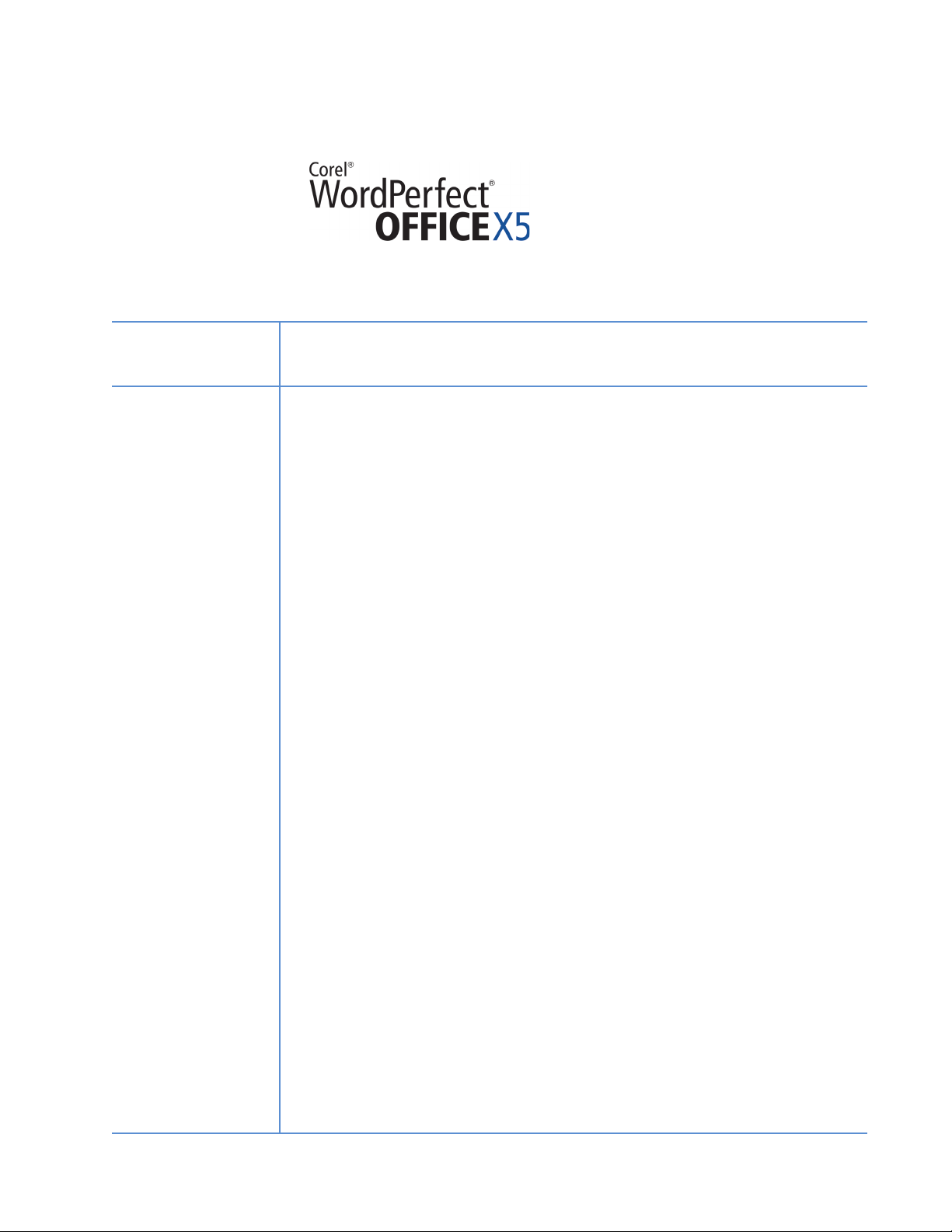
Contents
1 | Introducing Corel WordPerfect Office X5 . . . . . . . . . . . 1
2 | Customer profiles . . . . . . . . . . . . . . . . . . . . . . . . . . . . . 3
3 | What’s included? . . . . . . . . . . . . . . . . . . . . . . . . . . . . . . 4
4 | New and distinguishing features . . . . . . . . . . . . . . . . . 7
Page 3
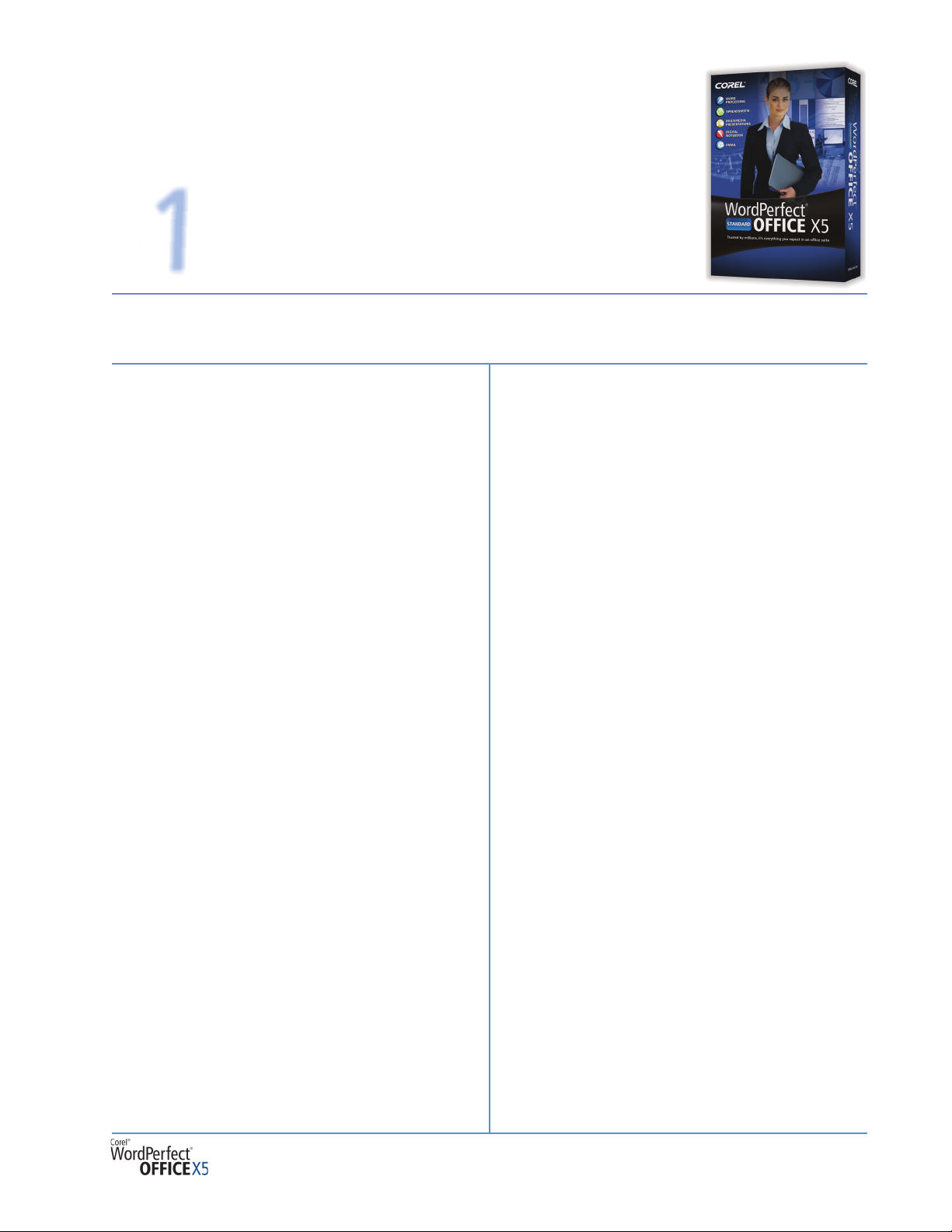
1
Introducing Corel® WordPerfect® Office X5
The productivity market has changed a lot in the
last 20 years; over the last two years, the pace of
that change has been exponential. New players
and business models have emerged that have
expanded the scope of what is considered an office
productivity
changed, so have users’ expectations. But as
always, the key to any new office suite is blending
tools that users have come to rely on with new
features that fit into today’s workflow.
The Internet is impacting every technology
market because of its ability to connect people
and provide a vehicle for collaboration. Market
research indicates that business and government
users are quickly adopting online tools to make
their organizations more collaborative and
efficient. Consumers, on the other hand, are
moving slowly towards online capabilities as they
weigh the value that online office tools offer
against the kind of tasks they regularly perform.
As enterprises, law offices, and government
departments have recognized and embraced
online/offline tools, Corel
has been at the forefront of integrating them
into the office productivity workflow. With these
users in mind, WordPerfect
mesh with an organization’s workflows and backend systems.
These days people are just as likely to turn to an
e-mail client for writing a note or memo. But
when there’s more at stake — when an
organization’s or a person’s reputation and image
are on the line — that’s when users turn to the
features that can only be found in traditional
tool. And as functionality has
®
WordPerfect® Office
®
X5 is
designed to
productivity tools. While addressing emerging
trends is critical, so is adding to the value of the
core office suite.
Drawing upon a rich history in office productivity
innovation, Corel breaks new ground while still
improving the
office suit
numbers, and ideas. Corel WordPerfect Office X5
redefines the office suite by providing
• The ability to use WordPerfect
with document management systems, like
Microsoft
• Web Services integration, so users have the
time-saving capability of creating documents
populated with data pulled from the Web.
• Enhanced compatibility, allowing users to
open, edit, and save in Office Open XML
(OOXML) formats.
•Nuance
ability to easily annotate PDFs and integrate
with scanners.
• Mozilla
Office, a new integrated e-mail client and
calendar that offers a tabbed e-mail view
and powerful search tools.
• The new Reference Center, a redesigned
approach to the Help system and tutorials for
every part of the suite.
most critical areas in the traditional
e, so users can do more with words,
:
®
X5 in lockstep
®
SharePoint®.
®
PaperPort® 12 SE, giving users the
®
Thunderbird® for WordPerfect®
Reviewer’s Guide [ 1 ]
Page 4
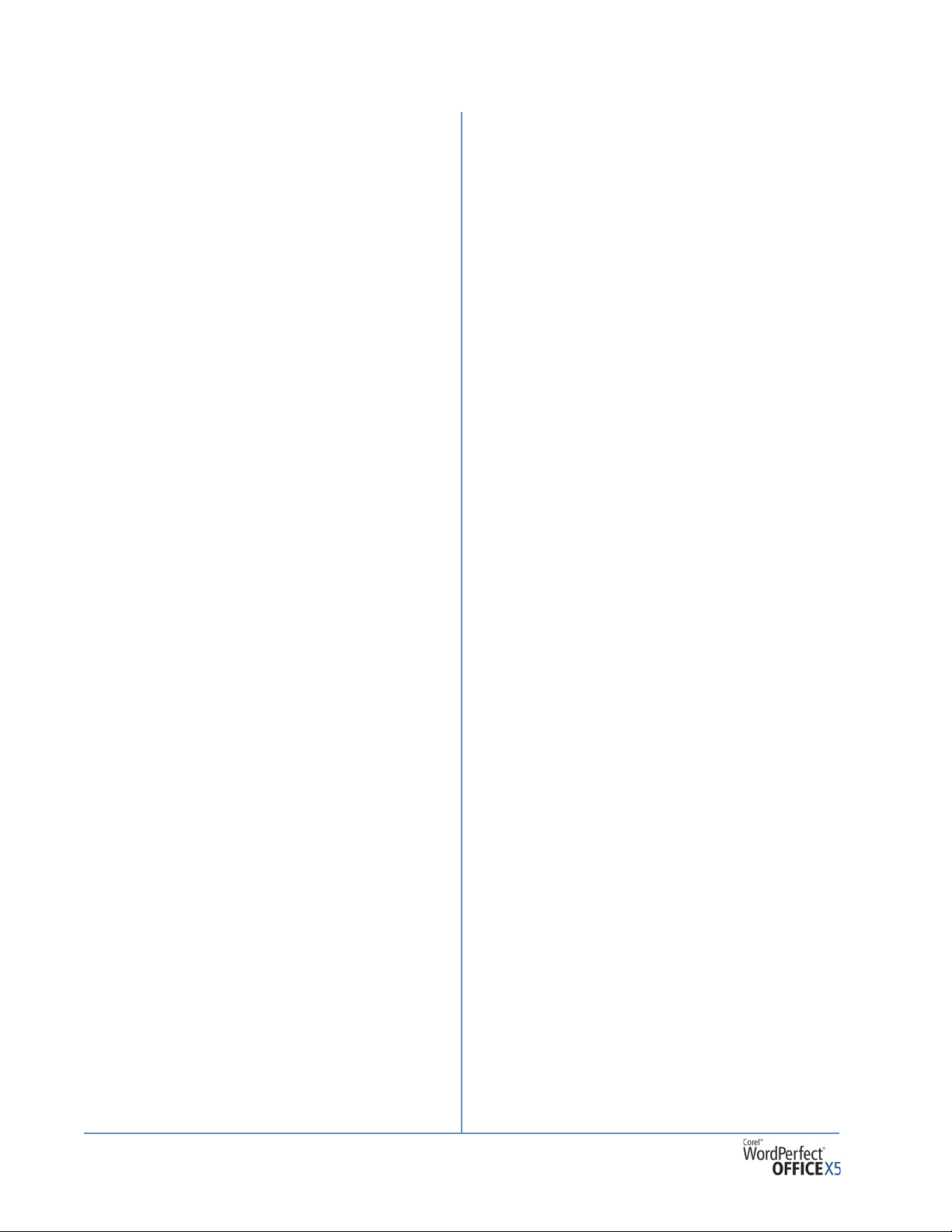
Users want to take advantage of new technologies,
and they also know that the work they produce
with an office suite has a huge impact on their
image and reputation. With that in mind,
WordPerfect Office X5 is built on four key areas
of focus. More tools that make life easier
allow people to focus on what really matters —
content. When it's more than a page, when
there’s more at stake, users demand collaborative
tools and formatting features that allow them to
give their documents just the right look. File-
format freedom is also a cornerstone because
market-leading compatibility means users never
have to worry about file formats when sharing
their documents or working with others. And
because every dollar counts these days,
WordPerfect Office X5 is designed to be the right
office productivity tool at the right price.
More tools that make life easier
Users want to focus on the details of their work,
not the logistics of their office suite. They don’t
want an office suite that makes them work.
Instead, they need an office productivity tool that
works for them. The legendary formatting
features and intuitive user interface of
WordPerfect Office help users effortlessly turn
notes into powerful proposals and outlines into
compelling slideshows.
Longtime favorites that make document
formatting a breeze have been bolstered by a
variety of powerful productivity features,
including Web Services integration and PDF
annotation tools.
simple for anyone to produce creative, polished,
and professional results.
WordPerfect Office X5
makes it
When it’s more than a page
WordPerfect Office X5 builds on a foundation of
more than 20 years of constant design
refinements to meet the ever-changing needs of
government, law offices, small businesses, and
home users. New Microsoft SharePoint
capabilities offer enterprise-class collaborative
features, making it easy for multiple users to finetune an important document. Delivering a
legendary user experience found nowhere else,
WordPerfect Office X5 provides unparalleled
control over multi-page documents and features
famous for their ability to deliver results when it
counts. Any e-mail client or word processor will
do when writing a note or memo. But when it’s a
multi-page report or when users simply need a
document to look just right,
stands out.
With a legacy of distinct features, such as Reveal
Codes and comprehensive legal tools,
WordPerfect Office X5 gives users the tools to
produce their very best work. When it’s more
than a page, that’s the time for WordPerfect
Office X5.
WordPerfect Office X5
File-format freedom
Whether it’s in a law office or a home office,
people are exchanging files and collaborating
with others more than ever. Supporting more
than 60 file types, WordPerfect Office X5 is
designed to let users focus on the content of a
file, not its format. With the ability to open, edit,
and create OOXML files, WordPerfect Office X5
ensures easy collaboration with Microsoft Office
users. And enhanced compatibility with binary
Microsoft Office formats ensures that file content
displays as it was intended better than ever
before.
But what really separates WordPerfect
from every other office productivity suite
unique PDF capabilities. Offering the ability
work with scanned PDFs, along with built-in PDF
annotating, importing, editing and publishing
features, it’s the world’s first PDF office suite.
The right price
For less than half the price of Microsoft® Office,
WordPerfect Office X5 provides an incredible
variety of tools in one value-priced package.
WordPerfect Office X5 offers a range of powerful
productivity tools that users would otherwise
have to get from multiple sources: an office suite,
enterprise-class online/offline collaboration
features, and unique PDF tools. Backed by flexible
licensing, enterprise-class professional services
options, free online support, and a 20-plus-year
pedigree in the office productivity business, it’s
no wonder that WordPerfect Office remains the
leading alternative to Microsoft Office.
Office X5
is its
to
[ 2 ] Reviewer’s Guide
Page 5
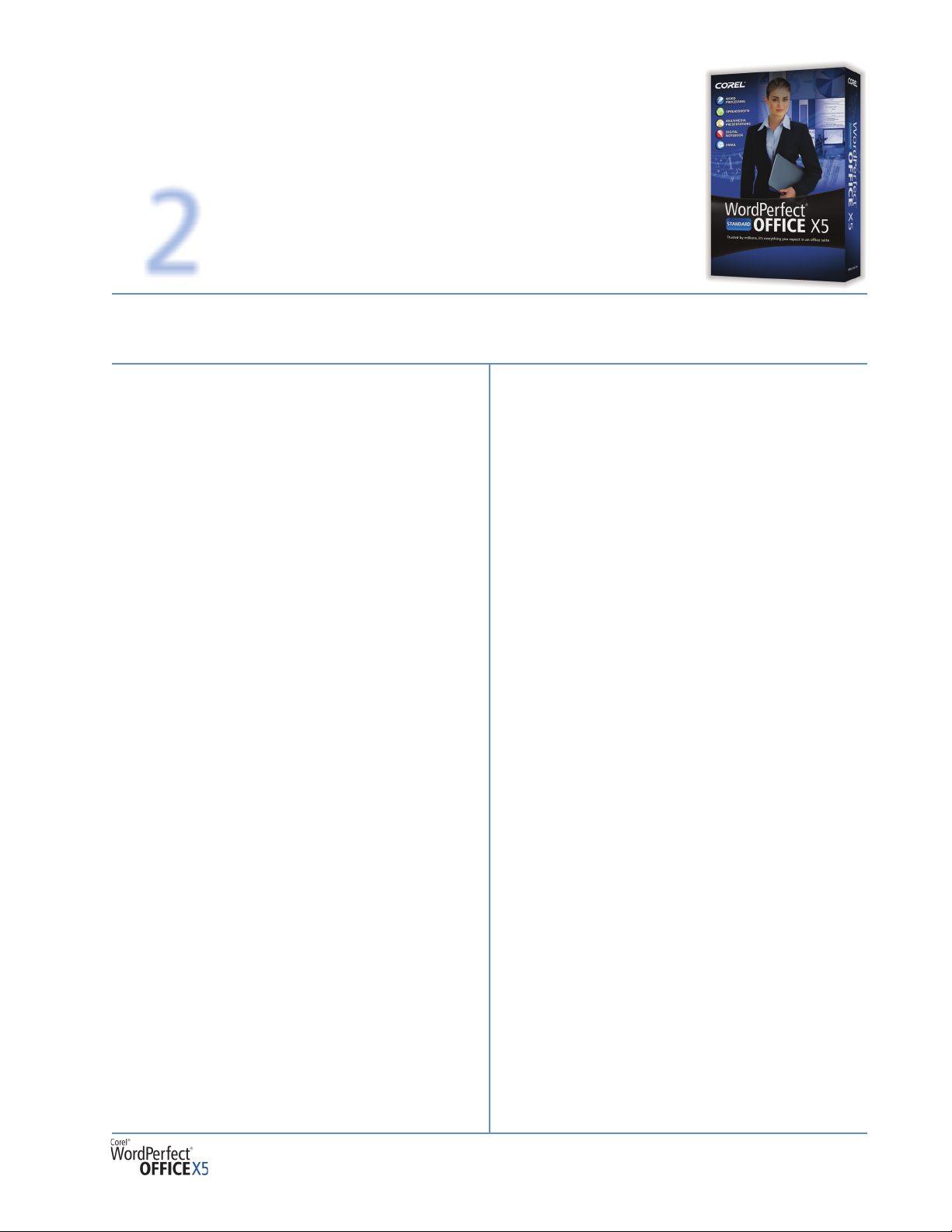
2
Customer profiles
Corel WordPerfect Office X5 has been developed
to meet the demands of the product’s core users
in the government, legal, and education markets,
as well as the needs of consumers and small
businesses. Each of these customers share a desire
to achieve more with their documents and realize
the savings of a value-priced office suite that
offers enterprise-class features.
Government
WordPerfect Office X5 is specifically geared to the
needs of public sector organizations, offering
enterprise-class features, compatibility with
Windows
and strong support for open standards. In
addition to its hassle-free licensing, WordPerfect
Office X5 also supplies an open architecture,
support for accessibility technologies, and flexible
workspace-customization options.
®
7 and Microsoft® Office file formats,
Legal
Small Business
WordPerfect Office X5 is designed to meet the
needs of value-conscious small and home-based
businesses, specifically those lacking a complex IT
infrastructure and having fewer than 50
employees who use PCs. These customers look for
software that lets them quickly create
professional-looking content and tools that help
them accelerate their businesses through better
output, better analysis, or better presentation.
Consumer
Customers shopping for software for their home
PCs seek easy-to-use applications that help them
perform a wide range of tasks — and
WordPerfect Office X5 delivers. Home PC users
require compatibility with the latest Windows
operating systems, the ability to open, save, and
edit in a variety of file formats, and the tools to
easily create good-looking documents without
being a software expert.
®
Law offices, from solo practitioners to the largest
firms, benefit from WordPerfect Office X5
through the suite’s advanced, intuitive
formatting; easily customizable workspaces and
templates; powerful redaction tools; robust PDF
capabilities, including support for PDF/A; tools
specific to the legal field; and support for key file
formats, such as WordPerfect, Microsoft Office,
PDF, and EDGAR
®
.
Education
With professional-quality features, strong
collaboration capabilities, and a value price,
WordPerfect Office X5 is ideal for customers in
the education field, ranging from individual
students and teachers to educational institutions
of all sizes. These customers share the need for
low-cost software, flexible licensing, Microsoft
Office and PDF compatibility, and the ability to
work with and share a wide variety of content in
both legacy and emerging file formats.
Reviewer’s Guide [ 3 ]
Page 6
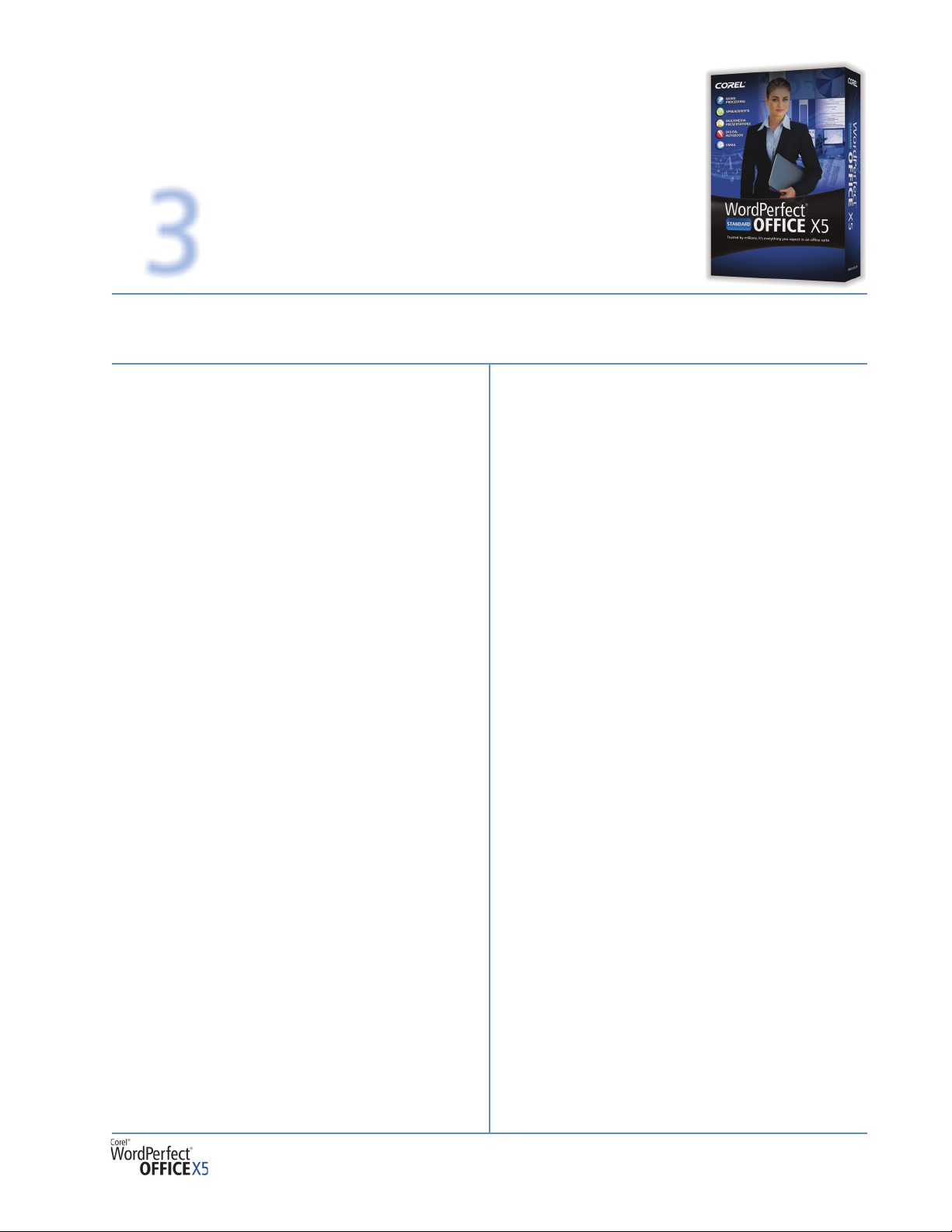
3
What’s included with Corel® WordPerfect® Office X5 – Standard Edition?
Main applications
• WordPerfect® X5: Powerful and easy-to-use,
this feature-rich toolset lets users do more
with documents. Hassle-free formatting helps
anyone easily create professional-looking
letters, labels, fax cover sheets, brochures,
reports, resumes, and more. Enhanced
compatibility lets users open, edit, and create
Microsoft
(DOCX) files. Unique PDF capabilities allow
users to do more with PDFs than any other
office suite. Support for a wide variety of file
formats — including ODF — allows for the
creation of dynamic documents that can be
easily shared with others.
• Quattro Pro
application can help organize, analyze, and
share important data for better decision
making. With enhanced file compatibility,
users can open, edit, and create the latest
Microsoft
features for creating budgets, invoices,
receipts, and expense reports, so users can
easily manage the numbers in their life.
• Presentations
includes all the tools needed for creating
compelling slide shows, proposals,
demonstrations, interactive reports, and
more. Enhanced compatibility lets users open,
edit, and create the latest Microsoft
PowerPoint
projects can be published to HTML or Flash
Plus, the self-contained presentations
technology, Show On The Go
user view a project — whether or not they use
Presentations.
®
Word files, including OOMXL
®
X5: This powerful spreadsheet
®
Excel files (XLSX). It also provides
™
X5: Presentations™ X5
®
®
files (PPTX). For easy sharing,
™
, lets any PC
™
.
®
• WordPerfect
notebook provides a simple set of tools to
take notes and quickly gather information
and screen grabs from the Web, e-mail, and
other sources.
• Mozilla
Office: This easy-to-use mail client simplifies
managing e-mail and scheduling. Integrated
with WordPerfect X5, Mozilla Thunderbird
lets users manage e-mail from other sources,
like Gmail
inbox. In addition, there’s a calendar
application for managing schedules, tasks,
and more.
• Nuance
favorite document management software for
the PC, Nuance
and easiest way to scan, organize, find, and
share documents and photos. Intuitive PDFannotation tools are the perfect complement
to the PDF features in
eliminating the need for any other PDF
softwar
®
®
e
Lightning™: This digital
Thunderbird® for WordPerfect®
™
and Yahoo!® Mail, all from one
PaperPort® 12 SE: The world’s
®
PaperPort®12 SE is the fastest
WordPerfect® Office X5
.
,
Reviewer’s Guide [ 4 ]
Page 7
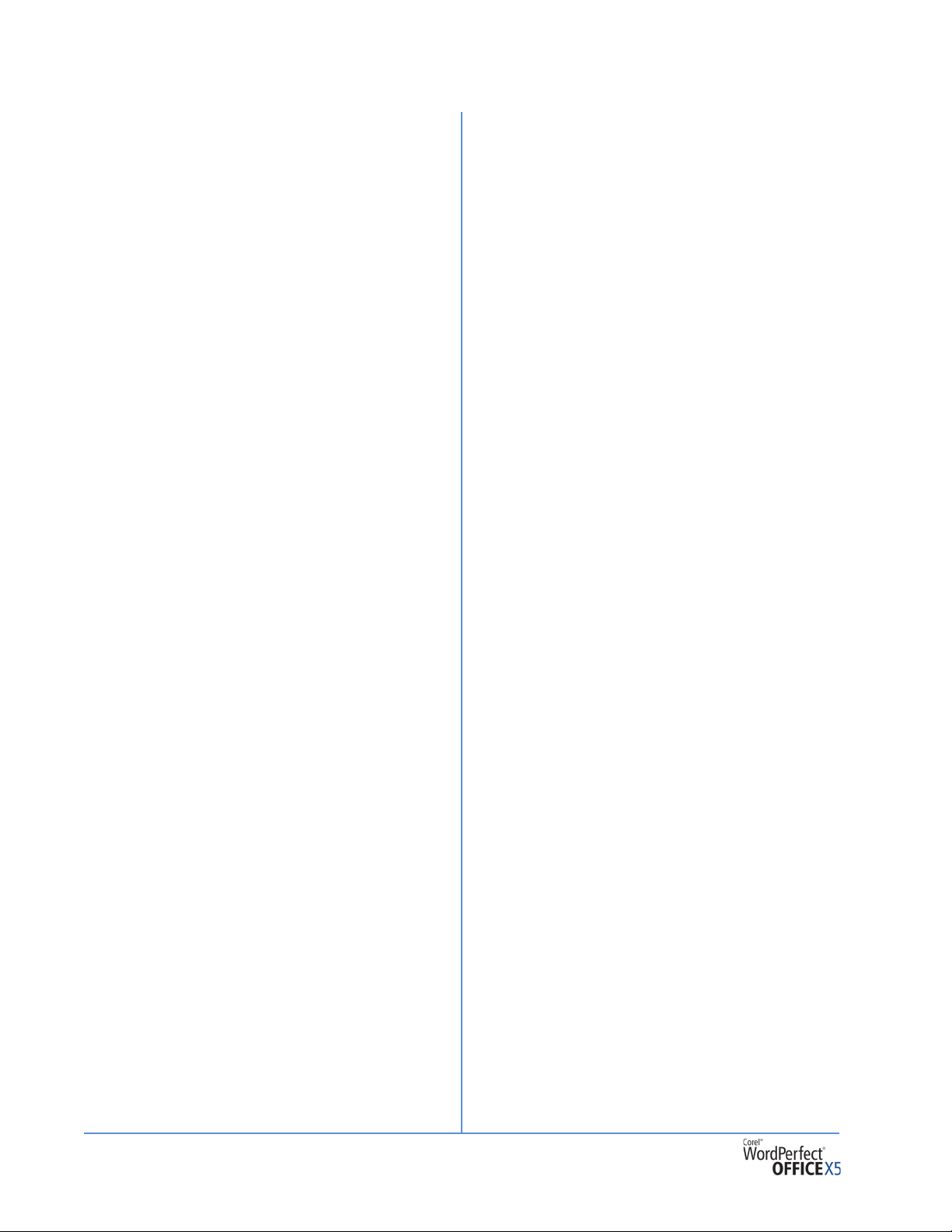
Supporting Utilities
Content
• WordPerfect® OfficeReady™ Temp late
Browser: This template browser makes it
easy to find the right template for any
project. It provides thumbnail views of
available templates that open with a single
click.
®
• WordPerfect
The WordPerfect
Office Conversion Utility:
®
Office Conversion Utility
makes it easy to convert batches of any
document type that WordPerfect X5 can
open. For example, users can convert an
entire folder structure of Microsoft Word
documents to WordPerfect.
™
• PerfectScript
: PerfectScript™ was
developed specifically for WordPerfect Office
applications to help users create macros,
recordings, and scripts.
™
• QuickFinder
: QuickFinder™ is a powerful
utility that lets users find files by performing
highly customizable searches.
• Pleading Expert: A favorite tool among
legal professionals, the Pleading Expert is a
step-by-step wizard that helps create custom
pleading styles. It guides users through page,
margin, font, line, footer, and signature
settings, and can save pleading styles that can
be easily reused.
™
• PerfectExpert
: The PerfectExpert guides
users through basic tasks and helps create
detailed projects.
™
• The Pocket Oxford
™
Oxford
look
Dictionary
up 30,000 definitions and phonetic
Dictionary: The Pocket
gives users the ability to
spellings.
• WordPerfect
®
XML Project Designer:
WordPerfect includes its own XML Project
Designer that enables users to define how
various elements are to be displayed. These
definitions are collected in layouts and are
stored in the same XML template that
contains the DTD.
®
• WordPerfect
WordPerfect
Address Book: The
®
Address Book is an information
center that lets users store and manage
personal and business contact information.
• 8,000 clipart images
• 175 photos
• 900 Tru eType
• One-hour training video from BrainStorm
®
fonts
®
Documentation
• Reference Center: The new Reference
Center gives quick access to the main
applications’ Help files, tips, and tutorials, so
users can get to work in no time. There’s even
a section that links to the Help for the
writing, spelling, and grammar tools and tips
for creating well-written, eye-catching
documents and presentations. And for those
who use the automation tools in WordPerfect
Office X5, there’s a section that gives access to
Help for using macro tools and migrating
macros created in previous versions of the
suite.
• Printed user guide: A 312-page reference
manual gets users on their way to learning
WordPerfect Office X5, its programs and
utilities, and
tools and support for macros and migration.
• User guide PDFs: Comprehensive user
guides are available as PDFs providing
detailed information on WordPerfect Office X5
WordPerfect X5, Quattro Pro X5, and
Presentations X5. There are also user guides
for creating macros using PerfectScript and
VBA. In addition, a tutorial-based guidebook
walks users step-by-step through some of the
most common tasks in WordPerfect Office X5.
The fonts and clipart manual is also included
as a PDF.
• Accessibility features: Improved fontadjustment features make it easy to adjust
the text size in the Help text. In addition, Help
files are provided in plain-text format, for use
with screen-readers.
additional features such as writing
,
[ 5 ] Reviewer’s Guide
Page 8

Professional Edition: Additional
Applications and Resources
• Paradox®: A relational, file-based database
application, Paradox
retrieve data in a variety of ways. To help
track, organize, and compile data, this
complete desktop database solution stores
information in powerful, searchable tables.
• Software Developer Kit (SDK): With the
Professional Edition, an SDK is included to
simplify deployment and maintenance of the
software.
®
lets users store and
Minimum System Requirements
• Windows® 7, Windows Vista®, Windows® XP
(32 bit and 64 bit with latest Service Pack and
Critical Updates)
• 660 MB hard disk space for minimum
installation
• 256 MB RAM
• 466-MHz processor
• 800 × 600 monitor resolution (1028 × 768 or
higher recommended)
• CD-ROM drive
• Mouse or tablet
Installation
The installation wizard makes it easy to install
Corel WordPerfect Office X5.
To install the software
1 Insert Disc #1 into your CD-ROM drive.
The WordPerfect Office X5 CD1 screen appears.
2 Select the WordPerfect Office X5 option to
install the software, and follow the instructions
on your screen.
A message is displayed when installation is
complete.
3 Click Finish to exit the installation wizard.
Reviewer’s Guide [ 6 ]
Page 9

4
New and distinguishing features
Adapting to the ever-changing ways people
work, Corel
leading-edge tools with classic features. For
millions of longtime users, WordPerfect Office is
their mission-critical tool that is dependable,
adaptable, and always there when they need it.
With powerful new tools and capabilities added
to traditional strengths, WordPerfect Office X5
offers an unrivalled productivity experience that
lets anyone do more with words, numbers, and ideas
WordPerfect Office X5 blends
More tools that make life easier
New! Web Services integration:
WordPerfect X5 has been enhanced to support
Web Services, an increasingly important part of
the workflow in enterprises, government
departments, and legal organizations. Web
Services allow users to collaborate across systems
and gather information from both internal and
external data sets. With Web Services integration,
users can populate fields in their documents with
data pulled from the Web.
Give it a try
Performing a Web query
1 Click File menu Open.
2 In the Open File dialog box, choose
WebQuery1.wpt from the Sample File folder
on the Corel WordPerfect Office X5 Press Kit
.
CD, and click Open.
3 Click Tools menu
4 In the Play Macro dialog box, navigate to the
Sample File folder on the Corel WordPerfect
Office X5 Press Kit CD, choose TestData.wcm,
and click Play.
The macro TestData.wcm contains a command
that calls data from a Web service that provides
U.S. weather information.
5 In the Get Weather By Zip Code dialog box,
type your zip code.
The fields in WebQuery1.wpt are populated
with data pulled from the Web service.
Macro Play.
You can perform Web queries in WordPerfect X5.
You can also perform a Web query the following way.
1 Click File menu New.
2Insert menu Spreadsheet\Database
Import.
3 In the Import Data dialog box, choose Web
Service from the Data type list box.
4 Choose Table from the Import as list box.
5 Type
6 Click Configure.
http://wsf.cdyne.com/WeatherWS/
Weather.asmx?wsdl
box.
in the WSDL filename
Reviewer’s Guide [ 7 ]
Page 10

Give it a try
7 In the Configure Web Service Query dialog box,
choose SoapHttp:GetCityForecastByZIP from
the Operation list box.
8 In the Query Request area, double-click in the
Value box, type your Zip code, and click OK.
9 In the Import Data dialog box, enable the check
boxes in the Fields area for the types of
weather forecast data you want to pull, and
click OK.
A table containing the data pulled from the
Web service is inserted in the document.
Give it a try
Using the Reference Center
1
Click
Start
`
Programs
Reference Center
2 Click the WordPerfect tab.
3 Click Help Finder.
4 Click the Search tab.
5 In the Type in the word(s) to search for box,
type drop caps.
6 All associated Help topics appear.
`
WordPerfect Office X5 `
.
New! Reference Center: The Reference
Center offers a new approach to the Help system,
giving users quick access to the answers they need
in a single, easy-to-use location.
Each of the main applications has
Help files, tips, and tutorials that allow users to
get right to work in no time at all. All the utilities
in the suite are grouped in one section of the
Reference Center, ensuring that users can get the
most out of every WordPerfect Office X5
component. There’s a section that contains the
Help for the writing, spelling and grammar tools,
as well as tips for creating well-written, eyecatching documents and presentations. In
addition, there’s a section that gives access to the
Help files for using macro tools and migrating
macros created in previous versions of the suite.
comprehensive
New! Mozilla
WordPerfect
®
Thunderbird® for
®
Office: Combining the best of
open source innovation with proprietary software
development,
WordPerfect Office redefines the e-mail workflow.
Mozilla Thunderbird for
A tabbed approach and a new set of search tools
allow users to locate specific e-mail in an instant.
Just like tabbed browsing in a Web browser,
tabbed e-mail lets users keep multiple e-mails
open in separate tabs for easy reference. Visible
tabs are saved when quitting the application and
restored the next time the
Mozilla Thunderbird
launched.
The search interface contains filtering, indexing,
and timeline tools to pinpoint a specific e-mail.
Mozilla
Thunderbird displays search results in a
separate tab so users can easily switch between
search results and other e-mail.
Each e-mail received passes through leading-edge
junk mail filters. Every time a message is marked
as spam,
Mozilla
Thunderbird automatically
refines filtering settings so users can spend more
time reading the mail that matters.
is
The Reference Center offers quick
access to all Help files in the suite.
[ 8 ] Reviewer’s Guide
Mozilla
Thunderbird even lets users manage
e-mail from other sources, like Gmail and Yahoo!
Mail, from the same inbox. In addition,
Mozilla
Thunderbird includes a tightly integrated
calendar that allows users to easily perform
e-mail-related calendaring tasks.
Page 11

New! E-mail address book integration:
Users can access their e-mail address book when
performing mail merges, completing templates or
envelopes, and more. WordPerfect Office X5
supports Outlook, Mozilla Thunderbird, or
Windows address books. In addition, enhanced
MAPI-compliancy is a step towards full Microsoft
Exchange compatibility.
Mozilla Thunderbird for WordPerfect Office offers a
tabbed view and access to multiple e-mail accounts.
Mozilla Thunderbird for WordPerfect Office
includes a tightly integrated calendar.
New! Nuance
Eliminating paper clutter and
®
PaperPort® 12 SE:
organizing an office
just got a lot easier with Nuance PaperPort 12 SE.
Mounds of hard copies and photos can be
scanned to fully searchable PDFs, simplifying
document management. What’s more, the
renowned PDF capabilities in WordPerfect Office
just got more powerful with the addition of
Nuance PaperPort 12 SE. Users can now annotate
PDFs, facilitating collaboration and making any
extra PDF software unnecessary. Using
OCR
(Optical Character Recognition) technology, Nuance
PaperPort 12 SE
can convert scans of paper
documents into WordPerfect (WPD) or Microsoft
Word (DOC) files for even more flexibility. What’s
more, scanned spreadsheets can be converted to
Quattro Pro (QPW) or Microsoft Excel (XLS) files,
and scanned slideshows to Presentations (SHW) or
Microsoft PowerPoint (PPT) files.
Give it a try
Importing an address book
1 In Mozilla Thunderbird for WordPerfect Office,
click Tools menu
2 In the Address Book, click
3 In the Import dialog box, enable the Address
Books option, and click Next.
4 Select the type of address book to import, and
click Next.
` Address Book.
Tools
menu `
Import
.
Nuance PaperPort 12 SE offers
versatile annotation tools.
Reviewer’s Guide [ 9 ]
Page 12

Give it a try
Annotating a PDF in Nuance PaperPort 12 SE
1 Launch Nuance PaperPort 12 SE Image Viewer,
and open a PDF.
2 Click the Annotation tab.
3 Use any of the following tools to annotate the
PDF:
• — The Note tool lets you add a note
much like a sticky note that you write on and
then stick on paper documents.
• — The Text tool lets you add a line of
text with a transparent background.
Favorite! The PDF Office Suite: PDF is the
standard for the sharing of electronic documents,
but the inherent value of PDFs isn’t fully exploited
if the content can only be read. With unrivaled
importing, editing, archiving, and exporting
capabilities, WordPerfect X5 lets users do more
with PDFs than any other word processor.
• PDF import: Too often customers have
difficulties when trying to access and reuse
PDF content. By simply opening a PDF with
WordPerfect X5, users can easily reuse text
and graphics, and then save the file to a wide
variety of formats. And if only the text in a
PDF is needed for reuse, users can choose to
import it without the layout.
• — The Highlighter tool lets you highlight any part of the page.
• — The Pencil tool lets you draw freehand lines or marks on the page.
• — The Arrow or Line tool lets you
draw straight lines, with or without arrow-
heads, on a page.
• — The Stamp tool lets you paste a
graphic on the page, much like using a rubber
stamp.
New! Windows
®
7 compatibility: Designed
to make everyday tasks faster and easier,
Windows 7 promises to change the way PC users
work. WordPerfect Office X5 is built to take
advantage of all that this new operating system
offers, with full Windows 7 optimization.
Enhanced! Migration: Users can upgrade
from older versions of the suite to WordPerfect
Office X5 with less effort and setup time than
previous migrations. Even if menu commands
have changed, templates, customized menus,
shortcuts, and toolbars created in previous
releases can be imported to
in a few clicks. Network administrators can also
now easily update and reuse WordPerfect macros
easily, even if their organization continues to use
different versions of the application.
WordPerfect Office X5
Give it a try
Importing a PDF
1 Click File menu ` Open PDF.
2 In the Open File dialog box, choose import.pdf
from the Sample File folder on the Corel
WordPerfect Office X5 Press Kit CD, and click
Open.
• Suite-wide publishing to PDF: The PDF
capabilities of WordPerfect Office X5 aren’t
restricted to word processing documents.
Users can create rich, eye-catching PDFs in
Quattro Pro X5 and Presentations X5, too.
And unlike Microsoft Office, there’s no need
to download or buy another tool just to
create a PDF from a spreadsheet or slideshow.
In addition, a PDF created with any
WordPerfect Office X5 application launches
automatically, saving users time and giving
them an instant look at the PDF.
• Import scanned PDFs: Users can do more
with scanned PDFs than just read them.
WordPerfect X5 converts characters in imagebased PDFs to fully editable text, making
retyping a scanned PDF a thing of the past.
• Password protection: By adding a password
to a PDF created in WordPerfect Office X5,
users can decide who can view, copy, edit, or
print their work.
• File size options: The PDFs can be outputted
to a variety of media, including the Web,
e-mail, or print. WordPerfect X5 helps tailor
[ 10 ] Reviewer’s Guide
Page 13

file-size and print-resolution options to best
suit the platform on which the end user will
be viewing the PDF.
• Tagged PDF support: Support for tagged
PDFs ensures that PDFs flow exactly as
intended and that they can be read by devices
for the visually impaired, meeting
government accessibility standards. Tagged
PDFs also ensure that PDFs flow properly on
handheld devices.
• PDF/A support: Addressing a critical need for
government and legal offices, WordPerfect X5
has kept pace with ISO standards by offering
support for PDF/A, the de facto archiving
format. PDF/A is a subset of PDF that excludes
features, such as external document linking,
that are not suited to long-term archiving.
Give it a try
2 In the WordPerfect Lightning Start Panel,
click Take a snapshot.
3 Drag anywhere on your desktop.
The snapshot opens in a Notes Window.
4 In the Notes Window, click the arrow beside the
Send To button, and choose Send to Word
Processor.
5 In the Choose Word Processor dialog box,
enable the WordPerfect option, and click OK.
6 WordPerfect X5 opens, and a new file is created
containing the snapshot.
t
Favorite! WordPerfect
®
Lightning™: This
digital notebook makes it easier than ever to
capture, organize, and reuse ideas, information,
and images. It helps users perform their most
common tasks simpler and faster. WordPerfect
Lightning helps users:
• Create: In an easy-to-use workspace, the
Notes window lets users capture ideas and
reuse information from other sources. It
provides standard word-processing features,
such as fonts and font styles, bullets and
numbering, text alignment, tables, and color.
The Notes window even lets users insert
graphics or pictures in notes.
• View: The Viewer is a fast, lightweight fileviewing alternative for PDF, Microsoft Word
(binary), WordPerfect, and image files.
• Grab: Users can easily take a snapshot of any
area of their desktop or Web browser with
the Snapshot tool with a simple click-anddrag. The snapshot is saved as a note, which
can then be e-mailed, printed, saved as an
image file, or sent to WordPerfect X5.
Give it a try
Taking a snapshot
1 From the Start menu, click All Programs `
WordPerfect Office X5
Lightning.
` WordPerfect
Reviewer’s Guide [ 11 ]
Page 14

When it’s more than a page
New! Microsoft
WordPerfect X5 gives users direct access to
Microsoft SharePoint, the de facto document
management system standard for organizations
where multiple people write, review, and access
the same document.
government users can quickly retrieve and store
documents, compare
track changes directly from
In addition, updates to the WordPerfect iFilter
allow users to search content in WordPerfect
documents stored in a Microsoft SharePoint
server with Google Desktop and Windows
Desktop Search.
WordPerfect X5 can display a detailed list of changes.
®
SharePoint® support:
Legal, enterprise, and
document versions, and
within WordPerfect X
5.
Give it a try
6 In WordPerfect X5, click File menu `
Document Management
7 On the third page, add text or make a change
in the Historical Background section of the
template.
8 Click File menu
Check In.
9 In the Check In dialog box, type historical
background in the Description of changes
box, and click OK.
` Document Management `
Comparing versions of a file within
WordPerfect X5
1 Click File menu ` Document Management `
Version Compare.
In the Version Compare dialog box, you can see
what users have worked on the document and
a list of changes.
2 Choose an alternate version of the document
from the Compare currently open
document with list.
3 Enable the New document option, and click
Compare Only.
The comparison results display in a new
document
` Check Out.
Give it a try
Checking a WordPerfect X5 document in
and out of Microsoft SharePoint
1 In your Web browser, navigate to http://
www.coreloem.com/WordPerfectX5/
default.aspx
2 To log into the SharePoint Portal, type
WP5MEDIA in the User box and
2WP5MEDIA4 in the Password box.
3 Double-click the WordPerfect Documents
folder, and then double-click Reviewers
Guide folder.
4 Double-click the file BEI Oil Company Annual
Report.
5 In the File Download dialog box, click Open.
WordPerfect X5 launches and you will be
prompted for login information. Use
WP5MEDIA as the user name and
2WP5MEDIA4 as the password.
[ 12 ] Reviewer’s Guide
Favorite! Redaction: WordPerfect X5 provides
redaction tools, allowing users to replace sensitive
or confidential information with a black bar in a
way that ensures that the replaced text cannot be
retrieved or revealed in the redacted version of
the document. This versatile feature can search a
document for words and phrases to hide and
automatically apply redaction marks. In addition,
the redacted document can be saved to DOC, PDF,
or WPD with the redacted text in place.
Favorite! Reveal Codes: This unique feature
has long been a favorite of WordPerfect fans
because it helps to reduce the time required for
formatting documents. Easy to use, Reveal Codes
makes it simple to change document formatting.
For example, to remove bold formatting, turn on
Reveal Codes, locate the <Bold> code, and then
Page 15

just drag it out of the Reveal Codes window. In
addition double-clicking any code in the Reveal
Codes window lets users make advanced
alterations to the settings or styles.
number of pages. And, the tweaking is so subtle
that formatting changes are barely noticeable
.
Give it a try
Making text fit a specific number of pages
1 Click File menu ` Open.
2 In the Open File dialog box, choose
Invoice.wpd from the Sample File folder on
the Corel WordPerfect Office X5 Press Kit CD,
and click Open.
Reveal Codes gives you total control over formatting.
Give it a try
Correcting formatting using Reveal Codes
1 Click File menu ` Open.
2 In the Open File dialog box, choose Reveal
Codes.wpd from the Sample File folder on
the Corel WordPerfect Office X5 Press Kit CD,
and click Open.
3 Click Format menu
4 Type 1 in the Desired number of pages box.
The invoice text is reduced to one page.
` Make It Fit.
Favorite! Customizable workspace: Rather
than force anyone to work a certain way,
WordPerfect Office X5 encourages users to work
in whatever way suits them best with easy-to-use
workspace customization settings.
click, the unique Workspace Manager automatically
adopts the keystrokes and menus of Microsoft
Office,
features if a user is new to
so there’s no need to hunt for commands or
WordPerfect Office X5
With a single
.
3 Press Alt + F3 to open the Reveal Codes
window.
4 Drag the Bold tag before the words Payment
due out of the Reveal Codes window.
The bolding is removed.
Favorite! Make It Fit: Sometimes there’s just a
little too much to say in the space that there is to
work with.
block of text and instantly resize it to fit a specified
This longtime favorite lets users select a
The Workspace Manager lets
you customize your workspace.
Favorite! PerfectExpert
™
: Get started quickly
with the PerfectExpert, a step-by-step guide that
offers an array of project templates and helpful
advice. Positioned on the left side of the
workspace, this comprehensive resource waits
unobtrusively to provide help when needed.
When a user starts a PerfectExpert project, the
PerfectExpert panel dynamically updates to
provide advice and guidance specific to the task
at hand.
Reviewer’s Guide [ 13 ]
Page 16

Give it a try
Using PerfectExpert to create a monthly
calendar
1 Click File menu ` New from Project.
2 In the PerfectExpert dialog box, scroll down the
list of templates, choose Monthly Calendar,
and click Create.
3 In the Calendar Information dialog box,
choose the starting month and year, the
number of months, and which day to use in the
first column.
4 Click Finished.
The PerfectExpert panel displays in the left side
of the document window, where you can
customize the look of the calendar.
Favorite!
The property bar in each application of
WordPerfect Office X5 puts every option and
button related to the task being performed front
and center, saving time and effort.
Favorite! Browse By button: A hidden gem
in WordPerfect X5 and Quattro Pro X5, this handy
button lets users scroll through long documents
by heading, table, footnote, graphic, or other
object, allowing for quick review of specific
elements in a file.
Favorite! Document Map: The Document
Map is a navigational window that displays links
to reference markers in a document, such as
markers for an index, a table of contents, or a
table of authorities. Users can easily view and
navigate long documents by clicking markers in
the Document Map window.
Favorite! Easy table of contents: In two
steps, users can create a table of contents that
readers can then use as a means to easily navigate
the document.
Favorite! Presentations Graphics X5: This
built-in, easy-to-use graphics application includes
a broad range of bitmap-editing tools and special
effects. Users can create, edit, and enhance
drawings and pictures for use in documents,
spreadsheets, presentations, on the Web, and more
Context-sensitive property bars
:
Favorite! Word Count: With a simple click of
the Count button on the application bar, users
can get an update on a document’s word count.
In addition, the Word Count feature gives total
control over which document elements to include
in the count. For example, headers, footers,
comments, footnotes, endnotes, watermarks, text
boxes, and box captions can be included or
excluded in the word count. Users can also get a
word count on a selected block of text.
Favorite! Effortless slideshow creation
from an outline:
outline created in WordPerfect X5 or WordPerfect
Lightning into a Presentations X5 slideshow. Each
major bullet in the outline becomes a slide, so
users can spend time on the content of the
presentation, not the formatting.
Favorite! Metadata removal:
has a built-in feature that helps ensure that users
never get caught with confidential or sensitive
information in their documents. Metadata is
information that lurks within office productivity
files, such as undo/redo history, reviewers’ notes,
hidden text, and comments. This type of
information is often confidential, and its inclusion
within files could be detrimental to court cases or
contract negotiations. The Save Without
Metadata feature lets users decide what
metadata to remove from documents — without
requiring additional purchase or download.
This time-saver converts an
WordPerfect X5
Favorite! Comprehensive legal tools:
WordPerfect is an indispensable tool in legal
offices because of the tools unavailable anywhere
else. With the Pleading Expert, legal professionals
create a custom pleading format — one time, and
for each variation required — and then simply use
the Pleading Expert Filler to complete their
pleadings.
The Legal toolbar helps save time and streamlines
the legal workflow. It provides quick access to
tools for creating Tables of Authorities, Tables of
Contents, and lined Pleading Paper. Other tools
on the Legal toolbar let users turn on automatic
paragraph numbering, use Redlining, create
watermarks, publish to EDGAR, and compare
documents.
.
[ 14 ] Reviewer’s Guide
Page 17

File-format freedom
New! Open, edit, and create files in the
latest Microsoft Office formats:
Microsoft Office proprietary formats change,
WordPerfect Office X5
clear any compatibility hurdles. Now users have
even more file-format freedom with the ability to
open and save documents in Open Office XML,
making for the easy round-tripping of files with
Microsoft Office users. Whether it’s the latest
Microsoft Office document (DOCX), spreadsheet
(XLSX) or presentation (PPTX),
ensures hassle-free collaboration and file
exchange.
keeps pace to help users
WordPerfect Office X5
As
Enhanced!
Users familiar with Microsoft Office and
concerned about having to learn another office
suite needn’t worry. WordPerfect Office X5 allows
them to adopt the keystrokes and menus of
Microsoft Office and automatically save files in a
Microsoft Office file format. All the applications
in WordPerfect Office X5 have been enhanced to
offer even better file fidelity when working with
documents, spreadsheets, and presentations from
their Microsoft Office counterparts.
Enhanced! PDF/A support: With many
organizations — especially large enterprises and
government agencies — being legally required to
keep more records on hand, the need to
efficiently archive word-processing files has
increased. The PDF/A archival format has been
developed to meet this need, and
WordPerfect Office X5 has
support.
Microsoft Office compatibility:
updated PDF/A
Favorite! Open ODF files: The ISO-standard
Open Document Format is generating interest
with governments worldwide as a standard for
storing and archiving documents. WordPerfect X5
has ODF in its impressive array of supported
formats, letting users open and edit ODF word-
processing files.
WordPerfect Office X5
lets you create OOXML files.
Give it a try
Creating a DOCX document
1 Click File menu ` Open.
2 In the Open File dialog box, choose Save Open
XML.wpd from the Sample File folder on the
Corel WordPerfect Office X5 Press Kit CD, and
click Open.
3 In the Save As dialog box, choose MS Word
2007 from the File type list box, and click
Save.
You can also save Quattro Pro X5 files to XLSX
and Presentations X5 files to PPTX.
Give it a try
Opening ODF files
1 Click File menu ` Open.
2 In the Open File dialog box, choose open.odf
from the Sample File folder on the Corel
WordPerfect Office X5 Press Kit CD, and click
Open.
Favorite! Support for more than 60 file
formats:
support, WordPerfect Office X5 continues to help
users work with an impressive range of formats —
from those created in the earliest days of word
processing and spreadsheets to emerging
standards.
Famous for unrivaled file format
Reviewer’s Guide [ 15 ]
Page 18

The right price
An all-in-one office solution: Why spend
time and money looking for an office suite and
software for creating, editing, and annotating
PDFs when WordPerfect Office X5 offers that and
more? The tight integration of a range of
productivity tools makes for a smooth, timesaving, headache-free workflow.
Support for emerging standards:
WordPerfect Office X5 supports the standards of
tomorrow at today’s price. Do you need to make
the transition to Windows 7? No problem. How
about opening, editing, and creating OOXML
files? Done. Need a file-archiving solution that
uses PDF/A, XML, or another format? WordPerfect
Office X5 is already there.
Free online support and inexpensive
services:
version, online support is free. Users have access
to customization services, templates, professional
support that help anyone get the most out of
WordPerfect Office X5.
Regardless of WordPerfect Office
No hidden software costs: With a
customizable interface, users can adapt their
work environment, eliminating any retraining
costs.
[ 16 ] Reviewer’s Guide
Page 19

About Corel
Corel is one of the world’s top software companies, with more than 100 million active users in over 75
countries. We develop software that helps people express their ideas and share their stories in more
exciting, creative, and persuasive ways. Through the years, we’ve built a reputation for delivering
innovative, trusted products that are easy to learn and use, helping people achieve new levels of
productivity. The industry has responded with hundreds of awards for software innovation, design, and
value.
Our award-winning product portfolio includes some of the world's most widely recognized and popular
software brands, including CorelDRAW
®
Suite, Corel
WinZip
PaintShop Photo™ Pro, Corel® VideoStudio®, Corel® WinDVD®, Corel® WordPerfect® Office,
®
, and the recently released Corel® Digital Studio™ 2010. Our global headquarters are in Ottawa,
®
Graphics Suite, Corel® Painter™, Corel DESIGNER® Technical
Canada, and major offices are in the United States, the United Kingdom, Germany, China, Taiwan, and
Japan.
Page 20

Copyright 2010 Corel Corporation. All rights reserved.
®
WordPerfect® Office X5 Reviewer’s Guide
Corel
Protected by U.S. Patents 5652880; 5347620; 5767860; 6195100; 6385336; 6552725; 6657739; 6731309; 6825859; 6633305;
Patents Pending.
Product specifications, pricing, packaging, technical support and information (“specifications”) refer to the retail English
version only. The specifications for all other versions (including other language versions) may vary.
INFORMATION IS PROVIDED BY COREL ON AN “AS IS” BASIS, WITHOUT ANY OTHER WARRANTIES OR CONDITIONS,
EXPRESS OR IMPLIED, INCLUDING, BUT NOT LIMITED TO, WARRANTIES OF MERCHANTABLE QUALITY, SATISFACTORY
QUALITY, MERCHANTABILITY OR FITNESS FOR A PARTICULAR PURPOSE, OR THOSE ARISING BY LAW, STATUTE, USAGE OF
TRADE, COURSE OF DEALING OR OTHERWISE. THE ENTIRE RISK AS TO THE RESULTS OF THE INFORMATION PROVIDED OR
ITS USE IS ASSUMED BY YOU. COREL SHALL HAVE NO LIABILITY TO YOU OR ANY OTHER PERSON OR ENTITY FOR ANY
INDIRECT, INCIDENTAL, SPECIAL, OR CONSEQUENTIAL DAMAGES WHATSOEVER, INCLUDING, BUT NOT LIMITED TO, LOSS
OF REVENUE OR PROFIT, LOST OR DAMAGED DATA OR OTHER COMMERCIAL OR ECONOMIC LOSS, EVEN IF COREL HAS
BEEN ADVISED OF THE POSSIBILITY OF SUCH DAMAGES, OR THEY ARE FORESEEABLE. COREL IS ALSO NOT LIABLE FOR ANY
CLAIMS MADE BY ANY THIRD PARTY. COREL'S MAXIMUM AGGREGATE LIABILITY TO YOU SHALL NOT EXCEED THE COSTS
PAID BY YOU TO PURCHASE THE MATERIALS. SOME STATES/COUNTRIES DO NOT ALLOW EXCLUSIONS OR LIMITATIONS OF
LIABILITY FOR CONSEQUENTIAL OR INCIDENTAL DAMAGES, SO THE ABOVE LIMITATIONS MAY NOT APPLY TO YOU.
Corel, the Corel logo, Lightning, WordPerfect, Quattro Pro, Presentations, Knowledge Base, Lightning, Migration Manager,
Painter, Paradox, PerfectExpert, PerfectScript, and Show On The Go are trademarks or registered trademarks of Corel
Corporation and/or its subsidiaries in Canada, the U.S., and/or other countries.
Mozilla and Thunderbird are registered trademarks of the Mozilla Foundation. PaperPort is a registered trademark of
Nuance Communications, Inc. or its subsidiaries in the United States of America and other countries. The Pocket Oxford is a
trademark of Oxford University Press. BrainStorm, Inc. is a registered trademark of BrainStorm, Inc.
Adobe, Flash, Macromedia, and Reader are registered trademarks of Adobe Systems Incorporated in the United States
and/or other countries. EDGAR
®
is a federally registered trademark of the U.S. Securities and Exchange Commission (SEC).
Microsoft, Excel, Internet Explorer, Outlook, PowerPoint, SharePoint, Visual Basic, and Windows are registered trademarks
of Microsoft Corporation in the United States and/or other countries. OfficeReady is a trademark of KMT Software, Inc.
Palm is a registered trademark owned by or licensed to Palm, Inc. Pentium is a registered trademark of Intel Corporation or
its subsidiaries in the US and other countries. QuickFinder is a trademark of Novell, Inc. Gmail is a trademark of Google Inc.
in the U.S. and other countries. Yahoo! is a registered trademark of Yahoo! Inc. Other product and company names and
logos may be trademarks or registered trademarks of their respective companies.
Page 21

Media Contact North America
Maureen Miller
PR Specialist
Corel Corporation
613-728-0826 ext. 1154
maureen.miller@corel.com
Media Contact EMEA
Deborah Thomas
Director PR, EMEA
Corel UK Limited
+44 (0) 1628 589850
deborah.thomas@corel.com
Media Contact APAC
Joy Tsai
PR Manager, APAC
Corel TW
+886-2-2627377 ext. 6319
joy.tsai@corel.com
