Page 1
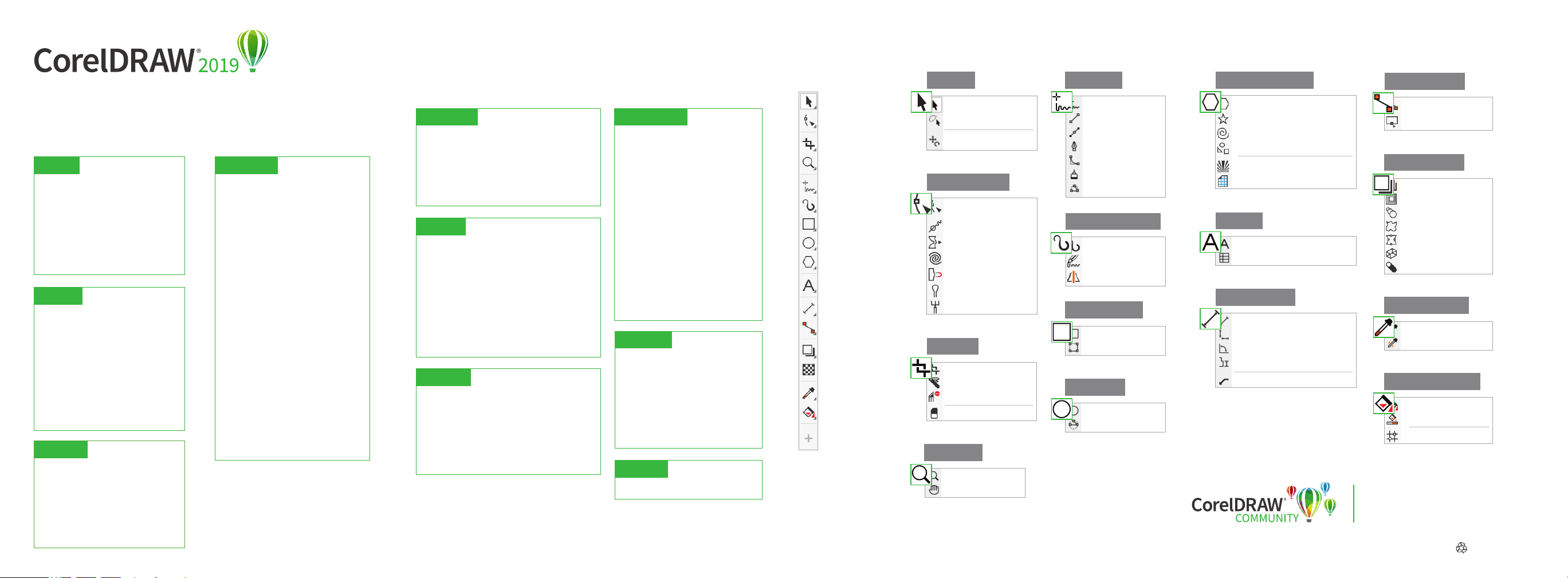
for Windows
Toolbox
Pick
Curve
Polygon Tools
Connector
Quick Reference Card
Keyboard shortcuts – Menus and menu commands
File
New NCtrl+
Open Ctrl+O
Save Ctrl+S
Save As Ctrl+Shift+S
Import Ctrl+I
Export Ctrl+E
Print Ctrl+P
Exit Alt+F4
Edit
Undo Ctrl+Z
Redo Ctrl+Shift+Z
Repeat Ctrl+R
Cut Ctrl+X
Copy Ctrl+C
Paste Ctrl+V
Delete Delete
Duplicate Ctrl+D
Step and Repeat Ctrl+Shift+D
Find and Replace } Find Objects Ctrl+F
View
Full Screen Preview F9
View Manager Ctrl+F2
Alignment Guides Alt+Shift+A
Dynamic Guides Alt+Shift+D
Snap to } Document Grid YAlt+
Snap to } Objects Alt+Z
Snap Off Alt+Q
Object
}Symbol Symbol Manager Ctrl+F3
Align and Distribute
} Align Left L
} Align Right R
} Align Top
} Align Bottom
} Align Centers Horizontally
} Align Centers Vertically
} Center to Page
Align & Distribute Ctrl+Shift+A
Order
} To Front of Page Ctrl+Home
} To Back of Page Ctrl+End
} To Front of Layer Shift+PgUp
} To Back of Layer Shift+PgDn
} Forward One Ctrl+PgUp
} Back One Ctrl+PgDn
Combine
Break Apart
Group Group Objects }
Group Ungroup Objects }
Convert to Curves
Convert Outline to Object
Object Properties Alt+Enter
Keyboard shortcuts highlighted in red.
Ctrl+L
Ctrl+K
Pick
Effects
Adjust } Brightness/Contrast/Intensity Ctrl+B
Adjust Color Balance } Ctrl+Shift+B
Adjust Hue/Saturation/Lightness} Ctrl+Shift+U
Contour Ctrl+F9
Envelope Ctrl+F7
Lens Alt+F3
T
B
C
E
P
Text
Text Properties Ctrl+T
Edit Text Ctrl+Shift+T
Insert Formatting Code }
Non-breaking Hyphen Ctrl+Shift+-
Insert Formatting Code }
Optional Hyphen Ctrl+-
Insert Character Ctrl+F11
Convert Ctrl+F8
Align to Baseline Alt+F12
Writing Tools Spell Check } Ctrl+F12
Tools
Options Ctrl+J
Scripts } Script Manager Alt+Shift+F11
Scripts } Script Editor Alt+F11
Scripts } Visual Studio Editor Alt+Shift+F12
Scripts } Stop Recording Ctrl+Shift+O
Scripts } Record Temporary Script Ctrl+Shift+R
Scripts } Run Temporary Script Ctrl+Shift+P
Ctrl+Q
Ctrl+G
Ctrl+U
Ctrl+Shift+Q
Window
Refresh Window Ctrl+W
Close Window Ctrl+F4
Dockers
} Object Properties Alt+Enter
} Object Styles Ctrl+F5
} Symbol Manager Ctrl+F3
}
Align and Distribute
Step and Repeat
}
} } Effects Contour
} } Effects Envelope
} } Effects Lens Alt+F3
} } Text Text Properties Ctrl+T
} } Text Glyphs Ctrl+F11
} Color Styles Ctrl+F6
} View Manager Ctrl+F2
} Scripts Alt+Shift+F11
Ctrl+Shift+A
Ctrl+Shift+D
Ctrl+F9
Ctrl+F7
Other
Nudge Arrow keys
Super Nudge Shift+Arrow Keys
Micro Nudge Ctrl+Arrow Keys
Scroll Alt+Arrow Keys
Select Fill Color Left click the
swatch from the palette
Select outline Colour Right click
the swatch from the palette
Help
Product Help Topics F1
Shape
Crop
Zoom – Z
Freehand
Artistic Media – I
Rectangle
Ellipse
Polygon
Text – F8
Parallel Dimension
Straight-Line
Connector
Drop Shadow
Transparency
Color Eyedropper
Interactive Fill
Quick customize
Pick
Freehand Pick
Free Transform
Shape Edit
Shape F10
Smooth
Smear
Twirl
Attract and Rapel
Smudge
Roughen
Crop
Crop
Knife
Virtual Segment Delete
Eraser X
Zoom
Zoom Z
Pan H
Freehand F5
2-Point Line
Bézier
Pen
B-Spline
Polyline
3-Point Curve
Artistic Media
Artistic Media I
Smart Drawing S
LiveSketch Shift+S
Rectangle
Rectangle F6
3-Point Rectangle
Ellipse
Ellipse F7
3-Point Ellipse
Created using CorelDRAW Graphics Suite
© 2019 Corel Corporation. All rights reserved.
Polygon Y
Star
Spiral A
Common Shapes
Impact tool
Graph Paper D
Text
Text F8
Table
Dimension
Parallel Dimension
Horizontal or Vertical Dimension
Angular Dimension
Segment Dimension
3-Point Callout
®
Connector
Anchor Editing
Interactive
Drop Shadow
Contour
Blend
Distort
Envelope
Extrude
Block Shadow
Eyedropper
Color Eyedropper
Attributes Eyedropper
Interactive Fill
Interactive Fill G
Smart Fill
Mesh Fill M
Join the CorelDRAW Community to get
inspired, learn new techniques and connect
with users around the world.
http://community.coreldraw.com
Printed in the USA 03/19
QRCCDG S2019ENAM
Page 2
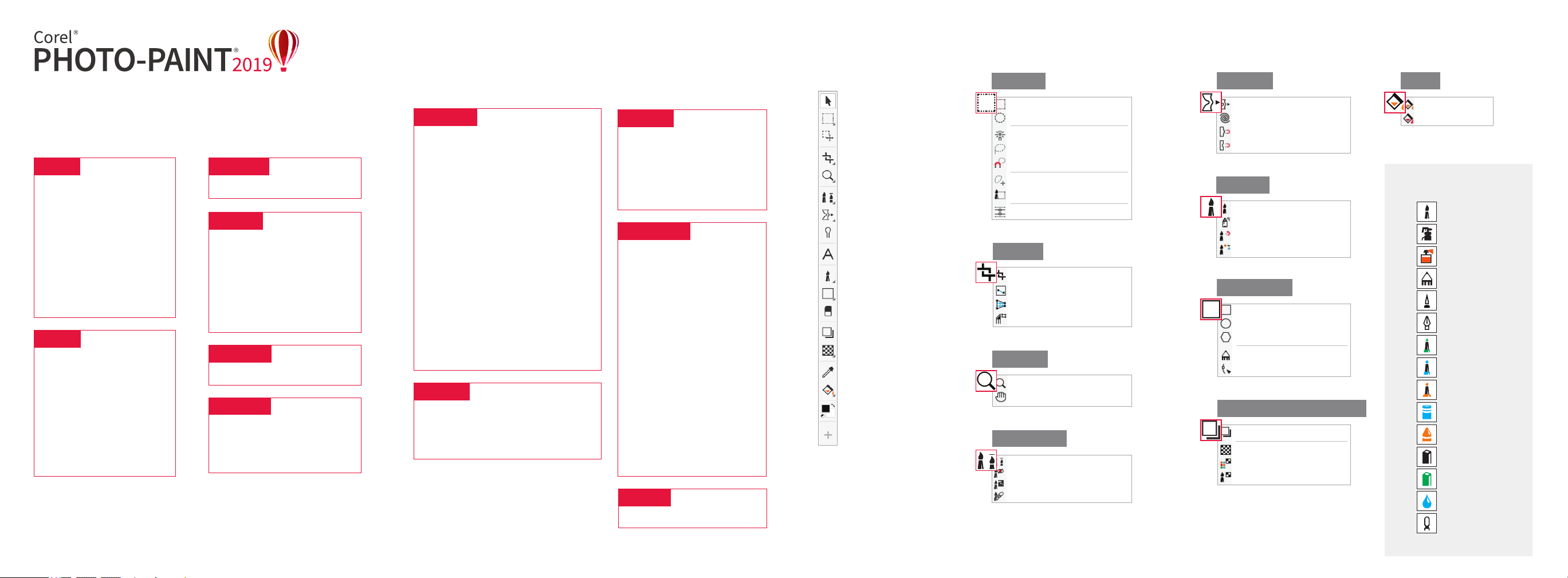
for Windows
Quick Reference Card
Keyboard shortcuts – Menus and menu commands
File
New Ctrl+N
New From Clipboard Ctrl+Shift+N
Open Ctrl+O
Save Ctrl+S
Save As Ctrl+Shift+S
Acquire Image Select TWAIN Source}
Ctrl+Shift+Q
Acquire Image Aquire} Ctrl+Q
Import Ctrl+I
Export Ctrl+E
Print Ctrl+P
Exit Alt+F4
Edit
Undo Ctrl+Z
Redo Ctrl+Shift+Z
Repeat Last Command Ctrl+R
History Alt+F9
Cut Ctrl+X
Copy Ctrl+C
Copy Visible Ctrl+Shift+C
Remove Ctrl+Shift+R
Paste } Paste As New Object Ctrl+V
Paste } Into Mask Ctrl+Shift+V
Image
Channels Ctrl+F9
View
Full Screen Preview F9
Zoom In F2
Zoom Out F3
Fit in Window F4
Grid Ctrl+Shift+E
Alignment Guides Alt+Shift+A
Snap To Grid } Ctrl+Y
Snap To Guidelines } Ctrl+Shift+Y
Effects
Repeat Last Effect } Ctrl+F
Adjust
Tone Cur ve Ctrl+T
Brightness/Contrast/Intensity Ctrl+B
Hue/Saturation/Lightness Ctrl+Shift+U
Color Balance Ctrl+Shift+B
Object
Create }
Copy from Mask Ctrl+UpArrow
Create }
Cut from Mask Ctrl+Shift+UpArrow
Fit Text To Path
Text
}
Duplicate Ctrl+D
Arrange
} Align and Distribute
} Group Ctrl+G
} Ungroup Ctrl+U
} Order } To Front Shift+PgUp
} Order } To Back Shift+PgDn
} Order } Forward One Ctrl+PgUp
} Order } Back One Ctrl+PgDn
Combine
} Combine Objects Together Ctrl+Alt+DnArrow
} Combine Objects with Background
Ctrl+DnArrow
} Combine All Objects with Background
Ctrl+Shift+DnArrow
Feather Ctrl+Shift+F
Object Manager Ctrl+F7
Show Object Marquee Ctrl+Shift+H
Ctrl+Alt+F
Ctrl+Shift+A
Tools
Options Ctrl+J
Scripts Script Manager } Alt+Shift+F11
Scripts Script Editor } Alt+F11
Scripts Visual Studio Editor } Alt+Shift+F12
Mask
Create Mask from Object } Ctrl+M
Select Entire Image Ctrl+A
Invert Ctrl+Shift+I
Remove Ctrl+Shift+R
Paint On Mask Ctrl+K
Show Mask Marquee Ctrl+H
Window
Refresh Window Ctrl+W
Close Window Ctrl+F4
Cascade Shift+F5
Maximize Work Area Backspace
Hide Window Ctrl+Shift+F4
Dockers
} Object Manager Ctrl+F7
} Channels Ctrl+F9
} Path Alt+F10
} Image Info Ctrl+F1
} Align and Distribute Ctrl+Shift+A
} Artistic Media Ctrl+F10
} Brush Settings Ctrl+F8
} Color Ctrl+F2
} Palettes Ctrl+F5
} Slices Alt+F1
} Recorder Ctrl+F3
} History Alt+F9
} Movie Ctrl+F11
} Scripts Alt+Shift+F11
Help
Product Help Topics F1
Toolbox
Object Pick
Rectangle Mask
Mask Transform – M
Crop
Zoom
Clone
Smear
Effect – V
Text – T
Paint
Rectangle
Eraser – X
Drop Shadow
Object Transparency
Eyedropper – E
Fill
Quick customize
Mask
Rectangle Mask R
Ellipse Mask J
Magic Wand Mask W
Lasso Mask A
Magnetic Mask 4
Freehand Mask K
Brush Mask B
Planar Mask 8
Crop
Crop D
Straighten Shift+X
Perspective Correction Shift+C
Image Slicing 6
Zoom
Zoom Z
Pan H
Touch-Up
Clone Tool C
Red-Eye Removal 5
Touch-up Brush 7
Healing Clone 0
Smear
Smear Shift+S
Twirl Shift+W
Attract Shift+A
Repel Shift+R
Brush
Paint P
Image Sprayer I
Undo brush U
Replace Color Brush Q
Rectangle
Rectangle F6
Ellipse F7
Polygon Y
Line L
Path F10
Interactive/Transparency
Drop Shadow S
Object Transparency 1
Color Transparency 2
Object Transparency Brush 3
Fill
Fill F
Interactive Fill G
Paint Tools Toolbar
Art Brush
Airbrush
Spray Can
Pencil
Ballpoint Pen
Calligraphic Pen
Felt Tip
Marker
Hi-liter
Chalk
Crayon
Charcoal
Pastel
Watercolor
Artistic
Keyboard shortcuts highlighted in red.
