Page 1

LPODnet
M&C Netbook Accessory for the
LPOD or SPOD PS 1, PS 1.5, PS 2
Operation Manual
IMPORTANT NOTE: The information contained in this document supersedes all previously
published information regarding this product. Product specifications are subject to change without
prior notice.
Part Number MN-LPODNET Revision 3
Page 2
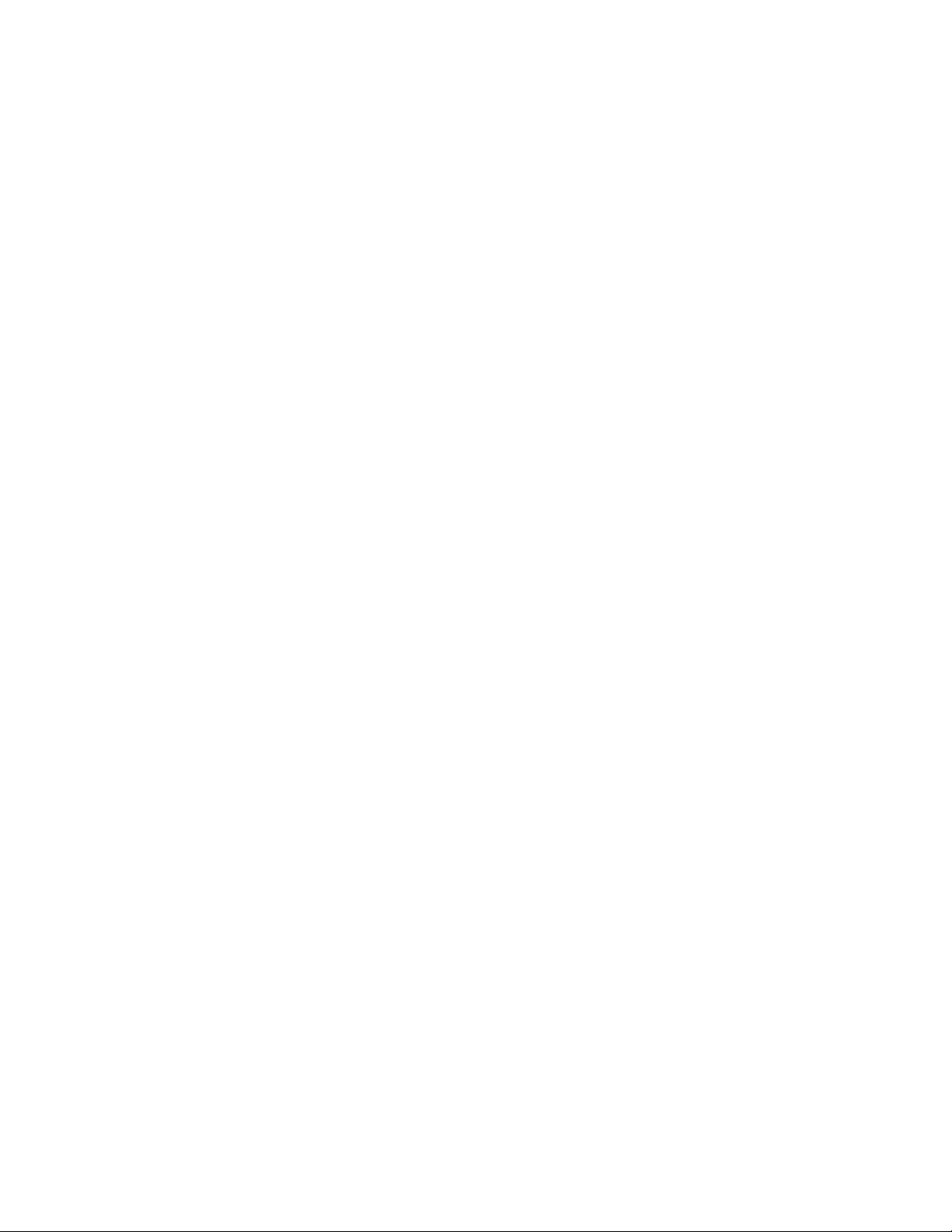
Page 3

LPODnet
M&C Netbook Accessory for the
LPOD or SPOD PS 1, PS 1.5, PS 2
Operation Manual
Part Number MN-LPODNET
Revision 3
Copyright © 2013 Comtech EF Data. All rights reserved. Printed in the USA.
Comtech EF Data, 2114 West 7th Street, Tempe, Arizona 85281 USA, 480.333.2200, FAX: 480.333.2161
Page 4

This page is intentionally blank.
ii
Page 5

TABLE OF CONTENTS
TABLE OF CONTENTS ........................................................................................................................ III
TABLES ............................................................................................................................................. V
FIGURES ............................................................................................................................................ V
PREFACE ......................................................................................................................................... VII
About this Manual ........................................................................................................................... vii
Related Documents ................................................................................................................................. vii
Disclaimer................................................................................................................................................ vii
Reporting Comments or Suggestions Concerning this Manual .............................................................. vii
Conventions and References ........................................................................................................... viii
Patents and Trademarks ........................................................................................................................ viii
Warnings, Cautions and Notes ............................................................................................................... viii
Examples of Multi-Hazard Notices ......................................................................................................... viii
Recommended Standard Designations .................................................................................................. viii
Metric Conversion .................................................................................................................................... ix
Electrical Safety Notifications ............................................................................................................ ix
Safety Notice ............................................................................................................................................ ix
Installation Guidelines Regarding Power Line Quality ......................................................................... ix
Statement of RoHS Compliance ................................................................................................................ x
Warranty Policy ................................................................................................................................ xi
Limitations of Warranty ........................................................................................................................... xi
Exclusive Remedies ................................................................................................................................. xii
Getting Help ................................................................................................................................... xiii
Contacting Comtech EF Data ..................................................................................................................xiii
Returning a Product for Upgrade or Repair ............................................................................................ xiv
CHAPTER 1. INTRODUCTION .................................................................................................... 1–1
1.1 Overview ............................................................................................................................ 1–1
1.2 Samsung NB30 Plus – Key Operational Specifications Reference ........................................... 1–2
1.3 Using Memory Expansion Cards........................................................................................... 1–3
iii
Page 6

LPODnet M&C Netbook Accessory Revision 3
Table of Contents MN-LPODNET
CHAPTER 2. SETUP .................................................................................................................. 2–1
2.1 Getting Started ................................................................................................................... 2–1
2.2 Connecting the LPODnet to the SSPA Using the CA-0000352 Ethernet Interface Cable ........... 2–3
2.2.1 CA-0000352 RJ-45 Connectors ................................................................................................. 2–4
2.2.1.1 (1X) RJ-45 Connection for Standalone Applications ......................................................... 2–4
2.2.1.2 (3X) RJ-45 Connections for 1:1 Redundancy Applications ................................................ 2–4
2.2.2 CA-0000352 ‘P1’ 19-pin Circular Connector ............................................................................. 2–5
2.2.2.1 Circular Connector Connection for Standalone Applications ........................................... 2–6
2.2.2.2 Circular Connector Connection for 1:1 Redundancy Applications.................................... 2–6
2.3 1:1 Redundancy Applications – Cabling Requirements ......................................................... 2–7
2.4 Energizing the RF Equipment ............................................................................................... 2–7
2.5 LPODnet Operation ............................................................................................................. 2–7
CHAPTER 3. ETHERNET-BASED M&C USING THE LPODNET ........................................................ 3–1
3.1 Important Disclaimer .......................................................................................................... 3–1
3.2 Introduction ....................................................................................................................... 3–1
3.3 SSPA Ethernet Management Interface Protocols .................................................................. 3–2
3.4 SSPA SNMP Interface .......................................................................................................... 3–2
3.4.1 SSPA Management Information Base (MIB) Files ..................................................................... 3–2
3.4.2 SNMP Community Strings ......................................................................................................... 3–3
3.4.3 SSPA SNMP Traps...................................................................................................................... 3–3
3.5 SSPA Telnet Interface .......................................................................................................... 3–4
3.5.1 Basic Remote Control Protocol via the Telnet Interface .......................................................... 3–5
3.5.1.1 Packet Structure ................................................................................................................ 3–5
3.5.1.1.1 Start of Packet ............................................................................................................. 3–5
3.5.1.1.2 Target Address ............................................................................................................ 3–6
3.5.1.1.3 Address Delimiter ....................................................................................................... 3–6
3.5.1.1.4 Instruction Code.......................................................................................................... 3–6
3.5.1.1.5 Instruction Code Qualifier ........................................................................................... 3–6
3.5.1.1.6 Optional Message Arguments .................................................................................... 3–7
3.5.1.1.7 End of Packet .............................................................................................................. 3–7
3.5.1.2 Summary of Remote Control Commands and Queries ..................................................... 3–8
3.6 SSPA Web Server (HTTP) Interface ..................................................................................... 3–10
3.6.1 Enabling the SSPA Web Server Interface ................................................................................ 3–10
3.6.2 Accessing the SSPA Web Server Interface .............................................................................. 3–11
3.6.3 Web Server Interface – Operational Features ........................................................................ 3–12
3.6.3.1 Menu Tree ....................................................................................................................... 3–12
iv
Page 7

LPODnet M&C Netbook Accessory Revision 3
Table of Contents MN-LPODNET
3.6.3.2 Page Navigation .............................................................................................................. 3–12
3.6.3.3 Page Sections .................................................................................................................. 3–12
3.6.3.4 Action Buttons ................................................................................................................ 3–13
3.6.3.5 Drop-down Lists .............................................................................................................. 3–13
3.6.3.6 Text or Data Entry ........................................................................................................... 3–13
3.6.4 Web Server Interface – Web Page Descriptions ..................................................................... 3–14
3.6.4.1 Home Pages .................................................................................................................... 3–14
3.6.4.1.1 Home | Home ........................................................................................................... 3–14
3.6.4.1.2 Home | Contact ........................................................................................................ 3–15
3.6.4.1.3 Home | Support ........................................................................................................ 3–16
3.6.4.2 Admin Pages .................................................................................................................... 3–17
3.6.4.2.1 Admin | Access ......................................................................................................... 3–17
3.6.4.2.2 Admin | SNMP .......................................................................................................... 3–18
3.6.4.3 Config Pages .................................................................................................................... 3–19
3.6.4.3.1 Config | Amplifier ..................................................................................................... 3–19
3.6.4.3.2 Config | LNB (LPOD Only) ......................................................................................... 3–20
3.6.4.3.3 Config | Utility ........................................................................................................... 3–21
3.6.4.3.4 Config | Redundancy ................................................................................................ 3–22
3.6.4.4 Status Pages .................................................................................................................... 3–23
3.6.4.4.1 Status | Summary ..................................................................................................... 3–23
3.6.4.4.2 Status | Status ........................................................................................................... 3–24
3.6.4.4.3 Status | FETs ............................................................................................................. 3–25
3.6.4.4.4 Status | Events .......................................................................................................... 3–26
3.6.4.4.5 Status | Statistics ...................................................................................................... 3–27
3.6.4.4.6 Status | Graphs ......................................................................................................... 3–28
TABLES
Table 3-1. Summary of Available SSPA Remote Commands and Queries ................................................ 3–9
FIGURES
Figure 1-1. SD/SDHC/MMC Memory Card Usage ..................................................................................... 1–3
Figure 2-1. LPODnet Accessory Kit (CEFD P/N KT-0000203) ..................................................................... 2–1
Figure 2-2. Comtech EF Data’s LPOD Outdoor Amplifiers / Block Up Converters .................................... 2–2
Figure 2-3. Comtech EF Data’s SPOD Outdoor Amplifiers ........................................................................ 2–2
Figure 2-4. CA-0000352 Cable Connections Diagram ............................................................................... 2–3
Figure 2-5. CA-0000352 RJ-45 Standalone Application Direct Connection .............................................. 2–4
Figure 2-6. CA-0000352 RJ-45 1:1 Redundancy Application Connections ................................................ 2–5
Figure 2-7. CA-0000352 19-pin Circular Connector .................................................................................. 2–5
Figure 2-8. LPODnet to SSPA Connection – Standalone Applications ...................................................... 2–6
Figure 2-9. CA-0000352 Cable Connection for SSPA 1:1 Redundancy System ......................................... 2–6
Figure 2-10. LPOD 1:1 Redundancy System Cabling Schematic ................................................................ 2–8
Figure 2-11. SPOD 1:1 Redundancy System Cabling Schematic ............................................................... 2–9
Figure 3-1. SSPA Home | Home Page ..................................................................................................... 3–14
Figure 3-2. Home | Contact Page ............................................................................................................ 3–15
v
Page 8

LPODnet M&C Netbook Accessory Revision 3
Table of Contents MN-LPODNET
Figure 3-3. Home | Support Page ........................................................................................................... 3–16
Figure 3-4. Admin | Access Page............................................................................................................. 3–17
Figure 3-5. Admin | SNMP Page ............................................................................................................. 3–18
Figure 3-6. Config | Amplifier Page ......................................................................................................... 3–19
Figure 3-7. Config | LNB Page ................................................................................................................. 3–20
Figure 3-8. Config | Utility Page .............................................................................................................. 3–21
Figure 3-9. Config | Redundancy Page .................................................................................................... 3–22
Figure 3-10. Status | Summary Page ...................................................................................................... 3–23
Figure 3-11. Status | Status page ............................................................................................................ 3–24
Figure 3-12. Status | FETs page .............................................................................................................. 3–25
Figure 3-13. Status | Events Page ........................................................................................................... 3–26
Figure 3-14. Status | Statistics page ....................................................................................................... 3–27
Figure 3-15. Status | Graphs Page .......................................................................................................... 3–28
vi
Page 9

About this Manual
This manual provides operation information for the Comtech EF Data LPODnet, a Monitor and
Control (M&C) accessory used with CEFD’s LPOD PS 1, PS 1.5, and PS 2 Outdoor Amplifiers /
Block Up Converters (BUCs), and SPOD PS 1, PS 1.5, and PS 2 Outdoor Amplifiers. This manual is
intended for use by the persons responsible for the operation and maintenance of the LPODnet
M&C Netbook Accessory and these SSPAs.
Related Documents
PREFACE
• Comtech EF Data LPOD Outdoor Amplifier / Block Up Converter (BUC) Installation and
Operation Manual (CEFD P/N MN-LPOD)
• Comtech EF Data SPOD Outdoor Amplifier Installation and Operation Manual (CEFD P/N
MN-SPODPSX)
Disclaimer
Comtech EF Data has reviewed this manual thoroughly in order to provide an easy-to-use guide to
your equipment. All statements, technical information, and recommendations in this manual and
in any guides or related documents are believed reliable, but the accuracy and completeness
thereof are not guaranteed or warranted, and they are not intended to be, nor should they be
understood to be, representations or warranties concerning the products described. Further,
Comtech EF Data reserves the right to make changes in the specifications of the products
described in this manual at any time without notice and without obligation to notify any person of
such changes.
If you have any questions regarding this equipment or the information in this manual,
please contact the Comtech EF Data Customer Support Department.
Reporting Comments or Suggestions Concerning this Manual
Comtech EF Data welcomes comments and suggestions regarding the content and design of this
manual. Contact the Comtech EF Data Technical Publications Department:
TechnicalPublications@comtechefdata.com
vii
