Page 1

LPOD
Outdoor Ampli fier / Block Up Converter (BUC)
Installation and Operation Manual
IMPORTANT NOTE: The information contained in this document supersedes all previously published
information regarding this product. Product specifications are subject to change without prior notice.
Part Number MN-LPOD Revision 10
Page 2

Page 3
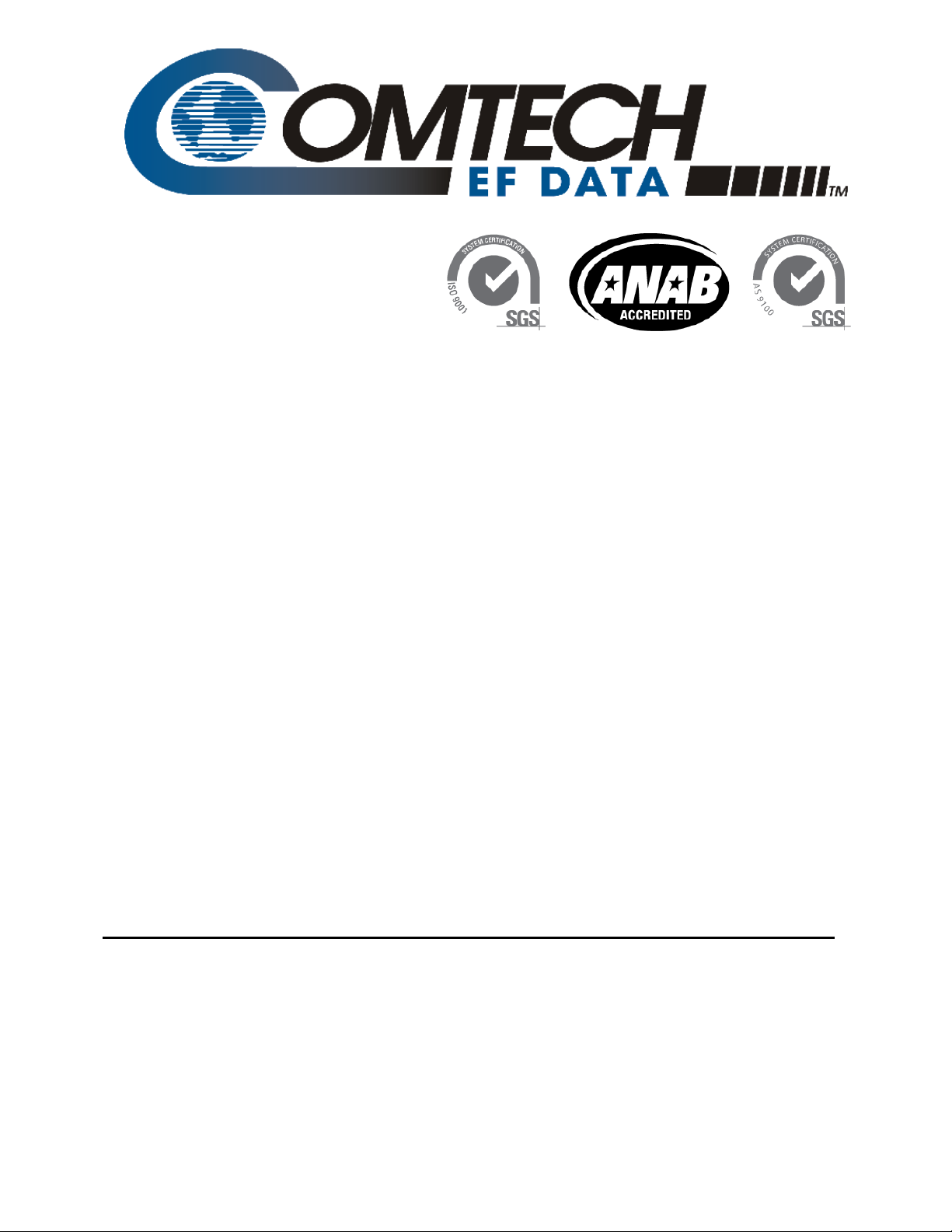
LPOD
Outdoor Amplifier / Block Up Converter (BUC)
Installation and Operation Manual
Part Number MN-LPOD
Revision 10
Copyright © 2014 Comtech EF Data. All rights reserved. Printed in the USA.
Comtech EF Data, 2114 West 7th Street, Tempe, Arizona 85281 USA, 480.333.2200, FAX: 480.333.2161
Page 4

BLANK PAGE
ii
Page 5

TABLE OF CONTENTS
TABLE OF CONTENTS ............................................................................................................III
TABLES .................................................................................................................................. VII
FIGURES ................................................................................................................................ VIII
PREFACE ................................................................................................................................. XI
About this Manual ............................................................................................................................ xi
Related Documents .................................................................................................................................. xi
Disclaimer................................................................................................................................................. xi
Conventions and References ............................................................................................................. xi
Patents and Trademarks .......................................................................................................................... xi
Warnings, Cautions, and Notes ............................................................................................................... xii
Examples of Multi-Hazard Notices .......................................................................................................... xii
Recommended Standard Designations ................................................................................................... xii
Electrical Safety Notice ..................................................................................................................... xii
Installation Guidelines Regarding Power Line Quality ....................................................................... xiii
Product Support .............................................................................................................................. xiii
Comtech EF Data Headquarters ....................................................................................................... xiv
Warranty Policy .............................................................................................................................. xiv
Limitations of Warranty .......................................................................................................................... xiv
Exclusive Remedies ................................................................................................................................. xv
CHAPTER 1. INTRODUCTION ............................................................................................ 1–1
1.1 Overview ............................................................................................................................ 1–1
1.2 Functional Description ........................................................................................................ 1–2
1.3 Features ............................................................................................................................. 1–2
1.3.1 The Solid-State Advantage........................................................................................................ 1–2
1.3.2 Enhanced Standard Features .................................................................................................... 1–2
1.3.3 Built-in Redundancy Controller ................................................................................................ 1–2
1.3.4 “Smart BUC” Functionality ....................................................................................................... 1–3
1.3.5 Data Logging Capability ............................................................................................................ 1–3
1.3.6 Optional Internal 10 MHz Reference ........................................................................................ 1–3
1.3.7 Optional LNB Support ............................................................................................................... 1–3
iii
Page 6

LPOD C-, X-, or Ku-Band Outdoor Amplifier / Block Up Converter (BUC) MN-LPOD
Table of Contents Revision 10
1.4 Theory of Operation ............................................................................................................ 1–4
1.4.1 SSPA Block Diagrams ................................................................................................................ 1–4
1.4.2 SSPA Module ............................................................................................................................. 1–5
1.4.3 Cooling System ......................................................................................................................... 1–6
1.4.4 Monitor and Control (M&C) ..................................................................................................... 1–6
1.4.5 LNB Operation .......................................................................................................................... 1–6
1.4.6 Power Supply ............................................................................................................................ 1–6
1.4.7 Block Up Converter (BUC) Input ............................................................................................... 1–7
1.5 Summary of Specifications .................................................................................................. 1–8
1.5.1 Characteristics .......................................................................................................................... 1–8
1.5.2 Optional Internal Reference ..................................................................................................... 1–9
1.5.3 Optional LNB Bias / Reference................................................................................................ 1–10
1.5.4 Environmental ........................................................................................................................ 1–10
1.5.5 Physical ................................................................................................................................... 1–10
1.6 Dimensional Envelopes ..................................................................................................... 1–12
1.6.1 LPOD PS 1 Dimensional Envelopes ......................................................................................... 1–13
1.6.2 LPOD PS 1.5 Dimensional Envelopes ...................................................................................... 1–17
1.6.3 LPOD PS 2 Dimensional Envelopes ......................................................................................... 1–20
CHAPTER 2. SYSTEM CONNECTIONS, INSTALLATION AND STARTUP ....................... 2–1
2.1 Cabling Connection Types ................................................................................................... 2–1
2.1.1 Coaxial Cable Connections ........................................................................................................ 2–1
2.1.2 Circular Cable Connections ....................................................................................................... 2–2
2.2 LPOD Cabling Connections................................................................................................... 2–2
2.3 Interface Connectors ........................................................................................................... 2–4
2.3.1 Connector ‘J1 | LBAND IN’ or ‘J1 | Tx IN’ ................................................................................. 2–4
2.3.2 Connector ‘J2 | RF OUT’ ........................................................................................................... 2–4
2.3.3 Connector ‘J3 | POWER IN’ (AC Power Mains) ......................................................................... 2–5
2.3.3.1 LPOD PS 1, PS 1.5 ‘J3 | POWER IN’ (A
C Power Main) ....................................................... 2–5
2.3.3.2 LPOD PS 2 ‘J3 | POWER IN’ (AC Power Main) ................................................................... 2–5
2.3.4 Connector ‘J3 | POWER IN’ (DC Power Mains) ......................................................................... 2–6
2.3.4.1 LPOD PS 1 ‘J3 | POWER IN’ (DC Power Main) ................................................................... 2–6
2.3.4.2 LPOD PS 1.5 ‘J3 | POWER IN’ (DC Power Main) ................................................................ 2–6
2.3.4.3 LPOD PS 2 ‘J3 | POWER IN’ (DC Power Main) ................................................................... 2–7
2.3.4.4 LPOD PS 2 ‘J3 | POWER IN’ 48VDC Power Main Option ................................................... 2–7
2.3.5 Connector ‘J6 | COM1’ (Remote Communications and Discrete Control Port) ....................... 2–8
2.3.6 Connector ‘J9 | OUTPUT SAMPLE’ (PS 2 Only) ......................................................................... 2–9
2.3.7 Connectors ‘J10 | MODEM Rx’ and ‘J11 | LNB’ (Optional Interfaces)...................................... 2–9
2.3.8 Ground Connector .................................................................................................................... 2–9
2.4 Standalone Installation of the LPOD .................................................................................. 2–10
2.5 Power-up the LPOD ........................................................................................................... 2–10
iv
Page 7

LPOD C-, X-, or Ku-Band Outdoor Amplifier / Block Up Converter (BUC) MN-LPOD
Table of Contents Revision 10
CHAPTER 3. UPDATING FIRMWARE ................................................................................ 3–1
3.1 Overview ............................................................................................................................ 3–1
3.2 Getting Started: Prepare for the Firmware Download .......................................................... 3–2
3.3 Download and Extract the Firmware Update ....................................................................... 3–7
3.4 Perform the FTP Upload Procedure ..................................................................................... 3–9
CHAPTER 4. ETHERNET-BASED REMOTE PRODUCT MANAGEMENT ......................... 4–1
4.1 Overview ............................................................................................................................ 4–1
4.2 Ethernet Management Interface Protocols .......................................................................... 4–2
4.3 SNMP Interface ................................................................................................................... 4–2
4.3.1 Management Information Base (MIB) Files .............................................................................. 4–2
4.3.2 SNMP Community Strings ......................................................................................................... 4–3
4.3.3 SNMP Traps .............................................................................................................................. 4–3
4.4 Telnet Interface .................................................................................................................. 4–6
4.4.1 Using HyperTerminal for Telnet Remote Control Operation ................................................... 4–6
4.5 Web Server (HTTP) Interface ............................................................................................... 4–8
4.5.1 Enabling the Web Server Interface ........................................................................................... 4–8
4.5.2 User Login ................................................................................................................................. 4–9
4.5.3 Web Server Interface – Operational Features ........................................................................ 4–10
4.5.3.1 Menu Tree ....................................................................................................................... 4–10
4.5.3.2 Page Navigation .............................................................................................................. 4–10
4.5.3.3 Page Sections .................................................................................................................. 4–10
4.5.3.4 Action Buttons ................................................................................................................ 4–11
4.5.3.5 Drop-down Lists .............................................................................................................. 4–11
4.5.3.6 Text or Data Entry ........................................................................................................... 4–11
4.5.4 Web Server Interface – Web Page Descriptions ..................................................................... 4–12
4.5.4.1 Home Pages .................................................................................................................... 4–12
4.5.4.1.1 Home | Home ........................................................................................................... 4–12
4.5.4.1.2 Home | C
ontact ........................................................................................................ 4–13
4.5.4.1.3 Home | Support ........................................................................................................ 4–14
4.5.4.2 Admin Pages .................................................................................................................... 4–15
4.5.4.2.1 Admin | Access ......................................................................................................... 4–15
4.5.4.2.2 Admin | SNMP .......................................................................................................... 4–17
4.5.4.3 Config Pages .................................................................................................................... 4–18
4.5.4.3.1 Config | Amplifier ..................................................................................................... 4–18
4.5.4.3.2 Config | LNB .............................................................................................................. 4–20
4.5.4.3.3 Config | Utility ........................................................................................................... 4–21
4.5.4.3.4 Config | Redundancy ................................................................................................ 4–23
4.5.4.4 Status Pages .................................................................................................................... 4–24
v
Page 8

LPOD C-, X-, or Ku-Band Outdoor Amplifier / Block Up Converter (BUC) MN-LPOD
Table of Contents Revision 10
4.5.4.4.1 Status | Summary ..................................................................................................... 4–24
4.5.4.4.2 Status | Status ........................................................................................................... 4–25
4.5.4.4.3 Status | FETs ............................................................................................................. 4–26
4.5.4.4.4 Status | Events .......................................................................................................... 4–27
4.5.4.4.5 Status | Statistics ...................................................................................................... 4–29
4.5.4.4.6 Status | Graphs ......................................................................................................... 4–31
CHAPTER 5. SERIAL-BASED REMOTE PRODUCT MANAGEMENT ............................... 5–1
5.1 Overview ............................................................................................................................ 5–1
5.2 Key Operational Parameters ............................................................................................... 5–1
5.2.1 RF Input Level ........................................................................................................................... 5–1
5.2.2 Attenuator Control ................................................................................................................... 5–2
5.2.3 Mute Control ............................................................................................................................ 5–2
5.2.4 Faults ........................................................................................................................................ 5–2
5.2.5 Power Detector ......................................................................................................................... 5–4
5.2.6 Some Common Commands ...................................................................................................... 5–4
5.2.7 End-of-Life Commands ............................................................................................................. 5–4
5.1 Remote Control Protocol and Structure ............................................................................... 5–5
5.1.1 EIA-485 ...................................................................................................................................... 5–5
5.1.2 EIA-232 ...................................................................................................................................... 5–6
5.1.3 Basic Protocol ........................................................................................................................... 5–6
5.1.4 Packet Structure ....................................................................................................................... 5–6
5.1.4.1 Start of Packet ................................................................................................................... 5–7
5.1.4.2 Target Address .................................................................................................................. 5–7
5.1.4.3 Address Delimiter .............................................................................................................. 5–7
5.1.4.4 Instruction Code ................................................................................................................ 5–8
5.1.4.5 Instruction Code Qualifier ................................................................................................. 5–8
5.1.4.6 Optional Message Arguments ........................................................................................... 5–
9
5.1.4.7 End of Packet .................................................................................................................... 5–9
5.2 Remote Commands and Queries ....................................................................................... 5–10
APP E NDIX A. 1:1 REDUNDANCY ..................................................................................... A–1
A.1 LPOD Redundancy Operation Overview .............................................................................. A–1
A.2 1:2 Redundancy Mode ....................................................................................................... A–1
A.3 1:1 Redundancy Mode ....................................................................................................... A–1
A.3.1 Ethernet-based Monitor and Control ....................................................................................... A–1
A.3.1.1 1:1 Redundant System Setup (Using a Single Ethernet Interface) .................................... A–2
A.3.2 Serial-based Monitor and Control ............................................................................................ A–3
A.3.2.1 Applicable Serial-Based Redundancy Commands and Queries ........................................ A–5
A.3.3 Troubleshooting Connectivity Issues ........................................................................................ A–6
vi
Page 9

LPOD C-, X-, or Ku-Band Outdoor Amplifier / Block Up Converter (BUC) MN-LPOD
Table of Contents Revision 10
A.4 1:1 Redundancy System Cabling and Installation ................................................................. A–7
A.5 Redundancy System Assembly Kit Examples ....................................................................... A–9
A.5.1 Common Kit Examples ............................................................................................................ A–10
A.5.2 LPOD PS 1 1:1 Redundancy Kit Examples ............................................................................... A–24
A.5.3 LPOD PS 1.5 1:1 Redundancy Kit Examples ............................................................................ A–40
A.5.4 LPOD PS 2 1:1 Redundancy Kit Examples ............................................................................... A–48
APPENDIX B. CABLE DRAWINGS ..................................................................................... B-1
B.1 Overview ............................................................................................................................ B-1
B.2 Control and Data Cables ...................................................................................................... B-2
B.2.1 Serial Interface Cable ................................................................................................................. B-3
B.2.2 Ethernet Interface Cable............................................................................................................ B-4
B.2.3 19-Pin COMMS Cable (100’) ...................................................................................................... B-5
B.2.4 19-Pin COMMS Cable (250’) ...................................................................................................... B-6
B.2.5 Redundant Loop Cable – Rx / Tx ................................................................................................ B-7
B.2.6 Redundant Loop Cable – Tx Only ............................................................................................... B-8
B.3 RF Cables .......................................................................................................................... B-10
B.3.1 RF Cable (Type ‘N’) ................................................................................................................... B-11
APPENDIX C. MAINTENANCE .......................................................................................... C–1
C.1 Overview ............................................................................................................................ C–1
C.2 Clean the LPOD PS-1 Heat Sinks ........................................................................................... C–2
C.3 Clean the LPOD PS-1.5 Heat Sinks ........................................................................................ C–5
C.4 Clean the LPOD PS-2 Heat Sinks ........................................................................................... C–9
TABLES
Table 2-1. ‘J2 | RF OUT’ Interface Type .................................................................................................... 2–4
Table 2-2. LPOD PS 1/PS 1.5 ‘J3 | POWER IN’ Pin Assignments ................................................................ 2–5
Table 2-3. LPOD PS 2 ‘J3 | POWER IN’ Pin Assignments ........................................................................... 2–5
Table 2-4. LPOD PS 1 ‘J3 | POWER IN’ Pin Assignments ........................................................................... 2–6
Table 2-5. LPOD PS 1.5 ‘J3 | POWER IN’ Pin Assignments ........................................................................ 2–6
Table 2-6. LPOD PS 2 ‘J3 | POWER IN’ Pin Assignments ........................................................................... 2–
Table 2-7. LPOD PS 2 ‘J3 | POWER IN’ 48VDC Pin Assignments ............................................................... 2–7
Table 2-8. LPOD ‘J6 | COM1’ Pin Assignments ......................................................................................... 2–8
Table A-1. Parts List for KT-0000098 LPOD C-Band Rx Switch Kit ........................................................... A–12
Table A-2. Parts List for PL/7596-1 LPOD Ku-Band Rx Switch Kit ............................................................ A–16
Table A-3. Parts List for KT-0000191 Ku-Band Rx Switch Kit, OMT-Mounted, Metric ............................ A–20
Table A-4. Parts List for KT-0000104 LPOD PS 1 1:1 Redundancy Kit ..................................................... A–24
7
vii
Page 10

LPOD C-, X-, or Ku-Band Outdoor Amplifier / Block Up Converter (BUC) MN-LPOD
Table of Contents Revision 10
Table A-5. Parts List for KT-0000090 LPOD PS 1 C-Band Coax Output 1:1 Redundancy Kit ................... A–28
Table A-6. Parts List for KT-0000089 LPOD PS 1 Ku-Band 1:1 Redundancy Kit ....................................... A–32
Table A-7. Parts List for KT-0000170 LPOD PS 1 X-Band 1:1 Redundancy Kit ......................................... A–36
Table A-8. Parts List for KT-0020526 LPOD PS 1.5 C-Band DC Option 1:1 Redundancy Kit .................... A–40
Table A-9. Parts List for KT-0000060 LPOD PS 1.5 Ku-Band 1:1 Redundancy Kit .................................... A–44
Table A-10. Parts List for KT-0000091 LPOD PS 2 C-Band 1:1 Redundancy Kit ....................................... A–50
Table A-11. Parts List for KT-0000254 LPOD PS 2 Ku-Band 1:1 Redundancy Kit..................................... A–54
FIGURES
Figure 1-1. Comtech EF Data LPOD Outdoor Amplifiers / BUCs ............................................................... 1–1
Figure 1-2. LPOD PS 1/1.5 Block Diagram ................................................................................................. 1–4
Figure 1-3. LPOD PS 2 Block Diagram ........................................................................................................ 1–5
Figure 1-4. LPOD PS 1 C-Band Dimensional Envelope (Coax Output) ..................................................... 1–13
Figure 1-5. LPOD PS 1 C-Band Dimensional Envelope (Waveguide Output) .......................................... 1–14
Figure 1-6. LPOD PS 1 X-Band Dimensional Envelope ............................................................................ 1–15
Figure 1-7. LPOD PS 1 Ku-Band Dimensional Envelope .......................................................................... 1–16
Figure 1-8. LPOD PS 1.5 C-Band Dimensional Envelope (DC Option) ..................................................... 1–17
Figure 1-9. LPOD PS 1.5 X-Band Dimensional Envelope ......................................................................... 1–18
Figure 1-10. LPOD PS 1.5 Ku-Band Dimensional Envelope ..................................................................... 1–19
Figure 1-11. LPOD PS 2 C-Band Dimensional Envelope .......................................................................... 1–20
Figure 1-12. LPOD PS 2 X-Band Dimensional Envelope .......................................................................... 1–21
Figure 1-13. LPOD PS 2 Ku-Band Dimensional Envelope ........................................................................ 1–22
Figure 2-1. Coaxial Connector Example .................................................................................................... 2–1
Figure 2-2. Circular Connector Example ................................................................................................... 2–2
Figure 2-3. LPOD PS 1 Connectors ............................................................................................................ 2–3
Figure 2-4. LPOD PS 1.5 Connectors ......................................................................................................... 2–3
Figure 2-5. LPOD PS 2 Connectors ............................................................................................................ 2–
Figure 2-6. LPOD Ground Connectors ....................................................................................................... 2–9
Figure 2-7. PL/12319-1 Universal Pole Mounting Kit .............................................................................. 2–11
Figure 2-8. KT-0000095 LPOD PS 1/PS 1.5 Single Unit Mounting Kit ...................................................... 2–12
Figure 2-9. KT-0000125 LPOD PS 2 Single Unit Mounting Kit ................................................................. 2–13
Figure 2-10. KT-0020524 LPOD PS 2 Single Unit Shelf Style Mounting Ki ............................................... 2–14
Figure 4-1. LPOD Home | Home Page ..................................................................................................... 4–12
Figure 4-2. Home | Contact Page ............................................................................................................ 4–13
Figure 4-3. Home | Support Page ........................................................................................................... 4–14
Figure 4-4. Admin | Access Page............................................................................................................. 4–15
Figure 4-5. Admin | SNMP Page ............................................................................................................. 4–17
Figure 4-6. Config | Amplifier Page ......................................................................................................... 4–18
Figure 4-7. Config | LNB Page ................................................................................................................. 4–20
Figure 4-8. Config | Utility Page .............................................................................................................. 4–21
Figure 4-9. Config | Redundancy Page .................................................................................................... 4–23
Figure 4-10. Status | Summary Page ...................................................................................................... 4–24
Figure 4-11. Status | Status page ............................................................................................................ 4–25
Figure 4-12. Status | FETs page .............................................................................................................. 4–26
Figure 4-13. Status | Events Page ........................................................................................................... 4–27
3
viii
Page 11

LPOD C-, X-, or Ku-Band Outdoor Amplifier / Block Up Converter (BUC) MN-LPOD
Table of Contents Revision 10
Figure 4-14. Status | Statistics page ....................................................................................................... 4–29
Figure 4-15. Status | Graphs Page .......................................................................................................... 4–31
Figure A-1. Ethernet-based M&C using CEFD Kit KT-0000203 .................................................................. A–2
Figure A-2. Serial-based M&C using CEFD Kit KT-0020518 ....................................................................... A–3
Figure A-3. Typical LPOD 1:1 Redundancy System Cabling Schematic ..................................................... A–8
Figure A-4. 1:1 or 1:2 Free Standing Unitstrut Kit (CEFD Kit KT-0020827) ............................................. A–10
Figure A-5. KT-0000116 LPOD Rx Splitter / Cable Kit Example – Exploded and Assembled Isometric Views
........................................................................................................................................................ A–11
Figure A-6. KT-0000098 LPOD C-Band Rx Switch Kit Example – Exploded Isometric View .................... A–13
Figure A-7. KT-0000098 LPOD C-Band Rx Switch Kit Example – Assembled Isometric View .................. A–14
Figure A-8. PL/7596-1 LPOD Ku-Band Rx Switch Kit Example – Exploded Isometric View ..................... A–17
Figure A-9. PL/7596-1 LPOD Ku-Band Rx Switch Kit – Assembled Isometric View ................................. A–18
Figure A-10. KT-0000191 Ku-Band Rx Switch Kit Example, OMT-Mounted, Metric – Exploded Isometric
View ................................................................................................................................................ A–21
Figure A-11. KT-0000191 Ku-Band Rx Switch Kit Example, OMT-Mounted, Metric – Assembled Isometric
View ................................................................................................................................................ A–22
Figure A-12. KT-0000104 LPOD PS 1 C-Band 1:1 Redundancy Kit Example – Exploded Isometric View ........
........................................................................................................................................................ A–25
Figure A-13. KT-0000104 LPOD PS 1 C-Band 1:1 Redundancy Kit Example – Assembled Isometric View .....
........................................................................................................................................................ A–26
Figure A-14. KT-0000090 LPOD PS 1 C-Band Coax Output 1:1 Redundancy Kit Example – Exploded
Isometric View ................................................................................................................................ A–29
Figure A-15. KT-0000090 LPOD PS 1 C-Band Coax Output 1:1 Redundancy Kit Example – Assembled
Isometric View ................................................................................................................................ A–30
Figure A-16. KT-0000089 LPOD PS 1 Ku-Band 1:1 Redundancy Kit Example – Exploded Isometric View ......
........................................................................................................................................................ A–33
Figure A-17. KT-0000089 LPOD PS 1 Ku-Band 1:1 Redundancy Kit Example – Assembled Isometric View ...
........................................................................................................................................................ A–34
Figure A-18. KT-0000170
LPOD PS 1 X-Band 1:1 Redundancy Kit Example – Exploded Isometric View ........
........................................................................................................................................................ A–37
Figure A-19. KT-0000170 LPOD PS 1 X-Band 1:1 Redundancy Kit Example – Assembled Isometric View .....
........................................................................................................................................................ A–38
Figure A-20. KT-0020526 LPOD PS 1.5 C-Band DC Option 1:1 Redundancy Kit Example – Exploded
Isometric Views, Steps 1 & 2 ........................................................................................................... A–41
Figure A-21. KT-0020526 LPOD PS 1.5 C-Band DC Option 1:1 Redundancy Kit Example – Exploded
Isometric View, Step 3 .................................................................................................................... A–42
Figure A-22. KT-0020526 LPOD PS 1.5 C-Band DC Option 1:1 Redundancy Kit Example – Assembled
Isometric View ................................................................................................................................ A–43
Figure A-23. KT-0000060 LPOD PS 1.5 Ku-Band 1:1 Redundancy Kit Example – Exploded Isometric View
........................................................................................................................................................ A–45
Figure A-24. KT-0000060 LPOD PS 1.5 Ku-Band 1:1 Redundancy Kit Example – Assembled Isometric View
........................................................................................................................................................ A–46
Figure A-25. PS 2 C-Band 1:1 Redundancy Free Standing Kit Example Using KT-0020827 – Assembled
Isometric View ................................................................................................................................ A–48
Figure A-26. PS 2 C-Band 1:1 Redundancy Free Standing Kit Example Using KT-0020827 – Assembled
Views ............................................................................................................................................... A–49
ix
Page 12

LPOD C-, X-, or Ku-Band Outdoor Amplifier / Block Up Converter (BUC) MN-LPOD
Table of Contents Revision 10
Figure A-27. KT-0000091 LPOD PS 2 C-Band 1:1 Redundancy Kit Example – Exploded Isometric View ........
........................................................................................................................................................ A–51
Figure A-28. KT-0000091 LPOD PS 2 C-Band 1:1 Redundancy Kit Example – Assembled Isometric View .....
........................................................................................................................................................ A–52
Figure A-29. KT-0000254 LPOD PS 2 Ku-Band 1:1 Redundancy Kit Example – Exploded Isometric View ......
........................................................................................................................................................ A–55
Figure A-30. KT-0000254 LPOD PS 2 Ku-Band 1:1 Redundancy Kit Example – Assembled Isometric View ...
........................................................................................................................................................ A–56
Figure B-1. Serial Interface Cable (CEFD P/N CA-0020526, part of KT-0020518) ...................................... B-3
Figure B-2. Ethernet Interface Cable (CEFD P/N CA-0000352, part of KT-0000203) ................................. B-4
Figure B-3. COMMS Cable , 100’ (CEFD P/N CA-0000318)......................................................................... B-5
Figure B-4. COMMS Cable, 250’ (CEFD P/N CA-0000543) ......................................................................... B-6
Figure B-5. Redundant Loop Cable – Rx / Tx (CEFD P/N CA-0020657) ...................................................... B-7
Figure B-6. Redundant Loop Cable –Tx Only (CEFD P/N CA-0020655) ...................................................... B-8
Figure B-7. 1/4" Heliax Coaxial Cable (CEFD P/N CA/3722-X) .................................................................. B-11
Figure C-1. Comtech EF Data LPOD Outdoor Amplifiers / BUCs ............................................................... C–1
Figure C-2. LPOD Web Server Interface ‘Status |Graphs’ Page – Temperature Graph ............................ C–2
Figure C-3. LPOD PS-1 Shroud Screw Locations ........................................................................................ C–3
Figure C-4. Remove the Fan Shroud ......................................................................................................... C–3
Figure C-5. Disconnect the Fan Power Supply .......................................................................................... C–4
Figure C-6. LPOD PS-1 Heat Sink Locations ............................................................................................... C–4
Figure C-7. Reconnect the Fan Power Supply ........................................................................................... C–4
Figure C-8. LPOD PS-1.5 Shroud Screw Locations ..................................................................................... C–6
Figure C-9. Remove the Fan Shroud ......................................................................................................... C–7
Figure C-10. Disconnect the Fan 1 / Fan 2 Power Supplies ...................................................................... C–7
Figure C-11. LPOD PS-1.5 Heat Sink Location ........................................................................................... C–8
Figure C-12. Reconnect the Fan 1 / Fan 2 Power Supplies ....................................................................... C–8
Figure C-13. LPOD PS-2 Shr
oud Screw Locations .................................................................................... C–10
Figure C-14. Remove the Fan Shroud ..................................................................................................... C–10
Figure C-15. Disconnect the Fan 1 / Fan 2 Power Supplies .................................................................... C–11
Figure C-16. LPOD PS-2 Heat Sink Locations ........................................................................................... C–11
Figure C-17. Reconnect the Fan1 / Fan 2 Power Supplies ...................................................................... C–12
x
Page 13

About this Manual
This manual provides installation and operation information for the Comtech EF Data LPOD
family of Outdoor Amplifiers / Block Up Converter (BUCs). This document is intended for the
persons responsible for the operation and maintenance of the LPOD PS 1, PS 1.5, or PS 2.
Related Documents
• Comtech EF Data CLC-10 Handheld Terminal M&C Accessory for LPOD or SPOD PS 1, PS 1.5,
PS 2 User’s Guide (CEFD P/N MN-CLC10)
• Comtech EF Data LPODnet M&C Netbook Accessory for LPOD or SPOD PS 1, PS 1.5, PS 2
Operation Manual (CEFD P/N MN-LPODNET)
Disclaimer
PREFACE
Comtech EF Data has reviewed this manual thoroughly in order to provide an easy-to-use guide to
this equipment. All statements, technical information, and recommendations in this manual and in
any guides or related documents are believed reliable, but the accuracy and completeness thereof
are not guaranteed or warranted, and they are not intended to be, nor should they be understood
to be, representations or warranties concerning the products described. Further, Comtech EF Data
reserves the right to make changes in the specifications of the products described in this manual at
any time without notice and without obligation to notify any person of such changes.
If there are any questions regarding this equipment or the information in this manual,
please contact Comtech EF Data Product S
Conventions and References
Patents and Trademarks
See all of Comtech EF Data's Patents and Patents Pending at http://patents.comtechefdata.com.
Comtech EF Data acknowledges that all trademarks are the property of the trademark owners.
upport.
xi
