Page 1

KST-12000
Ku-Band Satellite Terminal
Installation and Operation Manual
IMPORTANT NOTE: The information contained in this document supercedes all previously published
information regarding this product. Product specifications are subject to change without prior notice.
Part Number MN/KST12000.IOM Revision 4
Page 2

Page 3
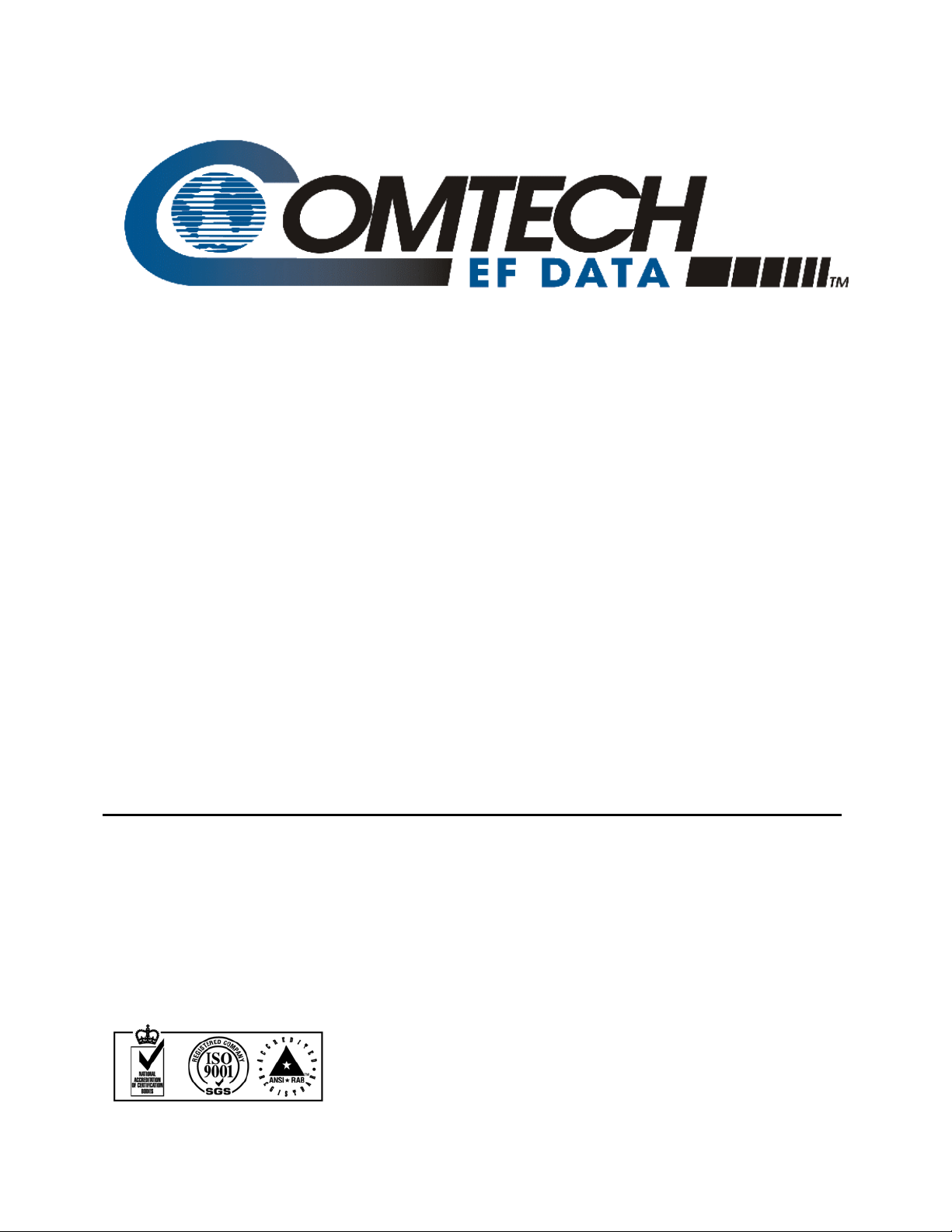
KST-12000
Comtech EF Data is an ISO 9001
Registered Company.
Ku-Band Satellite Terminal
Installation and Operation Manual
Part Number MN/KST12000.IOM
Revision 4
June 30, 2003
Copyright © Comtech EF Data, 2003. All rights reserved. Printed in the USA.
Comtech EF Data, 2114 West 7th Street, Tempe, Arizona 85281 USA, 480.333.2200, FAX: 480.333.2161
Page 4
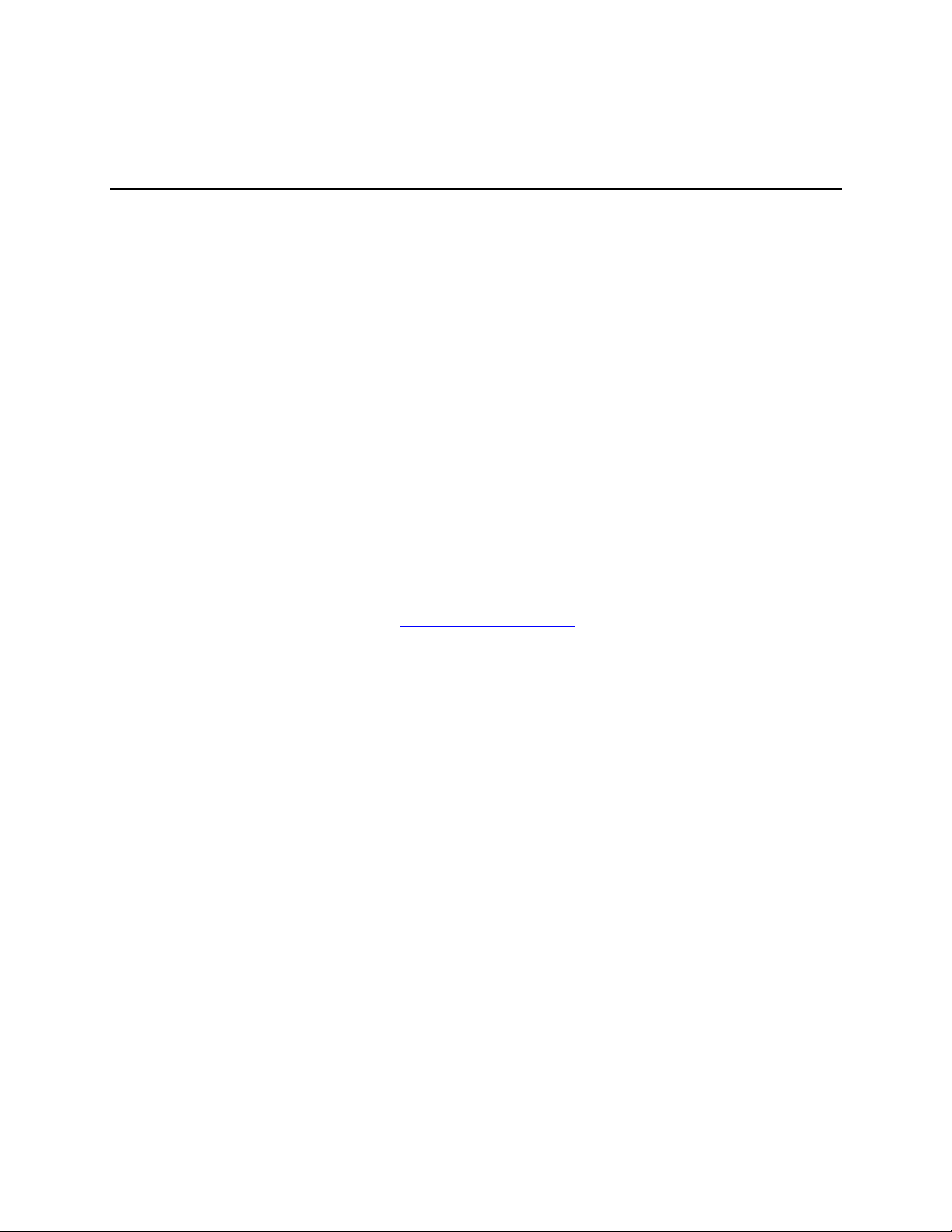
KST-12000 Ku-Band Satellite Terminal Revision 4
Preface MN/KST12000.IOM
Customer Service
Contact the Comtech EF Data Customer Support Department for:
• Product support or training
• Information on upgrading or returning a product
• Reporting comments or suggestions concerning manuals
A Customer Support representative may be reached at:
Comtech EF Data
Attention: Customer Support Department
2114 West 7th Street
Tempe, Arizona 85281 USA
480.333.2200 (Main Comtech EF Data Number)
480.333.4357 (Customer Support Desk)
480.333.2161 FAX
or, E-Mail can be sent to the Customer Support Department at:
service@comtechefdata.com
Contact us via the web at www.comtechefdata.com
To return a Comtech EF Data product (in-warranty and out-of-warranty) for repair or
replacement:
• Request a Return Material Authorization (RMA) number from the Comtech EF Data
Customer Support Department.
• Be prepared to supply the Customer Support representative with the model number,
serial number, and a description of the problem.
• To ensure that the product is not damaged during shipping, pack the product in its
original shipping carton/packaging.
• Ship the product back to Comtech EF Data. (Shipping charges should be prepaid.)
For more information regarding the warranty policies, see Warranty Policy, p. xi.
.
ii
Page 5

Table of Contents
CHAPTER 1.
1.1 DESCRIPTION............................................................................................................... 1–2
1.1.1 Application ..............................................................................................................1–5
1.1.2 Monitor and Control ................................................................................................1–5
1.1.3 Low Noise Amplifier (LAN)...................................................................................... 1–6
1.1.4
1.2 OPTIONS .......................................................................................................................1–7
1.2.1 Configuration...........................................................................................................1–7
1.2.2 Equipment...............................................................................................................1–7
1.3 SPECIFICATIONS .........................................................................................................1–8
1.5 NEW IN THIS RELEASE AND RECENT RELEASES ...................................................1–6
CHAPTER 2. SINGLE-THREAD SYSTEM INSTALLATION ................................................2–1
2.1 UNPACKING..................................................................................................................2–1
2.2 INSPECTING THE EQUIPMENT................................................................................... 2–1
2.3 RFT INSTALLATION...................................................................................................... 2–6
2.3.1 Tools Required........................................................................................................ 2–7
2.3.2 Vertical Pole Installation..........................................................................................2–8
2.3.3 Spar Installation ....................................................................................................2–16
2.4 LNA AND FLXIBLE WAVEGUIDE INSTALLATION.....................................................2–18
2.5 EXTERNAL CONNECTIONS....................................................................................... 2–19
2.5.1 TX/IF Input (J1) .....................................................................................................2–20
2.5.2 TX/RF Output (J2)................................................................................................. 2–20
2.5.3 RX/IF Output (J3)..................................................................................................2–20
2.5.4 RX/RF Input (J4) ...................................................................................................2–20
2.5.5 Prime Power (J5) ..................................................................................................2–21
2.5.6 Serial Remote Control (J6) ...................................................................................2–21
2.5.7 GND ......................................................................................................................2–23
INTRODUCTION .............................................................................................1–1
Outdoor Enclosure ..................................................................................................1–6
CHAPTER 3. REDUNDANT SYSTEM INSTALLATION.......................................................3–1
UNPACKING..................................................................................................................3–2
3.1
3.2 INSPECTING THE EQUIPMENT................................................................................... 3–2
3.3
RFT INSTALLATION...................................................................................................... 3–7
3.3.1 Tools Required........................................................................................................ 3–8
3.3.2 Vertical Pole Installation..........................................................................................3–9
3.3.3 Spar Installation ....................................................................................................3–16
3.3.4 1:1 Redundant Plate Installation ...........................................................................3–19
3.3.5 Waveguide Switch Installation ..............................................................................3–20
3.4 RSU-503L INSTALLATION.......................................................................................... 3–22
3.5
EXTERNAL CONNECTIONS....................................................................................... 3–22
iii
Page 6

KST-12000 Ku-Band Satellite Terminal Revision 4
Preface MN/KST12000.IOM
CHAPTER 4. OPERATION ...................................................................................................4–1
4.1 SYSTEM OPERATION .................................................................................................. 4–1
4.2 REMOTE CONTROL .....................................................................................................4–2
4.3 FRONT PANEL DISPLAY/KEYPAD .............................................................................. 4–2
4.3.1 Front Panel Controls ...............................................................................................4–3
4.3.2 Menu Explanations .................................................................................................4–7
CHAPTER 5. THEORY OF OPERATION .............................................................................5–1
5.1 MONITOR AND CONTROL ...........................................................................................5–1
5.1.1 EEPROM Memory ..................................................................................................5–3
5.1.2 Remote Interface ....................................................................................................5–3
5.1.3 Terminal Default Conditions.................................................................................... 5–4
5.1.4 Theory of Operation ................................................................................................5–4
5.1.5 M&C Board Connector Pinouts...............................................................................5–6
5.1.6 Test Points and LEDs ...........................................................................................5–10
5.2 HIGH STABILITY OSCILLATOR .................................................................................5–10
5.3 IF LOCAL OSCILLATOR .............................................................................................5–12
5.4 SYNTHESIZER ............................................................................................................5–13
5.4.1 Specifications........................................................................................................5–13
5.4.2 Theory of Operation ..............................................................................................5–13
5.5 DOWN CONVERTER .................................................................................................. 5–15
5.5.1 Specifications........................................................................................................5–15
5.5.2 Theory of Operation ..............................................................................................5–17
5.6 UP CONVERTER......................................................................................................... 5–18
5.6.1 Specifications........................................................................................................5–13
5.6.2 Theory of Operation ..............................................................................................5–13
CHAPTER 6. MAINTENANCE ..............................................................................................6–1
6.1 TEST POINTS AND LEDS............................................................................................. 6–1
6.2 FAULT ISOLATION........................................................................................................ 6–2
APPENDIX A. REMOTE CONTROL OPERATION ............................................................... A–1
iv
Page 7

KST-12000 Ku-Band Satellite Terminal Revision 4
Preface MN/KST12000.IOM
Figures
Figure 1-1. KST-12000 Single-Thread System........................................................................................ 1–2
Figure 1-2. Redundant LNA Plate............................................................................................................ 1–3
Figure 1-3. RSU-503L .............................................................................................................................. 1–3
Figure 1-4. KST-12000 Block Diagram .................................................................................................... 1–4
Figure 1-5. Dimensions for Single-Thread LNA ..................................................................................... 1–13
Figure 1-6. Dimensions for 1:1 Redundant LNA Plate........................................................................... 1–14
Figure 2-1. RFT External Connections ..................................................................................................2–19
Figure 2-2. Serial Adapter Cables.......................................................................................................... 2–23
Figure 3-1. 1:1 Redundant LNA Plate....................................................................................................3–19
Figure 3-2. Installed Waveguide Switch.................................................................................................3–20
Figure 4-1. RFT-1200 Terminal Keypad ..................................................................................................4–2
Figure 5-1. M&C Card .............................................................................................................................. 5–2
Figure 5-2. M&C Jumper Placement at JP3 ............................................................................................5–3
Figure 5-3. M&C Functional Block Diagram............................................................................................. 5–5
Figure 5-4. High Stability Oscillator Block Diagram ...............................................................................5–11
Figure 5-5. IF LO Block Diagram ...........................................................................................................5–12
Figure 5-6. Down Converter Synthesizer Diagram ................................................................................5–14
Figure 5-7. Up Converter Synthesizer Diagram..................................................................................... 5–14
Figure 5-8. Down Converter Block Diagram ..........................................................................................5–16
Figure 5-9. Up Converter Block Diagram...............................................................................................5–19
Figure 6-1. RFT-1200 Inside Front View..................................................................................................6–3
Figure 6-2. RFT-1200 Inside Rear View ..................................................................................................6–4
Tables
Table 1-1. KST-12000 System Specifications .........................................................................................1–8
Table 1-2. RFT-1200 Specifications ........................................................................................................1–9
Table 1-3. LNA Specifications................................................................................................................ 1–11
Table 1-4. Evironmental and Physical Specifications ............................................................................1–12
Table 2-1. Rear Panel Connectors ........................................................................................................2–19
Table 2-2. RFT-1200 Remote Control Connector, J6............................................................................ 2–22
Table 4-1. Main Menu ..............................................................................................................................4–4
Table 4-2. Configuration Menu ................................................................................................................4–5
Table 4-3. Monitor Menu.......................................................................................................................... 4–5
Table 4-4. Fault Menu .............................................................................................................................. 4–6
Table 6-1. M&C LEDs ..............................................................................................................................6–1
Table 6-2. Test Points .............................................................................................................................. 6–2
v
Page 8

KST-12000 Ku-Band Satellite Terminal Revision 4
Preface MN/KST12000.IOM
This page is intentionally left blank.
vi
Page 9
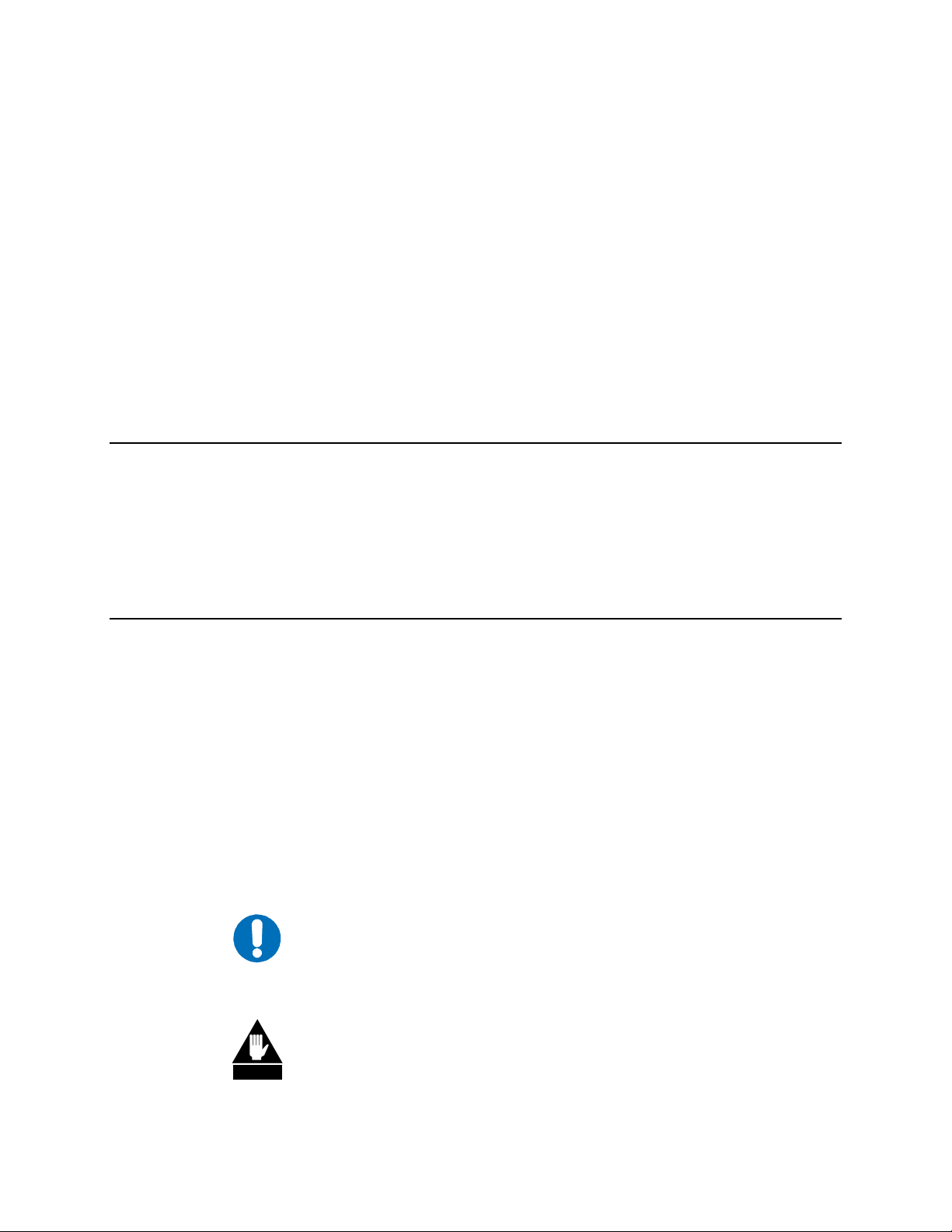
About this Manual
This manual provides installation and operation information for the Comtech EF Data
KST-12000 Ku-Band Satellite Terminal. This is a technical document intended for earth
station engineers, technicians, and operators responsible for the operation and
maintenance of the KST-12000.
Conventions and References
Metric Conversion
Metric conversion information is located on the inside back cover of this manual. This
information is provided to assist the operator in cross-referencing English to Metric
conversions.
Preface
Cautions and Warnings
Indicates information critical for proper equipment
IMPORTANT
WARN ING
function.
WARNING indicates a potentially hazardous situation that,
if not avoided, could result in death or serious injury.
vii
Page 10
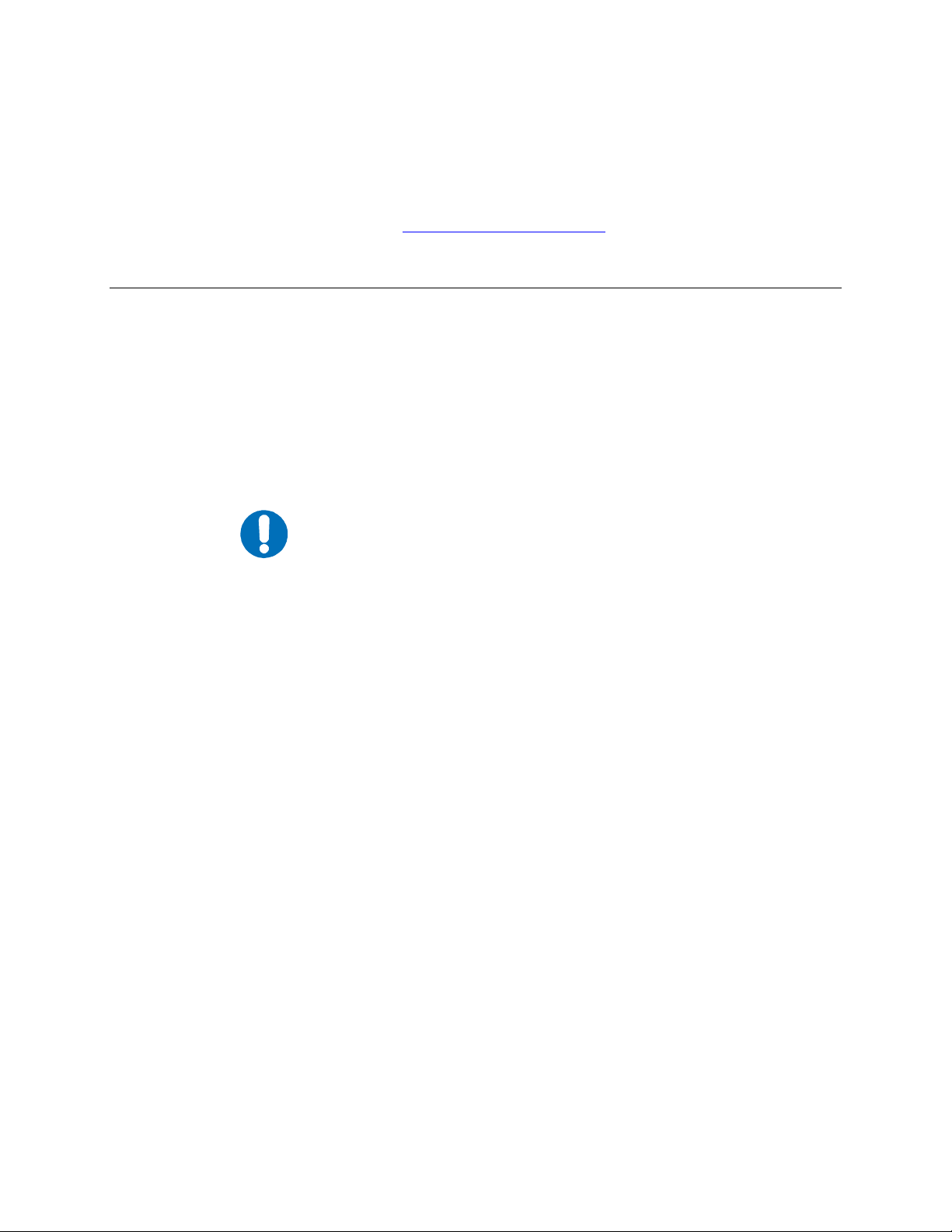
KST-12000 Ku-Band Satellite Terminal Revision 4
Preface MN/KST12000.IOM
Reporting Comments or Suggestions Concerning this Manual
Comments and suggestions regarding the content and design of this manual will be
appreciated. To submit comments, please contact the Comtech EF Data Technical
Publications Department: techpub@comtechefdata.com
Electrical Safety
The KST-12000 Ku-Band Satellite Terminal has been shown to comply with the
following safety standard:
• EN 60950: Safety of Information Technology Equipment, including
electrical business machines
The equipment is rated for operation over the range 100 - 240 volts AC. It has a
maximum power consumption of 40 watts, and draws a maximum of 400 mA.
The user should observe the following instructions:
IMPORTANT
Fuses
The KST-12000 is fitted with two fuses - one each for line and neutral connections.
These are contained within the body of the IEC power inlet connector, behind a small
plastic flap.
• For 230 volt AC operation, use T0.75A, 20mm fuses.
• For 115 volt AC operation, use T1.25A fuses, 20mm fuses.
FOR CONTINUED OPERATOR SAFETY, ALWAYS REPLACE THE FUSES
WITH THE CORRECT TYPE AND RATING.
Environmental
The KST-12000 must not be operated in an environment where the unit is exposed to
extremes of temperature outside the ambient range 0 to 50°C, precipitation, condensation,
or humid atmospheres above 95% RH, altitudes (un-pressurized) greater than 2000
meters, excessive dust or vibration, flammable gases, corrosive or explosive atmospheres.
Operation in vehicles or other transportable installations that are equipped to provide a
stable environment is permitted. If such vehicles do not provide a stable environment,
safety of the equipment to EN60950 may not be guaranteed.
viii
Page 11

KST-12000 Ku-Band Satellite Terminal Revision 4
Preface MN/KST12000.IOM
Installation
The installation and connection to the line supply must be made in compliance to local or
national wiring codes and regulations.
The KST-12000 is designed for connection to a power system that has separate ground,
line and neutral conductors. The equipment is not designed for connection to power
system that has no direct connection to ground.
The KST-12000 is shipped with a line inlet cable suitable for use in the country of
operation. If it is necessary to replace this cable, ensure the replacement has an equivalent
specification. Examples of acceptable ratings for the cable include HAR, BASEC and
HOXXX-X. Examples of acceptable connector ratings include VDE, NF-USE, UL, CSA,
OVE, CEBEC, NEMKO, DEMKO, BS1636A, BSI, SETI, IMQ, KEMA-KEUR and
SEV.
International Symbols:
Symbol Definition Symbol Definition
~
Alternating Current
Fuse
Telecommunications Terminal Equipment Directive
In accordance with the Telecommunications Terminal Equipment Directive 91/263/EEC,
this equipment should not be directly connected to the Public Telecommunications
Network.
Protective Earth
Chassis Ground
ix
Page 12
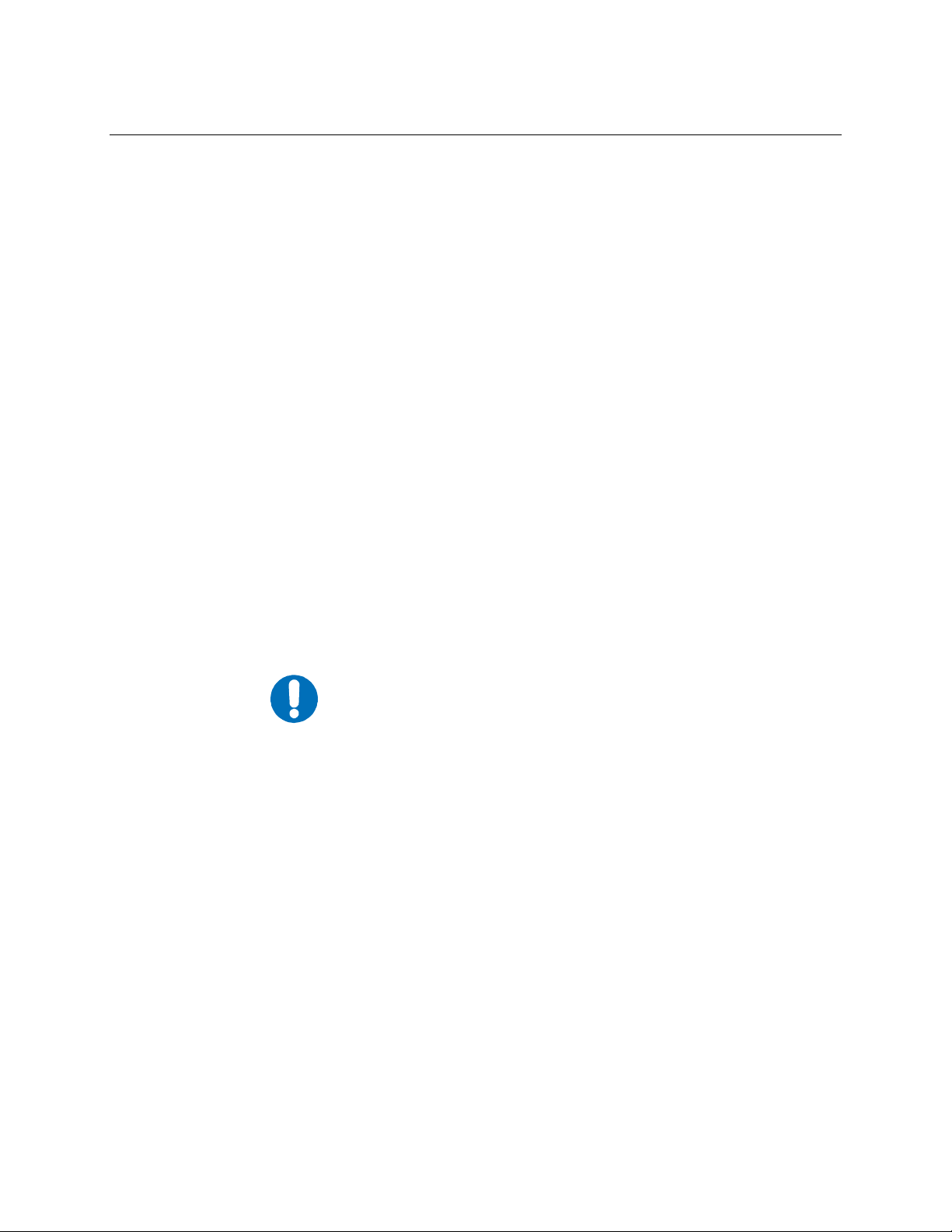
KST-12000 Ku-Band Satellite Terminal Revision 4
Preface MN/KST12000.IOM
EMC (Electromagnetic Compatibility)
In accordance with European Directive 89/336/EEC, the CDM-600 Modem has been
shown, by independent testing, to comply with the following standards:
Emissions: EN 55022 Class B - Limits and methods of measurement of radio
interference characteristics of Information Technology Equipment.
(Also tested to FCC Part 15 Class B)
Immunity: EN 50082 Part 1 - Generic immunity standard, Part 1: Domestic,
commercial and light industrial environment.
Additionally, the CDM-600 has been shown to comply with the following standards:
EN 61000-3-2 Harmonic Currents Emission
EN 61000-3-3 Voltage Fluctuations and Flicker
EN 61000-4-2 ESD Immunity
EN 61000-4-4 EFT Burst Immunity
EN 61000-4-5 Surge Immunity
EN 61000-4-6 RF Conducted Immunity
EN 61000-4-8 Power frequency Magnetic Field Immunity
EN 61000-4-9 Pulse Magnetic Field Immunity
EN 61000-4-11 Voltage Dips, Interruptions, and Variations Immunity
EN 61000-4-13 Immunity to Harmonics
In order that the Modem continues to comply with these standards,
observe the following instructions:
IMPORTANT
• Connections to the transmit and receive IF ports (BNC female connectors) should
be made using a good quality coaxial cable - for example RG58/U (50Ω or
RG59/U (75Ω).
• All 'D' type connectors attached to the rear panel must have back-shells that
provide continuous metallic shielding. Cable with a continuous outer shield
(either foil or braid, or both) must be used, and the shield must be bonded to the
back-shell.
• The equipment must be operated with its cover on at all times. If it becomes
necessary to remove the cover, the user should ensure that the cover is correctly
re-fitted before normal operation commences.
x
Page 13

KST-12000 Ku-Band Satellite Terminal Revision 4
Preface MN/KST12000.IOM
Warranty Policy
This Comtech EF Data product is warranted against defects in material and workmanship
for a period of 1 year from the date of shipment. During the warranty period, Comtech EF
Data will, at its option, repair or replace products that prove to be defective.
For equipment under warranty, the customer is responsible for freight to Comtech EF
Data and all related custom, taxes, tariffs, insurance, etc. Comtech EF Data is responsible
for the freight charges only for return of the equipment from the factory to the customer.
Comtech EF Data will return the equipment by the same method (i.e., Air, Express,
Surface) as the equipment was sent to Comtech EF Data.
Limitations of Warranty
The foregoing warranty shall not apply to defects resulting from improper installation or
maintenance, abuse, unauthorized modification, or operation outside of environmental
specifications for the product, or, for damages that occur due to improper repackaging of
equipment for return to Comtech EF Data.
No other warranty is expressed or implied. Comtech EF Data specifically disclaims the
implied warranties of merchantability and fitness for particular purpose.
Exclusive Remedies
The remedies provided herein are the buyer's sole and exclusive remedies. Comtech EF
Data shall not be liable for any direct, indirect, special, incidental, or consequential
damages, whether based on contract, tort, or any other legal theory.
Disclaimer
Comtech EF Data has reviewed this manual thoroughly in order that it will be an easy-touse guide to your equipment. All statements, technical information, and
recommendations in this manual and in any guides or related documents are believed
reliable, but the accuracy and completeness thereof are not guaranteed or warranted, and
they are not intended to be, nor should they be understood to be, representations or
warranties concerning the products described. Further, Comtech EF Data reserves the
right to make changes in the specifications of the products described in this manual at any
time without notice and without obligation to notify any person of such changes.
If you have any questions regarding your equipment or the information in this manual,
please contact the Comtech EF Data Customer Support Department.
xi
Page 14

KST-12000 Ku-Band Satellite Terminal Revision 4
Preface MN/KST12000.IOM
This page is intentionally left blank.
xii
Page 15

This chapter describes the KST-12000 Ku-band satellite terminal, referred to in this
manual as “the KST-12000.”
1.1 Description
As a single-thread system, the KST-12000 is comprised of the following assemblies
(Figure 1-1):
• The outdoor enclosure assembly (the RFT-1200)
• Low Noise Amplifier (LNA)
As a redundant system, the KST-12000 is comprised of the following assemblies:
• Two outdoor enclosure assemblies (RFT-1200s)
• 1:1 redundant LNA plate (Figure 1-2)
• RSU-503L (Figure 1-3)
For information on the RSU-503L, refer to the RSU-503 Redundancy Switch Unit
Installation and Operation Manual.
Refer to Figure 1-4 for a block diagram of the KST-12000.
The KST-12000 meets all requirements for operation on both private and regional
domestic Ku-band satellite networks.
Chapter 1. INTRODUCTION
1–1
Page 16

KST-12000 Ku-Band Satellite Terminal Revision 4
Introduction MN/KST12000.IOM
Figure 1-1. KST-12000 Single-Thread System
Note: The LNAs shown in Figures 1-1 and 1-2 are typical LNAs. Other LNAs are
available, and can be ordered from an Comtech EF Data marketing representative.
1–2
Page 17
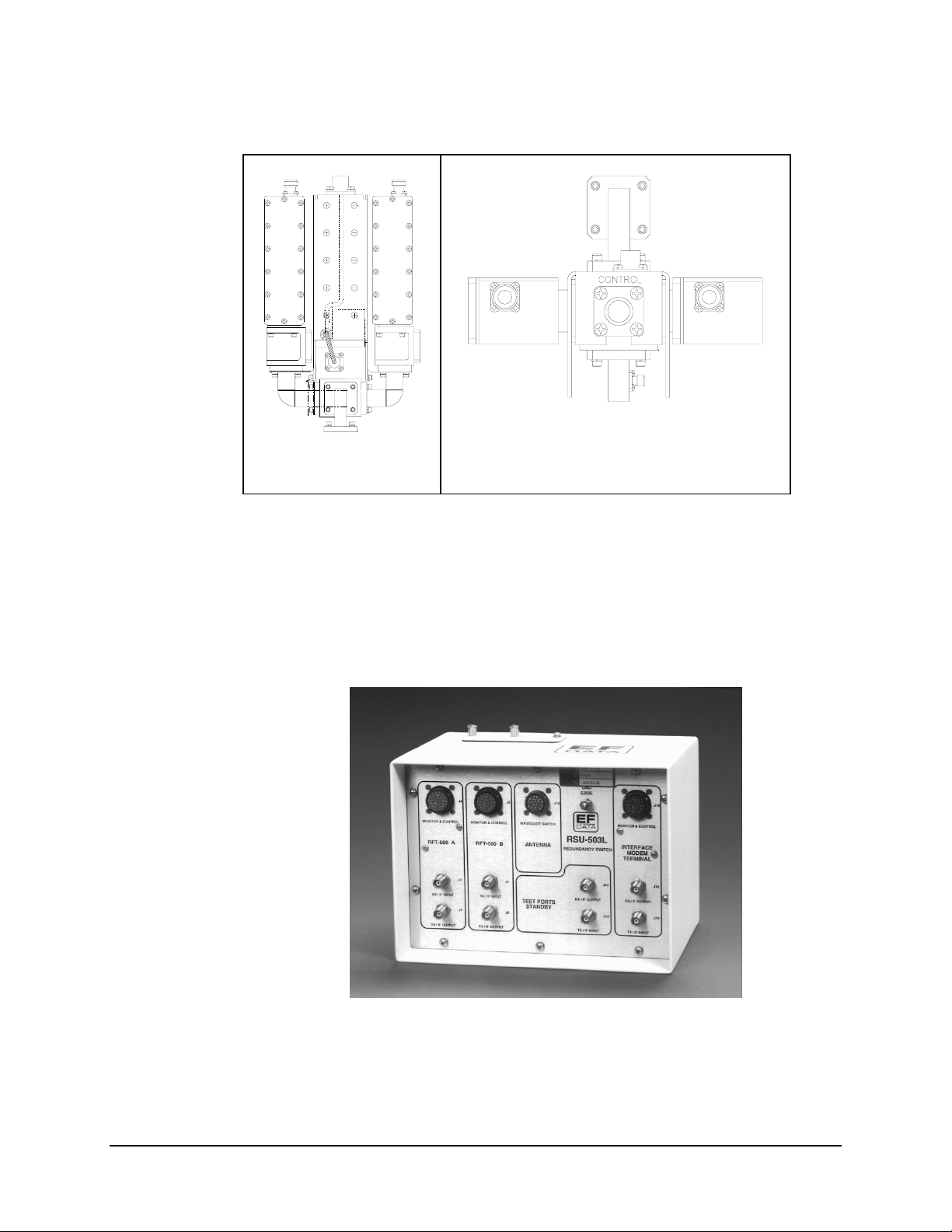
KST-12000 Ku-Band Satellite Terminal Revision 4
Introduction MN/KST12000.IOM
Top View
Figure 1-2. 1:1 Redundant LNA Plate
Side View
Figure 1-3. RSU-503L
1–3
Page 18
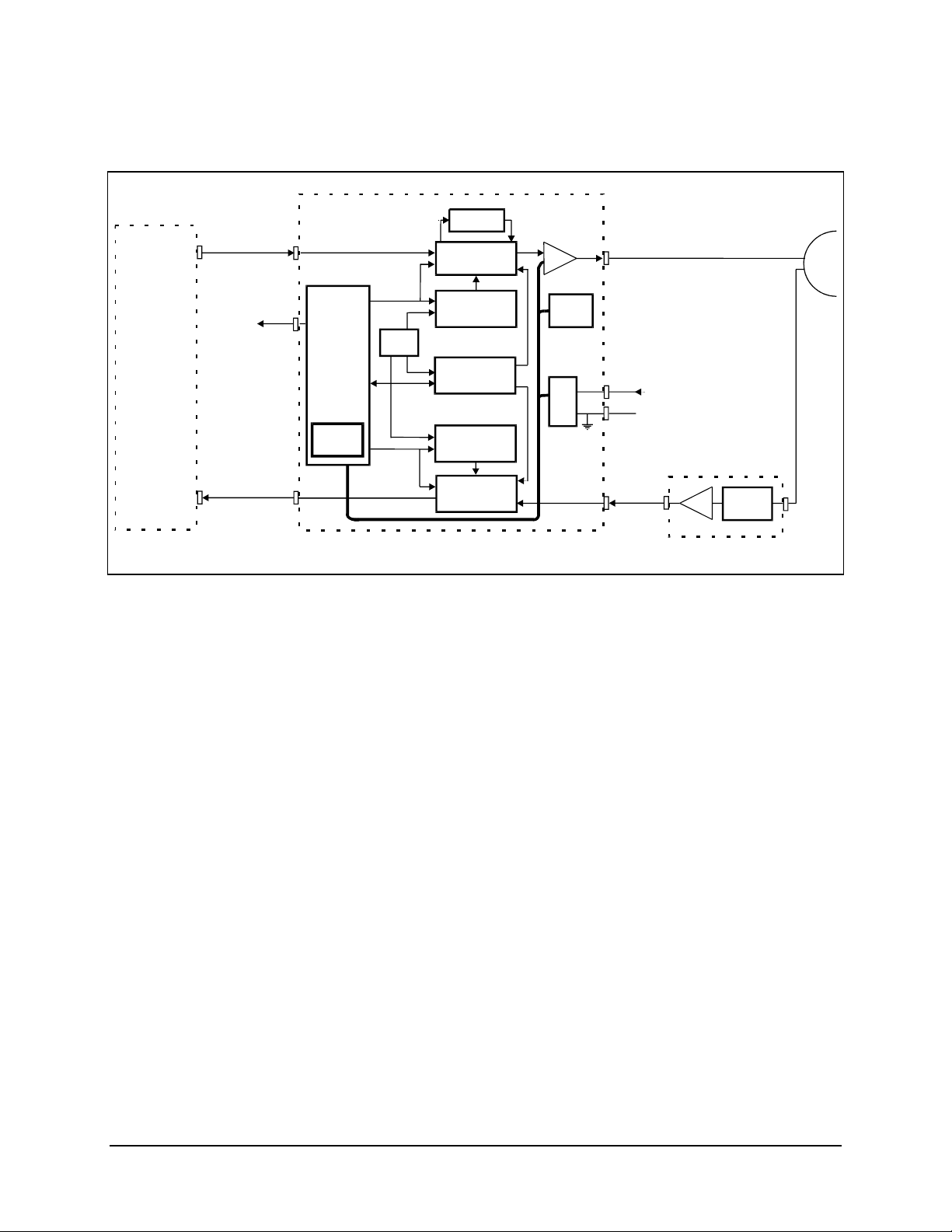
KST-12000 Ku-Band Satellite Terminal Revision 4
/
Introduction MN/KST12000.IOM
70 M Hz
SYSTEM
MODEM
TX / I F
+/-18MHz
70 MHz
-30 dBm
RS-485/ 232
SERI AL
REMOTE PORT
26 PIN CI RCULAR
CONNECTOR
RX/IF
70 MHz+ /-18 MHz
RFT-1200
J1
TNC
J
6
TNC
J3
M&C
OPTIONAL
DISPLAY/
KEYPAD
10 MHz
REF
BANDPASS
FILTER
UP
CONVERTER
UP
CONVERTER
LO SYNTHESI ZER
IF LO &
REF PLO
DOWN
CONVERTER
LO SYNTHESIZER
DOWN
CONVERTER
HPA
PS
FAN
TYPE N
TX / R F O U TPUT
J2
14.0 to 14.5 GHz
WR-75
J5
PRIME POWER
GND
AC INPUT -3 P IN CIRCUL AR
DC INPUT -4 PI N CIRCUL AR
10.95 to 12.15 GHz
10.95to11.7GHz
11.7 to 12.2 GHz
12.25 to 12.75 GHz
(DC OPTIONAL)
J4
Ca/3722
17 FT. CABLE
RF IN PUT
RX
LNA
TX REJECT
FILTER
ANTENNA
Figure 1-4. KST-12000 Block Diagram
1–4
Page 19

KST-12000 Ku-Band Satellite Terminal Revision 4
Introduction MN/KST12000.IOM
1.1.1 Applications
When used in conjunction with Comtech EF Data modems, the KST-12000 is ideal for:
• Single digit carriers
• Multiple carrier operation over a 36 MHz bandwidth
Because the KST-12000 has a 70 MHz IF, it can also be used for other analog and digital
applications.
Small-to-medium size earth stations are easily constructed and commissioned with the
KST-12000.
When used with a high-gain antenna, the KST-12000 can also be used as the Radio
Frequency (RF) electronics of a central hub in point-to-multipoint applications, as well as
serve as the terminal for the end points of the network.
1.1.2 Monitor and Control
An on-board microcomputer monitors and controls all operational parameters and system
status of the KST-12000. This powerful M&C system enables the user to locally or
remotely control functions such as:
• Output power
• Transmit/receive channel frequencies
The system also reports terminal configuration status, as well as fault status of all
KST-12000 components.
The KST-12000 can be initially configured using the:
• Keyboard/LCD controller within the enclosure.
• Connection of a common ASCII/RS-232 terminal connected to the serial port. A
simple command set allows total configuration control and retrieval of status
information.
If the indoor unit is a more sophisticated station M&C computer, the serial port can be set
to RS-485 for bus operation.
For more information on the M&C board, refer to Section 5.1.
1–5
Page 20

KST-12000 Ku-Band Satellite Terminal Revision 4
Introduction MN/KST12000.IOM
1.1.3 Low Noise Amplifier (LNA)
The feed assembly consists of an LNA and a wave guide Transmit Reject Filter (TRF).
The TRF provides receive system protection from transmit energy fed back through the
antenna feed system.
The LNA standard noise temperature is 120°K, with optional upgrades down to 80°K,
depending upon Gain over Temperature (G/T) requirements.
1.1.4 Outdoor Enclosure
The RFT-1200 is a weatherproof enclosure housing the following:
• Solid-State Power Amplifier (SSPA)
• Up and down converters
• M&C microprocessor
• Power supply and cables which interface with an antenna subsystem
In the transmit (uplink) direction, the RFT-1200 accepts a 70 MHz IF signal, and
transmits it in the 14.0 to 14.5 GHz frequency band.
In the receive (downlink) direction, depending upon the frequency band options, the
terminal accepts an RF signal in either the full 10.95 to 12.75 GHz band, or within an
individual sub-band (10.95 to 11.7 GHz, 11.7 to 12.2 GHz, 12.25 to 12.75 GHz), and
converts the signal to 70 MHz IF output.
Power levels range from +8 dBm (for driving an external TWT) to 16W, depending upon
Equivalent Isotropically Radiated Power (EIRP) requirements. The SSPAs are
temperature compensated for maximum stability.
The up and down converters are dual conversion with individual synthesizers for
independent transmit and receive transponder selection.
The microprocessor provides:
• Online loop monitoring
• Dynamic control functions
• Configuration control
• Fault/status monitoring
• Serial computer/terminal interface
1–6
Page 21
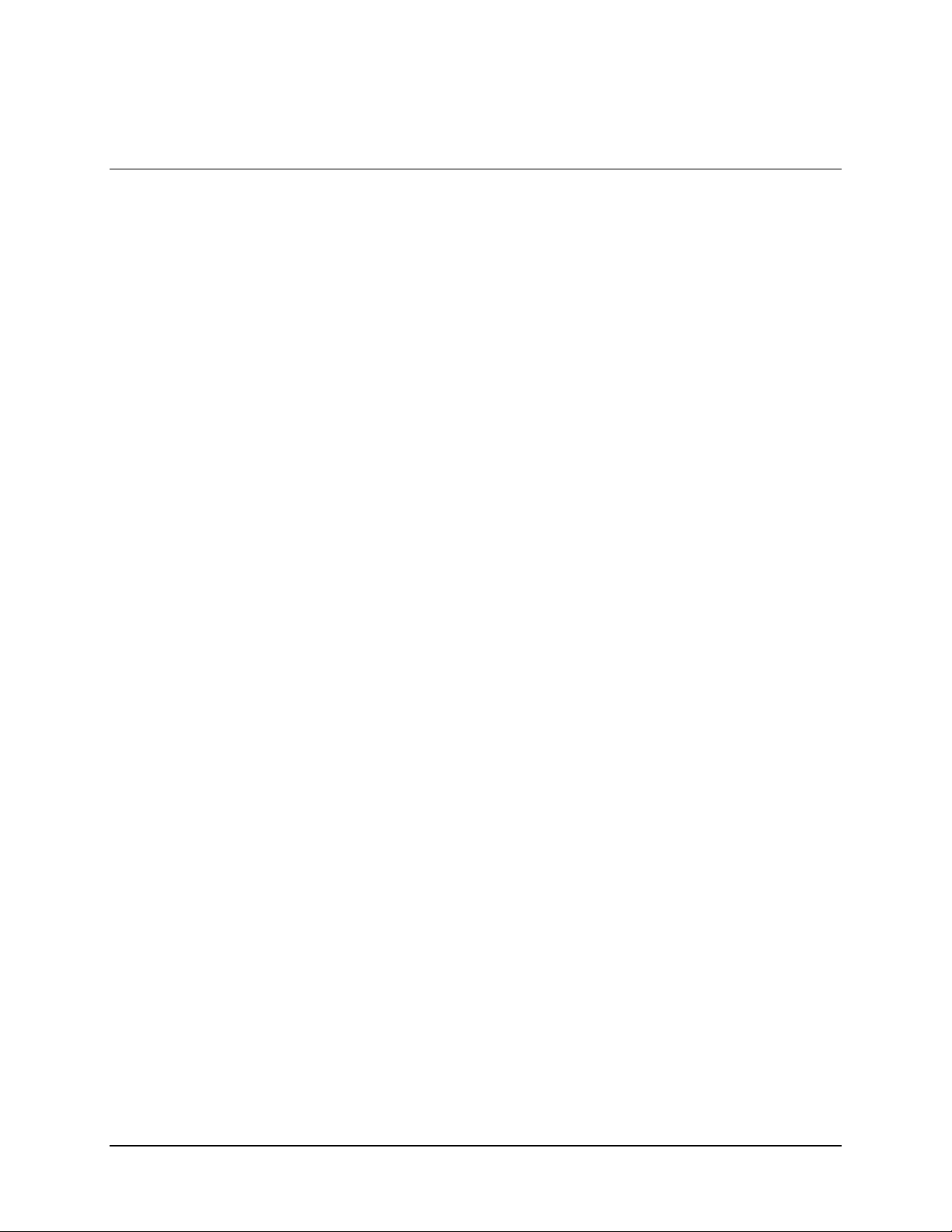
KST-12000 Ku-Band Satellite Terminal Revision 4
Introduction MN/KST12000.IOM
1.2 Options
1.2.1 Configurations
The KST-12000 can be ordered with various configurations, including:
• Step sizes
• Output power levels
• Input power (AC/DC)
• Synthesizers
• LNA gain
• Redundant LNA mounting plates
• Custom logos
Contact an Comtech EF Data marketing representative for more information.
1.2.2 Equipment
The following item is available:
• KP-10 hand-held keypad. The KP-10 provides portable, external access for
• Front panel display/keypad. The optional front panel provides the local user
• High-power amplifiers:
controlling the RFT. For more information, refer to the Comtech EF Data KP-10
External Keypad Installation and Operation Manual.
interface, which can be used to configure and monitor the status of the terminal.
For more information, refer to Chapter 4.
Traveling Wave Tube Amplifier (TWTA). For more information, refer to the
Comtech EF Data High-Power TWTA Satellite Terminals Installation and
Operation Manual.
Solid-State Power Amplifier (SSPA). For more information, refer to the
Comtech EF Data High-Power SSPA Satellite Terminals Installation and
Operation Manual.
1–7
Page 22

KST-12000 Ku-Band Satellite Terminal Revision 4
Introduction MN/KST12000.IOM
1.3 Specifications
Table 1-1 lists the specifications for the KST-12000 system, Table 1-2 lists the
specifications for the RFT-1200, and Table 1-3 lists the specifications for the LNA.
Notes:
1. For specifications on the RSU-503L, refer to Appendix A of the Comtech EF
Data RSU-503 Redundancy Switch Unit Installation and Operation Manual.
2. For more information pertaining to KST-12000 specifications, refer to Comtech
EF Data Specification SP/3044.
Table 1-1. KST-12000 System Specifications
Parameter Specification
RF Input Connector Type N Female
RF Output Connector WR-75G
TX Band 14.0 to 14.5 GHz
RX Band 10.95 to 12.75 GHz
10.95 to 11.7 GHz
11.7 to 12.2 GHz
12.25 to 12.75 GHz
IF Interface Two 70 MHz ports
IF Out Connector Type TNC female
IF In Connector Type TNC female
IF Out Impedance
IF Out Return Loss > 19 dB at 70 MHz, ± 18 MHz
IF In Impedance
IF In Return Loss > 19 dB at 70 MHz, ± 18 MHz
50Ω
50Ω
1–8
Page 23

KST-12000 Ku-Band Satellite Terminal Revision 4
Introduction MN/KST12000.IOM
Table 1-2. RFT-1200 Specifications
Receive
Frequency Range 10.95 to 12.75 GHz, in 2.5 MHz steps
10.95 to 11.7 GHz, in 2.5 MHz steps
11.7 to 12.2 GHz, in 2.5 MHz steps
12.25 to 12.75 GHz, in 2.5 MHz steps
Frequency Range (Optional) 10.95 to 12.75 GHz, in 1.0 MHz steps
10.95 to 11.7 GHz, in 1.0 MHz steps
11.7 to 12.2 GHz, in 1.0 MHz steps
12.25 to 12.75 GHz, in 1.0 MHz steps
Frequency Sense No inversion
Receiver Gain Variable 70 to 95 dB with LNA
Frequency Stability
Daily RX Freq Stability
Annual RX Freq Stability
Life RX Freq Drift
RX Drift/Temp
± 1 x 10
± 1 x 10
± 1 x 10
± 1 x 10
± 1 x 10
Gain Flatness ± 1.0 dB/36 MHz
Bandwidth 70 MHz with 1 dB BW of ± 18 MHz
Noise Figure 120°K (options to 90°K)
Receive Image Rejection -45 dBc
Linearity T.O.I. -35 dBc for 2 tones at -86 dBm Pin (with LNA)
Group Delay < 20 ns/36 MHz
Synth Lock Time < 1 second
RX (2.5 MHz steps)
Phase Noise
-60 dBc/Hz at 100 Hz
-70 dBc/Hz at 1 kHz
-75 dBc/Hz at 10 kHz
-80 dBc/Hz at 100 kHz
Optional RX (1.0 MHz steps)
Phase Noise
-60 dBc/Hz at 100 Hz
-66 dBc/Hz at 1 kHz
-75 dBc/Hz at 10 kHz
-80 dBc/Hz at 100 kHz
Inband Overdrive No damage to 0 dBm
Third Order Intercept +24 dBm minimum
1 dB Output Compression +17 dBm minimum
-8
at 23°C (73°F)
-8
at 23°C (73°F)
-7
at 23°C (73°F)
-7
at 23°C (73°F)
-8
from -40 to +55°C (-40 to 131°F)
1–9
Page 24
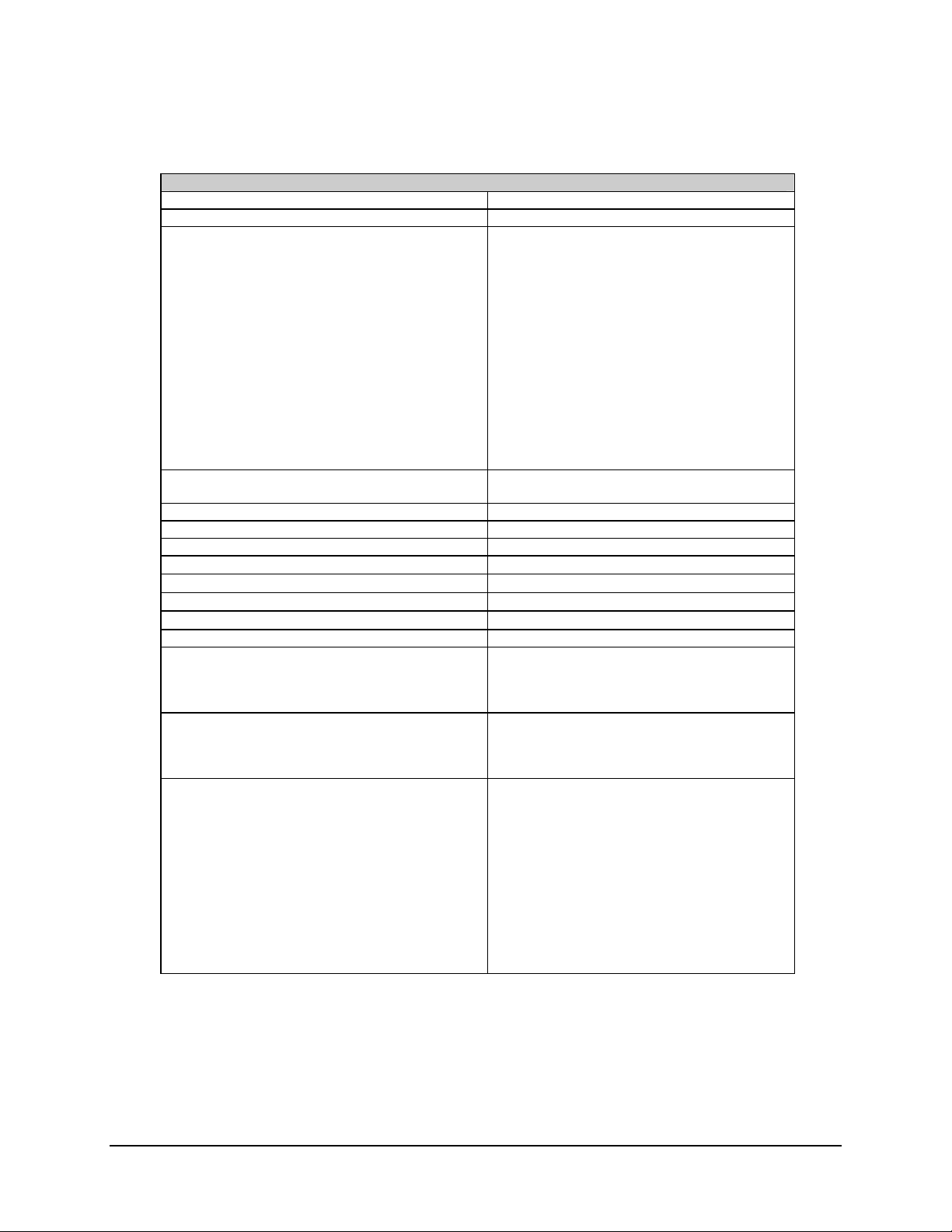
KST-12000 Ku-Band Satellite Terminal Revision 4
Introduction MN/KST12000.IOM
Table 1-2. RFT-1200 Specifications (Continued)
Transmit
Frequency Range 14.0 to 14.5 GHz, in 2.5 MHz steps
Frequency Range (Optional) 14.0 to 14.5 GHz, in 1.0 MHz steps
Transmitter Power Options at 1 dB Compression
Point:
+8 dBm
2W
5W
8W
16W
Transmitter Power Option:
+8 dBm
2W
5W
8W
Gain at 1 dB compression point with customer
attenuator at 10 dB:
26 dB gain
63 dB gain
67 dB gain
69 dB gain
72 dB gain
Linear Gain with customer attenuator at 10 dB:
27 dB
64 dB
68 dB
70 dB
73 dB
16W
Transmitter Linear Gain vs. Customer Controlled
0 to 25 dB, factory setting = 10 dB
Attenuator Setting
TX Bandwidth 70 MHz with 1 dB BW of ± 18 MHz
Gain Flatness ± 1 dB/36 MHz
Gain Variation ± 2 dB max for flatness, temp, aging
TX Freq Stability
Daily TX Freq Stability
Annual TX Freq Stability
TX Freq Drift/Temp
± 1 x 10
± 1 x 10
± 1 x 10
± 1 x 10
-8
at 23°C (73°F)
-8
at 23°C (73°F)
-7
at 23°C (73°F)
-8
from -40 to +55°C (-40 to 131°F)
TX Synthesizer Lock-Up time < 1 second
TX Phase Noise (2.5 MHz steps) -60 dBc/Hz at 100 Hz
-70 dBc/Hz at 1 kHz
-75 dBc/Hz at 10 kHz
-80 dBc/Hz at 100 kHz
Optional TX (1.0 MHz steps)
Phase Noise
-60 dBc/Hz at 100 Hz
-66 dBc/Hz at 1 kHz
-75 dBc/Hz at 10 kHz
-80 dBc/Hz at 100 kHz
M&C (optional):
Signals Monitored/Controlled
RS-232/RS-485
Transmit Frequency
Receive Frequency
Transmit Gain
Receive Gain
RF On/Off
LNA Fault
SSPA Fault
Up Converter Fault
Down Converter Fault
TX Synthesizer Fault
RX Synthesizer Fault
1–10
Page 25
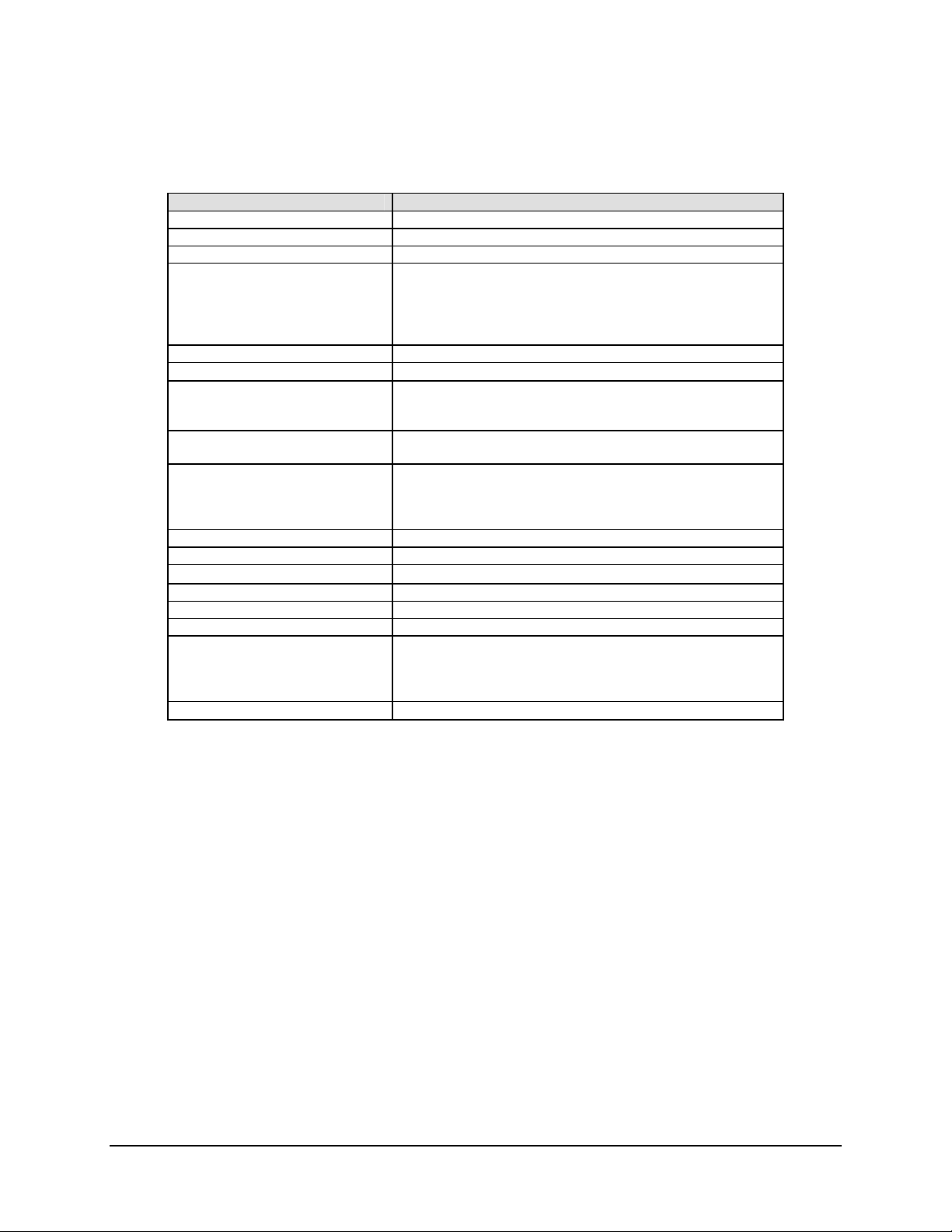
KST-12000 Ku-Band Satellite Terminal Revision 4
Introduction MN/KST12000.IOM
Table 1-3. LNA Specifications
Parameters Specifications
Dimensions Refer to Figures 1-5 or 1-6
Input VSWR 1.25:1 max.
Output VSWR 1.25:1
Gain Flatness:
10.95 to 12.75 GHz
10.95 to 11.7 GHz
11.7 to 12.2 GHz
12.25 to 12.75 GHz
Gain vs. Temperature ± 1.5 dB Max.
Operating Temperature
1 dB Gain Comp. Pt.
(optional)
Third Order Intercept Point
(optional)
Group Delay:
Linear
Parabolic
Ripple
Power Connector Powered in KST-12000 through the coax
Linear Group Delay 0.01 ns/MHz
Parabolic Group Delay
Ripple Group Delay 0.1 ns/P-P
RF Input W/G WR-75 Cover
Input Power +12 to +24 VDC at 100 mA Nominal
Frequency 10.95 to 12.75 GHz
AM-PM Conversion
± 2.0 dB/full band ± 0.50 dB/40 MHz
± 1.5 dB/full band ± 0.25 dB/40 MHz
± 1.5 dB/full band ± 0.25 dB/40 MHz
± 1.5 dB/full band± 0.25 dB/40 MHz
-40°C to +60°C (-40°C to + 140°F)
+10 dBm
+20 dBm Optional
+8 dBm
+20 dBm
+18 dBm
0.01 ns/MHz
0.001 ns/MHz
0.1 ns/P-P
0.001 ns/MHz
10.95 to 11.7 GHz
11.7 to 12.2 GHz
12.25 to 12.75 GHz
0.5°/dB at -5 dBm
2
2
1–11
Page 26
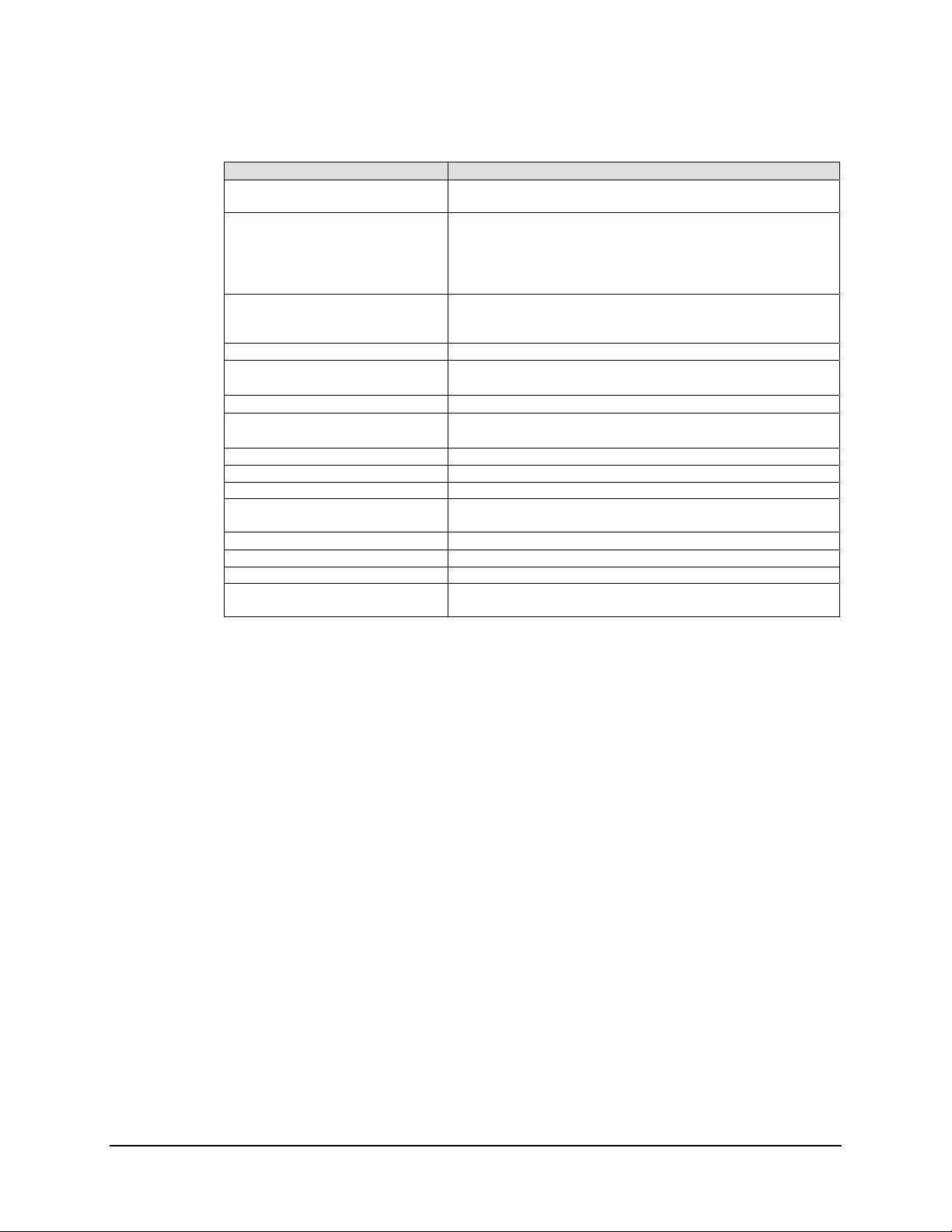
KST-12000 Ku-Band Satellite Terminal Revision 4
Introduction MN/KST12000.IOM
Table 1-3. Environmental and Physical Specifications
Parameters Specifications
Prime Power Options 90 to 230 VAC, 47 to 63 Hz, using a 6-foot cable North
American 3-prong plug or 48 VDC (40V to 60V)
2W
5W
8W
16W
100W
150W
200W
250W
450W
Power Consumption: +80 dBm
Physical:
RFT-12000 size
Weight
Enviromental:
Temperature:
Thermal Gradient
Humidity
Precipitation MIL-STD-810/ Method 506.2
Salt Fog MIL-STD-810/ Method 509.2
Sand and Dust MIL-STD-810/ Method 510.1
Altitude Operating: 0 to 15,000 ft
Solar Radiation
Safety Capable of UL, CSA, VDE, IEC
Emissions FCC Part 15, J, Class A
ES Discharge Operating: 10 kV
23H x 10.3W x 9.3D inches (58.4H x 26.16W x 23.6D cm)
38lbs (17.24kg) maximum
Operating: -40° to +55°C (-40° to 131°F)
Survival: -50° to +75°C (-58° to 167°F)
40°C/hour
0% to 100% Relative at -40° to +55°C (-40° to 131°F)
95% at 65°C/72hours
Survival: 0 to 50,000 ft
360 BTU/hr/ft2 at 50°C
Survival: 15 kV
1–12
Page 27
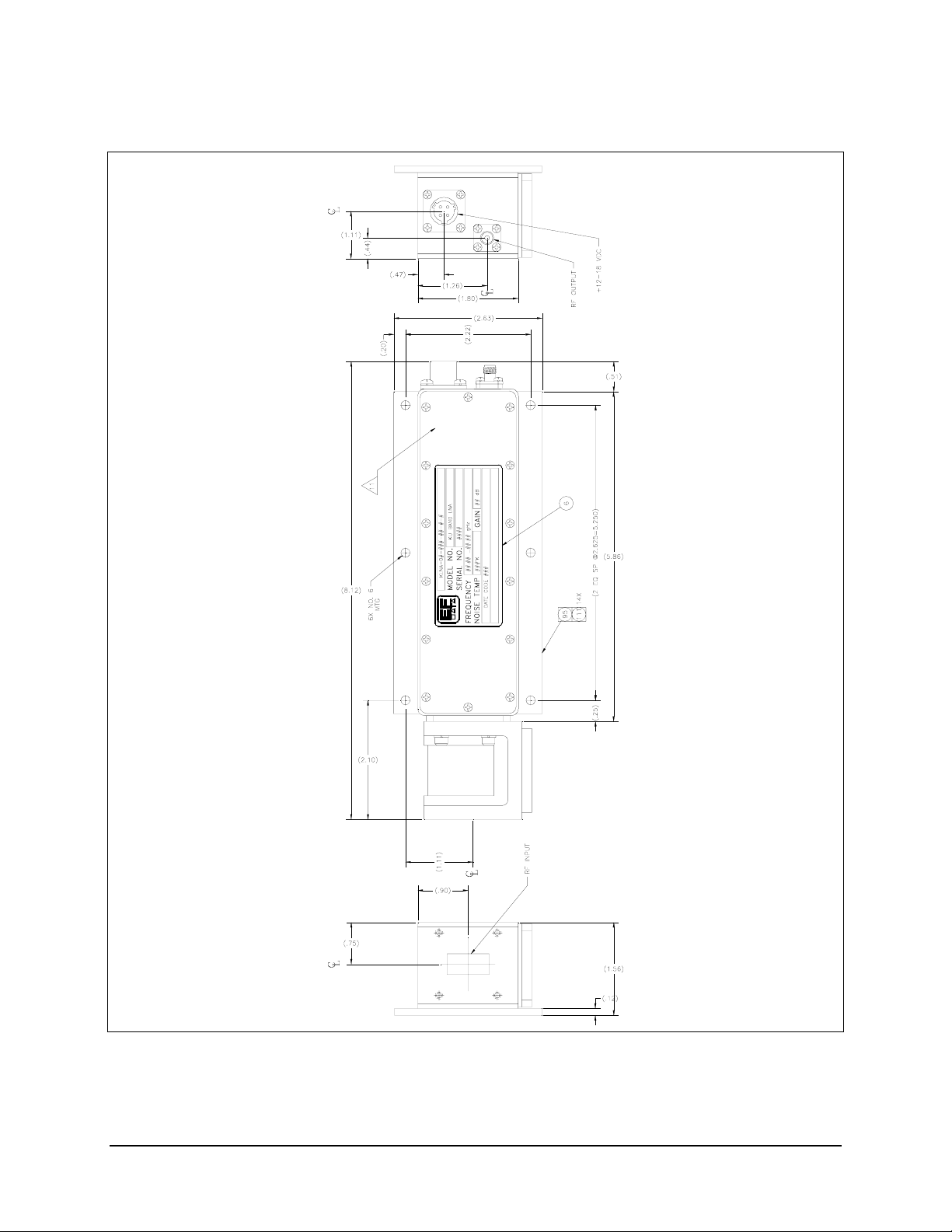
KST-12000 Ku-Band Satellite Terminal Revision 4
Introduction MN/KST12000.IOM
Figure 1-5. Dimensions for Single-Thread LNA
1–13
Page 28
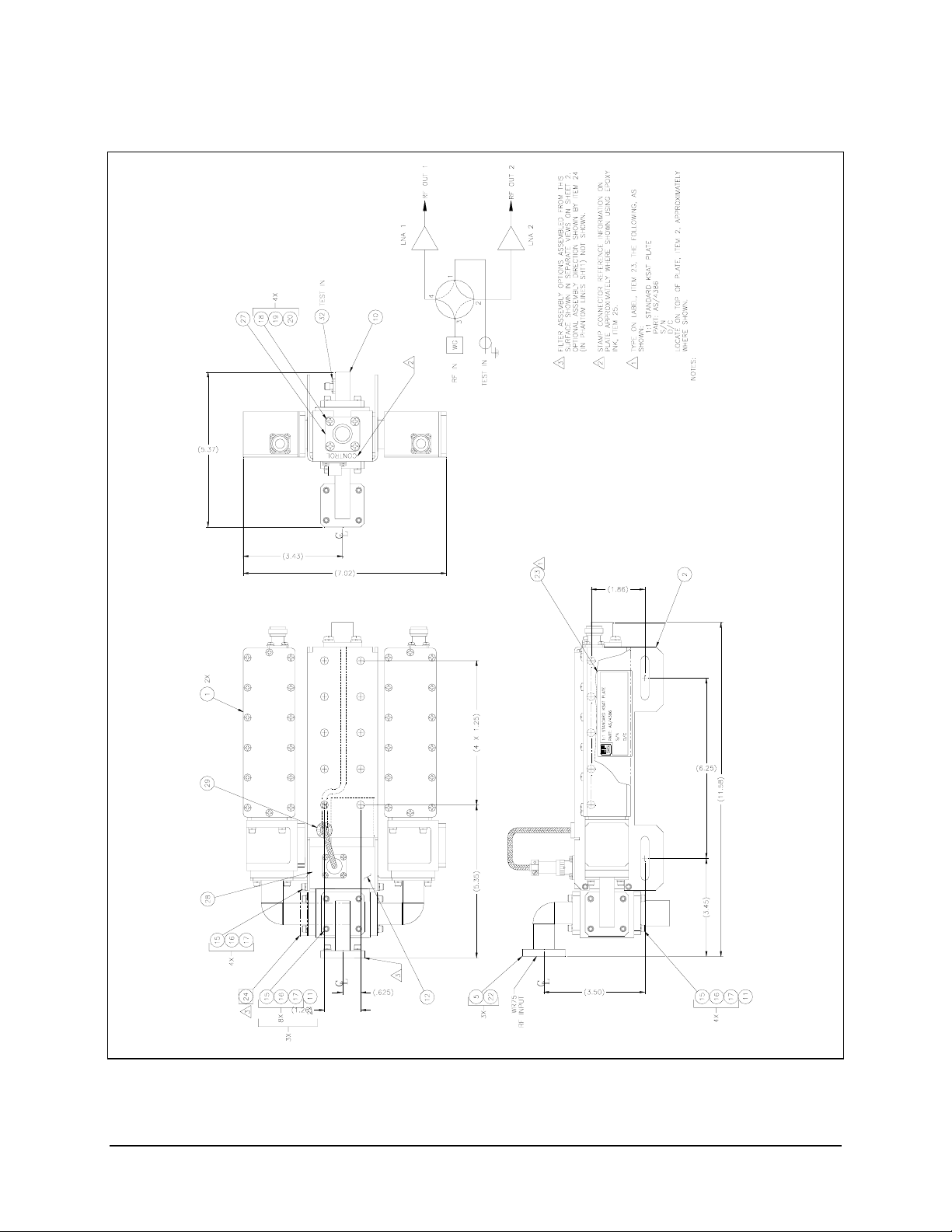
KST-12000 Ku-Band Satellite Terminal Revision 4
Introduction MN/KST12000.IOM
Figure 1-6. Dimensions for 1:1 Redundant LNA Plate
1–14
Page 29
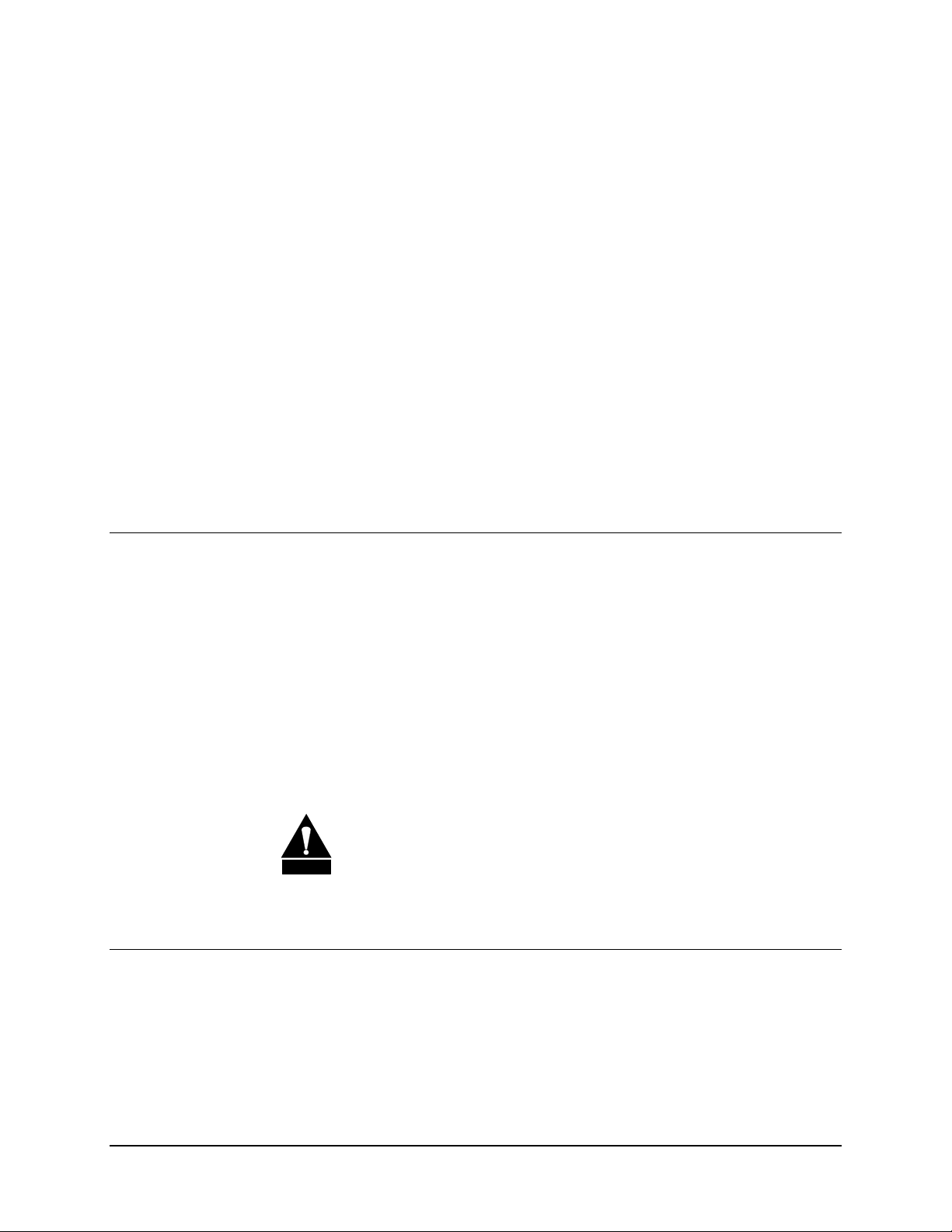
This chapter provides installation information for single-thread systems.
2.1 Unpacking
The KST-12000 terminal system is packaged in preformed, reusable foam inside a
cardboard carton.
Before unpacking the carton components, ensure that there is plenty of room around the
carton for workspace. A large table is recommended.
To remove the parts:
Note: Save the packing material for reshipment.
Chapter 2. SINGLE-THREAD
SYSTEM INSTALLATION
1. Cut the tape at the top of the carton where it is indicated OPEN THIS END.
2. Lift out the cardboard/foam spacer covering the unit.
3. Remove each part from the carton. Refer to Section 2.2.1 for a parts breakdown.
Because the RFT is heavy, assistance may be necessary to remove
the unit from the box.
CAUTION
2.2 Inspecting the Equipment
1. Carefully check the equipment for damage incurred during shipment.
2. Carefully check the equipment against the packing list shipped with the
equipment to ensure that the shipment is complete. Refer to the following
paragraphs.
2–1
Page 30
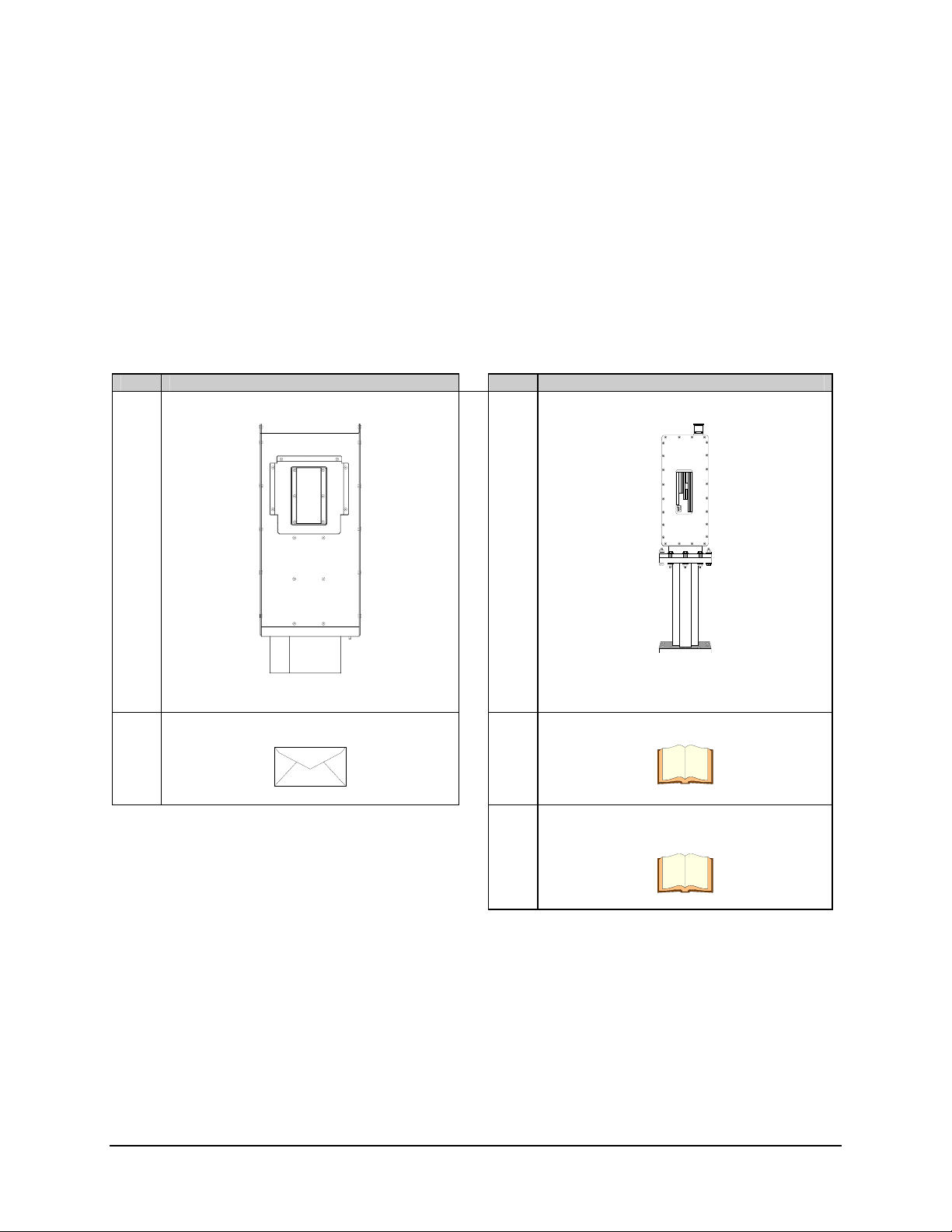
KST-12000 Ku-Band Satellite Terminal Revision 4
Single-Thread System Installation MN/KST12000.IOM
2.2.1 Included Parts
A typical single-thread KST-12000 configuration contains the following components.
Notes:
1. Parts are not drawn to scale. Because each system can be custom ordered, it is
beyond the scope of this manual to provide the unlimited configuration
possibilities.
2. This chapter does not describe the installation procedures for amplifiers, high
performance LNAs, phase-locked LNBs, LNBs, and phase-locked block
converters. Comtech EF Data is herein abbreviated to CEFD.
Qty. Description Qty. Description
1 RFT outdoor unit.
1 Feed assembly.
RF OUT
SERIALNO.
MODELNO.
FREQUENCY
NOISETEMP GAIN
RF IN
Note: Pictured is a typical LNA. Other LNAs
are available, and can be ordered from an
CEFD marketing representative.
1 Envelope containing the test data sheet.
1 KST-12000 installation and operation manual.
1 Monitor and Control Software for CEFD
Satellite Terminals User’s Guide.
2–2
Page 31

KST-12000 Ku-Band Satellite Terminal Revision 4
Single-Thread System Installation MN/KST12000.IOM
1 Kit KT/3954-x (where x = 1 for AC power, and 2 for DC power), which includes:
Qty. Description Qty. Description
1 Connector kit.
1
Note: Either the AC or DC cable is provided,
depending upon the product ordering code.
Assembly, 15-ft AC prime power cable.
CEFD Part # PL/2754.
Assembly, 15-ft DC prime power cable.
CEFD Part # PL/4157.
CEFD Part # CN/STPG26M01.
Used to connect customer’s cable to the RFT
26-pin J6 (REMOTE). For remote control and
status monitoring (by using M&C system
monitor software).
1 17’ Heliax cable.
CEFD Part # CA/3722.
Used for LNA to down converter.
1 O-Ring, -024, buna, black.
CEFD Part # 32P1037.
10 6-32 x 7/8” socket head cap screw.
1 Flexible Waveguide.
CEFD Part # RF/WGFLXWR75-5.
Used to connect LNA to antenna.
2 O-Ring, black neoprene.
CEFD Part # 32P1039.
20 #6 flat washer.
CEFD Part # HW/6-32X7/8SHCS.
10 6-32 nut.
CEFD Part # HW/6-32HEXNUT.
CEFD Part # HW/6-FLT.
10 #6 split lockwasher.
CEFD Part # HW/6-SPLIT.
2–3
Page 32

KST-12000 Ku-Band Satellite Terminal Revision 4
Single-Thread System Installation MN/KST12000.IOM
Note: If an RFT for a spar mount is ordered, Comtech EF Data will provide a spar mount
kit (KT/4061). Otherwise, the universal installation kit (KT/3576) will be provided.
1 Kit KT/4061, which includes:
Qty. Description Qty. Description
2 Spar support bracket.
4 5/16-18 x 1” bolt.
CEFD Part # FP/3175.
Used for spar mount only.
8 1/4-20 x 5/8” bolt.
CEFD Part # HW/1/4-20X5/8BT.
Used to attach 8” or 14” unistruts to RFT.
8 1/4” flat washer.
CEFD Part # HW/1/4-FLT.
Used to attach 8” unistruts to RFT.
8 1/4” split lockwasher.
CEFD Part # HW/1/4-SPLIT.
Used to attach 8” unistruts to RFT.
2 Unistrut — 8” long.
CEFD Part # HW/5/16-18X1BLT.
Used to attach spar support bracket to 8”
unistrut.
4 5/16” split lockwasher.
CEFD Part # HW/5/16-SPLIT.
Used to attach spar support bracket to 8”
unistrut.
4 5/16” flat washer.
CEFD Part # HW/5/16-FLT.
Used to attach spar support bracket to 8”
unistrut.
4 5/16-18 spring nut.
CEFD Part # HW/5/16-18SPNUT.
Used to attach spar support bracket to 8”
unistrut.
CEFD Part # FP/3481.
Attaches directly to RFT.
2–4
Page 33

KST-12000 Ku-Band Satellite Terminal Revision 4
Single-Thread System Installation MN/KST12000.IOM
1 Kit KT/3576, which includes:
Qty. Description Qty. Description
2 Spar support bracket.
12 5/16-18 x 1” bolt.
CEFD Part # FP/3175.
Used for spar mount only.
4 Unistrut — 14” long.
CEFD Part # FP/3595.
Used for round and square pole mount only.
2 Unistrut — 8” long.
CEFD Part # FP/3481.
Attaches directly to RFT.
8 1/4-20 x 5/8” bolt.
CEFDa Part # HW/1/4-20X5/8BT.
Used to attach 8” unistruts to RFT.
8 1/4” flat washer.
CEFD Part # HW/5/16-18X1BLT.
24 5/16” split lockwasher.
24 5/16” flat washer.
12 5/16-18 hex nut.
16 5/16-18 spring nut.
CEFD Part # HW/5/16-SPLIT.
CEFD Part # HW/5/16-FLT.
CEFD Part # HW/5/16-18HEXNT.
CEFD Part # HW/1/4-FLT.
Used to attach 8” unistruts to RFT.
8 1/4” split lockwasher.
CEFD Part # HW/1/4-SPLIT.
Used to attach 8” unistruts to RFT.
8 Pipe block.
CEFD Part # HW/BLK-PIPE2-8.
Used for round pole mount only.
CEFD Part # HW/5/16-18SPNUT.
8 Flat fitting plate, 5/16”.
CEFD Part # HW/FIT-PLT-5/16.
4 Threaded rod, 5/16-18 x 14”.
CEFD Part # HW/RD5/16-18X14.
Used for round and square pole mount only.
2–5
Page 34

KST-12000 Ku-Band Satellite Terminal Revision 4
Single-Thread System Installation MN/KST12000.IOM
2.3 RFT Installation
At the customer’s discretion, the RFT can be installed anywhere on or near the antenna.
The supplied hardware allows the installer a wide range of installation alternatives,
including:
• Vertical pole (e.g., mast) (either square or round). This is the most typical
installation.
• Within the hub of a large antenna.
• Spar (i.e., square bar) on the antenna structure.
Comtech EF Data recommends that the RFT be mounted vertically, with the air inlet
facing the ground.
2–6
Page 35

KST-12000 Ku-Band Satellite Terminal Revision 4
Single-Thread System Installation MN/KST12000.IOM
2.3.1 Tools Required
Qty. Description
3/8” drive ratchet.
1
3” x 3/8” drive extension.
1
7/16” x 3/8” drive socket. (Metric equivalent: 12mm, 6 pt.)
1
1/2” x 3/8” drive socket. (Metric equivalent: 13mm, 6 pt.)
1
1 1/2” combination wrench. (Metric equivalent: 13mm combination
wrench with a 6 pt. box end.)
1 7/64” hex key (allen wrench). (No metric equivalent.)
1 5/16” combination wrench. (Metric equivalent: 8mm combination
wrench with a 6 pt. box end.)
2–7
Page 36

KST-12000 Ku-Band Satellite Terminal Revision 4
Single-Thread System Installation MN/KST12000.IOM
2.3.2 Vertical Pole Installation
2.3.2.1 Round Pole
Note: The following process is for a typical installation. Custom systems may be ordered,
and are beyond the scope of this manual.
To install the RFT to a round vertical pole:
1. Set the unit on its side, with the mounting holes facing up.
2. Install the 8” unistruts as follows:
a. Position an 8” unistrut (with
the open side facing up)
over one set of the mounting
holes on the RFT.
b. Using four 1/4-20 bolts,
1/4” split lockwashers, and
1/4” flat washers, attach an
8” unistrut to the RFT.
Tighten the bolts firmly.
c. Repeat Steps 2.a. and 2.b.
for the second 8” unistrut.
2–8
Page 37

KST-12000 Ku-Band Satellite Terminal Revision 4
Single-Thread System Installation MN/KST12000.IOM
3. Install the 14” unistruts as follows:
a. Position a spring nut
between the inner and outer
bolts on both sides of each
8” unistrut.
b. Install each spring nut as
follows:
(1) Place the spring nut in
the unistrut channel,
spring side down, with
its wide side parallel
with the unistrut
channel.
(2) Press down on the
spring nut to compress
the spring, and rotate
the nut 90° (i.e.,
perpendicular to the
unistrut).
(3) Release pressure on the
spring nut.
(4) Repeat Steps 3.b.(1)
through 3.b.(3) for
each spring nut.
2–9
Page 38

KST-12000 Ku-Band Satellite Terminal Revision 4
Single-Thread System Installation MN/KST12000.IOM
c. Position a 14” unistrut
(open side facing up) over
one of the 8” unistruts.
Ensure the 14” unistrut is
centered over the RFT.
d. Using two 5/16-18 bolts,
5/16” split lockwashers, and
5/16” flat washers, attach
the 14” unistrut to the 8”
unistrut.
Note: The bolts should be installed in the fifth hole from each end, as
illustrated.
Tighten the bolts firmly.
e. Attach the second 14” unistrut to the second 8” unistrut by repeating
Steps 3.a. through 3.d.
2–10
Page 39

KST-12000 Ku-Band Satellite Terminal Revision 4
Single-Thread System Installation MN/KST12000.IOM
4. Install the pipe blocks as follows:
a. Install two spring nuts in each of four 14” unistruts (the two just mounted on
the RFT, and two additional).
Be sure to position the spring nuts in the unistruts wide enough apart so that
when the pipe blocks are installed, they will clear the pole when the unit is
lifted into place for installation.
b. Install each spring nut as follows:
(1) Place the spring nut in the unistrut channel, spring side down, with its
wide side parallel with the unistrut channel.
(2) Press down on the spring nut to compress the spring, and rotate the nut
90° (i.e., perpendicular to the unistrut).
(3) Release pressure on the spring nut.
(4) Repeat Steps 4.b.(1) through 4.b.(3) for each spring nut.
c. Using four 5/16-18 bolts, 5/16” split
lockwashers, and 5/16” flat washers,
loosely secure the pipe blocks to the
spring nuts.
Ensure the pipe blocks are installed
with the long angle facing inward,
toward the pipe, as illustrated.
DO NOT tighten the pipe block bolts
until after mounting the RFT on the
vertical pole. (See Step 6.e.)
2–11
Page 40

KST-12000 Ku-Band Satellite Terminal Revision 4
Single-Thread System Installation MN/KST12000.IOM
5. Install the threaded rods as follows:
a. Install two spring nuts in both 14”
unistruts mounted on the RFT.
Note: Ensure the spring nuts are
positioned over the outer holes in the
14” unistruts, as illustrated.
b. To install each spring nut:
(1) Place the spring nut in the
unistrut channel, spring side
down, with its wide side parallel
with the unistrut channel.
(2) Press down on the spring nut to
compress the spring, and rotate
the nut 90° (i.e., perpendicular to
the unistrut).
(3) Release pressure on the spring nut.
(4) Repeat Steps 5.b.(1) through 5.b.(3) for each spring nut.
c. Thread a 5/16-20 nut approximately 1-1/2” onto each threaded rod. (This will
ensure that the threaded rods will extend beyond the spring nuts when
installed.)
d. Place a 5/16” split lockwasher, 5/16” flat washer, and flat fitting plate over
each threaded rod.
2–12
Page 41

KST-12000 Ku-Band Satellite Terminal Revision 4
Single-Thread System Installation MN/KST12000.IOM
e. One threaded rod at a time, hold the
washers and plate in place on the rod,
and screw the rod into a spring nut, as
illustrated.
Notes:
1. Be sure to position the flanges
of the flat fitting plates in the
grooves of the unistruts.
2. Before tightening the nuts on
the threaded rods, ensure that
the end of each rod is screwed
in until it is flush with the
backside of the unistruts. This
ensures the rods are threaded
completely through the spring
nuts.
Tighten each nut firmly.
f. Thread a 5/16-18 nut about 2” onto the
end of each threaded rod.
g. Slip a 5/16” split lockwasher, 5/16” flat
washer, and flat fitting plate (in that
order) onto each threaded rod.
2–13
Page 42

KST-12000 Ku-Band Satellite Terminal Revision 4
Single-Thread System Installation MN/KST12000.IOM
6. Mount the RFT as follows:
a. Lift the RFT into position on the vertical pole.
b. Slip a 14” unistrut over each of pair of threaded rods (upper and lower).
Note: Install the 14” unistruts with the open face toward the pole as
illustrated below.
2–14
Page 43

KST-12000 Ku-Band Satellite Terminal Revision 4
Single-Thread System Installation MN/KST12000.IOM
c. Install a 5/16” flat washer, 5/16” split lockwasher, and 5/16-18 nut on each
threaded rod.
d. Position the RFT as desired, and tighten the 5/16-18 nuts installed in
Step 6.c.
e. Slide the pipe blocks inward until they contact the vertical pole, then firmly
tighten the 5/16-18 bolts.
2.3.2.2 Square Pole
For square vertical pole installation, follow the steps in Section 2.3.2.1, with the
following exceptions:
• Do not perform Step 4.
• Do not perform Step 6.e.
2–15
Page 44

KST-12000 Ku-Band Satellite Terminal Revision 4
Single-Thread System Installation MN/KST12000.IOM
2.3.3 Spar Installation
Note: The following process is for a typical installation. Custom systems may be ordered,
and are beyond the scope of this manual.
To install the RFT to a spar:
1. Set the unit on its side, with the mounting holes facing up.
2. Install the 8” unistruts as follows:
a. Position an 8” unistrut (with the open
side facing up) over one set of the
mounting holes on the RFT.
b. Using four 1/4-20 bolts, 1/4” split
lockwashers, and 1/4” flat washers,
attach an 8” unistrut to the RFT.
Tighten the bolts firmly.
c. Repeat Steps 2.a. and 2.b. for the
second 8” unistrut.
2–16
Page 45

KST-12000 Ku-Band Satellite Terminal Revision 4
Single-Thread System Installation MN/KST12000.IOM
3. Mount the RFT as follows:
a. Position a spring nut between the
inner and outer bolts on both sides
of each 8” unistrut, as illustrated.
b. Install each spring nut as follows:
(1) Place the spring nut in the
unistrut channel, spring side
down, with its wide side
parallel with the unistrut
channel.
(2) Press down on the spring nut
to compress the spring, and
rotate the nut 90° (i.e.,
perpendicular to the unistrut).
(3) Release pressure on the spring
nut.
(4) Repeat Steps 3.b.(1) through
3.b.(3) for each spring nut.
c. Lift the RFT into position.
d. Using four 5/16-18 bolts, 5/16”
split lockwashers, and 5/16” flat
washers, bolt the two spar support
brackets in place.
Tighten the bolts firmly.
2–17
Page 46
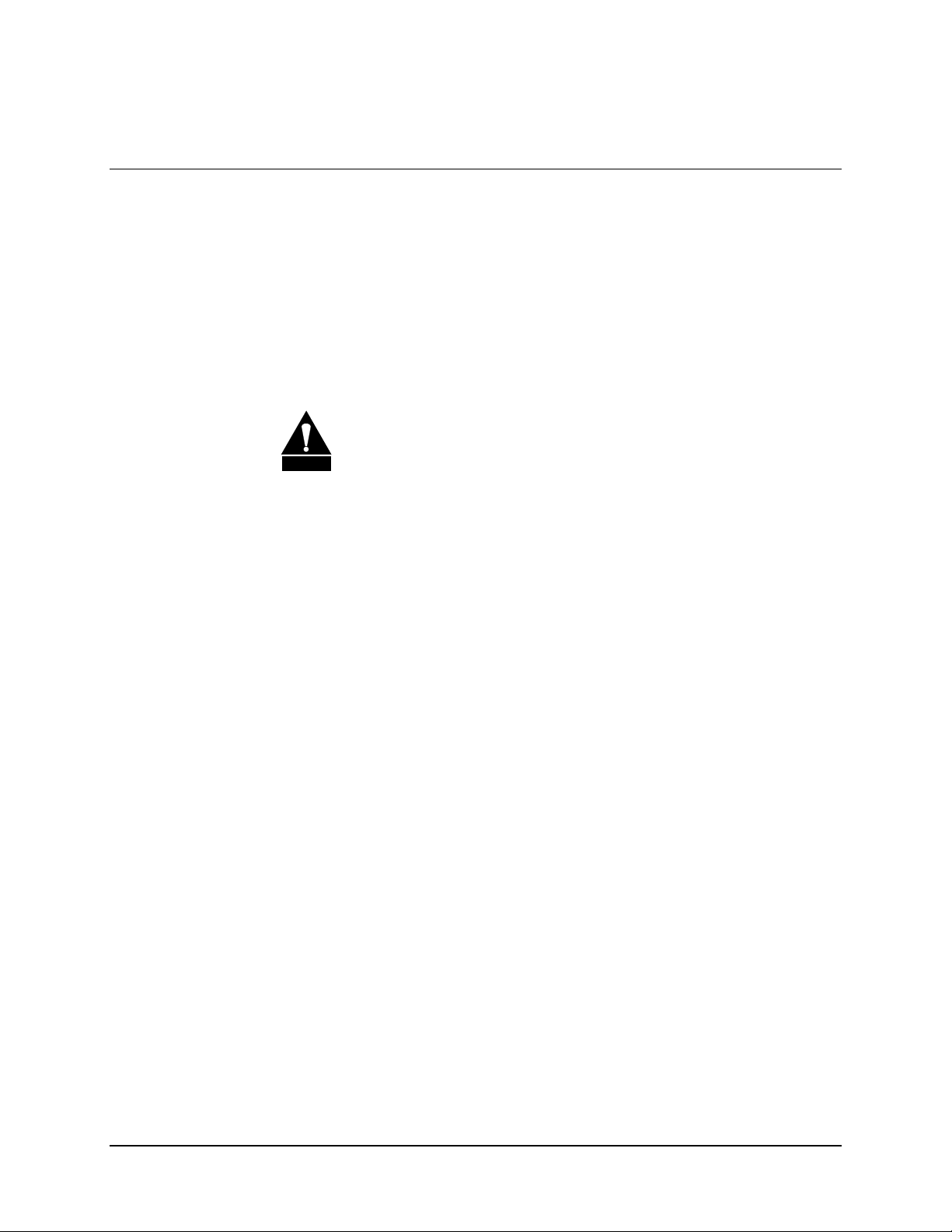
KST-12000 Ku-Band Satellite Terminal Revision 4
Single-Thread System Installation MN/KST12000.IOM
2.4 LNA and Flexible Waveguide Installation
Refer to Section 2.2.1 for included parts.
To install a single LNA to an antenna:
1. Remove the protective cover from the antenna mount location (if installed).
2. Remove the plastic cover from the antenna end (RF IN) of the LNA.
3. Remove the plastic cover from the RF OUT end of the LNA.
After removing the protective cover(s), ensure that no foreign
material or moisture enters the antenna waveguide or LNA.
CAUTION
4. Install the appropriate O-ring on the antenna end of the LNA:
a. If both components have O-ring grooves, use EFData Part # 32P1039.
b. If only one component has an O-ring groove, use EFData Part # 32P1037.
5. Using four 6-32 x 7/8” socket head cap screws, eight #6 flat washers, four #6
split lockwashers, and four 6-32 nuts, attach the LNA to the antenna. Tighten the
cap screws firmly.
To install the flexible waveguide:
1. Install the appropriate O-ring between the flexible waveguide and the antenna.
2. Using four 6-32 x 7/8” socket head cap screws, four #6 split lockwashers, eight
#6 flat washers, and four 6-32 nuts, attach the flexible waveguide to the antenna.
Tighten the cap screws firmly.
3. Install the appropriate O-ring between the flexible waveguide and the waveguide
flange on the RFT.
4. Using four 6-32 x 7/8” socket head cap screws, four #6 split lockwashers, eight
#6 flat washers, and four 6-32 nuts, attach the flexible waveguide to the
waveguide flange on the RFT. Tighten the cap screws firmly.
2–18
Page 47

KST-12000 Ku-Band Satellite Terminal Revision 4
E
Single-Thread System Installation MN/KST12000.IOM
2.5 External Connections
Connections between the RFT and other equipment are made through six connectors.
These connectors are listed in Table 2-1, and their locations are shown in Figure 2-1.
The use of each connector is described in the following paragraphs.
Table 2-1. Rear Panel Connectors
Name
TX/IF IN J1 TNC TX IF INPUT (70 MHz)
TX/RF OUT J2 WR-75 G 14.0 to 14.5 GHz OUT
RX/IF OUT J3 TNC RX IF OUT (70 MHz)
RX/RF IN J4 Type N 10.95 to 12.75 GHz Input
PRIME PWR J5 Standard Prime Power Input
REMOTE J6 26-pin CIR Remote Interface
GND None #10-32 Stud Chassis Ground
Ref Des
Connector
Type
Function
J6
J1
REMOTE
TX/IF IN
WAVEGUID
OUTPUT
J2
RX/IF
OUT
J4
RX/RF
IN
ERDE
J5
PRIME
POWER
GND
FUSE
FUSE
Figure 2-1. RFT External Connections
2–19
Page 48

KST-12000 Ku-Band Satellite Terminal Revision 4
Single-Thread System Installation MN/KST12000.IOM
2.5.1 TX/IF Input (J1)
The TX/IF input is a TNC type connector that comes from the indoor unit. The input
impedance is 50
Ω, and the frequency is 70 MHz, ± 18 MHz. The typical power level is
from -43 to -19 dBm, depending on the customer’s configuration and application.
2.5.2 TX/RF Output (J2)
The TX/RF output is a WR-75 G interface with an output impedance of 50Ω. The output
frequency range is 14.0 to 14.5 GHz. The output power level is dependent on the power
amplifier ordered in the system.
2.5.3 RX/IF Output (J3)
The RX/IF output is a TNC type connector that sends the received signal to the indoor
unit. The output impedance is 50
The 1 dB output compression point is +17 dBm.
The level of the signal at the RX/IF output is a factor of input signal level and total
system gain.
The system gain is adjustable by the user over a 25 dB range.
The typical system gain includes a 50 dB LNA, making the total typical system gain 70
to 95 dB.
Note: A 60 dB LNA is only used when there are extremely long cables from the LNA to
the down converter.
Ω, and the frequency is 70 MHz, ± 18 MHz.
2.5.4 RX/RF Input (J4)
The RX/RF input is a type N connector that comes from the LNA. The input impedance
Ω. The connector also has the LNA DC power on the center conductor.
is 50
The input frequency range depends upon receive band options, either:
• Full 10.95 to 12.75 GHz band
• Individual sub-band:
10.95 to 11.7 GHz
11.7 to 12.2 GHz
12.25 to 12.75 GHz
2–20
Page 49

KST-12000 Ku-Band Satellite Terminal Revision 4
Single-Thread System Installation MN/KST12000.IOM
2.5.5 Prime Power (J5)
The AC power is supplied to the RFT by a 3-pin power connector. Normal input voltage
is 90 to 232 VAC, 47 to 63 Hz. The AC pinout is as follows:
Pin # Name Function Wire Color
A HI Line Brown
B LO Neutral Blue
C GND Ground Green/yellow
Maximum power consumption depends on the power amplifier used in the RFT. The
following is a list of the maximum power consumption at each configuration:
SSPA Maximum Power
+8 dBm 100W
2W 150W
5W 200W
8W 250W
16W 450W
A circular 4-pin power connector is used for the DC (48 VDC) option. The pinout is as
follows:
Pin # Name
A + INPUT
B GROUND
C - INPUT
D NC
2.5.6 Serial Remote Control (J6)
The remote connector on the RFT is used to interface the M&C functions to a remote
location. This interface can be either RS-232 or RS-485.
When using an RS-485 interface, the transmit and receive signals are able to
accommodate either type of remote equipment pinouts. As long as the polarities of the
remote equipment TX and RX signals are correct, this remote interface will be
completely compatible.
Refer to Table 2-2 for a list of pinouts for the J6 connector.
For standard RS-232 or RS-485 applications, an adapter cable must be used to connect
the 26-pin connector (J6) to a standard 9-pin D.
Refer to Figure 2-2 for an illustration of the adapter cable with its pinouts.
2–21
Page 50

KST-12000 Ku-Band Satellite Terminal Revision 4
Single-Thread System Installation MN/KST12000.IOM
Table 2-2. RFT-1200 Remote Control Connector, J6
Pin Name Description
RS-232 RS-485
A GND -RX/TX RX/TX Data
B -RX/TX RX/TX Data
C +RX/TX RX/TX Data
D CTS +RX/TX Clear to Send (see Note 1 below)
E RD/RX Receive Data
F RTS Ready to Send (see Note 1 below)
G TD/TX Transmit Data
H DSR Data Set Ready
J GND Ground
K LNA Power Output, 10V for powering LNA (see Note 2 below)
L EXT_PWR Output voltage, 11V, to power RSU-503L and KP-10
M EXT TWT FLT Input, logic 0 or 5V, 5V = FLT, 0V = normal
N EXT IN_2 Input, logic 0 or 5V, spare (see Note 3 below)
P SPARE N/C
R GRD Ground
S SPARE N/C
T ALOG TST Analog test voltage output
U UL_NC Uplink fault relay, connects to uplink COM with fault
V UL_COM Uplink fault relay, COMMON
W UL_NO Uplink fault relay, opens with fault
X DL_NC Downlink fault relay, connects to downlink COM with
Y DL_COM Downlink fault relay, COMMON
Z DL_NO Downlink fault relay, opens with fault
a LNA PWR RTN Return for LNA Power (see Note 2 below)
b SPARE
c SPARE
(see Note 3 below)
fault
Notes:
1. In RS-232 mode, CTS is tied to RTS (and vice versa).
2. LNA can be powered from these pinouts instead of up through the RF cable.
3. 5V is a floating level.
2–22
Page 51

KST-12000 Ku-Band Satellite Terminal Revision 4
A
A
ATA
ADA
A
A
Single-Thread System Installation MN/KST12000.IOM
EFDATA: CN/STPG26M01
PT06E16-26P(SR)
D
E
F
G
H
26 PIN
EFD
: CN/STPG26M01
PT06E16-26P(SR)
B
C
D
J
GND
CTS
RD/R
RTS
TD/T
D
SR
RS-232 ADAPTER CABLE
-RX/TX
-RX/TX
+RX/TX
+RX/TX
GND
P1
5
9
4
8
3
7
2
6
1
M
LE
P1
5
9
4
8
3
7
2
6
1
2.5.7 GND
M
26 PIN
RS-485
PTER CABLE
LE
Figure 2-2. Serial Adapter Cables
A #10-32 stud is available on the rear for the purpose of connecting a common chassis
ground between all of the equipment.
2–23
Page 52

KST-12000 Ku-Band Satellite Terminal Revision 4
Single-Thread System Installation MN/KST12000.IOM
This page is intentionally left blank.
2–24
Page 53

Chapter 3. REDUNDANT SYSTEM
INSTALLATION
This chapter provides installation information for redundant systems, including:
• Unpacking and inspecting the parts
• Installing the RFTs
• Installing the 1:1 redundant plate
• Installing the waveguide switch
• External connections
For RSU-503L installation information, refer to the Comtech EF Data RSU-503
Redundancy Switch Unit Installation and Operation Manual.
For single-thread systems, refer to Chapter 2.
If the RFTs are to be mounted individually, refer to Chapter 2 for installation
information.
3–1
Page 54

KST-12000 Ku-Band Satellite Terminal Revision 4
Redundant System Installation MN/KST12000.IOM
3.1 Unpacking
The KST-12000 redundant system is shipped in two cartons (one RFT each) and one
crate.
To remove the parts:
1. Cut the tape at the top of each carton where it is indicated OPEN THIS END.
2. Lift out the cardboard/foam spacer covering the units.
3. Remove the parts from the cartons. Refer to Section 3.2.1 for a parts breakdown.
Because the RFTs are heavy, assistance may be necessary to remove
the units from the boxes.
CAUTION
4. Remove the screws from the lid of the wooden crate, and remove the lid.
5. Unbolt the redundant LNA plate and remove it from the crate.
6. Remove the remainder of the parts from the crate. Refer to Section 3.2.1 for a
parts breakdown.
Note: Save the packing material for reshipment.
3.2 Inspecting the Equipment
1. Carefully check the equipment for damage incurred during shipment.
2. Carefully check the equipment against the packing list shipped with the
equipment to ensure that the shipment is complete. Refer to the following
paragraphs.
3–2
Page 55

KST-12000 Ku-Band Satellite Terminal Revision 4
Redundant System Installation MN/KST12000.IOM
3.2.1 Included Parts
A typical redundant KST-12000 configuration contains the following components.
Notes:
1. Parts are not drawn to scale.Because each system can be custom ordered, it is
beyond the scope of this manual to provide the unlimited configuration
possibilities.
2. This chapter does not describe the installation procedures for amplifiers, high
performance LNAs, phase-locked LNBs, LNBs, and phase-locked block
converters.
3. Comtech EF Data is referenced throughout this section as CEFD.
Qty. Description Qty. Description
2 RFT outdoor unit.
1 Redundant LNA plate.
Note: Pictured is a typical LNA. Other LNAs
are available, and can be ordered from an
CEFD marketing representative.
1 RSU-503L.
1 KST-12000 installation and operation manual.
1 Envelope containing the test data sheet.
1 RSU-503 installation and operation manual.
1 Monitor and Control Software for Comtech EF
Data Satellite Terminals User’s Guide.
3–3
Page 56

KST-12000 Ku-Band Satellite Terminal Revision 4
Redundant System Installation MN/KST12000.IOM
1 Kit KT/3950-x (where x = 1 for AC power, and 2 for DC power), which includes:
Qty. Description Qty. Description
1 Connector kit.
CEFD Part # CN/STPG26M01.
Used to connect customer’s cable to the RFT
26-pin J6 (REMOTE). For remote control and
status monitoring (by using M&C system
monitor software).
1 Cable assembly.
2
2 Cable assembly.
Note: Either the AC or DC cable is provided,
depending upon the product ordering code.
Assembly, AC prime power cable.
CEFD Part # PL/2754.
Assembly, DC prime power cable.
CEFD Part # PL/4157.
CEFD Part # PL/3951.
“Y” to waveguide switches.
4 Cable assembly.
CEFD Part # CA/3005-1.
TNC to TNC, 50
1 Weldment.
CEFD Part # FP/4427.
Used to attach switch to antenna feed.
Ω
.
CEFD Part # PL/3003.
Used for communications from RFTs A and B
to RSU.
2 Cable.
CEFD Part # CA/3722.
LNA to down converter.
1 Termination.
CEFD Part # RF/TERM-11923-2.
Used on port 3 of the switch.
3–4
Page 57

KST-12000 Ku-Band Satellite Terminal Revision 4
Redundant System Installation MN/KST12000.IOM
Kit KT/3950-x (Continued):
Qty. Description Qty. Description
4 O-Ring, -024, BUNA, black.
4 O-Ring, black neoprene.
CEFD Part # 32P1037.
2 Flexible waveguide.
CEFD Part # RF/WGFLXWR75-5.
Used to attach RFTs to switch.
10 6-32 x 1/2” socket head cap screw.
CEFD Part # HW/6-32X1/2SHCS.
20 6-32 x 7/8” socket head cap screw.
CEFD Part # 32P1039.
1 Switch.
CEFD Part # SW/WGS+28V-75SB.
Used to switch between RFT outputs.
50 #6 flat washer.
CEFD Part # HW/6-FLT.
20 6-32 hex nut.
CEFD Part # HW/6-32X7/8SHCS.
30 #6 split lockwasher.
CEFD Part # HW/6-SPLIT.
CEFD Part # HW/6-32HEXNUT.
3–5
Page 58

KST-12000 Ku-Band Satellite Terminal Revision 4
Redundant System Installation MN/KST12000.IOM
2 Kit KT/3577, which includes:
Qty. Description Qty. Description
3 Spar support bracket.
CEFD Part # FP/3175.
Used for spar mount only.
4 Unistrut — 14” long.
42 5/16” flat washer.
CEFD Part # HW/5/16-FLT.
42 5/16” split lockwasher.
CEFD Part # FP/3595.
Used for round and square pole mount only.
18 5/16-18 hex nut.
CEFD Part # HW/5/16-18HEXNT.
30 5/16-18 spring nut.
CEFD Part # HW/5/16-18SPNUT.
28 5/16-18 x 1” bolt.
CEFD Part # HW/5/16-18X1BLT.
2 Unistrut, modified, 20” long.
CEFD Part #FP/3482.
Used for round and square pole mount only.
19 1/4-20 x 5/8” bolt.
`
CEFD Part # HW/5/16-SPLIT.
12 Pipe block.
CEFD Part # HW/BLK-PIPE2-8.
Used for round pole mount only.
12 Flat fitting plate, 5/16”.
CEFD Part # HW/FIT-PLT-5/16.
6 Threaded rod, 5/16-18 x 14”.
CEFD Part # HW/RD5/16-18X14.
Used for round and square pole mount only.
4 Unistrut — 8” long.
19 1/4” flat washer.
CEFD Part # FP/3481.
Attaches directly to RFTs.
CEFD Part # HW/1/4-20X5/8BT.
Used to attach short unistruts to RFTs.
19 1/4” split lockwasher.
CEFD Part # HW/1/4-SPLIT.
Used to attach short unistruts to RFT.
CEFD Part # HW/1/4-FLT.
Used to attach short unistruts to RFT.
3–6
Page 59

KST-12000 Ku-Band Satellite Terminal Revision 4
Redundant System Installation MN/KST12000.IOM
3.3 RFT Installation
At the customer’s discretion, the RFTs can be installed anywhere on or near the antenna.
The supplied hardware allows the installer a wide range of installation alternatives,
including:
• Vertical pole (e.g., mast) (either square or round). This is the most typical
installation.
• Within the hub of a large antenna.
• Spar (i.e., rectangular bar) on the antenna structure.
Comtech EF Data recommends that the RFTs be mounted vertically, with the air inlets
facing the ground.
3–7
Page 60

KST-12000 Ku-Band Satellite Terminal Revision 4
Redundant System Installation MN/KST12000.IOM
3.3.1 Tools Required
Qty. Description
3/8” drive ratchet.
1
3” x 3/8” drive extension.
1
7/16” x 3/8” drive socket. (Metric equivalent: 12mm, 6 pt.)
1
1/2” x 3/8” drive socket. (Metric equivalent: 13mm, 6 pt.)
1
1 1/2” combination wrench. (Metric equivalent: 13mm combination
wrench with a 6 pt. box end.)
1 7/64” hex key (allen wrench). (No metric equivalent.)
1 5/16” combination wrench. (Metric equivalent: 8mm combination
wrench with a 6 pt. box end.)
3–8
Page 61
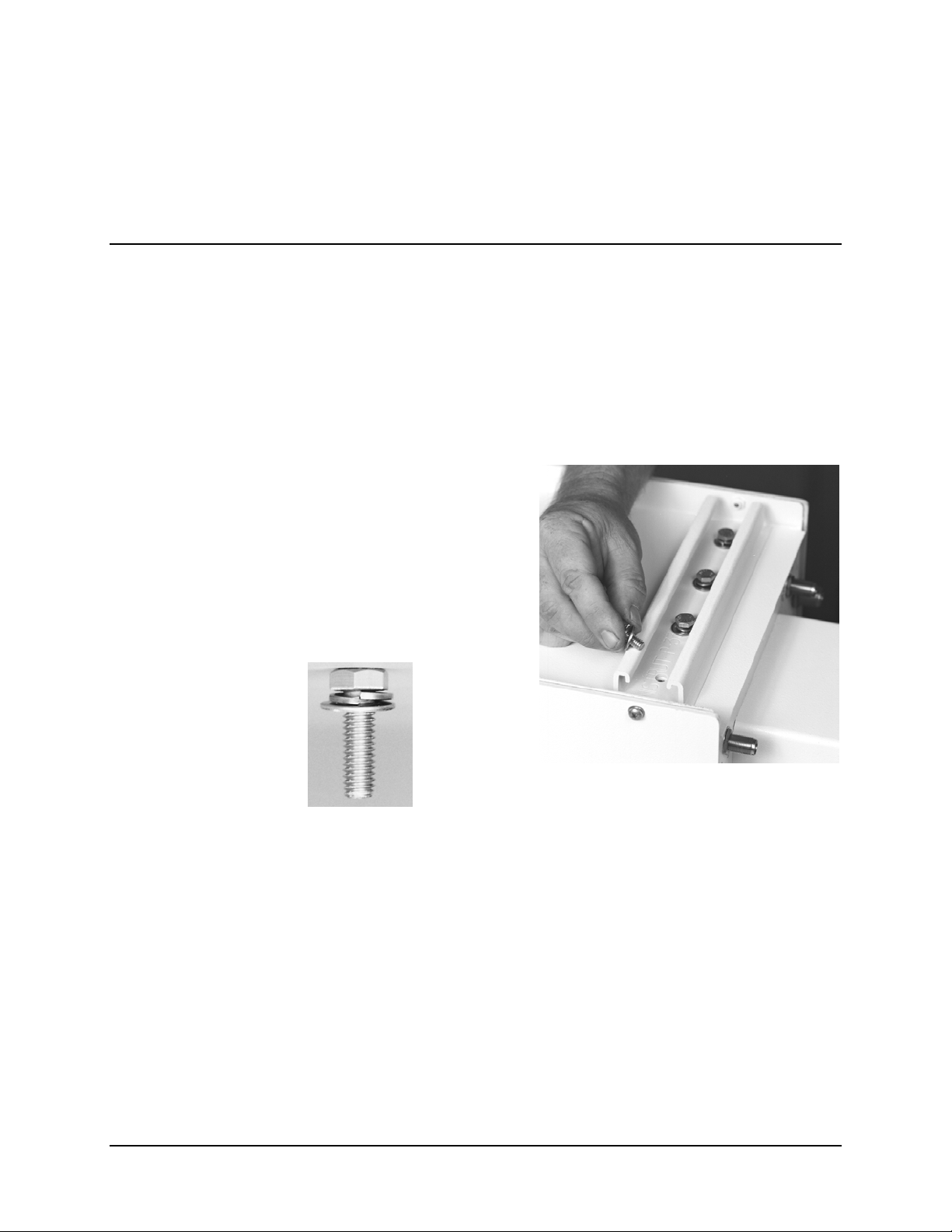
KST-12000 Ku-Band Satellite Terminal Revision 4
Redundant System Installation MN/KST12000.IOM
3.3.2 Vertical Pole Installation
3.3.2.1 Round Pole
The following process is for a typical installation. Custom systems may be ordered, and
are beyond the scope of this manual.
To install the RFTs to a round vertical pole:
1. Set the units on their sides, with the mounting holes facing up.
2. Install the 8” unistruts as follows:
a. Position an 8” unistrut (with
the open side facing up) over
one set of the mounting holes
on the RFT.
b. Using four 1/4-20 bolts, 1/4”
split lockwashers, and 1/4” flat
washers, attach an 8” unistrut
to the RFT.
Tighten the bolts firmly.
c. Repeat Steps 2.a. and 2.b. for
each of the remaining 8”
unistruts (for a total of four).
3–9
Page 62

KST-12000 Ku-Band Satellite Terminal Revision 4
Redundant System Installation MN/KST12000.IOM
3. Install the 20” unistruts as follows:
Note: The placement of the pipe blocks may interfere with the inner or center
unistrut attaching bolts. Be sure to determine the pipe block placement locations
before bolting the 20” unistruts in place. It may be necessary to eliminate the
center or inner 20” unistrut mounting spring nuts and bolts.
a. Insert a spring nut between
the unistrut mounting bolts
on both RFTs, as illustrated.
b. To install each spring nut:
(1) Place the spring nut in
the unistrut channel,
spring side down, with
its wide side parallel
with the unistrut
channel.
(2) Press down on the
spring nut to compress
the spring, and rotate
the nut 90° (i.e.,
perpendicular to the
unistrut).
(3) Release pressure on the spring nut.
(4) Repeat Steps 3.b.(1) through 3.b.(3) for each spring nut.
3–10
Page 63

KST-12000 Ku-Band Satellite Terminal Revision 4
Redundant System Installation MN/KST12000.IOM
c. With the RFTs side by side,
position a 20” unistrut (open
side facing up) in place over
one pair of 8” unistruts.
Ensure the long unistrut is
centered over the RFT.
d. Using two or three 5/16-18
bolts, 5/16” split
lockwashers, and 5/16” flat
washers, attach the 20”
unistrut to the 8” unistruts.
Tighten the bolts firmly.
e. Attach the second 20” unistrut to the second set of 8” unistruts by repeating
Steps 3.a. through 3.d.
4. Install the pipe blocks as follows:
a. Install two spring nuts in each of the two 20” long unistruts and two 14” long
unistruts (centered in the unistruts, and wide enough apart so the pipe blocks
will clear the pole when the unit is installed).
b. Install each spring nut as follows:
(1) Place the spring nut in the unistrut channel, spring side down, with its
wide side parallel with the unistrut channel.
(2) Press down on the spring nut to compress the spring, and rotate the nut
90° (i.e., perpendicular to the unistrut).
(3) Release pressure on the spring nut.
(4) Repeat Steps 4.b.(1) through 4.b.(3) for each spring nut.
3–11
Page 64

KST-12000 Ku-Band Satellite Terminal Revision 4
Redundant System Installation MN/KST12000.IOM
c. Using eight 5/16-18 bolts, 5/16” split lockwashers, and 5/16” flat washers,
loosely secure the pipe blocks to the spring nuts.
Ensure the pipe blocks are installed with the long angle face inward, toward
the pipe, as illustrated.
DO NOT tighten the pipe block bolts until after mounting the RFTs on the
vertical pole. (See Step 6.e.)
5. Install the threaded rods as follows:
3–12
Page 65

KST-12000 Ku-Band Satellite Terminal Revision 4
Redundant System Installation MN/KST12000.IOM
a. Install two spring nuts in both
20” unistruts mounted on the
RFT.
b. Install each spring nut as
follows:
(1) Place the spring nut in
the unistrut channel,
spring side down, with
its wide side parallel
with the unistrut
channel.
(2) Press down on the spring
nut to compress the
spring, and rotate the nut
90° (i.e., perpendicular
to the unistrut).
3–13
Page 66
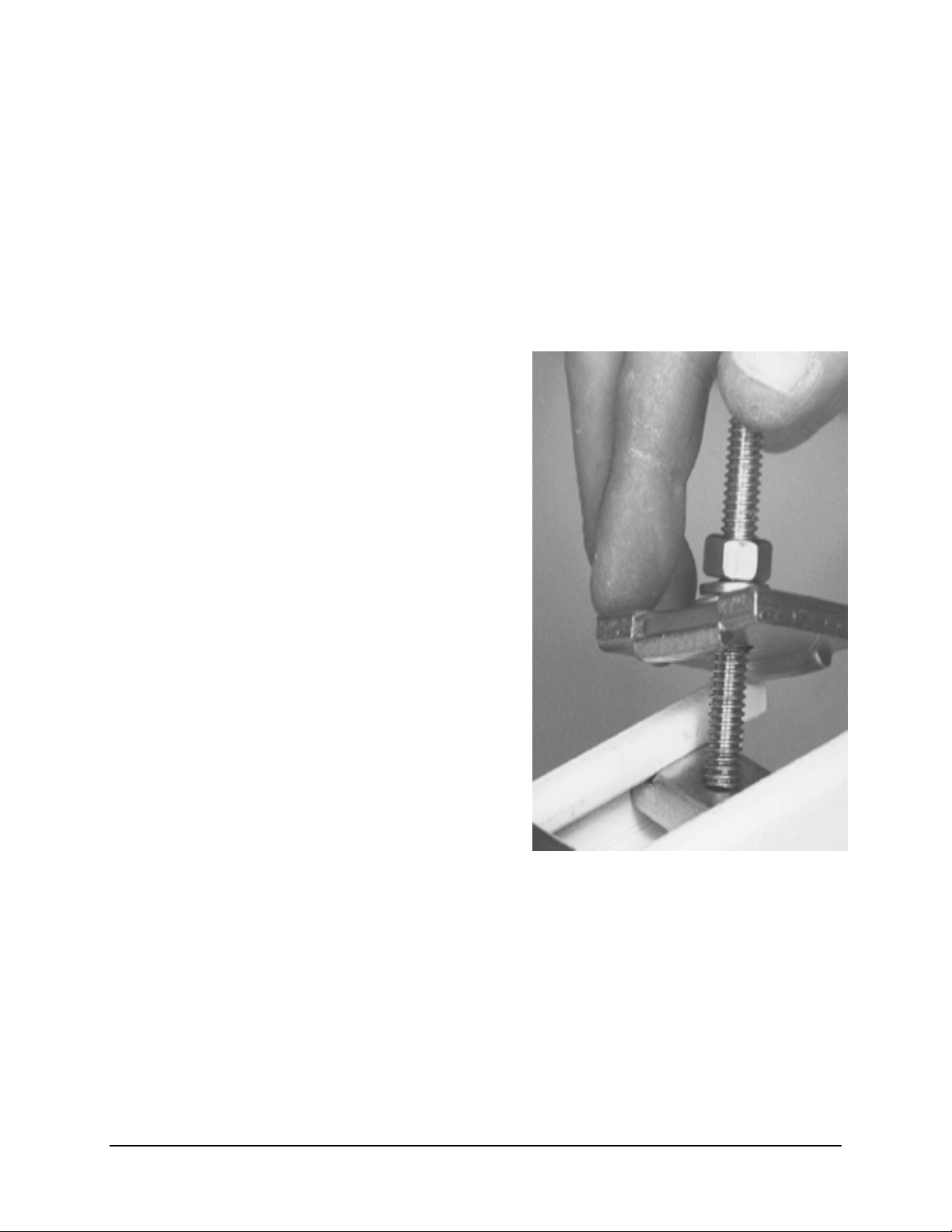
KST-12000 Ku-Band Satellite Terminal Revision 4
Redundant System Installation MN/KST12000.IOM
(3) Release pressure on the spring nut.
(4) Repeat Steps 5.b.(1) through 5.b.(3) for each spring nut.
c. Thread a 5/16-20 nut approximately 1-1/2” onto each threaded rod. (This will
ensure that the threaded rods will extend beyond the spring nuts when
installed.)
d. Place a 5/16” split lockwasher, 5/16” flat washer, and flat fitting plate over
each threaded rod.
e. One threaded rod at a time,
hold the washers and plate in
place on the threaded rod and
screw it into a spring nut, as
illustrated.
Notes:
1. Be sure to position
the flanges of the flat
fitting plates in the
grooves of the
unistruts.
2. Before tightening the
nuts on the threaded
rods, ensure that the
end of each rod is
screwed in until it
contacts the unistrut.
This ensures the rods
are threaded
completely through
the spring nuts.
Tighten each nut firmly.
f. Thread a 5/16-18 nut about 2”
onto the end of each threaded
rod.
g. Slip a 5/16” split lockwasher,
5/16” flat washer, and flat
fitting plate (in that order)
onto each threaded rod.
3–14
Page 67

KST-12000 Ku-Band Satellite Terminal Revision 4
Redundant System Installation MN/KST12000.IOM
6. Mount the RFTs as follows:
a. Lift the RFT into position on
the vertical pole.
b. Slip a 14” unistrut over each
of pair of threaded rods
(upper and lower).
Note: Install the 14” unistruts
with the open face toward the
pole, as illustrated.
c. Install a 5/16” flat washer,
5/16” split lockwasher, and
5/16-18 nut on each threaded
rod.
d. Position the RFT, as desired,
and tighten the 5/16-18 nuts
installed in Step 6.c.
e. Slide the pipe blocks in until
they contact the vertical pole.
Then, firmly tighten the
5/16-18 bolts.
3–15
Page 68
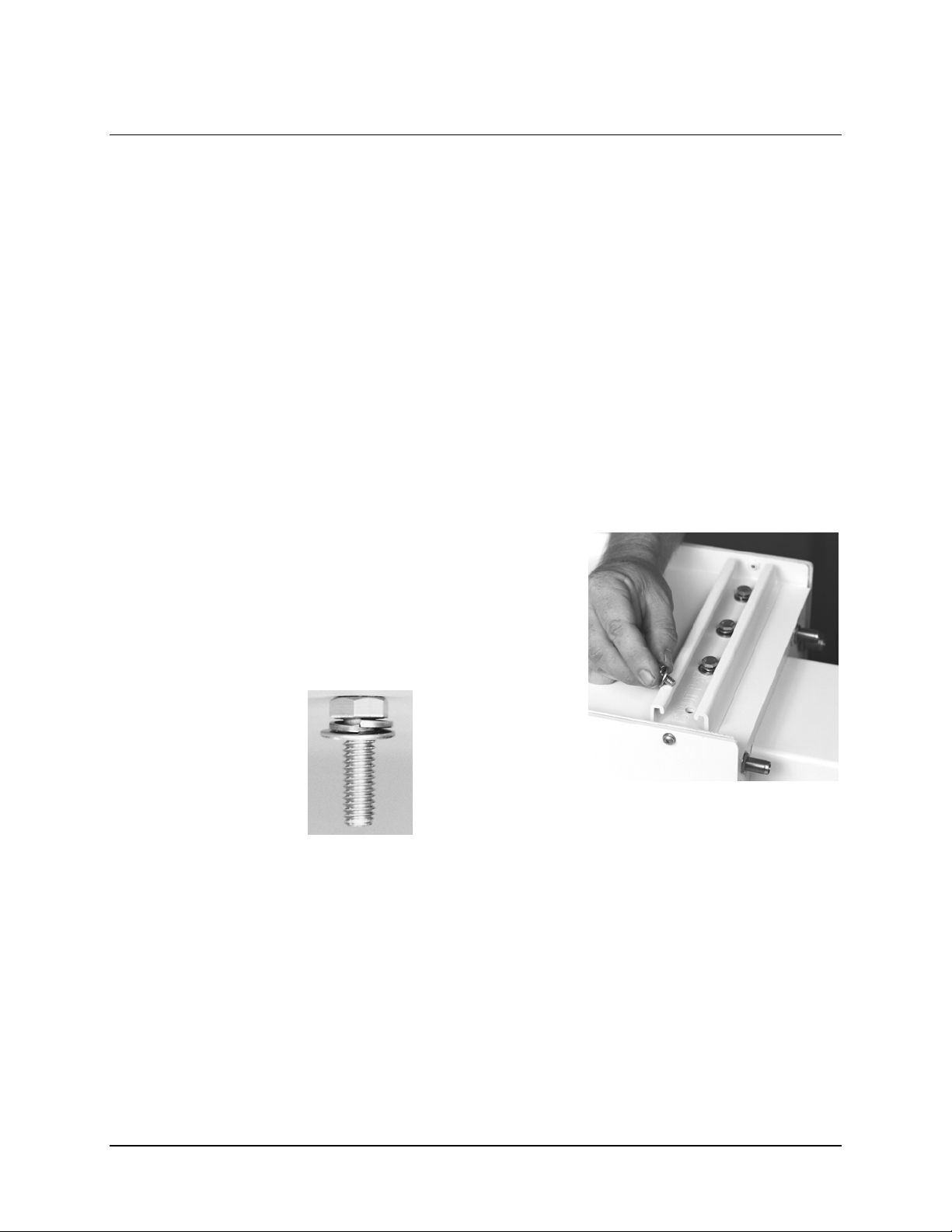
KST-12000 Ku-Band Satellite Terminal Revision 4
Redundant System Installation MN/KST12000.IOM
3.3.2.2 Square Pole
For square vertical pole installation, follow the steps in Section 3.3.2.1, with the
following exceptions:
• Do not perform Step 4.
• Do not perform Step 6.e.
3.3.3 Spar Installation
Note: The following process is for a typical installation. Custom kits may be ordered and
are beyond the scope of this manual.
To install the RFTs to a spar:
1. Set the units on their side, with the mounting holes facing up.
2. Install the 8” unistruts as follows:
a. Position an 8” unistrut (with the open
side facing up) over one set of the
mounting holes on the RFT.
b. Using four 1/4-20 bolts, 1/4” split
lockwashers, and 1/4” flat washers,
attach an 8” unistrut to the RFT.
Tighten the bolts firmly.
c. Repeat Steps 2.a. and 2.b. for the
remaining 8” unistruts (for a total of
four).
3–16
Page 69

KST-12000 Ku-Band Satellite Terminal Revision 4
Redundant System Installation MN/KST12000.IOM
3. Install the 20” unistruts as follows:
a. Position a spring nut between the 1/4-20 bolts in each 8” unistrut, as
illustrated below:
b. Install each spring nut as follows:
(1) Place the spring nut in the unistrut channel, spring side down, with its
wide side parallel with the unistrut channel.
(2) Press down on the spring nut to compress the spring, and rotate the nut
90° (i.e., perpendicular to the unistrut).
(3) Release pressure on the spring nut.
(4) Repeat Steps 3.b.(1) through 3.b.(3) for each spring nut.
c. With the RFTs side by side, position a 20” unistrut in place over one pair of
8” unistruts (open side up).
d. Using four 5/16-18 bolts, 5/16” split lockwashers, and 5/16” flat washers,
bolt the 20” unistrut to the 8” unistruts.
3–17
Page 70

KST-12000 Ku-Band Satellite Terminal Revision 4
Redundant System Installation MN/KST12000.IOM
e. Tighten the bolts firmly.
f. Repeat Steps 3.c. through 3.e. for the second 20” unistrut.
4. Mount the RFT as follows:
a. Lift the RFT into position.
b. Using four 5/16-18 bolts, 5/16”
split lockwashers, and 5/16” flat
washers, bolt the two spar support
brackets in place.
Tighten the bolts firmly.
3–18
Page 71

KST-12000 Ku-Band Satellite Terminal Revision 4
Redundant System Installation MN/KST12000.IOM
3.3.4 1:1 Redundant Plate Installation
The 1:1 redundant plate is shown in Figure 3-1. Refer to Section 3.2.1 for included parts.
Top View
Side View
Figure 3-1. 1:1 Redundant LNA Plate
To install the 1:1 redundant plate:
1. Mount the 1:1 redundant plate to the antenna.
Note: The type of mounting is determined by the brand of antenna on which the
equipment will be installed.
2. Remove the plastic cover from the RF IN connector of the redundant plate.
After removing the protective cover, ensure that no foreign material
or moisture enters the 1:1 redundant plate’s waveguide.
CAUTION
3. Install the appropriate O-ring on the RF IN connector of the redundant plate:
a. If both components have O-ring grooves, use Comtech EF Data Part #
32P1039.
b. If only one component has an O-ring groove, use Comtech EF Data Part #
32P1037.
3–19
Page 72

KST-12000 Ku-Band Satellite Terminal Revision 4
Redundant System Installation MN/KST12000.IOM
4. Using four 6-32 x 7/8” socket head cap screws, eight #6 flat washers, four #6
split lockwashers, and four 6-32 nuts, attach the LNA to the antenna waveguide.
Tighten the cap screws firmly.
3.3.5 Waveguide Switch Installation
The following process is for a typical installation. Custom systems may be ordered, and
are beyond the scope of this manual.
An installed waveguide switch is shown in Figure 3-2. Refer to Section 3.2.1 for included
parts.
Figure 3-2. Installed Waveguide Switch
3–20
Page 73

KST-12000 Ku-Band Satellite Terminal Revision 4
Redundant System Installation MN/KST12000.IOM
To install the waveguide switch:
1. Install the appropriate O-ring between the weldment and port 1 of the waveguide
switch.
a. If both components have O-ring grooves, use Comtech EF Data Part #
32P1039.
b. If only one component has an O-ring groove, use Comtech EF Data Part #
32P1037.
2. Using four 6-32 x 1/2” socket head cap screws, #6 split lockwashers, and #6 flat
washers, attach the weldment to port 1 of the waveguide switch. Tighten the cap
screws firmly.
3. Install the appropriate O-ring between the antenna and the weldment.
4. Using four 6-32 x 7/8” socket head cap screws, eight #6 flat washers, four #6
split lockwashers, and four 6-32 nuts, attach the weldment to the antenna.
Tighten the cap screws firmly.
5. Install the appropriate O-ring between port 3 of the waveguide switch and the
termination.
6. Using four 6-32 x 1/2” socket head cap screws, #6 split lockwashers, and #6 flat
washers, attach the termination to port 3 of the waveguide switch. Tighten the
cap screws firmly.
7. Install the appropriate O-ring between port 2 of the waveguide switch and a
section of the flexible waveguide.
8. Using four 6-32 x 1/2” socket head cap screws, #6 split lockwashers, and #6 flat
washers, attach the flexible waveguide to port 2 of the waveguide switch. Tighten
the cap screws firmly.
9. Install the appropriate O-ring between port 4 of the waveguide switch and the
second flexible waveguide.
10. Using four 6-32 x 1/2” socket head cap screws, #6 split lockwashers, and #6 flat
washers, attach the flexible waveguide to port 4 of the waveguide switch. Tighten
the cap screws firmly.
11. Install the appropriate O-ring between the flexible waveguide attached to port 2
of the waveguide switch and the waveguide flange on the RFT “A.”
12. Using four 6-32 x 7/8” socket head cap screws, four #6 split lockwashers, eight
#6 flat washers, and four 6-32 nuts, attach the flexible waveguide (attached to
port 2 of the waveguide switch) to the waveguide flange on the RFT “A.”
Tighten the cap screws firmly.
3–21
Page 74

KST-12000 Ku-Band Satellite Terminal Revision 4
Redundant System Installation MN/KST12000.IOM
13. Install the appropriate O-ring between the flexible waveguide attached to port 4
of the waveguide switch and the waveguide flange on the RFT “B.”
14. Using four 6-32 x 7/8” socket head cap screws, four #6 split lockwashers, eight
#6 flat washers, and four 6-32 nuts, attach the flexible waveguide (attached to
port 4 of the waveguide switch) to the waveguide flange on the RFT “B.”
Tighten the cap screws firmly.
3.4 RSU-503L Installation
Refer to the Comtech EF Data RSU-503 Redundancy Switch Unit Installation and
Operation Manual.
3.5 External Connections
Refer to Section 2.5 in Chapter 2 for external connections information.
3–22
Page 75

This chapter provides the following information:
• System operation
• Remote control
• Front panel display/keypad operation
4.1 System Operation
There are three methods of operating the RFT-1200:
• Connect a PC running DOS to the RS-232/485 remote control port, and run the
M&C system monitor software. This software is DOS-based and provides an
interface to the remote commands.
For information on the remote commands, refer to Appendix A.
For more information on the M&C system monitor program, refer to the Monitor
and Control Software for Comtech EF Data Satellite Terminals User’s Guide.
• Connect the optional KP-10 hand-held keypad. For more information, refer to the
KP-10 External Keypad Installation and Operation Manual.
• Use the optional front panel display/keypad (refer to Section 4.3).
Chapter 4. OPERATION
4–1
Page 76

KST-12000 Ku-Band Satellite Terminal Revision 4
Operation MN/KST12000.IOM
4.2 Remote Control
Refer to Appendix A.
4.3 Front Panel Display/Keypad
The optional front panel (Figure 4-1) provides the local user interface, which is necessary
to configure and monitor status of the satellite terminal.
Figure 4-1. RFT-1200 Terminal Keypad
The front panel features a 16-character, 2-line LCD display, and a 6-key keypad which
provides for sophisticated functions, yet is easy to use. All functions are accessible at the
front panel by entering one of three predefined “SELECT” categories or levels:
• Configuration (CONFIG)
• Monitor
• Faults
4–2
Page 77
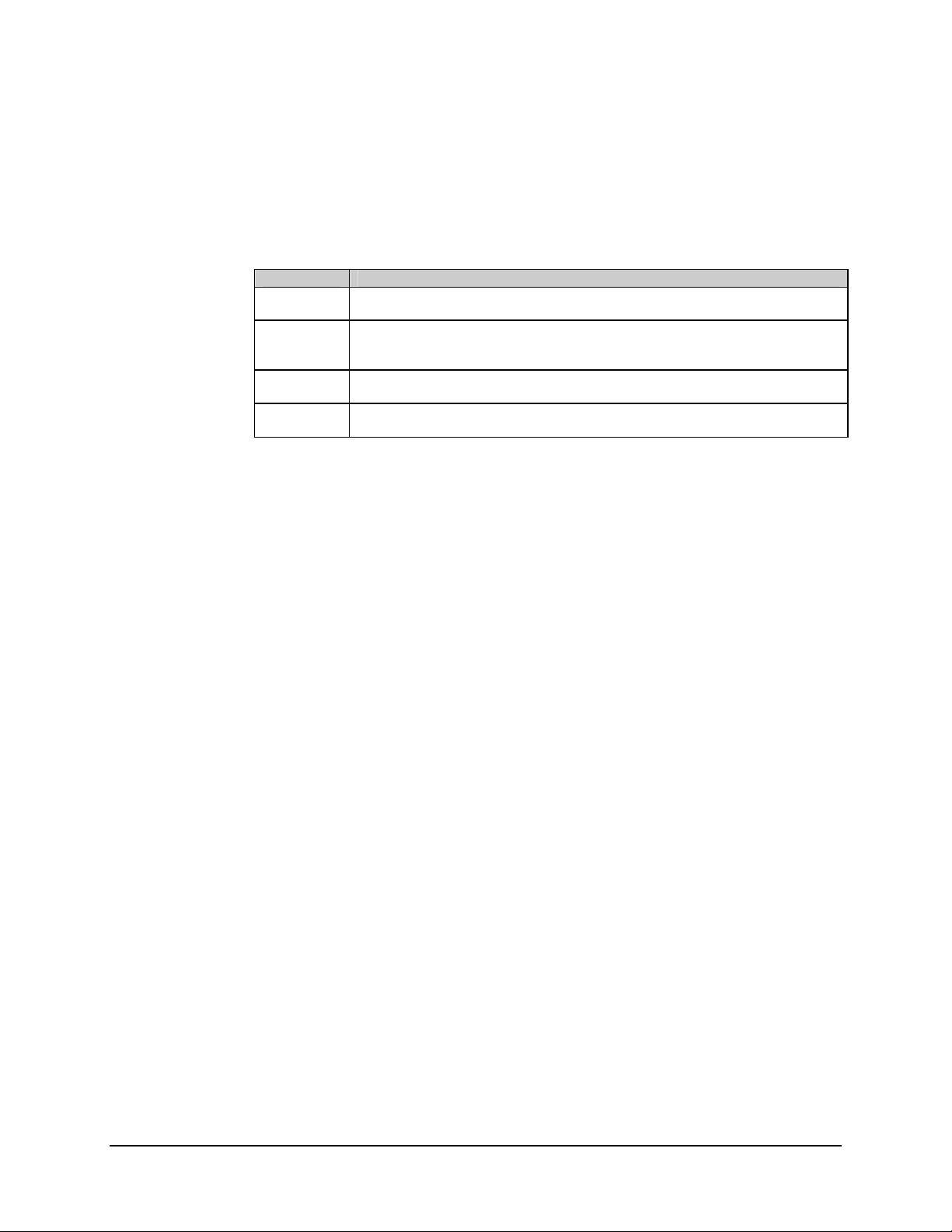
KST-12000 Ku-Band Satellite Terminal Revision 4
Operation MN/KST12000.IOM
4.3.1 Front Panel Controls
The terminal is locally operated by using the front panel keypad. The keypad consists of
six keys. Each key has its own logical function or functions.
Key Description
[ENTER] This key is used to select a displayed function or to execute a change to the
terminal’s configuration.
[CLEAR] This key is used for backing out of a selection or to cancel a configuration
change which has not been executed using [ENTER]. Pressing [CLEAR]
generally returns the display to the previous selection.
[←] and [→]
[↑] and [↓]
The terminal front panel control uses a tree-structured menu system (Tables 4-1 through
4-4) to access and execute all functions. The base level of this structure is the sign-on
message, which is displayed at the front panel upon terminal power-up.
• Line 1 of the sign-on message displays the terminal model number.
• Line 2 displays the version number of the firmware implemented in the terminal.
The main level of the menu system is the SELECT menu, which may be accessed from
the base level by pressing any of the arrow keys. From the SELECT menu, any one of
three functional categories may be selected:
• Configuration functions
• Monitor functions
• Fault functions
←] or [→] to move from one selection to another.
Press [
When the desired function is displayed on line 2, that level can be entered by pressing
[ENTER]. Once the functional level has been entered, move to the desired function by
pressing [
←] or [→].
These keys are used to move to the next selection, or to move the cursor for
certain functions.
These keys are used primarily to change configuration data (numbers), but are
also used at times to move from one section to another.
4–3
Page 78

KST-12000 Ku-Band Satellite Terminal Revision 4
Operation MN/KST12000.IOM
Table 4-1. Main Menu
Screen Unit Type Comments
RFT-1200
SW_x.xx
Screen Submenus/Options Comments
SELECT
CONFIG
SELECT
MONITOR
SELECT
FAULTS
RFT-1200
Firmware FW/3430-xx,
Version x.xx
SELECT
RF OUTPT
U/C FREQ
D/C FREQ
U/C ATTN
D/C ATTN
PROGRAM
BAUD
ADDRESS
PARITY
LNA PWR
LNA FLT
CALIB.
REF ADJ
XFLT ENABLE
RSW MODE
LOCKMODE
U/C TEMP
D/C TEMP
HPA TEMP
USV
UVV
DCV
DVV
TIV
RESTART
UPLINK
DOWNLINK
5V PWR
12V PWR
HPA
LNA
U/C LOCK
USV TUN
UVV TUN
D/C LOCK
DCV TUN
DVV TUN
IF LOCK
IF TUN
This is an information screen only.
• -1 version (2.5 MHz step size):
Firmware number: FW/3430-1N
Software version: 1.13
• -2 version (1.0 MHz step size):
Firmware number: FW/3430-2H
Software version: 2.08
Go to Table 4-2.
Go to Table 4-3.
Go to Table 4-4.
Note: Explanations of the menu windows are located in Section 4.3.2.
4–4
Page 79

KST-12000 Ku-Band Satellite Terminal Revision 4
Operation MN/KST12000.IOM
Table 4-2. Configuration Menu
Screen Submenus/Options Comments
SELECT 1, 2, 3, or NONE
RF OUTPUT ON
WRM
OFF
U/C FREQ 14.0 to 14.5 GHz In 2.5 MHz steps (1.0 MHz
D/C FREQ 11.7 to 12.2 GHz In 2.5 MHz steps (1.0 MHz
U/C ATTN 0 to 25 dB
D/C ATTN 0 to 31 dB
PROGRAM 1, 2, or 3 Program or clear.
BAUD 300 to 9600 bit/s
ADDRESS 0 to 255
PARITY EVEN
ODD
LNA PWR ON
OFF
LNA FLT ENABLE ON
OFF
CALIB. Press [ENTER] to calibrate.
REF ADJ 0 to 255 Adjust 10.000 MHz.
XFLT ENABLE ON
OFF
RSW MODE INDEP
DEP
LOCKMODE LOCK
ENABLE
steps for the -2 version).
steps for the -2 version).
On coax cable.
Not on coax cable.
Monitor LNA.
Ignore LNA.
Monitor external fault.
Ignore external fault.
Independent.
Dependent.
Table 4-3. Monitor Menu
Screen Submenus/Options Comments
U/C TEMP
D/C TEMP
HPA TEMP
USV 2 to 10V U/C Tuning voltage.
UVV 0 to 10V U/C SYN Tuning voltage.
DCV 0 to 20V D/C Tuning voltage.
DVV 2 to 10V D/C SYN Tuning voltage.
TIV 2 to 10V IFLO Tuning voltage.
-40 to +50°C
-40 to +50°C
-40 to +50°C
Temperature of U/C.
Temperature of D/C.
Temperature of HPA.
4–5
Page 80

KST-12000 Ku-Band Satellite Terminal Revision 4
Operation MN/KST12000.IOM
Table 4-4. Faults Menu
Screen Submenus/Options
RESTART OK
FAULTED
UPLINK OK
FAULTED
DOWNLINK OK
FAULTED
5V PWR OK
FAULTED
12V PWR OK
FAULTED
HPA OK
FAULTED
LNA OK
FAULTED
U/C LOCK OK
FAULTED
USV TUN OK
FAULTED
UVV TUN OK
FAULTED
D/C LOCK OK
FAULTED
DCV TUN OK
FAULTED
DVV TUN OK
FAULTED
IF LOCK OK
FAULTED
IF TUN OK
FAULTED
4–6
Page 81

KST-12000 Ku-Band Satellite Terminal Revision 4
Operation MN/KST12000.IOM
4.3.2 Menu Explanations
The following paragraphs explain the various menus/options outlined in Tables 4-1
through 4-4.
4.3.2.1 Configuration
Terminal configuration may be viewed or changed by entering the CONFIG level from
the SELECT menu on the front panel (Table 4-2).
Enter the selected configuration menu by pressing [ENTER]. Press [
the selected configuration parameters. To change a configuration parameter, press
[ENTER] to begin the change process, at which point the arrow keys can be used to make
the changes.
After the changes are made and the display represents the correct parameters, execute the
change by pressing [ENTER]. When [ENTER] is pressed, the necessary programming is
initiated by the RFT-1200.
To undo a parameter change prior to executing it, simply press [CLEAR].
The following notes describe each configuration function in detail.
Function Description
SELECT Selects any one of the three “preset” configurations. The user must first
program (store) configuration parameters in the PROGRAM menu.
On entry, the current Select parameter will appear in the menu. Press
[↑] or [↓] to select 1, 2, 3, or None. Press [ENTER] to execute the
change. If no parameters have been selected in the PROGRAM menu,
default configurations will be loaded.
RF OUTPUT Programs the RF output to ON, WRM, or OFF.
On entry, the current status of the output is displayed. Use the Arrow
keys to select ON, WRM, or OFF. Press [ENTER] to execute the
change.
U/C FREQ Programs the up converter frequency in 2.5 MHz steps.
On entry, the current up converter frequency is displayed with the
flashing cursor on the first character. Press [←] or [→] to move the
flashing cursor. Press [↑] or [↓] to increment or decrement the digit at
the flashing cursor. Press [ENTER] to execute the change.
Note: The frequency is programmable within the specified range in
2.5 MHz steps. When the transmitter frequency is changed, the
transmitter is automatically turned off to prevent the possible swamping
of other channels. To turn the transmitter ON, use the RF_OUTPT
function.
←] or [→] to view
4–7
Page 82

KST-12000 Ku-Band Satellite Terminal Revision 4
Operation MN/KST12000.IOM
DC FREQ Programs the down converter frequency in 2.5 MHz steps.
On entry, the current down converter frequency is displayed with the
flashing cursor on the first character. Press [←] or [→] to move the
flashing cursor. Press [↑] or [↓] to increment or decrement the digit at
the flashing cursor. Press [ENTER] to execute the change.
U/C ATTN Programs the up converter output power attenuation from 0 to 25 dB, in
0.5 dB steps.
On entry, the current up converter attenuation is displayed with the
flashing cursor on the first character. Press [↑] or [↓] to increase or
decrease the output power attenuation in 0.5 dBm steps. Press
[ENTER] to execute the change.
D/C ATTN Programs the down converter input power attenuation from 0 to 31 dB,
in 0.5 dB steps.
On entry, the current down converter attenuation is displayed with the
flashing cursor on the first character. Press [↑] or [↓] to increase or
decrease the output power attenuation in 0.5 dBm steps. Press
[ENTER] to execute the change.
PROGRAM Programs or clears the current frequency and attenuator settings as
one of three “preset” selections.
On entry, 1*, 2*, or 3* will appear in the window. Press [←] or [→] to
move the cursor from left to right. When the flashing cursor is on any of
the “*”s, press [↑] or [↓] to turn the “*” ON or OFF. When the “*” is ON,
press [ENTER] to clear stored parameters in the preset location to the
left of the “*”. When the “*” is OFF, press [ENTER] to store the current
frequency and attenuation parameters in the preset location at the
cursor. To recall any of the present selections, use the SELECT menu,
and select 1, 2, or 3. Press [ENTER].
BAUD Programs the baud rate of the terminal.
On entry, the currently selected baud rate of the terminal will be
displayed with the flashing cursor on the first digit on the second line of
the display. To change the baud rate, press [↑] or [↓] to select a baud
rate from 300 to 19,200 bit/s. Press [ENTER] to execute the changes.
ADDRESS Programs the terminal remote address.
On entry, the currently selected address of the terminal is displayed
with the flashing cursor on the first character. Press [↑] or [↓] to select
the desired address of the terminal from 1 to 255. Press [ENTER] to
execute the change.
PARITY Programs the parity bit to Even (the default), Odd, or None (for 8-bit).
On entry, the currently selected parity is displayed. Use the Arrow keys
to select Even or Odd. Press [ENTER] to execute the change.
LNA PWR “ON” means LNA power will be available on the center conductor of the
coax cable. “OFF” means DC power will be removed from the coax
cable.
LNA FLT “ON” means the system will declare an LNA fault when applicable.
“OFF” means all LNA faults will be ignored by the system.
CALIB. Enables the user to calibrate the LNA. If [ENTER] is pressed, the M&C
will perform an analog-to-digital conversion of the LNA current, and
store the value in the Electrically-Erasable Programmable Read-Only
Memory (EEPROM). During the normal operation, the M&C will monitor
the recent LNA current, and compare it to the stored value. If the LNA
deviates by ± 30%, a fault will be declared.
4–8
Page 83

KST-12000 Ku-Band Satellite Terminal Revision 4
Operation MN/KST12000.IOM
REF ADJ Allows adjustment of the 10.000 MHz reference frequency to account
for long term drift. DAC setting varies from 0 to 256.
XFLT ENABLE Enables or disables the external fault input. For use with external
Traveling Wave Tubes (TWTs).
On entry, the currently selected parameter will appear. Use the arrow
keys to select ON or OFF. Press [ENTER] to execute the change.
When ON is selected, all of the uplink external faults will appear in the
front panel monitoring menus and fault menus. When OFF is selected,
all of the uplink external faults will be masked in the front panel
monitoring menus and fault menus.
RSW MODE Used in redundant systems only. “INDEP” means uplink and downlink
switch independently. “DEP” means a fault in either UL or DL, and both
will switch over.
LOCK MODE If the system is placed in the Lock mode, none of the above parameters
can be changed. This is to prevent accidental changes of the operation
conditions by unauthorized personnel. The mode must be changed to
Enable in order to change the existing configuration.
4.3.2.2 Monitor
The Monitor level is accessible from the SELECT menu (Table 4-3). When the Monitor
level is entered, press [
←] or [→] to select the desired function.
Each monitor function is displayed in real time as long as it is selected.
Function Description
U/C Temp
D/C Temp
HPA Temp
USV Tuning voltage monitor for U/C synthesizer Vt-S. Range: 3V to 10.5V.
UVV Tuning voltage monitor for U/C synthesizer Vt-V. Range: 0.5V to 10V.
DCV Tuning voltage monitor for D/C synthesizer Vt-S. Range: 2.0V to 17V.
DVV Tuning voltage monitor for D/C synthesizer Vt-V. Range: 0.2V to 20V.
TIV Tuning voltage monitor for the IF LO. Range: 1.25V to 10V.
Up converter temperature monitor. Range: -40 to +90°C.
Down converter temperature monitor. Range: -40 to +90°C.
HPA temperature monitor. Range: -40 to +90°C.
4–9
Page 84

KST-12000 Ku-Band Satellite Terminal Revision 4
Operation MN/KST12000.IOM
4.3.2.3 Faults
The FAULTS level is accessible from the SELECT menu (Table 4-4). Faults are similar
to monitor functions, as they display the current fault status of the group being displayed.
←] or [→] to move between the faults.
Press [
The current faults status is displayed as “OK” or “FLT” for each parameter monitored.
“OK” indicates that no fault exists, while “FLT” indicates that a faults exists.
Press [CLEAR] to exit this level of operation and return to the previous level.
The following list outlines the faults monitored in the FAULTS menu. Refer to Chapter 6
for troubleshooting procedures for each displayed fault.
Fault Description
RESTART M&C microprocessor experienced a restart due to power failure or watchdog
timer time-out.
UPLINK U/L fault caused by synth, U/C, IFLO, or HPA.
DOWNLINK D/L fault caused by synth, D/C, IFLO, or LNA.
5V PWR +5V power supply fault. This is a status only fault and will not turn the
transmitter OFF.
12V PWR +12V power supply fault. This is a status only fault and will not turn the
transmitter OFF.
HPA High Power Amplifier fault. Typically indicates that the amplifier is not present or
is not operating. This fault will turn the RF transmitter OFF.
LNA Low noise amplifier fault. Typically indicates that the LNA is not present, has
failed, or exceeded the high or low fault window trip point. This fault will not turn
the transmitter OFF.
U/C LOCK Up converter lock fault. Indicates the up converter is not locked up. This fault
will turn the transmitter OFF.
USV TUN Up converter synthesizer tuning voltage. Vt-s.
UVV TUN Up converter synthesizer tuning voltage. Vt-v.
D/C LOCK Down converter lock fault. Indicates the down converter is not locked up. This
fault will NOT turn the transmitter OFF.
DCV TUN Down converter synthesizer tuning voltage. Vt-s.
DVV TUN Down converter synthesizer tuning voltage. Vt-v.
IF LOCK IF synthesizer lock fault. This fault will turn the transmitter OFF.
IF TUN IF tuning fault.
4–10
Page 85

This chapter provides the basic theory of operation for the following:
• Monitor and Control (M&C)
• High stability oscillator
• IFLO
• Synthesizer
• Up and down converters
5.1 Monitor and Control
The RFT-1200 uses a sophisticated microcontroller module to perform the M&C
functions of the terminal. This board (refer to Figure 5-1) is located inside of the
RFT-1200—on top of the other assemblies.
The M&C monitors the RFT-1200 and provides configuration updates to other modules
within the terminal when necessary.
Terminal configuration parameters are maintained in EEPROM, which provides for total
recovery after a power-down situation.
Fault monitoring and status gathering is also provided.
All RFT-1200 functions are accessible through the local front panel keypad/display or a
remote communications interface.
Note: For more information on the M&C board, refer to Section 1.1.2.
Chapter 5. THEORY OF
OPERATION
5–1
Page 86

KST-12000 Ku-Band Satellite Terminal Revision 4
Theory of Operation MN/KST12000.IOM
485
232
Figure 5-1. M&C Card
5–2
Page 87

KST-12000 Ku-Band Satellite Terminal Revision 4
Theory of Operation MN/KST12000.IOM
5.1.1 EEPROM Memory
EEPROM memory on the M&C module allows it to retain configuration information
without prime power for at least one year. Should the terminal be powered down, the
following sequence is carried out by the M&C microcontroller:
1. When power is applied to the M&C, the microcontroller checks the EEPROPM
memory Random Access Memory (RAM) to see if valid data has been retained.
If valid data has been retained, the terminal is reconfigured to the configuration
maintained in EEPROM.
2. If EEPROM memory fails the valid data test, a default configuration from Read
Only Memory (ROM) is loaded into the system.
5.1.2 Remote Interface
The functions of the RFT-1200 can be remotely controlled and monitored via an RS-485
or RS-232 communications link.
The RS-485 interface makes it possible to operate 255 terminals on a common
communications link.
The RS-232 interface is used to communicate with a single terminal.
The M&C module must be hardware configured to one of the two interfaces.
Refer to Figure 5-2 for jumper placement at JP3:
Figure 5-2. M&C Jumper Placement at JP3
5–3
Page 88

KST-12000 Ku-Band Satellite Terminal Revision 4
Theory of Operation MN/KST12000.IOM
5.1.2.1 Remote Interface Specification
Refer to Appendix A.
5.1.3 Terminal Default Conditions
On initial power-up, the unit will default to the following parameters.
Parameter Default
Baud Rate [9600]
Parity [Even]
Device Address [1]
U/C Gain [10.0]
D/C Gain [0.0]
RF Output [OFF]
U/C Frequency [Low end of range]
D/C Frequency [Low end of range]
5.1.4 Theory of Operation
Refer to Figure 5-3 for a functional block diagram of the M&C.
The M&C PCB performs the following operations:
• Receives the desired frequency from either the remote RS-232/485 or local
keypad, and after converting it to a synthesizer setting, stores it to the applicable
synthesizer output latch.
• Reads the thermistors located in the up converter, down converter, and
amplifier
• Reads the characterization EEPROMs in the up converter, down converter, and
high-power amplifier, and calculates an Automatic Gain Control (AGC) voltage
based on frequency and temperature to linearize the respective module.
• Turns the fan OFF or ON, depending on the temperature.
• Receives fault inputs from all modules, and presents them to the remote RS-
232/485 and the optional local keypad display.
• Performs an initial current sense on the LNA, and stores the reading in
EEPROM. Subsequent current sense readings are taken and compared to the
initial reading to determine a fault.
, and converts them to temperatures for display.
high-power
5–4
Page 89

KST-12000 Ku-Band Satellite Terminal Revision 4
K
V
Theory of Operation MN/KST12000.IOM
LOCAL
KEYPAD/DISPLAY
U/C LO CK DET
D/C LOCK DET
IF LOCK DET
HPA FAULT
SDA/SCL
D/C
U/C
HPA
HPA THE RM
IF TUNING
HPA PWR MON
COLD/WARM START
U/C T HERM
U/C T UNING
U/C LEVEL MON
D/C THERM
D/C TUNING
5V MON
12V MON
LNA CAL
INP U T
PORT
A/D
CONV ER TE R
PROGRAM
MEMORY
EEPROM
2BITSERIALBUS
8BITPARALLELBUS
(OP T IO N A L)
MICROC ONTROL LER
TXD/RXD
OUTPUT
LATCHES
D/A
CONVERTERS
SERIAL
REMOTE
COMM
PORT
LATCHES
IFLOCNTL
U/C S YNTH
D/C SYNTH
FAN CNTL
HPA LVL CNTL
U/C AGC
U/C ATTEN
D/C LVL CNTL
REF OSC ADJ
RS-232
RS-485
TXD ENABLE
RF SHUTDOWN
LNA FAULT
U\L FAC
D\C FHC
RELAY
RELAY
NC
COM
NO
NC
COM
NO
UPLINK
DOWNLIN
INPUT POWER
REGULATOR
REGULATOR
CURRENT
SENSE
5V
12
TO L NA
10V
Figure 5-3. M&C Functional Block Diagram
5–5
Page 90

KST-12000 Ku-Band Satellite Terminal Revision 4
Theory of Operation MN/KST12000.IOM
5.1.5 M&C Board Connector Pinouts
5.1.5.1 RS-232/485 Remote Control (J1)
The remote interface is provided on a 9-pin female D connector. Screw locks are
provided for mechanical security of the mating connector. The remote connector is a Data
Circuit Terminating Equipment (DCE) interface.
Pin # RS-232 RS-485 Description
1 GND GND Ground
2 TD/TX Transmit Data
3 RD/RX Receive Data
4 +RX/TX Plus Transmit or Receive
5 GND -RX/TX Negative Transmit or Receive
6 DSR Data Set Ready
7 RTS Ready to Send
8 CTS +RX/TX Clear to Send (RS-485 — Plus Transmit or Receive)
9 -RX/TX Negative Transmit or Receive Data
Notes:
1. Clear to Send (CTS) is tied to Ready to Send (RTS) in RS-232 mode.
2. Pinout for Data Terminal Equipment (DTE) interface is provided for RS-232.
5.1.5.2 Remote Relay Control, J2 DB15-Female
Pin # Name Description
1 EXT 10V Output voltage, 10V at 1000 mA
9 LNA PWR Output, 11V
2 DL FLT NO Downlink FLT, Opens on FLT
10 DL COM DL
3 DL FLT NC DL
11 UL FLT NO Uplink FLT, Opens on FLT
4 UL COM UL FLT Common
12 UL FLT NC UL FLT Closes on FLT
5 SPARE
13 SPARE
6 ALOG TST Analog voltage output, TBD
14 LNA PWR RTM Ground, Return for LNA Power
7 EXT INPUT2 Input, logic 0 or 5V
15 EXT TWT FLT Input, logic 0 or 5V, TWT Fault
8 GRD Ground
5–6
Page 91
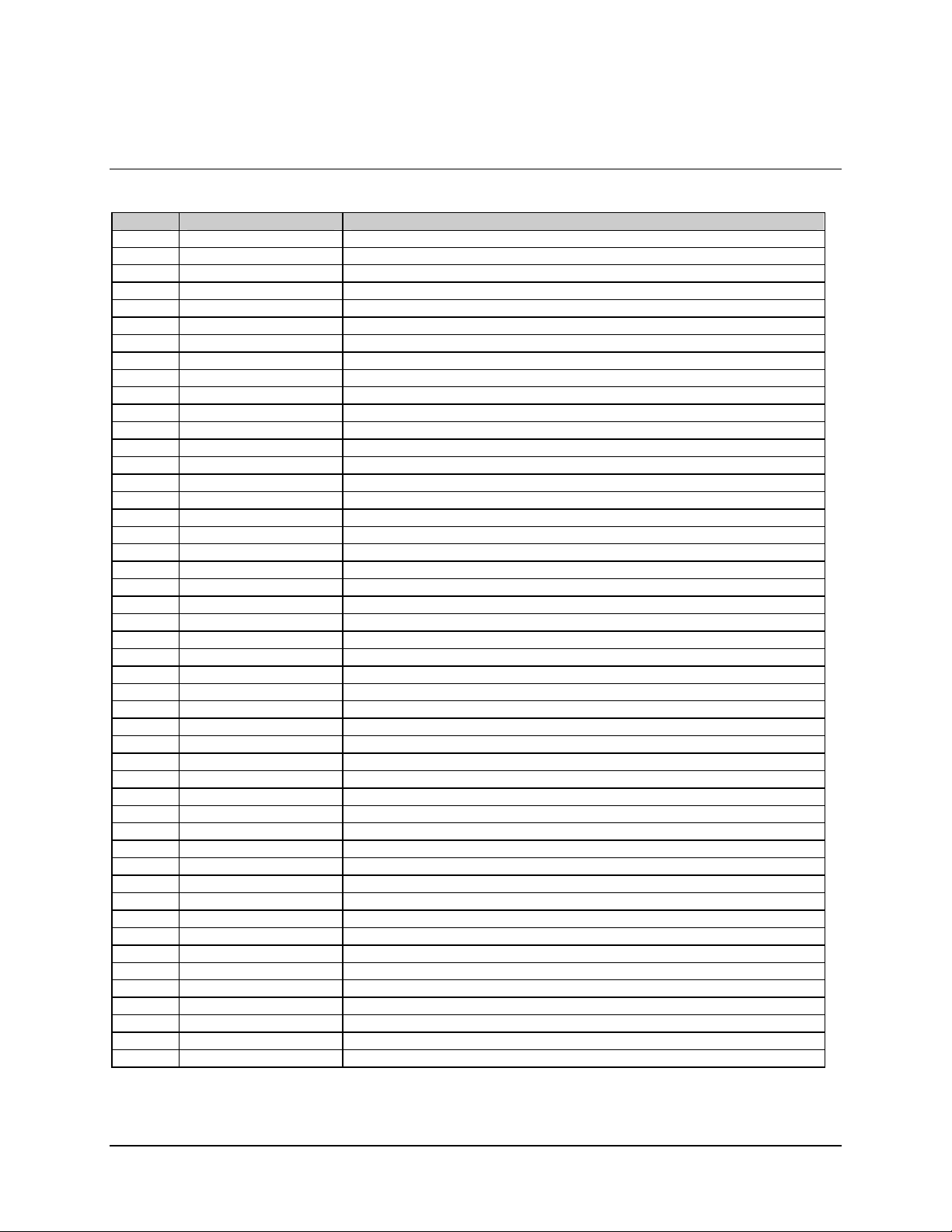
KST-12000 Ku-Band Satellite Terminal Revision 4
Theory of Operation MN/KST12000.IOM
5.1.5.3 HPA, PS, U/C and D/C, J3 DB37-Male
Pin # Name Description
1 12.5V PWR Input power to M&C, 12.5V, 220 mA
20 12.5V PWR Input power to M&C, 12.5V, 220 mA
2 DC LNA PWR Output power to DC, 10V, 100 mA
21 GND M&C ground
3 GND M&C ground
22 SPARE
4 FREQ CNTRL Output, voltage 0 to 10V
23 FAN CNTRL Output, NPN OC Transistor with resistor to 5V
5 SPARE
24 SPARE
6 SPARE
25 HPA FLT COM Output, ground connection to relay common
7 HPA FLT NO Input from high-power amplifier, contact to COM during normal operation
26 SPARE
8 SPARE
27 HPA THERM Input, 5K thermistor to ground located in high-power amplifier
9 HPA LEVEL CON Output, 0 to 4 VDC for AGC control of high-power amplifier output
28 HPA SHUTDOWN Output, NPN OC transistor to GND, low produces shut-off
10 HPA PWR MON Input from high-power amplifier, 0 to 4V
29 SPARE
11 SPARE
30 SPARE
12 DC LEVEL CON Output, analog voltage 0 to 4V, AGC control of D/C output
31 DC LEVEL MON Input, 0 to 4V
13 DC THERM Input, 5K thermistor to ground located in D/C
32 SPARE
14 HPA SDA Bi-directional serial data
33 DC SDA Bi-directional serial data
15 UC SDA Bi-directional serial data
34 HPA SCL Output, serial clock
16 DC SCL Output, serial clock
35 UC SCL Output, serial clock
17 SPARE
36 UC LEVEL MON Input, 0 to 4V
18 UC THERM Input, 5K thermistor to ground located in U/C
37 UC ATT (FLC) Output, analog voltage 0 to 4V, attenuator control
19 UC AGC (CLC) Output, analog voltage 0 to 4V, AGC control
5–7
Page 92

KST-12000 Ku-Band Satellite Terminal Revision 4
Theory of Operation MN/KST12000.IOM
5.1.5.4 Synthesizers (DC/UC/LO), J4 DB37-Female
Pin Name Description
1 UC LO EN Output CMOS level, Enable Strobe
20 UC LO A1 Output CMOS level
2 UC LO DATA Output CMOS level, DATA
21 UC LO CLOCK Output CMOS level, CLOCK
3 UC LO GO Output CMOS level
22 UC LO CNTL V1 Output CMOS level
4 UC LO CNTL V2 Output CMOS level
23 UC LO CNTL V3 Output CMOS level
5 UC LO GDCO Output CMOS level
24 UC LO GDC1 Output CMOS level
6 UC LO GDC2 Output CMOS level
25 UC LO GDC3 Output CMOS level
7 UC LO N4 Output CMOS level
26 UC LO N5 Output CMOS level
8 DC LO LCK DET Input, 0V = locked, 5V = unlocked
27 DC LO Vt-S Input, 0 to 11V, nominal reading = 6V
9 DC LO Vt-V Input, 0 to 11V, nominal reading = 6V
28 UC LO Vt-V Input, 0 to 11V, nominal reading = 6V
10 IF LCK DET Input, 0V = locked, 5V = unlocked
29 IF T_MON Input, 0 to 11V, nominal reading = 6V
11 SPARE
30 DC LO EN Output CMOS level, Enable Strobe
12 DC LO A1 Output CMOS level
31 DC LO DATA Output CMOS level, Data
13 DC LO CLOCK Output CMOS level, Clock
32 DC LO GO Output CMOS level
14 DC LO CNTL V1 Output CMOS level
33 DC LO CNTL V2 Output CMOS level
15 DC LO CNTL V3 Output CMOS level
34 DC LO GDC1 Output CMOS level
16 DC LO GDC2 Output CMOS level
35 DC LO GDC3 Output CMOS level
17 DC LO GDC4 Output CMOS level
36 DC LO N4 Output CMOS level
18 DC LO N5 Output CMOS level
37 UC LO LCK DET Input, 0V = locked, 5V = unlocked
19 UC LO Vt-S Input, 0 to 11V, nominal reading = 6V
5–8
Page 93

KST-12000 Ku-Band Satellite Terminal Revision 4
Theory of Operation MN/KST12000.IOM
5.1.5.5 Keypad Display, 24-Pin (12 x 2) Ribbon Connector (J5)
The front panel/display keypad is an optional feature which allows the user to configure
and monitor status of the terminal locally.
All functions are also accessible from the remote port.
When this option has been installed, the 24-pin ribbon connector will be routed from J5
of the M&C PCB to the keypad/display assembly.
The connection pinouts are as follows:
Pin # Name Description
1 /A0 Address data line 0 inverted
3 /A2 Address data line 1 inverted
5 A2 Address data line 2
7 A3 Address data line 3
9 A4 Address data line 4
11 A5 Address data line 5
13 /D0000 Address D000 inverted
15 /BFR READ Buffered read inverted
17 /BFR WRITE Buffered write inverted
19 SPARE
21 /KB INTRPT Reserved for KB interrupt
23 GND Ground
2 +5V +5V
4 SPARE
6 BFRD AD0 Buffered address data line 0
8 BFRD AD1 Buffered address data line 1
10 BFRD AD2 Buffered address data line 2
12 BFRD AD3 Buffered address data line 3
14 BFRD AD4 Buffered address data line 4
16 BFRD AD5 Buffered address data line 5
18 BFRD AD6 Buffered address data line 6
20 BFRD AD7 Buffered address data line 7
22 SPARE
24 SPARE
5–9
Page 94

KST-12000 Ku-Band Satellite Terminal Revision 4
Theory of Operation MN/KST12000.IOM
5.1.6 Test Points and LEDs
Refer to Section 6.1.
5.2 High Stability Oscillator
The high stability oscillator provides a low-phase noise frequency stable 10 MHz source
for the up converter, down converter, and IFLO synthesizers.
The oven, which is provided for additional stability, operates directly from the 12V
power source. The electronic control circuitry is buffered by an active filter.
The sinewave output is converted to a CMOS square wave before cabling to the
synthesizers.
Refer to Figure 5-4 for a block diagram of the high stability oscillator.
5.2.1 Specifications
Parameters Specifications
Frequency 10 MHz
Frequency Stability
Output Level CMOS voltages (+5V)
Output Waveform Square Wave
Input Voltage 12.5V
Input Current
Warm-up
Phase Noise (Maximum); 1Hz
Measurement bandwidth
measured at 10 MHz
Vibrational sensitivity 1 x 10-9/g
Aging 5 x 10
Frequency Deviation
(mechanical)
Frequency Deviation (electrical) ± 2 x 10-6 minimum, 0 to 10 VDC
± 1 x 10
550 mA at turn-on, 300 mA after warm-up at +25°C (+77°F)
2.5 minutes to within 1 x 10
100 Hz
To compensate for 10 years of aging
-8
, -40 to +70°C (-40 to +158°F)
10 Hz
1 kHz
10 kHz
-10
/day, 1 x 10-7/year
-120 dBc
-150 dBc
-160 dBc
-165 dBc
-7
of final frequency at +25°C (+77°F)
5–10
Page 95

KST-12000 Ku-Band Satellite Terminal Revision 4
S
Theory of Operation MN/KST12000.IOM
HIGH STABILITY OSCILLATOR
+12.5 VOLTS
TUNING VOLTAGE
FILTER
0 - 10 VOLT EL ECTRONIC TUNING
OSC
PWR
OVEN
PWR
12 VOLTS
OVENIZED
HIGH STABILITY
OSCIL LATOR
10 MHz
REGULATOR
OUTPUT
Figure 5-4. High Stability Oscillator Block Diagram
BUFFERS
5VOLTS
U/C REFERENCE
10 MHz
CMOS LEVELS
SQUARE WAVE
SMA FEMALE
D/C REFERENCE
10 MHz
CMOS LEVELS
SQUARE WAVE
SMA FEMALE
IF LOREF
10 MHz
CMOS LEVELS
SQUARE WAVE
MA FE MALE
5–11
Page 96

KST-12000 Ku-Band Satellite Terminal Revision 4
A
Theory of Operation MN/KST12000.IOM
5.3 IF Local Oscillator
The IFLO contains a Voltage Controlled Oscillator (VCO), loop filter, and a divide down
chain.
The loop tracking voltage is sent to the M&C board, where it is monitored along with the
lock detect fault.
Refer to Figure 5-5 for a block diagram of the IFLO.
5.3.1 Specifications
Input 10 MHz square wave, CMOS levels
Output 1150 MHz (2 each), 2300 MHz (2 each)
Connectors SMA
Output Impedance
Output level +7 dBm (-4 dBm, U/C Synth Reference)
50Ω
10 MHz REFERENCE
SMA FEM ALE
CMOS LEVELS
SQU ARE W AVE
IF LOCAL OSCILLATO R
LOOP
FILTER
PH
SE
DETECT
Figure 5-5. IF LO Block Diagram
VCO
DIVIDE
DOW N
CHAIN
FILTER
U/C SYNTH REF
2300 M Hz
SMA FEM ALE
+7 dBm
D/C SYNTH REF
2300 MHz
SMA FEMALE
+7 dBm
D/C IF LO
1150 MHz
SMA FEMALE
+7 dBm
U/C IF LO
115 0 M H z
SMA FEMALE
+7 dBm
5–12
Page 97

KST-12000 Ku-Band Satellite Terminal Revision 4
Theory of Operation MN/KST12000.IOM
5.4 Synthesizer
The RFT-1200 requires two synthesizers:
• One for the down converter to convert the RF input to a 70 MHz IF output.
• One for the up converter to convert the 70 MHz input to the RF output.
The purpose of the synthesizer module is to convert the 10 MHz reference signal to a
variable frequency to perform the conversion.
5.4.1 Specifications
RF Inputs:
Connector Type
Impedance
Input level
RF Outputs:
Connector Type
Impedance
Level
5.4.2 Theory of Operation
The synthesizer module multiplies the 10 MHz reference clock to a variable clock by use
of:
• VCOs
• Loop filters
• Phase detectors
• Variable divide-down chains
The divide-down chain is controlled by the M&C board through the use of CMOS
signals.
The VCO tuning voltages are sent to the M&C for monitoring, as well as a summary lock
detect fault.
Refer to Figure 5-6 for a diagram of the down converter LO synthesizer. Refer to
Figure 5-7 for a diagram of the up converter LO synthesizer.
10 MHz CMOS square wave, 2300 MHz reference (from
IFLO)
SMA
50Ω
+7 dBm
U/C Frequencies 12780 to 13280 MHz
D/C Frequencies 9730 to 11530 (RCV 10.95 to 12.75 GHz)
9730 to 10480 MHz (RCV 10.95 to 11.7 GHz)
10480 to 10980 MHz (RCV 11.7 to 12.2 GHz)
11030 to 11530 MHz (RCV 12.25 to 12.75 GHz)
SMA
50Ω
+7 dBm
5–13
Page 98

KST-12000 Ku-Band Satellite Terminal Revision 4
Theory of Operation MN/KST12000.IOM
DOWNLINK SYNTH RF OUTPUT
SMA FEMALE
+8 dBm
9730 to 11530 MHz
10 MHz REFERENCE
SMA FEMALE
CMOS LEVELS
SQUARE WAVE
M&C BUS
LO REFERENCE
2300 MHz
SMA FEMALE
-7 dBm
+12 VDC
FREQUENCY CONTROL
VCO TUNING VOLTAGE MONITORS
LOCK DETECT SIGNALS
(10.95 to 12.75 GHz RCV)
9730 to 10480 MHz
(10.95 to 11.7 GHz RCV)
10480 to 10980 MHz
(11.7 to 12.2 GHz RCV)
11030 to 11530 MHz
(12.25 to 12.75 GHz RCV)
Figure 5-6. Down Converter Synthesizer Diagram
10 MHz REFERENCE
SMA FEMALE
CMOS LEVELS
SQUARE WAVE
M&C BUS
LO REFERENCE
2300 MHz
SMA FEMALE
-4 dBm
+12 VDC
FREQUENCY CONTROL
VCO TUNING VOLTAGE MONITOR
LOCK DETECT SIGNALS
Figure 5-7. Up Converter Synthesizer Diagram
U/C RF LO
12780 to 13280 MHz
SMA FEMALE
+8 dBm
5–14
Page 99

KST-12000 Ku-Band Satellite Terminal Revision 4
Theory of Operation MN/KST12000.IOM
5.5 Down Converter
The function of the down converter is to convert the Ku-band signal from the LNA to a
70 MHz IF signal for use in the modem.
Refer to Figure 5-8 for a functional block diagram of the down converter.
5.5.1 Specifications
Input Frequency 10.95 to 12.75 GHz
10.95 to 11.7 GHz
11.7 to 12.2 GHz
12.25 to 12.75 GHz
Input Connector SMA female
Input Impedance
Input VSWR 1.25:1
Output Frequency 70 MHz (± 18 MHz)
Output Connector SMA Female
Output VSWR 1.25:1
1 dB Compression +17 dBm
Frequency 9.73 to 11.53 GHz (RCV 10.95 to 12.75 GHz)
Level +8 dBm
Connector SMA Female
Return Loss 10 dB
Impedance
Frequency 1150 MHz
Level +8 dBm
Connector SMA Female
Return Loss 14 dB
Impedance
50Ω
1st IF Synthesizer Input
9.73 to 10.48 GHz (RCV 10.95 to 11.7 GHz)
10.48 to 10.98 GHz (RCV 11.7 to 12.2 GHz)
11.03 to 11.53 GHz (RCV 12.25 to 12.75 GHz)
50Ω
2nd IF Local Oscillator Input
875 MHz
50Ω
5–15
Page 100

KST-12000 Ku-Band Satellite Terminal Revision 4
Theory of Operation MN/KST12000.IOM
DOWN CONVERTER
RF I NPUT
<-30dBm
SMA FEMALE
FROM SYNTHESIZER
LO INPUT
+8 dBm
SMA FEMALE
FROM IFLO
LO INPUT
+8 dBm
SMA FEMALE
ATTENUATOR
Figure 5-8. Down Converter Block Diagram
SMA FEMALE
2ND IF OUTPUT
70 MHz (+/- 18 MHz)
5–16
