Page 1

1/4” SONY SUPER HAD II CCD COLOR DAY & NIGHT
MINIDOME CAMERA
ART. MPTZ766A
Please read this manual thoroughly before use
and keep it for future reference.
Via Don Arrigoni, 5 24020 Rovetta S. Lorenzo (Bergamo)
http://www.comelitgroup.com e-mail: export.department@comelit.it
Page 2

II III
Page 3
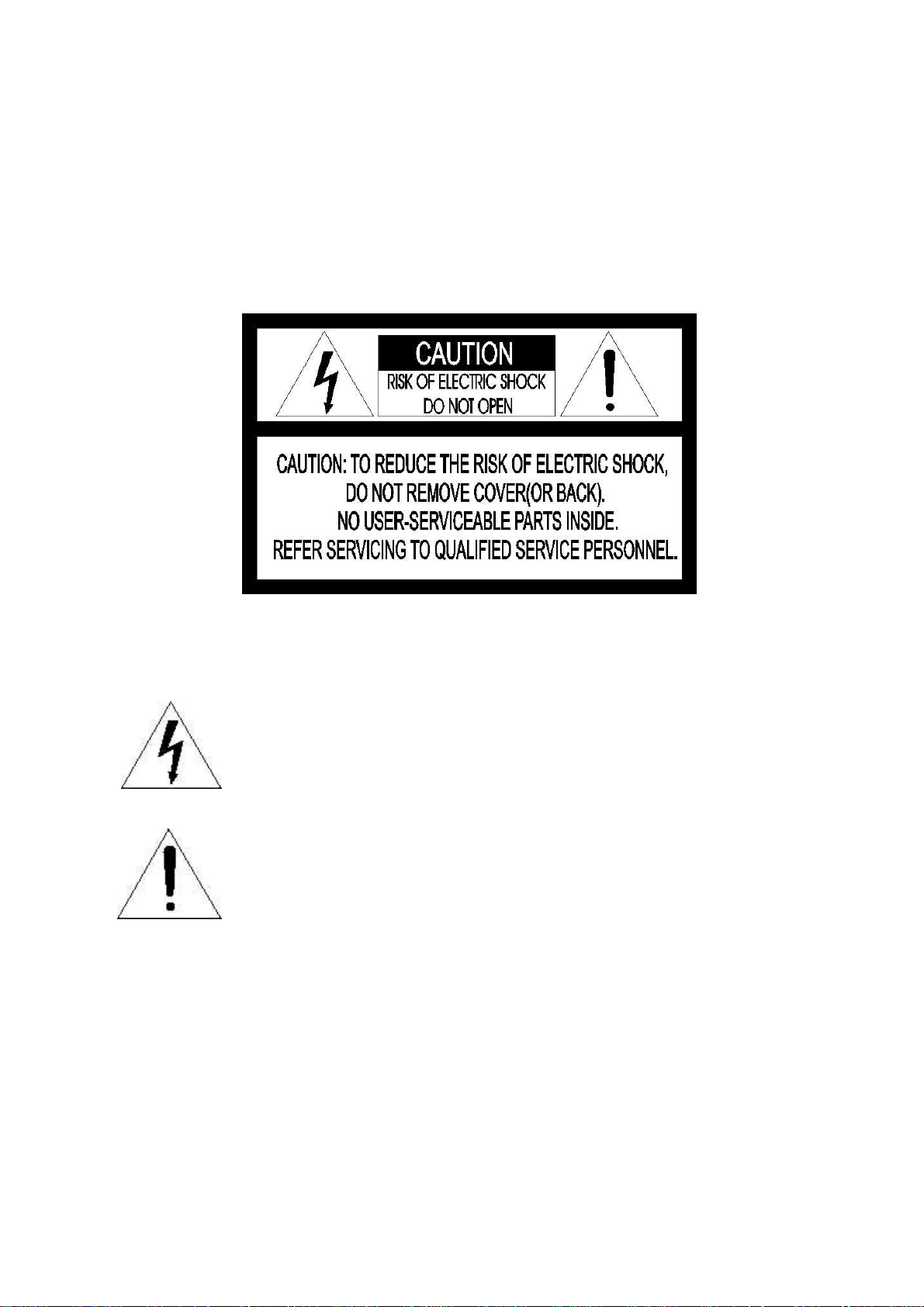
WARNING
TO REDUCE THE RISK OF FIRE OR ELECTRIC SHOCK, DO NOT EXPOSE THIS PRODUCT
TO RAIN OR MOISTURE. DO NOT INSERT ANY METALLIC OBJECTS THROUGH THE
VENTILATION GRILLS OR OTHER OPENINGS ON THE EQUIPMEMT.
CAUTION
EXPLANATION OF GRAPHICAL SYMBOLS
The lightning flash with arrowhead symbol, within an equilateral
triangle, is intended to alert the user to the presence of uninsulated
“dangerous voltage” within the product’s enclosure that may be of
sufficient magnitude to constitute a risk of electric shock to persons.
The exclamation point within an equilateral is intended to alert the user
to the presence of important operating and maintenance (servicing)
instructions in the literature accompanying the appliance.
Page 4
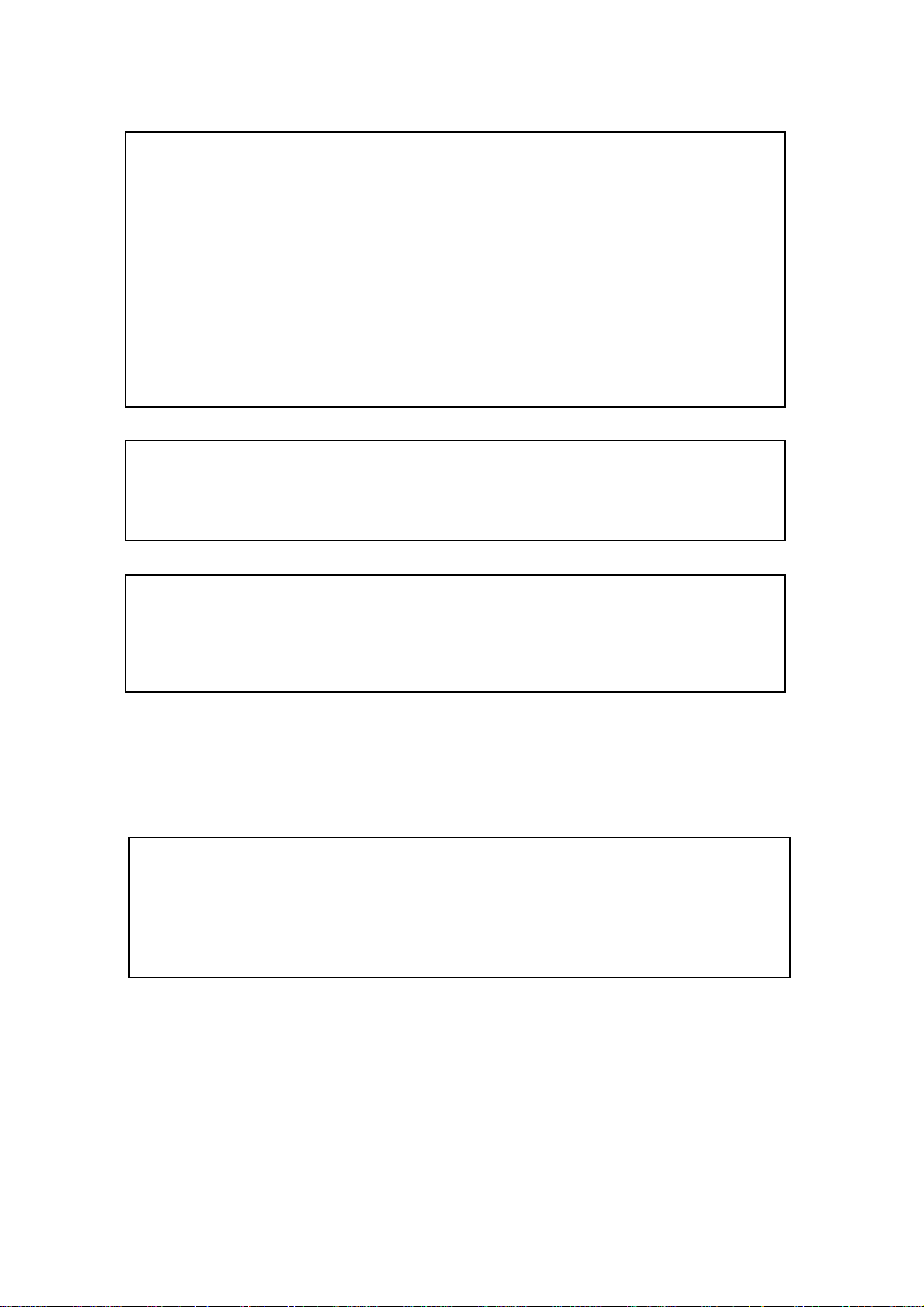
FCC COMPLIANCE STATEMENT
FCC INFORMATION: THIS EQUIPMENT HAS BEEN TESTED AND FOUND TO
COMPLY WITH THE LIMITS FOR A CLASS A DIGITAL DEVICE, PURSUANT TO
PART 15 OF THE FCC RULES. THESE LIMITS ARE DESIGNED TO PROVIDE
REASONABLE PROTECTION AGAINST HARMFUL INTERFERENCE WHEN
THE EQUIPMENT IS OPERATED IN A COMMERCIAL ENVIRONMENT. THIS
EQUIPMENT GENERATES, USES, AND CAN RADIATE RADIO FREQUENCY
ENERGY AND IF NOT INSTALLED AND USED IN ACCORDANCE WITH THE
INSTRUCTION MANUAL, MAY CAUSE HARMFUL INTERFERENCE TO RADIO
COMMUNICATIONS. OPERATION OF THIS EQUIPMENT IN A RESIDENTIAL
AREA IS LIKELY TO CAUSE HARMFUL INTERFERENCE IN WHICH CASE THE
USER WILL BE REQUIRED TO CORRECT THE INTERFERENCE AT HIS OWN
EXPENSE.
CAUTION: CHANGES OR MODIFICATIONS NOT EXPRESSLY APPROVED BY
THE PARTY RESPONSIBLE FOR COMPLIANCE COULD VOID THE USER'S
AUTHORITY TO OPERATE THE EQUIPMENT.
THIS CLASS A DIGITAL APPARATUS COMPLIES WITH CANADIAN ICES-003.
CET APPAREIL NUMÉRIQUE DE LA CLASSE A EST CONFORME À LA NORME
NMB-003 DU CANADA.
CE COMPLIANCE STATEMENT
WARNING
THIS IS A CLASS A PRODUCT. IN A DOMESTIC ENVIRONMENT THIS
PRODUCT MAY CAUSE RADIO INTERFERENCE IN WHICH CASE THE USER
MAY BE REQUIRED TO TAKE ADEQUATE MEASURES.
IV
Page 5

IMPORTANT SAFETY INSTRUCTIONS
1. Read these instructions.
2. Keep these instructions.
3. Heed all warnings.
4. Follow all instructions.
5. Do not use this apparatus near water.
6. Clean only with dry cloth.
7. Do not block any ventilation openings. Install in accordance with the manufacturer’s
instructions.
8. Do not install near any heat sources such as radiators, heat registers, stoves, or
other apparatus (including amplifiers) that produce heat.
9. Do not defeat the safety purpose of the polarized or grounding-type plug. A
polarized plug has two blades with one wider than the other. A grounding type plug
has two blades and a third grounding prong. The wide blade or the third prong are
provided for your safety. If the provided plug does not fit into your outlet, consult an
electrician for replacement of the obsolete outlet.
10. Protect the power cord from being walked on or pinched particularly at plugs,
convenience receptacles, and the point where they exit from the apparatus.
11. Only use attachments/accessories specified by the manufacturer.
12. Use only with the cart, stand, tripod, bracket, or table specified
by the manufacturer, or sold with the apparatus. When a cart is
used, use caution when moving the cart/apparatus combination
to avoid injury from tip-over.
13. Unplug this apparatus during lightning storms or when unused
for long periods of time.
14. Refer all servicing to qualified service personnel. Servicing is required when the
apparatus has been damaged in any way, such as power-supply cord or plug is
damaged, liquid has been moisture, does not operate normally, or has been
dropped.
15. CAUTION – THESE SERVICING INSTRUCTIONS ARE FOR USE BY
QUALIFIED SERVICE PERSONNEL ONLY. TO REDUCE THE RISK OF
ELECTRIC SHOCK DO NOT PERFORM ANY SERVICING OTHER THAN THAT
CONTAINED IN THE OPERATING INSTRUCTIONS UNLESS YOU QRE
QUALIFIED TO DO SO.
16. Use Certified/Listed Class 2 power source only.
17. Apparatus shall not be exposed to dripping or splashing and no object filled with
liquids, such as vases, shall be placed on the apparatus.
V
Page 6

Table of Contents
Chapter 1 — Introduction...........................................................................................................1
1.1 Features.............................................................................................................................................1
Chapter 2 — Installation and Configuration.........................................................................2
2.1 Package Contents............................................................................................................................2
2.2 Installation.........................................................................................................................................3
2.3 Basic Configuration of Dome Camera System........................................................................5
2.4 Setting Dome Camera Termination.............................................................................................6
2.5 Setting Dome Camera Address (ID)............................................................................................6
2.6 Setting Dome Camera Protocol and Video.............................................................................13
2.7 Connections....................................................................................................................................14
2.8 Getting Started ...............................................................................................................................15
Chapter 3 — Program and Operation...................................................................................16
3.1 Dome Camera Selection..............................................................................................................16
3.2 Accessing the On-Screen Menu Utility....................................................................................16
3.3 How to control the On-Screen Menu Utility............................................................................16
3.4 Auto Scan........................................................................................................................................17
3.5 Preset................................................................................................................................................18
3.6 Shortcut of Preset Program........................................................................................................20
3.7 Tour ...................................................................................................................................................20
3.8 Alarm.................................................................................................................................................21
3.9 Area Title..........................................................................................................................................21
3.10 Camera Menu................................................................................................................................22
3.11 Dome Setup...................................................................................................................................24
Appendix A — Specifications.................................................................................................29
Appendix B — Troubleshooting.............................................................................................32
Appendix C — Short Cut Key .................................................................................................33
VI
Page 7

Chapter 1 — Introduction
1.1 Features
The dome camera and the keyboard controller make up the building blocks for any
surveillance/security system. Using multiple keyboard controllers and multiple dome cameras, no
place is too large for monitoring. Extensible and flexible architecture facilitates remote control
functions for a variety of external switching devices such as multiplexers and DVRs.
• Built-in optical power zoom camera with True Night Shot function.
• 120 Preset positions
• 4 Tours consist of 42 Presets.
• 4 Auto Scans and the Endless Auto-Pan with 13 speed steps
• 8 Area Titles
• 1 Alarm input / 1 Alarm output (TTL ON/OFF)
• Variable speed from 0.1°/sec to 240°/sec
Three Variable speed (SLOW, NORMAL, TURBO)
Turbo speed is 240°/sec with Ctrl key pressed.
• Pan / Tilt speed is inversely proportional to the zoom ratio with the option.
• Maximum speed is 240°/sec when Preset command.
• Auto Calibration from 0.1° to 6° (Tilt range is 0° to 180°).
• Programmable user preferences (alarm, preset, title, etc.).
• 90° Auto Flip
• Up to 255 selectable camera addresses.
• Multi-language Menu Display, Password Confirmation
• Built-in RS-485 receiver driver
• 12Vdc for Dome
• Use Certified/Listed Class 2 power source only.
1
Page 8
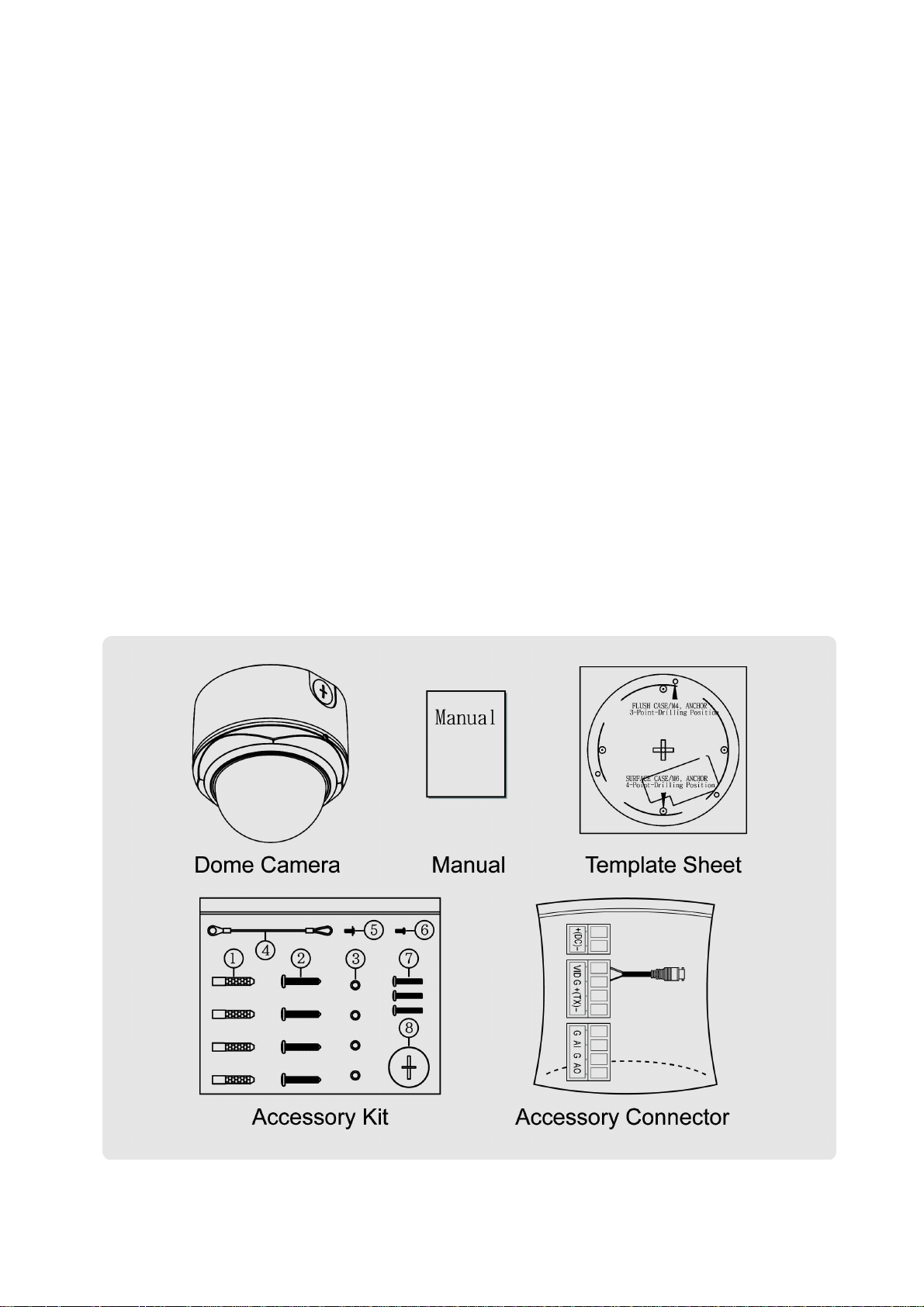
Chapter 2 — Installation and Configuration
2.1 Package Contents
The dome camera is design to a compact, small size, hard dome camera housing.
The housing is constructed of aluminum, steel and plastic. The housing is designed to be
mounted both wall and ceiling type.
* Dome Camera ................................................................1
* Instruction Manual (This Document) ...........................1
* Template sheet ..............................................................1
* Accessory kit .................................................................1
1) Plastic anchors ..................................(4)
2) Screws (Tapping, 6x35) ....................(4)
3) O-Rings .............................................(4)
4) Safety lanyard ...................................(1)
5) Screw (Machine, NPC 2.6x6) ............(1)
6) Screw (Machine, PC 2.6x6) ..............(1)
7) Screws (Machine, PC 4x8) ................(3)
8) PT Plug ..............................................(1)
* Accessory connector ....................................................1
1) 2Pin Terminal Block ...........................(1)
2) 4Pin Terminal Block + BNC Cable .....(1)
3) 4Pin Terminal Block ...........................(1)
2
Page 9
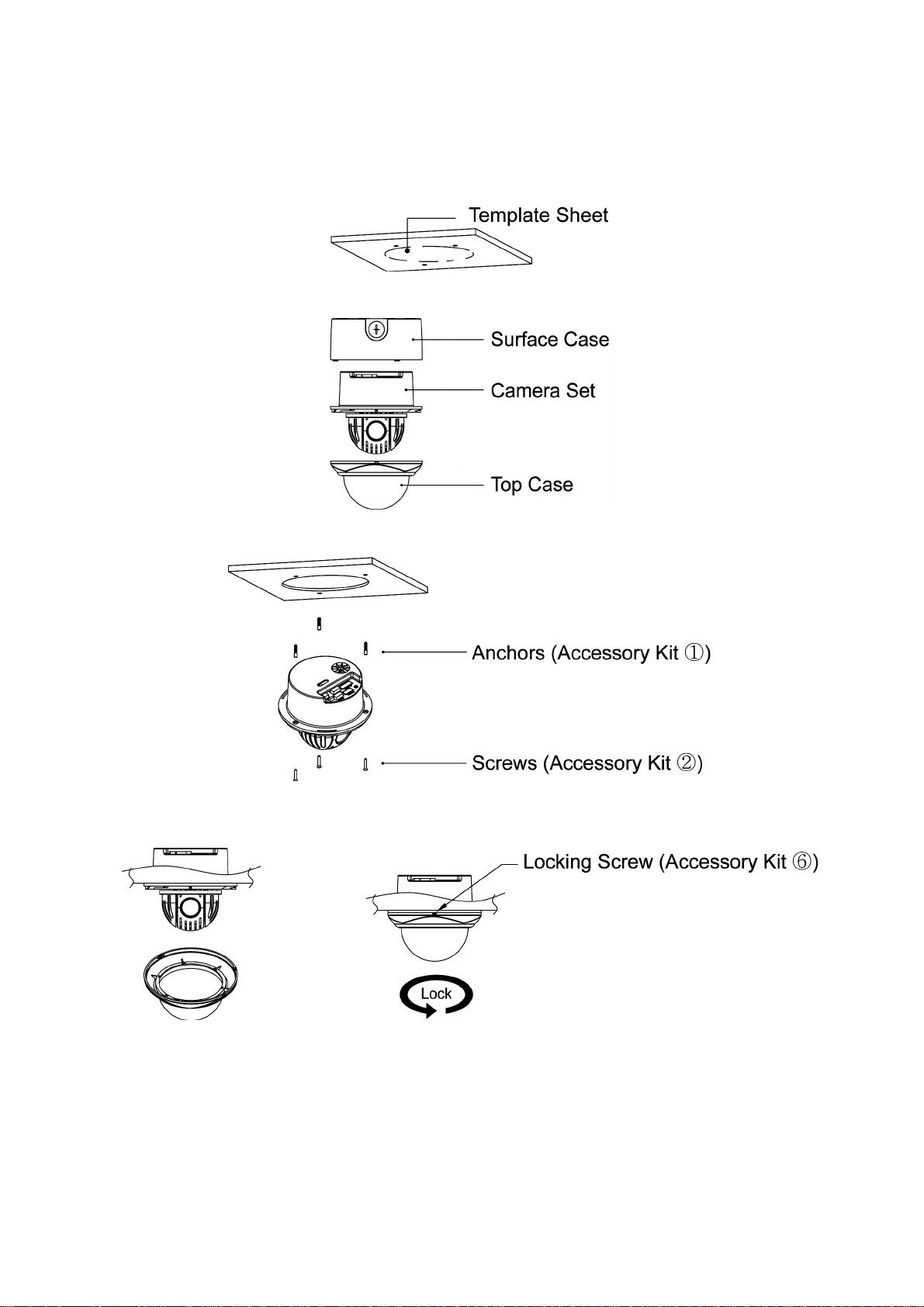
2.2 Installation
(1) Flush Type
1) Make screw holes for camera on the ceiling with Template Sheet.
2) Disassemble a camera by Surface Case, Camera Set, and Top Case.
3) Fix the Camera Set using Anchors(3x) and Screws(3x) to the ceiling.
4) Assemble Top Case to Camera Set. Turn the Top case count clock wise to complete
installation.
3
Page 10
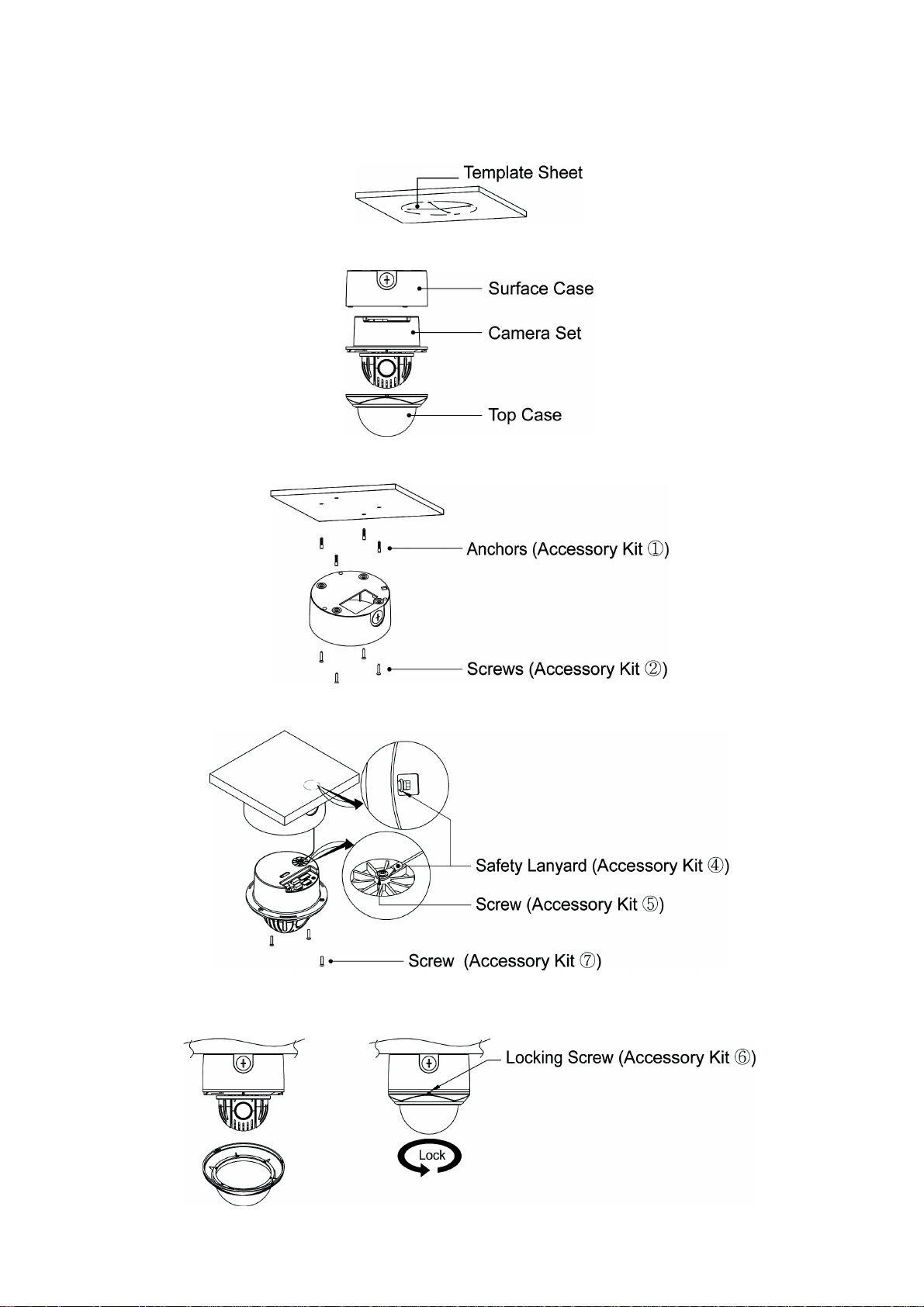
(2) Surface Type
1) Make screw holes for camera on the ceiling with Template Sheet.
2) Disassemble a camera by Surface Case, Camera Set, and Top Case.
3) Fix the Surface Case using Anchors(4x) and Screws(4x) to the ceiling.
4) Assemble Camera Set into the Surface Case with Screws and Safety Lanyard.
5) Assemble Top Case to Camera Set. Turn the Top case count clock wise to complete
installation.
4
Page 11
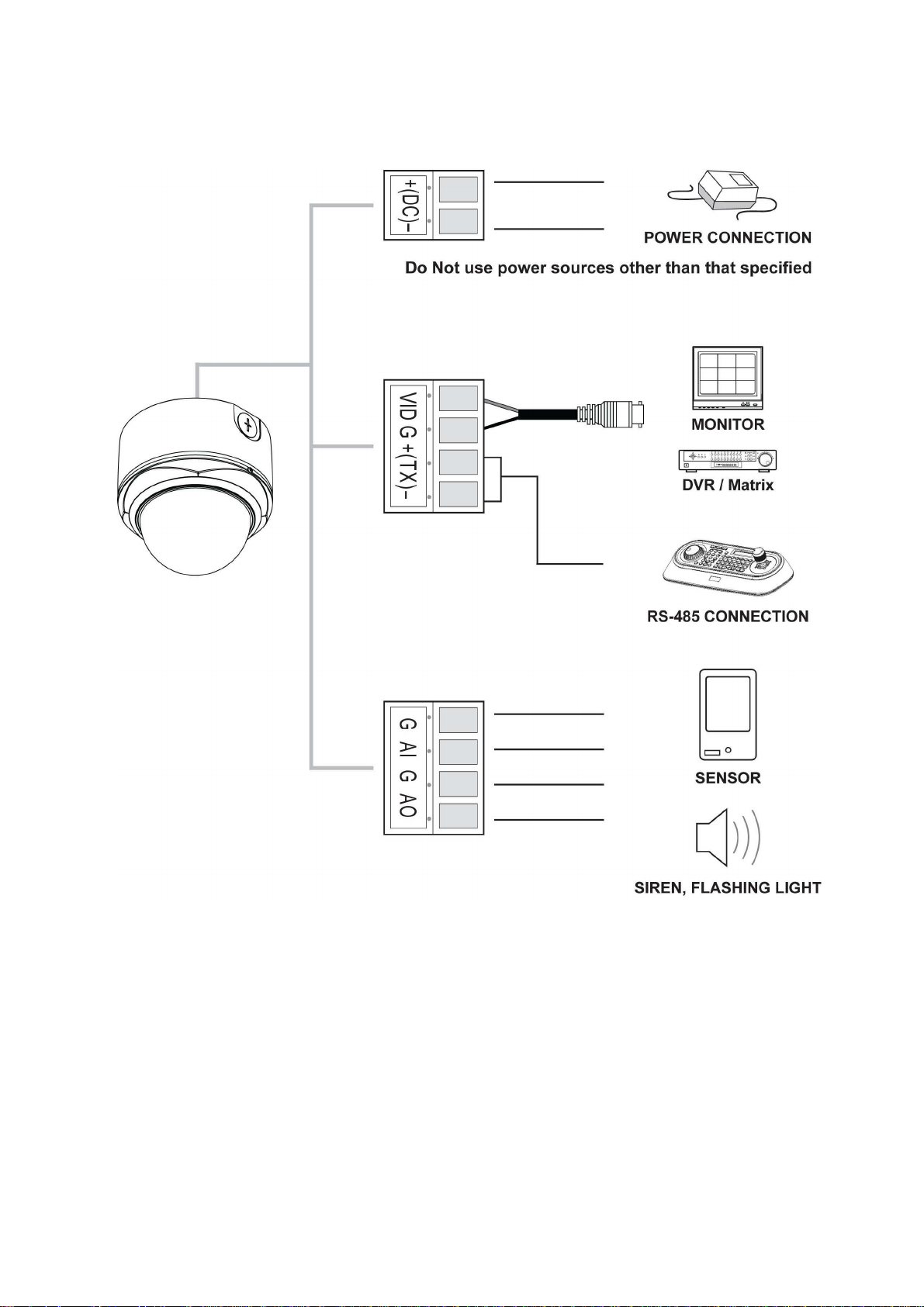
2.3 Basic Configuration of Dome Camera System
Figure 1 – Basic Installation Diagram
The dome camera must be installed by qualified service personnel in accordance with all local
and federal electrical and building codes.
5
Page 12
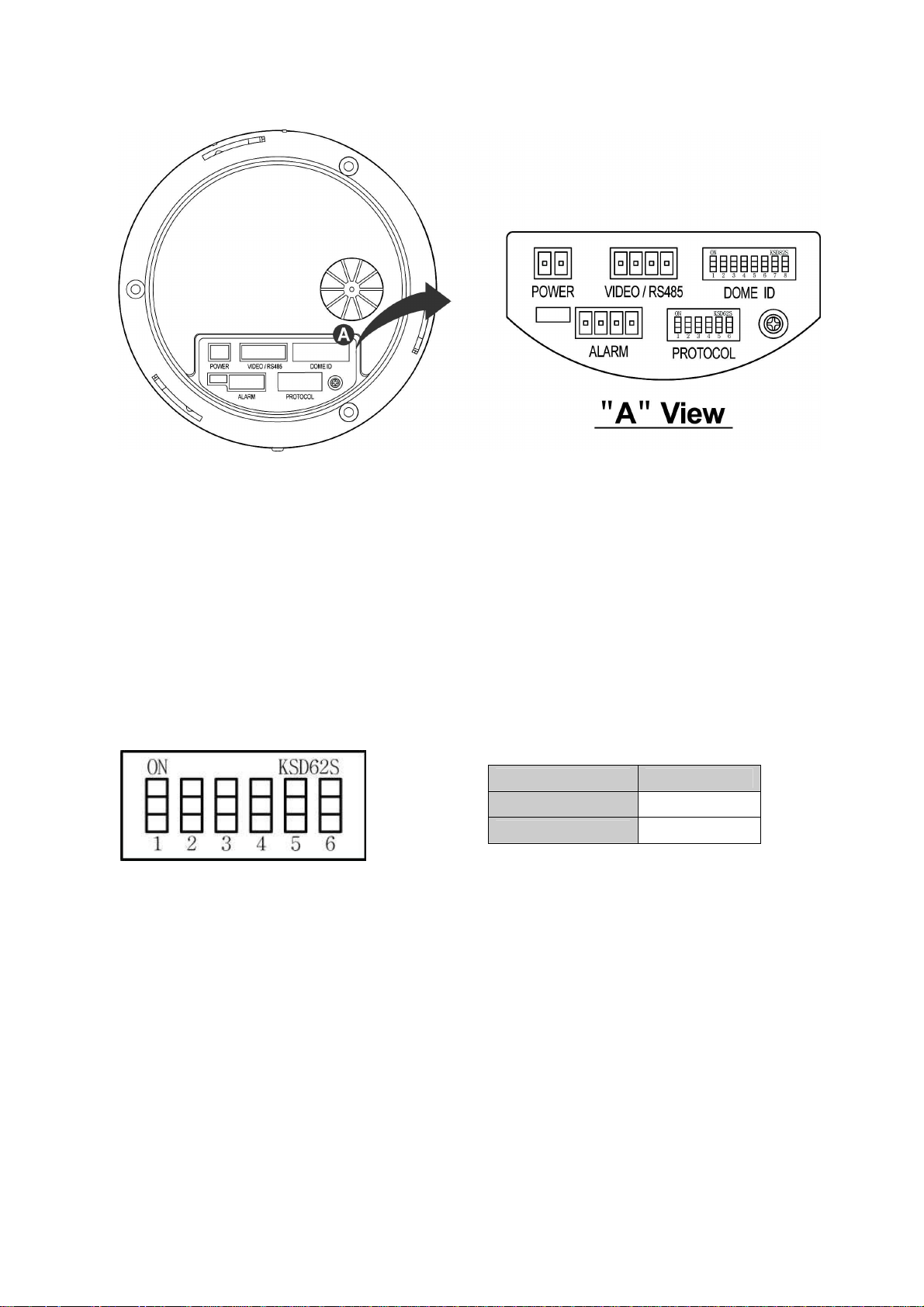
Figure 2 – Layout of DIP Switches
NOTE: Open the switch cover (position “a”) and change the setting of DIP switches.
The cover should be closed after setting DIP switches.
2.4 Setting Dome Camera Termination
The device which is connected at end of line, whether it is a dome camera or keyboard controller,
must have the cable for communication terminated by setting the appropriate DIP switch.
Without proper termination, there is potential for control signal errors. Total length of the cable for
communication should not exceed 4000ft (1.2km).
S2 D1
Terminated ON
Not terminated
S2
Figure 3 – Setting Dome Camera Termination
OFF
2.5 Setting Dome Camera Address (ID)
To prevent damage, each dome camera must have a unique address (ID).
When installing multiple dome cameras using a multiplexer, it is suggested that the dome camera
address match the multiplexer port number.
The factory default setting is 1.
Refer to Figure 4.1 ~ 4.6 for setting the dome camera address (ID).
6
Page 13

Example: Port 1 = Dome 1, Port 2 = Dome 2 … Port 16 = Dome 16. If more than 16 dome
cameras are installed using two or more multiplexers, ID of the dome camera should be ID of
MUX x No. of camera IN. (e.g. multiplexer ID= n, Camera IN= m then ID of Dome =16x(n-1)+m )
S1
DOME ID
1
D1
(1)
ON
2 OFF
3
ON ON
4 OFF OFF
5
ON
6 OFF
7
ON ON ON
8 OFF OFF OFF
9
ON
10 OFF
11
ON ON
12 OFF OFF
13
ON
14 OFF
15
ON ON ON ON
D2
(2)
D3
(4)
D4
(8)
OFF OFF OFF OFF OFF OFF OFF
ON
OFF OFF OFF OFF OFF OFF
OFF OFF OFF OFF OFF OFF
ON
OFF
ON
ON ON
OFF OFF OFF OFF OFF
OFF OFF OFF OFF OFF
OFF OFF OFF OFF OFF
OFF OFF OFF OFF OFF
ON
OFF OFF
ON
OFF
OFF
ON
ON
ON
ON ON
OFF
ON ON
ON ON ON
16 OFF OFF OFF OFF
17
18 OFF
19
20 OFF OFF
21
22 OFF
23
24 OFF OFF OFF
25
26 OFF
27
28 OFF OFF
29
30 OFF
31
ON
ON ON
ON
ON ON ON
OFF OFF OFF
ON
OFF OFF
OFF OFF
ON
OFF
ON
ON ON
OFF
OFF
OFF
OFF
ON ON
ON
OFF OFF
ON
ON ON
OFF
OFF
ON ON
ON ON
ON ON
ON ON ON
ON
OFF
ON ON ON
ON ON ON ON
ON ON ON ON ON
32 OFF OFF OFF OFF OFF
33
34 OFF
35
ON
OFF OFF OFF OFF
ON
ON ON
OFF OFF OFF
OFF OFF OFF
Figure 4.1 – Setting Dome Camera Address (ID)
D5
(16)
D6
(32)
D7
(64)
D8
(128)
OFF OFF OFF OFF
OFF OFF OFF OFF
OFF OFF OFF OFF
OFF OFF OFF OFF
OFF OFF OFF OFF
OFF OFF OFF OFF
OFF OFF OFF OFF
OFF OFF OFF OFF
ON
ON
ON
ON
ON
ON
ON
ON
OFF OFF OFF
OFF OFF OFF
OFF OFF OFF
OFF OFF OFF
OFF OFF OFF
OFF OFF OFF
OFF OFF OFF
OFF OFF OFF
OFF OFF OFF
OFF OFF OFF
OFF OFF OFF
OFF OFF OFF
OFF OFF OFF
OFF OFF OFF
OFF OFF OFF
OFF OFF OFF
ON
ON
ON
ON
OFF OFF
OFF OFF
OFF OFF
OFF OFF
7
Page 14

DOME ID
D1
(1)
36 OFF OFF
37
ON
38 OFF
39
ON ON ON
40 OFF OFF OFF
41
ON
42 OFF
43
ON ON
44 OFF OFF
45
ON
46 OFF
47
ON ON ON ON
D2
(2)
OFF
ON ON
D3
(4)
ON
ON
D4
(8)
OFF OFF
OFF OFF
OFF OFF
OFF OFF
ON
OFF OFF
ON
OFF
OFF
ON
ON
ON
ON ON
OFF
ON ON
ON ON ON
48 OFF OFF OFF OFF
49
50 OFF
51
52 OFF OFF
53
54 OFF
55
56 OFF OFF OFF
57
58 OFF
59
60 OFF OFF
61
62 OFF
63
ON
ON ON
ON
ON ON ON
OFF OFF OFF
ON
OFF OFF
OFF OFF
ON
OFF
ON
ON ON
OFF
OFF
OFF
OFF
ON ON ON
ON
OFF OFF
ON
ON ON
OFF
OFF
ON ON ON
ON ON ON
ON ON ON
ON ON ON ON
ON
OFF
ON ON ON ON
ON ON ON ON ON
ON ON ON ON ON ON
64 OFF OFF OFF OFF OFF OFF
65
66 OFF
67
68 OFF OFF
69
70 OFF
71
72 OFF OFF OFF
73
74 OFF
75
76 OFF OFF
77
78 OFF
79
ON
ON ON
ON
ON ON ON
OFF OFF OFF OFF OFF
ON
OFF OFF OFF OFF
OFF OFF OFF OFF
ON
OFF
ON
ON ON
OFF OFF OFF
OFF OFF OFF
OFF OFF OFF
OFF OFF OFF
ON
ON
OFF OFF
ON
ON ON
OFF
OFF
ON
ON
ON
ON ON
ON
OFF
ON ON
ON ON ON
ON ON ON ON
80 OFF OFF OFF OFF
Figure 4.2 – Setting Dome Camera Address (ID)
D5
(16)
D6
(32)
ON
ON
ON
ON
OFF
OFF
OFF
OFF
OFF
OFF
OFF
OFF
ON
ON
ON
ON
ON
ON
ON
ON
ON ON
ON ON
ON ON
ON ON
ON ON
ON ON
ON ON
ON ON
OFF OFF
OFF OFF
OFF OFF
OFF OFF
OFF OFF
OFF OFF
OFF OFF
OFF OFF
ON
OFF
D7
(64)
D8
(128)
OFF OFF
OFF OFF
OFF OFF
OFF OFF
OFF OFF
OFF OFF
OFF OFF
OFF OFF
OFF OFF
OFF OFF
OFF OFF
OFF OFF
OFF OFF
OFF OFF
OFF OFF
OFF OFF
OFF OFF
OFF OFF
OFF OFF
OFF OFF
OFF OFF
OFF OFF
OFF OFF
OFF OFF
OFF OFF
OFF OFF
OFF OFF
OFF OFF
ON
ON
ON
ON
ON
ON
ON
ON
ON
ON
ON
ON
ON
ON
ON
ON
ON
OFF
OFF
OFF
OFF
OFF
OFF
OFF
OFF
OFF
OFF
OFF
OFF
OFF
OFF
OFF
OFF
OFF
8
Page 15

DOME ID
81
D1
(1)
ON
82 OFF
83
ON ON
84 OFF OFF
85
ON
86 OFF
87
ON ON ON
88 OFF OFF OFF
89
ON
90 OFF
91
ON ON
92 OFF OFF
93
ON
94 OFF
95
ON ON ON ON ON
D2
(2)
D3
(4)
D4
(8)
OFF OFF OFF
ON
OFF OFF
OFF OFF
ON
OFF
ON
ON ON
OFF
OFF
OFF
OFF
ON ON
OFF OFF
ON
OFF
OFF
ON ON
ON ON
ON ON
ON ON ON
OFF
ON ON ON
ON ON ON ON
96 OFF OFF OFF OFF OFF
97
98 OFF
99
100 OFF OFF
101
102 OFF
103
104 OFF OFF OFF
105
106 OFF
107
108 OFF OFF
109
110 OFF
111
ON
ON ON
ON
ON ON ON
OFF OFF OFF OFF
ON
OFF OFF OFF
OFF OFF OFF
ON
OFF
ON
ON ON
OFF OFF
OFF OFF
OFF OFF
OFF OFF
ON
ON
OFF OFF
ON
ON ON
OFF
OFF
ON
ON
ON
ON ON
ON
OFF
ON ON
ON ON ON
ON ON ON ON
112 OFF OFF OFF OFF
113
114 OFF
115
116 OFF OFF
117
118 OFF
119
120 OFF OFF OFF
121
122 OFF
123
124 OFF OFF
125
ON
ON ON
OFF OFF OFF
ON
OFF OFF
OFF OFF
ON
ON
OFF
ON
ON ON
ON ON ON
ON
ON ON
OFF OFF
ON
OFF
OFF
ON ON ON ON ON
ON
OFF
ON ON ON ON ON
OFF
OFF
OFF
OFF
ON ON ON ON
ON ON ON ON
ON ON ON ON
ON ON ON ON
Figure 4.3 – Setting Dome Camera Address (ID)
D5
(16)
ON
ON
ON
ON
ON
ON
ON
D6
(32)
OFF
OFF
OFF
OFF
OFF
OFF
OFF
OFF
OFF
OFF
OFF
OFF
OFF
OFF
OFF
D7
(64)
ON
ON
ON
ON
ON
ON
ON
ON
ON
ON
ON
ON
ON
ON
ON
ON ON
ON ON
ON ON
ON ON
ON ON
ON ON
ON ON
ON ON
OFF
OFF
OFF
OFF
OFF
OFF
OFF
OFF
ON ON
ON ON
ON ON
ON ON
ON ON
ON ON
ON ON
ON ON
ON ON ON
ON ON ON
ON ON ON
ON ON ON
ON ON ON
ON ON ON
ON ON ON
ON ON ON
D8
(128)
OFF
OFF
OFF
OFF
OFF
OFF
OFF
OFF
OFF
OFF
OFF
OFF
OFF
OFF
OFF
OFF
OFF
OFF
OFF
OFF
OFF
OFF
OFF
OFF
OFF
OFF
OFF
OFF
OFF
OFF
OFF
OFF
OFF
OFF
OFF
OFF
OFF
OFF
OFF
OFF
OFF
OFF
OFF
OFF
OFF
9
Page 16

DOME ID
126 OFF
127
D1
(1)
ON ON ON ON ON ON ON
D2
(2)
D3
(4)
D4
(8)
D5
(16)
D6
(32)
ON ON ON ON ON ON
128 OFF OFF OFF OFF OFF OFF OFF
129
130 OFF
131
132 OFF OFF
133
134 OFF
135
136 OFF OFF OFF
137
138 OFF
139
140 OFF OFF
141
142 OFF
143
144 OFF OFF OFF OFF
145
146 OFF
147
148 OFF OFF
149
150 OFF
151
152 OFF OFF OFF
153
154 OFF
155
156 OFF OFF
157
158 OFF
159
160 OFF OFF OFF OFF OFF
161
162 OFF
163
164 OFF OFF
165
166 OFF
167
168 OFF OFF OFF
169
170 OFF
ON
ON ON
ON
ON ON ON
ON
ON ON
ON
ON ON ON ON
OFF OFF OFF OFF OFF OFF
ON
OFF OFF OFF OFF OFF
OFF OFF OFF OFF OFF
ON
OFF
ON
ON ON
OFF OFF OFF OFF
OFF OFF OFF OFF
OFF OFF OFF OFF
OFF OFF OFF OFF
ON
OFF OFF
ON
OFF
OFF
ON
ON
ON
ON ON
OFF
ON ON
ON ON ON
OFF OFF OFF
OFF OFF OFF
OFF OFF OFF
OFF OFF OFF
OFF OFF OFF
OFF OFF OFF
OFF OFF OFF
OFF OFF OFF
ON
ON
ON ON
OFF OFF OFF
ON
OFF OFF
OFF OFF
ON
ON
OFF
ON
ON ON
ON ON ON
OFF
OFF
OFF
OFF
ON
ON
ON
ON
ON
ON
ON
ON ON
ON
OFF OFF
ON
ON ON
OFF
OFF
ON ON
ON ON
ON ON
ON ON ON
ON
OFF
ON ON ON
ON ON ON ON
ON ON ON ON ON
ON
ON ON
ON
ON ON ON
ON
OFF OFF OFF OFF
ON
OFF OFF OFF
OFF OFF OFF
ON
OFF
ON
ON ON
OFF OFF
OFF OFF
OFF OFF
OFF OFF
OFF OFF
ON
OFF
ON
ON
ON
OFF
OFF
OFF
OFF OFF
OFF OFF
OFF OFF
OFF OFF
OFF OFF
OFF OFF
OFF OFF
OFF OFF
OFF OFF
OFF OFF
OFF OFF
OFF OFF
OFF OFF
OFF OFF
OFF OFF
OFF OFF
ON
ON
ON
ON
ON
ON
ON
ON
ON
ON
ON
Figure 4.4 – Setting Dome Camera Address (ID)
D7
(64)
OFF
OFF
OFF
OFF
OFF
OFF
OFF
OFF
OFF
OFF
OFF
D8
(128)
OFF
OFF
ON
ON
ON
ON
ON
ON
ON
ON
ON
ON
ON
ON
ON
ON
ON
ON
ON
ON
ON
ON
ON
ON
ON
ON
ON
ON
ON
ON
ON
ON
ON
ON
ON
ON
ON
ON
ON
ON
ON
ON
ON
ON
ON
10
Page 17

DOME ID
171
D1
(1)
ON ON
172 OFF OFF
173
ON
174 OFF
175
ON ON ON ON
176 OFF OFF OFF OFF
177
ON
178 OFF
179
ON ON
180 OFF OFF
181
ON
182 OFF
183
ON ON ON
184 OFF OFF OFF
185
ON
186 OFF
187
ON ON
188 OFF OFF
189
ON
190 OFF
191
ON ON ON ON ON ON
D2
(2)
OFF
ON ON ON
D3
(4)
OFF
D4
(8)
ON
ON ON
ON ON
D5
(16)
OFF
OFF
OFF
OFF
OFF
ON ON
OFF OFF OFF
ON
OFF OFF
OFF OFF
ON
OFF
ON
ON ON
OFF
OFF
OFF
OFF
ON ON
ON ON
ON ON
ON ON
ON ON
ON ON
ON ON
ON ON ON
OFF OFF
ON
OFF
OFF
ON ON ON
ON ON ON
ON ON ON
ON ON ON ON
OFF
ON ON ON ON
ON ON ON ON ON
192 OFF OFF OFF OFF OFF OFF
193
194 OFF
195
196 OFF OFF
197
198 OFF
199
200 OFF OFF OFF
201
202 OFF
203
204 OFF OFF
205
206 OFF
207
208 OFF OFF OFF OFF
209
210 OFF
211
212 OFF OFF
213
214 OFF
215
ON
ON ON
ON
ON ON ON
OFF OFF OFF OFF OFF
ON
OFF OFF OFF OFF
OFF OFF OFF OFF
ON
OFF
ON
ON ON
OFF OFF OFF
OFF OFF OFF
OFF OFF OFF
OFF OFF OFF
ON
ON
OFF OFF
ON
ON ON
OFF
OFF
ON
ON
ON
ON ON
ON
OFF
ON ON
ON ON ON
ON ON ON ON
ON
ON ON
ON
ON ON ON
OFF OFF OFF
ON
OFF OFF
OFF OFF
ON
OFF
ON
ON ON
OFF
OFF
OFF
OFF
OFF OFF
OFF OFF
OFF OFF
OFF OFF
OFF OFF
OFF OFF
OFF OFF
OFF OFF
ON
ON
ON
ON
ON
ON
ON
ON
Figure 4.5 – Setting Dome Camera Address (ID)
D6
(32)
ON
ON
ON
ON
ON
OFF
OFF
OFF
OFF
OFF
OFF
OFF
OFF
D7
(64)
OFF
OFF
OFF
OFF
OFF
OFF
OFF
OFF
OFF
OFF
OFF
OFF
OFF
OFF
OFF
OFF
OFF
OFF
OFF
OFF
OFF
D8
(128)
ON
ON
ON
ON
ON
ON
ON
ON
ON
ON
ON
ON
ON
ON
ON
ON
ON
ON
ON
ON
ON
ON ON
ON ON
ON ON
ON ON
ON ON
ON ON
ON ON
ON ON
ON ON
ON ON
ON ON
ON ON
ON ON
ON ON
ON ON
ON ON
ON ON
ON ON
ON ON
ON ON
ON ON
ON ON
ON ON
ON ON
11
Page 18

DOME ID
D1
(1)
216 OFF OFF OFF
217
ON
218 OFF
219
ON ON
220 OFF OFF
221
ON
222 OFF
223
ON ON ON ON ON
D2
(2)
D3
(4)
D4
(8)
ON ON
OFF OFF
ON
OFF
OFF
ON ON
ON ON
ON ON
ON ON ON
OFF
ON ON ON
ON ON ON ON
224 OFF OFF OFF OFF OFF
225
226 OFF
227
228 OFF OFF
229
230 OFF
231
232 OFF OFF OFF
233
234 OFF
235
236 OFF OFF
237
238 OFF
239
ON
ON ON
ON
ON ON ON
OFF OFF OFF OFF
ON
OFF OFF OFF
OFF OFF OFF
ON
OFF
ON
ON ON
OFF OFF
OFF OFF
OFF OFF
OFF OFF
ON
ON
OFF OFF
ON
ON ON
OFF
OFF
ON
ON
ON
ON ON
ON
OFF
ON ON
ON ON ON
ON ON ON ON
240 OFF OFF OFF OFF
241
242 OFF
243
244 OFF OFF
245
246 OFF
247
248 OFF OFF OFF
249
250 OFF
251
252 OFF OFF
253
254 OFF
255
ON
ON ON
ON
ON ON ON
OFF OFF OFF
ON
OFF OFF
OFF OFF
ON
OFF
ON
ON ON
OFF
OFF
OFF
OFF
ON ON ON ON ON
ON
OFF OFF
ON
ON ON
OFF
OFF
ON ON ON ON ON
ON ON ON ON ON
ON ON ON ON ON
ON ON ON ON ON ON
ON
OFF
ON ON ON ON ON ON
ON ON ON ON ON ON ON
ON ON ON ON ON ON ON ON
Figure 4.6 – Setting Dome Camera Address (ID)
D5
(16)
D6
(32)
OFF
OFF
OFF
OFF
OFF
OFF
OFF
OFF
D7
(64)
D8
(128)
ON ON
ON ON
ON ON
ON ON
ON ON
ON ON
ON ON
ON ON
ON ON ON
ON ON ON
ON ON ON
ON ON ON
ON ON ON
ON ON ON
ON ON ON
ON ON ON
OFF
OFF
OFF
OFF
OFF
OFF
OFF
OFF
ON ON ON
ON ON ON
ON ON ON
ON ON ON
ON ON ON
ON ON ON
ON ON ON
ON ON ON
ON ON ON ON
ON ON ON ON
ON ON ON ON
ON ON ON ON
ON ON ON ON
ON ON ON ON
ON ON ON ON
ON ON ON ON
12
Page 19

2.6 Setting Dome Camera Protocol and Video
If a dome camera is to be installed with the keyboard controller, select the default protocol.
Consult service personnel if a dome camera is installed with device other than a keyboard
controller.
S2
You can set Protocol with dip switch D2, D3 and D4 in S2.
S2
D2 D3 D4
OFF OFF OFF
OFF OFF
OFF
ON ON
ON
F2, F2E, Pelco-P, Pelco-D : default
You can set Baud Rate with dip switch D5 and D6 in S2.
S2
D5 D6
OFF OFF 2400 bps
OFF
ON
ON
OFF
9600 bps : default
ON ON
Figure 5 – Protocol, Baud rate Selection Switches
P
ROTOCOL
F2, F2E
Pelco-P, Pelco-D
B
AUD RATE
4800 bps
19200 bps
13
Page 20

2.7 Connections
• Connecting to the RS485
The dome camera can be controlled remotely by an external device or control system, such as a
control keyboard, using RS485 half-duplex serial communications signals.
• Connecting Video out connector
Connect the video out (BNC) connector to the monitor or video input.
• Connecting Alarms
AI (Alarm In)
You can use external devices to signal the dome camera to react on events. Mechanical or
electrical switches can be wired to the AI (Alarm In) and G (Ground) connectors.
See Chapter 3 — Program and Operation for configuring alarm input.
G (Ground)
NOTE: All the connectors marked G or GND are common.
Connect the ground side of the alarm input and/or alarm output to the G (Ground) connector.
AO (Alarm Output)
The dome camera can activate external devices such as buzzers or lights. Connect the device to
the AO (Alarm Out) and G (Ground) connectors.
See Chapter 3 — Program and Operation for configuring alarm output.
• Connecting the Power
Connect the power of 12Vdc 700mA for the dome camera.
When using a 12Vdc adapter, connector the positive(+) pole to the ‘+’ position
and the negative(-) pole to the ‘-‘ position.
Use Certified/Listed Class 2 power source only.
14
Page 21

2.8 Getting Started
DISPLAY
UNDER RUNNING
ALARM DISPLAY
CAMERA TITLE
CAMERA ID
VIEW DIRECTION
AREA TITLE
FOCUS and AE
Once installed apply power to the dome camera. The dome camera will start a configuration
sequence.
PRESET TITLE
FUNCTION
INFORMATION
001 AF AE
EMPTY DATA
DOMEID:001
ALARM:1 W→360.0,090.0
OSD Position
STATUS of
PAN & TILT ANGLE
15
Page 22

Chapter 3 — Program and Operation
3.1 Dome Camera Selection
Before you program or operate a dome camera, you must select the dome camera by pressing
No. + CAM keys.
Example: Pressing 1 , 0 + CAM keys sequentially will select dome camera 10. The selected
dome camera ID will be displayed on the LCD monitor of the keyboard controller.
3.2 Accessing the On-Screen Menu Utility
You can call up the On-screen menu utility on your monitor by pressing the MENU key on the
keyboard controller, the following On-screen menu utility will appear:
DOME MENU
AUTO SCAN
PRESET
TOUR
ALARM
AREA TITLE
CAMERA
DOME SETUP
EXIT(ESC TO EXIT)
3.3 How to control the On-Screen Menu Utility
Function Button
Call the On-screen menu utility.
Navigate through the menu items.
Go into the sub-menu items.
Change value.
Enter the editing title mode.
Change value of angle.
Enter the changing angle mode.
Exit the changing angle mode.
Escape (EXIT)
Joystick right or IRIS Open
Joystick left or right or
Zoom handle twist or Tele , Wide
MENU
Joystick up or down
CTRL + Joystick
IRIS Open
IRIS Close
ESC or Joystick left
16
Page 23

3.4 Auto Scan
The Auto Scan supports up to 5 programmed angles at user-programmable speeds. Follow
these steps to program Auto Scan:
NUMBER : 01 ~ 04, 09:AUTO PAN mode.
TITLE : up to 12 characters.
SPEED : 01 ~ 13 step, the lower number means the slower speed.
SCAN DIR : Set the Scan direction, CCW(Counter Clock Wise), CW(Clock Wise).
SWAP : Swap the start point for the end point.
DWELL : Set the dwell time at the both end, 01 ~ 99 seconds.
AUTO SCAN SETUP
NUMBER : 01
TITLE : A01
SPEED : 05 STEP
START ANGLE : ----- ----END ANGLE : ----- ----SCAN DIR : CCW
SWAP : OFF
DWELL : 03 SEC
SAVE AND EXIT(ESC TO CANCEL)
1. Press the MENU key to display the main menu on the monitor. Scroll to Auto Scan and push
the Joystick to the right.
2. Select “NUMBER” and set the desired number by pushing the Joystick to the left or right.
3. Select “TITLE” and twist the Joystick to enter the title edit mode.
4. Twist the Joystick by changing the alphanumeric characters and move the next position. Or
move down to the character table and press the CTRL or IRIS Open key at the desired
character then the cursor position moves to the next position automatically. Push the Joystick
to the left or right at the “ALL DELETE” field to delete all characters. Push the Joystick to the
left or right at the “EXIT” field to finish title edit menu.
TITLE EDIT MENU
A01
*
A B C D E F G H I J
K L M N O P Q R S T
U V W X Y Z 0 1 2 3
4 5 6 7 8 9 ( )
ALL DELETE
EXIT(ESC TO EXIT)
5. Select “START ANGLE”. Hold down the CTRL key while selecting the start position using the
Joystick. Current panning position will be displayed. Release the CTRL key to complete the
selection of the start position. Or press the IRIS Open key then the “CTRL” displays. Move the
desired position and the zoom position. Press the IRIS Close key then the “CTRL” disappears.
17
Page 24

6. Select “END ANGLE”. Hold down the CTRL key while moving the Joystick to select the end
position. The end position angle should be larger than start position. Release the CTRL key to
complete the selection of the end position. Or press the IRIS Open key then the “CTRL”
displays. Move the desired position and the zoom position. Press the IRIS Close key then the
“CTRL” disappears.
7. Set “SCAN DIR” to CCW or CW.
8. Select “SWAP”, Set to ON, to exchange the start angle and the end angle.
9. Set “DWELL TIME”.
10. Select “SAVE AND EXIT” and push the Joystick to the right or press the IRIS Open key.
Press the ESC or IRIS Close key to exit the program without saving.
NOTE: Pressing the HOME key delete stored data at the angle field.
NOTE: 09:AUTO-PAN mode (Endless panning)
3.5 Preset
If you need to view specific places routinely, you should program Presets. A Preset is a
programmed video scene with automatic pan, tilt, zoom, focus, and motion settings. Once
programmed, placing the number position and pressing the PRST key on your controller calls up
that Preset automatically. In addition, Presets may be assigned to alarm action or as the “home”
position for the dome camera. As many as 120 Presets, whose positions are saved in the dome’s
firmware, may be programmed.
There are two pages of Preset menu. Each page has 60 Presets. Pages can be scrolled by
pushing the Joystick to the left or right on the first or last No. of Preset.
PRESET SETUP
NUMBER : 001
TITLE : --CAMERA SET
DWELL : -- SEC
12345678901234567890
00 █**----------------02 -------------------04 --------------------
NEXT PAGE
SAVE AND EXIT(ESC TO CANCEL)
- : blank Preset position
* : position has the Preset
█ : current cursor position
Follow steps below to store the Preset positions:
1. Press the MENU key to display the main menu on the monitor. Scroll to Preset and push the
Joystick to the right.
2. Select the blank Preset position to be stored by pushing the Joystick up, down, right, or left.
18
Page 25

3. After selecting a blank position, press and hold the CTRL key. Use the Joystick to control the
direction of the camera and lens.
4. After aiming the camera (view direction and lens control), release the CTRL key. The cursor
will be on the “TITLE” after saving data then twist the Joystick or press the Tele or Wide key
to edit the Preset title. Follow the procedure of the Auto Scan above to edit titles.
5. Select “CAMERA SET” and pushing the Joystick to the left or right. Then the Preset camera
setup displays.
PRESET CAMERA SETUP
FOCUS : AUTO
MOTION : OFF
MOTION SETUP
SAVE AND EXIT(ESC TO CANCEL)
Set FOCUS : AUTO, MANUAL, ONE PUSH
Set MOTION : OFF, ON
Select “MOTION SETUP” and pushing the Joystick to the left or right. Then the MOTION
setup displays.
MOTION SETUP
SENSITIVITY : 07
POSITION : ALL
DELAY : 00 SEC
OUTPUT : OFF
HOLD TIME : 03 SEC
EXIT(ESC TO EXIT)
Set SENSITIVITY : 01 ~ 10
Set POSITION : ALL, CENTER
Set DELAY : 00 ~ 05 SEC
Set OUTPUT : OFF, ON
Set HOLD TIME : 03 ~ 99 SEC
6. Set “DWELL TIME”. (03 ~ 99 seconds)
7. To select the next page of Presets, scroll the page by pushing the Joystick to the left on the
first and last columns of the menu.
8. Repeat step 2 through 7 for each additional Preset position.
9. Select “SAVE AND EXIT” and push the Joystick to the right or press the IRIS Open key.
Press the ESC or IRIS Close key to exit the program without saving.
NOTE: Press the HOME key at programmed Preset position(*) to delete a programmed
Preset view.
The position, which is marked with the *, already has the Preset view assigned. To review the
stored Preset, twist the Joystick on the *.
19
Page 26

3.6 Shortcut of Preset Program
After selecting the desired scene, press No. (1 to 120), and press the CTRL and PRST keys
subsequently. The current view will be stored to the selected Preset number if the Preset number
is empty. If selected Preset number is not empty, “OVER WRITE” message will be displayed on
the monitor and select the “OK” and push the Joystick to the right to overwrite.
Example: 1 , 0 , 1 + CTRL + PRST keys will store current view as Preset no. 101. In this case,
focus will be programmed as Auto, dwell time will be set to 3 second, and the current
AE mode will be programmed.
3.7 Tour
There are 4 programmable Tours. Each Tour consists of up to 42 Preset positions.
Follow the steps below to program the Tours:
1. Press the MENU key to display the main menu on the monitor. Scroll to Tour and push the
Joystick to the right to enter the Tour menu.
TOUR SETUP
NUMBER : 01
TITLE : T01
SPEED : 05 STEP
DWELL : -- SEC
001 002 --- --- --- --- ---
--- --- --- --- --- --- ---
--- --- 003 --- --- --- ---
--- 004 --- --- --- --- ---
--- --- --- --- --- --- ---
--- --- --- --- --- --- ---
SAVE AND EXIT(ESC TO CANCEL)
--- : blank position
DWELL : 03 ~ 99 SEC
001 : Preset (1 ~ 120)
2. Select “NUMBER” and set the desired number by pushing the Joystick to the left or right.
3. Choose a blank position to be programmed by pushing the Joystick up, down, right, or left.
4. To add a stored Preset, twist the Joystick then the stored Preset number displays.
5. You can also overwrite the programmed number and to remove a stored number from the
Tour, press the HOME key on the stored number, a blank position mark (---) will be displayed.
6. Repeat step 2 through 4 for each desired position. Each title will be displayed on top of the line.
7. To edit the “TITLE”, follow the procedure of the Auto Scan above to edit titles.
8. Select “SAVE AND EXIT” and push the Joystick to the right or press the IRIS Open key.
Press the ESC or IRIS Close key to exit the program without saving.
20
Page 27

3.8 Alarm
NO : alarm input number
PRI(Priority) : The lower number has higher priority. (1 fixed)
FUN(Function) : Stored function number to be called by alarm.
IN : NO/NC – normally open/closed, OFF – ignore
OUT : ON – TTL output on, OFF – No output
HLD(Hold) : Alarm will be held for programmed time. (03 to 99 seconds)
LATCH : ON – Alarm message will remain on the screen even though alarm input
ALARM SETUP
NO PRI FUN IN OUT HLD LATCH
01 1 001 NC ON 03 OFF
SAVE AND EXIT(ESC TO CANCEL)
is deactivated.
OFF – Alarm message will disappear on the screen after programmed
hold time when alarm input is deactivated.
3.9 Area Title
Enter a specific name on programmed angle between START and END. For the screen below,
when the camera points at an angle between 124.3° (PAN), 30.7° (TILT) to 359.5° (PAN), 45.4°
(TILT), ABC will be displayed on the screen.
NUMBER : 01 ~ 08
TITLE : up to 12 characters.
SWAP : Swap the start point for the end point.
1. Select “NUMBER” and set the desired number by pushing the Joystick to the left or right.
2. To edit the “TITLE”, follow the procedure of the Auto Scan above to edit titles.
3. Select “START ANGLE”. Hold down the CTRL key while selecting the start position using the
Joystick. Current panning position will be displayed. Release the CTRL key to complete the
selection of the start position. Or press the IRIS Open key then the “CTRL” displays. Move the
desired position. Press the IRIS Close key then the “CTRL” disappears.
AREA TITLE SETUP
NUMBER : 01
TITLE : ABC
START ANGLE : 124.3 30.7
END ANGLE : 359.5 45.4
SWAP : OFF
SAVE AND EXIT(ESC TO CANCEL)
4. Select “END ANGLE”. Hold down the CTRL key while moving the Joystick to select the end
position. Release the CTRL key to complete the selection of the end position. Or press the
IRIS Open key then the “CTRL” displays. Move the desired position. Press the IRIS Close key
then the “CTRL” disappears.
21
Page 28

5. Select “SWAP”. Set to ON, to exchange the start angle and the end angle.
6. Select “SAVE AND EXIT” and push the Joystick to the right or press the IRIS Open key.
Press the ESC or IRIS Close key to exit the program without saving.
3.10 Camera Menu
SHARPNESS The higher the value, the more edges in the picture will be
RESOLUTION Select high resolution mode. (LOW / MID / HIGH)
CAMERA SETUP
FOCUS CONTROL
WB CONTROL
AE CONTROL
SHARPNESS : 05
RESOLUTION : LOW
SAVE AND EXIT(ESC TO CANCEL)
enhanced. (0 ~ 15)
• FOCUS CONTROL
FOCUS SETUP
MODE : AUTO
FOCUS LIMIT : 1.0M
SAVE AND EXIT(ESC TO CANCEL)
MODE AUTO / MANUAL / ONE PUSH / CONSTANT MANUAL
Use manual mode in normal use.
FOCUS LIMIT This distance is approximate value and the focus operate from the setting
value.
CAUTION: Avoid continuous, 24-hour use of the auto focus. This will shorten the lifespan
of the lens.
• WB (White Balance) CONTROL
WB SETUP
MODE : AWB
R GAIN : --B GAIN : --SAVE AND EXIT(ESC TO CANCEL)
MODE AWB / WAWB / INDOOR / OUTDOOR / MANUAL
AWB Computes the white balance value output using color information
from the entire screen automatically.
WAWB Wide range auto white balance mode
INDOOR Indoor white balance mode
22
Page 29

OUTDOOR Outdoor white balance mode
MANUAL Manual mode, you can change R and B Gain manually.
RGAIN 0 ~ 255
BGAIN 0 ~ 255
RGAIN / BGAIN modes are controllable only in MANUAL Mode.
• AE CONTROL
AE SETUP
MODE : MANUAL
GAIN : MIN
BRIGHT : 024
SHUTTER : 1/50
FLICKERLESS : --BACK LIGHT : OFF
ATR : --DNR : 01
NIGHT SHOT : AUTO
SAVE AND EXIT(ESC TO CANCEL)
MODE AE1 / AE2 / SHUTTER PRIO / MANUAL
AE1 Auto exposure mode1 (Use to normal surroundings: indoor)
AE2 Auto exposure mode2 (Use to high brightness surroundings: outdoor)
SHUTTER PRIO Variable Shutter speed, Auto Gain
MANUAL Variable Shutter speed, Gain
GAIN MIN / LOW / MID / HIGH
BRIGHT 10 ~ 50
SHUTTER 1/50(60), 1/120(100), …, 1/2000, 1/4000, 1/10000
FLICKERLESS ON / OFF
BACK LIGHT BLC / HLC / OFF
ATR ON / OFF
DNR 1 ~ 7 / OFF
NIGHT SHOT AUTO / ON / OFF / GLOBAL
NOTE: Values in ( ) are for NTSC Camera.
NOTE: When BACKLIGHT set ON, bad focus problem might be caused.
The NIGHT SHOT option removes the IR cutoff filter of the camera and makes the camera
sensitive to near infrared.
AUTO Camera goes in to B&W mode at low light.
GLOBAL Controlled by the keyboard
(NOTE: GLOBAL function operates F2E protocol only)
The operator can enable NIGHT SHOT for all dome cameras at the same time.
If the NIGHT SHOT mode is set to GLOBAL, “999” + ENTER will turn Off the NIGHT
SHOT mode and “888” + ENTER will turn On the NIGHT SHOT mode.
ON B/W mode
OFF Color mode
NOTE: AUTO in NIGHT SHOT function is not applied in “MANUAL” mode of AE Control.
23
Page 30

3.11 Dome Setup
CONFIGURATION MENU
LANGUAGE : ENGLISH
HOME FUNCTION SETUP
OSD DISPLAY
VIEW ANGLE SETUP
INITIALIZE DATA
SYSTEM MENU
SYSTEM INFORMATION
SAVE AND EXIT(ESC TO CANCEL)
• LANGUAGE SETUP
LANGUAGE : Select the language you want.
• HOME FUNCTION SETUP
HOME FUNCTION SETUP
HOME FUNCTION : NONE
FUNCTION NUMBER : --WATING TIME : 120 SEC
FUNCTION ENABLE : OFF
SAVE AND EXIT(ESC TO CANCEL)
HOME FUNCTION : None / Tour / Auto Scan / Preset
FUNCTION NUMBER : - - -
WAITING TIME : 10 ~ 240 seconds
FUNCTION ENABLE : ON / OFF
The Home function can be set so that the camera automatically goes to Tour, Auto Scan, Preset
after the keyboard controller has been idle for a amount of time.
For example, if the controller is idle for 120 seconds, the camera goes to Preset 1.
Follow these steps to program the Home position:
1. Select “HOME FUNCTION” by pushing the Joystick to the left or right to scroll through the
None, Tour, Auto Scan or Preset functions.
2. Select “FUNCTION NUMBER” and push the Joystick to the left or right. The recorded
function number will scroll.
3. Select “WATING TIME” and push the Joystick to the left or right to select from 10 to 240
seconds.
4. Select “FUNCTION ENABLE” and turn to ON or OFF by pushing the Joystick to the left or
right.
24
Page 31

• OSD DISPLAY
OSD DISPLAY SETUP
CAMERA TITLE : DOMEID
VIEW DIRECTION : OFF
DOME OSD : ON
AREA TITLE : OFF
PRESET TITLE : CONSTANT
FOCUS EXPOSURE : ON
SAVE AND EXIT(ESC TO CANCEL)
CAMERA TITLE : up to 6 characters.
VIEW DIRECTION : ON / OFF
“ON” sets 0 degree is N(North). “OFF” hides the directional title. Every 90 degrees of
clockwise rotation will change the title to E(East), S(South), W(West).
DOME OSD : ON / OFF
All display or title will disappear when DOME OSD DISPLAY sets OFF.
AREA TITLE : ON / OFF
If this option is enabled, the area title displays when the camera moves.
NOTE: The DOME OSD DISPLAY must be enabled.
PRESET TITLE : CONSTANT / OFF
Set the Preset title display.
FOCUS EXPOSURE : ON / OFF
ON: FOCUS and EXPOSURE displays. (AF AE)
• VIEW ANGLE SETUP
VIEW ANGLE SETUP
FLIP : AUTO
TILT LIMIT : OFF
SAVE AND EXIT(ESC TO CANCEL)
FLIP: OFF, AUTO
OFF: the dome camera moves until 90° vertically.
AUTO: When the camera reaches the floor directly above the moving object, it will stop. At
that time, release the Joystick instantly and pull it down again to run the auto-flip function.
When you use the panning range, we recommend using the flip mode to AUTO.
TILT LIMIT:
This option has been designed to limit the view angle as there is some obstruction in
zooming out on specific area of the tilt angle.
ON: When this option is enabled, the range of the tilt angle will be limited to 10 degree.
This can prevent from obstruction or bad focus problem caused by the horizontal line of
the semi sphere in the bubble.
OFF: When this option is disabled, the range of the tilt angle will not be limited.
When you zoom out within the range of the tilt angle, you will see the horizontal line of
the semi sphere in the bubble. And also it would be caused by bad focus problem.
25
Page 32

• INITIALIZE DATA
SAVE AND EXIT(ESC TO CANCEL)
INITIALIZE DATA
FACTORY DEFAULT
ERASE PROGRAMMED DATA
PRESET FOCUS DEFAULT
EXIT(ESC TO EXIT)
FACTORY DEFAULT
Select “FACTORY DEFAULT” to initialize the Data.
FACTORY DEFAULT
ARE YOU SURE ?
CANCEL
OK
ERASE PROGRAMMED DATA
Erase all stored data from the Flash-ROM of the selected dome camera. You will be asked
to enter ON or OFF. If you desire to erase all data then select “ERASE” run, otherwise press
the ESC key to exit without erasing. The erased data includes all stored data (Auto Scan,
Preset, and Tour….) except origin offset.
The offset value is still valid after all data is erased. The offset value can be zero with default
set of Offset origin menu.
ERASE PROGRAMMED DATA
AUTO SCAN : ON
PRESET : ON
TOUR : ON
ALARM : ON
AREA TITLE : ON
CAMERA : ON
DOME SETUP : ON
ERASE
PRESET FOCUS DEFAULT
This menu set the default mode of the focus when you save the Preset.
PRESET FOCUS DEFAULT
FOCUS : AUTO
SAVE AND EXIT(ESC TO CANCEL)
FOCUS : AUTO / MANUAL / ONE PUSH
26
Page 33

• SYSTEM MENU
SYSTEM MENU
MOTOR SETUP
PASSWORD EDIT
ORIGIN CHECK
WHITE DEFECT COMPENSATION
CALIBRATION : ON
PASSWORD ENABLE : OFF
BLINK CURSOR : ON
DOME ANSWER : ON
SAVE AND EXIT(ESC TO CANCEL)
CALIBRATION : ON(Auto origin check) / OFF
PASSWORD ENABLE : ON(requires the password to enter menu) / OFF
BLINK CURSOR : ON / OFF(no blinking cursor)
DOME ANSWER : ON / OFF(no acknowledge command from the dome)
This option is helpful to escape the collision of the command using some DVR.
MOTOR SETUP
Motor Setup menu provides the pan and tilt speed of a camera. User can set the desired
speed with pushing the Joystick to the left or right. During operation, pressing 153 + ON keys
will change the speed to the SLOW mode and pressing 153 + OFF keys will change the speed
to the Normal mode.
Press and hold the CTRL key and moving the Joystick will operate with the TURBO speed
mode.
MOTOR SETUP
PROPOTIONAL P/T : ON
P/T MODE : NORMAL
SAVE AND EXIT(ESC TO CANCEL)
PROPOTIONAL P/T : ON / OFF
P/T MODE : SLOW / NORMAL / TURBO
SLOW MAXIMUM SPEED : 40˚/second
NORMAL MAXIMUM SPEED : 90˚/second
TURBO MAXIMUM SPEED : 240˚/second
PASSWORD EDIT
PASSWORD EDIT SETUP
(CTRL KEY)
INPUT PASSWORD
PASSWORD :
A B C D E F G H I J
K L M N O P Q R S T
U V W X Y Z 0 1 2 3
4 5 6 7 8 9 ( )
SAVE AND EXIT(ESC TO CANCEL)
27
Page 34

You can change the password with 6-digit character in this menu.
The default password is 555555.
When the password enable is on, the input password window displays to enter the menu. At
this time, move the cursor to the desired character by the Joystick and press the CTRL or
IRIS Open key.
ORIGIN CHECK
When you find the wrong position of the dome during operation, execute this origin check and
the dome camera will arrange the right position after the origin check operation.
ORIGIN CHECK
ARE YOU SURE ?
CANCEL
OK
Pressing 151 + ON keys will execute the origin check.
WHITE DEFECT COMPENSATION
White defect of CCD sensor will be compensated.
WHITE DEFECT COMPENSATION
ARE YOU SURE ?
CANCEL
OK
• SYSTEM INFORMATION
SYSTEM INFORMATION
CAMERA TYPE : xxxxxx-xxxxxxx
H/W VERSION : Vx.xx-xxxx
ROM VERSION : Vx.xxxxx
PROTOCOL : xxxx
BAUDRATE : 9600
EXIT(ESC TO EXIT)
The system information provides essential information about the dome camera if service is
required. When you view this screen, you can determine the camera type, ROM version.
The information on this screen cannot be modified.
28
Page 35

Appendix A — Specifications
MODEL MPTZ766A
MODULE
CCD Type
Optical Zoom 22X
Max Resolution
Focal length
Angle of view
F-Number
Min. Illumination
- Normal
ICR on (Day & Night)
Motion Detection (in PRESET)
DOME
Tilt angle 0° ~ 90° (Auto Flip)
Auto Calibration
Panning angle
Alarm 1 input (NC/NO), 1 TTL output
Auto Scan 1 auto pan & 4 auto scan capability
Preset 120 presets
Tour 4 tours (consist of 42 presets / 1 tour)
Max Speed 240° /sec.
Area Title it can be divided 8 areas with 12 characters of title
Electrical
Power Source
Power Consumption
Control
ID (Camera Address)
Mechanical
Dimension
Weight
Environment
Operating temperature
Operating humidity
Storage temperature
* Specifications are subject to change without notice *
RS-485, baud rate: 2400~19.2k bps (default: 9600 bps)
1/4" Type Super HAD CCD II
580 TVL
f = 3.9mm ~ 85.8mm
3.9mm – 49.5° (H)
85.8mm – 2.4° (H)
F1.6 – F3.7
0.5 Lux
YES
YES
0.1° ~ 6°
360 continuous rotation
12Vdc ± 10%
8W (650mA)
1 ~ 255
See diagram
Approx. 1.1 kg for dome
0°C to 40°C (32°F to 104°F)
0 to 90%RH (non-condensing)
-20°C to 60°C (-4°F to 140°F)
29
Page 36

Figure 6.1 – Dimension (Flush Case)
30
Page 37

Figure 6.2 – Dimension (Surface Case)
31
Page 38

Appendix B — Troubleshooting
If problems occur, verify the installation of the camera with the instructions in this manual and
with other operating equipment. Isolate the problem to the specific piece of equipment in the
system and refer to the equipment manual for further information.
Problem Possible Solution
Verify that power is connected to all pieces of
No video.
Poor video quality.
Dome cameras lose their positions.
equipment in the system.
Verify that the power switches are in the ON position.
Check the video connections.
Check that the BNC connectors are inserted properly.
Check the voltage level of the dome camera.
Cable for video is shielded.
Reset the cameras using the Dome configuration
menus.
Check that the dome cameras are inserted properly in
the base.
Check the voltage level of the dome camera.
Camera number does not match the
multiplexer number.
Check the camera ID and insert the BNC cable into
the proper input of the multiplexer.
32
Page 39

Appendix C — Short Cut Key
Short Cut Key Function
PRST
TOUR
SCAN
No.+ CTRL+ PRST
Short Cut Key
7 + ON
8 + ON
9 + ON
10 + ON
11 + ON
13 + ON
14 + ON
15 + ON
151 + ON
152 + ON
Change FOCUS to AUTO
Change AE to AE1
Change Night Shot to AUTO
Night Shot on
(go to the manual mode)
BLC on (AE auto1 mode)
Dome OSD on
Dome Area Title Display on
View Direction on
Origin Check
Place the camera in the 0° area horizontally.
Pop up Preset setup menu.
Pop up Tour setup menu.
Pop up Auto Scan setup menu.
Store the current view at the selected number.
Function Short Cut Key
7 + OFF
8 + OFF
10 + OFF
11 + OFF
13 + OFF
14 + OFF
15 + OFF
Change FOCUS to manual
Change AE to manual
Night Shot off
(go to the manual mode)
BLC off (AE auto1 mode)
Dome OSD off
Dome Area Title Display off
View Direction off
Function
153 + ON
154 + ON
155 + ON
888 + ENTER
999 + ENTER
Go to the slow speed mode
Display System Information
Flip the camera in the 180° area horizontally.
Night Shot on (in the global mode only)
Night Shot off (in the global mode only)
153 + OFF
Go to the normal speed mode
33
Page 40

Via Don Arrigoni, 5 24020 Rovetta S. Lorenzo (Bergamo)
http://www.comelitgroup.com e-mail: export.department@comelit.it
