Comelit 6741W User Manual

EN
USER
MANUAL
Mini hands-free Wi-Fi monitor
Art. 6741W, Art. 6741W/BM
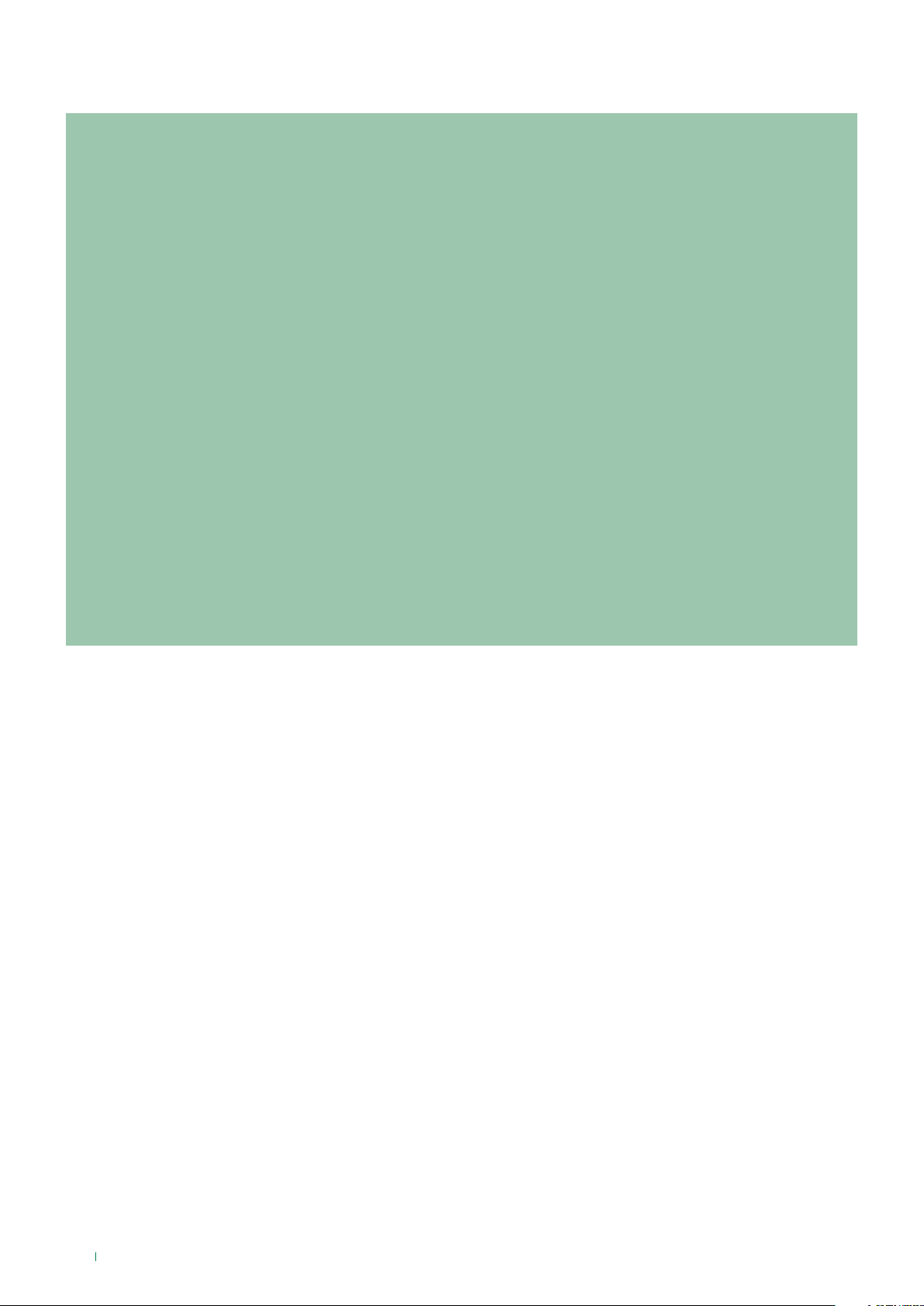
Warning
Intended use
This Comelit product was designed for use in the creation of audio and video communication systems in residential,
commercial or industrial settings and in public buildings or buildings used by the public.
Installation
All activities connected to the installation of Comelit products must be carried out by qualified technical personnel, with
careful observation of the indications provided in the Manuals / Instruction sheets supplied with those products.
Safe usage
Comelit Group S.p.A. declines any responsibility for improper use of the apparatus, for modifications made by third
parties for any reason or purpose, and for the use of accessories and materials which are not originals.
Caution! In order to reduce the risk of faults and electric shocks: do not open the apparatus or carry out any repairs
yourself. If necessary, request the services of qualified personnel. Do not insert objects or pour liquids into the device.
Manutenzione
Clean using a damp cloth. Do not use alcohol or other aggressive products.
Any repair work must be carried out
• for the products themselves, exclusively by Comelit Group S.p.A.,
• for systems, by qualified technical personnel.
Disclaimer
Comelit Group S.p.A. does not assume any responsibility for
• any usage other than the intended use
• non-observance of the indications and warnings contained in this Manual / Instruction sheet.
Comelit Group S.p.A. nonetheless reserves the right to change the information provided in this Manual / Instruction
sheet at any time and without prior notice.
Table of contents
Warning ............................................................................................ 2
Description ....................................................................................... 3
Key functions ............................................................................................4
LED meanings ..........................................................................................4
Navigation mode.............................................................................. 5
Device functions .............................................................................. 5
Video memory ..........................................................................................5
Video messages .......................................................................................5
Wi-Fi ..........................................................................................................5
Wi-Fi connection status - Key to symbols ..........................................5
WiFi setup via the monitor ..................................................................6
Procedure via WPS ......................................................................6
Manual procedure........................................................................6
WiFi setup via the COMELIT app........................................................6
Setup ................................................................................................. 6
Wi-Fi reporting unconnected ..................................................................6
App registration enable ...........................................................................6
Face Recognition .....................................................................................7
Using “Face Recognition” ...................................................................7
How to enable face recognition ..........................................................7
How to disable face recognition .........................................................7
How to register a face using the monitor ............................................7
User management ..............................................................................8
Actions ................................................................................................8
Date and time settings .............................................................................9
Language ..................................................................................................9
Information ...............................................................................................9
Reset .........................................................................................................9
Update product ........................................................................................9
2
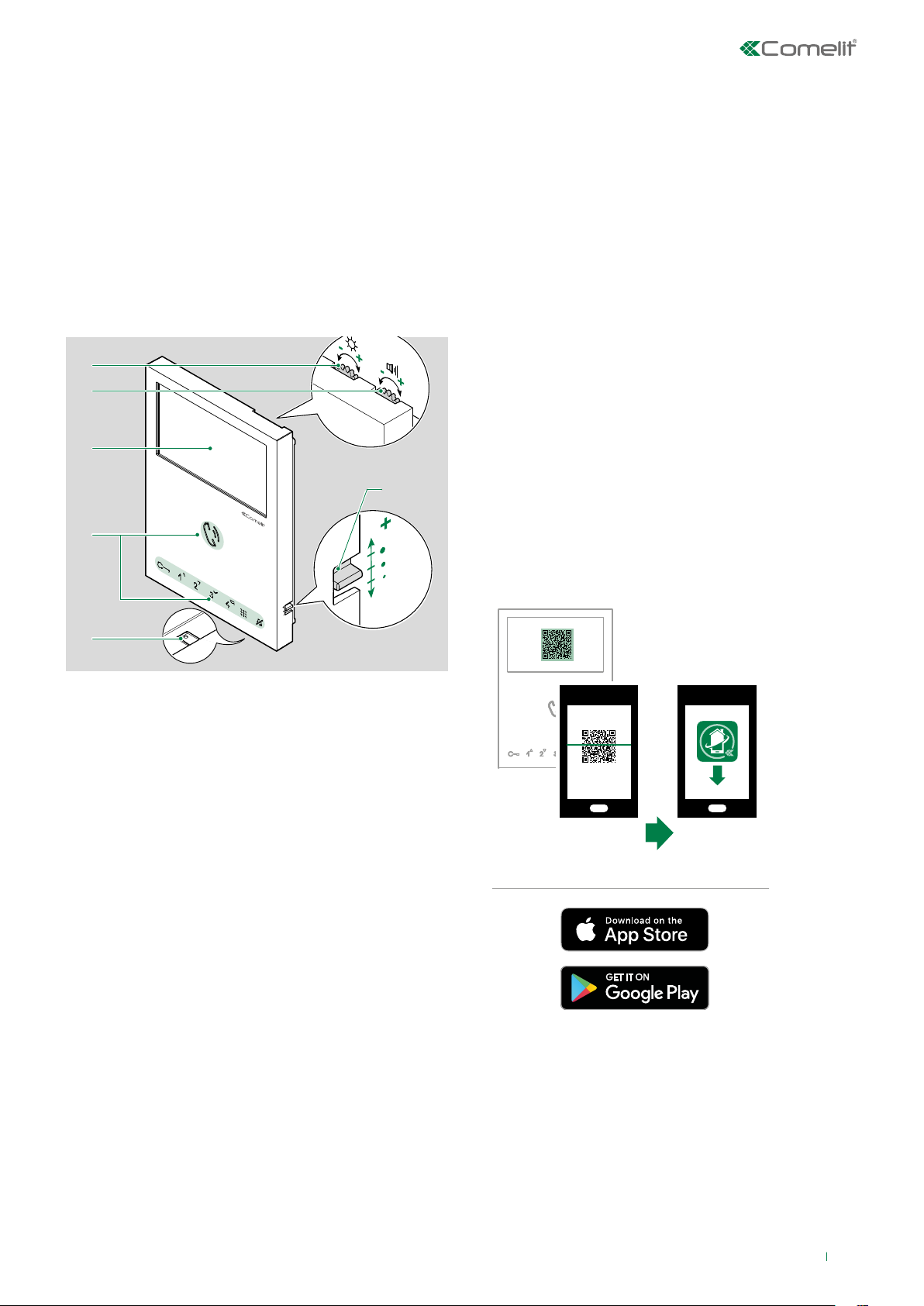
Description
Wi-Fi Hands-Free Monitor Art. 6741W, 6741W/BM for use in Simplebus2 systems.
With 8 touch-sensitive buttons for answering calls, controlling door opening, executing programmed functions (controlling an
actuator, carrying out self-ignition, making a switchboard call...) and enabling “Silent” mode (Privacy function).
Used in conjunction with the COMELIT app, it allows you to answer calls directly from your smartphone/tablet, whether you are
at home or away.
Can be used to enable the “Face recognition” function *
• to send the lock-release (enabled by default) and/or actuator command automatically on recognition of a subject.
• to receive notification when a known person makes a call.
The 6741W/BM version is equipped with a magnetic induction audio amplification system.
1. Brightness control
1
2
3
6
f To increase the value, turn clockwise
2. Loudspeaker volume control
f To increase the value, turn clockwise
3. 4.3’’ 16:9 LCD display
4. Soft-touch keys
5. Microphone
6. Call volume adjustment (high - medium - low)
4
f Download the Comelit APP free of charge and install it on
your mobile device.
5
SCAN QRCODE DOWNLOAD
TO
COMELIT APP
* Face recognition on the Mini Wi-Fi monitor (6741W, 6741W/BM) is based on a 2D geometric measurement which maps the face, identifying
the position of the features (eyes, nose, mouth...) and measuring the distance between them. This technology can be used to open doors and
gates in busy areas, however it does not guarantee the highest security level. For further information please refer to the “General conditions of
use and license” and the “Privacy Policy”.
3
