Page 1
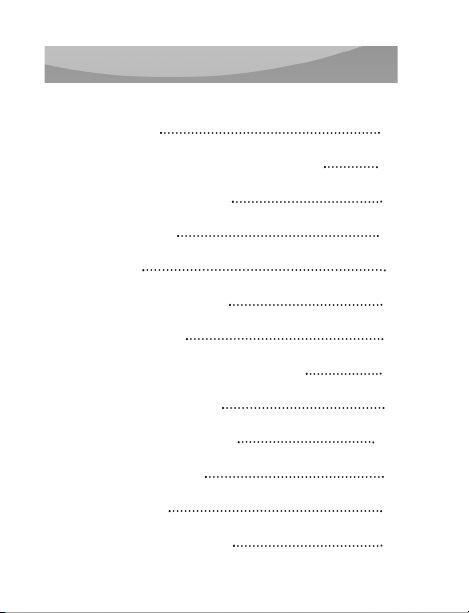
Table of Contents
Introduction A1
®
How Your Cobra
Rechargeable Appliances 1
1
Quick Checkout 2-3
2
Operation 4
3
Controls and Indicators 5
4
Operating Limits 6
5
Input Voltage/Automatic Shutdown 6
5
Troubleshooting Guide 7
6
Maintenance and Service 8-9
7
Power Consumption 10
8
Specifications 11
9
Limited 1-Year Warranty 12
10
Power Inverter Works A3
Page 2
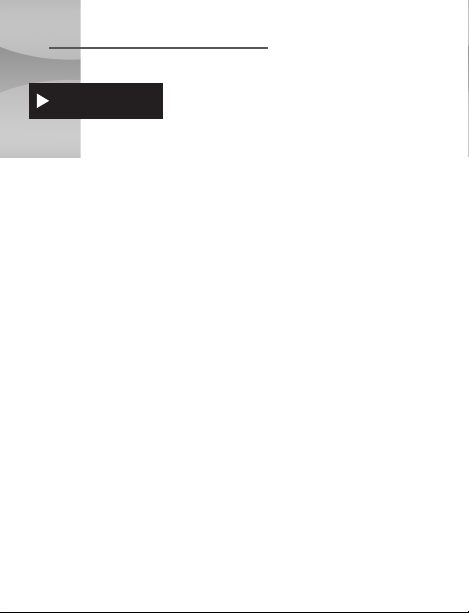
RECHARGEABLE APPLIANCES
1
CAUTION
Certain rechargers for small
nickel cadmium batteries can
be damaged if connected to
the CPI 150 BK/WH. Two types
of equipment are particularly
prone to this problem:
1. Small battery operated
appliances that can be
plugged directly into
an AC receptacle for
recharging, including
flashlights, razors, and
night lights.
2. Certain battery chargers for
battery packs used in hand
power tools, specifically
those that have a
WARNING label stating
that dangerous voltages
are present at the battery
terminals.
1
Problems do not occur with
the vast majority of battery
operated tools, most of which
use a separate charger or
transformer that plugs into
an AC receptacle and
produces a low voltage
output. If the label on your
tool’s AC adapter or charger
states that is produces a low
voltage AC or DC output
(less than 30 volts) you
can safely power the charger
with your CPI 150.
Page 3

In order to check the
performance of your
CPI 150 before using it,
please have the following
on hand:
1. A 12 volt DC power source
(such as a vehicle battery)
2. A test load such as a lamp
or other small appliance
that can be plugged into
the AC receptacle on the
inverter.
Power Source
You will need an 11 to
15 volt DC power source
capable of supplying enough
current to run the test load. As
a rough guide, divide the
wattage of the test load by 10
to get the current (in amperes)
that the power source must
supply. A fully charged
standard automotive battery
will work fine.
QUICK CHECKOUT
2
Connecting to the
Power Source
Your CPI 150 BK/WH comes
with a 24 inch cable and
detachable cigarette lighter
plug that converts to an
airplane 12 volt female
connector.
WARNING
Do not connect to the power
source if flammable fumes
are present. Explosion or
fire may result.
2
Page 4
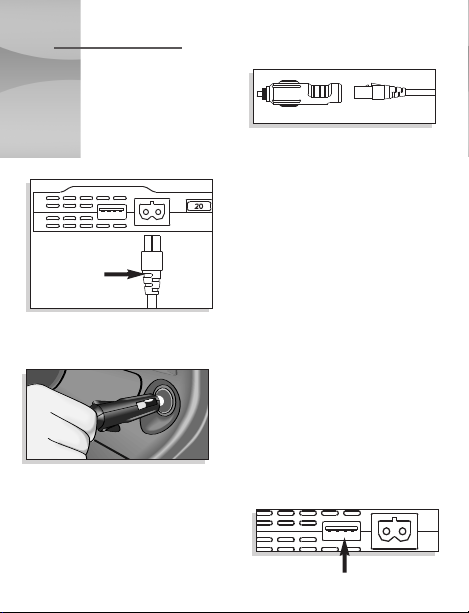
QUICK CHECKOUT
2
Quick Checkout (continued)
To connect your inverter
to the power source:
1. If the power source is a DC
power supply, switch it off.
Power Cord
2. Connect power cord to
the inverter.
3. Insert the cigarette lighter
plug into your vehicle’s
cigarette lighter.
4. For airline application, remove
lighter plug from cable.
3
Airplane Plug
Note: Some airplanes are
equipped with cigarette
lighter type socket.
5. Status LED on top of unit
will illuminate indicating
“on” status.
6. Plug the power cord from
the test load into the
inverter’s AC receptacle.
Testing
The inverter will come on
automatically. It should supply
power to the load. If the
inverter does not appear to
work properly, refer to the
Troubleshooting Guide on
page 7.
5V USB Outlet
Page 5

The location where you should
use your CPI 150 must be:
dry–Do not use the unit
•
where water can drip or
splash on it.
•
cool–Ambient air
temperature should be
between 30˚ and 105˚ F
(0˚ and 40˚ C). The cooler
the better.
•
ventilated–Allow at least
1 inch (3 cm) of clearance
around the unit for proper
air flow. Make sure that
ventilation openings on the
ends of the unit are not
obstructed.
CAUTION
To prevent fire, do not cover
or obstruct ventilation
openings.
OPERATION
3
CAUTION
The inverter must only
be connected to batteries
with a nominal output
voltage of 12 volts. It will
not work with a 6 volt
battery, and will be
damaged if it is connected
to a 16 volt battery.
4
Page 6
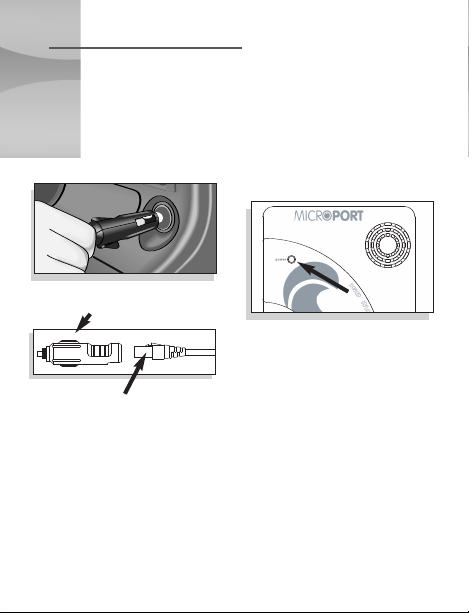
CONTROLS & INDICATORS
4
Powering Up
To apply power to the CPI 150,
simply plug in to 12 Volt DC
source (cigarette lighter or
airplane power source).
Cigarette Lighter Plug
Airplane Plug
5
Power/Fault Indicator
The "fault" indicator of your
CPI 150 will light whenever
the unit detects excessively
high or low input voltage, or
begins to overheat.
power/fault
indicator
CAUTION NOTE: Make sure
you unplug inverter from
power source before you
leave your vehicle.
Page 7

INPUT VOLTAGE/AUTO SHUTDOWN
Power Output
AC Output:
Your CPI 150 will deliver
150 watts continuously. It
can deliver 180 watts for
about 30 minutes, after
which it must cool for
about 15 minutes before
it can resume operation at
150 watts. (
wattage rating applies to
resistive loads.)
USB Output:
5 Volt continuous output.
NOTE: the
Input Voltage
Your CPI 150 will operate
from input voltage ranging
from 10 to 15 volts.
Optimum performance occurs
when the voltage is between
12 and 14 volts.
OPERATING LIMITS
5
The inverter will automatically
shut down if the input
voltage drops below 10.0 ±
0.3 volts. This protects the
battery from being overdischarged. The inverter will
restart when the input voltage
exceeds 12.0 ± 0.3 volts.
The inverter will also shut down
if the input voltage increases
to 15.5 ± 0.5 volts. This helps
protect the unit from damage
due to excessive input voltage.
Although the inverter is
protected in this way, it may
still be damaged should the
input voltage exceed 16 volts.
Automatic Shutdown
The unit will automatically go
into thermal shutdown if it
becomes overheated due to
excessive input voltage, poor
circulation or high ambient
temperature.
6
Page 8

TROUBLESHOOTING GUIDE
6
Problem/ Possible Solution
Symptom Causes
Low output voltage Overload Reduce the load.
No output voltage Low input Recharge battery.
No output voltage High input Make sure the inverter
and "fault" voltage is connected to a
indicator is lit 12 volt battery.
No output voltage Thermal Allow inverter to cool down
when load is in shutdown Improve ventilation—
excess of 150 watts make sure ventilation
or 1.3 amperes openings in the inverter
7
voltage Check connections
and cable.
Short circuit or Check AC wiring for short
wiring error circuit or improper polarity.
Check regulation of
charging system.
are not obstructed. Lower
ambient temperature.
Page 9

MAINTENANCE & SERVICE
Maintaining Your
Inverter
Your CPI 150 requires very
little maintenance to keep it
operating properly. The
exterior of the unit should be
cleaned periodically with a
damp cloth to prevent
accumulation of dust and dirt.
Keep vents and fans free from
dust or debris.
Service
You can receive technical
assistance with your unit
through one of our customer
support services:
• Automated Help Desk
is available 24 hours a day,
7 days a week at
773-889-3087.
WARNING: This product contains lead, a chemical known to the State of California to
cause cancer and birth defects or other reproductive harm.
• Customer Service Operators
are available at
773-889-3087
Monday through Friday,
8:00 a.m. to 6:00 p.m.
Central Time.
• Questions can be faxed to
773-622-2269.
• Automated Technical
Assistance is available
24 hours, 7 days a week
via e-mail at:
productinfo@cobra.com.
• On-line answers to
frequently asked questions
can be found at:
www.cobra.com
Cobra®, Nothing Comes Close
to a Cobra® and the snake
design are registered
trademarks of Cobra
Electronics Corporation, USA.
Wash hands after handling.
7
8
Page 10

MAINTENANCE & SERVICE
7
Service (continued)
If you suspect that your unit
requires service, please call
773-889-3087 BEFORE
shipping it to Cobra®. This
will ensure that you receive
service as quickly as
possible.
If you are asked to send your
unit to the Cobra
please follow these steps:
1. Send the complete unit.
2. For warranty repair, enclose
some form of proof-of purchase,
such as a photocopy or carbon
copy of a sales receipt. If you
send the original receipt, it
cannot be returned.
3. Enclose a typed or clearly
written description of the
problem you are having with
your unit, plus the name and
address where you want the
unit returned.
9
®
factory,
4. Pack the unit securely to
prevent damage during transit.
If possible, use the original
packing materials.
5. Ship prepaid and insured
using a traceable carrier such as
United Parcel Service (UPS),
Federal Express, or first class
mail with delivery confirmation.
Ship to:
Cobra®Factory Service,
Cobra Electronics Corporation,
6500 West Cortland Street,
Chicago, IL 60707 USA
Please allow 3-4 weeks
6.
before contacting us about the
status of your service. Call
773-889-3087 for assistance.
If your unity is under
warranty, it will either be
repaired or replaced upon
receipt, depending on the
model. If your unit is out of
warranty, you will receive a
letter informing you of the
repair or replacement charge.
Page 11

For each piece of equipment
you will be powering with
your CPI 150, you must
determine the battery’s
capacity (how long the
battery can deliver a specific
amount of current). For
example, automotive
batteries usually provide
25 amperes of current. A
battery with a reserve
capacity of 180 minutes
can deliver 25 amperes for
180 minutes before it is
completely discharged.
POWER CONSUMPTION
Calculate the total watt-hours
of energy consumption
(power X operating time),
then divide the watt-hours
by 10 to determine how may
12 volt ampere hours will be
consumed.
8
10
Page 12

SPECIFICATIONS
9
Specifications
1. Continuous output power 150w
2. Surge rating (0.1second) 300w
3. Peak efficiency (12V—1/2 load) 90%
4. Efficiency (full load, 12V) >78%
5. No load current draw < 0.1 A (12.6V)
6. Output waveform (resistive load) Perfect modified
7. Output frequency 60Hz ± 2Hz
8. Output voltage 115V +/- 10%
9. USB output 5V
10. Input voltage 12.8 - 13.2 VDC
12. Shutdown voltage (unload) 10.0V ±0.3V
13. Operating temperature range -10° C + 40° C
14. Storage temperature range -40° C to 85° C
15. Protection Overload, short-circuit, Overtemp
16. Reverse polarity, under/over voltage
NOTES: All protection is automatically recovered. To protect the
battery, if the unit needs to be restarted after low voltage protection,
the voltage of DC input should be above 12V.
11
sine wave
Page 13

150 Watt
POWER INVERTER
MODEL CPI–
Congratulations
Thank you for purchasing the CPI 150 BK/WH Power Inverter
from Cobra
years of reliable service. The operating features of your
CPI 150 BK/WH include:
• USB 5V Output
• AC receptacle
• Automatic thermal
®
. When used properly, your unit will give you many
• Reverse polarity protection
• Low battery shutdown
protection/shutdown
150 BK/WH
A2
5V USB
Outlet
AC Receptacle
Power Cord
13V Input
Connector
20 Amp
Fuse
15 Amp
In-Line
Fuse
cigarette
lighter
plug
Page 14
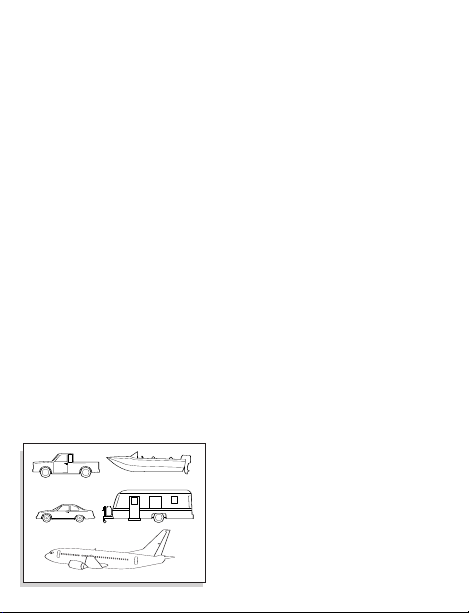
How Your Cobra®Power
Inverter Works
The Cobra®Power Inverter takes
low voltage DC (direct current)
power from your automobile or
other low voltage power supply
and converts it to standard
110 volt AC (alternating
current) power like the
electrical current you have
in your home. Simply by
plugging your CPI 150 into
your vehicle’s cigarette lighter
socket, you can use many of
your household appliances and
electronic products in
automobiles, airplanes, RVs,
boats, tractors, trucks, and
virtually anywhere else.
A3
Customer Assistance
You can receive technical
assistance with your unit
through one of our customer
support services:
•
Automated Help Desk
is available 24 hours a day,
7 days a week at
773-889-3087.
Customer Service Operators
•
are available at
773-889-3087
Monday - Friday,
8:00 a.m. to 6:00 p.m.
Central Time.
Questions can be faxed to
•
773-622-2269.
•
Automated Technical
Assistance is available 24 hrs.,
7 days a week via e-mail at:
productinfo@cobra.com.
On-line answers to
•
frequently asked questions can
be found at: www.cobra.com
For additional Customer Service
information, see page 8-9.
Page 15

LIMITED 1-YEAR WARRANTY
Cobra Electronics Corporation warrants
that its Cobra
component parts thereof, will be free
of defects in material and workmanship
for a period of one (1) year from the
date of consumer purchase. This
warranty may be enforced by the first
consumer purchaser, provided that the
product is utilized within the U.S.A.
Cobra
replace, at its option, a defective
inverter upon delivery to the Cobra
Factory Service Department,
accompanied by proof of the date of
first consumer purchase, such as
duplicated sales receipt.
You must pay initial shipping
charges required to ship the product
for warranty service, but the return
charges will be at Cobra’s expense, if
the product is repaired or replaced
under warranty.
This warranty gives you specific
legal rights, and you may also
have other rights which vary
from state to state.
®
Power Inverter, and the
®
will, without charge, repair or
Cobra Electronics Corporation
6500 West Cortland Street
Chicago, Illinois 60707 USA
Exclusions: This limited warranty
does not apply 1) to any product
damaged by accident; 2) in the
event of misuse or abuse of the
product or as a result of
unauthorized alterations or repairs;
3) if the serial number has been
altered, defaced or removed; 4) if
the owner of the product resides
outside the U.S.A.
All implied warranties, including
®
warranties of merchantability and
fitness for a particular purpose are
limited in duration to the length of
this warranty.
®
shall not be liable for any
Cobra
incidental, consequential or other
damages; including, without
limitation, damages resulting from
loss of use or cost of installation.
Some states do not allow limitations
on how long an implied warranty lasts
and/or do not allow the exclusion or
limitation of incidental or
consequential damages, so the above
limitations may not apply to you.
10
12
Page 16

The Cobra®line of quality products includes:
CB Radios
microTALK®Radios
Radar/Laser Detectors
Safety Alert
®
Traffic Warning Systems
Handheld GPS Receivers
Mobile GPS Navigations Systems
HighGear™Accessories
CobraMarine™ VHF Marine Radios
CobraMarine™ Chartplotters
Accessories
For more information about
our products, or to order online
please visit our website:
www.cobra.com
Nothing Comes Close to a Cobra®
Printed in China
Part No. 480-308-P
© 2006 Cobra Electronics Corporation
6500 West Cortland Street
Chicago, IL 60707 USA
Page 17

Operating Instructions for Your
Cobra
®
150 Watt
POWER
INVERTER
MODEL CPI–
150 BK/WH
Nothing Comes Close to a Cobra
®
00
Page 18

INTRODUCTION
For Best Results
Your CPI 150 BK/WH must
be used properly in order to
provide the best possible
results. Please read all
instructions carefully before
using the unit. Pay special
attention to CAUTION and
WARNING statements in
this manual.
CAUTION statements
specify conditions that
could cause damage to the
unit or other equipment.
CAUTION
WARNING statements
identify conditions that
could result in personal
injury or loss of life.
WARNING
Cobra®150W
Output Waveform
This unit’s output waveform
is referred to as ”square
wave“ or ”modified sine
wave“. It is a stepped
waveform designed to have
characteristics similar to the
sine wave shape of utility
power. A waveform of this
nature is suitable for most
AC loads (including linear
and switching power supplies
used in electronic equipment,
transformers and motors).
A1
