Page 1

AR 819 BT/USB/Card
Deutsch Seite 1-23
English Page 24-42
Français Page 43-62
Español Página 63-82
Nederlands Pagina 83-102
Page 2
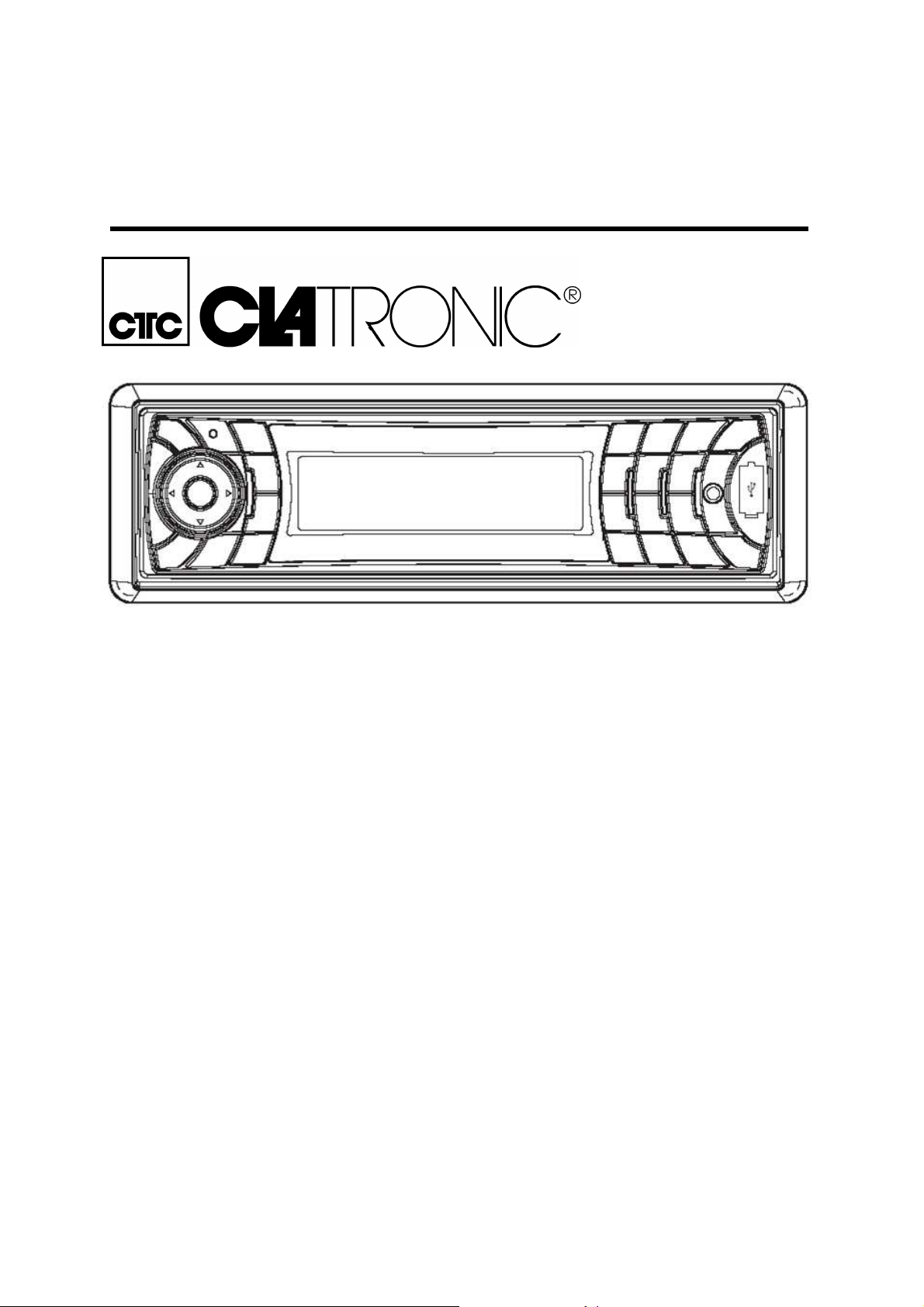
BENUTZERHANDBUCH
Mobiles Audiosystem
AR 819 BT/USB/Card
Stereoradio mit PLL-Synthesizer
Automatisches Speichern von Sendern
RDS-Funktion
USB-Port & SD/MMC-Kartenslot
Bluetooth-Freisprechfunktion & A2DP-Stereoübertragung
Faltbare, abnehmbare Bedientafel
Aux-Eingang
1
Page 3

INHALT
Einbau..................................................3
Herauschrauben der Schrauben vor dem
Einbau...................................................3
DIN-Vordereinbau (Methode A).............3
Einbau des Geräts.............................3
Entfernen des Geräts........................5
DIN-Rückseiteneinbau (Methode B) .....5
Benutzung der abnehmbaren
Bedientafel...........................................6
Kabelanschluss ..................................8
ISO-Anschluss......................................8
Anordnung der Tasten........................9
Grundlegende Bedienung..................10
Ein-/Ausschalten des Geräts ...............10
Entfernen der Bedientafel.....................10
Einstellen des Sounds ..........................10
Loudness..............................................10
Anzeige.................................................10
Equalizer...............................................10
Resetfunktion........................................10
Dateiauswahl .................... 13
Wiedergabepause................ 13
Vorschau aller vorhandenen Dateien
................................
Wiederholung der gleichen Datei ... 14
Zufallswiedergabe................ 14
SD/MMC-Betrieb..................................16
Bluetooth-Betrieb ..............................17
Vorbereitung..................... 17
Pairing.......................... 17
Verbindungsaufbau............... 18
T-Menü ......................... 18
Anruf entgegennehmen MANU ANSI 18
Anruf tätigen..................... 19
Zwischen Mobiltelefon und Gerät
umherschalten ................... 19
Bluetooth-Audio (A2DP-Funktion) .. 19
Technische Daten.................
Fehlerbehebung...................................... 21
Garantie..................................................... 22
................. 20
..................................
13
Betriebsartauswahl ...............................10
Systemeinstellungen.............................10
Aux-Eingang.........................................11
Radiobetrieb .....................
Auswahl des Frequenzbands............11
Sendersuche.....................................11
Speichern von Sendern.....................11
RDS-Funktion (Radio Data System)..11
USB-Wiedergabe .................
Umschalten in den USB-Betrieb.... 13
..................... 11
..........................................
................. 13
..................................
2
Page 4
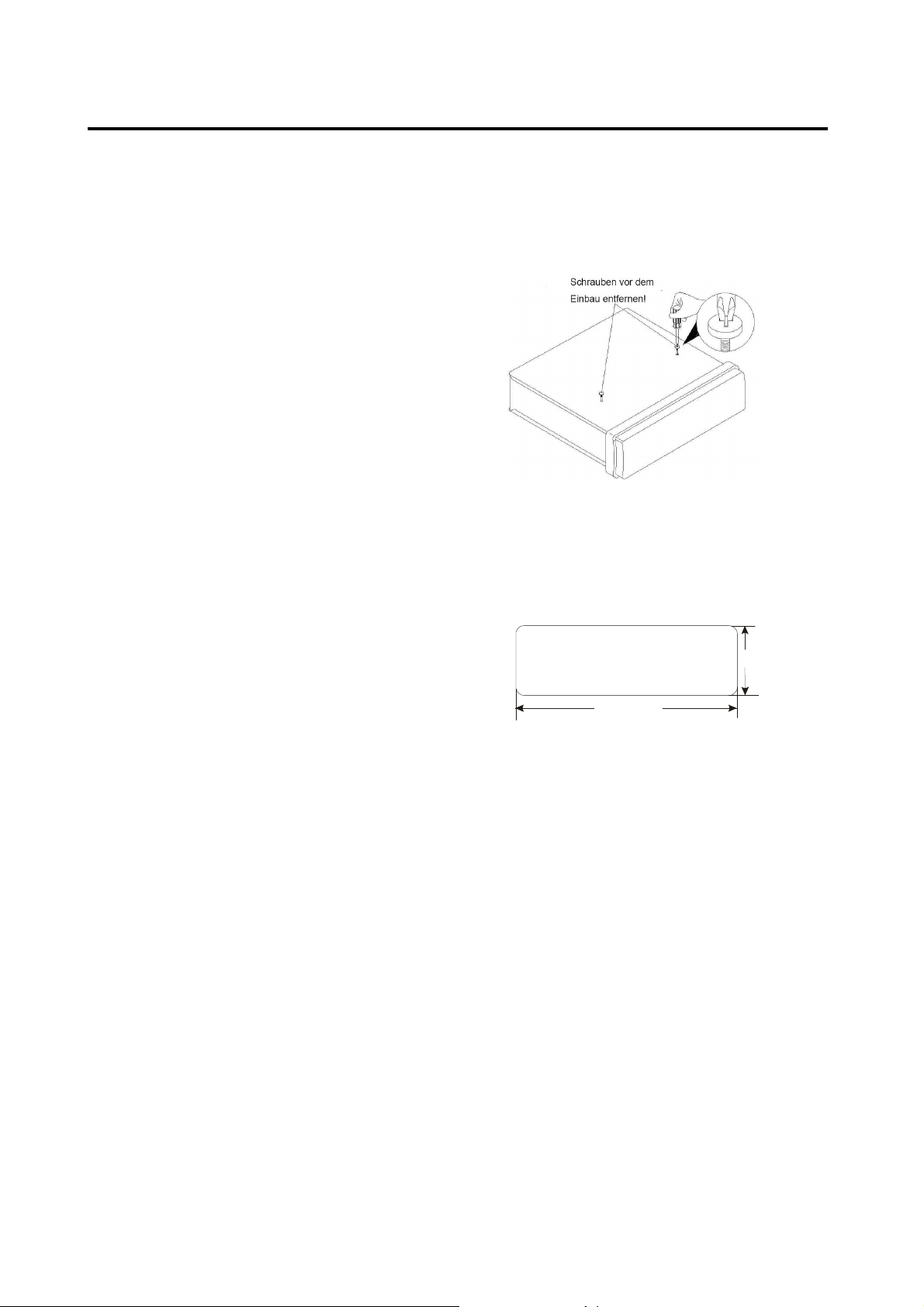
EINBAU
Anmerkungen:
HERAUSNEHMEN DER SCHRAUBEN VOR
Montieren Sie das Gerät an einen
geeigneten Ort, an dem es nicht die
normalen Fahrfunktionen des Fahrers
beeinflussen kann.
Bevor Sie das Gerät einbauen,
verbinden Sie die Kabel
vorübergehend mit dem Gerät, um
sicher zu gehen, dass das System
richtig funktioniert.
Nur die Benutzung der mitgelieferten
Teile kann einen vollfunktionsfähigen
Einbau gewährleisten. Die Benutzung
nicht autorisierter Teile kann zu
Funktionsstörungen führen.
Wenden Sie sich an Ihren Händler,
wenn der Einbau Bohrungen oder
andere Modifikationen im Wagen
erzwingt.
Bauen Sie das Gerät an einer Stelle ein
an der es den Fahrer nicht behindert
und Mitfahrer nicht verletzen kann,
wenn der Wagen plötzlich gebremst
wird.
Vermeiden Sie es das Gerät an Stellen
zu montieren, an denen es besonders
hohen Temperaturen ausgesetzt ist.
Dies kann u.a. direktes Sonnenlicht
oder Warmluft von der Autoheizung
sein. Vermeiden Sie außerdem Staub,
Schmutz und übermäßige Vibrationen.
DIN-VORDER-/RÜCKSEITENEINBAU
Dieses Gerät kann sowohl von vorne
(normaler DIN-Vordereinbau) oder von
hinten (DIN-Rückseiteneinbau mit
Flachgewindeschraubenfassungen an den
Seiten des Gerätegehäuses) eingebaut
werden. Für genauere Informationen, lesen
Sie bitte die folgende bebilderte
Einbauanleitung.
DEM EINBAU
Vor dem Einbau müssen folgende zwei
Schrauben entfernt werden.
DIN-VORDEREINBAU (Methode A)
Einbauöffnung
Dieses Gerät kann unter jedem
Armaturenbrett mit einer Einbauöffnung der
folgenden Größe eingebaut werden:
53mm
Einbau des Geräts
182mm
Vergewissern Sie sich, dass Sie die
Anschlüsse vorher getestet haben.
Benutzen Sie danach die folgenden
Schritte zum Einbau des Geräts.
1. Vergewissern Sie sich, dass die
Zündung ausgestellt ist und trennen Sie
das Kabel am Minuspol (-) der
Autobatterie ab.
2. Trennen Sie das Kabelgeschirr und die
Antenne ab.
3. Betätigen Sie den Entriegelungsknopf
an der Gerätevorderseite und nehmen
Sie die Bedientafel (siehe „Bedientafel
vom Gerät abnehmen”).
4. Heben Sie die Oberseite des
Außenrings hoch und ziehen den Ring
herunter.
3
Page 5
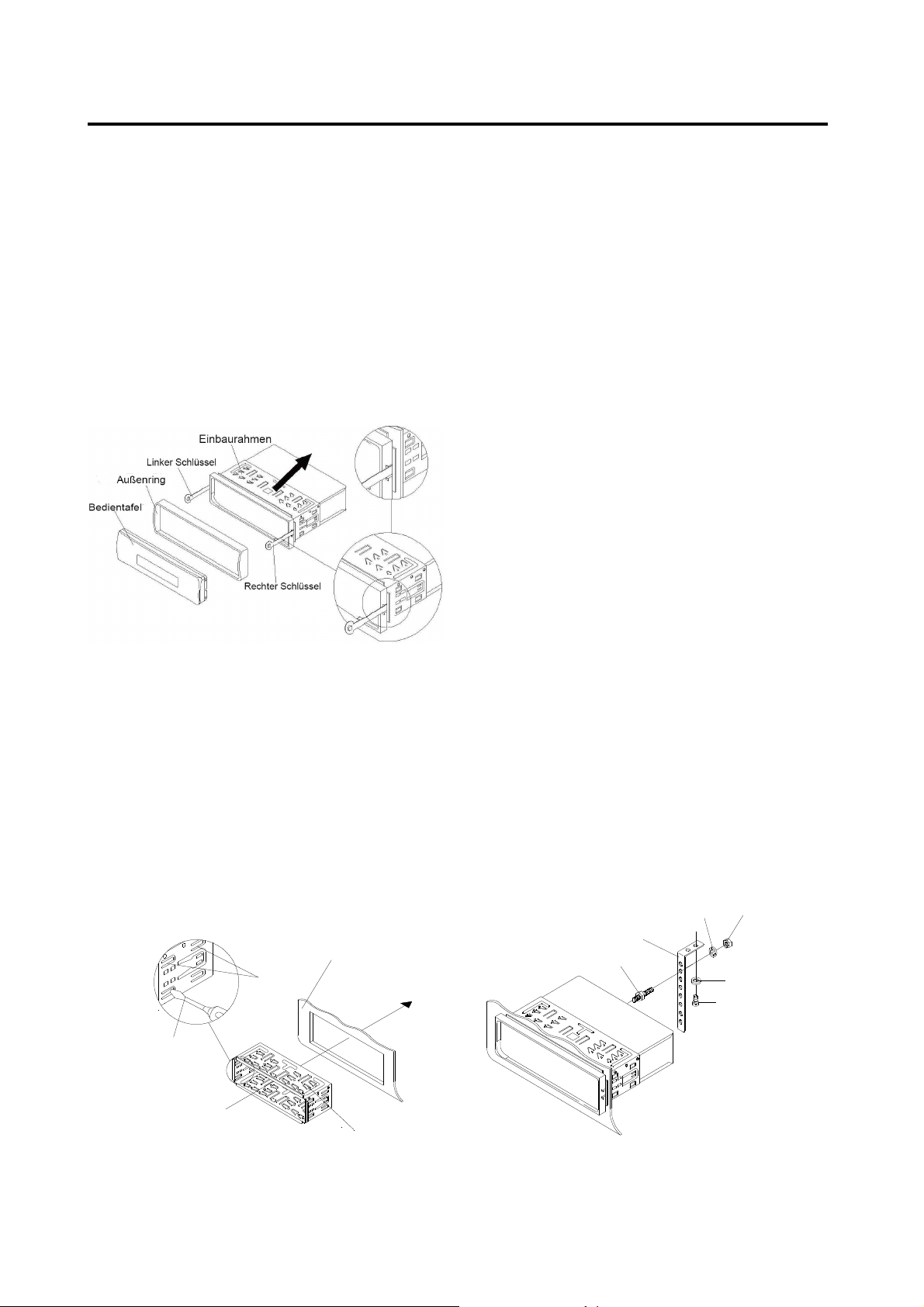
EINBAU
5. Schieben Sie die beiden mitgelieferten
Montageschlüssel in den Einbaurahmen,
um diesen zu entfernen. Stecken Sie
die Schlüssel so weit es geht (mit den
Kerben nach oben zeigend) in die
entsprechenden Schlitzen an der
rechten und linken Seitenmitte.
Ziehen Sie dann den Einbaurahmen
vom Gerät herunter.
6. Bauen Sie den Einbaurahmen in das
Armaturenbrett ein und drücken Sie die
Blechlaschen im Einbaurahmen mit
einem Schraubenzieher ein. Nicht alle
Blechlaschen sorgen für Kontakt.
Überprüfen Sie deshalb welche am
effektivsten sind. Biegen Sie die
entsprechenden Blechlaschen hinter
dem Armaturenbrett auf, um den
Einbaurahmen zu fixieren.
Tabs
Dashboard
die Antennen wieder an. Achten Sie
dabei darauf, dass keine Drähte oder
Kabel beschädigt werden.
8. Schieben Sie das Gerät in den
Einbaurahmen, bis es einrastet.
9. Zur zusätzlichen Befestigung an der
Rückseite des Geräts dient der
mitgelieferte Metallstreifen. Benutzen
Sie die mitgelieferten Metallteile (5 mm
Sechskantmutter und Federscheibe),
um das eine Ende des Metallstreifens
an der Schraube auf der Rückseite des
Geräts zu befestigen. Falls notwendig
können Sie den Metallstreifen biegen,
damit er in Ihrem Wagen befestigt
werden kann. Benutzen Sie dann die
mitgelieferten Metallteile (5 x 25 mm
Blechschraube und Unterlegscheibe),
um das andere Ende des
Metallstreifens unter dem
Armaturenbrett an einem festen
Metallteil des Wagens zu befestigen.
Der Metallstreifen dient außerdem dazu
das Gerät sachgemäß zu erden.
Hinweis: Befestigen Sie das kurze Teil
des Metallstreifens an der
Befestigungsschraube auf der Rückseite
des Geräts und das lange Teil am
Armaturenbrett.
Spring Washer
Metal Strap
Mounting Bolt
Hex Nut
Plain Washer
Tapping Screw
Screwdriver
Sleeve
10. Schließen Sie das Stromkabel wieder
7. Schließen Sie das Kabelgeschirr und
4
am Minuspol (-) der Autobatterie an.
Page 6
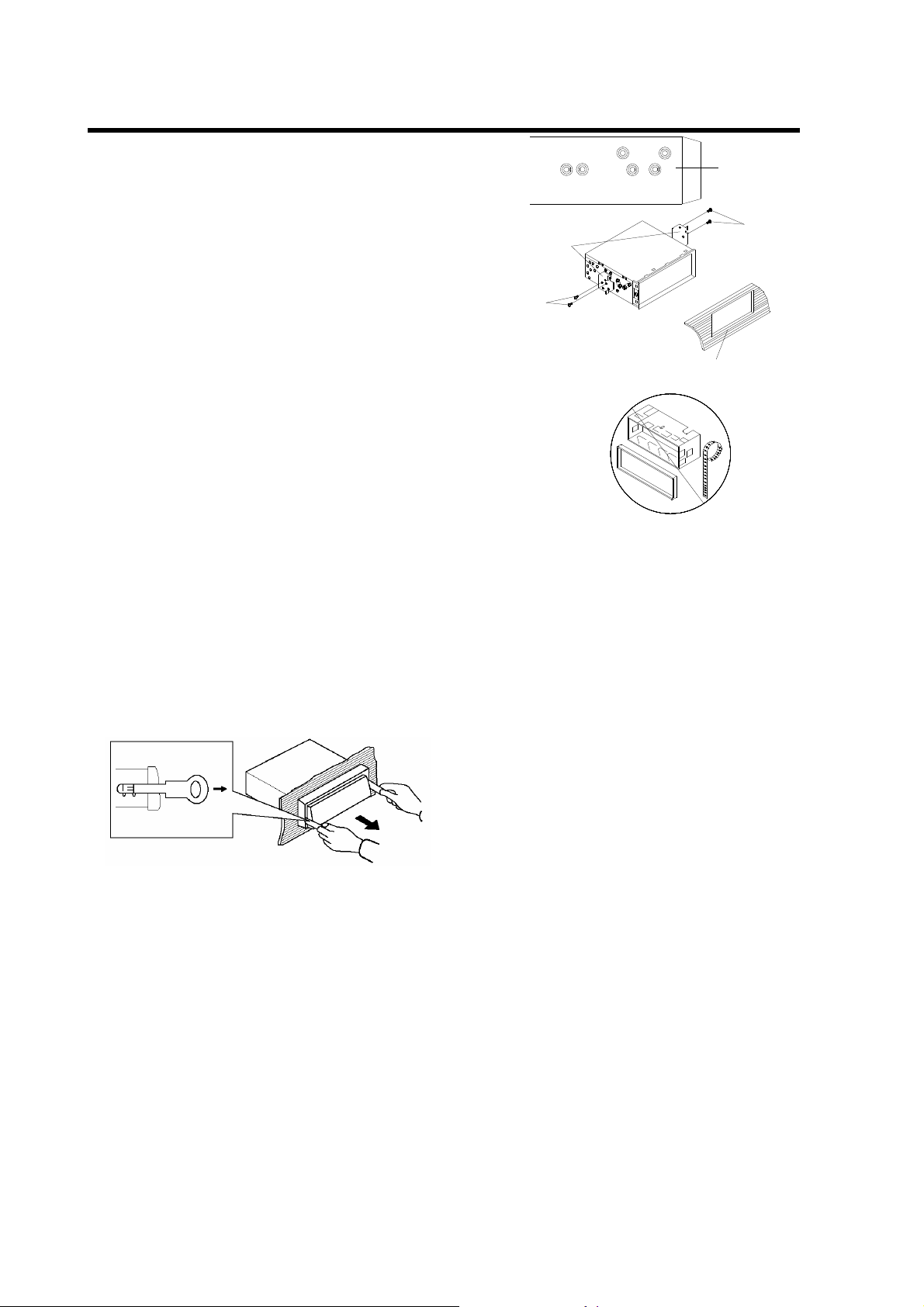
EINBAU
Setzen Sie dann den Außenring zurück
auf das Gerät und befestigen Sie die
Side View showing
Screw Holes marked
T, N
Bedientafel an der Vorderseite (siehe
Anleitung in Abschnitt „Anbringen der
Bedientafel“).
Entfernen des Geräts
1.Vergewissern Sie sich, dass die Zündung
ausgestellt ist und trennen Sie das Kabel
am Minuspol (-) der Autobatterie ab.
2.Entfernen Sie den Metallstreifen an der
Rückseite des Geräts (falls vorhanden).
3.
Betätigen Sie den Entriegelungsknopf an
der Gerätevorderseite, um die
Bedientafel zu entfernen.
4.Heben Sie die Oberseite des Außenrings
hoch und ziehen den Ring herunter.
Stecken Sie die mitgelieferten
5.
Einbauschlüssel in die Schlitzen an der
rechten und linken Seitenmitte des
Geräts und ziehen Sie das Gerät aus
dem Armaturenbrett heraus.
DIN RÜCKSEITENEINBAU (Methode B)
Wenn Sie einen Nissan oder Toyota
besitzen, verwenden Sie die folgenden
Einbauanweisungen.
Benutzen Sie die mit T (für Toyota) oder N
(für Nissan) markierten Schraubbohrungen
an beiden Seiten des Geräts, um das Gerät
an den mitgelieferten Einbauschienen zu
befestigen.
Screw
Factory Radio
Mounting Bracket
Screw
Dashboard or Console
Befestigung des Geräts an den
Einbauschienen.
Richten Sie die Schraublöcher in den
Einbauschienen auf die Schraublöcher am
Gerät aus und schrauben Sie die Schienen
mit den Schrauben (5 x 5 mm) fest.
Hinweis: Der Außenring, der
Einbaurahmen und der Metallstreifen
werden bei der Einbaumethode B nicht
benötigt.
5
Page 7
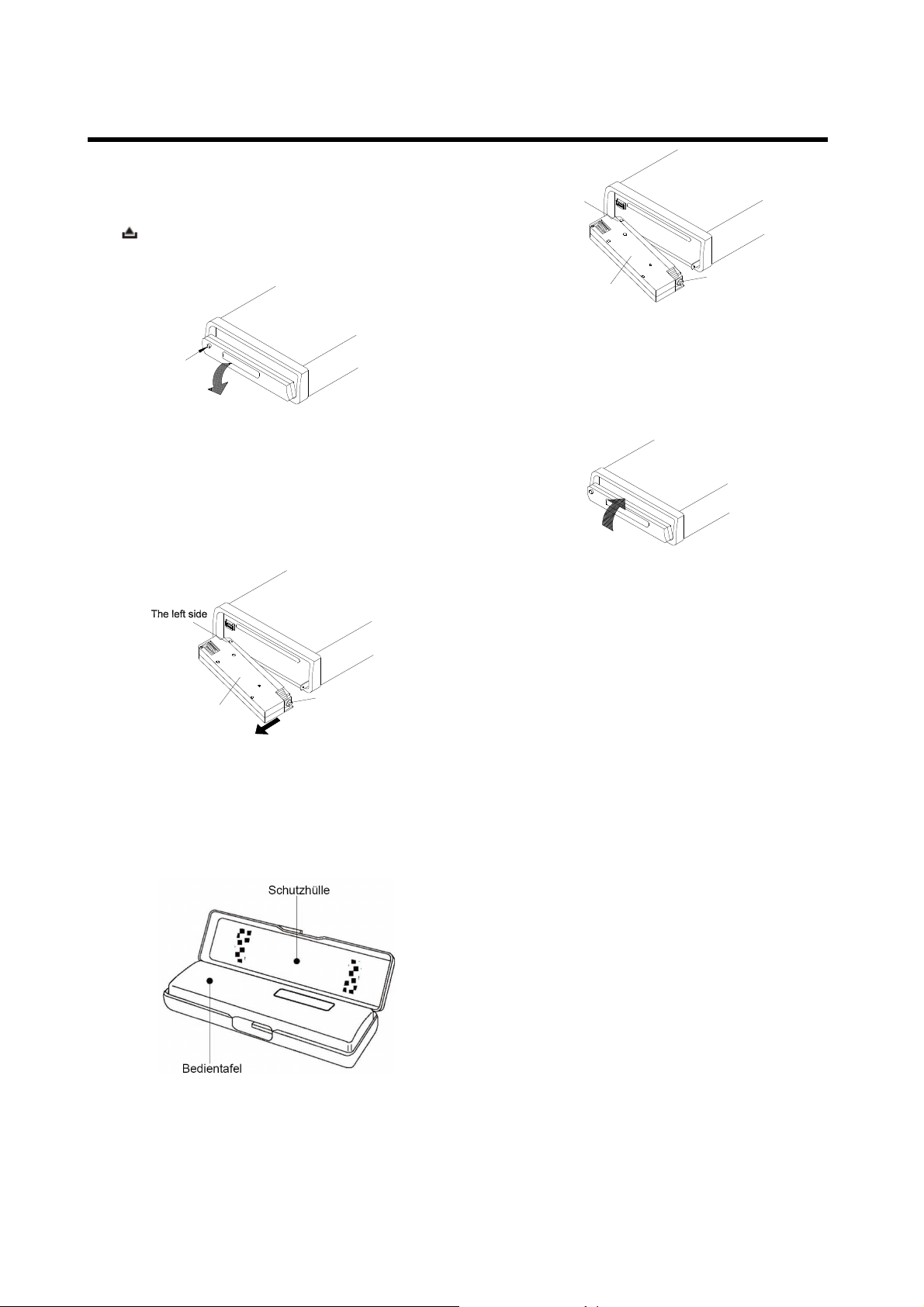
BENUTZUNG DER ABNEHMBAREN BEDIENTAFEL
Entfernen der Bedientafel
1. Betätigen Sie den Entriegelungsknopf
( ) und die Bedientafel klappt nach
unten.
OPEN
2. Um die Bedientafel zu entfernen, heben
Sie sie in einem leichten Winkel zur
Horizontalen an und ziehen Sie sie
zuerst auf der rechten und dann auf der
linken Seite heraus.
The left side
The right side
Front Panel
2. Wenn beide Seite in der richtigen
Position sind, drücken Sie die
Bedientafel in das Gerät.
3. Beachten Sie, dass die Tasten nicht
benutzt werden können und die Anzeige
Front Panel
The right side
3. Um Beschädigungen zu vermeiden,
sollte die Bedientafel sofort nach dem
Entfernen in der mitgelieferten
Schutzhülle aufbewahrt werden.
nicht richtig funktioniert, wenn die
Bedientafel bei der Befestigung nicht
richtig einrastet. Betätigen Sie in diesem
Fall den Entriegelungsknopf auf der
Bedientafel und befestigen Sie sie
erneut.
Handhabung der Bedientafel
1. Lassen Sie die Bedientafel nicht fallen.
2. Üben Sie keinen Druck auf die Anzeige
oder die Funktionstasten aus, wenn Sie
die Bedientafel abnehmen oder
befestigen.
3. Berühren Sie keine der Kontakte auf
der Bedientafel oder dem Hauptgerät.
Dies kann dazu führen, dass der
Anbringen der Bedientafel
1. Um die Bedientafel wieder am Gerät zu
befesitigen, setzen Sie zunächst die linke
elektrische Kontakt verschlechtert wird.
4. Wenn Schmutz oder
Fremdgegenstände an den Kontakte
Seite in die richtige Position und dann die
rechte Seite.
6
haften, können Sie mit einem
Page 8

BENUTZUNG DER ABNEHMBAREN BEDIENTAFEL
sauberen, trockenen Tuch entfernt
werden.
5. Setzen Sie die Bedientafel niemals
hohen Temperaturen oder direktem
Sonnenlicht aus.
6. Halten Sie die Bedientafel fern von
leicht flüchtigen Substanzen ( z.
B.Benzin, Verdünnungsmittel oder
Insektizide).
7. Versuchen Sie niemals die Bedientafel
auseinander zu bauen.
7
Page 9
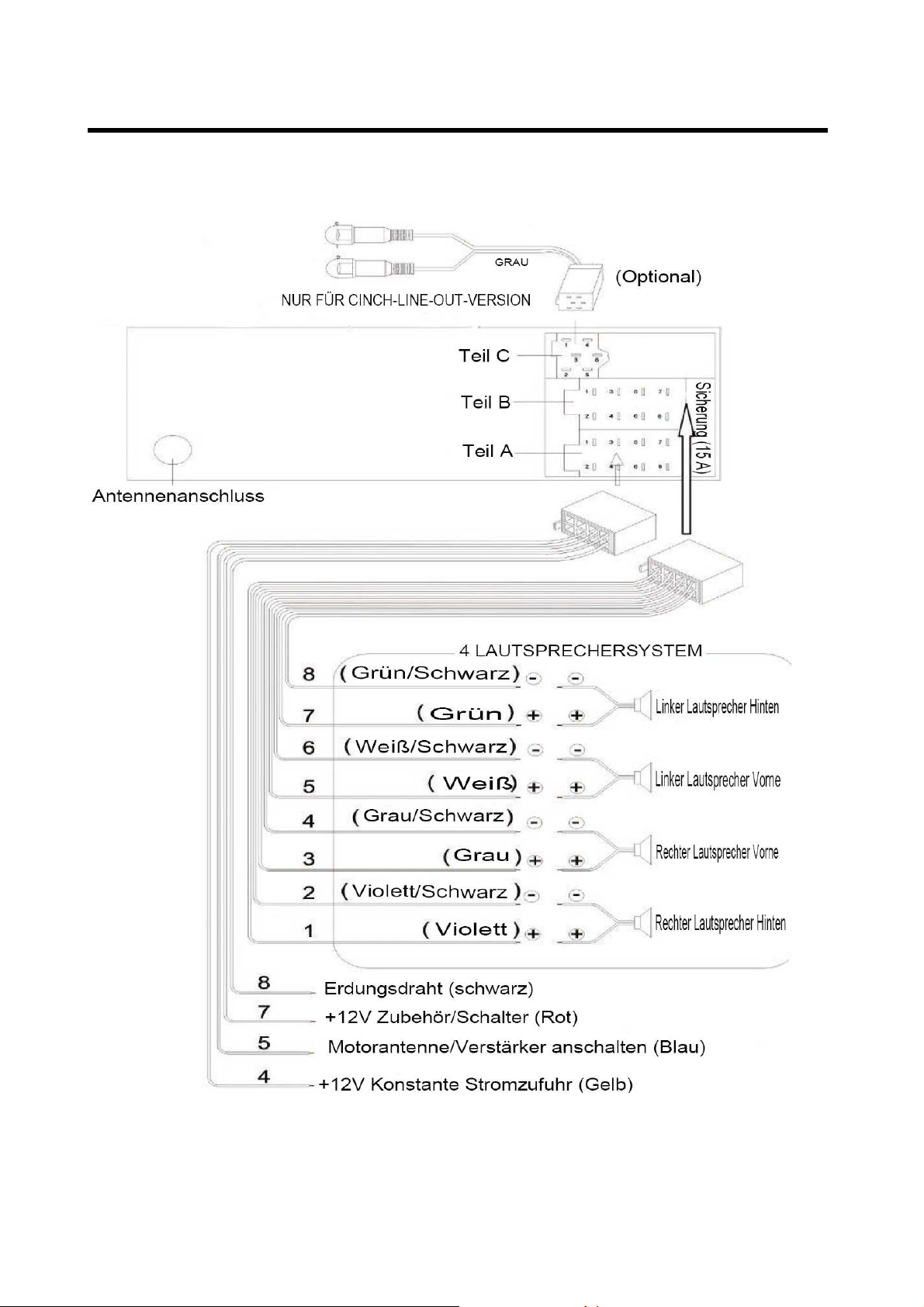
KABELANSCHLUSS
ISO-Anschluss
8
Page 10
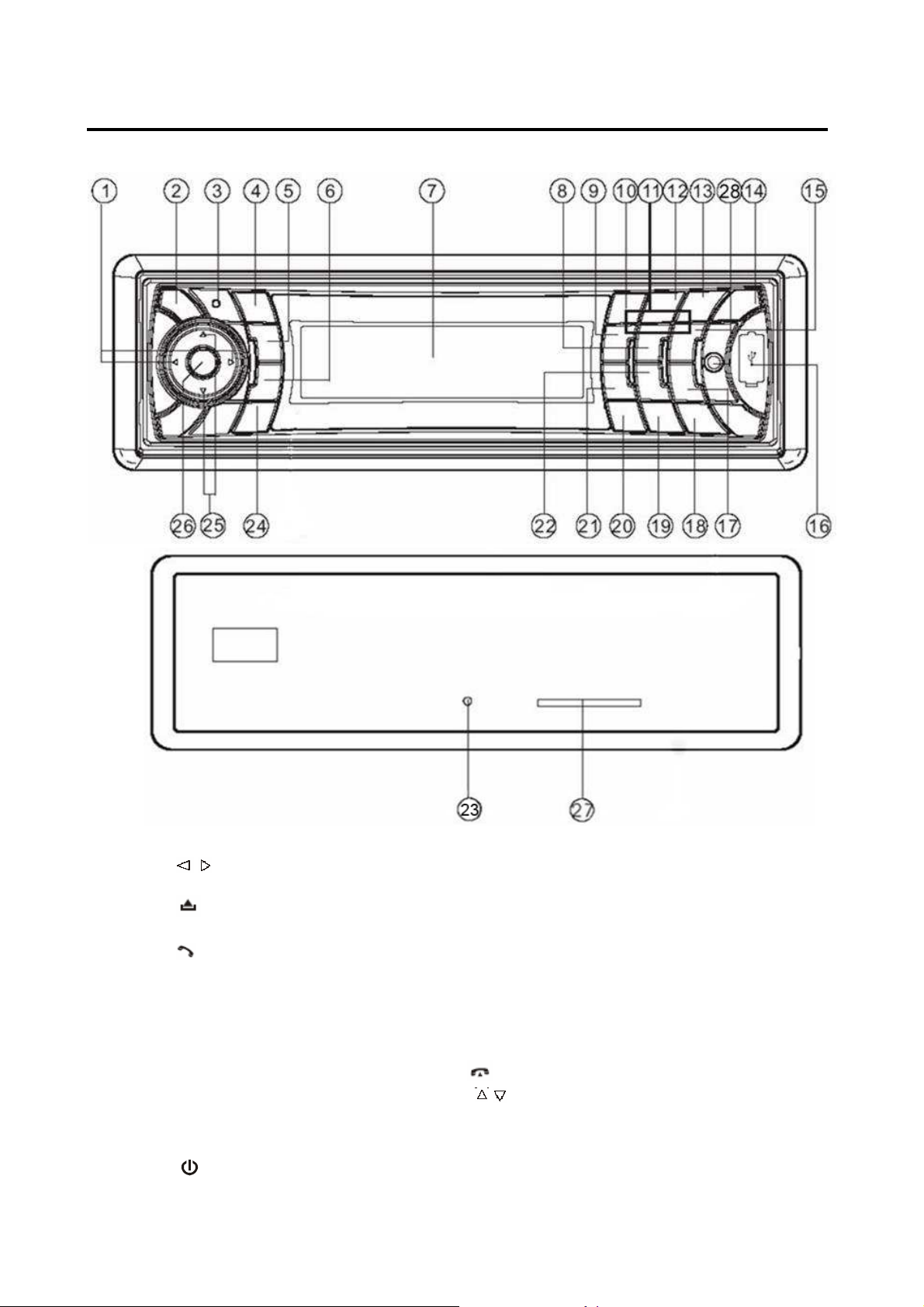
BEDIENUNG
/MUTE
ANORDNUNG DER BEDIENELEMENTE
1. / (Frequenz/Titel vor / zurück,
Suchen)
2. (Entriegelung)
3. Mikrofon
4. (Abnehmen)
5. PAIRING/MOD
6. T-MENU/TRANSFER
7. LCD
8. 5 DIR-
9. 4 SHF
10. 1 PAU
11. 1-6 Sendertasten
12. 2 SCN
13. 3 RPT
14.
15. 6 DIR+
16. USB-Port
17. 9 PTY
18. SCAN
19. 0 DSP/RE-CCN
20. AS/PS/*/+/Navi-SCH
21. 7 AF
22. 8 EQ/TA
23. Reset
24.(Auflegen)/BND/LOUD/CLR
25. / (Lautstärketasten)
26. SEL/MENU
27. SD/MMC-Kartenslot
28. AUX-Eingang
9
Page 11
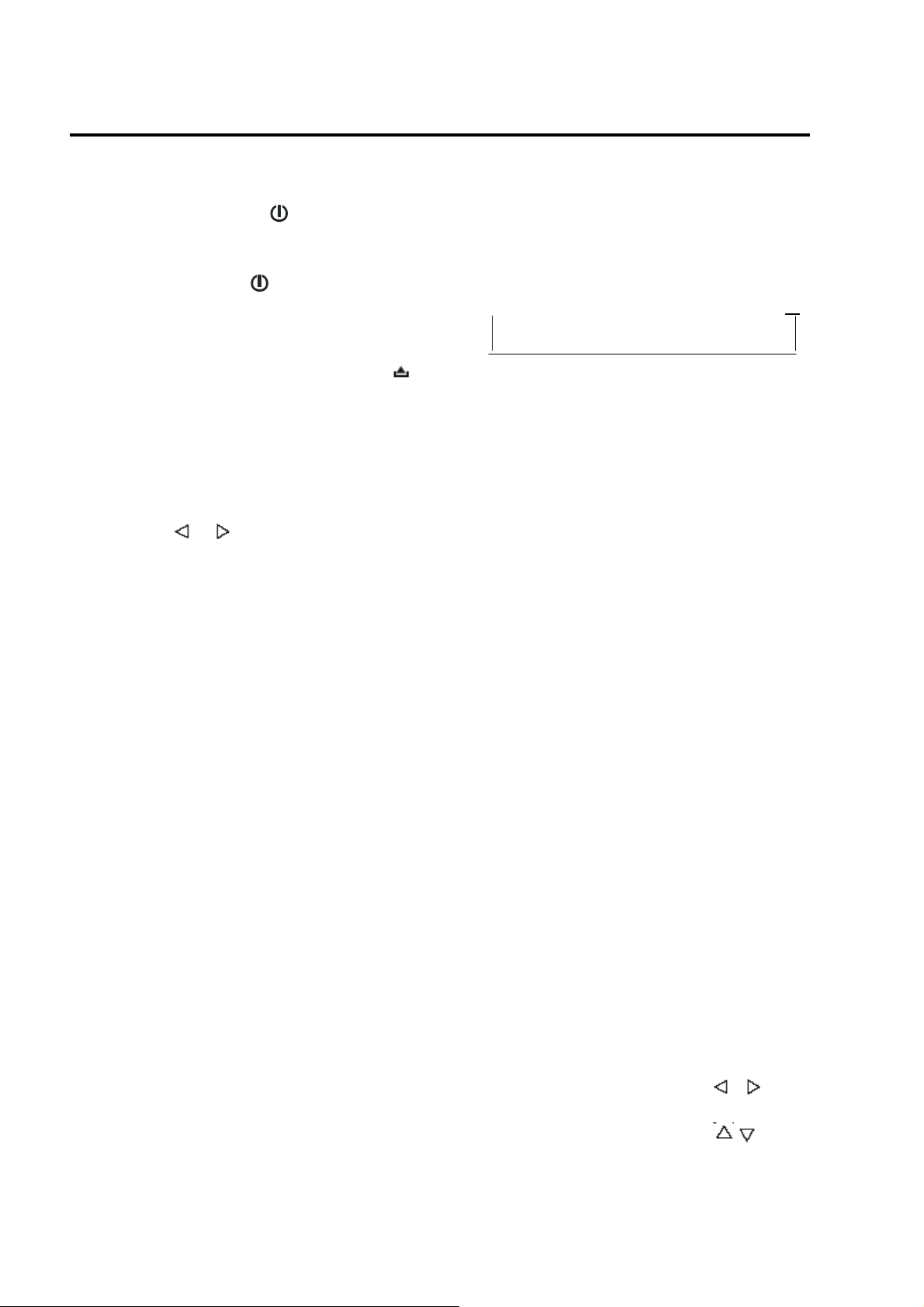
BEDIENUNG
GRUNDLEGENDE BEDIENUNG
EIN-/AUSSCHALTEN DES GERÄTS
Betätigen Sie die Taste (14) auf dem
Gerät, um es einzuschalten. Wenn das Gerät
eingeschaltet ist, können Sie es durch
Betätigung der Taste (14) wieder
ausschalten.
ENTFERNEN DER BEDIENTAFEL
Betätigen Sie den Entriegelungsknopf (2),
um die Bedientafel zu entfernen.
EINSTELLEN DES SOUNDS
Betätigen Sie die SEL/MENU-Taste (26), um
in den Audioeinstellungsmodus zu gelangen.
Benutzen Sie die dann die SEL/MENU-Taste
(26) oder / (1) zur Auswahl der
gewünschten Einstellungsoption. Die
Einstellungsoption wechselt in der folgenden
Reihenfolge:
Bass/Treble/Balance/Fader/Sub-woof/ON/OF
(Verlassen)
Betätigen Sie _/_ (25) zum schrittweisen
Einstellen der Tonqualität oder halten Sie _/_
(25) gedrückt, um die Tonqualität
kontinuierlich zu verändern.
Betätigen Sie die MUTE-Taste (14), um den
Ton vorübergehend auszuschalten. Betätigen
Sie die Taste erneut, um den Ton wieder
anzuschalten.
LOUDNESS
Halten Sie die LOUD-Taste (24) für mehrere
Sekunden gedrückt, um die
Loudness-Funktion zu aktivieren. Als
Bestätigung erscheint in der Anzeige „LOUD“.
Halten Sie die Taste erneut für mehrere
Sekunden gedrückt, um diese Funktion
wieder auszuschalten. Entsprechend
verschwindet „LOUD“ wieder von der
Anzeige.
ANZEIGE
Betätigen Sie die DSP-Taste (19), um den
Anzeigemodus zu wechseln.
EQUALIZER
Benutzen Sie die EQ-Taste (22), um die
Equalizer-Funktion einzuschalten und den
gewünschten Audiomodus auszuwählen.
Es stehen fünf verschiedene EQ-Arten zur
Verfügung (siehe unten):
→NORM→KLAS→POP M→ROCK→DSP AUS
RESET-FUNKTION
Die RESET-Taste (29) muss mit einem
spitzen Gegenstand, wie z. B. einem
Kugelschreiber oder einem dünnen
Metallgegenstand, betätigt werden.
Benutzen Sie die RESET-Taste unter
folgenden Umständen:
- Bei der Inbetriebnahme, nachdem alle
Anschlüsse getätigt wurden.
Keine der Funktionstasten funktioniert.
-
- Eine Fehlermeldung erscheint in der
Anzeige.
Hinweis: Wenn Sie die RESET-Taste (29)
betätigen und das Gerät danach immer
noch nicht funktioniert, verwenden Sie ein
mit etwas Isopropylalkohol getränktes
Wattestäbchen zur Reinigung der
Bedientafelkontakte.
BETRIEBSARTAUSWAHL
Benutzen Sie die MOD-Taste (5) zur
Auswahl einer der folgenden Betriebsarten:
Radio, CD, USB, CARD, IPOD (optional),
AUX und BT Audio.
SYSTEMEINSTELLUNGEN
Halten Sie die MENU-Taste (26) auf der
Bedientafel gedrückt, um in den
Einstellungsmodus zu gehen.Benutzen Sie
die SEL-Taste (26) oder
/ (1) zur
Auswahl der Option, die Sie verändern
wollen. Benutzen Sie dann / (25), um
die entsprechende Einstellung zu
verändern.
10
Page 12
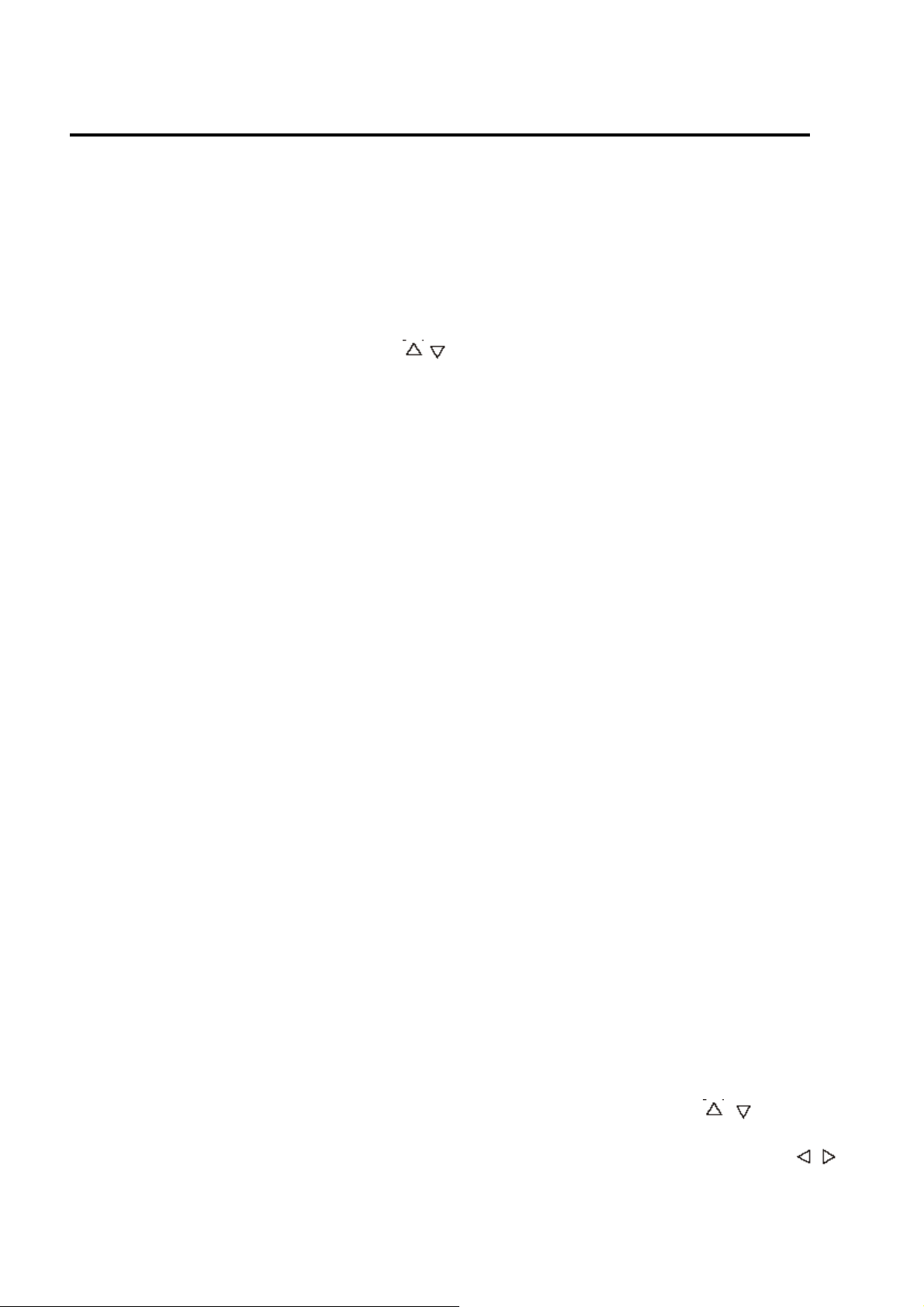
BEDIENUNG
1) SIGNALTON: EIN/AUS
Zum Ein- oder Ausschalten des Signaltons,
der bei Tastenbetätigung aktiviert wird.
2) Einschaltlautstärke
Das hier eingestellte Lautstärkeniveau wird
jedesmal, wenn Sie das Gerät einschalten
aktiviert.
3) Region: Europa/USA. Benutzen Sie /
(25) zur Auswahl von Europa oder USA.
AUX-EINGANG
Das Gerät kann über den AUX-Eingang (AUX
IN - 30) an einen externen Audio-Player
angeschlossen werden. Wenn Sie die Geräte
miteinander verbunden haben, betätigen Sie
die MOD-Taste (5) , um zum AUX-IN-Modus
zu schalten.
RADIOBETRIEB
Anzeige erscheint „SEARCH“. Das
Radio sucht dann von der momentanen
Frequenz ausgehend bis die Suche
beendet ist. Die jeweils 6 stärksten
Sender werden dann unter den
entsprechenden Speichernummern
gespeichert.
Programmsuche
-
Betätigung der AS/PS-Taste (20) zur
Suche nach gespeicherten Sendern. Die
entsprechende Speichernummer P1~P6
blinkt dann in der Anzeige auf.
SENDER SUCHEN
Betätigen Sie die SCAN-Taste (18), um den
Suchmodus zu aktivieren. Das Gerät sucht
dann im Frequenzband nach Sendern und
wartet jedesmal wenn ein Sender gefunden
wurde für ein paar Sekunden (die
entsprechende Frequenz blinkt 5 Mal in der
Anzeige auf).
AUSWAHL DES FREQUENZBANDS
Im Radiomodus können Sie durch Betätigung
der BND-Taste (24) das gewünschte
Frequenzband auswählen.
Das Frequenzband wechselt in der folgenden
Reihenfolge:
FM1 --> FM2 --> FM3 --> MW --> FM1
SENDERAUSWAHL
Benutzen Sie die Tasten _/_ (1), um die
automatische Suchfunktion zu aktivieren.
Halten Sie die Taste für mehrere Sekunden
gedrückt, bis in der Anzeige
„
MANUAL……“ erscheint. Damit wird dann
die manuelle Sendersuche aktiviert. Wenn
die Tasten nicht für mehrere Sekunden
betätigt werden, geht das Gerät wieder
zurück in den automatischen Suchmodus und
„AUTO……“ erscheint in der Anzeige.
AUTOMATISCHE SPEICHERUNG &
PROGRAMMSUCHE
Automatisches Speichern von Sendern
-
Halten Sie die AS/PS-Taste (20) für
mehrere Sekunden gedrückt und in der
SPEICHERN VON SENDERN
Halten Sie nach der Suche die gewüschten
Sendertaste (1-6) für mehrere Sekunden
gedrückt (bis Sie den zweiten Signalton
hören) und der momentane Sender wird
unter der entsprechenden Taste
gespeichert.
RDS-FUNKTION (RADIO DATA SYSTEM)
- Einstellen des RDS-Modus
Betätigen Sie die AF-Taste (21) zum
Einschalten oder Ausschalten des
RDS-Modus.
Wenn der RDS-Modus aktiviert ist, blinkt
in der Anzeige „RDS“.
- BENUTZUNG DER PTY-TASTE (17)
1) Betätigen Sie die PTY-Taste (17), um
den PTY-AUSWAHL-Modus zu
aktivieren. Der Programmname
erscheint in der Anzeige und Sie
können die Tasten
/ (25) zur
Auswahl der Optionen benutzen.
Benutzen Sie dann die Tasten
/
(1), um nach dem gewünschten
Programm zu suchen.
11
Page 13

BEDIENUNG
2) Halten Sie die PTY-Taste (17) gedrückt,
um in das RDS-Menü zu gelangen. In
dem Menü können Sie die Tasten /
(25) zur Auswahl einer Option benutzen.
Benutzen Sie dann die Tasten / (1)
zum Einstellen.
TA-SEEK-MODUS: SUCHEN/ALARM
a) TA-SEEK-Modus:
Wenn ein neu eingestellte Sender für
mehr als 5 Sekunden keine
TP-Informationen bekommt, geht das
Radio zum nächsten Sender (PI) der
über TP-Informationen verfügt.
Wenn TP-Informationen beim
aktuellen Sender verloren gehen, die
durch RETUNE SHORT oder RETUNE
LONG, startet das Radio den nächsten,
gleichen PI-Sender zu finden.
Wenn der ein PI-Sender nicht nach der
ersten Suche gefunden wird, such das
Radio nach dem nächsten Sender mit
TP-Informationen.
Hinweis: Im TA-SEEK-Modus wird der
momentane Sender durch einen
vollkommen anderen Sender ersetzt,
da das Gerät nach einen TP-Sender
sucht, wenn die Signalstärke des
momentanen Senders sehr schwach
ist oder der momentane Sender über
kein TP-Signal verfügt. (Dabei hat TP
im Normalfall eine höhere Priorität als
PI.)
b) TA-ALARM-Modus
Wenn dieser Modus aktiviert, ist die
automatische Sendersuche
ausgestellt. Nur ein doppeltes
Alarmsignal wird ausgegeben. In
diesem Modus wird der momentane
Sender immer beibehalten. (Dabei hat
PI im Normalfall eine höhere Priorität
als TP.)
Wenn ein neu eingestellter Sender für
mehr als 5 Sekunden keine
TP-Informationen angibt, wird ein
Alarmsignal ausgegeben. Wenn die
TP-Informationen beim aktuellen
Sender verloren gehen, wird ein
Alarmsignal ausgegeben.
Wenn ein neu gefundener über kein
RDS-Signal verfügt, wird PI SEEK
etwas beeinträchtigt.
MASK: DPI/ALL
MASK-DPI-Modus: Maskiert nur den
AF mit unterschiedlichem PI (DPI).
MASK-ALL-Modus: Maskiert den AF,
der unterschiedliche PI- und NO
RDS-Signale mit hoher Sendekraft
besitzt.
REGION:
AUS/EINREGION-EIN-Modus:
AF-Umschaltung oder PI SEEK
werden vom Sender gehandhabt, bei
dem alle PI-Codes mit dem
momentanen Sender übereinstimmen.
REGION-AUS-Modus: Der
Regionscode im PI-Format wird außer
Acht gelassen, wenn AF-Umschaltung
oder PI SEEK aktiviert werden.
TA-LAUTSTÄRKE: Lautstärke 18 (die
Standard-TA-Lautstärke ist 18. Sie
können einen Wert von 0 bis 40
einstellen).
RETUNE: LONG/SHORT
Wenn PI-Informationen beim
aktuellen Sender verloren gehen, die
durch RETUNE SHORT (30 Sekunden)
oder RETUNE LONG (90 Sekunden),
startet das Radio den nächsten,
gleichen PI-Sender zu finden.
Verkehrsansagen
-
Benutzung der TA-Taste (22):
Halten Sie diese Taste zum Ein- bzw.
Ausschalten des TA-Modus für mehrere
Sekunden gedrückt.
Im TA-Modus werden Ihnen dann
Verkehrsinformationen vermittelt:
Wenn das Gerät sich im CD(MP3)-,
AUX- oder IPOD-Betrieb befindet, geht
es kurz in den Radiomodus.
Das Gerät schaltet vorübergehend zu
12
Page 14

BEDIENUNG
einem anderen Sender im EON-Netz,
wenn EON auf anderen
Verkehrsnachrichten erkennt.
Wenn die Lautstärke unter dem hörbaren
liegt, wird sie durch diese Funktion auf ein
hörbares Niveau gestellt. Wenn die
Lautstärke auf ein höheres Niveau gestellt
wird (über dem TA-Lautstärkeniveau),
wird das letzte Lautstärkeniveau benutzt.
Wenn der TA-Modus aktiviert wurde, wird
der TA eines individuellen Segments
eingeschaltet.
Wenn ein TP-Sender empfangen wird,
wird der TP eines individuellen Segments
eingeschaltet.
TA-Unterbrechungsfunktion
Die momentanen Verkehrsnachrichten
können durch Betätigung dieser Taste
unterbrochen werden.
Der TA-Modus wird dadurch aber nicht
abgebrochen.
Die verwendeten RDS-Daten sind PI-, PS-,
AF-, TP-, TA-, EON- und PTY-Daten.
PI: Programmindetifikationscode
Indentifikationscode für Programme
PS: Programmservicename
Sendername in alphanumerischen
Zeichen
AF: Alternative Frequenzen
Frequenzliste von Sendern, die das
gleiche Programm ausstrahlen
TP: Verkehrsprogramm-Identifikation
Indentifikationsdaten für
Verkehrsnachrichtensender
TA: Verkehrsankündigungs-Identifikation
Identifikationsdaten, die zeigen ob
Verkehrsinformationen gesendet
werden oder nicht
EON: Informationen zu weiteren
Netzwerken mit erweiterten
Funktionen
Senderinformationen auf PI, AF, TP,
TA, etc., die zu Netzwerken gehören,
die nicht momentan empfangen
werden
PTY: Programmart-Code
Programminhalt, wie z. B.
Nachrichten, Musik, Sport etc.
USB-WIEDERGABE
An der Gerätevorderseite des Geräts
befindet sich eine USB-Schnittstelle (16).
Sie können ein USB-Laufwerk an dieser
Schnittstelle (16) anschließen.
Wenn Sie ein USB-Laufwerk am Gerät
anschließen, sucht das Gerät automatisch
nach MP3- und WMA-Dateien und startet
die Wiedergabe.
Sie können ebenfalls die MOD-Taste (5)
zur Auswahl des USB-Modus benutzen,
wenn sich das Gerät in einem anderen
Modus befindet.
MUSIKTITELAUSWAHL
Benutzen Sie die Tasten / (1), um zur
vorigen bzw. nächsten Datei zu wechseln.
Die Dateinummer erscheint dann in der
Anzeige.
Halten Sie die Taste oder (1)
gedrückt, um den Schnellsuchlauf zu
aktivieren. Die Wiedergabe beginnt an dem
Punkt, an dem Sie die Taste loslassen.
WIEDERGABEPAUSE
Betätigen Sie die PAU-Taste (10), um die
CD-Wiedergabe vorübergehend
anzuhalten. „Pause“ erscheint danach in
der Anzeige.
Betätigen Sie die Taste erneut, um mit der
Wiedergabe fortzufahren. Die
Pause-Anzeige verschwindet wieder.
VORSCHAU ALLER VORHANDENEN
MUSIKTITEL
Betätigen Sie die SCN-Taste (12), nur
jeweils die ersten 10 Sekunden jedes
Musiktitels anzuhören. „Scan“ erscheint in
13
Page 15

BEDIENUNG
der Anzeige. Betätigen Sie die Taste erneut,
um die Intro-Wiedergabe zu stoppen und den
jeweiligen Titel wiederzugeben. Die
Scan-Anzeige verschwindet wieder.
Sie können ebenfalls die SCN-Taste (12)
gedrückt halten, um jeweils die ersten 10
Sekunden jedes Musiktitels im momentanen
Verzeichnis anzuhören. „D-Scan“ erscheint
daraufhin in der Anzeige. Betätigen Sie die
Taste erneut, um diesen Modus wieder zu
deaktiveren.
WIEDERHOLUNG DES GLEICHEN TITELS
Betätigen Sie die RPT-Taste (13) zur
Wiederholung des aktuellen Titels.
„S-RPT“ erscheint in der Anzeige. Betätigen
Sie die Taste erneut, um die Wiederholung zu
stoppen und die S-RPT-Anzeige
verschwindet wieder.
Sie können ebenfalls die RPT-Taste (13)
gedrückt halten, um alle Titel im aktuellen
Verzeichnis wiederholen. „D-RPT“ erscheint
daraufhin in der Anzeige. Betätigen Sie die
Taste erneut, um diese Funktion wieder zu
deaktivieren.
ZUFALLSWIEDERGABE
Betätigen Sie die SHF-Taste (9) zur
Wiedergabe aller Titel in zufälliger
Reihenfolge. „S-SHF“ erscheint in der
Anzeige. Betätigen Sie die Taste erneut,
um die Zufallswiedergabe abzubrechen und
die S-SHF-Anzeige verschwindet wieder.
Sie können ebenfalls die SHF-Taste (9)
gedrückt halten, um alle Titel im aktuellen
Verzeichnis in zufälliger Reihenfolge
wiederzugeben. „D-SHF“ erscheint daraufhin
in der Anzeige. Betätigen Sie die Taste erneut,
um diese Funktion wieder zu deaktivieren.
VERZEICHNISAUSWAHL
Benutzen Sie die Taste DIR- (8) und die
DIR+ (15) zur Auswahl des nächsten bzw.
vorigen Verzeichnisses. Wenn Ihr
USB-Laufwerk über keine Verzeichnisse
verfügt, haben die Tasten DIR- (8) und
DIR+ (15) keine Funktion.
MUSIKTITELAUSWAHL
Direkte Titelsuche
Betätigen Sie die AS/PS (D-AUD)-Taste
(20). Sie kommen dann in den
Direktsuchmodus.
Das Gerät sucht nach dem gewählten
Titel mit den folgenden Zifferntasten:
M1-M6, MOD (5), TUNE/SEEK/TRACK
DOWN (8), TUNE/SEEK/TRACK UP (9),
DSP(0).
Wenn drei Ziffern eingegeben werden,
sucht das Gerät direkt nach dem
jeweiligen Titel. Wenn eine oder zwei
Ziffern eingegeben werden, wartet das
Gerät für ein paar Sekunden auf die
Betätigung der BND/LOU/ENT-Taste.
Nach ein paar Sekunden startet das
Gerät die Suche, selbst wenn die
ENT-Taste nicht betätigt wird.
Suche nach Verzeichniss- oder
Dateinamen
Betätigen Sie die AS/PS (D-AUD)-Taste
(20) zweimal. Sie starten damit die
Verzeichnis- und Dateinamensuche.
Das Gerät sucht nach Dateien und
Verzeichnissen, die mit dem gleichen
Zeichen anfangen, wie die vom
Benutzer angegebenen Zeichen, die
durch die in Tabelle 1 aufgelisteten
Tasten eingegeben wurden.
Erklärung:
- Benutzen Sie die entsprechenden
Tasten zur Auswahl der Zeichen A
bis Z, Leerzeichen, 0 bis 9, _, -, +.
- Betätigen Sie die SEL-Taste (26) zur
Bestätigung des jeweiligen
Zeichens.
- Betätigen Sie die
BND/LOU/ENT-Taste (24) zum
Starten der Suche.
Wenn des entsprechende Titel ein
Verzeichnisname ist, wird im Display
(‘ ’) zur Anzeige benutzt.
14
Page 16

BEDIENUNG
- Benutzen Sie die Tasten
TUNE/SEEK/TRACK UP/DOWN zum
Auflisten aller Musiktitel in diesem
Verzeichnis und wählen Sie einen Titel
aus.
- Betätigen Sie die BND/LOU/ENT-Taste
zur Bestätigung und zum Starten der
Wiedergabe.
- Wiederholen Sie die oben
beschriebenen Schritte, wenn Ihre
Auswahl erneut ein Verzeichnis ist.
Suche vom Hauptverzeichnis aus
Betätigen Sie die AS/PS (D-AUD)-Taste
(20) dreimal. Benutzen Sie zur Suche
einer Datei oder einem Verzeichnis im
Hauptverzeichnis die Tasten
TUNE/SEEK/TRACK UP/DOWN. (Das
D-DIR-Symbol zeigt an, dass es sich um
ein Verzeichnis handelt.) Im Display
werden alle verfügbaren Verzeichnisse
und Musiktitel angezeigt. Benutzen Sie
die Tasten TUNE/SEEK/TRACK
UP/DOWN zur Auswahl des
gewünschten Verzeichnisses oder
Musiktitels und bestätigen Sie Ihre
Auswahl mit der BND/LOU/ENT-Taste.
Wenn die Auswahl auf einem Musiktitel ist,
startet die Wiedergabe.
Wenn es sich um ein Verzeichnis handelt,
wird im Display (‘ ’) zur Anzeige benutzt.
Danach können Sie...
- Benutzen Sie die Tasten
TUNE/SEEK/TRACK UP/DOWN zum
Auflisten aller Musiktitel in diesem
Verzeichnis und wählen Sie einen Titel
aus.
- Betätigen Sie die BND/LOU/ENT-Taste
zur Bestätigung und zum Starten der
Wiedergabe.
- Wiederholen Sie die oben
beschriebenen Schritte, wenn Ihre
Auswahl erneut ein Verzeichnis ist.
Suche vom momentanen Verzeichnis
aus
- Betätigen Sie die AS/PS
(D-AUD)-Taste viermal. Benutzen Sie
zur Suche einer Datei oder einem
Verzeichnis im momentanen
Verzeichnis die Tasten
TUNE/SEEK/TRACK UP/DOWN. (Das
D-DIR-Symbol zeigt an, dass es sich
um ein Verzeichnis handelt.) Der
momentane Verzeichnisname wird für
eine Sekunde angezeigt und die
momentane Wiedergabedatei wird
angezeigt (markiert). Benutzen Sie zur
Suche einer Datei oder einem
Verzeichnis im momentanen
Verzeichnis die Tasten
TUNE/SEEK/TRACK UP/DOWN.
Betätigen Sie dann zum Starten der
Wiedergabe die BND/LOU/ENT-Taste.
3) ANZEIGE VON ID3-INFORMATIONEN
Betätigen Sie die ID3-Taste (20) zur
Anzeige von ID3-Informationen (falls
vorhanden: Musiktitel, Verzeichnisname,
Interpret und andere Inhalte, etc.) (NUR
BEI VERSIONEN MIT
ID3-UNTERSTÜTZUNG).
UNTERSTÜTZTE MP3- UND
WMA-FORMATE
Das Hauptgerät unterstützt folgende
MP3/WMA (Windows Media
Audio)-Audioformate:
Normal Bitrate (kbps)
MPEG1 Audio
Layer 3
(44,1kHz)
Windows
Media Audio
(44,1kHz)
32,48,64,96,
128,192,256,
320
64,96,128,192 Stereo
Unterstütz
ter Modus
Stereo
Die USB-Funktion unterstützt:
1. Verzeichnisse: max. 500
2. Dateien: max. 999
3. Verzeichnistiefe: bis zu 8 Stufen
15
Page 17
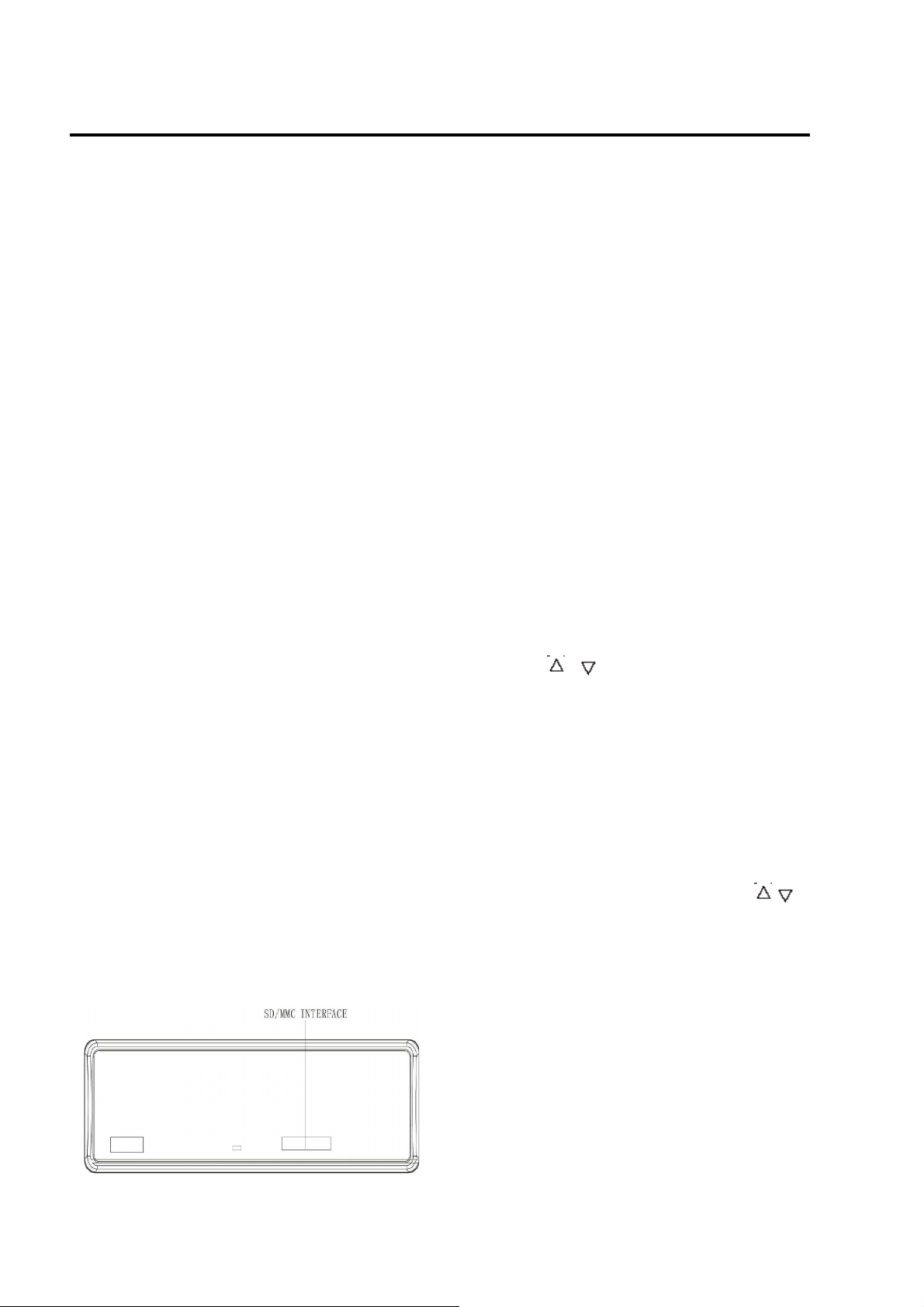
BEDIENUNG
Hinweis::::
Das Gerät unterstützt nur
Standard-USB-Laufwerke, die von
Microsoft anerkannt werden.
USB-MP3-Player folgen keinem Standard,
Wenn Sie ein SD/MMC-Karte am an der
SD/MMC-Schnittstelle anschließen, sucht
das Gerät automatisch nach MP3- und
WMA-Dateien auf der Karte und startet die
was bedeutet, dass verschiedene
Marken und Modelle ihre eigenen
Standards benutzen. Dieses Produkt
kann deshalb nicht alle MP3-Player
unterstützen.
Wenn Sie einen MP3-Player anschließen
und sich eine normale Batterie im Player
befindet, (kein Akku), sollten Sie diese
aus dem Player herausnehmen, bevor
Sie ihn an das Gerät anschließen.
Anderfalls kann die Batterie explodieren.
Im USB-Modus sollten Sie das
USB-Laufwerk nicht aus dem
USB-Anschluss entfernen.
ACHTUNG
Wenn sich auf dem USB-Gerät wichtige
Daten befinden, schließen Sie es nicht zur
Wiedergabe an das Gerät an. Gehen
genauso mit CD-R/RW-Discs vor, die wichtige
Daten enthalten. Dies ist deshalb wichtig, da
fehlerhafte Bedienung zum Datenverlust
führen kann. Der Hersteller übernimmt dafür
keine Haftung.
SD/MMC-BETRIEB
Es befindet sich dann eine
SD/MMC-Schnittstelle an der
Gerätevorderseite.
Wiedergabe. Die Wiedergabebedienung ist
identisch mit der oben beschriebenen
MP3-Wiedergabe. Sie können ebenfalls die
MOD-Taste (5) zur Auswahl des
SD/MMC-Modus benutzen, wenn sich das
Gerät in einem anderen Modus befindet.
Wenn sich auf der SD/MMC-Karte wichtige
Daten befinden, stecken Sie es nicht zur
Wiedergabe in den Kartenslot des Geräts.
Auswahl einer Kategorie
Während der IPOD-Wiedergabe, können
Sie die BND-Taste (24) zur Anzeige der
Kategorie benutzen. Benutzen Sie dann die
Tasten
/ (25) zum Verändern der
Kategorie (PLAY
LIST/ARTIST/ALBUM/GENRE/SONG/CO
MPOSER) und betätigen Sie die SEL-Taste
(26) zur Bestätigung der gewählten
Kategorie.
Auswahl von Musikdateien
Betätigen Sie duie BND-Taste (24) zur
Anzeige des aktuellen Katalogs (auf Ihrem
iPod). Betätigen Sie die Tasten / (25)
zur Wiedergabe des vorigen bzw. nächsten
Titels. Betätigen Sie zur Bestätigung und
Wiedergabe dann die SEL-Taste (26).
PAU
Betätigen Sie die während der Wiedergabe
PAU-Taste (10), um die Wiedergabe
vorübergehend anzuhalten. Betätigen Sie
die Taste erneut, um mit der Wiedergabe
fortzufahren.
RPT
Betätigen Sie die RPT-Taste (13)
16
Page 18
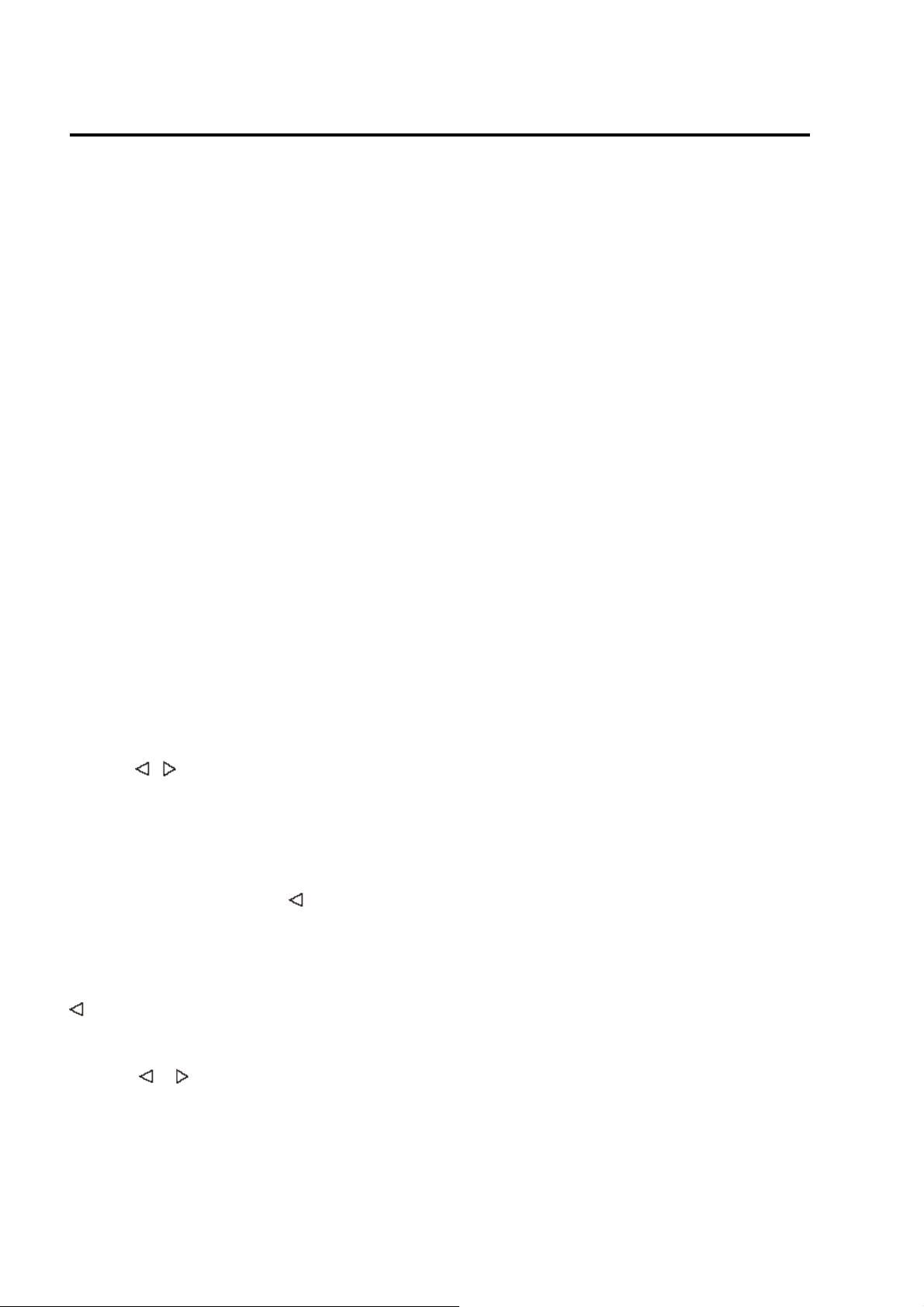
BEDIENUNG
während der Wiedergabe zur Wiederholung
des aktuellen Titels. „S-RPT“ erscheint in der
Anzeige. Wenn Sie die Taste für ca. 2
Sekunden gedrückt halten, wird dadurch das
gesamte Album wiederholt und
„D-RPT“ erscheint in der Anzeige. Wenn Sie
während des Wiederholungsmodus die
RPT-Taste erneut betätigen, wird die
Wiederholung wieder deaktiviert.
SHF
Betätigen Sie die SHF-Taste (9) während
der Wiedergabe, damit die folgenden Titel der
aktuellen Kategorie in zufälliger Reihenfolge
wiedergeben werden. Zur gleichen Zeit
erscheint in der Anzeige „Shuffle“. Wenn Sie
die Taste für ca. 2 Sekunden gedrückt halten,
wird dadurch das gesamte Album in zufälliger
Reihenfolge wiedergeben und
„F-Shuffle“ erscheint in der Anzeige. Wenn
Sie während der Zuffallswiedergabe die
SHF-Taste erneut betätigen, wird die
Zuffallswiedergabe wieder deaktiviert.
TUNE/TRACK UP/DOWN
Wenn Sie während der Wiedergabe die
Tasten
bzw. der nächste Titel in der momentanen
Kategorie gestartet (ohne dabei zur nächsten
Kategorie zu gehen).
Wenn die Wiedergabe eines Titel bereits vor
mehr als einer Sekunde gestartet wurde, hat
die Betätigung der Taste den Effekt, dass
der Titel erneut von Anfang an abgespielt
wird.
Wenn die Wiedergabe des Titels gerade
gestartet wurde und Sie die Taste
betätigen, startet die Wiedergabe des
vorigen Titels.
Wenn Sie während der Wiedergabe die
Tasten
gedrückt halten, wird der Schnellrücklauf
bzw. -vorlauf gestartet. In der Anzeige
erscheint die Wiedergabezeit (z. B. 0’00).
/
(1) betätigen, wird der vorige
/
(1) für mehrere Sekunden
BLUETOOTH-BENUTZUNG
VORBEREITUNG
(i) Wenn Sie die Bluetooth-Funktion
betnutzen, vergewissern Sie sich
bitte, dass Ihr Mobiltelefon Bluetooth
unterstützt.
(ii) Bedenken Sie bitte auch, dass
unterschiedliche
Mobiltelefonmodelle eine
unterschiedliche
Bluetooth-Sendeleistung besitzen.
Um eine optimale
Übertragungsqualität zu
gewährleisten, wird empfohlen die
Entfernung zwischen Mobiltelefon
und Gerät innerhalb von 3 m zu
halten. Achten Sie bitte darauf keine
Metallgegenstände zwischen das
Mobiltelefon und das Gerät zu
legen.
PAIRING
1) Halten Sie in einem beliebigen
Betriebsmodus die PAIR(MOD)-Taste
(5) auf der Bedientafel gedrückt und
in der Anzeige erscheint
„Pairing......“.
2) Gehen Sie in das
Bluetooth-Einstellungsmenü Ihres
Mobiltelefons. (Die genaue
Bedienung ist abhängig von Ihrem
Mobiltelefonmodell. Lesen Sie dazu
entsprechen die
Bedienungsanleitung Ihres
Mobiltelefons.)
3) In der angezeigten Liste Ihres
Mobiltelefons sollte dann
„CARBT_V04.00.1“ erscheinten.
Wählen Sie dieses Gerät und geben
Sie den Passcode „0000“ ein.
4) Bei erfolgreichem Pairing erscheint
„CONN OK!“ in der Anzeige.
17
Page 19
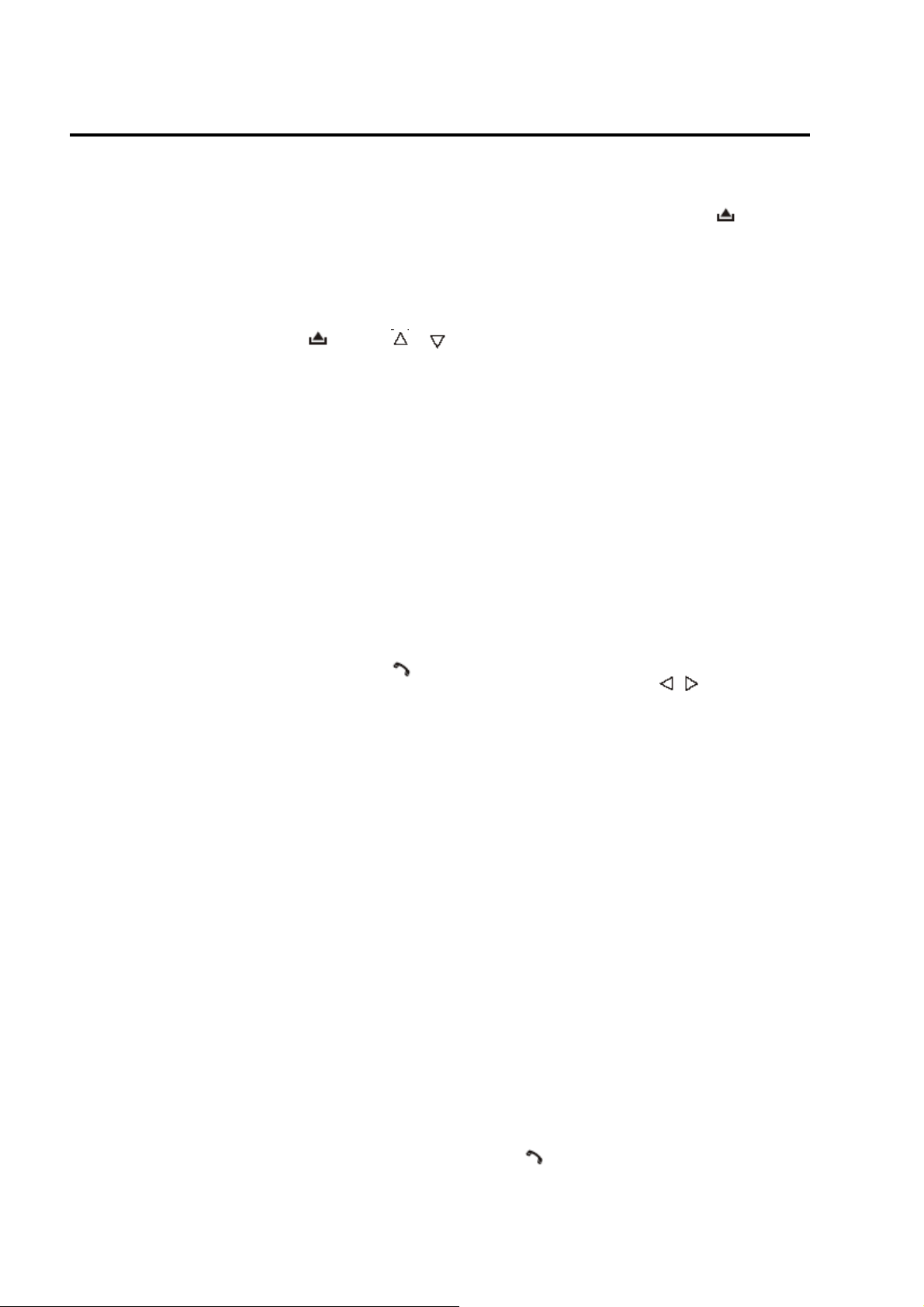
BEDIENUNG
5) Wenn der Pairing-Vorgang f
ehlgeschlagen ist, erscheint „END“ in der
Anzeige. Sie können
dann erneut versuchen die PAIR-Taste
(10) zu betätigen, um den Vorgang
nochmal zu starten.
6) Während des Pairings können Sie
lediglich die Taste (2), /
(Lautstärketasten) (25) und die
Gerät weiterleiten. Dazu ist ein
erneuter Verbindungsaufbau nötig.
3) Wenn Sie die Taste
(2) auf der
Bedientafel betätigen, um die
Bedientafel zu entfernen, wird die
Verbindung unterbrochen. Wenn Sie
die Bedientafel wieder befestigen,
müssen Sie die Verbindung
wiederherstellen.
MUTE-Taste (14) benutzen. Alle
anderen Taste sind während des
Vorgangs deaktviert.
Beim Pairing können Sie die PAIR-Taste
(5) betätigung, um das Pairing
abzubrechen.
VERBINDUNGSAUFBAU
Dieses Gerät verfügt über eine
eingebaute Funktion für den
automatischen Verbindungsaufbau. ]
Jedes Mal, wenn Sie die Taste (4)
betätigen, führt das Gerät einen
automatischen Verbindungsaufbau mit
Ihrem Mobiltelefon aus (Hinweis: es
muss zuvor ein Pairing mit Ihrem
Mobiltelefon durchgeführt worden sein.).
Unter den folgenden Umständen, können
Sie durch Betätigung der RECON-Taste
(19) für mehrere Sekunden, die
Verbindung wieder aufbauen. Bei
erfolgreichem Verbindungsaufbau
erscheint dann „Conn OK!“ in der
Anzeige.
1) Wenn das Mobiltelefon außer
Reichweite ist, wird die Verbindung
unterbrochen. Sobald Sie wieder in
Reichweite sind, ist ein erneuter
Verbindungsaufbau nötig.
2) Wenn das Mobiltelefon sich außer
Reichweite befindet und ein
eingehender Anruf angenommen wird,
können Sie die Audioausgabe an das
4) Wenn Sie ein Mobiltelefon
ausschalten, das mit dem Gerät
verbunden war und es dann wieder
einschalten, müssen Sie die
Verbindung erneut aufbauen.
T-MENU
Nach einem erfolgreichen Pairing,
können Sie die T-MENU-Taste (6) auf
1) der Bedientafel betätigen, um das
Telefonmenü aufzurufen. Halten Sie
die Taste gedrückt oder betätigen
Sie die Tasten
/ (1) zur Auswahl
einer Option im Menü.
。
。 ANRUF ENTGEGENNEHMEN MANU
。。
ANS
Sie können das Gerät auf manuelles
Entgegennehmen der Anrufe oder
automatisches Entgegennehmen der
Anrufe einstellen.
Wenn der automatische Modus
eingestellt wurde, erscheint in der
Anzeige bei einem eingehenden
Anruf die Anzeige
„ANSWER?+Telefonnummer“. Das
Gerät nimmt den Anruf dann
automatisch entgegen.
Im MANU-Modus erscheint ebenfalls
„ANSWER?+Telefonnummer“ in der
Anzeige und Sie müssen die Taste
(4) betätigen, um den Anruf
entgegenzunehmen. Wenn Sie den
18
Page 20
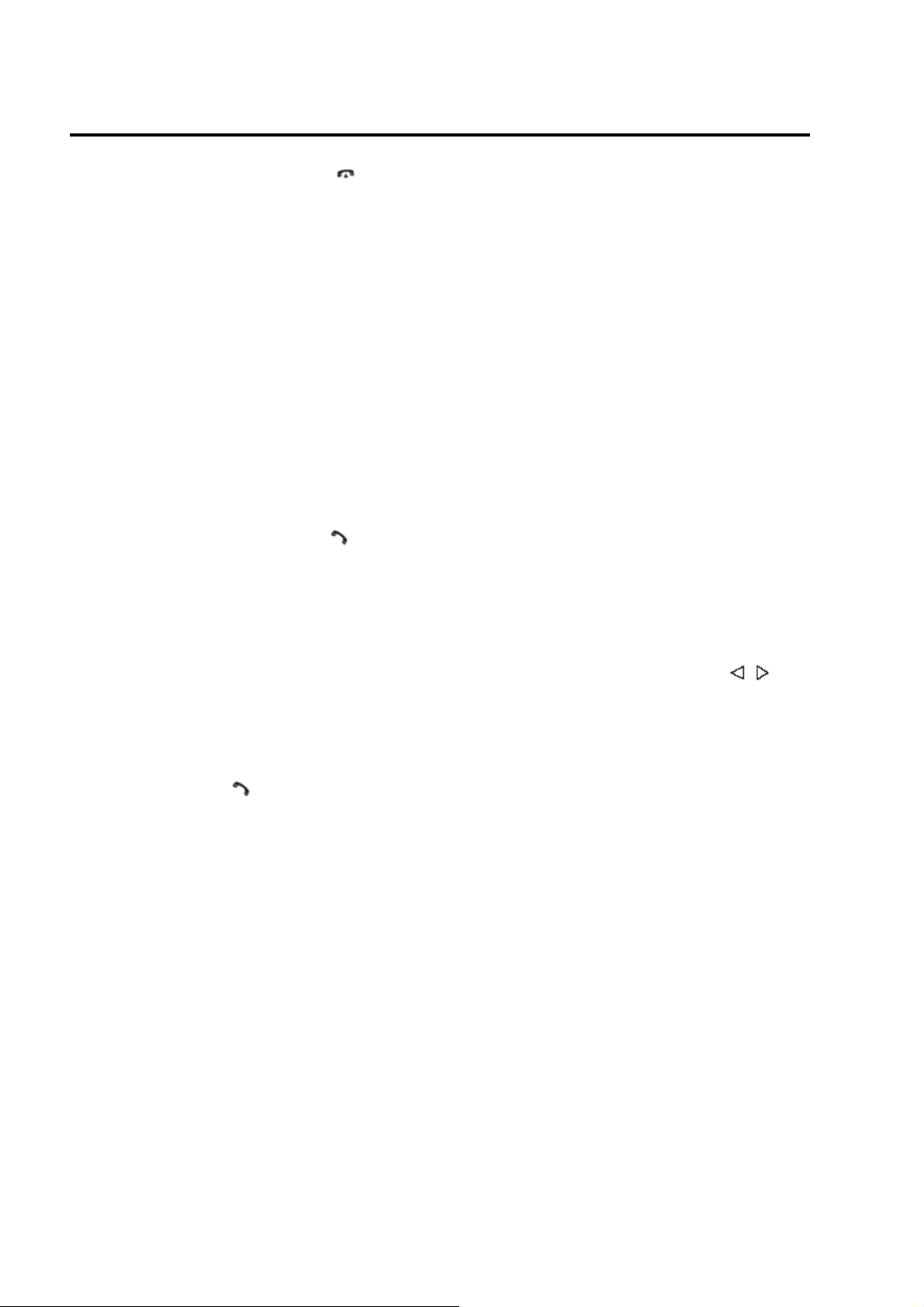
BEDIENUNG
Anruf nicht entgegennehmen wollen,
betätigen sie die Taste (24), um
den Anruf zurückzuweisen.
ANRUF TÄTIGEN
1) Um einen Anruf zu tätigen, haben Sie
automatisch angeschaltet, wenn er
zuvor ausgeschaltet wurde.
2) Ausgehende Anrufe können nicht
umgeleitet werden, wenn sie noch
nicht vom Empfänger angenommen
wurden.
verschiedene Möglichkeiten. Sie
können dies über die
Schnellwahltasten, Eingangsliste,
Wahlliste, Telefonbuch (Mobiltelefon
oder SIM-Karte) tun. Lesen Sie dazu
bitte den Abschnitt zum Telefonmenü.
2) Anrufe über manuelle Eingabe der
Telefonnummer tätigen.
Betätigen Sie die Taste (4) auf der
Bedientafel und in der Anzeige
erscheint „CALL_“. Benutzen Sie die
Tasten 0~9, *, # zur Eingabe der
Telefonnummer, die Sie wählen wollen.
(Hinweis: betätigen Sie die Taste * zur
Eingabe des Zeichens „*“. Wenn Sie
die Taste gedrückthalten erscheint
das Zeichen „+“.) Betätigen Sie dann
die Taste (4) erneut, um die
Nummer zu wählen.
Hinweis: Bei Fehleingaben können Sie
die Eingabe mithilfe der Taste CLR (24)
21
wieder löschen. Wenn Sie die
CLR-Taste (24) gedrückthalten, werden
alle Ziffern auf einmal gelöscht.
ZWISCHEN MOBILTELEFON UND
GERÄT UMHERSCHALTEN
Halten Sie während des Gesprächs die
TRANSFER-Taste (6) gedrückt, um den
Anruf vom Mobiltelefon auf das Gerät
oder umgekehrt umzuleiten.
Hinweis:
BLUETOOTH----AUDIO
(A2DP----FUNKTION)
Dieses Gerät unterstützt die
Bluetooth-Audiofunktion. Wenn Sie
über Ihr Mobiltelefon Audiodateien in
Stereo wiedergeben und die
Verbindung zwischen Gerät und
Telefon steht, können Sie die
Audioausgabe auf das Gerät umleiten.
Benutzen Sie die Tasten M1, M2, M3
auf der Bedientafel zur
Wiedegabesteuerung
(Pause/Wiedergabe/Stopp). (Die
Funktion der Tasten ist abhängig vom
von Ihnen benutzen Telefonmodell.)
Benutzen Sie die Tasten
/ (1) auf
der Bedientafel zur Auswahl eines
Musiktitels. (Die Funktion der Tasten ist
abhängig vom von Ihnen benutzen
Telefonmodell.)
Hinweis: Während der Musikwiedergabe
können Sie keine Anrufe tätigen.
1) Wenn Sie einen Anruf auf Ihr
Mobiltelefon umleiten, wird der Ton
19
Page 21

TECHNISCHE DATEN
ALLGEMEIN
Stromversorgungsanforderungen : DC 12V, Negative Erdung
Gehäuseabmessungen : 178 (B) x 160 (T) x 50 (H)
Tonausgleich
-
Bass (bei 100 Hz) : ±10 dB
-
Treble (bei 10 kHz) : ±10 dB
Maximale Ausgangsleistung
- Version Y : 4 x 40 Watt
Stromentnahme
- Version Y : 15 Ampere (max.)
RADIO
Fürr 2 Frequenzbänder
Europa
UKW
Frequenzbereich 87,5 bis 108 MHz
IF 10,7 MHz
Empfindlichkeit (S/N = 30 dB) 4 µV
Stereoabstand >25dB
MW
Frequenzbereich 522 bis 1.620 kHz
IF 450 kHz
Empfindlichkeit (S/N = 20 dB) 36 dBu
20
Page 22
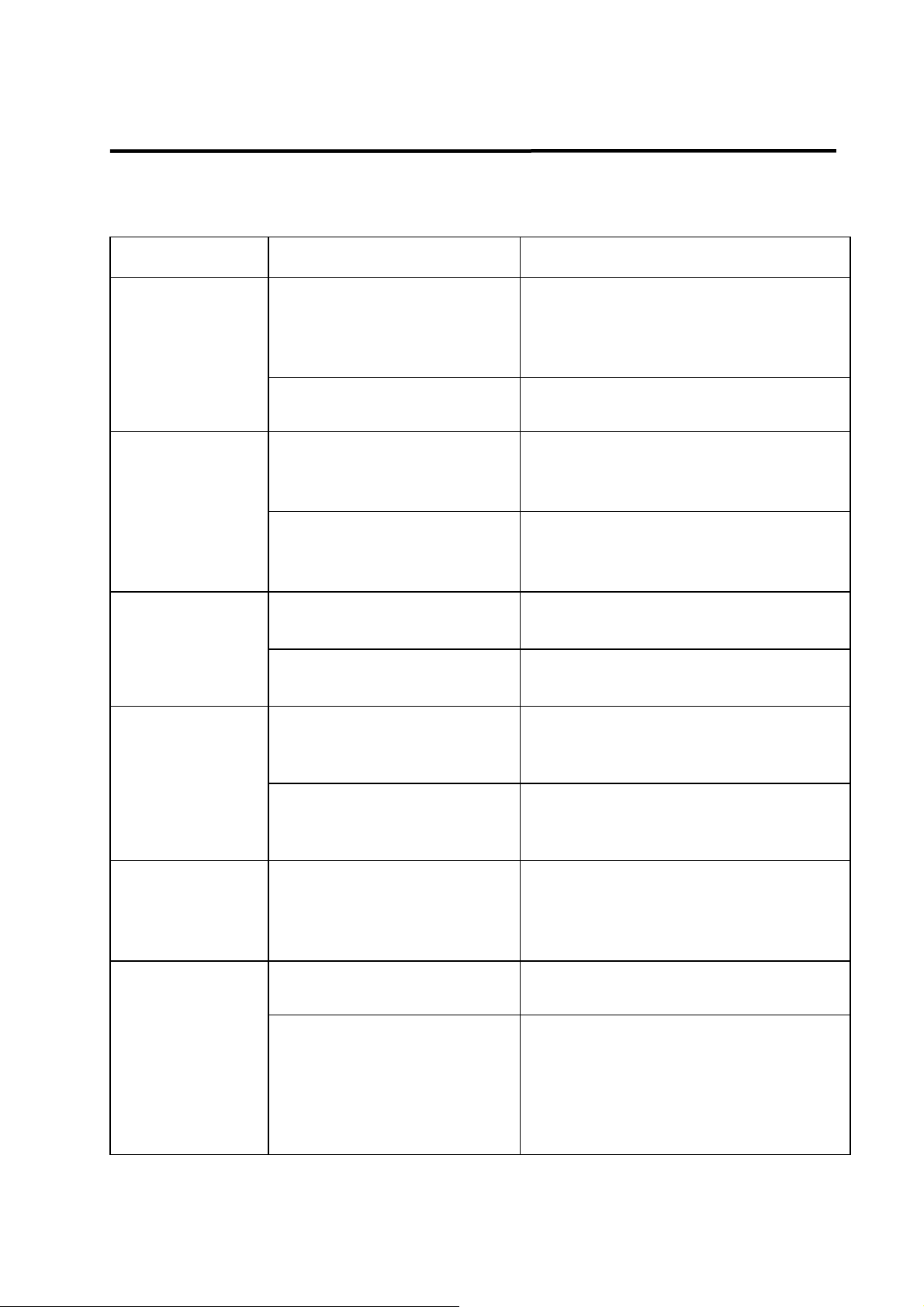
FEHLERBEHEBUNG
Bevor Sie durch diese Fehlerbehebungstabelle gehen, sollten Sie die Verkabelung
überprüfen. Wenn das Problem danach immer noch nicht bewältigt werden kann, wenden
Sie sich bitte an Ihren Händler.
Symptom
Gerät schaltet
nicht an.
Die Zündung ist nicht an.
Ursache
Wenn der Strom richtig
Behebung
angeschlossen ist und der Motor
Die Sicherung ist
durchgegangen.
Die Temperatur um Auto ist
zu hoch.
Kondensation
nicht läuft, stellen Sie den
Zündschlüssel bitte auf „ACC“.
Ersetzen Sie die Sicherung durch
eine neue.
Warten Sie bis die
Umgebungstemperatur im Auto
gesunken ist.
Schalten Sie das Gerät für eine
Stunde aus und versuchen Sie es
dann erneut.
Kein Ton.
Die Lautstärke ist auf das
Minimum gestellt.
Die Kabel sind nicht richtig
angeschlossen.
Der Einbauwinkel weist
Tonsprünge
mehr als 30° Neigung auf.
Die Disc ist besonders
schmutzig oder sie ist
Sie
Funktionstasten
bleiben ohne
Wirkung.
Das Radio
funktioniert
nicht. Die
defekt.
Der eingebaute
Mikrocomputer arbeitet
aufgrund
nicht richtig.
Das Antennenkabel ist nicht
angeschlossen.
Das Signal ist zu schwach. Stellen Sie den Sender manuell ein.
von Störsignalen
Radiofunktion
geht nicht. Die
automatische
Suche ist auch
fehlgeschlagen.
Stellen Sie die Lautstärke auf das
gewünschte Niveau.
Überprüfen Sie die Kabelverbindung.
Bauen Sie das Gerät so ein, dass es
eine Neigung von weniger als 30°
hat.
Reinigen Sie Disc oder versuchen
Sie es mit einer neuen.
Betätigen Sie die RESET-Taste.
Die Bedientafel ist nicht richtig
aufgesetzt
Verbinden Sie das Antennenkabel.
21
Page 23

Garantiebedingungen
1. Gegenüber Verbrauchern gewähren wir
bei privater Nutzung des Geräts eine
Garantie von 24 Monaten ab Kaufdatum.
Ist das Gerät zur gewerblichen Nutzung
geeignet, gewähren wir beim Kauf durch
Unternehmer für das Gerät eine
Garantie von 12 Monaten.
Die Garantiezeit für Verbraucher
reduziert sich auf 12 Monate,sofern sie
ein zur gewerblichen Nutzung
geeignetes Gerät – auch teilweise –
gewerblich nutzen.
2.Voraussetzung für unsere
Garantieleistungen sind der Kauf des
Geräts in Deutschland bei einem unserer
Vertragshändler sowie die Übersendung
einer Kopie des Kaufbelegs und dieses
Garantiescheins an uns.
Befindet sich das Gerät zum Zeitpunkt
desGarantiefalls im Ausland, muss es
auf Kosten des Käufers uns zur
Erbringung der Garantieleistungen zur
Verfügung gestellt werden.
3. Mängel müssen innerhalb von 14 Tagen
nach Erkennbarkeit uns gegenüber
schriftlich angezeigt werden.
Besteht der Garantieanspruch zu Recht,
entscheiden wir, auf welche Art der
Schaden/Mangel behoben werden soll,
ob durch Reparatur oder durch
Austausch eines gleichwertigen Geräts.
4.Garantieleistungen werden nicht für
Män-gel erbracht, die auf der
Nichtbeachtung der
Gebrauchsanweisung, unsachgemäßer
Behandlung oder normaler Abnutzung
des Geräts beruhen. Garantieansprüche
sind ferner ausgeschlossen für leicht
zerbrechliche Teile, wie zum
Beispiel Glas oder Kunststoff.
Schließlich sind Garantieansprüche
ausgeschlossen, wenn nicht von uns
autorisierte Stellen Arbeiten an dem
Gerät vornehmen.
5. Durch Garantieleistungen wird die
Garantiezeit nicht verlängert. Es besteht
auch kein Anspruch auf neue
Garantieleistungen. Diese
Garantieerklärung ist eine freiwillige
Leistung von uns als Hersteller des
Geräts. Die gesetzlichen
Gewährleistungsrechte (Nacherfüllung,
Rücktritt, Schadensersatz und
Minderung) werden durch diese
Garantie nicht berührt.
Stand 03 2008
22
Page 24
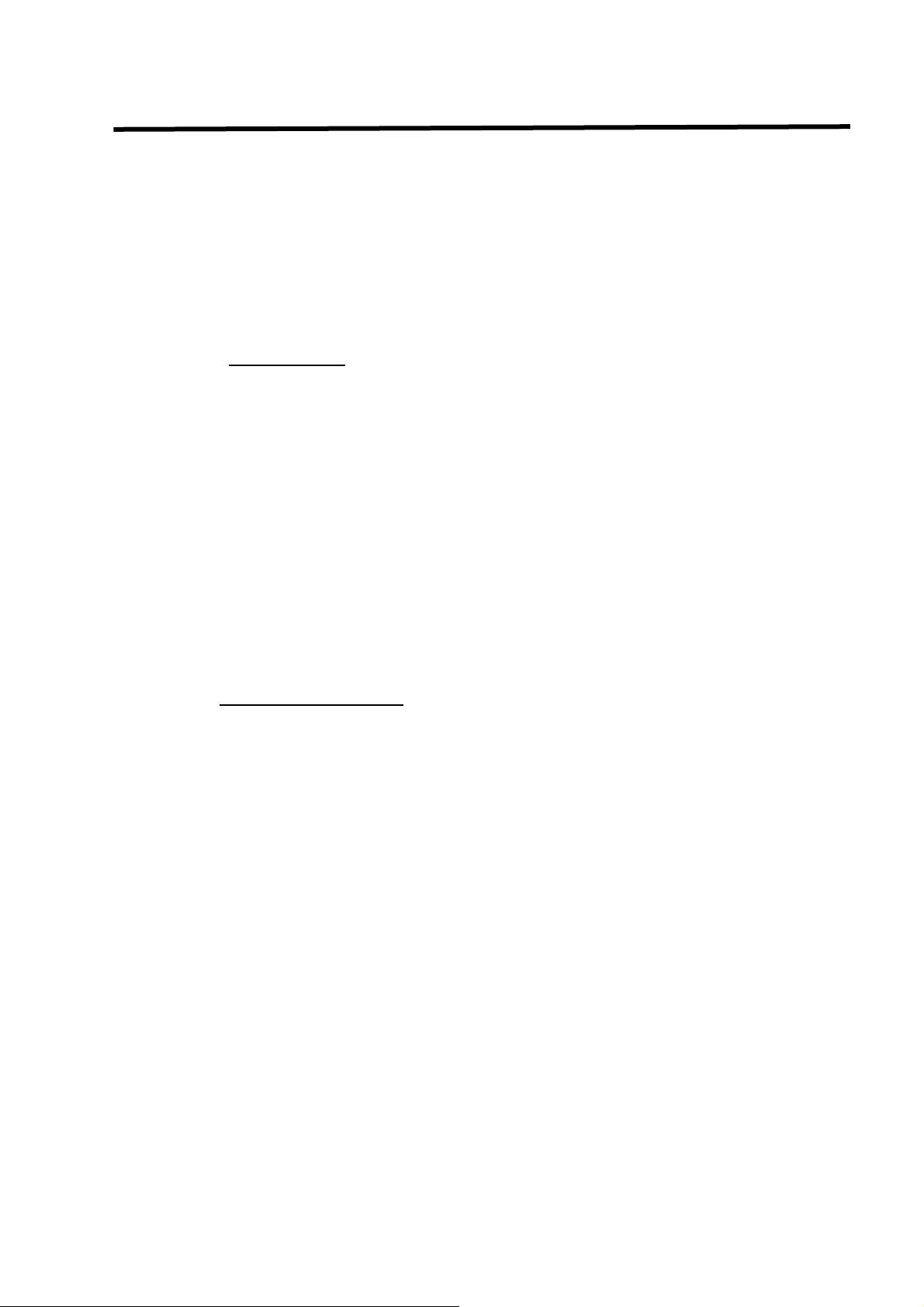
Garantieabwicklung
Sollte Ihr Gerät innerhalb der Garantiezeit
einen Mangel aufweisen, bitten wir Sie,
uns Ihren Garantieanspruch mitzuteilen.
Die schnellste und komfortabelste
Möglichkeit ist die Anmeldung über unser
SLI (Service Logistik International)
Internet-Serviceportal.
www.sli24.de
Sie können sich dort direkt anmelden und
erhalten alle Informationen zur weiteren
Vorgehens-weise Ihrer Reklamation.
Über einen persönlichen Zugangscode,
der Ihnen direkt nach Ihrer Anmeldung per
E-Mail übermittelt wird, können Sie den
Bearbeitungsablauf Ihrer Reklamation auf
unserem Serviceportal online verfolgen.
Alternativ können Sie uns den Servicefall
per
E-Mail
hotline@clatronic.de
oder per Fax
0 21 52 – 20 06 15 97
mitteilen.
Bitte teilen Sie uns Ihren Namen,
Vornamen, Straße, Hausnummer, PLZ
und Wohnort, Telefon-Nummer, soweit
vorhanden, Fax-Nummer und
E-Mail-Adresse mit. Im Weiteren
benötigen wir die Typenbezeichnung des
reklamierten Gerätes, eine kurze
Fehlerbeschreibung, das Kaufdatum und
den Händler, bei dem Sie das Neugerät
erworben haben
Nach Prüfung Ihres Garantieanspruches
erhalten Sie von uns einen fertig
ausgefüllten Versandaufkleber. Sie
brauchen diesen Aufkleber nur noch auf
die Verpackung Ihres gut verpackten
Gerätes zu kleben und das Paket bei der
näch-sten Annahmestelle der Deutschen
Post / DHL abzugeben. Der Versand erfolgt
für Sie kostenlos an unser Servicecenter
bzw. Servicepartner.
Bitte fügen Sie dem Paket eine Kopie Ihres
Kaufbeleges (Kassenbon, Rechnung,
Lieferschein) sowie eine kurze
Fehlerbeschreibung bei.
Ohne den Garantienachweis (Kaufbeleg)
kann Ihre Reklamation nicht kostenfrei
bearbeitet werden.
Bitte nehmen Sie in keinem Fall eine
unfreie Ein-sendung Ihres Gerätes vor. Bei
unfreien Lieferungen entfällt Ihr Anspruch
auf Garantieleistungen.
Clatronic International GmbH
Industriering Ost 40
D-47906 Kempen
23
Page 25
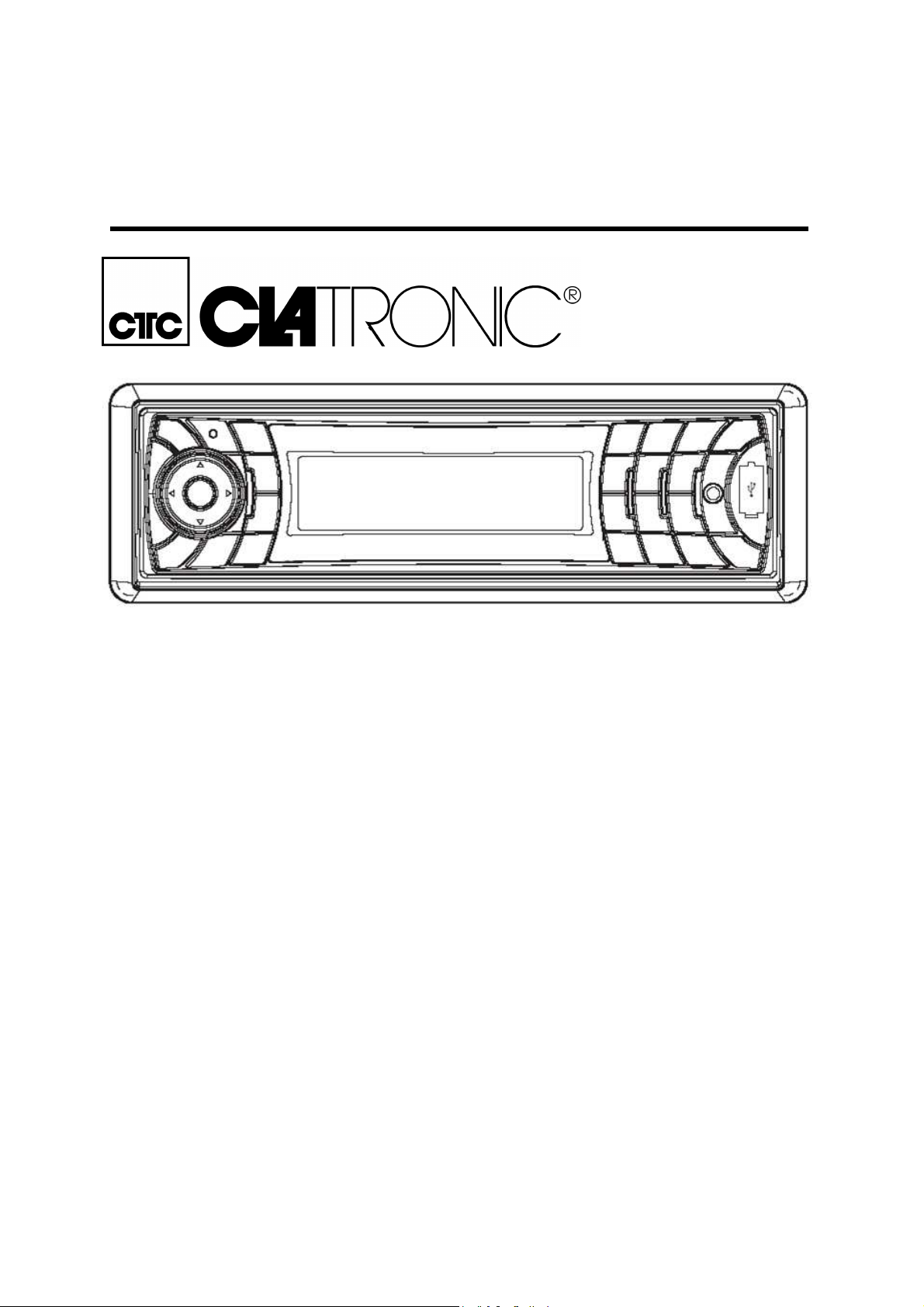
OWNER’S MANUAL
Mobile Audio System
AR 819 BT/USB/Card
PLL Synthesizer Stereo Radio
Automatic Memory Storing
RDS Function
USB&SD/MMC Card Interface
Bluetooth Hands-free function & A2DP (Advanced Audio
Distribution Profile) Stereo Audio Transmission
Fold Down Detachable Panel
Auxiliary Input Function
24
Page 26

CONTENTS
Installation.......................................
Take out screw before installation.........26
DIN Front-Mount (Method A).................26
Installing the unit ..............................
....26
.26
SD/MMC operation..............................37
Bluetooth operation............................38
Preparing for operation......................38
Pairing............................................
...38
Removing the unit .............................27
DIN Rear-Mount (Method B).................28
Using the detachable front panel ......29
Wiring Connection..............................30
ISO connection.....................................
30
Location of keys .................................31
Basic operation...................................32
Switching on/off the unit........................32
Faceplate release .................................32
Sound adjustment.................................32
Loudness...........................................
Display............................................
Equalization.......................................
Reset function.....................................
Mode selection.....................................
System setting.....................................
Auxiliary input ....................................
...32
......32
...32
..32
.32
.32
...32
Radio operation ..................................33
Selecting the frequency band............33
Scan...............................................
...33
Connect............................................
T-menu.............................................
Answering MANU ANSl ..................39
Making an outgoing call.....................39
Transfer the call between mobile phone
and the unit.......................................
Bluetooth audio (A2DP function).......39
Specification......................................
Trouble shooting ....................................
.38
.39
.39
..41
42
33 Station storing ....................................
RDS (radio data system) operation...33
USB play operation.............................35
Switching to USB mode.....................35
Selecting files....................................
35
Pausing playing.................................35
Previewing all files.............................35
Repeating the same file.....................35
Playing all files in random..................35
25
Page 27
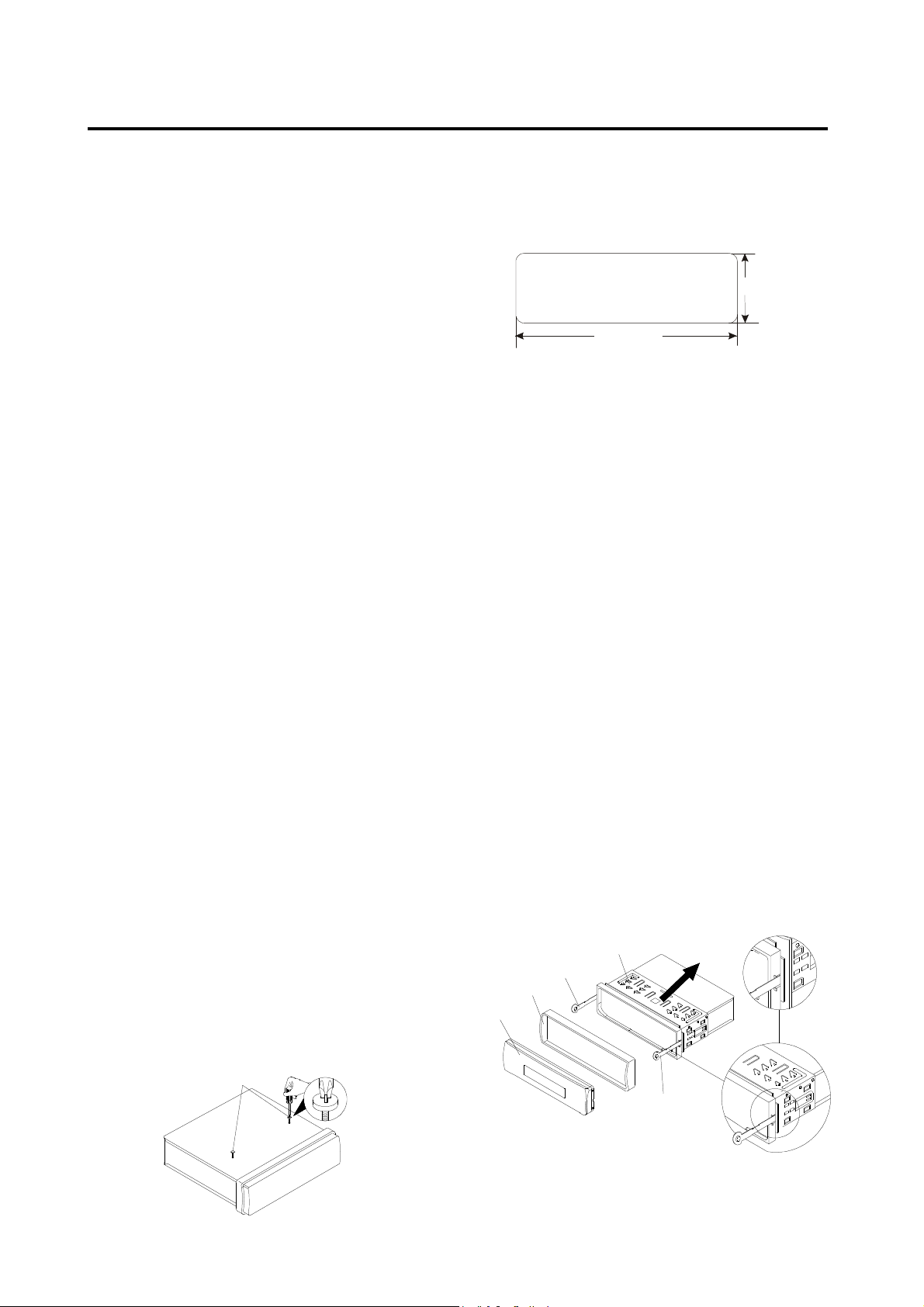
INSTALLATION
Notes:
Choose the mounting location where
the unit will not interfere with the normal
driving function of the driver.
Before finally installing the unit, connect
the wiring temporarily and make sure it
is all connected up properly and the
unit and the system work properly.
Use only the parts included with the
unit to ensure proper installation. The
use of unauthorized parts can cause
malfunctions.
Consult with your nearest dealer if
installation requires the drilling of holes
or other modifications of the vehicle.
Install the unit where it does not get in
the driver’s way and cannot injure the
passenger if there is a sudden stop, like
an emergency stop.
Avoid installing the unit where it would
be subject to high temperature, such as
from direct sunlight, or from hot air,
from the heater, or where it would be
subject to dust, dirt or excessive
vibration.
DIN FRONT/REAR-MOUNT
This unit can be properly installed either
from “Front” (conventional DIN Front-mount)
or “Rear” (DIN Rear-mount installation,
utilizing threaded screw holes at the sides
of the unit chassis). For details, refer to the
following illustrated installation methods.
TAKE OUT SCREW BEFORE INSTALLATION
Before install the unit, please remove the
two screws.
Take out screw
before installation.
DIN FRONT-MOUNT (Method A)
Installation Opening
This unit can be installed in any dashboard
having an opening as shown below:
53mm
182mm
Installing the unit
Be sure you test all connections first, and
then follow these steps to install the unit.
1. Make sure the ignition is turned off, and
then disconnect the cable from the
vehicle battery’s negative (-) terminal.
2. Disconnect the wire harness and the
antenna.
3. Press the release button on the front
panel and remove the control panel
(see the steps of “removing the front
panel”).
4. Lift the top of the outer trim ring then pull
it out to remove it.
5. The two supplied keys release tabs
inside the unit’s sleeve so you can
remove it. Insert the keys as far as they
will go (with the notches facing up) into
the appropriate slots at the middle left
and right sides of the unit. Then slide
the sleeve off the back of the unit.
Outer Trim Ring
Front Panel
L Key
Sleeve
R Key
26
Page 28
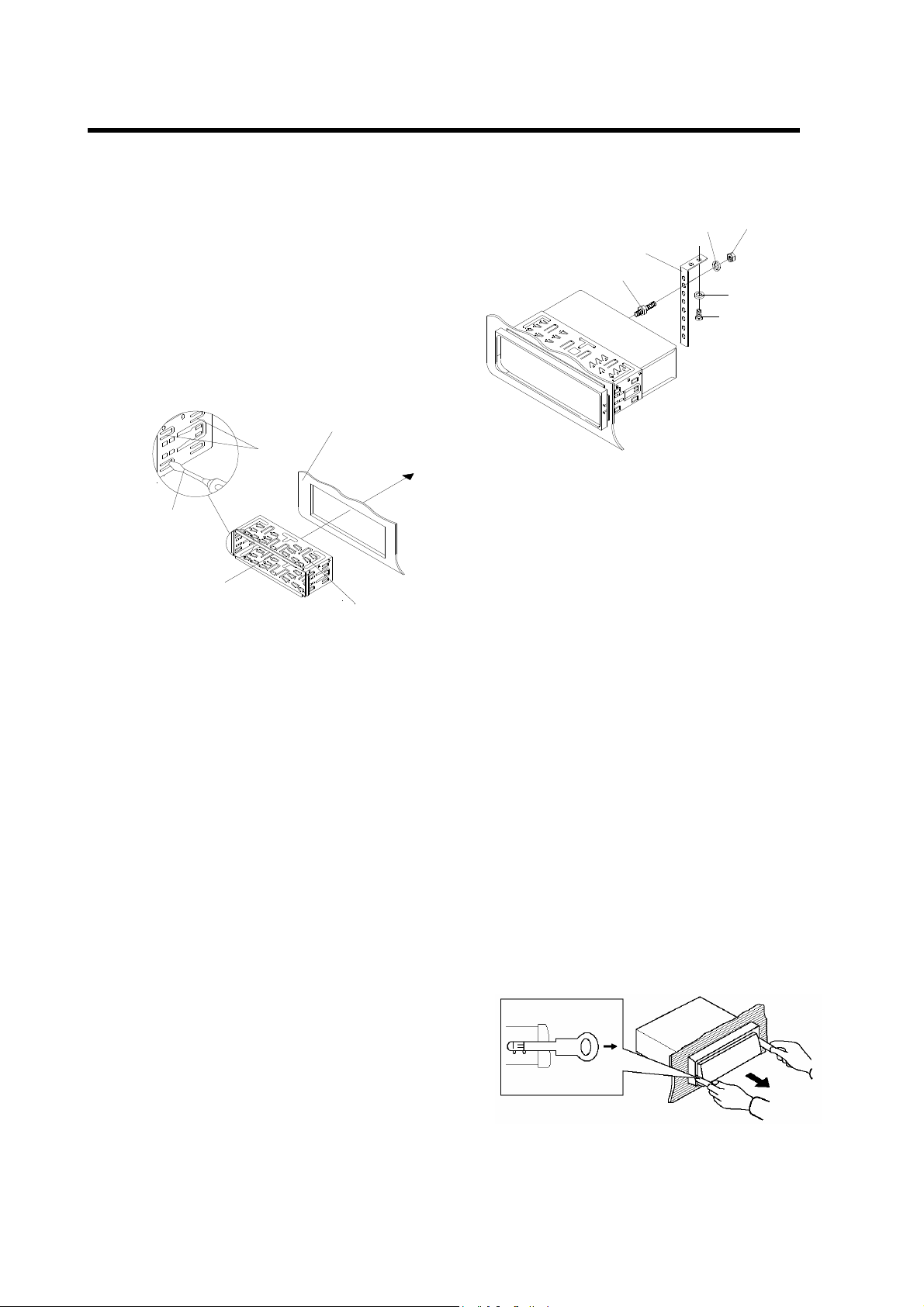
NSTALLATION
6. Mount the sleeve by inserting the sleeve
into the opening of the dashboard and
bend open the tabs located around the
sleeve with a screwdriver. Not all tabs
will be able to make contact, so
examine which ones will be most
effective. Bending open the appropriate
tabs behind the dashboard to secure
the sleeve in place.
Dashboard
terminal of the mounting bolt to the back
of the unit and the other long threading
terminal to the dashboard.
Spring Washer
Metal Strap
Mounting Bolt
Hex Nut
Plain Washer
Tapping Screw
Tabs
Screwdriver
Sleeve
7. Reconnect the wire harness and the
antenna and be careful not to pinch any
wires or cables.
8. Slide the unit into the sleeve until it
locks into place.
9. To further secure the unit, use the
supplied metal strap to secure the
back of the unit in place. Use the
supplied hardware (Hex Nut (M5mm)
and Spring Washer) to attach one end
of the strap to the mounting bolt on the
back of the unit. If necessary, bend the
metal strap to fit your vehicle’s mounting
area. Then use the supplied hardware
(Tapping Screw (5x25mm) and Plain
Washer) to attach the other end of metal
strap to a solid metal part of the vehicle
under the dashboard. This strap also
helps ensure proper electrical
grounding of the unit.
Note to install the short threading
10. Reconnect the cable to the vehicle
battery’s negative (-) terminal. Then
replace the outer trim ring and install the
unit’s front panel (see the steps of
“installing the front panel”).
Removing the unit
1. Make sure the ignition is turned off, then
disconnect the cable from the vehicle
battery’s negative (-) terminal.
2. Remove the metal strap attached the
back of the unit (if attached).
3. Press the release button to remove the
front panel.
4. Lift the top of the outer trim ring then pull
it out to remove it.
5. Insert both of the supplied keys into the
slots at the middle left and right sides of
the unit, then pull the unit out of the
dashboard.
27
Page 29
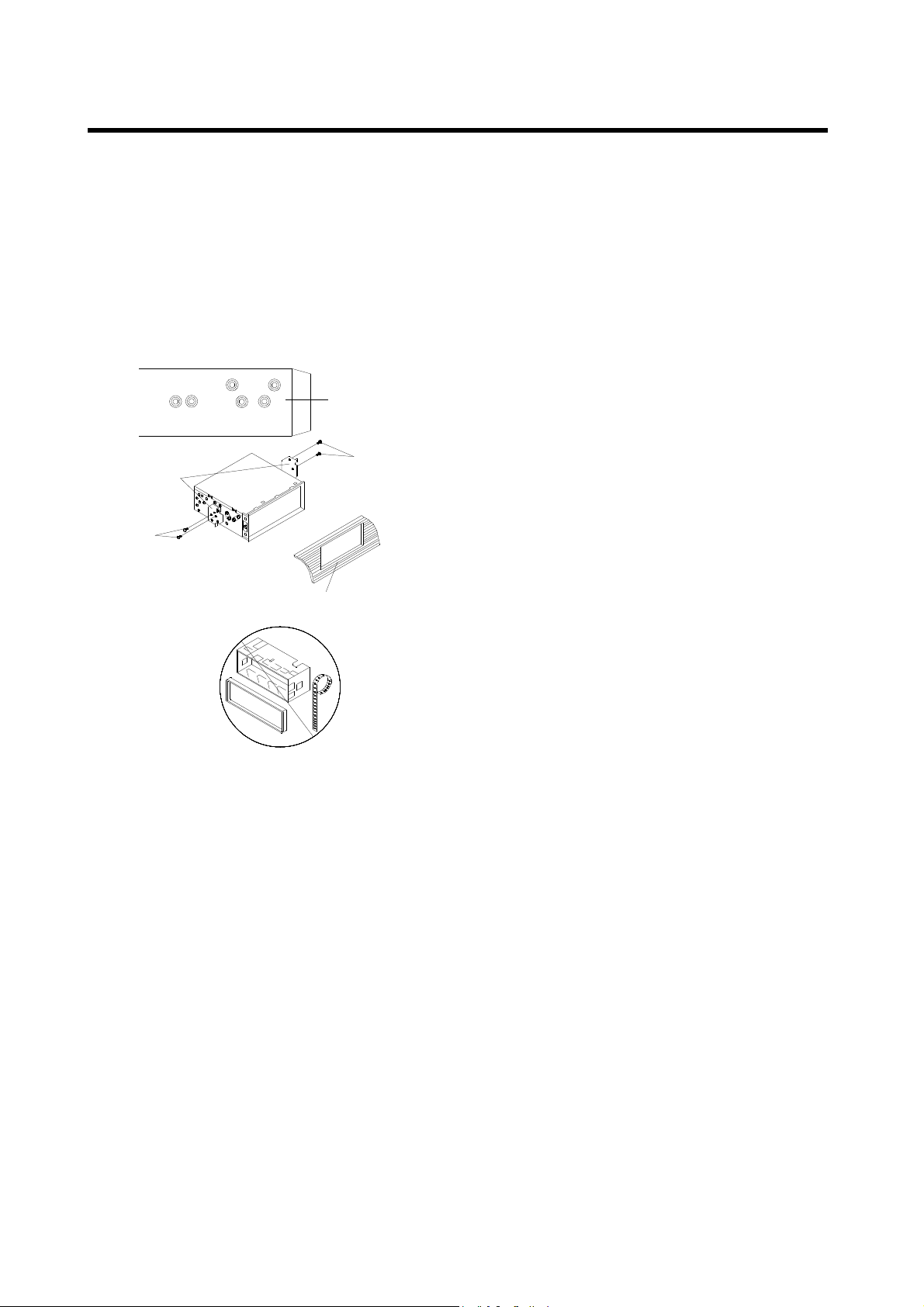
INSTALLATION
DIN REAR-MOUNT (Method B)
If your vehicle is a Nissan, Toyota, follow
these mounting instructions.
Use the screw holes marked T (Toyota), N
(Nissan) located on both sides of the unit to
fasten the unit to the factory radio mounting
brackets supplied with your vehicle.
Side View showing
Screw Holes marked
T, N
Screw
Factory Radio
Mounting Bracket
Screw
Dashboard or Console
To fasten the unit to the factory radio
mounting brackets.
Align the screw holes on the bracket with
the screw holes on the unit, and then
tighten the screws (5x5mm) on each side.
Note: the outer trim ring, sleeve and the
metal strap are not used for method B
installation.
28
Page 30
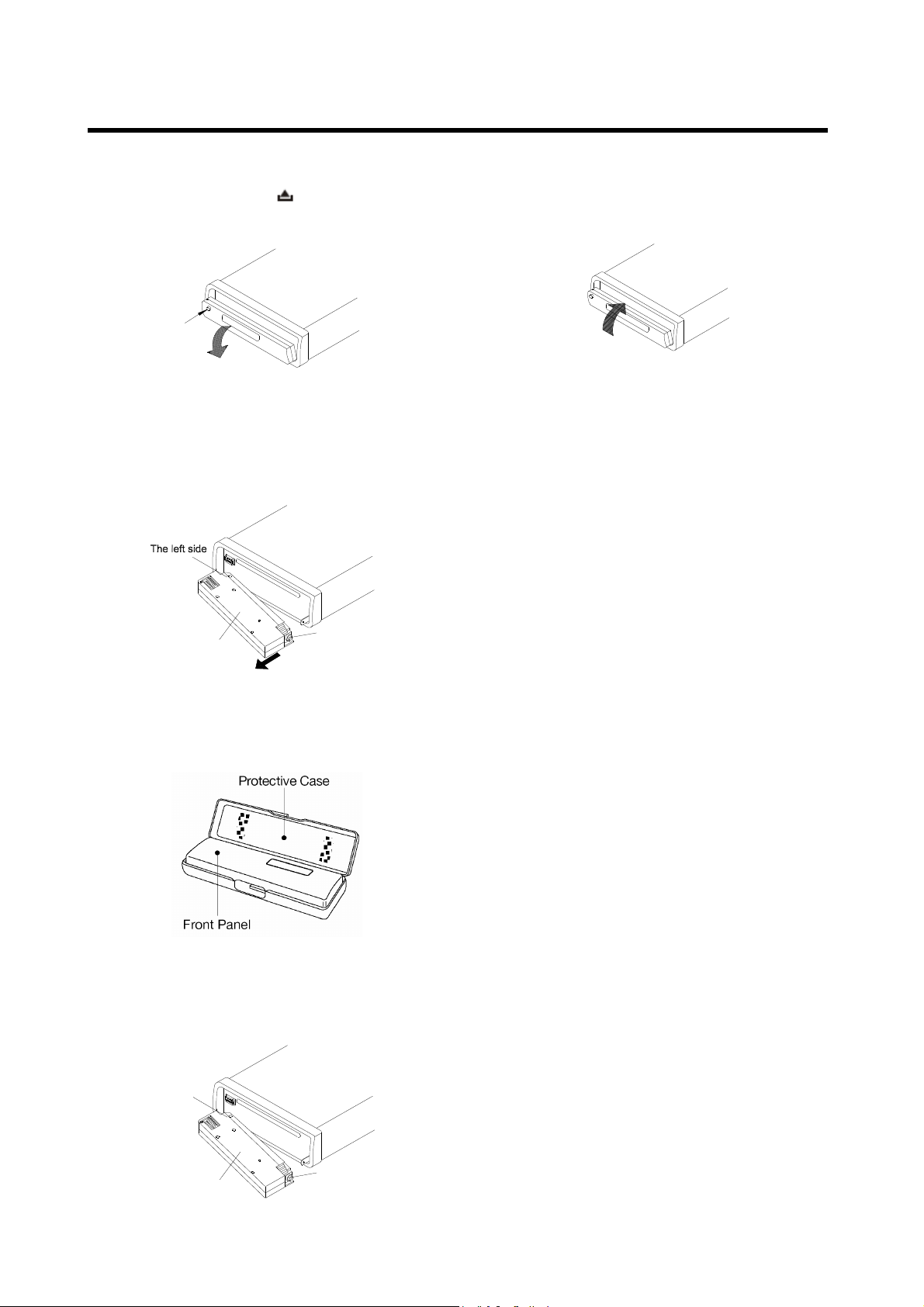
USING THE DETACHABLE FRONT PANEL
To Detach the Front Panel
2. When the two sides fixed into place,
1. Press the release ( ) button, then the
push the front panel into main unit.
front panel will be folded down.
OPEN
3. Note that if the front panel fails to lock in
2. To remove the front panel, lift it up at a
position properly, pressing control button
little angle from horizontal position, then
may not function and the display may be
first pull out the right side and then pull
missing some segments. Press the
out the left side.
release button and then reinstall the front
panel again.
Front Panel
The right side
3. For safekeeping, store the front panel in
the supplied protective case immediately
after being removed.
To Install the Front Panel
1. To install the front panel, first insert the
left side into proper position then insert
the right side into place.
Precautions when handling
1. Do not drop the front panel.
2. Do not put pressure on the display or
control buttons when detaching or
re-installing the front panel.
3. Do not touch the contacts on the front
panel or on the main unit body. It may
result in poor electrical contact.
4. If any dirt or foreign substances
adhered on the contacts, they can be
removed with a clean and dry cloth.
5. Do not expose the front panel to high
temperatures or direct sunlight in
anywhere.
6. Keep away any volatile agents (e.g.
benzene, thinner, or insecticides) from
touching the surface of the front panel
The left side
7. Do not attempt to disassemble the front
panel.
Front Panel
The right side
29
Page 31

WIRING CONNECTION
ISO CONNECTION
30
Page 32

OPERATION
LOCATION OF KEYS
1. / (tune/seek/track down/up
buttons)
2. (release button)
3. Mic
4. (pick up)
5.PAIR/MOD
6.T-MENU/TRANSFER
7.LCD
8.5 DIR-
9.4 SHF
10.1 PAU
11.1-6 preset buttons
12.2 SCN
13.3 RPT
14. /MUTE
15.6 DIR+
16.USB interface
17.9 PTY
18. SCAN
19.0 DSP/RE-CCN
20. AS/PS/*/+/Navi-SCH
21.7 AF
22.8 EQ/TA
23. reset button
24.(hang up)/BND/LOUD /CLR
25. / (volume up/down buttons)
26.SEL/MENU
27.SD/MMC interface
28. AUX IN
31
Page 33

OPERATION
BASIC OPERATION
SWITCHING ON/OFF THE UNIT
Press button (14) to turn on the unit.
When the unit is on, press and hold
button (14) to turn the unit off.
FACEPLATE RELEASE
Press button (2) to detach the
removable faceplate.
SOUND ADJUSTMENT
Shortly press SEL/MENU button (26) to
enter AUDIO SETTING mode, use
SEL/MENU button (26) or / (1) to
select the desired adjustment mode. The
adjustment mode will change in the
following order:
Bass/Treble/Balance/Fader/Sub-woof/ON/
OF(Exit)
Shortly press / (25) to adjust the sound
quality up or down step by step, press and
hold / (25) will change the sound quality
continuously.
Shortly press MUTE button (14) will mute
the sound, press it again will resume the
sound.
LOUDNESS
Press LOUD button (24) for several
seconds to switch loudness function on,
and “LOUD” will appear on the LCD. Press
it for several seconds again to release this
function, and “LOUD” will disappear.
DISPLAY
Press DSP button (19) to change display
mode.
EQUALIZATION
Press EQ button (22) shortly to turn on
equalization function and to select desired
audio mode. There are five kinds of mode
as below:
→FLAT→CLAS→POP M→ROCK→DSP OFF
RESET FUNCTION
RESET button (29) must be activated with
either a ballpoint pen or thin metal object.
The RESET button is to be activated for the
following reasons:
- Initial installation of the unit when all
wiring is completed.
- All the function buttons do not operate.
- Error symbol on the display.
Note: if press RESET button (29), the unit
can’t work yet, please use a cotton swab
soaked in isopropyl alcohol to clean the
socket on the front panel.
MODE SELECTION
Shortly press MOD button (5) to change the
mode among: Radio, CD, USB, CARD,
IPOD (optional), AUX and BT Audio.
SYSTEM SETTING
Press and hold MENU button (26) on the
front panel to enter SYSTEM SETTING
mode.
Use SEL button (26) or
/ (1) to select
the item you want to change, and use
/ (25) to change the corresponding
setting.
1) BEEP: ON/OFF
To turn the beep sound on/off when
pressing the buttons on the front panel
2) P-VOL Select
You can setting the turn on volume. Evey
time turn on the unit the volume will be
the same as you setting.
3) Area: Europe/USA Use / (25) to
select Europe or USA.
AUXILIARY INPUT
The unit can be connected to a portable
audio player through the AUX IN jack (30)
on the front panel. After finishing the
connection, you can press MOD button (5)
on the front panel to switch the mode to
AUX IN mode.
32
Page 34

OPERATION
RADIO OPERATION
SELECTING THE FREQUENCY BAND
At radio mode, press BND button (24)
shortly to select the desired band.
The reception band will change in the
following order:
FM1(FM2(FM3(MW(FM1
SELECTING STATION
Shortly press / buttons (1) to activate
automatic seek function. Press for several
seconds until “MANUAL……” appears on
the display, the manual tuning mode is
selected. If both buttons have not been
pressed for several seconds, they will
return to seek tuning mode and
“AUTO……” appears on the display.
AUTOMATIC MEMORY STORING &
PROGRAM SCANNING
- Automatic memory storing
Press AS/PS button (20) for several
seconds “SEARCH” will appear on LCD.
the radio will search from the current
frequency and checks the signal
strength until one cycle search is
finished. And then 6 strongest stations
are stored into the corresponding preset
number button.
- Program scanning
Press AS/PS button (20) shortly to scan
preset station. And the corresponding
station number P1~P6 will flash on LCD.
SCAN
Press SCAN button (18) to enter scan
mode, the unit will scan to higher frequency
station and keep on each station for several
seconds (the corresponding frequency will
flash 5 times on LCD).
STATION STORING
Searched a station press preset button (1-6)
for several seconds (until 2’nd beeps come
out), current station is stored into the
number button.
RDS (RADIO DATA SYSTEM)
- Setting RDS mode
Press AF button (21) and release
immediately to switch on or off RDS
mode.
Whenever RDS is switch on, “RDS” will
flash on LCD.
- USE PTY BUTTON (17)
1) Shortly press PTY button (17) will
enter PTY SELECT mode, the
program name will be displayed on
the LCD, you can use / (25) to
select the items and press /
buttons (1) to begin search the
corresponding program.
2) Press and hold PTY button (17) will
enter RDS MENU, in the menu, use
/ (25) to select the items and
press / buttons (1) to adjust
corresponding item.
TA-SEEK: SEEK/ALARM
a) TA SEEK mode:
When newly tuned station does not
receive TP information for 5
seconds, the radio retunes to next
station which has not the same
station (PI) as the last station, but
has the TP information.
When TP information gets lost at the
current station for retune time which is
set by RETUNE SHORT or
RETUNE LONG, the radio start to
retune to next same PI station.
When PI station does not catch in
one cyclic search, the radio retunes
to next station with TP information.
Note: In TA SEEK mode, the current
station can be changed to the
completely different station because
the unit searches TP station when
the field (signal) strength of the
current station is very weak, or the
current station has no “TP” signal.
(The higher priority is TP rather than
PI.)
33
Page 35

OPERATION
b) TA ALARM mode
When this mode is selected, any
automatic retune mode is not
activated. Only double beep sound
(ALARM) is output. So, in this mode,
the unit keeps the current station
anyhow. (The PI priority is higher
than TP.)
When newly tuned station doesn’t
have TP information for 5 seconds,
beeps come out. When TP
information gets lost at the current
station for retune time, the beep
sound is output.
When newly tuned station has not
RDS signal, “PI SEEK” is
suppressed somewhat.
MASK: DPI/ALL
MASK DPI mode: masked only the
AF which has Different PI (DPI).
MASK ALL mode: masked the AF
which has Different PI and NO RDS
signal with high field strength.
REGION: OFF/ON
REGION ON mode: AF switching or
PI SEEK is implemented to the
station which have all PI codes are
the same as current station.
REGION OFF mode: The regional
code in the format of PI code is
ignored when AF switching or PI
SEEK is implemented.
TA-VOLUME: Volume 18 (the default
TA volume value is 18, you can
adjust it from 0 to 40).
RETUNE: LONG/SHORT
When PI information gets lost at
the current station for retune time
which is set by RETUNE SHORT
(30 sec.) or RETUNE LONG (90
sec.), the radio start to retune to
next same PI station.
- Listening to Traffic Announcement
TA button (22) is operated as follows:
When pressed and held for several
seconds, it is engaging whether TA
mode on or off.
When TA mode, is on and a traffic
announcement is transmitted:
When the unit was in CD (MP3) mode
or AUX IN mode or IPOD mode, it will
switch temporarily to radio mode.
Temporary switch over to an EON linked
station when EON detects a traffic
announcement on that other program.
If the volume level was under the
threshold point it will be raised to the
threshold point. But the user changed
the volume level, which was more than
the threshold point (min. TA volume
level), it will be set to the last level.
When TA mode is on, TA of individual
segment is turned on.
When a TP station is received, TP of
individual segment is turned on.
TA interruption function
The current traffic announcement is
cancelled by pressing this key.
But the TA mode will not be off.
The RDS data used are the PI, PS, AF,
TP, TA, EON and PTY data.
PI: Program Identification code
Code for identifying programs
PS: Program Service Name
Broadcast station name data
expressed in alphanumerically
characters
AF: Alternative Frequencies
Frequency list of broadcasting
stations transmitting the same
program
TP: Traffic Program Identification
Identification data for traffic
information-broadcasting station
TA: Traffic Announcement Identification
Identification data showing traffic
information is being transmitted or
not
34
Page 36

OPERATION
EON: Enhanced Other Networks
nformation Broadcasting
information on PI, AF, TP, TA, etc,
relating to networks other than the
network used for current reception
PTY: Program Type Code
Contents of programs such as
news, light music, sports etc.
USB PLAY OPERATION
In the front panel of the unit, there is an
USB interface (16). You can connect an
USB driver through this interface (16).
When you connect an USB driver through
the interface, the unit will search the MP3
files or WMA files in the USB driver and
start to play MP3 files or WMA files
automatically.
If in other mode, you can also press MOD
button (5) to select USB mode.
SELECTING TRACKS
Press / (1) will skip to the
previous/next file. File number will be
showed on display.
Press and hold / (1) will fast
reverse/forward. File play starts when you
release the button.
PAUSING PLAYING
Press PAU button (10) to pause, and
“Pause” will appear on LCD.
Press it again to resume play, and “Pause”
will disappear.
PREVIEWING ALL TRACKS
Press SCN button (12) to play first several
seconds of each file, and “Scan” will appear
on LCD. Press again to stop intro and listen
to file, “Scan” will disappear.
Press and hold SCN button (12) will play
first several seconds of each file in the
current folder, and “D-Scan” will appear,
press it again will exit this mode.
REPEATING THE SAME TRACK
Press RPT button (13) to continuously
repeat the same file, and “S-RPT” will
appear on LCD. Press it again to stop
repeat, and “S-RPT” will disappear.
Press and hold RPT button (13) will repeat
all the files in the current folder. And
“D-RPT” will appear on LCD. Press it again
will exit this mode.
PLAYING ALL TRACKS IN RANDOM
Press SHF button (9) to play all files on CD
in random order, and “S-SHF” will appear
on LCD. Press again to cancel the function,
and “S-SHF” will disappear.
Press and hold SHF button (9) will play all
files (in the current folder) in random order.
And “S-SHF” will appear on LCD. Press it
again will exit this mode.
SELECTING DIRECTORY UP/DOWN
Press DIR- button (8) or DIR+ button
(15) to select directory downward or
upward. If the USB driver does not
contain any directory, there is no
function of pressing DIR- button (8) or
DIR+ button (15).
SELECTING TRACKS
Searching Track Directly
Press AS/PS (D-AUD) button (20) for
one time. It enters into “Searching track
directly” in Digital Audio CD.
The unit searches the track selected by
following direct numeric buttons:
M1-M6, MOD (5), TUNE/SEEK/TRACK
DOWN (8), TUNE/SEEK/TRACK UP (9),
DSP(0).
If selected three digits, the unit searches
the tract at once. If selected one or two
digits, the unit wait for BND/LOU/ENT
button for seconds. The unit searches
the track after few seconds, even if the
enter button is not pressed.
35
Page 37

OPERATION
Searching Directory or File Name
Press AS/PS (D-AUD) button (20) for
two times. It enters into “Searching
Directory or File Name” in Digital Audio
CD.
The unit searches files and directories
that have the same character which is
inputted by the user pressing the
corresponding buttons listed on the
Table 1 below.
Explain as follows:
- Use the corresponding buttons to
select the characters A to Z, blank, 0
to 9, _, -, +.
- Press SEL button (26) to confirm
entry of each characters.
- Press BND/LOU/ENT button (24)
to start the title search.
In case the selected title is a
directory name, display will show (‘ ‘),
then
- Use the TUNE/SEEK/TRACK
UP/DOWN buttons to list all songs
under this directory and select the
title.
- Press BND/LOU/ENT button to
confirm and start the play.
- Repeat the above steps if the newly
selected title is again a directory.
Searching From Root Directory
Press AS/PS (D-AUD) button (20) for
three times. The unit searches fire or
directory from root by
TUNE/SEEK/TRACK UP/DOWN buttons.
(D-DIR icon turns on if the name is
directory). Display will list all available
directories and songs. Select the
desired directory/songs by using
TUNE/SEEK/TRACK UP/DOWN buttons
and BND/LOU/ENT button to confirm. If
the selected title is a song, it starts to
play.
If the selected title is a directory name,
display will show (‘ ‘), then
- Use the TUNE/SEEK/TRACK
UP/DOWN buttons to list all songs
under this directory and select the
title.
- Press BND/LOU/ENT button to
confirm and start the play.
- Repeat the above steps if the newly
selected title is again a directory.
Searching From Current Directory
Press AS/PS (D-AUD) button for four
times. The unit searches fire or directory
from current directory by
TUNE/SEEK/TRACK UP/DOWN buttons.
(D-DIR icon turns on if the name is
directory). The current directory name is
displayed for a
second and the currently playing file
name is displayed (selected). The user
can select the directory or file in the
directory by TUNE/SEEK/TRACK
UP/DOWN buttons. The selected file can
be played by pressing BND/LOU
(ENT) button.
3) DISPLAY ID3 INFORMATION
Press ID3 button (20) to show the ID3
TAG (if available: song title, directory
name, artist name, other contents…)
(FOR WITH MP3 ID3 FUNCTION
VERSION ONLY).
SUPPORT MP3/WMA DECODING MODE
The main unit supports MP3/WMA
(Windows Media Audio) decoding modes
as below.
Standard
MPEG1 Audio
Layer 3
(44.1kHz)
Windows
Media Audio
(44.1kHz)
Bit Rate
(kbps)
32,48,64,96,
128,192,256,
320
64,96,128,192 Stereo
Supports
Mode
Stereo
The USB solution can support:
1. Folder: 500 max.
2. File: 999 max.
36
Page 38

OPERATION
3. Depth of folder: 8 layers
4. Size: 2 GB
Note::::
The main unit can only support the
standard USB-memory disc which is
approved by Microsoft.
USB MP3 player is not a standard
which means different brand name or
different models have their own
standard. So our product cannot
support every MP3 player.
When connecting an MP3 player and
there has normal battery in the player
(non rechargeable battery), you should
remove the battery from the MP3
player then connect it to the USB
interface. Otherwise, it may cause
battery burst.
When in USB play mode, be sure not
to remove the USB driver from the USB
interface.
CAUTION
When there are important files in the USB
device, do not connect it to the main unit to
play. And don’t play the CD-R/RW disc that
has important files in it. Because any wrong
operation may cause files loss. And our
company assumes no responsibility for this.
SD/MMC OPERATION
See below, the SD/MMC interface is on
the housing of the unit.
When you insert a SD/MMC card in the
SD/MMC interface, the unit will search the
MP3 files or WMA files in the card and start
to play MP3 files or WMA files automatically.
The operation is the same with the MP3
operation described above. If in other mode,
you can also press MOD button (5) to
select SD/MMC mode.
When there are important files in the
SD/MMC card, do not connect it to the main
unit to play.
Select Category
When IPOD is playing, Press BND button
(24) the category will appear on the display,
Press / (25) to change the category
among PLAY LIST/ARTIST/ALBUM
/GENRE/SONG/COMPOSER, then press
SEL button (26) to confirm the selected
category.
Select Song
Press BND button (24), the display will
show the current catalog (stored in the
IPOD). Press
/ (25)
to change the
song title to the next song or the previous
song. Then press SEL (26) button to play
the selected song.
PAU
When playing a song, press PAU button
(10) will pause the playing. Press it again
will resume playing.
RPT
When playing a song, press RPT button
(13) shortly will repeat the current song,
and “S-RPT” will appear on the display.
Press it for about 2 seconds will repeat
Album, and “D-RPT” will appear on the
display. In the Song or Album repeat mode,
press RPT button again, will exit repeat
mode.
37
Page 39

OPERATION
SHF
When playing a song, press SHF button (9)
shortly, after the current song play to the
end, will play the songs in current category
in random order, and “Shuffle” will appear
on the display. Press it for about 2 seconds
will play all songs in the album and
“F-Shuffle” will appear on the display. In the
Song or Album shuffle mode, press SHF
button again, will exit shuffle mode.
TUNE/TRACK UP/DOWN
When playing a song, press
(1) will play the previous/next track in the
current category, but you can not enter to
the next category.
When playing a song more than 1 second,
press will play the song from the start
position.
When playing a song less than 1 second,
press will play the previous track.
When playing a song, press ad hold
button (1) for more several seconds will fast
reverse/ forward of the playing. And the
display will show the playing time (e.g.
0’00).
BLUETOOTH OPERATION
PREPAIR FOR BLUETOOTH
OPERATION
(i) When use Bluetooth, please make
sure the mobile phone supports
Bluetooth function.
(ii) For the different kind of mobile
phone, Bluetooth emissive power has
some difference. To get the best
conversation quality, it is commended
that the distance between the mobile
phone and the unit is within 3m. And
please don’t put any metal object or
any obstacle between the path of the
mobile phone and the unit.
/
button
/
PAIRING
1) In any mode, press and hold
PAIR(MOD) button (5) on the front
panel, “Pairing……” will appear on the
LCD.
2) On the mobile phone, select the
Bluetooth set up. (Please refer to the
instruction manual of your mobile
phone on how to operate Bluetooth.)
3) “CARBT_V04.00.1” should appear in
the list on your mobile phone, please
select “CARBT _V04.00.1” and then
input password “0000” .
4) When successful paired, “CONN
OK!” will be displayed on LCD.
5) When pairing failed, “END” will be
displayed on LCD. You can press and
hold PAIR button (10) again to try the
pairing again.
6) During Pairing, only button (2),
/ (volume up/down) (25) and
MUTE button (14) are functional,
other keys are disabled during
pairing mode.
When pairing, you can press PAIR
button (5) to terminate the pairing.
CONNECT
This unit is built-in auto-reconnection
function. Every time when you short
press button (4), the unit will auto
reconnect with the mobile phone (note:
the mobile phone must have been
paired with the unit before.).
In the following conditions you can
reconnect manually by pressing
RECON button (19) for several
seconds, when reconnect is successful
“Conn OK!” will be displayed.
1) If the mobile phone is out of range,
the connection will be lost, when you
38
Page 40

OPERATION
come back to the unit, reconnection is
necessary.
2) When the mobile phone is out of
range from the unit, and there is an
incoming call, when you come back to
the unit, and you want to transfer the
audio to the unit, you need to
reconnection.
3) When you press button (2) to
release the front panel, the connection
will be break off. When you install the
front panel, you need to reconnection.
4) If you turn off the mobile phone that
has paired with the unit, when you turn
on the mobile phone, you need to
reconnection.
T-MENU
When successful paired, shortly press
T-MENU button (6) on the front panel
will enter the telephone menu, keep
pressing this button or press /
button (1) to change the items in this
menu.
。
。 ANSWERING MANU ANS
。。
You can set Ansver mode too MANU
ANS wer mode or Auto Answer
mode.
In auto answer on mode, when a call
coming “ANSWER?+ Phone Number”
will appear on LCD. The unit will
answer the call automatically.
In auto MANU answer mode, when
a call coming, “ANSWER?+ Phone
Number” will appear on LCD. you
can press button (4) to answer
the call, or press button (24) to
reject the incoming call.
MAKING AN OUTGOING CALL
1) Making an outgoing call from
SPEED DIAL, RECEIVED LIST,
DIALED LIST, MISSED LIST, PHONE
BOOK(Mobile Phone) and PHONE
BOOK(SIM Card) please refer to the
T-MENU section.
2) Making an outgoing call by inputting
the phone number manually.
Press
button (4) on the front
panel “CALL_” will appear on LCD.
Use 0~9, *, # buttons to enter the
phone number you want to dial. (Note:
shortly press * button will input “*”
character, press and hold it will input
“+” character). Then press
button
(4) again will call the number.
Note: if you input the wrong number,
shortly press CLR button (24) will
clear it. Press and hold CLR button
(24) will clear all numeric.
TRANSFER THE CALL BETWEEN
MOBILE PHONE AND THE UNIT
During the talking mode, you can press
and hold TRANSFER( T-MENU) button
(6) to transfer the phone call between
the mobile phone and the unit.
Note:
1) If you transfer the call to mobile
phone, the mute of the present mode
will be released at the same time.
2) When making an outgoing call, it’s
not possible to transfer if the call is
not being answered yet.
BLUETOOTH AUDIO (A2DP
FUNCITON)
The unit supports Bluetooth audio
function. If your mobile phone can play
stereo audio, when the paring is ok,
you can choose the unit you have
paired to play the stereo music.
21
39
Page 41

OPERATION
M1, M2, M3 button on the front panel
of the unit serves as
PAUSE/PLAY/STOP control button. (It
is up to the mobile phone, the different
mobile phone has the different define.)
Use / button (1) on the front panel
of the unit to choose the previous/next
track. (It is up to the mobile phone, the
different mobile phone has the different
define.)
Note: when playing music, you can not
make any phone call.
40
Page 42

SPECIFICATION
GENERAL
Power Supply Requirements : DC 12 Volts, Negative Ground
Chassis Dimensions : 178 (W) x 160 (D) x 50 (H)
Tone Controls
- Bass (at 100 Hz) :
±10 dB
- Treble (at 10 kHz) : ±10 dB
Maximum Output Power
- Version Y : 4x40 watts
Current Drain
- Version Y : 15 Ampere (max.)
RADIO
For 2 Bands
Europe)
FM
Frequency Coverage 87.5 to 108 MHz
IF 10.7 MHz
Sensitivity (S/N=30dB) 4
μV
Stereo Separation >25dB
MW
Frequency Coverage 522 to 1620 kHz
IF 450 kHz
Sensitivity (S/N=20dB) 36 dBu
41
Page 43

TROUBLE SHOOTING
Before going through the checklist, check wiring connection. If any of the problems
persist after checklist has been made, consult your nearest service dealer.
Symptom Cause Solution
No power.
The car ignition switch is
not on.
If the power supply is
connected to the car accessory
circuits, but the engine is not
moving, switch the ignition key
to “ACC”.
The fuse is blown. Replace the fuse.
Temperature inside the car
is too high.
Cool off or until the ambient
temperature return to normal.
Condensation. Leave the player off for an hour or
so, then try again.
No sound.
Volume is in minimum Adjust volume to a desired level.
Wiring is not properly
Check wiring connection.
connected.
Sound skips.
The operation
keys do not
work.
not Work. The
radio station
automatic
selection does
not work.
The installation angle is
more than 30 degree.
The disc is extremely
dirty or defective disc.
The built-in microcomputer
is not operating properly
due to noise.
The antenna cable is not
Adjust the installation angle less
than 30 degree.
Clean the compact disc, then try to
play a new one.
Press the RESET button.
Front panel is not properly fix into
its place.
Insert the antenna cable firmly. The radio does
connected.
The signals are too weak. Select a station manually.
42
Page 44

MANUEL D’UTILISATION
AR 819 BT/USB/Card
Système audio mobile
Synthétiseur radio stéréo PLL
Mémorisation automatique
Fonction RDS
Interface USB et SD/MMC
Fonction Bluetooth mains libres et transmission audio stéréo
A2DP (Advanced Audio Distribution Profile)
Panneau détachable
Fonction d’entrée auxiliaire
43
Page 45

SOMMAIRE
Installation.......................................
Retirez les vis avant de procéder à
l’installation.....................................
....45
......45
Aperçu de tous les fichiers ................55
Répétition d’un fichier........................55
Lecture aléatoire de tous les fichiers.55
Montage avant DIN (Méthode A) ..........45
Installation de l’unité..........................
Retrait de l’unité ................................46
46
Montage arrière DIN (Méthode B).........47
Fonctionnement du panneau avant
amovible...........................................
...48
Schéma de raccordement..................49
Connecteur ISO....................................49
Emplacement des commandes .........50
Mode opératoire basique ...................51
Mise en marche/arrêt de l’unité.............51
Détacher le panneau avant...................51
Réglage du volume...............................51
Haut-parleur.......................................
Ecran ..............................................
Egaliseurs.........................................
Fonction Reset.....................................
...51
......51
....51
.51
Sélection du mode................................51
Configuration système..........................51
Mode opératoire cartes mémoire
SD/MMC .............................................
..57
Mode opératoire Bluetooth ................58
Préparation........................................
Pairage............................................
58
..58
Connexion.........................................59
Menu T.............................................
.59
Réponse manuelle ............................59
Passer un appel ................................59
Transfert d’appels entre le téléphone
portable et l’unité...............................59
Audio Bluetooth (fonction A2DP).......60
Spécifications.....................................
Dépannage...............................................
.61
62
Entrée auxiliaire..................................
..52
Mode opératoire de la Radio..............52
Sélection d’une bande de fréquences
...................................................
...........52
Recherche.........................................52
Mémorisation de stations radio .........52
Mode opératoire RDS (radio data system)
...................................................
...........52
Mode opératoire USB .........................53
Activation du mode USB ...................53
Sélection de fichiers..........................53
Mise en pause de la lecture ..............54
44
Page 46

INSTALLATION
Remarques :
RETIREZ LES VIS AVANT L’INSTALLATION
Installez l’appareil à un endroit où il ne
gênera pas la conduite.
Avant d’installer définitivement l’unité,
connectez les câbles temporairement
et assurez-vous que tout soit bien
connecté et que le système fonctionne
correctement.
N’utilisez que les pièces fournies avec
l’unité pour vous assurer une correcte
installation. L’utilisation de pièces non
agréées peut causer des
dysfonctionnements.
Consultez vos revendeurs si
l’installation nécessite le perçage de
trous ou nécessite d’autres
modifications du véhicule.
Installez l’unité de manière à ne pas
gêner le conducteur et ne pas blesser
les passagers en cas d’arrêt soudain
tel qu’un arrêt d’urgence.
Evitez d’installer l’unité où celle-ci est
exposée à de hautes températures
telles que les rayons du soleil, de l’air
chaud provenant d’un chauffage ou un
endroit où l’unité serait exposée à la
poussière, la saleté ou à des vibrations
excessives.
MONTAGE AVANT/ARRIERE DIN
Cette unité peut être correctement installée
à l’“Avant” (Montage conventionnel avant
DIN) ou “Arrière” (pour l’installation à
l’arrière DIN, utilisez les orifices des têtes
de vis sur les côtés du châssis de l’unité.).
Pour plus de détails, veuillez vous référer
aux illustrations des méthodes d’installation
suivantes.
Avant d’installer l’unité, veuillez retirer les
deux vis.
MONTAGE AVANT DIN (Méthode A)
Ouverture d’installation nécessaire
Cette unité peut être installée sur n’importe
quel tableau de bord ayant une ouverture
comme illustrée ci-dessous :
53mm
182mm
Installation de l’unité
Assurez-vous d’avoir tout d’abord testé
toutes les connexions, puis suivre les
étapes suivantes pour installer l’unité.
1. Assurez-vous que le contact est
désactivé et que le câble est
déconnecté du terminal négatif (-) de la
batterie du véhicule.
2. Déconnectez le harnais du fil et
l’antenne.
3. Appuyez sur le bouton de relâchement
sur le panneau avant et retirez le
panneau de contrôle (voir les étapes de
“détacher le panneau avant”).
4. Soulevez le dessus de l’anneau de
finition extérieur, puis retirez le
panneau.
5. Les deux clés fournies relâchent les
languettes du boîtier à l’intérieur de
l’unité afin de pouvoir la retirer. Insérez
45
Page 47

INSTALLATION
les clés au maximum (avec les encoches
vers le haut) dans les fentes prévues au
milieu des côtés gauche et droit de l’unité.
Puis faites glisser le boîtier au dos de
l’unité
INSTALLATION.
6. Montez le boîtier en l’insérant dans les
ouvertures du tableau de bord et ouvrez
les languettes situées autour du boîtier
avec un tournevis. Toutes les
languettes ne seront pas capables
d’entrer en contact, examinez donc
celles qui seraient le plus efficaces.
Ouvrez les languettes appropriées
derrière le tableau de bord pour fixer le
boîtier en place.
7. Reconnectez le harnais du câble et
l’antenne, faites attention à ne pas
pincer de fils ou de câbles.
8. Faites glisser l’unité dans le boîtier
jusqu’à ce qu’il se fixe en place.
9. Pour mieux fixer l’unité, utilisez la
courroie en métal fournie pour fixer le dos
de l’unité. Utilisez le matériel fourni
(Boulon de fixation (M5mm) et joint ressort)
pour attacher l’une des extrémités de la
courroie au boulon de montage au dos de
l’unité. Si nécessaire, pliez la courroie en
métal pour qu’elle convienne à la zone de
montage du véhicule. Puis utilisez le
matériel (vis de connexion (5x25mm) et le
joint simple) pour attacher l’autre
extrémité sous le tableau de bord. Cette
courroie vous permet également d’assurer
la mise à la terre électrique de l’unité.
10. Reconnectez le câble au terminal
négatif (-) de la batterie du véhicule.
Puis replacez l’anneau de finition
extérieur et installer le panneau avant
de l’unité. (Voir les étapes dans
“installer le panneau avant”).
Retrait de l’unité
1. Assurez vous que le contact soit éteint
puis déconnectez le câble du terminal
négatif (-) de la batterie du véhicule.
2. Retirez la courroie en métal attachée au
dos de l’unité (si attaché).
3. Appuyez sur le bouton de relâchement
sur le panneau avant.
46
Page 48

INSTALLATION
4. Soulevez le dessus de l’anneau de
finition extérieur puis retirez-le.
5. Insérez les deux clés fournies dans les
fentes au milieu des côté gauche et droit
de l’unité, puis tirez l’unité hors du
tableau de bord.
Pour attacher l’unité aux crochets usine de
montage de radio.
Alignez les trous de vis sur le crochet avec
les trous de vis de l’unité, puis serrez les
vis (5x5mm) de chaque côté. Remarque:
l’anneau de finition extérieure, le boîtier et
la courroie en métal ne sont pas utilisés
dans la méthode d’installation B.
MONTAGE ARRIERE DIN (Méthode B)
Si votre véhicule est une Nissan, Toyota,
suivre les instructions de montage
suivantes.
Utilisez les trous de vis marqués T (Toyota),
N (Nissan) situés sur les deux côtés de
l’unité pour attacher l’unité aux crochets de
montage de l’unité fournis avec votre
véhicule.
47
Page 49

FONCTIONNEMENT DU PANNEAU AVA
Pour détacher le panneau avant
1. Appuyez sur le bouton de relâchement
( ), le panneau se détache.
2. Pour détacher le panneau avant,
levez-le légèrement horizontalement,
sortez le côté droit puis le côté gauche.
3. Pour protéger le panneau avant,
rangez-le dans le boîtier de protection
fourni immédiatement après être
déconnecté.
Installation du panneau avant
1. Pour installer le panneau avant, insérez
tout d’abord le côté gauche puis le côté
droit.
2. Une fois les deux côtés correctement
insérés, appuyez sur le panneau avant.
3. Remarque que lorsque le panneau avant
n’est pas correctement verrouillé,
appuyer sur les touches n’a aucun effet,
l’écran peut afficher un message d’erreur.
Appuyez sur la touche d’ouverture puis
réinstallez le panneau avant.
Précautions liées à la manipulation du
panneau avant
1. Ne pas laisser tomber le panneau
avant.
2. Ne pas exercer de pression sur l’écran
ou sur les boutons de commandes
lorsque vous retirez ou installez le
panneau avant.
3. Ne pas toucher les contacts sur le
panneau avant ou sur le corps de
l’unité principale. Cela peut résulter en
des contacts électriques.
4. Si de la saleté ou des substances
étrangères adhèrent au contact, ils
peuvent être nettoyés avec un tissu
propre et sec.
5. Ne pas exposer le panneau avant à de
hautes températures ou à la lumière
directe du soleil.
6. Ne pas laisser d’agents volatiles (par
ex. benzène, diluant ou insecticides)
toucher la surface du panneau avant.
7. Ne pas essayer de désassembler le
panneau avant.
48
Page 50

SCHEMA DE RACCORDEMENTS
RACCORDEMENT ISO
49
Page 51

MODE OPERATOIRE
EMPLACEMENT DES COMMANDES
1.Touche /
(régler/rechercher/piste bas/haut)
2. (touche d’ouverture)
3. Microphone
4. Touche (décrocher)
5. Touche PAIR/MOD
6. Touche T-MENU/TRANSFER
7. Ecran LCD
8.5 Touche DIR-
9.4 Touche SHF
10.1 Touche PAU
11. Touches de présélection 1-6
12.2 Touche SCN
13.3 Touche RPT
14. Touche /MUTE
15.6 Touche DIR+
16. Interface USB
17.9 Touche PTY
18. Touche SCAN
19.0 Touche DSP/RE-CCN
20. Touche AS/PS/*/+/Navi-SCH
21.7 Touche AF
22.8 Touche EQ/TA
23. Touche reset
24. Touche (raccrocher)/BND/LOUD /CLR
25. Touche / (volume haut/bas)
26. Touche SEL/MENU
27. Interface pour carte mémoire SD/MMC
28. Connecteur AUX IN
50
Page 52

MODE OPERATOIRE
MODE OPERATOIRE BASIQUE
MISE EN MARCHE/ARRET DE L’UNITE
Appuyez sur la touche (14) pour mettre
en marche l’unité. Lorsque l’unité est en
marche, pressez et maintenez enfoncée la
touche (14) pour éteindre l’unité.
votre choix. 5 égaliseurs sont disponibles :
→FLAT→CLAS→POP M→ROCK→DSP OFF
Fonction Reset
Détacher le panneau avant
Appuyez sur la touche (2) pour
détacher le panneau amovible.
Réglage du volume
Appuyez brièvement sur la touche
SEL/MENU (26) pour accéder au mode
CONFIGURATION AUDIO, utilisez la
touche SEL/MENU (26) ou / (1) pour
sélectionner le mode d’ajustement souhaité.
Le mode d’ajustement changera dans
l’ordre suivant:
Basses/Aigus/Balance/Fader/Caisson de
basses/ACTIVE/DESACTIVE (Quitter)
Appuyez brièvement sur la touche
/ (25)
pour régler la qualité sonore pas par pas,
pressez et maintenez enfoncée la touche
/ (25) pour modifier la qualité sonore
continuellement.
Appuyez brièvement sur la touche MUTE
(14) pour couper le son, appuyer à
nouveau sur cette touche permet de
restaurer le son.
HAUT-PARLEUR
Appuyez sur la touche LOUD (24) pendant
quelques secondes pour activer le
haut-parleur, “LOUD” s’affiche. Appuyez
sur la touche pendant quelques secondes à
nouveau pour désactiver cette fonction,
“LOUD” disparaît.
AFFICHAGE
Appuyez sur la touche DSP (19) pour
modifier le mode d’affichage.
La touche RESET (29) doit être pressée
l’aide d’un stylo bille ou tout autre objet en
métal fin. La touche RESET doit être
pressée dans les cas suivants :
- L’installation initiale de l’unité est
terminée, les raccordements ont été
effectués.
- Les commandes ne répondent pas.
- Un message d’erreur s’affiche.
Remarque : lorsque vous appuyez sur la
touche RESET (29) et que l’unité ne
fonctionne toujours pas, utilisez un
coton-tige imprégné d’alcool isopropylique
pour nettoyer le connecteur du panneau
avant.
SELECTION DU MODE
Appuyez brièvement sur la touche MOD (5)
pour modifier le mode : Radio, CD, USB,
CARD, IPOD (optionnel), AUX et BT Audio.
CONFIGURATION SYSTEME
Pressez et maintenez enfoncée la touche
MENU (26) du panneau avant pour
accéder au mode CONFIGURATION
SYSTEME.
Utilisez la touche SEL (26) ou / (1)
pour sélectionner l’option à modifier, et
utilisez la touche / (25) pour modifier
l’option correspondante.
1) BIP : ACTIVE/DESACTIVE
Permet d’activer/désactiver le bip de
pression des touches du panneau avant.
2) P-VOL Select
EGALISEURS
Appuyez sur la touche EQ (22) pour activer
un égaliseur et sélectionner l’égaliseur de
Vous pouvez confirmer l’augmentation
du volume. A chaque mise en marche de
l’unité, le niveau volume sera celui de
51
Page 53

MODE OPERATOIRE
votre réglage.
3) Zone : Europe/Etats-Unis Utilisez la
touche / (25) pour sélectionner
Europe ou Etats-Unis.
ENTREE AUXILIAIRE
L’unité peut être raccordée à un lecteur
audio portable via le connecteur AUX IN
(30) du panneau avant. Une fois les
raccordements terminés, vous pouvez
appuyer sur la touche MOD (5) du panneau
avant pour sélectionner le mode AUX IN.
RADIO MODE OPERATOIRE
SELECTION D’UNE BANDE DE
FREQUENCES RADIO
En mode Radio, appuyez sur la touche
BND (24) brièvement pour sélectionner la
bande de fréquences radio désirée.
La bande de fréquences radio change dans
l’ordre suivant :
FM1(FM2(FM3(MW(FM1
SELECTION DE STATIONS
Appuyez brièvement sur la touche
pour activer la fonction de recherche
automatique. Appuyez sur la touche
pendant quelques secondes jusqu’à ce que
“MANUAL……” s’affiche, le mode de
recherche manuelle est sélectionné. Au
bout de quelques secondes d’inactivité, le
mode de recherche automatique est
réactivé et “AUTO……” s’affiche.
MEMORISATION AUTOMATIQUE ET
RECHERCHE DE PROGRAMMES
- Mémorisation automatique des stations
radio
Appuyez sur la touche AS/PS (20)
pendant quelques secondes,
“SEARCH” s’affiche. La radio effectue
une recherche sur la fréquence
sélectionnée et vérifie la puissance de
signal jusqu’à la fin du cycle. Les six
stations ayant le signal le plus puissant
sont mémorisées sur les numéros de
/ (1)
présélection correspondants.
- Recherche de programmes
Appuyez brièvement sur la touche
AS/PS (20) pour rechercher les
présélections. Le numéro de station
correspondante P1~P6 clignote.
RECHERCHE
Appuyez sur la touche SCAN (18) pour
accéder au mode Recherche, l’unité
recherche vers les stations à des
fréquences supérieures et maintient la
diffusion des stations pendant quelques
secondes (la fréquence correspondante
clignote 5 fois à l’écran).
MEMORISATION DE STATIONS
Une fois la station sélectionnée, appuyez
sur une touche de présélection (1-6)
pendant quelques secondes (jusqu’à ce
que le second bip retentisse), la station
sélectionnée est mémorisée sur la touche
de présélection.
MODE OPERATOIRE RDS (RADIO DATA
SYSTEM)
- Réglage du mode RDS
Appuyez sur la touche AF (21) puis
relâchez-la immédiatement pour
activer/désactiver le mode RDS.
Lorsque le mode RDS est activé, “RDS”
clignote.
- FONCTIONNEMENT DE LA TOUCHE
PTY (17)
1) Appuyez brièvement sur la touche
PTY (17) pour accéder au mode PTY
SELECT, le nom du programme
s’affiche, vous pouvez utiliser la
touche / (25) pour sélectionner
un élément et appuyez sur la touche
/ (1) pour démarrer la recherche
du programme correspondant.
2) Pressez et maintenez enfoncée la
touche PTY (17) pour accéder au
MENU RDS, dans le menu, utilisez la
touche
/ (25) pour sélectionner
52
Page 54

MODE OPERATOIRE
un élément et appuyez sur la touche
/ (1) pour régler l’option
correspondante.
RECHERCHE TA :
RECHERCHE/ALARME
a) Mode de recherche TA :
Lorsqu’une nouvelle station ne
reçoit pas les informations TP
pendant plusieurs secondes, la
radio recherchera la prochaine
station avec une identification
différente, mais les mêmes
informations TP.
Lorsque les informations TP ne sont
plus reçues sur la station
sélectionnée, l’autoradio démarrera
la recherche d’une station de
programmation similaire, au bout de
30 secondes si est sélectionné, ou
au bout de 90 secondes si LONG
REGLAGE est sélectionné. Si
aucune station PI similaire n’est
trouvée au bout d’un cycle de
recherche, la radio recherchera la
station suivante émettant les
informations routières.
Remarque: en Mode de recherche
TA, la station radio sélectionnée
peut être modifiée à une station
radio entièrement différente, car
l’unité recherche la station TP
lorsque la puissance du champ
(signal) de la station est très faible,
ou la station sélectionnée ne
possède pas de signal “TP”. (La
priorité la plus élevée est TP, et non
PI.)
b) Mode ALARME TA
Lorsque ce mode est sélectionné,
le mode de réglage automatique
n’est pas activé. Seul un double bip
est émis (ALARME). Ce qui signifie
que sous ce mode, l’unité maintient
la station sélectionnée e, employant
tous els moyens. (La priorité PI est
supérieure à TP.)
Lorsque la nouvelle station
sélectionnée ne diffuse pas
d’informations TP pendant un délai
de 5 secondes, le bip retentit.
Lorsque les informations TP
information sont perdues lors du
réglage de la station sélectionnée,
le bip retentit.
Lorsque la nouvelle station
sélectionnée ne possède pas de
signal RDS, “PI SEEK” est alors
supprimé.
MASQUE : DPI/ALL
Mode DPI masque : pour masquer
seulement les AF possédant un PI
différent (DPI).
Mode TOUT MASQUER : pour
masquer les AF possédant un PI
différent et aucun signal RDS avec
un champ élevé.
REGION : ACTIVE/DESACTIVE
Mode région activé : changement
AF ou RECHERCHE PI est ajouté à
la station ayant tous les codes PI et
identiques à la station sélectionnée.
Mode Région désactivé : le code
régional au format de code PI est
ignoré en cours de changement PI
ou la recherche AF est ajoutée.
TA-VOLUME : Volume 18 (la valeur
de volume TA par défaut est 18,
vous pouvez régler cette valeur de 0
à 40).
RETUNE: LONG/COURT
Lorsque les informations PI de la
station sélectionnée sont perdues
lors du réglage défini par REGLAGE
COURT (30 sec.) ou REGLAGE
LONG (90 sec.), la radio sélectionne
automatiquement la prochaine
station PI identique.
- Ecouter les informations routières
La touche TA (22) fonctionne de la
manière suivante :
53
Page 55

MODE OPERATOIRE
Lorsque vous appuyez sur la touche et
la maintenez enfoncée pendant
quelques secondes, le mode TA
s’active/se désactive.
Lorsque le mode TA est actif et que les
informations routières sont transmises :
Lorsque l’unité est en mode CD (MP3)
ou AUX IN ou IPOD, le mode Radio est
activé.
La radio sélectionne une station EON
lorsque EON détecte une diffusion
d’informations routières sur cet autre
programme.
Lorsque le niveau de volume est défini
en dessous du seuil, celui-ci est
augmenté jusqu’au seuil. L’utilisateur
peut cependant modifier le volume, qui
est supérieur au seuil (niveau de
volume TA minimum), celui-ci sera
défini au dernier niveau de volume
sélectionné.
Lorsque le mode TA est activé, les
informations TA du segment sont
activées.
En cours de réception d’une station TP,
les informations TP du segment sont
activées.
Fonction d’interruption TA
Les informations routières actuellement
diffusées peuvent être annulées via
cette touche.
Le mode TA n’est cependant pas
désactivé.
Les données RDS utilisées sont PI, PS,
AF, TP, TA, EON et PTY.
PI: Code d’identification de programme
Code permettant d’identifier les
programmes
PS: Nom de service du programme
Diffuse le nom de la station
sélectionnée avec des caractères
alphanumériques
AF: Fréquences alternatives
Liste de fréquences des stations en
cours de diffusion transmettant le
même programme
TP: Identification du programme de
circulation Identification des
données d’informations routières
de la station en cours de diffusion
TA: Annonce de la circulation
Les données d’identification
montrant les informations de
circulation est ou non en cours de
transmission.
EON: Améliore les informations des
autres réseaux L’information
radiotélévisée sur PI, AF, TP, TA,
etc. relative aux réseaux autres que
le réseau utilisé pour l’actuelle
réception.
PTY: Code Type Programme
Contenus des programmes tels
que les actualités, musique légère,
sports etc.
MODE OPERATOIRE USB
Sur le panneau avant de l’unité, une
interface USB (16) est présente. Vous
pouvez brancher une clé USB via cette
interface (16).
Lorsque vous raccordez une clé USB à
l’interface, l’unité recherche les fichiers
MP3 et WMA dans l’équipement USB et
lance la lecture des fichiers MP3 ou WMA
automatiquement.
Sous un autre mode, vous pouvez
également appuyer sur la touche MOD (5)
pour sélectionner le mode USB.
SELECTION DE PISTES
Appuyez sur la touche / (1) pour
accéder au fichier précédent/suivant. Le
numéro de fichier s’affiche.
Pressez et maintenez enfoncée la touche
/ (1) pour effectuer une avance
rapide/rembobinage. La lecture du fichier
54
Page 56

MODE OPERATOIRE
démarre lorsque vous relâchez la touche.
MISE EN PAUSE DE LA LECTURE
Appuyez sur la touche PAU (10) pour
mettre la lecture en pause, “Pause”
s’affiche.
Appuyez sur la touche à nouveau pour
reprendre la lecture, “Pause” disparaît.
APERCU DES PISTES
Appuyez sur la touche SCN (12) pour lire
les premières secondes de chaque fichier,
“Recherche” s’affiche. Appuyez sur la
touche à nouveau pour arrêter le mode
Intro et écouter un fichier, “ Recherche ”
disparaît.
Pressez et maintenez enfoncée la touche
SCN (12) pour lire les premières secondes
de chaque fichier dans le répertoire
sélectionné, et “D-Scan” s’affiche, appuyez
à nouveau sur cette touche pour quitter ce
mode.
REPETITION D’UNE PISTE
Appuyez sur la touche RPT (13) pour
activer la répétition du même fichier,
“S-RPT” s’affiche. Appuyez sur la touche à
nouveau pour arrêter la répétition, “S-RPT”
disparaît.
Pressez et maintenez enfoncée la touche
RPT (13) pour répéter tous les fichiers du
répertoire sélectionné. “D-RPT” s’affiche.
Appuyez sur la touche à nouveau pour
quitter ce mode.
LECTURE ALEATOIRE DES PISTES
Appuyez sur la touche SHF (9) pour lire
tous les fichiers du CD dans l’ordre
aléatoire, “S-SHF” s’affiche. Appuyez sur la
touche à nouveau pour annuler la fonction,
“S-SHF” disparaît.
Pressez et maintenez enfoncée la touche
SHF (9) pour lire tous les fichiers (du
répertoire sélectionné) dans l’ordre
aléatoire. “S-SHF” s’affiche. Appuyez sur la
touche à nouveau pour quitter ce mode.
SELECTION DU REPERTOIRE
Appuyez sur la touche DIR- (8) ou DIR+
(15) pour sélectionner le répertoire
précédent ou suivant. Lorsque le disque
USB ne contient aucun répertoire,
appuyer sur la touche DIR- (8) ou DIR+
(15) n’a aucun effet.
SELECTION DE PISTES
Recherche directe de pistes
Appuyez une fois sur la touche AS/PS
(D-AUD) (20) pour accéder à l’option
“Recherche directe de pistes” de CD
audio numériques.
L’unité recherche la piste sélectionnée
par les touches numériques :
M1-M6, MOD (5), TUNE/SEEK/TRACK
BAS (8), TUNE/SEEK/TRACK UP (9),
DSP(0).
Lorsque vous sélectionnez trois chiffres,
l’unité recherche la première piste. Si
vous sélectionnez un ou deux chiffres,
l’unité attend la pression de la touche
BND/LOU/ENT pendant quelques
secondes. L’unité recherche la piste au
bout de quelques secondes, même si
vous n’appuyez pas sur la touche Enter.
Recherche de noms de répertoire ou
de fichiers
Appuyez deux fois sur la touche AS/PS
(D-AUD) (20) pour accéder au mode
“Recherche de nom de fichier ou de
répertoire” de CD audio numériques.
L’unité recherche les fichiers et
répertoires possédant les caractères
identiques saisis par l’utilisateur,
appuyez sur les touches
correspondantes listées dans le tableau
1 ci-dessus.
Le mode opératoire est le suivant :
- Utilisez la touche correspondante
pour sélectionner un caractère de A
à Z, espace, 0 à 9, _, -, +.
- Appuyez sur la touche SEL (26)
pour confirmer la saisie des
caractères.
55
Page 57

MODE OPERATOIRE
- Appuyez sur la touche
BND/LOU/ENT (24) pour lancer la
recherche de titre.
Lorsque le titre sélectionné est un
nom de répertoire, l’écran affiche (‘ ‘),
puis
- Utilisez la touche
TUNE/SEEK/TRACK HAUT/BAS
pour lister la totalité des musiques
de ce répertoire et sélectionnez le
titre.
- Appuyez sur la touche
BND/LOU/ENT pour confirmer et
démarrer la lecture.
- Répétez les étapes précédentes
lorsque le titre sélectionné est à
nouveau un répertoire.
Recherche à partir du répertoire
racine
Appuyez trois fois sur la touche AS/PS
(D-AUD) (20). Recherchez les fichiers
et répertoires à partir du répertoire
racine via les touches
TUNE/SEEK/TRACK HAUT/BAS.
(l’indicateur D-DIR s’active lorsque le
nom est un nom de répertoire). L’écran
liste tous les répertoires et musiques
disponibles. Sélectionnez les
répertoires/musiques désirés en
utilisant les touches
TUNE/SEEK/TRACK HAUT/BAS et
BND/LOU/ENT pour confirmer. Lorsque
le titre sélectionné est une musique, la
lecture démarre.
Lorsque le titre sélectionné est un nom
de répertoire, l’écran affiche (‘ ‘), puis
- Utilisez la touche
TUNE/SEEK/TRACK HAUT/BAS
pour lister la totalité des musiques
de ce répertoire et sélectionner le
titre.
- Appuyez sur la touche
BND/LOU/ENT pour confirmer et
lancer la lecture.
- Répétez les étapes précédentes
lorsque le titre sélectionné est à
nouveau un répertoire.
Recherche à partir du répertoire
sélectionné
Appuyez quatre fois sur la touche
AS/PS (D-AUD). Recherchez les
fichiers ou répertoires depuis le
répertoire sélectionné via les touches
TUNE/SEEK/TRACK HAUT/BAS.
(L’indicateur D-DIR s’active lorsque le
nom est un nom de répertoire). Le nom
du répertoire sélectionné s’affiche
pendant une seconde et le nom du
fichier en cours de lecture s’affiche
(sélectionné). L’utilisateur peut
sélectionner le répertoire ou fichier dans
le répertoire via les touches
TUNE/SEEK/TRACK HAUT/BAS. Le
fichier sélectionné peut être lu via la
touche BND/LOU (ENT).
3) AFFICHAGE DE BALISES ID3
Appuyez sur la touche ID3 (20) pour
afficher les balises ID3 (lorsque
disponible: titre de la musique, nom du
répertoire,nom de l’artiste, autres
contenus…) (les balises ID3 sont
seulement disponibles avec les fichiers
MP3 offrant des informations ID3).
COMPATIBILITE DES CODECS
MP3/WMA
L’unité prend en charge les modes de
codage suivants MP3/WMA (Windows
Media Audio) suivants.
Standard Débit (kbps) Mode
MPEG1 Audio
Layer 3
(44.1kHz)
Windows
Media Audio
(44.1kHz)
32,48,64,96,
128,192,256,
320
64,96,128,192 Stéréo
Stéréo
Le mode USB supporte :
1. Un nombre maximal de 500 répertoires.
2. Un nombre maximal de 999 fichiers.
3. 8 niveaux de sous-répertoires.
56
Page 58

MODE OPERATOIRE
4. Une taille d’espace disque de 2 Go
maximale
Remarque::::
L’appareil principal n’accepte que les
disques standards USB agréé par
Microsoft.
Le lecteur USB MP3 n’est pas en soi un
standard qui signifie que différentes
marques commerciales ou différents
modèles possèdent leur propre
standard. Aussi notre produit ne peut
accepter la totalité des lecteurs MP3.
Lorsque vous raccordez un lecteur
MP3 et que des piles standards sont
installées dans le lecteur (piles non
rechargeables), vous devez retirer les
piles du lecteur MP3 puis le connecter à
l’interface USB. Sinon, les piles risquent
d’exploser.
En mode lecture USB, assurez-vous de
ne pas enlever la clé USB de l’interface
Lorsque vous insérez une carte SD/MMC
dans l’interface SD/MMC, l’unité recherche
les fichiers MP3 ou les fichiers WMA dans
la carte mémoire et démarre
automatiquement la lecture des fichiers
MP3 ou des fichiers WMA. Le mode
opératoire est identique à celui des fichiers
MP3 décrit ci-dessus. Vous pouvez aussi
appuyer sur la touche MOD (5) pour
sélectionner le mode SD/MMC.
Lorsque la carte SD/MMC contient
beaucoup de fichiers, ne la connectez pas
à l’unité.
USB.
ATTENTION
Lorsque la clé USB contient d’importants
fichiers, ne la connectez pas à l’unité.
N’insérez pas de disques CD-R/RW
comportant beaucoup de fichiers. Des
erreurs peuvent causer une perte de
fichiers. Notre société ne sera nullement
tenue responsable des problèmes
résultants du non-respect de cet
avertissement.
MODE OPERATOIRE POUR LA
LECTURE DE CARTES MEMOIRE
SD/MMC
Voir le schéma ci-dessous, l’interface
SD/MMC est présente sur l’unité.
Sélection de catégories
Lorsque le contenu de l’iPod est en cours
de lecture, appuyez sur la touche BND (24)
la catégorie s’affiche, appuyez sur la
touche / (25) pour modifier la
catégorie parmi LISTE DE
LECTURE/ARTISTE/ALBUM
/GENRE/MUSIQUE/COMPOSITEUR,
appuyez ensuite sur la touche SEL (26)
pour confirmer la catégorie sélectionnée.
Sélection de musiques
Appuyez sur la touche BND (24), l’écran
affiche le catalogue sélectionné (stocké
dans l’iPod). Appuyez sur la touche
(25)
pour modifier le titre de la musique de
la musique suivante ou la musique
précédente. Appuyez ensuite sur la touche
SEL (26) pour lire la musique sélectionnée.
/
57
Page 59

MODE OPERATOIRE
PAU
En cours de lecture d’une musique,
appuyez sur la touche PAU (10) pour
mettre en pause la lecture. Appuyez sur la
touche à nouveau pour reprendre la
lecture.
RPT
En cours de lecture d’une musique,
appuyez brièvement sur la touche RPT (13)
pour répéter la musique sélectionnée,
“S-RPT” s’affiche. Appuyez sur la touche
pendant environ 2 secondes pour répéter
l’album, “D-RPT” s’affiche. En cours de
répétition d’un album ou d’une musique,
appuyez sur la touche RPT à nouveau,
pour quitter le mode de répétition.
SHF
En cours de lecture d’une musique,
appuyez sur la touche SHF (9) brièvement,
une fois la lecture de la musique
sélectionnée terminée, les musiques de la
catégorie sélectionnée sont lues dans
l’ordre aléatoire, “Shuffle” s’affiche.
Appuyez sur la touche pendant environ 2
secondes pour lire toutes les musiques de
l’album, “F-Shuffle” s’affiche. En mode
Shuffle album ou musique, appuyez sur la
touche SHF à nouveau pour quitter le
mode Shuffle.
REGLAGE/PISTE HAUT/BAS
En cours de lecture d’une musique,
appuyez sur la touche
/
(1) pour lire la
piste suivante/précédente de la catégorie
sélectionnée, vous ne pouvez cependant
pas accéder à la catégorie suivante.
En cours de lecture d’une musique d’une
durée supérieure à 1 seconde, appuyez sur
la touche pour lire la musique depuis la
position de départ.
En cours de lecture d’une musique d’une
durée inférieure à 1 seconde, appuyez sur
la touche pour lire la piste précédente.
En cours de lecture d’une musique,
pressez et maintenez enfoncée la touche
/
(1) pendant plusieurs secondes pour
effectuer une avance rapide/rembobinage
sur la lecture. L’écran affiche la durée de
lecture (ex. 0’00).
MODE OPERATOIRE BLUETOOTH
PREPARATION AU PAIRAGE
BLUETOOTH
(i) Lors de l’utilisation de la fonction
Bluetooth, veuillez vous assurer que le
téléphone portable supporte la fonction
Bluetooth.
(ii) La portée d’utilisation Bluetooth
varie selon le téléphone portable utilisé.
Pour une qualité de conversation
optimale, il est recommandé de
maintenir une distance maximale de 3
m entre le téléphone portable et l’unité.
Ne placez aucun obstacle ou objet en
métal entre le téléphone portable et
l’unité.
PAIRAGE
1) Sous tous les modes, pressez et
maintenez enfoncée la touche
PAIR(MOD) (5) du panneau avant,
“Pairage……” s’affiche.
2) On le téléphone portable,
sélectionnez Paramètres Bluetooth.
(Veuillez vous référer au manuel
d’utilisation de votre téléphone
portable sur le fonctionnement du
mode Bluetooth.)
3) “CARBT_V04.00.1” s’affiche dans la
liste de votre téléphone portable,
veuillez sélectionner “CARBT
_V04.00.1” et saisissez ensuite le mot
de passe “0000”.
4) Lorsque le pairage est réussi,
“CONN OK!” s’affiche à l’écran.
58
Page 60

MODE OPERATOIRE
5) En cas d’échec du pairage, “END”
s’affiche à l’écran. Vous pouvez
presser et maintenir enfoncée la
touche PAIR (10) à nouveau pour
tenter le pairage à nouveau.
6) En cours de pairage, seule la touche
(2), / (volume haut/bas) (25)
et MUTE (14) sont actives, les autres
touches sont désactivées durant le
mode de pairage.
En cours de pairage, vous pouvez
appuyer sur la touche PAIR (5) pour
terminer le pairage.
CONNEXION
Cette unité dispose d’une fonction de
reconnexion intégrée. A chaque courte
pression de la touche (4), l’unité
se reconnecte automatiquement au
téléphone portable (remarque : le
téléphone portable doit avoir été lié à
l’unité.).
Dans les conditions suivantes, vous
pouvez effectuer une reconnexion
manuelle via la touche RECON (19)
pendant quelques secondes, lorsque la
reconnexion a été effectuée avec
succès, “Conn OK !” s’affiche.
1) Lorsque le téléphone portable est
hors de portée, la connexion est
perdue, lorsque vous mettez en
marche l’unité, la reconnexion est
nécessaire.
2) Lorsque le téléphone portable est
trop éloigné de l’unité, et qu’un appel
entrant est reçu, la liaison à l’unité est
nécessaire lorsque vous souhaitez
transférer le son vers l’unité.
avant, vous devez effectuer une
reconnexion.
4) Lorsque vous éteignez le téléphone
portable lorsque celui-ci est lié à
l’unité, lors de la nouvelle mise en
marche du téléphone portable, vous
devez effectuer une reconnexion.
MENU T
Une fois le pairage réussi, brièvement
appuyez sur la touche T-MENU (6)
du panneau avant pour accéder au
menu du téléphone, maintenez
enfoncée cette touche ou appuyez
sur la touche / (1) pour
modifier un élément de ce menu.
。
。 REPONDRE EN MODE REPONSE
。。
MANUELLE
Vous pouvez définir le mode de
réponse : il vous suffit de
sélectionner le mode REPONSE
MANUELLE ou REPONSE
AUTOMATIQUE.
En mode de réponse automatique
activé, lors d’un appel entrant :
“REPONDRE ?+ Numéro de
téléphone” s’affiche. L’unité décroche
automatiquement.
En mode de réponse auto MANU,
lors d’un appel entrant :
“ REPONDRE?+ Numéro de
téléphone” s’affiche. Vous pouvez
appuyer sur la touche (4) pour
répondre à l’appel, ou appuyez sur la
touche (24) pour rejeter l’appel
entrant.
PASSER UN APPEL
3) Lorsque vous appuyez sur la touche
(2) pour détacher le panneau
avant, la connexion est coupée.
Lorsque vous installez le panneau
59
1) Effectuer un appel sortant depuis
NUMEROTATION RAPIDE, LISTE
DES APPELS RECUS, LISTE DES
Page 61

MODE OPERATOIRE
NUMEROS COMPOSES, LISTE DES
APPELS EN ABSENCE,
REPERTOIRE (téléphone portable) et
REPERTOIRE (carte SIM) veuillez
vous référer à la section T-MENU.
2) Effectuer un appel sortant via saisie
manuelle du numéro de téléphone.
AUDIO BLUETOOTH (FONCTION
A2DP)
L’unité supporte la fonction Audio
Bluetooth. Lorsque votre téléphone
portable prend en charge le mode
audio stéréo et que le pairage est
réussi, vous pouvez sélectionner
l’équipement lié pour écouter de la
musique en stéréo.
Appuyez sur la touche (4) du
panneau avant, “APPEL_” s’affiche.
Utilisez les touches 0~9, *, # pour
saisir le numéro de téléphone que
vous souhaitez composer.
(Remarque : appuyez brièvement sur
la touche * pour saisir le caractère “*” ,
pressez et maintenez enfoncée la
touche pour saisir le caractère “+”).
Appuyez ensuite sur la touche
(4)
à nouveau pour appeler le numéro.
Remarque : en cas d’erreur de saisie,
appuyez brièvement sur la touche CLR (24)
pour effacer. Pressez et maintenez
enfoncée la touche CLR
(24) pour effacer tous les chiffres.
TRANSFERTS D’APPEL ENTRE LE
TELEPHONE PORTABLE ET L’UNITE
Lors du mode conversation, vous
pouvez appuyer et maintenir enfoncée
la touche TRANSFER(T-MENU) (6)
pour transférer l’appel entre le
téléphone portable et l’unité.
Remarque:
1) Lorsque vous transférez l’appel vers
le téléphone portable, le mode Muet
est activé.
2) Lors d’un appel sortant, il est
impossible de transférer l’appel
lorsque le correspondant n’a pas
encore décroché.
Les touches M1, M2, M3 du panneau
avant de l’unité fonctionnent comme
les touches PAUSE/PLAY/STOP.
(Dépend du téléphone portable choisi,
chaque téléphone portable possède un
mode opératoire différent.)
Utilisez la touche / (1) du
panneau avant de l’unité pour choisir la
piste suivante/précédente. (Dépend du
téléphone portable choisi, chaque
téléphone portable possède un mode
opératoire différent).
Remarque : en cours de lecture d’une
musique, il est impossible de passer un
appel. En cas d’appel entrant, vous pouvez
21
choisir d’y répondre ou non. Quand il ya
une réponse ou non. appel entrant, vous
pouvez choisir de répondre ou non.
60
Page 62

SPECIFICATIONS
GENERAL
Alimentation : CC 12 Volts, mise à la terre
Dimensions du châssis : 178 (L) x 160 (l) x 50 (H)
Commandes de réglage du son
- Basses (à 100 Hz) : ±10 dB
- Aigus (à 10 kHz) : ±10 dB
Puissance de sortie maximale
- Version Y : 4x40 watts
Intensité
- Version Y : 15 Ampères (max.)
RADIO
For 2 Bands
Europe)
FM
Gamme de fréquences 87.5 à 108 MHz
IF 10.7 MHz
Sensitivité (S/B=30dB) 4
µV
Séparation stéréo >25dB
MW
Gamme de fréquences 522 à 1620 kHz
IF 450 kHz
Sensitivité (S/B=20dB) 36 dBu
61
Page 63

radio
DEPANNAGE
Avant de lire cette liste, vérifiez les raccordements des câbles. Si le problème persiste
une fois que vous avez vérifié la liste suivante, consulter un centre de réparation.
Problème Cause Solution
Impossible de
mettre en
marche le
système.
Le contact de la voiture
n’est pas démarré.
Si l’alimentation électrique est
connectée aux circuits
accessoires de la voiture, mais
que le moteur ne bouge pas,
placez la clé de contact sur
“ACC”.
Le fusible est brûlé. Remplacez le fusible.
Température dans la
voiture trop élevée.
Laissez refroidir jusqu’à ce que la
température ambiante revienne à la
normale.
Condensation. Eteignez le lecteur pendant une
heure environ, puis réessayez.
Pas de son.
Des sauts de
lecture
intempestifs
sont présents.
Les touches de
commandes ne
fonctionnent
pas.
La radio ne
fonctionne pas.
La sélection
automatique de
stations
ne fonctionne
pas.
Le volume est au minimum
Ajustez le volume au niveau
souhaité.
Les câbles ne sont pas
Vérifiez les raccordements.
correctement connectés.
L’angle d’installation est
supérieur à 30 degrés.
Ajustez l’angle d’installation afin
que celui-ci soit inférieur à 30
degrés.
Le CD est extrêmement
sale ou est défectueux.
Le microprocesseur intégré
ne fonctionne pas
correctement dû au bruit.
Le câble d’antenne n’est
pas connecté.
Nettoyez le disque ou essayez d’en
lire un autre.
Appuyez sur la touche RESET.
Le panneau
avant n’est pas
correctement fixé.
Insérez le câble d’antenne
fermement.
Le signal est trop faible. Sélectionnez une station
manuellement.
62
Page 64

MANUAL DEL USUARIO
Sistema de audio móvil
AR 819 BT/USB/Card
Radio estéreo con sintetizador PLL
Guardado automático de memoria
Función RDS
USB e interfaz para tarjetas SD/MMC
Función manos libres Bluetooth y transmisión de audio
estéreo A2DP (Advanced Audio Distribution Profile)
Panel desplegable extraíble
Función de entrada auxiliar
63
Page 65

ÍNDICE
Instalación........................................
Quitar tornillos antes de instalar............65
Montaje frontal DIN (Método A).............65
Instalar la unidad...............................
...65
65
Uso SD/MMC........................................77
Uso Bluetooth .....................................78
Preparativos para el uso....................78
Emparejamiento................................78
Quitar la unidad.................................66
Montaje trasero DIN (Método B)...........67
Uso del panel frontal extraíble...........68
Conexiones eléctricas........................69
Conexión ISO .......................................
69
Ubicación de teclas ............................70
Operaciones básicas..........................71
Encendido/apagado de la unidad .........71
Liberar la carátula................................
Ajustar el sonido ..................................
Sonoridad ..........................................
Visualización......................................
Ecualización.......................................
Función de reinicio................................
.71
.71
...71
...71
...71
71
Selección de modo ...............................71
Ajustes de sistema................................71
Entrada auxiliar...................................
Uso de la radio....................................
..72
72
Seleccionar la banda de frecuencias. 72
Búsqueda...........................................72
Conexión...........................................
T-menu.............................................
78
.79
Contestar MANU ANSl ......................79
Realizar una llamada.........................79
Transferir la llamada entre el móvil y la
unidad .............................................
..79
Audio Bluetooth (función A2DP)........79
Especificaciones.................................80
Problemas y soluciones.......................
82
Guardar estaciones...........................72
Uso RDS (Sist. de Datos por Radio).72
Uso USB ............................................
Cambiar al modo USB.......................74
Selección de archivos .......................74
Pausar la reproducción .....................74
Preoír todos los archivos...................74
Repetir el mismo archivo...................74
Reproducción aleatoria de archivos..74
..72
64
Page 66

INSTALACIÓN
Notas:
Elija la ubicación de montaje donde la
unidad no interfiera con la conducción
del vehículo.
Antes de instalar la unidad, conecte los
cables temporalmente y asegúrese de
que todo esté bien conectado y que la
unidad y el sistema funcionen
correctamente.
Use únicamente las piezas incluidas
con la unidad para garantizar una
instalación adecuada. El uso de piezas
no autorizada podría ocasionar fallos.
Consulte con el distribuidor más
cercano si la instalación requiere
taladrar orificios u otras modificaciones
al vehículo.
Instale la unidad donde no moleste al
conductor y no pueda lastimar al
pasajero en caso de una parada
repentina, como una parada de
emergencia.
Evite instalar la unidad donde vaya a
estar sujeta a temperaturas elevadas,
como bajo la luz directa del sol, cerca
de aire caliente del calefactor o donde
pueda estar sujeta a polvo, suciedad o
vibraciones.
MONTAJE FRONTAL/TRASERO DIN
Esta unidad puede instalarse
adecuadamente ya sea de forma frontal
(montaje frontal DIN convencional) o de
forma trasera (montaje trasero DIN, usando
orificios para tornillos roscados en ambos
lados de la carcasa de la unidad). Para los
detalles, véanse los métodos de instalación
ilustrados a continuación.
QUITAR TORNILLOS ANTES DE INSTALAR
Antes de instalar la unidad, por favor quite
los dos tornillos.
MONTAJE FRONTAL DIN (Método A)
Abertura de instalación
Esta unidad puede instalarse en cualquier
salpicadero con una abertura como la
siguiente:
53mm
182mm
Instalar la unidad
Asegúrese de probar todas las conexiones
primero, y después realice los siguientes
pasos para instalar la unidad.
1. Asegúrese de que esté el vehículo esté
apagado, y después desconecte el
cable del borne negativo (-) de la
batería del vehículo.
2. Desconecte el arnés de los cables y la
antena.
3. Pulse el botón liberador del panel
frontal y quite el panel de control
(véanse los pasos de “Quitar el panel
frontal”).
4. Levante la parte superior del anillo
exterior y jálelo para sacarlo.
5. Las dos llaves incluidas liberan las
salientes de la funda de la unidad para
poder sacarla. Inserte las llaves lo más
posible (con las muescas hacia arriba)
en las ranuras adecuadas del medio de
los lados izquierdo y derecho de la
65
Page 67

INSTALACIÓN
unidad. Entonces saque la funda
deslizándola fuera de la unidad.
6. Monte la funda insertándola en la
abertura del salpicadero y despliegue
las salientes localizadas en la funda con
un destornillador. No todas las salientes
podrán hacer contacto, de modo que
revise cuáles serán las más efectivas.
Despliegue las salientes adecuadas
detrás del salpicadero para asegurar la
funda en su lugar.
para unir un extremo de la tira al perno
de sujeción de la parte trasera de la
unidad. De ser necesario, doble la tira
metálica para que quepa en el área de
montaje de su vehículo. Entonces use
los materiales provistos (tornillo
roscador 5x25mm y arandela normal)
para unir el otro extremo de la tira
metálica a una pieza metálica firme del
vehículo debajo del salpicadero. Esta
tira también ayuda a garantizar la toma
de tierra adecuada de la unidad.
Nota: Instale el extremo roscado corto del
perno de sujeción en la parte trasera de la
unidad y el extremo roscado largo en el
salpicadero.
10. Vuelva a conectar el cable al borne
negativo (-) de la batería del vehículo.
Entonces vuelva a colocar el anillo
7. Vuelva a conectar el arnés de cables y
la antena y tenga cuidado de no pinchar
cables ni alambres.
8. Deslice la unidad en la funda hasta
quedar fija en su lugar.
9. Para asegurar la unidad aún más, use
la tira metálica incluida para asegurar la
parte trasera de la unidad en su lugar.
Use los materiales provistos (tuerca
exterior e instale el panel frontal de la
unidad (véanse los pasos de “Instalar el
panel frontal”).
Quitar la unidad
1. Asegúrese de que el vehículo esté
apagado, y después desconecte el cable
del borne negativo (-) de la batería del
vehículo.
2. Quite la tira metálica unida a la parte
trasera de la unidad (si está unida).
hexagonal M5mm y arandela elástica)
66
Page 68

INSTALACIÓN
3. Pulse el botón liberador para quitar el
panel frontal.
4. Levante la parte superior del anillo
exterior y después jálelo para sacarlo.
5. Inserte ambas llaves incluidas en las
ranuras del medio de los lados izquierdo
y derecho de la unidad, y después jale la
unidad para sacarla del salpicadero.
lados.
Nota: El anillo exterior, la funda y la tira
metálica no se utilizan en el método de
instalación B.
MONTAJE TRASERO DIN (Método B)
Si su vehículo es un Nissan o un Toyota,
siga estas instrucciones de montaje.
Use los orificios para tornillos marcados T
(Toyota) y N (Nissan) ubicados a ambos
lados de la unidad para asegurar la unidad
a los soportes de montaje para radio de
fábrica incluidos con su vehículo.
Para asegurar la unidad a los soportes de
montaje para radio de fábrica.
Alinee los orificios para tornillos del soporte
con los orificios para tornillos de la unidad,
y apriete los tornillos (5x5mm) en ambos
67
Page 69

USO DEL PANEL FRONTAL EXTRAÍBLE
Para extraer el panel frontal
1. Pulse el botón liberador ( ) y el panel
frontal se plegará hacia abajo.
2. Para quitar el panel frontal, levántelo con
un ligero ángulo horizontal, y después
saque primero el lado derecho seguido
del lado izquierdo.
2. Cuando los dos lados quede fijos en sus
lugares, empuje el panel frontal en la
unidad principal.
3. Nota: Si el panel frontal no queda fijo
correctamente, los botones de control
podrían no responder al pulsarlos y la
pantalla podría no mostrar algunos
segmentos. Pulse el botón liberador y
vuelva a instalar el panel.
3. Por su cuidado, guarde el panel frontal
en la caja de protección incluida
inmediatamente después de sacarlo.
Para instalar el panel frontal
1. Para instalar el panel frontal, primero
inserte el lado izquierdo en la posición
correcta y después inserte el lado
derecho en su lugar.
Precauciones en el manejo
1. No deje caer el panel frontal.
2. No aplique presión en la pantalla o los
botones de control cuando quite o
instale el panel frontal.
3. No toque los contactos del panel frontal
ni del cuerpo de la unidad principal.
Podría resultar en un contacto eléctrico
deficiente.
4. Si hay cualquier suciedad o sustancias
externas en los contactos, podrán
eliminarse con un paño seco y limpio.
5. No exponga el panel frontal a
temperaturas altas ni luz solar directa
en ningún sitio.
6. Mantenga todo agente volátil (p. ej.
benceno, disolventes, insecticidas)
alejado de la superficie del panel
frontal.
7. No intente montar ni desmontar el
panel frontal.
68
Page 70

CONEXIONES ELÉCTRICAS
CONEXIÓN ISO
69
Page 71

FUNCIONAMIENTO
UBICACIÓN DE TECLAS
1. / (Botones Sintonizar/Buscar/Pista
siguiente/anterior)
2. (botón liberador)
3. Mic
4. (contestar)
5.PAIR/MOD
6.T-MENU/TRANSFER
7.LCD
8. 5 DIR-
9. 4 SHF
10. 1 PAU
11. Botones de preprogramación 1-6
12. 2 SCN
13. 3 RPT
14. /MUTE
15.6 DIR+
16. Interfaz USB
17. 9 PTY
18. SCAN
19. 0 DSP/RE-CCN
20. AS/PS/*/+/Navi-SCH
21. 7 AF
22. 8 EQ/TA
23. Botón Reset
24.(colgar)/BND/LOUD /CLR
25. / (Botones Subir/Bajar volumen)
26. SEL/MENU
27. Interfaz SD/MMC
28. AUX IN
70
Page 72

FUNCIONAMIENTO
OPERACIONES BÁSICAS
ENCENDER/APAGAR LA UNIDAD
Pulse el botón (14) para encender la
unidad. Cuando la unidad esté encendida,
pulse y sostenga el botón (14) para
apagar la unidad.
para seleccionar:
→FLAT→CLAS→POP M→ROCK→DSP OFF
FUNCIÓN DE REINICIO
LIBERAR LA CARÁTULA
Pulse el botón (2) para separar la
carátula extraíble.
AJUSTAR EL SONIDO
Pulse brevemente el botón SEL/MENU (26)
para entrar al modo de ajuste de audio, use
el botón SEL/MENU (26) ó / (1) para
seleccionar el modo de ajuste deseado. El
modo de ajuste cambiaré en el siguiente
orden:
Bass/Treble/Balance/Fader/Sub-woof/ON/
OFF(Salir)
Pulse brevemente el botón / (25) para
ajustar la calidad de sonido hacia arriba o
abajo paso a paso, pulsar y sostener el
botón / (25) cambiará el sonido
rápidamente.
Pulse brevemente el botón MUTE (14) para
silenciar el audio; púlselo de nuevo para
restaurarlo.
El botón RESET (23) debe activarse ya sea
con un bolígrafo o un objeto metálico
delgado. El botón RESET deberá activarse
por los siguientes motivos:
- Instalación inicial de la unidad una vez
completadas todas las conexiones
eléctricas.
- No sirve ningún botón funcional.
- Símbolo de error en la pantalla.
Nota: Si pulsa el botón RESET (23), la
unidad aún no podrá funcionar, por favor
use un bastoncillo de algodón humedecido
con alcohol de isopropilo para limpiar la
toma del panel frontal.
SELECCIÓN DE MODO
Pulse brevemente el botón MOD (5) para
cambiar el modo entre: Radio, CD, USB,
CARD, IPOD (opcional), AUX y BT Audio.
AJUSTES DE SISTEMA
SONORIDAD
Pulse el botón LOUD (24) varios segundos
para activar la función de sonoridad;
“LOUD” aparecerá en la pantalla LCD.
Púlselo varios segundos de nuevo para
liberar esta función, despareciendo “LOUD”
de la pantalla.
VISUALIZACIÓN
Pulse el botón DSP (19) para cambiar el
modo de visualización.
ECUALIZACIÓN
Pulse el botón EQ (22) brevemente para
activar la función de ecualización y
seleccionar el modo de audio deseado. Los
cinco modos siguientes están disponibles
Pulse y sostenga el botón MENU (26) del
panel frontal para entrar al modo de ajustes
de sistema.
Use el botón SEL (26) ó
/ (1) para
seleccionar la opción que quiera cambiar, y
use / (25) para cambiar el ajuste
correspondiente.
1) BEEP: ON/OFF
Para activar/desactivar el pitido al pulsar
los botones del panel frontal.
2) P-VOL Select
Podrá ajustar el volumen de encendido.
Cada vez que se encienda la unidad el
volumen estará en el nivel que ajustó.
3) Area: Europe/USA Use
71
/ (25) para
Page 73

FUNCIONAMIENTO
seleccionar Europe o USA.
ENTRADA AUXILIAR
La unidad puede conectarse con un
reproductor de audio portátil usando la
toma de entrada AUX IN (30) del panel
frontal. Tras realizar la conexión, podrá
pulsar el botón MOD (5) del panel frontal
para cambiar al modo de entrada AUX IN.
USO DE LA RADIO
SELECCIÓN DE LA BANDA DE
FRECUENCIAS
En el modo radio, pulse el botón BND (24)
brevemente para seleccionar la banda
deseada.
La banda de recepción cambiaré en el
siguiente orden:
FM1(FM2(FM3(MW(FM1
SELECCIONAR UNA ESTACIÓN
Pulse brevemente los botones / (1) para
activar la función de búsqueda automática.
Pulse el botón varios segundos hasta que
aparezca “MANUAL……” en la pantalla
para seleccionar el modo de sintonización
manual. Si no se pulsa alguno de los
botones en varios segundos, estos
volverán al modo de búsqueda rápida
mostrándose “AUTO……” en la pantalla.
GUARDADO AUTOMÁTICO EN LA
MEMORIA Y SINTONIZACIÓN DE
PREPROGRAMACIONES
- Guardado automático en la memoria
Pulse el botón AS/PS (20) varios
segundos y “SEARCH” aparecerá en el
LCD. La radio buscará desde la
frecuencia actual revisando la fuerza de
señal hasta completarse un ciclo de
búsqueda. Entonces las 6 estaciones
más fuertes se guardarán en los
números de preprogramación
correspondientes.
- Sintonización de preprogramaciones
Pulse el botón AS/PS (20) brevemente
para sintonizar una preprogramación. La
estación correspondiente número P1~P6
parpadeará en la pantalla LCD.
BÚSQUEDA
Pulse el botón SCAN (18) para entrar al
modo de búsqueda; la unidad buscará una
estación de frecuencia más alta,
permaneciendo en cada estación varios
segundos (la frecuencia correspondiente
parpadeará 5 veces en el LCD).
GUARDAR ESTACIONES
Tras sintonizar una estación pulse un botón
de preprogramación (1-6) varios segundos
(hasta oírse un segundo pitido) y la
estación actual se guardará en esa
posición.
USO RDS (SISTEMA DE DATOS POR
RADIO)
- Fijar el modo RDS
Pulse el botón AF (21) y suéltelo
inmediatamente para activar y desactivar
el modo RDS.
Cuando el RDS esté activado, “RDS”
parpadeará en la pantalla.
- USO DEL BOTÓN PTY (17)
1) Pulsar brevemente el botón PTY (17)
hará que se entre al modo PTY
SELECT; el nombre del programa se
mostrará en el LCD y podrá usar los
botones / (25) para seleccionar
las opciones y pulsar los botones
/ (1) para empezar a buscar el
programa correspondiente.
2) Pulse y sostenga el botón PTY (17)
para entrar al menú RDS; en el menú
use / (25) para seleccionar las
opciones y pulse los botones /
(1) para ajustar las opciones.
TA-SEEK: SEEK/ALARM
a) Modo TA SEEK:
Cuando una estación recién
sintonizada no recibe información
72
Page 74

FUNCIONAMIENTO
TP en 5 segundos, la radio
sintonizará la siguiente estación
que no tenga la misma estación (PI)
que la estación anterior, pero que
tenga información TP.
Cuando la información TP se pierda
en la estación actual, transcurrido el
tiempo fijado como RETUNE SHORT
o RETUNE LONG, la radio iniciará la
sintonización de la siguiente estación
igual PI. Cuando no se obtenga la
estación PI en un ciclo de búsqueda,
la radio sintonizará la siguiente
estación con información TP.
Nota: En el modo TA SEEK, la
estación actual puede cambiarse a
una estación completamente
diferente porque la unidad busca
una estación TP cuando la fuerza de
campo (señal) de la estación actual
sea muy débil, o la estación actual
no tenga señal “TP”. (TP tendrá
prioridad sobre PI.)
b) Modo TA ALARM
Cuando se seleccione este modo
no podrá activarse ningún modo de
resintonización automática. Solo se
emitirá el sonido de timbre doble
(ALARMA). Por lo tanto, en este
modo, la unidad mantiene la
estación actual en toda
circunstancia. (PI tendrá prioridad
sobre TP.)
Cuando una estación recién
sintonizada no tenga información
TP en 5 segundos, se emitirá un
pitido. Cuando la información TP se
pierda en la estación actual en el
tiempo de resintonización, se
emitirá el pitido.
Cuando la estación recién
sintonizada no tenga señal RDS,
“PI SEEK” se eliminará un tanto.
MASK: DPI/ALL
Modo MASK DPI: ocultará
únicamente las AF que tenga PI
Diferente (DPI).Modo MASK ALL:
ocultará las AF que tengan PI
Diferente y las señales SIN RDS con
fuerza de campo elevada.
REGION: OFF/ON
Modo REGION ON: Se aplicará
cambio AF o PI SEEK en las
estaciones que tengan los códigos PI
iguales a los de la estación actual.
Modo REGION OFF: El código
regional en el formato del código PI se
ignorará cuando haya cambio AF o PI
SEEK.
TA-VOLUME: Volumen 18 (el
volumen TA predeterminado es 18,
podrá ajustarlo de 0 a 40).
RETUNE: LONG/SHORT
Cuando se pierda la información PI
en la estación actual dentro del
tiempo de resintonización fijado por
RETUNE SHORT (30 seg.) o
RETUNE LONG (90 seg.), la radio
empezará a resintonizar la siguiente
estación PI igual.
- Oír anuncios de tráfico
El botón TA (22) se usa como sigue:
Cuando se pulsa y sostiene varios
segundos, alternará entre activar y
desactivar el modo TA.
Cuando el modo TA esté encendido y
se transmita un reporte de tráfico:
Cuando la unidad esté en el modo CD
(MP3), AUX IN o IPOD, cambiará
temporalmente al modo de radio.
Se cambiará temporalmente a una
estación con vínculo EON cuando EON
detecte un anuncio de tráfico en ese
otro programa.
Si el nivel de volumen estaba debajo
del umbral, se elevará hasta el umbral.
Pero cuando se cambie el nivel de
volumen, mayor que el umbral (nivel
mínimo de volumen TA), se pondrá al
73
Page 75

FUNCIONAMIENTO
último nivel.
Cuando el modo TA esté encendido, se
encenderá el TA del segmento
individual.
Cuando se reciba una estación TP, se
encenderá el TP del segmento
individual.
Función de interrupción TA
El anuncio de tráfico actual se cancela
pulsando esta tecla.
Pero el modo TA no se desactivará.
Los datos RDS utilizados son PI, PS, AF,
TP, TA, EON y PTY.
PI: Código de Identificación de
Programa
El código para identificar programas.
PS: Nombre de Servicio de Programa
La información del nombre de la
estación de transmisión en
caracteres alfanuméricos.
AF: Frecuencias Alternativas
Lista de frecuencias de estaciones
que están transmitiendo el mismo
programa.
TP: Identificación Programa de Tráfico
Datos de identificación de una
estación que esté transmitiendo
información de tráfico.
TA: Identificación Anuncio de Tráfico
Datos de identificación que
muestran si se está o no
transmitiendo información de tráfico.
EON: Información Mejorada de Otras
Redes
Información de transmisión en PI, AF,
TP, TA, etc., relacionada con redes
diferentes de la red usada para la
recepción actual.
PTY: Código de Tipo de Programa
El contenido del programa, como
noticias, música ligera, deportes,
etc.
Uso USB
En el panel frontal de la unidad, hay una
interfaz USB (16). Podrá conectar una
memoria USB usando esta interfaz (16).
Cuando conecte una memoria USB usando
la interfaz, la unidad buscará los archivos
MP3 y WMA de la memoria USB y
empezará a reproducir archivos MP3 y
WMA automáticamente.
Si está en otro modo, también podrá pulsar
el botón MOD (5) para seleccionar el modo
USB.
SELECCIÓN DE PISTAS
Pulse el botón / (1) para ir al archivo
anterior/siguiente. El número de archivo se
mostrará en pantalla.
Pulse y sostenga el botón / (1) para
retroceder/adelantar rápidamente. La
reproducción empezará
desde donde suelte el botón.
PAUSAR LA REPRODUCCIÓN
Pulse el botón PAU (10) para pausar,
mostrándose “Pause” en la pantalla LCD.
Pulse el botón de nuevo para reanudar la
reproducción, desapareciendo “Pause”.
PREOÍR TODAS LAS PISTAS
Pulse el botón SCN (12) para reproducir los
primeros segundos de cada archivo,
mostrándose “Scan” en la LCD. Pulse el
botón de nuevo para detener la
introducción y escuchar el archivo,
desapareciendo “Scan”.
Pulse y sostenga el botón SCN (12) para
reproducir los primeros segundos de cada
archivo de la carpeta actual, mostrándose
“D-Scan”; pulse el botón de nuevo para
salir de este modo.
REPETIR LA MISMA PISTA
Pulse el botón RPT (13) para repetir
continuamente el mismo archivo,
apareciendo “S-RPT” en el LCD. Púlselo
de nuevo para detener la repetición,
desapareciendo “S-RPT”.
74
Page 76

FUNCIONAMIENTO
Pulse y sostenga el botón RPT (13) para
repetir todos los archivos de la carpeta
actual. “D-RPT” aparecerá en el LCD.
Púlselo de nuevo para salir de este modo.
REPRODUCCIÓN ALEATORIA DE
TODAS LAS PISTAS
Pulse el botón SHF (9) para reproducir
todos los archivos del CD en orden
aleatorio, apareciendo “S-SHF” en el LCD.
Pulse el botón de nuevo para cancelar la
función, desapareciendo “S-SHF”.
Pulse y sostenga el botón SHF (9) para
reproducir todos los archivos (de la carpeta
actual) en orden aleatorio. “S-SHF”
aparecerá en el LCD. Pulse el botón de
nuevo para salir de este modo.
SELECCIONAR DIRECTORIO
ARRIBA/ABAJO
Pulse el botón DIR- (8) ó DIR+ (15) para
seleccionar el directorio hacia abajo o
arriba. Si la memoria USB no tiene
ningún directorio, no pasará nada al
pulsar el botón DIR- (8) ó DIR+ (15).
SELECCIONAR PISTAS
Búsqueda directa de pistas
Pulse el botón AS/PS (D-AUD) (20) una
vez. Entrará a la búsqueda directa de
pistas en los CD de audio digital.
La unidad buscará la pista seleccionada
por los siguientes botones numéricos
directos:
M1-M6, MOD (5), TUNE/SEEK/TRACK
DOWN (8), TUNE/SEEK/TRACK UP (9),
DSP(0).
Si selecciona tres dígitos, la unidad
inicia la búsqueda inmediatamente. Si
selecciona uno o dos dígitos, la unidad
esperará el botón BND/LOU/ENT unos
segundos. La unidad buscará la pista
después de unos segundos, incluso si
no se pulsa el botón Enter.
Búsqueda por nombre de directorio
o archivo
Pulse el botón AS/PS (D-AUD) (20) dos
veces. Entrará a la búsqueda por
nombre de directorio o archivo en un
CD de audio digital.
La unidad buscará los archivos y
directorios que tengan el mismo
carácter introducido por el usuario con
los botones correspondientes
señalados en la Tabla 1 más abajo.
La explicación a continuación:
- Use los botones correspondientes
para seleccionar los caracteres A a
Z, espacio, 0 a 9, _, -, +.
- Pulse el botón SEL (26) para
confirmar la introducción de cada
carácter.
- Pulse el botón BND/LOU/ENT (24)
para iniciar la búsqueda por título.
En caso de que el título
seleccionado sea el nombre de un
directorio, la pantalla mostrará (‘ ‘),
y después
- Use los botones
TUNE/SEEK/TRACK UP/DOWN
para mostrar todas las canciones de
ese directorio y elegir el título.
- Pulse el botón BND/LOU/ENT para
confirmar e iniciar la reproducción.
- Repita los pasos anteriores si el
título recientemente seleccionado es
de nuevo un directorio.
Búsqueda desde el directorio raíz
Pulse el botón AS/PS (D-AUD) (20) tres
veces. La unidad buscará el archivo o
directorio desde la raíz con los botones
TUNE/SEEK/TRACK UP/DOWN. (El
icono D-DIR se encenderá si el nombre
es de un directorio). La pantalla
mostrará todos los directorios y
canciones disponibles. Seleccione el
directorio/canción deseado usando los
botones TUNE/SEEK/TRACK
UP/DOWN y el botón BND/LOU/ENT
para confirmar. Si el título seleccionado
es una canción, empezará a
reproducirla.
75
Page 77

INSTALACIÓN
Si el título seleccionado es un directorio, la
pantalla mostrará (‘ ‘), y entonces
- Use los botones
TUNE/SEEK/TRACK UP/DOWN
para mostrar todas las canciones de
ese directorio y elegir el título.
- Pulse el botón BND/LOU/ENT para
confirmar e iniciar la reproducción.
- Repita los pasos anteriores si el
título recién seleccionado es de
nuevo un directorio.
Búsqueda desde el directorio actual
Pulse el botón AS/PS (D-AUD) cuatro
veces. La unidad buscará el archivo o
directorio desde el directorio actual con
los botones TUNE/SEEK/TRACK
UP/DOWN. (El icono D-DIR se
encenderá si el nombre es de un
directorio). El nombre del directorio
actual se mostrará un segundo y el
nombre del archivo reproducido
actualmente se mostrará
(seleccionado). El usuario podrá
seleccionar el directorio o archivo en el
directorio con los botones
TUNE/SEEK/TRACK UP/DOWN. El
archivo seleccionado puede
reproducirse pulsando el botón
BND/LOU (ENT).
3) MOSTRAR INFORMACIÓN ID3
Pulse el botón ID3 (20) para mostrar la
etiqueta ID3 (si está disponible: nombre de
canción, nombre de directorio, nombre de
intérprete, otras informaciones…) (SOLO
CON MP3 VERSIÓN ID3).
Estándar
MPEG1 Audio
Layer 3
(44.1kHz)
Windows
Media Audio
(44.1kHz)
Velocidad
(kbps)
32,48,64,96,
128,192,256,
320
64,96,128,192 Estéreo
Modos
admitidos
Estéreo
La interfaz USB admite:
1. Carpetas: 500 máx.
2. Archivos: 999 máx.
3. Profundidad de carpetas: 8 capas
4. Tamaño: 2 GB
Nota:
La unidad principal solo puede admitir
el estándar USB-disco de memoria
admitido por Microsoft.
Reproductor MP3 USB no son
estándares que significan que las
distintas marcas o modelos tienen su
propio estándar. De modo que nuestro
producto no admite todos los
reproductores MP3.
Cuando conecte un reproductor MP3 y
el reproductor tenga una batería
normal (no recargable), deberá sacar la
batería del reproductor MP3 y después
conectarlo al USB en la interfaz USB.
De lo contrario podría ocasionar que la
batería reviente.
Cuando esté en el modo de
reproducción USB, asegúrese de no
sacar la memoria USB de la interfaz
USB.
MODOS DE DESCODIFICACIÓN
MP3/WMA ADMITIDOS
La unidad principal admite los modos de
descodificación MP3/WMA (Windows
Media Audio) siguientes:
PRECAUCIÓN
Cuando el dispositivo USB tenga archivos
importantes, no lo conecte a la unidad
principal y lo reproduzca. Y no reproduzca
un disco CD-R/RW que tenga archivos
importantes dentro. Porque cualquier
operación incorrecta podría ocasionar una
pérdida de información. Y nuestra empresa
no se responsabiliza por esto.
76
Page 78

FUNCIONAMIENTO
USO SD/MMC
Véase abajo, la interfaz SD/MMC está en
la carcasa de la unidad.
Cuando inserte una tarjeta SD/MMC en la
interfaz SD/MMC, la unidad buscará los
archivos MP3 o WMA de la tarjeta y
empezará a reproducirlos
Intefaz SD/MMC
PAU
Cuando reproduzca una canción, pulse el
botón PAU (10) para pausar la
reproducción. Púlselo de nuevo para
reanudar la reproducción.
RPT
Cuando reproduzca una canción, pulse el
botón RPT (13) brevemente para repetir la
canción actual, apareciendo “S-RPT” en la
pantalla. Pulse el botón alrededor de 2
segundos para repetir el álbum,
apareciendo “D-RPT” en la pantalla. En el
modo de repetición de canción o álbum,
pulse el botón RPT de nuevo para salir del
modo de repetición.
automáticamente. Las operaciones son
iguales que las del funcionamiento MP3
descritas antes. Si está en otro modo,
también podrá pulsar el botón MOD (5)
para seleccionar el modo SD/MMC.
Cuando haya archivos importantes en la
tarjeta SD/MMC, no la conecte a la unidad
principal para reproducirla.
Seleccionar categoría
Cuando se reproduzca un IPOD, pulse el
botón BND (24) y la categoría aparecerá en
la pantalla. Pulse el botón / (25) para
cambiar de categoría entre PLAY
LIST/ARTIST/ALBUM/GENRE/SONG/CO
MPOSER, y después pulse el botón SEL
(26) para confirmar la categoría
seleccionada.
Seleccionar canción
Pulse el botón BND (24), la pantalla
mostrará el catálogo actual (guardado en el
IPOD). Pulse el botón
/ (25)
para
cambiar el título de canción a la siguiente
canción o a la anterior. Después pulse el
botón SEL (26) para reproducir la canción
seleccionada.
SHF
Cuando reproduzca una canción, pulse el
botón SHF (9) brevemente y después de
reproducir la canción actual hasta el final,
las canciones del directorio actual se
reproducirán en orden aleatorio,
apareciendo “Shuffle” en la pantalla. Pulse
el botón alrededor de 2 segundos para
reproducir todas las canciones del álbum,
apareciendo “F-Shuffle” en la pantalla. En
el modo aleatorio de canción o álbum,
pulse el botón SHF de nuevo para salir del
modo aleatorio.
SINTONIZAR/PISTA ARRIBA/ABAJO
Cuando reproduzca una canción, pulse el
botón
/
(1) para reproducir la pista
anterior/siguiente del directorio actual, pero
sin poder entrar a la categoría siguiente.
Cuando reproduzca una canción más de 1
segundo, pulsar el botón reproducirá la
canción desde el inicio.
Cuando reproduzca una canción menos de
1 segundo, pulsar el botón
reproducirá
77
Page 79

FUNCIONAMIENTO
la pista anterior.
Cuando reproduzca una canción, pulsar y
sostener el botón
segundos retrocederá/adelantará
rápidamente la reproducción. Y la pantalla
mostrará el tiempo de reproducción (p. ej.
0’00).
USO BLUETOOTH
PREPARATIVOS PARA EL USO
BLUETOOTH
(i) Cuando use Bluetooth, por favor
asegúrese de que ambos móviles
admitan la función Bluetooth.
(ii) La fuerza de emisión Bluetooth
varía de acuerdo a los teléfonos
móviles. Para obtener la mejor calidad
de conversación, se recomienda que
la distancia entre el móvil y la unidad
no supere 3 m. Y por favor no coloque
ningún objeto metálico ni otros
obstáculos entre el teléfono móvil y la
unidad.
/
(1) más de varios
Podrá pulsar y sostener el botón PAIR
(10) de nuevo para volver a intentar el
emparejamiento.
6) Nota:
Durante el emparejamiento,
solamente los botones (2), /
(aumentar/disminuir volumen) (25) y
MUTE (14) podrán utilizarse; las
demás teclas se deshabilitan durante
el emparejamiento.
Cuando esté emparejando, podrá
pulsar el botón PAIR (5) para cancelar
el emparejamiento.
RECONECTAR
Esta unidad tiene una función
integrada de autoreconexión. Cada
vez que pulse el botón (4), la
unidad se autoreconectará con el
teléfono móvil (Nota: El teléfono móvil
debe haberse emparejado con la
unidad anteriormente).
EMPAREJAMIENTO
1) En cualquier modo, pulse y sostenga
el botón PAIR(MOD) (5) del panel
frontal y aparecerá “Pairing……” en la
LCD.
2) En el teléfono móvil, seleccione el
ajuste Bluetooth. (Por favor revise el
instructivo del teléfono móvil para
saber cómo utilizar Bluetooth.)
3) “CARBT_V04.00.1” deberá aparecer
en la lista de su teléfono móvil, por
favor seleccione “CARBT _V04.00.1”
y después introduzca la contraseña
“0000”.
4) Cuando se hayan emparejado con
éxito, “CONN OK!” se mostrará en la
LCD.
5) Cuando el emparejamiento haya
fallado, “END” se mostrará en la LCD.
En las siguientes condiciones podrá
reconectar manualmente pulsando el
botón RECON (19) varios segundos;
cuando la reconexión tenga éxito se
mostrará “Conn OK!”.
1) Si el teléfono móvil está fuera de
alcance, la conexión se perderá,
cuando vuelva a la unidad, la
reconexión será necesaria.
2) Cuando el teléfono móvil esté fuera
del alcance de la unidad, y haya una
llamada entrante, cuando vuelva a la
unidad y quiera transferir el audio a la
unidad, tendrá que realizar una
reconexión.
3) Cuando pulse el botón (2) para
liberar el panel frontal, la conexión se
interrumpirá. Cuando instale el panel
frontal tendrá que realizar una
reconexión.
78
Page 80

FUNCIONAMIENTO
4) Si apaga el móvil que se emparejó
con la unidad, cuando encienda el
móvil tendrá que realizar una
reconexión.
T-MENU
Cuando el emparejamiento haya tenido
éxito, pulse brevemente el botón
T-MENU (6) del panel frontal para
entrar al menú de teléfono, siga
pulsando este botón o pulse el botón
/ (1) para cambiar de opción en
este menú.
。
。 CONTESTAR MANU ANS
。。
Podrá fijar el modo Answer en MANU
ANS o en Auto Answer.
En el modo Auto Answer, “ANSWER?
+ número telefónico” aparecerá en el
LCD cuando entre una llamada. La
unidad contestará la llamada
automáticamente.
En el modo de contestación auto
MANU, “ANSWER? + número
telefónico” aparecerá en el LCD
cuando entre una llamada. Podrá
pulsar el botón (4) para contestar
la llamada, o pulsar el botón (24)
para rechazar la llamada entrante.
número que quiera marcar. (Nota:
pulse brevemente el botón
introducirá el carácter “*”, pulsar y
sostener el botón introducirá el
carácter “+”). Entonces pulse el botón
(4) de nuevo para marcar el
número.
Nota: Si introduce un número incorrecto,
pulsar brevemente el botón CLR (24) lo
borrará. Pulsar y sostener el botón CLR
(24) borrará todos los números.
TRANSFERIR LA LLAMADA ENTRE
EL TELÉFONO MÓVIL Y LA UNIDAD
Durante el modo de llamada, podrá
pulsar y sostener el botón
TRANSFER( T-MENU) (6) para
transferir la llamada entre el teléfono
móvil y la unidad.
Nota:
1) Si transfiere la llamada al teléfono
móvil, el silenciamiento del modo
actual será liberado al mismo tiempo.
2) Cuando realice una llamada, no será
posible transferirla si la llamada aún
no se ha contestado.
AUDIO BLUETOOTH (FUNCIÓN
A2DP)
*
21
REALIZAR UNA LLAMADA
1) Para realizar una llamada desde
SPEED DIAL, RECEIVED LIST,
DIALED LIST, MISSED LIST, PHONE
BOOK (Mobile Phone) y PHONE
BOOK (SIM Card) por favor véase la
sección T-MENU.
2) Realizar una llamada introduciendo
manualmente el número telefónico.
Pulse el botón
(4) del panel frontal,
“CALL_” aparecerá en el LCD. Use los
botones 0~9, *, # para introducir el
La unidad admite la función de audio
Bluetooth. Si su teléfono móvil puede
reproducir audio estéreo, cuando el
emparejamiento se haya realizado,
podrá elegir la unidad emparejada para
reproducir música estéreo.
Los botones M1, M2, M3 del panel
frontal de la unidad sirven como
botones
PAUSA/REPRODUCIR/DETENER.
(Depende del teléfono móvil, teléfonos
móviles diferentes tienen distintas
características.)
Use el botón
79
/ (1) del panel frontal
Page 81

INSTALACIÓN
de la unidad para elegir la pista
anterior/siguiente. (Depende del
teléfono móvil, teléfonos móviles
diferentes tienen distintas
características.)
Nota: Cuando reproduzca música, no
podrá realizar ninguna llamada. Cuando
haya una llamada entrante podrá elegir
contestarla o rechazarla.
80
Page 82

ESPECIFICACIONES
GENERAL
Requisitos de suministro eléctrico : DC de 12 voltios, tierra negativa
Dimensiones de la carcasa : 178 (An.) x 160 (F.) x 50 (Al.)
Controles de tono
- Graves (a 100 Hz) : ±10 dB
- Agudos (a 10 kHz) : ±10 dB
Potencia máxima de salida
- Versión Y : 4x40 vatios
Drenaje de corriente
- Versión Y : 15 amperios (máx.)
RADIO
Para 2 bandas
Europa)
FM
Gama de frecuencias 87.5 a 108 MHz
IF 10.7 MHz
Sensibilidad (S/N=30dB) 4µV
Separación estéreo >25dB
MW
Gama de frecuencias 522 a 1620 kHz
IF 450 kHz
Sensibilidad (S/N=20dB) 36 dBu
81
Page 83

PROBLEMAS Y SOLUCIONES
Antes de revisar el cuadro, revise las conexiones de los cables. Si alguno de los
problemas persiste después de revisar el cuadro, consulte a su distribuidor de servicio
más cercano.
Síntoma Causa Solución
El coche está apagado. Si el suministro eléctrico está
No enciende.
conectado a los circuitos
accesorios del coche, pero el
motor no está andando, mueva
la llave de contacto a “ACC”.
El fusible se fundió. Cambie el fusible.
La temperatura interior del
coche está demasiado alta.
Enfríe o espere hasta que la
temperatura ambiente vuelva a la
normal.
Condensación. Deje el reproductor apagado
alrededor de una hora, y vuelva a
intentarlo.
No hay sonido.
El sonido
brinca.
Las teclas de
funcionamiento
no sirven.
funciona. La
selección
automática de
estaciones de
radio no
funciona.
Volumen mínimo. Ajuste el volumen al nivel deseado.
Las conexiones no están
bien hechas.
El ángulo de instalación
excede 30 grados.
El disco está
extremadamente sucio o
está defectuoso.
El microordenador
integrado no está
funcionando correctamente
Revise las conexiones de los
cables.
Ajuste el ángulo de inclinación a
menos de 30 grados.
Limpie el disco compacto y
después intente reproducir uno
nuevo.
Pulse el botón RESET.
El panel frontal no está bien
insertado.
debido a ruido.
El cable de la antena no
Inserte bien el cable de la antena. La radio no
está conectado.
Las señales están
demasiado débiles.
Seleccione una estación
manualmente.
82
Page 84

HANDLEIDING
AR 819 BT/USB/Card
Mobiel Audiosysteem
Stereoradio met PLL synthesizer
Automatische geheugenopslag
RDS-Functie
USB&SD/MMC-kaartinterface
Bluetooth Hands-free functie & A2DP (Advanced Audio
Distribution Profile) stereo audio-overdracht
Neerklapbaar afneembaar paneel
Auxiliary invoer-functie
83
Page 85

INHOUDSOPGAVE
Installatie........................................
Haal vóór installatie de schroeven eruit...83
DIN-Montage aan voorkant (Methode A)
...................................................
Het apparaat installeren ....................83
Het apparaat verwijderen..................84
DIN-montage aan achterkant (Methode B)
...................................................
Het afneembaar frontpaneel gebruiken
...................................................
.....83
...........83
...........84
...........88
Alle bestanden previewen .................94
Hetzelfde bestand herhalen...............94
Alle bestanden willekeurig afspelen ..95
Gebruik van SD/MMC..........................97
Gebruik van Bluetooth .......................98
Voorbereiden voor gebruik Bluetooth..98
98
98 Koppelen...........................................
Verbinden..........................................
T-menu.............................................
Een oproep beantwoorden................99
Een uitgaande oproep plaatsen.........99
98
.99
Bekabeling.........................................
ISO aansluiting ....................................
Plaatsing van toetsen.........................90
Basis bediening ..................................91
Het apparaat aan-/uitzetten ..................91
Voorpaneel afnemen.............................91
Geluid instellen...................................
Loudness...........................................
Display............................................
Equalizer..........................................
Reset-functie......................................
Modus selectie.....................................
Systeem instellen..................................
Auxiliary invoer ...................................
Bediening van de radio ......................92
De frequentieband selecteren...........92
Scan...............................................
Zenders opslaan................................92
Gebruik van RDS (radio data system)
...................................................
Gebruik van USB ................................94
...........92
..89
.89
..91
...91
......91
.....91
...91
.91
91
..92
...92
Een oproep overschakelen tussen
mobiele telefoon en het apparaat......99
Bluetooth audio (A2DP-functie).........99
Specificaties......................................
Problemen Oplossen.............................
..101
102
Schakelen naar USB-modus.............94
Bestanden selecteren........................94
Afspelen pauzeren ............................94
84
Page 86

INSTALLATIE
Opmerkingen:
HAAL VÓÓR INSTALLATIE DE SCHROEVEN
Kies een geschikte monteerpositie,
waar het apparaat de bestuurder niet
hindert tijdens het besturen.
Sluit vóór het installeren van het
apparaat tijdelijk de bedrading aan en
zorg er voor dat alles juist verbonden is
en dat het systeem juist werkt.
Gebruik voor een goede installatie
alleen onderdelen die bij het apparaat
zijn meegeleverd. Het gebruik van
ongeautoriseerde onderdelen kan
storingen veroorzaken.
Raadpleeg uw dichtstbijzijnde dealer
als de installatie van het apparaat het
boren van gaten of andere wijzigingen
aan het voertuig vereist.
Installeer het apparaat waar het de
bestuurder niet in de weg zit en het
geen verwonding kan veroorzaken bij
passagiers als u plotseling stopt, in een
noodgeval.
Vermijd installeren op plaatsen met
hoge temperatuur, zoals van direct
zonlicht, of van warme lucht, van de
verwarming, of waar het onderworpen
wordt aan stof, vuil of overmatige
trillingen.
DIN-MONTAGE AAN
VOOR-/ACHTERKANT
Het apparaat kan worden geïnstalleerd van
de “Voorkant” (conventionele DIN
–montage aan de voorkant) of “Achterkant”
(DIN-montage aan de achterkant met
behulp van de schroefgaten aan de zijkant
van het chassis). Bekijk Voor meer
informatie de volgende geïllustreerde
installatiemethoden.
ERUIT
Verwijder de twee schroeven vóór de
installatie van het apparaat.
DIN-MONTAGE VOORKANT (Methode A)
Installatie-opening
Dit apparaat kan worden geïnstalleerd in
elk dashboard dat over een onderstaande
opening beschikt:
53mm
182mm
Het apparaat installeren
Zorg ervoor dat u eerst alle aansluitingen
test en volg dan deze stappen om het
apparaat te installeren.
1. Zorg ervoor dat het contactslot van de
auto is uitgeschakeld en maak
vervolgens de kabel naar de negatieve
(-) pool van de accu van de auto los.
2. Maak het draadraam en de antenne los.
3. Druk op de ontgrendelknop op het
voorpaneel en verwijder het
bedieningspaneel (zie de stappen
“verwijderen van het voorpaneel”).
4. Til de bovenkant van de sierrand op en
trek hem naar buiten om hem te
verwijderen.
5. De twee bijgeleverde sleutels maken de
twee lipjes aan de binnenkant van de
85
Page 87

INSTALLATIE
huls van het apparaat los, zodat u deze
kunt verwijderen. Steek de sleutels (met
de inkepingen naar boven) zo ver
mogelijk in de daarvoor bestemde
openingen links en rechts op het
apparaat. Schuif de huls vervolgens van
de achterkant van het apparaat af.
6. Zet de huls vast door hem in de opening
in het dashboard te steken en de lipjes
rondom de huls met een
schroevendraaier naar buiten te buigen.
Niet alle lipjes kunnen contact maken,
dus gebruik diegene die het meest
effectief zullen zijn. Buig ze achter het
dashboard open om de huls stevig op
zijn plaats vast te zetten.
7. Zet het draadraam en de antenne weer
vast en zorg ervoor dat er dat er geen
draden bekneld raken.
8. Schuif het apparaat in de huls tot hij op
zijn plaats vastklikt.
9. Gebruik om de achterkant van het
apparaat vast te zetten de
meegeleverde metalen beugel. Gebruik
de meegeleverde 5mm zeskantmoer en
veerring om één uiteinde van de beugel
vast te maken aan de montagebout
achter op het apparaat. Buig indien
nodig de metalen beugel zodat hij in de
montageruimte van uw auto past.
Gebruik vervolgens de 5x25m
plaatschroef en vlakke sluitring om het
andere uiteinde onder het dashboard
aan een onderdeel van de auto vast te
maken. Deze beugel zorgt ook voor
aarding van het apparaat.
Let op dat u het korte gedeelte van de
beugel vastmaakt aan de achterzijde van
het apparaat en het lange gedeelte aan
het dashboard.
10. Sluit de kabel weer aan op de
negatieve (-) pool van de accu. Plaats
de sierring weer terug en installeer het
frontpaneel (zie de stappen in “het
frontpaneel installeren”).
86
Page 88

INSTALLATIE
Het apparaat verwijderen
1. Zorg ervoor dat het contactslot van de
auto is uitgeschakeld. Maak de kabel los
van de negatieve (-) accupool.
2. Verwijder de metalen beugel (indien
geïnstalleerd) aan de achterkant van het
apparaat los.
3. Druk op de ontgrendelknop om het
voorpaneel af te nemen.
4. Til de bovenkant van de sierring op en
trek hem naar buiten om hem te
verwijderen.
5. Steek beide meegeleverde sleutels in de
openingen aan de linker- en rechterkant
van het apparaat en trek het apparaat
vervolgens uit het dashboard.
DIN-MONTAGE ACHTERKANT (Methode
B)
Volg deze montage-instructies als uw auto
een Toyota of Nissan is. Gebruik de
schroefgaatjes, gemarkeerd
met T (Toyota) of N (Nissan), aan beide
zijden van het apparaat om het apparaat
vast te maken aan de voorziene
radiomontagebeugel van uw auto.
Om het apparaat vast te maken aan de
radiomontagebeugels.
Breng de schroefgaatjes in de beugel op
gelijke hoogte met de schroefgaatjes in het
apparaat en draai de 5x5mm schroeven
aan beide zijden vast.
Let op: de sierrand, huls en metalen beugel
worden niet gebruikt bij installatiemethode
B.
87
Page 89

HET AFNEEMBARE FRONPANEEL GEBRUIKEN
Het Voorpaneel losmaken
1. Druk op de ontgrendel ( ) knop, het
voorpaneel zal worden neergeklapt.
OPEN
2. Til het voorpaneel om het te verwijderen
op met een kleine hoek en trek eerst de
rechterkant naar buiten en vervolgens
de linkerkant.
3. Bewaar het voorpaneel, onmiddellijk na
het verwijderen, in de meegeleverde
beschermhoes.
Het Voorpaneel Installeren
1. Plaats eerst de linkerkant in de juiste
positie en plaats vervolgens de
rechterkant op zijn plaats.
2. Druk het voorpaneel op het
hoofdapparaat als de twee kanten op
hun plaats vastzitten,
3. Merk op dat, als het voorpaneel niet goed
op zijn plaatst vergrendeld is, de
bedieningsknoppen en het display
wellicht niet goed functioneren. Druk op
de ontgrendelknop en plaats het
voorpaneel opnieuw.
Voorzorgsmaatregelen bij de omgang
1. Laat het voorpaneel niet vallen.
2. Voer bij het afnemen of plaatsen van
het voorpaneel geen druk uit op de
bedieningsknoppen of het display.
3. Raak de contactpunten op het
voorpaneel of het lichaam van het
hoofdapparaat niet aan. Dit kan leiden
tot slecht elektrisch contact.
4. Verwijder vuil of vreemde stoffen die
vastzitten op de contactpunten met een
schone en droge doek.
5. Stel het voorpaneel niet bloot aan hoge
temperaturen of direct zonlicht.
6. Zorg ervoor dat vluchtige stoffen (bv.
benzeen, thinner of insecticiden) niet in
contact komen met het oppervlak van
het voorpaneel.
7. Probeer het voorpaneel niet te
demonteren
88
Page 90

BEKABELING
ISO AANSLUITING
89
Page 91

BEDIENING
/track
LOCATIE VAN TOETSEN
1. / (tune/zoek
omlaag/omhoog knoppen)
2. (ontgrendelknop)
3. Mic
4. (opnemen)
5.PAIR/MOD-knop
6.T-MENU/TRANSFER-knop
7.LCD
8.5 DIR- knop
9.4 SHF-knop
10.1 PAU-knop
11.1-6 presetknoppen
12.2 SCN-knop
13.3 RPT-knop
/MUTE-knop
14
15.6 DIR+ knop
16.USB-interface
17.9 PTY-knop
18. SCAN-knop
19.0 DSP/RE-CCN-knop
20. AS/PS/*/+/Navi-SCH-knop
21.7 AF-knop
22.8 EQ/TA-knop
23. .AUX IN
24
.
(ophangen)
25. / (volume omhoog/omlaag knoppen)
26.SEL/MENU-knop
27.SD/MMC-interface
28. reset-knop
BND/LOUD
/
/CLR-knop
90
Page 92

BEDIENING
BASIS BEDIENING
HET APPARAAT AAN-/UITZETTEN
Druk op de knop (14) om het apparaat
aan te zetten. Druk wanneer het apparaat
aan staat de knop (14) in en houd deze
ingedrukt om het apparaat uit te zetten.
FRONTPANEEL ONTGRENDELEN
Druk op de knop (2) om het
afneembare frontpaneel af te nemen.
GELUID INSTELLEN
Druk kort op de SEL/MENU-knop (26) om
de AUDIO Instelmodus te betreden,
gebruik de SEL/MENU-knop (26) of /
(1) om de gewenste aanpassingsmodus te
selecteren. De aanpassingenmodus zal in
de volgende volgorde veranderen:
Bass/Treble/Balance/Fader/Sub-woof/ON/
OF(Exit) .
Druk kort op
geluidskwaliteit stap voor stap omhoog of
omlaag aan te passen. Druk en houd
(25) ingedrukt om de geluidskwaliteit
voortdurend te veranderen.
Een korte druk op de MUTE-knop (14) zal
het geluid dempen. Nogmaals drukken zal
het geluid doen hervatten.
LOUDNESS
Druk enkele seconden op de LOUD-knop
(24) om de loudness-functie in te schakelen,
“LOUD” zal op het LCD verschijnen. Druk
nogmaals enkele seconden op de knop om
de functie uit te schakelen, “LOUD” zal
verdwijnen.
/ (25) om de
/
→FLAT→CLAS→POP M→ROCK→DSP UIT
RESET-FUNCTIE
De RESET-knop (29) moet worden
ingedrukt met de een balpen of een dun
metalen voorwerp. De RESET-knop moet
in de volgende gevallen worden ingedrukt:
- Na de initiële installatie van apparaat
als alle bedrading is aangesloten.
- Als geen van de functieknoppen
werken.
- Foutmelding op het display.
Opmerking: Als het apparaat na het
indrukken van de RESET-knop (29) nog
niet werkt, reinig dan de aansluiting van het
voorpaneel met een wattenstaafje dat is
bevochtigd met isopropyl-alcohol.
MODUS SELECTIE
Druk kort op de MOD-knop (5) om van
modus te veranderen, de volgende modi
zijn beschikbaar: Radio, CD, USB, CARD,
IPOD (optioneel), AUX en BT Audio.
SYSTEEM INSTELLEN
Druk en houd de MENU-knop (26) op het
voorpaneel ingedrukt om de Systeem
Instelmodus te betreden.
Gebruik de SEL-knop (26) of / (1) om
het item dat u wilt veranderen te selecteren
en gebruik vervolgens / (25) om de
corresponderende instelling te veranderen.
1) BEEP: ON/OFF
DISPLAY
Druk op de DSP-knop (19) om de
de knoppen op het frontpaneel aan/uit te
zetten
displaymodus te veranderen.
2) P-VOL Select
Om het piepgeluid bij het indrukken van
EQUALIZER
Druk kort op de EQ-knop (22) om de
equalizer-functie in te schakelen en de
gewenste audio-modus te selecteren. Er
zijn vijf verschillende modi:
U kunt het inschakelvolume instellen.
Elke keer dat u het apparaat aanzet zal
het volume zo worden ingesteld.
3) Area: Europe/USA Gebruik
om Europe (Europa) of US (Verenigde
91
/ (25)
Page 93

BEDIENING
Staten) te selecteren.
AUXILIARY INVOER
De speler kan met behulp van de AUX IN
stekkeringang (30) op het voorpaneel
worden verbonden met een draagbare
audio-speler. Druk als het aansluiten
voltooid is op de MOD-knop (5) op het
voorpaneel om naar de AUX IN-modus te
schakelen.
BEDIENING VAN DE RADIO
DE FREQUENTIEBAND SELECTEREN
Druk in radiomodus kort op de BND-knop
(24) om de gewenste band te selecteren.
De ontvangstband zal in de volgende
volgorde veranderen:
FM1(FM2(FM3(MW(FM1
Corresponderende
zendernummer ,P1~P6, zal knipperen op
het LCD.
SCAN
Druk op de SCAN-knop (18) om de
scanmodus te betreden, het apparaat zal
scannen naar zenders met een hogere
frequentie en elk station enkele
seconden laten horen (de
corresponderende frequentie zal 5 keer
knipperen op het LCD).
ZENDERS OPSLAAN
Druk na het zoeken van een station
enkele seconden op een van de
presetknoppen (1-6) (tot er een tweede
piep klinkt), het huidige station wordt
opgeslagen onder de nummerknop.
EEN ZENDER SELECTEREN
Druk kort op de
/ knoppen (1) om de
automatische zoekfunctie te activeren.
Druk om de handmatige afstemmodus te
selecteren enkele seconden, tot
“MANUAL……” op het display verschijnt.
Als beide knoppen enkele seconden niet
worden ingedrukt, dan schakelt de radio
automatisch terug naar de automatische
zoekmodus en zal “AUTO……” op het
display verschijnen.
AUTOMATISCHE GEHEUGENOPSLAG &
PROGRAMMA’S SCANNEN
- Automatische geheugenopslag
Druk enkele seconden op de
AS/PS-knop (20), er zal “SEARCH” op
het LCD verschijnen. De radio zal vanaf
de huidige frequentie zoeken en de
sterkste signalen zoeken tot één
zoekcyclus is voltooid. Daarna zullen de
6 zenders met het sterkste signaal
worden opgeslagen onder de
corresponderende presetnummer-knop.
- Programma’s Scannen
Druk kort op de AS/PS-knop (20) om op
de opgeslagen zenders te zoeken, het
GEBRUIK VAN RDS (RADIO DATA
SYSTEM)
- Instellen van RDS-modus
Druk op de AF-knop (21) en laat deze
onmiddellijk los om de RDS-modus in en
uit te schakelen.
Er zal “RDS” op het LCD knipperen
wanneer RDS is ingeschakeld.
- GEBRUIK VAN PTY-KNOP (17)
1) Druk kort op de PTY-knop (17) om de
PTY SELECT-modus te betreden, de
zendernaam zal getoond worden op
het LCD, u kunt / (25) gebruiken
om de items te selecteren en op de
/ knoppen (1) drukken om naar
een corresponderend programma te
zoeken.
2) Druk en houd de PTY-knop (17)
ingedrukt om het RDS MENU te
betreden. In het menu gebruikt u
/ (25) om items te selecteren en
de / knoppen (1) om de items
aan te passen.
TA-SEEK: SEEK/ALARM
a) TA SEEK-modus:
Als een nieuwe zender waarop u
afstemt binnen 5 seconden geen
92
Page 94

BEDIENING
TP-informatie (verkeersinformatie),
dan stemt de radio af op de
volgende zender met een ander
programma die wel TP-informatie
heeft.
Als de huidige zender langer dan de
ingestelde periode (RETUNE
SHORT of
RETUNE LONG) geen
TP-informatie ontvangt, dan
schakelt de radio over naar een
volgende zender met dezelfde PI.
Als binnen één afstemcyclus geen
zender met dezelfde PI gevonden
wordt, dan stemt de zender af op de
volgende zender die wel
TP-informatie levert.
Opmerking: In TA SEEK-modus kan
de huidige zender worden veranderd
naar een andere zender, omdat de
speler naar een TP-station zoekt
wanneer de signaalsterkte van een
zender erg zwak is, of de huidige
zender geen "TP" signaal heeft. (TP
heeft een hogere prioriteit dan PI.)
b) TA ALARM-modus
In deze modus stemt de radio niet
automatisch af op andere zenders.
U hoort alleen een dubbele piep
(ALARM). In deze modus zal het
apparaat de zender aanhouden.
(De prioriteit van PI is hoger dan
TP.)
Als een nieuwe zender waar u op
afstemt binnen 5 seconden geen
TP-informatie heeft, dan klinken er
piepen. Als de zender langer dan de
ingestelde tijd geen TP-informatie
heeft dan zal een piep klinken.
Als de nieuwe zender geen
RDS-signaal verstuurt, dan wordt
“PI SEEK” enigszins onderdrukt.
MASK: DPI/ALL
MASK DPI-modus: onderdruk alleen
de AF’s met een Verschillende PI
(DPI).
MASK ALL-modus: onderdruk de
AF’s met een andere PI en
krachtige GEEN RDS signalen.
REGION: OFF/ON (UIT/AAN)
Regionale-modus AAN: AF switching
of PI SEEK wordt geïmplementeerd
op alle stations die dezelfde PI-code
hebben als het huidige station.
Regionale-modus UIT: De regionale
code in het formaat van PI-code wordt
genegeerd wanneer AF switching of
PI SEEK is geïmplementeerd.
TA-VOLUME: Volume 18 (het
standaard TA-volume value is 18, u
kunt dit aanpassen van 0 tot 40).
RETUNE: LONG/SHORT
Als de PI-informatie gedurende de
retune-tijd (SHORT is 30 sec. of
LONG is 90 sec.) niet (meer)
ontvangen wordt, dan zoekt de radio
naar de volgende zender met
dezelfde PI.
- Luisteren naar Verkeersberichten
De TA-knop (22) wordt als volgt
gebruikt:
Druk en houd de knop enkele seconden
ingedrukt om de TA-modus in- of uit te
schakelen.
Als TA-modus is ingeschakeld en er een
verkeersbericht wordt uitgezonden:
Als het apparaat in CD (MP3)-modus,
AUX IN-modus of IPOD-modus is, dan
zal het tijdelijk overschakelen naar
radiomodus.
De radio schakelt tijdelijk over naar een
EON-zender als EON een
verkeersbericht op de andere zender
detecteert.
Als het volumeniveau onder de
drempelwaarde is, dan zal het worden
opgehoogd tot de drempelwaarde.
Wanneer het volumeniveau hoger is
ingesteld dan de drempelwaarde (min.
TA volumeniveau), dan zal het worden
93
Page 95

BEDIENING
ingesteld op het laatst ingestelde
niveau.
Als TA-modus is ingeschakeld, dan
wordt TA van het individuele segment
ingeschakeld.
Als een TP-station wordt ontvangen,
dan wordt TP van het individuele
segment ingeschakeld.
TA onderbrekingsfunctie
Het huidige verkeersbericht wordt
geannuleerd door op deze toets te
drukken, maar de TA-modus zal niet
worden uitgeschakeld.
De RDS gegevens die gebruikt worden
zijn de PI, PS, AF, TP, TA, EON en PTY
gegevens.
PI: Program Identification code
Code voor het identificeren van het
programma
PS: Program Service Name
De naam van de zender in
alfanumerieke karakters
AF: Alternative Frequencies
Een frequentielijst van zenders die
hetzelfde programma uitzenden
TP: Traffic Program Identification
Identificerende gegevens voor een
zender die verkeersinformatie
uitzendt
TA: Traffic Announcement Identification
Identificatiegegevens die aantonen
of verkeersinformatie wordt
verzonden
EON: Enhanced Other Networks
Information
Uitzendinformatie over PI, AF, TP,
TA, etc, op andere netwerken dan
GEBRUIK VAN USB
Op het voorpaneel van het apparaat zit een
USB-interface (16). U kunt met deze
interface (16) een USB-schijf aansluiten.
Als u een USB-schijf aansluit op de
interface, dan zal het apparaat automatisch
naar MP3- of WMA-bestanden op de
USB-schijf zoeken.
Als het apparaat in een andere modus is,
dan kunt u op de MOD-knop (5) drukken
om de USB-modus te selecteren.
TRACKS SELECTEREN
Druk op / (1) om naar het
vorige/volgende bestand te gaan. Het
bestandsnummer zal getoond worden op
het display.
Druk en houd / (1) ingedrukt om snel
vooruit-/terug te spoelen. Het bestand
begint met afspelen wanneer u de knop
loslaat.
AFSPELEN PAUZEREN
Druk op de PAU-knop (10) om te pauzeren,
“Pause” zal op het LCD verschijnen.
Druk nogmaals om het afspelen te
hervatten, “Pause” zal verdwijnen.
ALLE TRACKS PREVIEWEN
Druk op de SCN-knop (12) om de eerste
paar seconden van elk bestand af te spelen,
“Scan” zal op het LCD verschijnen. Druk
nogmaals om te stoppen met het
beluisteren van de intro’s en naar het
bestand te luisteren, “Scan” zal verdwijnen.
Druk en houd de SCN-knop (12) ingedrukt
om de eerste paar seconden van elk
bestand in de huidige map af te spelen,
“D-Scan” zal verschijnen. Druk nogmaals
om de modus te verlaten.
het netwerk dat wordt gebruikt voor
de huidige ontvangst
PTY: Program Type Code
Aanduiding van het type
programma, zoals nieuws, lichte
muziek, sport etc.
DEZELFDE TRACK HERHALEN
Druk op de RPT-knop (13) om voortdurend
hetzelfde bestand te herhalen, “S-RPT” zal
op het LCD verschijnen. Druk nogmaals op
de knop om het herhalen te stoppen,
“S-RPT” zal verdwijnen.
94
Page 96

BEDIENING
Druk en houd de RPT-knop (13) ingedrukt
om alle bestanden in de huidige map te
herhalen, “D-RPT” zal op het LCD
verschijnen. Druk nogmaals op de knop om
de modus te verlaten.
ALLE TRACKS IN WILLEKEURIGE
VOLGORDE AFSPELEN
Druk op de SHF-knop (9) om alle
bestanden op de CD in willekeurige
volgorde af te spelen, “S-SHF” zal op het
LCD verschijnen. Druk nogmaals om de
functie te annuleren, “S-SHF” zal
verdwijnen.
Druk en houd de SHF-knop (9) ingedrukt
om alle bestanden (in de huidige map) in
willekeurige volgorde af te spelen, “S-SHF”
zal op het LCD verschijnen. Druk nogmaals
op de knop om de modus te verlaten.
MAP OMHOOG/OMLAAG SELECTEREN
Druk op de DIR- knop (8) of DIR+ knop
(15) om een map omlaag of omhoog te
selecteren. Als de USB-schijf geen
mappen bevat, dan heeft het drukken
op de DIR- knop (8) of
DIR+ knop (15) geen effect.
TRACKS SELECTEREN
Rechtstreeks Tracks Zoeken
Druk één keer op de AS/PS
(D-AUD)-knop (20). Het apparaat gaat
“Rechtstreeks tracks zoeken” modus.
De speler zoekt de track die u met een
van de volgende nummerknoppen
selecteert:
M1-M6, MOD (5), TUNE/SEEK/TRACK
OMLAAG (8), TUNE/SEEK/TRACK
OMHOOG (9), DSP(0).
Als u drie cijfers invoert, dan zal de
speler de track direct zoeken. Als u één
of twee cijfers invert, dan zal het
apparaat een paar seconden wachten
tot u de BND/LOU/ENT-knop indrukt.
Het apparaat zoekt de track na een paar
seconden, zelfs als u niet op de
enter-knop drukt.
Map- of Bestandsnaam Zoeken
Druk twee keer op de AS/PS
(D-AUD)-knop (20). De speler gaat in
“Map- of Bestandsnaam
Zoeken”-modus.
De speler zoekt bestanden en mappen
met hetzelfde karakter als het karakter
dat door de gebruiker wordt ingevoerd
door op de knoppen te drukken, zoals
getoond in Tabel 1 hieronder.
Het werkt als volgt:
- Gebruik de corresponderende
knoppen om de karakters A tot Z,
blank, 0 tot 9, _, -, + te selecteren.
- Druk op de SEL-knop (26) om de
invoer van de karakters te
bevestigen.
- Druk op de BND/LOU/ENT-knop (24)
om te beginnen met zoeken.
Als de geselecteerde titel een
mapnaam is, dan zal het display (‘ ‘)
tonen, daarna
- Gebruik de TUNE/SEEK/TRACK
OMHOOG/OMLAAG knoppen om
alle liedjes in de map te tonen en
selecteer de titel.
- Druk op de BND/LOU/ENT-knop om
te bevestigen en te beginnen met
afspelen.
- Herhaal de bovenstaande stappen
als de nieuw geselecteerde titel ook
een map is.
Zoeken Vanuit Hoofdmap
Druk drie keer op de AS/PS
(D-AUD)-knop (20). Het apparaat
zoekt met behulp van de
TUNE/SEEK/TRACK
OMHOOG/OMLAAG knoppen naar
bestanden of mappen vanuit de
hoofdmap . (Het D-DIR icoontje
verschijnt als de naam een map is).
Het display zal alle beschikbare
mappen en liedjes tonen. Selecteer de
gewenste map/liedjes met behulp van
de TUNE/SEEK/TRACK
95
Page 97

BEDIENING
OMHOOG/OMLAAG knoppen en
BND/LOU/ENT-knop om te bevestigen.
Als de geselecteerde titel een liedje is,
dan start het afspelen.
Als de geselecteerde titel een map is,
dan zal het display (‘ ‘) tonen, daarna
- Gebruik de TUNE/SEEK/TRACK
OMHOOG/OMLAAG knoppen om
alle liedjes in de map te tonen en
een titel te selecteren.
- Druk op de BND/LOU/ENT-knop om
te bevestigen en het afspelen te
starten.
- Herhaal de bovenstaande stappen
als de nieuw geselecteerde titel
opnieuw een map is.
Zoeken Vanuit Huidige Map
Druk vier keer op de AS/PS
(D-AUD)-knop. Het apparaat zoekt met
behulp van de TUNE/SEEK/TRACK
OMHOOG/OMLAAG knoppen naar een
bestand of map vanuit de huidige map.
(D-DIR icoontje verschijnt als de naam
een map is). De huidige mapnaam
wordt voor één seconde getoond en de
bestandsnaam van het bestand dat
momenteel wordt afgespeeld
(geselecteerd). De gebruiker kan de
map of het bestand selecteren met
behulp van de TUNE/SEEK/TRACK
OMHOOG/OMLAAG knoppen. Het
geselecteerde bestand kan worden
afgespeeld door op de
BND/LOU/ENT-knop te drukken.
3) ID3-INFORMATIE TONEN
Druk op de ID3-knop (20) om de ID3
TAG (indien beschikbaar: titel,
mapnaam, naam artiest, andere
inhoud…) te tonen.
ONDERSTEUNDE MP3/WMA
CODERINGEN
Het hoofdapparaat ondersteunt de
volgende MP3/WMA (Windows Media
Audio) modi.
Standaard Bitrate (kbps)
MPEG1 Audio
Layer 3
(44.1kHz)
Windows
Media Audio
(44.1kHz)
32,48,64,96,
128,192,256,
320
64,96,128,192 Stereo
Ondersteunde
Modus
Stereo
De USB-oplossing ondersteunt:
1. Mappen: 500 max.
2. Bestanden: 999 max.
3. Diepte van map: 8 lagen
4. Grootte: 2 GB
Opmerking::::
Het hoofdapparaat biedt alleen
ondersteuning aan standaard
USB-apparaten die zijn goedgekeurd
door Microsoft.
Er is geen USB MP3-speler
standaard, wat inhoud dat elk merk en
elk model zijn eigen standaard heeft.
Ons product biedt hierdoor geen
ondersteuning voor elke MP3-speler.
Wanneer u een MP3-speler aansluit die
gebruikt maakt van normale batterijen
(niet-oplaadbare batterijen), dan moet
u de batterijen uit de MP3-speler halen
voor u deze verbindt met de
USB-interface. Anders kan dit leiden tot
het ontploffen van de batterij(en).
Zorg er in USB-modus voor dat u de
USB-schijf niet uit de USB-interface
verwijdert.
LET OP
Als er belangrijke bestanden op het
USB-apparaat staan, verbind het dat niet
met het hoofdapparaat. Speel ook geen
CD-R/RW disks met belangrijke bestanden
af. Verkeerd gebruik kan zorgen voor
bestandsverlies. Wij nemen geen
verantwoordelijkheid voor het verlies van
gegevens.
96
Page 98

BEDIENING
GEBRUIK VAN SD/MMC
Hieronder is aangegeven waar de
SD/MMC-interface in de behuizing zit.
Als u een SD/MMC-kaart in de
SD/MMC-interface plaatst, dan zal de
speler MP3- of WMA-bestanden zoeken en
deze automatisch afspelen . De bediening
is hetzelfde als de bediening met MP3’s,
die eerder beschreven is. Als de radio in
een andere modus is, dan kunt u met de
MOD-knop (5) de SD/MMC-modus
selecteren.
Als er belangrijke bestanden op de
SD/MMC-kaart staan, verbind deze dan
niet met het hoofdapparaat om af te spelen.
kunt u met de MOD-knop (5) de
IPOD-modus selecteren.
Een Categorie Selecteren
Druk tijdens het afspelen van IPOD op de
BND-knop (24), de categorie zal op het
display verschijnen. Druk op / (25) om
de categorie te veranderen naar PLAY
LIST/ARTIST/ALBUM
/GENRE/SONG/COMPOSER, en druk
vervolgens op de SEL-knop (26) om de
gekozen categorie te bevestigen.
Een Liedje Selecteren
Het display zal de huidige catalogus
(opgeslagen op de IPOD) tonen wanneer u
op de BND-knop (24) drukt. Druk op
om het volgende of vorige liedje te
(25)
selecteren. Druk vervolgens op de SEL
(26)-knop om het geselecteerde nummer af
/
te spelen.
PAU
Druk onder het afspelen op de PAU-knop
(10) om het afspelen te pauzeren. Druk
nogmaals om het afspelen te hervatten.
RPT
Druk tijdens het afspelen kort op de
RPT-knop (13) om het huidige nummer te
herhalen, er zal “S-RPT” verschijnen op het
display. Druk de knop ongeveer 2
seconden in om het Album te herhalen, er
zal “D-RPT” verschijnen op het display.
Druk in de Nummer- of
Album-herhaalmodus nogmaals op de
RPT-knop om de herhaalmodus te
verlaten.
SHF
Druk tijdens het afspelen kort op de
SHF-knop (9) om na het afspelen van het
huidige nummer de nummers in de huidige
categorie in willekeurige volgorde af te
spelen, er zal “Shuffle” op het display
verschijnen. Druk de knop ongeveer 2
seconden in om alle nummers van het
album in willekeurige volgorde af te spelen,
er zal “F-Shuffle” op het display verschijnen.
Druk in de Nummer- of
Album-shufflemodus nogmaals op de SHF
om de shuttlemodus te verlaten.
TUNE/TRACK OMHOOG/OMLAAG
Druk tijdens het afspelen van een nummer
op de
/
knop.
(1) het volgende/vorige nummer in de
huidige categorie zal worden afgespeeld,
maar u kunt niet naar nummers in de
volgende categorie gaan.
Druk, wanneer u een nummer voor meer
dan 1 seconde afspeelt, op om het
nummer opnieuw vanaf het begin af te
spelen.
Wanneer het nummer minder dan 1
97
Page 99

BEDIENING
seconde heeft afgespeeld, dan zal u met
een druk op naar het vorige nummer
gaan.
Druk en houd de
afspelen ingedrukt om vooruit- of terug te
spoelen. Het display toont de speeltijd (bijv.
0’00).
GEBRUIK VAN BLUETOOTH
VOORBEREIDEN VOOR GEBRUIK
VAN BLUETOOTH
(i) Zorg ervoor dat uw mobiele telefoon
Bluetooth ondersteunt wanneer u
gebruik maakt van de
Bluetooth-functie.
(ii) Het zendbereik van Bluetooth
verschilt per mobiele telefoon. Voor de
beste gesprekskwaliteit wordt
aangeraden dan de afstand tussen de
mobiele telefoon en de speler
maximaal 3m is. Plaats geen metalen
voorwerpen of obstakels tussen de
mobiele telefoon en de speler.
KOPPELEN
1) Druk en houd, in elke modus, de
PAIR(MOD)-knop (5) op het
voorpaneel ingedrukt, er zal
“Pairing……” verschijnen op het LCD.
2) Stel de Bluetooth-functie in op de
mobiele telefoon. (Raadpleeg de
handleiding van uw mobiele telefoon
en kijk bij het gebruik van Bluetooth.)
3) De lijst van uw mobiele telefoon
moet “CARBT_V04.00.1” tonen.
Selecteer “CARBT _V04.00.1” en voer
het wachtwoord “0000” in.
4) Het LCD zal “CONN OK!” tonen als
/
knop (1) onder het
PAIR-knop (10) indrukken en
ingedrukt houden om het nogmaals te
proberen.
6) Tijdens het koppelen werken alleen
de knop (2), / (volume
omhoog/omlaag) (25) en
MUTE-knop (14). Alle andere
toetsen worden uitgeschakeld
tijdens de koppelmodus.Druk
tijdens het koppelen op de
PAIR-knop (5) om het koppelen te
beëindigen.
VERBINDEN
De speler beschikt over een
ingebouwde auto-reconnection functie.
Bij elke korte druk op de knop (4),
zal het apparaat automatisch opnieuw
verbinden met de mobiele telefoon
(opmerking: de mobiele telefoon moet
eerder gekoppeld zijn met de radio).
U kunt onder de volgende
omstandigheden handmatig opnieuw
verbinden door enkele seconden op
de RECON-knop (19) te drukken. Als
het opnieuw verbinden succesvol is
dan zal “Conn OK!” worden getoond
op het display.
1) Als de mobiele telefoon buiten bereik
is, dan zal de verbinding verloren
gaan. Wanneer u terug binnen bereik
komt is het nodig opnieuw te
verbinden.
2) Als de mobiele telefoon buiten bereik
van de radio is en er een oproep
binnenkomt, dan moet u als u weer
binnen bereik bent opnieuw
verbinden om de audio naar de radio
over te schakelen.
er succesvol gekoppeld is.
5) Als het koppelen mislukt, dan zal het
display “END” tonen. U kunt de
98
3) De verbinding zal worden verbroken
wanneer u op de
knop (2) drukt
om het voorpaneel te ontgrendelen.
U moet opnieuw verbinden wanneer
Page 100

BEDIENING
u het voorpaneel opnieuw installeert.
4) Als u de mobiele telefoon die
gekoppeld is uitschakelt, dan moet
deze na opnieuw ingeschakeld te zijn
opnieuw worden verbonden.
T-MENU
Druk, als het koppelen succesvol is,
kort op de T-MENU-knop (6) op het
voorpaneel om het telefoon menu te
openen. Blijf op deze knop drukken
of druk op de / knop (1) om
van menu-item veranderen.
。
。 EEN OPROEP BEANTWOORDEN
。。
U kunt de antwoordmodus instellen
op MANU ANS (Handmatig
antwoorden) of Auto Answer
(Automatisch antwoorden).
In de automatische antwoordmodus
zal bij een inkomende oproep
“ANSWER?+ Telefoonnummer” op
het LCD verschijnen. Het apparaat
zal de oproep automatisch
beantwoorden.
In de handmatige antwoordmodus
(MANU ANS) zal bij een inkomende
oproep “ANSWER?+
Telefoonnummer” op het LCD
verschijnen. U kunt op de knop (4)
drukken om de oproep te
beantwoorden of op de knop (24)
om de inkomende oproep te
weigeren.
BOOK(SIM Card). Raadpleeg de
T-MENU sectie.
2) Een uitgaande oproep plaatsen door
het telefoonnummer handmatig in te
voeren.
Druk op de knop (4) op het
voorpaneel, er zal “CALL_” op het
LCD verschijnen. Gebruik de 0~9, *, #
knoppen om het gewenste
telefoonnummer in te voeren.
(Opmerking: druk kort op de
*” karakter in te voeren, houd de knop
“
* om het
ingedrukt om het “+” karakter in te
voeren). Druk vervolgens nogmaals
op de
knop (4) om het nummer te
bellen.
Opmerking: Als u het verkeerde
nummer invoert, druk dan kort op de
CLR-knop (24) om het te wissen. Druk
en houd de CLR-knop (24) ingedrukt
om alle nummers te wissen.
DE OPROEP OVERSCHAKELEN
TUSSEN MOBIELE TELEFOON EN
HET APPARAAT
Druk en houd de
TRANSFER( T-MENU)-knop (6) in de
gespreksmodus ingedrukt om het
telefoongesprek over te schalen tussen
de mobiele telefoon en de radio.
Opmerking:
21
EEN UITGAANDE OPROEP
PLAATSEN
1) Als u de oproep naar de mobiele
telefoon overschakelt, dan zal het
dempen van de huidige modus
1) Een uitgaande oproep plaatsen uit
SPEED DIAL, RECEIVED LIST,
DIALED LIST, MISSED LIST, PHONE
BOOK(Mobile Phone) en PHONE
99
tegelijkertijd vrijgegeven worden.
2) Het is bij het plaatsen van een
uitgaande oproep niet mogelijk om
