Clarion M10II JX4000W-A, M10II JX4000W-C, M10II JX4000W-S, JX4000W-A, JX4000W-C User Manual
...Page 1

Clarion M10II
Getting Started Guide
*Rev. 1.1*
Models:
JX4000W-A
JX4000W-C
JX4000W-S
Page 2

CLARION M10II
NOTICES
FCC
Models, JX4000W-A and JX4000W-C comply with Part 15 of the FCC Rules.
Operation is subject to the following two conditions: (1) This device may not
cause harmful interference, and (2) This device must accept any interference
received, including interference that may cause undesired operation.
Removing covers from of the radio(s) nullifies the FCC compliance and can be the
cause of spurious transmission, RF noise and out of band transmission levels
above FCC regulations.
Warning
The manufacturer assumes no responsibility for damage caused by interference
due to this equipment.
The information in this document is preliminary. The manufacturer assumes no
responsibility for any errors that may appear in this document.
Ethernet and Ethernet II are trademarks of Xerox.
Copyright
Copyright © 1996, Clarion Corporation of America. All rights reserved. No part
of the contents of this document may be transmitted or reproduced in any form or
by any means without the written permission of Clarion Corporation of America.
Patent
United States Patent Number 5,809,060, issued September 15, 1998.
Taiwan Patent Number 073357.
Singapore Patent Number 52170.
South Africa Patent Number 95/1282.
GETTING STARTED GUIDE PAGE II
Page 3

CLARION M10II
TABLE OF CONTENTS
1. INTRODUCTION....................................................................................................1
1.1 Welcome...................................................................................................................... 1
1.2 M10II, The Next Generation of the M10 Family....................................................... 1
1.3 M10II Applications ..................................................................................................... 2
1.3.1 Summary of M10II Features .............................................................................................. 3
2. GETTING STARTED..............................................................................................4
2.1 System Requirements and Characteristics ................................................................ 4
2.1.1 Compatibility..................................................................................................................... 4
2.1.2 Reliability.......................................................................................................................... 4
2.1.3 Data Security..................................................................................................................... 4
2.1.4 Tariffs and Licenses........................................................................................................... 4
2.1.5 Flexible Management ........................................................................................................ 5
2.1.6 Network Flexibility............................................................................................................ 5
2.2 Contents of Package ................................................................................................... 6
2.3 Appearance................................................................................................................. 7
2.4 LED Indicators........................................................................................................... 8
2.5 Antenna....................................................................................................................... 9
2.5.1 Antenna Sense Circuit ....................................................................................................... 9
2.5.2 Range of Operation.......................................................................................................... 10
2.5.3 Antenna Pointing ............................................................................................................. 10
2.5.4 Positioning the M10II Units............................................................................................. 11
2.5.4.1 Co-Location of M10II Units......................................................................................... 11
2.6 Set up .........................................................................................................................12
2.6.1 Necessary Equipment ...................................................................................................... 12
2.6.2 INSTALLATION INSTRUCTIONS................................................................................ 13
3. TESTING THE M10II...........................................................................................15
3.1 Introduction to Testing..............................................................................................15
3.2 Testing Procedure......................................................................................................20
4. CONFIGURATION...............................................................................................21
4.1 Default Settings..........................................................................................................21
4.2 Configuration Commands.........................................................................................21
4.3 Configuration Parameters.........................................................................................23
5. SPECIFICATIONS ...............................................................................................27
6. TROUBLE SHOOTING........................................................................................28
7. TECHNICAL ASSISTANCE.................................................................................29
8. GLOSSARY ...........................................................................................................31
GETTING STARTED GUIDE PAGE III
Page 4

CLARION M10II INTRODUCTION
1. INTRODUCTION
1.1 WELCOME
Thank you for choosing Clarion’s M10II multi-point, multi-addressing
modem. The M10II is pre-configured to operate right out of the box to
connect multiple workstations or multiple LANs (Local Area Networks)
with the speed and accuracy of a wired LAN without the need for wires.
Just plug them in, one M10II per wired network segment and away you go.
The M10IIs will automatically sense the local traffic and build internal
tables.
The M10II is ideal for forward-thinking organizations that require 10 Mbps
(Megabits Per Second) LAN performance across the street or just across the
hall and want to maintain the flexibility and cost control that management
of their own network provides. There is no reliance on wire installers or
fees to pay for telephone access. The M10II uses RF (Radio Frequency)
technology operating at the same data rate as standard wired connections,
allowing you to connect networks simply by plugging in the M10IIs. The
M10II can reduce the cost associated with expansions or changes within
your company by providing you with an easy and cost effective way to
connect multiple workstations or multiple LANs without the constraints
associated with wired connections.
1.2 M10II, THE NEXT GENERATION OF THE M10 FAMILY
The M10II is the second generation Clarion product in the M10 family.
The M10 is a wireless, single address modem that connects two media
points together. The M10II is a wireless multi-point, multi-addressing
modem able to accommodate up to 200 NICs (Network Interface Cards)
per network segment. The M10II offers the functions and features of the
original M10 modem, as well as providing an important additional
advantage to customers. The upgraded feature of the M10II is the
extension of retransmission protocol to multi-source address situations.
This key new feature of the M10II required substantial development. In
wired communications frames are lost mainly by collisions. However, in
wireless communications frames can be lost by fading, weak signals or
interference. Thus, all radio modems require lower level retransmission of
frames to provide adequate reliability and throughput. The original M10
was designed for connection to a single Ethernet card, either in a
GETTING STARTED GUIDE PAGE 1
Page 5

CLARION M10II INTRODUCTION
workstation or a router. Both the workstation and the router employ a
single 802.3 source address that the M10 learns and uses for the
retransmission protocol. Thus, when the M10 receives a frame with the
destination address equal to the address of the attached Ethernet card, the
M10 sends the RF acknowledgment frame to the source modem. The
M10II can do this for multiple Ethernet source addresses.
There are two important situations in which the above single-sourceaddress constraint is violated: 802 MAC (media access control) level
bridging and wireless interconnection of 10BaseT hubs. Each of these is
important for general networking, and each presents the modem with
multiple source addresses from the wired side. The M10II maintains a list
of its wired side source addresses, and will acknowledge RF frames
addressed to these. Thus, the key new feature of the M10II is extension of
the retransmission protocol to multi-source-address configurations.
The M10II maintains acknowledgment-address tables, however, it is not a
bridge. For 802-compliant bridging the M10II can be connected to a MAC
bridge, with the MAC bridge providing address tables obtained via the
spanning-tree algorithm.
1.3 M10II APPLICATIONS
The M10II is a robust, 10 Mbps (Megabits Per Second) wireless multipoint, multi-addressing modem designed to support wireless connections
across town, across the street or just across the hall for IEEE 802.3 and
Ethernet II (TCP/IP) LANs. It provides all the functionality of wired
LANs, without the physical constraints of the wire.
The M10II connects multiple workstations or workstations on multiple
wired Ethernet LANs. It builds and maintains a list of the workstations on
the wired Ethernet LAN to which it is connected, and shares this
information with other M10IIs. When a user on a wired LAN wants to
ACROSS TOWN
GETTING STARTED GUIDE PAGE 2
Page 6

CLARION M10II INTRODUCTION
send data to a user on another wired LAN, the M10II will transmit the data
and acknowledgments to the appropriate M10II connected to the other
wired LAN. The M10II senses local traffic, builds internal tables and
operates the re-transmission and packet filtering protocols to insure that
useless information is not transmitted. The M10II adapts immediately
without user intervention.
For the OEM (original equipment manufacturer) desiring to integrate the
M10II with a bridge or router, the multi-source-address checking features
make the M10II perfect for modest size multi-point RF (Radio Frequency)
connections.
Server
Hub
Company A
Company B
server
Company A
Hub
Company D
1.3.1 SUMMARY OF M10II FEATURES
• 10 Mbps Wireless Multi-Point Modem
• Plugs into AUI port of hub or media converter
• Simple to install
• Automatically senses local traffic, builds internal tables and
operates re-transmission and packet filtering protocols
• Adapts immediately without user intervention
• High Throughput at the MAC (Media Access Control) layer
• Compatible with all IEEE 802.3 and Ethernet II LAN devices, all
operating systems and all protocol stacks
• Completely transparent to the network operating system
• Secure Direct Sequence Spread Spectrum (DSSS) Technology
• Accommodates up to 200 NICs per network segment
• Provides all the functionality of wired LANs without the wire
Hub
Company A
Company A
Company C
Screen
Hub
Hub
Server
GETTING STARTED GUIDE PAGE 3
Page 7

CLARION M10II GETTING STARTED
2. GETTING STARTED
2.1 SYSTEM REQUIREMENTS AND CHARACTERISTICS
2.1.1 COMPATIBILITY
The M10II is compatible with all IEEE 802.3 and Ethernet II LAN devices,
all operating systems and all protocol stacks. The M10II is completely
transparent to the network operating system.
2.1.2 RELIABILITY
The retransmission function at the radio MAC layer provides enhanced
reliability and throughput by avoiding long time-outs caused by
retransmissions performed at higher levels.
2.1.3 DATA SECURITY
Security is a great concern with any data transmission system. Wireless
data systems may be of even greater concern because of the leakage of
transmitter waveforms beyond the intended receiver sites. The M10II
offers excellent security without incorporating conventional cryptography.
Of course, the user always has the option to add conventional data
encryption technology to the most critical applications.
Most commercial spread spectrum manufacturers use fixed spreading codes
in their products. The M10II radio, with Direct Sequence Spread Spectrum
(DSSS), uses continuously changing, pseudo-random spreading codes, in
which each symbol is encoded with a different spreading code.
Furthermore, the user may select from 64k different sequences to determine
the order in which the spreading codes are used; this provides excellent
security against eavesdropping by unintended parties.
2.1.4 TARIFFS AND LICENSES
No FCC License is required.
GETTING STARTED GUIDE PAGE 4
Page 8

CLARION M10II GETTING STARTED
2.1.5 FLEXIBLE MANAGEMENT
The M10II includes a complete set of management and configuration tools
for the network administrator.
2.1.6 NETWORK FLEXIBILITY
• Network segments can be set up or augmented without installing or
moving wires.
• The M10II can be used for point to point or multi-point topologies by
simply adding M10IIs to Ethernet network segments.
• The number of Ethernet segments that may be supported is unlimited
due to address filtering which effectively isolates network traffic.
• Each Ethernet segment may contain up to 200 PCs or NICs.
GETTING STARTED GUIDE PAGE 5
Page 9

CLARION M10II GETTING STARTED
2.2 CONTENTS OF PACKAGE
When you open your package you will see the M10II unit, a 6.2 Volt DC
adapter wall plug power supply, a Software Utility Kit Diskette and this
Getting Started Guide.
The M10II is equipped with an internal antenna. For longer distance links
there is also an external antenna port (see section 2.5).
A Software Utility Kit Diskette is included with the M10II, the kit contains:
• A software query program
• A traffic program
• An electronic version of the M10 Series User Manual
• The latest software upgrades
GETTING STARTED GUIDE PAGE 6
Page 10

CLARION M10II GETTING STARTED
Internal antenna
FCC Certification label
2.3 APPEARANCE
FRONT BACK
Dimensions: 2 inches (W) x 4.7 inches (H) x 6.5 inches (D)
Weight: 14 ounces
Front and Rear Panels:
(inside of the top
cover)
MAU port
External antenna port
DC 6.2V port
MAU LED
TX LED
RX LED
Power LED
Power Switch
GETTING STARTED GUIDE PAGE 7
(bottom)
Figure 2.3
Page 11

CLARION M10II GETTING STARTED
2.4 LED INDICATORS
There are four LED indicator lights on the front panel of the M10II (Figure
2.3). These lights help the user to understand the status of the M10II. The
Lights are as follows:
MAU -Flickers for Upload or Download of a
Connected AUI.
TX - Flickers whenever a frame is RF transmitted
RX - Flickers whenever a frame is RF received
POWER - Indicates the M10II is turned on
Table 2.4
Label Color Description
MAU Green
TX Red
RX Green
Power Red
Note-1 : The turn-on period is very brief. The intensity of the flickering is proportional to the
throughput of traffic.
Indicates MAU signal (upload or download) is active. (Note-1)
1. During the power-up cycle, it blinks on and off slowly five
times in approximately one second to indicate that the firmware
has passed its integrity.
2. After normal power-up cycle, it indicates radio transmission.
(Note-1)
3. During the firmware-upload cycle ; refer description
attached on the new firmware.
Indicates radio signal detection. (Note-1)
Sometimes flashes even if no true signal is received, because
of optimized false alarm rate.
It turns on just after applying the power to indicate activation
of the unit.
It does not turn on continuously in case of unsuitable supply
voltage.
GETTING STARTED GUIDE PAGE 8
Page 12

CLARION M10II GETTING STARTED
2.5 ANTENNA
The M10II is equipped with an internal
antenna and an external antenna port for
the attachment of your FCC approved
antenna for longer distance links.
The external antenna port uses a standard female SMA connector with
Antenna Sense Circuit for use with a FCC approved antenna. The user can
purchase FCC approved antenna kits from HyperLink (see section 7.
Technical Assistance for contact information).
2.5.1 ANTENNA SENSE CIRCUIT
The M10II uses a standard SMA connector for the attachment of
external antennas. Although there is a standard SMA connector only
Clarion approved antennas will work due to the Antenna Sense
Circuit.
Antenna Sense Circuit is an electrical verification that the attached
antenna is FCC approved for use with the M10II. If another antenna
is attached the M10II will not transmit.
IMPORTANT
Antenna Sense Circuit activates only at POWER UP
The antenna sense circuit electronically senses the attached antenna
when the M10II is first turned on. If an antenna is attached after the
M10II has already powered up the antenna will not be recognized.
You must switch the M10II off and back on to activate the antenna.
WARNING! The external antenna port outputs dc voltage up
to +5 Volts for antenna recognition. If using measuring
equipment, please check allowed dc input voltage of the
equipment.
GETTING STARTED GUIDE PAGE 9
Page 13

CLARION M10II GETTING STARTED
2.5.2 RANGE OF OPERATION
Using the internal antenna (model JX4000W-A only) the operating
range is 100-200 meters of coverage. The range of operation will
decrease if the M10II is positioned behind large metal objects, such
as file cabinets, safes, storage cabinets, metal walls or walls
containing foil-backed insulation.
The outdoor operating range with high gain antennas in line-of-sight
operation is up to 5 miles. With special amplifiers purchased from
HyperLink (see section 7. Technical Assistance for contact
information) the user may reach up to 20 miles in line-of-sight
operation.
2.5.3 ANTENNA POINTING
It is important to properly point external directional antennas at the
time of installation. We suggest that the user employ the Traffic
program (included in the Software Utility Kit Diskette) to assist in
the installation of directional antennas.
We suggest that the installer follow these steps as part the external
directional antenna set-up process:
1. Connect a laptop computer to the MAU port of the M10II.
An active IPX/SPX stack is required on the computer.
2. Install the Traffic Program (from Utility Software Kit
Diskette).
3. Point both directional antennas in the general direction of
each other.
4. Initiate network data traffic between the 2 sites.
5. Alternatively at both antenna sites, dither the pointing of the
directional antennas until maximums in network traffic
throughput are observed.
6. As a final step, find the angular range (both horizontally and
vertically) over which the maximum traffic throughput can be
maintained for the first antenna. Once this angular range is
obtained, lock the position of the first antenna in the center of
this range. Then repeat this process at the other antenna site,
and lock that antenna in position.
GETTING STARTED GUIDE PAGE 10
Page 14
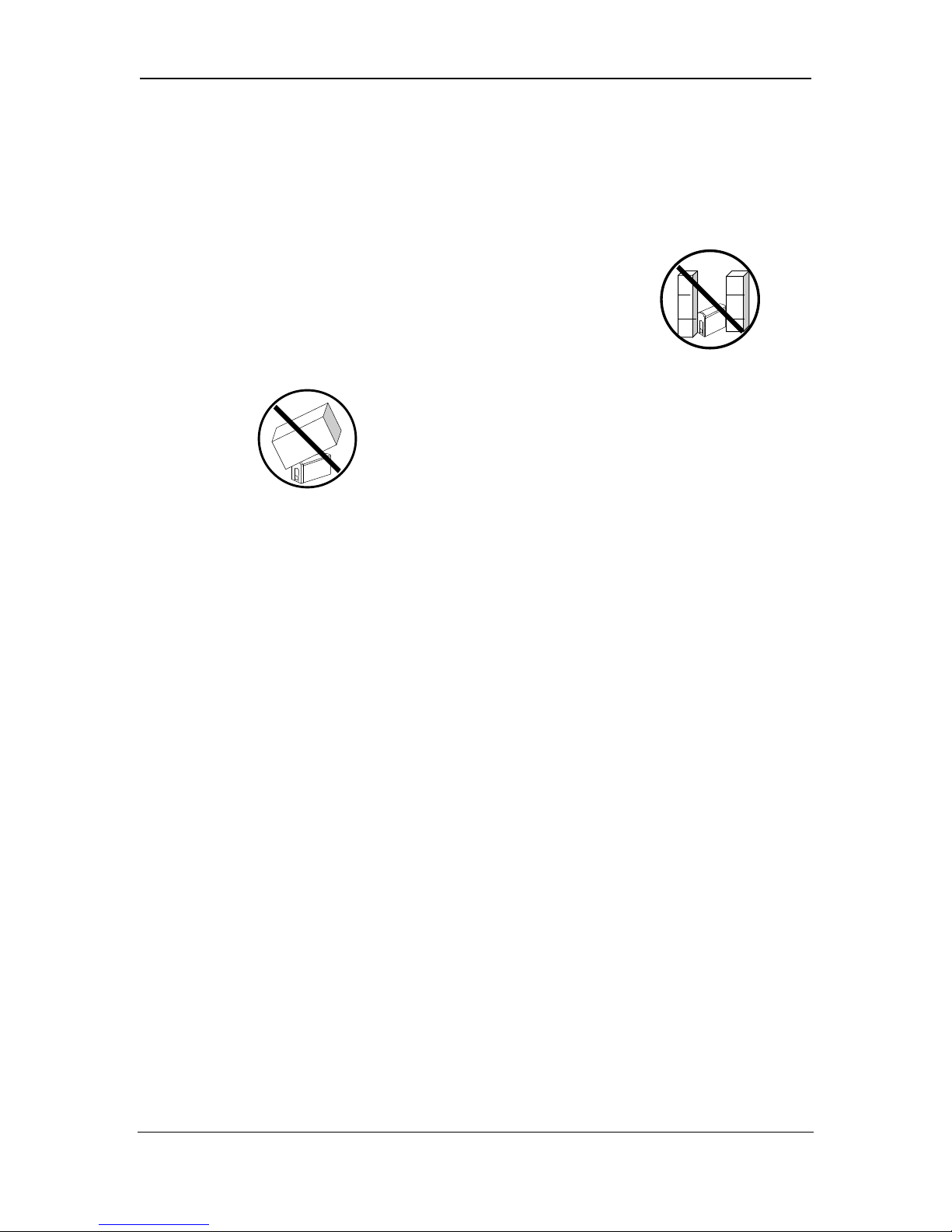
CLARION M10II GETTING STARTED
2.5.4 POSITIONING THE M10II UNITS
Proper positioning of the M10II units will increase the range of
operation and the ability of the units to
communicate. It is important to position the
M10II units out in the open and away from
any large metal objects such as file cabinets,
safes, storage cabinets, metal walls or walls
containing foil-backed insulation.
To reduce the risk of the unit overheating, do not
place the M10II under boxes, papers or anything
that may reduce airflow.
If you are using the units in an office with metal cubicle walls it will
increase operating range if the units are placed above the cubicle
wall height.
The use of microwave ovens during transmission may reduce data
throughput by as much as a factor of two.
2.5.4.1 Co-Location of M10II Units
If 2 or more M10II units are co-located at one site, maximum traffic
throughput rates to remote sites may be reduced, especially if the
user is relying on the internal antennas.
The M10II units operate on a single frequency channel. If one
M10II unit is transmitting to a remote site while a second M10II unit
is attempting to receive data from a second remote unit, the
transmitting M10II will normally block receipt of messages by the
receiving M10II.
Traffic throughput rates can be improved by providing enhanced RF
isolation between the co-located units. This is best accomplished by
using correctly orientated directional antennas at each. Further
improvement in throughput can be expected if the external
directional antennas can be further isolated to reduce RF leakage.
This can be accomplished by increasing the physical separation
GETTING STARTED GUIDE PAGE 11
Page 15

CLARION M10II GETTING STARTED
between the antennas or by locating the antennas in such a manner
that direct RF leakage between the two antennas is reduced by an
intervening metal object or shielding wall.
2.6 SET UP
2.6.1 NECESSARY EQUIPMENT
The M10II is equipped
with a standard MAU
(Medium Access Unit)
port for connecting the
M10II to your hub, media
converter or computer
network card. You will
need an IEEE 802.3
ETHERNET Cable with D15 connectors and slide locks on
shielded cable. These cables can be purchased in differing lengths
to accommodate your particular situation.
GETTING STARTED GUIDE PAGE 12
Page 16

CLARION M10II GETTING STARTED
2.6.2 INSTALLATION INSTRUCTIONS
1. Open the shipping box and remove all the items.
2. Check to be sure that you have all the parts necessary for
installation and operation of your M10II. You should have:
a) b) c) d)
Getting
Started Guide
Software
Utility Kit
a) M10II radio unit (Model Number JX4000W-A, JX4000W-C
or JX4000W-S)
b) Clarion 6.2 Volt DC power supply
c) This Getting Started Guide
d) Software Utility Kit Diskette
3. You may need to purchase:
a) IEEE 802.3 ETHERNET Cable of the correct length for
your situation - D15 connectors with slide locks on shielded
cable (see section 2.6.1) (CABLE NOT INCLUDED).
b) External Antenna – if required. The M10II is equipped
with an internal antenna for short distances. (Refer to
section 2.5 of this manual for antenna instructions).
4. Position the M10II unit on a stable surface near your hub, media
converter or computer, being careful to position each unit so
nothing will obstruct the ability of the units to communicate with
each other (refer to section 2.5.4).
5. Connect the D15 pin Ethernet cable (CABLE NOT INCLUDED)
to your Ethernet (802.3) Hub, media
converter or computer network
card. Attach the other end of the
cable to the connector port on the
rear panel of the M10II radio
marked MAU.
GETTING STARTED GUIDE PAGE 13
Page 17

CLARION M10II GETTING STARTED
!!
6. If you are using an external antenna attach the SMA connector
to the connector port on the rear panel of the
M10II radio marked EXT ANT (refer to
section 2.5 for information on Antennas).
7. Plug the power supply into the nearest 120
Volt AC wall socket. Attach the other end of
the power supply cord to the rear panel of the
M10II radio marked DC 6.2V.
WARNING Do not enclose the power supply or mount it where
heat cannot escape. Permanent damage can occur if cooling is
inhibited.
8. M10II Models JX4000W-S and JX4000W-C have BPS (Bypassed
Power Switch), so the unit will power up immediately upon
plugging in the power supply.
M10II Model JX4000W-A has APS (Active Power Switch), so to
power up the unit, you must depress the power button on the
front panel of the M10II radio unit, after connecting the power
supply.
9. Observe the front panel display while the unit powers up. The
red POWER LIGHT will come on and remain on until the unit
is turned off. Upon power-up the RX indicator light (green) will
come on for approximately 1 second and after a few seconds the
TX light (red) will flash to indicate boot cycle complete. The TX
light will flash twice then pause, flash twice then pause, and then
flash five times. Operation can be verified by running test
software, MIImqry will show the current settings and confirm
proper power-up. See section 4. Configuration for the default
values of the registers, and section 3. Testing Procedure for
testing information.
10. Now follow the same procedure for the second M10II unit and
the two units are ready to communicate.
GETTING STARTED GUIDE PAGE 14
Page 18

CLARION M10II TESTING
3. TESTING THE M10II
3.1 INTRODUCTION TO TESTING
1. To test the M10II it is suggested that you connect two M10II units, one
to each of two previously isolated network segments. As the normal
traffic is generated on each segment the internal M10II table is
automatically built up on the packet transmissions of each NIC. Only
one transmission is required to create a table entry for a NIC. The
source addresses of the traffic are used to build and maintain the table
and the tables are referenced by the destination addresses of the traffic
to determine whether or not the intended receiving NICs are attached to
a particular M10II. The M10II units are shipped with the following
defaults: acknowledgment is enabled, transmit filtering is turned on,
download filtering is turned on, aging time is set to 5 minutes, loopsense is on, and professional addressing mode is off. The following is a
brief description of these features.
a) M10II acknowledging enabled. This is the main M10II feature, it
refers to the data-link level re-transmission protocol. It means
that if a destination address of an intended NIC is in the local
table of the M10II, that radio will acknowledge the packet from
within the radio firmware with microsecond response time. This
feature creates a reliable link out of a wireless connection.
Without it, the burden on common transport-level protocols
would be too great to obtain substantial throughput.
b) Transmit filtering on. When this feature is activated local traffic
will remain local. If a packet generated on a segment is
addressed to a NIC on the same segment, the M10II will not
transmit that packet. The result is that local bandwidth is
preserved and the radio must only support the total inter-segment
bandwidth. Therefore many segments, each with 10 Mbps local
bandwidth, can be connected with a 10 Mbps backbone since
each packet is not necessarily transmitted. Without it turned on,
the bandwidth of any local segments is shared by the NICs on
other remote segments, since each packet that is generated on
another segment is transferred to the local segment and vice
GETTING STARTED GUIDE PAGE 15
Page 19

CLARION M10II TESTING
versa. Transmit filtering also provides added security because
local server traffic is not exposed to other segments.
c) Download filtering on: This feature can be thought of as the
converse of transmit filtering. The M10II with this enabled will
not download to its network segment, a packet that it receives if
the destination is not on its local segment. Of course, all packets
on the same code channel will be received by the M10II, and
their CRC will be checked, prior to the address being examined.
d) Aging = 5 minutes. This default value is the same as in most
bridges. If a NIC is shut down, the aging setting is the time that
it takes to passively decide to remove the entry from the local
table. As long as a packet is sent from a NIC more often than
this setting, the entry will remain in the table. Most network
operating systems will normally send out keep-alive or sense
packets more often than once per minute. The penalty for being
deleted from the table is minimal; it takes about 20 ms
(milliseconds) after a packet is transmitted for the entry to be
placed into the table. Also, if a NIC is moved to another
segment, the transmissions that it generates from another M10II
will force the instant deletion of the NIC address from the table
of the first M10II. If transmissions from the moved NIC are not
received, the aging will cause the NIC to be deleted after the
aging time as measured from the last packet that the NIC
generated while it was still local. The table is volatile and
cycling the power will delete the table.
e) Loop detection. The M10II has an optional capability for
detecting and blocking network loops. A loop is a network
connection that allows a packet to be regenerated, and can occur
with any wired or wireless network device. An example of a
loop is when two radios are inadvertently connected to the same
network segment, and they are on the same code channel, then a
packet that is uploaded and transmitted by one radio, is received
and downloaded by the second radio, which creates a packet to
be uploaded by the first one again. If the loop is allowed to
persist, the packet will be regenerated indefinitely. Instead of
allowing this to happen, all M10IIs will first start in the blocking
mode when they are powered on (if loop detection is enabled).
The blocking mode prevents any packets to be transmitted and
only loop-sense packets to be downloaded. If a loop is detected,
GETTING STARTED GUIDE PAGE 16
Page 20

CLARION M10II TESTING
the M10II will block traffic until the loop is eliminated. If after
trying for a few seconds, the radio does not sense a loop, it will
exit blocking mode and proceed with a normal boot cycle. After
that, an attempt to sense loops will be made at 3 second intervals,
and steals 2ms of traffic time each 3 seconds in order to operate.
Since a loop can be created while reconfiguring the wired
network the detection process will occur indefinitely. After the
initial boot, there will be 2 one-second intervals, each signaled by
a pair of LED flashes, and then 5 LED flashes if there is no loop
found. If there is a loop, then the radio will enter a blocking state
where no packets will be transmitted or downloaded, and the
radio will continue to sense the loop at 3-second intervals. After
4 intervals without seeing a loop, the blocking state will be
terminated, the LED will indicate this by flashing 5 times. There
may be additional delays in high traffic conditions (i.e. > 65%
wired side utilization, continuously over the 3 second time
periods).
When in the blocking state, a blocking-message packet is
downloaded to the wired side just prior to the loop test packet.
The blocking message is addressed to broadcast (all Fs), and the
source address is the active address. The loop test packet is
addressed to the sensing M10II’s own MAC_ID independent of
the active address. The source address is the active address.
Therefore, it will have the same source and destination address if
the CONFigAs1 command has been issued.
If you power-up with loop-sense turned off, the power-on
blocking state is not entered and the normal LED flash sequence
is observed. If you power-up with it turned on, the blocking state
is entered upon power-up and must be exited for radio operation.
If CONFigFl0 is issued remotely to a radio that is blocking, the
blocking state is not exited. The radio will suspend any check for
loops and will remain in the blocking state. A remote
CONFigFl1 will put the blocking radio back into normal periodic
loop-sense operation. To exit a blocking state after issuing
CONFigFl0 to a blocking radio, the radio must be power cycled.
A radio is not forced out of blocking if the loop sensing has
determined that it should be blocking. The user can issue a PN
code change (locally or remotely) that will accomplish this on the
next 4 loop sense cycles.
GETTING STARTED GUIDE PAGE 17
Page 21

CLARION M10II TESTING
While blocking, no AUI commands can be issued. The radio
cannot be queried from the AUI. But commands can be issued
remotely, although the responses will NOT be sent back since
transmits are blocked (as are downloads, other than the loopsense packet itself). Acknowledgments are not blocked so retransmission of the remote command will not occur if it is a good
RF link.
If turning on a radio will cause a loop, then the last radio
powered up is guaranteed to go into blocking state. If the loop is
made with a wire connecting two radios already powered up, one
of the radios will enter blocking but there is no telling which one
it will be.
f) Professional Addressing Mode. This mode allows improved
duplicate packet filtering in the case of a poor link. It keeps track
of the last packet sent from each of the other M10IIs in the
network (up to 32 M10IIs can be supported in this version).
Normally, when this mode is not used, duplicate filtering
operates on the last packet received. If there are several radios
with a poor link, there is some probability that the normal
duplicate filtering will be inadequate. In this case the
professional addressing mode can be used. This operation
requires that RF IDs (1-32) be entered for all the M10IIs in a
network. The IDs are entered using configuration frames.
Therefore it is considered the “professional mode” because a
professional installer is more likely to use it.
2. An additional feature is the ability to turn off the AUI-port flow control
if the RF link deteriorates. This way, a bad RF connection (for
example, if someone should shut off the remote M10II) will not reduce
the throughput on the local segment. This setting is a ratio of good
transmissions to bad transmissions that the user sets. If the user sets the
ratio to 0.5, then when half of the packets are bad over a specified
averaging interval, as determined by not receiving acknowledgments,
the source radio will no longer use collisions to back off the source
channel. The switching from using flow control to not using flow
control and vice versa is an immediate action. Uploaded packets will be
transmitted even if flow control is off. If a high percentage of these get
through then the flow control is immediately turned back on. If they
start failing again, the flow control is immediately turned off again.
GETTING STARTED GUIDE PAGE 18
Page 22

CLARION M10II TESTING
There is no user intervention here once the ratio is set. Setting the ratio
enables this operation. Use the send.exe command to send
CONFigGbxxyyFFFF command where xx is the number of good
packets to be required and yy is the number of bad (unacknowledged)
packets to be tolerated. Whichever threshold is reached first will reset
the count of both good and bad packets and will take an action: either to
turn off collisions, leave them off, turn on collisions or leave them on.
So if the following entry is made: send CONFigGb0F1dFFFF <ret>
then when 15 good packets are reached before 30 bad packets, the
collisions will remain on. If not they are turned off. The ratio is 0.5 and
the absolute numbers used reflects the reaction time. In this example,
15 packets are the minimum time to make a determination. The four
0xFs at the end of the command allow the user to have hysterises.
Unless the user fully understands the use of this part of the command, it
is recommended that these be left as 0xF (they must be entered). In the
case of entering CONFigGbxxyywwzz, xx is only the number of good
packets required to reset the bad-packet count that turns the collisions
off. And yy is the number of bad packets required to turn the collisions
off. ww is the number of good packets required to turn the collisions
back on and zz is the number of bad packets required to reset the goodpacket count that would be used to turn the collisions back on. By
making these four parameters independent, the user can set one ratio for
the collisions to turn off (xx/yy) and another for the collisions to turn
back on (ww/zz) with the absolute values of each setting the
approximate reaction time measured in packets. Resetting the good and
bad values to 0xFF (i.e. CONFigGbFFFFFFFF) turns the function off,
which will leave flow control always on (assuming that the
configuration bit for AUI collisions is set).
3. Another feature of the M10II is the use of remote commands. A M10II
will respond to most configuration commands over the air. Use the
SendM10 utility but address the destination of the command to the
MAC ID of the remote M10II (i.e. 00606Fxxxxxx). Even if the remote
radio is set to use the Clarion null address instead of its own MAC ID,
the radio’s MAC ID must be used for remote access. To allow a
broadcast address to be used over the air would require handling
multiple responses, which is not possible. The command will
automatically flow through the sending M10II to the remote M10II and
the response will occur back throughout the sending M10II. The retransmission protocol will also work as in the case of any normal
packet. Remote M10IIs can be queried, and reconfigured. Using
Tmshow, you can view the remote M10II’s table entries. For security
GETTING STARTED GUIDE PAGE 19
Page 23

CLARION M10II TESTING
purposes, the remote configuration is disabled by default. If you want it
on, you must enable it locally through the AUI port only. Once enabled,
all activity can be controlled remotely but this way the configuration can
only be changed after someone within the user’s facility has allowed it.
Commands that cannot operate remotely include: firmware upgrade,
enabling M10II mode/licensing, and enabling remote commands.
3.2 TESTING PROCEDURE
To test the units connect two M10IIs, one to each of two previously isolated
network segments, leaving all settings at the factory default values.
1. Make an inter-segment file transfer and observe the LEDs on the M10II
units. The upload (MAU) and transmit (TX) lights on the sending unit
will turn on brightly. The receive (RX) and download (MAU) light on
the receiving unit will also turn on brightly. The transmit light (TX) on
the receiving radio and the receive light (RX) on the sending radio will
turn on dimly due to the acknowledgments. If other combinations of
LEDs occur, there may be something wrong. There should be expected,
bursts of traffic and dead time in any network file transfer and this
should not indicate a problem.
2. Next make a local file transfer between NICs on a single segment. You
will see the upload light (MAU) come on but not the transmit light (TX)
on the sending unit, and you should see no receive lights on the other
unit. You can simultaneously do a local file transfer on each segment
and if you attach LAN analyzers to each, you will see that each unit
simultaneously achieves wired speed.
3. Now attach a third segment with a third M10II. When you do an inter-
segment file transfer, the LEDs will be the same as before for the
intended receiver, but the third M10II will show only a receive light, not
a download light nor a dim transmit light. In this case, the M10II that
has the intended NIC attached will acknowledge and download the
packets. The other M10II will receive the packets but will not respond
with acknowledgments, and not download. You can also try three
simultaneous local file transfers, and you will see that each achieves
wired speed. You may also wish to try an inter-segment file transfer
between two of the segments and a simultaneous local file transfer on
the third segment.
GETTING STARTED GUIDE PAGE 20
Page 24

CLARION M10II CONFIGURATION
4. CONFIGURATION
The M10II units are pre-configured to operate right out of the box. There
are also a variety of options that the user can change to adapt the M10II to a
specific situation.
The configuration software is pre-loaded into an internal EEPROM
(Electrically Erasable Programmable Read-Only Memory) in the M10II.
For updates to this software please see section 7. Technical Information.
4.1 DEFAULT SETTINGS
The default settings that the M10II is shipped with are as follows:
• Acknowledging is enabled (one ACK per packet)
• Transmit filtering is turned on
• Download filtering is turned on
• Aging time is set to 5 minutes
• Loop Detection is on
• Static Table is uploading is set to off
• Professional Addressing Mode is off
4.2 CONFIGURATION COMMANDS
Included with the radio is a diskette that contains MIImqry.exe and
Tmshow.bat. MIImqry is like M10query but includes the M10II settings of
filtering and aging. Tmshow.bat allows the user to read the table that is
stored internally in the M10II at the time of issuing the command. They
both keep log files. Both of these programs can be issued remotely. By
using these the complete configuration and stored table of any radio in the
network can be read from any location in the network. You only need to
know the MAC ID of the radio you are trying to query. Both commands
continue to issue once per second until there is a response or until a key is
hit.
The following utilities will be included on diskette for the M10II. Typing
the name followed by a question mark will show the usage syntax.
GETTING STARTED GUIDE PAGE 21
Page 25

CLARION M10II CONFIGURATION
• MIImqry.exe allows monitoring of the configuration.
• Tmshow.exe will read out the table that is stored in the M10II at
the time of issue.
The new configuration commands for controlling the M10II are as follows
(can use with the send or sendm10 commands):
CONFigFe1, CONFigFe0 turns M10II mode on/off respectively.
When M10II is off the radio does not operate. This command is
stored in non-volatile memory and takes immediate effect.
CONFigFt1, CONFigFt0 turns transmit filtering on/off. (Default is
on) This command is stored in non-volatile memory and takes
immediate effect.
CONFigFd1, CONFigFd0 turns download filtering on/off. (Default
is on). This command is stored in non-volatile memory and takes
immediate effect.
CONFigFaxx, xx== 0 to 60, sets aging value. xx=0 turns aging off.
(Default is 5 min.) This command is stored in non-volatile memory
and takes immediate effect.
CONFigFr1, CONFigFr0 turns remote commands on/off
respectively (Default is off). This command is stored in non-volatile
memory and takes immediate effect.
CONFigFs1, CONFigFs0 (Static table command) turns table
maintenance on or off respectively; default is on. Table maintenance
is defined as table insertions, deletions, and aging. This command is
used if the OEM is using an 802.1d bridge or other table-building
device that they prefer over our automatic table-building protocol.
The OEM must upload the table into the M10II using the
CONFigFw command followed by packets containing the table in
the format described below. Then the data-link-level
acknowledgment protocol will operate with the microsecond-scale
response that only the radio itself can provide, but based on the
tables provided by the user. All filtering can still be optionally
applied. This command is currently volatile and should be issued
after each power cycle or prior to each table revision. When using
this, the OEM can shut off the M10II loop sense protocol since the
table generation device will have that built in. An ANSII C program
GETTING STARTED GUIDE PAGE 22
Page 26

CLARION M10II CONFIGURATION
that will convert an ASCII address list to the proper internal format
is available from the web site. Also, the required format is available
if you want to generate your own program to do this. In order to
keep remote commands enabled when the OEM is uploading a table,
the MAC ID of the radio must be included in the uploaded table,
since the remote commands rely on having it there.
CONFigFl1, CONFigFl0 Turn the proprietary loop-sense/blocking
function on or off respectively (Default is on). If the static table
command is used, the loop-sense/blocking feature is not generally
needed because this function is accomplished in the device
generating the table. This command is stored in non-volatile
memory and takes immediate effect. (Even though the static-table
command is volatile and must be re-issued upon power-cycling).
CONFigFw prepares the M10II to receive a table to use in place of
its own. The table maintenance will continue to operate on the
uploaded table, adding to it and deleting from it unless the static
table command is issued. The format used for the packets
containing the table is available from the web site. In order to keep
remote commands enabled when the OEM is uploading a table, the
MAC ID of the radio must be included in the table, since the remote
commands rely on having it there. (The radio MAC ID is normally
entered into the table when the radio is turned on).
CONFigFpXX, where XX is a decimal value 0-32. If 00 is entered,
professional mode is turned off. There are 32 possible addresses.
The default is that this mode is off. This command is stored in nonvolatile memory and takes immediate effect. Example: send
CONFigFp10 00606f01E765.
CONFigFn1, CONFigFn0 selects 802.3/802.2 respectively as the
packet response for configuration frames. CONFigFn1 is the default
as it was in the M10.
4.3 CONFIGURATION PARAMETERS
The following is a list of the configurable parameters of the M10II:
GETTING STARTED GUIDE PAGE 23
Page 27

CLARION M10II CONFIGURATION
Table 4.3 Configurable Parameters
Parameters Possible Values Default Remarks
AUI Busy Collision 1/0 (i.e. On/Off) On Used for flow control on wired
side. ON causes assertion of
collision signal if a frame upload
is attempted when all 8 upload
buffers are full.
OFF means do not assert
collisions if 8 packet upload
buffers are full.
SQE Test 1/0 (i.e. On/Off) Off ON means there is a brief
assertion of collision signal after
frame ends.
OFF means no signal after frame
Download with CRC
error
FEC Sequence on retries
P-CSMA slots Try # Available
1/0 (i.e. On/Off) Off If “Download with CRC error” is
ON, M10II downloads all frames
regardless of CRC check.
OFF means block CRC failures.
Try # Available
configuration
1 FEC on or off for
each trial
2 On
3 On
4 On
5 On
6 On
7 On
8 On
configuration
1 P-CSMA slot-
number P of 1 to
8 for each trial.
FE The FEC mode is selected as 1/0
(i.e. On/Off) for a particular
transmission attempt. (There are a
maximum of 8 tries per packet.
The first transmission and up to 7
re-transmissions).
Off
23456788 The number of ~15us slots that
are used as the range of the
uniformly distributed wait
interval before transmitting in a
CSMA protocol. This is
commonly known as the backoff
but in actuality, is only the range
of the possible backoffs. The
number set in config is the binary
exponent.
2
GETTING STARTED GUIDE PAGE 24
Page 28

CLARION M10II CONFIGURATION
Parameters Possible Values Default Remarks
P-CSMA slots
(continued)
Number of tries of
transmission
Hardware
Address Checking
Security Code Channel 00001h ~ FFFFh 2D1Bh Spreading code changes pseudo
Duplicate Filter 1/0 (On/Off) On If this switch turns on, received
Search Code 44BCh, A0DCh, D223h, 0A76h,
Antenna Diversity 1/0 (On/Off) Off OFF means that the antenna first
2 3 For example, a value of 3 means
there are 8 possible slots that a
queued transmission can begin in
as measured from the end of the
previous transmission. The
transmission has a 1/8 probability
of occurring in any of those slots.
3 4
4 5
5 6
6 7
7 8
8 8
1 – 8 8 “1” means no re-transmission
1/0 (On/Off) Off Acknowledgments are sent for
received frames with matched
destination address only when
this is On, and are not dependent
on the address when this is Off.
The hardware register is loaded
with the address of either the first
source it sees on the wired side
after connection, or, an address
that can be manually set.
randomly by a sequence defined
by this code channel.
duplicate frames are discarded1.
If it is Off, duplicate will not
prevent a download.
44BCh Search Code is a PN code used
425Ch, 23A4h, 245Ch, A243h
for initial acquisition They are
chosen for good performance and
provide
“Antenna Selection” setting
chooses a particular antenna.
ON means that the “Antenna
Selection” setting toggles the
antenna choice or leaves it alone
based on the setting for any
particular transmission attempt
for a packet.
1
Duplicate filter function is available in case of one to one connection only. It means that if two or
more modems are connected to a modem, duplication cannot be avoided.
GETTING STARTED GUIDE PAGE 25
Page 29

CLARION M10II CONFIGURATION
Parameters Possible Values Default Remarks
Antenna Selection 1/0 (External/Internal) FF
(= External
with
Diversity set
to OFF)
RF Address Derived from attached NIC
Or set manually with CONFigRf
command.
Use default MAC ID MAC Address
(00606FXXXXXX)
or
Clarion Null Address
(00606F000000)
ACK time-out 0xx6E to 0xxFE 0xx6E
Null Address Upload address is used for
(~330us)
This parameter must be set to
‘External’ absolutely because no
internal antenna is provided with
JX-4000. Otherwise it behaves
similar to the FEC mode where a
1 toggles the antenna choice and
a 0 leaves the choice for a
transmission attempt.
RF address is used on RF
reception by the JX-4000
determine whether to send ACK,
and at the transmitter to
recognize its ACK. It is not used
if ‘Address Checking’ is off.
configuration and firmware
upgrade only. Each JX-4000 has
its own unique 12-hex-digit
MAC ID that is used as default
Upload Address. However, one
can select Clarion Null Address
‘00606F000000’ as Upload
Address for convenience.
Can be selected by steps for
various environments of
applications. The longer link
range requires the longer ACK
time-out. Three (3) microsecond
time resolution.
GETTING STARTED GUIDE PAGE 26
Page 30
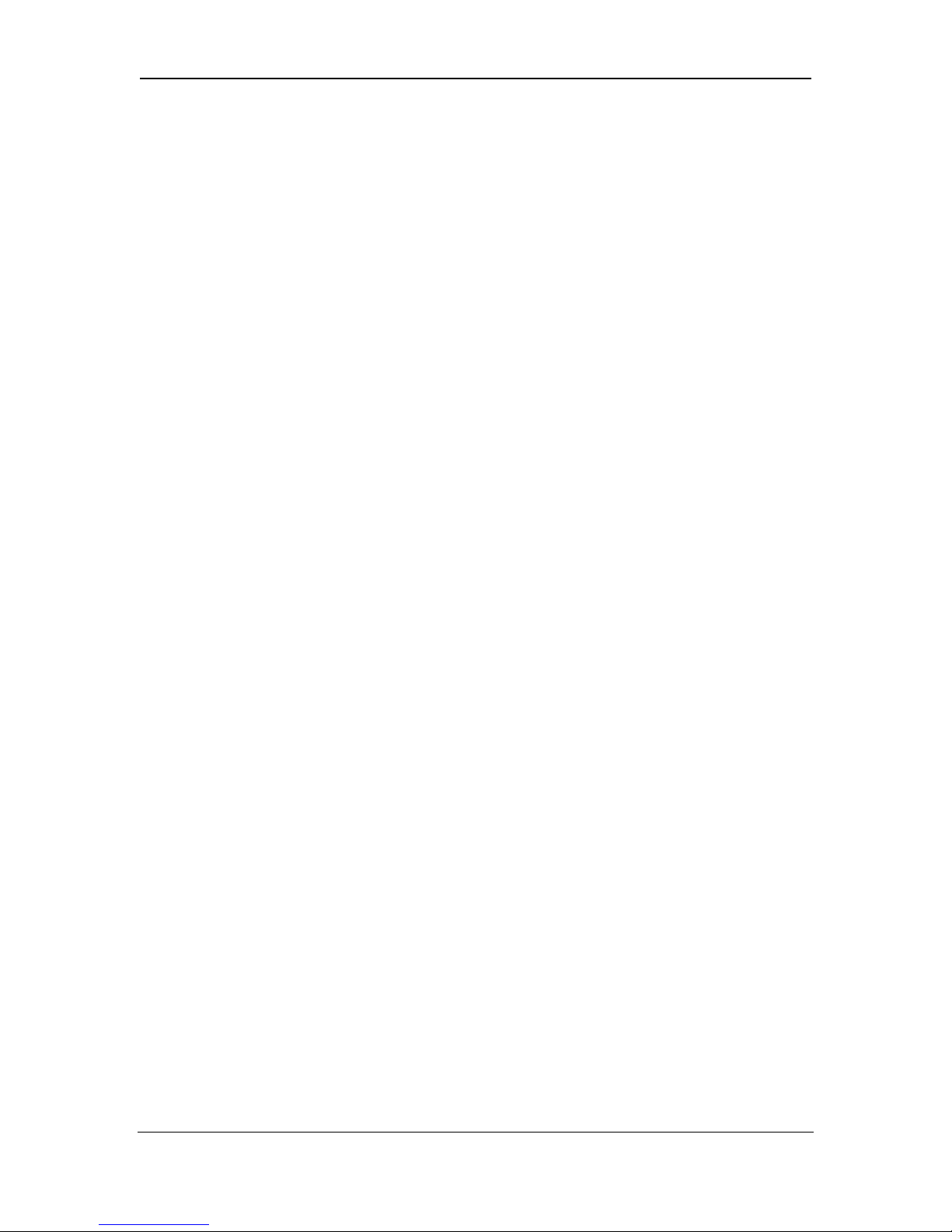
CLARION M10II SPECIFICATIONS
5. SPECIFICATIONS
Interface:
Ethernet Interface: Ethernet II MAC
Standards: IEEE 802.3
Protocols Supported: Transparent Bridge Architecture
Interface Type: MAU (Medium Access Unit)
driven by AUI
Management:
M10II Tools: Query and configuration management
LED Indicators: Power
Receive
Transmit
MAU (upload or download activity)
Security:
No DES Encryption: Continuously changing and pseudo-
randomly selecting spreading codes
ensures privacy.
Radio:
Technology: DSSS (Direct Sequence Spread Spectrum)
Frequency: 2.4-2.4835 GHz
Carrier Frequency: 2.43607 GHz
Transmission Power: 25-40mW
Channel Access Protocol: SS-P-CSMA
Modulation: BPSK, 32 Mcps
Data Rate Variables: 10 Mbps
Environmental:
Operating Temperature: 0C to 40C
Storage Temp Range: -20C to 60C
Operating Humidity: 0% to 90% non-condensing
Mechanical:
Dimensions: 2 inches (W) x 4.7 inches (H) x 6.5inches (D)
Weight: 14 ounces
Approvals:
USA FCC Part 15.247
GETTING STARTED GUIDE PAGE 27
Page 31

CLARION M10II TROUBLE SHOOTING
6. TROUBLE SHOOTING
PROBLEM SOLUTION
RADIO does not show any indicator
lights.
RADIO still shows no indicator lights
RADIO indicator lights show but cycle
on and off.
RADIO power light is on but no boot
lamp (TX) flashes.
During Test Procedure (Section 3)
RADIO power lights are on and boot
sequence was observed, but lights on
sending and receiving units are incorrect
RADIO power lights and boot sequence
are okay, but no throughput.
RADIO power lights and boot sequence
work but throughput low.
Check the power connections. Wall plug,
chassis connection, and power switch(s)
that may be present at both the wall outlet
and at the unit.
Check power supply output, 6.2 Volts open
circuit and at least 5.9 Volts under 1.6A
load.
Cycling on and off could indicate a weak or
failing power supply. Check power supply
output, 6.2 Volts open circuit and at least
5.9 Volts under 1.6A load.
NOTE: Boot lamp sequence is; POWER light (red) comes
on and stays on; RX light (green) comes on and goes off
after ~1 sec. After a few more seconds TX light, (red)
flashes five times, indicating Boot complete.
Check power supply, Run B10QUERY. If
unit fails to present status, check
AUI/MAU ETHERNET connection. Cycle
power, if still no status, call for technical
assistance.
Check B10MODE=on at both Radios, if
‘off’ it needs to be factory set to ‘on’. Call
for technical assistance.
JX-4000F-WS must have ANT TYPE=0 if
“=1” it must be factory set to “0”. Call for
technical assistance.
JX-4000F-WA, F-WC must have ANT
TYPE=1, if “=0” it must be factory set to
“1” and “ANTENNA SENSING TEST”
run. Call for technical assistance, See
section 7.
Check for correct CODE CHANNEL, and
SEARCH CODE. Both units must have
the same codes. If not, call for technical
assistance.
Run B10QUERY and check all parameters
for correct settings, see section 5.2
‘Configuration Parameters’. If not correct,
call for technical assistance.
GETTING STARTED GUIDE PAGE 28
Page 32

CLARION M10II TECHNICAL ASSISTANCE
7. TECHNICAL ASSISTANCE
For more detailed information please refer to any of the following
documents:
• M10 Series User Guide
• JX-4000F-S Specifications
• M10 Frame Types – OEM Customer Version
• M10 Service Manual
Authorized users can obtain these documents by calling the Clarion Sales
Office (listed below).
A Software Utility Kit Diskette is included with the M10II, the software
contained in the utility kit is also available from the Clarion Sales Office or
Micrilor’s home page: www.micrilor.com for access the user name is M10,
user password is M10. The kit contains:
• A software query program
• A traffic monitoring program
• An electronic version of the M10 Series User Manual
• The latest software upgrades
Sales & Support:
Phil Van Wettering Jr.
Wireless LAN Business Group
Clarion Corporation of America
115 Franklin Tpke, Suite 242
Mahwah, NJ 07430
Telephone: (201) 818-8889
Mobile: (201) 745-4800
E-mail: pvwjr@compuserve.com
Technical Information
Moto Gochi/M10 Product
Telephone: (781) 246-0103
FAX: (781) 246-0157
Website: www.micrilor.com
GETTING STARTED GUIDE PAGE 29
Page 33

CLARION M10II TECHNICAL ASSISTANCE
Marketing Corporate Support
M10 Product
Wireless LAN Business Group
Clarion Corporation of America
8001 Irvine Center Drive, Suite 800
Irvine, California 92618
Telephone: (714) 790-3535
FAX: (714) 790-3599
Website: www.clarionwireless.com
Antenna Kit Support
Hyperlink Technologies
1201 Clint Moore Road
Boca Raton, Florida 33487
Telephone: (561) 995-2256
FAX: (561) 995-2432
Website: www.hyperlinktech.com
GETTING STARTED GUIDE PAGE 30
Page 34

CLARION M10II GLOSSARY
8. GLOSSARY
AUI - Auxiliary Unit Interface: The standard hardware interface used to connect
a device to a 10base5 transceiver. It uses a DB-15 connector.
Bridge: A device that connects different networks together allowing them to
communicate with each other.
BPSK - Binary Phase Shift Key
CSMA - Carrier Sense Multiple Access: A method for controlling the transfer
of information on an Ethernet network.
DES - Data Encryption Standard: The standard cryptographic algorithm,
designed by the National Bureau of Standards, used to transform (encrypt and
decrypt) information using a 64-bit key.
DSSS - Direct Sequence Spread Spectrum: A highly secure and reliable
technology which spreads data over a broad frequency range requiring receiving
and sending devices to use specific coding and decoding algorithms
EPROM - Erasable Programmable Read-Only Memory
Ethernet: Trademark of Xerox. A 10 Megabit per second (Mbps) standard for
Local Area Networks (LANs) in which all nodes are connected usually with a
coaxial cable where they contend for network access using Carrier Sense Multiple
Access (CSMA).
FCC - Federal Communications Commission
GHz - gigahertz: A measure of the number of cycles per second of a signal. One
GHz is one billion cycles per second.
Hz - Hertz: A measure of the number of cycles per second of a signal. One Hz is
one cycle per second.
Hub: A network central controlling device.
IEEE - Institute of Electrical and Electronics Engineers
GETTING STARTED GUIDE PAGE 31
Page 35

CLARION M10II GLOSSARY
IEEE 802.x: The set of Institute of Electrical and Electronic Engineers standards
for the definition of Local Area Network protocols.
LAN - Local Area Network: A data communications system which
interconnects computer systems at various different sites within a few square
kilometers, or less, in order to share resources and communicate with each other.
MAU - Medium Access Unit: A concentrator that allows multiple network nodes
to access a Local Area Network (LAN) through a single device.
MAC - Media Access Control: The lower datalink sublayer defined in IEEE
standards for each particular medium.
Mbps - Megabits per second
NICs - Network Interface Cards: A device that joins a cable to a computer. It is
usually installed inside the computer with an access port for plugging in a network
cable.
Node: Any device that is connected to a network.
PC - Personal Computer
RF - Radio Frequency: The frequency at which electromagnetic energy may be
made to radiate coherently.
TCP/IP - Transmission Control Protocol/Internet Protocol: The suite of
transport and application layer protocols that operate over the Internet Protocol.
Throughput – A way of measuring the speed at which a system or link can
accept, handle and output information. The amount of data that a communications
channel can carry, usually in bits per second.
GETTING STARTED GUIDE PAGE 32
