Page 1
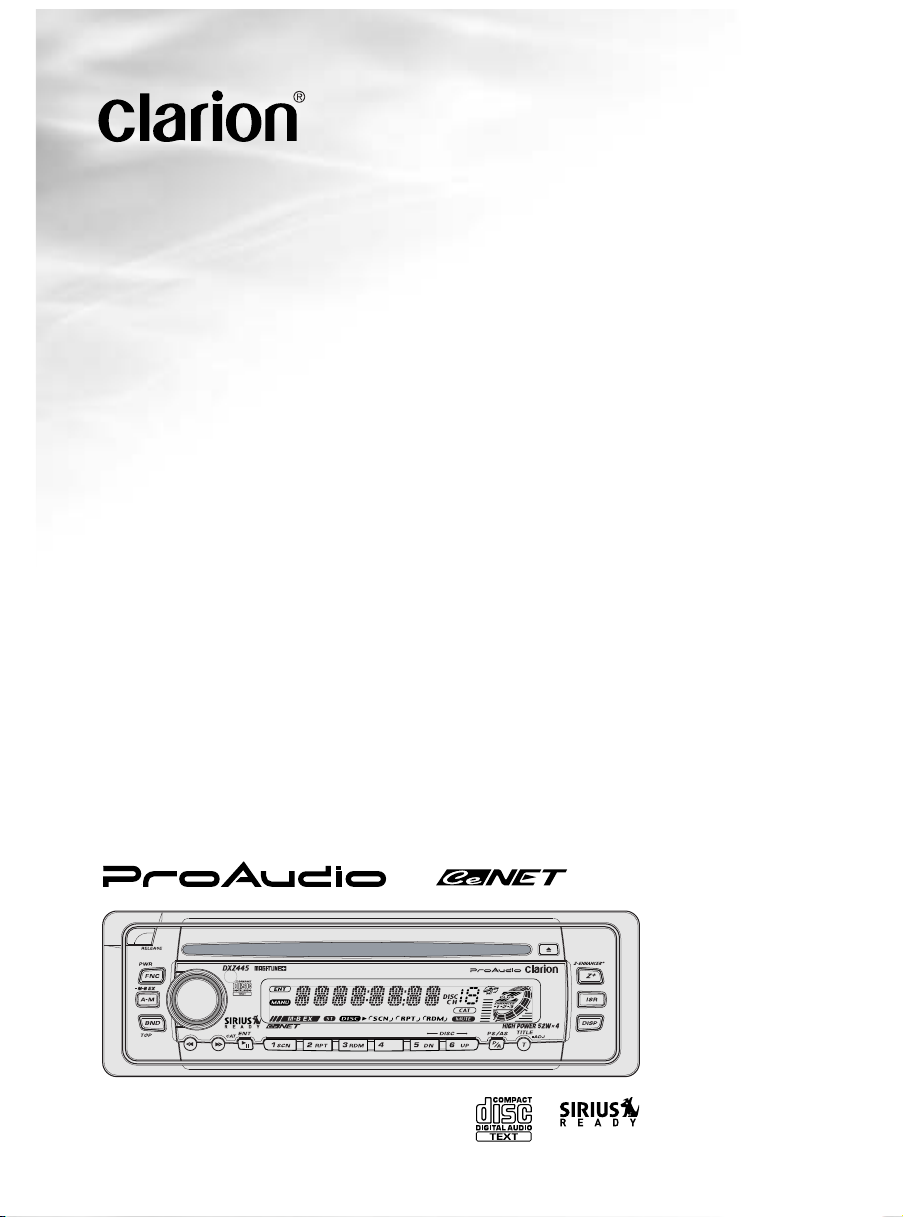
Owner’s manual
Mode d’emploi
Manual de instrucciones
DXZ445
AM/FM CD PLAYER
•
RADIO AM/FM-LECTEUR CD
•
RADIO-REPRODUCTOR AM/FM DE DISCOS COMPACTOS
Page 2
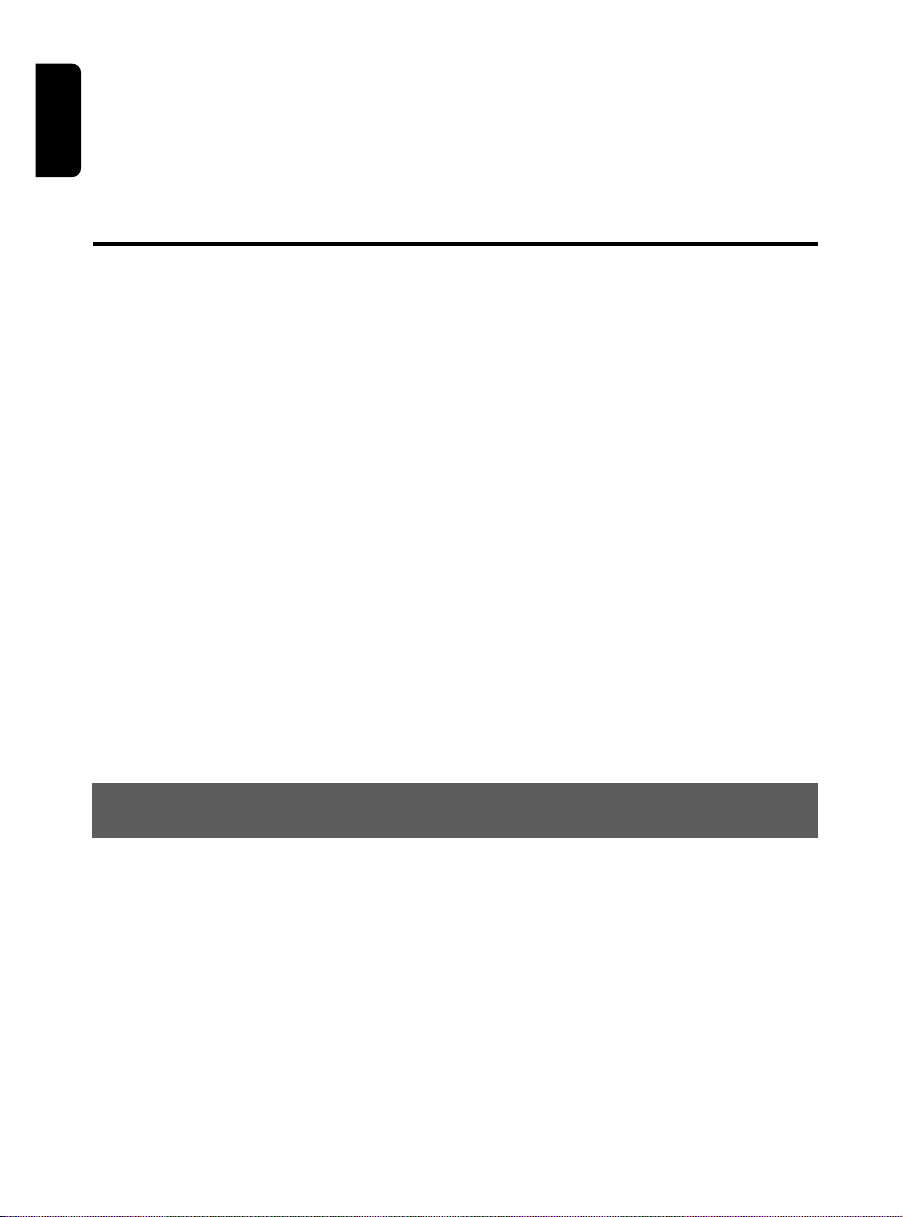
Thank you for purchasing this Clarion product.
English
Please read this owner’s manual in its entirety before operating this equipment.
After reading this manual, be sure to keep it in a handy place (e.g., glove compartment).
Check the contents of the enclosed warranty card and keep it carefully with this manual.
This manual includes the operating procedures of the CD changer and TV tuner connected via the
CeNET cable. The CD changer and TV tuner have their own manuals, but no explanations for operating them are described.
Contents
1. FEATURES ...................................................................................................................................... 2
2. PRECAUTIONS ............................................................................................................................... 3
Handling Compact Discs ................................................................................................................. 4
3. CONTROLS ..................................................................................................................................... 5
4. NOMENCLATURE .......................................................................................................................... 6
Names of the Buttons and their Functions ...................................................................................... 6
Major button operations when external equipment is connected to this unit ................................... 6
Display Items ................................................................................................................................... 8
LCD Screen ..................................................................................................................................... 8
5. DCP ................................................................................................................................................. 9
6. REMOTE CONTROL..................................................................................................................... 10
Inserting the Batteries ................................................................................................................... 10
Functions of Remote Control Unit Buttons .................................................................................... 11
7. OPERATIONS ............................................................................................................................... 12
Basic Operations ........................................................................................................................... 12
Radio Operations ........................................................................................................................... 14
CD Operations ............................................................................................................................... 16
Operations Common to Each Mode .............................................................................................. 17
8. OPERATIONS OF ACCESSORIES .............................................................................................. 20
CD Changer Operations ................................................................................................................ 20
TV Operations ................................................................................................................................ 22
9. IN CASE OF DIFFICULTY ............................................................................................................ 24
10. ERROR DISPLAYS ....................................................................................................................... 25
11. SPECIFICATIONS ......................................................................................................................... 26
1. FEATURES
• Visible Blue Negative LCD and White Illuminated Buttons
• Aluminum Detachable Faceplate
• Z-ENHANCER PLUS with 2 Band P.EQ for Sound Creation
• MAGNA BASS EX for Dynamic Bass Tuning
• 4ch RCA Output and 2ch AUX Input with 3 Level Adjustments
• CeNET with Balanced Audio Line Transmission and Dynamic Noise Canceling
• Sirius Control
• IR Remote Control Included
2 DXZ445
Page 3
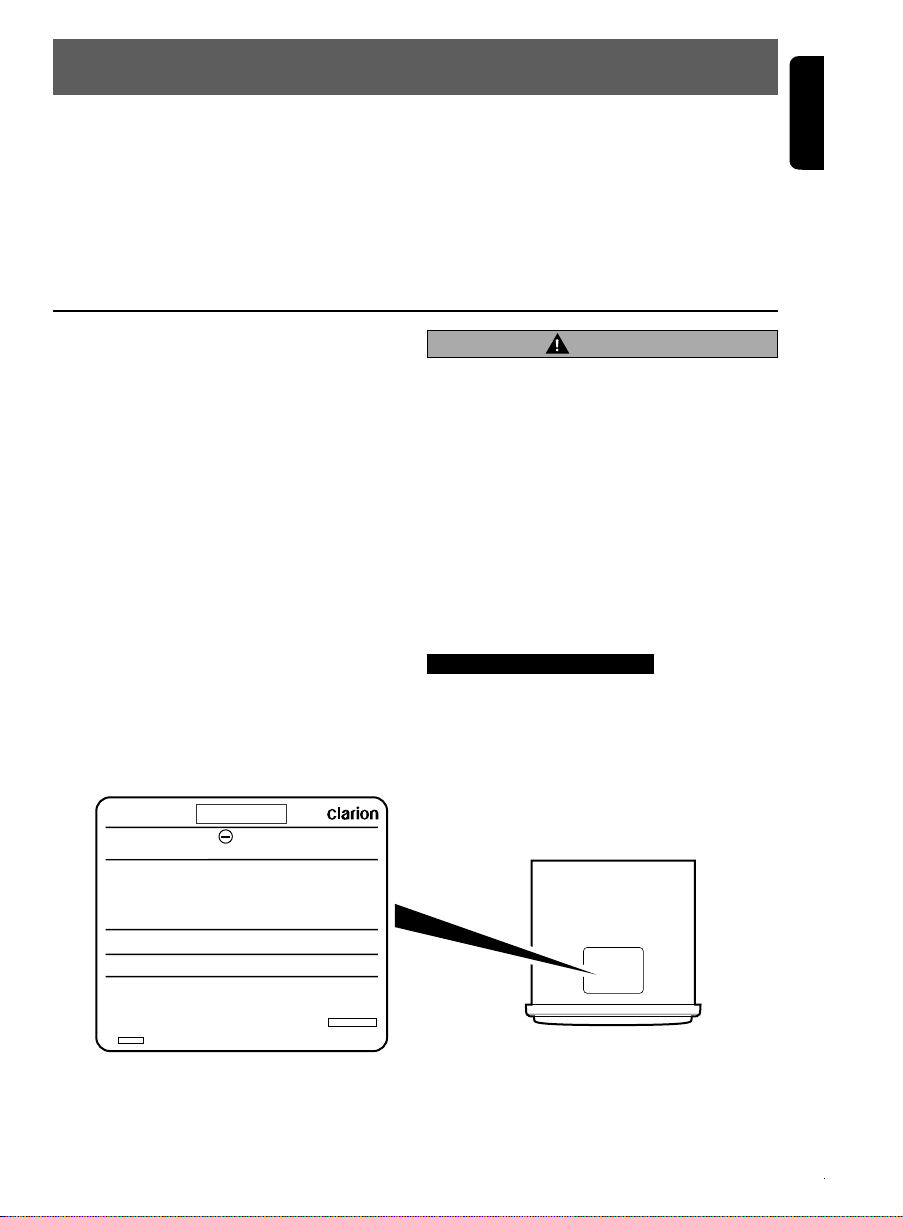
2. PRECAUTIONS
English
1. When the inside of the car is very cold and the
player is used soon after switching on the
heater moisture may form on the disc or the
optical parts of the player and proper playback
may not be possible. If moisture forms on the
disc, wipe it off with a soft cloth. If moisture
forms on the optical parts of the player, do not
use the player for about one hour. The
condensation will disappear naturally allowing
normal operation.
This equipment has been tested and found to
comply with the limits for a Class B digital device,
pursuant to Part 15 of the FCC Rules.
These limits are designed to provide reasonable
protection against harmful interference in a
residential installation.
This equipment generates, uses, and can radiate
radio frequency energy and, if not installed and
used in accordance with the instructions, may
cause harmful interference to radio
communications. However, there is no guarantee
that interference will not occur in a particular
installation.
If this equipment does cause harmful interference
to radio or television reception, which can be
determined by turning the equipment off and on,
the user is encouraged to consult the dealer or
an experienced radio/TV technician for help.
2. Driving on extremely bumpy roads which
cause severe vibration may cause the sound
to skip.
3. This unit uses a precision mechanism. Even in
the event that trouble arises, never open the
case, disassemble the unit, or lubricate the
rotating parts.
CAUTION
USE OF CONTROLS, ADJUSTMENTS, OR
PERFORMANCE OF PROCEDURES OTHER
THAN THOSE SPECIFIED HEREIN, MAY
RESULT IN HAZARDOUS RADIATION
EXPOSURE.
THE COMPACT DISC PLAYER and MINI DISC
PLAYER SHOULD NOT BE ADJUSTED OR
REPAIRED BY ANYONE EXCEPT PROPERLY
QUALIFIED SERVICE PERSONNEL.
CHANGES OR MODIFICATIONS NOT
EXPRESSLY APPROVED BY THE
MANUFACTURER FOR COMPLIANCE COULD
VOID THE USER’S AUTHORITY TO OPERATE
THE EQUIPMENT.
INFORMATION FOR USERS:.
CHANGES OR MODIFICATIONS TO THIS
PRODUCT NOT APPROVED BY THE
MANUFACTURER WILL VOID THE WARRANTY
AND WILL VIOLATE FCC APPROVAL.
MODEL
AM 530-1710kHz/ FM 87.9-107.9MHz
THIS DEVICE COMPLIES WITH PART 15 OF THE FCC RULES.
OPERATION IS SUBJECT TO THE FOLLOWING TWO CONDITIONS:
(1) THIS DEVICE MAY NOT CAUSE HARMFUL INTERFERENCE, AND
(2) THIS DEVICE MUST ACCEPT ANY INTERFERENCE RECEIVED,
INCLUDING INTERFERENCE THAT M AY CAUSE UNDESIRED
OPERATION.
THIS PRODUCTION COMPLIES WITH DHHS RULES 21 CFR
SUBCHAPTER J APPLICABLE AT DATE OF MANUFACTURE.
CLARION CO.,LTD.
50 KAMITODA,TODA-SHI,SAITAMA-KEN,JAPAN
MANUFACTURED:
SERIAL No.
PE-
12V GROUND
Clarion Co.,Ltd.
MADE IN
Bottom View of Source Unit
DXZ445 3
Page 4
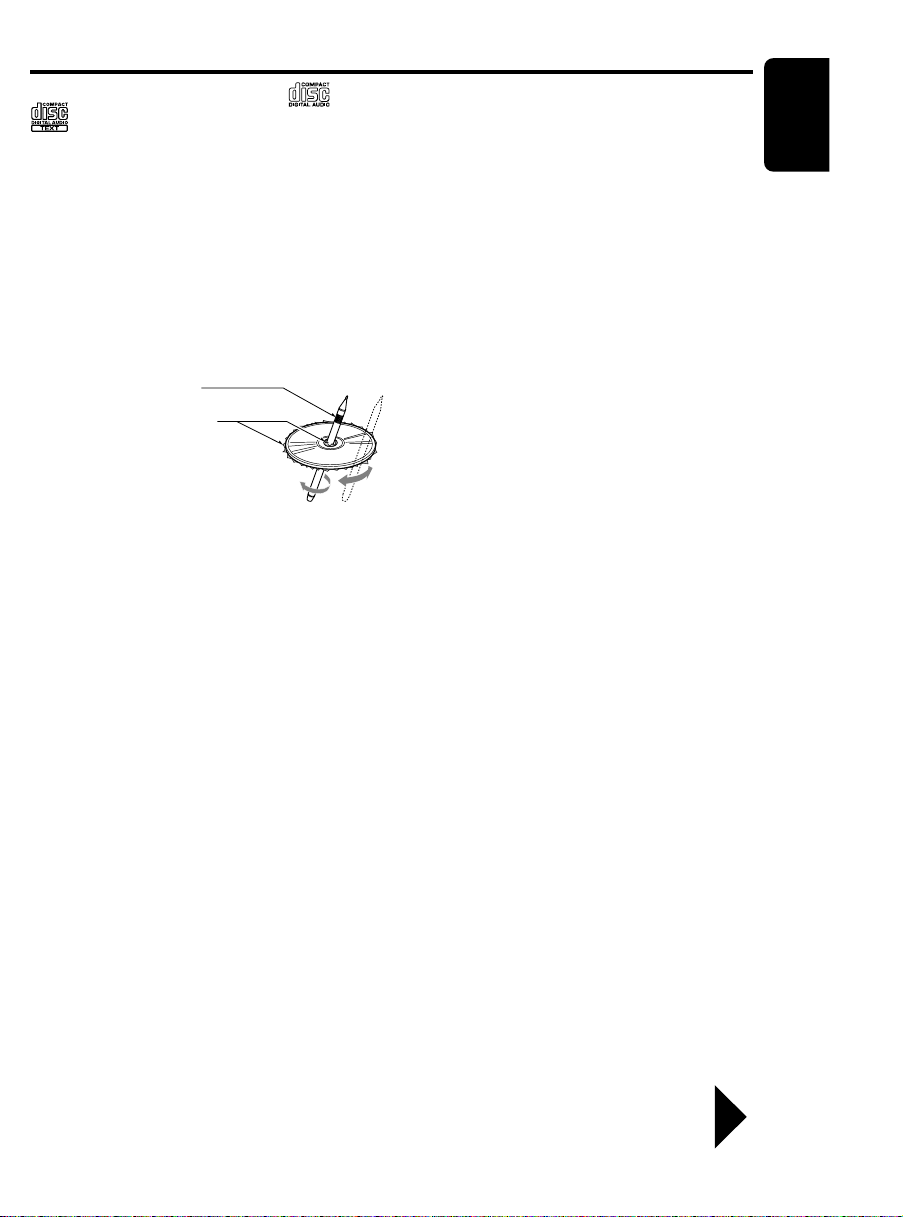
Handling Compact Discs
Use only compact discs bearing the or
mark.
Do not play heart-shaped, octagonal, or other
specially shaped compact discs.
Some CDs recorded in CD-R/CD-RW mode
may not be usable.
Handling
•
Compared to ordinary music CDs, CD-R and
CD-RW discs are both easily affected by high
temperature and humidity and some of CD-R
and CD-RW discs may not be played. Therefore,
do not leave them for a long time in the car.
• New discs may have
some roughness
around the edges. If
such discs are used,
the player may not
work or the sound
may skip. Use a ballpoint pen or the like
to remove any
roughness from the edge of the disc.
Never stick labels on the surface of the compact
•
disc or mark the surface with a pencil or pen.
• Never play a compact disc with any
cellophane tape or other glue on it or with
peeling off marks. If you try to play such a
compact disc, you may not be able to get it
back out of the CD player or it may damage
the CD player.
Ball-point pen
Roughness
•
Do not use compact discs that have large
scratches, are misshapen, cracked, etc. Use of
such discs may cause misoperation or damage.
•
To remove a compact disc from its storage case,
press down on the center of the case and lift the
disc out, holding it carefully by the edges.
• Do not use commercially available CD
protection sheets or discs equipped with
stabilizers, etc. These may damage the disc or
cause breakdown of the internal mechanism.
Storage
• Do not expose compact discs to direct sunlight
or any heat source.
• Do not expose compact discs to excess
humidity or dust.
• Do not expose compact discs to direct heat
from heaters.
Cleaning
• To remove fingermarks and dust, use a soft
cloth and wipe in a straight line from the center
of the compact disc to the circumference.
• Do not use any solvents, such as commercially
available cleaners, anti-static spray, or thinner
to clean compact discs.
• After using special compact disc cleaner, let
the compact disc dry off well before playing it.
English
Be sure to unfold and read the next page. / Veuillez déplier et vous référer à la page suivante.
Cerciórese de desplegar y de leer la página siguiente.
DXZ445 4
Page 5
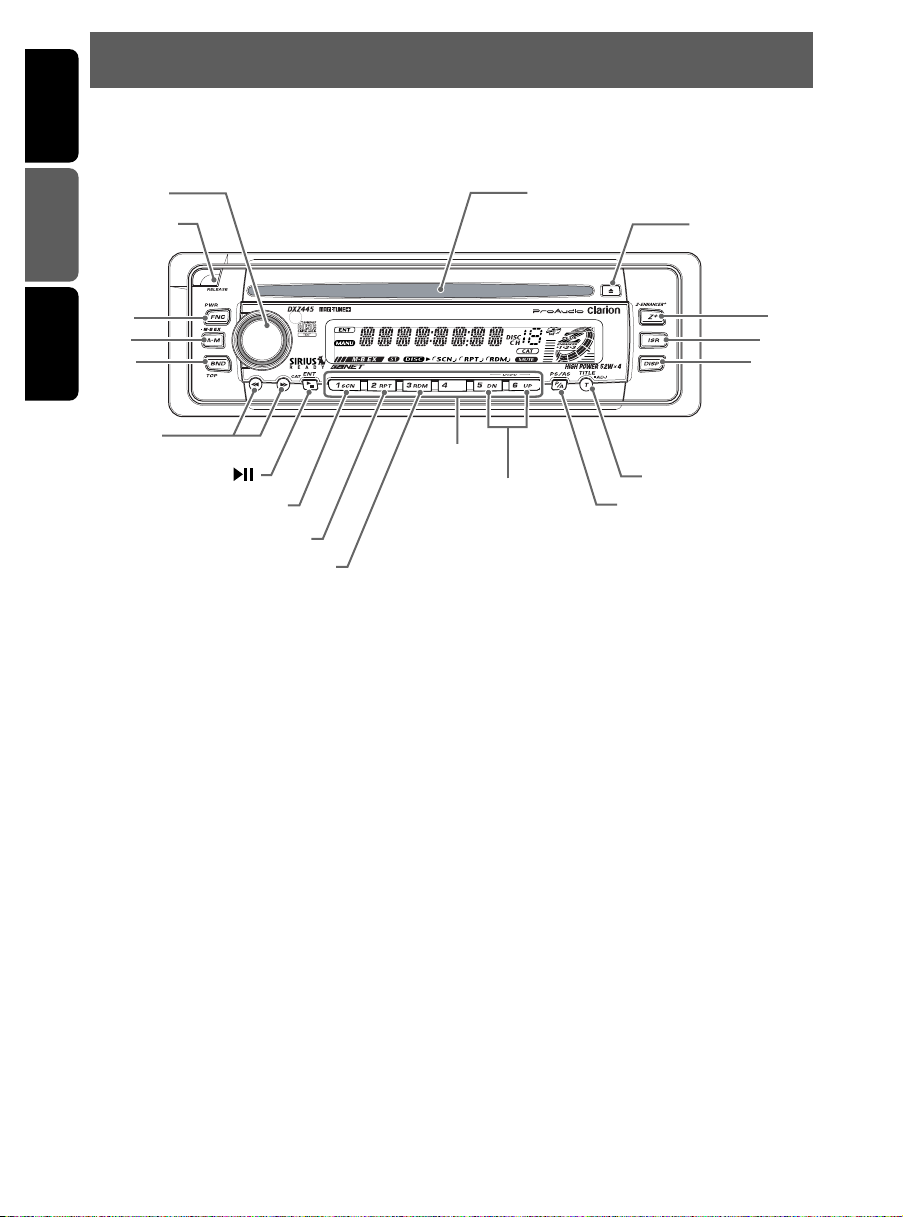
English
3.CONTROLS / LES COMMANDES / CONTROLES
Source unit / Appareil pilote / Unidad fuente
Français
[
ROTARY
[
RELEASE
]
]
[
CD SLOT
]
[Q]
Español
[FNC]
[A-M]
[BND]
[a], [d]
[ ]
[
SCN
[
RPT
]
]
[
RDM
[
]
DIRECT
]
[DN], [UP]
[
P/A
[T]
]
[
ISR
[
DISP
[Z+]
]
]
Note: Be sure to unfold this page and refer to the front diagrams as you read each chapter.
Remarque: Veuillez déplier cette page et vous référer aux schémas quand vous lisez chaque chapitre.
Nota: Cuando lea los capítulos, despliegue esta página y consulte los diagramas.
5 DXZ445
Page 6
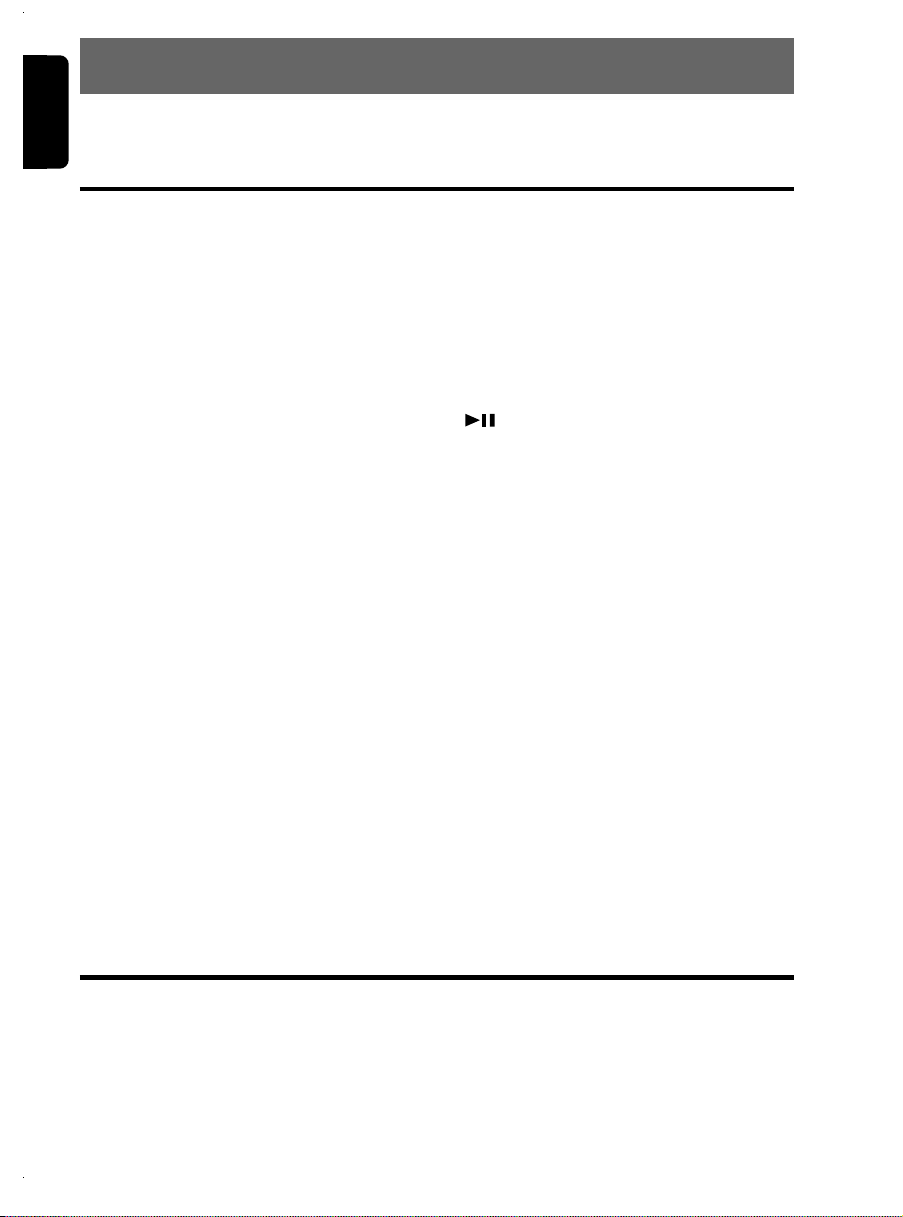
English
4. NOMENCLATURE
Note:
• Be sure to read this chapter referring to the front diagrams of chapter “3. CONTROLS” on page 5 (unfold).
Names of the Buttons and their Functions
[RELEASE] button
• Deeply push in [RELEASE] button to unlock
the DCP.
[ROTARY] knob
• Adjust the volume by turning the knob
clockwise or counterclockwise.
• Use the knob to perform various settings.
[CD SLOT]
• CD insertion slot.
[Q] button
• Eject a CD when it is loaded into the unit.
[Z+] button
• Use the button to select one of the 3 types of
sound characteristics already stored in
memory.
[ISR] button
• Recall ISR radio station in memory.
• Press and hold for 2 seconds or longer: Store
current station into ISR memory (radio mode
only).
[DISP] button
• Switch the display indication (Main display,
Sub display, Clock display).
[T] button
• Use the button to input a title in the Tuner, CD
mode.
• Press and hold the button for 1 second or
longer to enter the adjust mode.
[P/A] button
• Perform preset scan while in the radio mode.
When the button is pressed and held, auto
store is performed.
[UP], [DN] buttons
• Select the disc.
[DIRECT] buttons
• Store a station into memory or recall it
directly while in the radio mode.
[RDM] button
• Perform random play while in the CD mode.
[RPT] button
• Repeat play while in the CD mode.
[SCN] button
• Perform scan play for 10 seconds of each
track while in the CD mode.
[ ] button
• Play or pause a CD while in the CD mode.
[a], [d] buttons
• Select a station while in the radio mode or
select a track when listening to a CD. These
buttons are used to make various settings.
• Press and hold the button for 1 second or
longer to switch the fast-forward/fastbackward.
[BND] button
• Switch the band, or seek tuning or manual
tuning while in the radio mode.
• Play a first track while in the CD mode.
[A-M] button
• Use the button to switch to the audio mode
(bass/treble, balance/fader Z-Enhancer Plus,
Magna Bass Extended adjustment)
[FNC] button
• Press the button to turn on the power.
Press and hold the button for 1 second or
longer to turn off the power.
• Switches the operation mode among the
radio mode, etc.
Major button operations when external equipment is
connected to this unit
● When the CD/DVD changer is
connected
For details, see the section “CD changer
operations”. For the DVD changer, refer to
the Owner’s Manual provided with the
DVD changer.
6 DXZ445
[DISP] button
• When the button is pressed and held,
switches the user titles or track titles, etc.
while in the CD changer mode.
Page 7
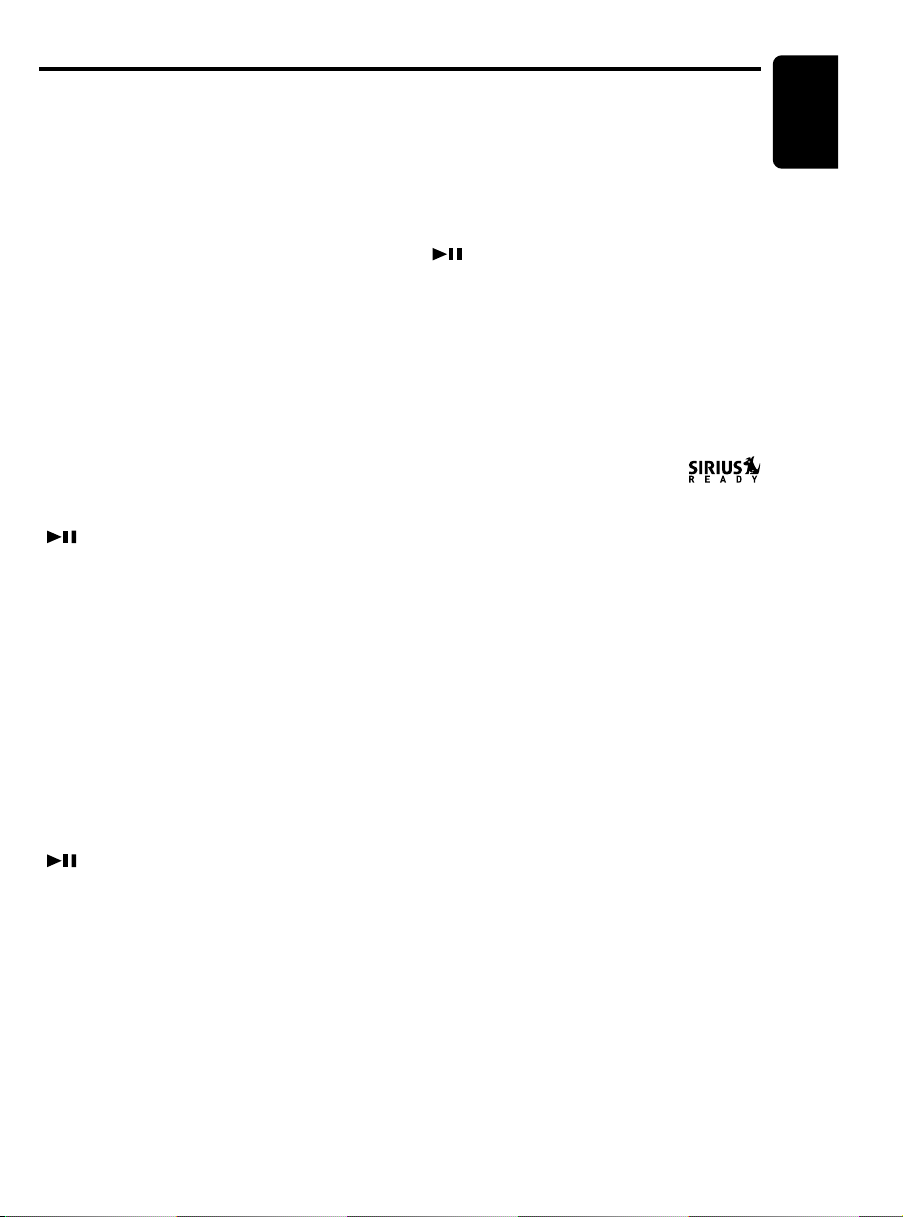
Major button operations when external equipment is connected to this unit
[T] button
• Use the button to input a title in the CD
changer mode.
• Use the button to scroll the title during CDtext play.
[UP], [DN] buttons
• Select the disc.
[RDM] button
• Perform random play. Also perform disc
random play when the button is pressed and
held.
[RPT] button
• Perform repeat play. When this button is
pressed and held, disc repeat play is
performed.
[BND] button
• Move the next disc in increasing order.
[SCN] button
• Perform scan play for 10 seconds of each
track. Disc scan play is performed when the
button is pressed and held.
[ ] button
• Play or pause a CD or DVD.
[a], [d] buttons
• Select a track when listening to a disc.
• Press and hold the button for 1 second or
longer to switch the fast-forward/fastbackward.
● When the TV is connected
For details, see the section “TV
operations”.
[P/A] button
• Perform preset scan while in the TV mode.
When the button is pressed and held, auto
store is performed.
[ ] button
• Switch the TV picture mode or VTR (external)
picture mode.
[DIRECT] buttons
• Store a station into memory or recall it
directly.
[a], [d] buttons
• Select a station.
[BND] button
• Switch the band.
• When the button is pressed and held, switch
seek tuning or manual mode.
● When the Sirius Satellite
Radio is connected
For details, refer to the Owner’s Manual
provided with the Sirius Satellite Radio.
[FNC] button
• Press the button to switch the operation
mode among the SIRIUS mode, etc.
[ ] button
• Performs category scan while in the SIRIUS
mode. When the button is pressed and held,
preset scan is performed.
[DIRECT] buttons
• Stores a station into memory or recall it
directly while in the SIRIUS mode.
[a], [d] button
• Press the button to select a station.
What is Sirius Satellite Radio?
Sirius is radio the way it was meant to be: Up
to 100 new channels of digital quality
programming delivered to listeners coast to
coast via satellite. That means 50 channels of
completely commercial-free music. Plus up to
50 more channels of news, sports, and
entertainment from names like CNBC,
Discovery, SCI-FI Channel, A&E, House of
Blues, E!, NPR, Speedvision and ESPN.
Sirius is live, dynamic entertainment,
completely focused on listeners. Every minute
of every day of every week will be different. All
50 commercial-free music channels are created
in-house and hosted by DJs who know and
love the music. Do you like Reggae? How
about Classic Rock or New Rock? Sirius has
an array of choices spanning a vast range of
musical tastes including the hits of the 50’s,
60’s, 70’s, & 80’s as well as Jazz, Country,
Blues, Pop, Rap, R&B, Bluegrass, Alternative,
Classical, Heavy Metal, Dance and many
others...
From its state-of-the-art, digital broadcasting
facility in Rockefeller Center, New York City,
Sirius will deliver the broadest, deepest mix of
radio entertainment from coast to coast.
Sirius will bring you music and entertainment
programming that is simply not available on
traditional radio in any market across the
country. It’s radio like you’ve never heard
before.
So Get Sirius and Listen Up! For more
information, visit siriusradio.com.
English
DXZ445 7
Page 8
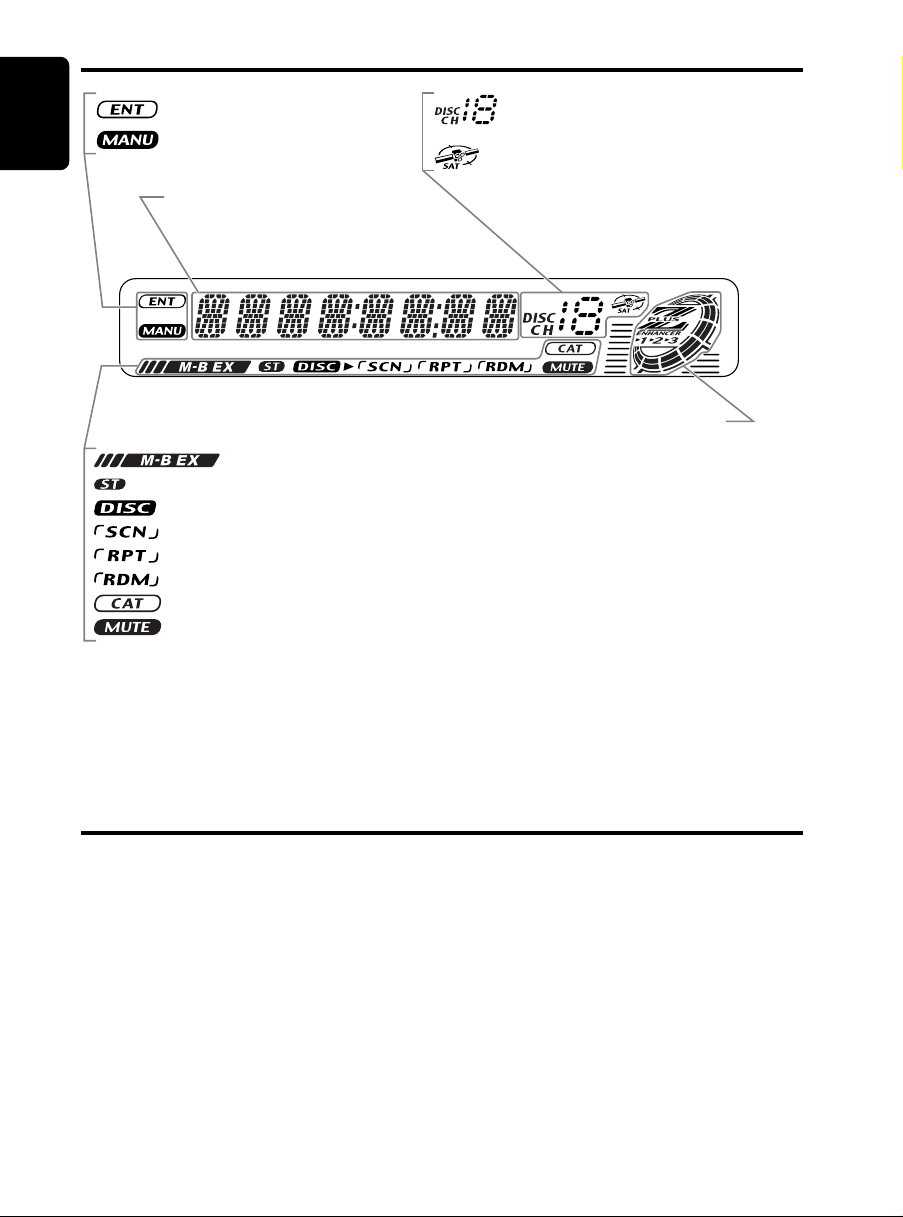
Display Items
English
: Enter indication
: Manual indication
Operation status indication
Titles, frequency, clock, etc. are
displays.
: MAGNA BASS EXTEND indication
: Stereo indication
: Disc indication
: Scan indication
: Repeat indication
: Random indication
: Category indication
: Mute indication
: Preset channel indication (1 to 6)
Disc number indication (1 to 12)
:
SIRIUS
indication
Z-Enhancer Plus indication
LCD Screen
In extreme cold, the screen movement may slow down and the screen may darken, but this is normal.
The screen will recover when it returns to normal temperature.
8 DXZ445
Page 9
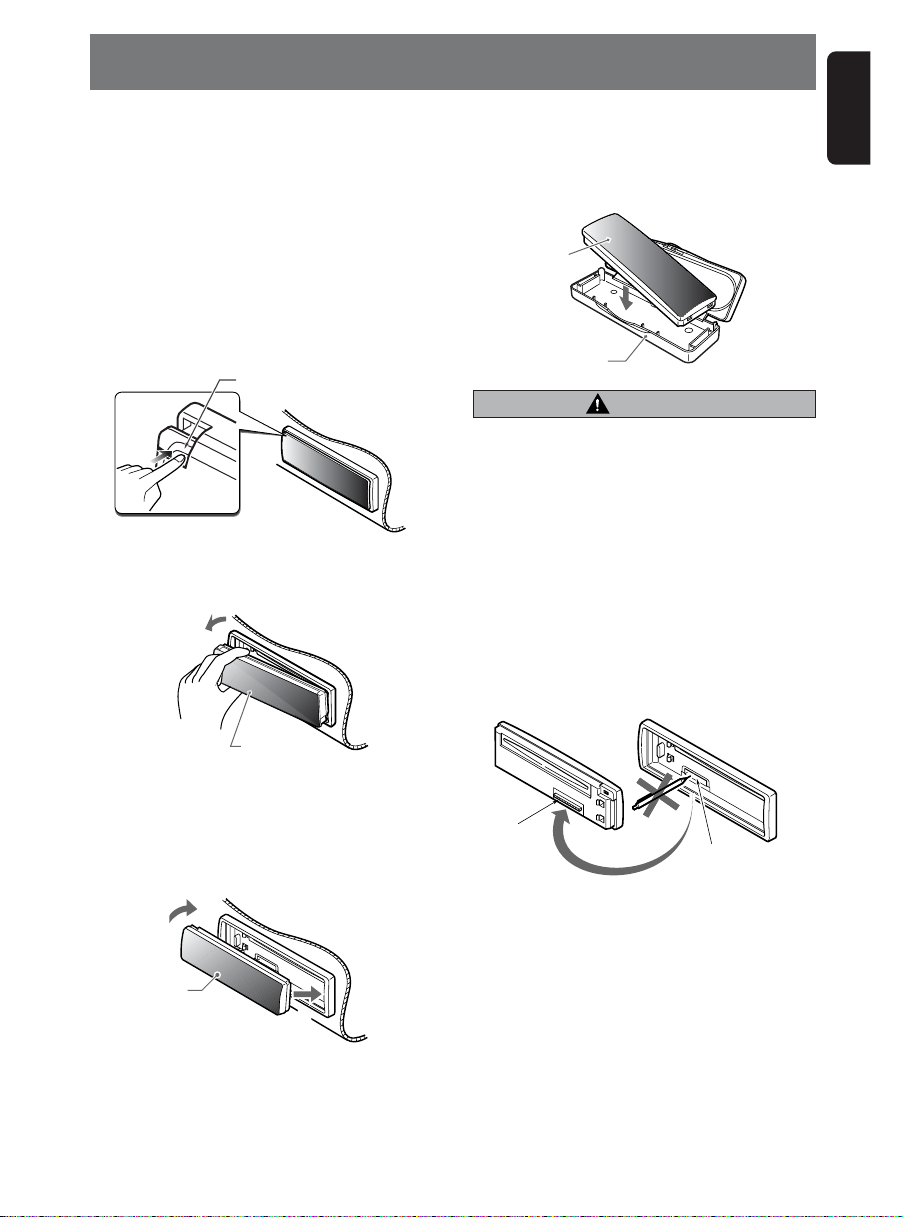
5. DCP
English
The control panel can be detached to prevent
theft. When detaching the control panel, store it
in the DCP (DETACHABLE CONTROL PANEL)
case to prevent scratches.
We recommend taking the DCP with you when
leaving the car.
Removing the DCP
1. Press the [FNC] button for 1 second or
longer to switch off the power.
2. Press in the [RELEASE] button.
[
RELEASE] button
The DCP is unlocked
3. Remove the DCP.
Storing the DCP in the DCP Case
Hold the DCP, in the orientation as shown in the
figure below, and put it into the supplied DCP
case. (Ensure the DCP is in the correct
orientation.)
DCP
DCP case
CAUTION
• The DCP can easily be damaged by
shocks. After removing it, be careful not to
drop it or subject it to strong shocks.
• When the Release button is pressed and
the DCP is unlocked, the car’s vibrations
may cause it to fall. To prevent damage to
the DCP, always store it in its case after
detaching it. (ee figure below.)
• The connector connecting the main unit
and the DCP is an extremely important
part. Be careful not to damage it by
pressing on it with fingernails,
screwdrivers, etc.
DCP
Attaching the DCP
1. Insert the right side of the DCP into the main
unit.
2. Insert the left side of the DCP into the main
unit.
2.
DCP
1.
DCP Rear Panel Main Unit Front
DCP
connector
Note:
• If the DCP is dirty, wipe off the dirt with a soft, dry
cloth only.
Main unit connector
DXZ445 9
Page 10
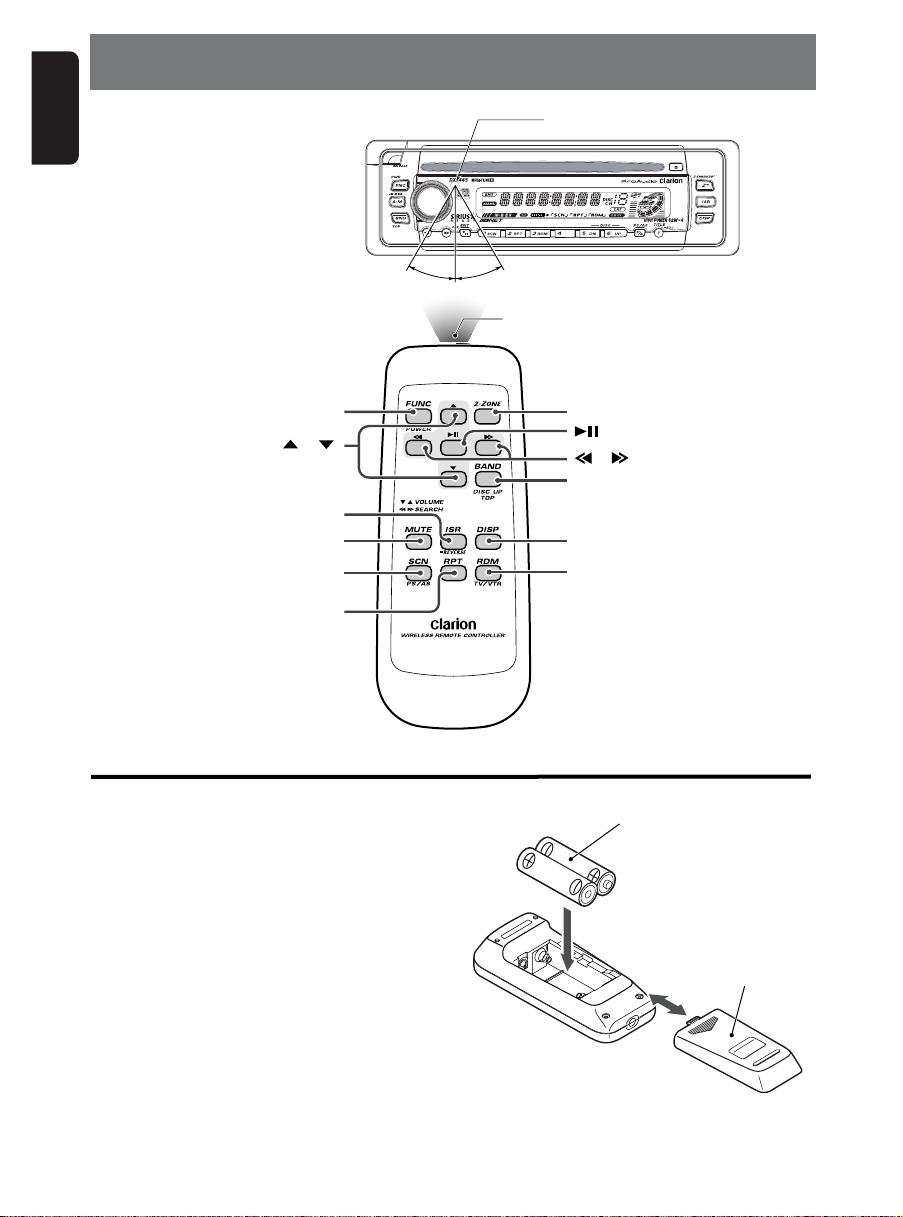
English
6. REMOTE CONTROL
Remote control unit
[
]
FUNC
[ ],[ ]
[
]
ISR
[
]
MUTE
[
]
SCN
[
]
RPT
Receiver for remote control unit
Operating range: 30˚ in all directions
Signal transmitter
[
[]
[ ],[ ]
[
[
[
2-ZONE
BAND
]
DISP
]
RDM
]
]
Inserting the Batteries
1. Turn the remote control unit over, then slide the
rear cover in the direction of the arrow.
2. Insert the AA (SUM-3, IECR-6/1.5V) batteries
that came with the remote control unit facing in
the directions shown in the figure, then close
the rear cover.
Notes:
Using batteries improperly can cause them to
explode. Take note of the following points:
• When replacing batteries, replace both batteries
with new ones.
• Do not short-circuit, disassemble or heat batteries.
• Do not dispose of batteries into fire or flames.
• Dispose of spent batteries properly.
10 DXZ445
AA (SUM-3, IECR-6/1.5V)
Batteries
Rear cover
Rear side
Page 11
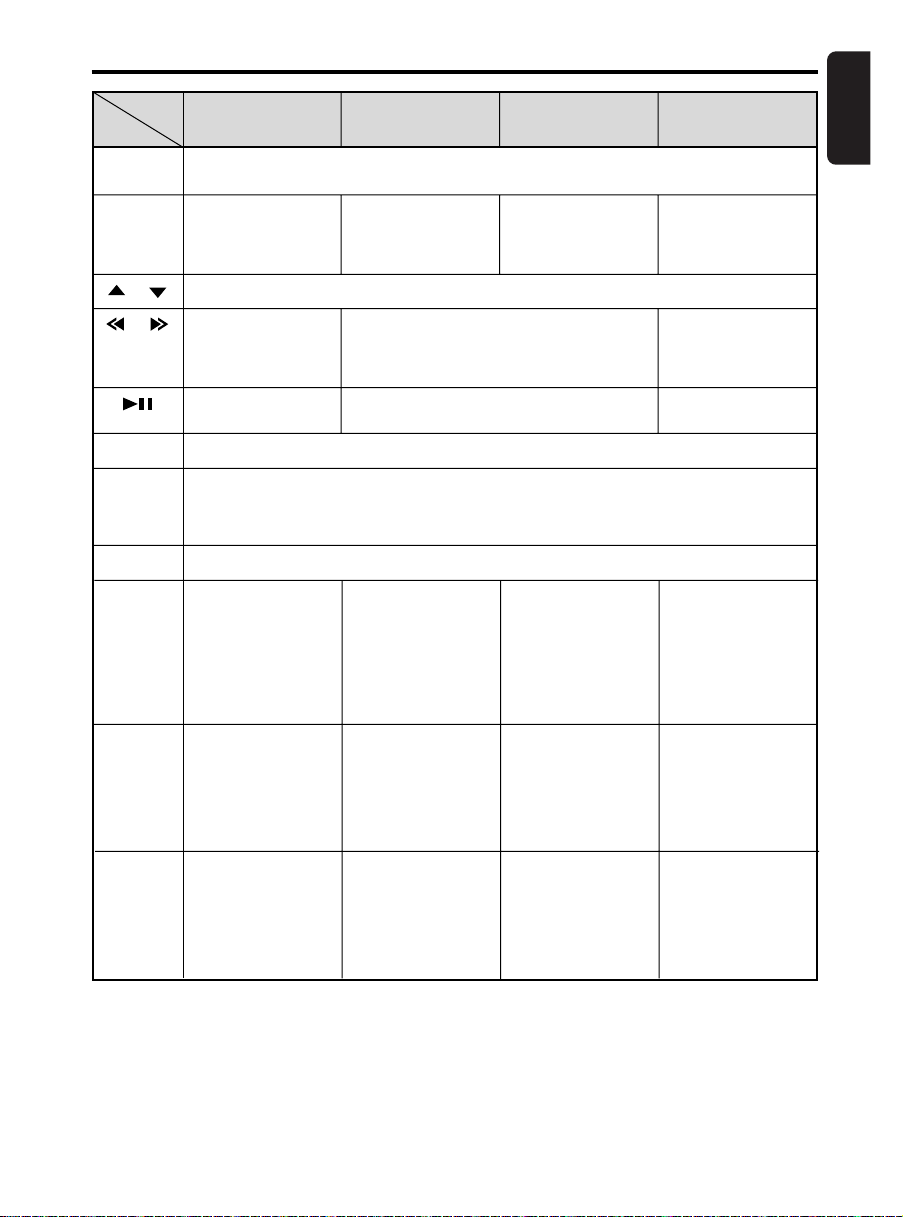
Functions of Remote Control Unit Buttons
English
Mode
Button
[FUNC]
[BAND]
[ ] , [ ]
[ ] , [ ]
[ ]
[MUTE]
[ISR]
[DISP]
[SCN]
Radio / SIRIUS CD
Switches among radio, SIRIUS tuner, CD, CD changer, DVD changer, TV and AUX.
Switches reception
band.
Increases and decreases volume (in all modes).
Moves preset
channels up and
down.
No function.
Turns mute on and off.
Recalls ISR radio station in memory.
Press and hold for 2 seconds or longer: Stores current station into ISR memory
(radio mode only).
Switches among main display, sub display, clock display.
Preset scan.
When pressed and
held for 2 seconds:
Auto store.
Plays the first track.
Top play.
Moves tracks up and down.
When pressed and held for 1 second:
Fast-forward/fast-backward.
Switches between playback and pause.
Scan play.
CD changer
DVD changer
Moves the next disc
in increasing order.
Scan play.
When pressed and
held for 1 second:
Disc scan play.
Switches reception
band.
Moves preset
channels up and
down.
No function.
Preset scan.
When pressed and
held for 2 seconds:
Auto store.
TV
[RPT]
[RDM]
Some of the corresponding buttons on the main unit and remote control unit have different functions.
[2-ZONE] button is not available.
No function.
No function.
Repeat play.
Random play.
Repeat play.
When pressed and
held for 1 second:
Disc repeat play.
Random play.
When pressed and
held for 1 second:
Disc random play.
No function.
Switches between TV
and VTR.
DXZ445 11
Page 12

English
7. OPERATIONS
Basic Operations
Note:Be sure to read this chapter referring to the front diagrams of
chapter “3. CONTROLS” on page 5 (unfold).
CAUTION
Be sure to lower the volume before
switching off the unit power or the ignition
key. The unit remembers its last volume
setting. If you switch the power off with the
volume up, when you switch the power back
on, the sudden loud volume may hurt your
hearing and damage the unit.
Turning on/off the power
Note:
• Be careful about using this unit for a long time
without running the engine. If you drain the car’s
battery too far, you may not be able to start the
engine and this can reduce the service life of the
battery.
1. Press the [FNC] button.
2. The illumination and display on the unit light
up. The unit automatically remembers its last
operation mode and will automatically switch
to display that mode.
3. Press and hold the [FNC] button for 1 second
or longer to turn off the power for the unit.
Note:
• System check
The first time this unit is turned on after the wire
connections are completed, it must be checked
what equipment is connected. When the power is
turned on, “SYSTEM” and “PUSH PWR” appear
in the display alternately, so press the [FNC]
button. The system check starts within the unit.
When the system check is complete, press the
[FNC] button again.
Selecting a mode
1. Press the [FNC] button to change the
operation mode.
2. Each time you press the [FNC] button, the
operation mode changes in the following
order:
Radio mode ➜ SIRIUS mode ➜ CD mode ➜
CD changer mode ➜ DVD changer mode ➜
TV mode ➜ AUX mode ➜ Radio mode...
External equipment not connected with
CeNET is not displayed.
12 DXZ445
Adjusting the volume
Turning the [ROTARY] knob clockwise increases
the volume; turning it counterclockwise
decreases the volume.
The volume level is from 0 (minimum) to 33
(maximum).
Switching the display
Press the [DISP] button to select the desired
display.
Each time you press the [DISP] button, the
display switches in the following order:
Main display
Sub display
Clock display
Main display
Once selected, the preferred display becomes
the display default. When a function
adjustment such as volume is made, the
screen will momentarily switch to that
function’s display, then revert back to the
preferred display several seconds after the
adjustment.
When you have entered a title in a CD, it
appears in the sub display. If you have not
entered a title, “NO TITLE” appears in the title
display instead. For information on how to
enter a title, refer to the subsection “Entering
titles” in section “Operations Common to
Each Mode”.
Setting the Z-Enhancer Plus
This unit are provided with 3 types of sound tone
effects stored in memory. Select the one you prefer.
The factory default setting is “Z+ OFF”.
Each time you press the [Z+] button, the tone
effect changes in the following order:
Page 13

“Z+ OFF” ➜ “B-BOOST” ➜ “IMPACT” ➜
“EXCITE” ➜ “CUSTOM” ➜ “Z+ OFF” ...
• B-BOOST : bass emphasized
• IMPACT : bass and treble
• EXCITE : bass and treble empha-
• CUSTOM : user custom
• Z+ OFF : no sound effect
emphasized
sized mid de-emphasized
Adjusting the Z-Enhancer Plus
1. Press the [Z+] button and select the Z-
Enhancer Plus mode to adjust.
2. Press the [A-M] button and turning the
[ROTARY] knob clockwise adjusts in the +
direction; turning it counterclockwise adjusts
in the – direction.
●
When “B-BST 0” is selected, you can adjust
the bass in the range of –3 to 3.
●
When “IMPACT 0” is selected, you can adjust
the bass and treble in the range of –3 to 3.
●
When “EXCITE 0” is selected, you can adjust
the bass and treble in the range of –3 to 3.
Press and hold the [Z+] button for 2 seconds
or longer to change to the “CUSTOM” mode.
Bass/treble characteristics become flat and the
indication “Z+ FLAT” is shown in the display.
Press the [Z+] button again to change to the
“Z+ OFF” mode.
Adjusting the tone
Press the [A-M] button and select the item to
adjust. Each time you press the [A-M] button,
the item changes as following order:
● When “B-BOOST” is set
“S-VOL 0” ➜ “B-BOOST” ➜ “BAL 0” ➜
“FAD 0” ➜ Last function mode.
● When “IMPACT” is set
“S-VOL 0” ➜ “IMPACT” ➜ “BAL 0” ➜
“FAD 0” ➜ Last function mode.
● When “EXCITE” is set
“S-VOL 0” ➜ “EXCITE” ➜ “BAL 0” ➜
“FAD 0” ➜ Last function mode.
● When “CUSTOM” is set
“S-VOL 0” ➜ “BASS” ➜ “TREBLE” ➜
“BAL 0” ➜ “FAD 0” ➜ Last function mode.
● When “Z+ OFF” is set
“S-VOL 0” ➜ “BAL 0” ➜ “FAD 0” ➜ Last
function mode.
If sub-woofer is effective “S-VOL 0” can be selected.
Basic Operations
Adjusting the Subwoofer
When you default select one of mode (LPF50,
LPF80, LPF120).
1. Press the [A-M] button and select
“S-VOL 0”.
2. Turning the [ROTARY] knob clockwise or
counterclockwise to adjust the subwoofer
volume.
The factory default setting is “S-VOL 0”.
(Adjustment range: –6 to +6)
3. When the adjustment is complete, press the
[A-M] button several times until the function
mode is reached.
Adjusting the bass (Gain,
Frequency, Q-curve)
This adjustment can be performed when the
Z-Enhancer Plus is set to “CUSTOM”.
1.
Press the [A-M] button and select “BASS”.
2. Turning the [ROTARY] knob clockwise
emphasizes the bass; turning it
counterclockwise attenuates the bass.
The factory default setting is “B<G 0>”.
(Adjustment range: –6 to +6)
3. Press the [a] or [d] button to select
“B<F 60>”.
Turning the [ROTARY] knob clockwise or
counterclockwise to select the frequency.
The factory default setting is “B<F 60>”.
(Adjustment 60/100/200 Hz)
4. Press the [a] or [d] button to select
“B<Q 1>”.
Turning the [ROTARY] knob clockwise or
counterclockwise to select the Q-curve.
The factory default setting is “B<Q 1>”.
(Adjustment 1/1.25/1.5/2)
5. When the adjustment is complete, press the
[A-M] button several times until the function
mode is reached.
Adjusting the treble (Gain,
Frequency)
This adjustment can be performed when the ZEnhancer Plus is set to “CUSTOM”.
1.
Press the [A-M] button and select “TREBLE”.
2. Turning the [ROTARY] knob clockwise
emphasizes the treble; turning it
counterclockwise attenuates the treble.
The factory default setting is “T<G 0>”.
(Adjustment range: –6 to +6)
DXZ445 13
English
Page 14

Basic Operations
English
3. Press the [a] or [d] button to select
“T<F 10>”.
Turning the [ROTARY] knob clockwise or
counterclockwise to select the frequency.
The factory default setting is “T<F 10>”.
(Adjustment 10 kHz/15 kHz)
4. When the adjustment is complete, press the
[A-M] button several times until the function
mode is reached.
Adjusting the balance
1. Press the [A-M] button and select “BAL 0”.
2. Turning the [ROTARY] knob clockwise
emphasizes the sound from the right
speaker; turning it counterclockwise
emphasizes the sound from the left speaker.
The factory default setting is “BAL 0”.
(Adjustment range: L13 to R13)
3. When the adjustment is complete, press the
[A-M] button several times until the function
mode is reached.
Radio Operations
FM reception
For enhanced FM performance the
tuner includes signal actuated stereo control,
Enhanced Multi AGC, Impulse noise reduction
curcuits and Multipath noise reduction circuits.
Listening to the radio
1. Press the [FNC] button and select the radio
mode. The frequency appears in the display.
2. Press the [BND] button and select the radio
band. Each time the button is pressed, the
radio reception band changes in the following
order:
FM1 ➜ FM2 ➜ FM3 ➜ AM ➜ FM1...
3. Press the [a] or [d] button to tune in the
desired station.
Tuning
There are 3 types of tuning mode available, seek
tuning, manual tuning and preset tuning.
®
Adjusting the fader
1. Press the [A-M] button and select “FAD 0”.
2. Turning the [ROTARY] knob clockwise em-
phasizes the sound from the front speakers;
turning it counterclockwise emphasizes the
sound from the rear speakers.
The factory default setting is “FAD 0”.
(Adjustment range: F12 to R12)
3. When the adjustment is complete, press the
[A-M] button several times until the function
mode is reached.
Adjusting MAGNA BASS EXTEND
The MAGNA BASS EXTEND does not adjust the
low sound area like the normal sound adjustment
function, but emphasizes the deep bass sound
area to provide you with a dynamic sound.
The factory default setting is off.
1. Press and hold the [A-M] button for 1
second or longer to turn on the MAGNA
BASS EXTEND effect. “M-B EX” lights in
the display.
2. Press and hold the [A-M] button for 1 second
or longer to turn off the MAGNA BASS
EXTEND effect. “M-B EX” goes off from the
display.
Seek tuning
1. Press the [BND] button and select the
desired band (FM or AM).
If “MANU” is lit in the display, press and hold
the [BND] button for 1 second or longer.
“MANU” in the display goes off and seek
tuning is now available.
2. Press the [a] or [d] button to automatically
seek a station.
When the [d] button is pressed, the station
is sought in the direction of higher
frequencies; if the [a] button is pressed, the
station is sought in the direction of lower
frequencies.
Manual tuning
There are 2 ways available: Quick tuning and
step tuning.
When you are in the step tuning mode, the
frequency changes one step at a time. In the
quick tuning mode, you can quickly tune the
desired frequency.
14 DXZ445
Page 15

1. Press the [BND] button and select the
desired band (FM or AM).
If “MANU” is not lit in the display, press and
hold the [BND] button for 1 second or longer.
“MANU” is lit in the display and manual tuning
is now available.
2. Tune in a station.
● Quick tuning:
Press and hold the [a] or [d] button for 1
second or longer to tune in a station.
● Step tuning:
Press the [a] or [d] button to manually
tune in a station.
Radio Operations
Preset scan
Preset scan receives the stations stored in
preset memory in order. This function is useful
when searching for a desired station in memory.
1. Press the [P/A] button.
2. When a desired station is tuned in, press the
[P/A] button again to continue receiving that
station.
Note:
• Be careful not to press and hold the [P/A] button
for 2 seconds or longer, otherwise the auto store
function is engaged and the unit starts storing
stations.
English
Recalling a preset station
A total of 24 preset positions (6-FM1, 6-FM2, 6FM3, 6-AM) exist to store individual radio
stations in memory. Pressing the corresponding
[DIRECT] button recalls the stored radio
frequency automatically.
1. Press the [BND] button and select the
desired band (FM or AM).
2. Press the corresponding [DIRECT] button to
recall the stored station.
Press and hold one of the [DIRECT] buttons
for 2 seconds or longer to store that station
into preset memory.
Manual memory
1. Select the desired station with seek tuning,
manual tuning or preset tuning.
2. Press and hold one of the [DIRECT] buttons
for 2 seconds or longer to store the current
station into preset memory.
Auto store
Auto store is a function for storing up to 6
stations that are automatically tuned in
sequentially. If 6 receivable stations cannot be
received, a previously stored station remains
unoverwritten at the memory position.
1. Press the [BND] button and select the
desired band (FM or AM).
2. Press and hold the [P/A] button for 2
seconds or longer. The stations with good
reception are stored automatically to the
preset channels.
If auto store is performed in the FM bands, the
stations are stored in FM3 even if FM1 or FM2
was chosen for storing stations.
Instant station recall (ISR)
Instant station recall is a special radio preset
that instantly accesses a favorite radio station at
a touch of a button. The ISR function even
operates with the unit in other modes.
● ISR memory
1. Select the station that you wish to store in ISR
memory.
2. Press and hold the [ISR] button for 2 seconds
or longer.
● Recalling a station with ISR
In any mode, press the [ISR] button to turn on
the radio function and tune the selected radio
station. “ISR” appears in the display. Press the
[ISR] button again to return to the previous
mode.
DXZ445 15
Page 16

CD Operations
English
Loading a CD
Insert a CD into the centre of the CD SLOT with
the labeled side facing up. “LOADING” appears
in the display, the CD enters into the slot, and
the play starts.
For CD (12 cm) For single CD (8 cm)
CD SLOT
Notes:
• Never insert foreign objects into the CD SLOT.
• If the CD is not inserted easily, there may be
another CD in the mechanism or the unit may
require service.
• Discs not bearing the or mark and
CD-ROMs cannot be played by this unit.
• Some CDs recorded in CD-R/CD-RW mode may
not be usable.
Loading 8 cm compact discs
No adapter is required to play an 8 cm CD.
Insert the 8 cm CD into the centre of the insertion
slot.
Listening to a CD already inserted
Press the [FNC] button to select the CD mode.
Play starts automatically. If no CD is loaded in
the unit, “NO DISC” appears in the display.
Pausing play
1. Press the [ ] button to pause play.
“PAUSE” appears in the display.
2. To resume CD play, press the [
again.
Displaying CD titles
This unit can display title data for CD-text CDs
and user titles input with this unit.
1. Press the [DISP] button to display the title.
2. Each time you press and hold the [DISP]
button for 1 second or longer, the title
display changes in the following order:
User title (disc) ➜ CD-text title (disc) ➜ Artist
name ➜ CD-text title (track) ➜ User title
(disc)...
] button
Note:
• If the CD playing is not a CD-text CD or no user
title has been input, “NO TITLE” appears in the
display.
Ejecting a CD
1. Press the [Q] to eject the CD. Take it out
from the ejected position.
Note:
• If you force a CD into before auto reloading, this
can damage the CD.
If a CD (12 cm) is left in the ejected position for 15
seconds, the CD is automatically reloaded (Auto
reload).
8 cm CDs are not auto reloaded. Be sure to remove
it when ejected.
Selecting a track
● Track-up
1. Press the [d] button to move ahead to the
beginning of the next track.
2. Each time you press the [d] button, the
track advances ahead to the beginning of the
next track.
● Track-down
1. Press the [a] button to move back to the
beginning of the current track.
2. Press the [a] button twice to move to the
beginning of the previous track.
Fast-forward/fast-backward
● Fast-forward
Press and hold the [d] button for 1 second or
longer.
● Fast-backward
Press and hold the [a] button for 1 second or
longer.
Top function
The top function resets the CD player to the first
track of the disc. Press the [BND] button to play
the first track (track No. 1) on the disc.
16 DXZ445
Page 17

CD Operations
Scan play
The scan play locates and plays the first 10
seconds of each track on a disc automatically.
This function continues on the disc until it is
cancelled.
The scan play is useful when you want to select a
desired track.
1. Press the [SCN] button to start scan play.
“SCN” lights in the display.
2. To cancel the scan play, press the [SCN]
button again. “SCN” goes off from the
display and the current track continues to
play.
Repeat play
The repeat play continuously plays the current
track. This function continues automatically until
it is cancelled.
1. Press the [RPT] button. “RPT” lights in the
display and the current track is repeated.
2. To cancel the repeat play, press the [RPT]
button again. “RPT” goes off from the display
and normal play resumes.
Random play
The random play selects and plays individual
tracks on a disc in no particular order. This
function continues automatically until it is
cancelled.
1. Press the [RDM] button. “RDM” lights in the
display, an individual track is selected
randomly and play begins.
2. To cancel the random play, press the [RDM]
button again. “RDM” goes off from the display
and normal play resumes.
Operations Common to Each Mode
Turning the screen saver function
on or off
This unit is provided with the screen saver
function which allows you to show various kinds
of patterns and characters in the Operation
Status indication area of the display in a random
order. You can turn on and off this function.
If the button operation is performed with the
screen saver function on, the operation display
corresponding to the button operation is shown
for about 30 seconds and the display returns to
the screen saver display.
The factory default setting is “SS”.
1. Press and hold the [T] button for 1 second or
longer to switch to the adjustment selection
display.
2. Press the [a] or [d] button to select
“SCRN SVR”.
3. Press the [
4. Turn the [ROTARY] knob clockwise or
counterclockwise to select the setting. Each
time you turn the [ROTARY] knob, the setting
changes in the following order:
OFF ➜ SS ➜ MESSAGE
5. Press the [ ] button to store the setting.
6. Press the [T] button to return to the previous
mode.
Entering MESSAGE INFORMATION
Message up to 30 characters long can be stored
in memory and displayed for any mode.
* The factory default setting is “WELCOME TO
CLARION”.
1. Press and hold the [T] button for 1 second or
longer to switch to the adjustment selection
display.
2. Press the [a] or [d] button to select
“INPUT”.
3. Press the [ ] button.
4. Press the [BND] button to clear the old
message.
5. Press the [a] or [d] button to move the
cursor.
6. Press the [DISP] button to select a character.
Each time you press the [DISP] button, the
character changes in the following orders:
Numbers ➜ Symbols ➜ Capital letters ➜
Numbers…
] button.
English
DXZ445 17
Page 18

Operations Common to Each Mode
English
7. Turn the [ROTARY] knob to select the
desired character.
8. Repeat step 5 to 7 to enter up to 30
characters for message.
9. Press and hold the [
seconds or longer to store the message in
memory and cancel input message.
10.Press the [T] button to return to the previous
mode.
] button for 2
Setting the method for title scroll
Set how to scroll in CD-TEXT.
The factory default setting is “ON”.
1. Press and hold the [T] button for 1 second or
longer to switch to the adjustment selection
display.
2. Press the [a] or [d] button to select
“SCROLL”.
3. Turn the [ROTARY] knob clockwise or
counterclockwise and select “ON” or “OFF”.
● ON:
To scroll automatically.
● OFF:
To scroll just 1 time when the title was
changed or the title key was pressed.
4. Press the [T] button to return to the previous
mode.
Dimmer control
You can set the dimmer control on or off.
The factory default setting is “ON”.
1. Press and hold the [T] button for 1 second or
longer to switch to the adjustment selection
display.
2. Press the [a] or [d] button to select
“DIMMER”.
3. Turn the [ROTARY] knob clockwise to “ON”
or counterclockwise to “OFF”.
4. Press the [T] button to return to the previous
mode.
Adjusting the display contrast
You can adjust the display contrast to match the
angle of installation of the unit.
The factory default setting is “5”. (Adjustment
level:1to 8)
1. Press and hold the [T] button for 1 second or
longer to switch to the adjustment selection
display.
2. Press the [a] or [d] button to select
“CONTRAST”.
3. Turn the [ROTARY] knob clockwise or
counterclockwise to adjust the contrast.
4. Press the [T] button to return to the previous
mode.
Setting LOW PASS FILTER
This function allows you to set the low-pass filter
sub-woofer output.
The factory default setting is “LPF 120”.
1. Press and hold the [T] button for 1 second or
longer to switch to the adjustment selection
display.
2. Press the [a] or [d] button to select “SW
LPF”.
3. Turn the [ROTARY] knob clockwise or
counterclockwise to select the setting. Each
time you turn the [ROTARY] knob, the setting
changes in the following order:
REAR ➜ LPF 50 ➜ LPF 80 ➜ LPF 120
4. Press the [T] button to return to the previous
mode.
Selecting AUX IN sensitivity
Make the following settings to select the
sensitivity when sounds from external devices
connected to this unit are difficult to hear even
after adjusting the volume.
The factory default setting is “MID”.
1. Press and hold the [T] button for 1 second or
longer to switch to the adjustment selection
display.
2. Press the [a] or [d] button to select “AUX
SENS”.
3. Turn the [ROTARY] knob clockwise or
counterclockwise as needed and select from
“HIGH”, “MID” or “LOW”.
4. Press the [T] button to return to the previous
mode.
18 DXZ445
Page 19

Setting the clock
1. Press and hold the [T] button for 1 second or
longer to switch to the adjustment selection
display.
2. Press the [a] or [d] button to select
“CLOCK”.
3. Press the [
4. Press the [a] or [d] button to select the
hour or the minute.
5. Turn the [ROTARY] knob clockwise or
counterclockwise to set the correct time.
The clock is displayed in 12-hour format.
6. Press the [ ] button to store the time into
memory.
7. Press the [T] button to return to the previous
mode.
Note:
• You cannot set the clock when it is displayed with
only the ignition on. If you drain or remove the
car’s battery or take out this unit, the clock is
reset. While setting the clock, if another button or
operation is selected, the clock set mode is
canceled.
] button.
Entering titles
Titles up to 8 characters long can be stored in
memory and displayed for CD, CD changer and
TV stations. The number of titles that can be
entered for each mode are as follows.
Mode Number of titles
CD mode 50 titles
TV mode 20 titles
TUNER mode 30 titles
Operations Common to Each Mode
6. Press the [DISP] button to select a character.
Each time you press the [DISP] button, the
character changes in the following order:
Numbers ➜ Symbols ➜ Capital letters ➜
Numbers...
7. Turn the [ROTARY] knob to select the
desired character.
8. Repeat steps 5 to 7 to enter up to 8
characters for the title.
9. Press and hold the [
seconds or longer to store the title into
memory and cancel title input mode.
] button for 2
Clearing titles
1. Select and play a CD in the CD changer or
tune in to a TV station or TUNER for which
you want to clear the title.
2. Press the [DISP] button and display the sub.
3. Press the [T] button.
The display switches to the title input display.
4. Press the [BND] button.
5. Press and hold the [
seconds or longer to clear the title and
cancel title input mode.
] button for 2
AUX function
This system has an external input jack so you
can listen to sounds and music from external
devices connected to this unit.
English
CD changer mode Number of titles
DCZ625 connected 100 titles
CDC655Tz connected 100 titles
CDC1255z connected 50 titles
1. Press the [FNC] button to select the mode
you want to enter a title (TUNER, CD, CD
changer or TV).
2. Select and play a CD in the CD changer or
tune in to a TV station or TUNER for which
you want to enter the title.
3. Press the [DISP] button and display the sub.
4. Press the [T] button. The cursor position
flashes.
5. Press the [a] or [d] button to move the
cursor.
DXZ445 19
Page 20

English
8. OPERATIONS OF ACCESSORIES
CD Changer Operations
CD changer functions
When an optional CD changer is connected
through the CeNET cable, this unit controls all
CD changer functions. This unit can control a
total of 2 changers.
Press the [FNC] button and select the CD
changer mode to start play. If 2 CD changers
are connected, press the [FNC] button to select
the CD changer for play.
If “NO MAG” appears in the display, insert the
magazine into the CD changer. “DISC CHK” appears
in the display while the player loads (checks) the
magazine.
If “NO DISC” appears in the display, eject the
magazine and insert discs into each slot. Then,
reinsert the magazine back into the CD changer.
Note:
• Some CDs recorded in CD-R/CD-RW mode may
not be usable.
CAUTION
CD-ROM discs cannot be played from every
CD changer, it’s depended on the model.
Pausing play
1. Press the [ ] button to pause play.
“PAUSE” appears in the display.
2. To resume play, press the [ ] button again.
Displaying CD titles
This unit can display title data for CD-text CDs
and user titles input with this unit.
Title data for CD-text CDs can be displayed with
this unit only when it is connected to CDC655Tz.
● When connected to DCZ625 or CDC1255z.
Press the [DISP] button to display the title.
● When connected to CDC655Tz
1. Press the [DISP] button to display the title.
2. Each time you press and hold the [DISP]
button for 1 second or longer, the title display
changes in the following order:
User title (disc) ➜ CD-text title (disc) ➜ Artist
name ➜ CD-text title (track) ➜ User title (disc)…
Notes:
• If the CD playing is not a CD-text CD or no user
title has been input, “NO TITLE” appears in the
display.
• If a CD-text CD is not input its disc title or a track
title, “NO TITLE” appears in the display.
Note:
• If an MD is not input its disc title or a track title,
“NO TITLE” appears in the display.
Procedure to scroll a title
Set “SCROLL” to “ON” or “OFF”.
(The factory default setting is “ON”. Refer to the
subsection “Turning the screen saver function
on or off” in section “Operation common to
each mode”.)
● When set to “ON”
The title is automatically kept scrolling.
● When set to “OFF”
To scroll just 1 time when the title was changed
or the [T] button was pressed.
Selecting a CD
1. Press the [UP] or [DN] button to select the
desired disc.
If a CD is not loaded in a slot of magazine,
pressing the [UP] or [DN] buton can not work.
Selecting a track
● Track-up
1. Press the [d] button to move ahead to the
beginning of the next track.
2. Each time you press the [d] button, the
track advances ahead to the beginning of the
next track.
● Track-down
1. Press the [a] button to move back to the
beginning of the current track.
2. Press the [a] button twice to move to the
beginning of the previous track.
Fast-forward/fast-backward
● Fast-forward
Press and hold the [d] button for 1 second or
longer.
● Fast-backward
Press and hold the [a] button for 1 second or
longer.
20 DXZ445
Page 21

Scan play
Scan play locates and plays the first 10 seconds
of each track on a disc automatically. This
function continues on the disc until it is cancelled.
The scan play is useful when you want to select a
desired track.
1. Press the [SCN] button to start track
scanning. “SCN” lights in the display.
2. To cancel the scan play, press the [SCN]
button again. “SCN” goes off from the display
and the current track continues to play.
Disc scan play
Disc scan play locates and plays the first 10
seconds of the first track on each disc in the
currently selected CD changer. This function
continues automatically until it is cancelled.
Disc scan play is useful when you want to select a
desired CD.
1. Press and hold the [SCN] button for 1
second or longer. “DISC” and “SCN” light in
the display and disc scan play starts.
2. To cancel disc scan play, press the [SCN]
button again. “DISC” and “SCN” go off from
the display and the current track continues to
play.
CD Changer Operations
Random play
Random play selects and plays individual tracks
on the disc in no particular order. This function
continues automatically until it is cancelled.
1. Press the [RDM] button. “RDM” lights in the
display and random play begins.
2. To cancel random play, press the [RDM]
button again. “RDM” goes off from the display
and normal play resumes.
Disc random play
The disc random play selects and plays
individual tracks or discs automatically in no
particular order. This function continues
automatically until it is cancelled.
1. Press and hold the [RDM] button for 1
second or longer. “DISC” and “RDM” light in
the display and disc random play starts.
2. To cancel disc random play, press the [RDM]
button again. “DISC” and “RDM” go off from
the display and normal play resumes from
the current track.
English
Repeat play
Repeat play continuously plays the current track.
This function continues automatically until it is
cancelled.
1. Press the [RPT] button. “RPT” lights in the
display and the current track is repeated.
2. To cancel repeat play, press the [RPT] button
again. “RPT” goes off from the display and
normal play resumes.
Disc repeat play
After all the tracks on the current disc have been
played, disc repeat play automatically replays
the current disc over from the first track. This
function continues automatically until it is
cancelled.
1. Press and hold the [RPT] button for 1 second
or longer. “DISC” and “RPT” light in the
display and disc repeat play starts.
2. To cancel disc repeat play, press the [RPT]
button again. “DISC” and “RPT” go off from
the display and normal play resumes on the
current track.
DXZ445 21
Page 22

TV Operations
English
TV tuner functions
When an optional TV tuner is connected through
the CeNET cable, this unit controls all TV tuner
functions. To watch TV requires a TV tuner and
monitor.
Watching a TV
1. Press the [FNC] button and select the TV
mode.
2. Press the [BND] button to select the desired
TV band (TV1 or TV2). Each time the button
is pressed, the input selection toggles
between TV1 and TV2.
3. Press the [a] or [d] button to tune in the
desired TV station.
Watching a video
The TV tuner has a VTR input terminal to which
1 external device can be connected. Connect a
12 V video cassette player (VCP) or video
cassette recorder (VCR) to the TV tuner input
terminal.
1. Press the [ ] button to select VTR.
2. To return to the TV broadcast, press the
[ ] button.
Tuning
There are 3 types of tuning mode available,
Seek tuning, manual tuning and preset tuning.
Seek tuning
1. Press the [BND] button and select the
desired TV band (TV1 or TV2).
If “MANU” is lit in the display, press and hold
the [BND] button for 1 second or longer.
“MANU” in the display goes off and seek
tuning is now available.
2. Press the [a] or [d] button to automatically
seek a station. Press the [d] button to automatically tune up the frequency band to the
next available TV station; press the [a]
button to automatically tune down.
Manual tuning
There are 2 ways available: Quick tuning and
step tuning.
When you are in the step tuning mode, the
frequency changes one step at a time. In the
quick tuning mode, you can quickly tune the
desired frequency.
1. Press the [BND] button and select the
desired band (TV1 or TV2).
If “MANU” is not lit in the display, press and
hold the [BND] button for 1 second or longer.
“MANU” lights in the display and manual
tuning is now available.
2. Tune in a station.
● Quick tuning:
Press and hold the [a] or [d] button for 1
second or longer to tune in a station.
● Step tuning:
Press the [a] or [d] button to manually
tune in a station.
Recalling a preset station
A total of 12 TV stations can be stored (6-TV1
and 6-TV2). This allows you to select your
favorite TV stations and store them in memory
for later recall.
1. Press the [BND] button and select the
desired TV band (TV1 or TV2).
2. To recall a stored TV station, press the
desired [DIRECT] button to select that
station.
Press and hold one of the [DIRECT] buttons
for 2 seconds or longer to store the current
station into preset memory.
Manual memory
1. Select the desired station with seek tuning,
manual tuning or preset tuning.
2. Press and hold one of [DIRECT] buttons for
2 seconds or longer to store the current
station into preset memory.
22 DXZ445
Page 23

Auto store
Auto store selects 6 TV stations automatically
and stores each one into preset memory.
If there are not 6 stations with good reception,
stations previously stored in memory remain
and only the strong stations are stored into
memory.
1. Press the [BND] button and select the
desired TV band (TV1 or TV2).
2. Press and hold the [P/A] button for 2
seconds or longer. The stations with good
reception are stored automatically to the
preset channels.
Preset scan
Preset scan allows the user to view each preset
position before it automatically advances to the
next preset. This function is useful for searching
for a desired TV station in memory.
1. Press the [P/A] button.
2. When the desired station is found, press the
[P/A] button again to remain tuned to that
station.
Note:
• Do not press and hold the [P/A] button for 2
seconds or longer. Doing so will trigger the auto
store function and start storing stations into
memory.
TV Operations
English
Setting the TV diver
You can change the reception setting for the TV
antenna connected to the TV tuner.
1. Press and hold the [T] button for 1 second
or longer to switch to the adjustment
selection display.
2. Press the [a] or [d] button to select “TV
DIVER”.
3. Turn the [ROTARY] knob clockwise to set to
“ON” or counterclockwise to set to “OFF”.
● ON:
Sets reception emphasizing the visual.
● OFF:
Sets the diver setting to OFF.
4. Press the [T] button to return to the previous
mode.
DXZ445 23
Page 24

English
9. IN CASE OF DIFFICULTY
Problem
Power does not turn
on.
(No sound is produced.)
No sound output
when operating the
unit with amplifiers or
power antenna attached.
General
Nothing happens
when buttons are
pressed.
Display is not accurate.
Compact disc cannot
be loaded.
Sound skips or is noisy.
CD
Sound is bad directly
after power is turned
on.
Cause Measure
Fuse is blown.
Incorrect wiring.
Power antenna lead is shorted to ground or excessive
current is required for remote-on the amplifiers or
power antenna.
The microprocessor has
malfunctioned due to noise,
etc.
DCP or main unit connectors are dirty.
Another compact disc is already loaded.
Compact disc is dirty.
Compact disc is heavily
scratched or warped.
Water droplets may form on
the internal lens when the
car is parked in a humid
place.
Replace with a fuse of the same amperage. If
the fuse blows again, consult your store of
purchase.
Consult your store of purchase.
1. Turn the unit off.
2. Remove all wires attached to the power
antenna lead. Check each wire for a possible
short to ground using an ohm meter.
3. Turn the unit back on.
4. Reconnect each amplifier remote wire to the
power antenna lead one by one. If the
amplifiers turn off before all wires are
attached, use an external relay to provide
remote-on voltage (excessive current
required).
Turn off the power, then
press the [RELEASE]
button and remove the
DCP.
Press the reset button for
about 2 seconds with a
thin rod.
Reset button
Wipe the dirt off with a soft cloth moistened with
cleaning alcohol.
Eject the compact disc before loading the new
one.
Clean the compact disc with a soft cloth.
Replace with a compact disc with no scratches.
Let dry for about 1 hour with the power on.
24 DXZ445
Page 25

10. ERROR DISPLAYS
If an error occurs, one of the following displays is displayed.
Take the measures described below to eliminate the problem.
English
ERROR 2
ERROR 3
CD
ERROR 6
ERROR 2
ERROR 3
CD changer
ERROR 6
ERROR 2
ERROR 3
ERROR 6
DVD changer
ERROR P
ERROR R
AMP GRD
General
CauseError Display
A CD is caught inside the CD deck and is
not ejected.
A CD cannot be played due to scratches,
etc.
A CD is loaded upside-down inside the CD
deck and does not play.
A CD inside the CD changer is not loaded.
A CD inside the CD changer cannot be
played due to scratches, etc.
A CD inside the CD changer cannot be
played because it is loaded upside-down.
A DISC inside the DVD changer cannot be
played.
A DISC cannot be played due to scratches,
etc.
A DISC inside the DVD changer cannot be
played because it is loaded upside-down.
Parental level error
Region code error
The speaker protection circuit is operating.
During this operation, if any volume
operation is performed, the display shows
“AMP GRD”.
Measure
This is a failure of CD deck’s mechanism and
consult your store of purchase.
Replace with a non-scratched,
non-warped-disc.
Eject the disc then reload it properly.
This is a failure of CD changer’s mechanism
and consult your store of purchase.
Replace with a non-scratched, non-warped
disc.
Eject the disc then reload it properly.
This is a failure of DVD mechanism and
consult your store of purchase.
Retry or replace with a non-scratched, nonwarped-disc.
Eject the disc then reload it properly
Set the correct Parental level.
Eject the disc and replace correct region
code disc.
1. Turn down sound volume. Function can
also be restored by turning the power off
and on again.
(Speaker volume is reduced automatically
when the speaker protection circuit
operates).
2. If the sound is muted again, consult our
service department.
If an error display other than the ones described above appears, press the reset button. If the problem
persists, turn off the power and consult your store of purchase.
DXZ445 25
Page 26

English
11. SPECIFICATIONS
FM Tuner
Frequency Range:
87.9 MHz to 107.9 MHz
Usable Sensitivity:
9 dBf
50dB Quieting Sensitivity:
15 dBf
Alternate Channel Selectivity:
70 dB
Stereo Separation (1 kHz):
35 dB
Frequency Response (±3 dB):
30 Hz to 15 kHz
AM Tuner
Frequency Range:
530 kHz to 1710 kHz
Usable Sensitivity:
25 µV
CD Player
System:
Compact disc digital audio system
Usable Discs:
Compact disc
Frequency Response (±1 dB):
10 Hz to 20 kHz
Signal to Noise Ratio (1 kHz):
100 dB
Dynamic Range (1 kHz):
95 dB
Harmonic Distortion:
0.01%
Audio
Maximum Power Output:
208 W (52 W ✕ 4 ch)
Continuous Average Power Output:
17 W ✕ 4, into 4 1, 20 Hz to 20 kHz, 1%THD
Bass Control Action (60 Hz/100 Hz/200 Hz):
±15 dB
Treble Control Action (10 kHz/15 kHz):
±12 dB
Line Output Level (CD 1 kHz):
2 V
General
Power Supply Voltage:
14.4 V DC (10.8 to 15.6 V allowable), negative
ground
Current Consumption:
Less than 15 A
Speaker Impedance:
4 1 (4 1 to 8 1 allowable)
Weight / Source unit:
2.64 lb. (1.2 kg)
Weight / Remote control unit:
1 oz. (30 g) (including battery)
Dimensions / Source unit:
7" (Width) ✕ 2" (Height) ✕ 6-1/8" (Depth)
[178 (W) ✕ 50 (H) ✕ 155 (D) mm]
Dimensions / Remote control unit:
1-3/4" (Width) ✕ 4-5/16" (Height) ✕ 1-1/8"
(Depth)
[44 (W) ✕ 110 (H) ✕ 27 (D) mm]
Note:
• Specifications and design are subject to change without notice for further improvement.
26 DXZ445
Page 27

2003/12
Clarion Co., Ltd.
All Rights Reserved. Copyright © 2003: Clarion Co., Ltd.
Printed in China /
lmprime en Chine /
ImpresoenChina
PE-2626B
280-8008-00
Page 28

PrintedinChina1imprimeenChine
clarion
IlmpresoenChina
......;...-----------......:;.;;,;;.;;.;.~-----=:::..:..=::..::.:=---------------------------------,
2003/11
284·9882·00
InstaliationlWire Connection Guide
Manuel d'installation
et
de connexion
Guia de instalaci6n/conexion de cables
GIrD
-1.
1.
This set is exclusively for use in cars with a
negative ground, 12V power supply.
2. Read these instructions carefully.
3. Be sure to disconnect the battery
before starting.This is to prevent short circuits
during installation. (Figure 1)
.......
BEFORE STARTING I PREPARATIFS I ANTES
1.
Cet appareil
utilise dans les voitures avec une alimentation
amasse negative.
12 V
2.
lire
"8"
terminal
ces instructions attentivemen!.
3. S'assurer
batterie avant de commencer. Cela evitera les
court-circuits pendant !'installation. (Figure 1)
..........
-2.
1.
Prepare all articles necessary for installing the source unit before
starting.
2. Install the unit within 300of
3. If you have to do any work on the car body, such as drilling holes,
consult your
Use
4.
cause damage. (Figure 3)
CAUTIONS
car
dealerbeforehand.
the enclosed screws for installation. Using other screws can
ON
INSTALLATION'
the horizontal plane. (Figure 2)
DE
COMENZAR
est
exclusivement destine aetre
de
debrancher la borne
"8"
de la
PRECAUTIONSAUSUJET
1.
Avant de commencer,
installer I'appareil pilote.
2.
Installer I'appareil avec un angle inferieur a30° par rapport it !'ho-
rizontal. (Figure 2)
3.
S'i1
est necessaire d'effectuer certains travaux
comme percer des trous, consulter d'abord votre concessionnaire
automobile.
4. Utiliser les vis fournies pour I'installation. L:utilisation d'autres vis
peut causer des dommages. (Figure
prE3parer
ha
1. Esta unidad
exclusivamente en automoviles con fuente de
alimentacion de 12
2. Lea cuidadosamente estas instrucciones.
3. Antes de comenzar, cerciorese de desconec-
tar el terminal
evitar cortocircuitos durante la instalacion.
(Figura 1)
DE
L'INSTALlATION,PRECAUCIONES
toutes les pieces necessaires pour
3)
sido disenada para utilizarse
V,
Ynegativo
"8"
de la bateria. Esto es para
sur
la carrosserie
amasa.
1. Antes de comenzar, prepare todos los elementos necesarios para
2. Instale la unidad con un angulo
3. Si tiene que realizar cualquier trabajo en la carroceria, como
4. Use los tornillos incluidos para la instalacion.
Car
battery
Batterie
de
del
voiture
autom6vil
Bateria
Figure 1 / Figure 1 / Figura 1
PARA
instalar la unidad fuente.
(Figura 2)
taladrado de orificios, etc., consulte al proveedor de su automovil.
tornillos puede causar danos. (Figura 3)
LA
INSTALACION
0
de
30
sobre el plano horizontal.
EI
usodeotros
Max.
30'/30'
max.
I
Max.
30
Figure2/Figure2/Figura 2
..........
-3.
• Universal Mount
1.
Place the universal mounting bracket into the instrument panel, use a
screwdriver to bend each stopper
inward, t-hen secure the stopper as shown in Figure 4.
2. Wire
3. Insert the source unit into the universal mounting bracket until it locks.
4. Take care
so that all
Notes:
1)
2)
INSTALLING
as
shown in Section
of
the top and bottomofthe outer escutcheon and mount it
the
hooks are locked.
Some
car
installation. Consult
Fasten the front stoppersecurely to prevent the source unit from
coming loose.
models require special mounting kits forproper
your
THE
6.
Clarion dealerfor details.
SOURCE
of
the universal mounting bracket
UNIT
Chassis 1Chassis 1Chasis
i;-m-I-e-m-m-m-ax-.-I
'INSTALLATION
• Montage universel
1.
PlacerIesupport de montage ,;niversel dansIetableau de bard,
utiliser un tournevis pour replier vers I'exterieur chaque languette du
support de montage universel. puis fixer les languettes comme
montre sur la Figure 4.
2.
Cabler comme montre dans la Section
3. Inserer I'appareil pilote dans
ce qu'iI soit bloque.
Ie
4. Reperer
maniere que tous les crochets soient verrouilles.
Remarques:
1)
Certains modeles de voiture necessitent un kit de montage special
pour
les details.
2) Serrer fermement la languette avant
pilote ne
haut etIebas de I'ecusson exterieur etIemonter de
une installation correcte. ConsulterIerevendeur Clarion
se
desserre,
DEL:APPAREIL
6.
Ie
support de montage universel jusqu'a
pour
eviterque I'appareil
M"-ax.
8
mm
Figure3/Figure3/Figura 3
PILOTE
'INSTALACION
• Montaje universal
1.
2.
3. Inserte la unidad fuente en el soporte de montaje universal hasta
4. Tenga cuidado con la partes superior e inferior de la pieza ornamen-
pour
Chassis
IChassis1
Chasis
~_-_-_-
Coloque el soporte de montaje universal en el tablero de instrumentos, utilice un destornillador para doblar cada reten del soporte
montaje universal hacia adentro, y despues asegureelreten
muestra en la Figura 4.
Conecte los cables comosemuestra en la Seccion
quede enganchado.
tal exterior, y montela de forma que todos los ganchos queden
bloqueados.
Notas:
1)
Algunos modelos de autom6viles requieren juegos de montaje
especiales para realizar la instalaci6n apropiada. Solicite los
detalles a
2) Apriete con seguridad
unidadfuente.
""''''
DE
su
proveedor Clarion.
el
'Oommo""
retan frontal para evitarqueseafloje la
LA
UNlOAD
"",,
FUENTE
como
6.
de
se
que
•
Console
openIng
•
Dimensions
•
Dlmensionesdela
Installation direction
Sens d'installation
Direcci6n de instalaci6n
Outer
Vue
lateraIedel'ecusson
Vista
dimensions
d'ouverluredela
escutcheon
lateraldela pleza
aberturadela
console
Top
Haut
Parte superior
t
/'L..,
~
+
Bottom
Bas
Parte inferior
side
view
exterleur
ornamental
consola
exterior
.----
Stoppers
Languetles
Retenes
Outer escutcheon
Ecusson exterieur
Pieza ornamental exterior
Hole
Trou
Orificio
r
Stoppers
languetles
Retenes
lnstrument panel
Tableau de bord
Tablero de instrumentos
Universal mounting bracket
Support de montage universel
Soporte de montaje universal
ee
ee
e
//~
Note:
Before attaching the universal mounting bracket, slightly bend
the spring toward the inside with yourfingers and attach it to the
side of car.
Remarque:
Avant de fixer Ie patin de montage universel, pliez iegerement
ressort vers I'interieur avec les doigts et fixez-Ie sur Ie cote de la
voiture,
Nota:
Antes de fijar
Iigeramente
la parte lateral del autom6vil.
Hexagonal bolt
Ecrou hexagonal
Perno hexagonal
Strap
Armature
Banda
*This part is not provided in some models.
* Cette piece n'existe pas surtous les modeles,
*Esta pieza no se suministra con algunos modelos.
Spring
Ressort
Resorte
el
soporte de montaje universal, doble
el
resorte haciaelinterior con los dedos y ffjelo en
Ie
Figure
4/
Figure4/Figura 4
Page 29

• PRECAUTION
Remove
the
stopper
without
1.
Remove
2.
Remove
3.
Install
•
Note:
Store
the
the
Securely
the
universal
the
screw
the
stopper
remove
attach
removed
following
mounting
from
from
screwtothe
the
stopperina
the
procedures
bracket.
the
source
the
source
source unit (Figure 7).
screw.
safe
below
unit (Figure
unit (Figure
place together
5).
when
6).
with
this
the
source
Instruction
unitisinstalled
Manual.
• PRECAUCION
Retireeltapon
unidaddela fuente
1,
Quiteeltornillodela
2,
Quiteeltapondela
3,
Instaleeltornillo retiradodela
• Apriete firmementeeltornillo,
Nota:
Guardeeltapon
despuesdelos
esta
instalada
unidaddela
unidaddela
retiradoenun
siguientes
procedimientos
sinelsoportedemontaje
fuente
(Figura
fuente
(Figura
unidaddela
lugar
seguro
fuente
junto
indicados
abajo
universal.
5).
6).
(Figura 7),
conelManualdeInstrucciones.
cuando
esta
• 'Precaution
Retirerlalanguetteenprocedant
pattedemontage universel.
1.
Retier la visdumodule
2,
Retirerlalanguettedumodule
3.
Fixer la
vis
ainsi
*
Fixerlavis a
Remarque:
Ranger la languette retireeenlieu
source
retiree surIemodule
fond
.
comme
suit pour installerIemodule
(Figure
5).
source
(Figure
6).
source (Figure 7).
sOr
avecIemode
d'emploi.
source
sans
la
Example 1/Exemple 1/Ejemplo 1
(j)
Stopper/LanguetteITap6n
® Source UnitIModule source/Unidad de la fuente
® ScrewdriverlToumevis/Destornillador
@ ScrewNislTornillo
Figure
51 Figure 5 I Figura 5 Figure 61 Figure
• Fixed Mount (Using the bracket originally equipped in vehicle)
is
designed
for
fixed
This unit
the
vehicleisequipped
If
parts
and
screws
If
the
vehicleisnot
install
the
source unitinthe
1.
Secure
the
source unitisinstalled without
modification,
for
other models.
2.
WireasshowninInstallation (Section
3.
Secure
the
center
panel.
with
marked
(*). (Figure
equipped
mounting bracketstothe
unitinthe
following
suchasdrilling
dashboard,
installationinthe
a factory-installed
with
afactory-installed
the
new
dashboard.
radio,
11)
procedure.
chassisasshowninFigure
universal
holes,ofthe
6).
and
then
install
radio,
mounting
mounting brackets
reassemble
the
source
obtainaninstallation kit
bracket,
the
dashboard
61
Figura 6
unit
with
the
to
11.
When
holes
Mounting
(1
pair
Supportdemontage
(1
paire,
Soportedemontaje
(1
par
the
exist;
mayberequired
and
the
bracket•-----------,
for
the
left
and
pour
les
faces
para
los
lados
Figure 7 I Figure 7 I Figura 7
III Montage fixe (Avec la patte fixee a I'origine dans Ie vehicule)
L:apparell
est
con9u
pour
une
SiIevehicule est
les
piecesetles
SiIevehicule n'est
d'installation pour installer
1,
Fixer les
installerIemodule
deja;
(par
2,
Effeciuer
3.
Fixer
panneau
right
sides)
*
gaucheetdro/te)
•
Izquierdoyderecho)
equipe
d'une
vis
marquees d'un asterisque (*),
pas
equipe
pattesdemontage
pOllr
les
exemple
les
I'appareil
central.
Ie
source
autres
modeles,iIfaudra
percerdenouveaux
cablages
dansIetableaudebord,
installation
module
comme
fixe
radio
installeeenusine,
d'une
radio
sourceenprocedant
surlacarrosserie
sans
pattedemontage
orifices),
indique
dansIetableaudebordo
installeeenusiine,seprocurerIekit
peuHltre modifier
dans
puis
Example 21Exemple 21Ejemplo 2
•
PRECAUTION
Pushinthe
IIIIPRECAUCION
Em\?ujelaparte saliente
PRECAUTION
•
Appuyez sur la
protruding partasshowninthe
comosemuestraenla
piece
faisant saillie
comme
figure.
figura,
indique sur la
figure,
..
Figure 81 Figure 8 I Figura 8 Figure 91 Figure 9 I Figura 9 Figure 10 I Figure 10 I Figura 10
• Montura fija (Usandoelsoporte original mente equipado en el vehiculo)
Esta
installerIemodule
(Figure
11),
comme
comme
indique alaFigure
universel,
les
Installation (Section 6),
remonterIetableaudebordetIe
Dashboard
Tableaudebord
TablerodeInstrumentos
source
suit.
les
orifices existent
pattesdemontage
11.
avec
Pour
unidadhasido
Sielvehiculo esta equipado
fuente
con
Sielvehiculonoesta equipado
instalacion para Instalar la unidaddela
continuaci6n:
las piezas los tornillos marcados
1,
Asegure los soportesdemontajealchasis
Cuandolaunidaddela
existendo agujeros, puede requerirse
como
pertoraci6ndenuevos
2.
Realiceelcableado tal
3.
Asegure la
de
unidadenel
instrumentos yelpanel
(j)
Stopper/LanguetteITap6n
® Source UnitlModuie sourcelUnidad de la fuente
..
disenado
para
la Instalacion fijaenel
con
una
radio
instaladaenfabrica, instale la
con
fuente esta instalada
comosemuestraeninstalaci6n
tablerodeinstrumentos, y luego
central.
con
una
radio
instaladaenfabrica, obtengaunjuego
fuente medianteelprocedimiento
una
agujeros.
tablerodeinstrumentos.
(*).
(Figura
11)
comosemuestraenla Figura
sinelsoportedemontaje
modificacion para otros modelos,
(Secci6n
vue
Iva
6).
armareltablero
unidaddela
queseda
11.
universal,
tal
de
a
• :
The
parts
and
installation
*:
The
Note 1:Insome
Note2:If
---
-4.
1.
When
Section
2.
Remove
*
For
3.
Press
4.
Insert
5.
Pull
the
SCREW
kit.
screws
with
this mark
cases,
etc.).
a hook
with
a nipperor a similar
the
on
the
Installation bracket interferes
REMOVAL
removing
the
"3.
the
instructionsonremoving
the
outer escutcheon
and
hook
source
INSTALLING
Detachable Control
lock
the
hook
plates to
Center Panel (Note
Panneau central (Flemarqure
Panel central (Nota
with
this mark
are
usedtoinstall
are
originally attachedtothe
centerpanel may require some modification (trimming, filling,
tool.
OFTHE
unit,
disassemble itinthe
THE
SOURCE
UNIT'.
Panel
(DCP).
the
DCP,
(Figure
the
and
source
refertothe
remove
13)
unit.
upward
plates.
remove
radioorincludedinthe
vehicle.
with
the
unit,
bendand flatten it
SOURCE UNIT I DEPOSE DE L'APPAREIL PILOTE I DESMONTAJE DE LA UNlOAD FUENTE
reverseofthe
owner's
it.
(Figure
manual.
12)
order
in
1)
1)
1)
:
Les
piecesetla
sont fournies
*:
Les
vis
Flemarque 1:
Flemarque 2: SIIecrochetdela
portant cette
Dans
(decoupe,
rapatir
1,
Lorsdela
"3.
2,
DeposerIeclavierdecommande
"
3. Presser I'ecusson exterieur
4, Inserer
5.
Tirer sur
deposedeI'appareil pilote,
INSTALLATIONDEl:APPAREIL
Pour
les
instructions
retereraumode
et
verrouiller
les
Figure
11
VIS
portant cette
avecIekit d'installation.
marques
certains
araide d'une plnce par
d'emploi.
plaques acrochet pour
sont
cas.ifsera parfois necessalredemodii/erIepanneau central
rempl/ssage,
patte d'installation Intertere avec I'appareif,Iepl/er et
surIeretraitduclavierdecommande
versIehauletIe
les
plaques
/ Figure11/ Figura
marque
servent
montees
d'origine
etc,),
exemple,
demonter
PILOTE",
amovible
(DCP),
retirer
retirer.
I'appareil
a crochet (Figure
11
pour I'installationdela
dansIevehicule.
dans
I'ordre
inversedela
amovible
(Figure
12)
13)
pilote,
radio
Section
(DCP),
ou
se
• :
Las
piezas y
los
tornillos
con
esta
incluidosenel
*:
Los
Nota 1:Enalgunos
Nota2:SIunganchoenetsoportedeInstalacl6n interflere canlaunidad, d6belo y
1.
2.
3.
4.
5.
juegodeinstalaci6n,
tornillos
con
esta marca
casas,
relleno,
etc.).
aplastelo
Para
desmontar la
"3.
INSTALACI6NDELA
Desmonteelpaneldecontrol desmontable
•
Para
instrucciones
instrucciones.
Presione la pieza ornamental
Inserte y
bloquee
Tiredelas
placasdeenganche
elpanel central puede requerr cierta modlflcacl6n (Recorte,
can
una
plnzasdecorte uotra herramlenta especial.
unidad
sobre
las
placasdeenganche. (Figura
marcaseutilizan para instalar
estan
original
mente
sujetosalvehrculo.
fuente,
realiceelprocedimiento inversoaldelaSeccion
UNIDAD
FUENTE".
c6mo
ex1erior
para
(DCP).
desmontarelDCP,
hacla afuera y extraigala.
extraer la
13)
unidad
consulteelmanual
fuente.
una
radio0estan
(Figura
de
12)
---
-5.
•1.Be
2.Beparticularly careful where
3.Ifthe
Note:
4.
5,
CAUTIONS
sure
to turn
the
the
engine, exhaust
fuse should
Ifitis,
replace
original
There
metalparts.
Connect
CeNET
•
When
cable
themissold
Use
•
When
automotive
directly
Note
cable
the
one.
(Figure
are various types of
the
CeNET
extension
the
CeNETextension
CCA-520
separately),
the
CeNET
the
main
power
cable
that
from
the
that a fuse
battery terminaltoprevent
batterytoensure that
mustbeinstalled at a distancenolonger
blow,
fuse
cableispulled,
(2.5m)orCCA-521
extension
power
pipe,
check
withanew
14)
extension
supply
can
ON
WIRINGIPRECAUTIONS
off
when
wiring.
you
route
the
etc.
Heat
that
fuse
holder.Donotlet
cable
cableisex1endedorbranches,
cable
fuseinthe
withstand15A
wires.
may
damage
the
wiringiscorrect.
one
with
the
same
fully
and
hold
madebyClarion.
accidents.
securely until it
the
slide
cap
(0.6m), orY-adapter CCA-519
caris15
and
supply this unit
the
unit
will
Keep
them
and
less,
purchase
normally.
than30cm
well
ratingasthe
locks.
pull
it towards
use
with
the
wires.
amperage
the
batteryside touch other
part
A or
operate
away
When
extension
(each
an
power
from
from
the
of
the
you.
Figure
12/
Figure 121 Figura
AU
SUJET
III
1,
S'assurerdemettre I'appareil
2,
Faire
particulierement attention
Les
eloignel'dumoteur,
d'endommager
3.SiIe
fusible
SiIefusible est grille,Ieremplacer
Ie
fusible d'origine,
Remarque:
II
y a different
toucllerd'autres pj(,ces metalliques,
4,
ConnecterIecable
qU'il
soit verrouille,
coulissante
*
Pour
etendreauderiverIecable
d'extension CCA·520
l'adaptateurY CCA·519
*Utiliser
5,
SiIefusible d'alimentation principaledela
achetezuncable
directement a partir
nonnalement.
Notez qu'un fusible
delabatterie pour eviler
Fuse
case
Boitierafusible
Cajadefusible
12
DES
des
ces
fils.
saute,
verifiersiIe
(Figure
typedeporte-fusible,Laborneducote batterlenedolt pas
d'extension
Pour
du
les
cables
~
tirerIeciible
capuchonettirer
(2,5
(ces
d'extension
automobile
delabatterie et
do
it
etre installe a
tout
r
.,
Figure
13/
Figure
CONNEXIONSIPRECAUCIONES
hors
circuit
avantdefaireIecablage.
lorsdeI'acheminement
tuyaux
d'echappement,
cablage
est
correct
parunfusible neufdememe
14)
CeNET
completement et
d'extension
vers
vous,As
d'extension
m[8piedsJ)ouCCA-521
cables
CeNET
qui
peut
accident
CeNET,
sont
vendus
fabriques par Clarion,
voiture estde15Aou
supporter15Aetalimenter
assurer
que
une
distancedemains30cmdeborne
Fuse
Fusible
Fusible
Figure 141 Figure 141 Figura 14
des
fils,
etc,Lachaleur
amperage
soli
CeNET,
I'appareil fonctionnera
dement
tenirlapartie
utiliserIecable
(0,8m[2pieds]),
separement)
moins,
cet
risque
jusqu'a
ou
apparell
que
ce
III
Nota:
13/
Figura 13
PARALACONEXIONDECABLES
1.
Antesdehacer
unidad.
2.
Sea
especial
del
motor,
3.SIel
fusiblesequema,
Si
esta
amperaje
Exlsten varlos tiposdeportafuslbles.Nopermlta que elterminal delladodela
baterfa toque otras partes metal/cas.
4.
Conecteelcable
chasquee.
hacia usted.
Para
•
prolongador CCA-520 (2,5
519
• Utilice
5.
Cuandoelfusibledealimentacion principal
adquierauncable
unidad
normal
Tengaencuenta
cable
las
conexiones,
mente
cuidadosoaldirigir y fijar
tubodeescape,
quemado,
prolongar 0 ramificarelcable
(vendidos aparte).
directamente
mente.
quevaaterminalesdela baterfa a una distancianosuperior a30cm.
reemplaceelfusible por otro
queeloriginal. (Figura
prolongador CeNET completa yseguramente hasta
Para
desconectarelcable,
un
cable
prolongador CeNET fabricado por Clarion.
para
desdelabaterfa para cerciorarsedeque
que
aseguresededesconectarlaalimentaciondela
los
cables.
etc.EIcalor
revise
m)0CCA-521
autom6vll
para
evitar accidentes, debera instalarunfusibleenal
puede
las
conexiones.
14)
sujetelapartedela tapa deslizable y
prolongador
(0,6
del
que
pueda resistir15A Yalimente
danar
nuevo
CeNET,
m),0un
automovil
los
conelmismo
mantengalos alejados
cables.
utiliceuncable
adaptadorenY
seade15
pueda
valor
A 0
esta
funcionar
que
de
tire
CCA-
menos,
Page 30

GIID
__
...
-6.
WIRE CONNECTIONS I CONNECTIQUE I CONEXION DE CABLES
.DXZ945MP/DXZ745MP
Antenna I
Antenne
Antena
~~®
_
__
,
CeNET
input f
Entree
EntradadeCeNET
CeNET
To
external amplifier
*
To
®
...
®
®
••
...
@
®
•
...
®
To
Vers un appareil externe
A un unidad externo
To
~~1
Vers
A la unidad de auriculares inalambricos
eliminate
CAUTION:Please make sure when connecting external power amplifier, that you properly,tothe car
chassis, ground the amplifier.
happen.
Vers un amplificateur externe
Pour
supprimer
"
ATTENTION:
A un ampllficadorexterno
*
Para
ehminar
dos.
PRECAUCI6N: Cuando conecte un amplificador de potencla externo, cerciorese de ponerlo
external
unit
wireless head phone UNIT
Ie
casque sans til
~
1:::::1
audio
short
circuits,donot
les
courts-circuits
Lorsque vous raccordez un ampli de puissance externe, laltesbien attentionIimeltre
correctement I'amplificateur
risquez d'endommager gravement I'appareil pilote.
los
cortocircuitosdeaudio.noquite
adecuadamente a mase
fuente podrla daiiarse seriamente.
remove
the
capsofunused
If
thisisnotdone, severe damagetothe source unit may
audio,nepas
retlrer
Ii la masse sur
los
casquillos protectoresdelos
en
el chasls de su automovil.SI no10hiclese, la unldad
RCA
cables.
les
capuchons
des
cables
Ie
chassis de la voiture. Sinon. vous
RCA
cables
non
utilises.
RCAnoutiliza-
.DXZ845MC
® •
@ ...
Antenna
Antenna
Antena
nDa=»
~®
L..-------C-e-N-ETtput
II
Entree
EntradadeCeNET
CeNET
,-oIIIICE!!!IIlJ@
'--'lIIIIl...
~
1::::::1
f
!!tI@
• DXZ645MP
Antenna I
Antenne
Antena
CeNET
Entree
EntradadeCeNET
I"
-Front Right
I Avant droit
Delantero derecho
Front Left
Avant gauche
Delantero Izquierdo
Rear Right
Arrlere droit
Trasero derecho
Rear Left
Arrlere gauche
Trasero izqulerdo
Derecho
Gauche
Izquierdo
X
t used.
No
ulateeach wire.
Ins
inutilise.
Isolerchaque
,Nose utlllza.
iAIsle
tOd~~
los
input
CeNET
EEl
GrayIC£,GrisIEElGris
r----
Right
Droit
II
~
r----
Left
II
.......... 8White/Black /
8Gray/BIackI
EEl
White I
8 White/Black I()Blanc/noir I 8 Blanco/negro
EElPurple
8Purpie/BIack/ 8 Pourpre/noir / 8 Purpura/negro
EEl
Green
8Green/Black/ OVert/noir / 8Verde/negro
4·Speaker system
Systeme
Sistema con 4 altavoces
2·Speaker system
Systeme
Sistema con 2 altavoces
EEl
Gray
8Gray/BlackI (';)Grisinoir I 8Grislnegro
EEl
White /CDBlanc/EEl
EElPurple/CfJPourpreIEEl
8
Purple/Black
EElGreen
8Green/BIack/ ()Vert/noir/ 8
,'C)Gris/noir
(f)
BianGIEEl
I (t)Pourpre /
/ (i)Vert / (i)Verde
a4 haut-parleurs
or
•
o
+
a2 haut-parleurs
/ (i)Gris I
/
(ee)
/ (DVerl /
m.
conductor~s~
_
®
•
....
®
:.
®
...
@
®
@
®
•
...
®
@
@
~
I 8Grls/negro
Blanco
EEl
Purpura
EElGris
: (
Blanco
!
:\
Cl
Blandnoir I 8Blanco/negro
Purpura
(
,)
Pourpre/nair / 8Purpura/negro
EElVerde
Verde/negro
)
, (
--~
.DXZ545MP
Antenna I
Antenne
Antena
nooJP---+j®
16-Pin Connector Extension Lead
(attached to
Fil prolongateur-connecteu'16broches
(attache
Cable prolongador de 16 contactos
(fijado a
Brown wire (Phone mute
Fil marron
Conductor marr6n (Conductorde sllenclamiento de
Yellow
wire
Fil
jaune
(Iiidesoutien
Conductor amarillo (Conductordeprotecciondela
Fuse
Fusible
Fusible
Yellow wire (Bus power
Fil jaune (fil de bus d'allmentation)*
Conductor amarillo (conductor de alimentaci6n
Fuse
Fusible
Fusible
Red
wire
(Power
Fil
rouge
(Iii
d'alimentation)
rojo
Conductor
wire
BluelWhite
Fil
bieu/blfJl1C
(n;
azul/blanco
Conductor
Black
wire
(Ground
Fil
noir (fil de terre)
negro
Conductor
OrangelWhile
Fil
omn(Jeiblanc
Conductor anaranjado/blanco
Blue
Fil
blau
Conductor
wire
(fil
(Auto
de
azul
wire
I'antenna elactrique)
'---f
CeNET
input
Entree
EntradadeCeNET
(Memory
(3A)
(iii d'eclairage)
antenna
(conductor
CeNET
the
source
unit)
sur i'apparsil pliote)
la
unidad luente)
(1i1
de sourdinedetelepl1one)*
Connect
Brancher
Conecteloalconductordesilenciamiento
(15A)
(15A)
(15
A)
(3A)
(3A)
lead)
(Conductordealimentacion)
(Amplifier turn-on
de
mise
(Conductordeconexiondela
Connect
Brancher
de
I'amplificateur.
Conectelo
alimentacion
lead)
(Conductordepuesta
Connecttovehicle
Brancher aIeterreduchassis du vehlcule.
Conectelo a
(Illumination
Connectitto
La
connecter a
deiavaiture.
Conecteloalterminaldealimenlacion
iluminaci6n.
lead)
ConnectItto
La connecter a
deJavoiture,
Conecteloalterminaldealimentaciondela
lead)*
to
cellular
phone
au
fii
back-up
memoire)
lead)*
sous
tension
to
remote
au
Iiidemise
al
conductordeconexion automatlcadela
del
una
lead)
(conductordei1uminacion)
the
paralaantena
the
mute
de
sourdinedutelephone
lead)
Connect
Brancher directement ala
Conectelo directamente alabaterla.
Connect
Brancher dir9ctement ala batterie.
Conectelo directamente alabaterla.
AccessoryEEl12
Accessoire
AccesorioEEl12
lead)
telecommandabledei'amplilicateur)
turn-on
saus
amplificador.
amasa)
chassis
parte
metalfca
car
power
la
borne
d'alimentationdeI'eclairage
motorizada)
car
power
Ie
borne d'alimentation de l'antenne electrlque
~
lead.
memoria)
directlytobattery.
directly to
(tl
12
alfmentacion
lead01amplilier.
tension
telecommandabie
ground.
del
chasis
supply terminal
supply terminal lor
mobile.
del
V
V
V
del
automovil
telelono
de
battery.
del
vehfculo.
for
the
antena.
baUerie.
bus)*
del
ampliflcador)
illumination.
antenna.
•
...
•
...
®
•
...
@
@
...
@
teh~1ono)*
modular.
para
G)
®
®
®
.DXZ445
Note:
Some units do
(Refer to
Remarque:
Certains appareils n'on!pas de condllcteurs de connexion Oll de prises.
(Voir
1<.)
Nota:
Algunas unidadesnotienen cables de conexi6nniconectores.
(Refierase a
No.
(IJ
®
®
@
@
®
(j)
@
®
@l
@
@
No.
(IJ
®
®
@
@
®
(j)
®
®
@l
@
@
not
have connecting leadsorjacks.
*.)
*.)
FRONT RIGHT Gray (Red)
FRONT LEFT Gray (White)
REAR RIGHT Black (Red)
REAR LEFT Black (White)
REAR RIGHT/(SUB WOOFER RIGHT) Black (Red)
REAR LEFT/(SUB WOOFER LEFT) Black (White»
SUB WOOFER RIGHT Violet (Red)
SUB WOOFER LEFTViolet (White)
AUX INPUT RIGHT Red (Red)
AUX INPUT LEFT Red (White)
2-Z0NE
OUTPUT RIGHTGreen (Red)
2-Z0NE
OUTPUT LEFTGreen (White)
DELANTERO DERECHO Gris (Rojo)
DELANTERO IZQUIERDA Gris (Blanco)
TRASERO DERECHO Negro (Rojo)
TRASERO IZQUIERDA Negro (Blanco)
TRASERO DERECHO/(ALTAVOZDESUBGRAVES DERECHO) Negro (Rojo)
TRASERO
ALTAVOZ
ALTAVOZ
SALIDA DE ZONA 2 DERECHOVERDE (Roio)
SALIDA DE ZONA 2 IZQUIERDO VERDE (Blanco)
IZQUIERDAI(ALTAVOZDESUBGRAVES
DE SUBGRAVES DERECHO Violado (Rojo)
DE SUBGRAVES IZQUIERDAViolado (Blanco)
Entrada auxiliar (AUX INPUT) del canal derecho (Rojo)
Entrada auxiliar (AUX INPUT) del canal IZQuierdo (Blanco)
Description
Descripcion
IZQUIERDA)
~oCIIII!illj~®
...
®
• ®
...
®
Nearo
(Blanco)
Page 31

---
-7.
• Exampleofthe system using an external amplifier (AudioVisual)
• Exemple de systeme utilisant un amplificateur exterieur. (audio·visuel)
• Ejemplo de sistema utilizando un amplificador externo (audiovisual)
SYSTEM EXAMPLElEXEMPLE DE SYSTEME/EJEMPLO DESISTEMA
• DXZ945MP/DXZ745MP
®
o
:::l=O--..---o<:0
-_.
'.,
;~_
...
_-'
" ,
Amp',
~
--1--'
Amp'
" ,
" '
" '
" ,
" ,
" '
" ,
._-~--'
• DXZ845MC/DXZ645MP/DXZ545MP/DXZ445
r--1;lr;;=:1
:;::::::::q1;l'-----12
~6:=::
L.:.J L.:.J
CD
~
____
®_10
~
~L.!.J
r---------
*:
-
_
..
",
Amp',
~
"1'"
-------'
;~
" ,
Amp'
" '
" ,
" '
" '
" ,
" '
" ,
...~..
0:
,
,
Note:
Use a
CeNET
Remarque:
Utiliser un c{jble d'extension CeNET infer/eur a
Nota:
Utilice un cable prolongador
*This source unit
Cappareil
"
systeme.
*
Esta
G)
®
®
@
®
®
<V
®
®
@)
®
@
@
@
@
@
@
@
<w
extension cable that is less than
CeNET
de menos de
can
pilote
unidad
Source unit
GeNET extension cable
Y·adaoter (sold separately)
GDchanaer
DVD chancer
RCA extension cable (sold seoaratelv)
4-Channel oower amolifier
Front speakers
Rear speakers
Monitor
SIRIUS satellite radio receiver
TV
tuner module
5.1
ch surround decoder
5.1
ch surround decodercontrol unit
Ootical connector cable
Center speaker (with amplifier)
Subwoofer (with amplifier)
External unit
Wireless head phone unit
control a total of 2 changers except 2
est
capabiedecommander 2 changeursautotalenplus
fuente puede controlarentotal 2 cambiadores excepto los 2 cambiadoresdediscos
20
m in length. (including the Y-adapter CCA-519.)
20
mde long (en complant aussi I'adaptateur Y CCA-519),
20
m de longitud (incluyendo
DVD
changers existinthe system.
el
adaptadoren YCCA-519).
des
2 changeursdeDVD
Appareil pilote
~1?-
"Cable d'extension GeNET
~)
(;j)
Adaotateur Y (vendu seoarement)
@
Chanoeur de CD
i2.b.~.!:l~!
.
.@....
@
Cable de rallonQe RCA (vendu seoarement)
Ampliflcateur de puissance 4 canaux
<V
@
Haut-parleurs avant
@)
t1..§..t,lt-par!Q.l}.I2.i!!I!~~.,_,_,,
@'
Moniteur
@
Becep..teur
@
Module tuner TV
Decodeur surround
----------_._-------_.
.~
@
Module de cornmande de decodeur surround
@
Cabie de connexion ootique
@
@
~-oof~{?~£~~plifiC?.!eurL----,
.
\f~-
Appareil externe
@
Casque sans fii
Note:
DXZ445 does
Remarque:
Le DXZ445
Nota:
EI modelo DXZ445noposee terminal
qui
existent dans
DVD
del sistema.
Haut-parleur central (avec amplificateur)
Ie
de DV[)
_____
____,
'.:.<1919
sat~lli~~i3~_
5.
i canaux
....
__
,
______
______,,_____
..
___.__,,__._..__.
._---_._._--_
__
.
__
5.1
not
have a
"2-Z0NE
/1e
possede pas de borne
...
_-_._----
,
_______
....
_._.._____
____,______
._._--~_._--_
canaux
OUTPUT'terminal. (Referto
"2-Z0NE
OUTPUT'. (Voir
"2-Z0NE
OUTPUT'. (Refierase a
G)
®
®
..
@
®
@
<V
®
®
@)
®
@
..
_~
n
__
@
@
@
@
@
@
@)
*.)
*.)
*.)
Unidad fuente
Cable prolongador CeNET
Adaotador en Y (vendido aoarte)
Cambiadordediscos comoactos
CambiadordeDVD
Cable de extension RCA
Amplificadordepotencia de 4 canales
Altavoces delanteros
Altavoces traseros
Monitor
Sintonizador SIRIUS de recepcion radio
Modulo sintonizador de television
Descodificador de
Unidad de control de Descodificador de
Cable conector ootico
Altavoz central (con amplificador)
Altavoz de subQraves (con amplificador)
Unidad externo
Unidad de auriculares inalambricos
5.1
ch surround
via
satalite
5.1
ch surround
--
---
-8.
1.Donot
you
oranauthorized
Use
2.
benzen, alcohol, etc.
toasoft
IMPORTANT:
Improperinstallation
not
Cutting chassis wire leads voids the warranty.
GENERAL CAUTIONS I PRECAUTIONS GENERALES I PRECAUCIONES GENERALES
open
the
case.
There
drop
any1hing into
CLARION
a soft,
dry
clothtoclean
cloth
and
wipe
have the appropriate experience, consulta qualified installer.
may
arenouser
the
unit
during
service
the
For
tough
dirt,
off
the
dirt
cause damage to
center.
case.
gentry.
apply
serviceable
installation,
Never
use
a little
your
unitorcar.Ifyou
parts
consult
hard cloth, thinner,
coldorwarm
inside.
your
dealer
water
do
1.
If
Ne
I'utilisateur aI'interieur
I'appareil
service
2. Utiliser un chiffon
utiliser un chiffon rigide, un diluant,dubenzene,deI'alcool, etc. Pour
enleverlasalete
un chiffon
IMPORTANT:
Une installation incorrecte
Si
installateurqualifie. Couper
pas
ouvrir
Ie coffret.IIn'yapasdepieces
pendant
apres-vente
douxetessuyer
I'on ne possede
de
I'appareil. Si un
!'installation, consulter votre revendeur ou un
agree
CLARION.
douxetsec
tenace,
pas
pour
nettoyer Ie coffret,nejamais
appliquerunpeu
doucementlasalete.
peut
endommagerI'appareilauIe vehicule.
les connaissances requises, consulterun
Ie
til
du chassis annule la garantie.
reparables
objet
d'eau
est
froide ou
tombe
par
dans
tiMe
sur
No
abralacaja.Enel
1.
usuario. Si
con
CLARION.
2. Para Iimpiarlacaja, utiliceunpano
pano
resistente,
frote
IMPORT
La instalaci6n inapropiada
autom6vil.Siustedno posee la experiencia apropiada, consulte a un
instaladorcualificado.
(carrocerfa) anulara la garantfa.
dentrodela
suite asuproveedor
duro,
diluidordepintura, benceno, alcohol, etc. Paralasuciedad
apliqueunpocodeagua
suavementelaparte
ANTlE:
interiornohay
unidad
0 a
sucia.
puede
lEI
corte de los conductores de puesta
piezas
entra
algo
un
centrodeservicio
causar dafiosensu
durantelainstalacion,
suave y seco.nouse
fria
0 caliente a
que
pueda
autorizado
reparar
nunca
un
pano
unidad0
por
suave y
su
amasa
Clarion Co., Ltd.
el
un
Page 32

281-0624-00 2003/8
clarion
If purchased from an authorized Clarion dealer, this product is warranted against all defects in materials and
workmanship for a period of one (1) year from the date of original purchase. Clarion ProAudio products, except for
speakers, are covered by a two (2) year limited warranty when purchased from and installed by an authorized Clarion
dealer. ALL PURCHASES OF CLARION PRODUCTS FROM NON-AUTHORIZED CLARION DEALERS ARE
SUBJECTTO FURTHER WARRANTY RESTRICTIONS AS DESCRIBED BELOW.
The
conditions of this limited warranty and the extent of responsibility of Clarion Corporation of America ("Clarion")
under this limited warranty are as
CLARION LIMITED WARRANTY
For
USA
and
Canada
follows:
only
1. PROOF OF DATE OF PURCHASE WILL BE REQUIRED FOR WARRANTY SERVICE OF THIS PRODUCT.
THE
IN THE CASE OF
INSTALLATION BY AN AUTHORIZED CLARION DEALER IS REQUIRED. INFORMATION ABOUT CLARION
AUTHORIZED WARRANTY SERVICE CENTERS MAY BE OBTAINED BY CONTACTING ORWRITING CLARION
ATTHE ADDRESS LISTED BELOW.
2. This limited warranty will become void if service performed by anyone otherthan an approved Clarion Warranty
Service Center results in damage to the product.
3. This limited warranty does not apply to any product which has been subject to misuse, neglect
or
which has had the serial number altered, defacedorremoved,orwhich has been connected, installed, adjusted
or
repaired, other thaninaccordance with the instructions furnished by Clarion.
4. This limited warranty does not cover car static
or adjustments,
5. The sole responsibility of Clarion under this limited warranty shall be limited to the repair of the product
replacement of the product, at the sole discretion of Clarion.
6. Product must be shipped in its original carton or equivalent carton, fully insured, with shipping charges prepaid.
Clarion will not assume any responsibility for any loss
7. CLARION PRODUCTS, INCLUDING PROAUDIO PRODUCTS, PURCHASED FROM A SOURCE OTHER THAN
AN AUTHORIZED CLARION DEALER, INCLUDING ANY AND
NON INTERNET AUTHORIZED CLARION DEALER, SHALL NOT BE COVERED
WARRANTY TO THE EXTENT ALLOWED BY APPLICABLE LAW. IN THE EVENT AND TO
APPLICABLE LAW PROHIBITS ELIMINATION OFWARRANTIES UNDER THESE CIRCUMSTANCES,
THE APPLICABLE LIMITED WARRANTY PERIOD SHALL BE
DATE
OF ORIGINAL PURCHASE.
8. ALL IMPLIED WARRANTIES EXCEPTTO THE EXTENT PROHIBITED BY APPLICABLE LAW SHALL HAVE NO
GREATER DURATION THAN THE WARRANTY PERIOD SET FORTH ABOVE. UNDER NO CIRCUMSTANCES
SHALL CLARION BE LIABLE FOR ANY LOSS OR DAMAGE, DIRECT OR CONSEQUENTIAL, ARISING OUT OF
THE USE OR INABILITY TO USE THE PRODUCT. BECAUSE SOME STATES DO NOT ALLOW LIMITATIONS ON
HOW LONG AN IMPLIED WARRANTY LASTS OR EXCLUSIONS OR LIMITATIONS OF INCIDENTAL OR
CONSEQUENTIAL DAMAGES, THE ABOVE LIMITATIONS OR EXCLUSIONS MAY NOT APPLY TO
TWO (2)YEAR LIMITED WARRANTY FOR CLARION PROAUDIO PRODUCT, PROOF OF
or
accident,
or
or
labor costs for the removalorreinstallation of the unit for repair.
other electrical interferences, tape headorlaser pick-up cleaning
or
damage incurred in shipping.
ALL
PURCHASESVIATHE INTERNET FROM A
DEEMEDTO
BY
ANY CLARION LIMITED
THE
EXTENT
BE FIFTEEN (15) DAYS
or
FROMTHE
YOU.
9. THIS LIMITED WARRANTY GIVES YOU SPECIFIC LEGAL RIGHTS, AND YOU MAY ALSO HAVE OTHER
RIGHTS WHICH VARY FROM STATE TO STATE.
10.The laws of the State of California shall govern and control this limited warranty, its interpretation and enforcement.
11. Should you have any difficulties with the performance of this product during the warranty period, please call
visit our web site for a listing of Authorized Warranty Service Centersinyour area.
Clarion Customer Service at the address listed below for any service help you may need with Clarion products.
You
may also contact the
or
In
USA:
Clarion Corporation of America
Attn:Customer Service Manager
661W.Redondo Beach Blvd
Gardena, CA.90247-4201
1-800-GO-CLARION
(310)327-9100
www.c1arion.com
In
Canada:
Clarion Canada
Warranty Service Center
2239 Winston Park Drive
Oakville,Ontario
(905)829-4600
www.clarioncanada.com
Inc.
L6H
5R1
Page 33

100
BEST ENTERTAINMENT ON THE ROAD
CHANNELS OF THE
Clarion
siriusradio.com
Page 34

Page 35

SIn.IU-S--~-----
P
ClIP
1 Top40Hits
2
Adult
Contemporary
3
Alt
Pop Mix
4 Love Songs
5 The Bestofthe
7 The Bestofthe
8 The Bestofthe
9 The Bestofthe
15
50ft
Rock
17
Eclectic Rock
20
Rock
Hits
21
Modern Rock
22
Mainstream Rock
23
Classic Rock I
24
Classic Rock
25
Classic
26
Alternative
27
Alternative
29
Hard Rock
) 2002 Sirius Satellite
I"~
II
Alternative
I
II
Radio
50s/60s
70s
80s
90s
Inc.
--
-----~--
SIRIUS '
])D1Jl't'l'JlJ
30
Country
31 Today's Country
32
35
36
37
Hits
Country Mix
Classic
Country
Alt
Country
Bluegrass
f!II!Iir.
40
R&B
Hits
42
Today's R&B
43
Soul Ballads
44
Classic Soul
45
R&B Oldies
47
Rap Hits
48
Today's Rap
49
Classic Rap
----
SIIHUS
DANCE
50
Dance
51
53
56
285-1887-00
Hits
Mainstream Dance
Electronica
Disco
~
v
't_
-
,
60
Classic Jazz
Latin
Jazz
61
62
Contemporary Jazz
63
Smooth Jazz
65
Standards
66
Swing
67
Broadway's Best
--
-------
SIRIUS
LA-II
70
Latin Hits
71
Latin
72
RockenEspanol
74
Mexicana
77
Tejano
80
Symphonic
82
Chamber Works
85
Classical Voices
Pop Mix
90
Blues
91
Reggae
93
Gospel
94
Christian
95
96
99
')'\,
•
r
.,
100
fmlN.ll\»
101
102
104
105
107
108
109
111 World Radio
112BSC
114
11
5 The Weather Channel
116
117
119
Hits
World Music
New
Age
Kids
Specialty
Showcase
CNBC
FOX
News
Channel
CNN
Headline
Bloomberg
NPR
Now
NPR
Talk
PRI's
Public Radio Channel
World Service News
C-SPAN
Radio
Network
Radio
Sirius Talk
Real
Sirius
ABC
News & Talk
News
Network
~--
,
SPORTS
120
ESPN
Radio Network
ESPNews
121
123
Sports Byline USA
124Speedvision
125
OLN Adventure Radio
SiRiUs
HISPANIC
140
BBC
Mundo
142LaRed
144
Radio Deportivo
146
Radio Mujer
147
Radio Amigo
ll;~",
Hispana
,~_
SIRIUS
EtlTERTAltlHEtlT
150
Radio Disney
151 Discovery Radio
1
52E!Entertainment Radio
154
A&E Satellite Radio
156
Radio Classics
158
SCI
159
Sirius Entertainment
160
Sirius Comedy
161 Sirius
164
Personal Achievement
165
Wisdom Radio
167
African American Talk
168
The Scandal Channel
172
Women's Talk
175
Guy
180
Trucker Channel
184
Preview Channel
"",,;.,,.,.
FI
Arts
Talk
9}2,-
SIRIUS
Satellite Radio
I
\/
Page 36

GET
READY
IN-CAR
You've
just
to
plug you into60original music channels, from today's hits
R&B
oldiestoclassical masterpieces. From authentic country and
real bluegrasstocool jazz,
channelsofworld-class sports, news and entertainment, like
Radio Disney,E!Entertainment Radio,
Discovery Radio.
At
Sirius,
want. From
ONLY
•
100
•60original
•40world-class
• S>PLEX
FOR
100
CHANNELSOFTHE
BEST
ENTERTAINMENT.
purchased a Sirius Satellite Radio receiver that's going
hot
latin, reggae and rock. Plus
CNBC,
Fox News and
the
emphasisison
now
on, it's
FROM
SIRIUS
channelsofdigital
music channels, all
sports,
technology
the
just
you,
-
entertainment,
news
for
superior
music and
the
road and
commercial-free
and
entertainment
sound resolution
entertainment
the
music.
coast-to-coast
channels
to
40
ESPN,
you
EXPERIENCE
If you haven't already activated
1.
Contact usatsiriusradio.comorcall
1-888-539-SIRIUS
2. Have 3 items on hand:
• A valid credit cardorbranded
• Sirius IDorElectronic Serial Number (check on
the receiver boxoryour
• Your vehicle identification number (VIN)
Activate today to
a Welcome
SIRIUSINTWO
(7474).
get
100%
commercial-free music, plus
Kit
with a detailed Channel Guide. .\ /
SIMPLE
your
Sirius receiver, here's how:
debit
display control
SIRIUS
Satellite Radio
STEPS.
toll-free
card
window)
~\
