Page 1
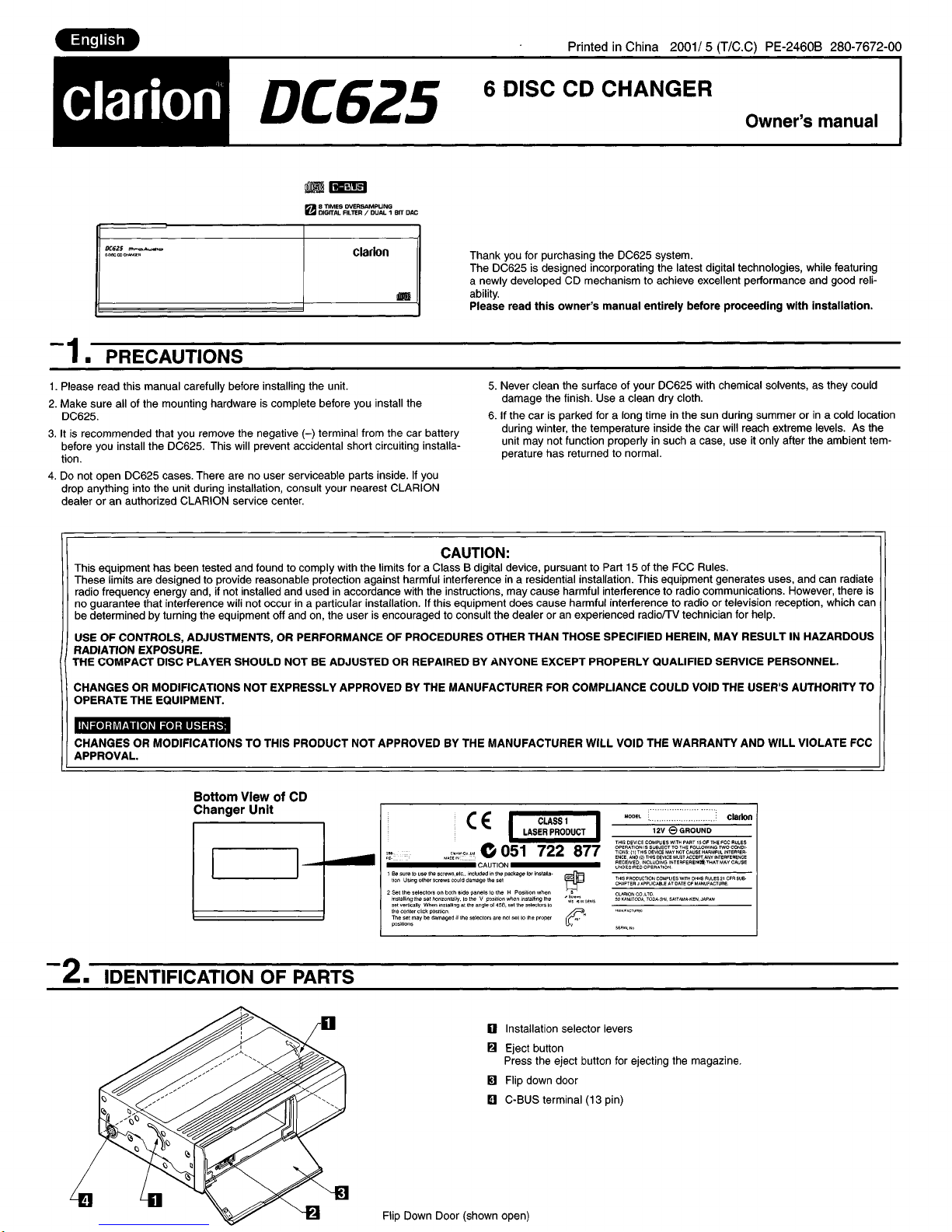
clarion'
DC6Z5
PrintedinChina 2001/5 (T/C.C) PE-2460B 280-7672-00
6 DISC CD CHANGER
Owner's manual
Clarion
Thank you for purchasing the DC625 system.
The DC625 is designed incorporating the latest digital technologies, while featuring
.1
a newly developed
ability.
Please read
this
CD
mechanism to achieve excellent performance and good reli-
owner's
manual
entirely
before
proceeding
with
-1. PRECAUTIONS
5.
1.
Please read this manual carefully before installing the unit.
2.
Make sure all of the mounting hardware is complete before you install the
DC625.
3.
It is recommended that you remove the negative H terminal from the car battery
before you install the DC625. This will prevent accidental short circuiting installation.
4.
Do not open DC625 cases. There are no user serviceable parts inside. If you
drop anything into the unit during installation, consult your nearest CLARION
dealer
or
an authorized CLARION service center.
CAUTION:
This equipment has been tested and found to comply with the limits for a Class B digital device, pursuant to Part 15 of the FCC Rules.
These limits are designed to provide reasonable protection against harmful interference in a residential installation. This equipment generates uses, and can radiate
radio frequency energy and, if not installed and used in accordance with the instructions, may cause harmful interference to radio communications. However, there is
no guarantee that interference wili not occur in a particular installation.
be determined
by
turning the equipment off and on, the user is encouraged to consult the dealer or an experienced radiorTV technician for help.
USE OF CONTROLS, ADJUSTMENTS, OR PERFORMANCE
RADIATION EXPOSURE.
THE
COMPACT
DISC PLAYER SHOULD NOT BE ADJUSTED OR REPAIREDBYANYONE EXCEPT PROPERLY QUALIFIED SERVICE PERSONNEL.
CHANGES OR MODIFICATIONS NOT EXPRESSLY APPROVED
OPERATE THE EQUIPMENT.
INFORMATION FOR USERS;
CHANGES OR MODIFICATIONS TO THIS PRODUCT NOT APPROVEDBYTHE MANUFACTURER
APPROVAL.
If
this equipment does cause harmful interference to radio or television reception, which can
OF
PROCEDURES OTHER THAN THOSE SPECIFIED HEREIN,
BY
THE MANUFACTURER FOR COMPLIANCE COULD VOID THE USER'S AUTHORITY TO
Never clean the surfaceofyour DC625 with chemical solvents, as they could
damage the finish. Use a clean dry cloth.
6.
If the car is parked for a long time in the sun during summer or
during winter, the temperature inside the car will reach extreme levels. As the
unit may not function properly in such a case, use it only after the ambient temperature has returned to normal.
MAY
RESULT IN HAZARDOUS
WILL
VOID THE
WARRANTY
AND
WILL
VIOLATE FCC
installation.
in
a cold location
Bottom ViewofCD
Changer Unit
-2.
IDENTIFICATION OF PARTS
C€
I
CLASS
1 I
LASER
PRODUCT
_ ., 0'.00," C 051 722 877
......
18esurelousettlescrews,etc"includedinlhepackageforinslalla.
tiOll
Using otherscrews could damage the sel
2
Selthe
seleclorsonboth side
installing the set horizontally.
set vertically When inSlaltingat
the center click position
The set may be damaged il the seleclors are not settothe proper
posrtions
CAUTION
panels10the H Position
10
the V position when installing Ihe
the
angte
0145B. sel the seleclors
when
~""
10
e:"
o Installation selector levers
f,J
Eject button
Press the eject button for ejecting the magazine.
BJ
Flip down door
9 C·BUS terminal (13 pin)
Flip Down Door (shown open)
PART
FOLLOWING
CAUSE
DHHS
lS0F
HARMFUL
RULES21CFR
JAPA'I
Clarion
THE
FCC
RULES
TWO
CONOI·
INTERFER·
MAY
CAUSE
SUB·
12V8GROUND
TI-IIS
DEVICE
COMPLIES
(11
THIS
PRODUCTION
J APPLICABlE
DEVice
COMPLIES
TODA·SHI.
WITH
MAY
NOT
WITH
AT
DATEOFMA"lUFACTl,IRE
SAITAMA·KEN.
OPERATKlNISSUBJECTTOTHE
liONS:
ENCE,ANomnIISOEVICEMUSTACCEPTANVINTERfERENCE
~~g~~~~bl~~i~~~lg~NTERFEAEtd:'THAT
THIS
CHAPTER
CLARIONCO.LTD
50
KAMITODA.
Page 2

-3.
WIRE CONNECTION
SOURCE UNIT
CD CHANGER
~
r:n
----+
~
DF=======D
C-BUS extension cable
-4.
CD MAGAZINE
• INSERTING THE CD
• EXTRACTING THE CD
1,
Put your finger on the disc holder
release knob and draw out
the disc holder. (Fig, 1)
Take out the
CD
after pulling
out the disc holder.
Note:
When taking out the CD do not
let
your
fingers touch the signal
side
of
the
CD.
2,
Insert aCDinto the concave
portion
of
the disc holder
with its label side (printed
side with a title, etc,) facing
up,
(Fig. 2)
3.
Press in on the disc holder until it locks securely into the magazine,
CAUTION
-----------------------,
The disc holder
may
come
completely outofthe magazine if you pull too hard on
the disc holder. If the disc holder should
come
completely out, reinsert it into the
magazine correctly while pressing on the lever,
• INSERTING THE MAGAZINE
1. Open the flip
down
door
I!J
outwards.
2.
Set
the
magazine
facingupas shown
below
and insert into the unit with the
CD
load/unload side on the right.
Press the magazine into the unit until
it
locks securely.
Flip down door
I!J
3.
Close the flip down
door
I!J
.
CAUTION
----------------------,
Dust
and
other
objects can
cause
malfunctions if
they
get
into the unit. Aiways
be
suretoshut
the flip
down
door
once finished with loadingorunloading the
magazine.
• EXTRACTlNG THE MAGAZINE
Note:
Be sure you insert the disc holder evenly
andatthe same levelasthe magazine.
1. Open the flip down
door
I!J
outwards.
2. Press the eject button
f,I and take out the magazine.
Magazine
Disc holder
Inserted correctly
(OKA
Vi)
Magazine
Inserted unevenly (WRONGI)
-5. INSTALLATION
1.Inorder
to prevent
short
circuits during
installation, the negative
H terminal
of
the
battery must be disconnected
prior
to
installation.
• A place which is exposed to direct sunlight
or
the hot air from the heater.
• A place which is exposed
to
rainorwhich
comes
into contact with water.
4. Before installation, check that there is no harness hidden behind
any
panels
before drilling
any
holes.
J7~
~mages
3.
Only
the provided screws and brackets should be used during installation. Using screws other than those
specified will
cause
damage.
~
sattery-V
2. Give consideration to safety
and
easy
handling when deciding on the instaiiation
place.
Avoid the following places:
• A place which hampers driving.
• A
place
where
the safetyofthe
passengersiscompromised
during an
emergency
brake situation.
Page 3

Avoid
places that heat up such as the engine, the exhaust pipe and the
heater
vent.
the
car's own coiled and connected cords.
CAUTION--------------------------,
• Set
the
installation selector leverstothe
same position on both sides.
• When
the
unit is installed below the horizontal position (upto15
degrees) the ejected maga-
zine, when left in that position, will drop
duetovibrations from the car.
• Adjust
the
installation selector levers into the correct locations. Setting
the
locations incorrectly
or
in
varied
positions will cause skipping.
• Do not
move
the
installation selector
levers
while
the
unit is in use. This will cause
damage
to
the mechanism and the disc.
V:
Vertical
F
5
0
H both sides of
the
unit
°v
Align the installation selector
levers
0 on both sides
of
the
unit with the
"V"
position.
45: Slope
~
H
45° both sides of
the
unit
V
Align the installation selector
levers
0 on both sides
of
the
unit with the
"45°" position.
~
50
°H
both sides
of
the unit
V
H: Horizontal
Align
the
installation selector
levers
0 on both sides
of
the
unit with the "H" position.
to
use this unit you must first
remove
the
0 to the desired installa-
the
factory, the levers are placed in a
an
item suchasa screwdriver
or
the
tip of a ballpoint
({O
the
installation V
450
~
H
lever
0 to switch
to
the position
3.
Remove
the floor carpet and decide on
the
place to install.
Adjust the installation bracket with bolts to suit the place of
installation.
the
unit. Then affix the cushion rubber.
/
5. Unfasten the wing nut and
remove
the unit.
6.
Return
the
floor carpet to its original place. Use a knife
to cut into the carpet where the bolt can be felt, and
allow the bolt
to
protrude from the carpel.
4.
Remove
the separator of the cushion rubber
that is attached to the installation bracket with
bolt and install accordingiy.
7. Align the unit with the bolts and secure it with the wing nuts.
• Horizontal Position
..
..
• Suspending Position
..
Page 4

-6.
CAUTIONS
1.
For safety reasons, install the magazine only when the carisstationary.Topre-
vent accidents, it
is
best that the volume inside the car does not exceed that of
the outside.
2.
Use a soft dry cloth to clean the unit. Do not use abrasive pads, benzene, thin-
ners or alcohol. For stubborn dirt, use a soft cloth, lightly moistened with (warm)
water and wipe gently.
3.• At the recess end of the flip down door lies the built-in pick
up
whichisthe core
part of the player.
If
dust or dirt comes into contact with this core part it will
cause damage to the the unit. Therefore, do not
leave the flip down door open
for long periods of time.
-7.
TROUBLESHOOTING
•Ifthe unit is played immediately after switching on the heater when the inside
of the car is extremely cold, the discs and the pick up will fog
up.Ifthis hap
pens, the unit may not work normally. (Condensation)
Use a soft cloth to wipe the disc when it fogs
up.
The fog will naturally disap-
pear in about one hour and thereafter the disc will work normally again.
4.
While the systemisin
play,
do not plug or unplug the cables as this will cause
damage.
5.
Do not expose the magazine to direct sunlight, the car heater or other sources of
strong heat.
Sympton
Cause
Remedy
Loss of power
Bad connection Check connections.
Magazine cannot be
Magazine inserted wrongly
Insert correctly.
loaded
A magazine
is
alreadyinthe player. Eject the magazine and insert the other.
Distorted magazine Buy New Magazine CAA-397.
"No Disc" sign appears
Disc inserted upside-down Read the section on " INSERTING THE CD" carefUlly and reinsert the CD correctly.
when searching for discs.
Moisture or dirt on disc
Wipe disc free of moisture and dirt.
Noise, skipping
The installation selector
levers are set to differ-
Set the installation selector
levers to the same position on both sides.
ent positions on both sides.
The unit installation direction and the installation
Set the unit installation direction and the installation selector
lever positions to match each
Page 5

Is
this
your
first
Clarion
purchase?
1 0 1
st
purchase
2 0
2nd
purchase
3 0
3rdormore
In
Canada
Clarion
Canada,
Inc.
Warranty
Service
Center
2239
Winston
Park
Drive
Oakville,
Ontario
L6H
5R1
(905)829-4600
IMPORTANT:
www.clarionmultimedia.com
CAl AIDID
01EYIND
1.
Detach
this
sectionofthe
card
and
keepitwith
your
records.
2.
Retain
your
sales
receipttovalidate
warranty
service.
3.Ifyou
purchasedaClarion
ADX
Series,
Pro
VideoorPro
Audio
product,besuretocomplete
the
boxonthe
last
pageofthis
form.
Clarion
In
USA:
Clarion
Sales
Corporation
Warranty
Service
Center
661
West
Redondo
Beach
Blvd.
Gardena,CA90247
(310)327-9100
InformationonClarion
authorized
Warranty
Centers
maybeobtainedbywriting
Clarion
Corporationatthe
address
below
orbycalling
1-800-GO-CLARION.
Produut
Registration
for
USA
and
Canada
only
~
::!J
~
~
I
:I:
<->
m
~
~
:Xl
-c
I
m
~
~
s::
m
-c
3D
Do
Not
Own
70
Other
8 0
Do
not
have
service/access
2 0
MacintoshorClone
40MSN
50
Internet
60
Prodigy
OWn
Intelldtobuy
OWn
Intend to
buy
Home
Desktop
PC
10
90
Satellite
System/Service
170
240
Laptop
Computer
20
100
Cellular
Telephone
180
250
Color
Monitor
3D 110
Pager
190
260
CD-ROM
40
120
Call
Waiting
200
270
Computer
Speakers
50
130
Karaoke
210 280
Color
Printer
60
140
Vehicle
Navigation
System
220
290
Modem
70
150
Vehicle
Security
System
230
300
Large
ScreenTV(35"orlarger)
80
160
1 0
America
Online
2 0
CompuServe
3D
GEnie
Clarion
offers
two-year
warranty
coverageonADX
Series,
Pro
Video,
and
Pro
Audio
products
(excluding
speakers)
ONLYifthe
productisinstalledatthe
same
location
where
purchased.Ifnot
installedbvthe
authorized
dealer.
one-year
warranty
coverageisorovided.
To
obtain
two-year
warranty
coverageonyour
Clarion
ADX
Series,
Pro
Video,orPro
Audio
product,
excluding
speakers,
complete
this
sectionInfull
and
returnitalong
withacopyofyour
receipt
and
the
attached
product
registration
informationinan
envelope
addressed
to:
Clarion
Sales
Corporation
P.O.
Box
863
Brea,CA92822-0863
ADX
SERIES,
PRO
VIDEO&PRO
AUDIO
WARRANTY
INFORMATION
Whichofthe
following
products/servicesdoyou
ownorintendtobuy
within
the
next18months?
."
'"
'"
z
'"
....
en
....
:P
."
...
m
"
..
Q.
lC
..
-
=-
..
-
..
-:~Which
on-line
service/networkdoyou
subscribe
to?
o
..
..
Q.
..
::
II
What
typeofcomputerdoyou
own?
..
..
1 0
IBMPCor
Clone
Page 6

clarion
WAR
RANTYIN
FOR
MAT
ION
IImImPROOUCT
REGISTRATION
CARol
•
Whatisyour
age?
(OptionaO
1
[I]..__
M_a_ri_ta_I_Sta_tu_s?_"
,;.(O,;.'Pt_io_na_O
__
2,;;;;0=-Ma_rr_ie_d__3_0_S_in
...
g_le
190
Other
100
New
Age
110Easy
Listening
120Alternative
90
Homemaker
100
Student
110
Retired
120
Other
10 0
$90,000-$99,999
11
0
$100,000
and
over
70
VocationfTechnical
School
5017&up
70
$60,000-$69,999
80
$70,000-$79,999
90
$80,000-$89,999
90
Reggae
17 0
AppearanceIDesign
180EaseofOperation
4013-16
70
RecommendedbyStore
Salesperson
80
On-line
Information
90
Clarion
Web
Site
10
0
Store
Display
" 0
Special
Promotion
120
Other
50
Clerical/Service
Worker
60
Tradesman/Machine
Operator/Laborer
70
Self-Employed/Business
Owner
80
Food
Service
40
Completed
College
50
Some
Graduate
School
60
Completed
Graduate
School
40
$30,000-$39,999
50
$40,000-$49,999
60
$50,000-$59,999
60
Classical
160Features
3D
Blues
140
Price
GroupB(Please
check
two)
130
Warranty
150
Quality/Reliability
10
Newspaper
Advertisement
20TVCommercial
30
Radio
Commercial
40
Mag82ine
Advertisement
50
RecommendedbyFriend/Family
60
Clarion
NamelReputation
10
Under
$10,000
20
$10,000-$19,999
30
$20,000-$29,999
If
yes,
please
specify
age
range:301-
12
, 0
Some
High
School
2Q
High
School
Graduate
30
Some
College
10
ProfessionalfTechnical
20
Upper
Management/Executive
3D
Middle
Management
40
Sales/Marketing
II
Which
factors
influenced
you
the
MOSTinchoosing
this
Clarion
Product?
GroupA(Please
check
two)
iii
What
typeofmusicdoyou
listentomost
often?
(Please
check
one)
1o
Rock
40
Pop
70Rap
20
Jazz
5 0
Country
8 0
Rhythm&Blues
..
Whatisyour
annual
household
income?
(Optional)
II
What
best
describes
your
primary
occupation?
iii
Whatisthe
highest
levelofeducation
you
have
completed?
II
Are
there
any
childreninyour
household?
1 0
Yes
2 0
No
I
.••
Car
Audio
80
AMIFM
Cassette
90
AMIFMCDPlayer
100AM/FM
Cassette/CD
Player
110CD
Changer
120
Equalizer/DSP
Processor
Module
130
Amplifier
140Speakers
II
Whatisthe
nameofthe
store
where
you
purchased
this
product?
Thank
you
for
selectingahigh-quality
product
from
Clarion.Wehope
you
are
completely
satisfied
with
your
purchase.
We'd
liketohelp
serve
you
betterbyfinding
out
more
about
your
reasons
for
choosing
Clarion.
Please
takeafew
momentstofill
out
the
registration
informationonthis
card
and
answerafew
questions
about
yourself
and
your
product.
Then,
return
the
cardtoClarion
within
10
daysofpurchase.
Your
answers
willbekept
strictly
confidential.Weappreciate
your
response!
In
Canada,
place
the
card
inanenvelope
and
mail
to:
Clarion
canada,
Inc.,
Warranty
Service
Center,
2239
Winston
Park
Drive,
Oakville,
Ontario
l6H
5R1.
..
D
Mr.DMs.DMrs.DMiss
TEAR
THIS
PAGE
OFF
AND
KEEPITWITH
YOUR
RECEIPT!
This
productiswarranted
against
all
defectsinmaterial
workmanship
foraperiod
of
one
year
from
the
dateoforiginal
purchase.
The
conditionsofthis
warranty
and
the
extentofthe
responsibilityofClarion
Corporation
under
this
warranty
areasfollows:
1.
PROOFOFDATEOFPURCHASE
WILLBEREQUIRED
FOR
WARRANTY
SERVICEOFTHIS
PRODUCT.
INFORMATION
ABOUT
CLARION
AUTHORIZED
WARRANTY
SERVICE
CENTERS
MAY
ALSOBEOBTAINEDBYCONTACTINGORWRITING
CLARION
CORPORATIONATTHE
ADDRESS
LISTEDONTHE
FRONTOFTHIS
CARD.
2.
This
warranty
will
become
voidifservice
performedbyanyone
other
thananapproved
Clarion
Warranty
Service
Center
resultsindamagetoproduct.
3.
This
warranty
does
not
applytoany
product
which
has
been
subjecttomisuse,
neglect
or
accident,orwhich
has
had
the
serial
number
altered,
defacedorremoved,orwhich
has
been
connected,
installed,
adjustedorrepaired,
other
thaninaccordance
with
the
instructions
furnishedbyClarion
Corporation.
4.
This
warranty
does
not
cover
car
staticorother
electrical
interferences,
tape
head
cleaning
or
adjustments,orlabor
costs
for
the
removalorreinstallationofthe
unit
for
repair.
5.
The
sole
responsibilityofClarion
Corporation
under
this
Warranty
shallbelimitedtothe
repair
or
replacement
thereof,atthe
sole
discretionofClarion
Corporation.
6.Ifit
becomes
necessarytosend
the
productorany
defective
parttoClarion
Corporationoran
authorized
warranty
service
station,
the
product
mustbeshippedinits
original
carton
or
equivalent
carton,
fully
insured,
with
shipping
charges
prepaid.
Clarion
Corporation
will
not
assume
any
responsibility
for
any
lossordamage
incurredinshipping.
7.
ALL
IMPLIED
WARRANTIES
EXCEPTTOTHE
EXTENT
PROHIBITEDBYAPPLICABLE
LAW
SHALL
HAVENOGREATER
DURATION
THAN
THE
WARRANTY
PERIOD
SET
FORTH
ABOVE.
UNDER
NO
CIRCUMSTANCES
SHALL
CLARION
CORPORATIONBELIABLE
FOR
ANY
LOSSORDAMAGE,
DIRECT
OR
CONSEQUENTIAL,
ARISING
OUTOFTHE
USEORINABILITYTOUSE
THE
PRODUCT.
BECAUSE
SOME
STATESDONOT
ALLOW
LIMITATIONSONHOW
LONGANIMPLIED
WARRANTY
LASTS
OR
EXCLUSIONSORLIMITATIONSOFINCIDENTALORCONSEQUENTIAL
DAMAGES,
THE
ABOVE
LIMITATIONSOREXCLUSIONS
MAY
NOT
APPLYTOYOU.
8.
THIS
WARRANTY
GIVES
YOU
SPECIFIC
LEGAL
RIGHTS,
AND
YOU
MAY
ALSO
HAVE
OTHER
RIGHTS
WHICH
VARY
FROM
STATETOSTATE.
9.
Should
you
have
any
difficulties
with
the
performanceofthis
product
during
warranty,orwith
any
Clarion
authorized
service
centers,
you
may
contact
the
Clarion
National
Service
Managersatthe
address
listedonthe
frontofthis
cardorcall1-800-GO-CLARION
foralistingofAuthorized
Warranty
Service
Centersinyour
area.
281
-0607
-00
