Page 1
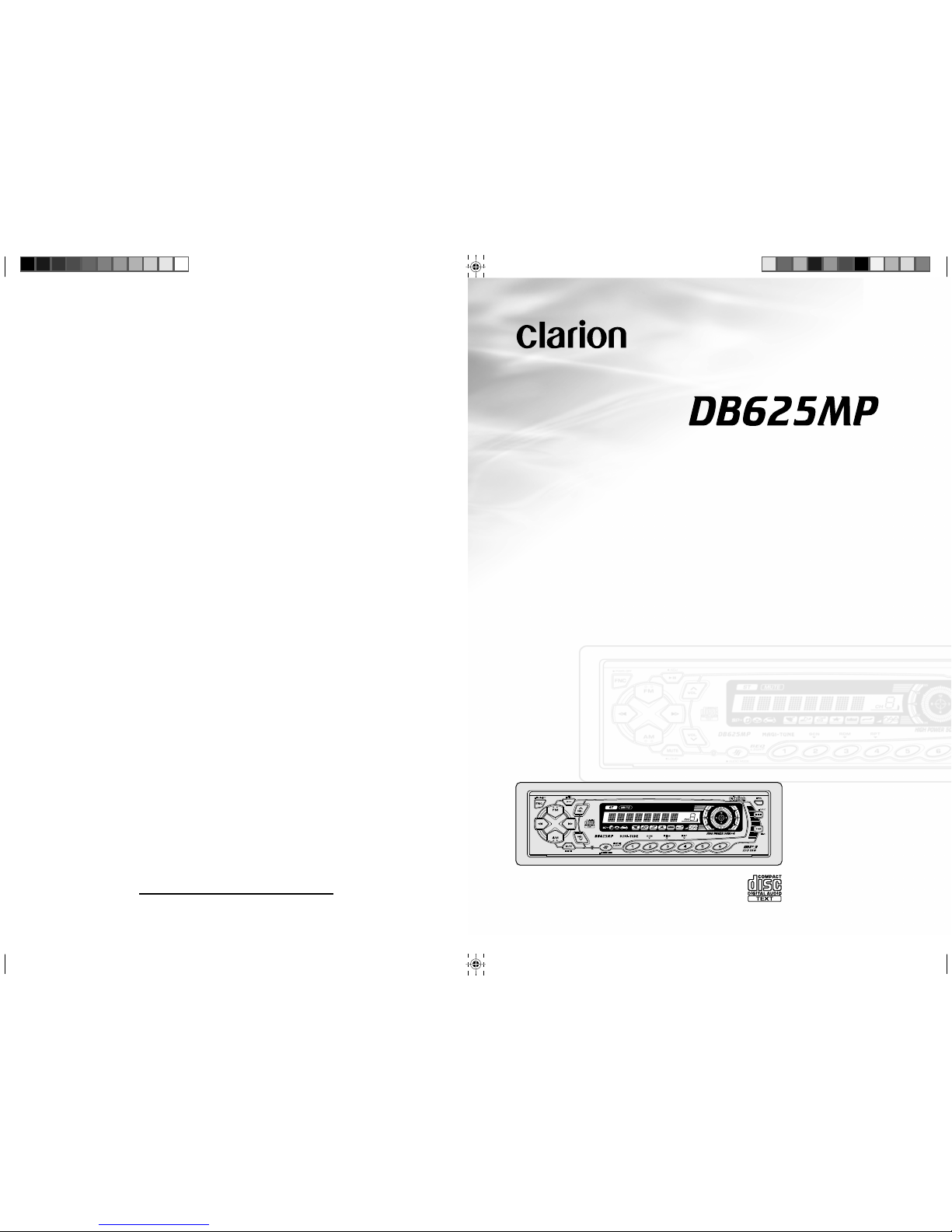
Owner’s manual
Mode d’emploi
Manual de instrucciones
All Rights Reserved. Copyright © 2002: Clarion Co., Ltd.
Printed in Malaysia / Imprimé à Maiaisie / Impreso en Maiasia
2002/3 (A·K)
PE-2549B
280-7815-00
Clarion Co., Ltd.
AM/FM CD/MP3 PLAYER
•
COMBINE RADIO AM/FM CD/MP3
•
SINTONIZADOR DE AM/FM Y REPRODUCTOR DE
DISCOS COMPACTOS/MP3
280-7815-00_Cover (3L) 4/2/02, 5:15 PM1
Page 2
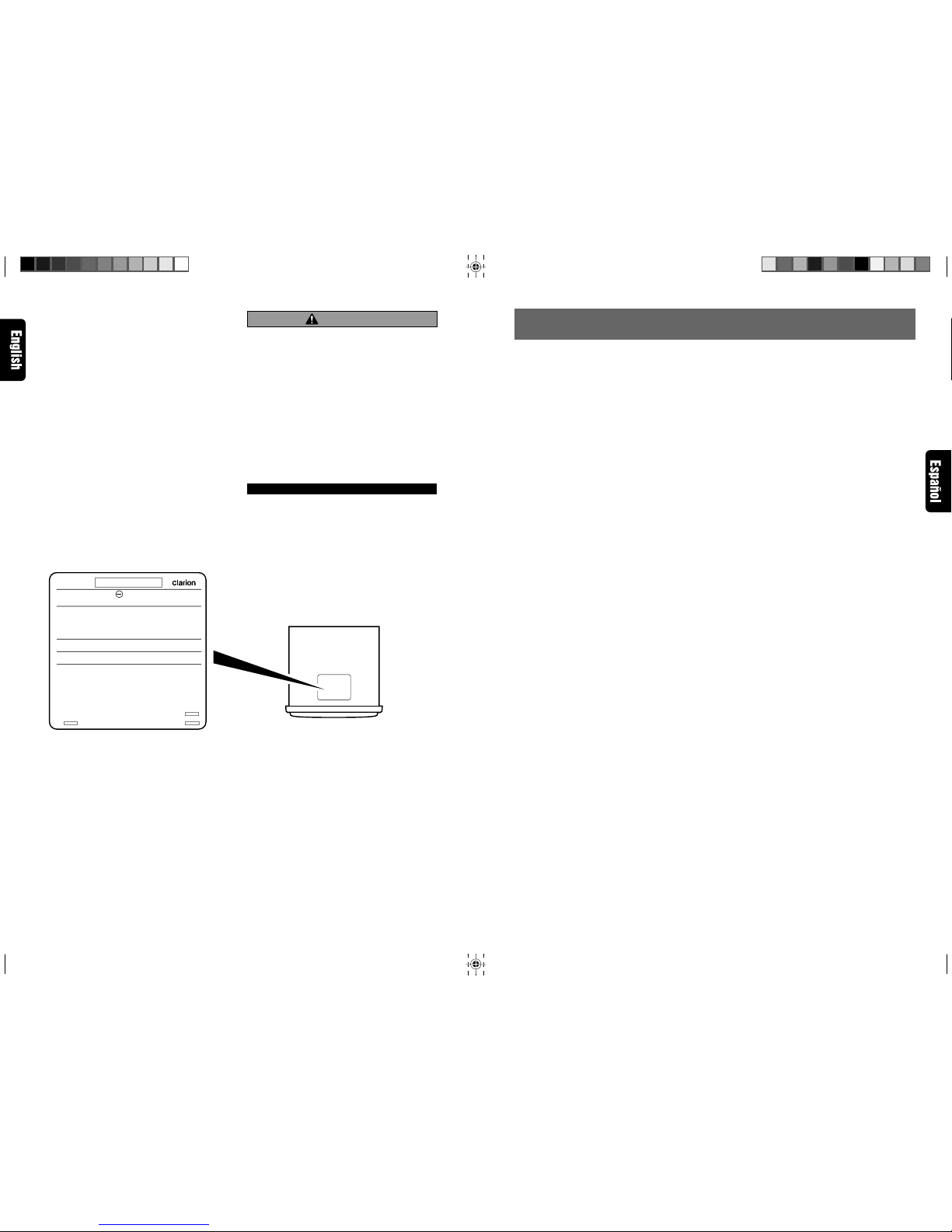
2 DB625MP
280-7815-00
280-7815-00
DB625MP 85
This equipment has been tested and found to
comply with the limits for a Class B digital device, pursuant to Part 15 of the FCC Rules.
These limits are designed to provide reasonable
protection against harmful interference in a residential installation.
This equipment generates, uses, and can radiate radio frequency energy and, if not installed
and used in accordance with the instructions, may
cause harmful interference to radio communications. However, there is no guarantee that interference will not occur in a particular installation.
If this equipment does cause harmful interference
to radio or television reception, which can be
determined by turning the equipment off and on,
the user is encouraged to consult the dealer or
an experienced radio/TV technician for help.
CAUTION
USE OF CONTROLS, ADJUSTMENTS, OR
PERFORMANCE OF PROCEDURES OTHER
THAN THOSE SPECIFIED HEREIN, MAY RESULT IN HAZARDOUS RADIATION EXPOSURE.
THE COMPACT DISC PLAYER and MINI DISC
PLAYER SHOULD NOT BE ADJUSTED OR
REPAIRED BY ANYONE EXCEPT PROPERLY
QUALIFIED SERVICE PERSONNEL.
CHANGES OR MODIFICATIONS NOT EXPRESSLY APPROVED BY THE MANUFACTURER FOR COMPLIANCE COULD VOID THE
USER’S AUTHORITY TO OPERATE THE
EQUIPMENT.
INFORMATION FOR USERS:
CHANGES OR MODIFICATIONS TO THIS
PRODUCT NOT APPROVED BY THE MANUFACTURER WILL VOID THE WARRANTY AND
WILL VIOLATE FCC APPROVAL.
AM 530-1700kHz/FM 87.9-107.9MHz
12V GROUND
MODEL
THIS PRODUCTION COMPLIES WITH DHHS RULES 21 CFR
SUBCHAPTER J APPLICABLE AT DATE OF MANUFACTURE.
CLARION CO.,LTD.
50 KAMITODA,TODA-SHI,SAITAMA-KEN,JAPAN
MANUFACTURED:
SERIAL No.
PE-
286-
Clarion Co.,Ltd.
MADE IN
THIS DEVICE COMPLIES WITH PART 15 OF THE FCC RULES.
OPERATION IS SUBJECT TO THE FOLLOWING TWO CONDITIONS:
(1) THIS DEVICE MAY NOT CAUSE HARMFUL INTERFERENCE, AND
(2) THIS DEVICE MUST ACCEPT ANY INTERFERENCE RECEIVED,
INCLUDING INTERFERENCE TAHT MAY CAUSE UNDESIRED
OPERATION.
11. ESPECIFICACIONES
Sección del sintonizador de FM
Gama de frecuencias (intervalo 200 kHz):
87,9 MHz – 107,9 MHz
Sensibilidad útil (Relación señal / ruido : 30dB):
9,3 dBf (0,8 µV/75 Ω)
Sensibilidad de silenciamiento
(Relación señal / ruido : 46dB):
15,2 dBf (1,6 µV/75 Ω)
Respuesta de frecuencia (±3 dB):
30 Hz – 15 kHz
Relación señal a ruido (MONO):
70 dB
Selectividad (DIN) (±400 kHz):
80 dB
Separación estéreo (1 kHz):
40 dB
Sección del sintonizador de AM
Gama de frecuencias (intervalo 10 kHz):
530 kHz – 1700 kHz
Sensibilidad útil (Relación señal / ruido : 20dB):
28 dBµ (25 µV)
Sección del disco compacto
Diode láser:
GaAlAs (λ=780 nm)
Filtro digital (D/A):
8 veces sobremuestreo
Convertidor D/A:
1 Bit
Velocidad de giro:
1000 – 400 rpm (CLV 2 veces)
Fluctuación y trémolo:
Menos del límite medible
Respuesta de frecuencia (±1 dB):
10 Hz – 20 kHz
Distorsión armónica total (1 kHz):
0,01 %
Relación señal a ruido (1 kHz):
105 dB
Gama dinámica:
93 dB
Separación de canales:
85 dB
Decodificación de MP3:
Compatible con MPEG-1,0/2,0/2,5
Audio Layer-3
Sección de audio
Potencia máxima de salida:
50 W x 4
Potencia completa de todo el ancho de band
(a menos del 1% de distorsión armónica total):
22 W x 4
Acción tonal
Graves: 100 Hz ±10 dB
Registro medio: 1 kHz ±10 dB
Agudos: 10 kHz ±10 dB
Nivel de salida del preamplificador/carga
(durante la reproducción del disco):
1800 mV/10 kΩ
Impedancia de salida de preamplificador:
600 Ω
General
Tensión de funcionamiento (11 – 16 V
admisibles):
14,4 V
Consumo:
10 A
Dimensiones:
7 (ancho) x 2 (alto) x 6-1/8 (profundo)
pulgada
[178 (ancho) x 50 (alto) x 155 (profundo) mm]
Peso:
2,76 lbs (1,25 kg)
Nota:
• Especificaciones y diseño sujetos a cambios sin
previo aviso por razones de mejora del producto.
280-7815-00_Cover (3L) 4/2/02, 5:15 PM2
Page 3
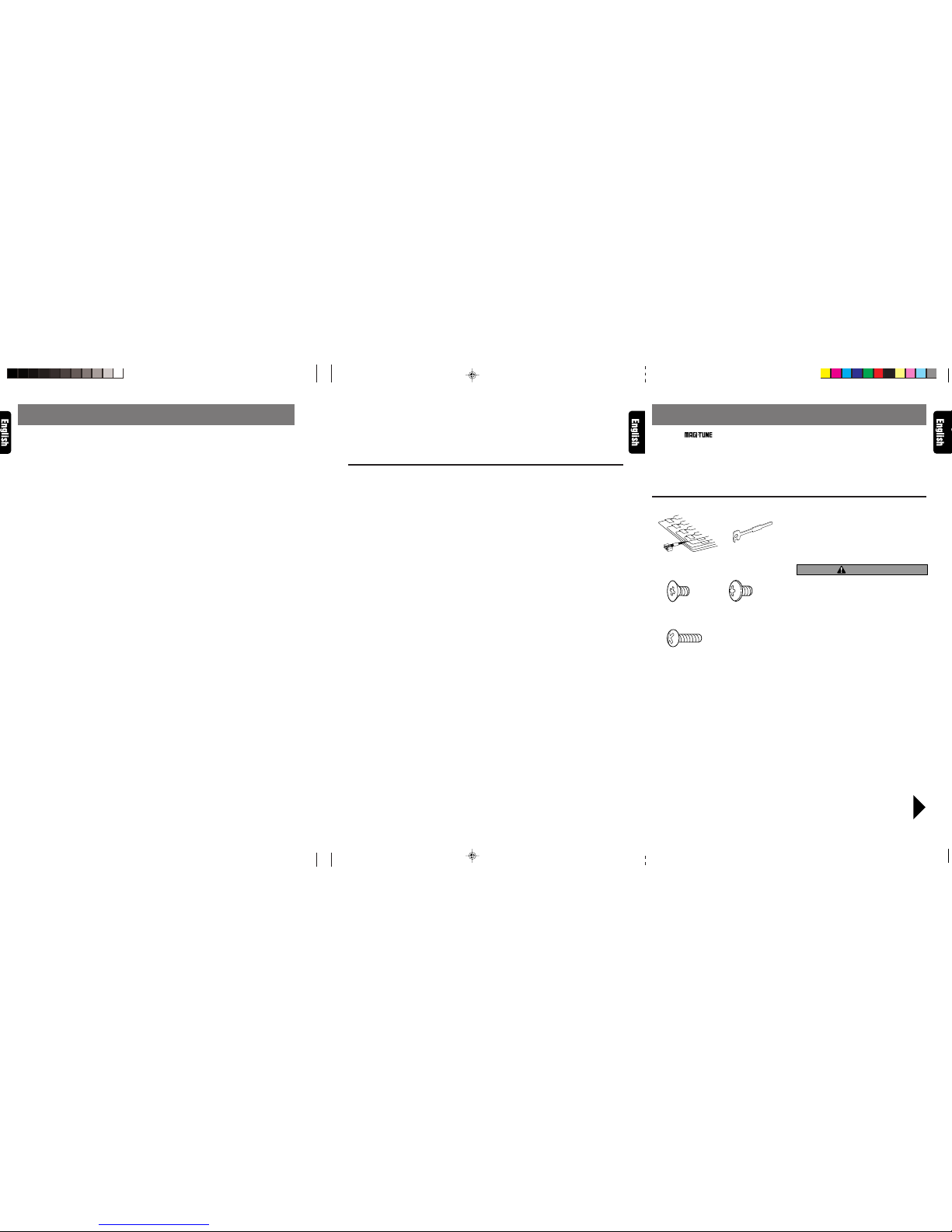
280-7815-00
8 DB625MP DB625MP 4DB625MP 3
Be sure to unfold and read the next page. / Veuillez déplier et vous référer à la page suivante.
Cerciórese de desplegar y de leer la página siguiente.
Thank you for purchasing this Clarion product.
* Please read this owner’s manual in its entirety before operating this equipment.
* After reading this manual, be sure to keep it in a handy place (e.g., glove compartment).
* Check the contents of the enclosed warranty card and keep it carefully with this manual.
Contents
1. FEATURES .....................................................................................................................................4
List of Accessories ..........................................................................................................................4
2. CONTROLS ....................................................................................................................................5
3. NOMENCLATURE.......................................................................................................................... 6
Names of Buttons............................................................................................................................ 6
Display Items................................................................................................................................... 7
4. PRECAUTIONS ..............................................................................................................................8
5. CONFIRM BEFORE OPERATION............................................................................................... 10
Notes on Play MP3 .......................................................................................................................10
About CDs .....................................................................................................................................12
6. OPERATIONS............................................................................................................................... 13
Basic Operations ...........................................................................................................................13
Radio Operations ..........................................................................................................................16
CD/MP3 Operations ......................................................................................................................17
Adjustment Menu ..........................................................................................................................19
7. WIRING TECHNIQUES ................................................................................................................21
Connecting Wires to Terminals..................................................................................................... 21
8. INSTALLATIONS.......................................................................................................................... 22
Installation .....................................................................................................................................22
Installation Procedure ...................................................................................................................24
9. IN CASE OF DIFFICULTY............................................................................................................ 25
10. ERROR DISPLAY .........................................................................................................................28
11. SPECIFICATIONS ........................................................................................................................2 9
■ FM Reception System
■ 8-Times Oversampling Digital Filter and 1-Bit D/A Converters
■ 4-Channel RCA Line Level Output with Fader Control
1. FEATURES
1 Wiring harness .......................................... 1
2 Removal tool ............................................. 2
3 Counter sunk self-tapping screw .............. 4
4 Round head self-tapping screw ................4
5 Taptite screw .............................................2
CAUTION
The use of any accessories except for those provided might result in damage to the unit. Make
sure only to use the accessories shipped with
the unit, as shown above.
12
34
List of Accessories
5
4. PRECAUTIONS
1. When the inside of the car is very cold and
the player is used soon after switching on the
heater moisture may form on the disc or the
optical parts of the player and proper playback
may not be possible. If moisture forms on the
disc, wipe it off with a soft cloth. If moisture
forms on the optical parts of the player, do not
use the player for about one hour. The condensation will disappear naturally allowing
normal operation.
2. Driving on extremely bumpy roads which
cause severe vibration may cause the sound
to skip.
3. When the auto antenna cord is connected to
the car auto antenna cord, when the unit is
switched to the radio mode (or the TV mode),
the antenna is extended automatically. If the
car is in a narrow space, the antenna may
strike something, so be careful.
4. This unit uses a precision mechanism. Even
in the event that trouble arises, never open
the case, disassemble the unit, or lubricate
the rotating parts.
• Insert the unit all the way in until it is fully locked
in place. Otherwise it may fall out of place when
jolted.
• When extending the ignition, battery, or ground
wires, make sure to use automotive-grade wires
or other wires with a 0.75mm2 (AWG18) or more
to prevent wire deterioration and damage to the
wire coating.
• To prevent a short circuit, never put or leave
any metallic objects (such as coins or metal
tools) inside the unit.
• If the unit starts to emit smoke or strange smells,
turn off the power immediately and consult your
dealer.
• Make sure not to get your fingers caught be-
tween the faceplate and the unit.
• Be careful not to drop the unit or subject it to
strong shock.
The unit may break or crack because it con-
tains glass parts.
• Do not touch the liquid crystal fluid if the LCD
is damaged or broken due to shock. The liquid
crystal fluid may be dangerous to your health
or even fatal.
If the liquid crystal fluid from the LCD contacts
your body or clothing, wash it off with soap immediately.
• Make sure to ground the unit to a negative 12V
DC power supply.
• Do not open the top or bottom covers of the
unit.
• Do not install the unit in a spot exposed to direct sunlight or excessive heat or humidity. Also
avoid places with too much dust or the possibility of water splashing.
• Do not subject the faceplate to excessive shock,
as it is a piece of precision equipment.
• When replacing a fuse, only use a new one with
the prescribed rating. Using a fuse with the wrong
rating may cause your unit to malfunction.
• To prevent short circuits when replacing a fuse,
first disconnect the wiring harness.
• Do not place any object between the faceplate
and the unit.
• Do not use your own screws. Use only the
screws provided. If you use the wrong screws,
you could damage the unit.
• Do not apply excessive force to the open faceplate or place objects on it. Doing so will cause
damage or breakdown.
280-7815-00_003-008 (En) 4/2/02, 5:17 PM3
Page 4
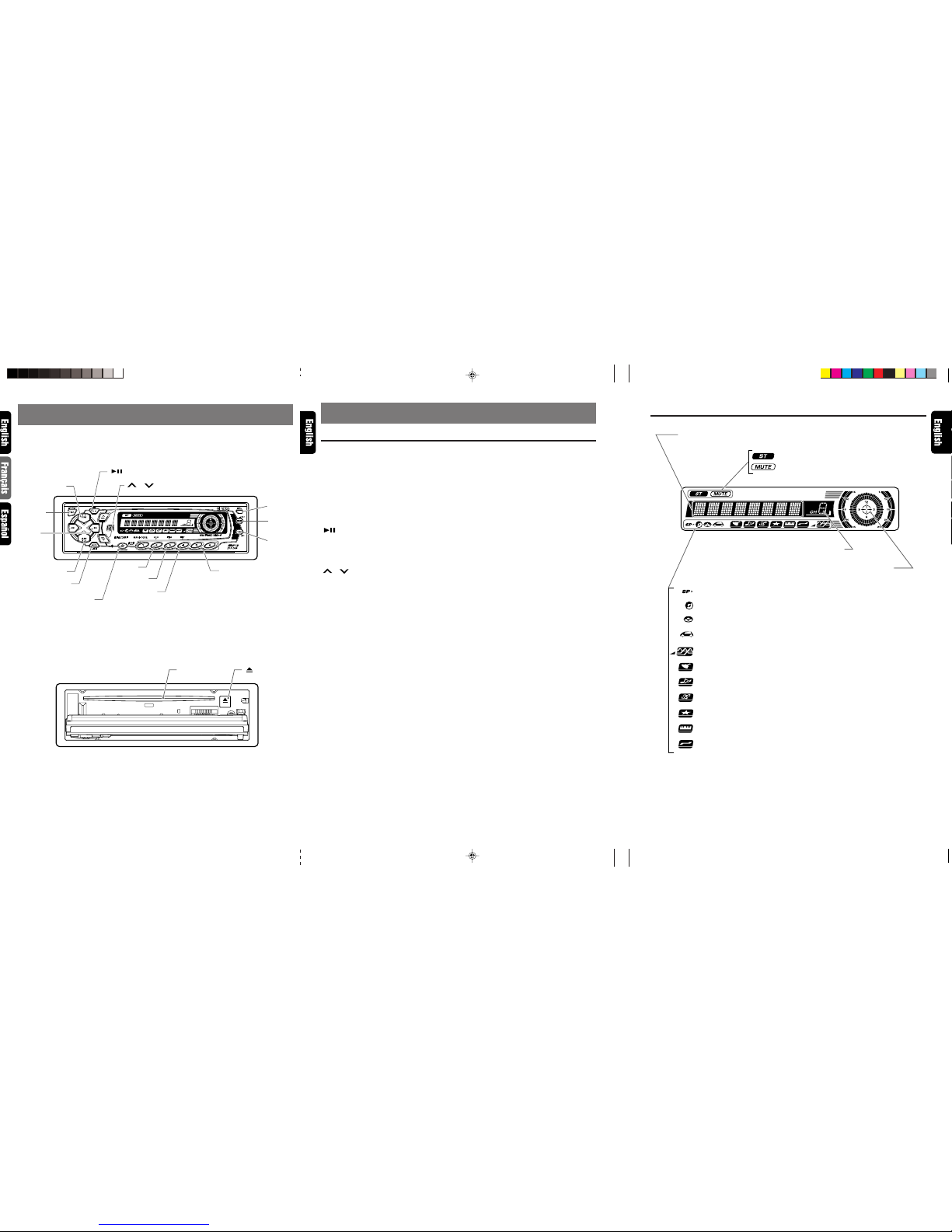
280-7815-00
5 DB625MP 6 DB625MP DB625MP 7
Note: Be sure to unfold this page and refer to the front diagrams as you read each chapter.
Remarque: Veuillez déplier cette page et vous référer aux schémas quand vous lisez chaque chapitre.
Nota: Cuando lea los capítulos, despliegue esta página y consulte los diagramas.
■
Main unit / Appareil principal / Unidad principal
With the FLIP DOWN PANEL opened / Ouvrez le PANNEAU RABATTABLE /
Apertura del PANEL ABATIBLE
3. NOMENCLATURE
Names of Buttons
Main Unit
[FNC] button
• Press the button to turn on the power.
Press the button for at least 1 second to turn
off the power.
• Switches the operation mode among the radio mode, etc.
[FM] button
• Switches the FM band while in the radio mode.
[ ] button
• Plays or pauses a CD/MP3 while in the CD/
MP3 mode.
• Press the button for at least 1 second to enter
the adjustment menu mode.
[ ], [ ] button
• Adjust the volume.
[OPEN] button
• Use the button to open the Flip down panel.
[DISP] button
• Switches the display indication.
• Use the button to input a title in the CD/MP3
mode.
• Scrolling the displayed CD text and MP3 text.
[T-M] button
• Use the button to set the tuning mode.
• Use the button to set the Auto Store.
[PRESET] button
• Stores a station into memory or recall it directly
while in the radio mode.
[RPT] button
• Plays repeatedly while in the CD/MP3 mode.
[RDM] button
• Performs random play while in the CD/MP3
mode.
[SCN] button
• Performs scan play for 10 seconds for each
track while in the CD/MP3 mode.
[BEQ LIGHT] button
• Use the button to select one of the three types
of sound characteristics already stored in
memory.
[MUTE] button
• Turning the volume down quickly.
• Press the button for at least 1 second to turn
the loudness on or off.
[AM] button
• Switches the AM band while in the radio mode.
[a], [d] button
• Selects a station while in the radio mode.
• Selects a track when listening to a CD/MP3.
• These buttons are used to make various set-
tings.
[CD/MP3 SLOT]
• CD/MP3 insertion slot.
[
QQ
QQ
Q] button
• Ejects a CD/MP3 when it is loaded into the
unit.
Display Items
[
], [
]
[
FNC
]
[
]
[a],
[d]
[AM]
[
RPT
]
[
RDM
]
[
SCN
]
[
MUTE
]
[
PRESET
]
[
OPEN
]
[
DISP
]
[
T-M
]
[FM]
[
BEQ LIGHT
]
[
CD/MP3 SLOT
] [ ]
Operation status indication
Titles, PS names, etc. are
displays.
: Stereo indication
: Mute indication
Preset channel indication (1 to 6)
Clock (Clock indication) etc.
: Speaker Setting indication
: 5 & 4 in. (127 mm & 102 mm) Speaker indication
: 6 & 6 x 9 in. (152 mm & 152 mm x 229 mm) Speaker indication
: OEM Speaker indication
: BEQ LIGHT indication (BEQ LIGHT:Beat EQ Light)
: Rock indication
: Pops indication
: Easy indication
: Top 40 indication
: Jazz indication
: Flat indication
2.
CONTROLS / LES COMMANDES / CONTROLES
280-7815-00_003-008 (En) 4/2/02, 5:17 PM4
Page 5
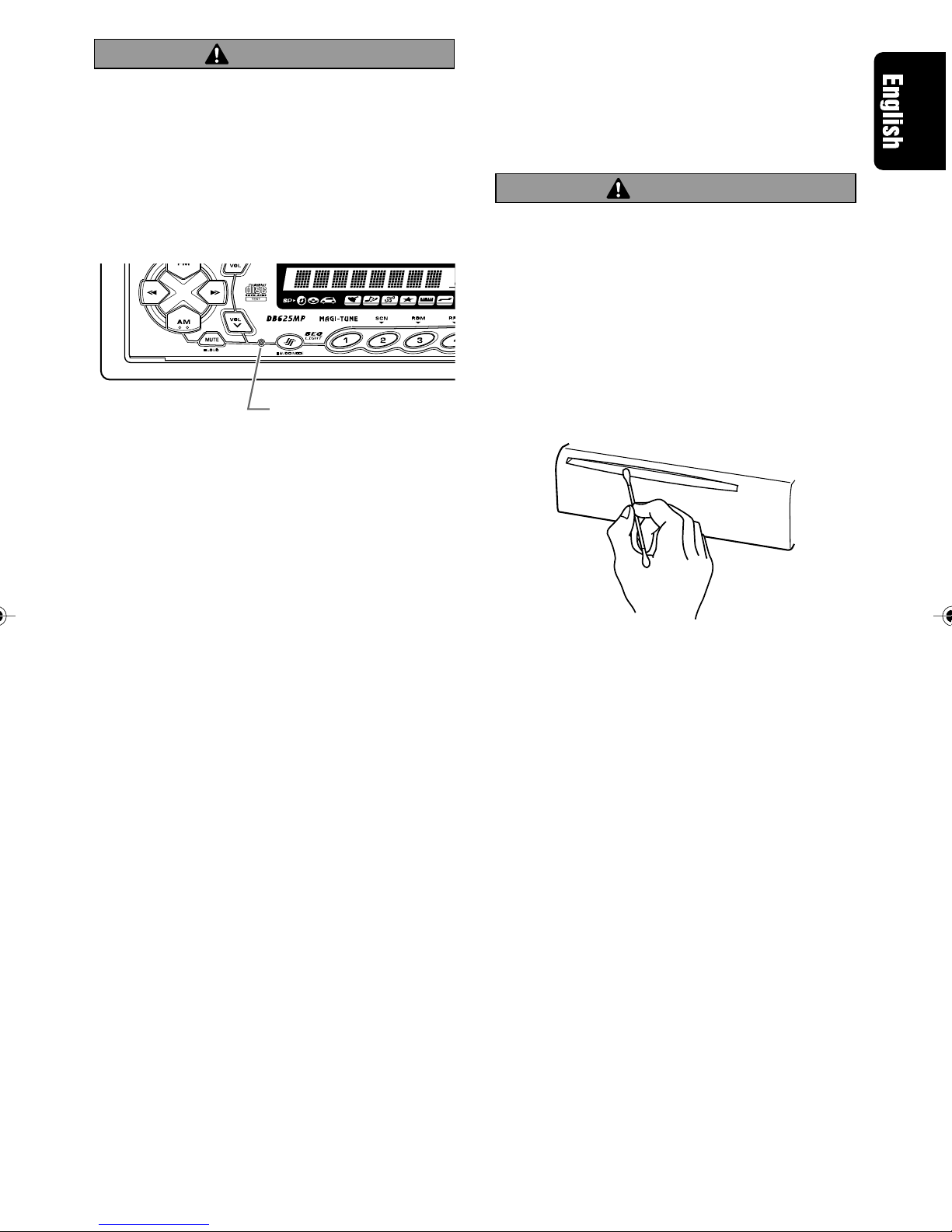
CAUTION
• If you experience problems during installation,
consult your dealer.
• If the unit fails to operate properly, press the Reset button. The unit returns to factory settings
when the Reset button is pressed. After you press
the Reset button. If the unit still fails to operate
properly after the Reset button has been pressed,
contact your local dealer for assistance.
• Characters in the LCD may become difficult to
read in temperatures below 41 ˚F (5 ˚C).
• The illustrations of the display and the panel
appearing in this manual are examples used
to explain more clearly how the controls are
used. Therefore, what appears on the display
in the illustrations may differ from what appears
on the display on the actual equipment, and
some of the illustrations on the display may represent something impossible in actual operation.
Cleaning the Unit
If the faceplate of this unit is stained, wipe it with
a dry soft cloth such as a silicon cloth.
If the faceplate is stained badly, wipe the stain
off with a cloth moistened with neutral cleaner,
then wipe neutral detergent off.
CAUTION
Applying spray cleaner directly to the unit may
affect its mechanical parts. Wiping the faceplate
with a hard cloth or using a volatile liquid such
as thinner or alcohol may scratch the surface or
erases characters.
Cleaning the CD Slot
As dust can accumulate in the CD slot, clean it
occasionally. Your CDs can get scratched if you
put them in a dusty CD slot.Reset button
Lens Fogging
Right after you turn on the car heater in cold
weather, dew or condensation may form on the
lens in the CD player of the unit. Called lens fogging, CDs may be impossible to play. In such a
situation, remove the disc and wait for the condensation to evaporate. If the unit still does not
operate normally after a while, consult your
dealer.
Cleaning the Faceplate Terminals
If the terminals on the unit or faceplate get dirty,
wipe them with a dry, soft cloth.
DB625MP 9
Page 6
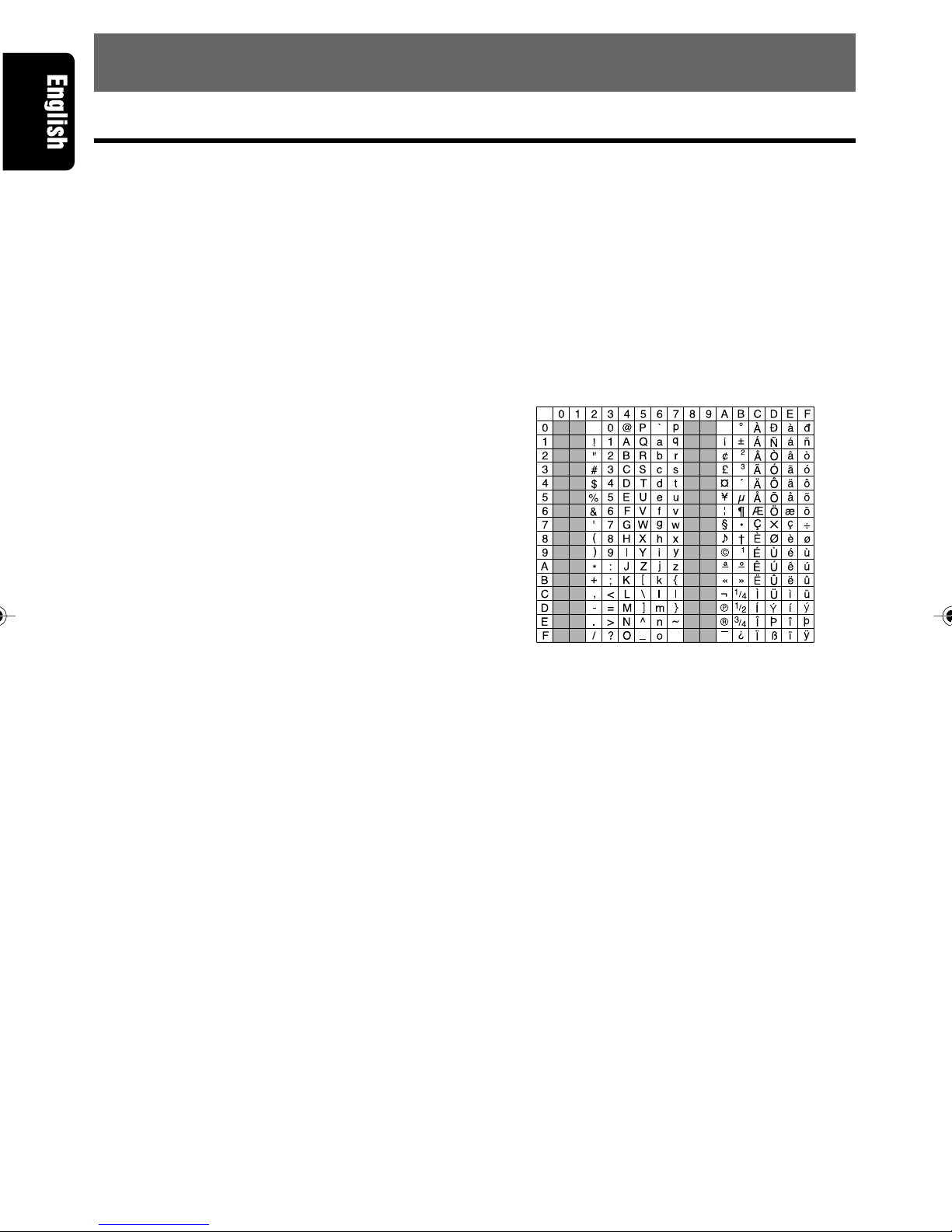
5. CONFIRM BEFORE OPERATION
Notes on Playing MP3
This unit can play MP3 (MPEG1, 2, 2.5 Audio Layer
3). Note, however, that the MP3 recording media
and formats acceptable are limited. When writing
MP3, pay attention to the following restrictions.
Acceptable media
The MP3 recording media acceptable to this unit
are CD-ROM, CD-R, and CD-RW.
When using CD-RW, do full format not quick format to prevent malfunction.
Acceptable medium formats
The following formats are available for the media used in this unit. The maximum number of
characters used for file name including the delimiter (“.”) and three-character extension are indicated in parentheses.
• ISO 9660 Level 1 (12 characters)
• ISO 9660 Level 2 (31 characters)
• Joliet (64 characters)
• Romeo (128 characters)
Up to 200 characters can be displayed in the long
file name format. For a list of available characters, see the instruction manual of the writing
software and the section Entering file and folder
names below.
The media reproducible on this unit has the following limitations:
• Maximum number of directory levels: 8
• Maximum number of files per folder: 255
• Maximum number of characters for folder
name: 64
• Maximum number of folders: 50
MP3 written in the formats other than the above
may not be successfully played and their file
names or folder names are not properly displayed.
Settings for your MP3 encoder and
CD writer
When you use your CD writer to record MP3 up
to the maximum disc capacity, disable additional
writing. For recording on an empty disc up to the
maximum capacity at once, check Disc at Once.
Entering ID3 tag
The Displayable ID3 tag is ID3 version 1.x.
For the character code, refer to the List of Codes.
10 DB625MP
Page 7
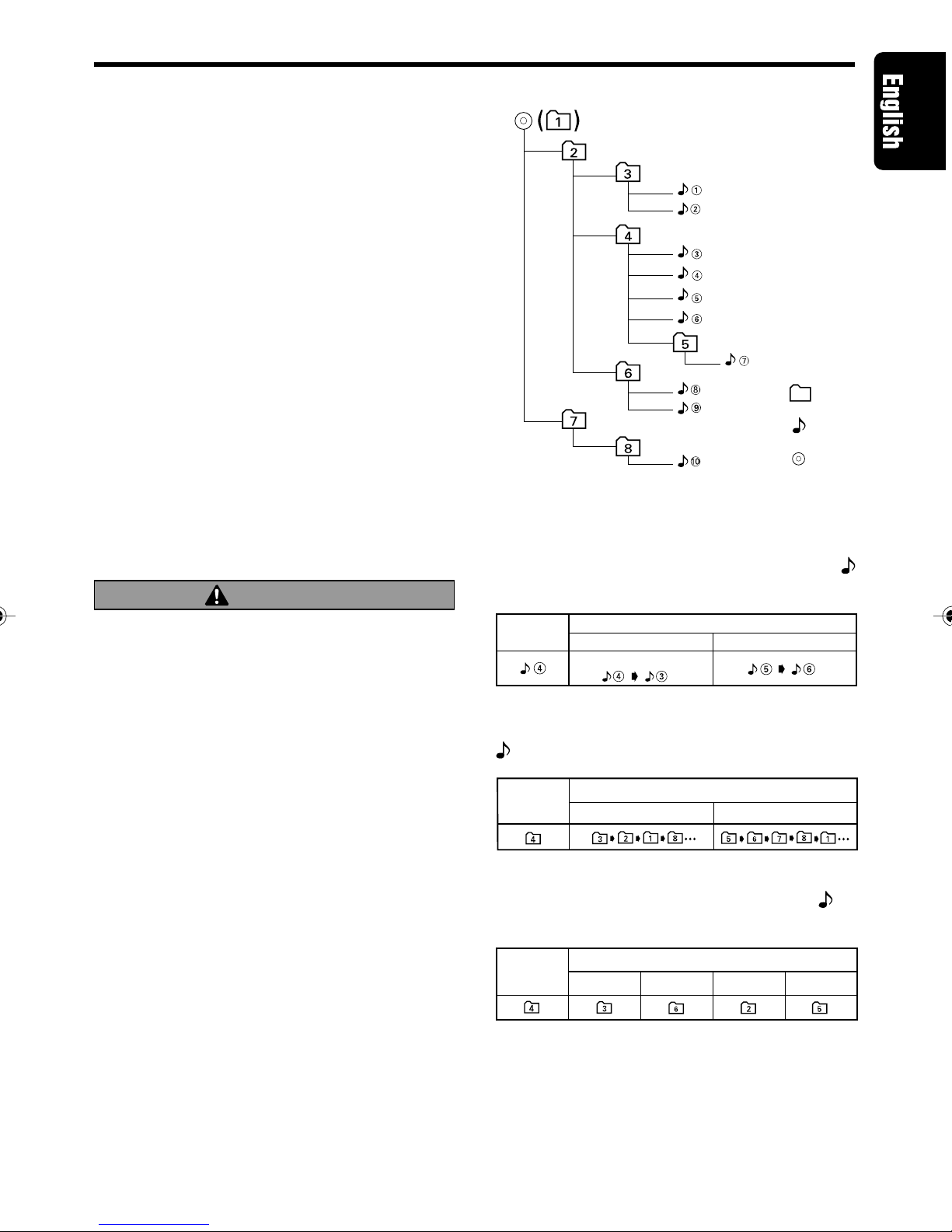
Notes on Playing MP3
Entering file and folder names
The code list characters are the only file names
and folder names that can be entered and displayed.
If you use any other character for entry, the file
and folder names are not displayed correctly.
They may neither be displayed correctly depending on the CD writer used.
The unit recognizes and plays only those MP3
which have the MP3 extension (MP3).
Note:
• A file with a name entered with characters not on
the code list may not play correctly.
Writing files into a medium
When a medium containing MP3 data is loaded,
the unit checks all the data on the medium. If the
medium contains a lot of folders or non-MP3 files,
therefore, it takes a long time until the unit starts
playing MP3.
In addition, it may take time for the unit to move
to the next MP3 file or a Track Search or Folder
Search may not be performed smoothly.
CAUTION
Loading such a medium may produce loud noise
to damage the speakers.
• Do no attempt to play a medium containing a
non-MP3 file with the MP3 extension.
The unit mistakes non-MP3 files for MP3 data
as long as they have the MP3 extension.
• Do not attempt to play a medium containing
non MP3.
MP3 playing order
When selected for play, Folder Search, Track
Search, or for Folder Select, files and folders are
accessed in the order in which they were written
by the CD writer.
Because of this, the order in which they are expected to be played may not match the order in
which they are actually played. You may be able
to set the order in which MP3 are to be played
by writing them onto a medium such as a CD-R
with their file names beginning with play sequence numbers such as “01” to “99”, depending on your CD writer.
For example, a medium with the following folder/
file hierarchy is subject to Folder Search, Track
Search, or Folder Select as shown below.
Example of a medium's folder/file hierarchy
Folder
File
Root
Level 1 Level 3
Level 2 Level 4
When a Track Search is executed with file
44
4 being played ...
44
Current
file number
Beginning of file
Operation of the button
[a] Button
[d] Button
When an Folder Search is executed with file
44
4 being played ...
44
Current
folder
number
When Folder Select is selected with file
Operation of the button
[AM] Button
[FM] Button
44
4
44
being played to move from folder to folder ...
Current
folder
number
[a]
Operation of the button
Button
[d]
Button
[AM] Button
[FM] Button
DB625MP 11
Page 8
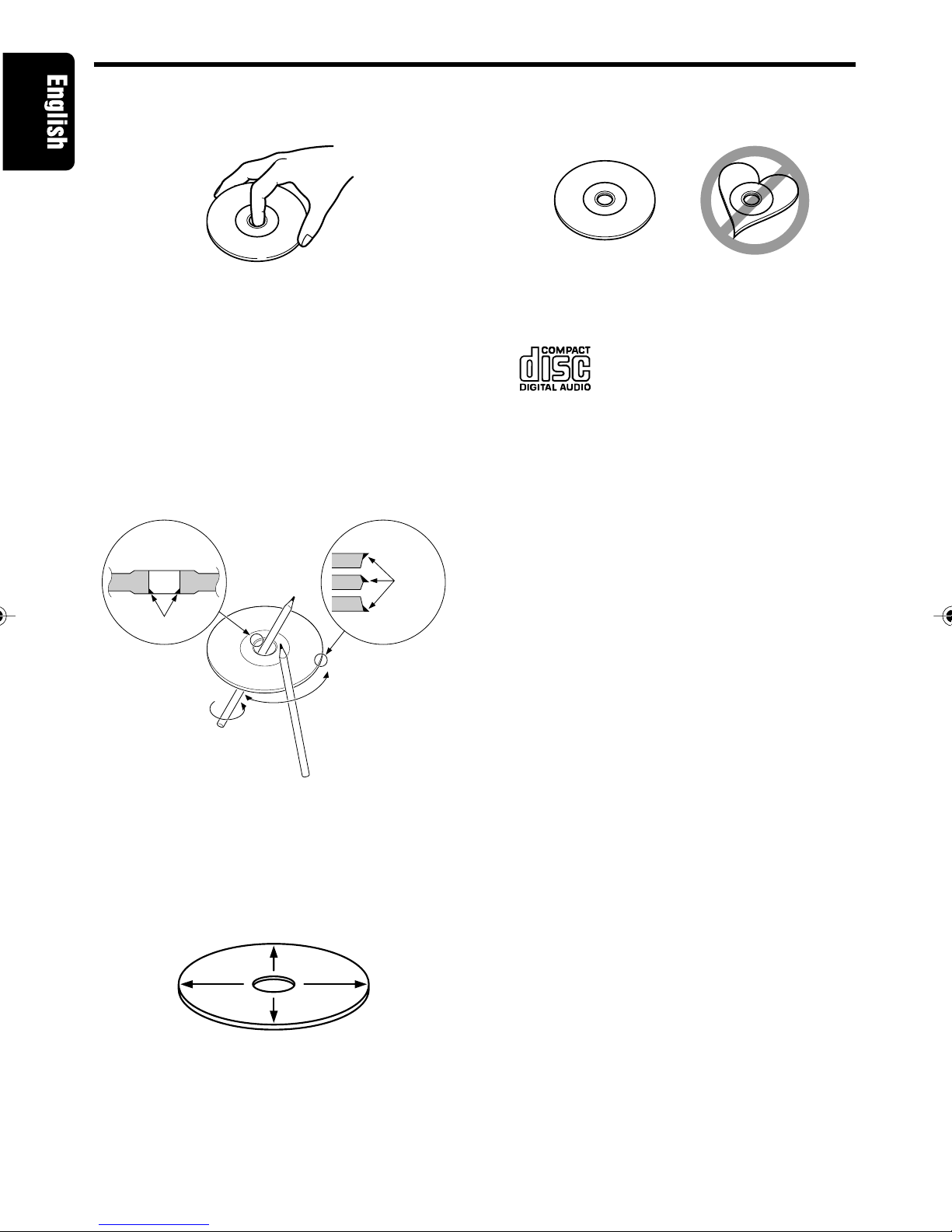
About CDs
Handling CDs
• Don’t touch the recording surface of the CD.
• CD-R and CD-RW are easier to damage than
a normal music CD. Use a CD-R or a CD-RW
after reading the caution items on the package etc.
• Don’t stick tape etc. on the CD.
Also, don’t use a CD with tape stuck on it.
When using a new CD
If the CD center hole or outside rim has burrs,
use it after removing them with a ball pen etc.
Burrs
Burrs
CDs that can’t be used
• CDs that aren’t round can’t be used.
• CDs with coloring on the recording surface or
that are dirty can’t be used.
• Don’t use CDs without disc mark .
• A CD-R or CD-RW that hasn’t been finalized
can’t be played. (For the finalization process
refer to your CD-R/CD-RW writing software,
and your CD-R/CD-RW recorder instruction
manual.)
CD storage
• Don’t place them in direct sunlight (On the
seat or dashboard etc.) and where the temperature is high.
• Store CDs in their cases.
CD accessories
Don’t use disc type accessories.
CD cleaning
Clean from the center of the disc and move outward.
Removing CDs
When removing CDs from this unit pull them out
horizontally.
12 DB625MP
Page 9

6. OPERATIONS
Note: Be sure to read this chapter referring to the front diagrams of
Basic Operations
chapter “2. CONTROLS” on page 5 (unfold).
Power
●
Turning ON the Power
Press the [FNC] button.
●
Turning OFF the Power
Press the [FNC] button for at least 1 second.
Selecting the Source
Press the [FNC] button.
Source required Display
Tuner “TUNER”
CD “CD”
Standby “ALL OFF”
(Illumination only mode)
Volume
●
Increasing Volume
Press the [ ] button.
●
Decreasing Volume
Press the [ ] button.
Mute
Turning the volume down quickly.
Press the [MUTE] button.
Each time the button is pressed the Mute turns
ON or OFF.
When it’s ON, the “MUTE” indicator blinks.
Loudness
Compensating for low and high tones during low
volume.
Press the [MUTE] button for at least 1 second.
Each time the button is pressed for at least 1
second the Loudness turns ON or OFF.
When it's ON, “LOUD ON” is displayed.
Each time the button is pressed the sound setting switches.
Sound setting Display
User memory “User”
Rock “Rock”
Pops “Pops”
Easy “Easy”
Top 40 “Top40”
Jazz “Jazz”
Flat “Flat”
Notes:
• User memory: The values set on the <Audio
Mode>.
• Each setting value is changed with the <Speaker
Setting>. First, select the speaker type with the
Speaker setting.
Audio Mode
1. Select the source for adjustment
Press the [FNC] button.
2. Enter Audio mode
Press the [BEQ LIGHT] button for at least 1
second.
3. Select the Audio item for adjustment
Press the [FM] or [AM] button.
Each time the button is pressed the items that
can be adjusted switch as shown below.
4. Adjust the Audio item
Press the [a] or [d] button.
Adjustment
Item
Bass level “Bas”–8 ~ +8
Middle level “Mid”–8 ~ +8
Treble level “Tre”–8 ~ +8
Balance “Bal” Left 15 ~ Right 15
Fader “Fad” Rear 15 ~ Front 15
Volume offset
Display Range
“V-OFF”–8 ~ ±0
Beat EQ Light
You can recall the best sound setting preset for
different types of the music.
1. Select the source to set
Press the [FNC] button.
2. Select the Sound type
Press the [BEQ LIGHT] button.
Note:
• Volume offset: Each source’s volume can be set
as a difference from the basic volume.
5. Exit Audio mode
Press the [BEQ LIGHT] button.
DB625MP 13
Page 10

Basic Operations
Speaker Setting
Fine-tuning so that the BEQ LIGHT value is optimal when setting the speaker type.
1. Enter Standby
Press the [FNC] button.
Select the “ALL OFF” display.
2. Enter Speaker Setting mode
Press the [BEQ LIGHT] button.
3. Select the Speaker type
Press the [a] or [d] button.
Each time the button is pressed the setting
switches as shown below.
Speaker type Display
OFF “SP OFF”
For 5 & 4 in. speaker “SP 5/4”
For 6 & 6x9 in. speaker “SP 6∗9/6”
For the OEM speaker “SP OEM”
4. Exit Speaker Setting mode
Press the [BEQ LIGHT] button.
Switching Display
Switching the information displayed.
Press the [DISP] button.
Each time the button is pressed the display
switches as shown below.
●
In Tuner source
Information Display
Frequency
Station name “SNPS”
Clock
●
In CD source
Information Display
Track number
Disc name “DNPS”
Disc title “D-TITLE”
Track title “T-TITLE”
Track number & Track Time
Clock
●
In MP3 source
Information Display
Track number
Disc name “DNPS”
Folder name “FOL NAME”
File name “FIL NAME”
Song title & Artist name “TITLE”
Album name & Artist name “ALBUM”
Track Time
Clock
Station/Disc Naming (SNPS/DNPS)
Attaching a title to a Station or CD.
1. Receive/play the station/disc you want to attach a title to
2. Enter name set mode
Press the [DISP] button for at least 2 seconds.
“NAME SET” is displayed.
3. Move the cursor to the enter character position
Press the [a] or [d] button.
4. Select the character type
Press the [ ] button.
Each time the button is pressed the character
type switches as shown below.
Character type
Alphabet upper case
Alphabet lower case
Numbers and symbols
Special characters (Accent characters)
5. Select the characters
Press the [FM] or [AM] button.
6. Repeat steps 3 through 5 and enter the name.
7. Exit name set mode
Press the [DISP] button.
Notes:
• When operation stops for 10 seconds the name at
that time is registered, and Name Set mode closes.
• Memory numbers
- FM: 32 stations
- AM: 16 stations
- Internal CD player: 30 discs
• The title of station/CD can be changed by the same
operation used to name it.
• Disc Naming can’t be done during CD text or clock
display.
14 DB625MP
Page 11

Basic Operations
Theft Deterrent Faceplate
The faceplate of the unit can be detached and
taken with you, helping to deter theft.
●
Removing the Faceplate
1. Press the [OPEN] button.
Drop open the faceplate.
2. Drawing the faceplate to left side pull it to the
front and remove it.
Notes:
• The faceplate is a precision piece of equipment
and can be damaged by shocks or jolts. For that
reason, keep the faceplate in its special storage
case while detached.
• Do not expose the faceplate or its storage case to
direct sunlight or excessive heat or humidity. Also
avoid places with too much dust or the possibility
of water splashing.
●
Reattaching the Faceplate
1. Align the shaft on the unit with the depression
on the faceplate.
2. Push the faceplate in until it clicks.
The faceplate is locked in place, allowing you
to use the unit.
DB625MP 15
Page 12

Radio Operations
Tuning Mode
Choose the tuning mode.
Press the [T-M] button.
Each time the button is pressed the Tuning
mode switches as shown below.
Tuning mode
Auto seek “Auto 1” Automatic search
Preset scan “Auto 2” Search in order of
seek the stations in the
Manual “Manual” Normal manual
Display Operation
for a station.
Preset memory.
tuning control.
Tuning
Selecting the station.
1. Select tuner source
Press the [FNC] button.
Select the “TUNER” display.
2. Select the band
Press the [FM] or [AM] button.
Each time the [FM] button is pressed it
switches between the FM1, FM2, and FM3
bands.
3. Tune up or down band
Press the [a] or [d] button.
Note:
• During reception of stereo stations the “ST” indi-
cator is ON.
Auto Store Entry
Putting a station with good reception in the
memory automatically.
1. Select the band for Auto Store Entry
Press the [FM] or [AM] button.
2. Open Auto Store Entry
Press the [T-M] button for at least 2 seconds.
When 6 stations that can be received are put
in the memory Auto Store Entry closes.
Preset Tuning
Calling up the stations in the memory.
1. Select the band
Press the [FM] or [AM] button.
2. Call up the station
Press the [PRESET] button.
Changing the reception area
This unit is initially set to USA frequency intervals
of 10kHz for AM and 200kHz for FM. When using
it outside the USA, the frequency reception range
can be switched to the intervals below.
●
Setting the reception area
1. If the Reset button is pressed while pressing
[PRESET 1] and [PRESET 5], reception area
will switches from inside the USA to outside
the USA or from outside the USA to inside the
USA.
∗ Any station preset memories are lost when
the reception area is changed.
Station Preset Memory
Putting the station in the memory.
1. Select the band
Press the [FM] or [AM] button.
2. Select the frequency to put in the memory
Press the [a] or [d] button.
3. Put the frequency in the memory
Press the [PRESET] button for at least 2 sec-
onds.
The preset number display blinks 1 time.
On each band, 1 station can be put in the
memory on each [PRESET] button.
16 DB625MP
CRSC (Clean Reception System
Circuit) <In FM reception>
Temporarily have reception switched from stereo
to mono to reduce multi-path noise when listening
to the FM station.
Display Setting
“CRSC ON” The CRSC is ON.
“CRSC OFF” The CRSC is OFF.
Note:
• Strong electrical fields (such as from power lines)
may cause unstable sound quality when CRSC is
turned ON. In such a situation, turn it OFF.
Page 13

CD/MP3 Operations
Playing CD & MP3
●
When there is no disc inserted
1. Drop open the faceplate
Press the [OPEN] button.
2. Insert a disc.
3. Press the faceplate on the right side, and return it to its former position.
CAUTION
• When the faceplate has been dropped open,
it might interfere with the shift lever or something else. If this happens, pay attention to
safety and move the shift lever or take an appropriate action, then operate the unit.
• Do not use the unit with the faceplate in the
open condition. If it's used in the open position dust can enter the inside part and cause
damage.
●
When a disc is inserted
Press the [FNC] button.
Select the “CD” display.
●
Pause and play
Press the [ ] button.
Each time the button is pressed it pauses and
plays.
CAUTION
3 in. (8cm) disc can’t be played. Using an adapter
and inserting them into this unit can cause damage.
Note:
• The MP3 media that this unit can play are CDROM, CD-R, and CD-RW.
The medium formats must be ISO 9660 Level 1,
Level 2, Joliet, or Romeo. The methods and precautions to be followed for writing MP3 data are
covered in <Notes on playing MP3>.
Check that section before creating your MP3 media.
Fast Forwarding and Reversing
●
Fast Forwarding
Hold down on the [d] button.
Release your finger to play the disc at that
point.
●
Reversing
Hold down on the [a] button.
Release your finger to play the disc at that
point.
Note:
• During MP3 Fast Forwarding and Reversing the
performance time isn’t displayed.
●
Eject the disc
1. Drop open the faceplate
Press the [OPEN] button.
2. Eject the disc
Press the [Q] button.
[Q]
button
3. Press the faceplate on the right side, and return it to its former position.
Track Search
Selecting the song you want to hear.
Searching for a song on the disc or in the MP3
folder.
Press the [a] or [d] button.
Folder Search
Selecting the folder recorded on the MP3 media.
Press the [FM] or [AM] button.
DB625MP 17
Page 14

CD/MP3 Operations
Track/Folder Repeat
Replaying the song, disc or MP3 folder you’re
listening to.
Press the [RPT] button.
Each time the button is pressed the Repeat
Play switches as shown below.
Repeat play Display
Track Repeat (In CD) “REP ON”
(In MP3) “REP ON”
Folder Repeat
(In MP3 media) “F REP ON”
OFF “REP OFF”
Track Scan
Playing the first part of each song on the disc or
MP3 folder you are listening to and searching for
the song you want to listen to.
1. Start Track Scan
Press the [SCN] button.
“Scan ON” is displayed.
2. Release it when the song you want to listen to
is played
Press the [SCN] button.
2. Select the folder level
Press the [FM] or [AM] button.
With the [FM] button you move 1 level down
and with the [AM] button 1 level up.
Selecting a folder in the same level
Press the [a] or [d] button.
With the [a] button you move to the previ-
ous folder, and with the [d] button to the next
folder.
Returning to the top level
Press the [PRESET3] button.
3. Decide the folder to play
Press the [ ] button.
The Folder Select mode releases, and the
MP3 in the folder being displayed is played.
Note:
• The methods for moving to other folders in the
Folder select mode are different from those in the
Folder search mode.
See <Notes on playing MP3> for details.
●
Canceling the Folder Select mode
Press the [PRESET5] button.
Random Play
Play all the songs on the disc or MP3 folder in
random order.
Press the [RDM] button.
Each time the button is pressed Random Play
turns ON or OFF.
When it’s ON, “RDM ON” is displayed.
Note:
• When the
select starts.
[d]
button is pressed, the next song
Folder Select (Function of MP3)
Quickly selecting the folder you want to listen to.
1. Enter Folder Select mode
Press the [PRESET5] button.
During Select mode the folder information is
displayed as shown below.
Text/Title Scroll
Scrolling the displayed CD text, MP3 text.
Press the [DISP] button for at least 1 second.
<Folder name display>
Displays the current folder name.
18 DB625MP
Page 15

Adjustment Menu
Adjustment Menu
Setting during operation beep sound etc. functions.
The Adjustment menu basic operation method is
explained here. The reference for the Adjustment
menu items and their setting content is after this
operation explanation.
1. Enter Adjustment menu mode
Press the [ ] button for at least 1 second.
“MENU” is displayed.
2. Select the Adjustment menu item
Press the [FM] or [AM] button.
Example: When you want to set the beep
sound select the “Beep” display.
3. Set the Adjustment menu item
Press the [a] or [d] button.
Example: When “Beep” is selected, each time
the button is pressed it switches
“Beep ON” or “Beep OFF”. Select 1
of them as the setting.
You can continue by returning to step 2 and
setting other items.
4. Exit Adjustment menu mode
Press the [ ] button.
Note:
• When other items that are applicable to the basic
operation method above are displayed afterwards
their setting content chart is entered. (Normally the
uppermost setting in the chart is the original setting.)
Also, the explanation for items that aren’t applicable (<Manual Clock Adjustment>etc.) are entered step by step.
Touch Sensor Tone
Setting the operation check sound (beep sound)
ON/OFF.
Display Setting
“Beep ON” Beep is heard.
“Beep OFF” Beep canceled.
Manual Clock Adjustment
1. Select Clock Adjustment mode
Press the [FM] or [AM] button.
Select the “CLK ADJ” display.
2. Enter Clock Adjust mode
Press the [a] or [d] button for at least 1
second.
The clock display blinks.
3. Adjust the hours
Press the [FM] or [AM] button.
Adjust the minutes
Press the [a] or [d] button.
4. Exit Clock adjustment mode
Press the [ ] button.
Note:
• At the time of clock adjustment, when only a
change of the hour is made, it is not adjusted to
00 seconds. Only when the minute is changed, it
is adjusted to 00 seconds.
DSI (Disabled System Indicator)
A red indicator will blink on the unit after the faceplate is removed, warning potential thieves.
Display Setting
“DSI ON” LED flashes.
“DSI OFF” LED OFF.
Selectable Illumination
Selecting the button illumination color as green
or red.
Display Setting
“KEY GRN” The illumination color is green.
“KEY RED” The illumination color is red.
Switching Display Type
Setting the Display type.
Display Setting
“DisplayD” Demonstration.
“DisplayA” Circle Display is play time.
“DisplayB” Circle Display is clock.
“DisplayC” Silent display type.
DB625MP 19
Page 16

Adjustment Menu
Contrast Adjustment
Adjusting the display contrast.
Display and Setting
“CONT 0”
“CONT 5” (Original setting)
“CONT 10”
Dimmer
Dimming this unit’s display automatically when
the vehicle light switch is turned ON.
Display Setting
“DIM ON” The display dims.
“DIM OFF” The display doesn’t dim.
Text Scroll
Setting the displayed text scroll.
Display Setting
“SCL AUTO” Repeats scroll.
“SCL MANU” Scrolls when the display
changes.
Notes:
The text scrolled is shown below.
• CD text
• Folder name/ File name/ Song title/ Artist name/
Album name
20 DB625MP
Page 17

7. WIRING TECHNIQUES
Connecting Wires to Terminals
Rear right output (Red)
Rear left output (White)
Front right output (Red)
Front left output (White)
FM/AM antenna input
If no connections are made, do not
let the wire come out from the tab.
When using the
optional power
amplifier, connect to its
power control terminal.
P.CONT
REAR
FRONT
Fuse (10A)
Power control wire
(Blue/White)
Wiring harness
(Accessory 1)
Depending on what
antenna you are using,
connect either to the
control terminal of the
motor antenna, or to
the power terminal for
the booster amplifier of
the film-type antenna.
To car light control
switch
Ignition key
switch
Car fuse box
(Main fuse)
–
+
ANT.
CONT
Motor antenna control
wire (Blue)
ILLUMI
Dimmer control wire
(Orange / White)
ACC
Car fuse box
Ground wire (Black) (To car chassis)
Ignition wire
(Red)
Battery wire
(Yellow)
White/Black
FRONT • L
Gray/Black
FRONT • R
Green/Black
REAR • L
Purple/Black
REAR • R
To front left
speaker
White
To front right
speaker
Gray
To rear left
speaker
Green
To rear right
speaker
Purple
Battery
DB625MP 21
Page 18

8. INSTALLATIONS
Installation
■
Installation
Firewall or metal support
Screw (M4X8)
(commercially available)
Self-tapping screw
(commercially available)
Metal mounting strap
(commercially available)
Bend the tabs of the mounting
sleeve with a screwdriver or
similar utensil and attach it in
place.
Note:
• Make sure that the unit is installed securely in place. If the unit is unstable, it may malfunction (eg, the
sound may skip).
■
Installing in Japanese-Made Cars
1. Refer to the section “Removing the hard rubber frame” and then remove the hard rubber frame.
2. Align the holes in the unit (two locations on each side) with the vehicle mounting bracket and secure
the unit with the accessory screws.
T
N
T: Toyota cars
N: Nissan cars
N
T/N
T
ø5mm
Accessory 3...for Nissan car
Accessory 4...for Toyota car
8 mm
MAX.
8mm
MAX.
ø5mm
Notes:
• During installation, do not use any screws except for those provided. The use of different screws might
result in damage to the main unit.
• Damage may occur if a screwdriver or similar tool is used with excessive force during the installations.
22 DB625MP
Page 19

Installation
■
Screwing the Faceplate on the Unit
If you want to fasten the faceplate to the main
unit so that it does not fall off, screw in the provided screws (ø4 X 16 mm) in the holes shown
below.
Accessory 5
Bottom panel
CAUTION
Never insert the taptite screw (ø4 × 16 mm) in
any other screw hole than the one specified. If
you screw it in another hole, it will contact and
may cause damage to the mechanical parts inside the unit.
■
Removing the hard rubber frame
1. Engage the catch pins on the removal tool and
remove the two locks on the lower level.
Lower the frame and pull it forward as shown
in the figure.
■
Removing the Unit
1. Refer to the section “Removing the hard rubber frame” and then remove the hard rubber
frame.
2. Remove the screw (M4×8) on the back panel.
3. Insert the two removal tools deeply into the
slots on each side, as shown.
Screw (M4×8)
(commercially available)
Accessory 2 Removal tool
4. Lower the removal tool toward the bottom, and
pull out the unit halfway while pressing towards
the inside.
Lock
Accessory 2 Removal tool
2. When the lower level is removed, remove the
upper two locations.
Note:
• The frame can be removed from the top side in
the same manner.
Catch
Note:
• Be careful to avoid injury from the catch pins on
the removal tool.
5. Pull the unit all the way out with your hands,
being careful not to drop it.
DB625MP 23
Page 20

Installation Procedure
1. To prevent short circuits, remove the key from
the ignition and disconnect the - terminal of
the battery.
2. Make the proper input and output wire connections for each unit.
3. Connect the speaker wires of the wiring harness.
4. Connect the wiring harness wires in the following order: ground, battery, ignition.
5. Connect the wiring harness connector to the
unit.
6. Install the unit in your car.
7. Reconnect the - terminal of the battery.
8. Press the reset button.
WARNING
If you connect the ignition wire (red) and the battery wire (yellow) to the car chassis (ground), you
may cause a short circuit, that in turn may start a
fire. Always connect those wires to the power
source running through the fuse box.
• When only two speakers are being connected
to the system, connect the connectors either to
both the front output terminals or to both the
rear output terminals (do not mix front and rear).
For example, if you connect the + connector
of the left speaker to a front output terminal, do
not connect the - connector to a rear output
terminal
• After the unit is installed, check whether the
brake lamps, blinkers, wipers, etc. on the car
are working properly.
• Mount the unit so that the mounting angle is
30° or less.
CAUTION
• If your car's ignition does not have an ACC position, connect the ignition wires to a power
source that can be turned on and off with the
ignition key. If you connect the ignition wire to
a power source with a constant voltage supply,
as with battery wires, the battery may die.
• If the console has a lid, make sure to install the
unit so that the faceplate will not hit the lid when
closing and opening.
• If the fuse blows, first make sure the wires aren’t
touching to cause a short circuit, then replace
the old fuse with one with the same rating.
• Insulate unconnected wires with vinyl tape or
other similar material. To prevent a short circuit, do not remove the caps on the ends of the
unconnected wires or the terminals.
• Connect the speaker wires correctly to the terminals to which they correspond. The unit may
be damaged or fail to work if you share the wires or ground them to any metal part in the
car.
24 DB625MP
Page 21

9. IN CASE OF DIFFICULTY
What might seem to be a malfunction in your unit may just be the result of slight misoperation or
miswiring. Before calling service, first check the following table for possible problems.
Problem Cause Measure
The power does not turn
ON.
Nothing happens when
the buttons are pressed.
There’s a source you
can’t switch.
The memory is erased
when the ignition is
turned OFF.
There’s no loudness
effect.
Even if Loudness is turned
ON, high-pitched tone isn’t
compensated for.
GENERAL
The fuse has blown.
No ACC position on vehicle
ignition.
The computer chip in the
unit is not functioning
normally.
There’s no CD inserted.
The battery wire has not
been connected to the
proper terminal.
The ignition and battery
wire are incorrectly
connected.
You’re using Non-fading
preout.
Tuner source is selected.
After checking for short circuits in the
wires, replace the fuse with one with the
same rating.
Connect the same wire to the ignition as
the battery wire.
Press the reset button on the unit.
Set the media you want to listen to. If
there’s no media in this unit, you can’t
switch to each source.
Connect the wire correctly, referring to the
section on <Connecting Wires to Terminals>.
Connect the wire correctly, referring to the
section on <Connecting Wires to Terminals>.
Loudness has no effect in Non-fading
preout.
High-pitched tone isn’t compensated for
when in Tuner source.
No sound can be heard,
or the volume is low.
The sound quality is poor
or distorted.
The Touch Sensor Tone
doesn’t sound.
The Dimmer function
doesn’t work.
The fader or balance
settings are set all the way
to one side.
The input/output wires or
wiring harness are
connected incorrectly.
The values of Volume offset
are low.
One of the speaker wires is
being pinched by a screw in
the car.
The speakers are not wired
correctly.
The preout jack is being
used.
The Dimmer wire isn’t
connected correctly.
Center the fader and balance settings.
Reconnect the input/output wires or the
wiring harness correctly. See the section
on <Connecting Wires to Terminals>.
Increase the values of Volume offset.
Check the speaker wiring.
Reconnect the speaker wires so that each
output terminal is connected to a different
speaker.
The Touch Sensor Tone can’t be output
from the preout jack.
Check the Dimmer wire connection.
DB625MP 25
Page 22

Problem Cause Measure
Radio reception is poor.
The desired frequency
TUNER
can’t be entered with the
Direct Access Tuning.
The specified disc does
not play, but another one
plays instead.
The specified track will
not play.
Track repeat, track scan,
random play, start by
themselves.
The car antenna is not
extended.
The antenna control wire is
not connected.
A station that can’t be
received is being entered.
You’re trying to enter a
frequency with a 0.01 MHz
unit.
The specified CD is quite
dirty.
The CD is upside-down.
The disc is severely
scratched.
Random play has been
selected.
The setting is not canceled.
Pull the antenna out all the way.
Connect the wire correctly, referring to the
section on <Connecting Wires to Terminals>.
Enter a station that can be received.
What can be designated in the FM band is
to 0.1 MHz.
Clean the CD.
Load the CD with the labeled side up.
Try another disc instead.
Turn off random play.
The settings for these functions remain on
until the setting to off or the disc ejected,
even if the power is turned off or the
source changed.
Cannot play CD-R or CDRW.
CD
A CD ejects as soon as it
is loaded.
Can’t remove disc.
The disc won’t insert.
Track Search can’t be
done.
Finalization processing is
not being conducted for
CD-R/CD-RW.
The CD is upside-down.
The CD is quite dirty.
The cause is that more than
10 minutes has elapsed
since the vehicle ACC
switch was turned OFF.
There’s already another
disc inserted.
For the albums first or last
song.
Conduct finalization processing with CD
recorder.
Load the CD with the labeled side up.
Clean the CD, referring to the section on
<CD cleaning>.
The disc can only be removed within 10
minutes of the ACC switch being turned
OFF. If more than 10 minutes has elapsed,
turn the ACC switch ON again and press
the Eject button.
Press the [Q] button and remove the disc.
For each album, Track Search can’t be
done in the backward direction for the first
song or in the forward direction for the last
song.
26 DB625MP
Page 23

Problem Cause Measure
Cannot play an MP3.
Noise or no sound
generated when an MP3
is played.
Takes time before the
unit starts playing MP3.
Fails to play MP3 in the
intended order.
The sound skips when an
MP3 is being played.
MP3
Not conforming to ISO 9660
Level 1/2, Joliet, and
Romeo.
The MP3 has no or invalid
track name extension.
The media is scratched or
dirty.
The track has the MP3
track name extension while
it is not an MP3.
The medium contains many
folders, tracks, and
hierarchical levels.
The MP3 tracks were not
written by the CD writer in
the order in which you
wanted them to be played.
The media is scratched or
dirty.
Use a medium conforming to ISO 9660
Level 1/2, Joliet, and Romeo.
Add the “.MP3” extension to the MP3 track
name.
Clean the media, referring to the section
on <CD cleaning>.
Do not use the “.MP3” extension in nonMP3.
The unit checks all tracks on the loaded
medium first. If the medium has many
tracks recorded, it may take a long time for
the unit before it starts playing MP3.
Depending on the CD writer, you may be
able to set the order in which MP3 tracks
are to be played by writing them onto a
medium with their track names beginning
with play sequence numbers such as “01”
to “99”.
Clean the media, referring to the section
on <CD cleaning>.
Can’t display the ID3 tag
information correctly.
Can’t enter Folder Select
mode.
The songs in the
selected folder aren’t
played in Folder Select
mode.
The MP3 Track/Folder
search takes time.
The MP3 related text isn’t
displayed correctly.
The MP3 track time isn’t
displayed correctly.
The recording condition is
bad.
Record is not made in
conformity with the ID 3 tag
version1.x.
There’s no folder recorded
in the MP3 media.
There are no MP3 in the
selected folder.
Many tracks are recorded
on the media.
A character is entered that
this unit can’t display.
Record the media again or use another
media.
Record in conformity with the ID 3 tag
version1.x.
Use a media with levels.
Make sure there’s recorded content in the
MP3 media.
When the media directory is complex, the
Track/Folder search can take time.
For the characters that can be used for
MP3 text entry, refer to <Notes on playing
MP3>.
There are times when it isn’t displayed
correctly according to the MP3 recording
conditions.
DB625MP 27
Page 24

10. ERROR DISPLAYS
The messages shown below display your systems condition.
Error Display
MECHA ER
TOC ER
E-05
E-15
E-77
Something is wrong with the disc. Or the
unit is malfunctioning for some reason.
The CD is quite dirty. The CD is upsidedown. The CD is scratched a lot.
The CD is upside-down.
Media was played that doesn’t have data
recorded that the unit can play.
The unit is malfunctioning for some
reason.
Cause Measure
Check the disc. And then press the reset
button on the unit. If the “MECHA ER” code
does not disappear, consult your nearest
service center.
Clean the CD and load it correctly.
Load the CD correctly.
Use media that has data recorded that the unit
can play.
Press the reset button on the unit. If the “E77” code does not disappear, consult your
nearest service center.
Notes:
•
NO NAME : Attempted to display DNPS during the CD play having no disc names preset.
•
NO TEXT : - Attempted to display the disc text or track text while the CD having no CD text is being
played.
- Attempted to display the ID3 tag while the MP3 having no ID3 tag is being played.
28 DB625MP
Page 25

11. SPECIFICATIONS
FM tuner section
Frequency range (200 kHz space):
87.9 MHz – 107.9 MHz
Usable sensitivity (S/N = 30dB):
9.3 dBf (0.8 µV/75 Ω)
Quieting Sensitivity (S/N = 50dB):
15.2 dBf (1.6 µV/75 Ω)
Frequency response (±3 dB):
30 Hz – 15 kHz
Signal to Noise ratio (MONO):
70 dB
Selectivity (±400 kHz):
80 dB
Stereo separation (1 kHz):
40 dB
AM tuner section
Frequency range (10 kHz space):
530 kHz – 1700 kHz
Usable sensitivity (S/N = 20dB):
28 dBµ (25 µV)
CD player section
Laser diode:
GaAlAs (λ=780 nm)
Digital filter (D/A):
8 Times Over Sampling
D/A Converter:
1 Bit
Spindle speed:
1000 – 400 rpm (CLV 2times)
Wow & Flutter:
Below Measurable Limit
Frequency response (±1 dB):
10 Hz – 20 kHz
Total harmonic distortion (1 kHz):
0.01 %
Signal to Noise ratio (1 kHz):
105 dB
Dynamic range:
93 dB
Channel separation:
85 dB
MP3 Decode:
Compliant with MPEG-1.0/2.0/2.5
Audio Layer-3
Audio section
Maximum output power:
50 W x 4
Full Bandwidth Power (at less than 1 % THD):
22 W x 4
Tone action
Bass: 100 Hz ±10 dB
Middle: 1 kHz ±10 dB
Treble: 10 kHz ±10 dB
Preout level / Load (during disc play):
1800 mV/10 kΩ
Preout impedance:
600 Ω
General
Operating voltage (11 – 16V allowable):
14.4 V
Current consumption:
10 A
Dimensions:
7” (width) x 2” (Heigth) x 6-1/8” (Depth)
[178 (W) x 50 (H) x 155 (D) mm]
Weight:
2.76 lbs (1.25 kg)
Note:
• Specifications and design are subject to change
without notice for further improvement.
DB625MP 29
Page 26

30 DB625MP
