Page 1
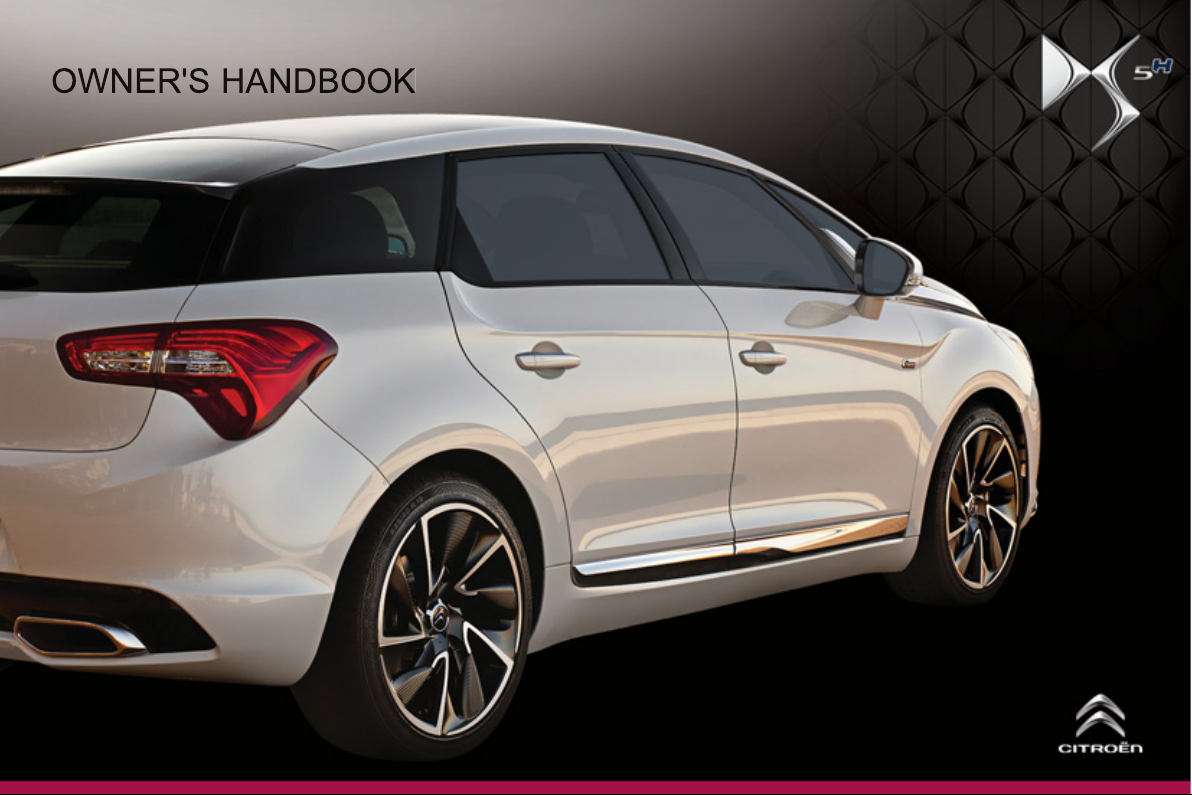
Page 2
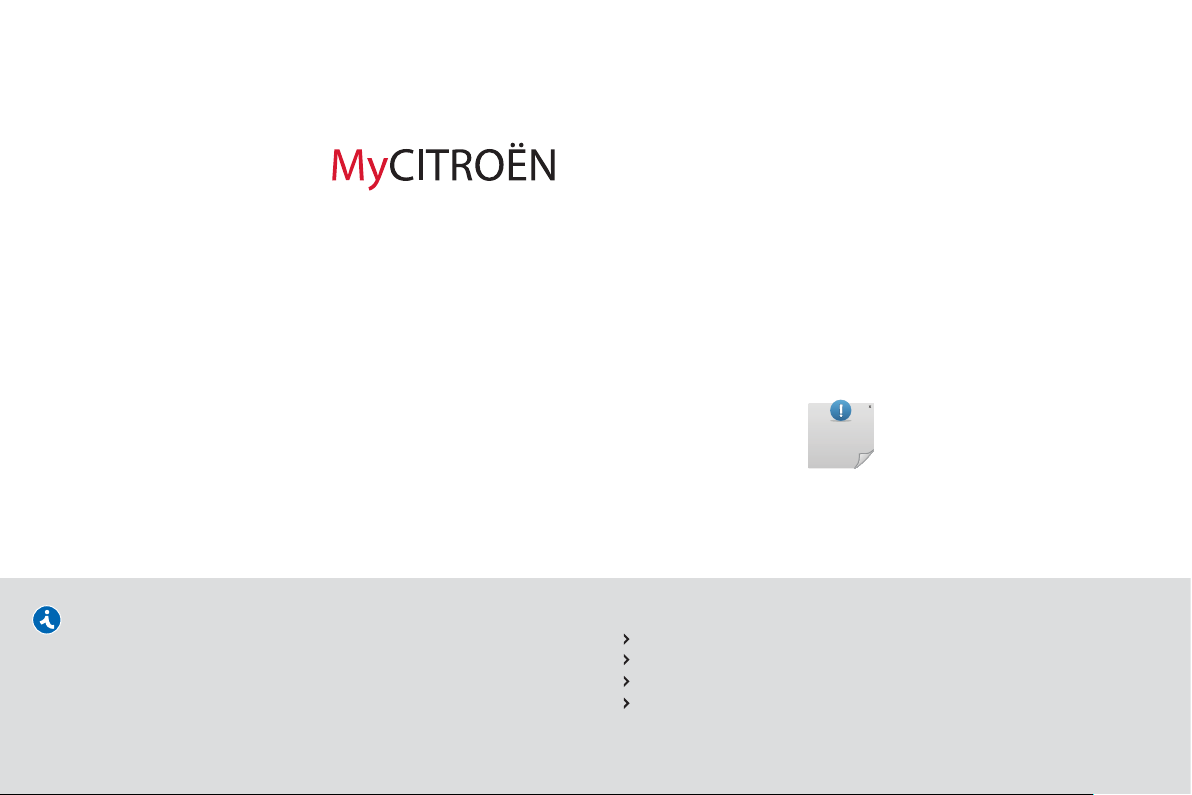
On-line owner's handbook
You can fi nd your handbook on the CITROËN website, under the
heading "MyCitroën".
This personal space provides you with information on your products
and services, a direct and special contact with CITROËN and
becomes a space tailored for you.
If the heading "MyCitroën" is not available on the public website for
your country, you can fi nd your handbook at the following address:
http://service.citroen.com
Referring to the owner's handbook on-line also gives you
access to the latest information available, easily identifi ed by
the bookmarks, associated with this pictogram:
Select:
the link in "Private customer access",
the language,
the model,
the edition date appropriate for the date of registration of your vehicle.
You will fi nd your handbook, presented in the same way as the paper
version.
Page 3
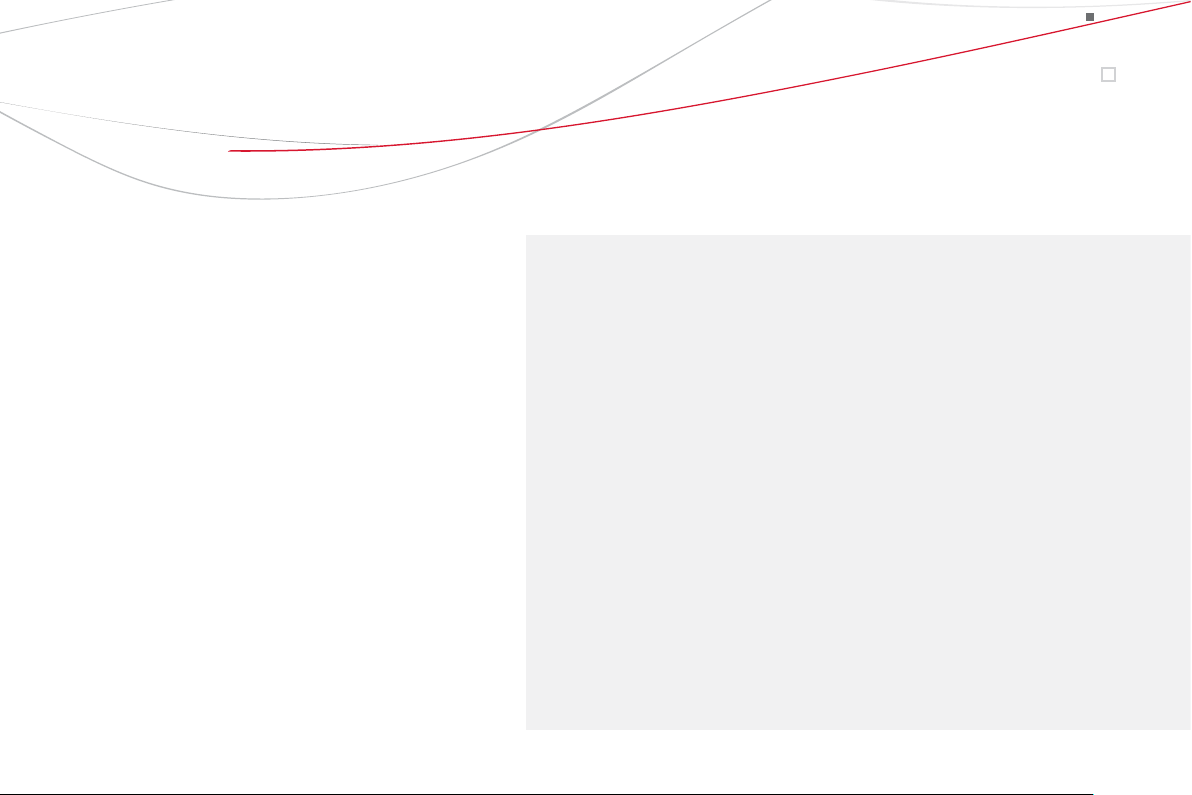
g
s
f
accessories which are no
ecommended
C
y
s
N
deale
ecommended
e
We draw your attention to the following...
Your vehicle is fitted with only some of
the equipment described in this document,
dependin
pecifications for the country in which it is sold.
The
by
vehicle's electronic s
pecific warning and contact a CITROË
quipment and accessories.
on the trim level, version and the
itting of electrical equipment or
ITROËNmay result in a failure of your
r to be shown the r
stem. Please note this
CITROËN has a presence on every continent,
a complete product range,
bringing together technology and a permanent spirit of innovation,
for a modern and creative approach to mobility.
We thank you and congratulate you on your choice.
At the wheel of your new vehicle,
t r
getting to know each system,
each control, each setting,
makes your trips, your journeys
more comfortable and more enjoyable.
Happy motoring!
Page 4
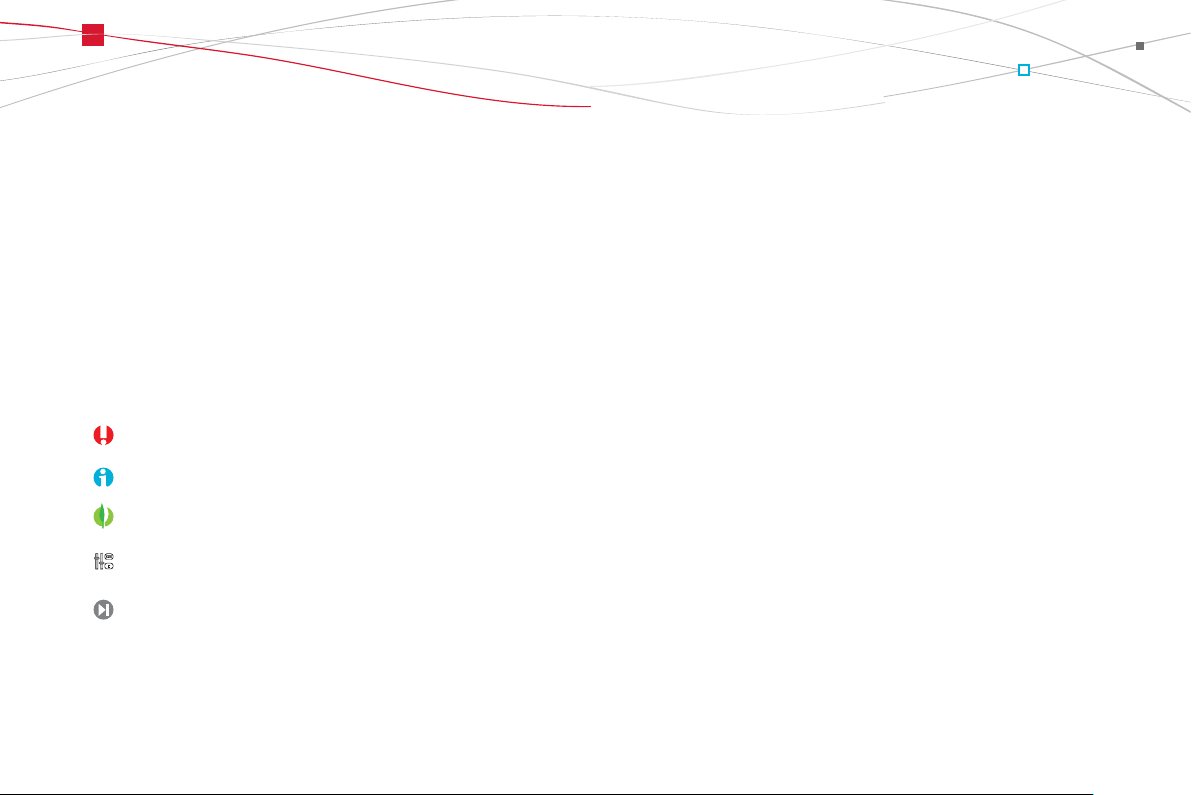
Contents
Contents
6
Key
f
add
g
config
sa
ety warning
itional information
contributes to the protection of the environment
ramming a function with the
pro
uration menu
refer to the page indicated
FAMILIARISATION
342 ALPHABETICAL
INDEX
347 VISUAL SEARCH
Page 5

54
55
p
s
s
8
Adj
n
s
c
e
e
r
76
co
84
Boo
t
85
Alar
8
s
8
f
an
k
92
)
9
seat
s
seat
s
4
Mirro
s
t
g
s
g
s
g
)
o
n
digital ai
conditionin
g
defros
t
28
esentatio
n
31
f
f
3
p
3
Hybrid4
38
g
4
o
w
43
of
f
44
Eco-drivin
g
46
o
High
y
ecove
y
001
002
003
001
002
003 COMFORTACCESSMONITORINGHYBRID SYSTEM
Pr
Starting / switching o
5 Ready lam
5
Energy consumption /
0 Display of hybrid power fl
Eco
Consumpti
51 Vehicle r
mode selecto
eneration indicator
voltage batter
r
Instrument panel
Indicator and warning lam
64 Gauges and indicator
6
ustment butto
69 Clo
70 Setting the date and tim
72 Tri p compu t
Electronic key - remote
ntrol
7 Electric window
9 Cockpit glass roo
91Fuel t
Misfuel prevention (Diesel
6 Front
101 Rear
10
105 Steering wheel adjustmen
106 Interior fi ttin
110 Boot fi ttin
111Tri angle (stowin
112 Heating and Ventilati
118Rear screen demist -
r
Dual-zone
r
Page 6
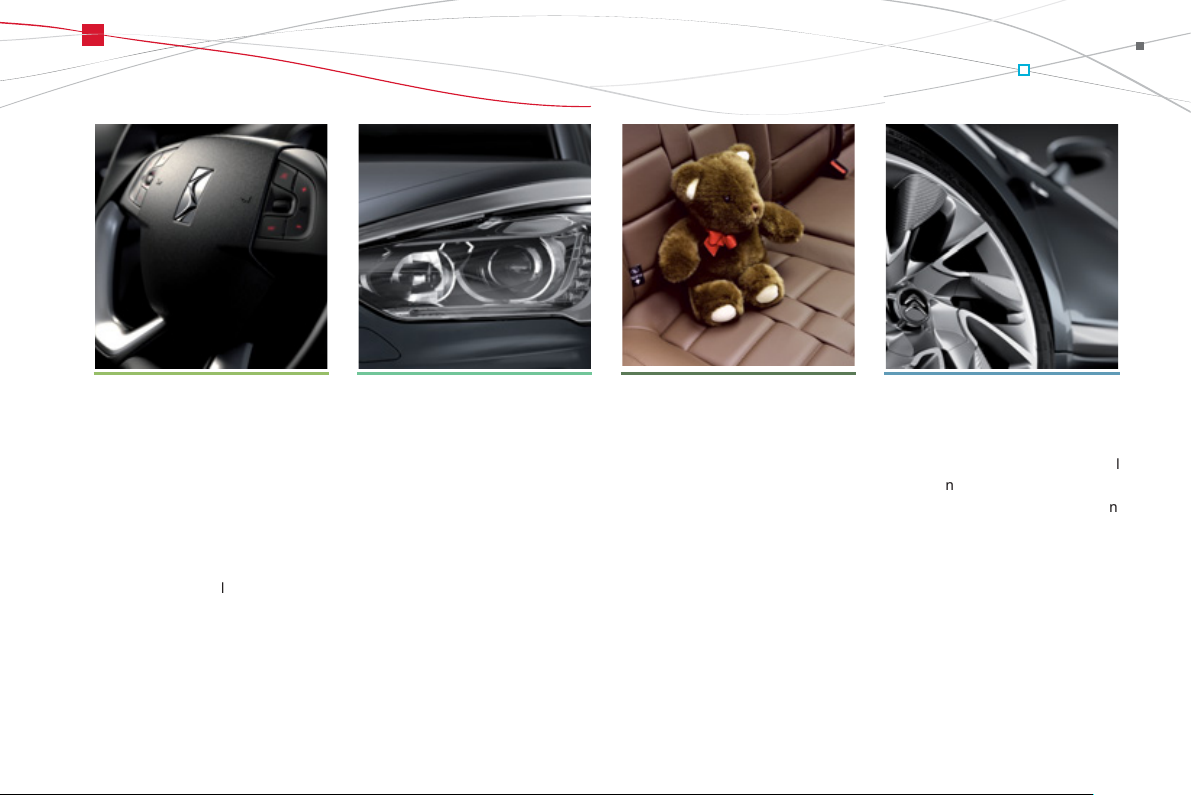
148
s
151
p
s
152
headlamp
s
153
n
g
156
n
t
157
g
159
l
s
161
Automatic rain sensitive
wiper
s
163
p
s
164
n
g
8
C
t
s
t
s
oc
s
l
l
1
Hor
e
6
S
t
s
g
s
1
k
e
130
assis
t
131
1
g
syste
136
y
1
e
r
141
C
l
143
r
s
1
r
a
005
006
007
004
004
DRIVING
005
006
007
SAFETYCHILD SAFETYVISIBILITY
22 Electric parking bra
Hill start
6-speed electronic gearbo
35Lane departure warnin
Head-up displa
39 Speed limit
Parking senso
45Reversing came
ruise contro
Lighting control
Daytime running lam
Automatic illumination of
Automatic headlamp dippi
Headlamp adjustme
Directional lightin
Wiper contro
Courtesy lam
Interior mood lighti
16
hild sea
174 ISOFIX child sea
Child l
180 Direction indicator
181Emergency or assistance ca
18
182 Tyre under-infl ation detectio
183 ESP syst
18
eat bel
189 Airba
Page 7
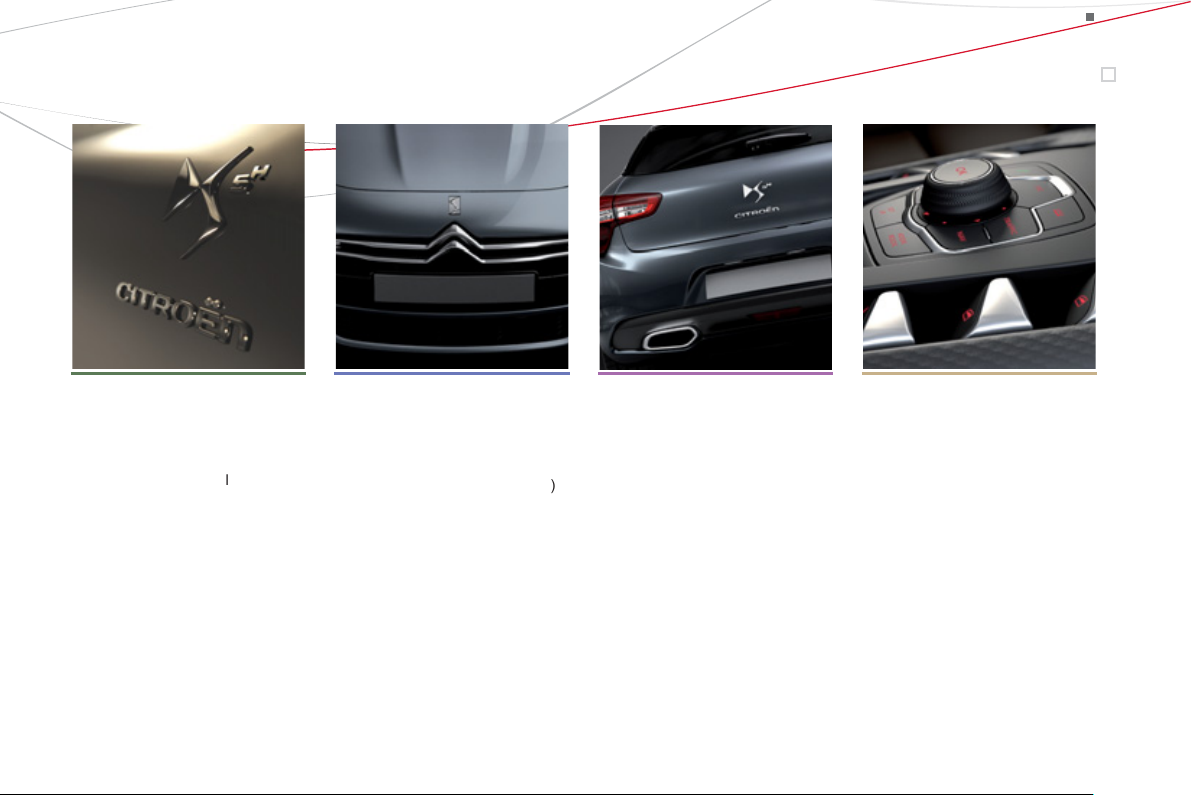
p
t
2
e
209
C
b
e
220
y
223
d
e
2
d
e
2
l
e
226
Vehicle recove
y
226
ile
228
r
s
229
ccessorie
s
235
e
t
236
n
e
2
l
)
238
C
s
s
o
r
n
e
ight
s
sion
s
g
s
2
e
2
y
311
e
008
009
010
011
008
196Tem pora ry puncture
INFORMATION
air ki
re
02Changing a whe
hanging a bul
Changing a fus
12 V batter
Energy economy mo
24Changing a wiper bla
24Recovering the vehic
Towing a tra
Fitting roof ba
A
r
009
CHECKSPRACTICAL
Opening the bonn
Diesel engi
37 Running out of fuel (Diese
hecking level
Check
010
TECHNICAL DATA AUDIO and
011
TELEMATICS
246 Electric mot
247 Diesel engi
248 Diesel we
249 Dimen
250 Identifi cation markin
54 Emergency or assistanc
57 eMyWa
Audio syst
Page 8
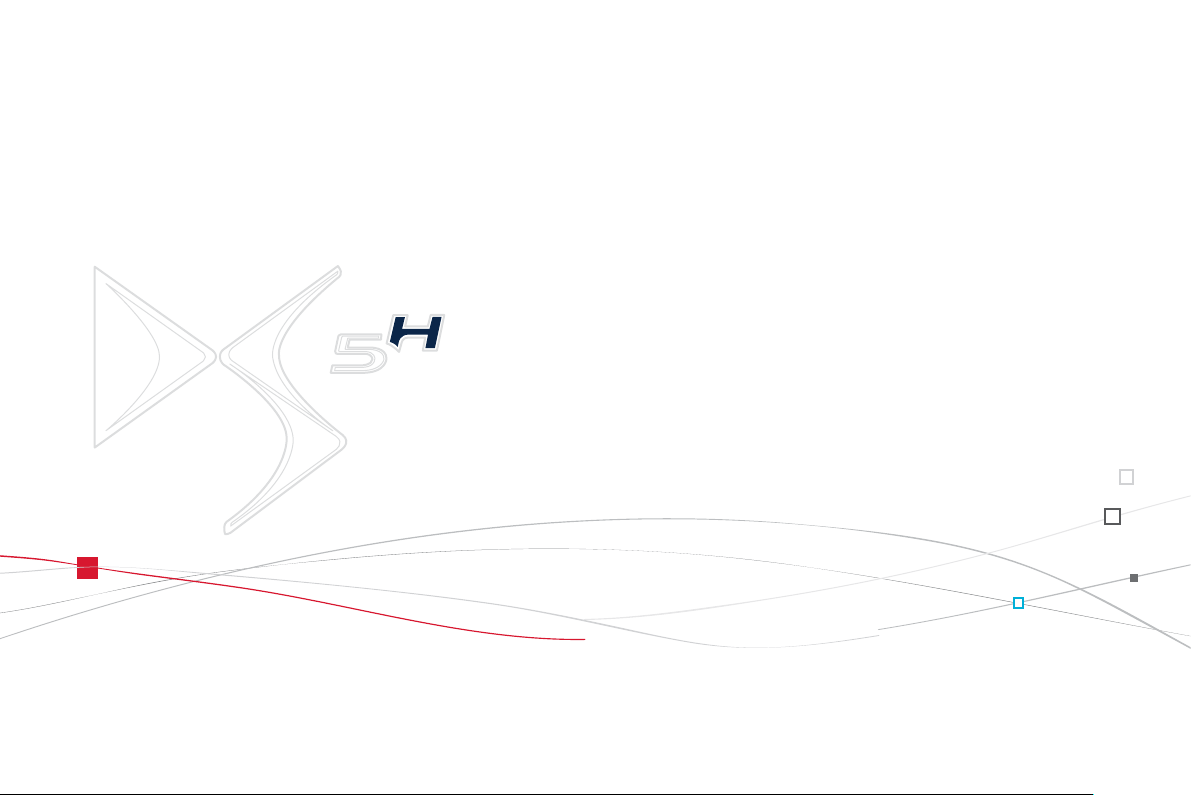
Familiarisation
Familiarisation
Page 9

Page 10
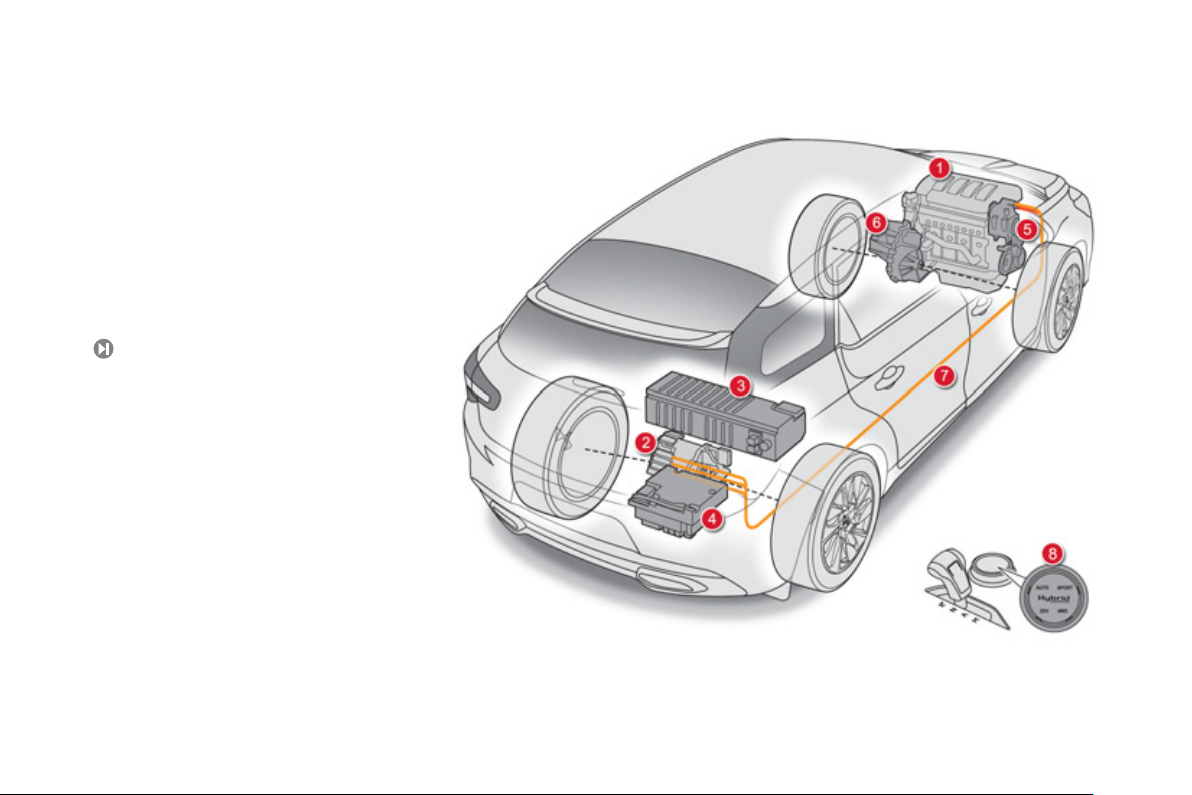
Presentation of the Hybrid4 system
ehicle has characteristics
ffere
from conve
y
hy
y
.
3.
200
4.
.
.
6
.
8.
2
y
e
g
,
rea
Th
simul
hybrid
sel
p
(
m
s
eng
c
The b
r
s
Thank you for choosing a DS5 Hybrid4; this
v
Stud
this handbook to learn about the specific
brid functions and for more information, refer
to the "H
6
brid4 technology allows two sources of
The H
nergy to be associated in an effective manner:
the Diesel HDi en
wheels and the electric motor
r wheels.
ese two motors can operate alternately or
taneously, according to the
ected and the driving conditions.
The electric motor alone
the vehicle in "ZEV"
ode, and in "Auto" mode for running at slow
peed and low load. It also assists the Diesel
ine when moving off, accelerating and
hanging gear.
attery that powers the electric motor is
echarged during phases of deceleration and
tores the energy for subsequent use.
that are di
ntional vehicles.
brid System" section.
ine, which drives the front
rovides power for
Zero Emissions Vehicle)
nt
which drives the
mode
1.Diesel HDi engine (front wheel drive).
2
Electric motor (rear wheel drive).
V battery.
Electronic power supervisor.
5
Stop & Star t system.
-speed electronic gearbox.
6
7
Electrical flow.
Hybrid4 mode selector.
Page 11
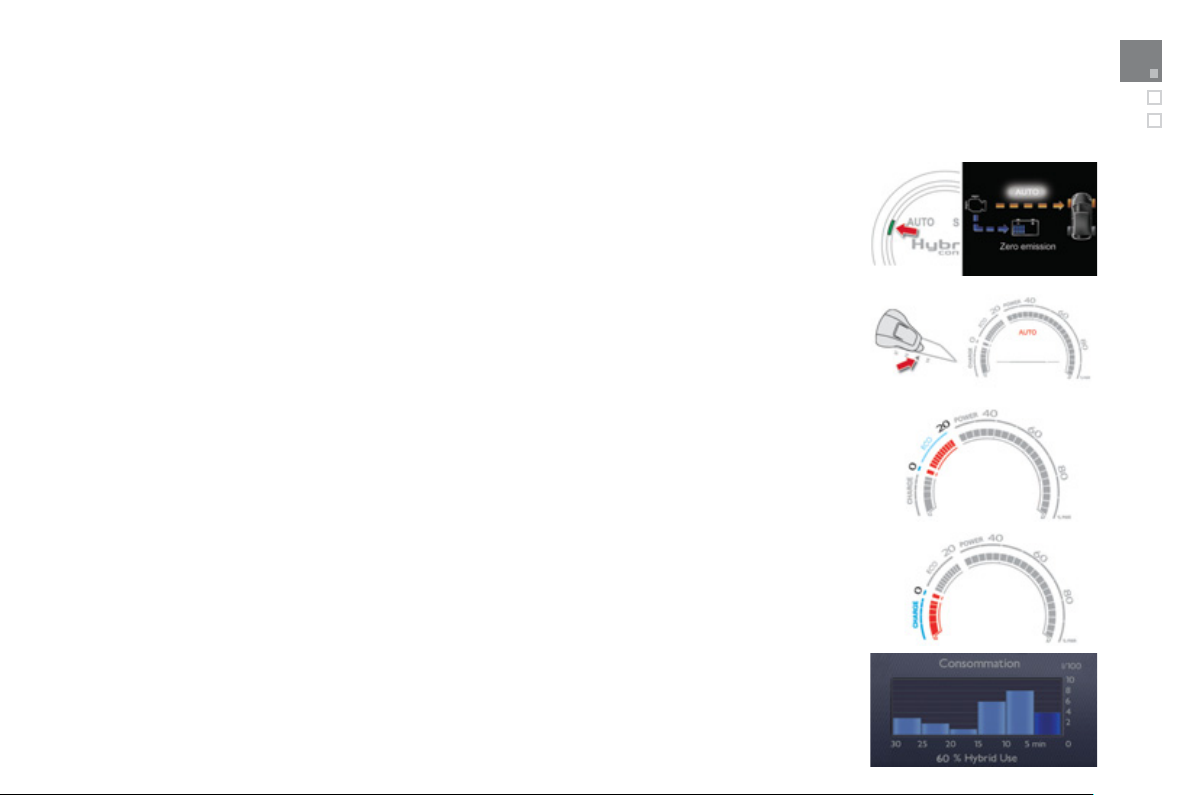
9
For economical driving, caring for the environment
y
ding
o
mode
y
gy
m
ode
n
O
s
y
s
U
one
energy recovery
y
Refe
sectio
The fuel consumptionof a vehicle varies greatl
- according to the driver's style of driving (moderate, aggressive, fast, ...),
- accor
Main recommendations for driving economically
Hybrid mode selector
To optimise fuel consumption, use the Aut
automaticall
This mode optimises the use of the ener
odes, which are for use in particular cases.
Gear lever
Use the automatic m
Drive smoothly
Stay in the "eco" zone displayed in the energy consumption / generation indicator: accelerate gently, drive at stead
peeds using the speed limiter or cruise control as soon as possible.
se the "charge" z
The movement of the energy consumption / generation indicator needle (into the "charge" zone), shows the level of
Consumption histor
See the impact of your style of driving and the type of journey by reviewing the history of your energy consumption.
r to the "Multifunction screens"
Causes of high consumption and checks
As with any vehicle, limit overloading, wind resistance (windows open above 30 mph (50 km/h), roof rack, loaded or
ot, …), the use of power consumers (air conditioning, heated seats, heated rear screen, …).
bserve the recommendations on checks (regular check of tyre pressures, correct tyre pressures, …) and routine
ervicing.
to the type of journeys made (urban, main road, motorway, flowing, heavy traffic, …) and the speed.
of the selector whenever possible (the mode is activated
when starting) including for urban journeys.
sources (internal combustion engine and/or electric) contrary to other
as much as possible as this optimises gear changes to suit the requirements.
: anticipate the need to slow down by taking your foot off the accelerator rather than braking.
.
n.
Familiarisation
Page 12
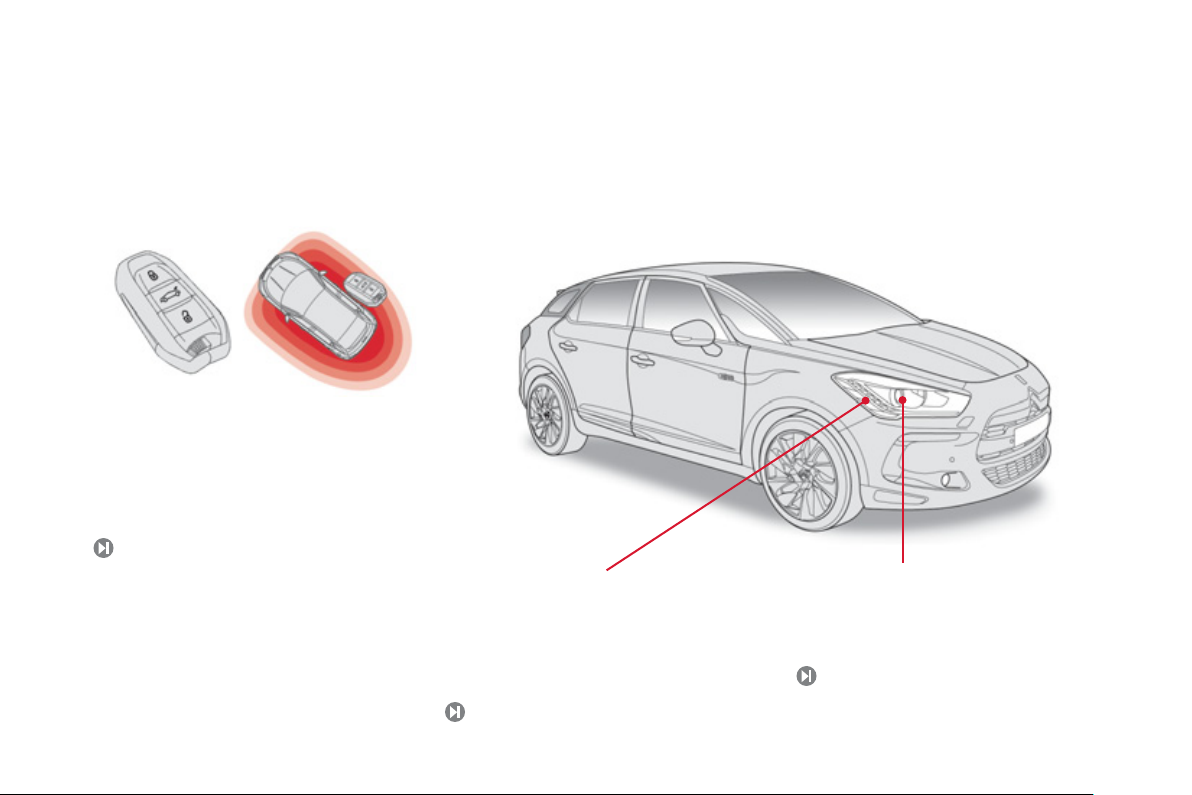
y
a
g
y
and
Exterior
lighting
This lighting
lly
dditi
f
This lighting
lly wh
sible to othe
oad users
151
Electronic key: Keyless Entr
nd Startin
This system allows you to unlock, lock and start
our vehicle while keeping the key on your person
in the defined zone around the vehicle.
77
Daytime running lamps
starting the engine, makes your vehicle more
vi
, switched on automatica
r r
.
en
Directional
orward visibility when cornering.
automatica
157
provides a
onal
Page 13
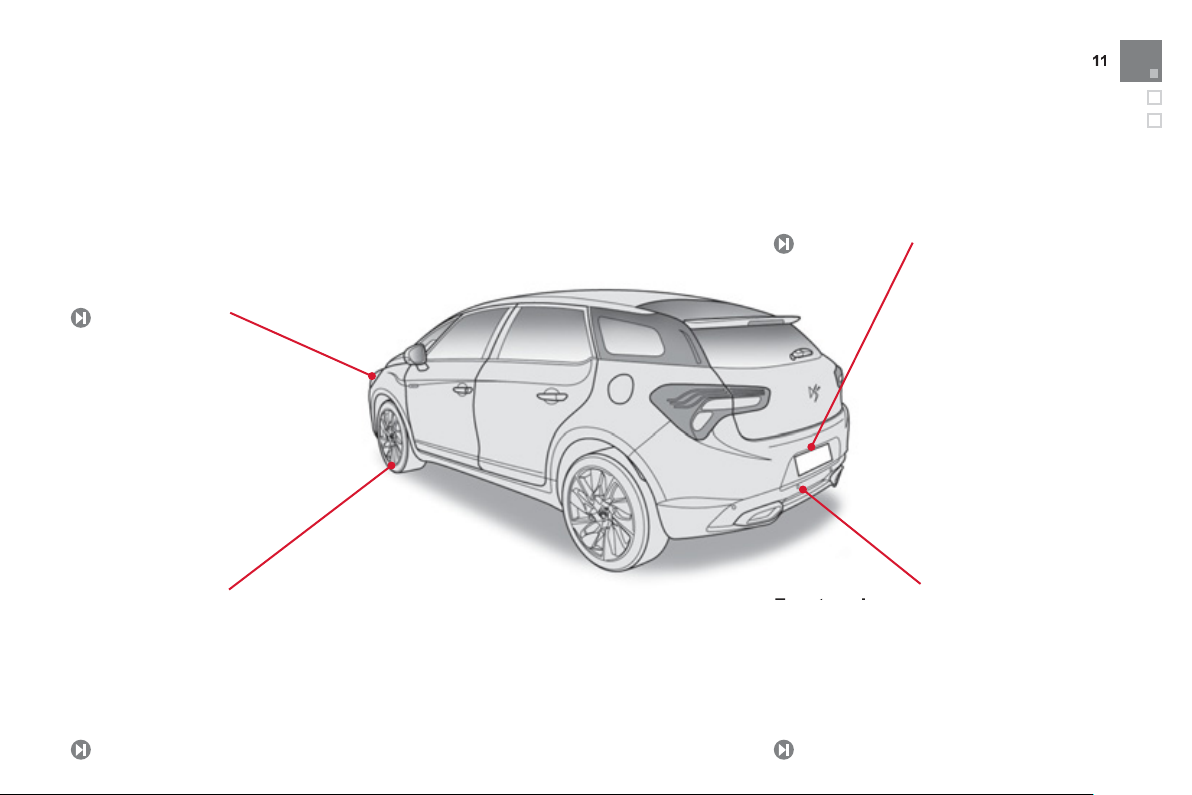
Familiarisation
g
g
g
e
Front and rear parking sensors
obstacles located
e
c
idg
f
6
igati
lly
engaging
i
colour scree
5
Exterior
Automatic headlamp dippin
This system automatically changes between
dipped and main beam, dependin
drivin
conditions, using a camera located in
th
interior rear view mirror.
153
Temporary puncture repair kit
This kit is a complete system consisting of a
ompressor and a sealant cartr
the temporary repair o
a tyre.
on the
e, to allow
Reversing camera
This system, available only with satellite
nav
on, is activated automatica
reverse gear and provides an image
n the
14
This systems warns you of the presence of
vehicle during parking manoeuvres.
n.
in front of or behind th
on
19
143
Page 14
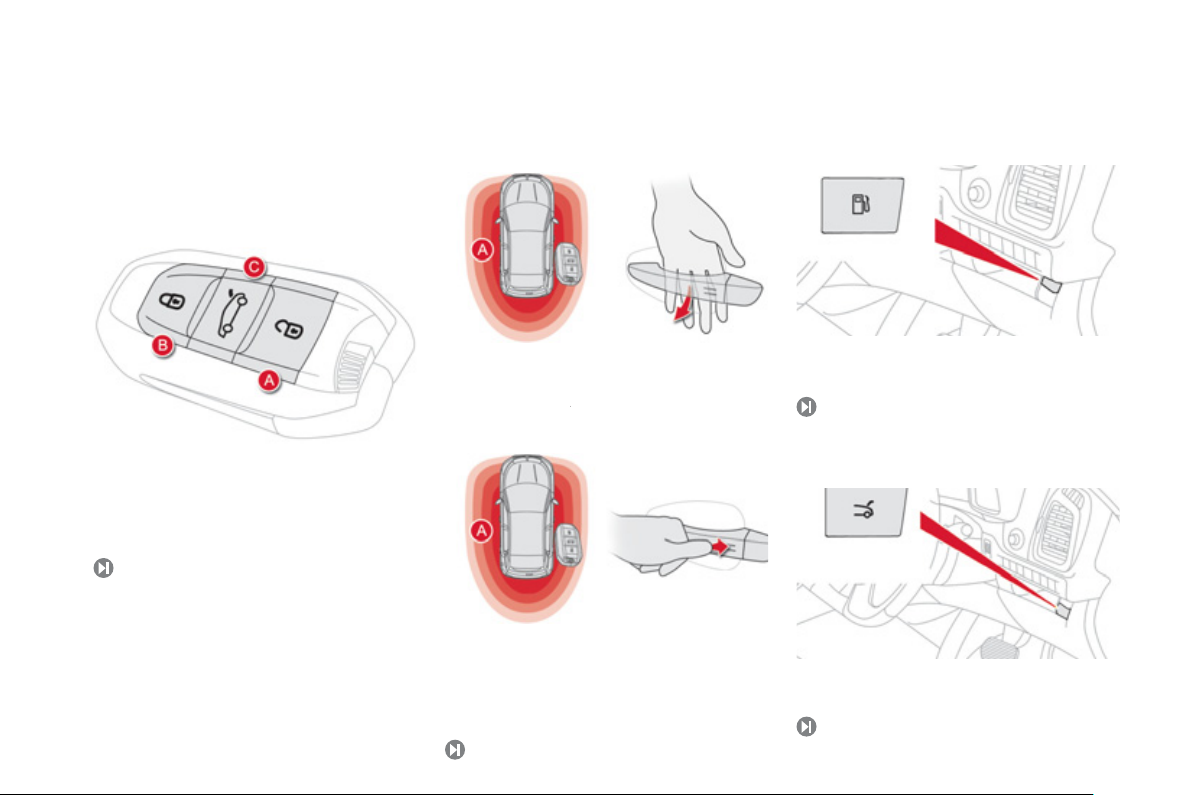
Access
1.
y
91
g
e defined zone
around the vehicle, pass
y
hicl
A
(
ehicle
y
6
A.
B.
C.
of
p
84
Electronic ke
Keyless Entry and Starting
Fuel tank
Unlocking the vehicle.
Normal locking of the vehicle
Unlocking the boot and complete unlocking
the vehicle.
7
Unlockin
With the electronic key on your person and in
th
our hand behind the door handle to unlock the
ve
e, then pull on the handle to open the door.
Locking
With the electronic key in the defined zone
around the vehicle, press with a finger on
the door handle
v
.
77
at the markings) to lock the
Opening the fuel filler flap.
Tank capa cit
: approximately 60 litres.
Boot
Unlocking the boot from inside: maintain
ressure until the boot is heard to unlock.
Page 15
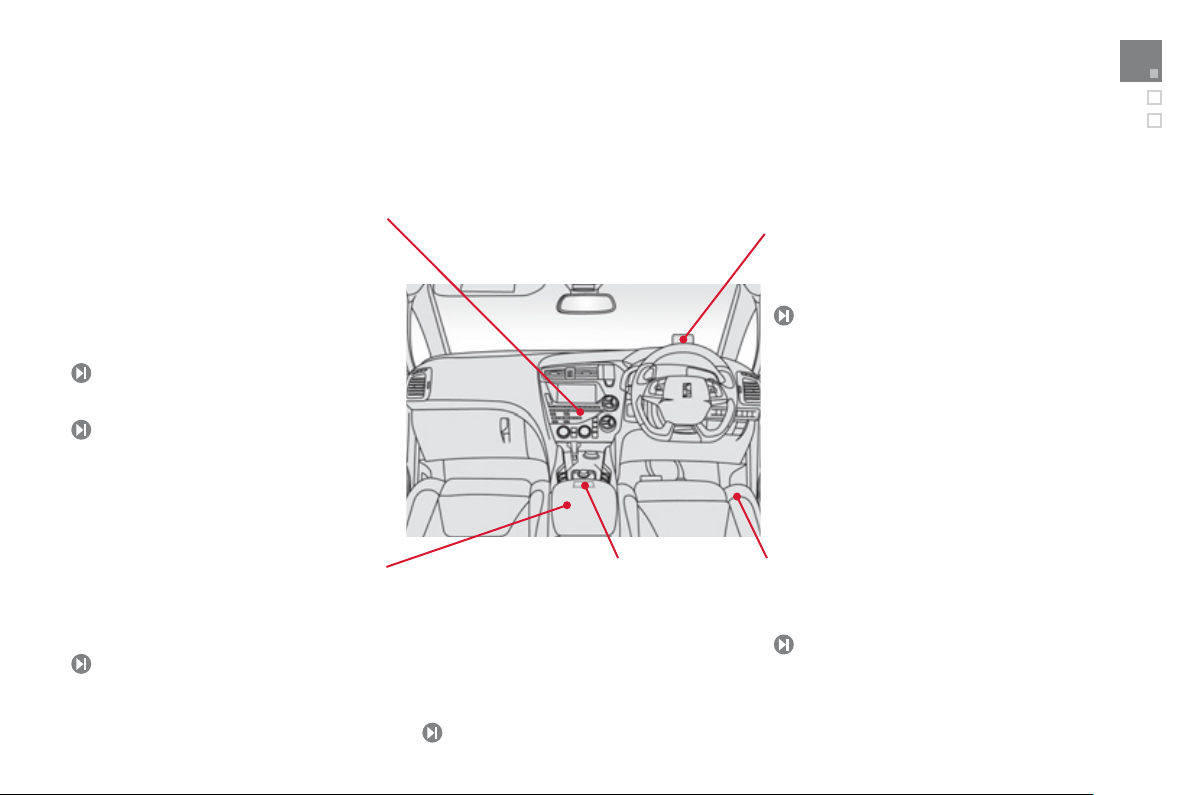
13
Interior
/
s
y
y
g
v
a
(
A
gy
S
lli
auxiliary i
y
6
1
311
257
A
m
g
y
0
g
brak
a
a
app
1
Familiarisation
udio and communication
systems
These systems benefit from the latest
technolo
U
sate
eMyWa
udio syste
: MP3 compatible audio systems,
B player, Bluetooth hands-free system,
te navigation system with colour screen,
nputs, Hi-Fi audio system, ...
Central storage containin
arious systems
It is illuminated, cooled and provides storage
nd locations for systems and loose items
USB Player, location for a bottle, ...).
08
Electric parkin
e
It combines the functions of automatic
pplication on switching off the engine and
utomatic release when moving off. Manual
lication and release remains possible.
22
Head-up display
This system projects speed and cruise control
peed limiter information onto a smoked strip
in the driver's field of vision, so that the
need to take their e
13
es off the road.
do not
Massage function
This system provides a lumbar massage for a
period of about 60 minutes. The massa
done in 6 c
cles of 10 minutes.
10
e is
Page 16
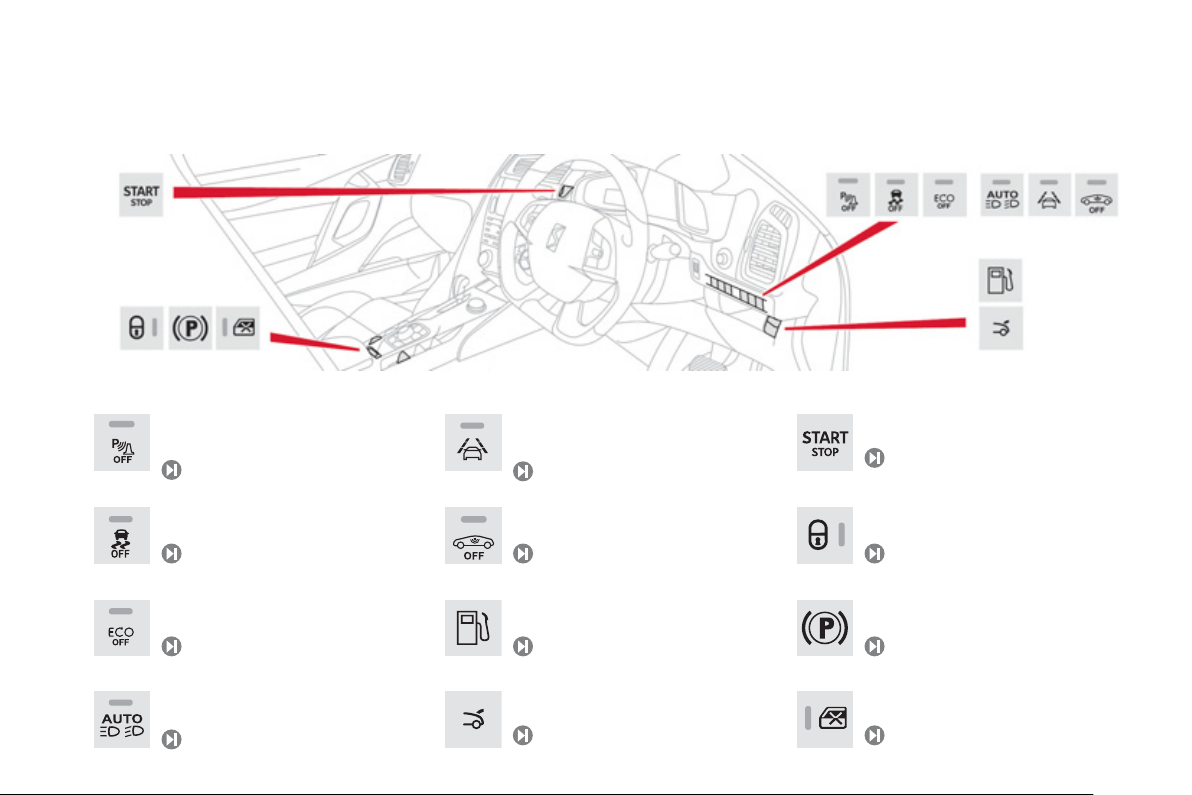
Switch panels
91
8
eac
84
e
ac
1
g
5
43
g
sensors
144
Electric child lock
SC/AS
185
p
151
A
g
sy
83
c
Illumination of the indicator lamp indicates the state of the corresponding function.
Deactivation of parkin
.
ctivation of lane departure warnin
stem.
135
Push button startin
31, 3
/stopping.
Deactivation of the D
Forced operation of the Diesel engine.
Activation for Automatic headlam
dipping.
R system.
tivation of the alarm.
D
5
Opening the fuel filler flap.
Opening the boot.
Locking/unlocking the passenger
ompartment.
Electric parking brak
tivated.
22
.
Page 17
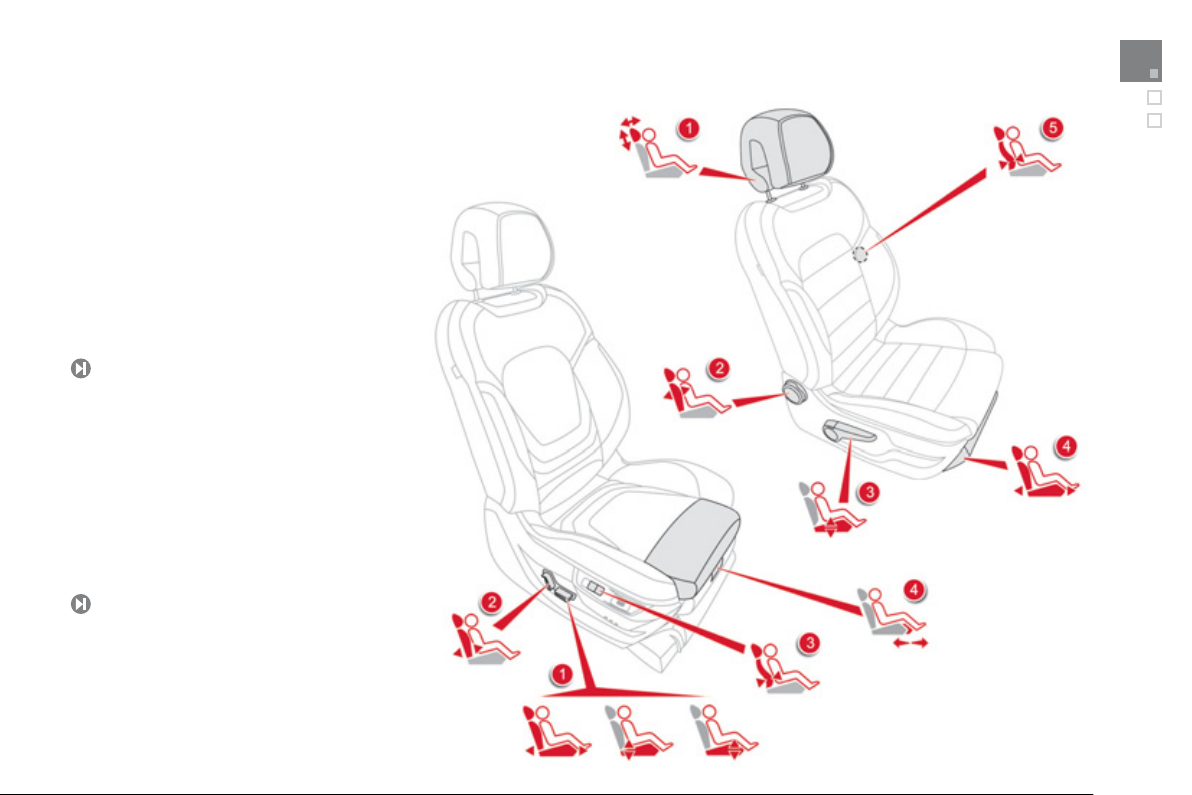
1
Sitting comfortably
96
1.
adj
2.
3.
4.
.
D
1.
j
2.
3.
D
9
Front seats
Manual
Head restraint height and angle
ustment.
Backrest angle adjustment.
Seat cushion height adjustment.
Seat forwards-backwards adjustment.
5
river's lumbar support adjustment.
Electric
Angle, seat height and seat forwards-
backwards ad
Backrest angle adjustment.
river's lumbar support adjustment.
Manual cushion adjustment.
7
ustment.
Familiarisation
5
Page 18

l
.
.
.
.
g
co
.
Audi
.
H
.
C
.
C
.
.
.
sta
Instruments and controls
elease leve
2.
3.
4.
ents
5.
.
8.
P
9.
deac
10.
12
11.
12.
y
13.
d
co
28.
o
29.
30.
31.
32.
Lighting
lk
33.
34.
S
35.
C
36.
37.
38.
C
Bonnet r
Headlamp height adjustment.
Side adjustable air vents.
Front door window demisting/defrosting
v
.
Quarter light demisting windows.
6
Head-up display.
Windscreen demisting/defrosting vent.
assenger's airbag.
Glove box / Passenger's airbag
tivation inside.
V accessory socket.
Rear electric window controls.
Central armrest with storage.
USB port / auxiliar
Electric parking brake.
r.
socket.
Controls for electric windows / electric child
ock / central locking.
15
eMyWay controls.
16
Gear selector.
17
Hybrid4 mode selector.
18
Heating / air conditionin
ntrols.
19
o system.
20
azard warning lamps.
Multifunction screen.
22
entral adjustable air vents.
23
lock.
24
Starting with the START/STOP button.
25
Electronic key reader.
26
Wiper / screenwash / trip computer
lk.
Audio equipment steering mounte
ntrols.
Driver's airbag.
H
rn.
Cruise control / speed limiter controls.
Switch panel (see previous page).
Door mirror adjustment.
Instrument panel.
Controls for cockpit glass roof blind.
and direction indicator sta
eat belt and airbag warning lamps.
ourtesy lamp.
Head-up display controls.
CITROËN Localised Emergency Call -
ITROËN Localised Assistance Call.
Page 19
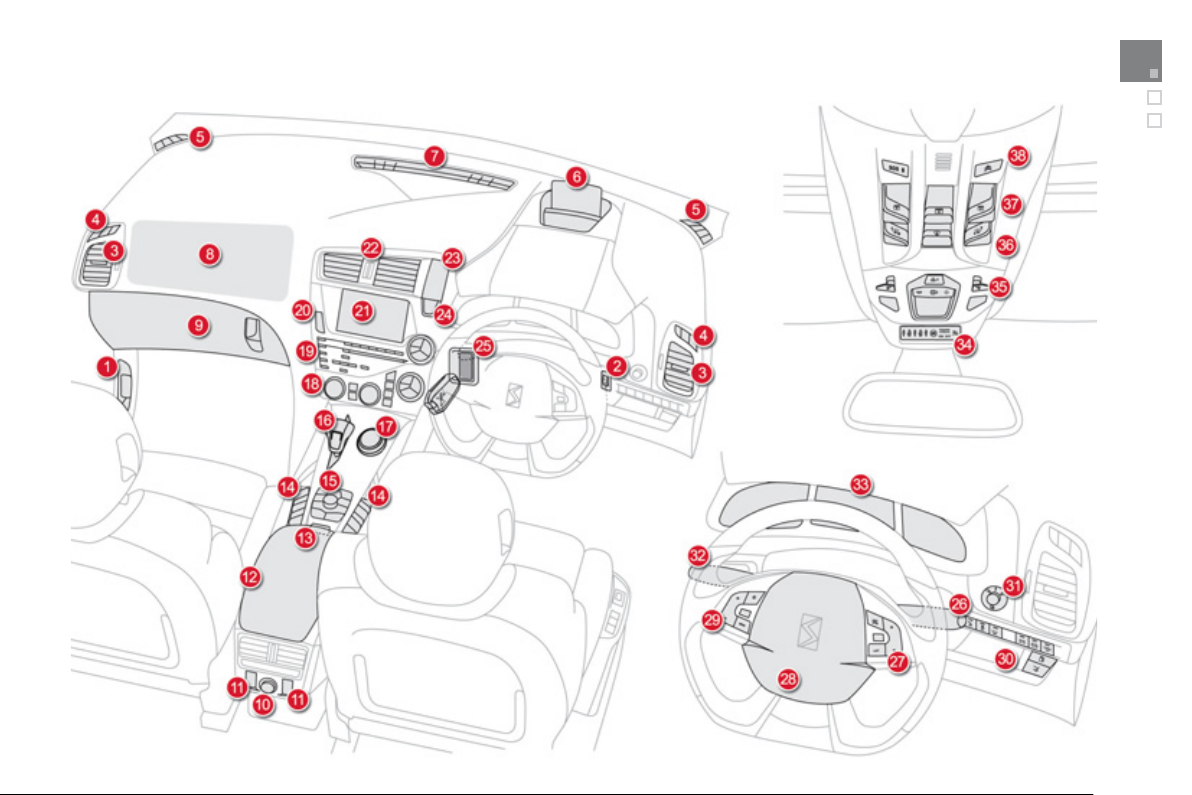
Familiarisation
Page 20
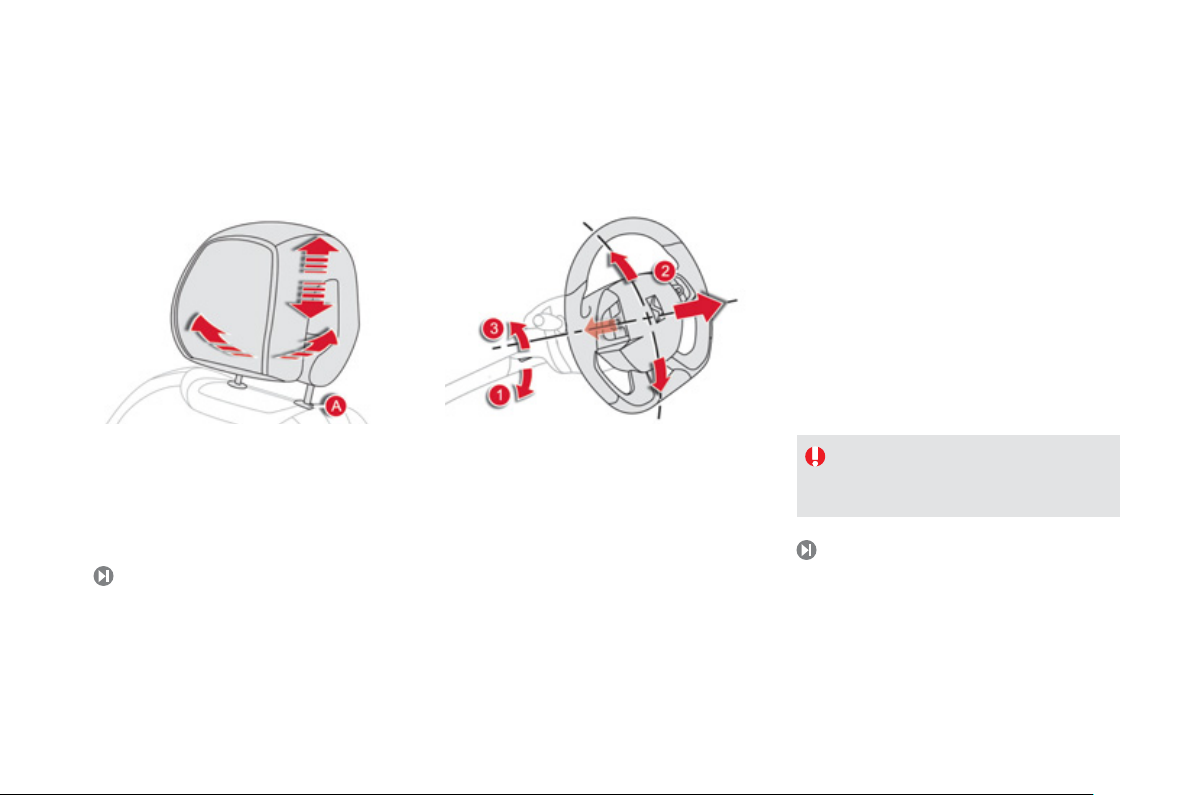
Sitting comfortably
99
.
3.
5
y
d
p
g
he desired
To incli
forwards
Head restraint adjustment
To lower it, simultaneousl
ush down on the head restraint.
To raise it,
t
uide the head restraint upwards to
position.
ne it, swivel the lower part backwards or
.
press button A an
Steering wheel adjustment
1.Release the adjustment mechanism.
2
Adjust for height and reach.
Lock the adjustment mechanism.
For reasons of safety, these operations
must only be carried out with the
vehicle stationary.
10
Page 21
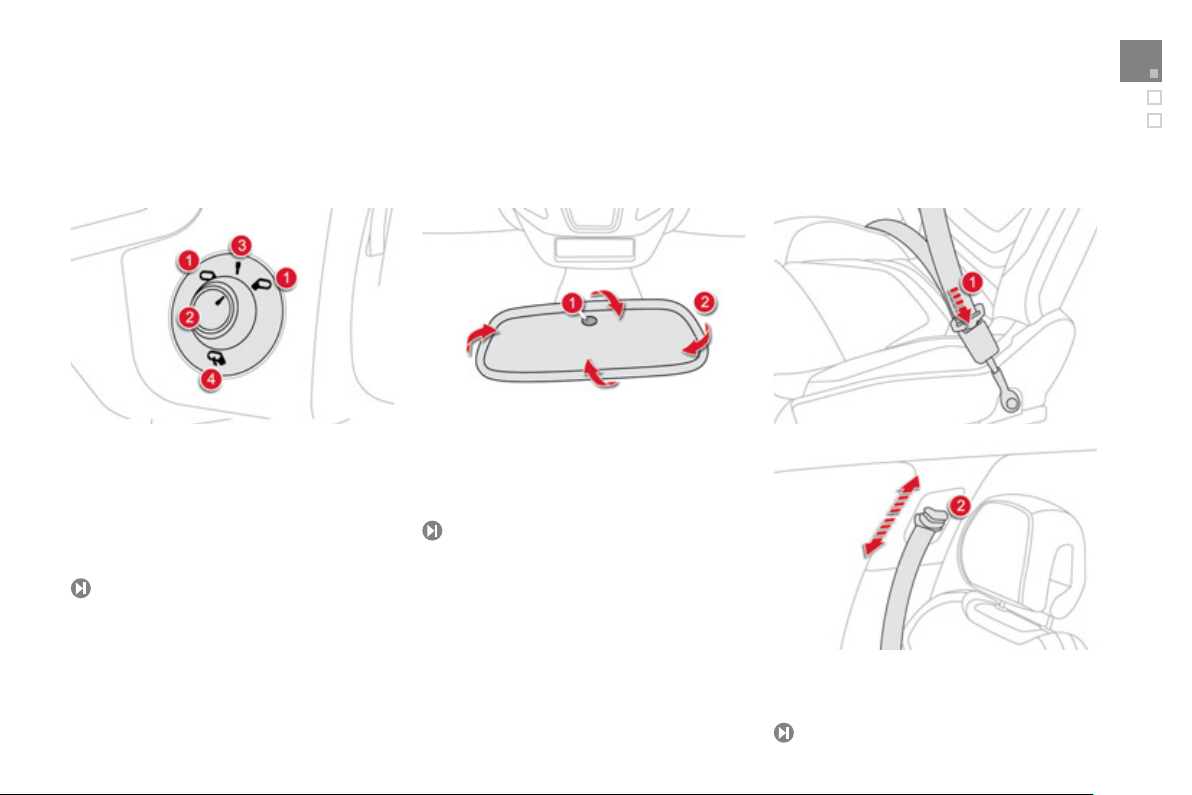
19
Sitting comfortably
Adj
1.
2.
3.
eselection o
4
1
.
.
6
Familiarisation
Door mirrors
ustment
Selection of the left or right mirror.
Adjusting the position of the mirror glass.
D
Folding the mirror.
10
f the mirror.
Rear view mirror
1
Automatic detection of day/night mode.
2
Rear view mirror adjustment.
05
Front seat belts
Fastening.
Adjusting for height.
18
Page 22

Seeing clearly
Ring B
N
Int.
I
.
O
È
g
1
p
1
0
f
/
a
S
Wipers
Ring A
149
Lighting off.
Automatic illumination o
Sidelamps.
Dipped
main beam headlamps.
Front and rear foglamps.
headlamps.
Control stalk A: windscreen
wipers
Fast wipe.
ormal wipe.
ntermittent wipe.
0
Park.
AUT
Automatic wiping.
Single wipe: Brief pull on the stalk towards.
Screenwash: Lon
59
pull on stalk towards you.
Switching on "AUTO" mode
Briefly push the stalk downwards.
Switching off "AUTO" mode
Briefly push the stalk downwards or place
the stalk in another
16
osition: Int, 1 or 2.
Ring B: rear wiper
P
rk.
Intermittent wipe.
creenwash.
16
Page 23
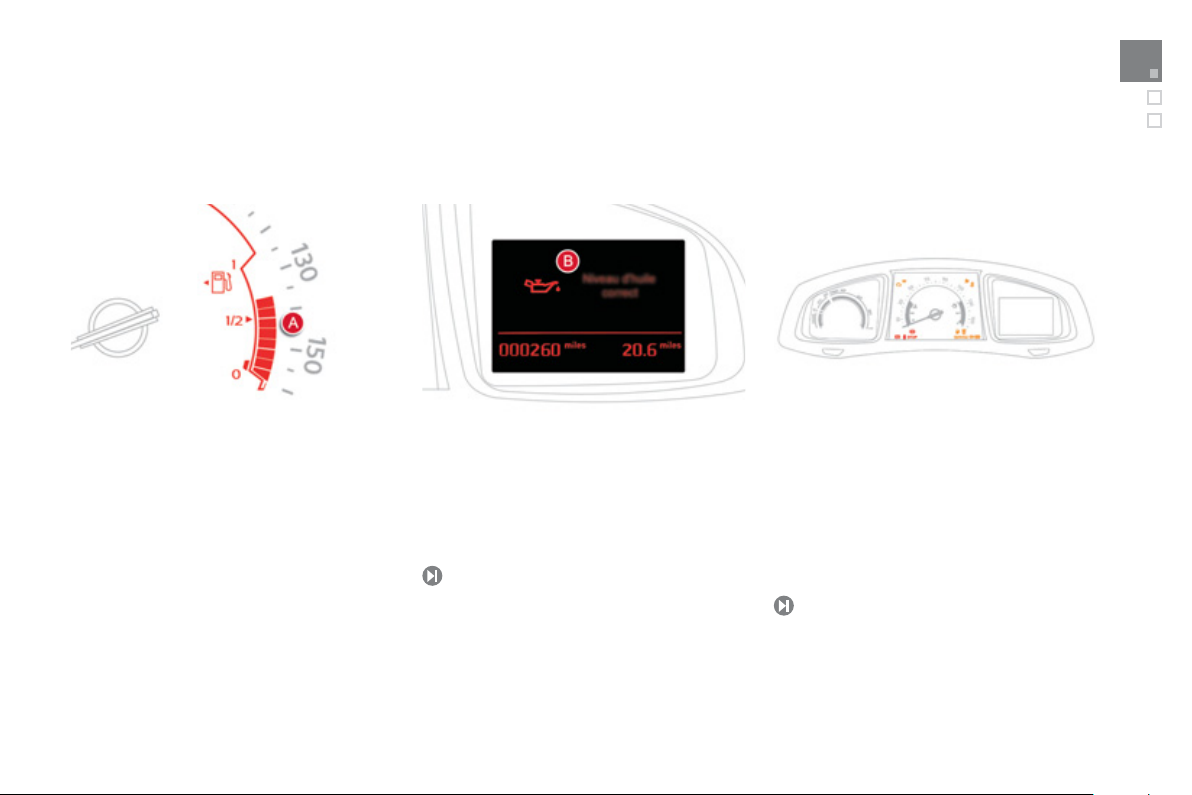
Monitoring
e
.
g
d
2.
g
g
c
l
screen should
f
whic
54
Familiarisation
Instrument panel
On switching on, the dial needles go to the
xtent of their travel then return to 0.
A
With the ignition on, the bars indicate the
fuel remainin
.
With the ignition on, the instrument pane
I
the levels are not correct, top up the level
h is low.
indicate the oil level.
Warning lamps
With the ignition on, the orange and re
warning lamps come on.
With the hybrid system active, these
warnin
If a warnin
orresponding section.
lamps should go off.
lamp remains on, refer to the
55
Page 24
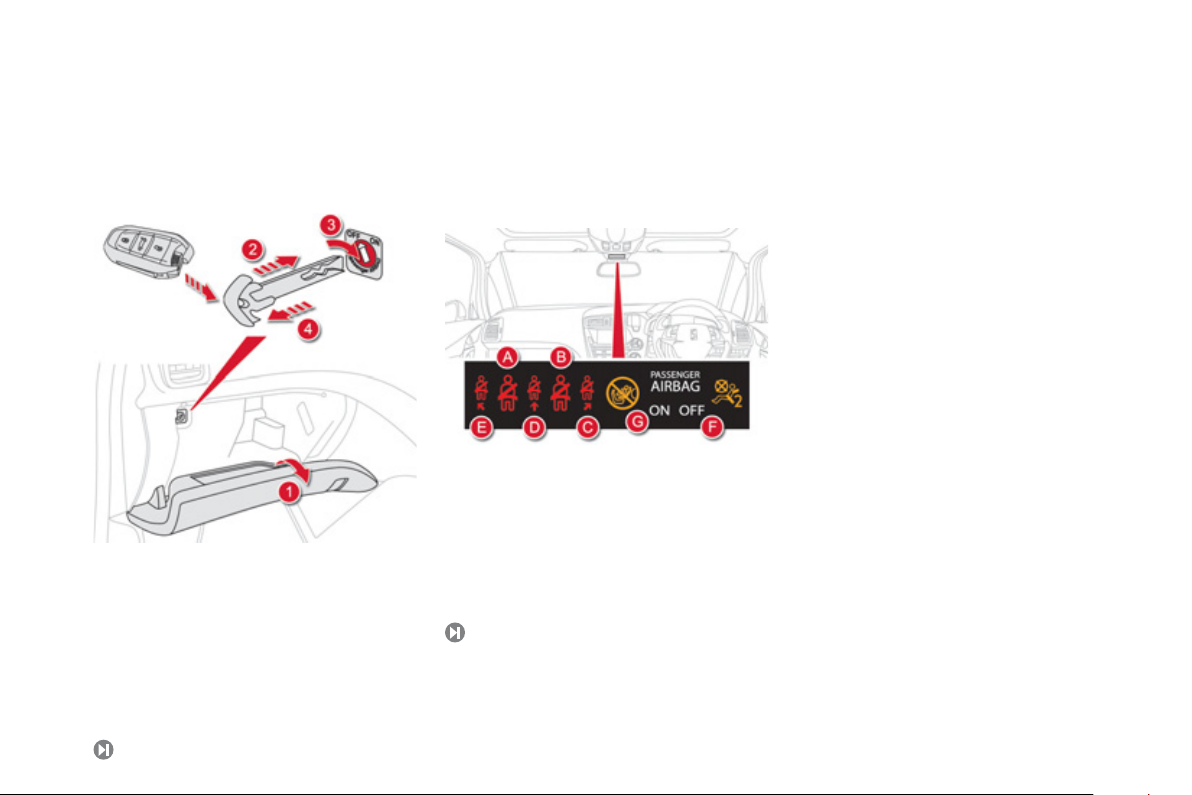
Passenger safety
1.
2.
3.
(
"f
(
c
sea
4.
n
seat be
C
seat be
g
F
d
g
Front passenger's airbag
Open the glove box.
Insert the key (integral with the electronic key).
Select position:
"ON"
activation), with front passenger or
orwards facing" child seat,
"OFF"
deactivation), with "rear facing"
hild
t.
Remove the key keeping the switch in the
ew position.
190
Front seat belts and
assenger's front airbag
A. Left hand front
nfastened warning lamp.
Right hand front seat belt not fastened or
nfastened warning lamp.
Right hand rear seat belt not fastened or
nfastened warning lamp.
entre rear seat belt not fastened or
nfastened warning lamp.
87
lt not fastened or
Left hand rear
unfastened warnin
ront passenger's airbag deactivate
warning lamp.
Front passenger's airbag activated warnin
lamp.
lt not fastened or
lamp.
Page 25
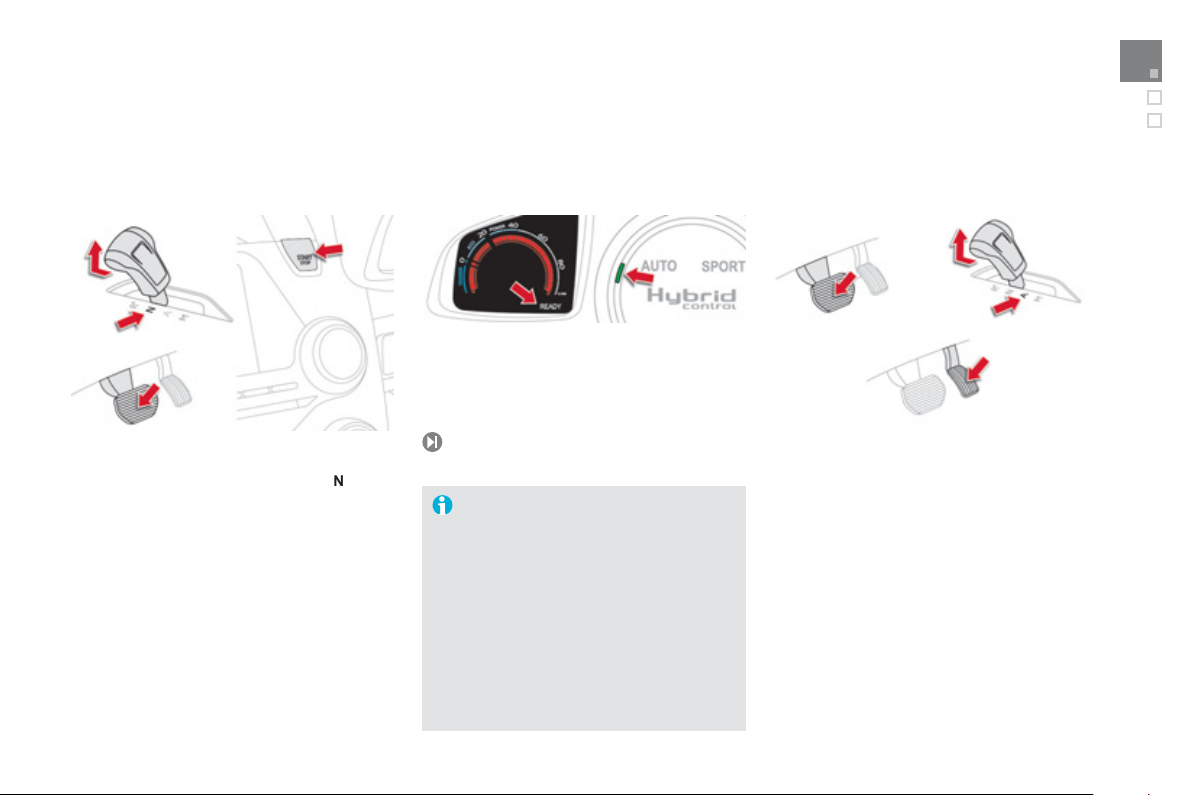
Driving safely
e dia
ode
g
y
y
P
g
)
P
butto
Whil
y
e
g
With
Familiarisation
Starting - stopping the engine
Before starting
- Place the
- Insert the electronic ke
keep the electronic ke
ear selector in position
in the reader or
inside the vehicle.
Starting when the temperature is
bove zero
ress the brake pedal.
-
- Make sin
le short press (about 1 second
n the START/STO
n.
.
- The instrument panel and the Ready lamp
ome on, confirmed by an audible signal.
- Th
l in the centre console is in AUTO
m
.
With temperatures below zero, you
ave to initiate pre-heating of the Diesel
ngine:
- Withoutpressing the brake pedal,
ake an initial short press on the
TAR T/STOP button.
- Wait until the pre-heater warnin
lamp goes off.
you foot on the brake pedal,
ake a second short press on the
TAR T/STOP button.
Moving off
-
e maintaining pressure on the brake
edal, move the gear selector to position
to go forwards or for reverse.
- Take
our foot off the brake pedal, you can
th
n move off.
Page 26
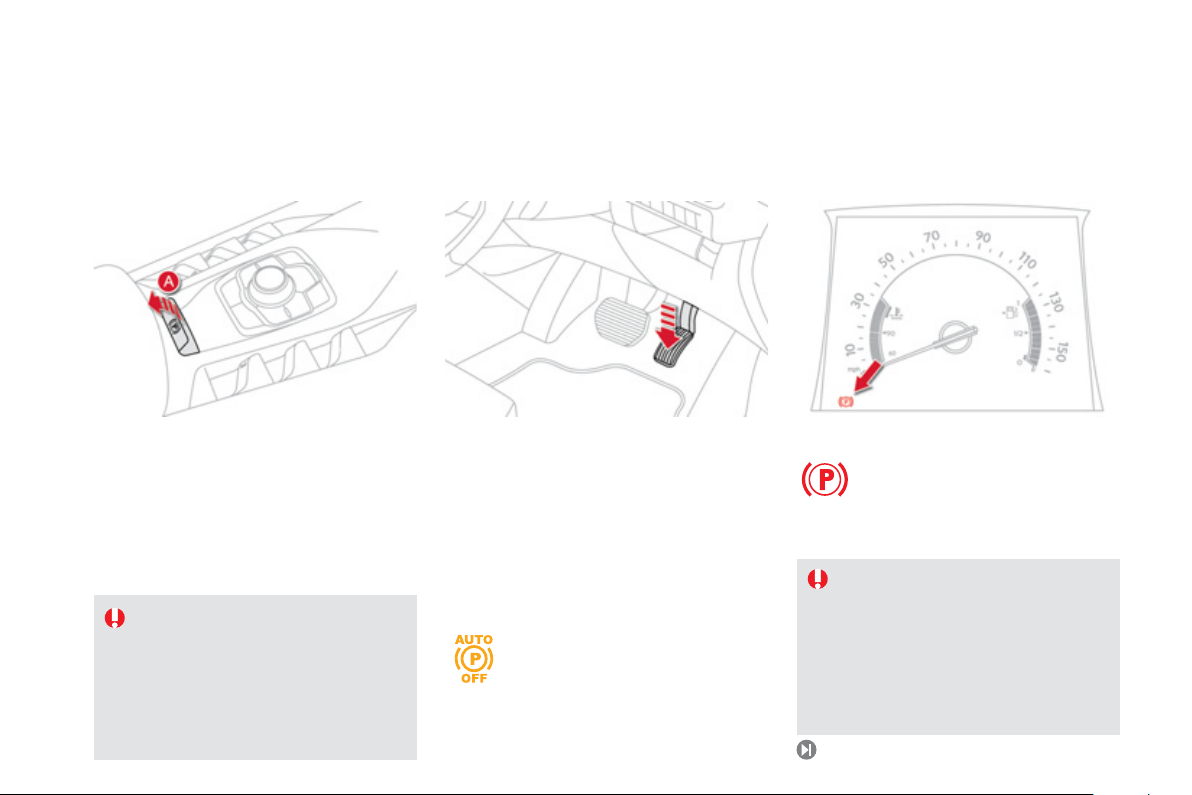
he i
g
g
he
l
are
g)
obilise the
ehicle
Driving safely
With the igniti
ible by
lling
lly
leave a child alone i
ehicle
y
y
With th
y
(
ff)
Electric parking brake
Manual Application/Release
anual application of the parking brake is
ossible by pulling the control lever
on on,
arking brake is poss
rake pedal and pu
ntrol lever A .
If an audible signal is heard on opening
the driver's door with the hybrid
stem active, apply the parking brake
anua
Do not
with the ignition on; they might release
the parking brake.
anual release of the
then
.
ressing the
eleasing the
n the v
Automatic Application / Release
Press the accelerator pedal, the parking brake
is released automaticall
ou move off.
e vehicle stationary, the parking brake
is applied automaticall
ignition
Readylamp o
If this warning lamp comes on in
t
nstrument panel, automatic
pplication / release is
deactivated. The parkin
be applied and released
and progressively as
on switching off the
.
brake must
Before leaving the vehicle, check
that the the brake warnin
t
warning lamp in the contro
ver
on fixed (not flashin
If towing a trailer or caravan or if the
lope might vary (transport by boat or
orry, recovery of the vehicle...) make
a maximum application of the parking
brake - by making a long pull on the
ntrol lever
v
.
122
- to imm
.
lamp and
Page 27
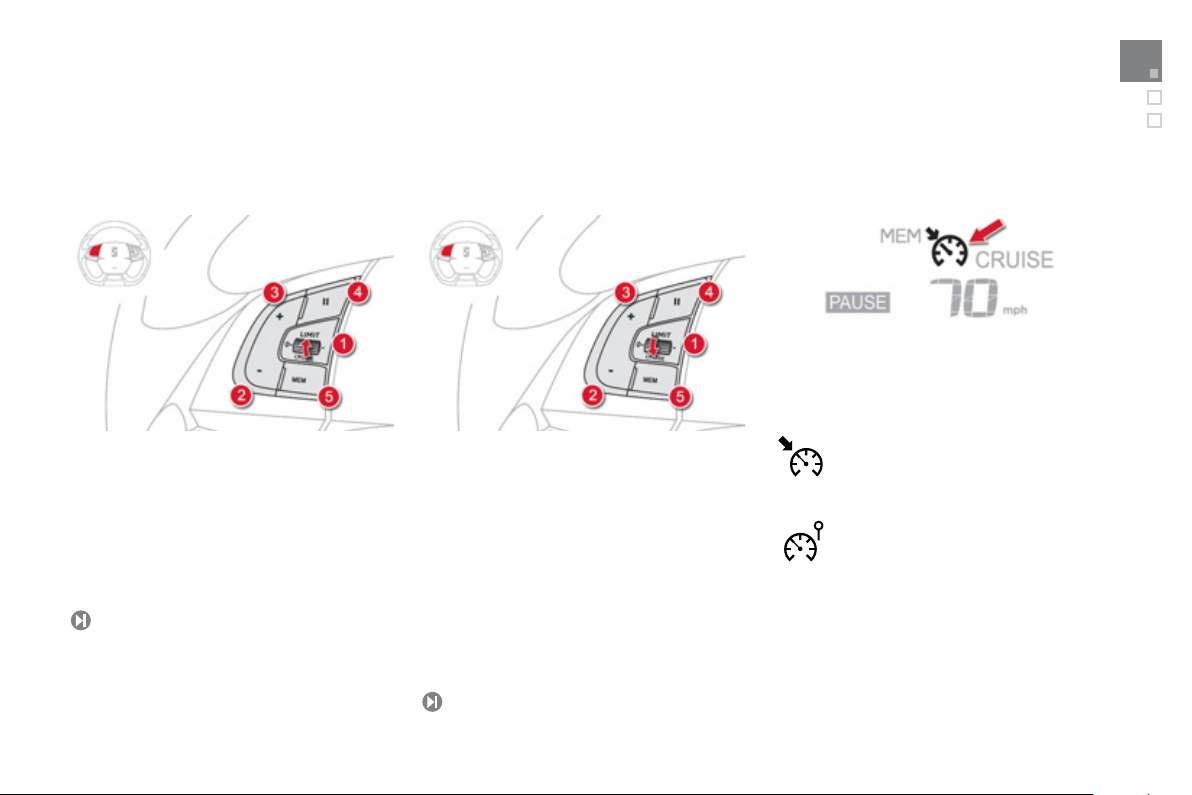
Driving safely
4.
.
Th
hybrid
9
.
S
.
g
g
.
I
h
d
pp
p
r
Speed limiter "LIMIT"
Cruise control
CRUISE"
Familiarisation
Display in the instrument panel
The cruise control or speed limiter mode
a
ears in the instrument panel when selected.
5
Selecting speed limiter mode.
Decrease the programmed value.
Increase the programmed value.
Pause/resume speed limiter.
5
Display of the memorised speeds
by the audio system memory).
ese values must be set with the
stem active.
13
1
electing cruise control mode.
2
Programming a speed / Decrease the
pro
rammed value.
Programming a speed / Increase the
pro
rammed value.
Pause/resume cruise control.
5
Display of the memorised speeds
by the audio system memory).
n order to be programmed or activated, the
vehicle speed must be higher than 25 mp
40 km/h), with at least 2
n
gear engaged.
Cruise control
S
eed limite
Page 28
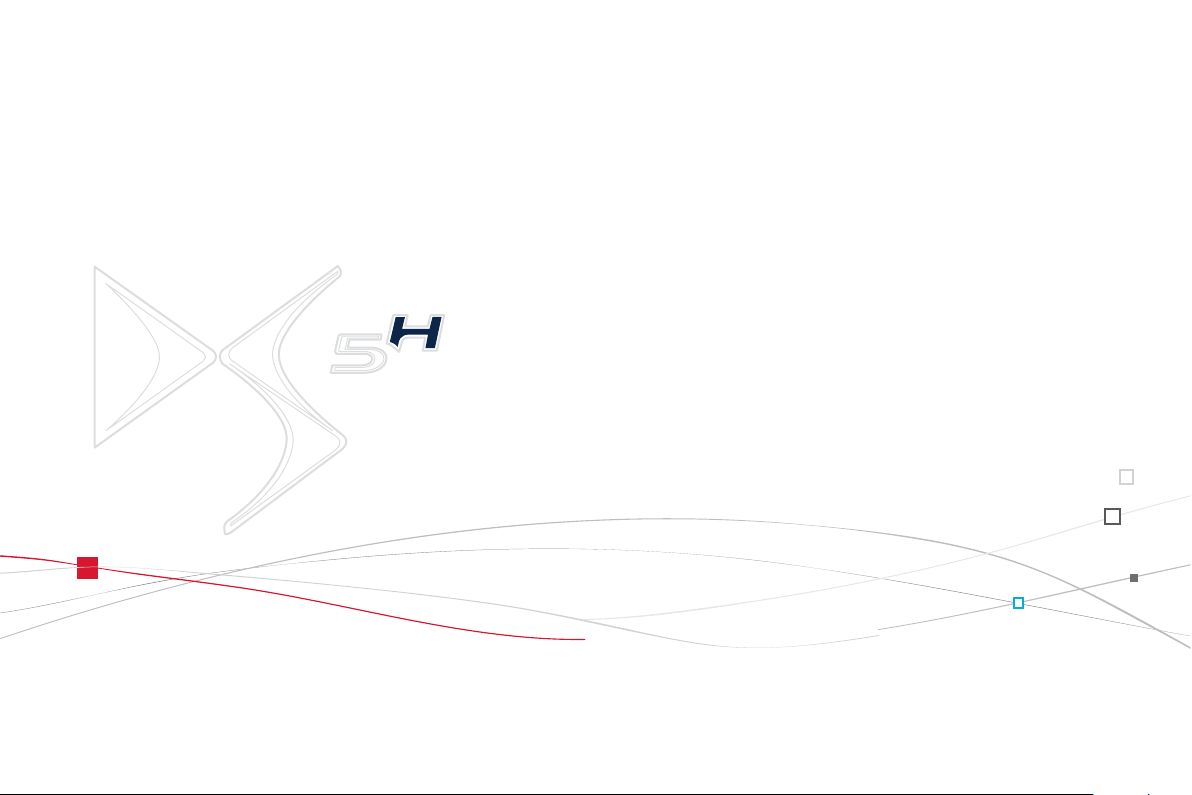
Hybrid system
Hybrid system
Page 29

Page 30
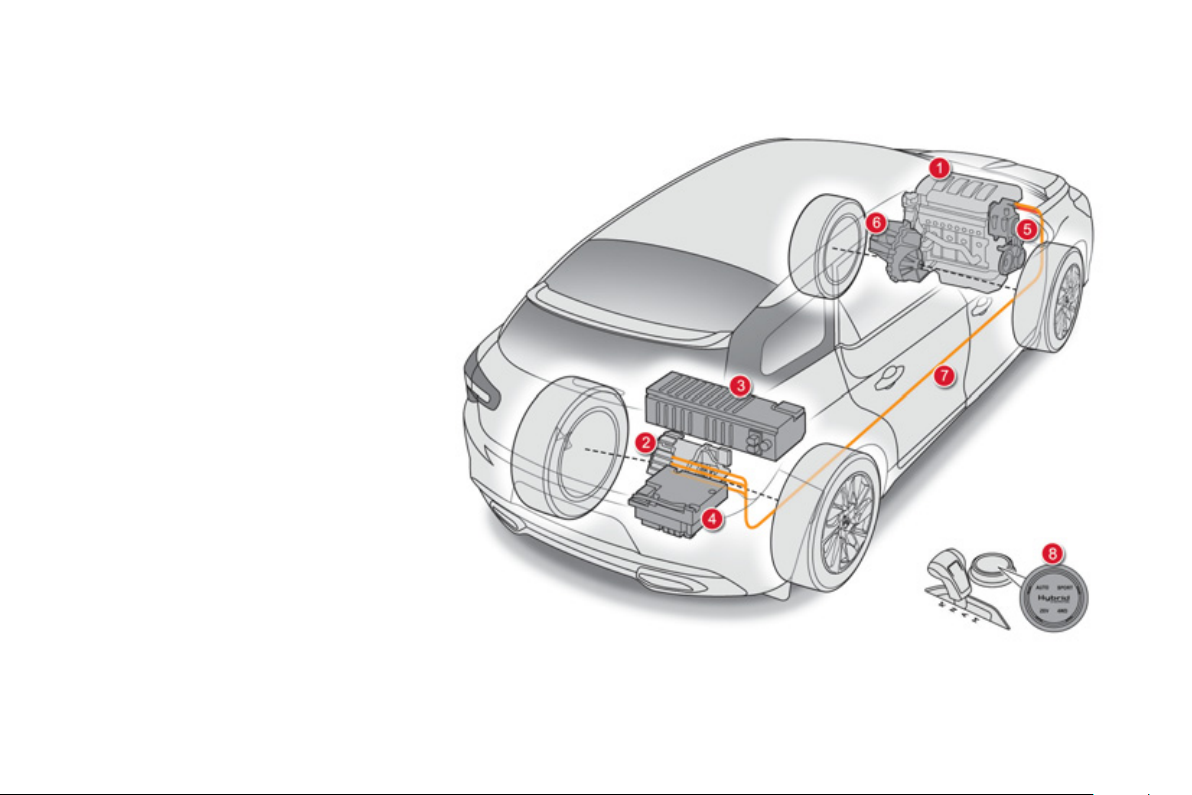
Presentation
g
y
f
(
y
.
200
4.
.
.
.
The Hybrid4 technology allows two sources of
nergy to be associated in an effective manner:
the Diesel HDi en
wheels and the electric motor, which drives the
r wheels.
These two motors can operate alternatel
imultaneously, according to the hybrid mode
elected and the driving conditions.
The electric motor alone provides power
the vehicle in "ZEV"
ode, and in "Auto" mode for running at slow
peed and low load. It also assists the Diesel
ngine when moving off, accelerating and
hanging gear.
The batter
echarged during phases of deceleration and
tores the energy for subsequent use.
ine, which drives the front
or
or
Zero Emissions Vehicle)
that powers the electric motor is
1.Diesel HDi engine (front wheel drive).
2
Electric motor (rear wheel drive).
V battery.
Electronic power supervisor.
5
Stop & Star t system.
6-speed electronic gearbox.
6
7
Electrical flow.
Hybrid4 mode selector.
Page 31

ain parts of the Hybrid4 system
f
s
5
(
e
y
gy
g
(
oto
ging
g
It is l
hich is restricted to
ice
echnicians
y
e
lly by the high
etwork
Hybrid system
The HDi Diesel engine - 1 , located at the front,
drives the front wheels and provides most o
the power needed to drive the vehicle.
It i
fitted with the Stop & Start system
which recharges the batteries and provides
additional power when needed
Th
electric motor - 2 , located at the
rear, drives the rear wheels on its own, or
upplements the Diesel engine, according to
the h
brid mode selected.
It recovers ener
durin
phases of deceleration of the vehicle
and is active up to 70 mph
and charges the batteries
in 4x4 mode).
120 km/h).
A 200 V NI-MH high voltage battery - 3,
rovides a source of energy for the rear electric
m
r.
Its char
the vehicle durin
t
rate is managed automatically by
phases of deceleration.
ocated in a compartment in the boot,
to w
.
trained serv
The batter
horizontal or vertical bars (depending on the
creen).
Th
bonnet, powers the vehicle's 12 V systems. It
s recharged automatica
n
state of charge is indicated by
.
, located under the
voltage
Page 32

The
4
p
A
eeded to
he high
g
e
sformer converts
e
The
5
allows the Diesel
dby during
ode
g
The
gnif
g
y
ddl
lectronic power supervisor -
utomatically manages the operation of the two
ower units (Diesel and electric) to provide the
lowest consum
n inverter and a transformer are n
anage the electric power.
The inverter acts on the torque of the electric
otor, by regulating the current coming from
t
ange is between 150 and 270 volts.
Th
tran
battery pack to 12 V, to power the vehicle's
ncillary systems.
tion.
voltage battery pack. Its operatin
the 200 V of th
Stop & Start system -
ngine to be put into stan
traffic lights, a stop, or in a traffic jam, for
xample) or during phases of running in alllectric m
The stoppin
ngine is done in a way that is instantaneous
and transparent for the driver.
.
and restarting of the Diesel
stops
electronic gearbox 6 provides, in
automatic mode, si
onsumption compared to a conventional
anual gearbox, thanks to its electronic control
stem.
It also offers improved drivin
the possibilit
hanging mode: automatic or manual, using the
a
at any time of choosing the gear
es located behind the steering wheel.
icant savings in fuel
pleasure with
Page 33

f y
ehicle is su
y
p
g
g
g
y
dy
lamp
y
Starting - switching off the engine
g
-
g
Wai
-
y
)
Hybrid system
Before starting
- Place the selector lever in position N .
- I
our vehicle has Keyless Entry and
tarting, simply having the key inside the
v
- If not, place the electronic ke
fficient.
in the
r.
Starting with temperatures
bove zero
- Press the brake
- Make a sin
n the START/STOP button.
- The steerin
noise and movement of the steerin
wheel).
- Keep
The h
ecessary to start the Diesel engine.
our foot on the brake pedal until the
brid4 system starts up (the instrument
anel and the
onfirmed by an audible signal).
brid system determines whether it is
edal.
le short press (about a second)
column locks (noticeable
ea
come on,
Starting with temperatures
elow zero
With temperatures below zero, you must initiate
pre-heatin
Without putting your foot on the brake
- The steerin
-
With your foot on the brake pedal , make
- Keep
of the Diesel engine:
edal , make an initial short press (about a
econd) on the START/STOP button.
oise and movement of the steering wheel).
oes off.
a second short press on the START/STOP
tton.
brid4 system starts up (the
omes on, confirmed by an audible signal
and the Diesel engine starts.
column unlocks (noticeable
t until the pre-heater warning lamp
our foot on the brake pedal until the
eady lamp
Page 34

Switching off
they
g.
P
Th
g
check tha
- Before switching off the Hybrid4 system,
lace the gear selector in position
- Make a short press on the START/STO
tton.
-
e system shuts down and the steerin
lumn locks.
When stationary, switch off the ignition
nd
before leaving the vehicle, otherwise
the hybrid system will still be active.
For more information, see the section
n "Underbonnet precautions/
warnings".
t the
eady lamp is off
When your vehicle vehicle moves off
n electric mode, it makes no noise.
Be very careful of pedestrians as
will not hear you comin
Page 35

3
Anti-theft protection
g
g
Thi
bili
g
f
y
y
y
g
y
g
g
b
illary
he i
ff
ehicle to be locked
Hybrid system
3
Ignition on without startin
the engine
accessory position)
With the electronic key in the reader or the
Ke
less Entry and Starting key inside the
vehicle, pressin
with no action on the pedals, allows the i
to
e switched on and so activate the anc
quipment.
If you use the accessor y position for too
long, the system automatically goes into
conomy mode to avoid the risk of a flat
battery.
the "START/STOP" button,
Press the "START/STOP" button,
t
nstrument panel comes on
ut the engine does not start.
Press the button again to switch
o
the ignition and so allow the
v
.
nition
Electronic engine immobiliser
The keys contain an electronic chip which has
secret code. When the ignition is switched
on, this code must be reco
startin
to be possible.
s electronic engine immo
en
ine management system a few minutes
ter the ignition is switched off and prevents
starting o
In the event of a malfunction,
b
In this case,
the engine by anyone who does not
ave the key.
a message in the instrument panel screen.
our vehicle does not star t; contact
CITROËN dealer as soon as possible.
nised in order for
ser locks the
ou are informed
Page 36

ack-up starting with the
g
I
P
ess
S
about 3 seconds
I
p
by
g
pp
f
e vehicle
use
eyless Entry and Starting
system
When the electronic key is in the defined zone
nd your vehicle does not start after pressin
the "STAR T/STOP" button:
nsert the electronic key in the reader.
ress the brake pedal.
Pr
the "STAR T/STOP" button.
The hybrid system is active.
Back-up switch-off
In the event of an emergency only, the engine
an be switched of without any conditions. To
do this, press and hold the "
tton for
n this case the steering column locks as soon
as the vehicle sto
The electronic key must always remain inside
th
s.
when in
TAR T/STOP"
.
.
ectronic key not recognised
he "Keyless Entry and Starting"
system
If the electronic key is no longer in the defined
zone when drivin
witching off of the hybrid system, a message
a
ears in the instrument panel.
Press and hold the "STAR T/STOP" button
or about 3 seconds if you want to force
witching off of the hybrid system (note that
estarting will not be possible without the
lectronic key in the defined zone).
or when you (later) request
Page 37

Hybrid system
use
oose betwee
odes fo
g
t
f
4WD
A
O
S
y
(
y
g
gy
/
p
35
Ready lamp
n starting the vehicle: with the gear selector
n position
the
ystem.
This lamp comes on when the vehicle is read
to move off
o the driver can press the accelerator.
This lamp comes on more or less instantl
ay take a few seconds in some cases (in
articular, the time needed for pre-heating the
Diesel en
in ener
, press the brake pedal and press
TAR T/STOP button to activate the hybrid
"Auto" mode is on by default) and
but
ine in cold weather or, for example,
economy mode, ...).
With the vehicle stationary, press the STAR T
TOP button and check that the
is off when leaving the vehicle, otherwise the
brid system will still be active.
For more information, refer to the
ection on "Underbonnet precautions /
warnings".
lam
Hybrid4 mode selector
The selector allows the
Turn the dial to the ri
ndicator.
UTO mode, for normal use and optimised fuel
onsumption.
ZEV mode, to force electric running.
r to ch
ht or left; the mode selected is confirmed by illumination of the corresponding
n 4 drive m
Spor
per
r the vehicle.
mode, to make use of the maximum
ormance of the vehicle.
mode, to force the vehicle into 4x4 mode.
Page 38

)
d
This mode
oderate
can be ac
e
Auto mode
p
p
e
I
r
(
gine
g
g
f
4
e
)
(
ero
ode to use
y
ZEV mode *
all electric
This standard m
reference is activated automaticall
on starting the hybrid system.
It automatically manages the operation of the
esel engine and the electric motor, according
to inherent vehicle
onditions and driving style so as to optimise
the vehicle's fuel consum
In particular, this mode activates
missions" electric runningwhen th
nditions allow.
arameters, traffic
tion.
in
zero
n auto mode, the
- can drive the vehicle on its own up
to around 36 mph
missions" electric running, depending
n the state of charge of the battery, if the
onditions specific to the vehicle are met
and if acceleration is moderate,
- supplements the Diesel en
movin
leration and when traction from the
ront wheels is inadequate (it automatically
- is no longer active above 70 mph
ectric moto
60 km/h) in "zero
off and changing gear, durin
wheel driv
,
when
120 km/h).
Zero emissions vehicle operation is assure
100 % by electric drive.
* ZEV: Z
forces silent running at m
eeds.
It
required conditions are met,
articularly if the state of
harge of high voltage battery is
ufficient (from 4 bars).
Emissions Vehicle.
tivated when th
Page 39

Hybrid system
)
Thi
by
iding
e
Vehicl
y
g
g
g
S
Th
Thi
dditi
*** a
y
)
)
g
ode
f
f
i
e add
c
ode
g
g
Und
high load
"
g
ode should be used on sno
I
**
s mode
)
37
warnin
oes off and the selector comes on in AUTO.
In ZEV m
- The accelerator control is pro
- Ran
limited. The maximum speed possible is
round 36 mph (60 km/h).
-
ausing the start of the Diesel engine, the
stem changes automatically to AUTO
For more information on "Automatic
estarting of the Diesel engine or
ZEV mode not available", refer to the
orresponding section.
If the conditions do not allow this
ode, a message that the "electric
ode is not currently available
ears in the screen. The ZEV
lamp flashes for a few seconds then
:
ressive.
e and acceleration capacity are
er
.
or a priority requirement
Sport mode
Diesel and
lectric
s mode allows more dynamic driving
rov
dditional performanc
e acceleration and pick-up are
maximised b
motor, supplementin
en
ine.
This mode mana
ccelerator, the electronic gearbox and the use
f the electric motor.
In
port mode:
-
4WD: 4 Wheel Drive.
*** Thi
uitable tyres are fitted (winter tyres in
particular
using the capacity of the electric
the power of the Diesel
es the progressiveness of the
e electric motor can be used up to
0 mph (120 km/h).
will be even more effective if
.
4WD mode **
Diesel and
lectric)
s mode provides a
low speed b
ontinuously: the Diesel engine (front wheel
drive
perate simultaneously and permanently.
Their couplin
ptimise traction on slippery surfaces.
In 4WD m
- Power for the electric motor is provided,
i
o
operates cont
- Th
driving all 4 wheels of the vehicle
and the electric motor (rear wheel drive
is managed electronically to
:
needed, by the alternator-star ter motor
the front engine. The Diesel engine
itional traction from the electri
otor is available up to 75 mph (120 km/h).
This m
overed roads or difficult ground (mud,
and, ...).
n this mode, in severe conditions
and if the circumstances allow, it is
recommended that you accelerate
trongly to ensure that you move off and
avoid any risk of getting stuck.
onal traction
nuously.
w
t
Page 40

Energy consumption / generation indicator
g
ese
esel or a combination of bo
he Di
ily
ibl
g
elec
phase: on
g
g
The indicator dial provides real time information
on the total power used, combinin
Di
l.
It comprises three main zones.
electric and
ECO zone
Zone which indicates that the vehicle is
ptimising its energy consumption , electric,
i
This zone corresponds to phases of electric
unning as well as to phases of optimum use of
t
esel engine, which are eas
with a suitable drivin
itizen" driving).
th.
access
style (smooth "eco-
CHARGE zone
Zone which indicates that the vehicle is
in
trical
deceleration, braking or foot off the accelerator, ...
This allows the hi
rechar
e
ed using
reused for future energy requirements.
h voltage battery to be
free" energy which can then
Page 41

9
POWER zone
eased cumula
g
g
Zone which indicates an incr
ower demand from your hybrid vehicle,
takin
account of the combined capacities of
the Diesel en
ine and the electric motor.
tive
Hybrid system
3
Page 42

View hybrid fl ow information
Hybrid
CO
2
)
f
y (
V
4.
Information on the active hybrid mode, arrows for energy flows and the state of charge of the battery, is displayed in the instrument panel screen or the
reen.
modes
Hybrid mode selected (AUTO, ZEV, SPORT, 4WD).
Messages, e.g.: "Zero Emission" if the Diesel engine is off
0 g/km
.
ehicle infrastructure
Diesel engine.
Trac t ion batte ry state of charge.
Electric Motor/Generator.
Operation / Energy flows
6. The Diesel engine supplies the battery (if needed).
Arrow from left to right: the battery powers the electric motor (when
the electric motor is operating
Arrow
The Diesel engine drives the front wheels.
rom right to left: the electric motor/generator recharges the
batter
energy recovery phases).
The electric motor drives the rear wheels.
.
Page 43

Examples of displays
y
g
)
gy
a
y
ff
CO
On starting and when stationar
There is no flow of energy (the Stop & Start system stops and
restarts the Diesel en
Energy recovery
During this phase (deceleration, braking, foot off the
accelerator, … all modes
lectric motor/generator, then being driven by the rear wheels.
You can maximise this ener
the accelerator pedal, deceleration will then be less marked
th
n with a conventional vehicle.
100% electric
In all electric running (AUTO or ZEV modes), only the electric
otor, powered by the battery, drives the rear wheels.
The displa
is o
of "Zero Emission" indicates that the Diesel engine
and the vehicle is producing no
ine automatically).
, the battery is recharged by the
recovery by taking your foot off
Hybrid system
Page 44

Automatic restarting of the Diesel engine or ZEV mode NOT available
ZEV
eserve
high, ZEV inhibiti
)
The i
described below cause
ode and
effec
A
Wh
y
j
f
Wh
nternal combustion engine may restart or
ZEV mode may not be available in the various
onditions presented below.
The internal combustion engine can be
witched of f automatically as soon as these
nditions are lifted.
When the conditions
the vehicle to come out of ZEV m
the Diesel engine to restart, the vehicle
utomatically changes to AUTO mode.
ction by the driver
- Moving the gear selector to position
- Action on steering mounted control
addles to change gear.
- Sustained and sharp acceleration.
- Use of demisting.
- Use of air conditioning.
Maintaining the performance of
the system
- When the vehicle exceeds 18 mph
30 km/h) after moving off (if the internal
ombustion engine has not already
tarted since the vehicle was last started).
- If the high voltage battery is not
ufficiently charged. A minimum of 4 bars
n
mode so as to ensure operation
ver a certain distance (in AUTO, electric
peration is accessible for a shorter
period with a lower level of charge).
- When the fuel level enters the r
one (where rate of consumption of
.
this reserve is
ontinue for some time after refuelling).
- During regeneration of the particle
missions filter, which occurs
automatically for 5 to 10 minutes,
approximately every 300 miles (500 kms
or less in extended urban running).
on may
Diffi cult weather conditions and
ircumstances
- If cer tain conditions or engine temperature
requirements make it necessary (such as
an engine temperature that is too low for
the ambient conditions).
-
en the battery is close to maximum
harge (for example: when going down
a long hill), because engine recover
being no longer possible, the internal
ombustion engine restarts automatically
ust to provide engine braking.
- If the vehicle encounters a steep slope
car park ramp, ...).
- If the vehicle has been parked in the sun
or a prolonged period.
-
en driving in mountainous conditions
altitude).
Your vehicle is fitted with the most
missions control systems, in particular the
Particle Emissions Filter (PEF).
At regular intervals your Diesel engine will
roduce energy for the self-cleaning of this
filter.
During this PEF regeneration phase, electric
unning is purposely made unavailable.
tive
Page 45

ECO OFF switch
g
(
g
O
y
g
Af
(
ff)
*
p
During el
d
hybrid sy
y
y
y
CO O
Hybrid system
This function prevents the Diesel engine
bein
switched off and so ensures that a
omfortable temperature can be maintained in
the passenger compartment
runnin
continuously).
n pressing the switch, the engine restarts
immediatel
To return to normal operation, press the switch
a
ain.
ter switching off the ignition, the vehicle will
return to normal operation
o
.
.
air conditioning
lamp in the switch
stoppe
However, variations in temperature ma
be felt in ver
discomfort in these conditions
the E
ectric running and when the engine is
, the
utomatically to assure comfort levels in the
assenger compartment * .
FF switch.
Except in ZEV mode, which favours electric
unning over assuring a comfortable
tem
erature.
stem manages restarting
still
hot climates. To avoid any
ou can press
Page 46

Eco-driving
CO
2
emissions
ces
y
O
by
digital
y
g
Eco-driving is a range of everyday practices that allow the motorist to optimise their fuel consumption and
.
Optimise the use of your
earbox
Use automated mode A as much as possible
s this optimises gear changes to suit the
ircumstan
.
Drive smoothl
Maintain a safe distance between vehicles,
use engine braking rather than the
rake pedal, and press the accelerator
rogressively. These practices contribute
towards a reduction in fuel consumption and
C
emissions and also helps reduce the
2
background traffic noise.
If your vehicle has cruise control, make use of
the system at speeds above 25 mph (40 km/h)
when the traffic is flowing well.
Control the use of your electrical equipment
Before moving off, if the passenger
ompartment is too warm, ventilate it
opening the windows and air vents before using
the air conditioning.
Above 30 mph (50 km/h), close the windows
and leave the air vents open.
Remember to make use of equipment that can
help keep the temperature in the passenger
ompartment down (sun roof and window
linds...).
Switch off the air conditioning, unless it has
automatic
esired temperature is attained.
Switch off the demisting and defrosting
ontrols, if not automatic.
Switch off the heated seat as soon as possible.
Switch off the headlamps and front foglamps
when the level of light does not require their
.
regulation, as soon as the
Avoid running the Diesel engine when
tationary, particularly in winter; your vehicle
will warm up much faster while driving.
As a passenger, if you avoid connecting
our multimedia devices (film, music, video
ame...), you will contribute towards limitin
the consumption of electrical energy, and so
f fuel.
Disconnect your portable devices before
eaving the vehicle.
Page 47

Hybrid system
S
oads ca
use
side
C
d
5
Limit the causes of excess
onsumption
pread loads throughout the vehicle; place
the heaviest items in the bottom of the boot,
as close as possible to the rear seats.
Limit the l
reduce wind resistance (roof bars, roof rack,
bicycle carrier, trailer...). Use a roof box in
reference.
Remove roof bars and roof racks after
At the end of winter, remove snow tyres and
refit your summer tyres.
rried in the vehicle and
.
Observe the recommendations
n maintenance
Check the tyre pressures regularly, when cold,
eferring to the label in the door aperture,
river's
arry out this check in particular:
- before a long journey,
- at each change of season,
- after a long period out of use.
Have your vehicle serviced regularly (engine
oil, oil filter, air filter...) and observe the
schedule of operations recommended by the
nufacturer.
.
When refuelling, do not continue after the
r
cut-off of the nozzle to avoid any overflow.
At the wheel of your new vehicle, it is only
after the first 1 800 miles (3 000 kilometres)
that you will see the fuel consumption settle
down to a consistent average.
Page 48

Consumption of your hybrid in the screen
y
y
Average consumption over the last 5 minutes.
"60 % H
brid Use" corresponds to 60 % of the cumulative
unning time of the electric motor in the various Modes (Auto,
EV, Sport or 4WD) and 40 % of the time with the Diesel
ngine only (with no contribution from the hybrid system).
For more information on the trip computer, refer to
the corresponding section.
esetting the history
With the hybrid system active, when trip 2 displayed, press
the control for 2 seconds to reset the histor
to zero.
Page 49

200 V high voltage battery
200
g
y
,
gy (
(
y
ly
w
g
The b
uous
A
f
y
e
g
.
g
g
f
Wh
ill b
Charging
The
V high voltage battery cannot be
rechar
ed from a mains supply.
The batter
and is located below the boot floor
is Ni-MH (Nickel Metal Hydride)
tric motor.
close to the
The battery is charged when the vehicle
decelerates, the electric motor then becomes
generator and converts kinetic energy into
electrical ener
vehicle is above 70 mph
The batter
supp
.
The battery may also be charged automatically
hen required by the Stop & Start system of
the Diesel en
except if the speed of the
120 km/h)).
is not recharged from a mains
ine.
Hybrid system
This recovery allows the use of "free" energy.
attery charging time is very short and is
ntin
discharged battery (following ZEV running or
high load,
tate of charge sufficient for full operation of the
different h
Th
when drivin
The energy recovery can be faster during
The avera
preservin
deceleration o
.
or example) will quickly return to a
brid modes.
harging takes place automatically
ration.
e state of charge is 4 to 5 bars, so
a margin for energy recovery when
going downhill (free energy).
To preserve the service life of the
battery, the level of charge never falls
below 20 %, even if a level of 0 bars is
displayed after ZEV running.
ere the battery is close to maximum,
vehicle deceleration with your foot off
the accelerator pedal w
level.
e at a lower
Page 50

g
f
f
f
h
f
Fan cooling of the high voltage battery
ecommendations
obstruc
This system does not work continuously,
but adapts the force of the fan coolin
equirements of the battery.
Its operation can be heard at the rear, even i
the vehicle is stopped a
I
the air intake is blocked, the battery may
over
loss o
to the
ter a run.
eat, damaging the battery and causing a
performance of the hybrid system.
For the best use of the high voltage
battery, please follow these
r
- do not
loose articles, otherwise, the
attery may overheat, causing a
loss of performance of the hybrid
stem
- do not spill fluids, as this may cause
damage to the battery.
:
t the air intake with
The high voltage battery has an air
ooling system, comprising an air intake
located on the side of the left hand rear
eat) and a fan (located behind the left
and boot trim panel).
Page 51

Hybrid system
y
f
death
A
g
y
f
ed to
g
g
y
T
hybrid sy
deale
High
(
f
y
f
ff
(
y
lamp off).
g
high
accide
High voltage
The voltage used for the operation of the
lectric motor is in the range 150 to 270 Volts.
Be sure to take account o
fitt
the vehicle.
Take
reat care regarding the high voltage and
igh temperatures of components carrying the
rrent.
the warning labels
ore doing any work on
Be
the vehicle, switch o
ignition
Read
the
Never touch, dismantle, remove or
replace the
ables or connectors, even in the event
an
voltage parts, orange
nt.
Emergency cut-off
In the event of an accident, a cut-off system
blocks the hi
the fuel pump;
tarted.
o restart the
ITROËN
h voltage current and cuts off
our vehicle can no longer be
stem, contact a
r.
Battery precautions
The high voltage battery must not in an
ircumstances be charged from an external
ource and must only be handled by a
workshop technician.
There is the risk o
ectric arcs that could cause serious injury or
ven
used Ni-MH (Nickel Metal Hydride) type
hi
h voltage battery must be removed in an
appropriate manner b
o that its recycling presents no risk to the
nvironment.
Hi
h voltage cables
voltage cables are routed under the
vehicle
sills); take care not to damage them
when the vehicle is used
such as covering rough ground).
Take care to position lifting equipment
ack, hoist, ...) at the locations provided
to avoid damaging the cables.
serious burns, as well as
.
a repair workshop,
or off-road activit
Page 52

Underbonnet precautions / warnings
f
g
g
y
ing the b
d
Alwa
s ensure that the
nition is switched off
eadylamp off) before
open
The alternator-star ter motor of your hybrid
vehicle is also supplied at high voltage. I
vehicle i
is a risk of the en
nition has not been switched off, there
ine restarting at any time.
Also ensure that the ignition is switche
off when refuelling to avoid the engine
estarting.
onnet.
the
Page 53

1
Vehicle recovery
f
U
f
e fro
e
he vehicle
Before doing any work, with the ignition on, press the brake pedal and put the gear selector to
osition
I
necessary because access to the vehicle is difficult, it can be moved a few dozen metres at a
peed not exceeding 6 mph (10 km/h).
, then switch off the hybrid system.
Hybrid system
5
nt or rear wheels must not be on th
Th
round, use a flat-bed lorry or trailer to recover
t
.
se the towing eyes only to pull a vehicle out or
to pull it onto a
lat-bed.
Page 54

001
Instruments and controls
Page 55

Page 56

Instrument panel
y
y
e
.
.
g
g
(
.
.
g
f
g
Ready l
Dial
s and screens Control buttons
Energy consumption / generation indicator
available power as a percentage).
For more information refer to the "H
s
stem" section.
Fuel gauge.
Engine coolant temperatur
uge.
Speedometer (mph or km/h).
Cruise control or speed limiter
settings.
brid
6
Gear engaged.
7
Instrument panel screen: electrical flow,
trip recorder, alert messa
unctions (e.g.: oil pressure, battery, door
pen, ...), trip computer, media, satellite
navi
ation.
Digital speedometer (mph or
m/h).
amp: indicates that the vehicle is
ready to drive.
es or state of
A
Main lighting and controls dimmer.
B
- Successive short presses: under-inflation
detection, recall servicin
lert log.
- Lon
press: reset the function selected to
zero
service indicator or trip recorder).
information,
Page 57

Indicator and warning lamps
Wh
w
f
A
g
g
fau
occurred
t
fau
p
g
Monitoring
Visual indicators informing the driver tha
a system is in operation, switched off or has
lt.
When the ignition is switched on
Certain warning lamps come on for a few
econds in the instrument panel and/or
instrument
i
nition is switched on.
anel screen when the vehicle's
en the engine is started, these same
arning lamps should go off.
I
they remain on, before moving off, refer to the
nformation on the warning lamp concerned.
ssociated warnings
The switching on of certain warning lamps may
be accompanied by an audible signal and a
messa
e in the instrument panel screen.
The warnin
fixed) or flash.
lamps may come on continuously
Certain warning lamps may come on in
one of two modes: fixed (continuous) or
flashing.
Only by relating the type of illumination
to the operation of the vehicle can it
determined whether the situation is
normal or a
Refer to the tables on the following
pages for more information.
lt has
.
Page 58

Operation indicator lamps
e
e
A
f
ps
fixed
The lighting
S
ed
g
fixed
yo
pp
t
fog
fixed
f
g
A
g
fixed
The lighting
d
g
Th
hori
lighting
g
y
g
ehicle
If one of the following indicator lamps comes on in the instrument panel and/or instrument panel screen, this confirms that the corresponding system has come into operation.
Warning / indicator lampStat
ead
eft-hand
direction indicato
ight-hand
rection indicator
Sidelam
fixed. The vehicle is ready to move off; you
lashing with buzzer. The lighting stalk is pushed down.
flashing with buzzer. The lighting stalk is pushed up.
ipped beam
headlamps
ain beam
headlamps
utomatic
eadlamp
ppin
Fron
lamps
fix
Caus
an press the accelerator.
.
.The li
. The lighting stalk is pulled towards
.
.The
"
idelamps" position.
beam headlamps" position.
u.
towards you and the button (to the
ight of the steering wheel) has been
ressed.
Its warnin
stalk is in the
hting stalk is in the "Dipped
stalk has been pulle
lamp is on.
ront foglamps are switched on. Turn the ring on the stalk rearwards twice to switch off
ction / Observations
It comes on once hi
v
.
h voltage is established in the
Pull the stalk to return to di
e camera, located in the interior rear view mirror,
aut
ses or not switching between main and dipped
eam, depending on the exterior
driving conditions.
Pull the li
the front fo
hting stalk to return to dipped beam.
lamps.
ed beam headlamps.
and the
For more information on the lighting controls, refer to the "Visibility" section.
Page 59

57
g
e
e
fixed
The
has bee
g
f
y
y
g
g
g
ke
Th
g
e elec
O
g
g
t
f
g
ke
automatic release
e
g
l
ibl
Th
lly
f
f
Monitoring
Warning / indicator lamp Stat
Rear foglamps fixed. The rear foglamps are switched on. Turn the ring on the stalk rearwards to switch off the
esel engine
re-heating
ectric parking
ra
eactivation of
he automatic
unctions of the
ectric parkin
ra
.
fixed.
fixed. The "automatic application"
Caus
TART/STOP switch
ressed (ignition on).
e electric parking brake is applied. Release the electric parking brake to switch off the
on switching off the engine) and
"
deactivated or faulty.
" functions ar
Action / Observations
rear fo
lamps.
n
Wait until the warnin
The period o
determined b
thirt
seconds in extreme conditions).
If the en
then on, wait until the warnin
then start the en
warnin
th
For more information on the electric parkin
refer to the "Drivin
Activate the function (according to country) via the
vehicle confi
dealer or a qualified workshop if automatic application /
re
For more in
re
ine does not start, switch the ignition off and
lamp: with your foot on the brake pedal, pull
tric brake control lever.
bserve the safety recommendations.
ease is not poss
e parking brake can be released manua
mergency release procedure.
ormation on the electric parking brake,
er to the "Driving" section.
lamp goes off before starting.
illumination of the warning lamp is
the ambient conditions (up to about
lamp goes off again,
ine.
" section.
uration menu or contact a CITROËN
e.
brake,
using the
Page 60

Warning / indicator lampStat
e
e
A
A
g
fixed
p
A
g
ed
seat be
y
g
f
sea
g
y
ed
)
f y
ill
emain o
f
f y
g
/
Foot on the
rake pedal
fix
lashing.I
Caus
. The brake pedal is not pressed. Press the brake pedal to start the hybrid system (lever
ou hold the vehicle on a rising
incline usin
ong, the clutch overheats.
the accelerator for too
ction / Observations
in position
I
ou wish to release the parking brake without
ressing the brake pedal, this warning lamp w
r
Use the brake pedal and
.
n.
or the electric parking brake.
utomatic
wipin
assenger's
irbag system
.The wi
in the
fix
nd passenger's front
irbag warning lamps
displa
.
lt
er control is pushed
wnwards.
The control switch, located in the glove
box, has been placed in the "ON"
position.
The passen
In this case, do not install a "rear
er's front airbag is activated.
t.
acing"
utomatic front wiping is activated.
To deactivate automatic wipin
talk downwards or put the stalk into another position.
Move the control switch to the "OFF" position to
deactivate the passen
In this case,
ou can install a "rear facing" child seat.
, operate the control
er's front airbag.
Page 61

9
eactivation indicator lamps
dibl
e
e
fixed
f
g
y
Th
p
g
f
bility
l
)
g
e DSC/AS
deac
SC
AS
SC/AS
g
SC/AS
he vehicle is started
f
y f
If one of the following indicator lamps comes on, this confirms that the corresponding system has been switched off intentionally.
s is may be accompanied by an au
e signal and a message in the instrument panel screen.
5
Monitoring
Warning / indicator lamp Stat
assenger's
irbag system
namic
sta
contro
Caus
in the instrument
anel and/or seat belt
and
ront passenger's
airba
warning lamps
displa
.
fixed. The button, located at the bottom
e control switch, located in the
glove box, is set to the OFF
The passen
ri
ht of the dashboard, is pressed. Its
ndicator lamp is on.
Th
D
R: anti-slip regulation, or traction
ntrol.
er's front airbag is
tivated.
R is
: dynamic stability control.
tivated.
osition.
Action / Observations
Set the control to the
assenger's front airbag.
In this case, do not
osition.
Press the button to activate the D
lamp
oes off.
The D
t
I
it has been deactivated, the system is reactivated
automaticall
R system is activated automatically when
ON"position to activate the
it a child seat in the rear-facing
R. Its indicator
.
rom approximately 30 mph (50 km/h).
Page 62

With the hybrid system active or when the vehicle is being driven, illumination of one of the following warning lamps indicates a fault which requires
Any f
y
e
e
A
P
g
j
g
out
g
f
e
fau
occurred fo
f
fy
fixed
f
Identify the fault by reading the message shown
yyg g
,
l
y
g
y
g
fixed.This indicates the low level i
he
additive reservoi
y
f
ction on the part of the driver.
ault resulting in the illumination of a warning lamp must be investigated further by reading the associated message in the instrument panel screen.
If
ou encounter any problems, contact a CITROËN dealer or a qualified workshop.
Warning / indicator lampStat
STO
ervic
fixed, associated with
nother warning lamp,
ccompanied by an
udible signal and a
on temporarily. A minor
EF: particle
missions filter
ese
fixed, associated
temporaril
blocka
Caus
It is associated with a punctured wheel,
the braking system, the power steering,
ine oil pressure, the engine
the en
essage in the screen.
. A major fault has occurred for which
with a
essage on the risk of
e of the PEF.
oolant temperature, the hybrid system
or electrical fault.
or a ma
lt has
there is no speci
there is no speci
This indicates the start of saturation
of the particle emissions filter.
ic warning lamp.
ic warning lamp.
n t
r.
r which
ction / Observations
Stop as soon as it is safe to do so as the en
.
Park, switch off the i
dealer or a quali
Identi
the fault by reading the message shown in the
creen, such as, for example:
- the closing of the doors, boot or bonnet,
- the engine oil level,
- the screenwash level,
- the remote control battery,
- the tyre pressures,
- saturation of the particle emission filter (Diesel).
For any other faults, contact a CITROËN dealer or a
qualified workshop.
qualified workshop.
As soon as traffic conditions allow, regenerate the
driving at a speed of at least 35 mph (60 km/h)
filter b
until the service warnin
Have the level topped up b
ied workshop as soon as possible.
quali
nition and call a CITROËN
ied workshop.
lamp goes off.
a CITROËN dealer or a
ine may
Page 63

6
1
e
e
ke
Th
lied
lly
/
f
f
t
A
q
y
g
g
g
g
g
p
y
y
g
e electronic brake force dis
th
f
g
e
automatic release" functions are
g
f
/
ibl
g
g
Monitoring
Warning / indicator lamp
ectric parking
ra
lectric parking
rake faul
eactivation of
e automatic
unctions of the
ectric parkin
rak
Brakin
tat
flashing.
fixed.
fixed. The "automatic application"
fixed. The braking system fluid level has
+ fixed, associated
with the ABS warnin
lamp.
Caus
e electric parking brake is not
app
automatica
The application
lone, the electric parking brake has
fault.
on switching off the engine) and
"
deactivated or faulty.
dropped si
Th
EBFD) system has a fault.
nificantly.
.
release is faulty.
tribution
Action / Observations
You must stop as soon as it is sa
Park on
Contact a CITROËN dealer or a
without dela
The parkin
For more information on the electric parkin
refer to the "Drivin
Activate the function (according to country) via the
vehicle confi
dealer or a quali
release is not poss
The parking brake can be released manually using the
For more information on the electric parkin
refer to the "Drivin
You must sto
Top up with brake fluid listed b
If the problem persists, have the s
You must stop as soon as it is safe to do so.
Have it checked by a CITROËN dealer or a qualified
workshop.
lat level ground, switch off the ignition and
ontact a CITROËN dealer or a qualified workshop.
.
brake can be released manually.
" section.
uration menu or contact a CITROËN
ied workshop if automatic application
e.
mergency release procedure.
" section.
as soon as it is safe to do so.
ITROËN dealer or a qualified workshop.
e to do so.
ualified workshop
brake,
brake,
CITROËN.
stem checked by a
Page 64

Warning / indicator lampStat
e
e
A
bility
l
)
ing
y
y of
fixed
)
y
m
g
fau
y
y
ksh
fixed
fau
ff
l
fixed
f
e
s
f
he
f
g
fue
ill
ff
y
y
g
A
)
au
g
y
Caus
ction / Observations
nti-lock
raking System
ABS
namic
sta
contro
DSC/ASR
ngine
utodiagnosis
syste
ow fuel leve
fixed. The anti-lock braking system has a
lt.
f
flashing. The DSC/ASR regulation is
. Unless it has been deactivated
flashing.The en
. The emission control system has a
with the two last
bars
lashing.
operat
on
Wh
tank.
.
button pressed and its indicator lamp
the DSC/ASR system has a fault.
ine management system has
lt.
lt.
n it first comes on there remain
uelin t
The vehicle retains conventional brakin
Drive carefull
ITROËN dealer or a qualified workshop without delay.
The s
directional stabilit
Have it checked b
workshop.
Risk of destruction of the catal
Have it checked b
wor
The warning lamp should go o
tarted.
If it does not go off, contact a CITROËN dealer or
qualified workshop without delay.
You must re
t of
s warning lamp w
is switched on, until a su
Fuel tank capacit
Never continue to drive until
this could dama
stems.
at reduced speed and contact a
stem optimises traction and improves the
the vehicle.
a CITROËN or a qualified
a CITROËN dealer or a qualified
op.
uel as soon as possible to avoid runnin
l.
come on every time the ignition
icient addition of fuel is
.
: approximately 60 litres.
ou run out of fuel as
e the emission control and injection
.
tic conver ter.
when the engine is
Page 65

6
3
e
e
Airbag
ily
g
g
g
fixed
O
y
g
y
ed
g
g
A seat be
bee
been unfastened
Monitoring
Warning / indicator lamp Stat
Seat belt(s)
not fastened /
nfastened
s on temporar
fix
r flashin
accompanied by an
audible si
irectional
headlamps
flashin
Caus
nal.
. This lamp comes on for a few
.
. The directional headlamps system
i
lt has not
econds when you turn on the
nition, then goes off.
ne of the airbag or seat belt
retensioner systems has a fault.
a fault.
n fastened or
.
Action / Observations
Pull the strap then insert the tongue in the buckle.
This lamp should
If it does not
ualified workshop.
Have it checked b
workshop.
Have it checked b
workshop.
o off when the engine is started.
o off, contact a CITROËN dealer or a
a CITROËN dealer or a qualified
a CITROËN dealer or a qualified
Page 66

oolant temperatur
e
one
one
Y
.
q
p
f
h
"MAX"
auge
With the hybrid system active:
- in z
- in z
ou must stop as soon as it is safe to do so
Wait a few minutes before switching off the
ngine.
Contact a CITROËN dealer or a
worksho
A , the temperature is correct,
, the temperature is too high; the
ntral STOP warning lamp comes on,
ccompanied by an audible signal and a
essage in the instrument panel screen.
ualified
.
A
ter driving for a few minutes, the temperature
and pressure in the cooling system increase.
To top up the level:
wait for the engine to cool,
unscrew the cap by two turns to allow the
pressure to drop,
when the pressure has dropped, remove
t
e cap,
top up the level to the
Be aware of the risk of burns when
topping up the cooling system. Do not
fill above the maximum level (indicated
on the reservoir).
mark.
Page 67

Service indicator
)
Wh
Th
ese
he di
p
)
ymbolising th
The di
f
p
e ne
due
g
the spanner goes off
he ne
ice is due
f
e scree
g
e distance recorde
esumes
at a se
soo
System which informs the driver when the
ext service is due, in accordance with the
anufacturer's servicing schedule.
e point at which the service is due is
lculated from the last indicator zero r
s determined by two parameters:
- t
- the time ela
stance travelled,
sed since the last service.
t. It
More than 1 800 miles (3 000 km
emain before the next service is due
en the ignition is switched on, no service
nformation appears in the screen.
Between 600 miles (1 000 km
nd 1 800 miles (3 000 km) remain
efore the next service is due
For 5 seconds after the ignition is switched on, the
spanner s
on.
distance remaining be
Exam
th
For 5 seconds after the i
5 seconds after the ignition is switched on,
stance recorder display line indicates the
le: 1 700 miles (2 800 km) remain before
xt service is
reen indicates:
esumes its normal operation. The screen then
ndicates the total and trip distances.
e service operations comes
ore the next service is due.
.
nition is switched on, the
; the distance recorder
Monitoring
Less than 600 miles (1 000 km)
remain before the next service is due
xample: 560 miles (900 km) remain before
t
xt serv
For 5 seconds a
th
5 seconds after the i
th
operation.
th
n indicates:
he spanner remains on to indicate
rvice must be carried out
Illumination of the key is accompanied
a message in the instrument panel
.
.
ter the ignition is switched on,
nition is switched on,
r r
its normal
n.
Page 68

Service overdue
p
dicate tha
ice
ibl
f
e scree
g
eas
zero rese
accou
he distance recorde
esumes its normal
p
r
ese
g
ollows
b
access
y ti
P
f
For 5 seconds after the ignition is switched on,
anner flashes to in
the s
ust be carried out as soon as poss
xample:the service is overdue by 186 miles
300 km).
For 5 seconds a
th
ter the ignition is switched on,
n indicates:
t the serv
e.
Service indicato
zero reset
Retrieving the service
nformation
You can
an
me.
ress the trip distance recorder zero
The service in
econds, then disappears.
the service information at
t button.
ormation is displayed for a few
5 seconds after the ignition is switched on,
t
o
eration.
r r
he spanner remains on.
The distance remaining may be
weighted by the time factor, dependin
n the driving conditions.
Therefore, the spanner may also come
n if you have exceeded the two year
rvice interval.
After each ser vice, the service indicator must
r
t to zero.
The procedure for resettin
f
:
switch off the ignition,
press and hold the trip distance recorder
zero reset
switch on the ignition; the distance recorder
display begins a countdown,
when the display indicates
the button; the spanner disappears.
Following this operation, if you wish to
disconnect the battery, lock the vehicle
utton,
nd wait at l
t to be taken into
to zero is as
=0", release
t five minutes for the
nt.
Page 69

Engine oil level
This is indi
f
p
p
efe
sectio
ocate
n
y
Sy
s
seconds
2
A
-
g
ndicator
stem which informs the driver whether the
ngine oil level is correct or not.
Thi
information is indicated for a few
when the ignition is switched on, after the
rvice information.
The level read will only be correct if
the vehicle is on level ground and the
ngine has been off for more than
minutes.
Oil level correct
This is indicated by a message in the
nstrument panel screen.
Oil level incorrect
cated by a message in the
nstrument panel screen.
I
the low oil level is confirmed by a check using
the di
stick, the level must be topped up to
void damage to the engine.
Oil level indicator fault
This is indicated by a message in the
instrument
dealer or a qualified workshop.
anel screen. Contact a CITROËN
Dipstick
R
r to the "Checks"
the dipstick and the oil filler cap o
our engine.
There are
-
level,
the oil filler cap, usin
n to l
marks on the dipstick:
= max; never exceed this
= min; top up the level via
rade of oil suited to your
ngine.
Monitoring
the
Page 70

e
igh
f
y
Sy
y
y
ff
p
ehicle is locked or unlocked
otal distance recorder
by the dri
eros appear
e
y
Trip dist anc
recorder
ighting dimmer
stem which measures the total distance
travelled b
The total and trip distances are displa
thirty seconds when the ignition is switched o
when the driver's door is o
v
To c onform to legislation in the country
ou are crossing, change the units
of distance (miles or km) via the
onfiguration menu.
the vehicle during its life.
ened and when the
.
ed for
System which measures a distance travelled
uring a day or other period since it was reset
to zero
,
With the ignition on, press the button until
z
ver.
.
System for manual adjustment of the brightness
the instruments and controls in relation to th
xterior br
tness.
Activation
When the lighting is on:
press the button to change the brightness
o
the instruments and controls,
when the level of brightness required is
eached, release the button.
Deactivation
When the lighting is off, or in day mode on
vehicles fitted with da
ressing the button does not have any effect.
time running lamps,
Page 71

9
ff f
The i
f
g
g
Black panel (black screen)
MyWay
sectio
with e
System allowing certain screens to be switched
o
or night driving (available only with
MyWay).
nstrument panel remains on with the
vehicle speed, electronic gearbox gear
elected, cruise control or speed limiter
information, if in use, and the low fuel alerts i
If there is an alert or a chan
or to a settin
nterrupted.
.
e in a function
, the black panel mode is
6
Monitoring
For more information, refer to the
MyWay part of the "Audio and
telematics"
n.
Page 72

g
(
y
g
h
ill
ith th
Setting the date and time
ess
g
y
g
g
y
selec
e
Audio system / Bluetooth
Using the arrows, select "
onfiguration" and confirm.
Usin
the arrows, select "
djustment" and confirm.
The analogue clock does not have an
djustment button.
To set the time, refer to the section relatin
the screen
The clock is s
once the the settin
t
e screen, the hands w
w
witched on.
audio system) configuration menu.
nchronised with the screen time;
has been confirmed in
turn to synchronise
e screen, and each time the ignition is
to
Pr
Using the arrows, select "
confi
uration " and confirm.
ersonalisation-
Select the settin
b
pressing OK , then make the change and
onfirm again to save the modification.
Adjust the settings one by one, confirming by
ressing the OK button. Next
tab on the screen then confirm to exit from th
ate and time adjustment " menu.
to be modified. Confirm
ispla
ate and time
t the "
K
Page 73

MyWa
y
ess
Selec
Selec
S
Adj
en selec
g
g
Conf
Pr
ETUP to display the "Configuration
.
t "
isplay configuration " and confirm.
t " Set date and time" and confirm.
elect "Synchronize the minutes with
PS" so that setting the minutes is done
utomatically by satellite reception.
Monitoring
he clock, located in the dashboard, is
nchronised with the time in the screen.
It is set once the time is adjusted using
the " SETUP" menu and every time the
nition is switched on.
Select the settin
irm by pressing OK , then adjust the setting
nd confirm again to save the modification.
ust the settings one by one.
Th
to save the settin
to adjust.
t "
K" on the screen and confirm
s.
Page 74

Trip computer
Wh
e co
seconds
use
e
y
ess
e curre
h
f
ith
h
f
ge f
Tri
h
f
(
/
g
g
nstrument panel screen
Information displa
Pr
the button on the end of the wiper
ontrol stalk to display the various tabs in
ion.
- Th
● t
● the current
- Trip
● t
● the avera
-
● t
● the consumption history
● the avera
- Radio or media.
- Satellite navi
nt information tab with:
e range,
uel consumption,
" w
:
e average speed,
or the first trip.
uel consumption,
p
" with:
e average speed,
or the second trip.
16
9 colour screen),
e fuel consumption,
ation.
with
Reset trip
en the trip required is displayed, press
th
ntrol for more than two
r
the left hand thumb wheel of th
teering mounted controls.
Page 75

7
3
s
ch can s
g
g
(
y
y
(mpg
)
g
)
A
(
g
y
f
d
s ide
fig
Monitoring
Reset histor
With trip 2 displayed, press the button (on
the end o
two secon
Trips
i
For example, trip
ures, and trip "
the wiper stalk) for more than
s to reset the history to zero.
1" and
2" are independent but their use
ntical.
" can be used for daily
" for monthly figures.
rip computer, a few definitions…
Range
(miles or km)
Thi
indicates the distance
whi
the fuel remainin
in relation to the avera
onsumption over the last few
miles
This value may vary following a change
in the style of driving or the relief,
esulting in a significant change in the
urrent fuel consumption.
When the range falls below 20 miles (30 km),
dashes are displa
litres of fuel, the range is recalculated and is
displa
ed when it exceeds 60 miles (100 km).
If dashes are displayed continuously
while driving in place of the digits,
ontact a CITROËN dealer or a
qualified workshop.
till be travelled with
in the tank
e fuel
kilometres) travelled.
ed. After filling with at least
Current fuel consumption
or l/100 km or km/l
This is the average fuel consumption
durin
the last few seconds.
This function is only displayed from
20 mph (30 km/h).
Average fuel
onsumption
(mpg or l/100 km or km/l
This is the average fuel
onsumption since the last trip
omputer zero reset.
verage speed
mph or km/h)
This is the avera
since the last trip computer zero reset
ignition on).
e speed calculated
Page 76

002
Access
Page 77

Page 78

Electronic key
S
g of
used to locate and sta
e
e
g
y
seconds
doo
lock the other doors
d the b
dlock agai
y
Hold the button do
he
e boot unloc
g
remote control
ystem which permits central unlocking or
lockin
vehicle, as well as providing protection against
th
the vehicle using the lock or from a
istance. It is also
ft.
rt th
Unlocking the vehicle
Complete unlocking
Press the open padlock to
nlock the vehicle.
Selective unlocking
This setting is done in the
onfiguration menu.
Complete unlockin
fault.
To unlock only the driver's door,
press the open padlock once.
To un
an
pa
Unlocking is confirmed by rapid flashing
the direction indicators for around
two
At the same time, depending on
version, the door mirrors unfold.
.
is activated b
oot, press the open
n.
nlocking the boot
Press this button until you hear
th
k.
ocking the vehicle
Press the closed padlock to lock
the vehicle completel
windows close completely.
Locking is confirmed by fixed
ighting of the direction indicators for
approximately two seconds.
The
r mirrors fold at the same time.
Be aware of children when operatin
the windows.
.
wn until t
Page 79

Unlocking th
"Keyless Entry and Starting" system
g
g
defined zone
pass your
behind the door handle to unlock the
e doo
g
y
g
Thi
y
doo
as
he d
f
doo
e
g
y
A
y
g
ing
kshop
A
y
Access
System that allows the opening, closin
and starting of the vehicle while keeping the
lectronic key on your person.
It can also be used as a remote control;
ee the "Key/remote control" section.
ccumulations (water, dust, grime, salt...) on
the inner sur face if the door handle ma
tection.
If cleanin
us
ontact a CITROËN dealer or a qualified
wor
sudden splash of water (stream of water, high
ressure jet washer, …) may be identified by
the s
the inner sur face of the door handle
a cloth does not resolve the problem,
.
stem as the desire to open the vehicle.
affect
e vehicle
Complete unlockin
With the electronic key on your person
nd in the
nd
vehicle, then pull on the handle to open
th
r.
You r pas s en
as soon as the electronic ke
fined zone around the vehicle.
ers can also open their doors,
,
is in the
Selective unlockin
s setting is done via the
onfiguration menu.
B
default, complete unlocking is
tivated.
To unlock only the drivers door, with the
lectronic key on your person, pass your
nd behind the driver's
ull on the door handle to open.
To unlock the complete vehicle, pass your
and behind one of the passenger door
ndles on the same side of the vehicle
the electronic key is located, then pull on
t
oor handle to open.
Unlocking is confirmed by rapid
lashing of the direction indicators for
approximately two seconds.
The
r mirrors unfold at the sam
time.
If the alarm is on, the audible warnin
when opening a door with the ke
integral with the remote control), will
top on starting the engine.
r handle then
Page 80

Locking the vehicle
zone
(
ehicle
y
ind
doo
doors o
boo
ill
k
G
defined zone
lock the vehicle
g
Ensure that no one prevents the correct
operation of the windows.
Be aware of children when operatin
the windows.
With the electronic key in the defined
A , press with a finger on one of the
door handles
v
Maintain pressure with
w
ows close completely.
Locking is confirmed by fixed
lighting of the direction indicators for
pproximately two seconds.
The
at the markings) to lock the
.
r mirrors fold at the same time.
our finger until the
If one of the
open or if the key for Keyless Entry and
tarting has been left inside the vehicle,
the central locking does not take place.
When the vehicle is locked, if it is
nlocked inadvertently, it w
automatically after about thirty seconds
nless a door is opened.
The folding and unfolding of the door
mirrors by the remote control can be
deactivated by a CITROËN dealer or a
ualified workshop.
r the
t is still
reloc
As a safety measure (children on
board), never leave the vehicle without
taking the key for the Keyless Entry and
tarting system, even for a short period.
uard against theft when the key for
the Keyless Entry and Starting system
is in the
nlocked.
After a long period of parking, the
automatic detection functions of the key
are inhibited so as to not discharge the
vehicle's battery. You should then use
the remote control function of the key to
n
with the vehicle
.
Page 81

7
9
g
It also deactivates the manual ce
al
deadlocked
Using th
l
y
g
ose
e seconds to deadloc
y
g
ith
g
p
g
g
ehicle to be locked
g sy
one
gai
Access
Ignition on without startin
the engine
accessory position)
With the electronic key in the reader or the
Ke
less Entry and Starting key inside the
vehicle, pressin
w
no action on the pedals, allows the ignition
to be switched on and so activate the ancillary
uipment.
If you use the accessory position for too
ong, the system automatically goes into
conomy mode to avoid the risk of a flat
attery.
the "STAR T/STOP" button,
Press the "STAR T/STOP" button,
the instrument
but the en
Press the button again to switch
off the i
v
anel comes on
ine does not start.
nition and so allow the
.
eadlockin
Deadlocking renders the exterior and
nterior door controls inoperative.
ntr
ntrol button.
Therefore, never leave anyone inside
the vehicle when it is
e remote contro
Press the closed padlock to lock
the vehicle completely.
Maintain pressure with
fin
er for more than two
nds to cl
Press the closed padlock again within
fiv
Ensure that no one is preventing the
orrect closing of the windows.
Be aware of children when operating
the windows.
k the vehicle.
.
our
the windows.
With the Keyless Entry and
startin
By the doors:
With the electronic key in the defined
z
at the markings) to lock the vehicle.
Within five seconds, press the door handle
a
stem
A , press a finger on the door handle
n to deadlock the vehicle.
Page 82

Emergency procedure
The i
hicl
f
g
g
o unloc
y
T
five seconds to deadloc
Emergency unlocking/locking
sing the integral key
ntegral key is used to lock and unlock the
ve
e when the electronic key cannot operate:
- cell battery
or disconnected, ...
- vehicle located in an area with stron
electromagnetic signals.
Maintain a pull on button
ntegral key
lat, vehicle battery discharged
, to extract the
Complete unlockin
Turn the key towards the front of the vehicle
t
k the vehicle.
Normal locking
Turn the key towards the rear of the vehicle
to lock the vehicle completel
.
Deadlocking
Turn the key towards the rear in the driver's
oor lock to lock the vehicle completely.
urn the key towards the rear again within
k the vehicle.
Page 83

Access
y
y
Ë
f
g
f
f
ehicle
ehicle
Pl
S
/
f
p
Remote control problem -
einitialisation
Following disconnection of the vehicle battery,
replacement o
in the event o
you can no longer unlock, lock or locate your
v
Place the mechanical key (integral with the
emote control) in the lock to unlock your
v
witch on the ignition by pressing STAR T
TOP.
The electronic key is
If the
dealer or a qualified workshop as soon as
ossible.
the remote control battery or
a remote control malfunction,
.
.
ace the electronic key in the reader.
ully operational again.
roblem persists, contact a CITROËN
Changing the battery of the
ectronic ke
Battery ref.: CR2032 / 3 volts.
This replacement batter
CITRO
N dealer or a qualified workshop.
A message appears in the instrument panel
screen when replacement o
.
Unclip the cover using a small screwdriver
t the cutout.
Lift off the cover.
Remove the flat battery from its location.
Fit the new battery into its location
observin
Clip the cover onto the casing.
the original direction of fitment.
is available from a
the battery is
Do not throw the remote control
batteries away, they contain metals
which are harmful to the environment.
Take them to an approved collection
point.
Page 84

ost electronic key
El
Th
hile it is in y
ibility th
y
w
g
A
Visit a CITROËN dealer with the vehicle's registration document and your personal identification documents and if possible the key code label.
The CITROËN dealer will be able to retrieve the key code and the transponder code required to order a new key.
ectronic key
e electronic key is a sensitive system; do not operate it w
ou being aware of it.
Do not repeatedly press the buttons of your electronic key out of range and out of sight of your vehicle. You run the risk of stopping it from
orking and the remote control would have to be reinitialised.
The electronic key cannot operate as a remote control when it is in the reader or even when the ignition is switched on.
our pocket as there is a poss
at it may unlock the vehicle, without
Locking the vehicle
Driving with the doors locked may make access to the passenger compar tment by the emergency services more difficult in an emergency.
As a safety precaution (with children on board), take the Keyless Entry and Starting electronic key when you leave the vehicle, even for a short
time.
Electrical interference
The Keyless Entry and Starting electronic key may not operate if close to certain electronic devices: telephone, laptop computer, stron
magnetic fields, ...
nti-theft protection
Do not make any modifications to the electronic engine immobiliser system; this could cause malfunctions.
Don't forget to turn the steering to engage the steering lock.
When purchasing a second-hand vehicle
Have all of the keys in your possession paired by a CITROËN dealer, to ensure that only your keys allow your vehicle to be unlocked and started.
Page 85

Central locking control
A
g
y)
w
f
y
deadlocked o
f
Op
s allows
doors and
boo
y
g
for a few seconds
doors
Access
erate the button.
Thi
r unlocked.
the
If the vehicle is
rom the outside, the button is not
active. In this case, use the remote
ontrol to unlock the vehicle or pull an
interior door handle to open a door.
If one of the doors is open, central
ocking from the inside does not take
place.
the
t to be locked
r locked
utomatic central lockin
of the doors
anti-intrusion securit
The doors and boot can lock automatically
hile driving (speed above 6 mph (10 km/h)).
To activate or deactivate this
b
default):
Operate this button until a
essage appears in the
nstrument panel screen.
Driving with the doors locked may make
ccess to the passenger compar tment
by the emergency services more
difficult in an emergency.
ransporting long or voluminous
objects
If you want to drive with the boot open,
ress the central locking control button
to lock the
unction (activated
.
ocating your vehicle
Press the closed padlock to
ocate your locked vehicle in a
ar park.
This is indicated b
lamps and flashin
lighting of the cour tesy
of the direction indicators
.
Page 86

Boot
g
ess
boo
y
g sy
g
e
g
(
)),
seconds
ill remain locked
Fold back th
e lock fro
boo
A
of
e
dle
Opening from outside
After unlocking the boot or the vehicle
sing the electronic key - remote control,
ress the opening control then raise the
tail
ate.
Opening from inside
Pr
this button until the
nlock.
t is heard to
Closing
Lower the tailgate using the interior grab
n
.
If the tail
th
a message appears in the instrument panel
ate is not closed correctly, with
hybrid system active or the vehicle
ovin
speed above 6 mph (10 km/h
reen for a few
.
ailgate release
System allowing the mechanical unlocking of
the boot in the event of a batter
lockin
stem malfunction.
Unlocking
th
Insert a small screwdriver into hole
lock to unlock the tailgate.
Move the latch to the left.
e rear seats to gain access to
m inside the
Locking after closing
If the fault persists after closing again, the boot
w
.
or central
t.
th
Page 87

g
g ty
Alarm
gg
l
f
g
ude o
gg
oved or knocked
g
Acti
emote co
lock the vehicle
A
g
y
g
seconds and
ute and 30 seconds
f
f
g
y
e remote co
g
y
System which protects and provides a deterrent
a
ainst theft and break-ins. It provides the
followin
- Exterior perimeter
The system checks for opening of the vehicle.
The alarm is tri
oor, the boot or the bonnet...
- Interior volumetric
The system checks for any variation in the
vo
The alarm is triggered i
window, enters the passen
pes of monitoring:
ered if anyone tries to open a
ume in the passenger compartment.
anyone breaks a
er compar tment or
ves inside the vehicle.
- Tilt
The system checks for any change in the
ttit
The alarm is tri
m
f the vehicle.
ered if the vehicle is lifted,
.
Self-protection function
The system checks for the puttin
out of service of its components.
The alarm is triggered if the battery, the
button or the wires of the siren are put
out of service or damaged.
For all work on the alarm system,
ontact a CITROËN dealer or a
ualified workshop.
Locking the vehicle with full
larm system
vation
witch off the ignition and get out of the vehicle.
Press the locking button on the
r
using the Keyless Entry and
ntrol or
tarting system.
Access
The monitoring system is active: the indicator
lamp in the button flashes once per second.
fter the locking button on the remote control
is pressed or the vehicle locked usin
Ke
less Entry and Starting system, the exterior
perimeter monitorin
5 seconds, the interior volumetric monitoring
ter 45
min
I
an opening (door, boot...) is not closed
ully, the vehicle is not locked but the exterior
perimeter monitorin
dela
of 45 seconds.
is activated after a delay
the anti-tilt after one
.
will be activated after a
the
Deactivation of the volumetric
onitoring
Press the unlocking button on
th
vehicle usin
and Starting system.
The volumetric protection system is
eactivated: the indicator lamp in the
utton goes off.
OFF
ntrol or unlock the
the Keyless Entr
5
Page 88

y
eac
cases such as
g
g y
ging
having y
i
vol
g
h
ly
g
f
ff
g
vol
g
f
g
gg
e remote co
e
h
lock the vehicle
ing the Keyl
The indi
f
g
ed
g
y
)
O
S
g
Lock
y
doo
*
door o
boo
s
lly
T
iggering th
f
e
Locking the vehicle
with exterior perimeter
onitoring onl
D
tivate the interior volumetric and anti-lift
onitoring to avoid unwanted triggering of the
larm in certain
- leavin
- washin
- chan
-
- transportat
Deactivation of the interior
The exterior perimeter monitorin
ctivated: the indicator lamp in the button
lashes once per second.
To b e e
out each time the i
a window partially open,
our vehicle,
a wheel,
our vehicle towed,
on by sea.
umetric and anti-tilt monitorin
Switch of the ignition and within
ten seconds, press this button
OFF
until the indicator lamp is on
ontinuously.
Get out of the vehicle.
Press the locking button on
t
e remote control immediate
or lock the vehicle using the
eyless Entry and Starting
stem.
ective, this deactivation must be carried
nition is switched off.
:
alone is
Reactivation of the interior
umetric and anti-tilt monitorin
Press the unlocking button on
OFF
th
vehicle using the Keyless Entry
nd Starting system to deactivate
t
e exterior perimeter monitoring.
Press the locking button on the
mote control or
us
tarting system to activate all the
onitoring functions.
cator lamp in the button
again
lashes once per second.
ntrol or unlock th
ess Entry and
Triggering of the alarm
This is indicated by sounding of the siren and
lashing of the direction indicators for thirty seconds.
The monitorin
the alarm has been tri
OFF
amp in the button informs you that the alarm
was triggered during your absence. When
the i
nition is switched on, this flashing stops
immediatel
functions remain active until
ered eleven times in
ion.
When the vehicle is unlocked usin
the remote control or unlock
using the Keyless Entry and Starting
stem, rapid flashing of the indicator
.
Failure of the remote control
To deactivate the monitoring functions:
Unlock the vehicle using the key (integral with
the remote control
pen the door; the alarm is triggered.
witch on the ignition; the alarm stops.
The indicator lamp in the button
in the driver's door lock.
Locking the vehicle without
ctivating the alarm
or deadlock the vehicle using the ke
integral with the remote control) in the
river's
r lock.
Operating fault
When the ignition is switched on, fixed
illumination of the indicator lamp in the button
indicates a fault in the system.
Have it checked by a CITROËN dealer or a
ualified workshop.
Automatic activation *
2 minutes after the last
osed, the system is activated automatica
o avoid tr
the vehicle,
n the remote control or unlock the vehicl
using the Keyless Entry and Starting
stem.
According to country.
irst press the unlocking button
r the
e alarm on entering
oes off.
t i
.
Page 89

Electric windows
.
.
.
T
eased
g
The electric window switches remai
O
.
.
,
).
eft hand front electric window switch
ight hand front electric window
switch
ight hand rear electric window switch
4
eft hand rear electric window switch
5.eactivating the rear electric window
witches
ocking the rear doors
child lock
Access
anual operation
o open or close the window, press or pull the
witch gently. The window stops as soon as the
witch is rel
Automatic operation
To open or close the window, press or pull
witch fully: the window opens or closes
ompletely when the switch is released.
Pressin
windows will not operate. To reactivate them,
the switch again stops the movement
the window.
perational for approximately 45 seconds after
witching off the ignition.
nce this time has elapsed, the electric
witch the ignition on again.
.
n
7
Page 90

Safety anti-pinch
lly l
f
ind
y
y
osed
y
g
The drive
fety
p
fety of y
g
g
oc
e
doors are also
O
p
p
When the window rises and meets an obstacle,
t stops and immediately partia
In the event o
w
ow on closing, press the switch until the
window opens completely, then pull the switch
immediatel
to hold the switch for approximatel
fter the window has cl
The safet
durin
unwanted opening of the
until the window closes. Continue
anti-pinch function is not active
this operation.
owers again.
one second
.
Deactivating the rear window
ontrols
For the sa
witch 5 to prevent operation of the
ear windows irrespective of their
osition.
The warnin
ccompanied by a message confirmin
ctivation. It remains on, as long as the child
l
k is activated.
Th
pening the doors from the outside and
o
eration of the rear electric windows from the
driver's controls remain
lamp in the button comes on,
interior controls for the rear
tivated.
our children, press
ossible.
Reinitialisation of the
lectric windows
Following reconnection of the battery, the
sa
anti-pinch function must be reinitialised.
he safety anti-pinch function is not active
uring these operations:
- lower the window completely, then raise
it, it will rise in ste
ach time the switch is pressed. Repeat
the operation until the window closes
ompletely,
- continue to press the switch for at least one
econd after reaching this position, window
.
s of a few centimetres
In the event of contact during operation
the windows, you must reverse the
movement of the window. To do this,
press the switch concerned.
When operating the passenger electric
window switches, the driver must
nsure that no one is preventing correct
losing of the windows.
passengers use the electric windows
Be aware of children when operating
the windows.
Be aware of passengers or other
persons present when closing the
windows using the the electronic key or
the "Access and Starting Hands Free"
r must ensure that the
orrectly.
stem.
Page 91

Cockpit glass roof
g
Fi
blind
p
g
f
g f
p
g
Wh
blind
Access
Electric blinds
A tinted glass panoramic surface to increase
the li
ht and visibility in the passenger
ompartment.
tted with three electric
tem
erature and noise related comfort.
s to improve
There are two options for openin
Pull or press the control without goin
eyond the point of resistance (forwards to
lose and rearwards to open).
en you release the control, the
ontinues moving for around 2 cm, then
tops.
and closing:
Pull or press control, going beyond the
oint of resistance.
One press opens or closes the blind
ompletely.
A
ter a new action on the the control, the
blind continues movin
then sto
s.
or around 2 cm,
Page 92

f
y
g
blind i
f
.
blind
Reinitiali
fety
g
Safety anti-pinch
In automatic mode and at the end of its travel,
i
the blind meets an obstacle while closing it
tops and moves back slightly.
sation
If power to the blind is cut off while it is moving,
the sa
anti-pinch must be reinitialised:
operate the control until the blind is fully
losed,
continue to press for at least 3 seconds.
A sli
ht movement of the blind will then be
oticeable, confirming the reinitialisation.
If the blind stops and immediatel
durin
a closing manoeuvre:
operate the control until the blind is fully
,
then operate the control until the
ully closed.
he safety anti-pinch function is not
perational during these operations
opens again
If the blind meets an obstacle during
peration, you must reverse the
movement of the blind. To do this, press
s
the control concerned.
When the driver operates the
ontrol, they must ensure that no one is
preventing correct closing of the blind.
The driver must ensure that passengers
use the blind correctly.
Be aware of children when operating
the blind.
Page 93

Fuel tank
g
O
Thi
f
f
)
o
y
t
t
.
).
g
a
educes
substances
g
ess
s s
g
Capacity of the tank: approximately 60 litres
Access
Opening
Pr
Thi
after switchin
the switch
witch remains active for a few minutes
off the ignition. If necessary,
witch the ignition on again to reactivate it.
With Stop & Start, never refuel with the
stem in STOP mode; you must switch
ff the ignition with the START/STOP
tton.
Refuelling
Additions of fuel must be of at least 5 litres to
be re
istered by the fuel gauge.
pening the filler cap may result in an inrush of
r.
s vacuum is entirely normal and results
rom the sealing of the fuel system.
Take care to select the pump that delivers
the correct
ngine (reminder on a label on the inside
of the filler flap
Open the filler cap by turning it a 1/4 turn
t
the left.
Remove the filler cap and hang it on its
arrier (on the filler flap).
uel type for your vehicle's
.
Introduce the nozzle and push it in fully
pushing open the metal non-return valve
Fill the tank (don't continue past the third
ut-off of the nozzle, as this may cause
alfunctions).
Refit the filler cap turning it a 1/4 turn to the
ri
ht.
Push the filler flap to close it.
Your vehicle is fitted with a catalytic converter
th
t r
the exhaust
the levels of harmful
as.
If you have put in the wrong fuel for
our vehicle, you must have have
he tank drained and refilled with
he correct fuel before you start the
ngine
in
Page 94

Low fuel level
s
f
f
ff
f
p
f
y
.
g
g
y
y
ave
g
When the low fuel level in the tank i
eached, this warning lamp comes on
in the instrument panel, accompanied
an audible warning and a message
When it
You must re
unning out.
n the instrument panel screen.
irst comes on, around 6 litres of fuel
main in the tank.
uel as soon as possible to avoid
Misfuel prevention (Diesel) *
Mechanical device which prevents filling the tank of a Diesel vehicle with petrol. It avoids the risk of
ngine damage that can result from filling with the wrong fuel.
Located in the filler neck, the misfuel prevention device appears when the filler cap is removed.
Operation
It remains possible to use a fuel can to
ill the tank.
n order to ensure a good flow of fuel,
do not place the nozzle of the fuel can
in direct contact with the flap of the
misfuel prevention device and pour
owly.
Fuel supply cut-off
Your vehicle is equipped with a safety device
which cuts o
the fuel supply in the event of a
n.
When a
uel filler neck of your Diesel vehicle, it comes
into contact with the flap. The s
filler nozzle
etrol filler nozzle is introduced into the
stem remains
losed and prevents filling.
o not persist but introduce a Diesel type
Travelling abroad
As Diesel fuel pump nozzles may be different
in other countries, the presence of the misfuel
revention device may make refuellin
impossible.
Before travellin
ou check with the CITROËN dealer network,
whether
umps in the country in which you want to
tr
l.
* Accordin
abroad, we recommend that
our vehicle is suitable for the fuel
to country of sale.
Page 95

Quality of the fuel used for
biofuels
d
f
)
(
y
30
f
p
y
)
g
iesel engines
The Diesel engines are perfectly compatible
with
uture European standards (Diesel fuel which
omplies with standard EN 590 mixed with a
biofuel which complies with standard EN 14214
available at the pumps
Fatt
The B
ngines; however, this use is subject to strict
application o
ontact a CITROËN dealer or a qualified
worksho
The use of an
vegetable or animal oils, pure or diluted,
domestic fuel...
dama
which conform to current an
containing up to 7 %
Acid Methyl Ester).
biofuel can be used in certain Diesel
the special servicing conditions.
.
other type of (bio)fuel
is strictly prohibited (risk of
e to the engine and fuel system).
Access
Page 96

003
Comfort
Page 97

Page 98

Front seats
A
t
g
Adj
e
Adj
t
ber
f
4.
p
sea
forwards or backwards
Adj
t
desired leve
f
Manual
djustments to the height and anglef
the head restrain
To raise it, pull upwards.
To lower it, press on the lu
traint at the same time.
ustment of the backrest angl
Turn the wheel to adjust the angle of the
rest.
ustment of the seat heigh
Raise or lower the control lever the num
o
times required to obtain the desired
osition.
Forwards-backwards adjustment of the
seat
osition
Lift the control bar and slide the
ustment of the driver's lumbar
suppor
Turn the wheel to obtain the
o
lumbar support.
and the head
.
t
l
Page 99

seat are ac
abou
Electric
Adj
t
j
o raise o
sea
sea
Adj
e
backwards
Adj
pport
ess
4
g
e cushio
ustment of the seat cushion angle
nd height, and forwards-backwards
ustmen
Raise or lower the front of the control
to ad
ust the seat cushion angle.
Raise or lower the rear of the control
t
Simultaneously raise or lower the front
Move the control forwards or
to adjust the backrest angle.
su
Pr
the desired level of lumbar support.
. Manual adjustment of the cushion
Pull on the
th
Switch on the ignition or start the engine if the vehicle has gone into
The electric functions of the driver's
45 seconds after opening the front door. They are deactivated about
45 seconds after switching off the ignition and in economy mode.
To reactivate them, switch on the ignition.
r lower the
nd rear of the control in order to raise or
wer the entire
ustment of the backrest angl
ustment of driver's lumbar
the control switches to obtain
rip to adjust the length of
n.
conomy mode.
t.
t.
tive for
Comfort
t
Page 100

Storing driving positions
y
g
he driver's sea
g
ess butto
seconds
g
been stored
S
iti
eca
A
j
seat co
hile driving
lling
System which stores the electrical settings
of the driver's seat and the head-up displa
ettings. It enables you to store up to
two positions usin
t
the buttons on the side of
t.
Storing a position usin
Recalling a stored position
uttons M / 1 / 2
Switch on the ignition.
Adjust your seat and the head-up display.
Pr
within four
An audible si
toring a new position cancels the previous
pos
on.
n
, then press button or
.
nal indicates that the position
.
Briefly press button
orresponding position.
n audible signal indicates the end of the
ad
ustment.
You can interrupt the current movement
by pressing button ,
ne of the
A stored position cannot be recalled
w
Reca
deactivated 45 seconds after switching
stored positions is
the ignition.
or
to r
ll the
or
or by using
ntrols.
.
