Citroën C5 2015 Owner's Manual

Handbook
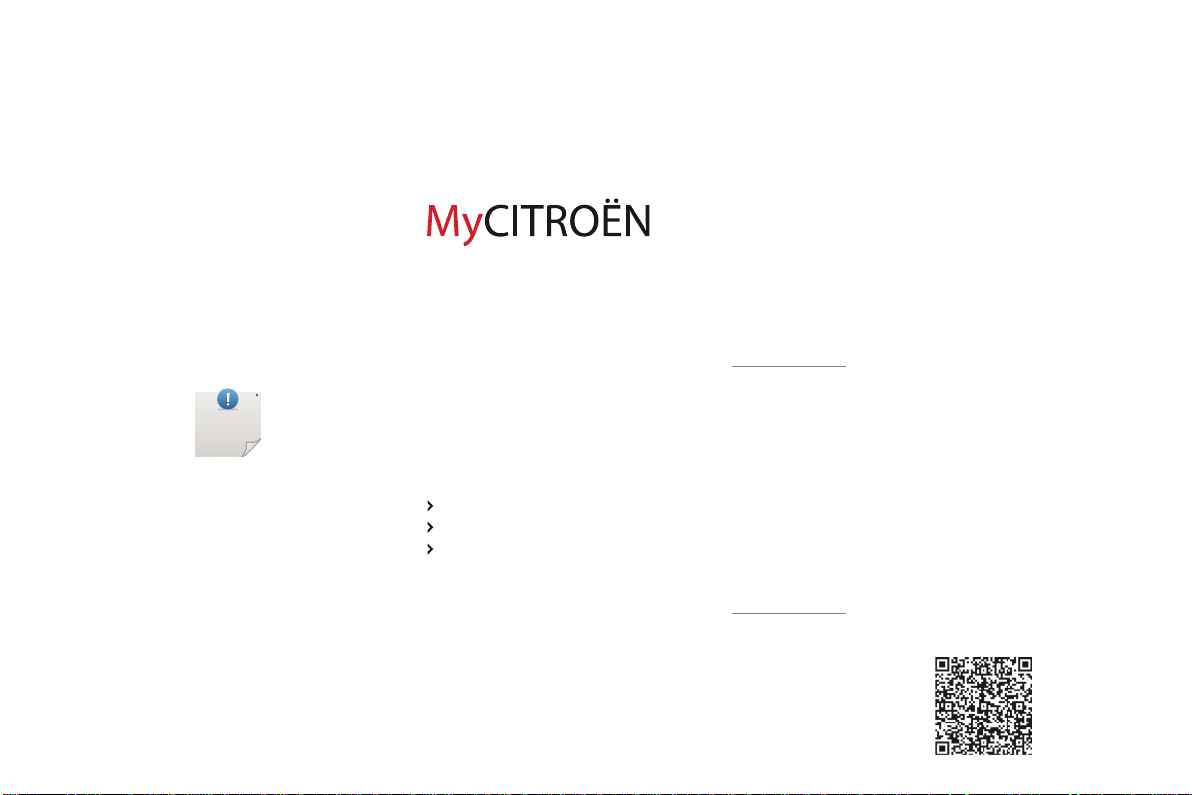
On-line handbook
Select one of the following means of access to
view your handbook on-line...
Referring to the handbook on-line also gives you
access to the latest information available, easily
identied by the bookmark, associated with this
symbol:
Find your handbook on the CITROËN website, under "MyCITROËN".
This personal and customisable space allows you to establish direct and special contact with CITROËN.
If the "MyCITRoËn" function is not available on the CITRoËn public website for your country, you
can nd your handbook at the following address:
http://service.citroen.com/ddb/
Select:
the language,
the vehicle, its body style,
the print edition of your handbook appropriate for the date of registration of your vehicle.
Scan this code for direct access to your handbook.
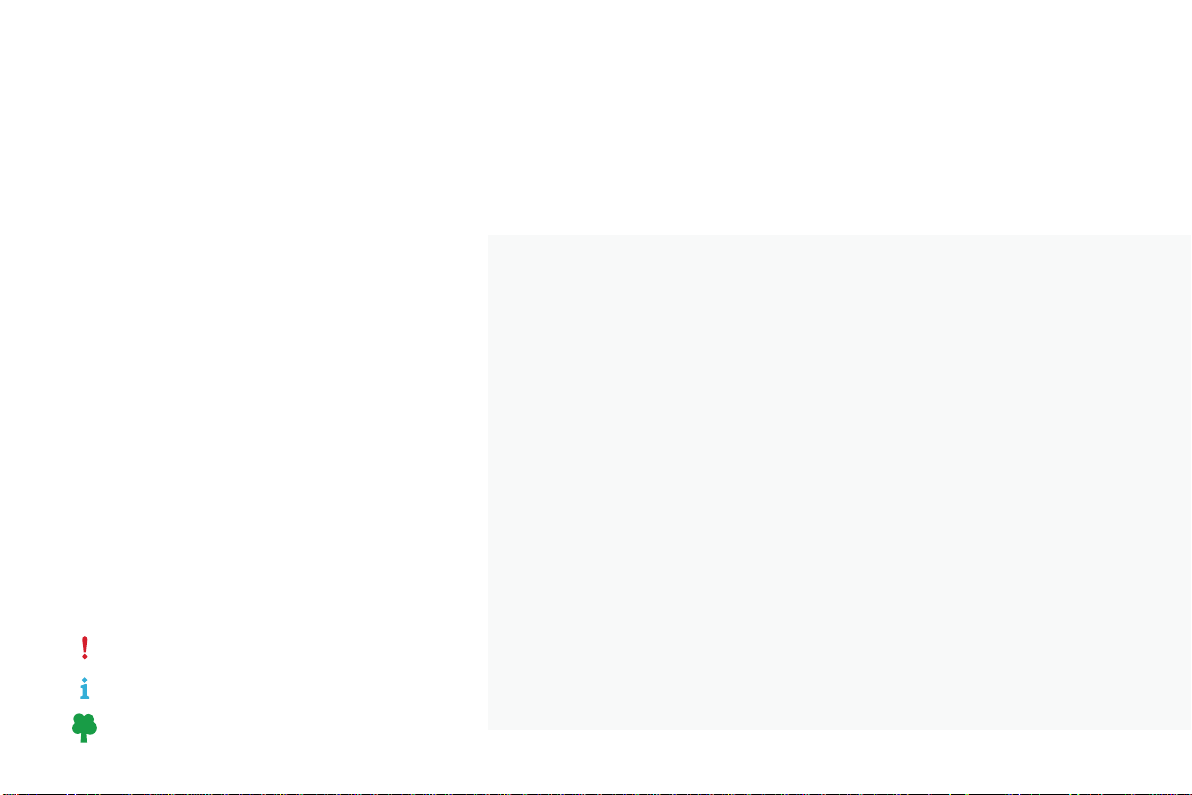
This handbook has been designed to help to make the
most of your C5 in all circumstances and in complete
safety.
Take the time to read through it so as to familiarise
yourself with your vehicle.
This handbook covers all of the variations in equipment
available across the whole C5 range.
Your vehicle will be fitted with only some of the
equipment described in this document, depending on its
trim level, version and the specification for the country in
which it was sold.
The descriptions and illustrations are given as indications
only.
Automobiles CITROËN reserves the right to modify the
technical characteristics, equipment and accessories
without having to update this edition of the handbook.
CITRoËn has a presence on every continent,
a complete product range,
bringing together technology and a permanent spirit of innovation,
for a modern and creative approach to mobility.
We thank you and congratulate you on your choice.
This document forms an integral part of your vehicle.
Remember to pass it on to the new owner in the event of
the sale of the vehicle.
key
safety warning
additional information
contributes to the protection of the environment
at the wheel of your new vehicle,
getting to know each system,
each control, each setting,
makes your trips, your journeys
more comfortable and more enjoyable.
Happy motoring!
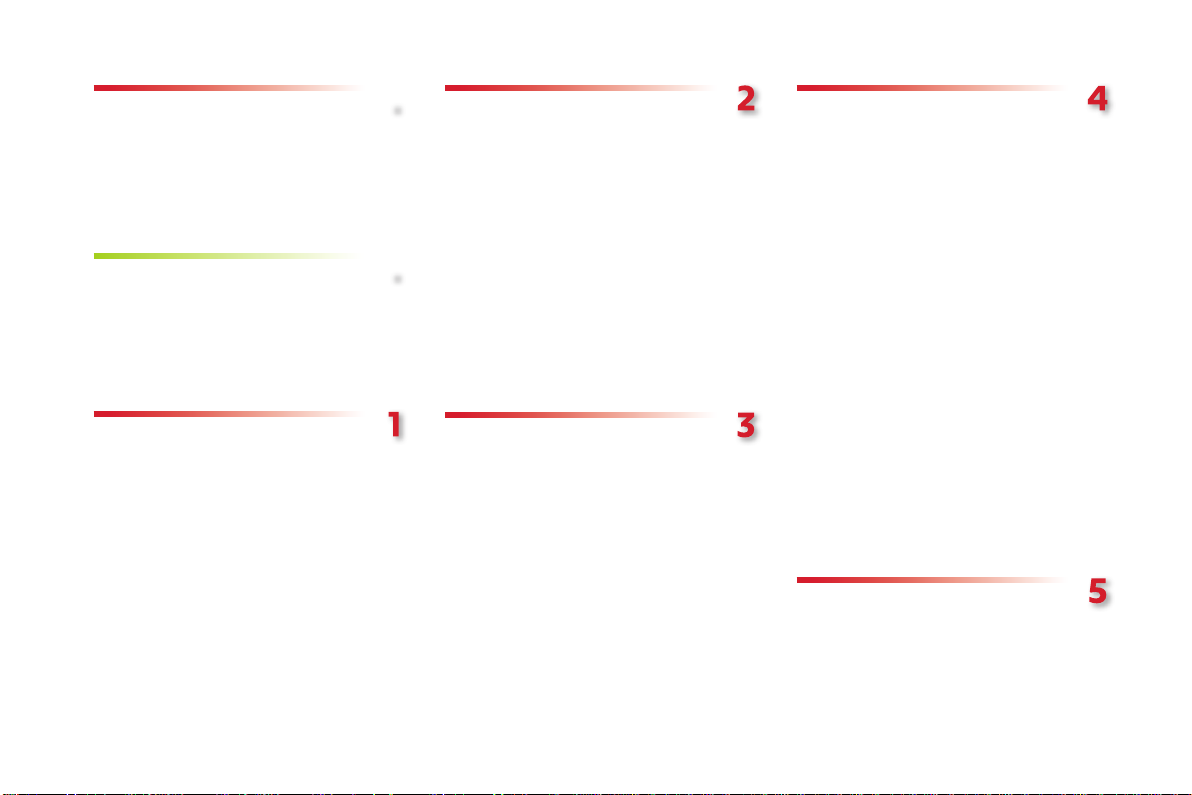
Contents
overview
Eco-driving
.
.
Monitoring
Instrument panels 15
Trip computer 18
Indicators 21
Adjustment buttons 25
Warning and indicator lamps 26
Monochrome screen C 34
Colour screen (eMyWay) 37
access
Remote control key 39
Alarm 44
Electric windows 47
Doors 49
Boot 52
Sunroof (Saloon) 55
Panoramic sunroof (Tourer) 56
Ease of use and comfort
Front seats 58
Steering wheel adjustment 62
Mirrors 63
Rear seats 65
Ventilation 67
Mono-zone digital air conditioning 69
Dual-zone digital air conditioning 73
Programmable heating 77
Courtesy lamps 83
Interior mood lighting 84
Interior ttings 86
Mats 87
Front armrest 88
Boot ttings 91
Driving
Driving recommendations 96
Starting-switching off the engine 97
Manual parking brake 100
Electric parking brake 101
Hill start assist 108
5-speed manual gearbox 109
6-speed manual gearbox 110
6-speed electronic gearbox system 111
Automatic gearbox 116
Gear shift indicator 120
Stop & Start 121
Tyre under-ination detection 124
Fixed centred controls steering wheel 126
Speed limiter 128
Cruise control 131
Lane departure warning system 134
Parking space sensor 135
Parking sensors 137
Reversing camera (Tourer) 139
"Hydractive III +" electronic suspension 140
Visibility
Lighting controls 142
Automatic illumination of headlamps 146
Headlamp adjustment 147
Directional lighting 148
Wiper controls 150
Automatic rain sensitive windscreen wipers 152
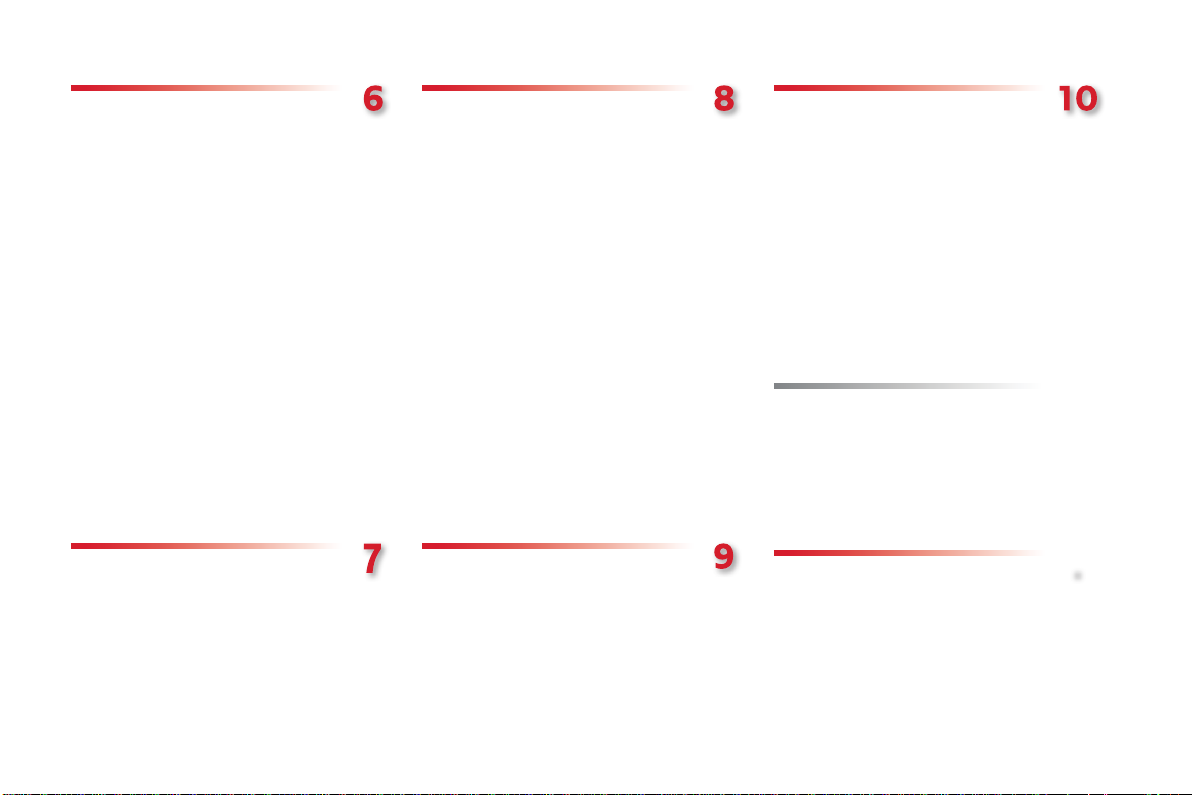
Contents
Safety
Direction indicators 154
Hazard warning lamps 154
Horn 155
Emergency or assistance call 155
Braking assistance systems 156
Trajectory control systems 157
Seat belts 160
Airbags 163
Child safety
Child seats 168
Deactivating the passenger's front airbag 171
ISOFIX child seats 178
Child lock 182
Practical information
Fuel tank 183
Misfuel prevention (Diesel) 184
Running out of fuel (Diesel) 187
Temporary puncture repair kit 188
Changing a wheel 192
Snow chains 198
Changing a bulb 199
Changing a fuse 210
Battery 216
Energy economy mode 219
Towing the vehicle 220
Towing a trailer 222
Roof bars 224
Very cold climate protection 225
Cold climate screen 226
Advice on care and maintenance 227
Accessories 228
Checks
Bonnet 231
Petrol engines 232
Diesel engines 233
Checking levels 235
Checks 239
Technical data
Petrol engines 242
Petrol weights 243
Diesel engines 245
Diesel weights 247
Diesel weights - commercial versions
(Tourer) 251
Dimensions 252
Identication markings 256
Audio and telematics
Emergency or assistance 257
eMyWay 259
Audio system 313
Alphabetical index
.
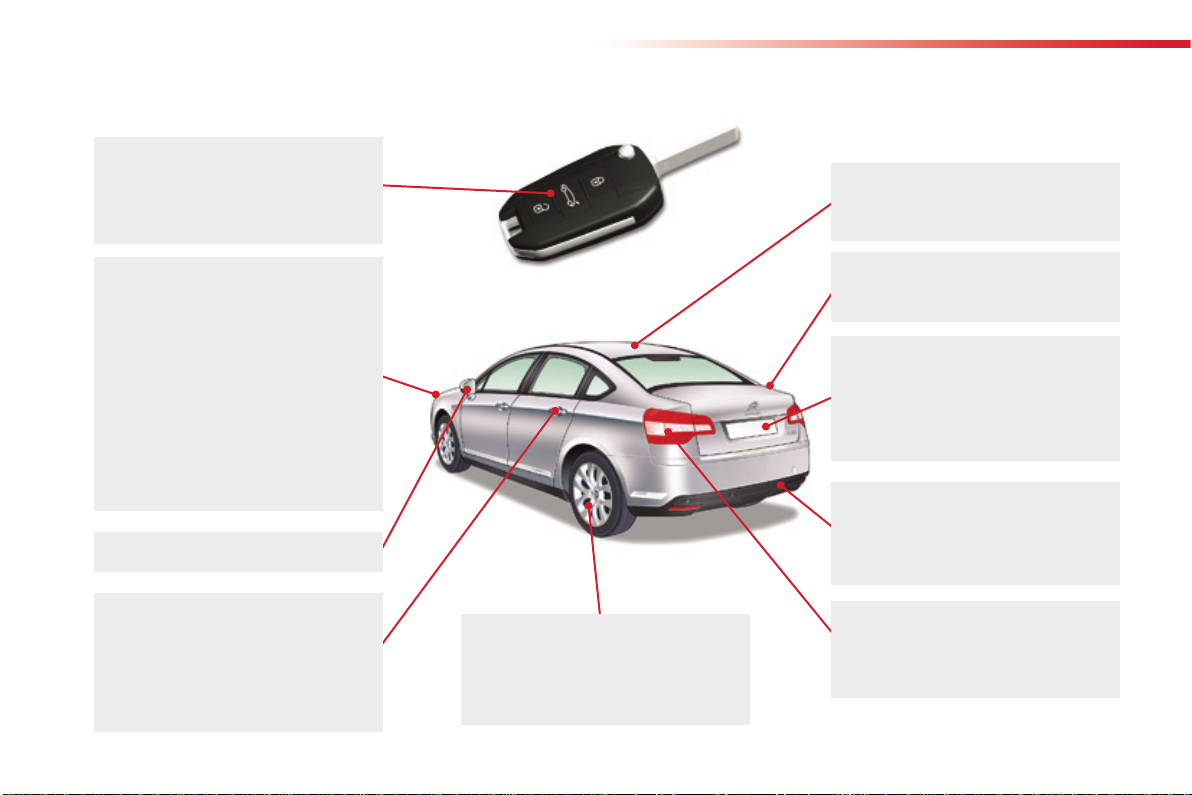
Overview
Exterior (Saloon)
Remote control key 39-43
- opening / closing
- battery
Ignition switch / Steering lock / Starting
Alarm 44-46
Very cold climate screen 226
Exterior lighting controls 142-146
Headlamp adjustment 147
Changing bulbs 199-202
- front lamps
- Xenon headlamps
- foglamps
- direction indicator repeaters
Lane departure warning system 134
Stop & Start 121-123
Door mirrors 63
97-99
Accessories 228-229
Panoramic sunroof 55
Roof bars 224
Fuel tank 183
Misfuel prevention 184
Tailgate 52
Temporary puncture repair kit 188-191
Changing a wheel 192-197
- tools
- removing
Front and/or rear visual and
audible parking sensors 137-138
Towbar 222-223
Towing 220-221
Doors 49 - 51
- opening / closing
- central locking
- emergency control
Child lock 182
Electric windows 47-48
Tyre under-inflation detection 124-125
Braking assistance 156
Trajectory control 157-159
Tyre pressures 256
Snow chains 198
Changing bulbs 199-202, 207
- rear lamps
rd
brake lamp
- 3
- number plate lamps
4
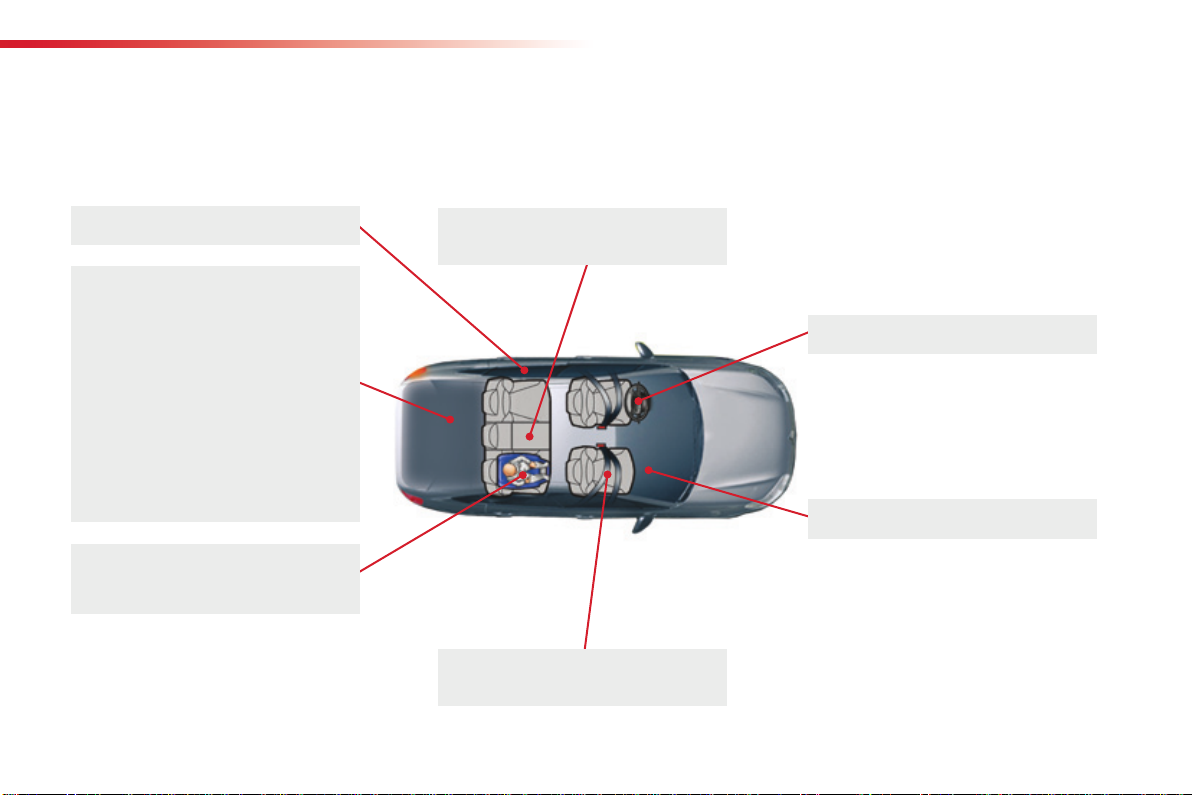
Interior
.Overview
Side blinds 90
Boot fittings (Saloon) 91
- stowing rings
Boot fittings (Tourer) 92
- stowing rings
- hooks
- storage net...
Load space cover (Tourer) 93
Luggage retaining net (Tourer) 94-95
Temporary puncture repair kit 188-191
Access to the spare wheel 193
Child seats 168-177
ISOFIX mountings 178-181
Child lock 182
Rear seats 65-66
Ski flap 90
Airbags 163-167
Glove box 86
Front seats 58-61
Seat belts 160-162
5
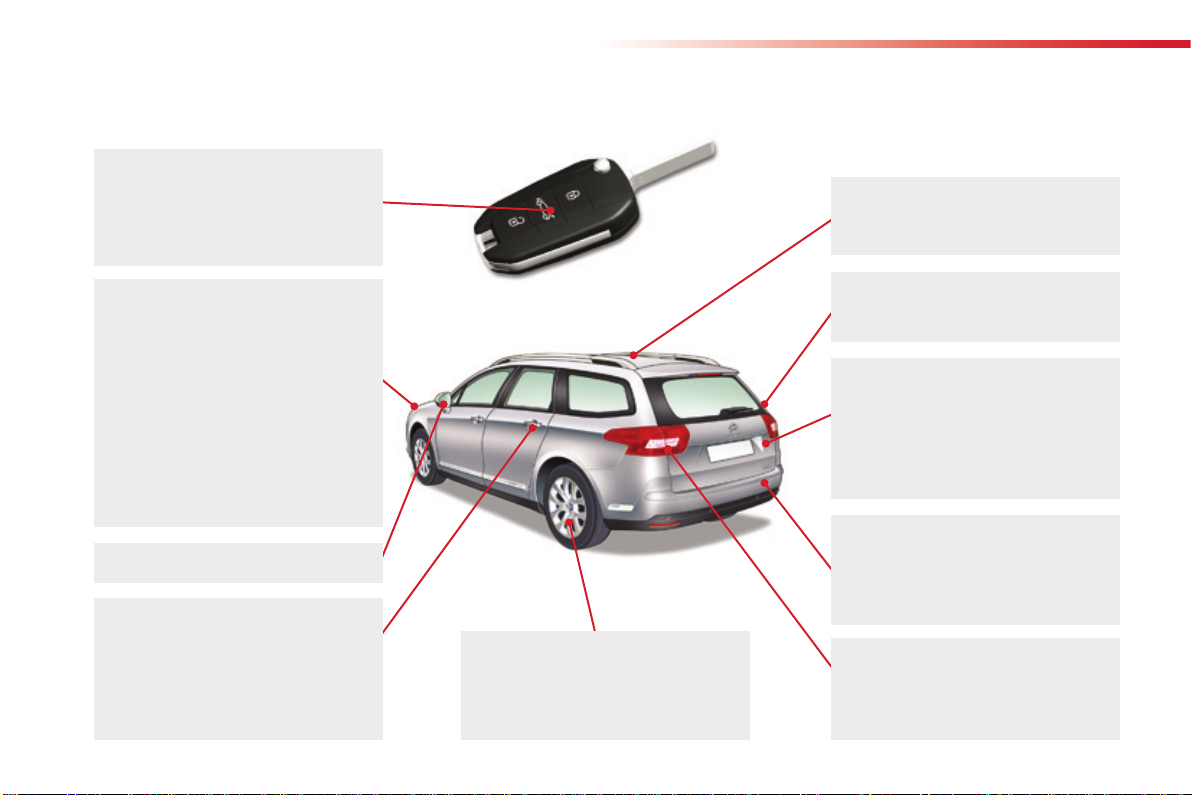
Overview
Exterior (Tourer)
Remote control key 39-43
- opening / closing
- battery
Ignition switch / Steering lock /
Starting 97-99
Alarm 44-46
Very cold climate screen 226
Exterior lighting controls 142-146
Headlamp adjustment 147
Changing bulbs 199-202
- front lamps
- Xenon headlamps
- foglamps
- direction indicator repeaters
Lane departure warning system 134
Stop & Start 121-123
Door mirrors 63
Doors 49 - 51
- opening / closing
- central locking
- emergency control
Child lock 182
Electric windows 47-48
Tyre under-inflation detection 124-125
Braking assistance 156
Trajectory control 157-159
Tyre pressures 256
Snow chains 198
Accessories 228-229
Panoramic sunroof 56-57
Roof bars 224
Fuel tank 183
Misfuel prevention 184
Boot 53-54
Reversing camera 139
Temporary puncture repair kit 188-191
Changing a wheel 192-197
- tools
- removing
Front and/or rear visual and
audible parking sensors 137-138
Towbar 222-223
Towing 220-221
Changing bulbs 205-207
- rear lamps
- 3rd brake lamp
- number plate lamps
6
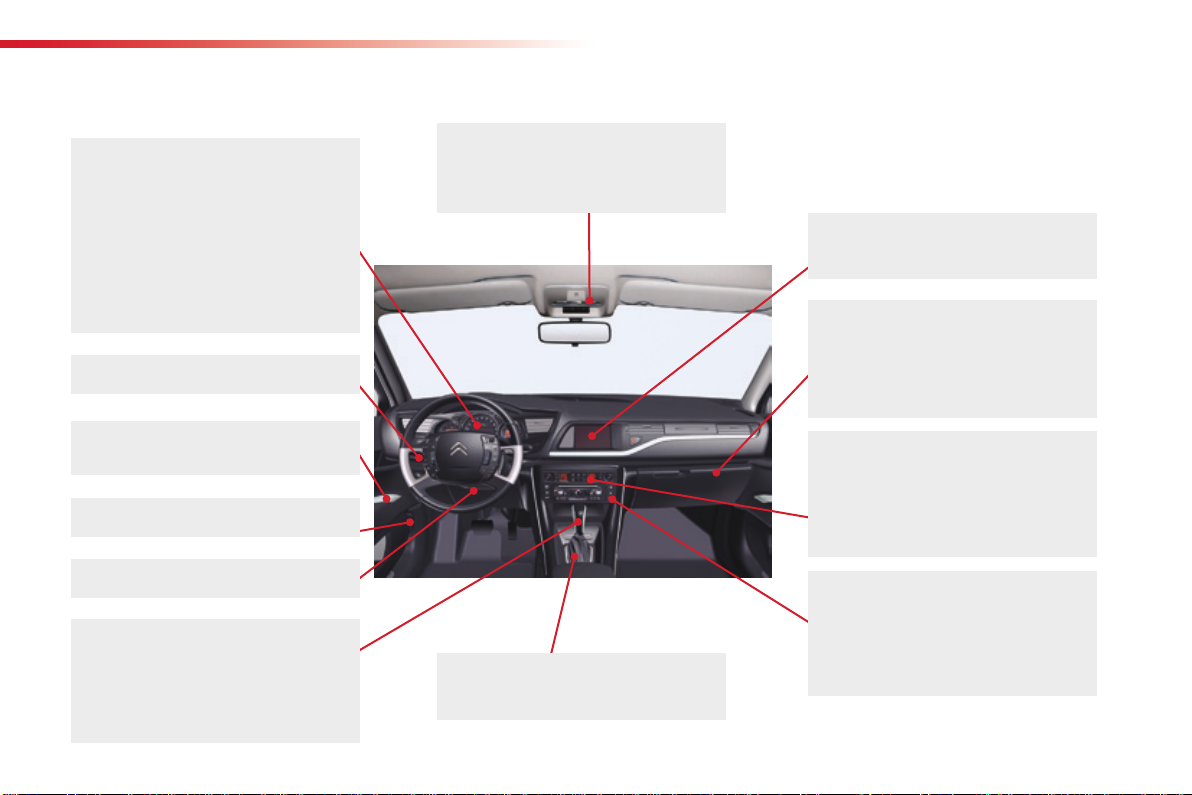
Instruments and controls
Courtesy lamps 83-84
Instrument panels 15
Warning lamps 26-33
Indicators 21-25
Gear shift indicator 120
Buttons 25
- trip recorder
- lighting dimmer
Parking space sensors 135-136
Dashboard fuses 210-213
Windows 47-48
Door mirrors 63
Opening the bonnet 231
Rear view mirror 64
Interior mood lighting 84
Sun visor 86
.Overview
Stop & Start 121-123
Multifunction screens 34-38
Hazard warning lamps 154
Interior fittings 86-90
- glove box
- auxiliary sockets
- mats...
Ventilation 67-68
Mono-zone digital air conditioning 69 -72
Dual-zone digital air conditioning 73-76
Programmable heating 77-82
Steering wheel adjustment 62
"Hydractive III +" electronic
suspension 140-141
Manual / electronic / automatic
ge a r b o xes 10 9 -110 , 111-115, 116 -119
Hill start assist 108
Parking brake, manual 100
Parking brake, electric 101-107
Emergency or assistance
call 155, 257-258
eMyWay 259 -312
Audio system 313-331
Setting the date/time 36, 38
7

Overview
Steering mounted controls
Fixed centred controls steering
wheel 126-127
Lighting 142-145
- sidelamps / dipped beam headlamps
- main beam headlamps
Automatic illumination of headlamps 146
Daytime running lamps 145
Headlamp adjustment 147
Speed limiter 128-130
Cruise control 131-133
Telephone 281-290, 323-325
8
Steering wheel adjustment 62
Trip computer 18-19
Automatic rain sensitive wipers 150-153
Wash-wipe 151
Audio system controls 262, 315
Horn 155

Fixed centred controls steering wheel
.Overview
1. Instrument panel screen menu.
2. Cruise control and speed limiter.
3. Telephone.
4. Horn.
5. Black panel.
6. Navigation screen menu.
7. Audio system.
8. Voice commands.
9. MODE: selection of the type of information
presented in the multifunction screen.
126-127
9
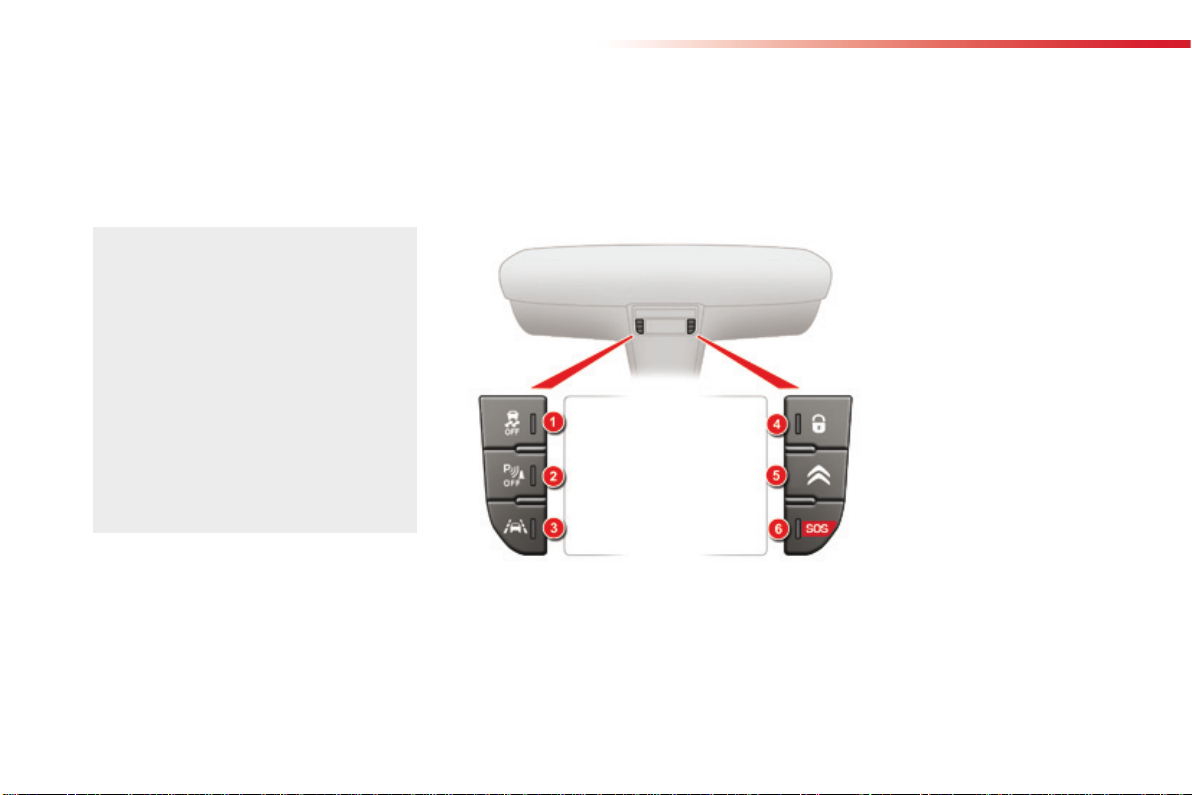
Overview
Switch panels
Central
10
1. ASR/DSC.
2. Visual and audible parking
sensor system.
3. Lane departure warning
system.
4. Central locking.
5. CITROËN Localised
Assistance Call.
6. CITROËN Localised
Emergency Call.
157-159
137-138
134
49-50
258
258
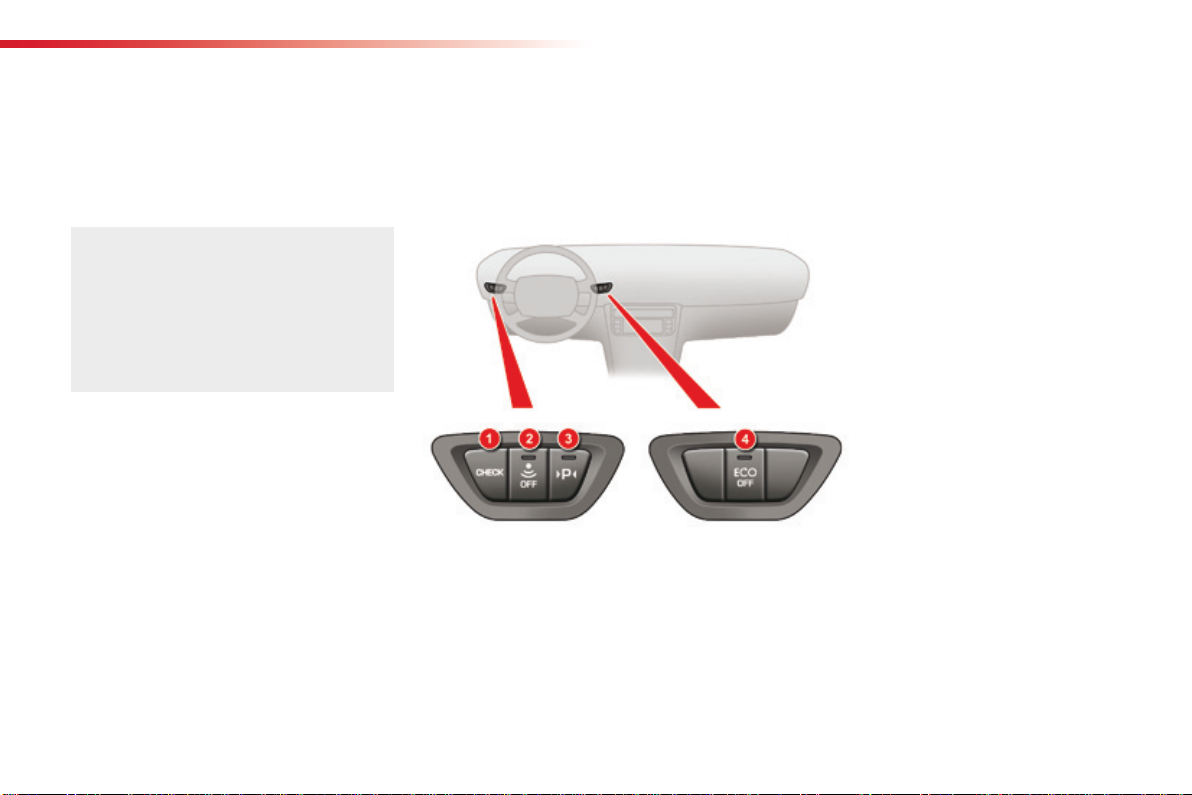
Side
.Overview
1. CHECK (vehicle self-test).
2. Volumetric alarm.
3. Parking space sensor system.
4. Stop & Start.
20
44-46
135-136
121-123
11
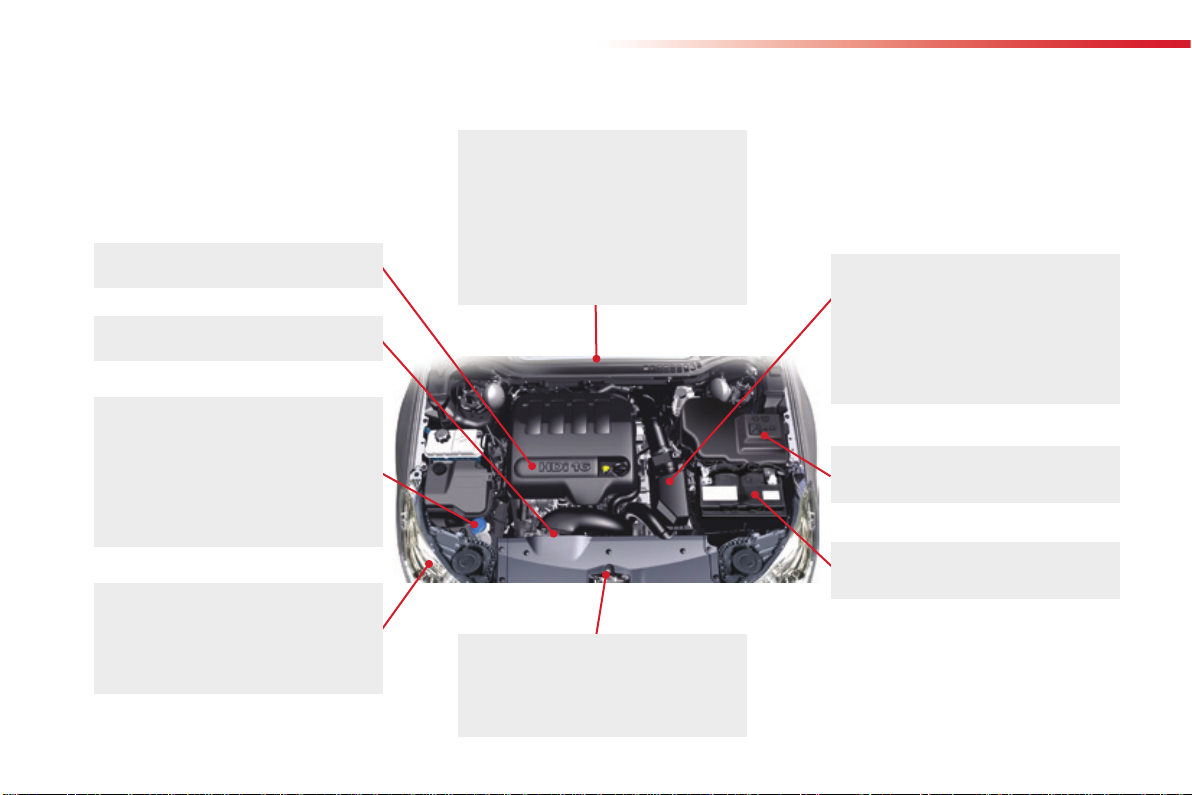
Overview
Technical data - Maintenance
Petrol engines 242
Petrol weights 243-244
Diesel engines 245-246
Diesel weights 247-250
Commercial version weights (Tourer) 251
Dimensions (Saloon) 252-253
Running out of fuel - Diesel 187
Very cold climate protection 225
Checking the levels 235-238
- oil
- brake uid
- power steering uid
- coolant
- screenwash / headlamp wash uid
Changing bulbs 199-209
- front
- rear
- interior
Dimensions (Tourer) 254-255
Identification markings 256
Opening the bonnet 231
Petrol under-bonnet layout 232
Diesel under-bonnet layout 233-234
Checking components 239-241
- battery
- air / passenger compartment lter
- oil lter
- particle emission lter (Diesel)
- brake pads / discs
Engine compartment
fuses 210, 214-215
Battery 216-218
Energy economy mode 219
12
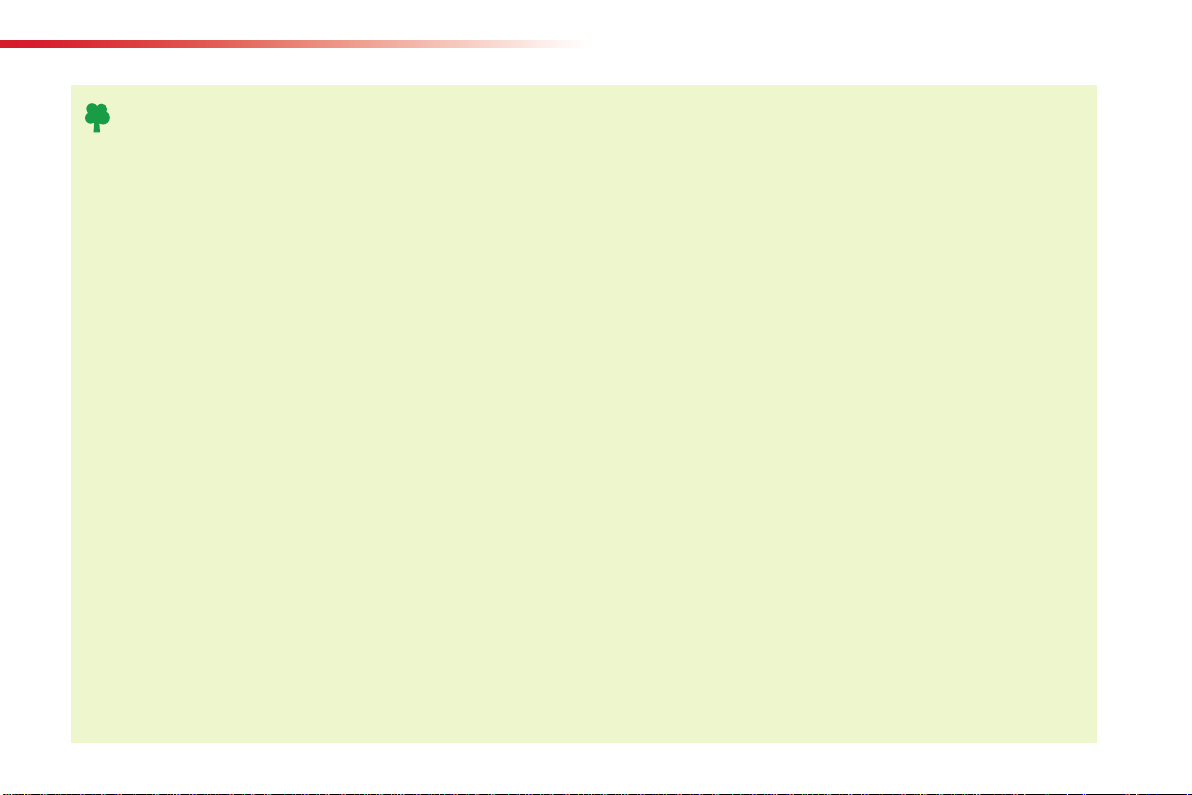
Eco-driving
Eco-driving is a range of everyday practices that allow the motorist to optimise their fuel consumption and CO2 emissions.
.Eco-driving
Optimise the use of your gearbox
With a manual gearbox, move off gently and change up without waiting.
During acceleration change up early.
With an automatic or electronic gearbox, give preference to automatic
mode and avoid pressing the accelerator pedal heavily or suddenly.
The gear shift indicator invites you engage the most suitable gear: as
soon as the indication is displayed in the instrument panel, follow it
straight away.
For vehicles fitted with an electronic or automatic gearbox, this
indicator appears only in manual mode.
Drive smoothly
Maintain a safe distance between vehicles, use engine braking rather
than the brake pedal, and press the accelerator progressively. These
practices contribute towards a reduction in fuel consumption and CO
emissions and also helps reduce the background traffic noise.
If your vehicle has cruise control, make use of the system at speeds
above 25 mph (40 km/h) when the traffic is flowing well.
2
Control the use of your electrical
equipment
Before moving off, if the passenger compartment is too warm, ventilate it
by opening the windows and air vents before using the air conditioning.
Above 30 mph (50 km/h), close the windows and leave the air vents
open.
Remember to make use of equipment that can help keep the
temperature in the passenger compartment down (sunroof and window
blinds...).
Switch off the air conditioning, unless it has automatic regulation, as
soon as the desired temperature is attained.
Switch off the demisting and defrosting controls, if not automatic.
Switch off the heated seat as soon as possible.
Switch off the headlamps and front foglamps when the level of light
does not require their use.
Avoid running the engine before moving off, particularly in winter; your
vehicle will warm up much faster while driving.
As a passenger, if you avoid connecting your multimedia devices
(film, music, video game...), you will contribute towards limiting the
consumption of electrical energy, and so of fuel.
Disconnect your portable devices before leaving the vehicle.
13
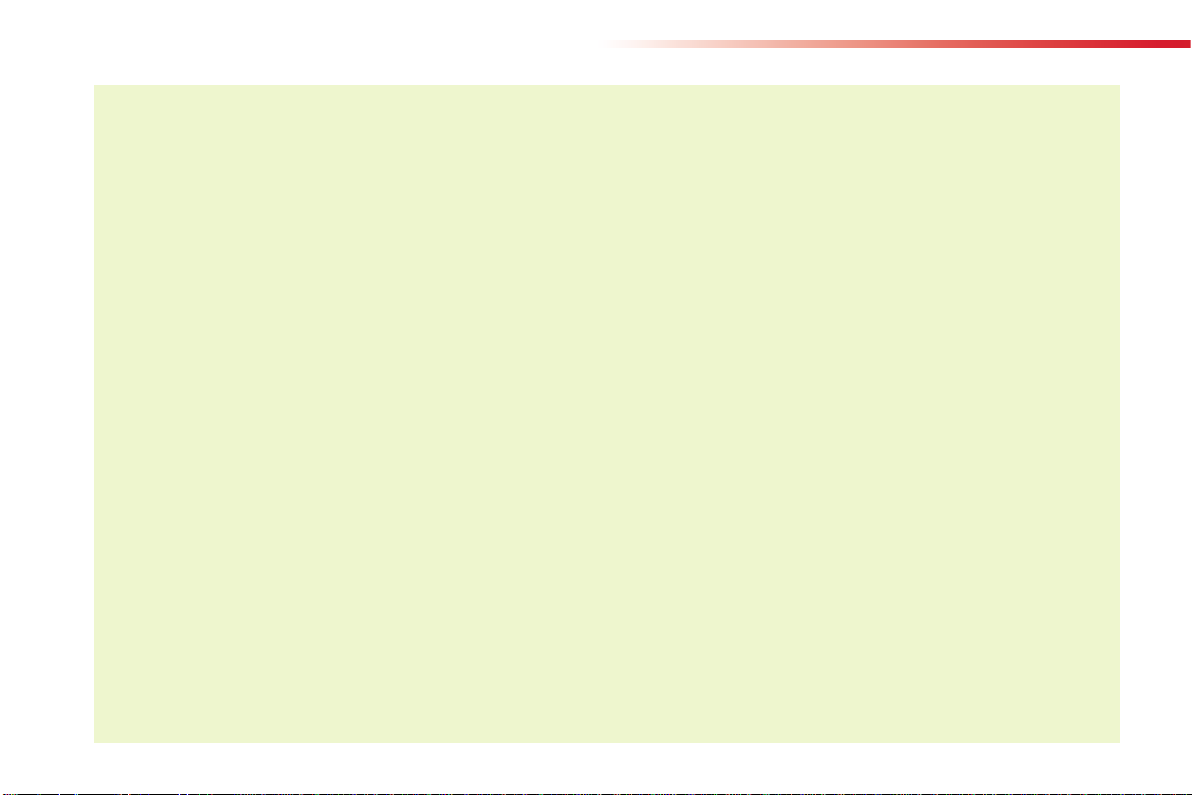
Eco-driving
14
Limit the causes of excess consumption
Spread loads throughout the vehicle; place the heaviest items in the
bottom of the boot, as close as possible to the rear seats.
Limit the loads carried in the vehicle and reduce wind resistance
(roof bars, roof rack, bicycle carrier, trailer...). Use a roof box in
preference.
Remove roof bars and roof racks after use.
At the end of winter, remove snow tyres and refit your summer tyres.
Observe the recommendat ions on
maintenance
Check the tyre pressures regularly, when cold, referring to the label in
the door aperture, driver's side.
Carry out this check in particular:
- before a long journey,
- at each change of season,
- after a long period out of use.
Don't forget the spare wheel and the tyres on any trailer or caravan.
Have your vehicle serviced regularly (engine oil, oil filter, air filter,
passenger compartment filter...) and observe the schedule of
operations recommended in the manufacturer's service schedule.
With a BlueHDi Diesel engine, if the SCR system is faulty your vehicle
becomes polluting; go to a CITROËN dealer or a qualified workshop
without delay to have the emissions of nitrous oxides brought back to
the legal level.
When refuelling, do not continue after the third cut-off of the nozzle to
avoid any overflow.
At the wheel of your new vehicle, it is only after the first 1 800 miles
(3 000 kilometres) that you will see the fuel consumption settle down to
a consistent average.

Monitoring
Instrument panels - petrol and Diesel - manual and automatic gearbox
Panel grouping together the dials and vehicle operation indicator and warning lamps.
A. Fuel gauge
B. Indicator:
● Coolant temperature
● Cruise control/Speed limiter information
C. Speedometer
D. Rev counter
E. Indicator:
● Engine oil temperature
● Gear lever position and gear engaged
(Automatic gearbox)
F. Controls:
● Lighting dimmer
● Resetting to zero of trip mileage
computer and maintenance indicator
G. Instrument panel screen indicating:
● Depending on the page selected with the
left-hand thumb wheel on the steering
wheel:
- Digital speed repeater
- Trip computer
- Navigation (guidance) information
- Display of message alerts
- Engine oil level check
- Service indicator
● Permanently:
- Trip mileage recorder
- Total mileage recorder
1
15
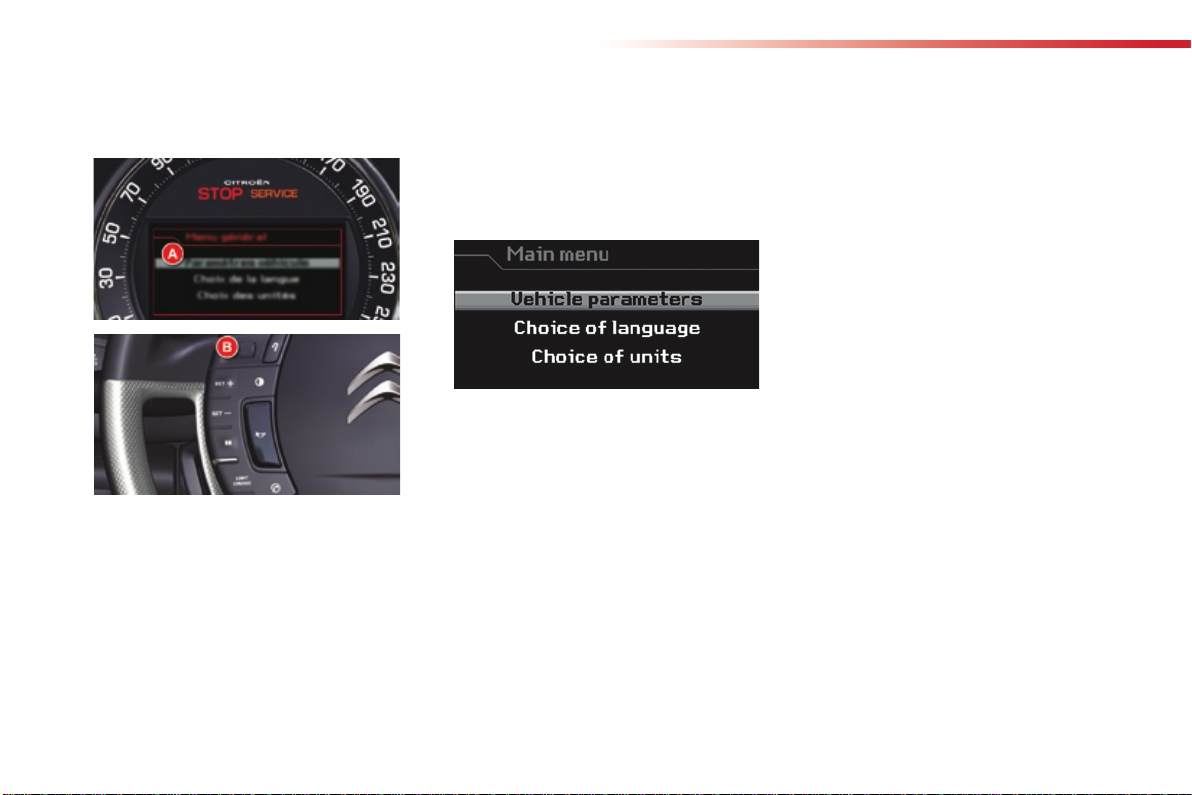
Monitoring
Main menu
The instrument screen A is located in the
centre of the instrument panel.
- With the vehicle stationary, you can access
the main menu of the screen by quickly
pressing on the left-hand thumb wheel B
on the steering wheel.
- Whilst driving, the message "Action
impossible while driving" is displayed on
the instrument panel if you try to open the
main menu.
The main menu allows you to programme
certain vehicle and instrument panel screen
functions:
"Choice of units" menu
This allows you to choose metric or imperial
units.
"Choice of language" menu
This allows you to choose the display and voice
recognition language.
"Vehicle parameters" menu
This allows you to access the settings for
certain functions, grouped by category:
- Access to the vehicle.
- Lighting.
- Driving aid.
16

Monitoring
1
"Access to the vehicle"
Once you have selected this menu, you can:
F Activate/deactivate the driver's welcome
lighting function.
F Select unlocking of all the doors or just the
driver's door.
F Activate/deactivate automatic operation of
the electric parking brake.
"Lighting"
Once you have selected this menu, you can:
F Activate/deactivate the lighting of the
daytime running lamps*.
F Activate/deactivate the guide-me-home
lighting and adjust its duration.
F Activate/deactivate the dual-function
Xenon directional headlamps.
* Depending on country of sale.
"Driving aid"
Once you have selected this menu, you can:
F Activate/deactivate the operation of the
rear wiper when in reverse gear.
17

Monitoring
Trip computer
System which provides current information concerning your journey (range, consumption, etc.)
Information displays Trip zero reset
The trip computer is displayed in the instrument
panel screen.
F Turn the left-hand thumb wheel A on the
steering wheel to display the various trip
computer tabs in succession:
- the current information tab is displayed
in zone B of the instrument panel
screen, with:
● the range,
● the current fuel consumption,
● the digital speed reading or the Stop &
Start time counter.
- the trip "1" tab is displayed in zone C of
the instrument panel screen, with:
● the distance travelled,
● the average fuel consumption,
● the average speed,
for the first trip.
- the trip "2" tab is displayed in zone C of
the instrument panel screen, with:
● the distance travelled,
● the average fuel consumption,
● the average speed,
for the second trip.
F When the trip required is displayed, press
the left-hand thumb wheel on the steering
wheel for more than two seconds.
Trips "1" and "2" are independent but their use
is identical.
For example, trip "1" can be used for daily
figures and trip "2" for monthly figures.
18
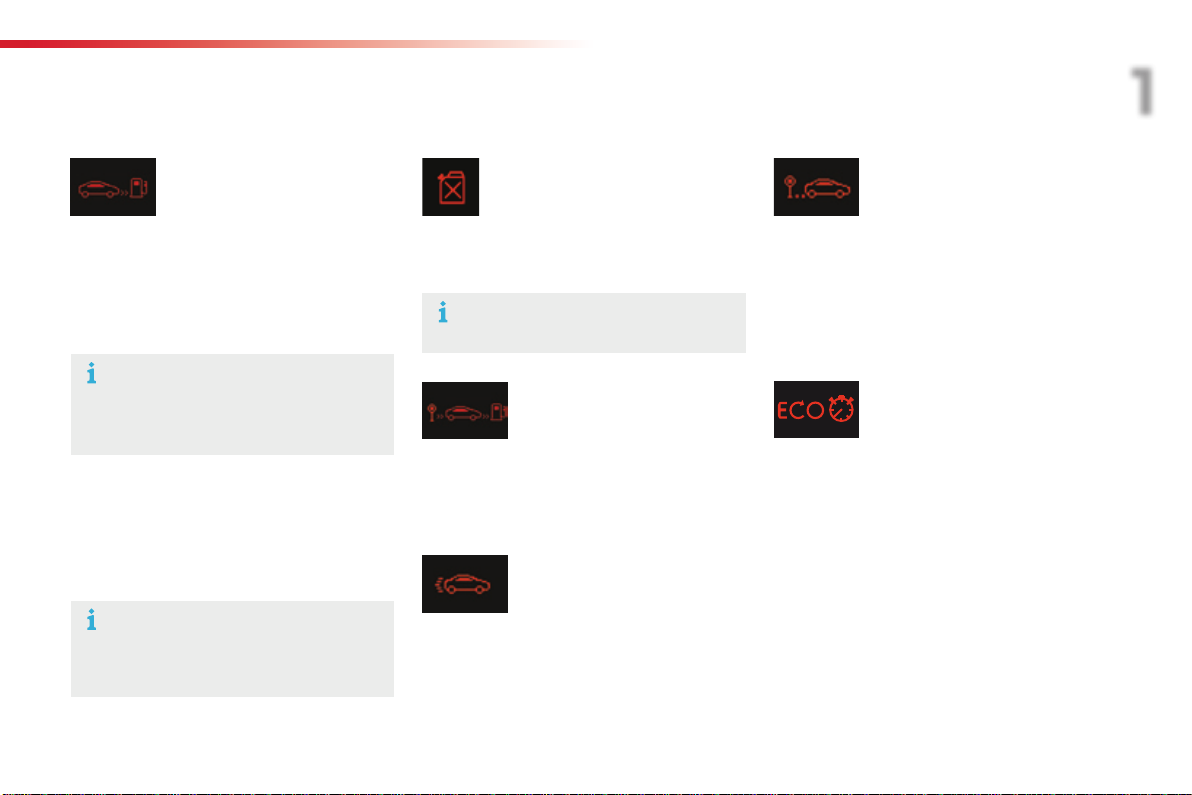
Tr ip computer, a few definitions
Range
(miles or km)
Current fuel consumption
(mpg or l/100 km or km/l)
Monitoring
1
Distance travelled
(miles or km)
The distance which can still be travelled
with the fuel remaining in the tank (related to
the average fuel consumption over the last
few miles (kilometres) travelled).
This value may vary following a change
in the style of driving or the relief,
resulting in a significant change in the
current fuel consumption.
When the range falls below 20 miles (30 km),
dashes are displayed. After filling with at least
5 litres of fuel, the range is recalculated and is
displayed when it exceeds 60 miles (100 km).
If dashes are displayed continuously
while driving in place of the digits,
contact a CITROËN dealer or a
qualified workshop.
Calculated over the last few seconds.
This function is only displayed from
20 mph (30 km/h).
Average fuel
consumption
(mpg or l/100 km or km/l)
Calculated since the last trip computer reset.
Average speed
(mph or km/h)
Calculated since the last trip computer reset.
Calculated since the last trip computer reset.
Stop & Start time
counter
(minutes / seconds or hours /
minutes)
If your vehicle is fitted with Stop & Start, a time
counter calculates the time spent in STOP
mode during a journey.
It resets to zero every time the ignition is
switched on with the key.
19

Monitoring
Return to the main
instrument panel screen
display
Successive rotations of the left-hand thumb
wheel on the steering wheel allow you to return
to the main instrument panel screen display
(vehicle speed), via the navigation information
screen, then the screen displaying only the
total mileage and the trip mileage (bottom of
screen).
information on instrument
panel screen
You can display navigation information in the
instrument panel screen by rotating the lefthand thumb wheel on the steering wheel.
Check functionDisplay of navigation
This function allows you to display the log of
alerts.
F Press on button A.
The following messages appear consecutively
on the instrument panel screen:
- Reminder of the state of the tyre pressures.
- Service indicator reminder.
- Display of message alerts.
- Oil level check.
20
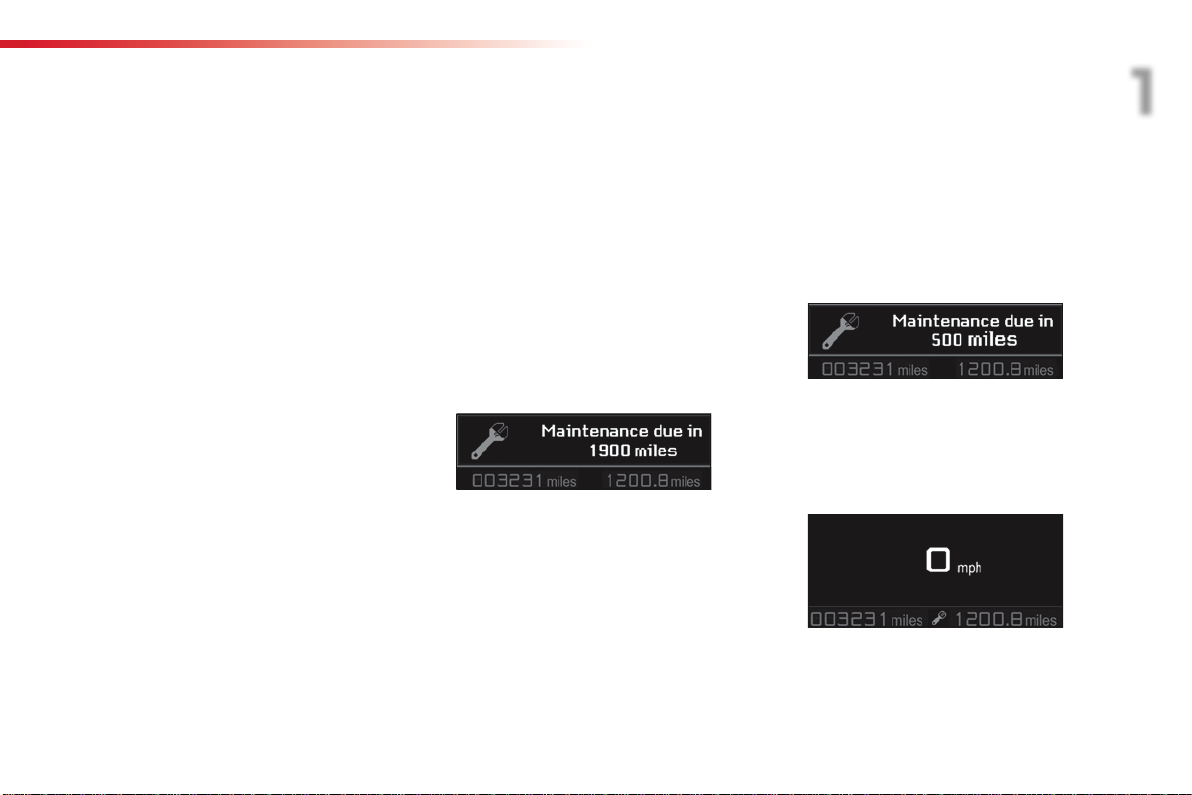
Monitoring
Indicators
Service indicator
This information is displayed for a few seconds
when the ignition is switched on. It informs
the driver when the next service is due, in
accordance with the manufacturer's servicing
schedule.
The point at which the service is due is
calculated from the last indicator zero reset. It
is determined by two parameters:
- the distance travelled,
- the time elapsed since the last service.
More than 2 000 miles (3 000 km)
remain before the next service is
due
When the ignition is switched on, no service
information appears on the instrument panel
central screen.
Between 600 miles (1 000 km)
and 2 000 miles (3 000 km) remain
before the next service is due
For 7 seconds after the ignition is switched on, the
spanner symbolising the service operations comes
on. The instrument panel central screen indicates the
distance remaining before the next service is due.
Example: 1 900 miles remain before the next service
is due.
For 7 seconds after the ignition is switched on, the
central screen indicates:
1
Less than 600 miles (1 000 km)
remain before the next service is due
Example: 500 miles remain before the next
service is due.
For 7 seconds after the ignition is switched on,
the central screen indicates:
The spanner remains on in the screen to
indicate that a service must be carried out
soon.
21
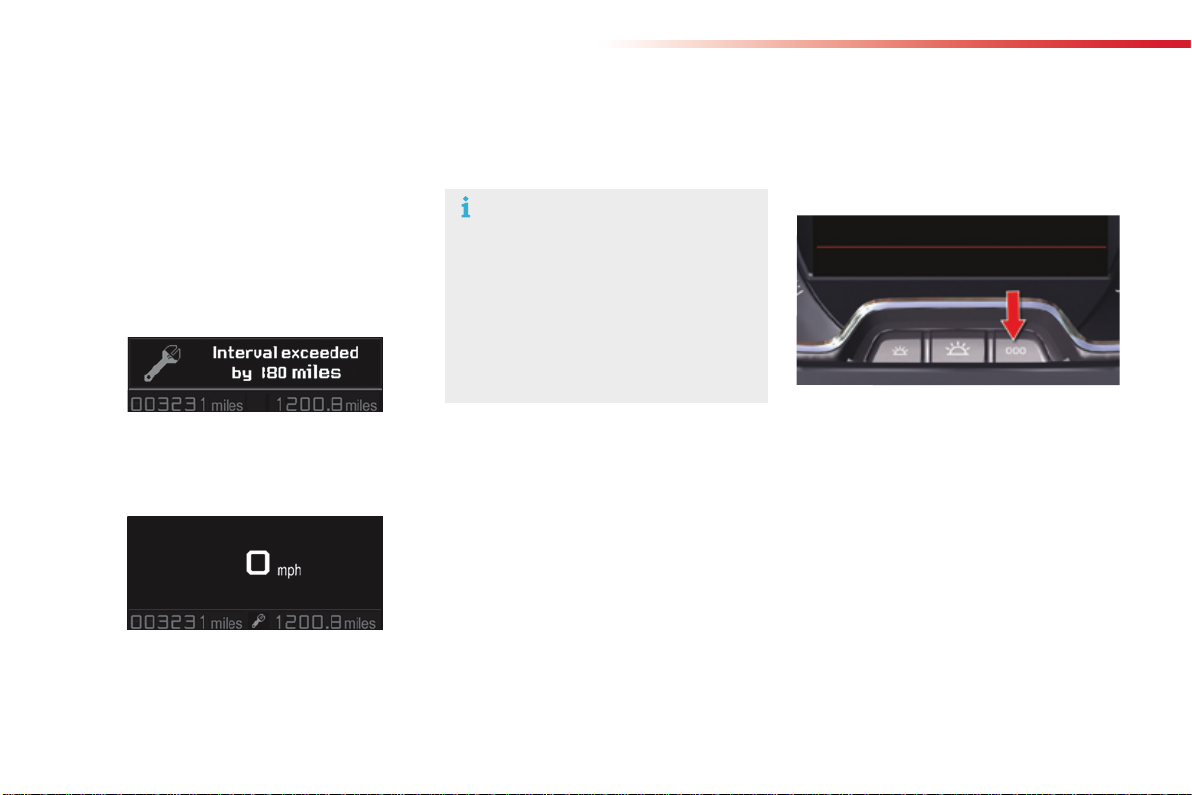
Monitoring
For 7 seconds after the ignition is switched
on, the spanner flashes to indicate that
the service must be carried out as soon as
possible.
Example: the service is overdue by 180 miles.
For 7 seconds after the ignition is switched on,
the central screen indicates:
The spanner remains on in the screen to
indicate that a service should have been
carried out.
Service indicator zero resetService overdue
The distance remaining may be
weighted by the time factor, depending
on the driver's driving routine.
Therefore, the spanner may also come
on if you have exceeded the period
since the last service, indicated in the
manufacturer's service schedule.
After each service, the service indicator must
be reset to zero.
The procedure for resetting to zero is as
follows:
F switch off the ignition,
F press and hold the trip distance recorder
zero reset button,
F switch on the ignition; the distance recorder
display begins a countdown,
F when the display indicates "=0", release
the button; the spanner disappears.
Following this operation, if you wish to
disconnect the battery, lock the vehicle and
wait at least five minutes for the zero reset to
be taken into account.
22
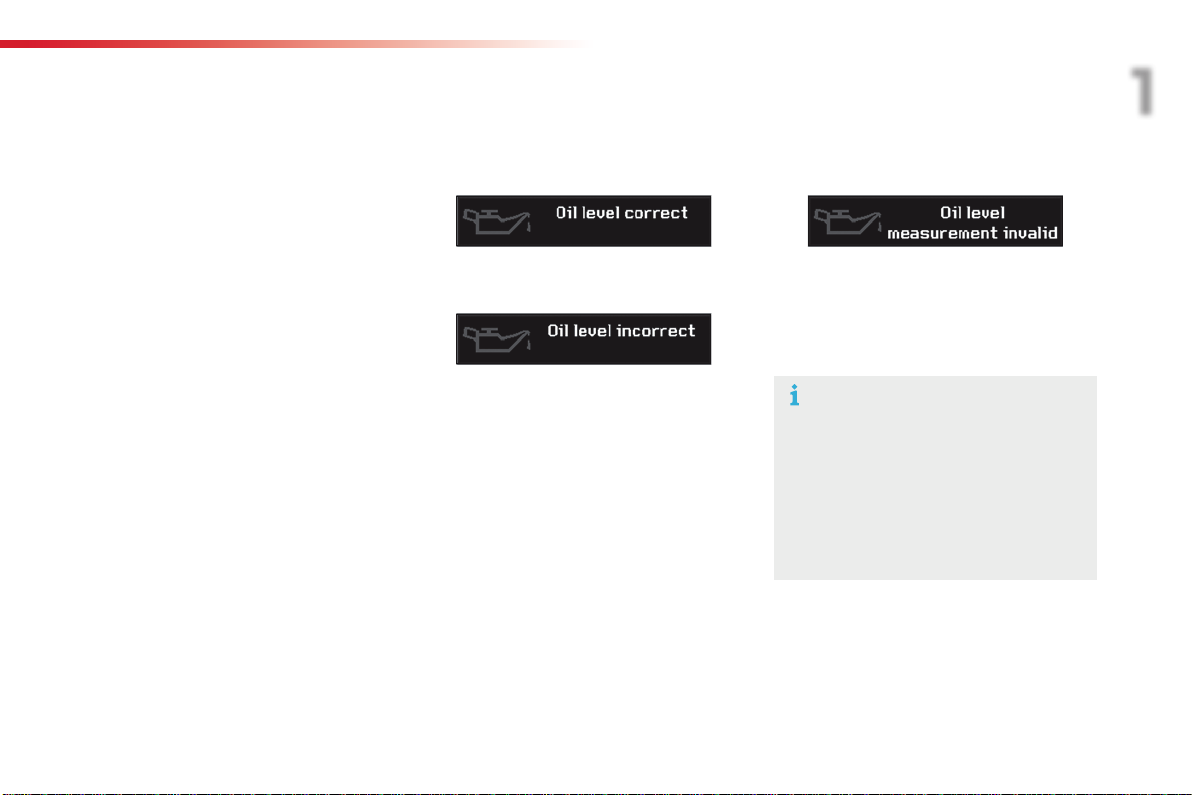
Engine oil level indicator*
On versions fitted with an electric oil level
indicator, the state of the engine oil level is
displayed in the instrument panel for a few
seconds, after the servicing information.
The level read will only be correct if the vehicle
is on level ground and the engine has been off
for more than 30 minutes.
Oil level correct
Oil level incorrect
Monitoring
1
Oil level indicator fault
This is signalled by the display of the message
"Oil level measurement invalid" in the
instrument panel.
Contact a CITROËN dealer or a qualified
workshop.
* Depending on version.
This is indicated by the display of the message
"Oil level incorrect" in the instrument panel
screen, accompanied by the service warning
lamp and an audible signal.
If the low oil level is confirmed by a check using
the dipstick, the level must be topped up to
avoid damage to the engine.
Refer to the "Checking levels" section.
In the event of a fault with the electric
indicator, the oil level is no longer
monitored.
If the system is faulty, you must check
the engine oil level using the manual
dipstick located under the bonnet.
Refer to the "Checking levels" section.
23

Monitoring
Engine oil temperature
gauge
Under normal operating conditions, the bars
should be within section 1.
In severe operating conditions, the bars may
extend into section 2.
In this event, slow down, and if necessary,
stop the engine and check the levels (see
corresponding section).
Coolant temperature gauge
Under normal operating conditions, the bars
should be within section 1.
In severe operating conditions, the bars
may extend into section 2, the engine
coolant temperature warning lamp A and the
STOP warning lamp come on, stop as soon
as it is safe to do so. Switch off the ignition.
The cooling fan may continue to operate for
a certain time.
Contact a CITROËN dealer or a qualified
workshop.
If the SERVICE warning lamp comes on, check
the levels (see corresponding chapter).
Fuel gauge
On horizontal ground, illumination of the fuel
low warning lamp indicates that you are at the
reserve level.
An alert message is displayed in the instrument
panel.
24

Distance recorders Lighting dimmer
The total and trip distances are displayed for
thirty seconds when the ignition is switched off,
when the driver's door is opened and when the
vehicle is locked or unlocked.
When traveling abroad, you may
have to change the units of distance:
the display of road speed must be in
the official units (miles or km) for the
country. The change of units is done via
the screen configuration menu, with the
vehicle stationary.
Total distance recorder
It measures the total distance travelled by the
vehicle since its first registration.
System for manual adjustment of the
brightness of the instruments and controls in
relation to the exterior brightness.
Operation
Monitoring
1
Trip distance recorder
It measures the distance travelled since it was
reset to zero by the driver.
F With the ignition on, press the button until
zeros appear.
F Press button A to decrease the brightness
of the instruments and controls.
F Press button B to increase the brightness
of the instruments and controls.
Deactivation
When the lighting is off, or in day mode on
vehicles fitted with daytime running lamps,
pressing the buttons does not have any effect.
25
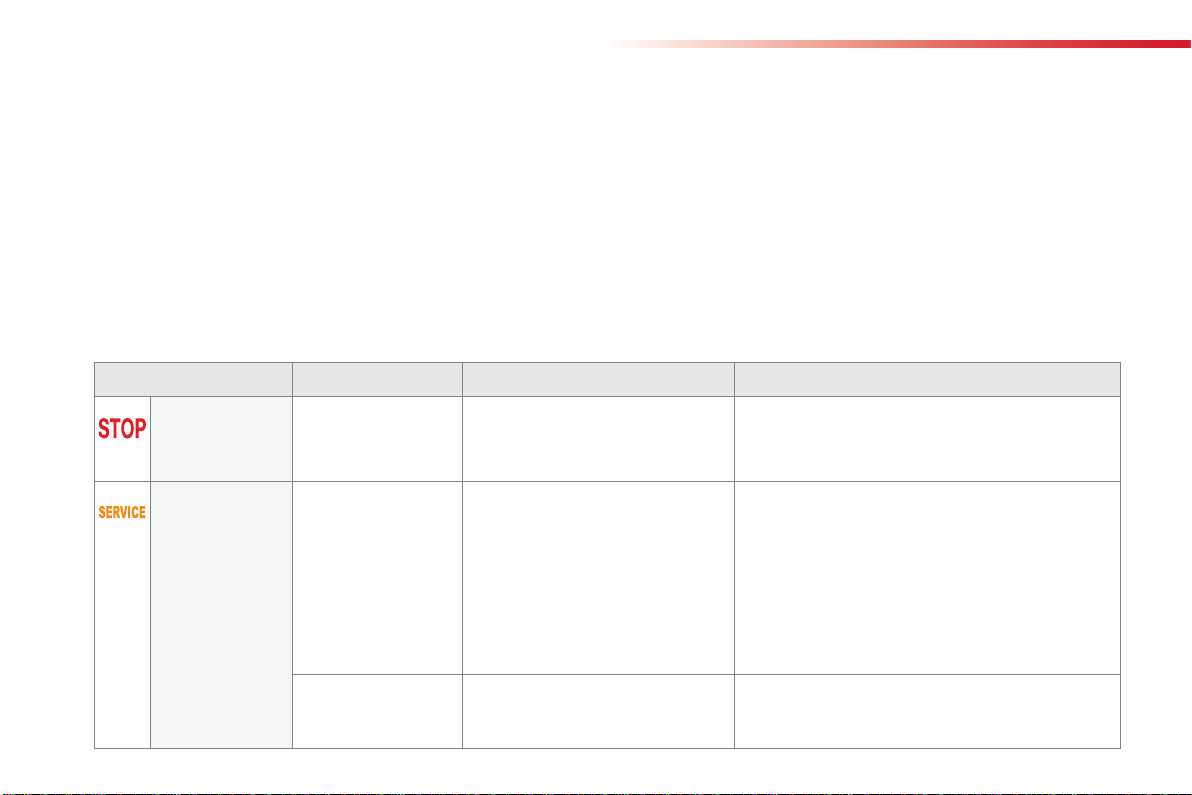
Monitoring
Warning and indicator lamps
Visual indicators which inform the driver of the occurrence of a malfunction or fault (warning lamp)
or of the operation of a system (operation or deactivation indicator lamp).
When the ignition is switched on
Certain warning lamps come on for a few seconds when the ignition is switched on.
When the engine is started, these warning lamps should go off.
If they remain on, before moving off, refer to the information for the warning lamp concerned.
Associated warnings
The illumination, fixed or flashing, of certain warning lamps may be accompanied by an audible
signal and a message in the screen.
Warning/indicator lamp is on Cause Action / Observations
STOP fixed, associated with
another warning lamp.
It is associated with a punctured tyre
or the engine coolant temperature.
Warning lamps
When the engine is running or the vehicle is
being driven, the illumination of one of the
following warning lamps indicates a malfunction
or fault which requires action on the part of the
driver.
The illumination of a warning lamp is always
accompanied by the display of an additional
message, to assist you in identifying the fault.
If you encounter any problems, contact a
CITROËN dealer or a qualified workshop.
Stop as soon as it is safe to do so.
Park, switch off the ignition and call a CITROËN
dealer or a qualified workshop.
26
Service temporarily. A minor fault has occurred for which
there is no specific warning lamp.
fixed. A major fault has occurred for which
there is no specific warning lamp.
Identify the fault by reading the message shown in the
screen, such as, for example:
- the closing of the doors, boot, rear screen or
bonnet,
- the remote control battery,
- the tyre pressures,
- saturation of the particle emission filter (Diesel).
For any other faults, contact a CITROËN dealer or a
qualified workshop.
Identify the fault by reading the message shown in the
screen and contact a CITROËN dealer or a qualified
workshop.
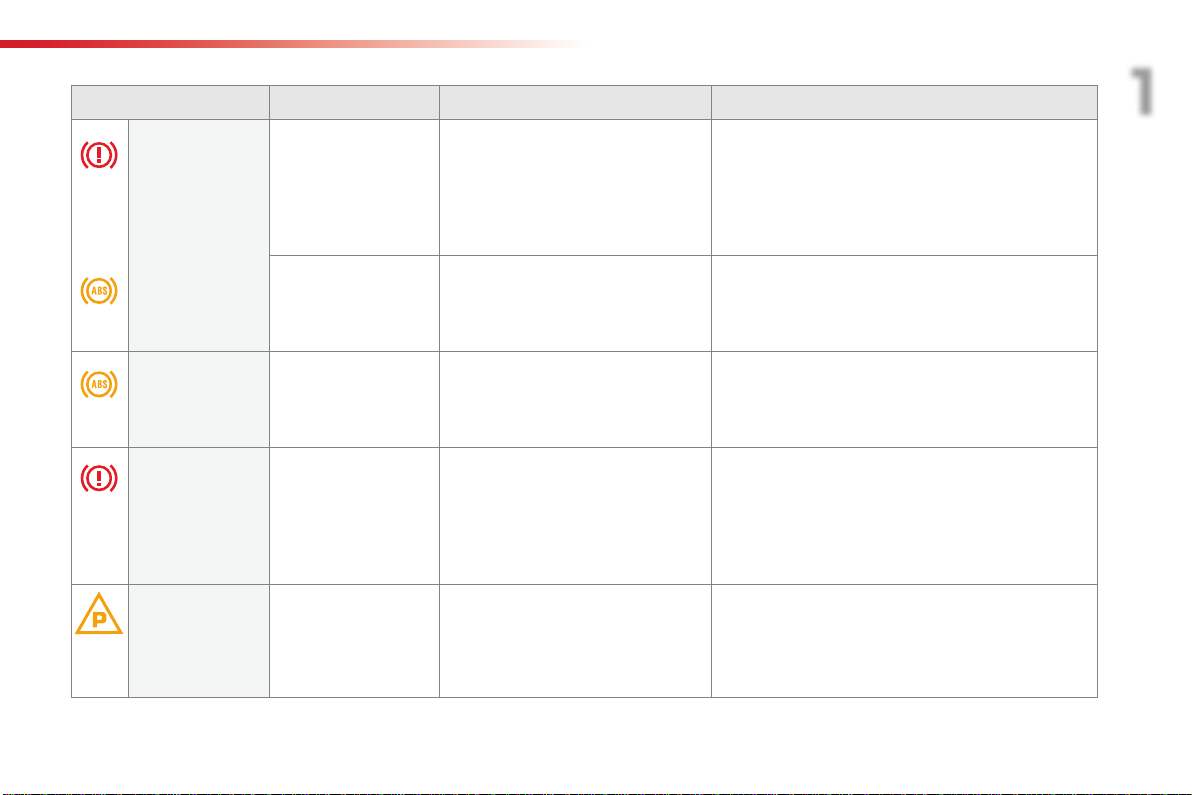
Monitoring
Warning/indicator lamp is on Cause Action / Observations
Braking fixed, associated with
+
Anti-lock
Braking System
(ABS)
Electric parking
brake
Electric parking
brake fault
the STOP warning
lamp.
fixed, associated with
the STOP and ABS
warning lamp.
fixed. The anti-lock braking system has a
flashing. The electric parking brake is not
fixed. The electric parking brake has a fault. Contact a CITROËN dealer or a qualified workshop
The braking system fluid level is too
low.
The electronic brake force distribution
(EBFD) system has a fault.
fault.
applied automatically.
The application/release is faulty.
You must stop as soon as it is safe to do so.
Top up with brake fluid recommended by CITROËN.
If the problem persists, have the system checked by a
CITROËN dealer or a qualified workshop.
You must stop as soon as it is safe to do so.
Have it checked by a CITROËN dealer or a qualified
workshop.
The vehicle retains conventional braking.
Drive carefully at reduced speed and contact a
CITROËN dealer or a qualified workshop without
delay.
You must stop as soon as it is safe to do so.
Park on flat level ground, engage a gear (or place the
lever in position P for an automatic gearbox), switch
off the ignition and contact a CITROËN dealer or a
qualified workshop.
without delay.
For more information on the electric parking brake,
refer to the corresponding section.
1
27
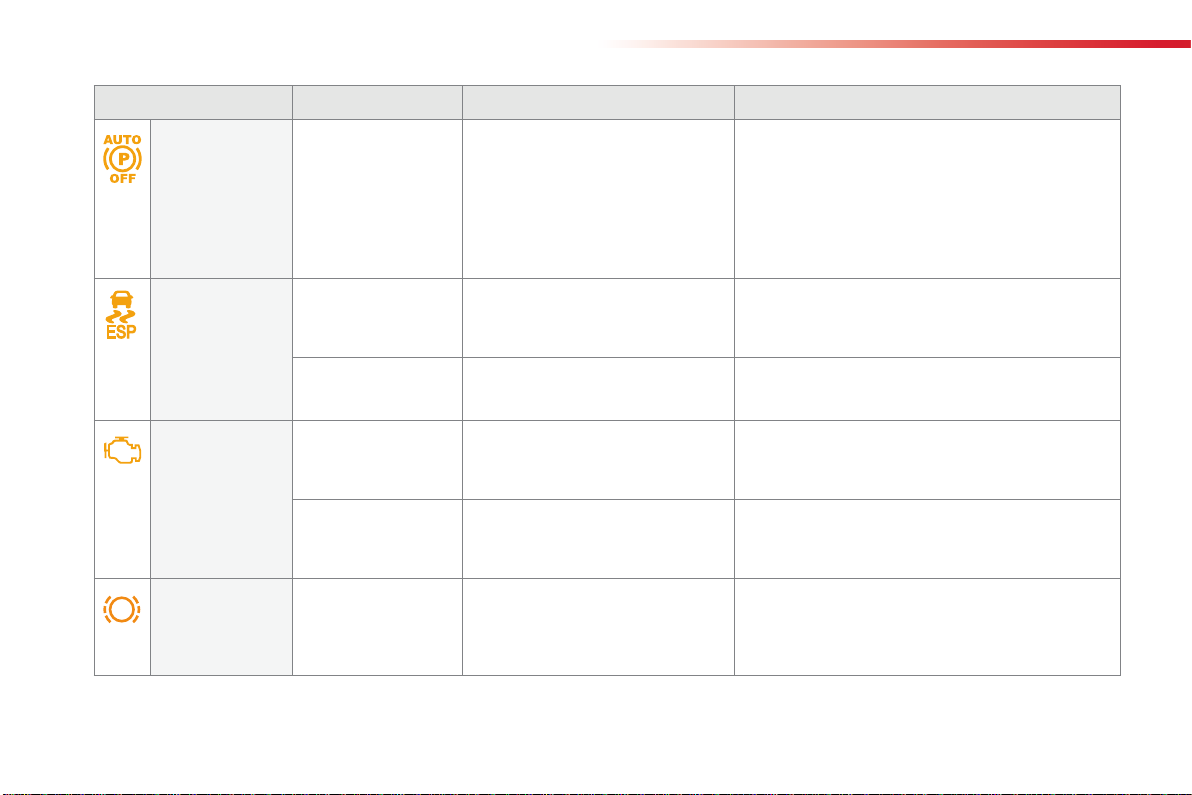
Monitoring
Warning/indicator lamp is on Cause Action / Observations
Deactivation of
the automatic
functions of the
electric parking
brake
fixed. The "automatic application" (on
switching off the engine) and
"automatic release" functions are
deactivated or faulty.
Activate the function (according to country) via the
vehicle configuration menu or contact a CITROËN
dealer or a qualified workshop if automatic
application / release is not possible.
For more information on the electric parking brake,
refer to the corresponding section.
28
Dynamic
stability control
(DSC/ASR)
Engine
autodiagnosis
system
Brake pad wear fixed, accompanied
flashing. The DSC/ASR regulation is
fixed. The DSC/ASR system has a fault. Have it checked by a CITROËN dealer or a qualified
fixed. The emission control system has a
flashing. The engine management system has
by an audible signal
and a message in the
multifunction screen.
operating.
fault.
a fault.
The brake pads are at an advanced
state of wear.
The system optimises traction and improves the
directional stability of the vehicle in the event of loss of
grip or trajectory.
workshop.
The warning lamp should go off when the engine is started.
If it does not go off, contact a CITROËN dealer or qualified
workshop without delay.
Risk of destruction of the catalytic converter.
Have it checked by a CITROËN dealer or a qualified
workshop.
Have the brake pads replaced by a CITROËN dealer
or a qualified workshop.
