Page 1

MT-850AII/MT-852AII
HDB34ANUIS1 XXX
D34ANU/BNU MT-850AII/ MT-852AII SIZE=250X72mm
Page 2

* POWER SUPPLY English
CITIZEN model MT-850AII / MT-852AII is a dual-powered (high
power solar + back-up battery) calculator operative under any
lighting conditions.
-Auto power-off functionThe calculator switches the power off automatically if there has
been no key entry for about 10 minutes.
-Battery changeIf the back-up battery needs to be changed, open the lower cabinet to
remove the old battery and insert a new battery in the indicated polarity.
* KEY INDEX English
[ON/AC] : Power on / All Clear key.
[CE/C] : Clear Entry / Clear key.
[00t0] : Shift-back key. [M+] : Memory plus key.
[M–] : Memory minus key. [+/–] : ±Sign change key
R
M
] : Memory recall key / Memory clear key.
[
C
[TAB] : Decimal point setting key.
– F –
0 –1– 2 – 3 –
–
– A –
* OPERATION EXAMPLES English
1.Calculation Examples
Before perform ing each calculation, press the [
Example Key operation Display
[TAB] F
[TAB] A $14.90 + $0.35 –
[TAB] 2 5 x 3 ÷ 0.2 = 75 5 [x] 3 [÷] 0.2 [ =]
8 ÷ 4 x 3.7 +9 =16.40 8 [÷] 4 [x] 3.7 [ +] 9 [=]
[TAB] 0 300 x 27% = 81 300 [x] 27 [%]
300+(300x 40%)=420 300 [+] 40 [%]
300–(300x 40%)=180 300 [–] 40 [%]
[TAB] F 5
1 / 2 = 0.5 2 [÷] [=]
[TAB] 2
2.Memory Calculation
[TAB] 0
3.Constant Calculation
[TAB] F
3 x 6 = 18 6 [=]
12 ÷ 4 = 3 12 [÷] 4 [=]
24 ÷ 4 = 6 24 [=]
2 + 3 = 5 2 [+] 3 [=]
4 + 3 = 7 4 [=]
3 – 2 = 1 3 [–] 2 [=]
2 – 2 = 0 2 [=]
4.Overflow Error Clear
123456789012
x 100 =
12345678901200
Floating decimal mode
Fixed decimal mode
ADD–mode automatically enters the monetary
decimal in addition and subtraction calculations
ON
/AC] key.
1 x 2 x 3 = 6
8 – 3 = 5
7 x 9 = 63
2 x 3 = 6 2 [x] 2 [CE/C] 3[ =]
2 + 4 + 6 = 12 2 [+] 3 [+] 6 [CE/C] [CE/C]
1234 x 100
= 123,400
$1.45 + $12.05 =
$25.85
11.2
x 100% = 20%
56
4
= 625 5 [x] [=] [= ] [=]
1
6) - 5 x (2
= 12
144
(–6) + 4 + 7.5 = 5.5 6 [+/–] [+] 4 [ +] 7.5
3 – 6 – 4 = –7 3 [–] 6 [–] 4
(12 x 4) –
(20 ÷ 2) = 38
15 x 2 = 30 15 [x] 2 [M+]
20 x 3 = 60 20 [x] 3 [M+]
25 x 4 = 100 25 [x] 4 [M+]
(total A = 190)
150 ÷ 5 = 30 150 [÷] 5 [M–]
40 x 3 = 120 40 [x] 3 [M–]
(total B = 150)
A – B = 40
[ON/AC]
1 [x] 2 [x] 3 [=]
[CE/C]
8 [+] [–] 3 [=]
7 [÷] [x] 9 [=]
2 [+] 4 [+] 6 [=]
12345
[00t0]
[x] 100 [=]
1490 [+] 35 [–]
145 [+] 1205
[=]
11.2 [÷] 56 [%]
2 [x] 5 [–] 6 [÷] [=]
= 0.25
144 [
[=]
[=]
ON
/AC]
[
12 [x] 4 [M+] 20 [÷] 2 [M–]
R
M
[
]
C
R
M
[
] [CE/C]
C
R
M
]
[
C
[ON/AC]
]
3 x 4 = 12 3 [x] 4 [=]
1234567890123
[00t0]
[x] 100 [=]
[ON/AC]
E
F
F
E
F
F
F
F
F
F
F
F
F
F
12’345.
F
1’234.
F
123’400.
F
15.25
A
1’205.
A
25.85
A
75.00
2
16.40
2
0
0
420.
0
180.
0
625.
F
F
0.25
F
F
2
5.50
2
2
–7.00
2
0
M
0
M
0
0
M
0
M
0
M
100.
0
M
0
M
120.
0
M
F
F
F
F
F
F
F
F
F
123'456'789'012.
123'456'789'012.
12.3456789012
0.
6.
0.
5.
63.
6.
0.
12.
81.
20.
0.5
12.
7.5
4.
10.
38.
30.
60.
30.
40.
12.
18.
0.
0.
0.
3.
6.
5.
7.
1.
0.
File name: D34ANU_E.doc vision : 2004.02.06
Page 3

* ALIMENTACIÓN Español
Modeio CITIZEN MT-850AII / MT-852AII funciona gracias a un
mecanismo de doble carg (luz solar y bateria de apoyo), lo cual le
permite operar bajo cualquier condicion de iluminación.
-Función de desconexión automáticaLa calculadora se apaga automaticamente si no ha sido utilizada
durante10 minutos aproximadamente.
-Reemplazada de la pilaSi la pila de apoyo necista ser reemplazada, quite los tornillos del
departamento inferior y sustituya la pila gastada po r una nueva.
Coloque la pila en su posicion correcta, con la polaridad indicada.
* TECLADO INFOMATIVO Español
[ON/AC] : Tecla de encendido / Borrar todo.
[CE/C] : Tecla de borrar entrada / Borrar.
[00t0] : Tecla de anular el digito ultimado.
[M+] : Tecla de memoria positiva. [M–] : Tecla de memoria negativa.
[+/–] : ±Tecla de cambio de signo
R
M
] : Tecla de llamada de memoria / Tecla de para limpiar la memoria.
[
C
[MII+] : Tecla para ajuste de punto decimal.
– F –
0 –1– 2 – 3 –
–
– A –
* EJEMPLO DE FUNCIONES Español
1.Ejmplos de calculación
Antes de realizar cada cálcul o, presione la tecla [
[TAB] F
[TAB] A $14.90 + $0.35 –
[TAB] 2 5 x 3 ÷ 0.2 = 75 5 [x] 3 [÷] 0.2 [ =]
8 ÷ 4 x 3.7 +9 =16.40 8 [÷] 4 [x] 3.7 [ +] 9 [=]
[TAB] 0 300 x 27% = 81 300 [x] 27 [%]
300+(300x 40%)=420 300 [+] 40 [%]
300–(300x 40%)=180 300 [–] 40 [%]
[TAB] F 5
1 / 2 = 0.5 2 [÷] [=]
[TAB] 2
2.Cálculo de memoria
[TAB] 0
3.Constante
[TAB] F
3 x 6 = 18 6 [=]
12 ÷ 4 = 3 12 [÷] 4 [=]
24 ÷ 4 = 6 24 [=]
2 + 3 = 5 2 [+] 3 [=]
4 + 3 = 7 4 [=]
3 – 2 = 1 3 [–] 2 [=]
2 – 2 = 0 2 [=]
4.Limpiar para desbordamiento y error
123456789012
x 100 =
12345678901200
Modo decimal flotante
Modo decimal flotante
Modo ADD: ingresa automáticamente el decimal
monetario en cálculos de suma y resta
ON
Ejemplo Operación con la tecl a Visualizacón
1 x 2 x 3 = 6
8 – 3 = 5
7 x 9 = 63
2 x 3 = 6 2 [x] 2 [CE/C] 3[ =]
2 + 4 + 6 = 12 2 [+] 3 [+] 6 [CE/C] [CE/C]
1234 x 100
= 123,400
$1.45 + $12.05 =
$25.85
11.2
x 100% = 20%
56
4
= 625 5 [x] [=] [= ] [=]
1
6) - 5 x (2
= 12
144
(–6) + 4 + 7.5 = 5.5 6 [+/–] [+] 4 [ +] 7.5
3 – 6 – 4 = –7 3 [–] 6 [–] 4
(12 x 4) –
(20 ÷ 2) = 38
15 x 2 = 30 15 [x] 2 [M+]
20 x 3 = 60 20 [x] 3 [M+]
25 x 4 = 100 25 [x] 4 [M+]
(total A = 190)
150 ÷ 5 = 30 150 [÷] 5 [M–]
40 x 3 = 120 40 [x] 3 [M–]
(total B = 150)
A – B = 40
[ON/AC]
1 [x] 2 [x] 3 [=]
[CE/C]
8 [+] [–] 3 [=]
7 [÷] [x] 9 [=]
2 [+] 4 [+] 6 [=]
12345
[00t0]
[x] 100 [=]
1490 [+] 35 [–]
145 [+] 1205
[=]
11.2 [÷] 56 [%]
2 [x] 5 [–] 6 [÷] [=]
= 0.25
144 [
[=]
[=]
ON
[
/AC]
12 [x] 4 [M+] 20 [÷] 2 [M–]
R
M
[
]
C
R
M
[
] [CE/C]
C
R
M
]
[
C
[ON/AC]
3 x 4 = 12 3 [x] 4 [=]
1234567890123
[00t0]
[x] 100 [=]
[ON/AC]
/AC].
F
F
F
F
F
F
F
F
12’345.
F
1’234.
F
123’400.
F
15.25
A
1’205.
A
25.85
A
75.00
2
16.40
2
0
0
420.
0
180.
0
625.
F
F
0.25
F
]
E
E
M
M
M
M
M
M
M
M
123'456'789'012.
F
123'456'789'012.
F
12.3456789012
F
F
F
2
5.50
2
2
–7.00
2
0
0
0
0
0
0
100.
0
0
120.
0
F
F
F
F
F
F
F
F
F
0.
6.
0.
5.
63.
6.
0.
12.
81.
20.
0.5
12.
7.5
4.
10.
38.
0.
30.
60.
30.
40.
0.
12.
18.
3.
6.
5.
7.
1.
0.
0.
File name: D34ANU_Spanish.doc vision : 2004.02.06
Page 4

* FONT DE ALIMENTACÃO Português
CITIZEN model MT-850AII / MT-852AII tem dupla fonte de
alimentação de energia (energia solar e bateria de reserva),
permitindo operar sob qu quer condição de iluminação.
-Função Autopower-off(desligamento automá)A calculadora desliga autom aticamente, caso nenhum a tecla seja
utilizada por aproximadamente 10 minutos.
-Troca de bateriaSe for necessário trocar a bateria de reserva, remova a bateria
usada, abrindo a tampa inferior e coloque uma bateria nova,
observando a polaridade indicada.
* KEY INDEX Português
[ON/AC] : Tecla para Ligar / Limpar Tudo.
[CE/C] : Tecla para Limpar Entrada/ Limpar.
[00t0] : Tecla de mudança de digito.
[M+] : Tecla de mais da memoria.
[M–] : Tecla de menos da memoria.
[+/–] : Tecla para mudar Sinal ±
R
M
[
] : Tecla da rellamada da memoria / Tecla da limpar a memoria.
C
[TAB] : Tecla para ajuste do ponto decimal.
– F –
0 –1– 2 – 3 –
–
– A –
* EXEMPLOS DE OPERACÃO Português
1.Exemplo de calculos
Antes de executar cada cálculo, pressione a tecla [
Exemplo Operação com a tecla Visualização
[TAB] F
[TAB] A $14.90 + $0.35 –
[TAB] 2 5 x 3 ÷ 0.2 = 75 5 [x] 3 [÷] 0.2 [ =]
8 ÷ 4 x 3.7 +9 =16.40 8 [÷] 4 [x] 3.7 [ +] 9 [=]
[TAB] 0 300 x 27% = 81 300 [x] 27 [%]
300+(300x 40%)=420 300 [+] 40 [%]
300–(300x 40%)=180 300 [–] 40 [%]
[TAB] F 5
1 / 2 = 0.5 2 [÷] [=]
[TAB] 2
2.Memoria
[TAB] 0
3.Constante
[TAB] F
3 x 6 = 18 6 [=]
12 ÷ 4 = 3 12 [÷] 4 [=]
24 ÷ 4 = 6 24 [=]
2 + 3 = 5 2 [+] 3 [=]
4 + 3 = 7 4 [=]
3 – 2 = 1 3 [–] 2 [=]
2 – 2 = 0 2 [=]
4.Erro por excesso
123456789012
x 100 =
12345678901200
Modalidade de decimal flutuante
Modalidade de decimal fixo
Modalidade ADICIONAR entra automaticamente a
decimal monetária em cálculos de adição e subtração.
ON
/AC].
1 x 2 x 3 = 6
8 – 3 = 5
7 x 9 = 63
2 x 3 = 6 2 [x] 2 [CE/C] 3[ =]
2 + 4 + 6 = 12 2 [+] 3 [+] 6 [CE/C] [CE/C]
1234 x 100
= 123,400
$1.45 + $12.05 =
$25.85
11.2
x 100% = 20%
56
4
= 625 5 [x] [=] [= ] [=]
1
6) - 5 x (2
= 12
144
(–6) + 4 + 7.5 = 5.5 6 [+/–] [+] 4 [ +] 7.5
3 – 6 – 4 = –7 3 [–] 6 [–] 4
(12 x 4) –
(20 ÷ 2) = 38
15 x 2 = 30 15 [x] 2 [M+]
20 x 3 = 60 20 [x] 3 [M+]
25 x 4 = 100 25 [x] 4 [M+]
(total A = 190)
150 ÷ 5 = 30 150 [÷] 5 [M–]
40 x 3 = 120 40 [x] 3 [M–]
(total B = 150)
A – B = 40
[ON/AC]
1 [x] 2 [x] 3 [=]
[CE/C]
8 [+] [–] 3 [=]
7 [÷] [x] 9 [=]
2 [+] 4 [+] 6 [=]
12345
[00t0]
[x] 100 [=]
1490 [+] 35 [–]
145 [+] 1205
[=]
11.2 [÷] 56 [%]
2 [x] 5 [–] 6 [÷] [=]
= 0.25
144 [
[=]
[=]
ON
/AC]
[
12 [x] 4 [M+] 20 [÷] 2 [M–]
R
M
[
]
C
R
M
[
] [CE/C]
C
R
M
[
]
C
[ON/AC]
]
M
M
M
M
M
M
M
M
3 x 4 = 12 3 [x] 4 [=]
1234567890123
[00t0]
[x] 100 [=]
[ON/AC]
E
123'456'789'012.
F
123'456'789'012.
F
F
F
12.3456789012
E
F
F
F
F
F
F
F
F
F
F
F
A
A
A
2
2
0
0
0
0
F
F
F
F
2
2
2
2
12’345.
1’234.
123’400.
1’205.
0
0
0
0
0
0
0
0
0
F
F
F
F
F
F
F
F
F
15.25
25.85
75.00
16.40
420.
180.
625.
0.25
5.50
–7.00
100.
120.
0.
6.
0.
5.
63.
6.
0.
12.
81.
20.
0.5
12.
7.5
4.
10.
38.
0.
30.
60.
30.
40.
0.
12.
18.
3.
6.
5.
7.
1.
0.
0.
File name: D34ANU_Portuguese.doc vision : 2004.02.06
Page 5

* KRAFTVERSORGUNG Deutsch
CITIZEN model MT-850AII / MT-852AII wird durch 2 voneinander
unabhängigen Energiequellen versorgt (Entweder durch eine sehr starke
solar-zelle oder durch eine batterie). Der rechner arbeitet selbst unter
schlechtesten lichtbedingungen.
-Automatische AusschaltungDer rechne r schaltet sich au tomatisch ab, we nn diesen 10 minuten
nicht mehr benutzen.
-BatterlewechselSoltte die batterie gewechselt werden, entfernen Sie bitte die
Schrauben vom unterteil und tauschen die alte gegen eine neue
batterie aus. Beachten Sie, daß die batterie richtig, entsprechend
der polarität, eingelegt wird.
* ERKLARUNGEN VON SCHLUSSEL Deutsch
[ON/AC] : An / Alles Löschen Taste.
[CE/C] : Eingabe löschen / Clear Taste.
[00t0] : Rechts schub taste. [M+] : Speicher Plus taste.
[M–] : Speicher Minus taste. [+/–] : ±Vorzeicheneingabetaste
R
M
] : Speicher Abruf taste./ Speicher Löschen taste.
[
C
[TAB] : Dezimalkomma-Einfügetaste.
– F –
–
0 –1– 2 – 3 –
– A –
* DAS BEISPIEL FUR OPERATIONEN Deutsc h
1.Berechnungsbeispiele
Vor jeder Berechnung bitte die [
Beispiel Tastenkombinati on Anz eige
[TAB] F
[TAB] A $14.90 + $0.35 –
[TAB] 2 5 x 3 ÷ 0.2 = 75 5 [x] 3 [÷] 0.2 [ =]
8 ÷ 4 x 3.7 +9 =16.40 8 [÷] 4 [x] 3.7 [ +] 9 [=]
[TAB] 0 300 x 27% = 81 300 [x] 27 [%]
300+(300x 40%)=420 300 [+] 40 [%]
300–(300x 40%)=180 300 [–] 40 [%]
[TAB] F 5
1 / 2 = 0.5 2 [÷] [=]
[TAB] 2
2.Speicher
[TAB] 0
3.Konstant
[TAB] F
3 x 6 = 18 6 [=]
12 ÷ 4 = 3 12 [÷] 4 [=]
24 ÷ 4 = 6 24 [=]
2 + 3 = 5 2 [+] 3 [=]
4 + 3 = 7 4 [=]
3 – 2 = 1 3 [–] 2 [=]
2 – 2 = 0 2 [=]
4.Korrektur und überlauf-fehleer
123456789012
x 100 =
12345678901200
Freiwertiger Dezimalmodus
Festgegebener Dezimalmodus
ADD–modus gibt automatisch den Gelddezimalzähler
an in Additions und Subtraktionsrechnungen.
ON
/AC] Taste drücken.
1 x 2 x 3 = 6
8 – 3 = 5
7 x 9 = 63
2 x 3 = 6 2 [x] 2 [CE/C] 3[ =]
2 + 4 + 6 = 12 2 [+] 3 [+] 6 [CE/C] [CE/C]
1234 x 100
= 123,400
$1.45 + $12.05 =
$25.85
11.2
x 100% = 20%
56
4
= 625 5 [x] [=] [= ] [=]
1
6) - 5 x (2
= 12
144
(–6) + 4 + 7.5 = 5.5 6 [+/–] [+] 4 [ +] 7.5
3 – 6 – 4 = –7 3 [–] 6 [–] 4
(12 x 4) –
(20 ÷ 2) = 38
15 x 2 = 30 15 [x] 2 [M+]
20 x 3 = 60 20 [x] 3 [M+]
25 x 4 = 100 25 [ x] 4 [M+]
(total A = 190)
150 ÷ 5 = 30 150 [÷] 5 [M –]
40 x 3 = 120 40 [ x] 3 [M–]
(total B = 150)
A – B = 40
[ON/AC]
1 [x] 2 [x] 3 [=]
[CE/C]
8 [+] [–] 3 [=]
7 [÷] [x] 9 [=]
2 [+] 4 [+] 6 [=]
12345
[00t0]
[x] 100 [=]
1490 [+] 35 [–]
145 [+] 1205
[=]
11.2 [÷] 56 [%]
2 [x] 5 [–] 6 [÷] [=]
= 0.25
144 [
[=]
[=]
ON
[
/AC]
12 [x] 4 [M+] 20 [÷] 2 [M–]
R
M
[
]
C
R
M
[
] [CE/C]
C
R
M
[
]
C
[ON/AC]
]
3 x 4 = 12 3 [x] 4 [=]
1234567890123
[00t0]
[x] 100 [=]
[ON/AC]
E
123'456'789'012.
F
123'456'789'012.
F
F
F
12.3456789012
E
F
0.
F
6.
F
0.
5.
F
63.
F
6.
F
0.
F
12.
F
12’345.
F
1’234.
F
123’400.
F
15.25
A
1’205.
A
25.85
A
75.00
2
16.40
2
81.
0
20.
0
420.
0
180.
0
625.
F
0.5
F
0.25
F
12.
F
7.5
2
5.50
2
4.
2
–7.00
2
0
M
10.
0
M
38.
0
0
M
30.
0
M
60.
0
M
100.
0
M
30.
0
M
120.
0
M
40.
F
12.
F
18.
F
F
F
F
F
F
F
0.
0.
0.
3.
6.
5.
7.
1.
0.
File name: D34ANU_G.doc vision : 2004.02.06
Page 6

* ALIMENTATION Français
CITIZEN modéle MT-850AII / MT-852AII a double alimentatión
(énergie solaire huate+pile a supporter) qui peut opérer sous
n’importe conditions de lumiére.
-Arrét d’alimentation automatique L’alimentation de ce tte calculatric e se coupe automatiquement si
laissée allumée et non utilisée pendant environ 10 minutes.
-Remplacement de pileLorsque il faut remplacer la pile,enleve les vis de l’étui bas et
remplacer la pile usée et insérer une nouvelle pile selon la polarité
indiquée.
* SIGNIFICATION DES TOUCHES Français
[ON/AC] : Bouton de Mise en marche / d’Effacement Général.
[CE/C] : Touche d’annulation de l’Entrée / d’annulation.
[00t0] : Touche de correction.
[M+] : Touche pour avoir plus de mémoire.
[M–] : Touche pour avoir moins de mémoire.
[+/–] : ± Touche de changement de Signe
R
M
] : Rapeler la mémoire. / Effacer la mémoire.
[
C
[TAB] : Touche de réglage de la virgule décimale.
– F –
0 –1– 2 – 3 –
–
– A –
* EXEMPLES D’OPÉRATIONS Français
1.Exemples de calculs
Avant d'effect uer tout calcul, pressez sur la touche [
[TAB] F
[TAB] A $14.90 + $0.35 –
[TAB] 2 5 x 3 ÷ 0.2 = 75 5 [x] 3 [÷] 0.2 [ =]
8 ÷ 4 x 3.7 +9 =16.40 8 [÷] 4 [x] 3.7 [ +] 9 [=]
[TAB] 0 300 x 27% = 81 300 [x] 27 [%]
300+(300x 40%)=420 300 [+] 40 [%]
300–(300x 40%)=180 300 [–] 40 [%]
[TAB] F 5
1 / 2 = 0.5 2 [÷] [=]
[TAB] 2
2.Calcul avec mémoire
[TAB] 0
3.Constant Calcul
[TAB] F
3 x 6 = 18 6 [=]
12 ÷ 4 = 3 12 [÷] 4 [=]
24 ÷ 4 = 6 24 [=]
2 + 3 = 5 2 [+] 3 [=]
4 + 3 = 7 4 [=]
3 – 2 = 1 3 [–] 2 [=]
2 – 2 = 0 2 [=]
4.Correction et dépassement-erreur
123456789012
x 100 =
12345678901200
Mode de Décimale Flottante
Mode de Décimale Fixe
Le mode ADD entre automatiquement la décimale
monétaire en mode de calculs d’addition et de
soustraction
ON
Exemple Touche d’Opération Aff ichage
1 x 2 x 3 = 6
8 – 3 = 5
7 x 9 = 63
2 x 3 = 6 2 [x] 2 [CE/C] 3[ =]
2 + 4 + 6 = 12 2 [+] 3 [+] 6 [CE/C] [CE/C]
1234 x 100
= 123,400
$1.45 + $12.05 =
$25.85
11.2
x 100% = 20%
56
4
= 625 5 [x] [=] [= ] [=]
1
6) - 5 x (2
= 12
144
(–6) + 4 + 7.5 = 5.5 6 [+/–] [+] 4 [ +] 7.5
3 – 6 – 4 = –7 3 [–] 6 [–] 4
(12 x 4) –
(20 ÷ 2) = 38
15 x 2 = 30 15 [x] 2 [M+]
20 x 3 = 60 20 [x] 3 [M+]
25 x 4 = 100 25 [ x] 4 [M+]
(total A = 190)
150 ÷ 5 = 30 150 [÷] 5 [M –]
40 x 3 = 120 40 [ x] 3 [M–]
(total B = 150)
A – B = 40
[ON/AC]
1 [x] 2 [x] 3 [=]
[CE/C]
8 [+] [–] 3 [=]
7 [÷] [x] 9 [=]
2 [+] 4 [+] 6 [=]
12345
[00t0]
[x] 100 [=]
1490 [+] 35 [–]
145 [+] 1205
[=]
11.2 [÷] 56 [%]
2 [x] 5 [–] 6 [÷] [=]
= 0.25
144 [
[=]
[=]
ON
[
/AC]
12 [x] 4 [M+] 20 [÷] 2 [M–]
R
M
[
]
C
R
M
[
] [CE/C]
C
R
M
[
]
C
[ON/AC]
3 x 4 = 12 3 [x] 4 [=]
1234567890123
[00t0]
[x] 100 [=]
[ON/AC]
/AC].
F
F
F
F
F
F
F
F
12’345.
F
1’234.
F
123’400.
F
15.25
A
1’205.
A
25.85
A
75.00
2
16.40
2
0
0
0
0
F
F
F
]
E
E
M
M
M
M
M
M
M
M
123'456'789'012.
F
123'456'789'012.
F
12.3456789012
F
F
F
2
2
2
–7.00
2
0
0
0
0
0
0
0
0
0
F
F
F
F
F
F
F
F
F
420.
180.
625.
0.25
5.50
100.
120.
0.
6.
0.
5.
63.
6.
0.
12.
81.
20.
0.5
12.
7.5
4.
10.
38.
30.
60.
30.
40.
12.
18.
0.
0.
3.
6.
5.
7.
1.
0.
0.
File name: D34ANU_F.doc vision : 2004.02.06
Page 7
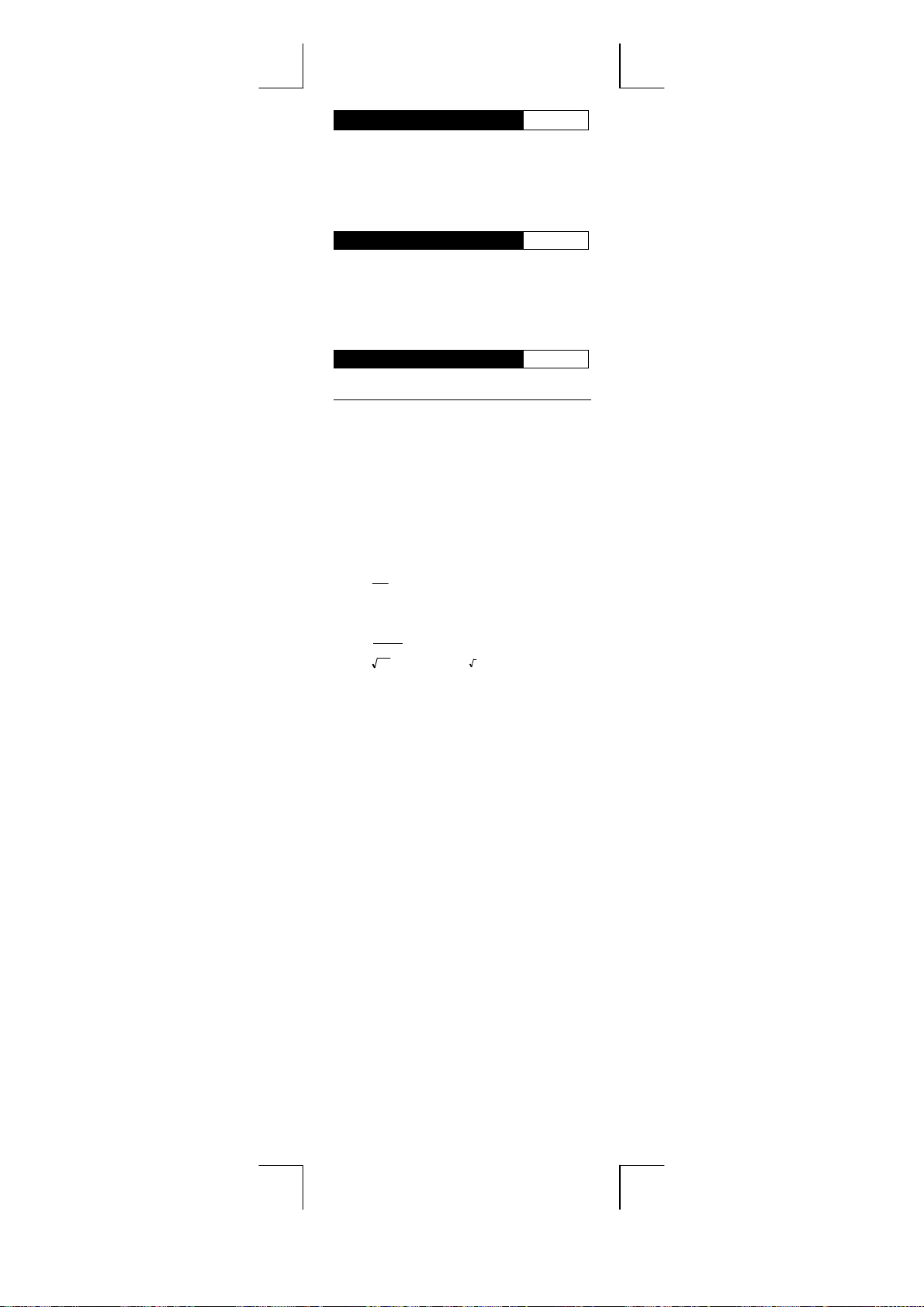
* Alimentzzione Elettrica Italiano
II calcolatore CITIZEN model MT-850AII / MT-852AII ha due risorse di
potenza : energia solare e batteria di riserva e può funzionare sotto
qualsiasi luce.
-Spegnimento automaticoLa calcolatrice si spegne automaticamente se non immettere nessun
dato in circa 10 minuti.
-Battery changeNel caso che sia necessario sostituire la batteria,rimuovere il
coperchio inferiore, togliere la batteria vecchia e inserire una nuova
nel compartimento batteria.
* Indice Tasti Italiano
[ON/AC] : Acceso / Tasto cancella tutto.
[CE/C] : Cancella immissione / Tasto cancella.
[00t0] : Correzione. [M+] : Memoria addizione.
[M–] : Memoria sottrazione. [+/–] : ±Tasto cambio segno.
R
M
] : Margine. / Cancellazione.
[
C
[TAB] : Tasto per impostare il punto decimale.
– F –
0 –1– 2 – 3 –
–
– A –
* Esampio di Operazione Italiano
1.Operazione del calcolo normale
Prima di eff ettuare ciascun calcolo, premere il tasto [
Esempio Operazione con il tasto Visualizzazione
[TAB] F
[TAB] A $14.90 + $0.35 –
[TAB] 2 5 x 3 ÷ 0.2 = 75 5 [x] 3 [÷] 0.2 [ =]
8 ÷ 4 x 3.7 +9 =16.40 8 [÷] 4 [x] 3.7 [ +] 9 [=]
[TAB] 0 300 x 27% = 81 300 [x] 27 [%]
300+(300x 40%)=420 300 [+] 40 [%]
300–(300x 40%)=180 300 [–] 40 [%]
[TAB] F 5
1 / 2 = 0.5 2 [÷] [=]
[TAB] 2
2.Operazione del calcolo memoria
[TAB] 0
3.Operzaione del calcolo costante
[TAB] F
3 x 6 = 18 6 [=]
12 ÷ 4 = 3 12 [÷] 4 [=]
24 ÷ 4 = 6 24 [=]
2 + 3 = 5 2 [+] 3 [=]
4 + 3 = 7 4 [=]
3 – 2 = 1 3 [–] 2 [=]
2 – 2 = 0 2 [=]
4.Cancellazione della capacità di operazione superata
123456789012
x 100 =
12345678901200
Modalità decimale mobile
Modalità decimale fissa
La modalità AGGIUNGI introduce automaticamente il
decimale monetario nei calcoli di addizione e sottrazione
ON
/AC].
1 x 2 x 3 = 6
8 – 3 = 5
7 x 9 = 63
2 x 3 = 6 2 [x] 2 [CE/C] 3[ =]
2 + 4 + 6 = 12 2 [+] 3 [+] 6 [CE/ C]
1234 x 100
= 123,400
$1.45 + $12.05 =
$25.85
11.2
x 100% = 20%
56
4
= 625 5 [x] [=] [= ] [=]
1
6) - 5 x (2
= 12
144
(–6) + 4 + 7.5 = 5.5 6 [+/–] [+] 4 [ +] 7.5
3 – 6 – 4 = –7 3 [–] 6 [–] 4
(12 x 4) –
(20 ÷ 2) = 38
15 x 2 = 30 15 [x] 2 [M+]
20 x 3 = 60 20 [x] 3 [M+]
25 x 4 = 100 25 [ x] 4 [M+]
(total A = 190)
150 ÷ 5 = 30 150 [÷] 5 [M –]
40 x 3 = 120 40 [ x] 3 [M–]
(total B = 150)
A – B = 40
[ON/AC]
1 [x] 2 [x] 3 [=]
[CE/C]
8 [+] [–] 3 [=]
7 [÷] [x] 9 [=]
[CE/C]
2 [+] 4 [+] 6 [=]
12345
[00t0]
[x] 100 [=]
1490 [+] 35 [–]
145 [+] 1205
[=]
11.2 [÷] 56 [%]
2 [x] 5 [–] 6 [÷] [=]
= 0.25
144 [
[=]
[=]
ON
/AC]
[
12 [x] 4 [M+] 20 [÷] 2 [M–]
R
M
[
]
C
R
M
[
] [CE/C]
C
R
M
[
]
C
[ON/AC]
]
3 x 4 = 12 3 [x] 4 [=]
1234567890123
[00t0]
[x] 100 [=]
[ON/AC]
E
123'456'789'012.
F
123'456'789'012.
F
F
F
12.3456789012
E
F
0.
F
6.
F
0.
5.
F
63.
F
6.
F
0.
F
12.
F
12’345.
F
1’234.
F
123’400.
F
15.25
A
1’205.
A
25.85
A
75.00
2
16.40
2
81.
0
20.
0
420.
0
180.
0
625.
F
0.5
F
0.25
F
12.
F
7.5
2
5.50
2
4.
2
–7.00
2
0
M
10.
0
M
38.
0
0
M
30.
0
M
60.
0
M
100.
0
M
30.
0
M
120.
0
M
40.
F
12.
F
18.
F
F
F
F
F
F
F
0.
0.
0.
3.
6.
5.
7.
1.
0.
File name: D34ANU_Italian.doc vision : 2004.02.06
Page 8
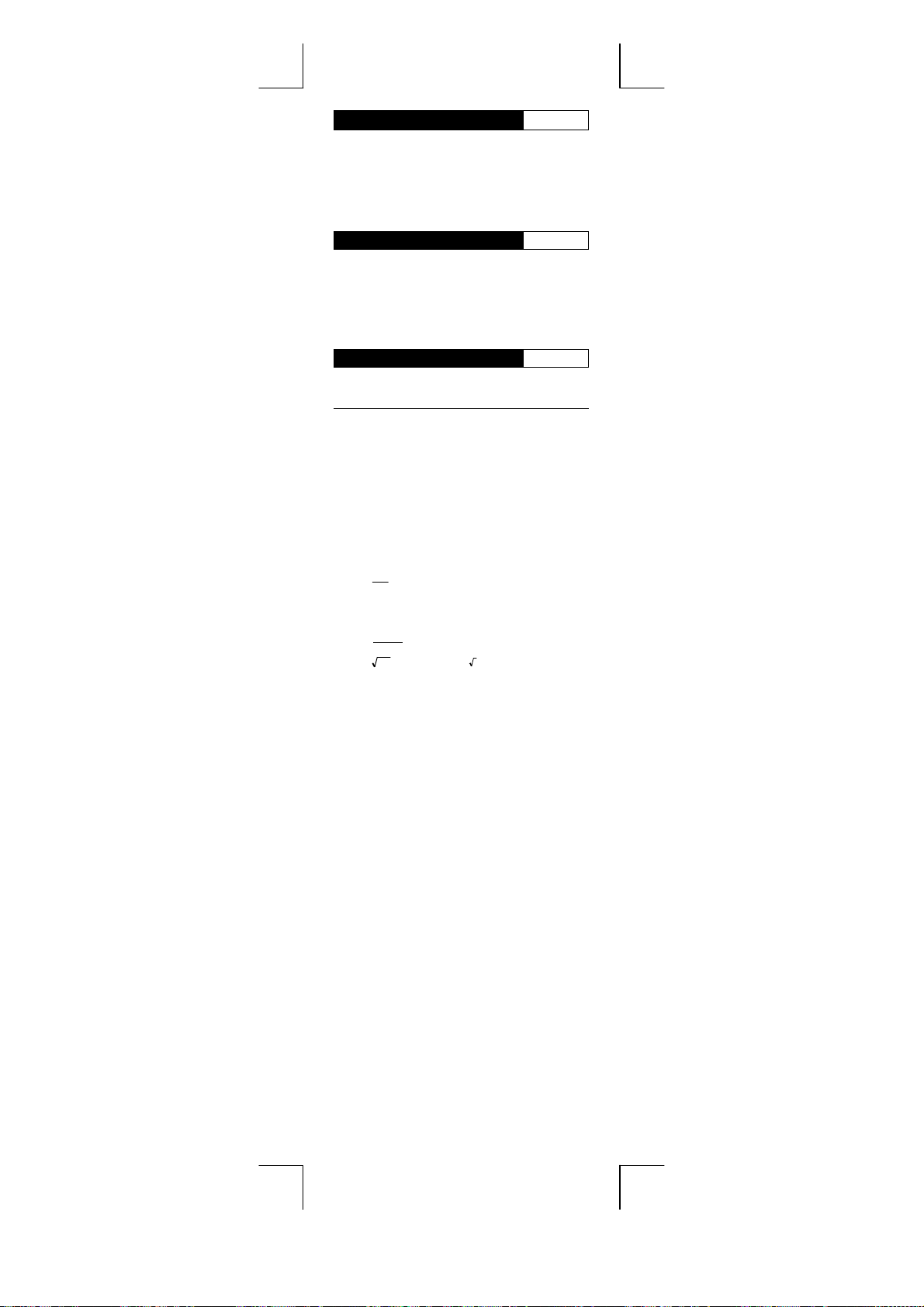
* Stroomvoorziening Nederla nds
De CITIZEN MT-850AII / MT-852AII calculator krijgt van twee
soorten batterijen haar energie : zonne-energie en reserve
energie.Zij kan onder alle soorten licht werken.
-Automatische verbreking van de stroomvoorzieningAls de calculator gedurende 10 minuten niet gebruikt wordt, wordt
de Stroomvoorziening automatisch verbroken.
-Het verwisselen van de batterijenWanneer u de batterijvakje wilt verwisselen, moet u eerst het deksel
van het batterijvakje openen en de oude batterijen verwijderen, en
daarna de nieuwe batterijen in het vakje plaatsen.
* Lijst van druktoetsen Nederlands
[ON/AC] : Inschakelen / Alles wissen. [CE/C] : Invoer wissen / Wissen
[00t0] : Veranderen. [M+] : Geheugen optellen.
[M–] : Geheugen aftrekken.
[+/–] : ± Toets voor het veranderen van teken
R
M
] : Geheugen. / Schrappen.
[
C
[TAB] : Toets voor het instellen van het decimaal punt.
– F –
0 –1– 2 – 3 –
–
– A –
* Voorbeelden van bedlening bij gebruik Nederlands
1.Stappen van gewone calculaties
Alvorens met een ber ekening te beginnen, dient u op de [
drukken.
[TAB] F
[TAB] A $14.90 + $0.35 –
[TAB] 2 5 x 3 ÷ 0.2 = 75 5 [x] 3 [÷] 0.2 [ =]
8 ÷ 4 x 3.7 +9 =16.40 8 [÷] 4 [x] 3.7 [ +] 9 [=]
[TAB] 0 300 x 27% = 81 300 [x] 27 [%]
300+(300x 40%)=420 300 [+] 40 [%]
300–(300x 40%)=180 300 [–] 40 [%]
[TAB] F 5
1 / 2 = 0.5 2 [÷] [=]
[TAB] 2
2.Stappen bij calculaties met gebruik van geheugen
[TAB] 0
3.Calculatiemethoden met een constante
[TAB] F
3 x 6 = 18 6 [=]
12 ÷ 4 = 3 12 [÷] 4 [=]
24 ÷ 4 = 6 24 [=]
2 + 3 = 5 2 [+] 3 [=]
4 + 3 = 7 4 [=]
3 – 2 = 1 3 [–] 2 [=]
2 – 2 = 0 2 [=]
4.Het scnrappen van ingetoetste getilen die de calculatiecapactieit
overschrijden
123456789012
x 100 =
12345678901200
Drijvende komma decimale modus
Vaste komma decimale modus
De optelmodus gaat automatisch over naar de
monetaire decimale modus bij het optellen en aftrekken
Voorbeeld Ingedrukte toetsen
1 x 2 x 3 = 6
8 – 3 = 5
7 x 9 = 63
2 x 3 = 6 2 [x] 2 [CE/C] 3[ =]
2 + 4 + 6 = 12 2 [+] 3 [+] 6 [CE/C] [CE/C]
1234 x 100
= 123,400
$1.45 + $12.05 =
$25.85
11.2
x 100% = 20%
56
4
= 625 5 [x] [=] [= ] [=]
1
6) - 5 x (2
= 12
144
(–6) + 4 + 7.5 = 5.5 6 [+/–] [+] 4 [ +] 7.5
3 – 6 – 4 = –7 3 [–] 6 [–] 4
(12 x 4) –
(20 ÷ 2) = 38
15 x 2 = 30 15 [x] 2 [M+]
20 x 3 = 60 20 [x] 3 [M+]
25 x 4 = 100 25 [ x] 4 [M+]
(total A = 190)
150 ÷ 5 = 30 150 [÷] 5 [M –]
40 x 3 = 120 40 [ x] 3 [M–]
(total B = 150)
A – B = 40
[ON/AC]
1 [x] 2 [x] 3 [=]
[CE/C]
8 [+] [–] 3 [=]
7 [÷] [x] 9 [=]
2 [+] 4 [+] 6 [=]
12345
[00t0]
[x] 100 [=]
1490 [+] 35 [–]
145 [+] 1205
[=]
11.2 [÷] 56 [%]
2 [x] 5 [–] 6 [÷] [=]
= 0.25
144 [
[=]
[=]
ON
/AC]
[
12 [x] 4 [M+] 20 [÷] 2 [M–]
R
M
[
]
C
R
M
[
] [CE/C]
C
R
M
]
[
C
[ON/AC]
Weergave op het scherm
]
3 x 4 = 12 3 [x] 4 [=]
1234567890123
[00t0]
[x] 100 [=]
[ON/AC]
E
F
F
E
F
F
ON
/AC] toets te
F
F
F
F
F
F
F
F
12’345.
F
1’234.
F
123’400.
F
15.25
A
1’205.
A
25.85
A
75.00
2
16.40
2
0
0
420.
0
180.
0
625.
F
F
0.25
F
F
2
5.50
2
2
–7.00
2
0
M
0
M
0
0
M
0
M
0
M
0
M
0
M
0
M
F
F
F
F
F
F
F
F
F
123'456'789'012.
123'456'789'012.
12.3456789012
63.
12.
81.
20.
0.5
12.
7.5
100.
120.
10.
38.
30.
60.
30.
40.
12.
18.
0.
6.
0.
5.
6.
0.
4.
0.
0.
3.
6.
5.
7.
1.
0.
0.
File name: D34ANU_Dutch.doc vision : 2004.02.06
Page 9

* Strømforsyningen Danish
CITIZEN MT-850AII / MT-852AII regnemaskine er forsynet af to
typer batterier : Solceller og reservebatteriet, hvilken gør det muligt
at bruge regnemaskinen med ethvert baggrundslys.
-Stop stramforsyningen automatiskLommeregneren slukker automatisk for strømmen, hvis der ikke har
været trykket på en tast i ca. 10 minutter.
-Skift batterietNår batterie t skal skiftes, åbne r man låget nedenu nder, tager
batteriet ud, og sætter det nye batteri på plads.
* Knappers indeks Danish
[ON/AC] : Tænd / slet alt. [CE/C] : Slet indtastning / slet.
[00t0] : Rettelse knap. [M+] : Addition hukommelse knap.
[M–] : Subtraktion hukommelse knap. [+/–] : ±Skift fortegn
R
M
] : Hukommelse knap. / Slettelse knap.
[
C
[TAB] : Indstil decimaltegnplacering.
– F –
–
0 –1– 2 – 3 –
– A –
* Betjening eksempler Danish
1.Almindelig regningsoperation
Inden du udfører en beregning, skal du t rykke på tasten [
Eksempel Tastebetjening Vis
[TAB] F
[TAB] A $14.90 + $0.35 –
[TAB] 2 5 x 3 ÷ 0.2 = 75 5 [x] 3 [÷] 0.2 [ =]
8 ÷ 4 x 3.7 +9 =16.40 8 [÷] 4 [x] 3.7 [ +] 9 [=]
[TAB] 0 300 x 27% = 81 300 [x] 27 [%]
300+(300x 40%)=420 300 [+] 40 [%]
300–(300x 40%)=180 300 [ –] 40 [%]
[TAB] F 5
1 / 2 = 0.5 2 [÷] [=]
[TAB] 2
2.Hukommelse regningsoperation
[TAB] 0
3.Regningssyste m for konstanter
[TAB] F
3 x 6 = 18 6 [=]
12 ÷ 4 = 3 12 [÷] 4 [=]
24 ÷ 4 = 6 24 [=]
2 + 3 = 5 2 [+] 3 [=]
4 + 3 = 7 4 [=]
3 – 2 = 1 3 [–] 2 [=]
2 – 2 = 0 2 [=]
4.Slet delen over regningskapaciteten
123456789012
x 100 =
12345678901200
Flydende decimaltaltilstand
Fast decimaltaltilstand
ADD–mode indtaster automatisk valutadecimalen i
additions- og subtraktionsberegninger
ON
1 x 2 x 3 = 6
8 – 3 = 5
7 x 9 = 63
2 x 3 = 6 2 [x] 2 [CE/C] 3[ =]
2 + 4 + 6 = 12 2 [+] 3 [+] 6 [CE/C] [CE/C]
1234 x 100
= 123,400
$1.45 + $12.05 =
$25.85
11.2
x 100% = 20%
56
4
= 625 5 [x] [=] [= ] [=]
1
6) - 5 x (2
= 12
144
(–6) + 4 + 7.5 = 5.5 6 [+/–] [+] 4 [ +] 7.5
3 – 6 – 4 = –7 3 [–] 6 [–] 4
(12 x 4) –
(20 ÷ 2) = 38
15 x 2 = 30 15 [x] 2 [M+]
20 x 3 = 60 20 [x] 3 [M+]
25 x 4 = 100 25 [ x] 4 [M+]
(total A = 190)
150 ÷ 5 = 30 150 [÷] 5 [M –]
40 x 3 = 120 40 [ x] 3 [M–]
(total B = 150)
A – B = 40
[ON/AC]
1 [x] 2 [x] 3 [=]
[CE/C]
8 [+] [–] 3 [=]
7 [÷] [x] 9 [=]
2 [+] 4 [+] 6 [=]
12345
[00t0]
[x] 100 [=]
1490 [+] 35 [–]
145 [+] 1205
[=]
11.2 [÷] 56 [%]
2 [x] 5 [–] 6 [÷] [=]
= 0.25
144 [
[=]
[=]
ON
[
/AC]
12 [x] 4 [M+] 20 [÷] 2 [M–]
R
M
[
]
C
R
M
[
] [CE/C]
C
R
M
[
]
C
[ON/AC]
]
3 x 4 = 12 3 [x] 4 [=]
1234567890123
[00t0]
[x] 100 [=]
[ON/AC]
E
123'456'789'012.
F
123'456'789'012.
F
F
F
12.3456789012
E
/AC].
M
M
M
M
M
M
M
M
F
F
F
F
F
F
F
F
F
F
F
A
A
A
2
2
0
0
0
0
F
F
F
F
2
2
2
2
12’345.
1’234.
123’400.
1’205.
0
0
0
0
0
0
0
0
0
F
F
F
F
F
F
F
F
F
15.25
25.85
75.00
16.40
420.
180.
625.
0.25
5.50
–7.00
100.
120.
0.
6.
0.
5.
63.
6.
0.
12.
81.
20.
0.5
12.
7.5
4.
10.
38.
30.
60.
30.
40.
12.
18.
0.
0.
0.
3.
6.
5.
7.
1.
0.
File name: D34ANU_Danish.doc vision : 2004.02.06
Page 10

* СНАБЖЕНИЕ ЭНЕРГИЕЙ
Модель CITIZEN MT-850AII / MT-852AII имеет двойное питание
(солнечные элементы +батарея) и способна работать при любом
освещении.
-Автоматическое отключение питания-
Этот калькулятор обладает функцией автоматического отключения
электропитания, благода ря чему питание отключается, если в
течение 10 минут не производилось никаких операций на клавишах.
- Замена злементов питания Благодаря двойному питанию, батареи, устанавливаемые с
обратной стороны устройства, работают длительное время. Если
изображение на дисплее становится неясным, необходимо
заменить батареи. Снимите крышку с нижнего отсека. Извлеките
старые батареи и вставьте новые батареи, соблюдая полярность.
Рyccкий
* НАЗНАЧЕНИЕ КЛАВИШ Рyccкий
[ON/AC] : Включение питания /Сброс всех значений .
[CE/C] : Сброс числа / Сброс.
[00t0] : Клавиша «забой» (клавиша правки числа).
[M+] : Клавиша прибавления в регистр памяти.
[M–] : Клавиша вычитания из регистра памяти.
[+/–] : ±Перемена знака
R
M
] : Вызов числа из памяти / Сброс памяти
[
C
Устано вк а десятичной запятой.
[TAB] :
– F –
–
0 –1– 2 – 3 –
– A –
Режим плавающей запятой
Режим фиксированной запятой
Режим ADD–автоматический ввод двух
десятичных знаков при сложении и вычитании
денежных сумм
* ПРИМЕРЫ Рyccкий
1.Примеры расчётов
Прежде чем начать вычисления, нажмите клавишу [
Пример Клавиши Экран
1 x 2 x 3 = 6
[TAB] F
8 – 3 = 5
7 x 9 = 63
2 x 3 = 6 2 [x] 2 [CE/C] 3 [=]
2 + 4 + 6 = 12 2 [+] 3 [+] 6 [CE/C] [CE/C]
1234 x 100
= 123,400
[TAB] A $14.90 + $0.35 –
$1.45 + $12.05 =
$25.85
[TAB] 2 5 x 3 ÷ 0.2 = 75 5 [x] 3 [÷] 0.2 [=]
8 ÷ 4 x 3.7 +9 =16.40 8 [÷] 4 [x] 3.7 [+] 9 [=]
[TAB] 0 300 x 27% = 81 300 [x] 27 [%]
11.2
x 100% = 20%
56
300+(300x 40%)=420 300 [+] 40 [%]
300–(300x 40%)=180 300 [–] 40 [%]
4
[TAB] F 5
= 625 5 [x] [=] [=] [=]
1 / 2 = 0.5 2 [÷] [=]
[TAB] 2
2.Операции с памятью
[TAB] 0
3.Вычисления с константой
[TAB] F
3 x 6 = 18 6 [=]
12 ÷ 4 = 3 12 [÷] 4 [=]
24 ÷ 4 = 6 24 [=]
2 + 3 = 5 2 [+] 3 [=]
4 + 3 = 7 4 [=]
3 – 2 = 1 3 [–] 2 [ =]
2 – 2 = 0 2 [=]
4. Исправление ошибок и сброс ошибки при избытке числовых знаков
1
6) - 5 x (2
= 12
144
(–6) + 4 + 7.5 = 5.5 6 [+/–] [+] 4 [ +] 7.5
3 – 6 – 4 = –7 3 [–] 6 [–] 4
(12 x 4) –
(20 ÷ 2) = 38
15 x 2 = 30 15 [x] 2 [M+]
20 x 3 = 60 20 [x] 3 [M+]
25 x 4 = 100 25 [x] 4 [M+]
(total A = 190)
150 ÷ 5 = 30 150 [÷] 5 [M–]
40 x 3 = 120 40 [x] 3 [M–]
(total B = 150)
A – B = 40
3 x 4 = 12 3 [x] 4 [=]
123456789012
x 100 =
12345678901200
[ON/AC]
1 [x] 2 [x] 3 [=]
[CE/C]
8 [+] [–] 3 [=]
7 [÷] [x] 9 [=]
2 [+] 4 [+] 6 [=]
12345
[00t0]
[x] 100 [=]
1490 [+] 35 [–]
145 [+] 1205
[=]
11.2 [÷] 56 [%]
2 [x] 5 [–] 6 [÷] [=]
= 0.25
144 [
[=]
[=]
ON
/AC]
[
12 [x] 4 [M+] 20 [÷] 2 [M–]
R
M
[
]
C
R
M
[
] [CE/C]
C
R
M
[
]
C
[ON/AC]
1234567890123
[00t0]
[x] 100 [=]
[ON/AC]
]
ON
/AC].
F
F
F
F
63.
F
F
F
12.
F
12’345.
F
1’234.
F
123’400.
F
15.25
A
1’205.
A
25.85
A
75.00
2
16.40
2
81.
0
20.
0
420.
0
180.
0
625.
F
0.5
F
0.25
F
12.
F
7.5
2
5.50
2
2
–7.00
2
0
M
10.
0
M
38.
0
0
M
30.
0
M
60.
0
M
100.
0
M
30.
0
M
120.
0
M
F
F
F
F
F
F
F
F
F
12.3456789012
40.
12.
18.
123'456'789'012.
E
F
123'456'789'012.
F
E
F
F
0.
6.
0.
5.
6.
0.
4.
0.
0.
3.
6.
5.
7.
1.
0.
0.
File name: D34ANU_Russian_050603.doc vision : 2005.06.03
Page 11
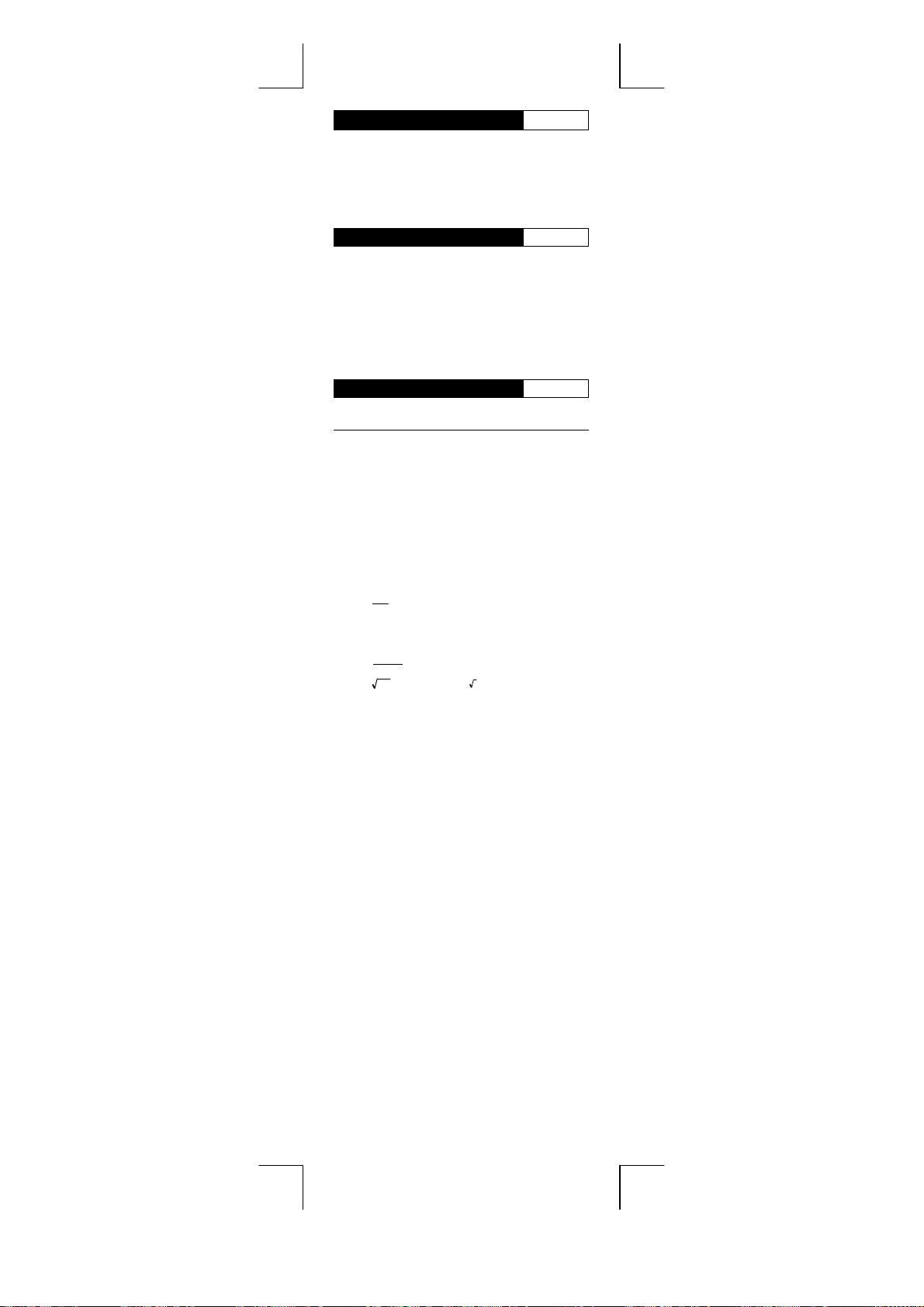
* ZASILANIE Polish
Kalkulator CITIZEN , model MT-850AII / MT-852AII jest zasilany
podwójnie (ogniwo fotooplyczen+bateria podtrzymujące) Kalkulator
pracuje w każdych warunkach oświetlenia.
-Funkcja automatycznego wylączenia-
Kalkulator wylącza się automatycznie w przypadku jeśli żaden z
przycisków nie zostanie naciśnlety w clągu 10 minut.
-Wymiana bateriiJeśli konieczna jest wymiana baterii należy ot worzyć dolną uwagę
na odpowiednia polaryzacje.pokrywę, usunać stare baterie i wlożyċ
nowe zwracając.
* OPIS KLAWISZY Polish
[ON/AC] : Zasilanie /Kasowanie zawartości pamięci .
[CE/C] : Kasowanie liczby / Kasowanie.
[+/–] : ±Zmiana znaku [0 0t0] : Klawisz powrotu
[M+] : Przycisk dodawania do pamięci.
[M–] : Przycisk odejrnowania od pamięci.
R
M
] : Klawisz MR (Klawisz przywolania pamięci)
[
C
Klawisz MC (Klawisz kasowania pamięci)
[TAB] : Ustawienie przecinka dziesiętnego.
– F –
0 –1– 2 – 3 –
–
– A –
* PRZYKLADY DZIALAŃ Polish
1.Przykladowe obliczeń
Zanim rozpoczniesz obl iczenia, naciśnij klawisz [
Przykład Klawisze Ekran
[TAB] F
[TAB] A $14.90 + $0.35 –
[TAB] 2 5 x 3 ÷ 0.2 = 75 5 [x] 3 [÷] 0.2 [ =]
8 ÷ 4 x 3.7 +9 =16.40 8 [÷] 4 [x] 3.7 [ +] 9 [=]
[TAB] 0 300 x 27% = 81 300 [x] 27 [%]
300+(300x 40%)=420 300 [+] 40 [%]
300–(300x 40%)=180 300 [ –] 40 [%]
[TAB] F 5
1 / 2 = 0.5 2 [÷] [=]
[TAB] 2
2.Obliczenia z wykorzystaniem pamięci
[TAB] 0
3.Stala
[TAB] F
3 x 6 = 18 6 [=]
12 ÷ 4 = 3 12 [÷] 4 [=]
24 ÷ 4 = 6 24 [=]
2 + 3 = 5 2 [+] 3 [=]
4 + 3 = 7 4 [=]
3 – 2 = 1 3 [–] 2 [=]
2 – 2 = 0 2 [=]
4.Prze pelnienie pa mięci
123456789012
x 100 =
12345678901200
Tryb zmiennej liczby miejsc po przecinku
Tryb stałej liczby miejsc po przecinku
Tryb ADD–Automatycznie wstawianie dwuch znaków
po przecinku dziesiętnym pod czas dodawania lub
odejmowania sum pieniężnych
ON
/AC].
1 x 2 x 3 = 6
8 – 3 = 5
7 x 9 = 63
2 x 3 = 6 2 [x] 2 [CE/C] 3[ =]
2 + 4 + 6 = 12 2 [+] 3 [+] 6 [CE/C] [CE/C]
1234 x 100
= 123,400
$1.45 + $12.05 =
$25.85
11.2
x 100% = 20%
56
4
= 625 5 [x] [=] [= ] [=]
1
6) - 5 x (2
= 12
144
(–6) + 4 + 7.5 = 5.5 6 [+/–] [+] 4 [ +] 7.5
3 – 6 – 4 = –7 3 [–] 6 [–] 4
(12 x 4) –
(20 ÷ 2) = 38
15 x 2 = 30 15 [x] 2 [M+]
20 x 3 = 60 20 [x] 3 [M+]
25 x 4 = 100 25 [ x] 4 [M+]
(total A = 190)
150 ÷ 5 = 30 150 [÷] 5 [M –]
40 x 3 = 120 40 [ x] 3 [M–]
(total B = 150)
A – B = 40
[ON/AC]
1 [x] 2 [x] 3 [=]
[CE/C]
8 [+] [–] 3 [=]
7 [÷] [x] 9 [=]
2 [+] 4 [+] 6 [=]
12345
[00t0]
[x] 100 [=]
1490 [+] 35 [–]
145 [+] 1205
[=]
11.2 [÷] 56 [%]
2 [x] 5 [–] 6 [÷] [=]
= 0.25
144 [
[=]
[=]
ON
[
/AC]
12 [x] 4 [M+] 20 [÷] 2 [M–]
R
M
[
]
C
R
M
[
] [CE/C]
C
R
M
[
]
C
[ON/AC]
]
M
M
M
M
M
M
M
M
3 x 4 = 12 3 [x] 4 [=]
1234567890123
[00t0]
[x] 100 [=]
[ON/AC]
E
123'456'789'012.
F
123'456'789'012.
F
F
F
12.3456789012
E
F
F
F
F
F
F
F
F
F
F
F
A
A
A
2
2
0
0
0
0
F
F
F
F
2
2
2
2
12’345.
1’234.
123’400.
1’205.
0
0
0
0
0
0
0
0
0
F
F
F
F
F
F
F
F
F
15.25
25.85
75.00
16.40
420.
180.
625.
0.25
5.50
–7.00
100.
120.
63.
12.
81.
20.
0.5
12.
7.5
10.
38.
30.
60.
30.
40.
12.
18.
0.
6.
0.
5.
6.
0.
4.
0.
0.
3.
6.
5.
7.
1.
0.
0.
File name: D34ANU_Polish.doc vision : 2004.02.06
Page 12

*
ﺔﻗﺎﻄﻟا ﺪﻳوﺰﺗ
ﻟ اذإ ًﺎ ﻴ ﺋ ﺎ ﻘ ﻠ ﺗ ﺎﻬﺴﻔﻧ فﺎﻘیﺈﺑ ﺔﺒﺳﺎﺤﻟا ﺔﻟﻵا ﻩﺬه مﻮﻘﺗ ﻲﻟاﻮﺤﻟ حﺎﺘﻔﻣ لﺎﺧدإ ثﺪﺤی ﻢ 01
ﺔﻟازﻹ ﻲﻠﻔﺴﻟا ءﺎﻄﻐﻟا ﺢﺘﻔﺏ ﻢﻗ ،ﺮﻴﻴﻐﺗ ﻰﻟإ ﺔﺟﺎﺤﺏ ﺔﻴﻃﺎﻴﺘﺣﻻا ﺔﻳرﺎﻄﺒﻟا ﺖﻥﺎآ اذإ
*
حﺎﺘﻔﻤﻟا سﺮﻬﻓ
– F –
–
0 –1– 2 – 3 –
*
لﺎﺜﻤﻟا ا ﺔﻴﻠﻤﻋحﺎﺘﻔﻤﻟ ضﺮﻌﻟا
[TAB] F
[TAB] A $14.90 + $0.35 –
[TAB] 2 5 x 3 ÷ 0.2 = 75 5 [x] 3 [÷] 0.2 [ =]
8 ÷ 4 x 3.7 +9 =16.40 8 [÷] 4 [x] 3.7 [ +] 9 [=]
[TAB] 0 300 x 27% = 81 300 [x] 27 [%]
300+(300x 40%)=420 300 [+] 40 [%]
300–(300x 40%)=180 300 [ –] 40 [%]
[TAB] F 5
1 / 2 = 0.5 2 [÷] [=]
[TAB] 2
3 [–] 6 [–] 4
[TAB] 0
[TAB] F
3 x 6 = 18 6 [=]
12 ÷ 4 = 3 12 [÷] 4 [=]
24 ÷ 4 = 6 24 [=]
2 + 3 = 5 2 [+] 3 [=]
4 + 3 = 7 4 [=]
3 – 2 = 1 3 [–] 2 [=]
2 – 2 = 0 2 [=]
123456789012
x 100 =
12345678901200
حﺮﻄﻟاو ﻊﻤﺠﻟا تﺎﺏﺎﺴﺣ ﻲﻓ ﺔﻳﺪﻘﻨﻟا ﺔﻟﺰﻨﻤﻟا لﺎﺧدﺈﺏ ًﺎﻴﺋﺎﻘﻠﺗ ﺔﻓﺎﺿﻹا ﻂﻤﻥ مﻮﻘﻳ
– A –
تﺎﻴﻠﻤﻌﻟا ﻰﻠﻋ ﺔﻠﺜﻣأ
[ON/AC]
1 x 2 x 3 = 6
8 – 3 = 5
7 x 9 = 63
2 x 3 = 6 2 [x] 2 [CE/C] 3[ =]
2 + 4 + 6 = 12 2 [+] 3 [+] 6 [CE/ C]
1234 x 100
= 123,400
$1.45 + $12.05 =
$25.85
11.2
x 100% = 20%
56
4
= 625 5 [x] [=] [= ] [=]
1
6) - 5 x (2
= 12
144
(–6) + 4 + 7.5 = 5.5 6 [+/–] [+] 4 [ +] 7.5
3 – 6 – 4 = –7
(12 x 4) –
(20 ÷ 2) = 38
15 x 2 = 30 15 [x] 2 [M+]
20 x 3 = 60 20 [x] 3 [M+]
25 x 4 = 100 25 [ x] 4 [M+]
(total A = 190)
150 ÷ 5 = 30 150 [÷] 5 [M –]
40 x 3 = 120 40 [ x] 3 [M–]
(total B = 150)
A – B = 40
3 x 4 = 12 3 [x] 4 [=]
[ON/AC]
1 [x] 2 [x] 3 [=]
[CE/C]
8 [+] [–] 3 [=]
7 [÷] [x] 9 [=]
[CE/C]
2 [+] 4 [+] 6 [=]
12345
[00t0]
[x] 100 [=]
1490 [+] 35 [–]
145 [+] 1205
[=]
11.2 [÷] 56 [%]
2 [x] 5 [–] 6 [÷] [=]
= 0.25
144 [
[=]
[=]
[ON/AC]
12 [x] 4 [M+] 20 [÷] 2 [M–]
R
M
[
]
C
R
M
[
] [CE/C]
C
R
M
[
]
C
[ON/AC]
1234567890123
[00t0]
[x] 100 [=]
[ON/AC]
ﺔﻴﺑﺮﻋ ﺔﻐﻟ
ﺔﻗﺎﻄﻟا) ةﻮﻘﻟا ﺔﻴﻟﺎﻋ ﺔﻴﺴﻤﺸﻟا ﺔﻗﺎﻄﻟا + ﺔﻴﻃﺎﻴﺘﺣا ﺔﻳرﺎﻄﺏ ( فوﺮﻇ ﺔﻳأ ﺖﺤﺗ ﻞﻤﻌﺗو
ﺔﻴﺋﻮﺿ.
ﻖﺋﺎﻗد.
ﺧدإو ﺔﻤﻳﺪﻘﻟا ﺔﻳرﺎﻄﺒﻟاﺎﺎﻬﻴﻟإ رﺎﺸﻤﻟا ﺔﻴﺒﻄﻘﻟا ﺐﺴﺤﺏ ةﺪﻳﺪﺟ ﺔﻳرﺎﻄﺏ ل.
ﺔﻴﺑﺮﻋ ﺔﻐﻟ
[ON/AC] :ﻔﻣ ﻞﻜﻟا فﺬﺣ حﺎﺘ /ﺔﻗﺎﻄﻟا ﻞﻴﻐﺸﺗ. [CE/C] :فﺬﺤﻟا حﺎﺘﻔﻣ /لﺎﺧدﻹا فﺬﺣ.
[00t0] : ﻞﻳﻮﺤﺘﻟﺎﺏ عﻮﺟﺮﻟا حﺎﺘﻔﻣ. [M+] :ةﺮآاﺬﻟا ﻰﻠﻋ ﺔﻓﺎﺿﻹا حﺎﺘﻔﻣ.
[M-] : ةﺮآاﺬﻟا ﻦﻣ حﺮﻄﻟا حﺎﺘﻔﻣ.
M
[:ةﺮآاﺬﻟا ءﺎﻋﺪﺘﺳا حﺎﺘﻔﻣ
[TAB] : ﺔﻳﺮﺸﻌﻟا ﺔﻄﻘﻨﻟا داﺪﻋإ حﺎﺘﻔﻣ.
[+ / –] : ±ةرﺎﺵﻹا ﺮﻴﻴﻐﺗ حﺎﺘﻔﻣ
ﺔﻤﺋﺎﻌﻟا ﺔﻟﺰﻨﻤﻟا ﻂﻤﻥ
ﺔﺘﺏﺎﺜﻟا ﺔﻟﺰﻨﻤﻟا ﻂﻤﻥ
ﺔﻴﺑﺮﻋ ﺔﻐﻟ
F
F
F
F
63.
F
F
F
12.
F
12’345.
F
1’234.
F
123’400.
F
15.25
A
1’205.
A
25.85
A
75.00
2
16.40
2
81.
0
20.
0
420.
0
180.
0
625.
F
0.5
F
0.25
F
]
E
123'456'789'012.
F
123'456'789'012.
F
E
F
F
F
2
5.50
2
2
–7.00
2
0
M
0
M
0
0
M
0
M
0
M
100.
0
M
0
M
120.
0
M
F
F
F
F
F
F
F
F
F
12.3456789012
12.
7.5
إ ﻞﻳدﻮﻣ نCITIZEN MT-850AII / MT-852AII ﺔﻴﺋﺎﻨﺛ ﺔﺒﺳﺎﺣ ﺔﻟﺁ ﻲه
-ﻲﺋﺎﻘﻠﺘﻟا ﺔﻗﺎﻄﻟا فﺎﻘﻳإ ﺔﻔﻴﻇو-
-ﺔﻳرﺎﻄﺒﻟا ﺮﻴﻴﻐﺗ-
R
]
C
.1أبﺎﺴﺤﻟا ﺔﻠﺜﻣ
0.
6.
0.
5.
6.
0.
4.
2 .ةﺮآاﺬﻟا بﺎﺴﺣ
10.
38.
0.
30.
60.
30.
40.
0.
3 .ﺖﺑﺎﺜﻟا بﺎﺴﺣ
12.
18.
3.
6.
5.
7.
1.
0.
4 .ﺣﺪﺋاﺰﻟا ﻖﻓﺪﺘﻟا ﺄﻄﺧ فﺬ
0.
File name : D34ANU_Arabic.doc vision : 2004.02.06
Page 13

* Sumber tenaga listerlk Bahasa Indonesia
Calculator CITIZEN model MT-850AII / MT-852AII mendapat listerik
dari dua maca m baterai : tenag a matahari dan tena ga simpanan,
sehingga calculator ini bisa bekerja dibawah segala macam sinar.
-Sumber tenaga bisa bekerja dan tutup secara otomatisJikalau dalam kira2 10 menit calculator tidak bekerja maka sumber
tenaga akan berhenti bekerja otomatis.
-Cara mengganti bateraiJikalau baterai perlu diganti, anda harus membuka dulu kotak
baterai dan mengeluarkan baterai lama. Sesudah itu anda baru bisa
memasukkan baterai yang baru didalam kotak itu.
* Daftar fungsi tuts Bahasa Indonesia
[ON/AC] : Tombol Power On / Hapus Semua
[CE/C] : Tombol Power On / Hapus Semua
[00t0] : Koreksi. [M+] : Memory penambahan.
[M–] : Memory pengurangan. [+/– ] : ±Tombol pengubah tanda
R
M
] : Memory. / Penghapusan.
[
C
[TAB] : Tombol seting titik desimal.
– F –
–
0 –1– 2 – 3 –
– A –
* Contoh cara pakai Bahasa Indonesia
1. Cara kalkulasi biasa
Sebelum melakuk an setiap perhitungan, tekanlah dahul u tombol [
Contoh Operasi Tombol Tampilan di Layar
[TAB] F
[TAB] A $14.90 + $0.35 –
[TAB] 2 5 x 3 ÷ 0.2 = 75 5 [x] 3 [÷] 0.2 [ =]
8 ÷ 4 x 3.7 +9 =16.40 8 [÷] 4 [x] 3.7 [ +] 9 [=]
[TAB] 0 300 x 27% = 81 300 [x] 27 [%]
300+(300x 40%)=420 300 [+] 40 [%]
300–(300x 40%)=180 300 [ –] 40 [%]
[TAB] F 5
1 / 2 = 0.5 2 [÷] [=]
[TAB] 2
2.Cara melakukan kalkulasi dengan memory
[TAB] 0
3.Cara kalkulasi dengan bilangan konstan
[TAB] F
3 x 6 = 18 6 [=]
12 ÷ 4 = 3 12 [÷] 4 [=]
24 ÷ 4 = 6 24 [=]
2 + 3 = 5 2 [+] 3 [=]
4 + 3 = 7 4 [=]
3 – 2 = 1 3 [–] 2 [=]
2 – 2 = 0 2 [=]
4.Pengnapusan kalkulasi yang melewati
123456789012
x 100 =
12345678901200
Mode desimal mengambang
Mode desimal tetap
Mode ADD secara otomatis akan memasukkan
desimal keuangan pada operasi perhitungan
penambahan dan pengurangan
1 x 2 x 3 = 6
8 – 3 = 5
7 x 9 = 63
2 x 3 = 6 2 [x] 2 [CE/C] 3[ =]
2 + 4 + 6 = 12 2 [+] 3 [+] 6 [CE/C] [CE/C]
1234 x 100
= 123,400
$1.45 + $12.05 =
$25.85
11.2
x 100% = 20%
56
4
= 625 5 [x] [=] [= ] [=]
1
6) - 5 x (2
= 12
144
(–6) + 4 + 7.5 = 5.5 6 [+/–] [+] 4 [ +] 7.5
3 – 6 – 4 = –7 3 [–] 6 [–] 4
(12 x 4) –
(20 ÷ 2) = 38
15 x 2 = 30 15 [x] 2 [M+]
20 x 3 = 60 20 [x] 3 [M+]
25 x 4 = 100 25 [ x] 4 [M+]
(total A = 190)
150 ÷ 5 = 30 150 [÷] 5 [M –]
40 x 3 = 120 40 [ x] 3 [M–]
(total B = 150)
A – B = 40
[ON/AC]
1 [x] 2 [x] 3 [=]
[CE/C]
8 [+] [–] 3 [=]
7 [÷] [x] 9 [=]
2 [+] 4 [+] 6 [=]
12345
[00t0]
[x] 100 [=]
1490 [+] 35 [–]
145 [+] 1205
[=]
11.2 [÷] 56 [%]
2 [x] 5 [–] 6 [÷] [=]
= 0.25
144 [
[=]
[=]
ON
/AC]
[
12 [x] 4 [M+] 20 [÷] 2 [M–]
R
M
[
]
C
R
M
[
] [CE/C]
C
R
M
[
]
C
[ON/AC]
]
3 x 4 = 12 3 [x] 4 [=]
1234567890123
[00t0]
[x] 100 [=]
[ON/AC]
E
F
F
E
F
F
ON
/AC].
F
F
F
F
F
F
F
F
12’345.
F
1’234.
F
123’400.
F
15.25
A
1’205.
A
25.85
A
75.00
2
16.40
2
0
0
420.
0
180.
0
625.
F
F
0.25
F
F
2
5.50
2
2
–7.00
2
0
M
0
M
0
0
M
0
M
0
M
0
M
0
M
0
M
F
F
F
F
F
F
F
F
F
123'456'789'012.
123'456'789'012.
12.3456789012
63.
12.
81.
20.
0.5
12.
7.5
100.
120.
0.
6.
0.
5.
6.
0.
4.
10.
38.
30.
60.
30.
40.
12.
18.
0.
0.
0.
3.
6.
5.
7.
1.
0.
File name: D34ANU_Indonesian.doc vision : 2004.02.06
Page 14

* 電源 中文
CITIZEN MT-850AII / MT-852AII 是雙重電池計算機(太陽能與電池
供電),可以在任何光線下操作。
-自動關閉電源如果在十分鐘左右不進行任何操作計算機的電源將會自動關閉。
-電池更換-
換電池,打開下蓋取出舊電池,將新電池放在電池槽
如果需要更
中。
* 按鍵索引 中文
[ON/AC] : 關機/ 全部清除 [CE/C] : 清除輸入/清除計算
[00t0] : 未位刪除鍵 [M+] : 加法記憶鍵
[M–] : 減法記憶鍵 [+/–] : 正負號改變鍵
R
M
] : 記憶鍵 / 消除鍵
[
C
[TAB] : 小數位設定鍵
– F –
–
0 –1– 2 – 3 –
– A –
* 操作範例 中文
1.一般計算操作
在執行計算前,先按[
[TAB] F
[TAB] A $14.90 + $0.35 –
[TAB] 2 5 x 3 ÷ 0.2 = 75 5 [x] 3 [÷] 0.2 [ =]
8 ÷ 4 x 3.7 +9 =16.40 8 [÷] 4 [x] 3.7 [ +] 9 [=]
[TAB] 0 300 x 27% = 81 300 [x] 27 [%]
300+(300x 40%)=420 300 [+] 40 [%]
300–(300x 40%)=180 300 [ –] 40 [%]
[TAB] F 5
1 / 2 = 0.5 2 [÷] [=]
[TAB] 2
2.記憶計算的操作
[TAB] 0
3.常數計算
[TAB] F
3 x 6 = 18 6 [=]
12 ÷ 4 = 3 12 [÷] 4 [=]
24 ÷ 4 = 6 24 [=]
2 + 3 = 5 2 [+] 3 [=]
4 + 3 = 7 4 [=]
3 – 2 = 1 3 [–] 2 [=]
2 – 2 = 0 2 [=]
4.超出運算容量的消除
123456789012
x 100 =
12345678901200
浮點小數模式
固定小數位模式
加位模式 自動在加法與減法計算中加入貨幣小數點
ON
範例 按鍵操作 顯示
1 x 2 x 3 = 6
8 – 3 = 5
7 x 9 = 63
2 x 3 = 6 2 [x] 2 [CE/C] 3[ =]
2 + 4 + 6 = 12 2 [+] 3 [+] 6 [CE/C] [CE/C]
1234 x 100
= 123,400
$1.45 + $12.05 =
$25.85
11.2
(–6) + 4 + 7.5 = 5.5 6 [+/–] [+] 4 [ +] 7.5
3 – 6 – 4 = –7 3 [–] 6 [–] 4
(12 x 4) –
(20 ÷ 2) = 38
15 x 2 = 30 15 [x] 2 [M+]
20 x 3 = 60 20 [x] 3 [M+]
25 x 4 = 100 25 [ x] 4 [M+]
(total A = 190)
150 ÷ 5 = 30 150 [÷] 5 [M –]
40 x 3 = 120 40 [ x] 3 [M–]
(total B = 150)
A – B = 40
3 x 4 = 12 3 [x] 4 [=]
/AC]鍵。
[ON/AC]
1 [x] 2 [x] 3 [=]
[CE/C]
8 [+] [–] 3 [=]
7 [÷] [x] 9 [=]
2 [+] 4 [+] 6 [=]
12345
[00t0]
[x] 100 [=]
1490 [+] 35 [–]
145 [+] 1205
[=]
= 0.25
11.2 [÷] 56 [%]
2 [x] 5 [–] 6 [÷] [=]
144 [
]
x 100% = 20%
56
4
= 625 5 [x] [=] [= ] [=]
1
6) - 5 x (2
= 12
144
[=]
[=]
ON
[
/AC]
12 [x] 4 [M+] 20 [÷] 2 [M–]
R
M
[
]
C
R
M
[
] [CE/C]
C
R
M
]
[
C
[ON/AC]
1234567890123
[00t0]
[x] 100 [=]
[ON/AC]
E
E
M
M
M
M
M
M
M
M
123'456'789'012.
F
123'456'789'012.
F
12.3456789012
F
F
F
F
F
F
F
F
F
F
F
F
F
A
A
A
2
2
0
0
0
0
F
F
F
F
2
2
2
2
12’345.
1’234.
123’400.
1’205.
0
0
0
0
0
0
0
0
0
F
F
F
F
F
F
F
F
F
15.25
25.85
75.00
16.40
–7.00
420.
180.
625.
0.25
5.50
100.
120.
0.
6.
0.
5.
63.
6.
0.
12.
81.
20.
0.5
12.
7.5
4.
10.
38.
0.
30.
60.
30.
40.
0.
12.
18.
3.
6.
5.
7.
1.
0.
0.
File name: D34ANU_Chinese.doc vision : 2004.02.06
Page 15

Page 16

