Page 1
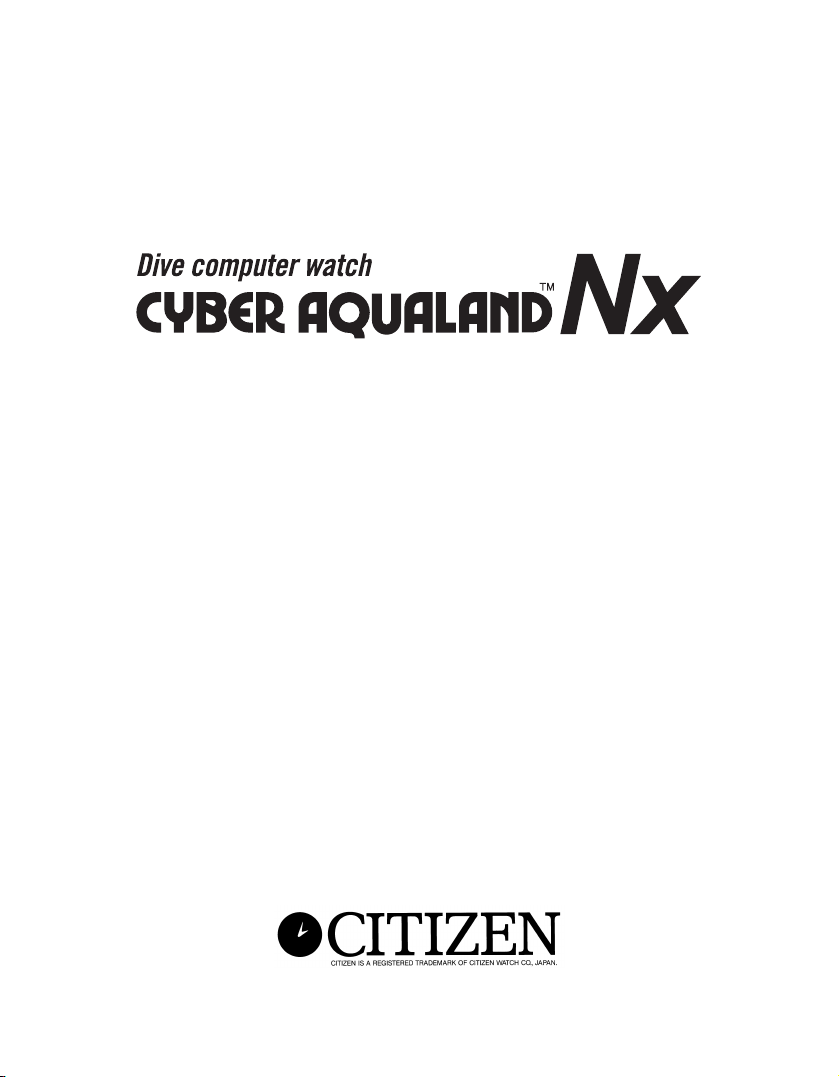
D710/D716
INSTRUCTION MANUAL
Page 2

2
Unauthorized reproduction of any or all of this manual is strictly prohibited.
The contents of this manual are subject to change without notice.
The manufacturer is not responsible for any or all damages, lost profits or demands from a third party
resulting from use of this manual or products described therein.
• Windows 98, Windows 98SE, Windows Me, Windows 2000 and Windows XP are registered
trademarks or trademarks of the Microsoft Corporation, USA.
• Other firm names and product names contained in this manual are also the registered trademarks or
trademarks of their respective firms.
• The algorithm of this dive computer is licenced from the Defence and Civil Institute of
Environmental Medicine (DCIEM) of Canada.
Page 3
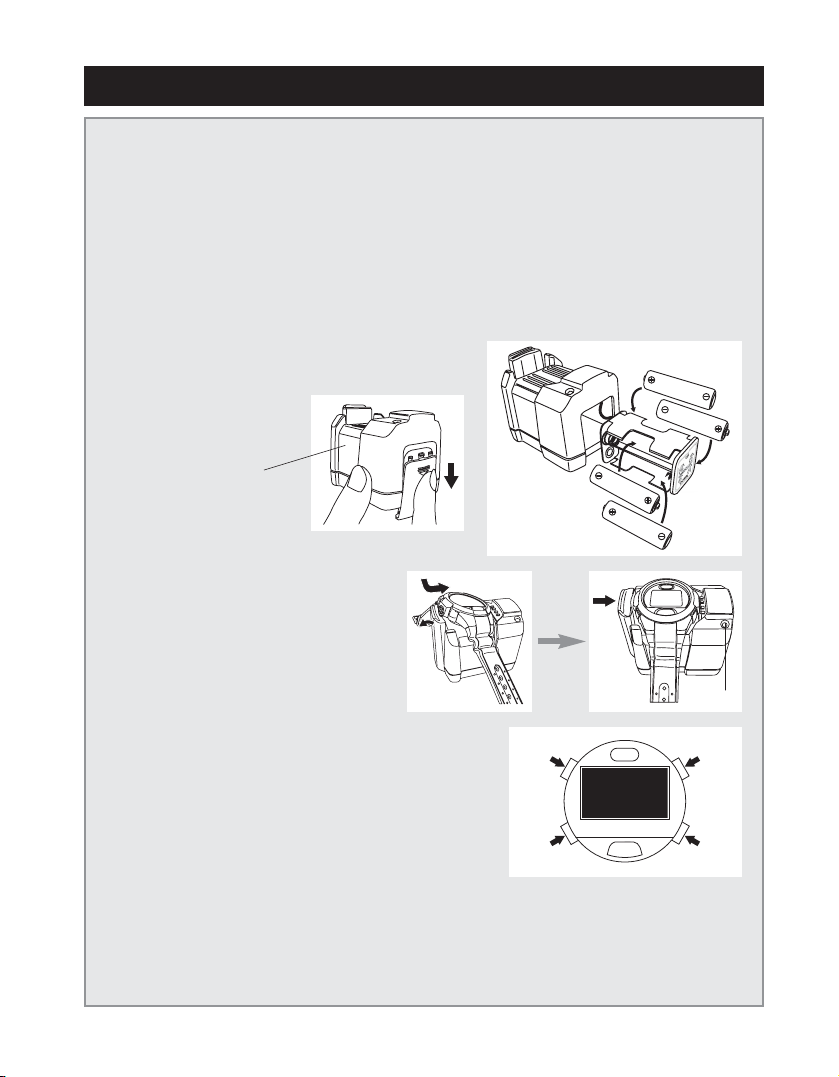
3
Before Using
Please make sure to adequately charge the
watch using the charger provided.
This watch is rechargeable.
In addition, the watch display has been turned off prior to shipment from the factory
in order to reduce power consumption by the energy storage cell of the watch.
* Remove the display seal affixed to the watch display before using the watch.
Before using, fully charge the watch by following the procedure described below.
The display can then be illuminated by performing the all-reset procedure.
* Refer to the section entitled, “Charger”, for details on the procedure for installing the 4 pcs.
of size AA alkaline batteries and the procedure for charging the watch.
(1) Install 4 pcs. of size AA alkaline batteries in
the charger provided.
(2) Place the watch in the charger and
charge the watch until the LED on
top of the charger goes out. (It
takes about 7 hours to fully charge
the watch.)
(3) When the lower right button (A), upper
right button (B), upper left button (C) and
lower left button (D) are pressed
simultaneously and released, an alarm
tone sounds after “INITIALIZE” is
displayed and the entire display is
illuminated (all-reset).
(4) When any one of the buttons is pressed
and released, the time and date are
displayed after “LOADING” is displayed.
(5) Correctly set the time, date and each mode by referring to the respective
sections of the instruction manual.
* Refer to “Using the Standard Mode: 1. Using the Time Mode” of this manual for
information on correcting the time and date.
(C)
(D)
(B)
(A)
English English English English English English
Charger
LED
Page 4

4
Thank you for your purchase of this Citizen CYBER AQUALAND Nx. Please make sure to
read this manual carefully before using your watch to ensure that it is used properly.
Furthermore, store this manual in a safe place for future reference as necessary.
CYBER AQUALAND Nx is a divers watch equipped with its own depth gauge, and
features an internal dive computer compatible with both NITROX and high-altitude diving.
The watch automatically stores various data (including maximum depth, dive time and
other parameters) as well as diving profile data during diving, and displays that data in the
form of log data.
Diving data stored in the watch can be loaded into a personal computer using an infrared
communication interface or separately sold communication unit (USB interface) by
installing AQUALAND GRAPH Nx in your personal computer from the CD-ROM disc
provided.
Once diving data has been loaded into your personal computer, you can enter characters,
generate graphs of diving data or paste still images or animated data, and manage them
collectively in the form of a daily log. Since the daily log can be printed out or converted to
an HTML format, it offers considerable convenience in storing diving records.
In addition, installing the CAPgm software provided with the watch not only lets you set
various functions of the watch (travel time, alarm time, timer setting and so forth) on your
personal computer, but also lets you display your favorite graphic on the watch display on
different days of the week.
We hope that the use of your CYBER AQUALAND Nx will let you get more enjoyment
from your diving.
* For Customers Using Our Existing CYBER
AQUALAND (Movement No. D70*) and HYPER
AQUALAND (Movement No. D20*) Products:
• In the case of using CYBER AQUALAND or HYPER AQUALAND software, existing
diving data managed with the respective versions of AQUALAND GRAPH can continue
to be used by importing to AQUALAND GRAPH Nx.
• CYBER AQUALAND and HYPER AQUALAND data can be received using AQUALAND
GRAPH Nx. However, the communication unit and connection cable for use with
HYPER AQUALAND are required to receive data from HYPER AQUALAND.
• The communication unit and USB cable provided with CYBER AQUALAND can continue
to be used as a charger and USB interface for CYBER AQUALAND Nx.
(Please refer to the AQUALAND GRAPH Nx instruction manual contained on the CDROM provided for further information regarding the procedures for importing and
receiving data.)
Introduction
Page 5
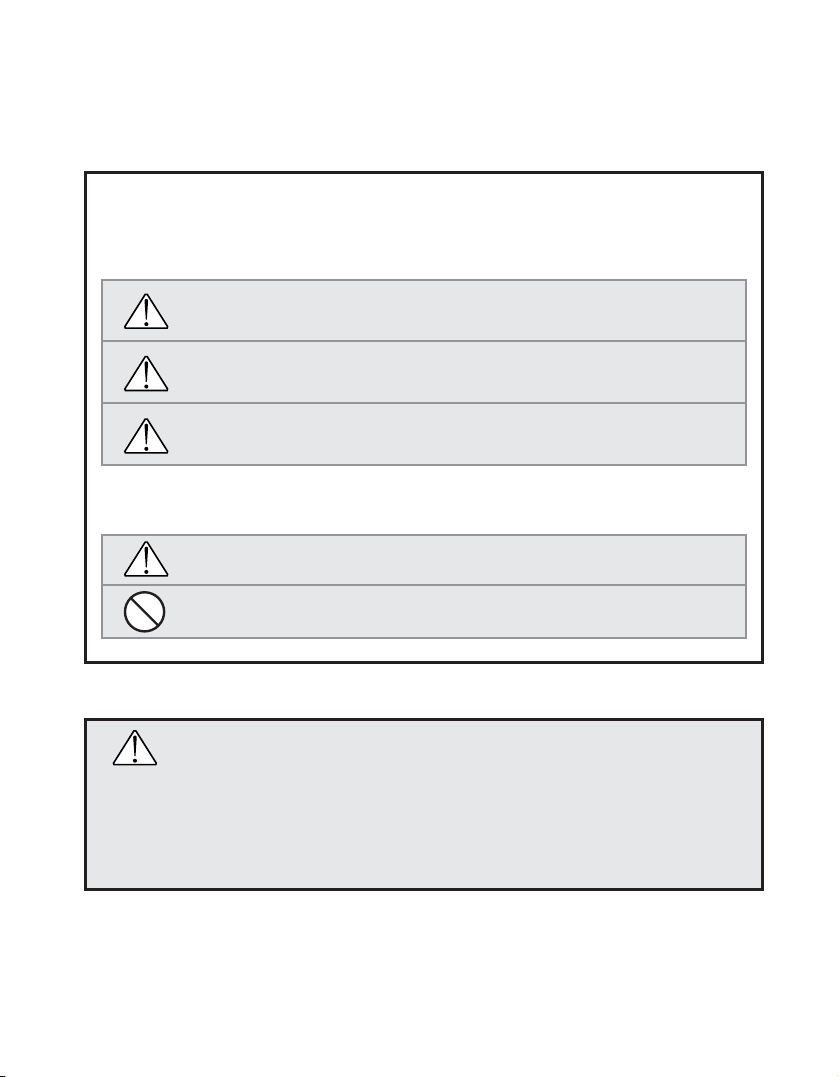
5
Safety Precautions: Observe at All Times
The following provides an explanation of those matters that should be observed at all
times to prevent injury to the wearer or other persons as well as damage to property
before they occur.
Important Notes
WW
The degree of injury or damage resulting from incorrect use while
ignoring the indicated matters is classified and explained using the
following markings.
DANGER
This marking indicates matters for which there is a
high risk of death or serious injury.
WARNING
This marking indicates matters for which there is the
risk of death or serious injury.
CAUTION
This marking indicates matters for which there is the
risk of injury or property damage only.
WW
The types of matters to be observed are classified and explained using
the following mark (the following indicates two examples of icons).
This mark indicates that caution or attention is required.
This mark indicates prohibited matters.
WARNING
Read this manual carefully and pay attention to all dangers, warnings
and cautions. Make sure you fully understand the use, displays and
limitations of the watch. Neglecting to understand and follow the
instruction manual may cause errors to be made during diving that may
lead to serious injury or death.
Page 6
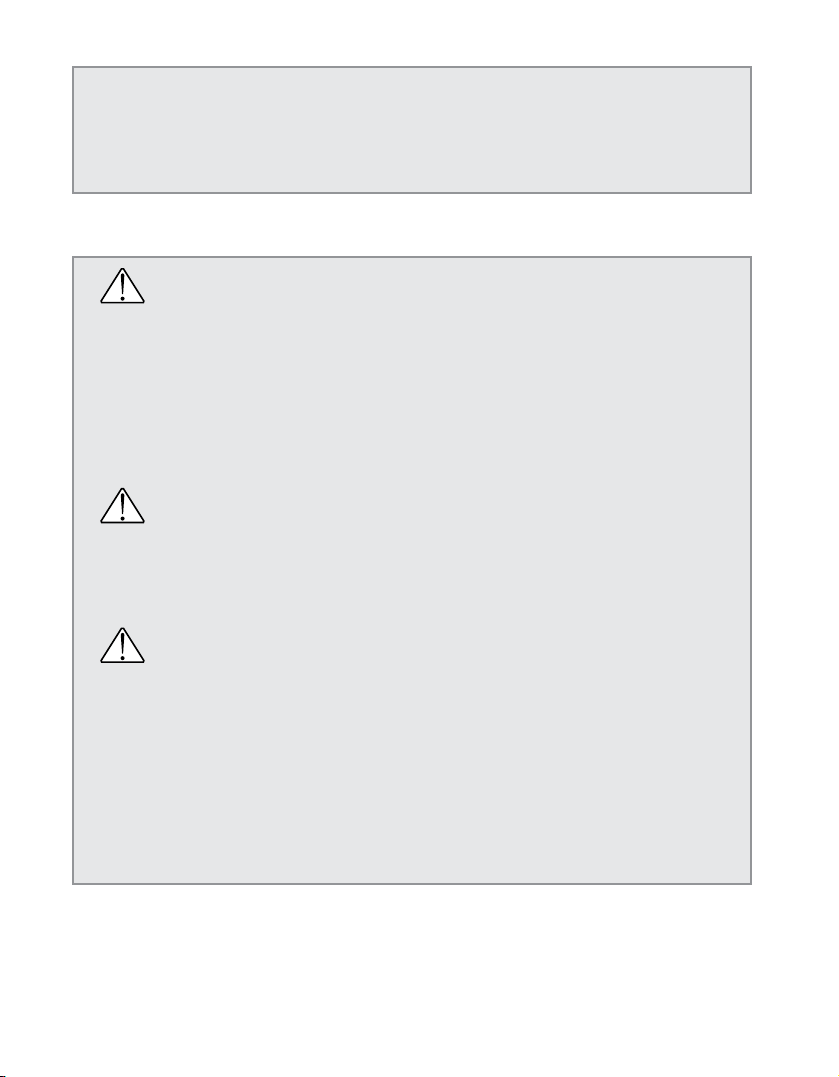
6
Diving is a potentially dangerous sport. When using this watch for diving,
make sure to have a correct understanding of this watch as described in
this manual and strictly adhere to the procedures for its operation.
The watch may not function properly if handled in a manner not described in this
manual.
General Cautions Regarding Diving
WARNING
In the case of using this watch for diving, always make sure to receive the
proper scuba diving training from a certified instructor so that you have the
necessary experience and skills required for safe diving. In addition, make
sure that you have completely mastered the handling and operation of this
watch.
Even though you may only be engaged in recreational diving, any type of diving can
be potentially dangerous. Attempting to engage in diving with improper or inadequate
training can result in a fatal or serious accident.
WARNING
Never attempt NITROX diving unless you have received special training for
NITROX diving.
Although this watch is also compatible with NITROX diving, NITROX diving presents
serious or potentially fatal risks unlike ordinary diving using compressed air.
WARNING
Each diver should be responsible for formulating and executing a diving
plan to ensure safety that matches his or her own abilities.
The dive computer function of this watch is not designed to completely prevent the
occurrence of decompression sickness. In addition, it is unable to monitor differences
in the physiological functions of individual divers or differences in physical condition
on a particular day. Since physical condition has a considerable effect on the
occurrence of decompression sickness, the degree of the risk of decompression
sickness varies depending on the physical condition of the diver on that day. It is
therefore recommended to avoid diving when physical condition is poor, such as in
the case of illness, fatigue, lack of sleep or hangover.
Page 7
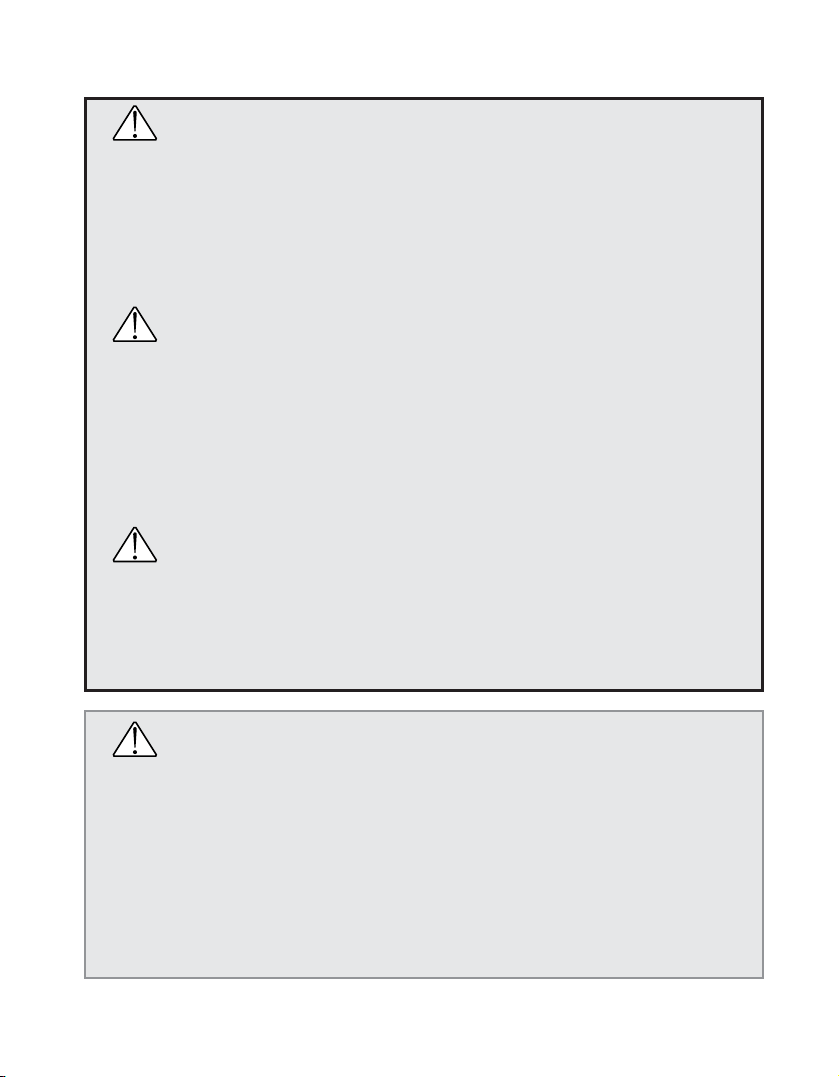
7
Cautions Regarding Use of this Watch
DANGER
Do not use this watch during decompression diving, especially during
NITROX diving.
Although this watch will provide data on decompression diving in an emergency,
using this watch for decompression diving entails risks. Since decompression diving
during NITROX diving in particular is very dangerous, never use this watch under
these conditions. Decompression diving during NITROX diving can lead to an
accident causing death or serious injury. (The DCIEM algorithm generates a
particularly hard error in the case of decompression diving during NITROX diving.)
DANGER
Never loan or share the watch with another person when resting on the
surface (while the watch is operating in the surface mode). In addition, do
not use the data displayed by the watch as the data for a person other than
the user.
This watch is designed on the premise of use by a single user.
Since calculations made by the dive computer based on previous diving are continued
to be used during operation in the surface mode, use of the watch by another person
can prevent the dive computer from making calculations suitable for the user,
resulting in the risk of an accident causing death or serious injury.
DANGER
Avoid traveling in an aircraft while the surface mode is activated.
Traveling in an aircraft without allowing sufficient time to rest after diving results in the
risk of decompression sickness. It is recommended to avoid traveling in an aircraft for
at least 24 hours after diving whenever possible even if the surface mode is no longer
displayed. There are no rules for completely preventing decompression sickness
caused by flying in an aircraft after diving.
WARNING
In the case of using this watch for diving, always make sure to also use
other backup equipment (including a DCIEM dive table, divers watch,
residual pressure gauge and water depth gauge).
Sudden fluctuations in the atmosphere and changes in water temperature may have
an effect on the display and performance of the watch. Always make sure to use this
watch in combination with other backup instruments in case the watch should happen
to malfunction. The dive computer functions of this watch are not intended to
completely protect you from decompression sickness and oxygen toxication. Since
the watch is only intended to display information to serve as a reference for
minimizing the risk of decompression sickness and so forth, it is not intended to
completely ensure the safety of the user.
Page 8
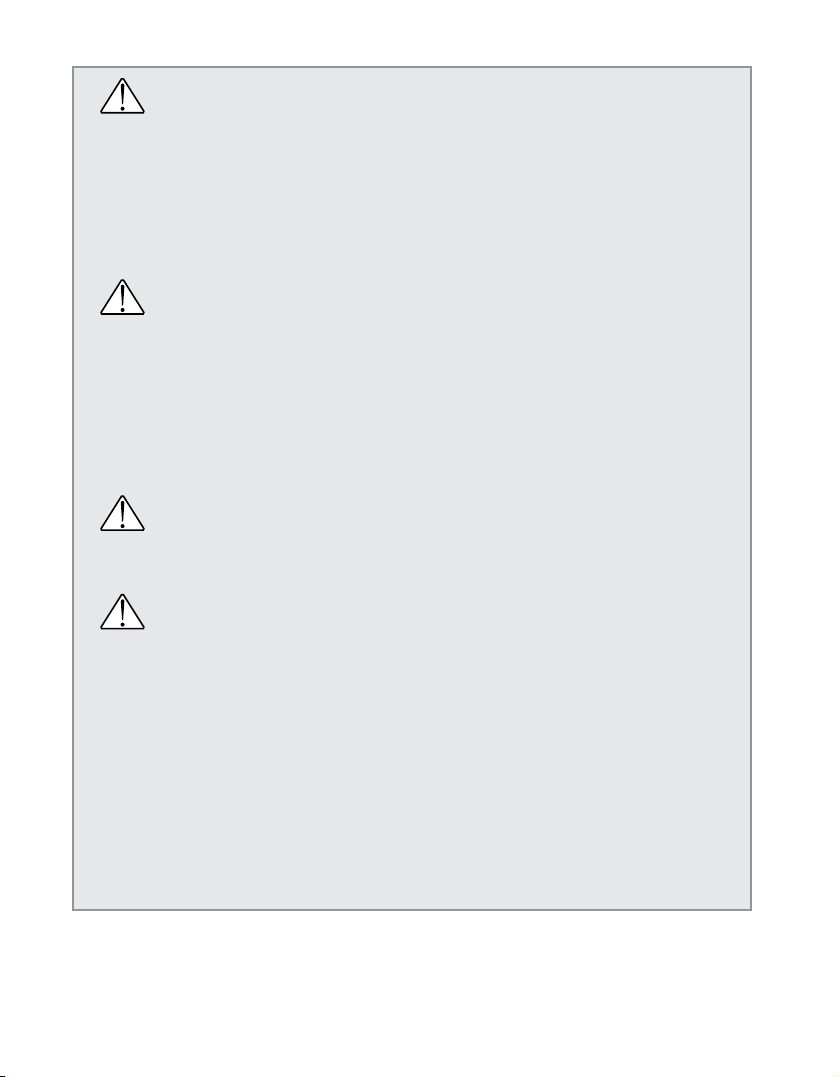
8
WARNING
Always make sure to inspect all functions of the watch prior to each dive to
prevent malfunction of the watch and accidents caused by use of the watch
at improper settings. (Refer to the section entitled, “Cautions Regarding
Use During Diving” (p. 17), for information on the inspection procedure.) In
particular, always make sure to check whether the watch is sufficiently
charged, whether the oxygen concentration (O
2%) is set correctly, and
whether there are warnings being displayed.
WARNING
Diving when using this watch is limited to recreational diving at a water
temperature from +10°C to +40°C (50°F to 104°F).
Do not use this watch for saturation diving using helium gas, diving at a water
temperature outside the above temperature range or high-altitude diving at 3,000 m
(10,000 ft) above sea level or higher since this can prevent the watch from functioning
properly or lead to an accident resulting in danger. In addition, this watch does not
display depth properly when used in water other than seawater (specific gravity of
1.025).
WARNING
In order to ensure safe diving, dive while allowing an adequate margin of
safety relative to the displayed no-decompression limit time.
WARNING
If decompression diving should happen to occur, immediately start to
ascend while observing an ascent rate of no more than 18 m (60 ft)/min.
Since decompression diving is associated with a high risk of decompression sickness,
observe the following matters at all times.
• Make a decompression stop while ascending in accordance with decompression
stop instructions.
• When making a decompression stop, never ascend to a depth less than the
instructed depth.
• Since it is difficult to maintain a constant depth when there are high waves and so
forth, make decompression stops at depths a little deeper than the instructed depth
to prevent decompression sickness.
* A permanent error (ERROR) occurs when continuing to dive while ignoring decompression stop
instructions during the course of decompression diving, and the watch will not switch to the dive
mode for 24 hours after that time.
Page 9
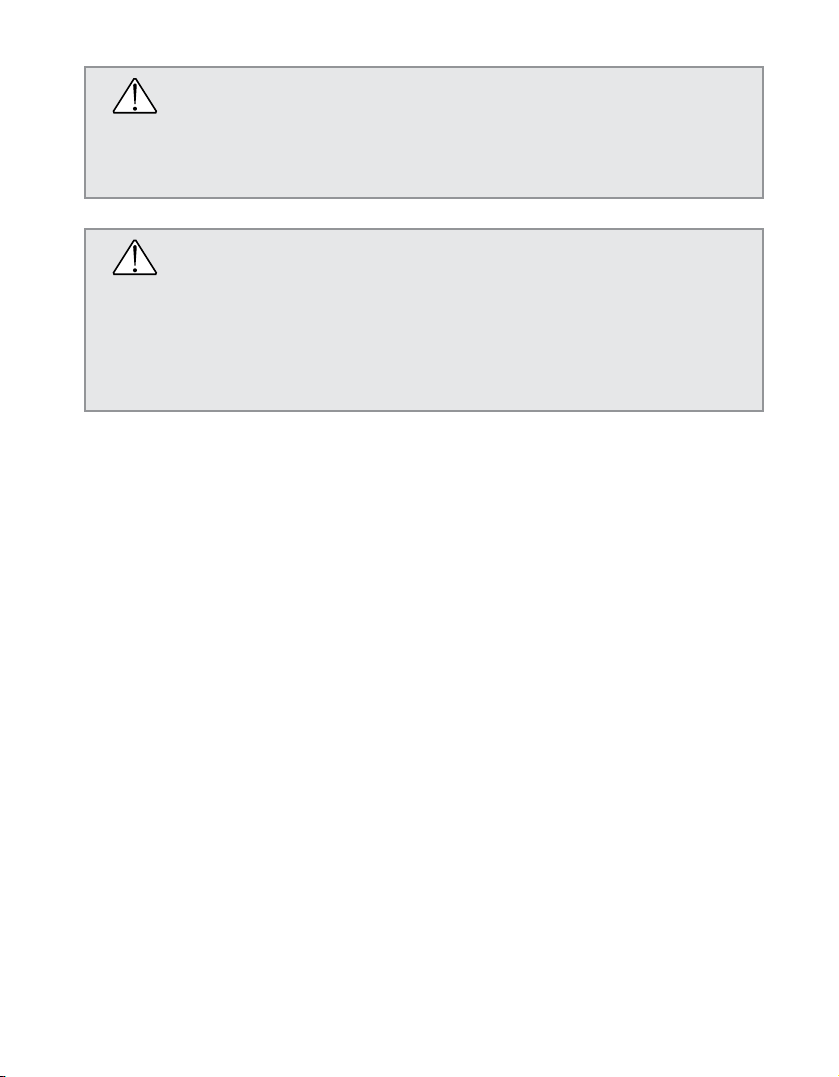
9
WARNING
Skin diving after scuba diving is not recommended since it can have a
serious effect on your health. It is recommended to avoid skin diving for at
least two hours after scuba diving and not to exceed a depth of 5 m (15 ft).
CAUTION Data Storage
Always make sure to keep a separate record of important data recorded in
the watch.
Diving data in particular should be transferred to your PC or recorded in a log book as
quickly as possible. The various data recorded in the watch may be lost when
subjected to incorrect use or the effects of strong electricity and electrical noise as
well as during a malfunction and repair.
Page 10

10
CONTENTS
Before Using ............................................................................................................ 3
Introduction ............................................................................................................. 4
Checking Accessories ......................................................................................... 14
Cautions Regarding Use During Diving ........................................................... 15
Features .................................................................................................................. 18
Charger ................................................................................................................... 20
1. Names and Functions of Components .............................................................. 20
2. 4 pcs. of size AA Alkaline Batteries Installation Procedure ............................... 21
3. Charging the Watch .......................................................................................... 22
Names of Components ........................................................................................ 24
Watch Display Modes (Functions) ..................................................................... 24
Charge Level Indicator and Continuous Usage Time .................................... 26
1. How to Read the Charge Level Indicator of the watch ...................................... 26
2. Continuous Usage Time .................................................................................... 27
Using the EL Light ................................................................................................ 27
Switching the Mode .............................................................................................. 28
Using the Standard Mode .................................................................................... 30
1. Using the Time Mode ........................................................................................ 30
A. Switching the Display .................................................................................... 30
B. Setting the Time and Date ............................................................................ 31
C. Daily Graphic Display ................................................................................... 32
2. Using the Travel Time Mode ............................................................................. 33
A. Switching the Display .................................................................................... 33
B. Setting the Travel Time ................................................................................. 33
C. Interchanging Locations Between Travel Time Mode and Time Mode ........ 34
3. Using the Destination Timer Mode .................................................................... 35
A. Setting the Destination Timer ....................................................................... 35
B. Destination Timer Measuring Procedure ...................................................... 36
4. Using the Alarm Mode ....................................................................................... 38
A. Alarm ON/OFF and Alarm Monitor ............................................................... 38
B. Setting the Alarm .......................................................................................... 38
Page 11

11
5. Using the Chronograph Mode ........................................................................... 40
A. Reading the Display ...................................................................................... 40
B. Chronograph Timing Procedure ................................................................... 40
6. Using the Timer Mode ....................................................................................... 41
A. Setting the Timer .......................................................................................... 41
B. Timer Measuring Procedure ......................................................................... 42
7. Using the System Monitor Mode ....................................................................... 43
A. Switching the Display .................................................................................... 43
B. Charge Level Indicator .................................................................................. 43
C. Flash Memory Status Display ....................................................................... 44
D. Garbage Collection Operating Procedure .................................................... 44
Locations Displayed by this Watch ................................................................... 46
Warning Functions ............................................................................................... 47
1. Types of Warning Functions and Conditions for Activation of Warning .................
Functions ........................................................................................................... 47
2. Explanation of Warning Functions .................................................................... 48
Diving Terms Used by this Watch ..................................................................... 52
Using the Dive Plan Mode ................................................................................... 55
1. Switching the Display ........................................................................................ 55
2. NITROX Setting ................................................................................................ 56
3. High-Altitude Setting ......................................................................................... 56
4. Dive Condition Marks ........................................................................................ 57
5. Switching Dive Condition and Setting Oxygen Concentration (O
2%) ................ 57
A. NITROX Setting and Oxygen Concentration Setting .................................... 57
B. Switching from NITROX Setting to AIR Setting ............................................ 57
6. Calling Up No-Decompression Limit Time ........................................................ 58
7. Dive Alarm ......................................................................................................... 58
A. Setting the Dive Alarm .................................................................................. 59
B. Dive Alarm Monitor ....................................................................................... 59
Page 12

12
Using the Scuba Diving Log Mode and Skin Diving Log Mode
.................... 60
1. Calling Up Scuba Diving Log Data .................................................................... 60
2. Calling Up Skin Diving Log Data ....................................................................... 61
3. Deleting Log Data ............................................................................................. 62
Using the Dive Mode ............................................................................................ 63
1. Explanation of Display During Water Depth Measurement ............................... 64
A. Display during AIR Setting ............................................................................ 64
B. Display during NITROX Setting .................................................................... 65
2. Safety Stop Graph and Decompression Stop Graph ........................................ 66
A. Safety Stop Graph Display ........................................................................... 66
B. Decompression Stop Graph ......................................................................... 66
3. Depth Measurement .......................................................................................... 66
4. Dive Time Measurement ................................................................................... 67
5. Water Temperature Measurement .................................................................... 67
6. No. of Dives Per Day and Recording Log Data ................................................. 67
7. Ending the Dive Mode ....................................................................................... 67
Using the Surface Mode ...................................................................................... 68
Low power mode (Temporary function) ........................................................... 69
1. Switching the Display ........................................................................................ 69
2. Setting the Time and Date ................................................................................ 70
Data Communication Functions ........................................................................ 71
1. Infrared Communication .................................................................................... 71
A. Communication Range ................................................................................. 71
B. Infrared Communication Mode Operating Procedure ................................... 72
2. Communication by USB Interface ..................................................................... 73
3. Data Communication with PC ........................................................................... 73
A. Preparations for Communication .................................................................. 74
B. Sending and Receiving Data ........................................................................ 75
4. Data Communication Between Watches ........................................................... 75
All Reset ................................................................................................................. 77
Formatting Flash Memory ................................................................................... 78
Page 13
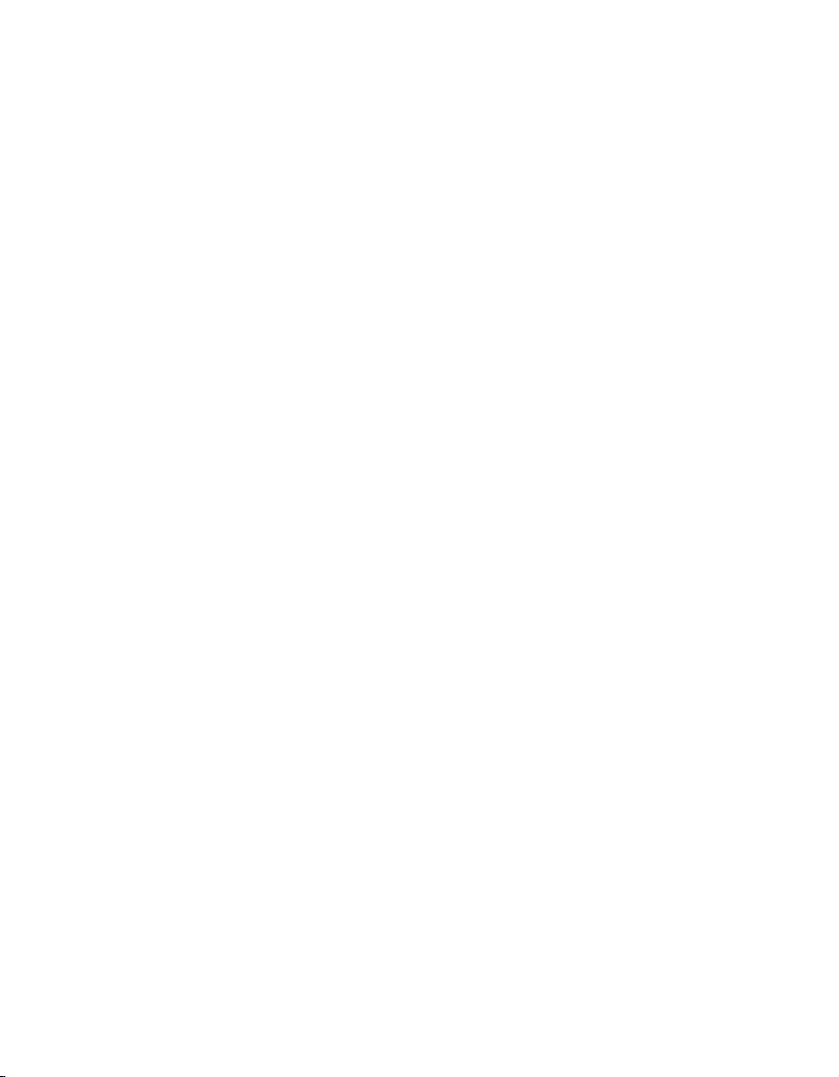
13
Accessory Software
............................................................................................. 79
1. Operating Environment ..................................................................................... 79
2. Installing AQUALAND GRAPH Nx (Diving Data Management Software) ......... 80
3. Installing CAPgm (Watch Setting Software) ...................................................... 81
4. Startup and Ending AQUALAND GRAPH Nx and CAPgm ............................... 83
A. Startup of AQUALAND GRAPH Nx and CAPgm .......................................... 83
B. Ending AQUALAND GRAPH Nx and CAPgm .............................................. 83
Communication Unit ............................................................................................ 84
1. Names and Functions of Components .............................................................. 85
2. Using the Communication Unit .......................................................................... 86
A. Installing Batteries ........................................................................................ 86
B. Attaching and Removing the Watch ............................................................. 86
3. Installing the USB Driver ................................................................................... 87
Troubleshooting .................................................................................................... 93
Handling Precautions (for the watch) ............................................................... 97
Specifications ...................................................................................................... 100
1. Watch .............................................................................................................. 100
2. Charger ........................................................................................................... 101
3. Communication Unit (Sold Separately) ........................................................... 102
Page 14
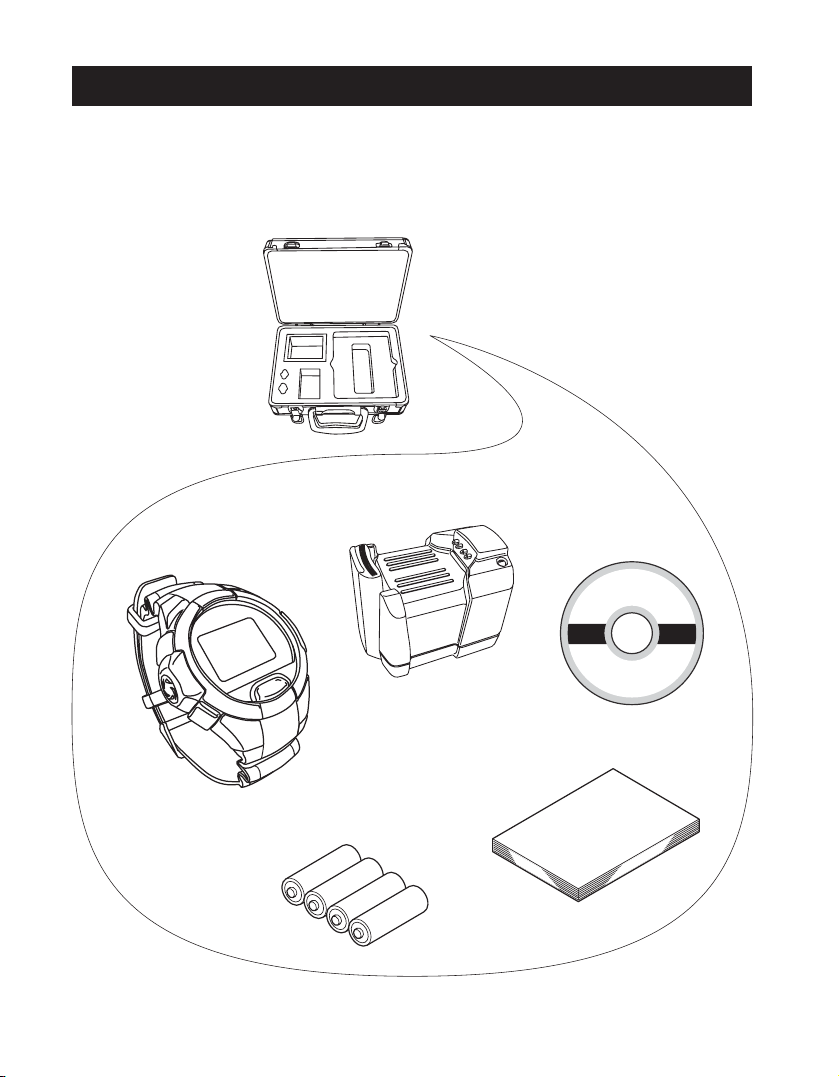
14
After opening the package, first check that all of the following products and accessories
are present.
Size AA alkaline
batteries - 4 pcs.
Instruction Manual (this manual)
Watch - 1 pc.
CD-ROM - 1 pc.
Charger - 1 pc.
Special-Purpose Trunk
Checking Accessories
Page 15
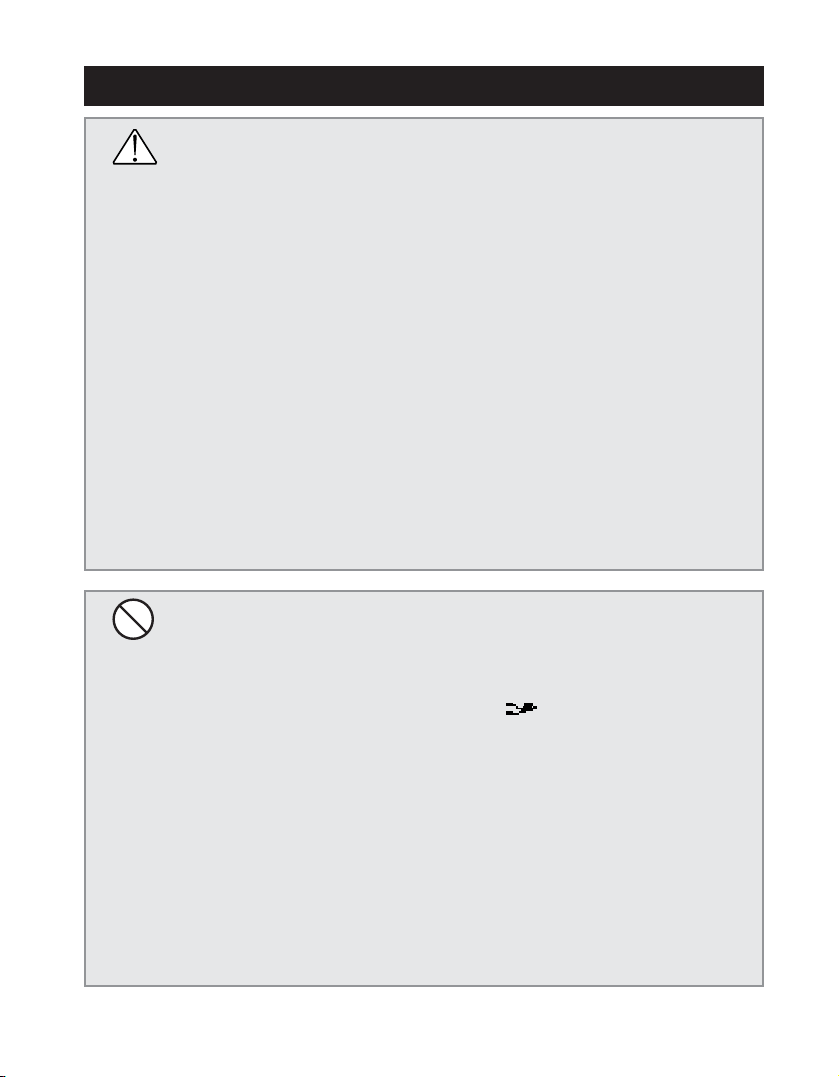
15
WARNING
When using the watch during diving, always make sure to receive the proper
diving instruction and training and use the watch while obeying all rules.
Failure to observe these matters can lead to decompression sickness,
oxygen toxication or other accidents involving death or serious injury.
* Please refer to these matters along with the section describing “Safety Precautions”
on pp. 7-11 for further details.
• In the case of using this watch for diving, always make sure to also use other
backup equipment (including a DCIEM dive table, divers watch, residual pressure
gauge and water depth gauge) to ensure safety.
• Inspect the watch to make sure that all functions operate properly before diving.
• It is recommended to only use this watch for recreational diving down to a depth of
about 18 m (60 ft). Do not attempt to dive below the limit depth of 40 m (131 ft)
during recreational diving.
• Always make sure to allow an ample margin for no-decompression time.
• Perform adequate safety stops and decompression stops. Even in the case of no-
decompression diving, always make a safety stop at 5 m (15 ft) to ensure safety. In
addition, in the case the decompression stop display appears, try to stop for a period
longer than that indicated on the display.
• Allow for a sufficient rest period after diving in accordance with safety rules.
Boarding an airplane or moving to a high altitude without allowing for a sufficient rest
period after diving results in the risk of decompression sickness.
PROHIBITED Prohibited Use During Diving
Never attempt to use this watch for diving under the following
circumstances.
• When diving is prohibited in the system monitor mode:
··· The watch will not switch to the dive mode when [ ] has changed to NG.
• When the watch has stopped running or an error has occurred (be careful not to
bump the watch against hard objects such as equipment or rocks when diving).
• When measuring water depth outside the guaranteed temperature range or at an
altitude of 3,000 m (10,000 ft) or higher
··· The temperature range for which the water depth measurement accuracy of this
watch is guaranteed is from +10°C to +40°C (50°F to 104°F).
··· The water depth measurement function does not operate at high altitudes
equivalent to 3,000 m (10,000 ft) above sea level or higher.
• When engaged in dangerous behavior or when a situation is judged to be
dangerous:
··· This watch is not built to function as a preventive or emergency instrument such
as for use during marine accidents.
• When using in a helium gas atmosphere (saturation diving, etc.):
··· Use under these conditions can cause a malfunction or damage to the watch.
Cautions Regarding Use During Diving
Page 16
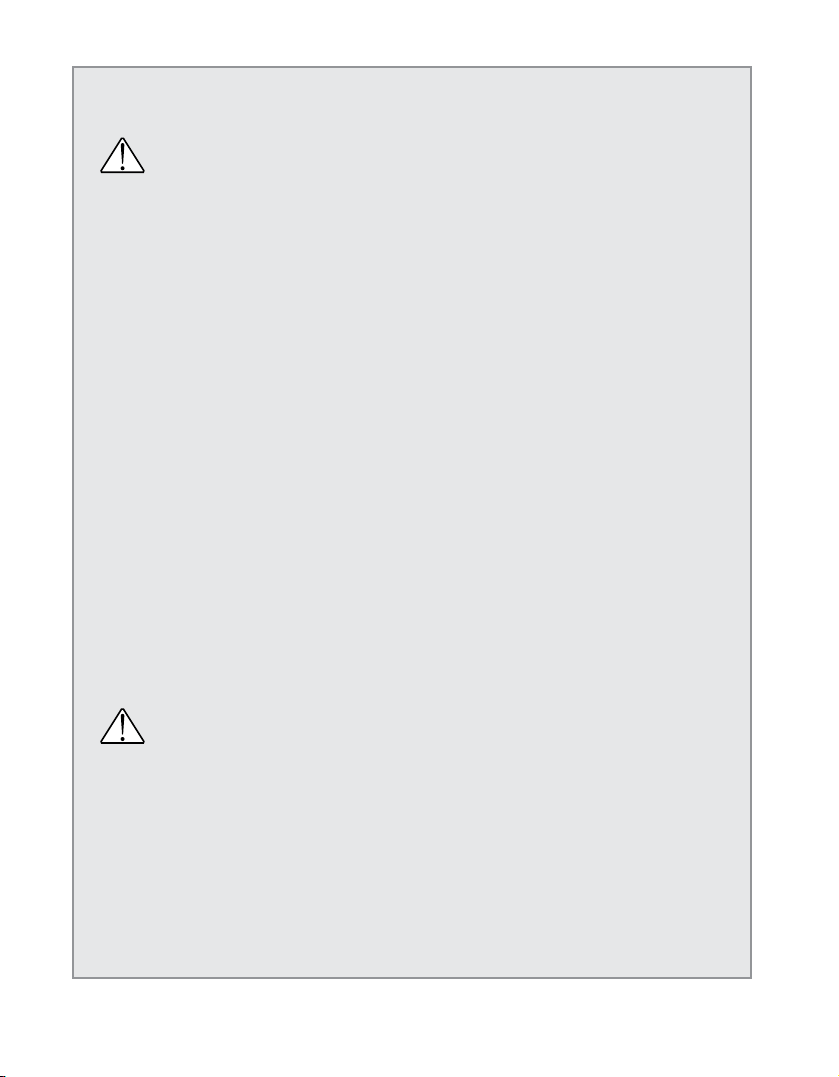
16
Cautions Regarding Use During Diving
Please make sure to observe the following matters before, during and after diving.
WARNING Cautions Before Diving
• Sufficiently charge the watch and confirm that the watch is reliably charged and that
the watch can be used for diving by referring to the system monitor mode. If the
watch is not sufficiently charged, the watch will not switch to the dive mode even if
diving is started. In addition, try to start a dive after first sufficiently charging the
watch before diving to avoid having the watch become insufficiently charged while
diving.
• During NITROX diving, check that the oxygen concentration (O
2%) is correctly set to
the oxygen concentration of the tank actually used before each dive. Diving with the
oxygen concentration set incorrectly may cause incorrect information to be displayed
during diving, greatly increasing the risk of decompression sickness and oxygen
toxication. The oxygen concentration (O
2%) cannot be set or changed while in the
water and after a dive has been started. Always make sure to check and set the
oxygen concentration prior to diving.
• Check whether “ERR (Error)”, “CHK (Check)” or “CHRG (Charge)” is displayed on
the display. The watch will not switch to the dive mode when “ERR” or “CHK” are
displayed. If “CHRG (Charge)” is displayed, since this indicates that the watch is not
fully charged, the watch may become insufficiently charged while diving.
• Confirm that the band is securely attached to the watch body.
• Confirm that the band and glass are free of cracks, scratches, chips and other
abnormalities.
• Confirm that the time and date are set correctly.
• Confirm that the depth alarm and dive time alarm are set correctly.
• When there is a large difference between the temperature of the watch and the
water temperature, immerse the watch in the water for at least 5 minutes to
acclimate the temperature of the watch to the water temperature and then remove it
from the water before diving. A large difference between the watch temperature and
water temperature (such as in the case of placing the watch in water having after
allowed it to sit in direct sunlight) can prevent water depth from being measured
accurately.
WARNING Cautions During Diving
• Avoid ascending too rapidly. A rapid ascent can cause decompression sickness and
have other detrimental effects on the body. Observe the safe ascent rate at all times.
• Please note that when underwater, it may be difficult to hear the sound of the dive
alarm or other alarms depending on surrounding conditions (such as breathing noise
and air bubble noise) and the manner in which the watch is worn.
• Be careful not to run out of air. This watch does not manage the amount of air
remaining in the air tank. The diver is responsible for managing the amount of air
remaining.
• In the event the watch should happen not to operate properly while underwater,
either ascend immediately while following the instructions of the instructor or begin
ascending immediately at an ascent rate of no more than 18 m (60 ft) per minute
and make a safety stop at 5 m (15 ft) as long as your air lasts.
Page 17
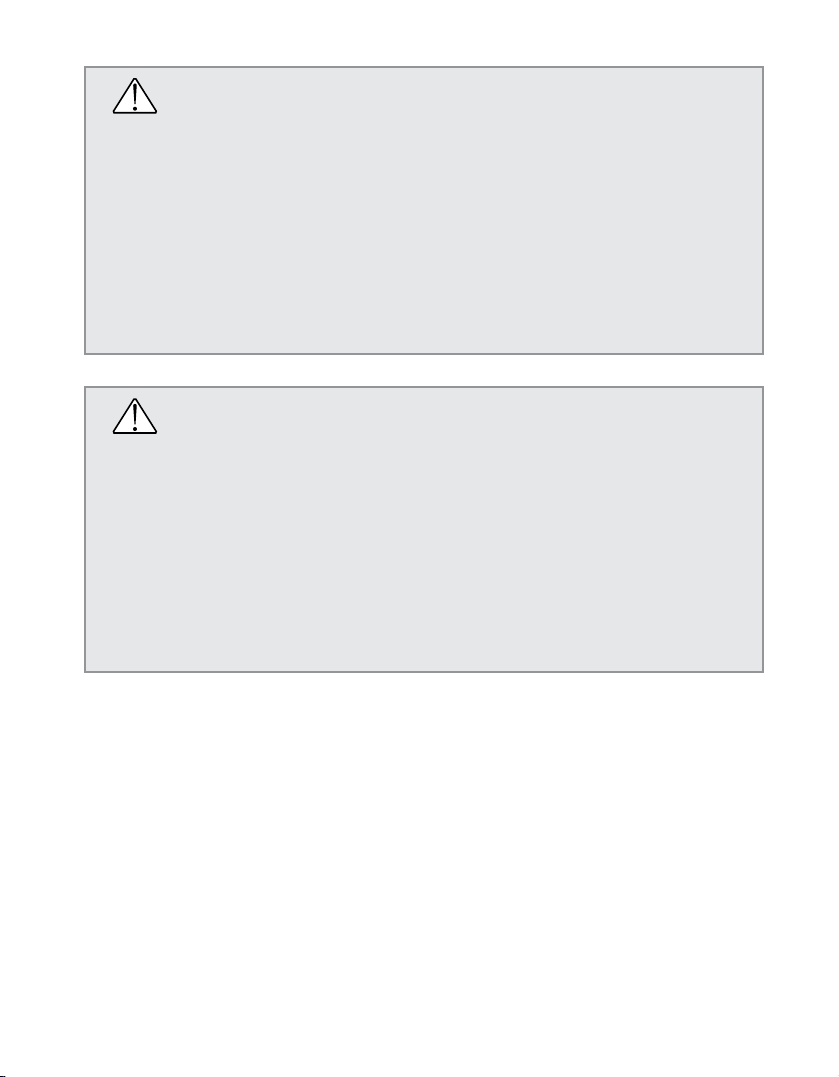
17
WARNING Cautions After Diving
• Make sure to rest sufficiently after diving by referring to the surface mode (which
measures the amount of time elapsed after diving and no fly time).
• After removing any moisture, mud, sand or other foreign matter adhered to the
watch by thoroughly rinsing with fresh water, completely wipe off the watch with a
dry cloth.
• Do not attempt to remove the sensor cover or poke at it with a sharp object to
attempt to remove any dirt or debris trapped in the pressure sensor. In addition, do
not spray the pressure sensor with air under high pressure such as that from an air
gun. In the case that debris has become trapped in the pressure sensor, rinse it out
with fresh water. If it is still unable to be removed, consult your nearest Citizen
Service Center.
CAUTION Diving in Fresh Water
• Although this watch is compatible with high-altitude diving, since it is ultimately
designed on the premise of diving in seawater, it does not display the correct water
depth if used in water other than seawater.
• Only use this watch for diving in fresh water after having received special safety
training. Since this watch displays water depth by converting on the basis of
seawater (specific gravity: 1.025), the water depth is actually 2.5% deeper than the
displayed depth.
Example: Displayed water depth of 20 m
M 1.025 = 20.5 m (actual water depth)
(66 ft
M 1.025 = 68 ft)
* Although an error occurs in the displayed water depth during freshwater diving at high altitudes
and so forth, the calculations of the dive computer are performed correctly.
Page 18

18
This watch is provided with numerous convenient
functions used during diving.
L
Various information is displayed to serve as a reference for safe diving by calculating
residual body nitrogen based on depth during diving, dive time and previous dive history,
etc. (Dive Computer Function).
* Decompression Calculation Algorithm
This watch employs the calculation formula of the Canadian Defense and Civil Institute of
Environmental Medicine (DCIEM).
L
This watch is compatible with NITROX diving (NITROX: mixed gas having an oxygen
concentration that differs from compressed air used in ordinary diving) and high-altitude
diving.
• The oxygen concentration (O2%) of the mixed gas can be set within the range of 22% to 50%.
• Since the pressure sensor periodically measures air pressure even when on land and
calculates the body’s nitrogen level each time, decompression calculations are performed
corresponding to altitude based on actual air pressure prior to diving during high-altitude
diving as well.
L
Measurement of water depth begins automatically simply by placing the watch on your
wrist and entering the water, and various data (depth, elapsed time, etc.) are measured
automatically while diving.
L
This watch distinguishes between skin diving and scuba diving according to diving
conditions (depth and dive time), and a maximum of 100 sets of log data are
automatically recorded for both types of diving.
L
This watch is also provided with various warning functions necessary for safe diving.
L
Log data and profile data (up to 2 hours) automatically recorded in the watch can be
transferred to a PC by using the infrared communication interface or communication
unit*
1
, making it possible to easily manage and generate graphic representations of
transferred data on your PC.
Various watch functions can be set on your PC.
L
The following watch settings can be transferred to and edited on your PC using the
infrared communication interface or communication unit*
1
.
• Addition, deletion and alteration of locations displayed in each mode by the watch.
• Various travel time, alarm and destination timer settings.
• Setting of dive alarm used during diving and entry of the number of previous dives.
• Setting of daily graphics and graphics displayed on anniversaries (graphic display).
This watch is also equipped with an infrared
communication function.
L
The wrist watch infrared communication standard (IrWW) is used for infrared
communication. This enables the time and alarm time to be set between watches using
this standard.
L
If a friend or acquaintance has the same watch, data can be transferred between those
watches (including time, date, alarm and dive alarm settings). In addition,
communication with a PC can also be performed using infrared communication.
Features
Page 19
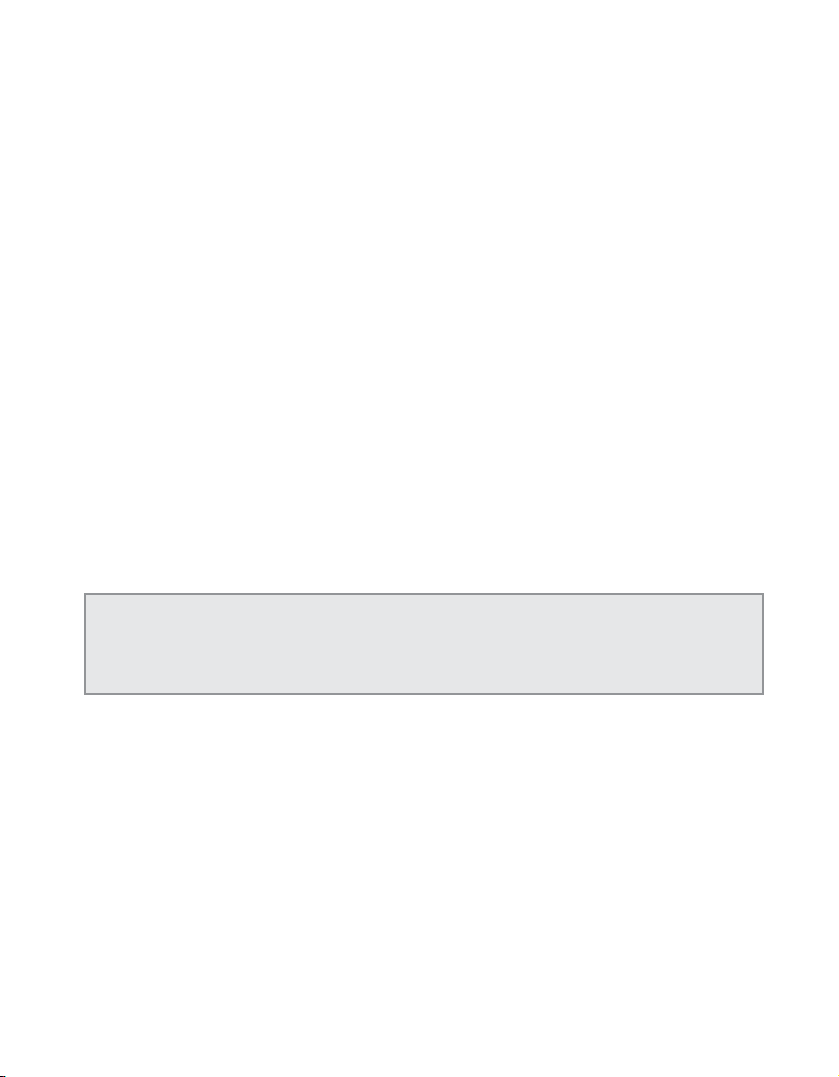
19
This watch is of the rechargeable type.
L
The energy storage cell used for the power source of the watch is completely free of
mercury and other hazardous substances making it environmentally friendly.
L
The energy storage cell of the watch is charged using the charger or communication
unit*
1
. Once fully charged, the watch can be used continuously for about one month
under standard operating conditions. (Continuous usage time varies according to the
use of additional functions and other conditions of use. For further details, refer to the
section on "Charge Level Indicator and Continuous Usage Time".)
L
This watch is also equipped with a charge level indicator that provides a general
indication of the charge level of the watch, as well as an insufficient charge warning
function that informs the wearer that the watch is insufficiently charged on the display.
Other Convenient Functions
L
This watch is also equipped with a travel time function that enables you to easily display
local time when traveling or on business overseas, as well as a destination timer
function that displays the amount of time remaining until you reach your destination.
L
You can select from 15 types of preset sounds that are heard in each of the alarm,
destination timer and timer modes.
L
An EL illumination function is provided that makes it possible to confirm display contents
even in dark locations.
L
Other convenient functions offered by this watch include a 24 hour format alarm,
chronograph capable of timing up to 99 hours 59 minutes 59.99 seconds in 1/100
second increments, and a timer function that can be set up to 99 minutes.
*1: The communication unit (USB interface which also serves as a charger) is sold separately.
Since this product requires special techniques and equipment for final adjustment and
confirmation following completion of repairs, all repairs (excluding the watch band)
must be performed at a Citizen Service Center. Please contact your nearest Citizen
Service Center when requesting repairs or inspections.
Page 20
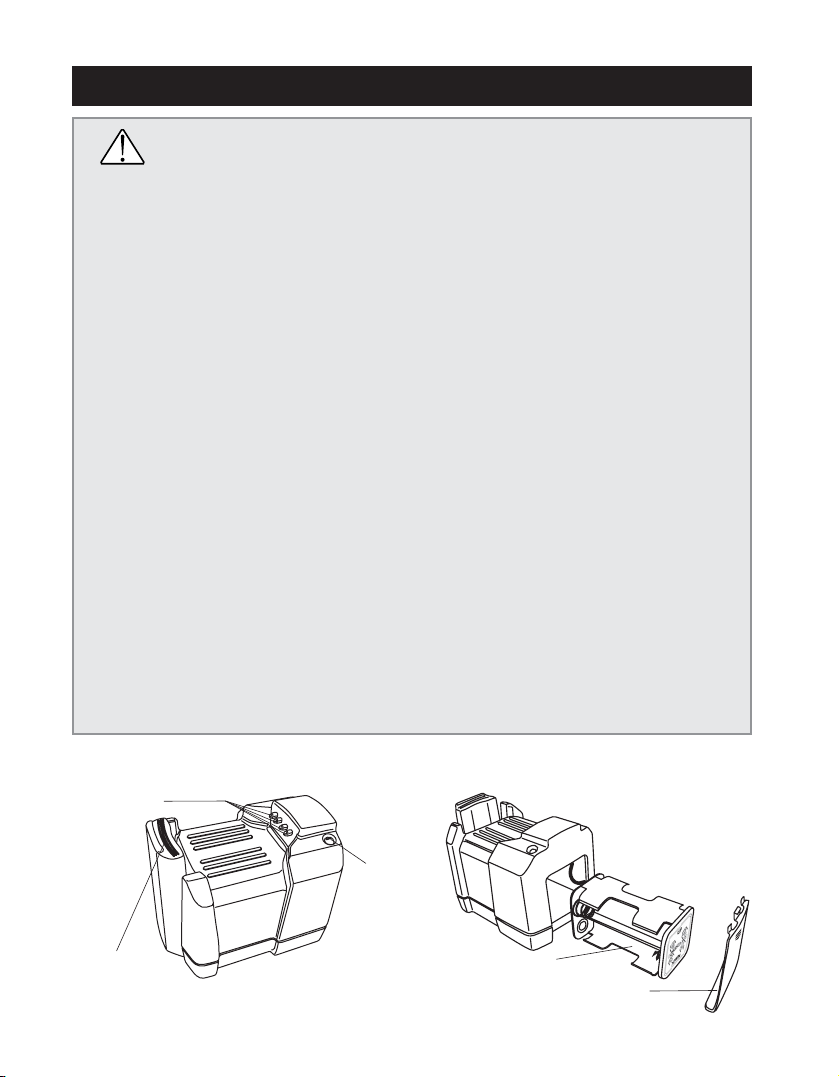
20
CAUTION Handling of the Charger
• Do not allow water to contact the charger or allow the charger to become wet. The
charger is not of water resistant construction. In addition, entrance of sand, dust or
other debris inside the charger can cause a malfunction. Particular caution is
required when using the charger outdoors. Make sure that the watch is not wet
when placing it in the charger.
• When transporting the charger, always make sure to place it in its special-purpose
trunk or place it in a bag wrapped in cloth or sponge that prevents the passage of
electricity. Carrying the charger unprotected can cause generation of heat or the 4
pcs. of size AA alkaline batteries inside the charger to become worn down due to
shorting between the terminals. When storing the charger at home, be careful so
that the terminals of the charger are not shorted due to contact with metal.
• Use and store the charger within a temperature range of +10°C to +40°C (50°F to
104°F), and humidity range of 20% to 80% (with no condensation of moisture).
Avoid storing and using in environments subject to sudden changes in temperature.
• Avoid storing and using the charger in locations subject to direct sunlight or high
levels of sand and dust. Do not allow the charger to remain inside an automobile in
particular.
• Do not attempt to disassemble or modify the charger. This can cause a malfunction.
• Do not connect the charger to other brands of watches or other models of Citizen
watches. This charger is to be used exclusively with CYBER AQUALAND Nx
(Movement No. D71*).
• Do not drop the charger or subject it to strong shocks. This can cause the risk of
cracking and malfunction.
• Please be aware that the manufacturer is not responsible for any damage, lost
revenues or demands for compensation from a third party that occur as a result of
the use of this product.
• Please be aware that the manufacturer is not responsible for any damage, lost
revenues or demands for compensation from a third party attributable to repair or
malfunction of this product.
1. Names and Functions of Components
Charger
Connection
Pins
Battery holder
Battery holder cover
Locking Tab
LED
Page 21
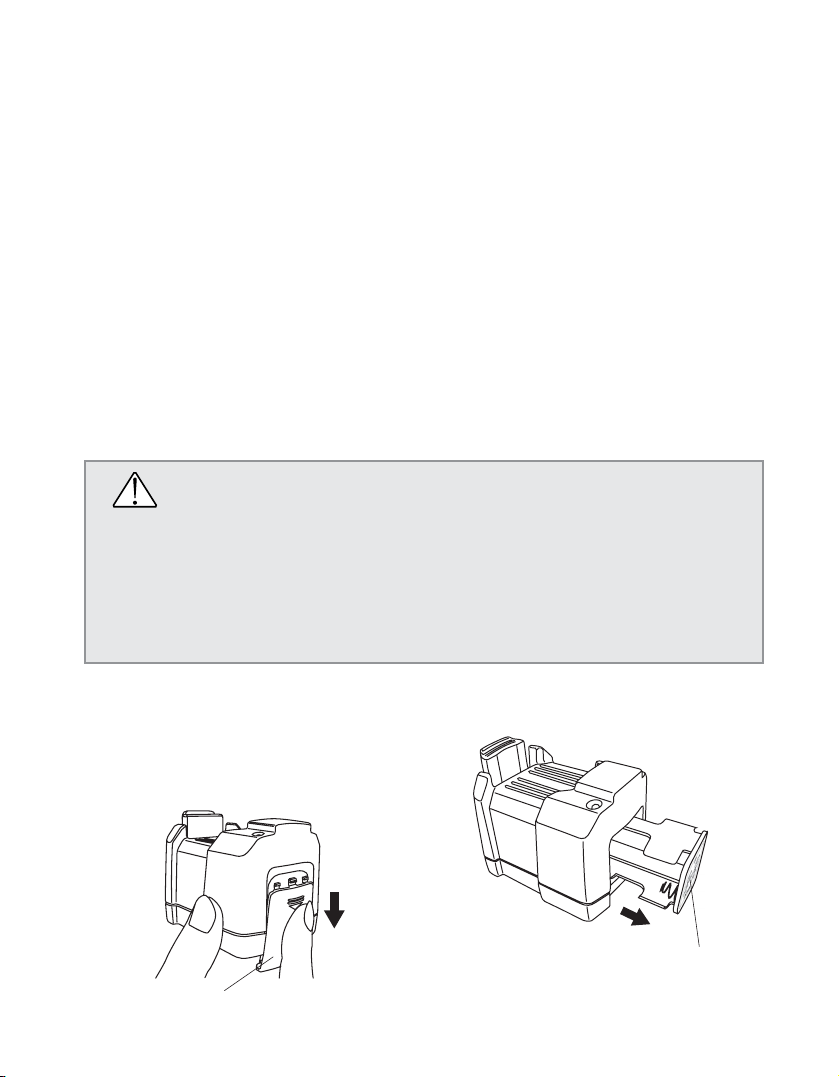
21
LED (Light Emitting Diode)
The LED lights during charging. When the watch is placed in the charger, the LED lights
to indicate that charging has started. The LED goes out when charging is completed.
Connection Pins
There are four connection pins. The two center pins are contacted with the charging
terminal and water sensor of the watch, while the two outside pins are contacted with the
watch case.
Locking Tab
This is used to clamp the watch to the connection pins and lock it in position.
Battery Holder (inside of the charger)
The battery holder holds 4 pcs. of size AA alkaline batteries. The battery holder is
connected to the charger with a cable.
Battery Holder Cover
This battery holder cover is opened when installing or replacing the 4 pcs. of size AA
alkaline batteries to install or remove the 4 pcs. of size AA alkaline batteries.
2. 4 pcs. of size AA Alkaline Batteries Installation Procedure
CAUTION Handling of Size AA Alkaline Batteries
Since improper use of the batteries can result in the risk of leakage of battery fluid or
rupture, use particular caution with respect to the following items.
• Install the size AA alkaline batteries with the polarity (+,-) correctly aligned.
• Use same types of size AA alkaline batteries installed in the charger.
• Do not use fresh size AA alkaline batteries with old ones. When replacing the size
AA alkaline batteries, replace all of the size AA alkaline batteries with 4 pcs. of fresh
size AA alkaline batteries of the same type.
(1) Open the battery holder cover on the
side of the charger. The battery
holder cover can be opened by sliding
in the direction of the arrow while
pressing lightly on the battery holder
cover.
(2) Pull out the battery holder from the
charger.
Battery holder
(1)
(2)
Battery holder cover
Page 22
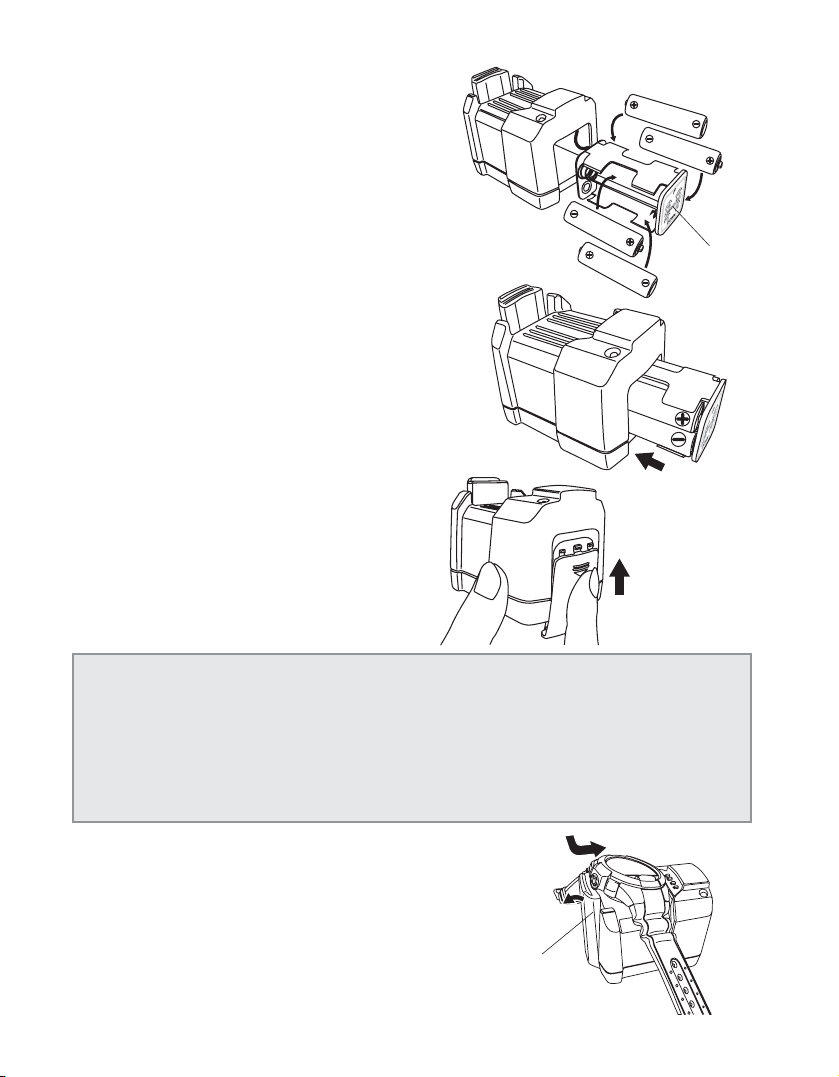
22
(3) Place 4 pcs. of size AA alkaline batteries
in the battery holder aligned in the proper
manner by referring to the illustration seal
on the front of the battery holder.
(4) Place the battery holder in the charger
with the front of the battery holder (side
with the illustration) facing towards you.
(5) Securely close the battery holder cover.
* Do not pull on the battery holder with excessive force when pulling out the battery holder from
the charger or installing the battery holder in the charger. Subjecting the connection cable
connecting the charger and battery holder can cause a poor connection.
* Close the battery holder cover tightly. Be careful not to lose the battery holder cover when
removing it.
* Be careful not to damage the tab when removing the battery holder cover.
* 4 pcs. of size AA alkaline batteries in the charger will continue to wear down, although very
slowly, even when they are not being charged. It is recommended to remove 4 pcs. of size AA
alkaline batteries from the charger if they are not to be charged for a long period of time.
3. Charging the Watch
(1) Sufficiently open up the locking tab on the left
side of the charger.
(5)
(1)
Locking Tab
(3)
(4)
Illustration
seal
Page 23
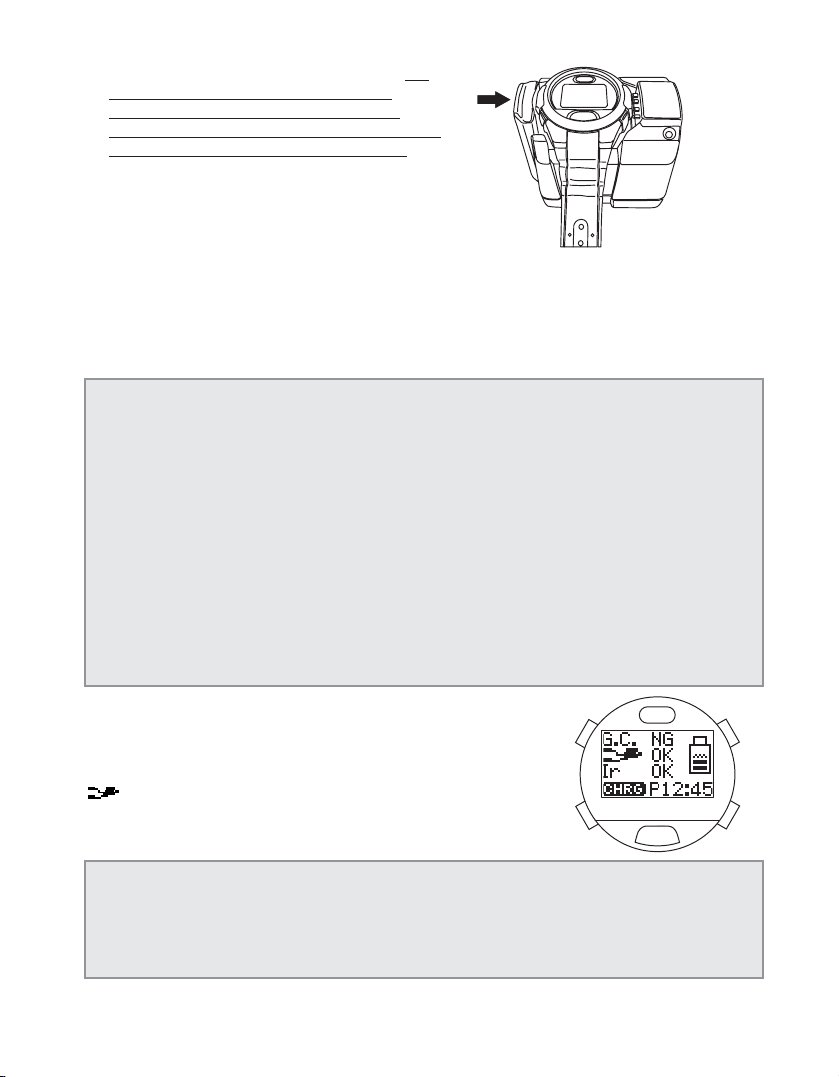
(2) Attach the watch to the charger so that the
two center connection pins of the four
connection pins on the right side of the
charger make contact with the two terminals
(gold) at the 3:00 position on the watch.
* If the watch display is not showing before charging,
simultaneously press the lower right button (A),
upper right button (B), upper left button (C) and lower
left button (D) and then release with the watch
attached to the charger to perform the all reset
procedure. (Refer to the section on "All Reset" for
information on the all reset procedure.)
(3) Charging will begin if the watch is properly connected to the charger. The LED on the
top of the charger lights when charging begins, and goes out when charging is
completed (when the watch is fully charged).
(4) Sufficiently open the locking tab of the charger and remove the watch from the charger.
* Approximately 7 hours is required for charging when the energy storage cell of the watch is
completely discharged.
* Try to recharge the watch before the energy storage cell of the watch becomes completely
discharged. There is no risk of overcharging no matter how long the watch is connected to the
charger.
* When the LED does not light and the charge level indicator of the watch does not indicate that
the watch is fully charged even if the watch has been attached to the charger, the 4 pcs. of size
AA alkaline batteries of the charger are worn out. Replace all 4 pcs. of size AA alkaline
batteries with fresh size AA alkaline batteries and repeat charging.
* Attempting to attach or remove the watch without opening the locking tab sufficiently may cause
the connection pins to become worn or damaged resulting in malfunction of the charger.
However, please note that opening the locking tab beyond what is necessary can damage the
locking tab.
* This charger has been designed for use with CYBER AQUALAND Nx equipped with an original
urethane band. Please note that if this charger should happened to be used with a different
band other than the original urethane band or the urethane band is replaced with a metal band,
the contacts of the watch and charger may become unstable, thereby preventing the watch from
being charged properly.
Watch Display During Charging
Once charging begins, the watch automatically switches to
the system monitor mode (charge level indicator) after the
mark in the lower left section of the watch display
flashes. ("CHRG" is displayed in the lower left section of
the display.)
* When the watch has been charged to a certain extent (when all the sections of the charge level
indicator are lit), although the diver mark remains flashing without the watch switching to the
system monitor mode, charging is still performed correctly even in this state.
* Although "CHK" may flash in the lower left section of the display during charging, charging is
performed correctly in this case as well. "CHK" is no longer displayed and the display returns to
normal when the watch is removed from the charger after charging is completed.
23
(C)
(D)
(B)
(A)
(2)
Page 24
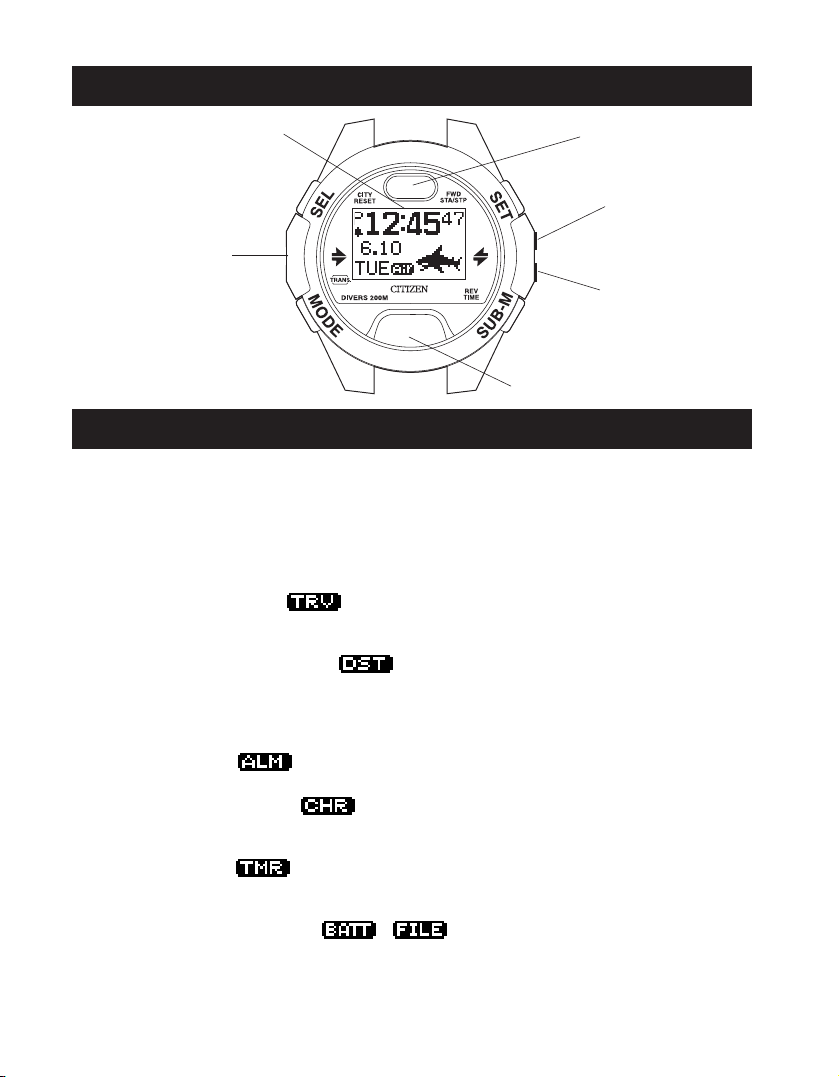
24
Standard Mode
The watch is usually used in this mode. The standard mode consists of the following seven
modes.
1. Time Mode
In this mode, the watch displays the time and date (main time) that are the basic
parameters of this watch. This mode is normally displayed when wearing the watch.
2. Travel Time Mode
In this mode, the watch displays the time and date for a different location from the time
mode.
3. Destination Timer Mode
In this mode, the watch displays the time remaining until a preset arrival time in 1 second
units after a destination and arrival time have been preset. This convenient function can be
used when traveling or on business overseas.
* Maximum measuring range: 99 hours 59 minutes 59 seconds
4. Alarm Mode
In this mode, the watch displays the preset alarm time.
5. Chronograph Mode
In this mode, the watch measures time with a chronograph up to 99 hours, 59 minutes
59.99 seconds in 1/100-second units.
6. Timer Mode
In this mode, the watch measures time with a count down timer in 1 second units (and can
be set up to 99 minutes in 1 minute units).
7. System Monitor Mode /
In this mode, the watch displays the charge level of the watch along with a general
indication of the usage status of flash memory.
Names of Components
Display screen (full dot display)
Button (C)
Pressure sensor
Button (D)
EL light button
Infrared transmitter/receiver
Button (B)
Water sensor
(USB communication
terminal pin)
Charging terminal pin
Button (A)
Watch Display Modes (Functions)
Page 25
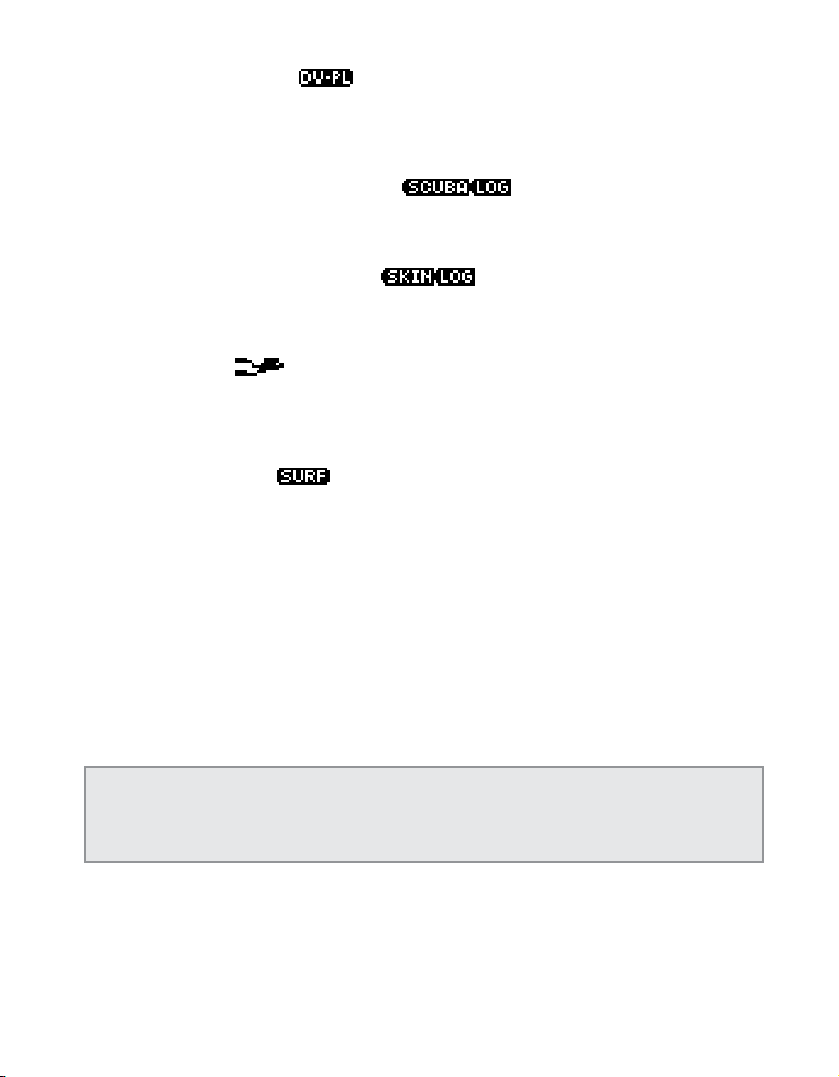
25
Dive Plan Mode
This mode is used to set the plan for the next dive. It can be used to change the AIR or
NITROX settings and set the oxygen concentration (O
2%) for the next dive, display the no-
decompression limit time and set the dive alarms used during diving.
Scuba Diving Log Mode
This mode is used to confirm the logs of previous scuba diving. In this mode, the watch
displays various data (logs) for scuba diving automatically recorded while diving.
Skin Diving Log Mode
This mode is used to confirm the logs of previous skin diving. In this mode, the watch
displays various data (logs) for skin diving automatically recorded while diving.
Dive Mode
This mode is used for diving. The watch automatically switches to the dive mode when a
dive is started, and displays current water depth, dive time and other data required while
diving during the course of a dive.
Surface Mode
In this mode, the watch displays the elapsed time since completion of the most recent
scuba dive and the amount of time flying in an aircraft is prohibited (maximum 24 hours)
(no fly time). The surface mode is no longer displayed once the no fly time has elapsed.
Infrared Communication Mode
This mode is for communicating with a PC or communicating between watches using the
infrared communication function.
Low power mode (Temporary function)
The low power mode is a temporary function for powering the watch with the minimum
amount of current consumption. The watch automatically switches to the low power mode
when it has become insufficiently charged.
Do not wear the watch in the low power mode during daily use. Although the watch
can be manually switched to this mode by operating the buttons, all functions except
for time and date display and correction do not operate. In addition, the watch cannot
be switched from the low power mode to the dive mode.
Page 26
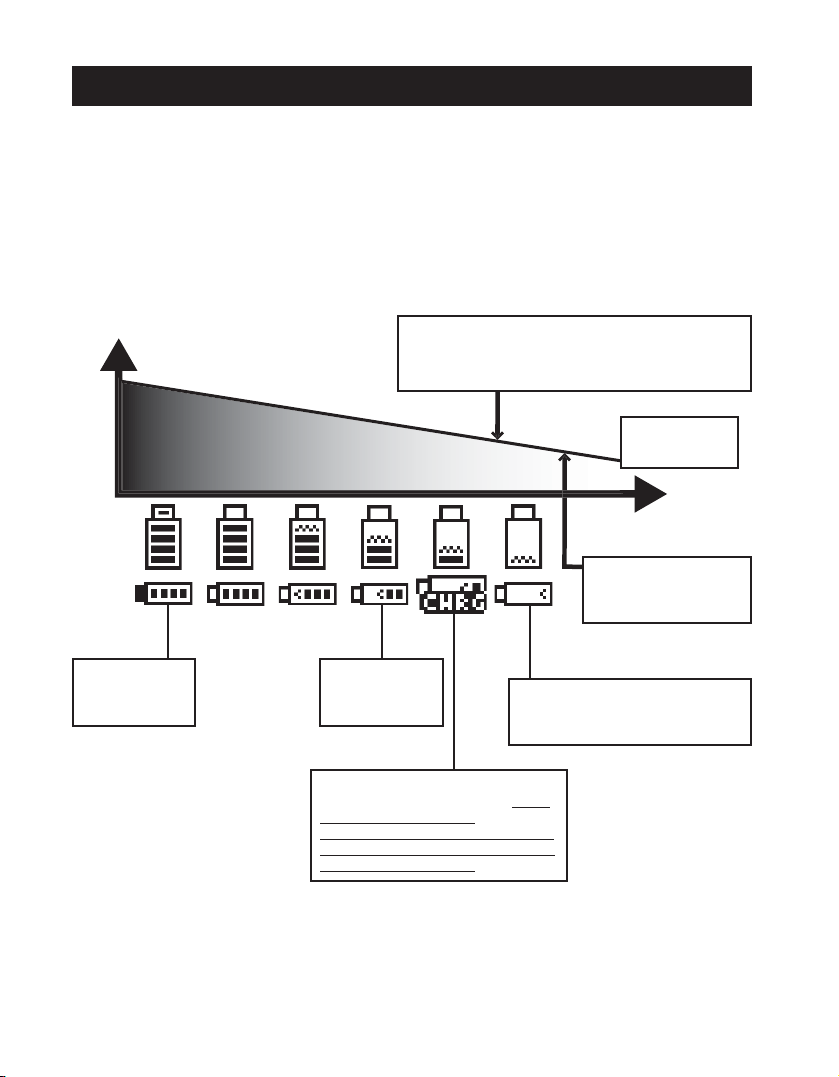
26
An approximate indication of the amount of charge remaining in the watch can be
confirmed on the display. The charge level indicator can be displayed in either the time
mode of the standard mode (location display) or the system monitor mode.
1. How to Read the Charge Level Indicator of the watch
The charge level indicator changes in the manner shown below according to the amount
of elapsed time the watch has been used.
Charge Level Indicator and Continuous Usage Time
Amount of Charge
The "Insufficient Charge Warning Function (BATT
displayed)" is activated here. Charge the watch
immediately. (Refer to the section on "Warning
Functions" for further details.)
All watch
functions stop.
Usage
time
The watch switches to
the "Low power
mode" here.
About 60%
charged to fully
charged
About 10-20%
charged
Insufficiently charged. The watch
cannot be used for diving.
Charge the watch immediately.
Nearly insufficiently charged.
Charge the watch promptly. Since
the watch may become
insufficiently charged during diving,
charge the watch sufficiently before
diving to ensure safety.
* The above illustration provides a graphic representation of the amount of residual charge in the
watch and the changes in the charge level indicator.
Page 27
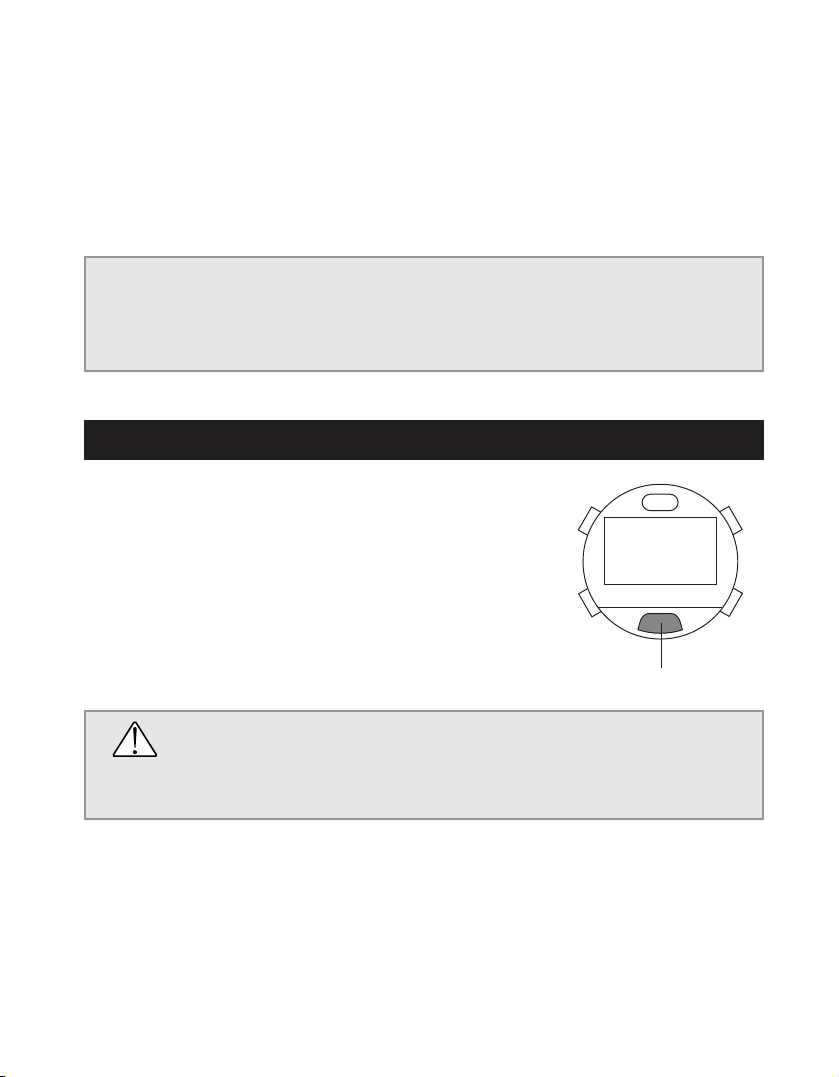
27
2. Continuous Usage Time
This watch will continue to run for about 1 month (until the insufficient charge warning
function is activated) once it has been fully charged.
This is roughly based on the conditions of use indicated below.
• Diving (water depth measurement): Twice/week (30 min./dive)
• Alarm: 30 seconds/day
• Chronograph measurement: 1 hour/week
• EL light: 4 seconds/day
* The continuous usage time of the watch becomes shorter the more often the alarm,
chronograph and other functions are used. In addition, the continuous usage time is further
reduced by infrared communication.
* Since the water sensor is activated when the watch gets wet even when not diving, the
continuous usage time becomes correspondingly shorter.
Using the EL Light
The EL light is illuminated for about 1 second when the EL
light button on the front of the watch is pressed in any of the
modes except for the infrared communication mode. The
EL light is illuminated for about 5 seconds when the EL light
button is pressed continuously.
CAUTION
The EL light is desighed to enhance daylight viewing. At night an external light source
may be required to view the display.
EL light button
Using the EL Light
(C)
(D)
(B)
(A)
Page 28
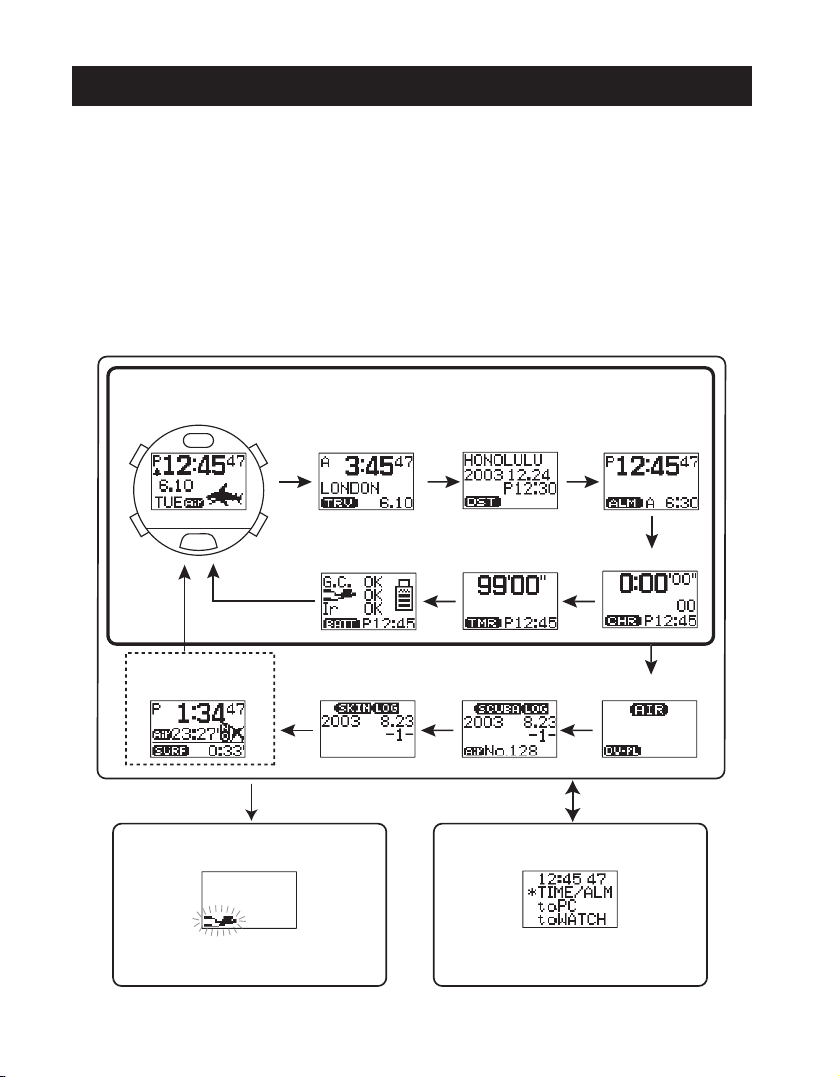
28
• The mode of the standard mode changes in the order of time, travel time, destination
timer, alarm, chronograph, timer and system monitor each time the lower right button (A)
is pressed in the standard mode.
• The mode changes in the order of standard mode, dive plan mode, scuba diving log
mode, skin diving log mode and surface mode each time the lower left button (D) is
pressed.
• The watch automatically switches to the dive mode (preliminary dive display) when the
water sensor gets wet in any mode (excluding the infrared communication mode and low
power mode).
• The watch switches to the infrared communication mode (initial display) when the lower
left button (D) is pressed for at least 2 seconds and then released in any mode
(excluding the dive mode and low power mode).
Switching the Mode
[Standard Mode]
Time
Surface
(only when activated)
[Dive Mode
(preliminary dive display)]
* Refer to the section on "Using the
Dive Mode" for further details.
* Refer to the section on "Data
Communication Functions" for further
details.
[Infrared Communication
Mode (initial display)]
Travel time Destination timer Alarm
System monitor Timer Chronograph
Skin Diving Log
If the water sensor gets wet
The lower left button (D)
pressed for at least 2 seconds
Scuba Diving Log
Dive Plan
(D)
(D)
(D) (D) (D)
(A)
(A) (A) (A)
(A)
(D)
(A) (A) (A)
Page 29
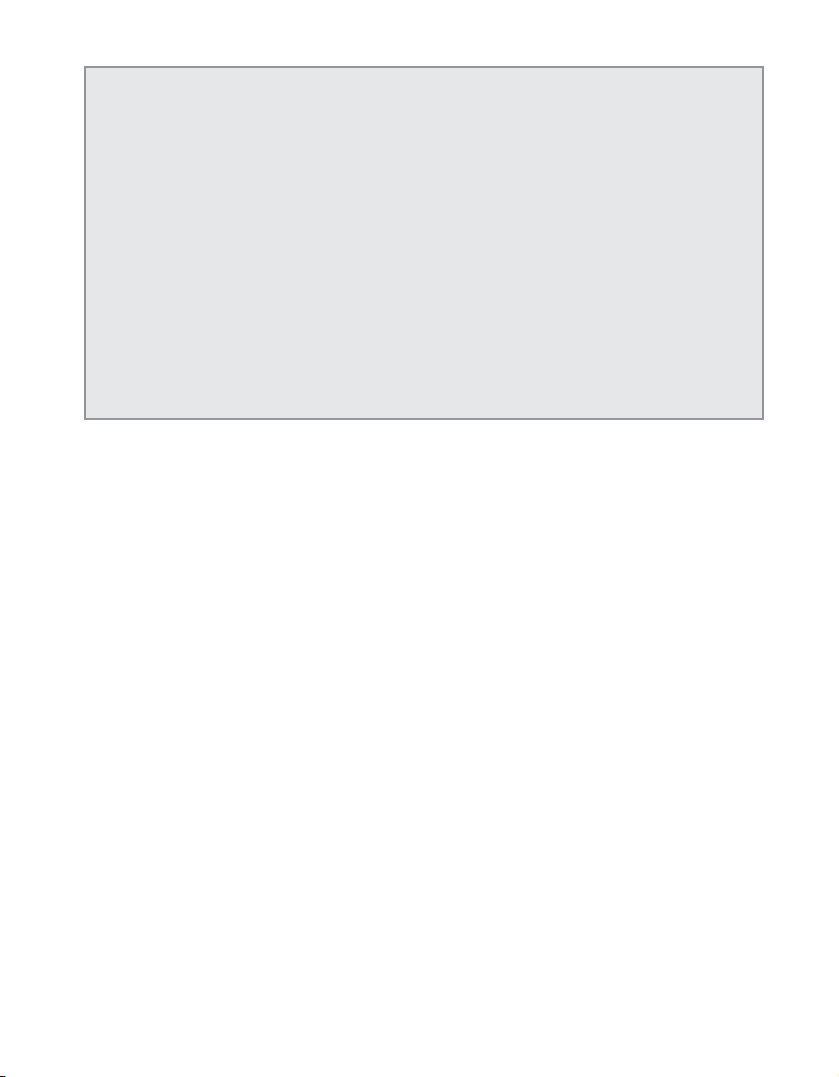
29
* The surface mode is no longer displayed once measurement of no fly time (timer) is completed
after scuba diving. The watch switches to the time mode of the standard mode when the lower
left button (D) is pressed in the skin diving log mode when the surface mode is not activated.
* When none of the buttons are pressed for about 3 minutes in any of the modes of the standard
mode, dive plan mode, scuba diving log mode or skin diving log mode, the watch automatically
returns to the time mode of the standard mode (except that it returns to the surface mode when
the surface mode has been activated).
* The watch switches to the low power mode when the lower right button (A) and lower left button
(D) are pressed for at least 2 seconds and then released in the time mode of the standard
mode.
* If "BATT", "ERR" or "CHK" is flashing in the lower left section of the display in any of the modes
(indicating that a warning function has been activated), and during correction in any mode, the
watch does not switch to the dive mode even if the water sensor gets wet.
* The hourglass mark or "LOADING" are displayed when switching to and from the dive mode,
infrared communication mode or low power mode. The water sensor along with all button
operations do not function while these are displayed.
Page 30
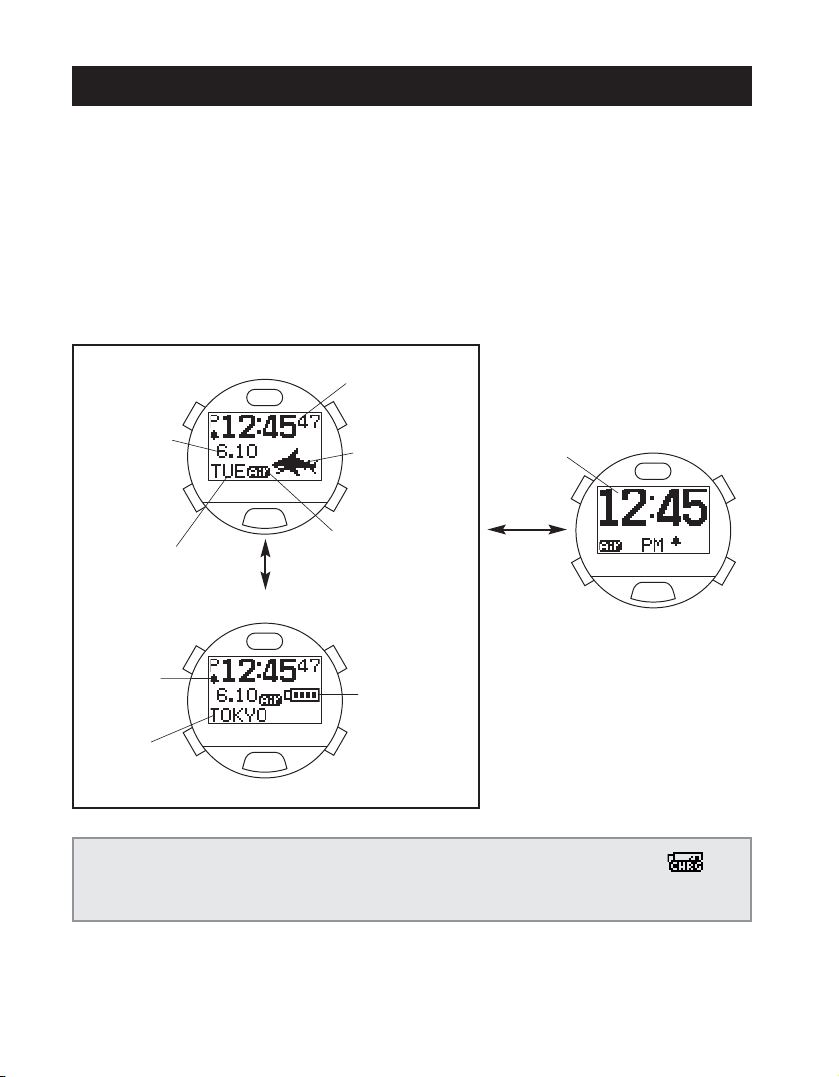
30
1. Using the Time Mode
This mode is the basic mode of this watch that displays the time and date.
A. Switching the Display
• The display switches between the Day Display and Location Display each time the upper
left button (C) is pressed once.
• When the upper right button (B) is pressed once when either the Day Display or Location
Display is displayed, the display changes to the Enlarged Display. Pressing the upper
right button (B) again returns it to the original display.
* When the charge of the watch becomes low (when the charge level indicator indicates ),
the “Day Display” or “Enlarged Display” automatically change to the “Location Display” after
about 3 minutes to indicate that the watch should be charged.
Using the Standard Mode
[Day Display]
Month, date
Day
Alarm ON
mark
Location
Charge Level
Indicator
Time
(B)
(C)
Dive Condition
Mark
[Location Display]
[Enlarged Display]
(C)
(C)
(D)
(B)
(A)
(B)
Time
Daily graphic
Page 31

31
B. Setting the Time and Date
(1) The watch enters the correction state (display is flashing) when
the upper left button (C) is pressed for at least 2 seconds and
then released during any display of the time mode.
(2) The location on the display that is flashing changes in the order
shown below each time the upper left button (C) is pressed once.
• The watch returns to the normal display when the upper left button (C) is pressed and then
released in the contrast correction state.
(3) Correct the flashing item by pressing either the upper right button (B) or lower right
button (A).
• Pressing the upper right button (B) advances the display by one step at a time each time it is
pressed, while pressing the lower right button (A) moves the display back by one step at a time
each time it is pressed. (Pressing either button continuously causes the display to change
rapidly.)
• Refer to the section on "Locations Displayed by this Watch" for information on displayed
locations.
• The watch returns to 00 seconds when the upper right button (B) or lower right button (A) is
pressed. (If the seconds are between 30 and 59 seconds at that time the minutes advance by 1.)
• When the display is set to switching daylight savings time (ON or OFF is flashing) or switching
the 12H/24H format, the display switches back and forth between the settings each time the
lower right button (A) or upper right button (B) is pressed.
(4) Pressing and then releasing the lower left button (D) returns the watch to the normal
display.
* The year can be set from 2000 to 2099. However, January 1, 2000 is designated as a special
date for use by the hardware system of this watch. If the watch is attempted to be used for
infrared or USB communication or is switched to the low power mode while set to this date, all
the display elements on the watch are displayed and the watch returns to the initial setting (12:00
AM, January 1, 2003). Please do not set your watch to January 1, 2000.
* Once the date has been set, it is not necessary to correct for leap years or the end of the month.
(Dates such as February 30 that do not actually exist are not displayed even during correction.)
* Pay attention to AM (A) and PM (P) when using the 12 hour format.
* When daylight savings time has been set (ON), the time advances by 1 hour from the current
time and "ST" appears on the display. Daylight savings time cannot be set for Coordinated
Universal Time (UTC).
* The day is corrected automatically by correcting the year, month and date.
* The watch automatically returns to the normal display when none of the buttons are pressed for
about 3 minutes in the correction state (display flashing).
* The watch can be immediately returned to the normal display by pressing the lower left button
(D) and then releasing in the correction state (display flashing).
Flashing
Location
Contrast
(CONT)
12H/24H format
switching
Date Month Year
Daylight savings
time switching
Seconds Minutes Hours
(C) (C) (C) (C)
(C) (C) (C) (C)
(C)
Page 32

C. Daily Graphic Display
A single daily graphic is pre-registered in your watch at the time of purchase. Images
displayed for the daily graphic can be changed, added or deleted by using the “CAPgm”
software provided. Images registered for the daily graphic are displayed in order each day
in the lower right corner of the “Day Display”. In addition, on those days that have been
set as anniversaries, the daily graphic registered for that anniversary is displayed.
Please refer to the “CAPgm” manual contained in the CDROM for further details regarding the procedures for setting
and displaying daily graphics.
32
Daily graphic
Page 33

2. Using the Travel Time Mode
The travel time mode is used to display the date and time of another location separate
from the Main Time of the time mode (Main time). Simply select a location desired to be
displayed in the travel time mode from the pre-registered locations to automatically display
the time and date for that location as determined by converting the time difference. In
addition, the location displayed in the travel time mode and the location displayed in the
time mode can be easily interchanged.
A. Switching the Display
The time difference from the Coordinated Universal Time (UTC) along with the time
difference from the time in the time mode are displayed for as long as the upper right
button (B) is pressed in the travel time mode.
B. Setting the Travel Time
(1) The location flashes when the upper left button (C) is
pressed for at least 2 seconds and then released in the
travel time mode.
(2) The location is changed by pressing the upper right button
(B) or lower right button (A).
• Pressing the upper right button (B) once calls up the next location
each time it is pressed, while pressing the lower right button (A)
once calls up the next location in the reverse order each time it is
pressed. (Pressing either button continuously enables the
location to be changed rapidly.)
• Refer to the section on "Locations Displayed by this Watch" for information on displayed
locations.
(3) The setting for daylight savings time (ST ON (set) or ST OFF (canceled)) flashes when
the upper left button (C) is pressed once.
(4) Daylight savings time is corrected by pressing the upper right button (B) or lower right
button (A).
• The display switches back and forth between the settings each time the lower right button (A)
or upper right button (B) is pressed once.
(5) Pressing the lower left button (D) and then releasing returns the watch to the normal
display.
(C)
(D)
(B)
(A)
(C)
(D)
(B)
(A)
33
[Normal Display]
Location
Time
(B)
Month, date
Time difference from
UTC
Time difference from
time in time mode
[Time Difference Display]
Flashing
Page 34

34
* The 12 hour or 24 hour format is used in accordance with the setting in the time mode.
* Daylight savings time cannot be set for Coordinated Universal Time (UTC).
* In the case the setting for daylight savings time is changed when the location in the travel time
mode is the same as the location in the time mode, the setting for daylight savings time is
applied to the time mode as well.
* The watch automatically returns to the normal display of the travel time mode when none of the
buttons are pressed for about 3 minutes in the correction state (display flashing).
* The watch can be immediately returned to the normal display of the travel location mode by
pressing the lower left button (D) and then releasing in the correction state (display flashing).
* The watch automatically returns to the time mode when none of the buttons are pressed for
about 3 minutes in the travel time mode.
C. Interchanging Locations Between Travel Time Mode and
Time Mode
When a location in a time zone that is frequently used is set in the travel time mode, and
this interchanging procedure is performed after having arrived at that location, the time
and date of the location displayed in the travel time mode can be displayed in the time
mode. As a result, the time and date of the location that had been displayed in the time
mode is now displayed in the travel time mode.
<Procedure>
Press the upper right button (B) and upper left button (C) simultaneously for at least 2
seconds and then release in the travel time mode. The location in the time mode and
location in the travel time mode are interchanged and the watch switches to the time
mode.
Example: Location set in time mode (main time): TOKYO
Location set in travel time mode: LONDON
[Before
interchanging]
Travel Time Mode
Display of location
before interchanging
Display of location
after interchanging
[During interchanging]
The upper right button (B) and upper left button (C)
press for at least 2 seconds
[After interchanging]
Time Mode
Page 35

3. Using the Destination Timer Mode
The destination timer measures and displays the amount of time remaining until arriving at
a destination up to a maximum of 99 hours, 59 minutes and 59 seconds after having set
the destination and arrival time when traveling or on business overseas. Once the arrival
time is reached, an alarm informing you of arrival sounds for about 30 seconds and "Dest"
is displayed on the display. After arrival, elapsed time from the time of arrival is measured
for up to 99 hours, 59 minutes and 59 seconds.
In addition, the alarm informing you of arrival at your destination can be selected from 15
types of alarm sounds.
A. Setting the Destination Timer
(1) The watch switches to the correction state (display flashes)
when the upper left button (C) is pressed for at least 2 seconds
and then released in the destination timer mode.
(2) The flashing item changes in the order shown below each time
the upper left button (C) is pressed once.
• Pressing the upper left button (C) and then releasing in the alarm
number correction state returns the watch to the normal display.
(3) The flashing item can be corrected by pressing either the upper right button (B) or
lower right button (A).
• Pressing the upper right button (B) advances the display by one step at a time each time it is
pressed, while pressing the lower right button (A) moves the display back by one step at a time
each time it is pressed. (Pressing either button continuously causes the display to change
rapidly.)
• Refer to the section on "Locations Displayed by this Watch" for information on displayed
locations.
• When switching daylight savings time (ON or OFF is flashing), the display switches back and
forth between the settings each time the lower right button (A) or upper right button (B) is
pressed once.
(C)
(D)
(B)
(A)
(C)
(D)
(B)
(A)
35
[Arrival Time
Display]
Destination
Arrival time
Remaining time
Current time in
time mode
[Remaining Time Display]
Alarm
number
Minutes Hours Date
Location
Daylight savings
time switching
Year Month
(C) (C) (C)
(C)
(C) (C) (C)
Flashing
Page 36

36
• When the upper right button (B) is pressed once while in the alarm number selection state (an
alarm number is flashing), the next alarm number is called up each time it is pressed. When
the lower right button (A) is pressed once in the alarm number selection state, the next alarm
number is called up in the reverse order each time it is pressed. Select "Silent" when you do
not want the alarm to sound.
• You can monitor the alarm corresponding to the flashing alarm number by pressing the upper
right button (B) or lower right button (A) in the alarm number selection state for as long as the
button is pressed. (The next or previous alarm number is momentarily displayed the instant the
button is pressed, while pressing either button continuously causes the set alarm to sound.)
(4) Pressing the lower left button (D) and then releasing finalizes the setting after which
the destination timer starts to run and the remaining time until the arrival time is
displayed.
* The 12 hour or 24 hour format setting is in accordance with the setting in the time mode.
* In the case the remaining time until the set arrival time exceeds 100 hours, the destination timer
stops at the arrival time display and then starts running automatically when the remaining time
until the arrival time is within 99 hours, 59 minutes and 59 seconds.
* When the arrival time has been set going back more than 100 hours, the destination timer stops
at the arrival time display.
* In the case of correcting the arrival time while the destination timer is running, the destination
timer starts running according to the newly set arrival time.
* The remaining time is recalculated in the case the time or daylight savings time setting is
corrected for the location set with the destination timer in the time mode or travel time mode
while the destination timer is running.
* The watch automatically returns to the arrival time display or remaining time display when none
of the buttons are pressed for about 3 minutes in the correction state (display flashing).
* The watch can be immediately returned to the arrival time display or remaining time display by
pressing the lower left button (D) and then releasing in the correction state (display flashing).
B. Destination Timer Measuring Procedure
Once the destination timer has been set, measurement begins automatically. Once the
timer reaches the arrival time, an alarm sounds for about 30 seconds informing you that
the time is up. After the time on the destination timer is up, elapsed time from the arrival
time flashes on the display for up to 99 hours, 59 minutes and 59 seconds. After this time
has elapsed, the watch returns to the arrival time display.
* The alarm that sounds when the arrival time is reached can be turned off by pressing any
button.
* If the alarm to inform of arrival is set to "Silent", arrival time is notified only with the "Dest"
display on the display.
Page 37

37
[Remaining Time
Display]
Remaining
time
Flashing
Location
(B)
(B)
(B)
Arrival time
Location in time mode
Time in location selected for
arrival time in time mode
[Elapsed Time
Display]
<Displaying Arrival Time Set during Measurement>
(1) When the upper right button (B) is pressed once while the destination timer is running,
the set arrival time (destination location and time) is displayed.
(2) When the upper right button (B) is pressed once again while the arrival time is
displayed, the time and location of the location selected in the time mode for the set
arrival time are displayed.
(3) Pressing the upper right button (B) once again returns the watch to the remaining time
display.
* The watch automatically returns to the remaining time display when none of the buttons are
pressed for about 3 minutes during the arrival time confirmation displays described in steps (1)
and (2) above.
* The watch automatically returns to the time mode when none of the buttons are pressed for
about 3 minutes in the destination timer mode (including when the destination timer is running).
Time up
Elapsed time from arrival time
Page 38

4. Using the Alarm Mode
Once this alarm is set (ON), the alarm sounds for approximetely 30 seconds at the same
time every day and "Alarm" is displayed on the display. The alarm can be turned off by
pressing any button when it is sounding. In addition, the alarm tone can be selected from
15 types of alarm sounds when setting the alarm.
A. Alarm ON/OFF and Alarm Monitor
The alarm is switched between ON (set) and OFF (canceled) each time the upper right
button (B) is pressed once in the alarm mode. Once the alarm has been set, the alarm
ON mark is displayed in the time mode. When the upper right button (B) is pressed
continuously in the alarm mode, you can monitor the selected alarm tone for as long as
the upper right button (B) is pressed.
B. Setting the Alarm
(1) The watch switches to the correction state (display flashes) when the upper left button
(C) is pressed for at least 2 seconds and then released during then the normal display
in the alarm mode. The flashing item can be corrected.
(2) The flashing item changes in the order shown below each time
the upper left button (C) is pressed once.
• Pressing the upper left button (C) and then releasing in the alarm
number correction state returns the watch to the normal display.
(C)
(D)
(B)
(A)
38
[Alarm ON]
Alarm time
Flashing
Current time
(B)
(C) (C)
[Alarm OFF]
Hours Minutes
Alarm
number
(B)
Page 39

39
(3) The flashing item can be corrected by pressing either the upper right button (B) or
lower right button (A).
• Pressing the upper right button (B) once advances the display by one step at a time each time it
is pressed, while pressing the lower right button (A) once moves the display back by one step
at a time each time it is pressed. (Pressing either button continuously causes the display to
change rapidly.)
• When the upper right button (B) is pressed once while in the alarm number selection state (an
alarm number is flashing), the next alarm number is called up each time it is pressed. When
the lower right button (A) is pressed once in the alarm number selection state, the next alarm
number is called up in the reverse order each time it is pressed. Select "Silent" when you do
not want the alarm to sound. In this case, the alarm time is notified only with "Alarm" on the
display.
• You can monitor the alarm corresponding to the flashing alarm number by pressing the upper
right button (B) or lower right button (A) in the alarm number selection state for as long as the
button is pressed. (The next or previous alarm number is momentarily displayed the instant the
button is pressed, while pressing either button continuously causes the set alarm to sound.)
(4) Press and release the lower left button (D) to finalize the alarm setting.
* The 12 hour or 24 hour format setting is in accordance with the setting in the time mode.
* The watch automatically returns to the normal alarm display when none of the buttons are
pressed for about 3 minutes in the correction state (display flashing).
* The watch can be immediately returned to the normal alarm display by pressing the lower left
button (D) and then releasing in the correction state (display flashing).
* The watch automatically returns to the time mode when none of the buttons are pressed for
about 3 minutes during the normal alarm display.
Page 40

5. Using the Chronograph Mode
The chronograph function of this watch is able to measure time in 1/100-second units for
up to 99 hours, 59 minutes and 59.99 seconds. The chronograph returns to the reset
display (0:00'00"00) and stops after 100 hours have elapsed.
A. Reading the Display
<1/100 Second Display>
The digits for 1/100 seconds of the
chronograph are only displayed for 1
minute when the chronograph is started
and after returning to the measurement
display from the split time display, after
which they are no longer displayed.
However, the 1/100 second digits are also
displayed when the chronograph is
stopped and during the split time display.
B. Chronograph Timing Procedure
(1) The chronograph is repeatedly started and stopped each time the upper right button
(B) is pressed once.
(2) The split time is displayed for about 10 seconds when the upper left button (C) is
pressed once during measurement. The most recent split time is measured and
displayed each time the upper left button (C) is pressed once. ("SPL" flashes while
split time is displayed.)
(3) Pressing the upper left button (C) while the chronograph is stopped returns the watch
to the reset display.
* Split time refers to the amount of time that has elapsed from the starting line to some
intermediate point.
* The watch automatically returns to the time mode when none of the buttons are pressed for
about 3 minutes during the chronograph reset display.
* The watch automatically returns to the surface mode when none of the buttons are pressed for
about 3 minutes in the chronograph mode (including during timing) when the surface mode has
been activated (while resting on the surface).
* If the mode is switched to the low power mode during chronograph timing, chronograph timing
is interrupted and the watch returns to the reset display.
40
After 10 seconds
(B) (B)
(C)
(C)
Reset Timing
Split time
Stop
(C)
(D)
(B)
(A)
[Chronograph Reset Display]
Hours, minutes,
seconds
1/100 seconds
Current time
Page 41

6. Using the Timer Mode
The timer of this watch can be set up to 99 minutes in 1 minute units. An alarm sound
indicating that the time is up sounds for about 30 seconds and "Timer" is displayed on the
display when the time on the timer is up. The timer then returns to the initial set time and
stops.
In addition, the alarm sound indicating that time is up following completion of timing can be
selected from 15 types of alarm sounds.
A. Setting the Timer
(1) The minutes flash when the upper left button (C) is pressed for
at least 2 seconds and then released in the timer mode.
(2) Set the minutes by pressing the upper right button (B) or lower
right button (A).
• Pressing the upper right button (B) advances the display by one
minute at a time each time it is pressed while pressing the lower right
button (A) moves back the display by one minute at a time each time it is pressed. (Pressing
either button continuously causes the display to change rapidly.)
(3) The time up alarm number flashes each time the upper left button (C) is pressed.
(4) Set the time up alarm number by pressing the upper right button (B) or lower right
button (A).
• Pressing the upper right button (B) once calls up the next time up alarm number each time it is
pressed, while pressing the lower right button (A) once calls up the next time up alarm number
in the reverse order each time it is pressed. Select "Silent" when you do not want the time up
alarm to sound.
• You can monitor the time up alarm of the number that is flashing by pressing the upper right
button (B) or lower right button (A) for as long as the button is pressed. (The next or previous
time up alarm number is momentarily displayed the instant the button is pressed, while
pressing either button continuously causes the set time up alarm to sound.)
(5) Press and release the lower left button (D) to return the watch to the timer setting
display.
* The watch automatically returns to the timer setting display when none of the buttons are
pressed for about 3 minutes in the correction state (display flashing).
* The watch can be immediately returned to the timer setting display by pressing the lower left
button (D) and then releasing in the correction state (display flashing).
41
Flashing
(C)
(D)
(B)
(A)
[Timer Setting Display]
Current time
Minutes,
seconds
Page 42

42
B. Timer Measuring Procedure
(1) The timer is repeatedly started and stopped each time the upper right button (B) is
pressed once.
(2) The watch returns to the setting display when the upper left button (C) is pressed while
the timer is stopped.
* The alarm that sounds when the time is up can be turned off by pressing any button.
* Only "Timer" appears on the display to indicate that the time is up when the time up alarm has
been set to "Silent".
* The watch automatically returns to the time mode after about 3 minutes have passed during the
timer setting display.
* The watch returns to the surface mode when none of the buttons have been pressed for about
3 minutes in the timer mode (including during timing) when the surface mode has been
activated (while resting on the surface).
* If the mode is switched to the dive mode, infrared communication mode or low power mode
during timing, timing is interrupted and the watch returns to the setting display.
<Repeating Measurement>
The timer is instantly returned to the setting display and resumes timing when the upper
left button (C) is pressed once during timer measurement.
(B)
(B)
(C)
(C)
(B)
Setting display Timing
Stop
Time up
Page 43

43
7. Using the System Monitor Mode
This mode provides a general indication of the amount of charge remaining in the watch
along with the usage status of flash memory.
A. Switching the Display
• The display switches back and forth each time the upper right button (B) is pressed once
in the system monitor mode.
• The watch's identification number is displayed when the upper left button (C) is pressed
and then released during the flash memory status display.
* The watch automatically returns to the time mode when none of the buttons are pressed for
about 3 minutes in the system monitor mode.
* The watch identification number displayed here is required during user registration.
B. Charge Level Indicator
The charge level indicator provides a general reference for
determining the amount of charge remaining in the watch.
In addition, it also indicates whether or not each function
can be operated ("OK" or "NG") at the current charge level.
In case of insufficient power it will display "NG", however if
the watch has sufficient power for a function, it will display
"OK", and that function can be operated. The
indicates that a function can be operated, but
additional charging is recommended.
* Please refer to “Charge Level Indicator and Continuous Usage Time” for information on a general
indicator of the amount of charge.
G.C.: Garbage Collection
This indicates whether or not the garbage collection operation can be performed.
* This watch uses flash memory to store the various settings and diving data of the watch edited
with a personal computer. Whenever new data is recorded in flash memory, areas of memory
that are no longer used as well as areas of memory in the gaps between data are generated in
the flash memory. Garbage collection refers to an operation that creates continuous areas of
available memory so that these areas can be reused automatically.
Charge level
indicator
(C)
(D)
(B)
(A)
(C) (B)
[Charge Level Indicator
Display]
Current time
(B)
ID number
Current time
[Flash Memory Status
Display]
Page 44

44
: Diving Function
This indicates whether or not the watch can be used for diving.
• The display means that the watch is insufficiently charged for use during diving.
Although the dive mode continues to operate even in this state, if diving is performed while in
this state, the watch may become insufficiently charged during diving. Sufficient charge the
watch prior to diving to ensure safety.
• When "NG" is displayed, the watch will not switch to the dive mode. The watch can therefore
not be used for diving in this state.
Ir: Infrared Communication Function
This indicates whether or not the infrared communication function can be used for data transfer
with a personal computer or between watches.
C. Flash Memory Status Display
This display provides a general indication of the amount of flash memory available. In
addition, garbage collection can also be performed during this display by pressing one of
the buttons.
<Reading the Bar Graph>
a: Black segment: Area in which data has been written
and then deleted.
/The area corresponding to this segment is transformed
into available memory by performing garbage collection.
b: Gray segment: Area currently used by files.
/This segment becomes larger the greater the amount of
diving data, daily graphic data and so forth.
c: White segment: Area of available memory.
D. Garbage Collection Operating Procedure
Garbage collection begins when the upper left button (C) is pressed for at least 2 seconds
and then released during the flash memory status display.
• During the garbage collection operation, an alarm sounds and "G.C." is displayed on the
display. When garbage collection is completed, "Done" is displayed on the display.
• Garbage collection cannot be performed when "G.C." has changed to "NG" on the
charge level indicator. "Fail" is displayed on the display at this time.
<General Reference for Performing Garbage Collection>
Try to perform garbage collection when the black segment on the flash memory status display is
larger than the white segment (available memory). Garbage collection consumes considerable
power. For this reason as well, in order to ensure that flash memory is used efficiently, it is
recommended to perform garbage collection whenever the watch is charged (fully charged).
a
b
c
Page 45

45
* If “Error” appears on the display or “G.C.” remains displayed during garbage collection, there
may be a problem in the flash memory. In this case, after formatting flash memory while
referring to “Formatting Flash Memory”, try repeating the garbage collection procedure. If
“Error” is still displayed, the watch may have a malfunction. Please request that the watch be
repaired at the Citizen Service Center.
* Garbage collection is only performed to organize the contents of flash memory. There is no risk
of deleting watch settings or diving logs as a result of performing garbage collection.
Page 46

46
The locations displayed in the time, travel time and destination timer modes of the standard
mode can be edited with a personal computer using the “CAPgm” software provided (including
changing, adding and deleting locations as well as changing the order in which they are called
up).
* Refer to the section on "Data Communication Functions" in this manual along with the "CAPgm"
instruction manual contained on the CD-ROM provided for further details.
Locations Pre-registered in this Watch
The following locations are registered in the watch when using the watch for the first time
(default status) or after having formatted flash memory. The following locations are displayed in
alphabetical order (except for UTC which is the first location shown) in the correction state of
each mode.
Location "IrWW"
In the case the time difference (time difference from UTC) of a location
of the time mode of the transmitting watch is not present in the
receiving watch during transfer of time setting data between watches
using the infrared communication function, "IrWW" is temporarily
displayed in the location display of the receiving watch.
* Refer to section "4. Data Communication Between Watches" of "Data Communication Functions" in
this manual.
16 KUWAIT +3
17 LONDON
±
0
18 LA
-
8
19 MEXICO
-
6
20 MONTREAL
-
5
21 MOSCOW +3
22 NEW DELHI +5.5
23 NEW YORK
-
5
24 NOUMEA +11
25 PARIS +1
26 RIO
-
3
27 ROME +1
28 SINGAPORE +8
29 SYDNEY +10
30 TOKYO +9
-
UTC
±
0
1 ANCHORAGE
-
9
2 AUCKLAND +12
3 BANGKOK +7
4 BEIJING +8
5 BUENOS
-
3
6 CAIRO +2
7 CARACAS
-
4
8 CHICAGO
-
6
9 DENVER
-
7
10 DHAKA +6
11 DUBAI +4
12 HONG KONG +8
13 HONOLULU
-
10
14 ISTANBUL +2
15 KARACHI +5
No.
Watch display
Location
Time
difference
No.
Watch display
Location
Time
difference
Coordinated Universal Time
Anchorage
Auckland
Bangkok
Beijing
Buenos Aires
Cairo
Caracas
Chicago
Denver
Dhaka
Dubai
Hong Kong
Honolulu
Istanbul
Karachi
Kuwait
London
Los Angeles
Mexico City
Montreal
Moscow
New Delhi
New York
Noumea
Paris
Rio de Janeiro
Rome
Singapore
Sydney
Tokyo
Locations Displayed by this Watch
Page 47

47
This watch is equipped with various warning functions for the purpose of avoiding risks and
problems when diving as much as possible.
WARNING
* Do not dive in a manner that activates any of the warning functions.
Since the degree of risk varies according to experience, physical condition and diving
conditions, do not assume that diving is completely safe just because none of the warning
functions are activated. Please use the warning functions as a general indicator of diving
safety.
CAUTION
If a warning alarm sounds during diving, first begin to ascend to a shallow depth at
an ascent rate of no more than 18 m (60 ft)/min to ensure safety.
Since the risk involved increases as you dive to greater depths, multiple alarms may
continue simultaneously, causing multiple warning alarms to sound.
1. Types of Warning Functions and Conditions for Activation of Warning Functions
The warning functions provided by this watch along with the conditions under which each
warning function is activated are as shown below.
Warning Functions
Types of warnings
Insufficient charge warning
File error warning
Abnormal pressure detection error warning
Water sensor check warning
Ascent rate warning
Abnormal depth warning
Exceed maximum depth warning
Decompression diving warning
Decompression diving error
Permanent error warning
Permanent error
PO
2 limit warning
PO
2 limit error
Oxygen toxication time warning
Oxygen toxication time error
Condition for activation of warning function
When using on land
L
L
L
L
During AIR diving
L
L
L
L
L
L
L
L
During NITROX diving
L
L
L
L
L
L
L
L
L
L
L
L
Page 48

2. Explanation of Warning Functions
Insufficient Charge Warning
When the watch becomes insufficiently charged, "BATT" flashes in
the lower left corner of the display in all of the modes of the
standard mode. Operation of the following functions is limited while
this warning function is activated.
• The watch does not switch to the dive mode even if the water
sensor gets wet. (The watch automatically switches to the charge
level indicator display of the system monitor mode when the water sensor gets wet.)
• None of the alarms sound.
• Data cannot be transferred by infrared communication. (However, data can be
transmitted to a personal computer by USB communication.)
• The EL light is not illuminated.
When this warning function is activated, charge the watch by attaching to the
charger as soon as possible. The display will return to normal once the watch is
sufficiently charged.
* None of the dive alarms sound when the insufficient charge warning function is activated during
diving. Although the dive computer will function normally for about 30 minutes after “BATT”
starts to flash, the log data for that dive is not recorded after “BATT” has started flashing.
Promptly begin to ascend it this warning function is activated during diving.
* If the watch remains insufficiently charged after the insufficient charge warning function has
been activated, it switches to the low power mode after about 2 days. Please note that if the
watch continues to be left uncharged in the low power mode, all functions stop and all watch
settings return to the initial (default) settings.
File Error Warning
When the amount of available memory in flash memory becomes
low, "FILE" flashes in the lower left corner of the display in all of the
modes of the standard mode as well as in the dive mode. The
watch automatically switches to the flash memory status display of
the system monitor mode when the water sensor gets wet while this
warning function is activated. Please note that although it is
possible to use the watch for diving in this state, log data may not be recorded in flash
memory during diving.
The file error warning function is also activated and additional log data is not recorded if
the duration of a single dive exceeds 2 hours or if more than 15 dives are made in a single
day. The file error warning function may also be activated when the water temperature
during diving is low. It may not be possible to receive watch settings by data
communication while the file error warning function is activated.
When the watch has switched to the file error warning display, perform the garbage
collection procedure in the system monitor mode of the standard mode. The
display returns to normal following completion of garbage collection.
48
Flashing
Flashing
Page 49

Abnormal Pressure Detection Error Warning
When abnormal atmosphere pressure is detected during use on land, or
when ascending to high locations more than 3,000 m (10,000 ft) above
sea level, "ERR" (Error) flashes in the lower left corner of the display.
The watch does not switch to the dive mode even if the water sensor
gets wet while this warning function is activated.
If "ERR" does not disappear from the display even after a long period of time, there may
be a problem with the pressure sensor. When this happens, discontinue using the watch
and consult a Citizen Service Center.
Water Sensor Check Warning
If the preliminary dive display continues to be displayed for more than 1
hour after the water sensor has gotten wet and the watch has switched
to the preliminary dive display in the dive mode, "CHK" (Check) flashes
in the lower left corner of the display to inform the wearer that the water
sensor should be checked.
* "CHK" also flashes when the watch returns to the normal display from any of
the correction states, when the watch is returned to the time mode of the standard mode from the infrared
communication mode, and when the water sensor is operating during the all reset procedure.
The watch does not switch to the dive mode (water depth measurement display) when "CHK" is
flashing.
To check the sensor, remove any debris or moisture from the water sensor with a dry
cloth. The display returns to normal when the water sensor is canceled.
Ascent Rate Warning
When the ascent rate during scuba diving exceeds 18 m (60 ft)/min, the
ascent rate warning alarm sounds for 5 seconds and "SLOW" and an
illustration of a turtle are displayed at the bottom of the display.
The ascent rate warning alarm stops sounding when a proper
ascent rate is resumed.
* The ascent rate warning alarm does not sound during skin diving (continuous diving for less than 3 minutes
at a depth of 1 m (4 ft) or more).
Abnormal Depth Warning
When a sudden change in depth of more than 4 m (13 ft)/sec is
detected during diving, the watch assumes that the watch has reached
an abnormal depth. At this time, "ERR" and the diver mark are
alternately displayed in the lower left corner of the display.
Once "ERR" has been displayed during diving, it continues to be
displayed until the dive mode is terminated.
CAUTION
Avoid using this watch in environments subject to sudden changes in water
pressure such as when using ocean floor excavation or similar equipment.
The vibrations from such equipment may cause a change in water pressure of "4 m (13 ft) or
more per second" to be locally and momentarily applied to the pressure sensor of the watch,
causing "ERR" to be displayed and preventing water depth from being displayed correctly.
49
Flashing
Flashing
Flashing
Page 50

Exceed Maximum Depth Warning
When the limit depth of 40 m (131 ft) for recreational diving is
surpassed during the course of diving, an exceed maximum depth error
occurs, the current depth flashes and the alarm sounds for 15 seconds.
During diving at a depth greater than 40 m (131 ft), the warning alarm
sounds for 15 seconds every minute.
This warning function is canceled when the depth returns to 40 m
(131 ft) or less.
Decompression Diving Warning
This alarm sounds for 3 seconds and the decompression stop indicator
(STOP) is displayed on the display when the no-decompression limit
time has been exceeded resulting in decompression diving during the
course of diving.
The display returns to the no-decompression diving display when
decompression stop is performed in accordance the
decompression stop instructions.
Decompression Diving Error
When decompression diving takes place beyond the no-decompression
limit time during diving in the NITROX setting, together with the alarm
sounding for 1 second and the decompression stop indicator (STOP)
being displayed on the display, the instructed depth and instructed time
flash. During a decompression diving error, the instructed depth and
instructed time continue to flash, and the alarm sounds for 15 seconds
every minute.
Ascend to a shallow depth at a safe ascent rate as soon as possible. The display returns
to the no-decompression diving display when a decompression stop is performed in
accordance with the decompression stop instructions.
Permanent Error Warning
The instructed depth flashes and an alarm sounds continuously when
either of conditions 1 or 2 below are met. If hazardous diving or
ascending is continued while ignoring this warning, a permanent error
(ERROR) occurs:
1. When not ascending to the instructed depth and continuing to dive at
an excessively low depth (diving at which the instructed
decompression stop depth exceeds 9 m (30 ft).) even though having
been instructed to make a decompression stop (Permanent Error
Warning 1).
The warning stops when the diver begins to ascend immediately and the
decompression stop instructed depth reaches 9 m (30 ft) or less.
2. When having ascended to a depth 1 m (4 ft) or more less than the instructed depth after
having been instructed to make a decompression stop (Permanent Error Warning 2).
In this case, the warning is canceled when the diver returns to the instructed depth.
50
Flashing
Flashing
Flashing
Page 51

Permanent Error
If hazardous diving or ascending is continued even after the permanent
error warning function has been activated, a permanent error results,
"ERROR" appears on the display and the entire display flashes.
When a permanent error has occurred, the next dive cannot be made
for 24 hours. (The water depth measurement function does not operate
for 24 hours. In addition, "ERROR" is displayed when the watch is
switched to the dive plan mode, and the no-decompression limit time is
not displayed.)
PO2 Limit Warning
PO2 flashes to warn that the PO2 limit is approaching at the depth where
PO2 (body partial pressure of oxygen) reaches 1.4 during diving in the
NITROX setting.
The alarm stops when you ascend to a shallow depth and PO2 falls
below 1.4.
PO2 limit Error
An alarm sounds for 15 seconds every minute in addition to PO2
flashing display when PO2 exceeds the limit of 1.6 as a result of not
ascending to a shallow depth even after the PO2 limit warning has been
activated.
The error is canceled and the display returns to the PO2 limit
warning display when you ascend to a shallow depth and PO
2 falls
below 1.6.
Oxygen Toxication Time Warning
When the amount of time remaining until the oxygen toxication time
(OTT) decreases to less than 10 minutes during diving in the NITROX
setting, the display in the upper right corner of the display changes from
no-decompression limit time (NDL) to remaining OTT time (flashing). In
the case of decompression diving, remaining OTT time flashes instead
of the total ascent time in the upper right corner of the display.
The warning stops if you ascend to a shallow depth and the
remaining OTT time returns to 10 minutes or more.
Oxygen Toxication Time Error
If the remaining OTT time reaches 0 minutes as a result of not
ascending to a shallow depth even after the oxygen toxication time
warning has been activated, an oxygen toxication error occurs, and in
addition to “0’ ” flashing for the remaining OTT time, the alarm sounds
for 15 seconds every minute.
The error is canceled and the display returns to the oxygen
toxication time warning state when you ascend to a shallow depth
and the remaining OTT time increases.
51
Flashing
Flashing
Flashing
Flashing
Flashing
Page 52

52
The following provides an explanation of the diving terms displayed by this watch along with
their basic meanings.
<Algorithm>
This watch employs the calculation formula of the Canadian Defense and Civil Institute of
Environmental Medicine (DCIEM).
<Scuba Diving and Skin Diving>
This watch automatically distinguishes between skin diving and scuba diving according to the
following conditions, and records log data separately for each type of diving.
• Scuba diving: Continuously diving for 3 minutes or more to a depth of 1 m (4 ft) or more
• Skin diving: Continuously diving for less than 3 minutes to a depth of 1 m (4 ft) or more
<No-Decompression Diving and No-Decompression Limit (NDL) Time>
No-decompression diving (NDL = No-Decompression Limit) refers to diving that allows the diver
to ascend to the surface without stopping for decompression during the course of ascending
following completion of a dive. The limit time during which this no-decompression diving is
allowed is referred to as the no-decompression limit time. No-decompression limit time varies
according to the diving depth and diving time of the previous dives.
<One Dive>
In this watch, one dive constitutes the time from initially diving to a depth of 1 m (4 ft) (start of
dive) from the preliminary dive mode state to the time the dive mode is terminated (end of dive).
<NITROX Diving>
NITROX diving refers to diving in which a mixed gas of oxygen and nitrogen is used that has a
higher oxygen concentration than ordinary air tanks. This watch allows the oxygen
concentration (O2%) to be set within the range of 22% to 50% in the dive plan mode.
* NITROX diving reduces the diver’s risk of decompression sickness by reducing the nitrogen ratio (%) to a
level lower than ordinary AIR diving. However, increasing the oxygen ratio (%) also invites the risk of
“oxygen toxication” for the diver, a condition that is unpredictable in the case of AIR diving. In the case of
performing NITROX diving, always make sure to receive safety training relating to NITROX diving in
advance.
<AIR Diving>
AIR diving refers to diving using an ordinary air tank (compressed air having an oxygen
concentration of 21%). This watch uses the term AIR diving to distinguish it from NITROX
diving in which the oxygen concentration is 22% or higher.
<High-Altitude Diving and Altitude Setting>
High-altitude diving refers to diving at a high altitude of 300 m (1,000 ft) or more above sea level
(such as in lakes, ponds or rivers). Since this watch calculates no-decompression time when
diving by calculating body nitrogen level based on actual atmospheric pressure periodically
measured while on land prior to diving, special settings are not required during high-altitude
diving. However, water depth is displayed based on seawater (specific gravity: 1.025) even
when diving in fresh water.
* Since atmospheric pressure at high altitudes differs from that at lower altitudes where ordinary diving is
performed, high-altitude diving requires special skills. In the case of performing high-altitude diving, always
make sure to receive safety training regarding high-altitude diving in advance.
Diving Terms Used by this Watch
Page 53

53
<Repetitive Diving>
Repetitive diving refers to diving that is repeated while there is still residual nitrogen in the body
from the previous dive. The number of the next dive for repetitive diving is displayed on the
second display of the dive plan mode.
<Decompression Diving>
This refers to diving beyond the no-decompression limit time. Decompression diving is
extremely dangerous since nitrogen accumulates in the body beyond allowable levels. Never
dive in this manner.
<Decompression Stop>
This refers to a stop that must be made to ensure the necessary decompression in the case of
having performed decompression diving. It is necessary to make a decompression stop at a
predetermined depth (decompression stop instructed depth) and predetermined time
(decompression stop instructed time) when ascending.
<Safety Stop>
Safety stop refers to a temporary stop made during ascending for safety reasons in order to
promote expulsion of nitrogen in the body, and is performed even if the no-decompression limit
time has not been exceeded. In the case of having dove to a depth of 18 m (60 ft) or more, a
safety stop should always be made at 5 m (15 ft) of depth to ensure safety.
<Total Ascent Time>
This refers to the minimum time required to ascend to the surface from the current depth in the
case of ascending at the rate of 18 m (60 ft)/min or less while making a decompression stop in
accordance with the decompression stop instructions during decompression diving.
<Body Nitrogen Level>
This refers to the amount of nitrogen dissolved in the body as a result of diving. This watch
displays a general indicator of the amount of nitrogen dissolved in the body in the form of a bar
graph. The higher the level of the black portion of the graph, the greater the body nitrogen level.
<Total number of Dives (Log Count)>
This indicates the total number of dives for scuba diving.
* Arbitrarily resetting the number of past dives with the “CAPgm” software provided before using the watch
for diving enables this to display the total number of scuba dives made throughout your life.
<Dive Date>
This is the date (year, month and date) on which a dive was made.
<Dive Number>
This is the number of dives made in one day. A maximum of 15 dives are counted per day for
skin diving and scuba diving, respectively.
* This indicates the number of a dive for a particular dive date.
The counter is reset to 1 when the day changes.
<Surface Interval Time (S.I. Time)>
This refers to the elapsed time following completion of scuba diving (surface interval time (S.I.
Time)). This watch measures surface interval time up to a maximum of 24 hours.
* S.I. Time as referred to in the scuba diving log mode represents the elapsed time from completion of the
dive of the previous log until the start of the dive of the current log.
Page 54

54
<Dive Time>
This is the total time at a depth of 1 m (4 ft) or more during a single dive.
* Measurement of dive time starts when first going below a depth of 1 m (4 ft), and stops when
depth reaches less than 1 m (4 ft). However, if a dive is resumed to a depth of more than 1 m (4 ft)
within 10 minutes from the time measurement of dive time stopped, dive time is continued to be
measured from the time measurement stopped.
<Time In>
This is the time when the depth exceeds 1 m (4 ft) for the first time during the dive.
<Minimum Water Temperature (Min.w.temp)>
This is the minimum water temperature encountered during the course of a single dive.
<Maximum Depth (Max. Depth)>
This is the depth when having dove the deepest during the course of a single dive.
<Average Depth (Ave. Depth)>
This is the average depth during the course of a single dive.
* This refers to the average value of depth measured for every 5 seconds of dive time.
<Profile Log>
The watch displays a simple graph of the changes in depth during a dive.
* Data relating to depths measured every 5 seconds and water temperature measured every 5
minutes can be confirmed on a personal computer.
<Oxygen Concentration (O2
%)>
This refers to the ratio (%) of oxygen in the tank used for diving. During NITROX diving,
always make sure to set the oxygen concentration according to the oxygen concentration
of the tank actually used in the dive plan mode. The oxygen concentration (O
2
%) can be
set within a range of 22% to 50%.
<Oxygen Toxication>
This refers to a rejection reaction (consisting of symptoms such as dizziness, nausea and
paralysis) that occurs due to the infusion of large amounts of oxygen into the human body.
This condition can be fatal in extreme circumstances.
<Partial Pressure of Oxygen in the Body (PO2)>
The partial pressure of oxygen in the body (PO2) refers to the absolute pressure (ATA) of
oxygen that acts within the body. The partial pressure of oxygen in the body is determined
by the NITROX oxygen concentration and depth, and increases as depth becomes
deeper. In general, the limit at which oxygen toxication occurs in the human body is said
to be PO
2 = 1.6 (ATA). The display of this watch flashes when PO2 is between 1.4 and
1.5, and when PO
2 reaches 1.6 or higher, an alarm sounds to warn the diver.
<Oxygen Toxication Time (OTT)>
Oxygen toxication time (OTT) refers to the limit time of oxygen toxication. The oxygen
toxication time is determined by the NITROX oxygen concentration, depth and dive time.
In this watch, when the amount of time remaining until oxygen toxication time decreases to
less than 10 minutes, the amount of time remaining until OTT flashes on the display, and
when the oxygen toxication time reaches 0 minutes, an alarm sounds to warn the diver.
Page 55

55
This mode is used to set the plan for the next dive. The dive plan mode uses the three
displays described below.
•
Dive Condition Display:
This lets you change between AIR diving and NITROX diving and
set the oxygen concentration (O
2%). Continuously displays the
current settings.
• Dive Plan Display: This lets you display the number of the next dive for repetitive diving,
a graph of the body nitrogen level, and the no-decompression limit
time corresponding to initial and repetitive diving.
• Dive Alarm Display: This lets you display and set the depth alarm and dive time alarm.
1. Switching the Display
The display changes each time the lower right button (A) is pressed once in the dive plan
mode. The displayed contents differ between when the watch is set to AIR and when it is
set to NITROX diving.
Using the Dive Plan Mode
Body nitrogen level graph
Dive time
alarm
Dive condition mark
Depth alarm
[Dive Condition Display]
<AIR Diving>
[Dive Plan Display] [Dive Alarm Display]
(C)
(D)
(B)
(A) (A)
(A)
(A) (A)
(A)(A)
No. of next dive for
repetitive diving
Limit depth
relative to
oxygen
concentration
Oxygen concentration
[Dive Condition Display]
<NITROX Diving>
[Dive Plan Display] [Dive Alarm Display]
(C)
(D)
(B)
(A) (A)
(A)
(A) (A)
(A)
Oxygen concentration
Page 56

56
* If none of the buttons are pressed for about 3 minutes during each of the displays of the dive plan
mode, the watch automatically returns to the time mode of the standard mode.
* The dive condition mark of the dive plan display changes to the high altitude mark in environments at
an air pressure equivalent to high-altitude diving.
2. NITROX Setting
The NITROX setting is for use when diving with a mixed gas having an oxygen concentration
that differs from that of air tanks used for ordinary diving (oxygen concentration: 21%). Set the
watch to AIR for all other types of diving. The watch will return to the AIR dive mode
automatically after 6 hours have elpased without diving, or, 30 minutes have elpased during
surface interval time after NITROX diving.
DANGER
Always double check the oxygen concentration (O2%) before each and every NITROX
dive.
It is very important to ensure that the percentage of oxygen carried in your tank, maches
the setting of the watch exactly. Failure to comply with this instruction may result in
decompression sickness, oxgen toxication or death .
The oxygen concentration (O2%) setting cannot be changed whilst diving, therfore always
check that the correct O2% is set before diving.
3. High-Altitude Setting
Since air pressure decreases at high altitudes, it is necessary to take this change in air pressure
into consideration when calculating the body partial pressure of oxygen. This watch periodically
measures air pressure and then calculates the body partial pressure of oxygen each time based
on the measured air pressure, thereby eliminating the need to manually set the watch for high
altitudes. In environments where air pressure is low, the watch automatically judges the
environment to be a high-altitude environment, and the dive condition mark changes to the high
altitude mark ( or ). The altitude at which the dive condition mark changes to the high
altitude mark is about 300 m (1,000 ft) above sea level.
CAUTION
The high altitude mark is only intended to serve as a general indicator of high altitude.
There may be times when the dive condition mark does not change to the high altitude
mark even at altitudes above 300 m (1,000 ft) above sea level, or times when the dive
condition mark changes to the high altitude mark even though the watch is at a low altitude
below 300 m (1,000 ft) above sea level. In any case, the watch can still be used without
risk since the dive computer calculates the body partial pressure of oxygen corresponding
to the air pressure at that time.
Page 57

57
4. Dive Condition Marks
The dive condition currently set for each of the time modes of the standard mode, the dive plan
display in the dive plan mode and the surface mode is displayed using one of the four types of
marks indicated below.
• Identification of the AIR or NITROX setting for the next dive set in the dive plan mode
• Identification of high-altitude diving automatically set according to the air pressure measured
by the pressure sensor
AIR setting AIR setting and high-altitude diving
NITROX setting NITROX setting and high-altitude diving
* The dive condition mark ( or ) flashes for about 1 hour to warn the diver in the case the watch has
automatically returned to the AIR setting from the NITROX setting.
5. Switching Dive Condition and Setting Oxygen Concentration (O
2
%)
A. NITROX Setting and Oxygen Concentration Setting
(1) The watch switches to the NITROX “Oxygen Concentration Setting State” (display flashes)
when the upper left button (C) is pressed for 2 seconds or more and then released during
the dive condition display (“AIR” display).
(2) Set the oxygen concentration (O
2%) by pressing the lower right button (A) or upper right
button (B).
* Oxygen concentration increased by 1% each time the upper right button (B) is pressed once, and
decreases by 1% each time the lower right button (A) is pressed once. (Oxygen concentration can be
corrected rapidly by continuously depressing either button.)
(3) The oxygen concentration setting is finalized by pressing the upper left button (C) or lower
left button (D) and then releasing.
* Oxygen concentration (O2%) can be set between 22% and 50%.
* If none of the buttons are pressed for about 3 minutes in the oxygen concentration setting state
(display flashing), the flashing oxygen concentration setting is finalized automatically and the watch
changes to the NITROX setting display.
* In the case of changing the oxygen concentration setting after it has been set, reset the oxygen
concentration after first returning to the “AIR” setting display.
B. Switching from NITROX Setting to AIR Setting
After about 30 minutes have elapsed for surface interval time after having performed scuba diving
in the “NITROX” setting, an alarm sounds and the watch automatically returns to the “AIR” setting.
In addition, if scuba diving is not performed for about 6 hours after having set the watch to
NITROX, the watch automatically returns to the “AIR” setting. In the case of returning to the “AIR”
setting after having set the watch to “NITROX”, return the watch to the “AIR” setting by pressing
the upper left button (C) for 2 seconds or more and then releasing during the “NITROX” display.
[AIR]
[Oxygen Concentration Setting State]
[NITROX]
(C) x 2
seconds or
more
Flashes
(C) x 2 seconds or more
(C) or (D)
Page 58

6. Calling Up No-Decompression Limit Time
(1) The no-decompression limit time corresponding to a depth of 12
m (40 ft) is displayed when the upper right button (B) is pressed
once during the dive plan display.
(2) No-decompression limit times are called up in order for every 3
m (10 ft) of depth each time the upper right button (B) is pressed
once. Repeatedly press the upper right button (B) until the
depth corresponding to the depth of the next scheduled dive is
displayed.
* No-decompression limit time changes according to the diving depth of the previous
dive, dive time and surface interval time.
Displayed Depth
This watch displays no-decompression limit time for the following 12 depths.
12m, 15m, 18m, 21m, 24m, 27m, 30m, 33m, 36m, 39m, 42m, 45m
(40 ft, 50 ft, 60 ft, 70 ft, 80 ft, 90 ft, 100 ft, 110 ft, 120 ft, 130 ft, 140 ft, 150 ft)
WARNING
Please dive while allowing ample margin with respect to the displayed nodecompression limit time to ensure safety.
7. Dive Alarm
<Depth Alarm>
The depth display flashes and an alarm sounds for 15 seconds at 1 minute intervals (for
the set number of times) to warn the diver when the diver remains at a depth deeper than
the set depth while diving. The alarm stops sounding when the diver ascends to a depth
less than the set depth, and sounds again if the diver descends deeper than the set depth.
• Setting range: 10 m (33 ft) to 39 m (130 ft) (1 m (4 ft) units), OFF
• No. of times alarm sounds: 1 to 5 times, ON (no limit)
<Dive Time Alarm>
The dive time display flashes and an alarm sounds for 15 seconds when the set time
elapses from the start of the dive. This alarm sounds only once.
• Setting range: 5 min to 90 min (5 min intervals), OFF
58
Depth
No-decompression
limit time
Page 59

A. Setting the Dive Alarm
(1) The watch enters the correction state (display is flashing) when
the upper left button (C) is pressed for at least 2 seconds and
then released during the dive alarm display. The flashing item
on the display can be corrected.
(2) The flashing item changes in the order shown below each time
the upper left button (C) is pressed once.
• The display returns to the normal display when the upper left button
(C) is pressed and then released in the dive time correction state.
(3) Correct the flashing item by pressing either the upper right button (B) or lower right
button (A).
• Pressing the upper right button (B) advances the display by one step at a time each time it is
pressed, while pressing the lower right button (A) moves the display back by one step at a time
each time it is pressed. (Pressing either button continuously causes the display to change
rapidly.)
• Correction of the number of times the alarm sounds is skipped when the depth alarm is set to
OFF.
(4) Press and release the lower left button (D) finalize the settings.
* Set each parameter to OFF when you do not want the depth alarm and dive time alarm to
sound.
* The watch automatically returns to the normal dive alarm display when none of the buttons are
pressed for about 3 minutes in the correction state (display flashing).
* The watch can be immediately returned to the normal dive alarm display by pressing the lower
left button (D) and then releasing in the correction state (display flashing).
B. Dive Alarm Monitor
Each alarm sound repeatedly sounds for 4 seconds each in the order of the depth alarm,
dive time alarm and ascent rate alarm for as long as the upper right button (B) is pressed
during the dive alarm display.
* Refer to the section on "Warning Functions" for information on the ascent rate warning alarm.
59
Depth
No. of times
alarm sounds
Dive time
Flashing
(C) (C)
Page 60

60
The scuba diving log mode is used to display the scuba diving log automatically recorded
by the watch during scuba diving. The skin diving log mode is used to display the skin
diving log automatically recorded by the watch during skin diving. A maximum of 100 sets
of log data can be recorded for both scuba diving and skin diving (provided that the dive
time of a single dive is within 2 hours and no more than 15 dives per day). The contents
of log data for a single dive are displayed using three displays for both the scuba diving
log and skin diving log modes.
1. Calling Up Scuba Diving Log Data
(1) The most recent scuba diving log data is displayed when the watch is switched to the
scuba diving log mode by pressing the lower left button (D).
(2) The log data that you want to view can be selected by pressing either the lower right
button (A) or upper right button (B). Logs are identified according to the number of the
dive (No.) among the total number of dives.
* Old log data is called up each time the lower right button (A) is pressed once, while new log
data is called up each time the upper right button (B) is pressed once. (Pressing either button
continuously causes the log data to change rapidly.)
(3) The display of the selected log data changes each time the upper left button (C) is
pressed once.
Using the Scuba Diving Log Mode and Skin Diving Log Mode
AIR diving NITROX diving
<2nd Display>
<3rd Display>
<1st Display>
• Dive date
• -1-: Number of dive (first dive on that day)
• O
2**%: Oxygen concentration
• No. : Total number of dives
• : Dive condition mark (Air)
• Surf: Surface interval time
• Z : Time in
• Y : Time out
• Div. T: Dive time
• Minimum water temperature
• DECO: Decompression dive record
• Profile log
• Avg: Average depth
• Max: Maximum depth
(C)
(C)
(C)
Page 61

61
• Dive date
• -1-: Number of dive (first dive)
• Max: Maximum depth
• Z : Time in
• Y : Time out
• Div. T: Dive time
• Minimum water temperature
(Champion) Max:
Deepest depth ever recorded during skin
diving
Date on which deepest depth ever
recorded was recorded
(date and number of dive on that day)
* The dive condition mark displayed on a first display represents the dive condition for that dive.
* The oxygen concentration set before diving on the first display is displayed for the log data during
NITROX diving.
* “DECO” is displayed on the second display in the case decompression diving has occurred during
diving.
* “NO LOG” is displayed when there is no log data stored in the watch.
* “--.- m” is displayed for maximum depth when the maximum depth during diving has exceeded 80.0 m
(266 ft).
* The average depth flashes when an error has occurred in water depth measurement while diving.
* The minimum water temperature flashes when the water temperature has exceeded the water
temperature measuring range while diving.
* Reference values for dive time, time out, maximum depth, average depth and minimum water
temperature are displayed flashing while recording of log data is interrupted during diving due to the
watch becoming insufficient charged.
* Slightly more time may be required to call up log data when there is a large amount of log data stored
in the watch. In such cases, “WAIT” is displayed while the log data is being called up. The water
sensor and all buttons do not function while “WAIT” is being displayed.
2. Calling Up Skin Diving Log Data
(1) The most recent skin diving log data is displayed when the watch is switched to the skin
diving log mode by pressing the lower left button (D).
(2) The log data that you want to view can be selected by pressing either the lower right button
(A) or upper right button (B). Logs are identified according to the date and dive number.
• Old log data is called up each time the lower right button (A) is pressed once, while new log data is
called up each time the upper right button (B) is pressed once. (Pressing either button continuously
causes the log data to change rapidly.)
(3) The display of the selected log data changes each time the upper left button (C) is pressed
once.
<1st Display>
<2nd Display>
<3rd Display>
(C)
(C)
(C)
Page 62

62
* "NO LOG" is displayed when there is no skin diving log data recorded.
* Maximum depth is displayed as "--.- m" when the maximum depth has exceeded 80.0 m (266 ft)
while diving.
* “--.- °C” is displayed for minimum water temperature in the case of log data for which the dive
time is less than 1 minute.
* Calling up log data may take some time when there is a large amount of log data recorded. In
such cases, "WAIT" is displayed while log data is being called up. The water sensor and none
of the button operations function while "WAIT" is displayed.
3. Deleting Log Data
Individual sets of log data cannot be deleted. When a new dive is made when there are
already 100 sets of dive data recorded for the total dive data of scuba diving log data and
skin diving log data, the oldest log data is automatically deleted.
CAUTION
It is strongly recommended to promptly record important log data in another
storage medium.
When a new dive is made and there are already 100 sets of dive data recorded for
the total dive data of scuba diving log data and skin diving log data, the oldest log
data is automatically deleted. In addition, since there is also the possibility of data
being lost due to a malfunction in the watch or during repairs or inspections, it is
recommended to promptly transfer data to a personal computer following completion
of diving. Please note that the manufacturer cannot be responsible for data that is
lost due to a malfunction.
Page 63

63
This mode measures water depth while in the water. The watch automatically switches to the
dive mode when the water sensor detects water in any mode except for the infrared
communication mode and power save mode. The watch automatically begins to measure water
depth when the water depth reaches 1 m (4 ft) or more during the preliminary dive display.
During diving, the dive computer performs calculations corresponding to the set dive condition,
and displays information required by the diver, including the current depth, dive time and
maximum depth.
• During the preliminary dive display, the diver mark flashes in the lower left corner of the display
and the display of each mode prior to switching to the preliminary dive display is maintained.
• Once measurement of water depth begins, if diving continues for more than 3 minutes at a
depth of more than 1 m (4 ft), the watch switches to the scuba diving display and displays nodecompression limit time.
• The diver mark flashes in the lower left corner of the display while diving.
DANGER
During NITROX diving, always make sure to check that the oxygen concentration
(O2%) is correctly set to the oxygen concentration of the tank actually used prior to
diving.
Oxygen concentration (O2%) cannot be set or changed while in the water or after starting a
dive. Always make sure to set oxygen concentration prior to diving.
WARNING
Before starting a dive, always make sure to check that the “Diver Mark” is flashing in
the lower left corner of the display during the preliminary dive display.
The water depth measurement function will not operate if “BATT”, “ERR” or “CHK” is
flashing in the lower left corner of the display during the preliminary dive display (indicating
that a warning function has been activated). In the state in which “CHRG” (Charge) is
displayed, the watch may become insufficiently charged while diving. In addition, even if
the insufficient charge warning function (“BATT” is displayed) has not been activated, to
avoid the watch becoming insufficiently charged while diving, start the dive after first
sufficiently charging the watch.
* Refer to “Warning Functions” for further details.
Using the Dive Mode
[Preliminary Dive
Display]
[Water Depth
Measurement
Display]
Skin diving
Scuba diving
Diver mark
flashing
When
depth
exceeds
1 m (4 ft)
When depth
is less than
1 m (4 ft)
When
depth is
more than
1 m (4 ft)
When more than
3 minutes elapse
continuously at a
depth of more
than 1 m (4 ft)
[0 m (0 ft) Display after
Completion of Water
Depth Measurement]
Page 64

64
(A)
(A)
1. Explanation of Display During Water Depth Measurement
The display during diving differs between the AIR setting (air diving) and NITROX setting
(NITROX diving). Even in the case of performing scuba diving, the watch displays the skin
diving display until 3 minutes or more have elapsed continuously at a depth of 1 m (4 ft) or
more.
A. Display during AIR Setting
Dive time
Current water temperature
Dive condition
Current
depth
Body nitrogen
level graph
During Skin Diving
(A)
(A)
Dive time
Current water temperature
Current
depth
Maximum depth
During Scuba Diving
<During No-Decompression Diving>
(A)
(A)
Decompression stop instructions (depth, time)
• If diving is continued beyond the no-decompression limit time, an alarm sounds and decompression
stop instructions (STOP) are displayed on the display indicating that decompression diving has
occurred.
• Pressing the lower right button (A) once during scuba diving calls up the current time, maximum
depth, water temperature and body nitrogen level graph (the body nitrogen level graph is not
displayed during decompression diving).
Current time
Maximum
depth
Current
water
temperature
Total ascent time
<During Decompression Diving>
Current time
Body
nitrogen
level graph
When 3 minutes or more elapse continuously at
a water depth of 1 m (4 ft) or more
• Maximum depth and the body nitrogen level graph are called up for about 10 seconds when the lower
right button (A) is pressed once.
When decompression stop instructions
are followed
When no-decompression limit time is
exceeded
No-decompression limit time (NDL)
Current time
Maximum depth
Page 65

65
B. Display during NITROX Setting
(A)
(A)
Dive time
Current water temperature Body partial pressure
of oxygen (PO
2)
Body partial pressure
of oxygen (PO
2
)
Current time
Current
depth
Body
nitrogen
level graph
Set oxygen concentration (O
2%)
During Skin Diving
(A)
(A)
Dive time
Current water temperature
Current
depth
Set oxygen
concentration (O
2%)
During Scuba Diving
No-decompression limit time (NDL)
<During No-Decompression Diving>
(A)
(A)
Decompression stop
instructions (depth, time)
• If diving is continued beyond the no-decompression limit time, an alarm sounds and decompression
stop instructions (STOP) are displayed on the display indicating that decompression diving has
occurred.
• Pressing the lower right button (A) once during scuba diving calls up the current time, maximum
depth, set oxygen concentration, water temperature and body nitrogen level graph (the body nitrogen
level graph is not displayed during decompression diving).
Current time
Maximum
depth
Current
water
temperature
Total ascent time
<During Decompression Diving>
Current time
Body
nitrogen
level graph
When 3 minutes or more elapse continuously at
a water depth of 1 m (4 ft) or more
• Maximum depth, set oxygen concentration (O2%) and the body nitrogen level graph are called up for
about 10 seconds when the lower right button (A) is pressed once.
When decompression stop instructions
are followed
When no-decompression limit time is
exceeded
Maximum depth
Set oxygen
concentration (O
2%)
Page 66

DANGER
Never dive in a manner that requires a decompression stop (decompression
diving).
If decompression diving should happen to occur, immediately start to ascend while
observing an ascent rate of no more than 18 m (60 ft)/min. Make a decompression
stop while ascending in accordance with decompression stop instructions.
When making a decompression stop, never ascend to a depth less than the instructed
depth. In addition, since it is difficult to maintain a constant depth when there are high
waves and so forth, make decompression stops at depths a little deeper than the
instructed depth to prevent decompression sickness.
* A permanent error (ERROR) occurs when continuing to dive while ignoring decompression stop
instructions during the course of decompression diving, and the watch will not switch to the dive
mode for 24 hours after that time.
2. Safety Stop Graph and Decompression Stop Graph
A. Safety Stop Graph Display
A graph serving as a general reference for changes in depth during safety stop and the
elapsed time during a safety stop are displayed after having descended to a depth of more
than 5 m (15 ft) and then ascended to a depth of 5 m (15 ft) during scuba diving (nodecompression diving).
Reading the Safety Stop Graph
The horizontal axis of the graph represents elapsed time,
while the vertical axis represents changes in depth over a
range of 3 m (10 ft) to 7 m (23 ft) centering around a depth
of 5 m (15 ft).
B. Decompression Stop Graph
When having ascending to the instructed depth of the
decompression stop during decompression diving, a graph
is displayed that provides a general reference for changes
in depth during decompression stop at a depth of the
instructed depth ±1 m (4 ft).
Reading the Decompression Stop Graph
The horizontal axis of the graph represents elapsed time, while the
vertical axis represents changes in depth over a range of ±1 m (4 ft)
from the decompression stop instructed depth.
3. Depth Measurement
This watch measures depth every second, and continuously displays the current depth in
0.1 m (0.3 ft) units during the course of diving.
• Measuring range: 1 m to 80 m (4 ft to 266 ft)
* 0 m (0 ft) is displayed at depths of less than 1 m (4 ft), while - -.- m is displayed at depths greater
than 80 m (266 ft).
* When an error has occurred in depth measurement during the course of diving, "ERR" and the diver
mark are alternately displayed until that dive is completed.
66
Safety stop
graph
Safety
stop time
Decompression stop graph
Instructed
time
Instructed depth
Page 67

4. Dive Time Measurement
The elapsed time of dives made to a depth of more than 1 m (4 ft) is displayed.
Measurement of dive time starts automatically when the depth exceeds 1 m (4 ft) for the
first time, and stops when the depth again is less than 1 m (4 ft). However, if a dive is
resumed to a depth of more than 1 m (4 ft) within 10 minutes from the time measurement
of dive time stopped, dive time is continued to be measured from the time measurement
stopped. Dive time is displayed for up to 9 minutes 59 seconds from the start of
measurement in 1 second units. Beyond that time, dive time is displayed in 1 minute units.
• Measuring range: 0 minutes 00 seconds to 999 minutes 59 seconds
5. Water Temperature Measurement
The watch begins to measure water temperature one minute after the water depth reaches
a depth greater than 1.0 m (4 ft), and the most recently measured water temperature is
continuously displayed in 1°C (1°F) units at 1 minute intervals while diving. However,
water temperature is only displayed when the lower right button (A) is pressed during
decompression diving. (Water temperature measured in 0.1°C units rounded and
displayed 1°C (1°F) units.)
• Measuring range: -9.4°C to +40.0°C (15°F to 104°F)
6. No. of Dives Per Day and Recording Log Data
A maximum of 15 dives of log data can be recorded per day for both skin diving and scuba
diving. When the number of sets of log data exceeds 15, log data is no longer recorded
during diving. Even though log data is not recorded, the watch will continue to measure
depth and perform its various other functions during diving.
In case the number of dives per day for skin diving exceeds 15, and the number of dives
per day for scuda diving is 14 or less, "FILE" mark is displayed for the first 3 minutes on
the watch display. But scuba diving log is held properly. After 3 minutes, the watch display
automatically changes to scuba diving instead of skin diving, then "FILE" mark disappears.
7. Ending the Dive Mode
• The watch returns to the surface mode or the time mode of the standard mode when the
lower left button (D) is pressed for at least 2 seconds and then released when 0 m (0 ft)
is displayed after completion of a dive.
• The watch automatically returns to the surface mode or time mode of the standard mode
after roughly 10 minutes have elapsed since 0 m (0 ft) is displayed following water depth
measurement.
67
<0 m (0 ft) Display After AIR Diving> <0 m (0 ft) Display After NITROX Diving>
Page 68

68
Using the Surface Mode
(C)
(D)
(B)
(A)
Surface interval time
No fly time
No fly mark
Current time
The surface mode is used to display elapsed time from the end of the most recent scuba
dive (S.I. time) and the amount of time remaining until boarding an aircraft is permitted (no
fly time).
DANGER
Avoid traveling in an aircraft while the surface mode is activated.
Traveling in an aircraft without allowing sufficient time to rest after diving results in the
risk of decompression sickness. It is recommended to avoid traveling in an aircraft for
at least 24 hours after diving whenever possible even if the surface mode is no longer
displayed. There are no rules for completely preventing decompression sickness
caused by flying in an aircraft after diving.
* The surface mode is preferentially displayed at all times after scuba diving.
* When the no fly time reaches 0 hours 00 minutes, the watch exits the surface mode, and
returns to the time mode of the standard mode. The surface mode is not displayed after that
time until completion of the next scuba dive.
* If the watch is insufficiently charged (when the level of the charge level indicator is ),
in the lower left corner of the display in the surface mode changes to to indicate
that the watch should be charged.
Dive condition
mark
Page 69

69
[Time Display]
[No Display]
(D) for at least 2 seconds
(A)
[Date Display]
The low power mode is a special mode for allowing the watch to run while using the
minimum amount of current consumption. When the watch becomes insufficiently
charged, it automatically switches to this mode to conserve current consumption. In
addition, the watch can be manually switched to the low power mode by pressing the
lower right button (A) and lower left button (D) simultaneously for at least 2 seconds and
then releasing in the time mode of the standard mode.
* Since all functions except for the time/date display and correction functions do not operate in the
low power mode, do not use this mode when using (wearing) the watch under normal
circumstances.
1. Switching the Display
• The time and date displays switch back and forth each time the lower right button (A) is
pressed once.
• The entire display goes out (no display) when the lower left button (D) is pressed for at
least 2 seconds and then released during the time display or date display. Pressing the
lower left button (D) again for at least 2 seconds and then releasing returns the watch to
the time display.
• The watch returns to the time mode of the standard mode (or to the surface mode when
the surface mode has been activated) when the lower right button (A) and lower left
button (D) are pressed simultaneously for at least 2 seconds and then released during
the time display or date display.
Low power mode (Temporary function)
(C)
(D)
(B)
(A)
Page 70

70
* When the watch has switched to the low power mode as a result of being insufficiently charged,
the watch does not return to the time mode of the standard mode even if the lower right button
(A) and lower left button (D) are pressed simultaneously for at least 2 seconds and then
released. In this case, the watch will only return to the time mode of the standard mode when
the watch has been sufficiently charged and the lower right button (A) and lower left button (D)
are again pressed simultaneously for at least 2 seconds. If the watch has been left not
recharged in the low power mode, it will become completely discharged and all the functions will
stop.
* When there is no display, the amount of current consumed is even less than during the time
display or date display.
2. Setting the Time and Date
(1) The watch enters the correction state (display is flashing) when
the upper left button (C) is pressed for at least 2 seconds and
then released during the time display or date display.
(2) The flashing item changes in the order shown below each time
the upper left button (C) is pressed and then released.
(3) Correct the flashing item by pressing the upper right button (B).
• Pressing the upper right button (B) advances the display by one step at a time each
time it is pressed. (Pressing the upper right button (B) continuously causes the
display to change rapidly.)
• The watch returns to 00 seconds when the upper right button (B) is pressed while
correcting seconds. (The minutes advance by 1 minute if the seconds are between
30 and 59 seconds at that time.)
• When switching the 12H/24H format, the display switches back and forth between
the 12 hour and 24 hour format each time the upper right button (B) is pressed.
(4) Pressing the lower left button (D) once returns the watch to the normal display.
* The time and date of the main location in the time mode of the standard mode can be displayed
and corrected in the low power mode. Changes made to the time and date in the low power
mode are retained even after returning to the time mode of the standard mode.
* The year can be set from 2000 to 2099.
* Dates such as February 30 that do not actually exist are not displayed even during correction.
* Pay attention to AM (A) and PM (P) when using the 12 hour format.
* The day is corrected automatically by correcting the year, month and date.
* The watch automatically returns to the normal display (time display or date display) when none
of the buttons are pressed for about 3 minutes in the correction state (display flashing).
* The watch can be immediately returned to the normal display by pressing the lower left button
(D) once in the correction state (display flashing).
Contrast
(CONT)
12H/24H format
switching
Date Month
Seconds Minutes Hours Year
Flashing
(C)
(C) (C) (C)
(C)
(C) (C)
Page 71

Data is transferred between watches or between the watch and personal computer using
the data communication functions. There are two ways for transferring data: the first
involves using the infrared communication interface, and the second involves using the
communication unit (USB communication interface) function.
1. Infrared Communication
The infrared communication function of this watch uses an infrared (Ir) beam for
communication in the same manner as the remote controllers of television sets and VCRs.
Communication is performed between watches or between the watch and a personal
computer by transmission and reception of this infrared beam by their respective infrared
transmission/reception units.
* The infrared communication function of this watch complies with the wrist watch infrared
communication standard IrWW (IrDA for Wrist Watches).
A. Communication Range
The maximum distance infrared communication can be
performed with this watch is 15 cm (5.9 inch) in the
vertical direction to the infrared transmission/reception
unit. Although directivity has a margin of about ±15°, the
communication distance becomes shorter as the angle
becomes wider.
* Remove any obstacles between the watches or between the watch and the personal computer
during infrared communication.
* Data may not be able to be transferred or an error may occur if other infrared communication
devices are nearby during infrared communication.
* Avoid moving the watch as much as possible during infrared communication.
* Perform infrared communication within a temperature range of +10°C to +35°C (50°F to 95°F).
Data may not be able to be transferred if outside this range.
* Data may not be able to be transferred or an error may occur if infrared communication is
performed directly beneath a fluorescent lamp or in direct sunlight.
* When transferring data between the watch and a personal computer using infrared
communication, the personal computer also must be set to be able to use infrared
communication. Refer to the instruction manual of the personal computer for information on
setting the personal computer for infrared communication.
71
Data Communication Functions
Max. 15 cm
(5.9 inch)
Infrared
transmission
/reception unit
Page 72

72
B. Infrared Communication Mode Operating Procedure
The procedure for data transfer is performed with the “Infrared Communication Mode” of
the watch.
(1) The watch enters the infrared communication mode
initial display when the lower left button (D) is pressed
for at least 2 seconds and then released in any mode.
(2) The menu changes each time the upper left button
(C) is pressed once, and the menu of the selected
menu is displayed when either the upper right button
(B) or the EL light button is pressed once. (The menu
indicated with an the
*
mark is the selected menu.)
(3) The selected communication menu is activated when
the upper right button (B) or the EL light button is
pressed once when the lowermost menu is displayed.
(C)
(D)
(B)
(A)
Infrared Communication
Mode (Initial Display)
<Display Sequence in Infrared Communication Mode>
EL light button
[Data Reception Standby
Display]
<Initial display>
[Time Data Transmission Display]
[Alarm Data Transmission Display]
[Data Transfer Standby Display]
[Dive Alarm Data
Transmission Display]
[Anniversary Data
Transmission Display]
[Data Reception Standby
Display]
(B)
(A)
(B)
(A)
(B)
(A)
(B)
(A)
(B)
(A)
(B)
(A)
(C)
(C)
(C)
(C)
(B)
(A)
(C)
(C)
(C)
(C)
(C)
Page 73

73
* Pressing the lower right button (A) once when any menu is displayed returns the display to the
previous menu.
* The watch returns to the time mode of the standard mode when the lower right button (A) is
pressed once during the initial infrared communication display.
* The watch can be immediately returned to the time mode of the standard mode by pressing the
lower left button (D) for at least 2 seconds and then releasing when any menu is displayed.
* The display automatically returns to the previous menu when none of the buttons are pressed
for about 1 minute during the display of any menu (or for about 3 minutes during time data
transmission display).
* The watch automatically returns to the time mode of the standard mode when none of the
buttons are pressed for about 1 minute during the initial infrared communication display.
2. Communication by USB Interface
The communication unit is used during data communication by USB interface.
* Please purchase the separately sold communication unit when you want to use a USB
interface for communications between the watch and PC.
* When performing data communications with your PC using the communication unit, it is
necessary to install a USB driver in the PC being used in advance.
* Refer to “Communication Unit” in this manual for more details on the communication unit
and driver installation procedure.
3. Data Communication with PC
There are two ways for transferring data between the watch and a personal computer.
The first involves using the infrared communication function, and the second involves
using the communication unit (sold separately). Data can be edited on the PC using the
software provided (contained on the accessory CD-ROM) after transferring data to the PC.
The following indicates data that can be transferred to the PC.
a. Diving Log and Profile Data
/Diving data that has been transferred to the PC can be edited and managed using the
AQUALAND GRAPH Nx software provided. For further details, refer to the section on
"Accessory Software" in this manual and the "AQUALAND GRAPH Nx" manual contained in the
accessory CD-ROM.
b. Watch Settings
/Watch settings that can be transferred to the PC include location information (name and time
difference from UTC), alarm, timer, travel time, daily graphic and dive alarm settings. Setting
data incorporated using the "CAPgm" software provided can be edited on the PC, and edited
settings can be sent back to the watch. For further details, refer to the section on
"Accessory Software" of this manual and the "CAPgm" manual contained in the accessory CDROM.
* The accessory software contained in the accessory CD-ROM must be installed prior to
transferring data between the watch and PC.
* Perform infrared communication and communication using the USB interface within a
temperature range of +10°C to +35°C (50°F to 95°F). Data may not be able to be transferred if
outside this range.
Page 74
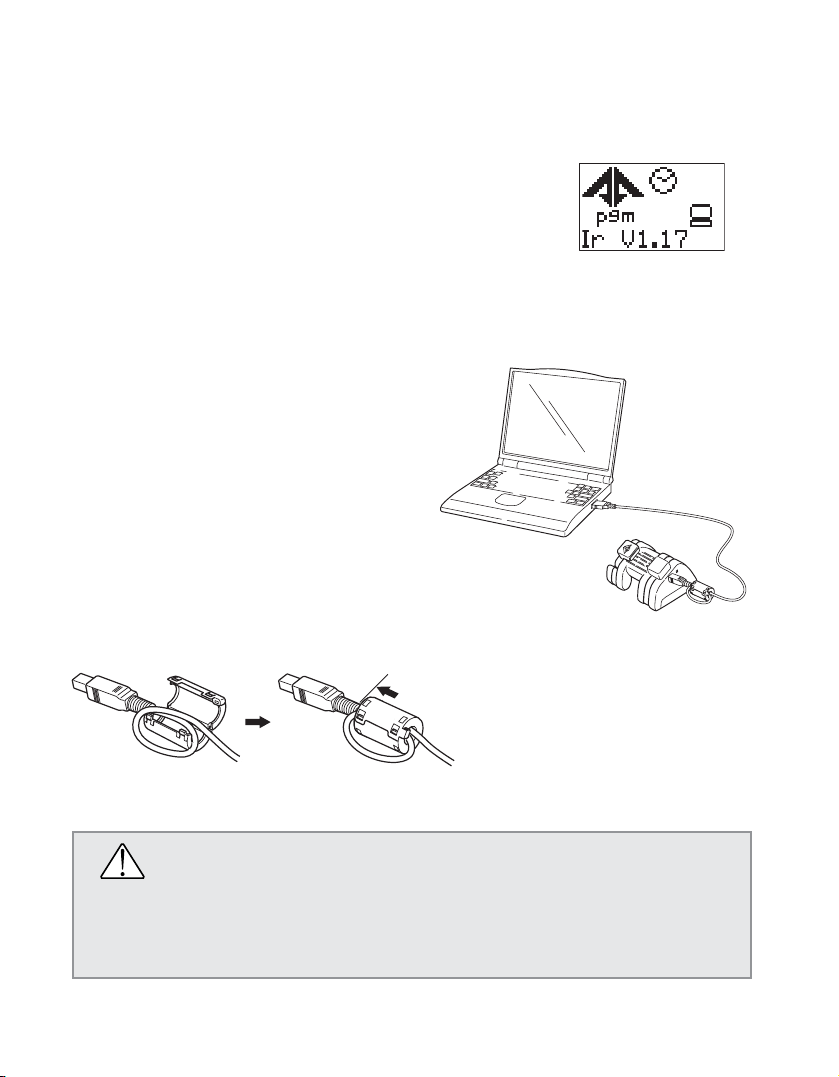
74
A. Preparations for Communication
Infrared Communication
The watch is switched to the data transfer standby display
of the infrared communication mode.
(1) The watch enters the infrared communication mode
(initial display) when the lower left button (D) is pressed
for at least 2 seconds and then released in any mode.
(2) Select "toPC" by pressing the upper left button (C) once.
(The "
*
" mark moves to the left of "toPC".)
(3) The watch is switched to the data transfer standby
display by pressing the upper right button (B).
* Refer to part "B. Infrared Communication Mode Operating Procedure" of the previous section "1.
Infrared Communication" for a detailed explanation of the procedure for using the infrared
communication mode.
USB Communication
(1) Connect the personal computer and
communication unit with the USB cable
(sold separately).
VAttachment of Ferrite Core
When performing data communication using
the USB communication interface, always
make sure to attach a ferrite core to the
special-purpose USB cable.
CAUTION
Always make sure to attach the ferrite core enclosed with the communication
unit to the USB cable prior to use.
Failure to properly attach the ferrite core may cause electromagnetic interference to
affect other equipment.
Loop the USB cable once at
the base of the B type
connector (side that is
connected to the
communication unit), insert
the overlapping portion of the
cable into the groove inside
the ferrite core and securely
close the ferrite core.
Slide the
ferrite core to
this location
Infrared Communication Mode
(Transfer Standby Display)
Page 75

75
* The USB cable and ferrite core are enclosed with the communication unit.
* Connect the communication unit directly to the personal computer with the USB cable.
Operation is not guaranteed if the communication unit is connected through a USB hub.
* USB communication may rarely result in a communication error due to problems with
compatibility when the USB controller is of the Open Host Controller Interface (OHCI) type. In
the case a problem with compatibility has occurred, either use a Universal Host Controller
Interface (UHCI) type of USB controller, or use infrared communication.
(2) Attach the watch to the communication unit.
(3) The watch will enter the communication mode (USB
communication state) if the watch body is properly
connected to the communication unit.
B. Sending and Receiving Data
The operations for sending and receiving data are performed with the software provided
using a personal computer (AQUALAND GRAPH Nx or CAPgm). Refer to the
AQUALAND GRAPH Nx or CAPgm manual contained on the CD-ROM provided for
further details.
4. Data Communication Between Watches
If your friend or acquaintance has a CYBER AQUALAND Nx (Movement No. D71*) or
CYBER AQUALAND (Movement No. D70*), data can be transferred between watches by
using the infrared communication function. Data that can be transferred between watches
is indicated below.
• Time settings (time, date, time difference from UTC, daylight savings time)
• Alarm settings (set time)
• Dive alarm (depth alarm, dive time alarm) settings
• Anniversary data (graphic)
Following data transfer, the watch settings of the receiving watch change according to the
watch settings of the sending watch.
* Time and alarm settings can also be transferred between other watches equipped with an infrared
communication function that complies with IrWW standards.
USB Communication Display
(Transfer Standby Display)
Page 76

76
Procedure
Refer to part "1. Infrared Communication", "B. Infrared Communication Mode Operating
Procedure" of the previous section for an explanation of the procedure for calling up each
display.
(1) Switch the watch that is to receive data to the reception standby display of the data you
want to receive.
* In the case of time or alarm data,
select the "TIME/ALM / Receive"
menu, and in the case of dive alarm or
anniversary data, select the "toWATCH
/ WaitDATA" menu.
(2) Switch the watch that is to send data
to the transmission display of the
data you want to send (last display of
the menu).
(3) Press the upper right button (B) or
the EL light button once of the
sending watch after aligning the
respective infrared
transmission/reception units of the
sending and receiving watches. A sound is made by both the sending and receiving
watches once data transfer begins. There is no sound made by the receiving watch if
data transfer has failed (in the case of transferring data using CYBER AQUALAND or
CYBER AQUALAND Nx).
(4) Pressing the lower left button (D) for at least 2 seconds and then released on both the
sending and receiving watches returns the watches to the time mode of the standard
mode.
* One set of anniversary data (graphic) is sent per transmission. The anniversary graphic that
will be sent changes each time the upper left button (C) is pressed during the Annivers
(Anniversary Data Transmission) display.
* When sending time setting data, if the time difference zone (time difference from UTC) of the
sending watch is not present in the receiving watch, a temporary location named "IrWW" is
created in the receiving watch, and that location is corrected to the same time as the time of the
sending watch.
The location "IrWW" cannot be displayed on the personal computer ("CAPgm" software). After
setting the various watch settings on "CAPgm" and sending those settings to the watch, the
location "IrWW" is deleted automatically.
<Receiving
Watch>
<Transmitting
Watch>
The upper
right
button (B)
The lower left
button (D)
Page 77

77
The time, date and all other watch settings are returned to their initial (default) settings
when the all reset procedure is performed. Perform this all reset procedure in the
following cases.
• There is an error in the watch display
• When charging the watch after it has stopped completely as a result of being
insufficiently charged
Even if the all reset procedure is performed, location settings (displayed locations, names
of locations), diving logs, daily graphics and anniversary graphics that have been set by
the user in the PC remain without being deleted. However, it should be noted that only
diving data acquired prior to performing the all reset procedure on the day the all reset
procedure is performed may be deleted.
Procedure
(1) Simultaneously press and then simultaneously
release the lower right button (A), upper right button
(B), upper left button (C) and lower left button (D).
• All of the display elements on the watch are displayed
after an alarm sounds and "INITIALIZE" is displayed.
(2) Press any of the buttons once while all the display
elements are displayed.
• The watch displays the time mode of the standard
mode after "LOADING" is displayed.
This completes the all reset procedure. Correctly reset the time and date as well as other
modes after performing the all reset procedure.
* When the All-Reset procedure is performed, <Current Log Counter in watch (Total number of
Dives)> is reset to zero. If you want to continue counting from the previous log number, re-enter the
previous log number for <Your Current Log Number> with the CAPgm software provided.
* Although an alarm sounds every second while all of the display elements of the watch are displayed,
this is not a malfunction.
* If all of the display elements are not displayed after performing step (1) of the procedure (such as
when the alarm continues to sound without the display changing), repeat step (1) of the procedure.
* The watch automatically returns to the time mode of the standard mode if none of the buttons are
pressed for about 2 minutes while all of the display elements are displayed after performing step (1)
of the procedure. The all reset procedure is completed in this case as well.
All Reset
(C)
(D)
(B)
(A)
Page 78

78
The following data recorded in the watch's flash memory is deleted when the flash
memory is formatted.
• Location settings made on the PC (displayed locations, names of locations)
• Scuba diving and skin diving logs
• Daily and anniversary graphics
CAUTION
Formatting flash memory is performed when the flash memory has happened to become
damaged. Please note that incorrect use of this function can cause important diving and
other data to be lost. Formatting flash memory is not required during the course of
normal use of this watch. Please be aware that the manufacturer is not responsible for
log data or other data having been lost as a result of a malfunction or other reasons.
Procedure
(1) Press the upper right button (B) in the system
monitor mode of the standard mode to switch the
watch to the Flash Memory Status Display.
(2) Formatting of flash memory begins when the upper
right button (B) is pressed while pressing the upper
left button (C) simultaneously for at least 2 seconds
and then releasing.
• "Format" is displayed while formatting is in progress,
after which "Done" is displayed when formatting is
completed.
* Although location settings made on the PC and daily graphic data may be displayed for a while
after formatting flash memory, this is only the result of the watch displaying data it has
temporarily stored in memory. In actuality, data is deleted from flash memory. Temporarily
displayed location settings and graphic data are not displayed after switching to the
communication mode or low power mode and the swich back to the standard mode (after
reloading the data from the flash memory.).
Formatting Flash Memory
(C)
(D)
(B)
(A)
Page 79

79
The CD-ROM provided with the watch contains two application software programs
entitled, "AQUALAND GRAPH Nx" and "CAPgm".
AQUALAND GRAPH Nx
This application software is used for editing and managing diving log and profile data.
CAPgm
This application is for making various watch settings on a personal computer.
* Refer to the respective manuals contained on the CD-ROM for further details on how to use
AQUALAND GRAPH Nx and CAPgm.
* Acrobat Reader is required to view the above two manuals and other information. If Acrobat
Reader is not installed in the PC you are using, install Acrobat Reader from the CD-ROM
provided.
CAUTION
* The CD-ROM provided may be required for future upgrades or reinstallation. Store
it in a safe location so that it is not damaged or lost. A replacement CD-ROM is
available for a fee if the original CD-ROM should happen to be damaged or lost.
* Please be aware that the manufacturer is not responsible for loss or damage of
program data, lost revenues or demands for compensation as a result of using the
software provided.
1. Operating Environment
The following personal computer operating environment is required for using “AQUALAND
GRAPH Nx” and “CAPgm”.
1) Personal Computer
Personal computer capable of operating with Windows 98, Windows 98SE, Windows Me,
Windows 2000 or Windows XP (Pentium II 450 MHz or higher recommended)
2) Operating System (Compatible OS)
Windows 98, Windows 98SE, Windows Me, Windows 2000, Windows XP
3) Minimum Operating Memory
In accordance with the recommended memory of each OS (minimum 128 MB
recommended)
4) Hard Disc
A minimum of 15 MB of available space in the Windows directory and a minimum of
10 MB of available space in the installation directory are required for installation. A
minimum of 50 MB of available space is required for starting up the program
(minimum of 100 MB recommended).
5) Display
Color display having resolution equivalent to Super VGA (800 M 600, 256 colors) or
better (High Color-compatible display recommended)
Accessory Software
Page 80

80
6) CD-ROM Drive (Required for Installation)
7) Infrared Communication Port or USB Port
* A communication unit (sold separately) is required for data communication using the USB
communication interface.
8) Printer
A printer compatible with your personal computer and a printer driver for use with the
operating system compatible with that printer are required for printing out graphs and
other data.
9) Web Browser
A web browser is required for HTML preview. Internet Explorer Ver. 4.0 or later is
required for the web browser (the display may not be shown properly if other web
browsers are used).
* The Web Browser must be correlated with “HTML” files by file correlation.
<When Registering Animated Images in an Album>
• Microsoft Direct X 8.0 or later must be installed.
* “Direct X” is available at Microsoft web Download page.
• The following file formats are supported for animated images.
Moving Picture Experts Group 1 (MPEG-1)
Audio-Video Interleaved (AVI)
2. Installing AQUALAND GRAPH Nx (Diving Data Management Software)
Install AQUALAND GRAPH Nx from the CD-ROM provided by following the procedure
described below.
(1) After confirming that the personal computer has started up properly, end all applications,
including antivirus programs currently running.
* The user must login to Windows as an Administrator in the case of installing the software with
Windows 2000 or Windows XP.
(2) Place the CD-ROM provided in the CD-ROM drive of the PC. The software installation
menu is displayed automatically.
If the installation menu is not displayed,
double-click on "install.exe" contained on
the CD-ROM inserted into the CD-ROM
drive to display the installation menu.
(3) Click on "Install AQUALAND GRAPH Nx".
Installation begins and the screen shown at
right is displayed.
Page 81

81
(4) Confirm the contents and then click on
"NEXT" to display the screen shown at
right.
(5) If you want to change the directory where
the applications are installed, click on
"Browse" and change to the desired
directory. Confirm the contents and click
on "NEXT" to install the applications. The
screen shown at right is then displayed.
(6) Click on "Finish" to complete the installation procedure.
3. Installing CAPgm (Watch Setting Software)
* Installation of “CAPgm” is not required if you are using the existing “AQUALAND GRAPH
2001” software for CYBER AQUALAND (Movement No. D70*). Since the “CAPgm”
software installed simultaneously with “AQUALAND GRAPH 2001” can continue to be
used, only install “AQUALAND GRAPH Nx”.
Install CAPgm from the CD-ROM provided by following the procedure described below.
(1) After confirming that the personal computer has started up properly, end all applications,
includung antivirus programs currently running.
* The user must login to Windows as an Administrator in the case of installing the software
with Windows 2000 or Windows XP.
(2) Place the CD-ROM provided in the CD-ROM drive of the PC. The software installation
menu is displayed automatically.
If the installation menu is not displayed, double-click on "install.exe" contained on the CDROM inserted into the CD-ROM drive to display the installation menu.
Page 82

82
(3) Click on “Install CAPgm” to begin
installation. The screen shown at right is
displayed.
(4) After confirming the contents, click on
“NEXT”. The screen shown at right is
displayed.
(5) If you want to change the directory where
the software will be installed, click on
“Browse” and change to the desired
directly. Confirm the contents and click on
“NEXT” to install the software. The screen
shown at right is then displayed.
(6) Click on “Finish” to complete the installation
procedure.
Page 83

83
4. Startup and Ending AQUALAND GRAPH Nx and CAPgm
A. Startup of AQUALAND GRAPH Nx and CAPgm
Click on the Start button in the task bar and then select Program, CITIZEN AQUALAND
GRAPH Nx and then AQUALAND GRAPH Nx or CITIZEN CAPgm and then CAPgm in that
order to start up the respective application.
B. Ending AQUALAND GRAPH Nx and CAPgm
Either click on the [X] button in the upper right corner of the main window or select [EXIT
(X)] from the pull-down menu after selecting the [Files (F)] menu (or the [CAPgm (C)] menu
in the case of CAPgm), to end the respective application.
Page 84

84
The communication unit is sold separately. The communication unit also features a watch
charging function. The charging specifications (including time required to charge the
watch, number of charges and so forth) and charging procedure of the communication unit
are the same as those of the charger provided.
CAUTION Handling of Communication Unit
The communication unit is composed of precision electronic components. Please
handle with care.
• Do not allow water to contact the communication unit or allow it to become wet. It is not
of water resistant construction. In addition, entrance of sand, dust or other debris inside
the communication unit can cause a malfunction. Particular caution is required in the
case of using the communication unit outdoors. Make sure that the watch is not wet
when placing it in the communication unit.
• When transporting the communication unit, always make sure to place it in its specialpurpose trunk or place it in a bag wrapped in cloth or sponge that prevents the passage
of electricity. Carrying the communication unit unprotected can cause generation of
heat or the size AA alkaline batteries inside the unit to become worn down due to
shorting between the terminals. When storing at home, be careful so that the terminals
of the communication unit are not shorted due to contact with metal.
• Use and store the communication unit within a temperature range of +10°C to +40°C
(50°F to 104°F), and humidity range of 20% to 80% (with no condensation of moisture).
Avoid storing and using in environments subject to sudden changes in temperature.
• Avoid storing and using the communication unit in locations subject to direct sunlight or
high levels of sand and dust. Do not allow it to remain inside an automobile in
particular.
• Do not attempt to disassemble or modify the communication unit. This can cause a
malfunction.
• Do not use the communication unit in close proximity to a television or radio. This can
cause reception interference.
• Do not connect the communication unit to other brands of watches or other models of
Citizen watches. This communication unit is to be used exclusively with CYBER
AQUALAND Nx (Movement No. D71*).
• Only use the USB cable provided. The use of other cables can result in the occurrence
of electromagnetic interference or other detrimental effects.
• Do not drop the communication unit or subject it to strong impacts. This can cause it to
crack and malfunction.
• Please be aware that the manufacturer is in no way responsible for damages, lost profit
or any other demands from a third party incurred as a result of use of this unit.
• Also be aware that the manufacturer is in no way responsible for damages, lost profit or
any other demands from a third party incurred as a result of repairs or malfunction of
this unit.
Communication Unit
Page 85

85
Locking tab
Leg
(removable)
Connection
pins
LED
USB cable connector
Battery holder cover
LED (Light Emitting Diode)
This indicates that the communication unit is in the charging state. When the watch is
attached to the communication unit, the LED lights and charging begins. The LED
remains lit during charging and goes out when charging is completed.
USB Cable Connector
This connector is for connecting the communication unit and a personal computer with
the USB cable.
Connection Pins
These pins are for connecting with the charging or data transfer pins of the watch.
There are four connections pins. The two center pins are connected to the charging
or data transfer pins of the watch, while the two outside pins are connected to the
watch case.
Locking Tab
This tab is for holding and locking the watch to the connection pins.
Battery Holder Cover
The battery holder cover is opened to install the size AA alkaline batteries. 2 pcs. of
size AA alkaline batteries are installed in the communication unit body and 2 pcs. of
size AA alkaline batteries are installed inside the battery holder cover.
Leg (Removable)
The leg can be removed when attaching watch models having a metal band to the
communication unit.
WARNING
While removed, keep the leg and the battery holder cover out of the reach of children
to prevent accidental swallowing.
1. Names and Functions of Components
Page 86

86
2. Using the Communication Unit
A. Installing Batteries
(1) Remove the battery holder cover on the bottom
of the communication unit. The battery holder
cover is removed by lifting up the tab while
pushing in the direction of the arrow (OPEN).
(2) Install 2 pcs.of size AA alkaline batteries each
(total of 4 pcs. of size AA alkaline batteries) in
the communication unit and battery holder cover
while properly aligning their polarity.
(3) Attach the battery holder cover.
* Securely attach the battery holder cover. If not attached securely, there may be insufficient
contact with the size AA alkaline batteries.
* When removing the battery holder cover, be careful not to damage your nail.
* The size AA alkaline batteries in the communication unit will gradually become worn down even
when not charging. It is recommended to remove the size AA alkaline batteries from the
communication unit when not charging the watch for a long period of time.
B. Attaching and Removing the Watch
(1) Fully open the locking tab on the left side of the communication unit.
(2) Attach the watch to the communication unit so that the two center connection pins of
the four connection pins of the communication unit contact the two terminals at the
3:00 position of the watch (gold colored).
Page 87

87
(3) Fully open the locking tabs of the communication unit and remove the watch.
* When using the communication unit to charge the watch for the first time, the Install Wizard of
the USB driver is displayed on the personal computer display when the communication unit is
connected to the personal computer. Refer to “3. Installing the USB Driver” for information on
installing the USB driver.
* When attaching or removing the watch to or from the communication unit, make sure to fully
open the locking tab of the communication unit. Attempting to attach or remove the watch
without the locking tab fully open can cause the connection pins to become worn resulting in
poor connection.
* If the metal band of your watch is too short so that the watch cannot be attached to the
communication unit, remove the communication unit leg (removable) and fit the watch onto the
communication unit by passing it over the location where the stand was removed to attach it to
the communication unit.
3. Installing the USB Driver
In the case of performing data communication with a personal computer using the
communication unit, a USB driver must be installed in the personal computer to be used in
advance. Install the USB driver from the CD-ROM provided with the watch by following
the procedure described below. The procedure differs slightly depending on the
compatible OS.
* The display screens used in this explanation differ depending on the language and version of the
OS.
Windows98 or Windows98 SE:
(1) Confirm that your personal computer has started up normally.
(2) End any applications that are currently running on the PC.
(3) Place the CD-ROM provided in the CD-ROM drive of the PC. If the AQUALAND GRAPH
Nx installation menu is displayed at this time, click on the "EXIT" button to close this menu.
(4) If the communication unit is connected to
the USB port of the PC, a message is
displayed on the PC indicating that new
hardware has been detected and that the
PC is searching for the required application
software.
Once this check of new hardware is
completed, the "Add New Hardware
Wizard" is displayed.
Page 88

88
(5) After confirming the contents, click on
"NEXT" to display the screen shown at
right.
(6) Check that "Search for the best driver for
your device" has been selected and then
click on "NEXT". The display changes to
the screen shown at right.
(7) Select "CD-ROM drive" and click on
"NEXT". The display changes to the
screen shown at right.
(8) Click on "NEXT" to begin installing the
driver. When installation is completed, the
display changes to the screen shown at
right.
Page 89

89
(9) Click on "Finish" to display the screen
shown at right.
(10) Click on "YES". Windows is restarted and data can now be transferred using the USB
interface.
Windows Me:
(1) Confirm that your personal computer has started up normally.
(2) End any applications that are currently running on the PC.
(3) Place the CD-ROM provided in the CD-ROM drive of the PC. If the AQUALAND GRAPH
Nx installation menu is displayed at this time, click on the "EXIT" button to close this menu.
(4) If the communication unit is connected to
the USB port of the PC, a message is
displayed on the PC indicating that new
hardware has been detected and that the
PC is searching for the required application
software.
Once this check of new hardware is
completed, the "Add New Hardware
Wizard" is displayed.
(5) After confirming the contents, click on
"NEXT" to install the suitable driver from
the CD-ROM and display the screen shown
at right.
(6) Click on "Finish". Data can now be
transferred using the USB interface.
Page 90

90
Windows2000:
(1) Confirm that your personal computer has started up normally.
* In the case of installing the USB driver with Windows 2000, the user must login to Windows as
an Administrator.
(2) End any applications that are currently running on the PC.
(3) Place the CD-ROM provided in the CD-ROM drive of the PC. If the AQUALAND GRAPH
Nx installation menu is displayed at this time, click on the "EXIT" button to close this menu.
(4) If the communication unit is connected to
the USB port of the PC, the screen at right
is displayed.
Once the check for detecting new hardware has
been completed, the "Found New Hardware
Wizard" is displayed.
(5) After confirming the contents, click on
"NEXT" to display the screen shown at
right.
(6) Check that "Search for a suitable driver for
my device" has been selected and then
click on "NEXT". The display changes to
the screen shown at right.
Page 91

91
(7) Confirm that "CD-ROM drives" is selected
and then click on "NEXT". The display
changes to the screen shown at right.
(8) Confirm the contents and then click on
"NEXT". The display changes to the
screen shown at right.
(9) Click on "Finish". Data can now be transferred using the USB interface.
WindowsXP:
(1) Confirm that your personal computer has started up normally.
* In the case of installing the USB driver with Windows XP, the user must login to Windows as
an Administrator.
(2) End any applications that are currently
running on the PC.
(3) Place the CD-ROM provided in the CD-
ROM drive of the PC. If the AQUALAND
GRAPH Nx installation menu is displayed at
this time, click on the “EXIT” button to close
this menu.
(4) If the communication unit is connected to
the USB port of the PC, the screen shown
at right is displayed.
Once the check for detecting new hardware
has been completed, the “Found New
Hardware Wizard” is displayed.
Page 92

92
(5) Confirm that [Install the software
automatically {Recommended}] is selected
and then click on “Next”. The software is
automatically detected and will start
installing it .
Notice: It may take some time to detect the
software.
(6) After installation is completed, the screen
shown at right is displayed.
(7) Click on “Finish”. Data can now be
transferred using the USB interface.
* After installing the USB driver, remove the CD-ROM from the CD-ROM drive and keep it in a
safe place.
* Installation of the USB driver is only performed once before transferring data using the
communication unit for the first time. It is no longer required to be installed prior to subsequent
data transfer. However, when transferring data using the communication unit for the first time
with a different PC, the driver must again be installed in that PC.
d
Page 93

Problem Possible Cause Corrective Action Reference
Display does
not light
Watch does
not switch to
dive mode
Dive mode
cannot be
terminated
Alarm does not
sound and EL
does not light
The insufficient charge warning
has been activated (BATT is
displayed) due to the watch
being insufficiently charged.
* The alarm will not sound if the
alarm is set to “Silent”.
The watch is switched to No
display in low power mode.
Perform the all-reset procedure
with the watch placed on the
charger or communication unit.
* Check the section on “Unable to
charge” if the display does not light
after performing this procedure.
The watch has stopped due to
being insufficiently charged.
The water sensor check
warning (CHK is displayed) has
been activated.
The insufficient charge warning
has been activated (BATT is
displayed) due to the watch
being insufficiently charged.
(The watch will not switch to the
dive mode if it is insufficiently
charged.)
A permanent error occurred
during the previous dive
(decompression diving).
If the water sensor remains
activated by perspiration or
other moisture in high-altitude
environments where air
pressure changes in a short
period of time, and there is a
change in air pressure of 1,000
hpa or more, the depth display
does not return to 0.0 m (0 ft)
and the dive mode may not be
able to be canceled even after
descending to a low altitude (on
land).
The watch will return to the time
mode or surface mode of the
standard mode when the lower
left button (D) is depressed for
10 seconds or more.
* In this case as well, diving data
until the time the dive mode was
terminated remains in the log
mode.
After rinsing off any debris
around the water sensor with
water, carefully wipe off any
excess moisture with a dry
cloth.
Sufficiently charge the watch by
placing it on the charger or
communication unit.
The error will be reset after 24
hours.
The display lights when the
lower left button (D) is depressed
for 2 seconds or more.
“Low Power Mode
(Temporary
Function)”
“Charge Level
Indicator and
Continuous Usage
Time”
“Charger: 3.
Charging the
Watch”
“All-Reset”
“Warning
Functions”
“Warning
Functions”
“Charge Level
Indicator and
Continuous Usage
Time”
“Charger: 3.
Charging the
Watch”
“Warning
Functions”
“Warning
Functions”
“Warning
Functions”
“Charger: 3.
Charging the
Watch”
Sufficiently charge the watch by
placing it on the charger or
communication unit.
Troubleshooting
93
Page 94

94
Problem Possible Cause Corrective Action Reference
Faded display
Unable to
charge (LED
does not
light)
Log data is
not recorded
even when
diving
Log data is
not correctly
stored
according to
the actual
dive (a
portion of the
log data
display is
flashing)
The watch did not switch to dive
mode during diving.
Log data was not stored
starting at some point during
the dive when the insufficient
charge warning function was
activated as a result of the
watch having become
insufficiently charged.
* If the insufficient charge warning
function (BATT is displayed) is
activated during diving, storage of
log data is discontinued from that
time on.
Low ambient temperature. The
display may fade in lowtemperature environments.
Replace the size AA alkaline
batteries with 4 pcs. of fresh ones.
The size AA batteries of the
charger worn out.
The watch is not properly
installed on the charger or
communication unit.
The connection pins of the
charger or communication unit
are soiled.
The watch is already fully
charged.
The file error warning function
(FILE is displayed) has been
activated either before or during
diving.
* Log data may not be stored during
diving if the file error warning
function has been activated.
If “FILE” remains displayed
even after diving, perform the
garbage collection procedure in
the system monitor mode.
Properly reinstall the watch on
the charger or communication
unit so that the two center
connection pins of the charger
or communication unit contact
the gold colored pins at the
3:00 position of the watch.
Wipe off the connection pins
with a dry cloth.
The LED goes out when the
watch is fully charged.
The display will return to normal
when the watch is returned to
normal temperature. If you
want to temporarily make the
display darker when using in
low-temperature environment,
the contrast can be corrected in
the time mode correction state
of the standard mode.
“Using the
Standard Mode: 1B Setting the Time
and Date”
“Charger”
“Warning
Functions”
“Using the
Standard Mode: 7.
Using the System
Monitor Mode”
“Warning
Functions”
“Charger: 3.
Charging the
Watch”
Check the section on “Watch
does not switch to dive mode”.
Always make sure to sufficiently
charge the watch before diving.
Page 95

95
Problem Possible Cause Corrective Action Reference
Slow in
switching
modes
“CHK” remains
displayed for a
long period of
time
“FILE” remains
displayed
“ERR” remains
displayed for a
long period of
time
• “ERR” is
displayed when
using the watch
on land (excluding
high altitudes at
3,000 m (10,000 ft)
or more above
sea level)
• “ERR” continues
to be displayed
for a long period
of time after
completion of
diving
There is an error in the
pressure sensor. (“ERR” may
be displayed at high-altitude
locations of 3,000 m (10,000
ft) or more above sea level.)
As more and more flash
memory is used, slightly more
time may be required for the
watch to switch modes and
call up log data.
After rinsing off any debris
around the water sensor with
water, carefully wipe off any
excess moisture with a dry
cloth.
The water sensor continues
to be activated due to the
presence of sand, debris,
perspiration or other matter
on the water sensor.
The amount of available
space in flash memory is low.
The watch is insufficiently
charged and the ambient
temperature is low.
* The file error warning may be
activated if the ambient
temperature becomes low while
the watch is insufficiently
charged.
Flash memory error. Format the flash memory in the
system monitor mode of the
standard mode. If the problem
is still not solved, consult the
Citizen Service Center.
Perform the garbage collection
procedure in the system
monitor mode of the standard
mode
Sufficiently charge the watch by
installing on the charger or
communication unit.
Perform the garbage collection
procedure in the system
monitor mode of the standard
mode. When a large number of
diving logs are stored in the
watch, although slightly more
time may be required to call up
the display, this is not a
malfunction.
“Using the
Standard Mode: 7.
Using the System
Monitor Mode”
“Warning
Functions”
“Warning
Functions”
“Using the
Standard Mode: 7.
Using the System
Monitor Mode”
“Warning
Functions”
“Charger: 3.
Charging the
Watch”
“Warning
Functions”
“Formatting Flash
Memory”
“Warning
Functions”
Discontinue using the watch
and consult the Citizen Service
Center.
Page 96

96
Problem Possible Cause Corrective Action Reference
Watch exhibits an
abnormal display
or operation
(digital display is
incorrect or alarm
sounds
continuously,
etc.)
Unable to
install
provided
software
Data cannot
be transferred
using USB
interface
Data cannot
be transferred
by infrared
interface
The watch is not set to the data
transfer display of the infrared
communication mode.
The personal computer is not
equipped with an infrared
communication function.
The watch and the infrared
reception unit of the personal
computer are not properly
positioned. In addition, the
corresponding infrared
reception units of the watch and
personal computer have moved
away from each other during
the course of communication.
The interface setting during
infrared reception is incorrect.
The display or operation of the
watch may rarely become
abnormal if the watch is
mistakenly subjected to a
strong impact or strong static
electricity.
Recheck whether the
environment of the personal
computer being used is
supported by the software.
The OS of the personal computer
or peripheral environment in
which it is used is not supported
by the software.
The USB driver has not been
installed.
Properly connect the personal
computer, communication unit
and watch with the USB cable.
The watch is in the low power
mode.
The low power mode can be
cancelled by simultaneously pressing
the lower right button (A) and lower
left button (D) for 2 seconds or more.
“Low Power Mode
(Temporary
Function)”
Interface settings are incorrect
during data reception.
Change the interface used
during data reception to “USB”.
Install the USB driver.
After first disconnecting all
devices, try reconnecting them
correctly.
Perform the all-reset procedure.
If the problem is still not
corrected after performing the allreset procedure, format flash
memory after performing the allreset procedure. If the problem
is still not resolved, consult the
Citizen Service Center.
“All-Reset”
“Formatting Flash
Memory”
“Accessory
Software”
“Data
Communication
Functions”
“Communication
Unit”
Refer to the
manuals for each
of the software
contained on the
CD-ROM.
“Data
Communication
Functions: 1.
Infrared
Communication”
“Data
Communication
Functions: 2.
Communication by
USB Interface”
“Data
Communication
Functions: 1.
Infrared
Communication”
Refer to the manuals
for each of the
software contained
on the CD-ROM.
Set the watch display to the
data transfer display of the
infrared communication mode.
Data cannot be transferred by
infrared transfer. Use the USB
interface to transfer data.
Properly position the respective
infrared transmission and
reception units of the watch and
personal computer, fix them in
position and then try
transferring data again.
Change the interface used
during data reception to “IrDA”.
Page 97

97
WARNING Water Resistance Performance
This watch is water resistant to 200 meters. Although it can be used for air diving using an air
tank (scuba diving), it cannot be used for saturation diving involving the use of helium gas.
CAUTION
• In order to maintain water resistance performance, have your watch inspected at a Citizen
Service Center every one to two years, and have the gaskets, crystal or other components
replaced as necessary.
• If moisture has entered the watch, or if the inside of the glass is fogged up and does not
become clear for an extended period of time, do not leave the watch in that state, but
immediately take the watch to a Citizen Service Center for inspection and repair.
• If sea water enters the watch, place the watch in a box or plastic bag, and immediately take it
in for repair. Otherwise, pressure inside the watch will increase and parts (such as the glass
and buttons) may come off.
WARNING Handling of Energy Storage Cell
• Do not attempt to remove the energy storage cell from the watch. If the energy storage cell
must be unavoidably removed, place it in a location out of the reach of children to prevent
accidental swallowing.
• If the energy storage cell is accidentally swallowed, contact a physician immediately and seek
medical attention.
WARNING Only Use Specified Energy Storage Cell
• Never attempt to use an energy storage cell other than the energy storage cell used by this
watch. Although the structure of the watch prevents the watch from operating if another
battery is installed, if a silver battery or other type of battery is forcibly installed in the watch
and the watch is attempted to be charged with that battery installed, the battery may rupture
resulting in possible damage to the watch and physical injury. Always make sure to use the
specified energy storage cell when replacing.
Handling Precautions (for the watch)
Minor exposure to
water (washing
face, rain, etc.)
Moderate
exposure to water
(washing, kitchen
work, swimming,
etc.)
Skin diving,
marine sports
Scuba diving
using an air tank
Saturation diving
using helium gas
Case (case back)
Indication
Examples of Use
AIR DIVER'S 200m
NOOKOKOKOK
Page 98

98
CAUTION Repairs
All parts of this watch, excluding the band, are to be repaired only at a Citizen Service Center.
Please have all inspections and repairs performed at a Citizen Service Center.
CAUTION Keep your watch clean
• The case and band of the watch come in direct contact with the skin in the same manner as
clothing. Metal corrosion as well as perspiration, dirt, dust and other unnoticed debris may soil
the cuffs and other parts of your clothing. Try to keep the watch clean at all times.
• Wearing of this watch may cause a rash or itching of the skin in people with sensitive skin or
depending on the wearer’s physical condition. If you notice that you skin is affected by the
watch, immediately stop wearing it and consult a physician.
<Cleaning the Watch>
• Use a soft cloth to wipe off dirt, perspiration and moisture from the case and crystal.
• Rinse off dirt from metal bands, plastic bands or rubber bands with water. Use a soft brush to
remove any dirt or debris stuck between the gaps in metal bands.
• Avoid the use of solvents (such as thinner or benzine) as they may damage the finish.
CAUTION Precautions When Wearing the Watch
• Be careful while wearing the watch while holding an infant or child, by taking the watch off
beforehand, to prevent injury or other accident.
• Be careful when engaged in vigorous exercise or work to prevent injury and accidents to
yourself and others.
• Never wear the watch in a sauna or other locations where the watch can reach high
temperatures since this can cause burns.
CAUTION
Handling of the Band (Cautions when Putting
on and Taking Off the Watch)
Depending on the structure of the band buckle, be careful not to injure your fingernails when
putting on and taking off the watch.
<Temperatures>
The watch may not function or stop running if exposed to temperatures outside the range of 0°C
to 50°C (32°F to 122°F). In addition, although the liquid crystal display may also become
illegible outside this temperature range, it will return to normal when the watch is returned to
normal temperatures.
• Correct water depth measurement values are not displayed at temperatures outside the range
of +10°C to +40°C (50°F to 104°F).
• Data cannot be transferred outside the range of +10°C to +35°C (50°F to 95°F).
<Static Electricity>
Since the IC used in quartz watches is susceptible to static electricity, the display may become
incorrect if the watch is subjected to intense static electricity like that generated by a television
screen.
Page 99

99
<Shocks>
Do not subject the watch to violent shocks such as that resulting from being dropped on the floor.
<Chemical Agents, Gases and Mercury>
Avoid using the watch in environments containing chemical agents and gases. If solvents such
as thinner or benzine, as well as articles containing such substances (including gasoline,
fingernail polish, cresol, bathroom cleaners and adhesives) become adhered to the watch, they
can cause discoloration, deterioration and cracking. Use ample caution when handling
chemicals. In addition, contact with mercury used in thermometers and so forth can cause the
case and band to become discolored.
<Storage>
• When not using the watch for an extended period of time, carefully wipe off any perspiration,
dirt or moisture from the watch and store in a location preferably free of high and low
temperatures, high humidity.
Page 100

100
1. Watch
K Movement No. : D710 (meter specifications)/D716 (feet specifications)
K Crystal oscillation frequency: 32,768 Hz (Hz = no. of oscillations per second)
K Watch operating temperature range: 0°C to +50°C (32°F to 122°F)
K Timekeeping accuracy: ±20 seconds per month on average (when wearing at normal
temperatures of +5°C to +35°C / 41°F to 95°F)
K Depth gauge accuracy: ± (3% of displayed value + 0.3 m (1 ft)) (when used at a
constant temperature)
* Guaranteed accuracy temperature range: +10°C to +40°C (50°F to 104°F) (accuracy
of water depth measurement is affected by changes in ambient temperature)
K Water depth measurement range: 1.0 m (4 ft) to 80.0 m (266 ft)
K Water temperature measurement accuracy: Displayed value ±3°C (6°F)
K Modes and Display Functions
W Standard Mode
• Time: Hours, minutes, seconds, location, month, date, day, year (during correction
only), charge level indicator, dive condition, daily graphic (must be set with a PC)
• Travel time: Month, date, hours, minutes, seconds, location, time difference with
UTC time and time in time mode
• Destination timer: Time remaining until arrival, arrival time (location, month, date,
day, hours, minutes)
• Alarm: Alarm time (hours, minutes)
• Chronograph: Hours, minutes, seconds, 1/100 seconds, split time (100 hour clock)
• Timer: Minutes, seconds (set up to 99 minutes in 1 minute units)
• System monitor: Charge level indicator, display of flash memory usage status
W Dive Plan Mode:
AIR/NITROX setting, oxygen concentration (O
2%) setting, dive number, body
nitrogen level graph, no-decompression limit time, depth alarm (setting of depth and
number of times alarm sounds), dive time alarm (setting of dive time)
W Scuba Diving Log Mode:
Dive condition mark, total no. of dives, dive date, dive number, set oxygen
concentration (during NITROX diving), surface interval time, in time, out time, dive
time, minimum water temperature, decompression dive record, maximum depth,
average depth, profile log
W Skin Diving Log Mode:
Dive date, dive number, maximum depth, time in, time out, dive time, previous
maximum depth and date recorded
W Dive Mode
Current time, current depth, dive time, maximum depth, no-decompression limit
time, water temperature, body nitrogen level graph, safety stop graph, safety stop
time, decompression stop instructions display, decompression stop graph, body
partial pressure of oxygen (PO
2), set oxygen concentration (O2%)
W Surface Mode
Elapsed time after diving (max. 24 hours), no fly time
Specifications
